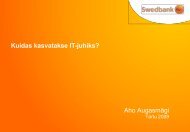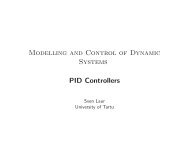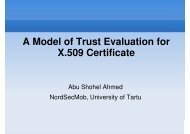Lab 2.5.1: Basic Switch Configuration
Lab 2.5.1: Basic Switch Configuration
Lab 2.5.1: Basic Switch Configuration
You also want an ePaper? Increase the reach of your titles
YUMPU automatically turns print PDFs into web optimized ePapers that Google loves.
CCNA Exploration<br />
LAN <strong>Switch</strong>ing and Wireless: <strong>Basic</strong> <strong>Switch</strong> Concepts and <strong>Configuration</strong> <strong>Lab</strong> <strong>2.5.1</strong>: <strong>Basic</strong> <strong>Switch</strong> <strong>Configuration</strong><br />
Files have a file extension, such as .bin, at the end of the filename. Directories do not have a file<br />
extension. To examine the files in a directory, issue the following command using the filename displayed<br />
in the output of the previous command:<br />
<strong>Switch</strong>#dir flash:c2960-lanbase-mz.122-25.SEE3<br />
The output should look similar to this:<br />
Directory of flash:/c2960-lanbase-mz.122-25.SEE3/<br />
6 drwx 4480 Mar 1 1993 00:04:42 +00:00 html<br />
618 -rwx 4671175 Mar 1 1993 00:06:06 +00:00 c2960-lanbase-mz.122-25.SEE3.bin<br />
619 -rwx 457 Mar 1 1993 00:06:06 +00:00 info<br />
32514048 bytes total (24804864 bytes free)<br />
What is the name of the Cisco IOS image file? ______________________________________________<br />
Step 7: Examine the startup configuration file.<br />
To view the contents of the startup configuration file, issue the show startup-config command in<br />
privileged EXEC mode.<br />
<strong>Switch</strong>#show startup-config<br />
startup-config is not present<br />
Why does this message appear? ______________________________________________________<br />
Let’s make one configuration change to the switch and then save it. Type the following commands:<br />
<strong>Switch</strong>#configure terminal<br />
Enter configuration commands, one per line. End with CNTL/Z.<br />
<strong>Switch</strong>(config)#hostname S1<br />
S1(config)#exit<br />
S1#<br />
To save the contents of the running configuration file to non-volatile RAM (NVRAM), issue the the<br />
command copy running-config startup-config.<br />
<strong>Switch</strong>#copy running-config startup-config<br />
Destination filename [startup-config]? (enter)<br />
Building configuration...<br />
[OK]<br />
Note: This command is easier to enter by using the copy run start abbreviation.<br />
Now display the contents of NVRAM using the show startup-config command.<br />
S1#show startup-config<br />
Using 1170 out of 65536 bytes<br />
!<br />
version 12.2<br />
no service pad<br />
service timestamps debug uptime<br />
service timestamps log uptime<br />
no service password-encryption<br />
!<br />
hostname S1<br />
!<br />
<br />
All contents are Copyright © 1992–2007 Cisco Systems, Inc. All rights reserved. This document is Cisco Public Information. Page 4 of 13