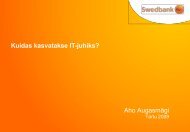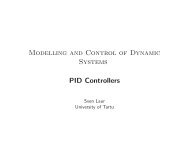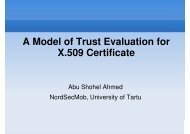Lab 2.5.1: Basic Switch Configuration
Lab 2.5.1: Basic Switch Configuration
Lab 2.5.1: Basic Switch Configuration
You also want an ePaper? Increase the reach of your titles
YUMPU automatically turns print PDFs into web optimized ePapers that Google loves.
CCNA Exploration<br />
LAN <strong>Switch</strong>ing and Wireless: <strong>Basic</strong> <strong>Switch</strong> Concepts and <strong>Configuration</strong> <strong>Lab</strong> <strong>2.5.1</strong>: <strong>Basic</strong> <strong>Switch</strong> <strong>Configuration</strong><br />
S1(config-if)#exit<br />
S1(config)#<br />
Notice that the VLAN 99 interface is in the down state even though you entered the command no<br />
shutdown. The interface is currently down because no switchports are assigned to VLAN 99.<br />
Assign all user ports to VLAN 99.<br />
S1#configure terminal<br />
S1(config)#interface range fa0/1 - 24<br />
S1(config-if-range)#switchport access vlan 99<br />
S1(config-if-range)#exit<br />
S1(config-if-range)#<br />
%LINEPROTO-5-UPDOWN: Line protocol on Interface Vlan1, changed state to down<br />
%LINEPROTO-5-UPDOWN: Line protocol on Interface Vlan99, changed state to up<br />
It is beyond the scope of this lab to fully explore VLANs. This subject is discussed in greater detail in the<br />
next chapter. However, to establish connectivity between the host and the switch, the ports used by the<br />
host must be in the same VLAN as the switch. Notice in the above output that VLAN 1 interface goes<br />
down because none of the ports are assigned to VLAN 1. After a few seconds, VLAN 99 will come up<br />
because at least one port is now assigned to VLAN 99.<br />
Step 5: Set the switch default gateway.<br />
S1 is a layer 2 switch, so it makes forwarding decisions based on the Layer 2 header. If multiple networks<br />
are connected to a switch, you need to specify how the switch forwards the internetwork frames, because<br />
the path must be determined at Layer three. This is done by specifying a default gateway address that<br />
points to a router or Layer 3 switch. Although this activity does not include an external IP gateway,<br />
assume that you will eventually connect the LAN to a router for external access. Assuming that the LAN<br />
interface on the router is 172.17.99.1, set the default gateway for the switch.<br />
S1(config)#ip default-gateway 172.17.99.1<br />
S1(config)#exit<br />
Step 6: Verify the management LANs settings.<br />
Verify the interface settings on VLAN 99.<br />
S1#show interface vlan 99<br />
What is the bandwidth on this interface? ______________________________<br />
What are the VLAN states? VLAN1 is ______________ Line protocol is ______________<br />
What is the queuing strategy? ____________________<br />
Step 7: Configure the IP address and default gateway for PC1.<br />
Set the IP address of PC1 to 172.17.99.21, with a subnet mask of 255.255.255.0. Configure a default<br />
gateway of 172.17.99.11. (If needed, refer to <strong>Lab</strong> 1.3.1 to configure the PC NIC.)<br />
Step 8: Verify connectivity.<br />
To verify the host and switch are correctly configured, ping the IP address of the switch (172.17.99.11)<br />
from PC1.<br />
Was the ping successful? ________________________<br />
If not, troubleshoot the switch and host configuration. Note that this may take a couple of tries for the<br />
pings to succeed.<br />
All contents are Copyright © 1992–2007 Cisco Systems, Inc. All rights reserved. This document is Cisco Public Information. Page 6 of 13