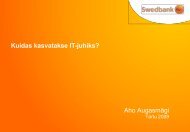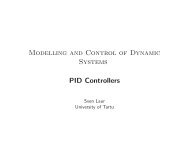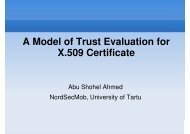Lab 2.5.1: Basic Switch Configuration
Lab 2.5.1: Basic Switch Configuration
Lab 2.5.1: Basic Switch Configuration
Create successful ePaper yourself
Turn your PDF publications into a flip-book with our unique Google optimized e-Paper software.
CCNA Exploration<br />
LAN <strong>Switch</strong>ing and Wireless: <strong>Basic</strong> <strong>Switch</strong> Concepts and <strong>Configuration</strong> <strong>Lab</strong> <strong>2.5.1</strong>: <strong>Basic</strong> <strong>Switch</strong> <strong>Configuration</strong><br />
PC2: ___________________________________________________________________<br />
Step 2: Determine the MAC addresses that the switch has learned.<br />
Display the MAC addresses using the show mac-address-table command in privileged EXEC mode.<br />
S1#show mac-address-table<br />
How many dynamic addresses are there? _______________________________<br />
How many MAC addresses are there in total? ____________________________<br />
Do the dynamic MAC addresses match the host MAC addresses? _____________________<br />
Step 3: List the show mac-address-table options.<br />
S1#show mac-address-table ?<br />
How many options are available for the show mac-address-table command? ________<br />
Show only the MAC addresses from the table that were learned dynamically.<br />
S1#show mac-address-table address <br />
How many dynamic addresses are there? _________________<br />
Step 4: Clear the MAC address table.<br />
To remove the existing MAC addresses, use the clear mac-address-table command from privileged<br />
EXEC mode.<br />
S1#clear mac-address-table dynamic<br />
Step 5: Verify the results.<br />
Verify that the MAC address table was cleared.<br />
S1#show mac-address-table<br />
How many static MAC addresses are there? ___________________________________ How many<br />
dynamic addresses are there? _____________________________________<br />
Step 6: Examine the MAC table again.<br />
More than likely, an application running on your PC1 has already sent a frame out the NIC to S1. Look at<br />
the MAC address table again in privileged EXEC mode to see if S1 has relearned the MAC address for<br />
PC1<br />
S1#show mac-address-table<br />
How many dynamic addresses are there? ________________________________<br />
Why did this change from the last display? _____________________________________________<br />
_______________________________________________________________________________ If S1<br />
has not yet relearned the MAC address for PC1, ping the VLAN 99 IP address of the switch from PC1<br />
and then repeat Step 6.<br />
All contents are Copyright © 1992–2007 Cisco Systems, Inc. All rights reserved. This document is Cisco Public Information. Page 8 of 13