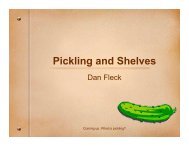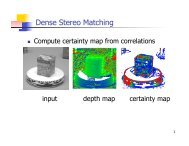INFS 755 (Fall 2008)
INFS 755 (Fall 2008)
INFS 755 (Fall 2008)
Create successful ePaper yourself
Turn your PDF publications into a flip-book with our unique Google optimized e-Paper software.
<strong>INFS</strong> <strong>755</strong> (<strong>Fall</strong> <strong>2008</strong>)<br />
Assignment 1 (Due on 09/22/<strong>2008</strong>)<br />
This is an individual assignment. Please ensure that assignment is submitted in<br />
class in hard copy before start class. No late submissions allowed. The first part<br />
of the assignment are a few questions from Chapter 1 and Chapter 2. The<br />
second part gives you a feel for the KDD process and dealing with data. It lets<br />
you get acquainted to WEKA.<br />
Part 1 (50 points) (Questions borrowed from the<br />
Tan et. al. book)<br />
1. Discuss whether or not each of the following activities is a data-mining<br />
task. [2 points each – 10 points]<br />
a. Sorting a student database based on the student identification<br />
number.<br />
b. Predicting the future stock price of a company using historical<br />
records.<br />
c. Monitoring the heart rate of a patient for abnormalities.<br />
d. Monitoring seismic waves for earthquake activities.<br />
e. Extracting the frequencies of a sound wave.<br />
2. Classify the following attributes as binary, discrete, or continuous. Also<br />
classify them as qualitative (nominal or ordinal) or quantitative (interval<br />
or ratio). Some cases may have more than one interpretation, so<br />
briefly, indicate your reasoning if you think there may be some<br />
ambiguity. [3 points each – 15 points]<br />
a. Brightness as measured by a light meter.<br />
b. Angles as measured in degrees between 0 degrees and 360<br />
degrees.<br />
c. Bronze, Silver, and Gold medals as awarded at the Olympics.<br />
d. ISBN numbers for books.<br />
e. Military Rank.<br />
f. Coat check number.<br />
3. Which of the following quantities is likely to show more temporal<br />
autocorrelation: daily rainfall or daily temperature? Why? [5 points]
4. Discuss why a document-term matrix is an example of a data set that has<br />
asymmetric discrete or asymmetric continuous features.[5 points]<br />
5. For the following vectors, x and y, calculate the indicated similarity or<br />
distance measures.[3 points each = 9 points]<br />
a. x = (1, 1, 1, 1), y = (2, 2, 2, 2)- cosine, correlation, and Euclidean.<br />
b. x = (0, 1, 0, 1), y = (1, 0, 1, 0)- cosine, correlation, Euclidean, and<br />
Jaccard.<br />
c. x= (0, -1, 0, 1), y = (1, 0, -1, 0)- cosine, correlation, Euclidean<br />
6. Given a similarity measure with values in the interval [0,1] describe<br />
two ways to transform this similarity value into a dissimilarity value in<br />
the interval [0, ∞]. [6 points]<br />
Part 2 (50 points) : The KDD Process in Weka<br />
This assignment was borrowed from the TCSS 555A Data Mining Class<br />
taught at the University of Washington, Tacoma Branch.<br />
Assignment preparation<br />
This assignment will be using Weka data mining tool. Weka is an open source Java<br />
development environment for data mining from the University of Waikato in New<br />
Zealand. It can be downloaded freely from<br />
http://www.cs.waikato.ac.nz/ml/weka/,<br />
Heart disease datasets<br />
The dataset studied is the heart disease dataset from UCI repository. Two different<br />
datasets are provided: heart-h.arff (Hungarian data), and heart-c.arff (Cleveland data).<br />
These datasets describe factors of heart disease. Both these data sets are available to you<br />
on the assignment page.<br />
The data mining project goal is to better understand the risk factors for heart disease, as<br />
represented in the 14 th attribute: num (
We want to merge the two datasets into one, in a step called data integration. Revise arff<br />
notation from the tutorial, which is Weka data representation language. Answer the<br />
following questions:<br />
a. Define what data integration means. (in your own words)<br />
b. Is there an entity identification or schema integration problem in this dataset? If<br />
yes, how to fix it?<br />
c. Is there a redundancy problem in this dataset? If yes, how to fix it?<br />
d. Are there data value conflicts in this dataset? If yes, how to fix it?<br />
e. Integrate the two datasets into one single dataset, which will be used as a starting<br />
point for the next questions, and load it in the Explorer. How many instances do<br />
you have? How many attributes? (You could do this using Excel or spreadsheet<br />
programs. First, save your individual files as “csv” files in weka, Open them in a<br />
spreadsheet viewing program. Copy the rows from one file to another. Save the<br />
merged file (csv). Open it in weka and save it as “csv”. Take care of the above<br />
questions. Think about rectifying potential problems.<br />
f. Paste a screenshot of the Explorer window.<br />
2. Descriptive data summarization<br />
Before preprocessing the data, an important step is to get acquainted with the data – also<br />
called data understanding.<br />
a. Stay in the Preprocess tab for now. Study for example the age attribute. What is<br />
its mean? Its standard deviation? Its min and max?<br />
b. Provide the five-number summary of this attribute. Is this figure provided in<br />
Weka? This is min, max, median, lower 25% quartile and upper 25% quartile.<br />
c. Specify which attributes are numeric, which are ordinal, and which are<br />
categorical/nominal.<br />
d. Interpret the graphic showing in the lower right corner of the Explorer. How can<br />
you name this graphic? What do the red and blue colors mean (pay attention to<br />
the pop-up messages that appear when dragging the mouse over the graphic)?<br />
What does this graphic represent?<br />
e. Visualize all the attributes in graphic format. Paste a screenshot.<br />
f. Comment on what you learn from these graphics.<br />
g. Switch to the Visualize tab. By selecting the maximum jitter, and looking at the<br />
num column – the last one – can you determine which attributes seem to be the<br />
most linked to heart disease? Paste the boxplot representing the attribute you find<br />
the most predictive of heart disease (Y) as a function of num (X).<br />
h. Does any pair of different attributes seem correlated?<br />
3. Data preparation – selection<br />
The datasets studied have already been processed by selecting a subset of attributes<br />
relevant for the data mining project.
a. From the documentation provided in the dataset, how many attributes were<br />
originally in these datasets?<br />
b. With Weka, attribute selection can be achieved either from the specific Select<br />
attributes tab, or within Preprocess tab. List the different options in Weka for<br />
selecting attributes, with a short explanation about the corresponding method.<br />
4. Data preparation - cleaning<br />
Data cleaning deals with such defaults of real-world data as incompleteness, noise, and<br />
inconsistencies. In Weka, data cleaning can be accomplished by applying filters to the<br />
data in the Preprocess tab.<br />
a. Missing values. List the methods seen in class for dealing with missing values,<br />
and which Weka filters implement them – if available. Remove the missing<br />
values with the method of your choice, explaining which filter you are using and<br />
why you make this choice. If a filter is not available for your method of choice,<br />
develop a new one that you add to the available filters as a Java class. (that should<br />
be exciting and fun … send me an email if you plan to do this)<br />
b. Noisy data. List the methods seen in class for dealing with noisy data, and which<br />
Weka filters implement them – if available.<br />
c. Save the cleaned dataset into heart-cleaned.arff, and paste here a screenshot<br />
showing at least the first 10 rows of this dataset – with all the columns.<br />
5. Data preparation - transformation<br />
1. Among the different data transformation techniques, explore those available<br />
through the Weka Filters. Stay in the Preprocess tab for now. Study the following data<br />
transformation only:<br />
a. Attribute construction – for example adding an attribute representing the sum of<br />
two other ones. Which Weka filter permits to do this?<br />
b. Normalize an attribute. Which Weka filter permits to do this? Can this filter<br />
perform Min-max normalization? Z-score normalization? Decimal normalization?<br />
Provide detailed information about how to perform these in Weka.<br />
c. Normalize all real attributes in the dataset using the method of your choice – state<br />
which one you choose.<br />
d. Save the normalized dataset into heart-normal.arff, and paste here a screenshot<br />
showing at least the first 10 rows of this dataset – with all the columns.<br />
6. Data preparation- reduction<br />
Often, data mining datasets are too large to process directly. Data reduction techniques<br />
are used to preprocess the data. Once the data mining project has been successful on these<br />
reduced data, the larger dataset can be processed too.
a. Stay in the Preprocess tab for now. Beside attribute selection, a reduction method<br />
is to select rows from a dataset. This is called sampling. How to perform sampling<br />
with Weka filters? Can it perform the two main methods: Simple Random<br />
Sample Without Replacement, and Simple Random Sample With Replacement?