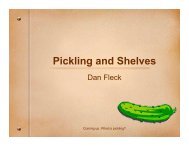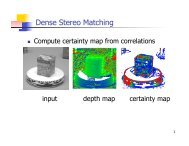1 CS 367, Fall 2008 Lab 2: Defusing a Binary Bomb Due: Thursday ...
1 CS 367, Fall 2008 Lab 2: Defusing a Binary Bomb Due: Thursday ...
1 CS 367, Fall 2008 Lab 2: Defusing a Binary Bomb Due: Thursday ...
You also want an ePaper? Increase the reach of your titles
YUMPU automatically turns print PDFs into web optimized ePapers that Google loves.
<strong>CS</strong> <strong>367</strong>, <strong>Fall</strong> <strong>2008</strong><br />
<strong>Lab</strong> 2: <strong>Defusing</strong> a <strong>Binary</strong> <strong>Bomb</strong><br />
<strong>Due</strong>: <strong>Thursday</strong>, 10/9<br />
You may work in a group of up to two people on this assignment.<br />
Introduction<br />
Your mission is to defuse your “binary bomb” before the due date. A binary bomb is a program that<br />
consists of a sequence of phases. Each phase expects you to type a particular string on stdin. If you type<br />
the correct string, then the phase is defused and the bomb proceeds to the next phase. Otherwise, the<br />
bomb explodes by printing "BOOM!!!" and then terminating. The bomb is defused when every phase<br />
has been defused.<br />
Step 1: Get Your <strong>Bomb</strong><br />
Each group of students will attempt to defuse their own personalized bomb. Each bomb is a Linux<br />
binary executable file that has been compiled from a C program. To obtain your group’s bomb, you need<br />
to be able to connect to the web server on zeus.ite.gmu.edu. This machine is behind a firewall. You can<br />
access it from a machine on campus, e.g. from any of the dual-boot PCs in the IT&E labs or from a<br />
machine off-campus. To access the web server on zeus.ite.gmu.edu from off-campus, you can install<br />
VPN software and set up the VPN as described at:<br />
http://labs.ite.gmu.edu/reference/faq_iteaccount.htm#home<br />
This installation procedure is quite straightforward.<br />
Point your web browser to the bomb request daemon at<br />
http://zeus.ite.gmu.edu:15213<br />
Fill out the HTML form with the email addresses and names of your team members, and then submit the<br />
form by clicking the “Submit” button. The request daemon will build your bomb and return it<br />
immediately to your browser in a tar file called bombk.tar, where k is the unique number of your bomb.<br />
Save the bombk.tar file to a (protected) directory in which you plan to do your work. Then give the<br />
command:<br />
tar xvf bombk.tar.<br />
This will create a directory called ./bombk with the following files:<br />
• README: Identifies the bomb and its owners.<br />
• bomb-zeus: The executable binary bomb. This executable will only run on zeus.ite.gmu.edu<br />
• bomb-quiet: A“quiet” version of the executable binary bomb. This will run on any Linux PC.<br />
• bomb.c: Source file with the bomb’s main routine.<br />
We have given you two versions of the bomb. The program bomb-zeus will only run on<br />
zeus.ite.gmu.edu. When you defuse a phase of the bomb (as described below), the program notifies the<br />
instructor. To receive a grade for this assignment, you must defuse bomb-zeus. However, each time your<br />
bomb explodes on zeus.ite.gmu.edu it notifies the instructor, and you lose 1/4 point (up to a max of 10<br />
points) in the final score for the lab. So there are consequences to exploding the bomb on<br />
zeus.ite.gmu.edu. You must be careful!<br />
1
For your convenience, we have also given you a “quiet” version of the bomb that does not communicate<br />
with the instructor. This bomb will run on any Linux PC. We recommend that you first figure out how to<br />
defuse bomb-quiet. The same input strings will also defuse bomb-zeus. Also, if you make any kind of<br />
mistake requesting a bomb (such as neglecting to save it or typing the wrong group members), simply<br />
request another bomb.<br />
Step 2: Defuse Your <strong>Bomb</strong><br />
Your job is to defuse the bomb. You can use many tools to help you with this; please look at the hints<br />
section for some tips and ideas. The best way is to use your favorite debugger to step through the<br />
disassembled binary.<br />
Each phase is worth 10 points, for a total of 60 points. Remember that each time your bomb explodes it<br />
notifies the instructor, and you lose ¼ point (up to a max of 10 points) in the final score for the lab. So<br />
there are consequences to exploding the bomb on zeus. The phases get progressively harder to defuse,<br />
but the expertise you gain as you move from phase to phase should offset this difficulty. However, the<br />
last phase will challenge even the best students, so please don’t wait until the last minute to start.<br />
The bomb ignores blank input lines. If you run your bomb with a command line argument, for example,<br />
linux> ./bomb psol.txt<br />
then it will read the input lines from psol.txt until it reaches EOF (end of file), and then switch over<br />
to stdin. We added this feature so you don’t have to keep retyping the solutions to phases you have<br />
already defused.<br />
To avoid accidentally detonating the bomb, you will need to learn how to single-step through the<br />
assembly code and how to set breakpoints. You will also need to learn how to inspect the registers and<br />
the memory states. One of the nice side-effects of doing the lab is that you will get very good at using a<br />
debugger. This is a crucial skill that will pay big dividends the rest of your career.<br />
Hand-In<br />
There is no explicit hand-in. The bomb will notify your instructor automatically after you have<br />
successfully defused it on zeus.ite.gmu.edu. You can keep track of how you (and the other groups) are<br />
doing by looking at<br />
http://hermes-web.ite.gmu.edu/˜cs<strong>367</strong>/bomb-status.html<br />
This web page is updated continuously to show the progress of each group.<br />
Note that this web page is only accessible from a machine in the IT&E labs or if you have connected to<br />
the IT&E labs using the VPN software.<br />
Hints (Please read this!)<br />
There are many ways of defusing your bomb. You can examine it in great detail without ever running<br />
the program, and figure out exactly what it does. This is a useful technique, but it is not always easy to<br />
do. You can also run it under a debugger, watch what it does step by step, and use this information to<br />
defuse it. This is probably the fastest way of defusing it.<br />
We do make one request; please do not use brute force! You could write a program that will try every<br />
possible key to find the right one. But this is no good because we haven’t told you how long the strings<br />
2
are, nor have we told you what characters are in them. Even if you made the (wrong) assumptions that<br />
they all are less than 80 characters long and only contain letters, then you will have 26 80 guesses for each<br />
phase. This will take a long time to run, and you will not get the answer before the assignment is due.<br />
There are many tools which are designed to help you figure out both how programs work, and what is<br />
wrong when they don’t work. Here is a list of some of the tools you may find useful in analyzing your<br />
bomb, and hints on how to use them.<br />
• gdb: The GNU debugger is a command line debugger tool available on virtually every platform. You<br />
can trace through a program line by line, examine memory and registers, look at both the source<br />
code and assembly code (we are not giving you the source code for most of your bomb), set<br />
breakpoints, set memory watch points, and write scripts. Here are some tips for using gdb.<br />
– To keep the bomb from blowing up every time you type in a wrong input, you’ll want to learn how<br />
to set breakpoints.<br />
– See Prof. Matloff’s tutorial on gdb:<br />
http://heather.cs.ucdavis.edu/%7Ematloff/UnixAndC/CLanguage/Debug.html<br />
– The textbook’s <strong>CS</strong>:APP Student Site at http://csapp.cs.cmu.edu/public/students.html has a very<br />
handy single-page gdb summary.<br />
– For other documentation, type “help” at the gdb command prompt, or type “man gdb”, or “info<br />
gdb”at a Unix prompt. Some people also like to run gdb under gdb-mode in emacs.<br />
• objdump -t : This will print out the bomb’s symbol table. The symbol table includes the names of all<br />
functions and global variables in the bomb, the names of all the functions the bomb calls, and their<br />
addresses. You may learn something by looking at the function names!<br />
• objdump -d : Use this to disassemble all of the code in the bomb. You can also just look at individual<br />
functions. Reading the assembler code can tell you how the bomb works.<br />
Although objdump -d gives you a lot of information, it doesn’t tell you the whole story. Calls to<br />
system-level functions are displayed in a cryptic form. For example, a call to sscanf might appear as:<br />
8048c36: e8 99 fc ff ff call 80488d4 <br />
To determine that the call was to sscanf, you would need to disassemble within gdb.<br />
• strings: This utility will display the printable strings in your bomb.<br />
Looking for a particular tool? How about documentation? Don’t forget, the command man is your<br />
friend. In particular, man ascii might come in useful. The web may also be a treasure trove of<br />
information.<br />
3