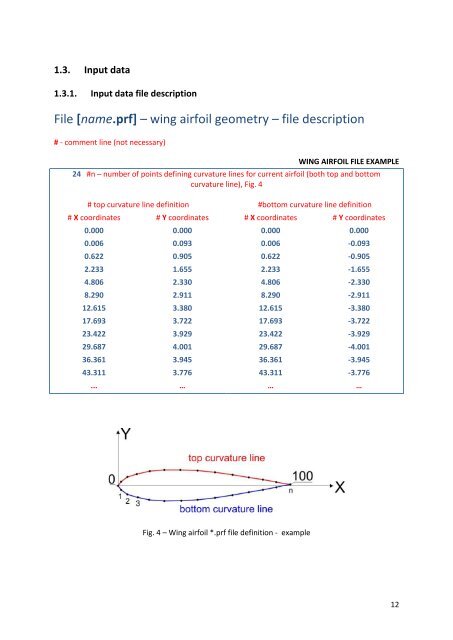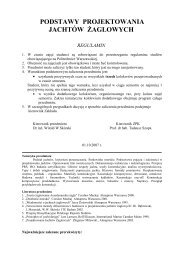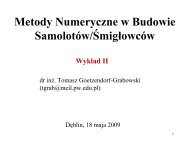PANUKL Help - ITLiMS
PANUKL Help - ITLiMS
PANUKL Help - ITLiMS
Create successful ePaper yourself
Turn your PDF publications into a flip-book with our unique Google optimized e-Paper software.
1.3. Input data<br />
1.3.1. Input data file description<br />
File [name.prf] – wing airfoil geometry – file description<br />
# - comment line (not necessary)<br />
WING AIRFOIL FILE EXAMPLE<br />
24 #n – number of points defining curvature lines for current airfoil (both top and bottom<br />
curvature line), Fig. 4<br />
# top curvature line definition #bottom curvature line definition<br />
# X coordinates # Y coordinates # X coordinates # Y coordinates<br />
0.000 0.000 0.000 0.000<br />
0.006 0.093 0.006 -0.093<br />
0.622 0.905 0.622 -0.905<br />
2.233 1.655 2.233 -1.655<br />
4.806 2.330 4.806 -2.330<br />
8.290 2.911 8.290 -2.911<br />
12.615 3.380 12.615 -3.380<br />
17.693 3.722 17.693 -3.722<br />
23.422 3.929 23.422 -3.929<br />
29.687 4.001 29.687 -4.001<br />
36.361 3.945 36.361 -3.945<br />
43.311 3.776 43.311 -3.776<br />
... … … …<br />
Fig. 4 – Wing airfoil *.prf file definition - example<br />
12