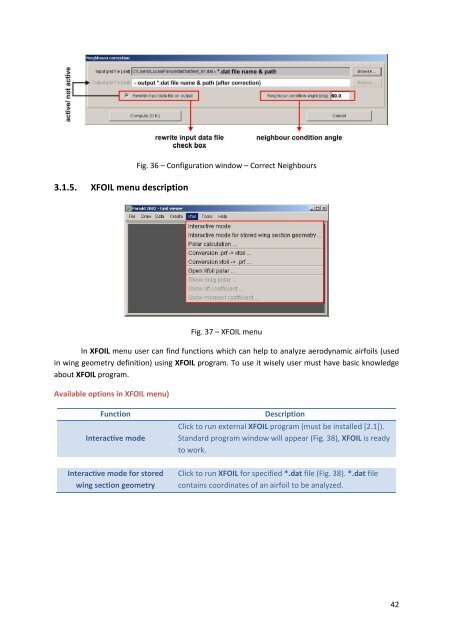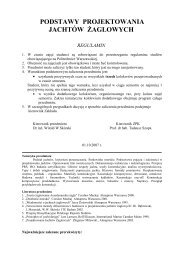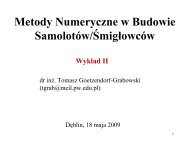PANUKL Help - ITLiMS
PANUKL Help - ITLiMS
PANUKL Help - ITLiMS
You also want an ePaper? Increase the reach of your titles
YUMPU automatically turns print PDFs into web optimized ePapers that Google loves.
3.1.5. XFOIL menu description<br />
Fig. 36 – Configuration window – Correct Neighbours<br />
Fig. 37 – XFOIL menu<br />
In XFOIL menu user can find functions which can help to analyze aerodynamic airfoils (used<br />
in wing geometry definition) using XFOIL program. To use it wisely user must have basic knowledge<br />
about XFOIL program.<br />
Available options in XFOIL menu)<br />
Function Description<br />
Interactive mode<br />
Interactive mode for stored<br />
wing section geometry<br />
Click to run external XFOIL program (must be installed [2.1]).<br />
Standard program window will appear (Fig. 38), XFOIL is ready<br />
to work.<br />
Click to run XFOIL for specified *.dat file (Fig. 38). *.dat file<br />
contains coordinates of an airfoil to be analyzed.<br />
42