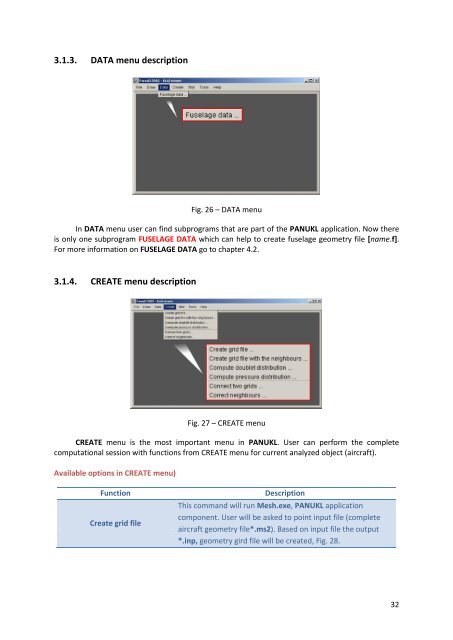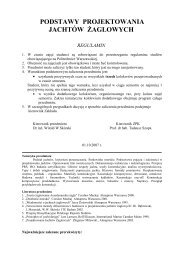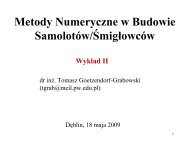PANUKL Help - ITLiMS
PANUKL Help - ITLiMS
PANUKL Help - ITLiMS
Create successful ePaper yourself
Turn your PDF publications into a flip-book with our unique Google optimized e-Paper software.
3.1.3. DATA menu description<br />
Fig. 26 – DATA menu<br />
In DATA menu user can find subprograms that are part of the <strong>PANUKL</strong> application. Now there<br />
is only one subprogram FUSELAGE DATA which can help to create fuselage geometry file [name.f].<br />
For more information on FUSELAGE DATA go to chapter 4.2.<br />
3.1.4. CREATE menu description<br />
Fig. 27 – CREATE menu<br />
CREATE menu is the most important menu in <strong>PANUKL</strong>. User can perform the complete<br />
computational session with functions from CREATE menu for current analyzed object (aircraft).<br />
Available options in CREATE menu)<br />
Function Description<br />
Create grid file<br />
This command will run Mesh.exe, <strong>PANUKL</strong> application<br />
component. User will be asked to point input file (complete<br />
aircraft geometry file*.ms2). Based on input file the output<br />
*.inp, geometry gird file will be created, Fig. 28.<br />
32