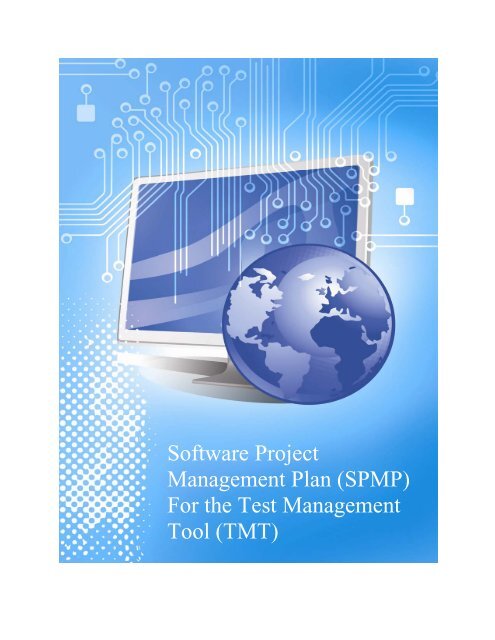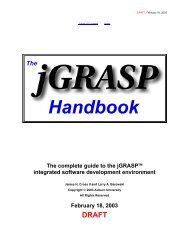Software Project Management Plan (SPMP) - Southern Polytechnic ...
Software Project Management Plan (SPMP) - Southern Polytechnic ...
Software Project Management Plan (SPMP) - Southern Polytechnic ...
You also want an ePaper? Increase the reach of your titles
YUMPU automatically turns print PDFs into web optimized ePapers that Google loves.
<strong>Software</strong> <strong>Project</strong><br />
<strong>Management</strong> <strong>Plan</strong> (<strong>SPMP</strong>)<br />
For the Test <strong>Management</strong><br />
Tool (TMT)
This page is intentionally left blank for double-side printout.<br />
Page 2 of 60<br />
Test <strong>Management</strong> Tool (TMT)<br />
<strong>Software</strong> <strong>Project</strong> <strong>Management</strong> <strong>Plan</strong> (<strong>SPMP</strong>)<br />
TMT-<strong>SPMP</strong>-1.2<br />
27-Sep-2010
SIGNATURE PAGE<br />
Page 3 of 60<br />
Test <strong>Management</strong> Tool (TMT)<br />
<strong>Software</strong> <strong>Project</strong> <strong>Management</strong> <strong>Plan</strong> (<strong>SPMP</strong>)<br />
TMT-<strong>SPMP</strong>-1.2<br />
27-Sep-2010<br />
This page shows signatures of applicable team members indicating that the content of this<br />
document has been carefully reviewed and concurred.<br />
_________________________________ __________________<br />
Jagati Vempaty Date<br />
Lead Requirements Analyst<br />
_________________________________ __________________<br />
Harish C. Sreenivas Date<br />
Lead Architect/Designer<br />
_________________________________ __________________<br />
Adam Scott Date<br />
Lead Developer<br />
_________________________________ __________________<br />
Seth Zaah Date<br />
Lead QA / Tester<br />
_________________________________ __________________<br />
Tom Q. Le Date<br />
<strong>Project</strong> Manager<br />
_________________________________ __________________<br />
Frank Tsui Date<br />
<strong>Project</strong> Advisor
This page is intentionally left blank for double-side printout.<br />
Page 4 of 60<br />
Test <strong>Management</strong> Tool (TMT)<br />
<strong>Software</strong> <strong>Project</strong> <strong>Management</strong> <strong>Plan</strong> (<strong>SPMP</strong>)<br />
TMT-<strong>SPMP</strong>-1.2<br />
27-Sep-2010
REVISION HISTORY<br />
Page 5 of 60<br />
Test <strong>Management</strong> Tool (TMT)<br />
<strong>Software</strong> <strong>Project</strong> <strong>Management</strong> <strong>Plan</strong> (<strong>SPMP</strong>)<br />
TMT-<strong>SPMP</strong>-1.2<br />
27-Sep-2010<br />
The following table lists a history of changes made to this document. When a change is made,<br />
the following attributes are updated: Version, date, A/M/D, description, and CRN. The version<br />
indicates major and minor changes; 9 minor changes make up 1 major. The A/M/D indicates if<br />
the change is a modification, addition, or deletion. The CRN is the change request number, if<br />
applicable. The description briefly describes the changes.<br />
Version Date A/M/D Description CRN<br />
1.0 08-Sep-2010 A Initial Draft N/A<br />
1.1 20-Sep-2010 A,M Baseline N/A<br />
1.2 27-Sep-2010 M Baseline updated after peer review N/A
This page is intentionally left blank for double-side printout.<br />
Page 6 of 60<br />
Test <strong>Management</strong> Tool (TMT)<br />
<strong>Software</strong> <strong>Project</strong> <strong>Management</strong> <strong>Plan</strong> (<strong>SPMP</strong>)<br />
TMT-<strong>SPMP</strong>-1.2<br />
27-Sep-2010
PREFACE<br />
Page 7 of 60<br />
Test <strong>Management</strong> Tool (TMT)<br />
<strong>Software</strong> <strong>Project</strong> <strong>Management</strong> <strong>Plan</strong> (<strong>SPMP</strong>)<br />
TMT-<strong>SPMP</strong>-1.2<br />
27-Sep-2010<br />
The purpose of this <strong>Software</strong> <strong>Project</strong> <strong>Management</strong> <strong>Plan</strong> (<strong>SPMP</strong>) is to provide guidance on the<br />
management of the Test <strong>Management</strong> Tool (TMT) that is a part of the <strong>Southern</strong> <strong>Polytechnic</strong><br />
State University (SPSU) Testing System (STS) software development project. The template of<br />
this plan conforms to the Institute of Electrical and Electronics Engineers (IEEE) Standard for<br />
<strong>Software</strong> <strong>Project</strong> <strong>Management</strong> <strong>Plan</strong>s, IEEE Std. 1058-1998, for format and content. The template<br />
and its standard were selected as they are flexible and applicable to any type of project, wellknown<br />
to and accepted by many software companies, as well as common to the software<br />
engineering department at SPSU. The TMT <strong>Project</strong> Manager (PM) assumes responsibility for<br />
this document and updates it as required to meet the needs of the project. Updates to this<br />
document are performed in accordance with the configuration management process defined<br />
within this document, reviewed and concurred by applicable team members listed in the<br />
signature page of this document.<br />
This document relates to other documents as depicted in the following project document tree:<br />
POMA<br />
POMA<br />
POMA<br />
POMA<br />
POMA<br />
POMA<br />
POMA<br />
<strong>Software</strong> <strong>Project</strong> <strong>Management</strong> <strong>Plan</strong><br />
(TMT-<strong>SPMP</strong>)<br />
<strong>Software</strong> Requirements Specification<br />
(TMT-SRS)<br />
<strong>Software</strong> Design Description<br />
(TMT-SDD)<br />
<strong>Software</strong> Test <strong>Plan</strong><br />
(TMT-STP)<br />
<strong>Software</strong> Test Description<br />
(TMT-STD)<br />
<strong>Software</strong> Test Report<br />
(TMT-STR)<br />
<strong>Software</strong> Version Description<br />
(TMT-SVD)<br />
<strong>Software</strong> User Manual<br />
(TMT-SUM)<br />
<strong>Software</strong> Development Status Report<br />
(TMT-SDSR)<br />
Figure 1.1-1: <strong>Project</strong> Document Tree
This page is intentionally left blank for double-side printout.<br />
Page 8 of 60<br />
Test <strong>Management</strong> Tool (TMT)<br />
<strong>Software</strong> <strong>Project</strong> <strong>Management</strong> <strong>Plan</strong> (<strong>SPMP</strong>)<br />
TMT-<strong>SPMP</strong>-1.2<br />
27-Sep-2010
TABLE OF CONTENTS<br />
Page 9 of 60<br />
Test <strong>Management</strong> Tool (TMT)<br />
<strong>Software</strong> <strong>Project</strong> <strong>Management</strong> <strong>Plan</strong> (<strong>SPMP</strong>)<br />
TMT-<strong>SPMP</strong>-1.2<br />
27-Sep-2010<br />
SIGNATURE PAGE ...................................................................................................................... 3<br />
LIST OF FIGURES ...................................................................................................................... 12<br />
LIST OF TABLES ........................................................................................................................ 13<br />
1. OVERVIEW ............................................................................................................................. 15<br />
1.1. <strong>Project</strong> Summary ................................................................................................................ 15<br />
1.1.1. Purpose, Scope, and Objectives .................................................................................. 16<br />
1.1.2. Assumptions and Constraints ...................................................................................... 16<br />
1.1.3. <strong>Project</strong> Deliverables .................................................................................................... 17<br />
1.1.4. Schedule and Budget Summary .................................................................................. 17<br />
1.2. Evolution of the <strong>Plan</strong> ......................................................................................................... 18<br />
1.3. Document Overview .......................................................................................................... 19<br />
2. REFERENCES ......................................................................................................................... 21<br />
2.1. Standards, Documents, and Other Material ....................................................................... 21<br />
2.2. Deviations and Waivers ..................................................................................................... 21<br />
3. DEFINITIONS .......................................................................................................................... 23<br />
4. PROJECT ORGANIZATION .................................................................................................. 25<br />
4.1. External Interfaces ............................................................................................................. 25<br />
4.2. Internal Structure ............................................................................................................... 26<br />
4.3. Roles and Responsibilities ................................................................................................. 26<br />
5. MANAGERIAL PROCESS PLANS ........................................................................................ 29<br />
5.1. Start-up <strong>Plan</strong>....................................................................................................................... 29<br />
5.1.1. Estimation <strong>Plan</strong> ........................................................................................................... 29<br />
5.1.2. Staffing <strong>Plan</strong>................................................................................................................ 29<br />
5.1.3. Resource Acquisition <strong>Plan</strong> .......................................................................................... 30<br />
5.1.4. <strong>Project</strong> Staff Training <strong>Plan</strong> .......................................................................................... 31<br />
5.2. Work <strong>Plan</strong> .......................................................................................................................... 31<br />
5.2.1. Work Activities ........................................................................................................... 31<br />
5.2.2. Schedule Allocation .................................................................................................... 31<br />
5.2.3. Resource Allocation .................................................................................................... 31<br />
5.2.4. Budget Allocation ....................................................................................................... 31<br />
5.3. Control <strong>Plan</strong> ....................................................................................................................... 31<br />
5.3.1. Requirements Control <strong>Plan</strong> ......................................................................................... 32
Page 10 of 60<br />
Test <strong>Management</strong> Tool (TMT)<br />
<strong>Software</strong> <strong>Project</strong> <strong>Management</strong> <strong>Plan</strong> (<strong>SPMP</strong>)<br />
TMT-<strong>SPMP</strong>-1.2<br />
27-Sep-2010<br />
5.3.2. Schedule Control <strong>Plan</strong>................................................................................................. 32<br />
5.3.3. Budget Control <strong>Plan</strong> .................................................................................................... 33<br />
5.3.4. Quality Control <strong>Plan</strong> ................................................................................................... 33<br />
5.3.5. Reporting <strong>Plan</strong> ............................................................................................................ 34<br />
5.3.6. Metrics Collection <strong>Plan</strong>............................................................................................... 35<br />
5.4. Risk <strong>Management</strong> <strong>Plan</strong> ...................................................................................................... 35<br />
5.5. Closeout <strong>Plan</strong> ..................................................................................................................... 36<br />
6. TECHNICAL PROCESS PLANS ............................................................................................ 37<br />
6.1. Process Model .................................................................................................................... 37<br />
6.2. Methods, Tools, and Techniques ....................................................................................... 38<br />
6.2.1. Requirements Methods & Techniques ........................................................................ 38<br />
6.2.2. Design Models ............................................................................................................ 38<br />
6.2.3. Testing Methods & Techniques .................................................................................. 38<br />
6.2.4. Programming Languages ............................................................................................ 38<br />
6.2.5. Tools ........................................................................................................................... 39<br />
6.3. Infrastructure <strong>Plan</strong> .............................................................................................................. 39<br />
6.4. Product Acceptance <strong>Plan</strong> ................................................................................................... 39<br />
7. SUPPORTING PROCESS PLANS .......................................................................................... 41<br />
7.1. Configuration <strong>Management</strong> <strong>Plan</strong> ....................................................................................... 41<br />
7.2. Verification and Validation <strong>Plan</strong> ....................................................................................... 41<br />
7.3. Documentation <strong>Plan</strong> ........................................................................................................... 42<br />
7.4. Quality Assurance <strong>Plan</strong> ...................................................................................................... 42<br />
7.5. Reviews and Audits ........................................................................................................... 43<br />
7.6. Problem Resolution <strong>Plan</strong>.................................................................................................... 44<br />
7.7. Subcontractor <strong>Management</strong> <strong>Plan</strong> ....................................................................................... 44<br />
7.8. Process Improvement <strong>Plan</strong> ................................................................................................. 44<br />
8. ADDITIONAL PLANS ............................................................................................................ 45<br />
APPENDIXES .............................................................................................................................. 47<br />
Appendix A: Requirements Review Checklist ......................................................................... 47<br />
Appendix B: Design Review Checklist .................................................................................... 48<br />
Appendix C: Code Review Checklist ....................................................................................... 49<br />
Appendix D: Test Review Checklist ......................................................................................... 50<br />
Appendix E: Defect Report Form ............................................................................................. 51
Page 11 of 60<br />
Test <strong>Management</strong> Tool (TMT)<br />
<strong>Software</strong> <strong>Project</strong> <strong>Management</strong> <strong>Plan</strong> (<strong>SPMP</strong>)<br />
TMT-<strong>SPMP</strong>-1.2<br />
27-Sep-2010<br />
Appendix F: Review Kickoff Form .......................................................................................... 52<br />
Appendix G: Review Closeout Form ........................................................................................ 53<br />
Appendix H: Defect Resolution Form ...................................................................................... 54<br />
Appendix I: Data Collection Point ............................................................................................ 55<br />
Appendix K: Defect Severity Levels ........................................................................................ 56<br />
Appendix L: Defect Types ........................................................................................................ 57
LIST OF FIGURES<br />
Page 12 of 60<br />
Test <strong>Management</strong> Tool (TMT)<br />
<strong>Software</strong> <strong>Project</strong> <strong>Management</strong> <strong>Plan</strong> (<strong>SPMP</strong>)<br />
TMT-<strong>SPMP</strong>-1.2<br />
27-Sep-2010<br />
Figure 1.1-1: <strong>Project</strong> Document Tree ............................................................................................. 7<br />
Figure 1.1-1: System Context Diagram ........................................................................................ 15<br />
Figure 4.1-1: <strong>Project</strong> External Organization Interfaces ................................................................ 25<br />
Figure 4.2-1: <strong>Project</strong> Internal Organization Structure .................................................................. 26<br />
Figure 6.1-1: TMT <strong>Software</strong> Development Life Cycle (SDLC) .................................................. 37<br />
Figure 6.2-1: TMT Requirements Process Flow ........................................................................... 38<br />
Figure 7.1-1: TMT Configuration <strong>Management</strong> Flow .................................................................. 41<br />
Figure 7.4-1: Peer Review Process ............................................................................................... 42<br />
Figure 7.4-2: Walkthrough Review Process ................................................................................. 43
LIST OF TABLES<br />
Page 13 of 60<br />
Test <strong>Management</strong> Tool (TMT)<br />
<strong>Software</strong> <strong>Project</strong> <strong>Management</strong> <strong>Plan</strong> (<strong>SPMP</strong>)<br />
TMT-<strong>SPMP</strong>-1.2<br />
27-Sep-2010<br />
Table 1.1-1: <strong>Project</strong> Deliverables ................................................................................................. 17<br />
Table 1.1-2: Master Build Schedule ............................................................................................. 17<br />
Table 1.1-3: <strong>Project</strong> Budget Summary .......................................................................................... 17<br />
Table 4.1-1: Programmatic Roles and Responsibilities ................................................................ 25<br />
Table 4.3-1: <strong>Project</strong> Roles and Responsibilities ........................................................................... 26<br />
Table 5.1-1: TMT Team Member Skill Levels ............................................................................. 30<br />
Table 5.1-2: Non-Staff Resource Acquisition .............................................................................. 30<br />
Table 5.3-1: TMT Team Member Contact Information ............................................................... 34<br />
Table 5.3-2: TMT Metrics ............................................................................................................ 35<br />
Table 6.2-1: TMT Programming Languages ................................................................................ 39
This page is intentionally left blank for double-side printout.<br />
Page 14 of 60<br />
Test <strong>Management</strong> Tool (TMT)<br />
<strong>Software</strong> <strong>Project</strong> <strong>Management</strong> <strong>Plan</strong> (<strong>SPMP</strong>)<br />
TMT-<strong>SPMP</strong>-1.2<br />
27-Sep-2010
1.1. <strong>Project</strong> Summary<br />
1. OVERVIEW<br />
Page 15 of 60<br />
Test <strong>Management</strong> Tool (TMT)<br />
<strong>Software</strong> <strong>Project</strong> <strong>Management</strong> <strong>Plan</strong> (<strong>SPMP</strong>)<br />
TMT-<strong>SPMP</strong>-1.2<br />
27-Sep-2010<br />
The SPSU Testing System (STS) is a suite of software testing tools developed by SPSU students<br />
majoring in Computer Science and/or <strong>Software</strong> Engineering to provide services to businesses<br />
that need software testing. The STS aims to enhance manual software testing (via better defined<br />
process, automatic test case generation, and improve on test cycle speed), improve test<br />
management and control, and improve software product quality (via early defect detection). The<br />
STS is a web-based system operating on a dedicated server which businesses can register to gain<br />
access to different testing tools as described in the following system context diagram:<br />
Req. Spec.,<br />
Design Spec.,<br />
Or Code<br />
Test Analyst<br />
Defines test<br />
model<br />
Updates<br />
test cases<br />
SPSU Testing System (STS)<br />
Test Case<br />
Generation Tool<br />
Test reports<br />
Generate<br />
test reports<br />
Test cases<br />
Lead Tester<br />
Test result info<br />
Test <strong>Management</strong><br />
Tool<br />
Test Execution<br />
Tool<br />
Errors Test cases<br />
Queries<br />
test info<br />
Test info<br />
Assigns<br />
test cases<br />
Get test cases<br />
Test case<br />
assignments<br />
Figure 1.1-1: System Context Diagram<br />
Run test cases<br />
Testers
1.1.1. Purpose, Scope, and Objectives<br />
Page 16 of 60<br />
Test <strong>Management</strong> Tool (TMT)<br />
<strong>Software</strong> <strong>Project</strong> <strong>Management</strong> <strong>Plan</strong> (<strong>SPMP</strong>)<br />
TMT-<strong>SPMP</strong>-1.2<br />
27-Sep-2010<br />
This project involves in the evolutionary development of the STS, a software test suite that<br />
consists of the following test tools:<br />
1. Test Generation Tool (TGT): The purpose of this tool is to provide a test analyst the<br />
capability to define a test model and generate test cases based on the inputs of<br />
requirements specification, design specification, or source code via auto or manual<br />
conversion. The tool converts the inputs into test cases; however, if the conversion fails,<br />
the tool captures the errors. Both test cases and errors are then sent to the Test<br />
<strong>Management</strong> Tool.<br />
2. Test <strong>Management</strong> Tool (TMT): The purpose of this tool is to manage test cases, test error<br />
forms, test results, test case assignments, test information queries, and test reports. This<br />
tool also allows the test analyst to update the generated test cases.<br />
3. Test Execution Tool (TET): The purpose of this tool is to allow testers run test cases and<br />
produce test results. The test results are sent to the TMT for review and approval.<br />
The development effort of the STS is divided and distributed to multiple teams (e.g., undergraduates<br />
and graduates) at SPSU. The TMT Team is responsible for the development of the<br />
Test <strong>Management</strong> Tool and integration of other test tools into the STS.<br />
1.1.2. Assumptions and Constraints<br />
This <strong>SPMP</strong> will state the general plans, policies, and processes applicable to the TMT Team.<br />
Both TGT and TMT tools must be completed and integrated by no later than 28-Nov-2010. This<br />
plan assumes the following:<br />
1. Schedule: 30-Aug-2010 - 12-Dec-2010.<br />
2. Budget: This plan will state cost estimation based on $100.00 per a person-hour, 20<br />
person-hours per week, and team size of 5 persons. The total budget is: $100.00 x 20<br />
person-hours x 5 persons x 14 weeks = $140,000.00.<br />
3. Resources:<br />
a. Staffing: The staffing information in this plan is pre-assigned not by selective hire.<br />
b. Tools: The TMT Team will only be responsible to acquire tools and software<br />
needed for development, testing, and demos. At post-development, SPSU will be<br />
responsible for deployment to production and maintenance.
1.1.3. <strong>Project</strong> Deliverables<br />
The TMT Team is responsible for the following deliverables:<br />
Table 1.1-1: <strong>Project</strong> Deliverables<br />
Page 17 of 60<br />
Test <strong>Management</strong> Tool (TMT)<br />
<strong>Software</strong> <strong>Project</strong> <strong>Management</strong> <strong>Plan</strong> (<strong>SPMP</strong>)<br />
TMT-<strong>SPMP</strong>-1.2<br />
27-Sep-2010<br />
Item Date Quantity Acquirer Media<br />
<strong>Plan</strong>s (i.e., <strong>SPMP</strong> & STP) 28-Nov-2010 2 SPSU Document<br />
Requirements (i.e., SRS) 28-Nov-2010 1 SPSU Document<br />
High-Level design (i.e., SDD) 28-Nov-2010 1 SPSU Document<br />
Source codes & executable 28-Nov-2010 1 SPSU DVD-ROM<br />
Test info (i.e., STD & STR) 28-Nov-2010 2 SPSU Document<br />
Code listing and version (i.e., SVD) 28-Nov-2010 1 SPSU Document<br />
Install/user guide (i.e., SUM) 28-Nov-2010 1 SPSU Document<br />
<strong>Project</strong> status data (i.e., SDSR) 28-Nov-2010 1 SPSU Document<br />
EV presentations Weekly 14 SPSU Power Point<br />
IAB presentations 28-Nov-2010 10 SPSU Power Point<br />
***Note: The above deliverables are incrementally delivered for reviews. The date specified is<br />
for the final deliverable.<br />
1.1.4. Schedule and Budget Summary<br />
The TMT Team uses MS Excel (as a part of the TMT Team’s Metric Program) to track and<br />
manage tasks, resources, schedule, and budget; therefore, the detail Work Breakdown Structure<br />
(WBS), cost, schedule, and staffing resources are defined there. The following tables show the<br />
high-level master build schedule and program budget summary:<br />
Table 1.1-2: Master Build Schedule<br />
Date Build Description<br />
20-Sep-2010 Increment 01 Demo of overall system architecture & design.<br />
27-Sep-2010 Increment 02 Demo of Test Case <strong>Management</strong> Feature.<br />
04-Oct-2010 Increment 03 Demo of TGT & TMT Integration #1.<br />
11-Oct-2010 Increment 04 Demo of Req. Info. <strong>Management</strong> Feature.<br />
18-Oct-2010 Increment 05 Demo of TGT & TMT Integration #2.<br />
25-Oct-2010 Increment 06 Demo of Test Resource <strong>Management</strong> Feature.<br />
01-Nov-2010 Increment 07 Demo of Test Result <strong>Management</strong> Feature.<br />
08-Nov-2010 Increment 08 Demo of Report Generation Feature.<br />
15-Nov-2010 Increment 09 Demo of Data Query Feature.<br />
22-Nov-2010 Increment 10 Demo of TMT full functionality.<br />
29-Nov-2010 Increment 11 Final integration of full functionality for TMT & TGT into STS.<br />
06-Dec-2010 Increment 12 IAB Demo.<br />
Table 1.1-3: <strong>Project</strong> Budget Summary<br />
Date Budget Description<br />
06-Sep-2010 5000.00 Organize development team and develop project plans.<br />
13-Sep-2010 10,000.00 System analysis and planning.<br />
20-Sep-2010 10,000.00 Increment 01: Overall system architecture & design.
Page 18 of 60<br />
Test <strong>Management</strong> Tool (TMT)<br />
<strong>Software</strong> <strong>Project</strong> <strong>Management</strong> <strong>Plan</strong> (<strong>SPMP</strong>)<br />
TMT-<strong>SPMP</strong>-1.2<br />
27-Sep-2010<br />
Date Budget Description<br />
27-Sep-2010 10,000.00 Increment 02: Test Case <strong>Management</strong> Feature.<br />
04-Oct-2010 10,000.00 Increment 03: TGT & TMT Integration #1.<br />
11-Oct-2010 10,000.00 Increment 04: Req. Info. <strong>Management</strong> Feature.<br />
18-Oct-2010 10,000.00 Increment 05: TGT & TMT Integration #2.<br />
25-Oct-2010 10,000.00 Increment 06: Test Resource <strong>Management</strong> Feature.<br />
01-Nov-2010 10,000.00 Increment 07: Test Result <strong>Management</strong> Feature.<br />
08-Nov-2010 10,000.00 Increment 08: Report Generation Feature.<br />
15-Nov-2010 10,000.00 Increment 09: Data Query Feature.<br />
22-Nov-2010 10,000.00 Increment 10: TMT full functionality.<br />
29-Nov-2010 10,000.00 Increment 11: Final integration of full functionality for TMT & TGT<br />
into STS.<br />
06-Dec-2010 15,000.00 Increment 12: IAB Demo.<br />
1.2. Evolution of the <strong>Plan</strong><br />
The purpose of this <strong>SPMP</strong> is to provide a documented plan for the management and control of<br />
the organizational, developmental, and supporting processes necessary to the successful<br />
implementation of the STS project. The development of TMT follows an agile development<br />
methodology and therefore the detailed WBS and schedules can be changed; these changes are<br />
managed separately from this plan (via TMT Team’s Metric Program developed in MS Excel).<br />
This document, however, subject to revision based on sudden changes in project or product<br />
requirements, risk events, or unexpected deviation from the planned course of action. The initial<br />
version of this <strong>SPMP</strong> is placed under configuration management; changes made to this document<br />
will be controlled and tracked section 7.1 of this document.
1.3. Document Overview<br />
This plan is organized as follows:<br />
Page 19 of 60<br />
Test <strong>Management</strong> Tool (TMT)<br />
<strong>Software</strong> <strong>Project</strong> <strong>Management</strong> <strong>Plan</strong> (<strong>SPMP</strong>)<br />
TMT-<strong>SPMP</strong>-1.2<br />
27-Sep-2010<br />
1. Section 1: <strong>Project</strong> Overview. This section provides an overview of the scope and<br />
objectives of the project, project's assumptions and constraints, deliverables, schedule and<br />
budget, and evolution of the plan.<br />
2. Section 2: References. This section provides a list of documents, standards, policies,<br />
templates, processes, and other material referenced within this plan.<br />
3. Section 3: Definitions. This section contains the abbreviations, acronyms, and definitions<br />
of terminologies used within the plan.<br />
4. Section 4: <strong>Project</strong> Organization. This section identifies interfaces to organizational<br />
entities external to the project, describes the project's internal organization structure, and<br />
defines roles and responsibilities for the project.<br />
5. Section 5: <strong>Management</strong> Process. This section specifies the project management processes<br />
for the project; i.e., planning, measurement, tracking, reporting, risk control mechanisms,<br />
and project initiation and closeout procedures.<br />
6. Section 6: Technical Process. This section specifies the development process model, the<br />
technical methods, tools, and techniques to be used to develop the various work products,<br />
plans for establishing and maintaining the project infrastructure, and the product<br />
acceptance.<br />
7. Section 7: Supporting Process. This section contains plans for supporting processes that<br />
span the duration of the software project; including, but not limited to, configuration<br />
management, verification and validation, documentation, quality assurance, reviews and<br />
audits, problem resolution, and process improvement.<br />
8. Section 8: Addition <strong>Plan</strong>s. This section contains additional plans required to satisfy<br />
product requirements, safety requirements, privacy and security requirements, as well as<br />
any other plans.<br />
9. Appendixes. This section contains addition material that helps the understanding of this<br />
plan.
This page is intentionally left blank for double-side printout.<br />
Page 20 of 60<br />
Test <strong>Management</strong> Tool (TMT)<br />
<strong>Software</strong> <strong>Project</strong> <strong>Management</strong> <strong>Plan</strong> (<strong>SPMP</strong>)<br />
TMT-<strong>SPMP</strong>-1.2<br />
27-Sep-2010
2. REFERENCES<br />
2.1. Standards, Documents, and Other Material<br />
The standards and documents listed below are referenced in this document:<br />
Page 21 of 60<br />
Test <strong>Management</strong> Tool (TMT)<br />
<strong>Software</strong> <strong>Project</strong> <strong>Management</strong> <strong>Plan</strong> (<strong>SPMP</strong>)<br />
TMT-<strong>SPMP</strong>-1.2<br />
27-Sep-2010<br />
[1] Institute of Electrical and Electronics Engineers (IEEE) Standard for <strong>Software</strong> <strong>Project</strong><br />
<strong>Management</strong> <strong>Plan</strong>s, IEEE Standard 1058-1998, IEEE, December 1998.<br />
[2] Model-Based Testing - Next Generation Functional <strong>Software</strong> Testing. STN 12-4 January 2010:<br />
Model-Driven Development, January 2010.<br />
2.2. Deviations and Waivers<br />
N/A
This page is intentionally left blank for double-side printout.<br />
Page 22 of 60<br />
Test <strong>Management</strong> Tool (TMT)<br />
<strong>Software</strong> <strong>Project</strong> <strong>Management</strong> <strong>Plan</strong> (<strong>SPMP</strong>)<br />
TMT-<strong>SPMP</strong>-1.2<br />
27-Sep-2010
3. DEFINITIONS<br />
Page 23 of 60<br />
Test <strong>Management</strong> Tool (TMT)<br />
<strong>Software</strong> <strong>Project</strong> <strong>Management</strong> <strong>Plan</strong> (<strong>SPMP</strong>)<br />
TMT-<strong>SPMP</strong>-1.2<br />
27-Sep-2010<br />
The abbreviations, acronyms, and terminologies used throughout this document are listed below:<br />
Term Definition<br />
ACWP Actual Cost of Work Performed<br />
A/M/D Added/Modified/Deleted<br />
ASP Active Server Page<br />
BCWP Budgeted Cost of Work Performed<br />
BCWS Budgeted Cost of Work Scheduled<br />
CRN Change Request Number<br />
CSS Cascade Style Sheet<br />
EDR Effectiveness of Defect Removal<br />
EV Earned Value<br />
GQM Goal Question Measurement<br />
HTML Hyper-Text Markup Language<br />
IAB Industrial Advisory Board<br />
IDE Integrated Development Environment<br />
IE Internet Explorer<br />
IEEE Electrical and Electronics Engineers<br />
IIS Internet Information Service<br />
MS Microsoft<br />
MTBF Mean Time Between Failures<br />
N/A Not Applicable<br />
PM <strong>Project</strong> Manager<br />
POMA <strong>Plan</strong>, Organize, Monitor, Adjust<br />
QA Quality Assurance<br />
SDD <strong>Software</strong> Design Description<br />
SDLC <strong>Software</strong> Development Life Cycle<br />
SDSR <strong>Software</strong> Development Status Report<br />
<strong>SPMP</strong> <strong>Software</strong> <strong>Project</strong> <strong>Management</strong> <strong>Plan</strong><br />
SPSU <strong>Southern</strong> <strong>Polytechnic</strong> State University<br />
SQL Structural Query Language<br />
SRS <strong>Software</strong> Requirements Specification<br />
STD <strong>Software</strong> Test Description<br />
STP <strong>Software</strong> Test <strong>Plan</strong><br />
STR <strong>Software</strong> Test Report<br />
STS SPSU Testing System<br />
SUM <strong>Software</strong> User Manual<br />
SVD <strong>Software</strong> Version Description<br />
SWE <strong>Software</strong> Engineering<br />
TBD To be decided<br />
TET Test Execution Tool<br />
TGT Test Generation Tool<br />
TMT Test <strong>Management</strong> Tool
Term Definition<br />
T-SQL Transact-Structural Query Language<br />
WBS Work Breakdown Structure<br />
Page 24 of 60<br />
Test <strong>Management</strong> Tool (TMT)<br />
<strong>Software</strong> <strong>Project</strong> <strong>Management</strong> <strong>Plan</strong> (<strong>SPMP</strong>)<br />
TMT-<strong>SPMP</strong>-1.2<br />
27-Sep-2010
4.1. External Interfaces<br />
4. PROJECT ORGANIZATION<br />
Page 25 of 60<br />
Test <strong>Management</strong> Tool (TMT)<br />
<strong>Software</strong> <strong>Project</strong> <strong>Management</strong> <strong>Plan</strong> (<strong>SPMP</strong>)<br />
TMT-<strong>SPMP</strong>-1.2<br />
27-Sep-2010<br />
External organizational interfaces and chain-of-command for the STS project are defined in the<br />
following figure. All organizations defined in the figure are located within the Fall 2010-SWE-<br />
7903 Capstone Course at SPSU.<br />
Figure 4.1-1: <strong>Project</strong> External Organization Interfaces<br />
The responsibilities of the organizational entities and key positions shown in figure above are<br />
defined in the following table:<br />
Table 4.1-1: Programmatic Roles and Responsibilities<br />
Position Roles/Responsibilities<br />
SPSU <strong>Software</strong> Engineering <strong>Project</strong> Review Board to provide final review on the<br />
Department<br />
completion of the project.<br />
<strong>Project</strong> Advisor (Dr. Frank Tsui) <strong>Project</strong> advisor to professional consultant to the<br />
development processes and audits the progress of<br />
the project.<br />
Test Generation Tool Team A team of 8 undergraduates to develop the TGT.<br />
Test <strong>Management</strong> Tool Team A team of 5 graduates to develop the TMT and<br />
integration of the STS for demos.<br />
TGT <strong>Project</strong> Manager (Stephen E.<br />
Fyffe)<br />
To lead the development effort of the TGT team.<br />
TMT <strong>Project</strong> Manager (Tom Q. Le) To lead the development effort of the TMT team.
4.2. Internal Structure<br />
Page 26 of 60<br />
Test <strong>Management</strong> Tool (TMT)<br />
<strong>Software</strong> <strong>Project</strong> <strong>Management</strong> <strong>Plan</strong> (<strong>SPMP</strong>)<br />
TMT-<strong>SPMP</strong>-1.2<br />
27-Sep-2010<br />
The TMT project team organizational structure is defined in the following figure:<br />
4.3. Roles and Responsibilities<br />
Figure 4.2-1: <strong>Project</strong> Internal Organization Structure<br />
Table 4.3-1: <strong>Project</strong> Roles and Responsibilities<br />
Position Roles/Responsibilities<br />
TMT <strong>Project</strong> Manager Organize and manage the project team.<br />
Define project goals and establish measurements.<br />
Develop project plans and processes.<br />
Define, assign, and monitor tasks.<br />
Monitor work progress and report statuses.<br />
Calculate earned values.<br />
Develop, review, and approve all documents.<br />
Coordinate with all team members for risk<br />
management and issue control.<br />
Manage configurations, builds, and releases.<br />
Review and approve requirements, designs,<br />
codes, test scripts, and test reports.<br />
TMT <strong>Project</strong> Manager - Deputy Assist and be TMT PM's backup.<br />
TMT Requirements Lead Work in parallel with the TMT PM in understanding<br />
the project scope.<br />
Initiate and lead the requirements elicitation,<br />
prototyping, and specification.<br />
Coordinate with the Design Lead to ensure the<br />
designs satisfy requirements.<br />
Review requirements, designs, codes, and test
Page 27 of 60<br />
Test <strong>Management</strong> Tool (TMT)<br />
<strong>Software</strong> <strong>Project</strong> <strong>Management</strong> <strong>Plan</strong> (<strong>SPMP</strong>)<br />
TMT-<strong>SPMP</strong>-1.2<br />
27-Sep-2010<br />
Position Roles/Responsibilities<br />
TMT Requirements Lead - Backup <br />
cases.<br />
Assist and be the Requirements Lead's backup.<br />
TMT Requirements Engineers Involve in requirements elicitations, prototyping,<br />
modeling, specification, and review.<br />
TMT Design Lead Work in parallel with the TMT Requirements Lead<br />
to design the system architecture and software<br />
designs.<br />
Initiate and lead the design processes.<br />
Coordinate with the TMT Development Lead to<br />
ensure codes satisfy the design and requirements.<br />
Involve in design and code reviews.<br />
TMT Design Lead - Backup Assist and be the TMT Design Lead's backup.<br />
TMT Designers Involve in designs, modeling, and reviewing<br />
designs, and codes.<br />
TMT Development Lead Work in parallel with the TMT Design Lead to<br />
ensure codes developed in accordance to the<br />
designs.<br />
Initiate and lead the coding efforts.<br />
Coordinate with the developers and testers.<br />
Involve in software reviews.<br />
TMT Development Lead - Backup Assist and be the TMT Development Lead's<br />
backup.<br />
TMT Developers Involve in coding and other reviews.<br />
TMT Test Lead Work in parallel with the Requirements Lead and<br />
Development Lead to develop test plans and test<br />
cases.<br />
Initiate and lead the test process.<br />
Involve in other software reviews.<br />
TMT Test Lead - Backup Assist and be the TMT Test Lead's backup.<br />
TMT Testers Involve in developing test cases in executing test<br />
cases and collect test results.<br />
Involve in other software reviews.
This page is intentionally left blank for double-side printout.<br />
Page 28 of 60<br />
Test <strong>Management</strong> Tool (TMT)<br />
<strong>Software</strong> <strong>Project</strong> <strong>Management</strong> <strong>Plan</strong> (<strong>SPMP</strong>)<br />
TMT-<strong>SPMP</strong>-1.2<br />
27-Sep-2010
5.1. Start-up <strong>Plan</strong><br />
5.1.1. Estimation <strong>Plan</strong><br />
5. MANAGERIAL PROCESS PLANS<br />
Page 29 of 60<br />
Test <strong>Management</strong> Tool (TMT)<br />
<strong>Software</strong> <strong>Project</strong> <strong>Management</strong> <strong>Plan</strong> (<strong>SPMP</strong>)<br />
TMT-<strong>SPMP</strong>-1.2<br />
27-Sep-2010<br />
The TMT project estimation is based on the detailed work break structure defined in the TMT<br />
Team’s Metric Program (i.e., in MS Excel). The TMT PM defines the high-level tasks based on<br />
the project scope and high-level requirements and then coordinates with the team leads (i.e.,<br />
Requirements Lead, Design Lead, Development Lead, and Test Lead) to further break each highlevel<br />
task down to lower-level tasks. Each low-level task will be defined, assigned, and estimated<br />
as follows:<br />
Task Name:<br />
The project management tasks are defined to develop the development plans and<br />
run the team, including team meetings, status reports, coordination, and team<br />
support. These tasks are mostly assigned to the project team manager.<br />
The test management tool tasks are defined to develop the product that is broken<br />
off into different product features. The project team manager provides the initial<br />
task effort estimation and then assigns to team members based on their skill sets;<br />
i.e., requirements, design, coding, testing, and documentation. On Monday of<br />
each week, all team members get together and re-assess initial effort estimation to<br />
provide more accurate effort estimation based on the previous actual efforts.<br />
The support tasks are defined to do miscellaneous product supports and<br />
maintenance during testing and customer demos.<br />
For each task, the project team manager provides planned task information (i.e., start<br />
date, finish date, duration, effort, and cost); the responsible team members record the<br />
actual information.<br />
Start Date: The date when the work begins.<br />
Finish Date: The date when the work finishes.<br />
Duration: The total number of days the work takes place.<br />
Effort: The total hours it takes to finish the work.<br />
Cost: The total of cost in dollar to complete the work.<br />
Resource: The responsible team member (s) to work the task.<br />
5.1.2. Staffing <strong>Plan</strong><br />
The project team consists of 5 graduate students pre-assigned to the team to complete the STS<br />
architectural framework and the TMT tool. The following table summarizes the skill levels of all<br />
team members:
Table 5.1-1: TMT Team Member Skill Levels<br />
Page 30 of 60<br />
Test <strong>Management</strong> Tool (TMT)<br />
<strong>Software</strong> <strong>Project</strong> <strong>Management</strong> <strong>Plan</strong> (<strong>SPMP</strong>)<br />
TMT-<strong>SPMP</strong>-1.2<br />
27-Sep-2010<br />
Team Member Skill Level<br />
Adam Scott 8 years at Microsoft experienced in software development involving<br />
in:<br />
Windows, UNIX, Linux, Mac, WP7, and Symbian platforms.<br />
Client-Server and stand-alone models.<br />
Visual Studio 2005 - 2010, Net Beans, and Eclipse IDEs.<br />
Java, C/C++, C# 2.0 - 4.0, HTML, Silverlight, J-Query, PHP,<br />
and SQL programming languages.<br />
MS SQL 2005 - 2008, MySQL, DB2, Posgress SQL databases.<br />
Client machines and Windows Server environment.<br />
Available 20 - 30 hours per week.<br />
Harish Sreenivas No work experience but involved in school projects. Good at<br />
designs, UML, and requirements. Available 20 hours per week.<br />
Jagati Vempaty 4 months internship as business analyst and data warehouse<br />
designer. Available 25 hours per week.<br />
Seth Zaah More than 8 years in Field Service Support, acknowledged in<br />
Windows, Java, C++, Rational Rose, MySQL, PL/SQL, HTML,<br />
Process Improvement. Available 20 - 25 hours per week (Mon - Sat<br />
from 10:00 AM to 7:00 PM).<br />
Tom Le Currently work at Lockheed Martin Aeronautics with more than 10<br />
years experience in software project leadership and development<br />
involving in:<br />
Windows, Unix, and Embedded platforms.<br />
Client-Server, stand-alone, and web-based models.<br />
Visual Studio 2000 - 2010, J-Borland, C++ Borland, Rational<br />
Apex, Ultra Edit IDEs.<br />
Java, C/C++, C# 1.0 - 4.0, ADA, Visual Basics, HTML,<br />
JavaScript, VBScript, SQL, T-SQL, PL/SQL, ASP, ASP.NET,<br />
and JSP programming languages.<br />
MS SQL 2000 - 2008, Oracle, and Access databases.<br />
IIS, Tomcat, Apache, and desktop environment.<br />
Available 20 - 30 hours per week.<br />
5.1.3. Resource Acquisition <strong>Plan</strong><br />
In addition to the team members pre-assigned to the team, the following non-staff resources are<br />
acquired by the project team manager for the development of the TMT product:<br />
Table 5.1-2: Non-Staff Resource Acquisition<br />
Description Date Cost<br />
Testing Environment (http://www.winhost.com), an<br />
ASP.NET server used to operate the STS system. Needed<br />
technology includes:<br />
Windows 2008 Server.<br />
IIS 7.0.<br />
MS .NET Framework 4.0.<br />
MS ASP.NET 4.0.<br />
MS SQL Server 2008.<br />
30-Aug-2010 $4.95/month<br />
Paid by Tom
Page 31 of 60<br />
Test <strong>Management</strong> Tool (TMT)<br />
<strong>Software</strong> <strong>Project</strong> <strong>Management</strong> <strong>Plan</strong> (<strong>SPMP</strong>)<br />
TMT-<strong>SPMP</strong>-1.2<br />
27-Sep-2010<br />
Description Date Cost<br />
MS Visual Studio 2010, an IDE. 30-Aug-2010 Free<br />
Configuration <strong>Management</strong> Tool (at<br />
http://adam.404.unfuddle.com).<br />
20-Sep-2010 Paid by Adam<br />
5.1.4. <strong>Project</strong> Staff Training <strong>Plan</strong><br />
There is no plan for project staff planning. It is assumed that the team members assigned to the<br />
TMT team have already been well trained in the pre-requisites of the capstone course. Team<br />
members are assigned with responsibilities based on their initial skill levels and re-evaluated<br />
after each development increment as applicable.<br />
5.2. Work <strong>Plan</strong><br />
5.2.1. Work Activities<br />
The various work activities to be performed in the project are defined in the TMT Team’s Metric<br />
Program. The work activities are decomposed from project management task, support task, and<br />
product features into low-level tasks that expose all project risk factors and allow accurate<br />
estimate of resource requirements and schedule duration for each work activity.<br />
5.2.2. Schedule Allocation<br />
After defining the various work activities, the TMT PM schedules the work activities agreeing<br />
with the Table 1.1-2: Master Build Schedule and Table 1.1-1: <strong>Project</strong> Deliverables. The specific<br />
schedule allocations for the detailed tasks are defined in the TMT Team’s Metric Program.<br />
5.2.3. Resource Allocation<br />
The TMT PM allocates the various work activities to different team members based on their skill<br />
levels and desired roles stated in Figure 4.2-1: <strong>Project</strong> Internal Organization Structure and Table<br />
4.3-1: <strong>Project</strong> Roles and Responsibilities. The TMT PM and technical leads re-assesses resource<br />
allocations weekly (i.e., every Monday).<br />
5.2.4. Budget Allocation<br />
The Table 1.1-3: <strong>Project</strong> Budget Summary shows the budgets allocated to major work activities<br />
in the work breakdown structure. The detailed budget allocated to various tasks as well as other<br />
cost (e.g., travel, meeting, equipments, etc.) are specified in the TMT Team’s Metric Program.<br />
5.3. Control <strong>Plan</strong><br />
The key factors that contribute to the TMT project management are the processes of planning,<br />
scheduling, performance measurement, risk mitigation, variance analysis, and corrective action.<br />
The TMT PM coordinates with the different technical leads to develop the detailed plans based<br />
on established work assignments defined in the TMT Team’s Metric Program for the TMT<br />
project. Microsoft Office 2007 software is used to document the plans. The plans are then
Page 32 of 60<br />
Test <strong>Management</strong> Tool (TMT)<br />
<strong>Software</strong> <strong>Project</strong> <strong>Management</strong> <strong>Plan</strong> (<strong>SPMP</strong>)<br />
TMT-<strong>SPMP</strong>-1.2<br />
27-Sep-2010<br />
reviewed by both the <strong>Project</strong> Advisor and the team members. The approved plans are posted to<br />
the team website at http://cse.spsu.edu/ftsui/SWE7903.html. Periodic reviews, weekly status<br />
reports, and monthly assessments (i.e., earned-value and performance) are conducted to assess<br />
the risks, to initiate risk analysis, to establish risk mitigation as well as to provide corrective<br />
actions to the plans. Corrective action items are documented in the TMT Team’s Metric Program<br />
and communicated to the TMT <strong>Project</strong> Advisor and team members.<br />
5.3.1. Requirements Control <strong>Plan</strong><br />
The TMT PM and Requirements Analyst are responsible for the project requirement's process.<br />
The Requirements Team specifies all requirements in the <strong>Software</strong> Requirements Specification.<br />
The TMT <strong>Project</strong> Advisor, PM, and all technical leads review the requirements for correctness<br />
and ensure the integrity of the requirements specified by bi-directional traceability matrices built<br />
in for each major document (i.e., SRS, SDD, STP, and STD). As traceability matrices are<br />
produced, the Requirements Team is able to determine whether all requirements for each<br />
increment are met. Any updates to the requirements cause a new revision to the SRS.<br />
***NOTE: If time permits, it is also possible to use the newly developed TMT tool to control the<br />
requirement traceability.<br />
5.3.2. Schedule Control <strong>Plan</strong><br />
The TMT Team uses the TMT Team’s Metric Program to measure the progress or work<br />
completed at the major and minor project milestones, to compare actual progress to planned<br />
progress, and to implement corrective action when actual progress does not conform to planned<br />
progress. Achievement of schedule milestones are assessed using the objective criteria to<br />
measure the scope and quality of work products completed at each milestone as specified in<br />
section 5.3.6: Metrics Collection <strong>Plan</strong> of this <strong>SPMP</strong>.<br />
5.3.2.1. Schedule Tracking<br />
<strong>Project</strong> progress is charted on a weekly basis using the TMT Team’s Metric Program. Schedule<br />
performance data is generated at the task level and compared to the proposed schedule. Reports<br />
are generated that provide data for incremental effort estimation adjustments and projected future<br />
performance. The actual start dates, finish dates, task completion percentages, actual cost, and<br />
resources used on each task are recorded in the TMT Team’s Metric Program.<br />
5.3.2.2. Schedule Performance Reports<br />
<strong>Project</strong> schedule status information is measured against the required/planned dates and reports on<br />
performance up-to-date are extracted from TMT Team’s Metric Program and presented to the<br />
weekly status meeting with the TMT <strong>Project</strong> Advisor every Monday at 7:45 PM. Microsoft<br />
Excel is used to calculate the Actual Cost of Work Performed (ACWP), Budgeted Cost of Work<br />
Scheduled (BCWS), Budgeted Cost of Work Performed (BCWP), and Estimate at Completion.
5.3.2.3. Schedule Reviews<br />
Page 33 of 60<br />
Test <strong>Management</strong> Tool (TMT)<br />
<strong>Software</strong> <strong>Project</strong> <strong>Management</strong> <strong>Plan</strong> (<strong>SPMP</strong>)<br />
TMT-<strong>SPMP</strong>-1.2<br />
27-Sep-2010<br />
Schedule reviews are conducted by the TMT <strong>Project</strong> Advisor, PM, and technical leads on a<br />
weekly basis (i.e., every Mondays or Wednesdays). Applicable schedule updates upon reviews<br />
can be made to the TMT Team’s Metric Program; the updates are then notified to the client and<br />
all team members. Schedule reviews are done for at least one incremental release ahead to have<br />
early risk mitigation.<br />
5.3.2.4. Progress Variance Monitoring<br />
Actual progress can differ from the planned progress for many reasons, including but not limited<br />
to inaccurate effort estimation, resource limitation, plan and requirement changes, and etc. The<br />
TMT technical leads are responsible to notify the TMT PM and the PM is responsible to update<br />
the applicable scheduled tasks on the TMT Team’s Metric Program. Deviations that are beyond<br />
the PM’s capabilities to resolve (e.g., member drop outs, non-productive or poor performance,<br />
etc.) are brought to the <strong>Project</strong> Advisor’s attention.<br />
5.3.2.5. Progress Variance Resolution<br />
The TMT PM has the authority to reallocate resources, delegate and reschedule the tasks, or<br />
correct performance problems that are not impacting a major release. Otherwise, consultancies<br />
from the TMT Advisor are recommended.<br />
5.3.2.6. Follow-Up on Corrective Action<br />
The TMT Team’s Metric Program is used to identify the initial schedule deviation and to analyze<br />
the corrective action results. Corrective action items are closely monitored to ensure that they are<br />
effectively recovering the schedule variance before milestone or the master build schedule is<br />
jeopardized.<br />
5.3.3. Budget Control <strong>Plan</strong><br />
The total cost of the project is $140,000.00 spreading out to 14 weeks as shown in Table 1.1-3:<br />
<strong>Project</strong> Budget Summary. The project cost is calculated based on $100.00 per person-hour<br />
expended for each task by each assigned resource; i.e., $100.00 * effort hour * resource. Periodic<br />
cost analysis and reviews are conducted to assess performance and provide insight to the future<br />
task assignments.<br />
5.3.4. Quality Control <strong>Plan</strong><br />
There is no independent Quality Assurance (QA) Group under the TMT management. Instead,<br />
the TMT PM and Testing Group are responsible for assurance of all quality and production<br />
control requirements are being accomplished. The TMT Test Lead is responsible to conduct<br />
various reviews on project plans, requirements, designs, codes, tests, and all other documents. In<br />
performing these duties, the TMT Test Lead monitors adherence to all applicable policies,<br />
processes, procedures, and plans.
5.3.5. Reporting <strong>Plan</strong><br />
5.3.5.1. Status Reporting<br />
Page 34 of 60<br />
Test <strong>Management</strong> Tool (TMT)<br />
<strong>Software</strong> <strong>Project</strong> <strong>Management</strong> <strong>Plan</strong> (<strong>SPMP</strong>)<br />
TMT-<strong>SPMP</strong>-1.2<br />
27-Sep-2010<br />
The TMT PM generates and provides weekly project status to the TMT <strong>Project</strong> Advisor on<br />
Monday at 7:45 PM. There are 12 weekly status reports and the detailed of each status report is<br />
noted in the TMT Team’s Metric Program under <strong>Project</strong> <strong>Management</strong> Tasks. All team members<br />
are required to be present in all weekly status meetings.<br />
5.3.5.2. Internal Reviews<br />
The TMT Team holds in-progress reviews at least once month for the purpose of monitoring and<br />
adjusting the internal process toward meeting the scheduled milestones, reviewing problems<br />
encountered, presenting proposed resolutions, presenting near-term plans, reviewing risks and<br />
mitigation plans, and individual performance assessments using earned value data extracted from<br />
the TMT Team’s Metric Program. The TMT PM is also responsible to provide internal reviews<br />
to each team member based on individual in-progress performance and task assignments.<br />
5.3.5.3. Meetings<br />
As the project progress become more aggressive toward the deliverable deadline, the TMT Team<br />
is more likely to call at least one meeting every Wednesday for the purpose of monitoring<br />
progress, work coordination, issues and resolutions, and etc. as needed.<br />
5.3.5.4. Information Repository<br />
All project information needs to be submitted to the TMT PM for reviews and sign-offs. Source<br />
codes need to be uploaded to the test environment at http://www.winhost.com for sharing<br />
purposes among the team members as well as posted on the TMT Team’s website at<br />
http://cse.spsu.edu/ftsui/SWE7903.html.<br />
*** NOTE: An alternative to uploading files to http://www.winhost.com, team members can also<br />
upload files to Google Group; however, it is not recommended to for the purpose of having one<br />
central information repository.<br />
5.3.5.5. Communication<br />
In addition to the aforementioned means of reporting and project communication, the TMT<br />
members are recommended to communicate through email and phones as needed. The following<br />
is the listing of the TMT team members contact information:<br />
Table 5.3-1: TMT Team Member Contact Information<br />
Name Email Phone Comment<br />
Adam Scott ascott4@spsu.edu 770-940-0988 Busy on Wednesdays.<br />
Harish Sreenivas hsreenivas@spsu.edu 678-896-0727 Work at SPSU Mon – Wed,<br />
11:00 – 5:00.
Page 35 of 60<br />
Test <strong>Management</strong> Tool (TMT)<br />
<strong>Software</strong> <strong>Project</strong> <strong>Management</strong> <strong>Plan</strong> (<strong>SPMP</strong>)<br />
TMT-<strong>SPMP</strong>-1.2<br />
27-Sep-2010<br />
Name Email Phone Comment<br />
Jagati Vempaty jvempaty@spsu.edu 404-751-7896 N/A.<br />
Seth Zaah sethzaah@yahoo.co.uk 678-485-8014 Work at Client Support/Real<br />
Estate, 9:00 AM - 7:00 PM,<br />
Mon - Sat.<br />
Tom Le tomle75@comcast.net 404-791-3816 Work at LM Aero Mon – Fri,<br />
9:00 – 3:00.<br />
5.3.6. Metrics Collection <strong>Plan</strong><br />
The TMT Team’s metric program follows the Goal-Question-Measurement (GQM) approach to<br />
establish team’s goals, define goal-oriented questions, and determine measurements for the<br />
defined goals and questions. The following table shows various metrics the TMT Team needs to<br />
collect and report:<br />
Table 5.3-2: TMT Metrics<br />
Metric Category Metric Name Purpose<br />
Cost per Unit To project future cost estimation.<br />
MTBF To collect the mean time between failures to<br />
project product availability.<br />
Product Metrics Product Size To provide future effort estimation.<br />
Performance To provide product performance assessment<br />
since it is an online service.<br />
Quality Level To assess the product quality level.<br />
Phase-based Effort To assess the effort by various development<br />
phases (i.e., requirements, design, code,<br />
test, and documentation).<br />
EDR per Phase To assess the effectiveness of defect<br />
removal per phase.<br />
Process Metrics Response Time of Fix To assess responses to fixes, future effort<br />
estimations, and early risk mitigations.<br />
Fix Backlog To assess future workloads and schedule<br />
risks.<br />
Fix Quality To assess rework.<br />
Defect Density To assess defects per product size.<br />
Schedule To identify root causes for schedule slippage<br />
and work under-estimates.<br />
<strong>Project</strong> Metrics Cost To identify cost variance and task allocation.<br />
Productivity To assess productivity and task reallocation.<br />
Scope To identify changes to project scope.<br />
***NOTE: The detailed GQM metric program is defined in a separate MS Excel file and posted<br />
on the TMT website at http://www.cse.spsu.edu/ftsui/SWE7903.html.<br />
5.4. Risk <strong>Management</strong> <strong>Plan</strong><br />
To ensure all milestones and work packages delivered on-time, within budget, at product quality,<br />
the TMT Team’s strategy is to follow the steps below:
Page 36 of 60<br />
Test <strong>Management</strong> Tool (TMT)<br />
<strong>Software</strong> <strong>Project</strong> <strong>Management</strong> <strong>Plan</strong> (<strong>SPMP</strong>)<br />
TMT-<strong>SPMP</strong>-1.2<br />
27-Sep-2010<br />
1. Identify risks a week ahead of current build schedule (i.e., Table 1.1-2: Master Build<br />
Schedule).<br />
2. Enter risks in the TMT Team’s Metric Program.<br />
3. PM and technical leads analyze risks, determine resolution, and implement resolution.<br />
4. PM and technical leads provide follow-ups on risk’s resolution results.<br />
5.5. Closeout <strong>Plan</strong><br />
The TMT aims to complete the project 2 week earlier than the assigned deadline (i.e., 12-Dec-<br />
2010). All work activities need to be finished by 28-Nov-2010. The project closeout occurs on<br />
12-Dec-2010 with a presentation to the Industrial Advisory Board (IAB) referred by the SPSU<br />
<strong>Software</strong> Engineering Department. Along with the written reports and final documents (i.e.,<br />
Table 1.1-1: <strong>Project</strong> Deliverables & Figure 1.1-1: <strong>Project</strong> Document Tree), the TMT Team is<br />
required to present the following information:<br />
1. Requirements.<br />
2. Designs.<br />
3. Test Results.<br />
4. Code/Product Demo.<br />
5. Development Status.
6.1. Process Model<br />
6. TECHNICAL PROCESS PLANS<br />
Page 37 of 60<br />
Test <strong>Management</strong> Tool (TMT)<br />
<strong>Software</strong> <strong>Project</strong> <strong>Management</strong> <strong>Plan</strong> (<strong>SPMP</strong>)<br />
TMT-<strong>SPMP</strong>-1.2<br />
27-Sep-2010<br />
Due to uncertainties in product requirements (i.e., product functionalities are open for market<br />
competitiveness), small team size, no project historical data, and new product type being<br />
developed, the TMT Team tailors the Agile process model to decompose the high-level work<br />
packages into low-level tasks and group tasks by product feature. Each product feature is<br />
developed, reviewed, demonstrated, and modified in an increment of 2 weeks. This process is<br />
described in the figure below:<br />
Initial Development<br />
Increment # 1<br />
. . .<br />
Increment # 12<br />
Activity Output/Artifact<br />
<strong>Plan</strong>ning<br />
Requirements<br />
Design<br />
Code<br />
Test<br />
Install/Support<br />
Status Report<br />
Documents,<br />
Reviews<br />
Documents,<br />
Reviews<br />
Documents,<br />
Reviews<br />
Documents,<br />
Reviews<br />
Documents,<br />
Reviews<br />
Documents,<br />
Reviews<br />
Documents,<br />
Reviews<br />
SDSR<br />
SUM<br />
STD & STR<br />
SVD & Demo<br />
Figure 6.1-1: TMT <strong>Software</strong> Development Life Cycle (SDLC)<br />
SDD<br />
SRS<br />
<strong>SPMP</strong> & STP<br />
The development of the TMT tool is broken into one initial development and 12 incremental<br />
developments. Each incremental development spans through all activities from requirements,<br />
design, code, test, install/support, and status reporting, except the initial development spans from<br />
the planning activity. The purpose of the initial development is to produce the following the<br />
following software artifacts:<br />
1. A complete project plans (=> <strong>SPMP</strong> & STP).<br />
2. Requirements specification for the overall system framework => SRS).<br />
3. Overall system architectural and high-level component designs (=> SDD).<br />
4. Source codes for the system architecture and framework (=> SVD).<br />
5. Test cases, procedures, and results for the framework (=> STD & STR).<br />
6. A draft installation and user manual (=> SUM).<br />
7. A draft development status report (=> SDSR).<br />
Source code listing and versions<br />
<strong>Software</strong> user manual<br />
Reports the overall development status<br />
Test procedures and results as planned
Page 38 of 60<br />
Test <strong>Management</strong> Tool (TMT)<br />
<strong>Software</strong> <strong>Project</strong> <strong>Management</strong> <strong>Plan</strong> (<strong>SPMP</strong>)<br />
TMT-<strong>SPMP</strong>-1.2<br />
27-Sep-2010<br />
In all other incremental developments, steps 2 through 7 are re-iterated and correspondent<br />
documents are updated.<br />
6.2. Methods, Tools, and Techniques<br />
6.2.1. Requirements Methods & Techniques<br />
The TMT Team follows the requirements process described in the figure below:<br />
6.2.2. Design Models<br />
Figure 6.2-1: TMT Requirements Process Flow<br />
The TMT Team models the STS using the client-server system architecture and layers logical<br />
codes using the 3-tier software design pattern. The architectural design diagrams component<br />
descriptions are described in the <strong>Software</strong> Design Descriptions (SDD).<br />
6.2.3. Testing Methods & Techniques<br />
The TMT Team provides two levels of testing: Functional Test and Integration Test. In<br />
functional tests, the TMT Testing Group develops requirement-based test cases in accordance to<br />
the TMT <strong>Software</strong> Test <strong>Plan</strong>. In integration tests, the TMT Testing Group needs to evaluate the<br />
overall operating capability of the TMT and TGT tools as part of the overall STS system. All test<br />
cases and test procedures are described in the <strong>Software</strong> Test Description (STD). The TMT<br />
Testing Group is also responsible to capture the test results and documents them in the <strong>Software</strong><br />
Test Report (STR).<br />
6.2.4. Programming Languages<br />
To implement the TMT tool, the team uses the following programming languages:
Table 6.2-1: TMT Programming Languages<br />
Page 39 of 60<br />
Test <strong>Management</strong> Tool (TMT)<br />
<strong>Software</strong> <strong>Project</strong> <strong>Management</strong> <strong>Plan</strong> (<strong>SPMP</strong>)<br />
TMT-<strong>SPMP</strong>-1.2<br />
27-Sep-2010<br />
Language Version Description<br />
C# 4.0 Used to implement business rules and data access logics.<br />
ASP.NET 4.0 Used to implement web-based user interfaces.<br />
T-SQL 2008 Used to implement database stored procedures, functions,<br />
and database queries.<br />
HTML 4.0 Used in parallel with ASP.NET to implement web pages.<br />
CSS 2.0 Used to control user interface looks and feel.<br />
JavaScript 1.1 Used to implement client-side codes.<br />
Silverlight 2.0 Used to improve the user interface.<br />
6.2.5. Tools<br />
The TMT Team uses the following tools for the development and testing of the STS overall<br />
framework and the TMT tool:<br />
Tool Version Description<br />
MS Visual Studio 2010 Pro An Integrated Development Environment (IDE) used for<br />
development and software builds.<br />
MS SQL Server 2008 Pro A RDBM system used to develop and test the database<br />
scripts, stored procedures, and user-defined functions.<br />
Microsoft Office 2007 Pro i.e., Word, Excel, Visio, Power Point, and Outlook used for<br />
documents, metrics, designs, presentations, and<br />
communication respectively.<br />
MS IE Browser 7.0 Used to test the system.<br />
MS Firefox 8.0 Used to test the system.<br />
<strong>Project</strong> Manager 2010 An online tool used to manage the work activities.<br />
6.3. Infrastructure <strong>Plan</strong><br />
There is no plan for the project infrastructure. The TMT Team makes use of the SPSU facilities<br />
and home offices. The TMT Team uses an online service at http:///www.winhost.com for testing<br />
environment.<br />
6.4. Product Acceptance <strong>Plan</strong><br />
There is no plan for the product acceptance; however, the work products generated need to agree<br />
to the planned deliverables and project basic requirements. The TMT <strong>Project</strong> Advisor has the<br />
opportunities to incrementally evaluate the product features on a weekly basis. Changes in scope<br />
can be negotiated and documented.
This page is intentionally left blank for double-side printout.<br />
Page 40 of 60<br />
Test <strong>Management</strong> Tool (TMT)<br />
<strong>Software</strong> <strong>Project</strong> <strong>Management</strong> <strong>Plan</strong> (<strong>SPMP</strong>)<br />
TMT-<strong>SPMP</strong>-1.2<br />
27-Sep-2010
7. SUPPORTING PROCESS PLANS<br />
7.1. Configuration <strong>Management</strong> <strong>Plan</strong><br />
Page 41 of 60<br />
Test <strong>Management</strong> Tool (TMT)<br />
<strong>Software</strong> <strong>Project</strong> <strong>Management</strong> <strong>Plan</strong> (<strong>SPMP</strong>)<br />
TMT-<strong>SPMP</strong>-1.2<br />
27-Sep-2010<br />
All software artifacts generated by the TMT Team need to be uploaded to the Team’s website at<br />
http://cse.spsu.edu/ftsui/SWE7903.html and at ftp.tqllearning.com. Due to decentralized work<br />
locations of all team members, a remote configuration management is required. The TMT Team<br />
uses http://adam404.unfuddle.com/svn/adam404_capstone/ to share and control versions of all<br />
software product artifacts. The following figure depicts the process of configuration<br />
management:<br />
Figure 7.1-1: TMT Configuration <strong>Management</strong> Flow<br />
7.2. Verification and Validation <strong>Plan</strong><br />
There is no independent verification and validation organization needed for this project. All<br />
verifications and validations are done through peer reviews and walkthroughs. The TMT <strong>Project</strong><br />
Advisor plays an important role in verifying and validating the TMT's developmental plans,<br />
processes, schedules, deliverables, and quality of the product before the IAB presentation and<br />
demo. To assure the time for the TMT <strong>Project</strong> Advisor completing his verification and<br />
validation, the TMT Team provides incremental submissions of project statuses, demos, and<br />
deliverables on the weekly basis as a minimum.
7.3. Documentation <strong>Plan</strong><br />
Page 42 of 60<br />
Test <strong>Management</strong> Tool (TMT)<br />
<strong>Software</strong> <strong>Project</strong> <strong>Management</strong> <strong>Plan</strong> (<strong>SPMP</strong>)<br />
TMT-<strong>SPMP</strong>-1.2<br />
27-Sep-2010<br />
The Figure 1.1-1: <strong>Project</strong> Document Tree shows all project documents needed as part of the<br />
deliverables. The following table summarizes the different deliverable documents:<br />
Document Type Format Standard Estimated<br />
Page<br />
Count<br />
Review Type<br />
<strong>Project</strong> <strong>Management</strong> <strong>Plan</strong> 50 Peer Review<br />
Test <strong>Plan</strong> 50 Peer Review<br />
Requirements Specification 50 Walkthrough<br />
Design Descriptions 50 Walkthrough<br />
Test Descriptions 50 Peer Review<br />
Test Report 50 Peer Review<br />
Version Description 50 Peer Review<br />
Development Status Report 50 Peer Review<br />
User Manual 50 Peer Review<br />
7.4. Quality Assurance <strong>Plan</strong><br />
To assure that the project fulfills its commitments to the process and the product as specified in<br />
the requirements specification, the document, supporting plans, and any standards, procedures, or<br />
guidelines to which the process or the product must adhere, the TMT PM, all Technical Leads,<br />
and <strong>Project</strong> Advisor need to review all work products produced by the team. The TMT supports<br />
two types of review: Peer Review and Walkthrough.<br />
Figure 7.4-1: Peer Review Process
Page 43 of 60<br />
Test <strong>Management</strong> Tool (TMT)<br />
<strong>Software</strong> <strong>Project</strong> <strong>Management</strong> <strong>Plan</strong> (<strong>SPMP</strong>)<br />
TMT-<strong>SPMP</strong>-1.2<br />
27-Sep-2010<br />
In a Peer Review, when the author completes a work product he/she notifies the project manager<br />
to initiate peer review. The project manager assures that the work product is in configuration,<br />
properly versioned, and ready for review and then initiates the review by assigning various<br />
reviewing activities to different technical expertise. Each reviewer reviews the assigned part of<br />
the work product to find defects and records them. Once completing the assigned review, each<br />
reviewer submits findings/defects to the author of the work product. The author updates the work<br />
product based on the findings submitted, if applicable. The project manager moderates the entire<br />
review process to assure all finding being updated properly and then closes out the review.<br />
Author<br />
Notifies<br />
Completes<br />
Updates<br />
<strong>Project</strong> Manager<br />
Work Product<br />
Find defects<br />
Initiates review<br />
Moderates & closes review<br />
Figure 7.4-2: Walkthrough Review Process<br />
Reviewers<br />
The process of a Walkthrough Review is similar to the Peer Review, except that all participants;<br />
i.e., project manager, author, and reviewers, are gathering in a meeting and walk through the<br />
work product to find defects and correct them as applicable. This type of review is more<br />
expensive but it produces more product quality.<br />
Appendix A is the checklist for requirements review.<br />
Appendix B is the checklist for design review.<br />
Appendix C is the check list for code review.<br />
Appendix D is the checklist for test procedure/script review.<br />
Appendix E is the template for how to record a defect.<br />
Appendix F is the template for how to plan and kick off a review.<br />
Appendix G is the template for how to close out a review.<br />
Appendix H is the template for how to resolve a finding.<br />
7.5. Reviews and Audits<br />
The following is a listing of all work products and corresponding review types::<br />
Product Type Work Product Type of Review Purpose<br />
Documentation <strong>SPMP</strong> Peer Review To agree and follow the plans
Page 44 of 60<br />
Test <strong>Management</strong> Tool (TMT)<br />
<strong>Software</strong> <strong>Project</strong> <strong>Management</strong> <strong>Plan</strong> (<strong>SPMP</strong>)<br />
TMT-<strong>SPMP</strong>-1.2<br />
27-Sep-2010<br />
Product Type Work Product Type of Review Purpose<br />
and established processes.<br />
Requirements SRS Walkthrough See appendix A.<br />
Test STP Peer Review See appendix D.<br />
Design SDD Walkthrough See appendix B.<br />
Code Source Code Peer Review See appendix C.<br />
Test STD Peer Review See appendix D.<br />
Test STR Peer Review See appendix D.<br />
Documentation SVD Peer Review To assure that all source codes<br />
produced properly listed.<br />
Documentation SDSR Peer Review To assure that the report<br />
properly reflect the development<br />
statuses.<br />
Documentation SUM Peer Review To assure that the manual<br />
clearly explains how to use the<br />
product.<br />
7.6. Problem Resolution <strong>Plan</strong><br />
When a defect is found during a peer review or walkthrough, the author of work product being<br />
reviewed is responsible to resolve the problem. If it is a major problem that seriously impact the<br />
delivery, the author needs to consult with the project manager to plan tasks fixes in future<br />
releases. Effort devoted to problem reporting, analysis, and resolution are separately reported and<br />
tracked for rework and process improvement. See appendices E through H for more details.<br />
7.7. Subcontractor <strong>Management</strong> <strong>Plan</strong><br />
There is no plan for subcontractors. The TMT Team will perform all work activities needed to<br />
complete the project.<br />
7.8. Process Improvement <strong>Plan</strong><br />
Both the TMT Team and the <strong>Project</strong> Advisor have the opportunities to review and sign off on all<br />
TMT <strong>Project</strong> plans. Due to the time constraint of this project, major changes to the plans are not<br />
supported. However, minor changes to improve the effectiveness of project management,<br />
product quality, and productivity are promoted. The TMT PM will analyze the measurement data<br />
collected, status report feedbacks, and then assesses the effectiveness and value of the team<br />
processes in order to suggest and make the changes. Changes will be reviewed and signed off by<br />
all team members and the <strong>Project</strong> Advisor.
There are no other addition plans.<br />
8. ADDITIONAL PLANS<br />
Page 45 of 60<br />
Test <strong>Management</strong> Tool (TMT)<br />
<strong>Software</strong> <strong>Project</strong> <strong>Management</strong> <strong>Plan</strong> (<strong>SPMP</strong>)<br />
TMT-<strong>SPMP</strong>-1.2<br />
27-Sep-2010
This page is intentionally left blank for double-side printout.<br />
Page 46 of 60<br />
Test <strong>Management</strong> Tool (TMT)<br />
<strong>Software</strong> <strong>Project</strong> <strong>Management</strong> <strong>Plan</strong> (<strong>SPMP</strong>)<br />
TMT-<strong>SPMP</strong>-1.2<br />
27-Sep-2010
APPENDIXES<br />
Appendix A: Requirements Review Checklist<br />
Page 47 of 60<br />
Test <strong>Management</strong> Tool (TMT)<br />
<strong>Software</strong> <strong>Project</strong> <strong>Management</strong> <strong>Plan</strong> (<strong>SPMP</strong>)<br />
TMT-<strong>SPMP</strong>-1.2<br />
27-Sep-2010<br />
Use this symbol to check and use this to uncheck.<br />
Author:<br />
Moderator:<br />
Date:<br />
Purpose:<br />
Review specification quality:<br />
<br />
<br />
<br />
Can each item be implemented and tested?<br />
Is the meaning of each item understood?<br />
Is the specification easy to read?<br />
Review traceability:<br />
Can each item in the requirements specification be traceable to product<br />
features?<br />
Is the traceability backward and forward correct?<br />
Has the traceability been captured in the appropriate tool?<br />
Review for areas of future growth:<br />
Have all areas of uncertainty, incompleteness, or areas of future growth been<br />
considered and identified?<br />
<br />
Review error handling:<br />
Have all error handling and recovery requirements been considered?<br />
<br />
Review interfaces:<br />
Do interfaces correspond to defined and coordinated interfaces?<br />
<br />
Review associated work products updated:<br />
Have all relevant models and specifications been updated?
Appendix B: Design Review Checklist<br />
Page 48 of 60<br />
Test <strong>Management</strong> Tool (TMT)<br />
<strong>Software</strong> <strong>Project</strong> <strong>Management</strong> <strong>Plan</strong> (<strong>SPMP</strong>)<br />
TMT-<strong>SPMP</strong>-1.2<br />
27-Sep-2010<br />
Use this symbol to check and use this to uncheck.<br />
Author:<br />
Moderator:<br />
Date:<br />
Purpose:<br />
Review anticipated changes:<br />
Is the design flexible enough to allow for anticipated and unanticipated<br />
changes?<br />
Have all reasonable anticipated changes been identified?<br />
Are areas of anticipated changes isolated?<br />
Review design considerations:<br />
Is the design complete?<br />
Have all design views been addressed?<br />
Does it perform the specified function?<br />
Does it promote information hiding and reuse?<br />
<br />
<br />
<br />
Is it highly cohesive/loosely coupled?<br />
Does the data item naming meet standards?<br />
Has persistent data been considered in the design?<br />
Can the design be changed without excessive impact of other items?<br />
Does documentation conform to standards?<br />
Are all assumptions valid?<br />
Are any assumptions missing?<br />
Review error handing:<br />
Have all error handling and recovery impacts been considered?<br />
Are any error conditions missing?<br />
Review interfaces:<br />
Are the interfaces specified?<br />
<br />
<br />
<br />
Are the interface specifications sufficient?<br />
Are they consistent with the interfaces captured in the requirements<br />
specification?<br />
Do they correspond to defined and coordinated interfaces?<br />
Review source product completeness:<br />
<br />
<br />
<br />
Are the current requirements correct?<br />
Are all requirements addressed by the design?<br />
Are there any open action items that might affect the design?<br />
Review syntactic/semantic checks:<br />
If the design work product is too-generated output, does this output pass the<br />
tool’s syntactic and semantic checks?<br />
If the design is represented in a programming language, does the design<br />
compile cleanly?<br />
Review traceability:<br />
<br />
Is each item in the design directly traceable to one or more items in the<br />
requirements?<br />
Has this traceability been captured in the design according to standards?
Appendix C: Code Review Checklist<br />
Page 49 of 60<br />
Test <strong>Management</strong> Tool (TMT)<br />
<strong>Software</strong> <strong>Project</strong> <strong>Management</strong> <strong>Plan</strong> (<strong>SPMP</strong>)<br />
TMT-<strong>SPMP</strong>-1.2<br />
27-Sep-2010<br />
Use this symbol to check and use this to uncheck.<br />
Author:<br />
Moderator:<br />
Date:<br />
Purpose:<br />
Review code considerations:<br />
Is the code complete?<br />
Does it promote information hiding and reuse?<br />
Is it highly cohesive/loosely coupled?<br />
<br />
<br />
<br />
Does the data item meet standards?<br />
Has persistent data been considered in code?<br />
Can it be changed without excessive impact on other items?<br />
Have approved methods been followed?<br />
Does documentation conform to standards?<br />
Does it compile cleanly?<br />
Review auto-generated code:<br />
<br />
Is the code work product is too-generated output, does this output pass the<br />
tool’s syntactic and semantic checks?<br />
Does it compile cleanly?<br />
Review interfaces:<br />
<br />
<br />
<br />
Are the interfaces specified?<br />
Are the interfaces sufficient?<br />
Are they consistent with the interfaces capture in the requirements and design?<br />
Review prologue/comments:<br />
<br />
<br />
<br />
Are comments meaningful and accurate?<br />
Are special cases/conditions described?<br />
Is all code marking requirements satisfied?<br />
Review source product completeness:<br />
<br />
<br />
<br />
Are the current requirements and design correct?<br />
Are all requirements and design aspects addressed by the code?<br />
Are there any open action items that might affect the code?<br />
Review coding standards:<br />
<br />
<br />
<br />
Has the approved method been followed?<br />
Does the documentation conform to standards?<br />
Does the code meet defined standards?<br />
Review traceability:<br />
<br />
Is each item in the code directly traceable to one or more items in the<br />
requirements and design?<br />
Has this traceability been captured in the coding according to standards?
Appendix D: Test Review Checklist<br />
Page 50 of 60<br />
Test <strong>Management</strong> Tool (TMT)<br />
<strong>Software</strong> <strong>Project</strong> <strong>Management</strong> <strong>Plan</strong> (<strong>SPMP</strong>)<br />
TMT-<strong>SPMP</strong>-1.2<br />
27-Sep-2010<br />
Use this symbol to check and use this to uncheck.<br />
Author:<br />
Moderator:<br />
Date:<br />
Purpose:<br />
Are all test cases and test procedures described and documented in the STD?<br />
Are the test cases followed the STP?<br />
Have all test results been captured and documented in the STR?<br />
Do all test cases test the requirements?
Appendix E: Defect Report Form<br />
Use this form for each finding submitted.<br />
Review type:<br />
<strong>Project</strong>:<br />
Data collection point:<br />
Author:<br />
Moderator:<br />
Reviewer:<br />
Date:<br />
Purpose:<br />
File containing finding:<br />
Line in file:<br />
Severity code:<br />
Defect type:<br />
Comments:<br />
Time invested<br />
Page 51 of 60<br />
Test <strong>Management</strong> Tool (TMT)<br />
<strong>Software</strong> <strong>Project</strong> <strong>Management</strong> <strong>Plan</strong> (<strong>SPMP</strong>)<br />
TMT-<strong>SPMP</strong>-1.2<br />
27-Sep-2010
Appendix F: Review Kickoff Form<br />
Use this form to kick off a new review.<br />
Review type:<br />
<strong>Project</strong>:<br />
Data collection point:<br />
Author:<br />
Moderator:<br />
Reviewers:<br />
Date:<br />
Purpose:<br />
File names:<br />
Page 52 of 60<br />
Test <strong>Management</strong> Tool (TMT)<br />
<strong>Software</strong> <strong>Project</strong> <strong>Management</strong> <strong>Plan</strong> (<strong>SPMP</strong>)<br />
TMT-<strong>SPMP</strong>-1.2<br />
27-Sep-2010
Appendix G: Review Closeout Form<br />
Use this form to close out a review.<br />
Review type:<br />
<strong>Project</strong>:<br />
Data collection point:<br />
Author:<br />
Moderator:<br />
Reviewer:<br />
Date:<br />
Purpose:<br />
Meeting duration:<br />
Number of people at meeting:<br />
Rework effort (author):<br />
Follow-up effort (moderator):<br />
Action item comments:<br />
Concluding comments:<br />
Page 53 of 60<br />
Test <strong>Management</strong> Tool (TMT)<br />
<strong>Software</strong> <strong>Project</strong> <strong>Management</strong> <strong>Plan</strong> (<strong>SPMP</strong>)<br />
TMT-<strong>SPMP</strong>-1.2<br />
27-Sep-2010
Appendix H: Defect Resolution Form<br />
Use this form to record resolution for findings.<br />
Review type:<br />
<strong>Project</strong>:<br />
Data collection point:<br />
Author:<br />
Moderator:<br />
Reviewer:<br />
Date:<br />
Purpose:<br />
File containing finding:<br />
Line in file:<br />
Severity code:<br />
Defect type:<br />
Comments:<br />
Time invested<br />
Author comments:<br />
Moderator comments:<br />
Defect resolution:<br />
Page 54 of 60<br />
Test <strong>Management</strong> Tool (TMT)<br />
<strong>Software</strong> <strong>Project</strong> <strong>Management</strong> <strong>Plan</strong> (<strong>SPMP</strong>)<br />
TMT-<strong>SPMP</strong>-1.2<br />
27-Sep-2010
Appendix I: Data Collection Point<br />
Code Data Collection Point<br />
1 Phase - Business Acquisition and <strong>Plan</strong>ning<br />
1a Activity - Supply Process<br />
2 Phase - Requirements<br />
2a Activity - System Requirements Analysis<br />
2b Activity - System Architectural Design<br />
2c Activity - <strong>Software</strong> Requirements Analysis<br />
2c1 Informal <strong>Software</strong> Requirements<br />
2c2 Formal <strong>Software</strong> Requirements<br />
3 Phase - Design<br />
3a Activity - <strong>Software</strong> Architectural Design<br />
3b Activity - Detailed Design<br />
3b1 Detailed Design Informal<br />
3b2 Detailed Design Formal<br />
4 Phase - Implementation<br />
4a Activity - <strong>Software</strong> Coding and Testing<br />
4a1 <strong>Software</strong> Coding Informal<br />
4a2 <strong>Software</strong> Coding Formal<br />
5 Phase - Integration and Test<br />
5a Activity - <strong>Software</strong> Integration<br />
5a1 Documentation<br />
5b Activity - <strong>Software</strong> Qualification Testing<br />
5c Activity - System Integration<br />
5d Activity - System Qualification Testing<br />
6 Phase - Transition to Customer<br />
6a Activity - <strong>Software</strong> Installation<br />
6b Activity - <strong>Software</strong> Acceptance Support<br />
7 External to the <strong>Software</strong> Product<br />
Page 55 of 60<br />
Test <strong>Management</strong> Tool (TMT)<br />
<strong>Software</strong> <strong>Project</strong> <strong>Management</strong> <strong>Plan</strong> (<strong>SPMP</strong>)<br />
TMT-<strong>SPMP</strong>-1.2<br />
27-Sep-2010
Appendix K: Defect Severity Levels<br />
Page 56 of 60<br />
Test <strong>Management</strong> Tool (TMT)<br />
<strong>Software</strong> <strong>Project</strong> <strong>Management</strong> <strong>Plan</strong> (<strong>SPMP</strong>)<br />
TMT-<strong>SPMP</strong>-1.2<br />
27-Sep-2010<br />
Code Defect Description Level<br />
0 No defect found or comment. None<br />
1 Prevents the accomplishment of an operational or mission<br />
essential capability<br />
Major<br />
Jeopardizes safety<br />
Causes significant technical, cost, or schedule risks to the<br />
project or to life cycle support of the system. This is a MAJOR<br />
defect.<br />
2 Adversely affects the accomplishment of an operational or<br />
mission essential capability and no work-around solution is<br />
known<br />
Major<br />
Adversely affects technical, cost, or schedule risks to the project<br />
or to life cycle support of the system, no work-around solution is<br />
known. This is a MAJOR defect.<br />
3 Adversely affects the accomplishment of an operational or<br />
mission essential capability, but a work-around solution is<br />
known<br />
Major<br />
Adversely affects technical, cost, or schedule risks to the project<br />
or to life cycle support of the system, but a work-around<br />
solution is known. This is a MAJOR defect.<br />
4 Results in user/operator inconvenience or annoyance, but does<br />
not affect a required operational or mission essential capability<br />
Minor<br />
Results in inconvenience or annoyance for development or<br />
support personnel, but does not prevent the accomplishment of<br />
those responsibilities. This is a MINOR defect.<br />
5 Any other effect not described above. <strong>Project</strong>s may define and<br />
assign sub-codes for this priority. This is a MINOR defect.<br />
Minor
Appendix L: Defect Types<br />
Page 57 of 60<br />
Test <strong>Management</strong> Tool (TMT)<br />
<strong>Software</strong> <strong>Project</strong> <strong>Management</strong> <strong>Plan</strong> (<strong>SPMP</strong>)<br />
TMT-<strong>SPMP</strong>-1.2<br />
27-Sep-2010<br />
Code Defect Type Description<br />
1a Functionality The definition of a functional capability desired by<br />
the customer was not clear and unambiguous, or<br />
was misinterpreted.<br />
1b GFE/BFE/CFE/Subcontractor Incompatibilities or deficiencies with specificationcompliant<br />
Government Furnished Equipment<br />
(GFE), Buyer Furnished Equipment (BFE),<br />
Contractor Furnished Equipment (CFE), or<br />
subcontractor supplied products in their interaction<br />
with the system.<br />
1c <strong>Software</strong> Engineering<br />
Environment (SEE)<br />
The SEE, as specified, is deficient in supporting the<br />
software engineering process; incompatibilities<br />
exist between SEE tools.<br />
1d Programmatic Requirements Conflicting contractual requirements; problems<br />
relating to security requirements; problems<br />
relating to teaming with other companies.<br />
1e Test<br />
The test equipment/environment, as specified, is<br />
Equipment/Environment deficient to support system operation.<br />
1f Support<br />
The support equipment/environment, as specified,<br />
Equipment/Environment is deficient to support system operation.<br />
1z Documentation Documentation does not accurately/adequately<br />
describe the planning, and categories 1a through<br />
1f are not appropriate.<br />
2a Subsystem/<strong>Software</strong><br />
Requirements<br />
Incorrect/incomplete translation or specification of<br />
the lower level (subsystem/software) requirements<br />
that was not the result of category 2e. Examples<br />
include: incorrect specification at the SRS level,<br />
subsystem specification incorrect, etc.<br />
2b Physical Interface An error in the definition or specification of a<br />
physical (hardware) interface.<br />
2c Functional Interface Incorrect/incomplete specification of the functional<br />
interaction or communication of data with other<br />
processes or subsystems, and categories 2b and<br />
2d are not appropriate.<br />
2d User Interface Incorrect/incomplete specification of the software<br />
interaction with the user.<br />
2e System Requirements Incorrect/incomplete translation or specification of<br />
the customer requirements that was not the result<br />
of category 1a. Examples include: incorrect<br />
specification at the SSS level, Air Vehicle<br />
Specification, etc.<br />
2z Documentation Documentation does not accurately describe the<br />
intended requirements, and categories 2a through<br />
2e are not appropriate. Format, documentation<br />
standards, typographical errors, and<br />
understandability are included in this category.<br />
3a Physical Interface Incorrect/incomplete design of the software<br />
interaction with hardware.
Page 58 of 60<br />
Test <strong>Management</strong> Tool (TMT)<br />
<strong>Software</strong> <strong>Project</strong> <strong>Management</strong> <strong>Plan</strong> (<strong>SPMP</strong>)<br />
TMT-<strong>SPMP</strong>-1.2<br />
27-Sep-2010<br />
Code Defect Type Description<br />
3b Subsystem Interface Incorrect/incomplete design of the functional<br />
interaction or communication of data with other<br />
subsystems or processes, and categories 3a and 3c<br />
are not appropriate.<br />
3c User Interface Incorrect/incomplete design of the software<br />
interaction with the user.<br />
3d Inter-process<br />
Communication<br />
Incorrect/incomplete interfaces or communications<br />
between processes or components within a<br />
product. Includes timing/scheduling anomalies as<br />
well as parameter passing/ omission and other<br />
inter-process defects.<br />
3e Data Definition Incorrect/incomplete design of the data structures<br />
to be used in the product, e.g., defects associated<br />
with data precision/accuracy and data units.<br />
3f Unit/Procedure Design Problem with the control flow and execution within<br />
a unit/procedure. For example, errors in<br />
logic/computations in algorithms,<br />
incorrect/incomplete translation of requirements,<br />
incorrect/incomplete sequence of operations in a<br />
test procedure or installation procedure, etc.<br />
3g Error Handling The checks for error detection/isolation were not<br />
adequate, or the response to detected error<br />
conditions was not correct.<br />
3h Standards Violations of design standards that do not cause a<br />
defect in the functional operation of the product.<br />
This does not include documentation standards.<br />
3i Traceability A known requirement was missed or a non-existing<br />
requirement was introduced into the design.<br />
3z Documentation Documentation does not accurately describe the<br />
design or software configuration item (product)<br />
test plans/procedures, and categories 3a through<br />
3i are not appropriate. Format, documentation<br />
standards, typographical errors, and<br />
understandability are included in this category.<br />
4a Logic Incorrect/incomplete decision logic causes the<br />
product not to implement the full intent of the<br />
design, e.g., invalid "If-Then-Else," loop structures,<br />
case statements, missing "Begin-End," wrong<br />
execution sequence.<br />
4b Computations Incorrect/incomplete mathematical or arithmetic<br />
operations cause the product not to implement the<br />
full intent of the design.<br />
4c Data Handling Incorrect/incomplete definition or use of data<br />
structures in accordance with the design. This<br />
category includes data precision, improper<br />
indexing into arrays or tables, improper scaling or<br />
units of measure, and data incorrectly stored or<br />
accessed.<br />
4d Unit Interface Problems related to the calling, parameter
Page 59 of 60<br />
Test <strong>Management</strong> Tool (TMT)<br />
<strong>Software</strong> <strong>Project</strong> <strong>Management</strong> <strong>Plan</strong> (<strong>SPMP</strong>)<br />
TMT-<strong>SPMP</strong>-1.2<br />
27-Sep-2010<br />
Code Defect Type Description<br />
definition, and termination of subprocesses. This<br />
category includes incorrect order or number of<br />
parameters passed, ambiguous termination value<br />
for a function, incorrect parameter data types,<br />
inter-process communication problems, and<br />
timing/scheduling anomalies.<br />
4e Standards Violations of programming standards, incorrect use<br />
of the programming language, typographical errors<br />
during code/text entry for source code and test<br />
procedures, etc.<br />
4f Build/Configuration Incorrect/incomplete software build/configuration,<br />
e.g., missing code, wrong version of code,<br />
incorrect placement in memory, missing test<br />
procedure, etc.<br />
4z Documentation Documentation does not accurately describe the<br />
implementation of the design, and categories 4a<br />
through 4f are not appropriate. This category also<br />
includes defects in documentation format or other<br />
documentation standards, typographical errors,<br />
understandability, etc.<br />
5z Documentation Documentation does not accurately reflect test<br />
results. Format, documentation standards,<br />
typographical errors, and understandability are<br />
included in this category. This category does not<br />
include problems with software configuration item<br />
test plans, test cases, or test procedures.<br />
6z Documentation Documentation generated to support the transition<br />
to the customer is in error. Format, documentation<br />
standards, typographical errors, and<br />
understandability are included in this category.<br />
This category does not include problems with<br />
documentation developed in prior phases that are<br />
covered by categories 1z, 2z, ... 5z.<br />
7a GFE/BFE A problem caused by GFE/BFE not operating in<br />
accordance with its specification.<br />
7b CFE/Subcontractor A problem caused by external CFE/subcontracted<br />
equipment/software not operating in accordance<br />
with its specification, e.g., host computer<br />
hardware, firmware, supplier errors, or<br />
performance problems. This does not include<br />
internally maintained reused assets.<br />
7c SEE A problem caused by the SEE not operating in<br />
accordance with its specification, e.g., compiler<br />
problems, linker problems, interface definition tool<br />
problems, etc. This does not include internally<br />
maintained reused assets.<br />
7d Other Other external problem, and no other external<br />
category is appropriate. This does not include<br />
internally maintained reused assets.<br />
7e Test The product under test is operating correctly, yet
Page 60 of 60<br />
Test <strong>Management</strong> Tool (TMT)<br />
<strong>Software</strong> <strong>Project</strong> <strong>Management</strong> <strong>Plan</strong> (<strong>SPMP</strong>)<br />
TMT-<strong>SPMP</strong>-1.2<br />
27-Sep-2010<br />
Code Defect Type Description<br />
Equipment/Environment the test equipment/environment is operating<br />
incorrectly. This does not include internally<br />
maintained reused assets.<br />
7f Support<br />
Equipment/Environment<br />
The product under test is operating correctly, yet<br />
the support equipment/environment is operating<br />
incorrectly. This does not include internally<br />
maintained reused assets.<br />
0 Comment This Finding is only a comment and does not<br />
document a defect or a candidate for a defect.