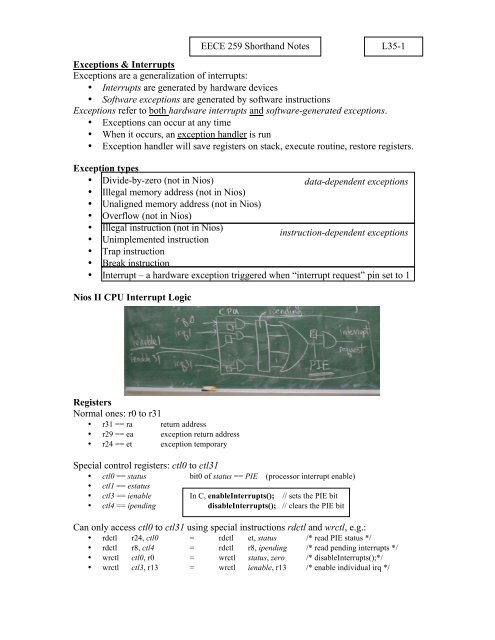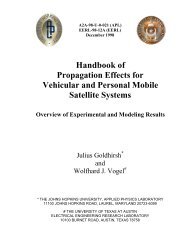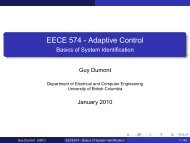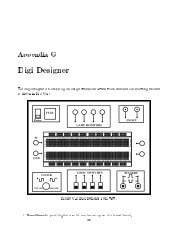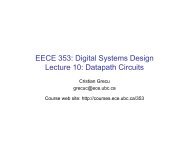L35 Nios II Interrupts Advanced - shorthand notes - Courses
L35 Nios II Interrupts Advanced - shorthand notes - Courses
L35 Nios II Interrupts Advanced - shorthand notes - Courses
You also want an ePaper? Increase the reach of your titles
YUMPU automatically turns print PDFs into web optimized ePapers that Google loves.
Exceptions & <strong>Interrupts</strong><br />
Exceptions are a generalization of interrupts:<br />
• <strong>Interrupts</strong> are generated by hardware devices<br />
• Software exceptions are generated by software instructions<br />
Exceptions refer to both hardware interrupts and software-generated exceptions.<br />
• Exceptions can occur at any time<br />
• When it occurs, an exception handler is run<br />
• Exception handler will save registers on stack, execute routine, restore registers.<br />
Exception types<br />
• Divide-by-zero (not in <strong>Nios</strong>)<br />
data-dependent exceptions<br />
• Illegal memory address (not in <strong>Nios</strong>)<br />
• Unaligned memory address (not in <strong>Nios</strong>)<br />
• Overflow (not in <strong>Nios</strong>)<br />
•<br />
•<br />
Illegal instruction (not in <strong>Nios</strong>)<br />
Unimplemented instruction<br />
instruction-dependent exceptions<br />
• Trap instruction<br />
• Break instruction<br />
• Interrupt – a hardware exception triggered when “interrupt request” pin set to 1<br />
<strong>Nios</strong> <strong>II</strong> CPU Interrupt Logic<br />
Registers<br />
Normal ones: r0 to r31<br />
• r31 == ra return address<br />
• r29 == ea exception return address<br />
• r24 == et exception temporary<br />
EECE 259 Shorthand Notes<br />
Special control registers: ctl0 to ctl31<br />
• ctl0 == status bit0 of status == PIE (processor interrupt enable)<br />
• ctl1 == estatus<br />
• ctl3 == ienable In C, enable<strong>Interrupts</strong>(); // sets the PIE bit<br />
• ctl4 == ipending disable<strong>Interrupts</strong>(); // clears the PIE bit<br />
<strong>L35</strong>-1<br />
Can only access ctl0 to ctl31 using special instructions rdctl and wrctl, e.g.:<br />
• rdctl r24, ctl0 = rdctl et, status /* read PIE status */<br />
• rdctl r8, ctl4 = rdctl r8, ipending /* read pending interrupts */<br />
• wrctl ctl0, r0 = wrctl status, zero /* disable<strong>Interrupts</strong>();*/<br />
• wrctl ctl3, r13 = wrctl ienable, r13 /* enable individual irq */
<strong>Nios</strong> <strong>II</strong> Exception Process<br />
When an exception occurs, the CPU does not execute the current instruction. Instead it:<br />
1. copy status to estatus<br />
2. clear PIE bit (to 0) to disable further interruptions<br />
3. modify r29 == ea to hold return address to instruction after the one being<br />
interrupted (at PC+4)<br />
4. start running exception handler at address 0x0000 0020<br />
When done, the exception handler must use the eret instruction to:<br />
5. Copy estatus back to status<br />
6. Jump to address in ea to resume the main program<br />
After finishing an exception, <strong>Nios</strong> <strong>II</strong> normally skips past the instruction that caused the<br />
exception. This is how it makes forward progress to get past “trap” or unimplemented<br />
“multiply” instructions. If it didn’t do this, the same instruction would be repeated,<br />
triggering another exception and creating an infinite loop.<br />
What happens on return from a hardware interrupt? To which instruction does it resume?<br />
Your Program<br />
Your program must include three major components:<br />
A) exception handler<br />
B) interrupt service routines (ISR)<br />
C) main program setup routines<br />
(note: there may not be enough time to cover the points below in one lecture)<br />
A) Your exception handler must:<br />
1. Save registers on the stack<br />
2. Determine the cause of the exception according to the priority order<br />
3. For hardware interrupts, adjust the return address in ea by subtracting 4<br />
4. Call the appropriate interrupt service routine or exception service routine<br />
• Loop to call the ISR associated for each hardware IRQ in ipending<br />
5. Restore registers from the stack<br />
6. Return to the main program using the instruction eret<br />
B) Your interrupt service routine must:<br />
1. Clear the cause of the interrupt so it will not occur again (eg, tell the device to<br />
stop sending the interrupt)<br />
2. Do the appropriate action for the interrupt (eg, read character from serial port)<br />
3. Change the state of the system (ie, modify memory to alter behaviour of system)<br />
4. Return to the exception handler using ret<br />
C) Your main program must:<br />
1. Place the exception handler in memory at address 0x00000020.<br />
2. Enable the use of the stack<br />
3. Specifically enable device to send interrupts (eg: ps2, timer)<br />
4. Specifically enable CPU to receive interrupts from the device (ienable)<br />
5. Enable CPU interrupts by setting PIE bit to 1 (i.e. set bit 0 in status to a 1)<br />
<strong>L35</strong>-2