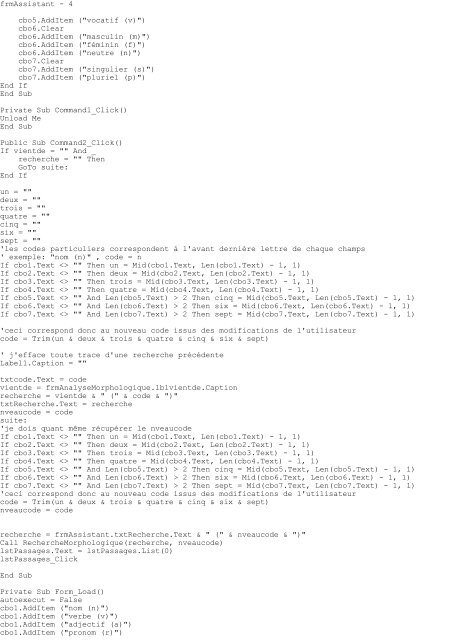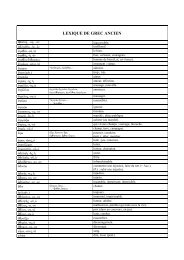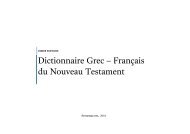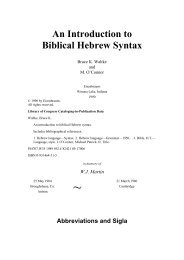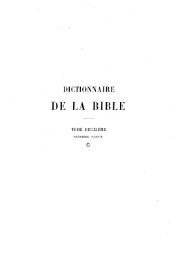- Page 1 and 2: frmAnalyseMorphologique - 1 Private
- Page 3 and 4: frmAnalyseMorphologique - 3 ElseIf
- Page 5 and 6: frmAnalyseMorphologique - 2 Begin V
- Page 7 and 8: frmAnalyseMorphologique - 4 Left =
- Page 9 and 10: frmAssistant - 1 Dim code$, un$, de
- Page 11: frmAssistant - 3 ElseIf ttype = "co
- Page 15 and 16: frmAssistant - 7 If ttype2 = "m" Th
- Page 17 and 18: frmAssistant - 9 ElseIf livre = "Am
- Page 19 and 20: frmAssistant - 1 VERSION 5.00 Begin
- Page 21 and 22: frmAssistant - 3 Left = 2280 TabInd
- Page 23 and 24: frmAutomatos - 1 Private Const EM_C
- Page 25 and 26: frmAutomatos - 1 VERSION 5.00 Objec
- Page 27 and 28: frmAutomatos - 3 Left = 3360 TabInd
- Page 29 and 30: frmBHSLXX - 1 Private Sub btnGo_Cli
- Page 31 and 32: frmBHSLXX - 1 VERSION 5.00 Begin VB
- Page 33 and 34: frmBHSLXX - 3 Caption = "
- Page 35 and 36: BIBLIA STUGARTTENSIA & SEPTANTE ALI
- Page 37 and 38: frmBible - 2 ' BHS Vocalisée If cb
- Page 39 and 40: frmBible - 4 verset = txtverset.Tex
- Page 41 and 42: frmBible - 6 chkthayer.Visible = Fa
- Page 43 and 44: frmBible - 8 frmBible.lblstrongfr.V
- Page 45 and 46: frmBible - 10 erreur: Exit Sub End
- Page 47 and 48: frmBible - 12 cboLivre.AddItem ("Cl
- Page 49 and 50: frmBible - 14 cboVersion.Text = "YL
- Page 51 and 52: frmBible - 16 cboLivre.AddItem ("Ph
- Page 53 and 54: frmBible - 18 cboLivre.AddItem ("Ma
- Page 55 and 56: frmBible - 20 'cboLivre.AddItem ("P
- Page 57 and 58: frmBible - 22 cboLivre.AddItem ("Ja
- Page 59 and 60: frmBible - 24 cboVersion.AddItem ("
- Page 61 and 62: frmBible - 26 Public Sub mnuA_Click
- Page 63 and 64:
frmBible - 28 End Sub Private Sub m
- Page 65 and 66:
frmBible - 30 frmPDF.Show End Sub P
- Page 67 and 68:
frmBible - 32 Public Sub mnuGospel_
- Page 69 and 70:
frmBible - 34 Public Sub mnuHe_Clic
- Page 71 and 72:
frmBible - 36 RechercheLemmatiqueLX
- Page 73 and 74:
frmBible - 38 End Sub Public Sub mn
- Page 75 and 76:
frmBible - 40 frmBrowser.cboAddress
- Page 77 and 78:
frmBible - 42 frmPDF.pdfmain.setCur
- Page 79 and 80:
frmBible - 44 Private Sub mnuVincen
- Page 81 and 82:
frmBible - 46 cboLivre.AddItem ("1
- Page 83 and 84:
frmBible - 48 End If If cboVersion.
- Page 85 and 86:
frmBible - 50 End If End Sub PopupM
- Page 87 and 88:
frmBible - 2 Top = 4800 Visible = 0
- Page 89 and 90:
frmBible - 4 EndProperty Height = 2
- Page 91 and 92:
frmBible - 6 BackStyle = 0 'Transpa
- Page 93 and 94:
frmBible - 8 Caption = "Louw-Nida G
- Page 95 and 96:
frmBible - 10 Caption = "Nuttall" S
- Page 97 and 98:
frmBible - 12 Caption = "Greek New
- Page 99 and 100:
frmBrowser - 1 Option Explicit ubli
- Page 101 and 102:
frmBrowser - 1 VERSION 5.00 Object
- Page 103 and 104:
frmBrowser - 3 Picture = {Binary} K
- Page 105 and 106:
frmDicoHebreu - 1 'Private Declare
- Page 107 and 108:
frmDicoHebreu - 3 'robby.Speak (txt
- Page 109 and 110:
frmDicoHebreu - 1 VERSION 5.00 Begi
- Page 111 and 112:
frmDicoHebreu - 3 Height = 255 Left
- Page 113 and 114:
frmDicoHebreu - 5 Caption = "Aide"
- Page 115 and 116:
frmDicoLatFr - 1 Public Sub btnGo_C
- Page 117:
frmDicoLatFr - 2 End
- Page 120 and 121:
frmDictionnaires - 2 Loop End If Lo
- Page 122 and 123:
frmDictionnaires - 2 Begin VB.TextB
- Page 124 and 125:
Références
- Page 126 and 127:
frmGF - 2 Label1.Caption = "" End S
- Page 128 and 129:
frmGF - 2 Value = -1 'True Width =
- Page 130 and 131:
frmGrammaire - 1 Private Sub btnFer
- Page 132 and 133:
frmGrammaire - 3 goodwing = False g
- Page 134:
frmGrammaire - 1 VERSION 5.00 Begin
- Page 137 and 138:
frmGrecHebreu - 2 End If 'Loop End
- Page 139 and 140:
frmGrecHebreu - 1 VERSION 5.00 Obje
- Page 141 and 142:
Mot ou n° Strong
- Page 143 and 144:
frmHebreuGrec - 2 End If Close ofil
- Page 145 and 146:
frmHebreuGrec - 2 Caption = "Mot ou
- Page 147 and 148:
frmLexiqueNT - 1 Dim dico As Boolea
- Page 149 and 150:
frmLexiqueNT - 1 VERSION 5.00 Begin
- Page 151 and 152:
frmLexiqueNT - 3 Begin VB.Label Lab
- Page 153 and 154:
Grec Français Vient de Analyse Cod
- Page 155 and 156:
frmNotes - 1 VERSION 5.00 Object =
- Page 157 and 158:
frmParse - 1 Private Sub Command1_C
- Page 159 and 160:
frmParse - 2 Strikethrough = 0 'Fal
- Page 161 and 162:
frmParse2 - 1 Private Sub Command1_
- Page 163 and 164:
frmParse2 - 2 End Begin VB.Label La
- Page 165 and 166:
Résultat pour vient de Pas d'analy
- Page 167:
frmPDF - 1 VERSION 5.00 Object = "{
- Page 170 and 171:
frmRechercheMorphologique - 2 End S
- Page 172 and 173:
frmRechercheMorphologique - 1 VERSI
- Page 175 and 176:
frmReferences - 1 Private Sub btnPr
- Page 177:
frmReferences - 2 Size = 13.5 Chars
- Page 180 and 181:
frmResultatStrong - 1 VERSION 5.00
- Page 183 and 184:
frmSysTray - 1 Option Explicit 03/0
- Page 185 and 186:
frmSysTray - 3 End If Else ' can't
- Page 187 and 188:
frmSysTray - 5 If (m_bSupportsNewVe
- Page 189:
frmSysTray - 1 VERSION 5.00 Begin V
- Page 193 and 194:
frmWeb - 1 Private Sub Command1_Cli
- Page 196 and 197:
frmZetoGraphe - 1 Private Sub btnFe
- Page 198 and 199:
frmZetoGraphe - 3 If InStr(1, ligne
- Page 200 and 201:
frmZetoGraphe - 5 chercher = "Psaum
- Page 202 and 203:
frmZetoGraphe - 7 btnRechercher_Cli
- Page 204 and 205:
frmZetoGraphe - 2 Left = 0 Picture
- Page 206 and 207:
fctAfficherAnalyseSeptante - 1 Publ
- Page 208 and 209:
fctAnalyseMorphoLatin - 2 ligne = R
- Page 210 and 211:
fctAnalyserGrec - 1 Option Explicit
- Page 212 and 213:
fctAnalyserGrec - 3 Resultat = " In
- Page 214 and 215:
fctAnalyserGrec - 5 ElseIf Right(mo
- Page 216 and 217:
fctAnalyserGrec - 7 ElseIf Left(mot
- Page 218 and 219:
fctAnalyserLatin - 1 Option Explici
- Page 220 and 221:
fctAnalyserLatin - 3 ElseIf mot = "
- Page 222 and 223:
fctAnalyserLatin - 5 ElseIf mot = "
- Page 224 and 225:
fctAnalyseVulgate - 1 Public Functi
- Page 226 and 227:
fctAutomatosBHS - 1 Public Function
- Page 228 and 229:
fctAutomatosWH - 1 Public Function
- Page 230 and 231:
fctAvantLireStrong - 1 Option Expli
- Page 232 and 233:
fctConcordanceANF - 1 Public Sub Co
- Page 234 and 235:
fctConcordanceBHS - 1 Public Functi
- Page 236 and 237:
fctConcordanceJF - 1 Public Functio
- Page 238 and 239:
fctConcordanceTIS - 1 Public Functi
- Page 240 and 241:
fctCorrigerLectureSeptante - 1 Publ
- Page 242 and 243:
fctCreerPassage - 1 Public Function
- Page 244 and 245:
fctCreerPassageAutres - 1 Public Fu
- Page 246 and 247:
fctCreerPassageAutres - 3 ElseIf ve
- Page 248 and 249:
fctCreerPassagesgreek - 1 Public Fu
- Page 250 and 251:
fctCreerPassageVulgate - 1 Public F
- Page 252 and 253:
fctCreerPassageWHpars - 1 Public Fu
- Page 254 and 255:
fctCreerPassageWHpars - 3 ElseIf ve
- Page 256 and 257:
fctDefFichierSeptante - 2 ElseIf li
- Page 258 and 259:
fctDefinirGrec - 1 Option Explicit
- Page 260 and 261:
fctDeflechirMot - 1 Option Explicit
- Page 262 and 263:
fctDiaglott - 1 Public Function Dia
- Page 264 and 265:
fctDicoNomsCommunsetPropres - 1 Pub
- Page 266 and 267:
fctDoubleCliqueMP - 2 ' SEPTANTE 'I
- Page 268 and 269:
fctDoubleCliqueSeptante - 2 Close #
- Page 270 and 271:
fctEpurerLSG - 1 Public Function Ep
- Page 272 and 273:
fctExtraireCode - 1 Public Function
- Page 274 and 275:
fctFrancaisGrec - 1 Public Function
- Page 276 and 277:
fctFrancaisHebreu - 2 End If Loop W
- Page 278 and 279:
fctGrammaireAbel - 1 Public Sub Gra
- Page 280 and 281:
fctGrammaireBoxus - 1 Public Sub Gr
- Page 282 and 283:
fctGrammaireBurnouf - 2 recherche =
- Page 284 and 285:
fctGrammaireConybeare - 1 Public Fu
- Page 286 and 287:
fctGrammaireCox - 2 Else recherche
- Page 288 and 289:
fctGrammaireGildersleeve - 2 d%3D%2
- Page 290 and 291:
fctGrammaireWallace - 1 Public Sub
- Page 292 and 293:
fctGrecFrancais - 2 ' J'ai trouvé
- Page 294 and 295:
fctHebreuFrancais - 1 Public Functi
- Page 296 and 297:
fctLatinFrancais - 1 Public Functio
- Page 298 and 299:
fctLectureBhsLxx - 1 Public Functio
- Page 300 and 301:
fctLexiqueNTMorph - 2 f & ligne Clo
- Page 302 and 303:
fctLireANF - 2 chercher = "CI8" Els
- Page 304 and 305:
fctLireASV - 1 Public Sub LireASV(l
- Page 306 and 307:
fctLireASV - 3 ElseIf livre = "Phil
- Page 308 and 309:
fctLireATFrN - 2 texte = Replace(te
- Page 310 and 311:
fctLireBBE - 2 ElseIf livre = "Jér
- Page 312 and 313:
fctLireBBE - 4
- Page 314 and 315:
fctLireBFC - 2 chercher = "Jer" Els
- Page 316 and 317:
fctLireBHS - 1 Public Function Lire
- Page 318 and 319:
fctLireBHS - 3 ' tet passage = Repl
- Page 320 and 321:
fctLireBHSStrongs - 2 ElseIf livre
- Page 322 and 323:
fctLireBHSUnicode - 1 Public Functi
- Page 324 and 325:
fctLireBHSV - 2 ElseIf livre = "Jé
- Page 326 and 327:
fctlireCBC - 1 Public Function Lire
- Page 328 and 329:
fctLireCodeMorphAdjectif - 1 Public
- Page 330 and 331:
fctLireCodeMorphArticle - 1 Public
- Page 332 and 333:
fctLireCodeMorphIndeclinable - 1 Pu
- Page 334 and 335:
fctLireCodeMorphNom - 1 Public Func
- Page 336 and 337:
fctLireCodeMorphPreposition - 1 Pub
- Page 338 and 339:
fctLireCodeMorphVerbe - 1 Public Fu
- Page 340 and 341:
fctLireComplement - 1 Public Functi
- Page 342 and 343:
fctLireCRP - 1 Public Function Lire
- Page 344 and 345:
fctLireDarby - 2 chercher = "Jer" E
- Page 346 and 347:
fctLireDR - 1 Public Function LireD
- Page 348 and 349:
fctLireDR - 3 ElseIf livre = "Phili
- Page 350 and 351:
fctLireFillion - 1 Public Function
- Page 352 and 353:
fctLireFillion - 3 ElseIf livre = "
- Page 354 and 355:
fctLireFlaviusJosephe - 1 Public Fu
- Page 356 and 357:
fctLireJerusalem - 1 Public Functio
- Page 358 and 359:
fctLireJerusalem - 3 ElseIf livre =
- Page 360 and 361:
fctLireKJV - 2 ElseIf livre = "Lame
- Page 362 and 363:
fctLireKJVD - 1 Public Function Lir
- Page 364 and 365:
fctLireLSG - 2 chercher = "Jer" Els
- Page 366 and 367:
fctLireLSGStrong - 1 Public Functio
- Page 368 and 369:
fctLireLSGStrong - 3 chercher = "Ep
- Page 370 and 371:
fctLireLSGStrong2 - 1 Public Functi
- Page 372 and 373:
fctLireLXX - 1 Public Function Lire
- Page 374 and 375:
fctLireLXX - 3 Line Input #lfile, l
- Page 376 and 377:
fctLireNA26 - 1 Public Function Lir
- Page 378 and 379:
fctLireNA27 - 1 Public Function Lir
- Page 380 and 381:
fctLireNA27 - 3 ElseIf livre = "Phi
- Page 382 and 383:
fctLireNEG - 1 Public Function Lire
- Page 384 and 385:
fctLireNEG - 3 ElseIf livre = "Phil
- Page 386 and 387:
fctLireNET - 2 ElseIf livre = "Cant
- Page 388 and 389:
fctLireNET - 4 frmBible.lblchapitre
- Page 390 and 391:
fctLireOST - 1 Public Function Lire
- Page 392 and 393:
fctLirePereGrecs - 2 ElseIf livre =
- Page 394 and 395:
fctLirePeresEn - 2 chercher = "HMB"
- Page 396 and 397:
fctLirePeresFr - 1 Public Function
- Page 398 and 399:
fctLireRWP - 1 Public Function Lire
- Page 400 and 401:
fctLireScrivener - 2 ElseIf livre =
- Page 402 and 403:
fctLireSeptante - 2 ElseIf livre =
- Page 404 and 405:
fctLireStephanos - 1 Public Functio
- Page 406 and 407:
fctLireStrong - 1 Public Function L
- Page 408 and 409:
fctLireStrongFr - 1 Public Function
- Page 410 and 411:
fctLireStrongFr - 3 texte = Trim(te
- Page 412 and 413:
fctLireStrongFrN - 1 Public Functio
- Page 414 and 415:
fctLireStrongFrN - 3 texte = Replac
- Page 416 and 417:
fctLireStrongHebreuEn - 1 Public Fu
- Page 418 and 419:
fctLireStrongNEG - 1 Public Functio
- Page 420 and 421:
fctLireTIS - 1 Public Function Lire
- Page 422 and 423:
fctLireTMN - 1 Public Function Lire
- Page 424 and 425:
fctLireTOB - 1 Public Function Lire
- Page 426 and 427:
fctLireTOB - 3 ElseIf livre = "Phil
- Page 428 and 429:
fctLireVulgate - 1 Public Function
- Page 430 and 431:
fctLireVulgate - 3 ElseIf livre = "
- Page 432 and 433:
fctLireWEB - 2 ElseIf livre = "Lame
- Page 434 and 435:
fctLireWebster - 1 Public Function
- Page 436 and 437:
fctLireWebster - 3 ElseIf livre = "
- Page 438 and 439:
fctLireWestcottHortParsed - 1 Publi
- Page 440 and 441:
fctLireWHPlus - 2 chercher = "Isa"
- Page 442 and 443:
fctLireWHPlus - 4 Open ofile For In
- Page 444 and 445:
fctLireWTM - 2 ElseIf livre = "Lame
- Page 446 and 447:
fctLireYLT - 1 Public Function Lire
- Page 448 and 449:
fctLireYLT - 3 ElseIf livre = "Phil
- Page 450 and 451:
fctMorphContextuelle - 2 'frmAnalys
- Page 452 and 453:
fctMorphNA27Plus - 1 Public Functio
- Page 454 and 455:
fctMorphWHPlus - 1 Public Function
- Page 456 and 457:
fctRechercheLemmatiqueLXX - 1 Publi
- Page 458 and 459:
fctRechercheMorphAPFG - 1 Public Fu
- Page 460 and 461:
fctRechercheMorphologique - 1 Publi
- Page 462 and 463:
fctRechercherATSBD - 1 Public Funct
- Page 464 and 465:
fctRechercherWace - 1 Public Functi
- Page 466 and 467:
fctRechercherWebster - 2 même mot
- Page 468:
fctVersetNBS - 1 Public Function Ve