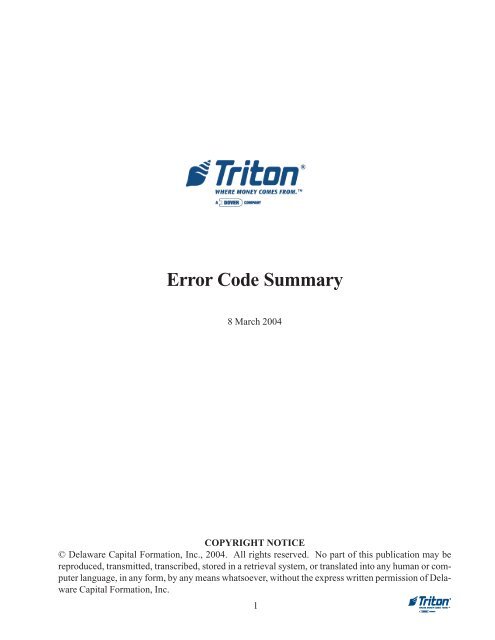TRITON Error Codes - Cypress Advantage
TRITON Error Codes - Cypress Advantage
TRITON Error Codes - Cypress Advantage
Create successful ePaper yourself
Turn your PDF publications into a flip-book with our unique Google optimized e-Paper software.
<strong>Error</strong> Code Summary<br />
8 March 2004<br />
COPYRIGHT NOTICE<br />
© Delaware Capital Formation, Inc., 2004. All rights reserved. No part of this publication may be<br />
reproduced, transmitted, transcribed, stored in a retrieval system, or translated into any human or computer<br />
language, in any form, by any means whatsoever, without the express written permission of Delaware<br />
Capital Formation, Inc.<br />
1
TROUBLESHOOTING ERROR/STATUS CODES FROM THE TERMINAL<br />
The Cash Dispenser internal self-diagnostics performs a status check before the first transaction is<br />
allowed and after each transaction to make sure, the next transaction is possible. Additionally, if there<br />
is no activity at the terminal for about forty seconds a status check is completed to verify terminal<br />
readiness to perform a transaction. When an error is detected, the terminal is set to an “Out of Service”<br />
condition. In the “Out of Service” condition user cannot select any action on the terminal. The terminal<br />
must be restarted by turning off the power for about ten seconds and then turned back ON. After the<br />
restart, the OUT OF SERVICE screen appears on the display to allow access to the management mode<br />
or to reset the error condition. In the management mode, there are Diagnostics functions that can assists<br />
you in troubleshooting the unit.<br />
“Out of Service” conditions are presented to the user as <strong>Error</strong> Code or Status <strong>Codes</strong>. An <strong>Error</strong>/Status<br />
Code is a two or three digit number that identified the specific reason the terminal is “Out of Service”.<br />
ERROR CODES GENERATED BY THE <strong>TRITON</strong> ATMS<br />
The following paragraphs provide a list of the error codes associated with all Triton ATMs. The information<br />
provides the error (decimal and hexadecimal) code numbers, the error definitions and some<br />
recommended actions that may be taken to correct the cause of a “out of service” condition.<br />
<strong>Error</strong> Code: 32 (20h)<br />
Description: Good operation<br />
Recommended Action: No action required.<br />
<strong>Error</strong> Code: 33 (21h)<br />
Description: Feed Failure.<br />
Recommended Action:<br />
This error is usually associated with an empty note cassette or currency that is in “unfit” condition.<br />
1. Refill the cassette as needed.<br />
2. Inspect the cassette and feed path for currency that is stuck together or jammed.<br />
3. If no jam is located, remove the first note from the cassette. Purge the dispenser. Do several test<br />
dispense operations. If the test dispenses are completed normally, and the return code are correct,<br />
clear all errors and place the cash dispenser in operation.<br />
4. If the currency is in “fit “ condition and the error persists, consider replacing the cassette or the<br />
dispenser<br />
<strong>Error</strong> Code: 34 (22h)<br />
Description: Mistracked note at feed<br />
Recommended Action:<br />
This is a double detect fault.<br />
1. Inspect the feed path for jammed currency. Remove jammed currency.<br />
2. Inspected both the feed sensor and the double detect sensor to ensure they are not blocked and<br />
operating correctly. Clean the sensors a needed.<br />
3. Turn the AC power OFF for a few seconds and then back ON to power cycle and reset the cash<br />
2
dispenser. Clear all errors and perform several test dispenses. If the test dispenses are normal and<br />
the status clears, place the cash dispenser in service. If the error persists, replace the dispenser.<br />
<strong>Error</strong> Code: 35 (23h)<br />
Description: Mistracked note at double detect.<br />
Recommended Action: This status occurs when a note arrives at the double detect without being seen<br />
by the feed sensor.<br />
1. Inspected both the feed sensor and the double detect sensor to ensure they are not blocked and<br />
operating correctly. Clean the sensors a needed.<br />
2. Turn the AC power OFF for a few seconds and then back ON to power cycle and reset the cash<br />
dispenser. Clear all errors and perform several test dispenses. If the test dispenses are normal and<br />
the status clears, place the cash dispenser in service. If the error persists, replace the dispenser.<br />
<strong>Error</strong> Code: 36 (24h)<br />
Description: Mistracked note at exit.<br />
Recommended Action:<br />
This status occurs when a note is detected by the exit sensor when it should not have been. It can occur<br />
if there are notes already in the transport before the start of a transaction or if the exit sensor is blocked.<br />
1. Verify that the diverter moves freely and is not binding. If the diverter has excessive binding or<br />
appears damaged, replace the dispenser.<br />
2. Inspect the exit area to ensure nothing is blocking the exit sensor. Clean and verify the operation of<br />
the exit sensor. Replace the exit sensor if defective. Otherwise, replace the dispenser.<br />
3. Turn the AC power OFF for a few seconds and then back ON to power cycle and reset the cash<br />
dispenser. Clear all errors and test the dispenser with a live transaction. It the status clears, place<br />
the cash dispenser in service. Otherwise, replace the dispenser.<br />
<strong>Error</strong> Code: 37 (25h)<br />
Description: Too long at exit.<br />
Recommended Action:<br />
This status is reported if the exit sensor is covered for a longer that allowed time for the current notes.<br />
1. Inspect the note transport and delivery throat make sure all belts are on track and there are no<br />
documents jammed in the transport or exit areas. Place all belts on their respective rollers and<br />
gears. Clear the jammed documents.<br />
2. Make sure that the exit sensor is clean and operation correctly.<br />
3. Turn the AC power OFF for a few seconds and then back ON to power cycle and reset the cash<br />
dispenser. Clear all errors and test the dispenser with a live transaction. It the status clears, place<br />
the cash dispenser in service. Otherwise, replace the dispenser.<br />
<strong>Error</strong> Code: 38 (26h)<br />
Description: Blocked exit<br />
Recommended Action:<br />
3
This status appears if the exit sensor is covered or defective when the dispenser starts.<br />
1. Inspect the note transport make sure all belts are on track and there is no currency jammed in the<br />
transport or exit areas. Place all belts on their respective rollers and gears. Clear the jammed<br />
documents.<br />
2. Make sure that the exit sensor is clean and operation correctly.<br />
3. Turn the AC power OFF for a few seconds and then back ON to power cycle and reset the cash<br />
dispenser. Clear all errors and test the dispenser with a live transaction. It the status clears, place<br />
the cash dispenser in service. Otherwise, replace the dispenser.<br />
<strong>Error</strong> Code: 39 (27h)<br />
Description: Too many notes<br />
Recommended Action:<br />
Clean the all sensors. Verify that all sensors are operation correctly. If all sensors are operation correctly,<br />
and the error persists, replace the replace the dispenser.<br />
<strong>Error</strong> Code: 42 (2Ah)<br />
Description: Transport error.<br />
Recommended Action:<br />
This is a timing wheel or timing wheel sensor error..<br />
1. Inspect the dispenser to make sure all belts are on track and in good physical condition. Place all<br />
belts on their rollers and gears. If a belt displays excessive wear or damage you may be able to<br />
replace it. Otherwise, replace the dispenser.<br />
2. Verify that the DC voltages to the dispenser are correct. Replace the power supply or dispenser DC<br />
power if either is defective.<br />
3. Examine the timing wheel for physical defect. Make sure the electrical connections to the timing<br />
wheel sensor are secure and the time wheel sensor is clean. Replace the timing wheel or the timing<br />
wheel sensors if they are defective. Otherwise, it may be necessary to replace the dispenser.<br />
4. Turn the AC power OFF for a few seconds and then back ON to power cycle and reset the cash<br />
dispenser. Clear all errors and test the dispenser by completing several TEST DISPENSES. If the<br />
status clears and the return code are normal place the cash dispenser in service. If these actions have<br />
no effect, replace the dispenser.<br />
<strong>Error</strong> Code: 44 (2Ch)<br />
Description: Double detect error.<br />
Recommended Action:<br />
This status is generated if the double detect is unable to calibrate. Probable cause for this error is a<br />
faulty or uncalibrated double detect module, or a jammed currency in the double detect.<br />
1. Clear any jammed currency.<br />
2. Turn the AC power OFF for a few seconds and then back ON to power cycle and reset the cash<br />
dispenser. Clear all errors and test the dispenser by completing several TEST DISPENSES. If the<br />
4
status clears and the return code are normal place the cash dispenser in service. If these actions have<br />
no effect, replace the dispenser.<br />
<strong>Error</strong> Code: 45 (2Dh)<br />
Description: Diverter error<br />
Recommended Action:<br />
This error occurs when the diverter is in the wrong position during a dispense.<br />
1. Inspect the feed path for any jammed notes. Remove any jammed notes.<br />
2. Turn the AC power OFF for a few seconds and then back on to power cycle and reset the cash<br />
dispenser. Clear the error. Purge the dispenser with the purge command. Complete several live<br />
dispenses to ensure the dispenser is working correctly. If the error persists, replace the dispenser.<br />
<strong>Error</strong> Code: 46 (2Eh)<br />
Description: Exit quantified<br />
Recommended Action:<br />
This status appears when the count at the exit is greater than the number of documents requested.<br />
1. A mechanical error has occurred. It may be necessary to replace the dispenser.<br />
<strong>Error</strong> Code: 47 (2Fh)<br />
Description: Note missing at double detect<br />
Recommended Action:<br />
This status is generated if the double detect fails to detect a document already seen by the feed sensor.<br />
1. Inspect the transport before the double detect for jammed currency. Clear the jammed currency.<br />
2. Turn the AC power OFF for a few seconds and then back ON to power cycle and reset the cash<br />
dispenser. Clear all errors and test the dispenser by completing several TEST DISPENSES. If the<br />
status clears and the return code are normal place the cash dispenser in service. If these actions have<br />
no effect, replace the dispenser.<br />
<strong>Error</strong> Code: 48 (30h) SDD Mechanism<br />
Description: Reject rate exceeded.<br />
Recommended Action:<br />
This status is generated when there are 8 rejects during the current dispense. It is usually caused by<br />
attempting to dispense currency that is unacceptable or currency that has not been properly prepared.<br />
1. Inspect the currency for excessive wear. Remove any unacceptable currency from the cassette.<br />
2. Inspect the feed path for jammed currency. Remove any jammed currency.<br />
3. Clear all error and purge the dispenser using the purge command.<br />
4. Test the dispenser by completing several test dispenses with the test dispense command. If the error<br />
clears, put the cash dispenser back in service. If these actions have no effect, replace the dispensing<br />
mechanism.<br />
5
<strong>Error</strong> Code: 48 (30h)<br />
Description: Reject rate exceeded.<br />
Recommended Action:<br />
This status is generated when there are 10 rejects during the current dispense. It usually occurs when<br />
attempting to dispense documents that are unacceptable or documents that have not been prepared<br />
properly.<br />
1. Inspect all documents for excessive wear. Remove any unacceptable notes from the cassette.<br />
2. Inspect the feed path for jammed notes. Remove any jammed notes.<br />
3. Clear all errors and PURGE the dispenser.<br />
4. Test the TDM-100 by completing several Test Dispenses. If the error clears, put the cash dispenser<br />
in service. If these actions have no effect on dispenser operation, replace the dispenser mechanism.<br />
<strong>Error</strong> Code: 49 (31h)<br />
Description: Jam at exit<br />
Recommended Action:<br />
This status is generated when exit sensor is blocked.<br />
1. Inspect the feed path for jammed currency. Remove any jammed currency.<br />
2. Clear all error and purge the dispenser using the purge command.<br />
3. Clean and verify the operation of the exit sensor. Replace the exit sensor if necessary.<br />
4. Test the dispenser by completing several test dispenses with the test dispense command. It the error<br />
clears put the cash dispenser back in service. If these actions have no effect, replace the dispensing<br />
mechanism.<br />
<strong>Error</strong> Code: 50 (32h)<br />
Description: Interference recovery<br />
Recommended Action:<br />
Possible damage due to static discharge<br />
1. Check the incoming power and dispenser mechanism for proper grounding.<br />
2. Turn the AC power OFF for a few seconds and then back ON to power cycle and reset the cash<br />
dispenser.<br />
3. Clear all errors and test the dispenser by completing several test dispenses. If the status clears and<br />
the return code are normal place the cash dispenser in service. If these actions have no effect,<br />
replace the dispenser.<br />
<strong>Error</strong> Code: 51 (33h)<br />
Description: Accountancy error<br />
Recommended Action:<br />
A mechanical failure has occurred. Replace the dispensing mechanism.<br />
6
<strong>Error</strong> Code: 52 (34h)<br />
Description: RAM error<br />
Recommended Action:<br />
A mechanical failure has occurred. Replace the dispensing mechanism.<br />
<strong>Error</strong> Code: 53 (35h)<br />
Description: EPROM error<br />
Recommended Action:<br />
A mechanical failure has occurred. Replace the dispensing mechanism.<br />
<strong>Error</strong> Code: 54 (36h)<br />
Description: Operation time-out<br />
Recommended Action:<br />
1. Check the incoming power and dispenser mechanism for proper grounding.<br />
2. Turn the AC power OFF for a few seconds and then back ON to power cycle and reset the cash<br />
dispenser.<br />
3. Clear all errors and test the dispenser by completing several test dispenses. If the status clears and<br />
the return code are normal place the cash dispenser in service. If these actions have no effect,<br />
replace the dispenser.<br />
<strong>Error</strong> Code: 55 (37h)<br />
Description: RAM corruption<br />
Recommended Action:<br />
A mechanical failure has occurred. Replace the dispensing mechanism.<br />
<strong>Error</strong> Code: 56 (38h)<br />
Description: Link error<br />
Recommended Action:<br />
1. Configuration jumpers may have been changed. Inspect jumper block LK5 on the dispenser main<br />
board. There should be no jumpers installed.<br />
2. Turn the AC power OFF for a few seconds and then back ON to power cycle and reset the cash<br />
dispenser.<br />
3. If the problem persists, replace the dispensing mechanism.<br />
<strong>Error</strong> Code: 95<br />
Description: Multiple cassettes of the same type<br />
Recommended Action:<br />
This is a multi-cassette dispenser error.<br />
1. Verify that there is only one of each type of cassette installed in the dispensing mechanism.<br />
7
2. If two or more of the same type cassette are installed, inject a new cassette ID into one of the<br />
cassettes that is different from the other cassette.<br />
<strong>Error</strong> Code: 101 (65h)<br />
Description: 2-second timeout waiting for pick. (Feed failure).<br />
Recommended Action:<br />
This error is usually associated with “”unfit”” currency or an empty cassette.<br />
1. Refill the cassette as needed.<br />
2. Inspect the feed path for currency that is stuck together or jammed. If no jams are found, remove the<br />
note closest the the pick rollers in the cassette.<br />
3. Install the cassette. Purge the dispensing mechanism with the PURGE command from the DIAG-<br />
NOSTICS function. Test the TDM-100 by completing several Test Dispenses. If the error clears,<br />
put the cash dispenser in service.<br />
4. If the currency is in “”fit”” condition and the error condition persists, consider replacing the note<br />
cassette or the dispensing mechanism.<br />
<strong>Error</strong> Code: 102 (66h)<br />
Description: <strong>Error</strong> (Pick Motor over current)<br />
Recommended Action:<br />
1. Inspect the cassette and feed path for jammed currency. Clear any jammed currency.<br />
2 Verify that all access panels are closed and secured. Purge the dispenser using the purge command.<br />
3. Test the dispensing mechanism by completing several Test Dispenses. If the error does not occur<br />
again, put the cash dispenser in service.<br />
4. If the error persists, replace the dispensing mechanism.<br />
<strong>Error</strong> Code: 103 (67h)<br />
Description: Thickness sensor unstable<br />
Recommended Action:<br />
Enter the diagnostic function and complete the “learn note thickness” command. Clear the error. Purge<br />
the dispenser using the purge command. Test the dispensing mechanism by completing several test<br />
dispenses. If the error does not occur again put the cash dispenser in service. If the error persists,<br />
replace the dispensing mechanism.<br />
<strong>Error</strong> Code: 104 (68h)<br />
Description: Unable to clear width sensor.<br />
Recommended Action:<br />
Remove the cassette and inspect for jammed currency in the width sensor and at the output of the<br />
cassette. The width sensor may be dirty. Clean the width sensor with compressed air. Purge the<br />
dispenser using the purge command. Test the dispensing mechanism by completing several test dis-<br />
8
penses. If the error does not occur again, put the cash dispenser in service. If the error persists in may<br />
be necessary to replace either the cassette or dispensing mechanism.<br />
<strong>Error</strong> Code: 105 (69h)<br />
Description: Insufficient notes to learn from<br />
Recommended Action:<br />
There may be an insufficient number of notes in the cassette to complete the requested “learn note<br />
thickness” command. Put more currency in the cassette and repeat the “learn note thickness” command.<br />
<strong>Error</strong> Code: 106 (6Ah)<br />
Description: FIFO error<br />
Recommended Action:<br />
The dispensing mechanism may have corrupt software. Reset the cash dispenser. Purge the dispenser<br />
using the purge command. Test the dispensing mechanism by completing several test dispenses. If the<br />
error clears put the cash dispenser into service. If the error persists, replace the dispensing mechanism.<br />
<strong>Error</strong> Code: 108 (6Ch)<br />
Description: Unexpected note at double detect<br />
Recommended Action: A note has been detected in the double detect sensor without being detected at<br />
the width sensor first.<br />
1. Inspect the dispensing mechanism for of damaged components or broken wires.<br />
2. Remove the cassette and visually inspect for loose or disconnected connectors on both the upper<br />
and lower width sensor printed circuit boards.<br />
3. If there is no visible damage and the connectors are attached to the sensor boards the best course of<br />
action is to replace the dispensing mechanism.<br />
<strong>Error</strong> Code: 109 (6Dh)<br />
Description: Time-out at Exit sensor<br />
Recommended Action:<br />
1. Inspect for jammed currency in the feed path and at the Exit sensor. Remove any jammed currency.<br />
2. Purge the dispenser using the purge command. Test the dispensing mechanism by completing<br />
several Test Dispenses.<br />
3. If the error clears put the Cash Dispenser into service. Otherwise, replace the dispensing mechanism.<br />
<strong>Error</strong> Code: 110 (6Eh)<br />
Description: Trailing edge time-out at exit.<br />
1. Inspect for jammed Currency in the feed path and at the Exit sensor. Remove any jammed currency.<br />
2. Purge the dispenser using the purge command.<br />
9
3. Test the dispensing mechanism by completing several test dispenses.<br />
4. If the error clears put the cash dispenser into service. If the error persists, replace the dispensing<br />
mechanism.<br />
<strong>Error</strong> Code: 111 (6Fh)<br />
Description: Diverter timeout<br />
Recommended Action:<br />
1. Inspect for jammed currency at the diverter. Remove jammed currency.<br />
2. Verify that all access panels are closed and secured. Clear the error. Test the dispenser by completing<br />
several test dispenses.<br />
3. If the error clears, put the cash dispenser in service.<br />
4. If these actions have no effect on dispenser operation, replace the dispenser mechanism.<br />
<strong>Error</strong> Code: 112 (70h)<br />
Description: Timeout waiting for leading edge at reject<br />
Recommended Action:<br />
A note that was expected to be seen by the reject sensor was not detected by the sensor.<br />
1. Inspect for jammed currency in the transport path between the width sensors and the reject sensor.<br />
Remove jammed currency.<br />
2. Verify that all access panels are closed and secured. Clear the error. Test the dispenser by completing<br />
several test dispenses.<br />
3. If the error clears, put the cash dispenser in service.<br />
4. If these actions have no effect on dispenser operation, replace the dispenser mechanism.<br />
<strong>Error</strong> Code: 113 (71h)<br />
Description: Timeout waiting for trailing edge at reject<br />
Recommended Action:<br />
1. Inspect for a jammed currency in the reject sensor.<br />
2. Verify that all access panels are closed and secured. Reset the cash dispenser. Clear the error. Test<br />
the dispenser by completing several test dispenses.<br />
3. If the error clears, put the cash dispenser in service.<br />
4. If these actions have no effect on dispenser operation, replace the dispenser mechanism.<br />
<strong>Error</strong> Code: 114 (72h)<br />
Description: Exit blocked during purge<br />
Recommended Action:<br />
1. Inspect the dispensing mechanism for jammed currency at the exit sensor. Clear any jammed currency.<br />
2. Clean the exit sensor using a soft brush and a vacuum cleaner. Reset the cash dispenser. Clear the<br />
10
error.<br />
3. Test the dispenser by completing several test dispenses.<br />
4. If the error clears, put the cash dispenser in service.<br />
5. If these actions have no effect on dispenser operation, replace the dispenser mechanism.<br />
<strong>Error</strong> Code: 115 (73h)<br />
Description: Diverter timeout on purge<br />
Recommended Action:<br />
1. Inspect the dispensing mechanism for jammed currency at the diverter. Clear any jammed currency.<br />
2. Make sure the shelf that the dispenser is mounted on is level and seated at all four corners.<br />
3 Make sure the diverter moves freely.<br />
4. Reset the cash dispenser. Clear the error.<br />
5. Test the dispenser by completing several test dispenses. If the error clears, put the cash dispenser in<br />
service.<br />
6. If these actions have no effect on dispenser operation, replace the dispenser mechanism.<br />
<strong>Error</strong> Code: 118 (76h)<br />
Description: Exit sensor blocked on start of dispense or learn<br />
Recommended Action:<br />
1. Inspect for jammed currency at the Exit. Remove jammed currency.<br />
2. Verify that all access panels are closed and secured.<br />
3. Use a soft brush abd vacuum cleaner to clean the exit sensor.<br />
4. Clear the error. Test the dispenser by completing several test dispenses.<br />
5. If the error clears, put the cash dispenser in service.<br />
6. If these actions have no effect on dispenser operation, replace the dispenser mechanism.<br />
<strong>Error</strong> Code: 119 (77h)<br />
Description: Diverter in dispense position on start of dispense or learn<br />
Recommended Action:<br />
1. Inspect for jammed currency at the Diverter. Remove jammed currency.<br />
2. Check the operation of the diverter solenoid.<br />
3. Verify that all access panels are closed and secured. Clear the error. Test the dispenser by completing<br />
several test dispenses.<br />
4. If the error clears, put the cash dispenser in service.<br />
5. If these actions have no effect on dispenser operation, replace the dispenser mechanism.<br />
<strong>Error</strong> Code: 122 (7Ah)<br />
Description: Unexpected note at exit<br />
11
1. Purge the dispenser using the purge command from diagnostic menu.<br />
2. Test the dispenser by completing several test dispenses. If the error clears, put the cash dispenser in<br />
service.<br />
3. If these actions have no effect on dispenser operation, replace the dispenser mechanism and/or the<br />
note cassette.<br />
<strong>Error</strong> Code: 124 (7Ch)<br />
Description: Diverter moved to exit position during reject purge<br />
Recommended Action:<br />
1. Inspect for a currency jam at the diverter.<br />
2. Verify that the diverter moves freely.<br />
3. Test the dispenser by completing several test dispenses.<br />
4. If the error clears, put the cash dispenser in service.<br />
5. If these actions have no effect on dispenser operation, replace the dispenser mechanism.<br />
<strong>Error</strong> Code: 125 (7Dh)<br />
Description: Initial status check failed<br />
Recommended Action:<br />
1. Reset the cash dispenser. Clear the error.<br />
2. If the error persists replace the dispensing mechanism.<br />
<strong>Error</strong> Code: 126 (7Eh)<br />
Description: Diverter moved to reject position during dispense<br />
Recommended Action:<br />
Inspect for a note jam at the diverter. Verify that the diverter moves freely. Test the dispenser by<br />
completing several test dispenses. If the error clears, put the cash dispenser in service. If these actions<br />
have no effect on dispenser operation, replace the dispenser mechanism.<br />
<strong>Error</strong> Code: 128<br />
Description: <strong>Error</strong> in reply from the dispenser mechanism<br />
Recommended Action:<br />
1. Verify that the power supply is operating and the DC voltages being supplied to the main board and<br />
dispenser are correct. Reseat connectors or replace the power supply as needed.<br />
2. Verify that main board to electronic journal and the electronic journal to dispenser cables securely<br />
seated at both ends of the cable. The cables may be defective.<br />
3. Other components that may cause this error are the main board or the dispensing mechanism.<br />
<strong>Error</strong> Code: 129<br />
Description: No response from the dispenser mechanism<br />
12
Recommended Action:<br />
See the recommended action for <strong>Error</strong> Code 128<br />
<strong>Error</strong> Code: 130<br />
Description: Command not acknowledged by the dispenser mechanism<br />
Recommended Action:<br />
See the recommended action for <strong>Error</strong> Code 128.<br />
<strong>Error</strong> Code: 131<br />
Description: CTS (Clear To Send) line from the dispenser is not active.<br />
Recommended Action:<br />
See the recommended action for <strong>Error</strong> Code 128<br />
<strong>Error</strong> Code: 132<br />
Description: Status reports bad double detect in last dispense<br />
Recommended Action:<br />
1. Remove the cassette and inspect the dispenser’s feed path for jammed currency and other debris in<br />
the double detect assembly. Replace the cassette.<br />
2. Reset the Cash Dispenser by turning OFF the AC power switch for a few seconds and switching it<br />
back ON. Clear the error. Purge the dispenser using PURGE command. Complete several Test<br />
Dispenses to verify correct operation.<br />
3. If the problem persists, replace the dispensing mechanism.<br />
<strong>Error</strong> Code: 133<br />
Description: +5 VDC not present on carrier detect<br />
Recommended Action:<br />
See the recommended action for <strong>Error</strong> Code 128.<br />
<strong>Error</strong> Code: 134<br />
Description: Exit blocked as reported by status check<br />
Recommended Action:<br />
1. Inspect the feed path and exit sensor for jammed currency and broken components. The exit sensor<br />
may be dirty. Clean as needed with soft brush and vacuum cleaner.<br />
2. Reset the cash dispenser by turning OFF the AC power switch for a few seconds and switching it<br />
back ON. Clear the error. Purge the dispenser with the purge command. Verify correct operation<br />
with a live transaction.<br />
3. If the problem persists, replace the dispensing mechanism.<br />
<strong>Error</strong> Code: 135<br />
13
Description: Feed sensor blocked as reported by status check<br />
Recommended Action:<br />
1. Inspect the feed path and Feed sensors for jammed currency and broken components. The feed<br />
sensors may be dirty. Clean as needed with soft brush and vacuum cleaner.<br />
2. Reset the Cash Dispenser by turning OFF the AC power switch for a few seconds and switching it<br />
back ON. Clear the error. Purge the dispenser with the purge command.<br />
3. Complete several test dispenses to verify correct operation. If the problem persists, replace the<br />
dispensing mechanism.<br />
<strong>Error</strong> Code: 136<br />
Description: Modem initialization failed<br />
Recommended Action:<br />
1. Reset the Cash Dispenser by turning OFF the AC power switch for a few seconds and switching it<br />
back ON.<br />
2. If the problem persists, remove the main board and replace the modem.<br />
3. If replacing the modem does not correct the problem, replace the main board.<br />
<strong>Error</strong> Code: 138<br />
Description: Printer failed while printing to the receipt printer<br />
Recommended Action:<br />
1. Verify that there is paper in the printer. Replenish paper as needed. Refer to Section 5 of the<br />
RL5000 Service Manual or the RL5000 Quick Reference Guide for instructions.<br />
2. Release the printer locking screw. Open the printer support bracket and verify that there are no jams<br />
in the printer or the paper path. Verify the blue lever on the left side of the printer in the print<br />
position.<br />
3. Inspect the cable supplying DC power from the power supply to the printer. Make sure it is connected<br />
to CN1 on the printer control board. Verify that all DC voltages applied to the printer control<br />
board are correct. If the voltages are not within tolerance, the cable or power supply may be defective.<br />
4. Inspect the printer data cable for damage. Make sure it is seated at the main board and at the printer<br />
control board at CN6.<br />
5. Inspect the cables connected to CN2, CN3, CN4, and CN5. Make sure they are seated at the printer<br />
control board and not damaged.<br />
6. If the voltages are correct, and the cables are undamaged and correctly connected, causes of this<br />
error may be a defective cable, a defective printer, printer control board, or the main board.<br />
<strong>Error</strong> Code: 139<br />
Description: Printer controller not responding to commands<br />
Recommended Action:<br />
See Recommended Action for <strong>Error</strong> Code 138.<br />
14
<strong>Error</strong> Code: 140<br />
Description: Time-out waiting for printer to be ready<br />
Recommended Action:<br />
See Recommended Action for <strong>Error</strong> Code 138.<br />
<strong>Error</strong> Code: 141<br />
Description: Paper jam reported by the controller during status check.<br />
Recommended Action:<br />
1. Release the printer locking screw. Open the printer support bracket and verify that there are no jams<br />
in the printer or the paper path. Verify the blue lever on the left side of the printer in the print<br />
position.<br />
2. Release the printer locking screw. Open the printer support bracket and verify that there are no jams<br />
in the printer or the paper path. Verify the blue lever on the left side of the printer in the print<br />
position.<br />
3. Inspect the cable supplying DC power from the power supply to the printer. Make sure it is connected<br />
to CN1 on the printer control board. Verify that all DC voltages applied to the printer control<br />
board are correct. If the voltages are not within tolerance, the cable or power supply may be defective.<br />
4. Inspect the printer data cable for damage. Make sure it is seated at the main board and at the printer<br />
control board at CN6.<br />
5. Inspect the cables connected to CN2, CN3, CN4, and CN5. Make sure they are seated at the printer<br />
control board and not damaged.<br />
6. If the voltages are correct, and the cables are undamaged and correctly connected, causes of this<br />
error may be a defective cable, a defective printer, printer control board, or the main board.<br />
<strong>Error</strong> Code: 142<br />
Description: Dispenser returns bad command error.<br />
Recommended Action:<br />
See the recommended action for <strong>Error</strong> Code 128.<br />
<strong>Error</strong> Code: 143<br />
Description: PTDF error<br />
Recommended Action:<br />
This error code will occur only in Cash Dispensers running ACS terminal software. A corrupt pin<br />
working key may cause this problem. Check with the processor.<br />
<strong>Error</strong> Code: 144<br />
Description: No reply from the electronic journal.<br />
Recommended Action:<br />
15
1. Inspect main board to electronic journal communication cable for damage. Make sure the connectors<br />
are seated securely on the main board and on the electronic journal.<br />
2. If it is necessary to check continuity of the cable assembly, refer to Appendix B for pinout of the<br />
cable assembly.<br />
3. Inspect electronic journal to dispenser communication cable for damage. Make sure the connectors<br />
are seated securely on the main board and on the electronic journal.<br />
4. If it is necessary to check continuity of the cable assembly, refer to Appendix B for pinout of the<br />
cable assembly<br />
5. If the cables are undamaged, the main board or electronic journal may be defective.<br />
<strong>Error</strong> Code: 145<br />
Description: <strong>Error</strong> in reply from the electronic journal<br />
Recommended Action:<br />
See the recommended action for <strong>Error</strong> Code 144.<br />
<strong>Error</strong> Code: 146<br />
Description: No reply from command to electronic journal<br />
Recommended Action:<br />
See the recommended action for <strong>Error</strong> Code 144.<br />
<strong>Error</strong> Code: 147<br />
Description: <strong>Error</strong> in reply from electronic journal.<br />
Recommended Action:<br />
See the recommended action for <strong>Error</strong> Code 144<br />
<strong>Error</strong> Code: 148<br />
Description: Write to electronic journal failed<br />
Recommended Action:<br />
See the recommended action for <strong>Error</strong> Code 144.<br />
<strong>Error</strong> Code: 149<br />
Description: Read from electronic journal failed<br />
Recommended Action:<br />
See the recommended action for <strong>Error</strong> Code 144<br />
<strong>Error</strong> Code: 150<br />
Description: Status command to journal failed<br />
Recommended Action:<br />
See the recommended action for <strong>Error</strong> Code 144.<br />
16
<strong>Error</strong> Code: 151<br />
Description: Electronic journal full<br />
Recommended Action:<br />
Since the electronic journal can store as many as 32,768 records, it is recommended that you do not<br />
print the journal. It is recommended that you archive the journal, and save it to either internal flash<br />
memory or to an external USB storage device. Once the archive is saved, it can be it can be viewed and<br />
then saved to an external memory device as a text file for viewing on any PC program capable of<br />
displaying files .txt extension.<br />
<strong>Error</strong> Code: 152<br />
Description: Electronic journal corrupt<br />
Recommended Action:<br />
See the recommended action for <strong>Error</strong> Code 144.<br />
<strong>Error</strong> Code: 153<br />
Description: Electronic journal mode<br />
Recommended Action:<br />
See the recommended action for <strong>Error</strong> Code 144.<br />
<strong>Error</strong> Code: 154<br />
Description: Unknown electronic journal status<br />
Recommended Action:<br />
See the recommended action for <strong>Error</strong> Code 144.<br />
<strong>Error</strong> Code: 155<br />
Description: Electronic journal modify record failure<br />
Recommended Action:<br />
See the recommended action for <strong>Error</strong> Code 144.<br />
<strong>Error</strong> Code: 157<br />
Description: Format command to electronic journal failed<br />
Recommended Action:<br />
See the recommended action for <strong>Error</strong> Code 144.<br />
<strong>Error</strong> Code: 158<br />
Description: Format command to electronic journal failed<br />
Recommended Action:<br />
See the recommended action for <strong>Error</strong> Code 144.<br />
17
<strong>Error</strong> Code: 159<br />
Description: Electronic journal test feature failed<br />
Recommended Action:<br />
See the recommended action for <strong>Error</strong> Code 144.<br />
<strong>Error</strong> Code: 160<br />
Description: Electronic journal set featured failed<br />
Recommended Action:<br />
See the recommended action for <strong>Error</strong> Code 144.<br />
<strong>Error</strong> Code: 161<br />
Description: Electronic journal clear feature failed<br />
Recommended Action:<br />
See the recommended action for <strong>Error</strong> Code 144.<br />
<strong>Error</strong> Code: 162<br />
Description: Electronic Journal get serial number failed<br />
Recommended Action:<br />
See the recommended action for <strong>Error</strong> Code 144.<br />
<strong>Error</strong> Code: 163<br />
Description: Terminal did not answer. This is a Triton Connect error.<br />
Recommended Action:<br />
1. This error is not displayed at the cash dispenser. The Triton Connect Host Computer generates the<br />
error when the terminal does not respond to a telephone call from the Triton Connect Host Computer.<br />
2. The cash dispenser may be turned OFF, the modem may be defective, or the telephone line may be<br />
shared with another device that connects to the line before the cash dispenser. Additionally, the<br />
Triton Connect feature may be disabled at the Cash Dispenser.<br />
<strong>Error</strong> Code: 164<br />
Description: Terminal did not return call. Triton Connect error.<br />
Recommended Action:<br />
This error is not displayed at the Cash Dispenser. The Triton Connect Host Computer generates this<br />
error when a terminal does not return a call to the Triton Connect Host Computer as requested. The<br />
modem may be defective.<br />
18
<strong>Error</strong> Code: 165<br />
Description: Electronic journal not present<br />
Recommended Action:<br />
See the recommended action for <strong>Error</strong> Code 144.<br />
<strong>Error</strong> Code: 166<br />
Description: Bad dispense<br />
Recommended Action:<br />
1. Open the Security Cabinet and inspect the cash dispenser for broken parts. Replace the dispenser if<br />
it is broken. Check for and clear any foreign matter the note path.<br />
2. Reset the Cash Dispenser by turning OFF the AC power switch for a few seconds and switching it<br />
back ON.<br />
3. Replace the dispenser if the error persists.<br />
<strong>Error</strong> Code: 167<br />
Description: Reported low cash to Triton Connect<br />
Recommended Action:<br />
This is an indication that the cash in the cassette has gone below the threshold level set in the terminal<br />
configuration. This is a warning message that will not put the cash dispenser out of service.<br />
<strong>Error</strong> Code: 182<br />
Description: Currency cassette low. Valid for SDD mechanism only.<br />
Recommended Action:<br />
With the low currency feature enabled, this error condition will occur before the cassette is actually<br />
empty. There should be about 1/4 inch of currency (approximately 60 bills) in the cassette when the<br />
error is detected. To clear an <strong>Error</strong> 182:<br />
1. Reset the cash dispenser by switching the main power switch OFF for a few seconds and then<br />
switching it back ON.<br />
2. Remove the cassette from the dispensing mechanism.<br />
3. Press the reset error key.<br />
4. Refill and install the cassette in the dispensing mechanism.<br />
5. When the low currency function is disabled, the dispenser will dispense every note in the cassette<br />
then go “out of service” for an error code 33 (feed failure).<br />
<strong>Error</strong> Code: 183<br />
Description: Receipt printer paper is low<br />
Recommended Action:<br />
1. Install a new roll of paper if needed.<br />
2. If this does not correct the problem, verify that the paper low sensor is correctly attached to the<br />
19
paper bracket and that the cable between the paper low paper feed assembly and the docking assembly<br />
is undamaged and securely connected at both ends.<br />
3. The paper low sensor may be dirty and require cleaning.<br />
4. Otherwise, the possible causes of the problem may be a defective paper low sensor, cable, docking<br />
assembly or. A temporary fix to this problem may be to set the “low receipt paper” parameter to “in<br />
service” so that the terminal software does not read the input from the low paper sensor. When this<br />
is done, the terminal will operate normally until it is completely out of paper. Then it will go “out<br />
of service”” for and error code 195 “out of paper”.<br />
<strong>Error</strong> Code: 185<br />
Description: Telephone number not configured<br />
Recommended Action:<br />
Enter Management Functions and configure the telephone number.<br />
<strong>Error</strong> Code: 186<br />
Description: Bill Size not configured<br />
Recommended Action:<br />
This value is factory defaulted to $0.00. Allowable bill sizes are 5, 10, 20, 50, and 100. Enter the<br />
Management Functions and configure the bill size.<br />
<strong>Error</strong> Code: 187<br />
Description: Maximum withdrawal not configured<br />
Recommended Action:<br />
Enter the management functions and configure the “multiple amount” parameter. The maximum withdrawal<br />
cannot exceed 50 time the denomination of the bill size in the cassette.<br />
<strong>Error</strong> Code: 188<br />
Description: PIN working key not configured<br />
Recommended Action:<br />
Enter the management functions and configure (download) the working key.<br />
<strong>Error</strong> Code: 189<br />
Description: Terminal ID not configured<br />
Recommended Action:<br />
Enter the management functions and configure the “terminal ID” number.<br />
<strong>Error</strong> Code: 190<br />
Description: PIN Master key not configured<br />
Recommended Action:<br />
20
Enter the management functions and configure the “PIN master key”.<br />
<strong>Error</strong> Code: 192<br />
Description: Communication error<br />
Recommended Action:<br />
1. Enter management functions and verify that all terminal parameters have been entered correctly.<br />
2. Verify that the telephone line is operational.<br />
3. Reset the Cash Dispenser by turning OFF the AC power switch for a few seconds and switching it<br />
back ON. Clear the error.<br />
4. If the error persist, possible causes may be the modem or main board assembly.<br />
<strong>Error</strong> Code: 193<br />
Description: Baud rate setting for electronic journal failed<br />
Recommended Action:<br />
1. Inspect the Electronic Journal to make sure it is the correct part number.<br />
2. Reset the Cash Dispenser by turning OFF the AC power switch for a few seconds and switching it<br />
back ON. Clear the error.<br />
3. If the <strong>Error</strong> persists, replace the Electronic Journal.<br />
<strong>Error</strong> Code: 195<br />
Description: Receipt printer out of paper<br />
Recommended Action:<br />
1. Replenish the paper. Reset the Cash Dispenser by turning OFF the AC power switch for a few<br />
seconds and switching it back ON. Clear the error.<br />
2. Make sure that the ribbon cable from the docking station to the low paper sensor assembly is fastened<br />
at both ends of the cable and the orientation of the cable is correct.<br />
3. If the error persists, possible causes of the problem may be the low paper sensor assembly, the<br />
docking station, the main board, or cables.<br />
<strong>Error</strong> Code: 196<br />
Description: Card reader error<br />
Recommended Action:<br />
1. Inspect the card reader assembly. Make sure that there is no foreign material in the card slot.<br />
2. Clean the card reader assembly with a cleaning card.<br />
3. Make sure the ribbon cable from the docking station to the card reader is fastened at both ends of the<br />
cable and the orientation of the cable is correct.<br />
4. If the error persists, replace the card reader<br />
<strong>Error</strong> Code: 203<br />
21
Description: SPED keypad is not replying to main board<br />
Recommended Action:<br />
Status valid only for units with SPED keypad device installed.<br />
1. Make sure the battery is seated secure in the battery holder.<br />
2. Make sure the tamper screw is secure to the SPED Module. Reset the Cash Dispenser by turning<br />
OFF the AC power switch for a few seconds and switching it back ON. Clear the error.<br />
3. If the error persists, replace the SPED keypad module.<br />
<strong>Error</strong> Code: 205<br />
Description: SPED keypad reported tamper condition<br />
Recommended Action:<br />
Status valid only for units with SPED keypad device installed. Make sure the battery is seated secure in<br />
the battery holder. Make sure the tamper screw is secure to the SPED module. Reset the cash dispenser<br />
and clear the error. If the error persists, replace the SPED keypad module.<br />
<strong>Error</strong> Code: 206<br />
Description: SPED keypad could not perform a successful command within SPED_MAX_ATTEMPTS<br />
tries<br />
Recommended Action:<br />
Status valid only for units with SPED keypad device installed. Reset the cash dispenser and clear the<br />
error. If error persists, replace the SPED keypad module.<br />
<strong>Error</strong> Code: 207<br />
Description: SPED not detected<br />
Recommended Action:<br />
This <strong>Error</strong>/Status Code is valid for units with SPED keypad device installed.<br />
1. Check the cable and connections from J7A on the docking station to the SPED board.<br />
2. Verify that the SPED board has the correct DC voltages applied to it.<br />
3. If the DC voltages applied to the SPED board correct and the cables are in good condition and<br />
seated properly, replace the SPED board.<br />
ERROR CODE: 210<br />
DESCRIPTION: Dispenser type unknown<br />
RECOMMENDED ACTION:<br />
Inspect the power and communication cables between the docking board and the dispensing mechanism.<br />
Make sure they are not damaged and that the connectors are securely attached at both ends of the<br />
cable. Clear the error. Reset the cash dispenser by pushing the AC power switch to the OFF position<br />
for about 30 seconds then pushing it to the back to the ON position. If the error persists reload software<br />
on the main board assembly. If the error continues to persist, replace the dispensing mechanism.<br />
22
ERROR CODE: 300 (30h) [0]<br />
DESCRIPTION: Successful Command<br />
RECOMMENDED ACTION:<br />
The dispenser sends this error code when a command has been successfully executed. This error code<br />
will appear in the electronic journal as code 300 indicating the successful completion of a transaction.<br />
When performing a “purge” or “test dispense” operation the return code will be “0” in the first digit<br />
returned by the dispenser. It will be display as the hexadecimal number “30” when running the dispenser<br />
with the NMD test software.<br />
ERROR CODE: 301 (31h) [1]<br />
DESCRIPTION: Low level in cassette<br />
RECOMMENDED ACTION:<br />
This error code is returned by the dispenser when the number of notes in one or more of the cassettes is<br />
below a preset level, indicating the low level sensor in the note cassette has been activated. This occurs<br />
when the currency in any cassette reaches a thickness of approximately 25-35 mm. This is a warning<br />
message. It will not place the cash dispenser “out of service”. This condition is also displayed on the<br />
configuration summary printout under “dispenser” as a lower case a, b, c, or d for the cassette in the low<br />
currency condition. Otherwise, the error code for cassettes not in a low currency condition would<br />
normally be upper case characters A, B, C, or D. Remove and fill the affected cassette using normal<br />
procedures. Refilling may be delayed for several transactions if the error code is the first warning that<br />
the cassette is nearly empty. However, actions to fill the cassette should be taken as soon as possible.<br />
ERROR CODE: 302 (32h) [2]<br />
DESCRIPTION: Empty cassette<br />
RECOMMENDED ACTION:<br />
This error code is generated when a cassette is emptied during a dispense operation and does a partial<br />
dispense. The cash dispenser will attempt to complete the transaction from other cassettes. If the<br />
requested amount cannot be dispensed, the customer will receive the cash that can be dispensed. The<br />
transaction will be completed with the customers’ receipt indicating the amount of cash actually received.<br />
The cash dispenser will then attempt to complete a Reversal Transaction to notify the financial<br />
institution of the error. This error will not put the cash dispenser “out of service”. The cash dispenser<br />
will only be placed “out of service” when all cassettes are empty. Remove and refill the affected<br />
cassette using normal replenishment procedures.<br />
ERROR CODE: 303 (33h) [3]<br />
DESCRIPTION: Lifts are down<br />
RECOMMENDED ACTION:<br />
This error code is generated when a cassette is not open and any command other than open cassettes,<br />
reset, and close cassettes are sent to the system. It is feasible that this error code could be generated<br />
even if the lifts are in the up position. This will occur if the machine is switched off and on during<br />
normal daily operation. This is done to indicate that the power has been off. Clear this error code by<br />
23
estarting the cash dispense or by unlocking and locking the cassettes. If the error recurs, a faulty<br />
cassette, note feeder or CMC module may be cause the problem.<br />
ERROR CODE: 304 (34h) [4]<br />
DESCRIPTION: Rejected notes<br />
RECOMMENDED ACTION:<br />
This error code indicates that notes were rejected during the transaction or test dispense operation. This<br />
is a warning message there is no action required.<br />
ERROR CODE: 305 (35h) [5]<br />
DESCRIPTION: Diverter failure<br />
RECOMMENDED ACTION:<br />
This error code indicates that the system has recognized a document intended for the reject vault has<br />
reached the note transport sensor. The most probable cause is either mechanical or electrical failure of<br />
the note diverter in the note transport module. This error will place the cash dispenser “out of service”.<br />
Inspect the note diverter in the note transport module. Verify that there are no documents jammed in the<br />
note diverter area. Make sure the note diverter moves freely. Check to make sure that cables connecting<br />
the note transport and the CMC module are not damaged. Make sure all connectors attached to the<br />
CMC are seated in their receptacles. Remove and empty the reject vault. Install the Reject Vault. Purge<br />
the dispensing mechanism. Complete several test dispenses. If the error does not repeat again, complete<br />
a live dispense to verify the note diverter moves the currency to the exit position. If the error<br />
reoccurs the most likely causes of the problem may be note transport or CMC.<br />
ERROR CODE: 306 (36h) [6]<br />
DESCRIPTION: Failure to feed.<br />
RECOMMENDED ACTION:<br />
There are several possible reason for this error code being generated. One cause is that the note feeder<br />
fails to feed notes. Another cause is that there are to many single rejected notes in the transactions.<br />
Check the condition of the currency to ensure is fit for dispensing. Verify that the cassettes are operation<br />
correctly. Replace cassette as needed. Check the operation of the note feeder sensors. Clean the<br />
note feeder sensors and needed. Replace the noted feeder is necessary.<br />
ERROR CODE: 307 (37h) [7]<br />
DESCRIPTION: Transmission <strong>Error</strong><br />
RECOMMENDED ACTION:<br />
This error code occurs when the message received by the dispenser is incorrect. The reason that the<br />
error code is generated is the detection of an incorrect LRC character or a parity error. Inspect all<br />
communication cables to make sure they are not damaged and are properly connect to their termination<br />
points. Restart the cash dispenser. Reset the dispenser and try to complete a test dispense. If the error<br />
code is reported again, replace the CMC module. Otherwise, put the cash dispenser into service.<br />
24
ERROR CODE: 308 (38h) [8]<br />
DESCRIPTION: Illegal command or command sequence<br />
RECOMMENDED ACTION:<br />
This error occurs when the logical sequence of the commands sent to the dispenser is not the one<br />
expected by the system. Examples of this are two move commands sent one after another or a deliver<br />
command that is sent without a previous move command. Inspect all communication cables to make<br />
sure they are not damaged. Make sure all cables are properly connected. Reset the dispenser and try to<br />
send the command that caused the error code. If the error code is reported again, replace the CMC<br />
module.<br />
ERROR CODE: 309 (39h) [9]<br />
DESCRIPTION: Jam in Note Qualifier.<br />
RECOMMENDED ACTION:<br />
This error code is generated when the note transport sensor does not detect a note that was detected by<br />
the note qualifier. This may be due to jammed documents in the transport path between the note<br />
qualifier and the note diverter. This error code will place the cash dispenser “out of service”. Inspect<br />
the documents in each cassette to insure they are in fit condition. Make sure that note qualifier and the<br />
note transport modules are mechanically aligned. Open all access panels and inspect for jammed documents<br />
in note path between the note qualifier and note transport. Remove the jammed documents as<br />
needed. Inspect the note qualifier and note transport for broken components (i.e. belts, gears, cables, or<br />
sensors). Inspect the note diverter for proper operation and damage. Replace the note qualifier or note<br />
transport if the problem persists.<br />
ERROR CODE: 310 (3Ah) [:]<br />
DESCRIPTION: Cassette not properly installed.<br />
RECOMMENDED ACTION:<br />
This error code occurs when documents are requested from a cassette that is not present or is not open.<br />
This error code will place the cash dispenser in an “out of service” condition. Verify the physical<br />
presence of each cassette. If present, “unlock” and remove each cassette from its feed channel. Put the<br />
cassettes back into its feed channel. Lock the cassettes. Clear the error and perform a test dispense. If<br />
the error is repeated, proceed to the next paragraph. If the error does not show again put the cash<br />
dispenser back into service. Verify that the identity of each cassette can be read through read cassette ID<br />
function (See the 5000 Cash Dispenser Configuration Manual). Cassettes with no identity must be<br />
injected with a new cassette ID (See the 5000 Cash Dispenser Configuration Manual). If a cassette<br />
cannot be injected with a new ID, verify that the cable between the top feed channel and the CMC is in<br />
good condition and connected at both ends. Try to inject an ID into another cassette. If the inject<br />
cassette ID function works on a different cassette. Then the original cassette is faulty. If the inject<br />
cassette ID function fails on a different cassette the CMC is defective.<br />
ERROR CODE: 312 (3Ch) [
ERROR CODE: 315 (3Fh) [?]<br />
DESCRIPTION: Reject vault not properly installed.<br />
RECOMMENDED ACTION:<br />
This error code is generated when the reject vault is not present or not properly installed. Attempting to<br />
operate the cash dispenser without the reject vault will normally cause it to go to an “out of service”<br />
condition. Make sure the reject vault is installed correctly. Inspect the reject vault present sensor<br />
visually for proper operation. Use the cash dispenser diagnostic functions to check the electrical operation<br />
of the sensor. If the sensor is properly connected and operating correctly the CMC module may be<br />
defective. If the sensor is not operating normally, replace the note transport module.<br />
ERROR CODE: 316 (3Fh) [@]<br />
DESCRIPTION: Delivery failure. This error code is generated by the system when the bundle carrier unit<br />
fails to move the note from the home position to the delivery throat.<br />
RECOMMENDED ACTION: Inspect the transport path for damage. Inspect the bundle carriage unit for<br />
proper alignment in the transport path. Reset the error code and utilize the dispenser diagnostic purge<br />
and test dispense functions to verify operation.<br />
ERROR CODE: 317 (41h) [A]<br />
DESCRIPTION: Reject failure.<br />
RECOMMENDED ACTION: A reject command/movement failed. This may be a single or bundle reject<br />
failure. Inspect the note diverter for single reject failures. Inspect the bundle carriage unit for bundle<br />
failures. This can be an electrical or mechanical failure.<br />
ERROR CODE: 318 (42h) [B]<br />
DESCRIPTION: Too many notes requested.<br />
RECOMMENDED ACTION:<br />
This error code occurs while running the dispenser on the NMD test software and when too many notes<br />
are requested during a dispense command. The maximum number of notes that can be dispensed from<br />
the dispenser during a transaction is defaulted to fifty. Retry the test operation and request fifty or fewer<br />
notes.<br />
ERROR CODE: 319 (43h) [C]<br />
DESCRIPTION: Jam in note transport.<br />
RECOMMENDED ACTION:<br />
This error code is generated when a document from a note feeder fails to reach the note qualifier with in<br />
a specified time. This failure may be caused by a blockage in the transport path between the note feeder<br />
and the note qualifier, or if a document passes through the note qualifier unseen. This error code will<br />
cause the cash dispenser to go “out of service”. Check the cassettes. Make sure they are not overfilled.<br />
The recommended capacity is 1850 documents. Make sure the documents are fit condition. Open all<br />
access panels and remove any jammed documents from the transport path. Inspect the note feeders and<br />
note qualifier for damage. Restart the cash dispenser. Reset the error. Complete several test dispenses.<br />
If the test dispenses are normal and the error does not show again, the cash dispenser may be returned to<br />
26
service. If the error recurs, change the note feeder for the affected channel.<br />
ERROR CODE: 320 (44h) [D]<br />
DESCRIPTION: Reject cassette almost full.<br />
RECOMMENDED ACTION:<br />
This error code is generated when the number of reject events exceeds 37 events. <strong>Error</strong> code 320 will<br />
not put the cash dispenser “out of service”. It is not displayed directly to the operator or customer. The<br />
error code will be sent to the Triton Connect host if Triton Connect feature is enabled. It will also be<br />
stored as part of the transaction data in the electronic journal. The reject vault should be emptied as<br />
soon as possible in order to avoid an “out of service” condition that occurs when the number of reject<br />
events reaches 50. The reject event counter can be reset by removing the reject vault from the dispenser<br />
and then putting it back into the dispenser.<br />
ERROR CODE: 321 (45h) [E]<br />
DESCRIPTION: Cassette data corrupted.<br />
RECOMMENDED ACTION:<br />
This error code is generated when there is a checksum error in data stored in the note cassette. Program<br />
the cassette by injecting a new cassette ID into the cassette. If injecting a new cassette ID into the<br />
cassette does not correct the problem, replace the cassette.<br />
ERROR CODE: 322 (46h) [F]<br />
DESCRIPTION: Main motor failure<br />
RECOMMENDED ACTION:<br />
<strong>Error</strong> code 322 is generated when the main motor fails to reach normal speed with in a specified time,<br />
or if there are several pulses missing from the transport clock wheel (timing wheel) in one transaction.<br />
This error code causes an “Out of Service” condition. Open all access panels and remove any jammed<br />
documents from the transport path. Verify the documents are fit for dispensing. Inspect the note<br />
qualifier for any damage (i.e. broken belts, broken gears, disconnected or damaged cables, broken<br />
timing wheel etc.). Make sure all access panels are closed. Restart the cash dispenser and reset the<br />
error. Complete several test dispenses. If cash dispenser operates normally when performing the test<br />
dispense function, put the cash dispenser in service. It the error code repeats, verify the power supply<br />
output voltages are within expected values. Replace the power supply if necessary. If the power supply<br />
if operating normally, replace the note qualifier to correct the problem.<br />
ERROR CODE: 325 (49h) [I]<br />
DESCRIPTION: Note qualifier faulty<br />
RECOMMENDED ACTION:<br />
<strong>Error</strong> code 325 is generated when the double detect sensors in the note qualifier can not be calibrated, or<br />
when the gain value cannot be adjusted when learning a new documents. Verify that the cable that<br />
connects the double detect module to the CMC module is undamaged and connected at both ends.<br />
Make sure the access panel on the bottom of the note qualifier is closed and locked in position. Carefully<br />
remove the double detect module from the note qualifier. Use clean compressed air to remove any<br />
27
dust or dirt from the sensor lenses. Carefully install the double detect module into the note qualifier.<br />
Make sure all connections between the double detect module and the CMC are seated properly. If at<br />
any time during the following checks, the ”faulty note qualifier” error code recurs. It will be necessary<br />
to replace the note qualifier. Restart the cash dispenser. Reset the error the error code. If it clears,<br />
initiate the learn note thickness operation. Perform a test dispense. If cash dispenser operates normally,<br />
it will pick from seven to fifteen notes from each cassette to calibrate the double detect to the document<br />
in each of the cassettes. Then it will complete the test dispense function. A normal return code for this<br />
test dispense operation is “4 1 1 1 1” for a four cassette dispenser. If the operation is normal, you may<br />
put the cash dispenser in service. If these check are not properly completed replace the note qualifier.<br />
ERROR CODE: 326 (4Ah) [J]<br />
DESCRIPTION: Note feed sensor failure.<br />
RECOMMENDED ACTION:<br />
This error code is generated when there is a sensor error in one or more of the note feeders or when there<br />
is a document jammed in the note feeder exit sensor. Make sure there are not any documents jammed<br />
at any of note feeder exit sensors. Check the calibration value for the pressure, empty, and exit sensors.<br />
If any sensor is out of its calibration limits, clean all of the sensors and attempt to do a transaction. If<br />
error code reoccurs, replace the note feeder module.<br />
ERROR CODE: 327 (4Bh) [K]<br />
DESCRIPTION: Shutter failure<br />
RECOMMENDED ACTION: This error code is generated if the system fail to operate the shutter when<br />
required. Reset the system. If the response to the reset command indicates successful execution,<br />
operation and be resumed. If the problem persists, it may be necessary to replace the external shutter<br />
assembly, the shutter sensor board (if present), or the CMC module.<br />
ERROR CODE: 329 (4Dh) [M]<br />
DESCRIPTION: Notes in delivery throat.<br />
RECOMMENDED ACTION:<br />
An attempt to feed or dispense documents has been made when there is a note in the note transport<br />
throat. Remove any documents blocking the throat opening. Make sure the diverter is not jammed.<br />
Inspect the note transport for damage and verify that all connectors are plugged into their respective<br />
receptacles. Use the reject channel error code function to verify the operation of the sensors on the note<br />
transport module. Clean the sensors in the note transport a needed. Restart the cash dispenser. Reset<br />
the error code. Perform the test dispense function several times (two or three). Complete a live transaction.<br />
If the error does not show again put the cash dispenser into service. If the error code returns,<br />
replace the note transport module.<br />
ERROR CODE: 330 (4Eh) [N]<br />
DESCRIPTION: Communication timeout.<br />
RECOMMENDED ACTION:<br />
This error is reported when the transmission of each one of the characters in the command string is not<br />
28
completed within the time restriction imposed by the electrical interface. Inspect all cables for damage.<br />
Verify that the both ends of each cable are securely connected to its termination points. This problem<br />
may be caused by incompatibilities between terminal software and dispensing mechanism software.<br />
Check with Triton Systems Technical Support for known software incompatibilities.<br />
ERROR CODE: 332 (50h) [P]<br />
DESCRIPTION: Cassettes may have been changed.<br />
RECOMMENDED ACTION:<br />
This error code is generated when a movement command is sent before read cassette ID command after<br />
the cassettes, including the reject vault are removed. This is error code will set an “out of service”<br />
condition. Verify that each cassette is placed in its designated feed channel. Complete the test receipt<br />
printer function to determine which if any of the cassettes are not responding. If a cassette is not<br />
responding it may be necessary to inject a new identity into the cassette by completing the inject new<br />
cassette ID command. A defective cassette may also cause this problem.<br />
ERROR CODE: 333 (51h) [Q]<br />
DESCRIPTION: Reject vault full.<br />
RECOMMENDED ACTION:<br />
This error code is produced when the single reject event counter exceeds 50 reject events or the bundle<br />
reject event counter exceeds 250 notes. This error code will cause an “out of service” condition. Remove<br />
all documents from the reject vault. To clear the error code, the reject vault must be removed and<br />
inserted with the power on. This will reset the reject event counters.<br />
ERROR CODE: 339 (57h) [W]<br />
DESCRIPTION: <strong>Error</strong> in throat.<br />
RECOMMENDED ACTION:<br />
This error code is reported by the dispensing mechanism when a document is jammed in the throat<br />
sensor during a live dispenses or when a reset is performed. Make sure all cables between the note<br />
transport and the other units are undamaged and securely seated at their termination point. Check the<br />
operation of all sensors in the note transport module. Inspect the diverter area to make sure that it is not<br />
blocked and that it moves freely. Make sure that the access panels before and after the diverter are<br />
closed and secured in place. Remove any documents from the tote transport. Restart the cash dispenser.<br />
Reset the error code. Perform a live transaction. If the cash dispenser operates normally put it<br />
back in service. If the error code persists, replace the note transport module.<br />
ERROR CODE: 343 (5Bh) [[]<br />
DESCRIPTION: Sensor error or sensor covered.<br />
RECOMMENDED ACTION:<br />
This error is produced when a sensor in note transport module is not working correctly during an<br />
internal self-test preceding the movement commands. Inspect all cables for damage. Make sure that all<br />
cables are securely fastened to their termination points. Open the access panels on the note transport<br />
and remove any documents that may be in the transport path. Access the error code command to<br />
29
determine if any sensors in the reject channel are dirty of defective. Clean the dirty sensor, or replace<br />
the note transport as needed. Restart the cash dispenser. Reset the error. Perform a live transaction. If<br />
the cash dispenser operates normally put it in service. If the problem persists, replace the note transport<br />
module.<br />
ERROR CODE: 348 (60h) [‘]<br />
DESCRIPTION: Dispenser internal error.<br />
RECOMMENDED ACTION:<br />
This error code is reported when an internal error occurs in the dispenser. The most likely cause is<br />
internal communication problems within the dispenser. Inspect all cables for possible damage. Ensure<br />
that each cable is securely fastened to its termination point. Restart the cash dispenser. Reset the error.<br />
If the response to the RESET command indicates a successful execution, put the cash dispenser back in<br />
service. If the error code is reported again, it may be necessary to replace the CMC or one of the note<br />
feeder controllers.<br />
ERROR CODE: 349 (61h) [a]<br />
DESCRIPTION: Cassette lock faulty.<br />
RECOMMENDED ACTION:<br />
This error code is generated when the LIFTS UP command fails to open a note cassette to the operating<br />
position. Verify that the currency is properly installed in the cassette. If necessary, reload the currency<br />
in the cassette. If the problem remains after reloading the cassette, replace the cassette, the denomination<br />
extension, or the note feeder controller associated with the cassette causing the problem.<br />
ERROR CODE: 350 (62h) [b]<br />
DESCRIPTION: Jam in note stacker<br />
RECOMMENDED ACTION: This status may be generated: 1.) When a note is jammed in the note stacker,<br />
2.) When the note stacker is not turning, 3.) Or when the bundle carriage unit cannot is not moving.<br />
Inspect for and clear any jammed notes that are found in the note stacker. Clean all sensors as needed.<br />
Reset the error. If the error persists, it may be necessary to replace the note stacker or the CMC module.<br />
ERROR CODE: 351 (63h) [c]<br />
DESCRIPTION: Module needs service.<br />
RECOMMENDED ACTION:<br />
This error code is generated by the dispensing mechanism when the calibration value for at least one of<br />
the sensors in any of the note feeders has exceeded the upper limits of its calibration range. Use the<br />
diagnostic functions or NMD test software to determine if a note feeder has a faulty or dirty sensor.<br />
Remove each note feeder module from the dispensing mechanism and clean their associated empty,<br />
pressure and exit sensors with clean compressed air. Install the note feeders and recheck their operation<br />
to determine if the error code has been cleared. If the error code has been cleared, the cash dispenser<br />
can be put back in service. If the error code is repeated, replace the note feeder or note feeder controller<br />
for the affected feed channel.<br />
30
ERROR CODE: 353 (65h) [e]<br />
DESCRIPTION: No message to resend.<br />
RECOMMENDED ACTION: This error code may indicate a power loss/firmware restart has occurred at the<br />
dispenser controller and no information could be retrieved. Restart the cash dispenser. Reset the error.<br />
Perform several test dispenses. If the cash dispenser operates normally while performing a test dispense,<br />
put it back into service. If the error code recurs, replace the CMC module.<br />
ERROR CODE: 356 (68) [h]<br />
DESCRIPTION: <strong>Error</strong> in note transport.<br />
RECOMMENDED ACTION:<br />
This error code will be generated when the following conditions occur: 1. When the note is stuck in the<br />
note transport sensor. 2. When the note is stuck in between the note transport sensor and the throat.<br />
Inspect the note transport sensor for blockage. If the sensor is blocked, remove the blockage. Clean the<br />
sensors if needed. Restart the cash dispenser. Reset the error. If the error code continues, replace the<br />
note transport module. Otherwise, put the cash dispenser into service.<br />
ERROR CODE: 357<br />
DESCRIPTION: Dispenser data size error.<br />
RECOMMENDED ACTION:<br />
Restart the operating system. Clear terminal error code. Replace the dispenser is the error persists.<br />
ERROR CODE: 358<br />
DESCRIPTION: Dispenser device read error.<br />
RECOMMENDED ACTION:<br />
Restart the operating system. Clear terminal error code. Replace the dispenser is the error persists.<br />
ERROR CODE: 359<br />
DESCRIPTION: Dispenser device record error.<br />
RECOMMENDED ACTION:<br />
Restart the operating system. Clear terminal error code. Replace the dispenser is the error persists.<br />
ERROR CODE: 360<br />
DESCRIPTION: Dispenser invalid return ID.<br />
RECOMMENDED ACTION:<br />
Restart the operating system. Clear terminal error code. Replace the dispenser is the error persists.<br />
ERROR CODE: 361<br />
DESCRIPTION: Dispenser sequence error.<br />
RECOMMENDED ACTION:<br />
31
Restart the operating system. Clear terminal error code. Replace the dispenser is the error persists.<br />
ERROR CODE: 362<br />
DESCRIPTION: Dispenser device write error.<br />
RECOMMENDED ACTION:<br />
Restart the operating system. Clear terminal error code. Replace the dispenser is the error persists.<br />
ERROR CODE: 363<br />
DESCRIPTION: Dispenser device not found<br />
RECOMMENDED ACTION:<br />
Restart the operating system. Clear terminal error code. Replace the dispenser is the error persists.<br />
ERROR CODE: 364<br />
DESCRIPTION: Dispenser device offline.<br />
RECOMMENDED ACTION:<br />
Restart the operating system. Clear terminal error code. Replace the dispenser is the error persists.<br />
ERROR CODE: 365<br />
DESCRIPTION: Dispenser BCC error.<br />
RECOMMENDED ACTION:<br />
Restart the operating system. Clear terminal error code. Replace the dispenser is the error persists.<br />
ERROR CODE: 366<br />
DESCRIPTION: Dispenser cassettes disabled.<br />
RECOMMENDED ACTION:<br />
Access management functions and enable cassettes.<br />
ERROR CODE: 367<br />
DESCRIPTION: Dispenser communication error.<br />
RECOMMENDED ACTION:<br />
Check the dispenser data and power cable connections. Restart the operating system. Clear terminal<br />
error code. Replace the dispenser is the error persists.<br />
ERROR CODE: 368<br />
DESCRIPTION: Dispenser cannot dispense the request.<br />
RECOMMENDED ACTION:<br />
Requested amount may exceed the dispensers one time limit. Enter a smaller value. If error persists,<br />
replace the dispenser mechanism.<br />
32
ERROR CODE: 369<br />
DESCRIPTION: Dispenser device reset.<br />
RECOMMENDED ACTION:<br />
Check data and power connections to the dispenser device. Clear terminal error code. If error persists,<br />
replace the dispenser mechanism.<br />
ERROR CODE: 370<br />
DESCRIPTION: Dispenser - SDD EOT error.<br />
RECOMMENDED ACTION:<br />
Check data and power connections to the dispenser device. Clear terminal error code. If error persists,<br />
replace the dispenser mechanism.<br />
ERROR CODE: 371<br />
DESCRIPTION: Dispenser SDD com error header-trailer.<br />
RECOMMENDED ACTION:<br />
Check data and power connections to the dispenser. Clear terminal error code. If error persists, replace<br />
the dispenser mechanism.<br />
ERROR CODE: 372<br />
DESCRIPTION: Dispenser item value error<br />
RECOMMENDED ACTION:<br />
Clear terminal error code. If error persists, replace the dispenser mechanism.<br />
ERROR CODE: 373<br />
DESCRIPTION: Dispenser machine not opened.<br />
RECOMMENDED ACTION:<br />
Access the management functions menu and lock all cassettes. Verify that all cassettes used are in<br />
service.<br />
ERROR CODE: 374<br />
DESCRIPTION: Dispenser rejected cheque.<br />
RECOMMENDED ACTION:<br />
Clear terminal error code. If error persists, replace the dispenser mechanism.<br />
ERROR CODE: 375<br />
DESCRIPTION: Dispenser invalid request.<br />
RECOMMENDED ACTION:<br />
Clear terminal error code. If error persists, replace the dispenser mechanism.<br />
33
ERROR CODE: 376<br />
DESCRIPTION: Dispenser multiple device error.<br />
RECOMMENDED ACTION:<br />
Restart operating system. Clear terminal error code. If error persists, replace the dispenser mechanism.<br />
ERROR CODE: 377<br />
DESCRIPTION: Dispenser device error.<br />
RECOMMENDED ACTION:<br />
Restart operating system. Clear terminal error code. If error persists, replace the dispenser mechanism.<br />
ERROR CODE: 379<br />
DESCRIPTION: Dispenser unknown error code.<br />
RECOMMENDED ACTION:<br />
Restart operating system. Clear terminal error code. If error persists, replace the dispenser mechanism.<br />
ERROR CODE: 382<br />
DESCRIPTION: Dispenser cassettes disabled (ALL).<br />
RECOMMENDED ACTION:<br />
Enter management functions menu and place the cassette(s) in service.<br />
ERROR CODE: 383<br />
DESCRIPTION: Dispense cassettes low (ALL).<br />
RECOMMENDED ACTION:<br />
All cassettes have reached low cash level. Reload cassettes. Clear terminal error code.<br />
ERROR CODE: 384<br />
DESCRIPTION: Dispenser cassettes empty (ALL).<br />
RECOMMENDED ACTION:<br />
All cassettes report no notes. Reload cassettes. Clear terminal error code.<br />
ERROR CODE: 385<br />
DESCRIPTION: Dispenser offline, no reject vault and not hoppers.<br />
RECOMMENDED ACTION:<br />
Verify that the dispenser mechanism has data and power cable connected. Verify power is applied to the<br />
dispenser.<br />
ERROR CODE: 386<br />
DESCRIPTION: Dispenser offline - no hoppers.<br />
34
RECOMMENDED ACTION:<br />
The hoppers are not detected. Check the computer area network connectors in the dispenser. Restart<br />
operating system. Clear terminal error code. If error persists, replace the dispenser mechanism.<br />
ERROR CODE: 387<br />
DESCRIPTION: Dispenser offline - error-validating configuration.<br />
RECOMMENDED ACTION:<br />
Dispenser failed to identify the dispenser type installed. Verify all connectors to the dispenser mechanism.<br />
Restart operating system. Clear terminal error code. If error persists, replace the dispenser<br />
mechanism.<br />
ERROR CODE: 388<br />
DESCRIPTION: Dispenser offline - NMD require Reject Vault and at least one cassette.<br />
RECOMMENDED ACTION:<br />
Verify that the Reject Vault and one cassette are present in the dispenser mechanism. Clear terminal<br />
error code. If error persists, replace the dispenser mechanism.<br />
ERROR CODE: 389<br />
DESCRIPTION: Dispenser offline. Detected offline error check op state.<br />
RECOMMENDED ACTION:<br />
Restart the operating system. Verify the error code lights on the dispenser are operating in proper<br />
sequence. Use the NMD test software (available to Triton Certified Service Technicians) and verify the<br />
operational error code of the dispenser.<br />
ERROR CODE: 390<br />
DESCRIPTION: Dispenser offline - storing configuration.<br />
RECOMMENDED ACTION: Restart the operating system. Verify the error code lights on the dispenser are<br />
operating in proper sequence. Use the NMD test software (avail able to Triton Certified Service Technicians)<br />
and verify the operational error code of the dispenser.<br />
ERROR CODE: 391<br />
DESCRIPTION: Dispenser sensor failure.<br />
RECOMMENDED ACTION:<br />
Access the management function diagnostics menus to verify the operational error code of dispenser<br />
mechanism sensors. Clean sensors as needed. Replace dispenser components or dispenser if the error<br />
persists.<br />
ERROR CODE: 392<br />
DESCRIPTION: <strong>Error</strong> in last dispense.<br />
RECOMMENDED ACTION:<br />
Check operational ERROR CODE of dispenser. Replace dispenser if error code persists.<br />
35
ERROR CODE: 395<br />
DESCRIPTION: Multiple cassette of the same type.<br />
RECOMMENDED ACTION:<br />
NMD dispenser allows for only one of each cassette ID to be installed. Verify each cassette ID. Replace<br />
cassette or Inject New Cassette ID.<br />
ERROR CODE: 500<br />
DESCRIPTION: SPED Read <strong>Error</strong>.<br />
RECOMMENDED ACTION:<br />
Verify all SPED connections. Restart the operating system. Clear any errors conditions. Inspect the<br />
battery for a voltage reading of greater than 2.8 VDC. Replace SPED battery is below 2.8 VDC.<br />
Replace SPED module if error persists.<br />
ERROR CODE: 501<br />
DESCRIPTION: SPED invalid return record.<br />
RECOMMENDED ACTION: Refer to error 500.<br />
ERROR CODE: 502<br />
DESCRIPTION: SPED read type error.<br />
RECOMMENDED ACTION:<br />
Refer to error 500.<br />
ERROR CODE: 503<br />
DESCRIPTION: SPED invalid command.<br />
RECOMMENDED ACTION:<br />
Refer to error 500.<br />
ERROR CODE: 504<br />
DESCRIPTION: SPED invalid return ID.<br />
RECOMMENDED ACTION:<br />
Refer to error 500.<br />
ERROR CODE: 505<br />
DESCRIPTION: SPED device busy.<br />
RECOMMENDED ACTION:<br />
Refer to error 500.<br />
ERROR CODE: 506<br />
DESCRIPTION: SPED invalid request.<br />
RECOMMENDED ACTION:Refer to error 500.<br />
36
ERROR CODE: 507<br />
DESCRIPTION: SPED sequence error.<br />
RECOMMENDED ACTION:<br />
Refer to error 500.<br />
ERROR CODE: 508<br />
DESCRIPTION: SPED LRC error.<br />
RECOMMENDED ACTION:<br />
Refer to error 500.<br />
ERROR CODE: 509<br />
DESCRIPTION: SPED no data.<br />
RECOMMENDED ACTION:<br />
Refer to error 500.<br />
ERROR CODE: 510<br />
DESCRIPTION: SPED invalid message ID.<br />
RECOMMENDED ACTION:<br />
Refer to error 500.<br />
ERROR CODE: 511<br />
DESCRIPTION: SPED Data overflow.<br />
RECOMMENDED ACTION:<br />
Refer to error 500.<br />
ERROR CODE: 512<br />
DESCRIPTION: SPED device idle.<br />
RECOMMENDED ACTION:<br />
Refer to error 500.<br />
ERROR CODE: 513<br />
DESCRIPTION: SPED device offline.<br />
RECOMMENDED ACTION:<br />
Refer to error 500.<br />
37
ERROR CODE: 514<br />
DESCRIPTION: SPED device bit stuck.<br />
RECOMMENDED ACTION:<br />
Refer to error 500.<br />
ERROR CODE: 515<br />
DESCRIPTION: SPED device attention stuck.<br />
RECOMMENDED ACTION:<br />
Refer to error 500.<br />
ERROR CODE: 516<br />
DESCRIPTION: SPED device no attention.<br />
RECOMMENDED ACTION:<br />
Refer to error 500.<br />
ERROR CODE: 517<br />
DESCRIPTION: SPED device timeout.<br />
RECOMMENDED ACTION:<br />
Refer to error 500.<br />
ERROR CODE: 518<br />
DESCRIPTION: SPED command sequence error.<br />
RECOMMENDED ACTION:<br />
Refer to error 500.<br />
ERROR CODE: 519<br />
DESCRIPTION: SPED invalid command data.<br />
RECOMMENDED ACTION:<br />
Refer to error 500.<br />
ERROR CODE: 520<br />
DESCRIPTION: SPED device reset.<br />
RECOMMENDED ACTION:<br />
Refer to error 500.<br />
38
ERROR CODE: 521<br />
DESCRIPTION: SPED clear key<br />
RECOMMENDED ACTION:.<br />
Refer to error 500.<br />
ERROR CODE: 522<br />
DESCRIPTION: EJ error.<br />
RECOMMENDED ACTION:<br />
Inspect electronic journal cabling. Seat connections. Restart operating system. Replace electronic<br />
journal.<br />
ERROR CODE: 523<br />
DESCRIPTION: EJ data size error.<br />
RECOMMENDED ACTION:<br />
Refer to error 522.<br />
ERROR CODE: 524<br />
DESCRIPTION: EJ bad command.<br />
RECOMMENDED ACTION:<br />
Refer to error 522.<br />
ERROR CODE: 525<br />
DESCRIPTION: EJ invalid ID.<br />
RECOMMENDED ACTION:<br />
Refer to error 522.<br />
ERROR CODE: 526<br />
DESCRIPTION: EJ device busy.<br />
RECOMMENDED ACTION:<br />
Refer to error 522.<br />
ERROR CODE: 527<br />
DESCRIPTION: EJ invalid request.<br />
RECOMMENDED ACTION: Refer to error 522.<br />
39
ERROR CODE: 528<br />
DESCRIPTION: EJ sequence error.<br />
RECOMMENDED ACTION:<br />
Refer to error 522.<br />
ERROR CODE: 529<br />
DESCRIPTION: EJ device offline.<br />
RECOMMENDED ACTION:<br />
Refer to error 522.<br />
ERROR CODE: 530<br />
DESCRIPTION: EJ EXT error.<br />
RECOMMENDED ACTION:<br />
Refer to error 522.<br />
ERROR CODE: 531<br />
DESCRIPTION: EJ SOH error.<br />
RECOMMENDED ACTION:<br />
Refer to error 522.<br />
ERROR CODE: 532<br />
DESCRIPTION: EJ STX error.<br />
RECOMMENDED ACTION:<br />
Refer to error 522.<br />
ERROR CODE: 533<br />
DESCRIPTION: EJ BCC error.<br />
RECOMMENDED ACTION:<br />
Refer to error 522.<br />
ERROR CODE: 534<br />
DESCRIPTION: EJ device reset.<br />
RECOMMENDED ACTION:<br />
Refer to error 522<br />
40
ERROR CODE: 535<br />
DESCRIPTION: Card Reader - Data size error.<br />
RECOMMENDED ACTION:<br />
Inspect card reader cabling. Inspect card reader for foreign objects. Clear the terminal error code. If<br />
error persists, reboot the ATM. Replace the card reader if error persists.<br />
ERROR CODE: 536<br />
DESCRIPTION: Card Reader - Device read error.<br />
RECOMMENDED ACTION:<br />
Refer to error code 535.<br />
ERROR CODE: 537<br />
DESCRIPTION: Card Reader - Invalid Record.<br />
RECOMMENDED ACTION:<br />
Refer to error code 535.<br />
ERROR CODE: 538<br />
DESCRIPTION: Card Reader - Reader type error.<br />
RECOMMENDED ACTION:<br />
Refer to <strong>Error</strong> code 535.<br />
ERROR CODE: 539<br />
DESCRIPTION: Card Reader - Invalid track.<br />
RECOMMENDED ACTION:<br />
Refer to error code 535.<br />
ERROR CODE: 540<br />
DESCRIPTION: Card Reader - Invalid message.<br />
RECOMMENDED ACTION:<br />
Refer to error code 535.<br />
ERROR CODE: 541<br />
DESCRIPTION: Card Reader - Com error.<br />
RECOMMENDED ACTION:<br />
Refer to <strong>Error</strong>/<strong>Error</strong> code 535.<br />
41
ERROR CODE: 542<br />
DESCRIPTION: Card Reader - Device busy.<br />
RECOMMENDED ACTION:<br />
Refer to error code 535.<br />
ERROR CODE: 543<br />
DESCRIPTION: Card Reader - Sequence error.<br />
RECOMMENDED ACTION:<br />
Refer to error code 535.<br />
ERROR CODE: 544<br />
DESCRIPTION: Card Reader - Invalid request.<br />
RECOMMENDED ACTION:<br />
Refer to error code 535.<br />
ERROR CODE: 545<br />
DESCRIPTION: Card Reader - LRC error.<br />
RECOMMENDED ACTION:<br />
Refer to error code 535.<br />
ERROR CODE: 546<br />
DESCRIPTION: Card Reader - No data.<br />
RECOMMENDED ACTION:<br />
Refer to error code 535.<br />
ERROR CODE: 547<br />
DESCRIPTION: Card Reader - Start sentinel not found.<br />
RECOMMENDED ACTION:<br />
Refer to error code 535.<br />
ERROR CODE: 548<br />
DESCRIPTION: Card Reader - End sentinel not found.<br />
RECOMMENDED ACTION:<br />
Refer to error code 535.<br />
ERROR CODE: 549<br />
DESCRIPTION: Card Reader - Parity error.<br />
RECOMMENDED ACTION:<br />
Refer to error code 535.<br />
42
ERROR CODE: 550<br />
DESCRIPTION: Card Reader - Card not removed.<br />
RECOMMENDED ACTION:<br />
Refer to error code 535.<br />
ERROR CODE: 551<br />
DESCRIPTION: Card Reader - Card removed to slow.<br />
RECOMMENDED ACTION:<br />
Refer to error code 535.<br />
ERROR CODE: 552<br />
DESCRIPTION: Card Reader - Device received invalid request.<br />
RECOMMENDED ACTION:<br />
Refer to error code 535.<br />
ERROR CODE: 553<br />
DESCRIPTION: Card Reader - device offline.<br />
RECOMMENDED ACTION:<br />
Refer to error code 535.<br />
ERROR CODE: 554<br />
DESCRIPTION: Card Reader - device reset.<br />
RECOMMENDED ACTION:<br />
Refer to error code 535.<br />
ERROR CODE: 555<br />
DESCRIPTION: Card Reader - System timeout.<br />
RECOMMENDED ACTION:<br />
Refer to error code 535.<br />
ERROR CODE: 556<br />
DESCRIPTION: System timeout.<br />
RECOMMENDED ACTION:<br />
An operating system timeout has occurred. Verify operation of the power supply. Restart ATM. If error<br />
persists, replace the main board assembly.<br />
43
ERROR CODE: 557<br />
DESCRIPTION: System device reset.<br />
RECOMMENDED ACTION:<br />
Verify operation of the power supply. Restart ATM. Clear the error. If error persists, replace the main<br />
board assembly.<br />
ERROR CODE: 558<br />
DESCRIPTION: System sync error.<br />
RECOMMENDED ACTION:<br />
See error code 557.<br />
ERROR CODE: 559<br />
DESCRIPTION: System error.<br />
RECOMMENDED ACTION:<br />
See error code 557.<br />
ERROR CODE: 560<br />
DESCRIPTION: Unknown device error.<br />
RECOMMENDED ACTION:<br />
See error code 557.<br />
ERROR CODE: 561<br />
DESCRIPTION: Software error.<br />
RECOMMENDED ACTION:<br />
See error code 557.<br />
ERROR CODE: 562<br />
DESCRIPTION: SPED error.<br />
RECOMMENDED ACTION:<br />
Inspect cable from Main Board assembly to the SPED module for damage. Make sure that cable is<br />
connected at both ends. Verify that the DC operating voltages are correct. Restart ATM. Clear the error.<br />
If error persists, replace the SPED module.<br />
ERROR CODE: 565<br />
DESCRIPTION: Cabinet door open.<br />
RECOMMENDED ACTION:<br />
Close the control panel door. Reset error code. If error persists, verify the operation of cabinet door<br />
switch. Replace as needed.<br />
44
ERROR CODE: 566<br />
DESCRIPTION: Vault door open.<br />
RECOMMENDED ACTION:<br />
Close vault door. Reset error code. If error persists, check the operation of the vault door switch.<br />
Replace as needed.<br />
ERROR CODE: 567<br />
DESCRIPTION: Security module not found.<br />
RECOMMENDED ACTION:<br />
Inspect cable from main board assembly to the security module for damage. Make sure that the cable is<br />
connected at both ends. Restart ATM. Clear the error. If error persists, replace the security module.<br />
ERROR CODE: 568<br />
DESCRIPTION: Security module com failed.<br />
RECOMMENDED ACTION:<br />
See error code 567.<br />
ERROR CODE: 569<br />
DESCRIPTION: Security module attached dev com failed.<br />
RECOMMENDED ACTION:<br />
See error code 567.<br />
ERROR CODE: 570<br />
DESCRIPTION: Security module dev port setup.<br />
RECOMMENDED ACTION:<br />
See error code 567.<br />
ERROR CODE: 571<br />
DESCRIPTION: Invalid default transaction.<br />
RECOMMENDED ACTION:<br />
To Be Determined.<br />
ERROR CODE: 572<br />
DESCRIPTION: SPED key from pad cmd aborted by user.<br />
RECOMMENDED ACTION:<br />
Inspect cable from main board assembly to the SPED module for damage. Make sure that the cable is<br />
connected at both ends. Restart ATM. Clear the error. If error persists, replace the SPED module.<br />
45
ERROR CODE: 573<br />
DESCRIPTION: SPED keys from pad cmd verify failed.<br />
RECOMMENDED ACTION:<br />
Inspect cable from Main Board assembly to the SPED module for damage. Make sure that the cable is<br />
connected at both ends. Restart ATM. Clear the error. If error persists, replace the SPED module.<br />
ERROR CODE: 574<br />
DESCRIPTION: SNA comms error.<br />
RECOMMENDED ACTION:<br />
To be determined.<br />
ERROR CODE: 575<br />
DESCRIPTION: Timeout waiting to send command to dispenser.<br />
RECOMMENDED ACTION:<br />
Inspect the serial communication cables from the main board assembly to the electronic journal and<br />
from the electronic journal to the dispenser for damage. Make sure that each cable is connected securely<br />
at both ends. Replace the cable if they appear damaged. Verify the proper DC operating voltages<br />
are applied to the dispenser mechanism. Possible defective components include main board assembly,<br />
the electronic journal, the serial communications cables, the DC power cables, the power supply, and<br />
the dispenser mechanism.<br />
ERROR CODE: 576<br />
DESCRIPTION: Timeout waiting to receive response from dispenser.<br />
RECOMMENDED ACTION:<br />
Inspect the serial communication cables from the main board assembly to the electronic journal and<br />
from the electronic journal to the dispenser for damage. Make sure that each cable is connected securely<br />
at both ends. Replace the cable if they appear damaged. Verify the proper DC operating voltages<br />
are applied to the dispenser mechanism. Possible defective components include main board assembly,<br />
the electronic journal, the serial communications cables, the DC power cables, the power supply, and<br />
the dispenser mechanism.<br />
ERROR CODE: 577<br />
DESCRIPTION: Card reader disabled.<br />
RECOMMENDED ACTION:<br />
Inspect card reader cable. Inspect the card reader for foreign objects. Replace the cable or clean the<br />
card reader as needed. Clear the error. Restart the ATM. If the error persists, replace the card reader.<br />
ERROR CODE: 578<br />
DESCRIPTION: Card reader present timeout.<br />
RECOMMENDED ACTION:<br />
46
Inspect card reader cable. Inspect the card reader for foreign objects. Replace the cable or clean the<br />
card reader as needed. Clear the error. Restart the ATM. If the error persists, replace the card reader.<br />
ERROR CODE: 579<br />
DESCRIPTION: SPED - Enable keypad command failed.<br />
RECOMMENDED ACTION:<br />
Inspect cable from Main Board assembly to the SPED Module for damage. Make sure that the cable is<br />
connected at both ends. Verify that the DC operating voltages are correct. Restart ATM. Clear the error.<br />
If error persists, replace the SPED module.<br />
ERROR CODE: 580<br />
DESCRIPTION: SPED - Disable keypad command failed.<br />
RECOMMENDED ACTION:<br />
Inspect cable from main board assembly to the SPED module for damage. Make sure that the cable is<br />
connected at both ends. Verify that the DC operating voltages are correct. Restart ATM. Clear the error.<br />
If error persists, replace the SPED module.<br />
ERROR CODE: 581<br />
DESCRIPTION: SPED - Enable key from pad module failed.<br />
RECOMMENDED ACTION:<br />
Inspect cable from main board assembly to the SPED module for damage. Make sure that the cable is<br />
connected at both ends. Verify that the DC operating voltages are correct. Restart ATM. Clear the error.<br />
If error persists, replace the SPED module.<br />
ERROR CODE: 582<br />
DESCRIPTION: SPED - Disable key from pad module.<br />
RECOMMENDED ACTION:<br />
Inspect cable from main board assembly to the SPED module for damage. Make sure that the cable is<br />
connected at both ends. Verify that the DC operating voltages are correct. Restart ATM. Clear the error.<br />
If error persists, replace the SPED module.<br />
ERROR CODE: 583<br />
DESCRIPTION: SPED - Enable PIN entry mode failed.<br />
RECOMMENDED ACTION:<br />
Inspect cable from main board assembly to the SPED module for damage. Make sure that the cable is<br />
connected at both ends. Verify that the DC operating voltages are correct. Restart ATM. Clear the error.<br />
If error persists, replace the SPED module.<br />
ERROR CODE: 584<br />
DESCRIPTION: SPED - Disable PIN entry mode failed.<br />
47
RECOMMENDED ACTION:<br />
Inspect cable from main board assembly to the SPED module for damage. Make sure that the cable is<br />
connected at both ends. Verify that the DC operating voltages are correct. Restart ATM. Clear the error.<br />
If error persists, replace the SPED module.<br />
ERROR CODE: 585<br />
DESCRIPTION: SPED - Enable JETCO PIN entry mode failed.<br />
RECOMMENDED ACTION:<br />
Inspect cable from main board assembly to the SPED module for damage. Make sure that the cable is<br />
connected at both ends. Verify that the DC operating voltages are correct. Restart ATM. Clear the error.<br />
If error persists, replace the SPED module.<br />
ERROR CODE: 586<br />
DESCRIPTION: SPED - Enable JETCO PIN entry mode failed.<br />
RECOMMENDED ACTION:<br />
Inspect cable from main board assembly to the SPED module for damage. Make sure that the cable is<br />
connected at both ends. Verify that the DC operating voltages are correct. Restart ATM. Clear the error.<br />
If error persists, replace the SPED module.<br />
ERROR CODE: 588<br />
DESCRIPTION: ERR_PRESENTER_OFFLINE<br />
RECOMMENDED ACTION:<br />
Verify that a cable from the docking board to the presenter controller board is securely connected at<br />
both ends. If the cable appears undamaged, and it is securely connected at the docking board and the<br />
presenter controller board, replace the presenter assembly. If replacing the presenter does not clear the<br />
error, other possible causes of this problem may be the main board assembly or the docking board.<br />
ERROR CODE: 589<br />
DESCRIPTION: ERR_PRESENTER_MOTOR_STALLED<br />
RECOMMENDED ACTION:<br />
Inspect the gears assembly on the presenter for possible damage. Replace the presenter if gear damage<br />
is apparent. Open printer and inspect the presenter paper path for jammed paper. Remove any jammed<br />
paper or other debris.<br />
ERROR CODE: 590<br />
DESCRIPTION: ERR_PRESENTER_EXIT_JAM<br />
RECOMMENDED ACTION:<br />
Open printer and inspect the presenter paper path for jammed paper. Remove any jammed paper or<br />
other debris. Restart the cash dispenser. If the error persist, replace the presenter module.<br />
48
ERROR CODE: 591<br />
DESCRIPTION: ERR_PRESENTER PAPER_NOT_DETECTED<br />
RECOMMENDED ACTION:<br />
Open the printer and verify that the paper is not jamming in the printer between the printer output and<br />
the input to the cutter. Clear all debris from the printer path. Restart the ATM. If the paper continues to<br />
jam, it may be necessary to replace the cutter or printer. If replacing the printer of cutter does not clear<br />
the error replace the presenter module.<br />
ERROR CODE: 592<br />
DESCRIPTION: ERR_SPED_DEVICE_REPORTED FAILED<br />
RECOMMENDED ACTION:<br />
Inspect cable from main board assembly to the SPED module for damage. Make sure that the cable is<br />
connected at both ends. Verify that the DC operating voltages are correct. Restart ATM. Clear the error.<br />
If error persists, replace the SPED module.<br />
ERROR CODE: 593<br />
DESCRIPTION: ERR_SPED_IN_USE<br />
RECOMMENDED ACTION:<br />
Inspect cable from main board assembly to the SPED module for damage. Make sure that the cable is<br />
connected at both ends. Verify that the DC operating voltages are correct. Restart ATM. Clear the error.<br />
If error persists, replace the SPED module.<br />
ERROR CODE: 594<br />
DESCRIPTION: ERR_SPED_DEVICE _REPORTED_COMM_ERROR<br />
RECOMMENDED ACTION:<br />
Inspect cable from main board assembly to the SPED module for damage. Make sure that the cable is<br />
connected at both ends. Verify that the DC operating voltages are correct. Restart ATM. Clear the error.<br />
If error persists, replace the SPED module.<br />
ERROR CODE: 595<br />
DESCRIPTION: ERR_SPED_RETURNED_INVALID_AMOUNT_OF_DATA<br />
RECOMMENDED ACTION:<br />
Inspect cable from main board assembly to the SPED module for damage. Make sure that the cable is<br />
connected at both ends. Verify that the DC operating voltages are correct. Restart ATM. Clear the error.<br />
If error persists, replace the SPED module.<br />
ERROR CODE: 596<br />
DESCRIPTION: ERR_SPED_INVALID _SPED_TYPE<br />
RECOMMENDED ACTION:<br />
49
Inspect cable from main board assembly to the SPED module for damage. Make sure that the cable is<br />
connected at both ends. Verify that the DC operating voltages are correct. Restart ATM. Clear the error.<br />
If error persists, replace the SPED module.<br />
ERROR CODE: 597<br />
DESCRIPTION: ERR_SPED_INVALID _SPED_COMMS_PROTOCOL<br />
RECOMMENDED ACTION:<br />
Inspect cable from main board assembly to the SPED module for damage. Make sure that the cable is<br />
connected at both ends. Verify that the DC operating voltages are correct. Restart ATM. Clear the error.<br />
If error persists, replace the SPED module.<br />
ERROR CODE: 598<br />
DESCRIPTION: ERR_SPED_INVALID_DEVICE_CLASS<br />
RECOMMENDED ACTION:<br />
Inspect cable from main board assembly to the SPED module for damage. Make sure that the cable is<br />
connected at both ends. Verify that the DC operating voltages are correct. Restart ATM. Clear the error.<br />
If error persists, replace the SPED module.<br />
ERROR CODE: 599<br />
DESCRIPTION: ERR_SPED_REPORTED_UNRECOGNIZED_COMMAND<br />
RECOMMENDED ACTION:<br />
Inspect cable from main board assembly to the SPED module for damage. Make sure that the cable is<br />
connected at both ends. Verify that the DC operating voltages are correct. Restart ATM. Clear the error.<br />
If error persists, replace the SPED module.<br />
ERROR CODE: 600<br />
DESCRIPTION: ERR_SPED_REPORTED_BLOCK_DOES_NOT_EXIST<br />
RECOMMENDED ACTION:<br />
Inspect cable from main board assembly to the SPED module for damage. Make sure that the cable is<br />
connected at both ends. Verify that the DC operating voltages are correct. Restart ATM. Clear the error.<br />
If error persists, replace the SPED module.<br />
ERROR CODE: 601<br />
DESCRIPTION: ERR_SPED_REPORTED_INVALID_ENCRYPT_MODE<br />
RECOMMENDED ACTION:<br />
Inspect cable from main board assembly to the SPED module for damage. Make sure that the cable is<br />
connected at both ends. Verify that the DC operating voltages are correct. Restart ATM. Clear the error.<br />
If error persists, replace the SPED module.<br />
50
ERROR CODE: 602<br />
DESCRIPTION: ERR_SPED_REPORTED_UNSUPPORTED_CLEAR_OPTION<br />
RECOMMENDED ACTION:<br />
Inspect cable from main board assembly to the SPED module for damage. Make sure that the cable is<br />
connected at both ends. Verify that the DC operating voltages are correct. Restart ATM. Clear the error.<br />
If error persists, replace the SPED module.<br />
ERROR CODE: 603<br />
DESCRIPTION: ERR_SPED_REPORTED_TAMPER_PRESENT<br />
RECOMMENDED ACTION:<br />
Inspect cable from main board assembly to the SPED module for damage. Make sure that the cable is<br />
connected at both ends. Verify that the DC operating voltages are correct. Restart ATM. Clear the error.<br />
If error persists, replace the SPED module.<br />
ERROR CODE: 604<br />
DESCRIPTION: ERR_SPED_REPORTED_INVALID_KEY_INDEX<br />
RECOMMENDED ACTION:<br />
Inspect cable from main board assembly to the SPED module for damage. Make sure that the cable is<br />
connected at both ends. Verify that the DC operating voltages are correct. Restart ATM. Clear the error.<br />
If error persists, replace the SPED module.<br />
ERROR CODE: 605<br />
DESCRIPTION: ERR_SPED_REPORTED_PARENT_KEY_NOT_LOADED<br />
RECOMMENDED ACTION:<br />
Inspect cable from main board assembly to the SPED module for damage. Make sure that the cable is<br />
connected at both ends. Verify that the DC operating voltages are correct. Restart ATM. Clear the error.<br />
If error persists, replace the SPED module.<br />
ERROR CODE: 606<br />
DESCRIPTION: ERR_SPED_REPORTED_WRONG_DATA_LENGTH<br />
RECOMMENDED ACTION:<br />
Inspect cable from main board assembly to the SPED module for damage. Make sure that the cable is<br />
connected at both ends. Verify that the DC operating voltages are correct. Restart ATM. Clear the error.<br />
If error persists, replace the SPED module.<br />
ERROR CODE: 607<br />
DESCRIPTION: ERR_SPED_REPORTED_PIN_RETRY_TOO_SOON<br />
RECOMMENDED ACTION:<br />
Inspect cable from main board assembly to the SPED module for damage. Make sure that the cable is<br />
51
connected at both ends. Verify that the DC operating voltages are correct. Restart ATM. Clear the error.<br />
If error persists, replace the SPED module.<br />
ERROR CODE: 608<br />
DESCRIPTION: ERR_SPED_SELFTEST_CRC_FAILED<br />
RECOMMENDED ACTION:<br />
Inspect cable from main board assembly to the SPED module for damage. Make sure that the cable is<br />
connected at both ends. Verify that the DC operating voltages are correct. Restart ATM. Clear the error.<br />
If error persists, replace the SPED module.<br />
ERROR CODE: 609<br />
DESCRIPTION: ERR_SPED_SELFTEST_CRYPTOGRAPHIC_ERROR<br />
RECOMMENDED ACTION:<br />
Inspect cable from main board assembly to the SPED module for damage. Make sure that the cable is<br />
connected at both ends. Verify that the DC operating voltages are correct. Restart ATM. Clear the error.<br />
If error persists, replace the SPED module.<br />
ERROR CODE: 610<br />
DESCRIPTION: ERR_SPED_SELFTEST_BATTERY_LOW_STATUS<br />
RECOMMENDED ACTION:<br />
Inspect cable from main board assembly to the SPED module for damage. Make sure that the cable is<br />
connected at both ends. Verify that the DC operating voltages are correct. Restart ATM. Clear the error.<br />
If error persists, replace the SPED module.<br />
ERROR CODE: 611<br />
DESCRIPTION: ERR_SPED_SELFTEST_SERIAL_NUMBER_ERROR<br />
RECOMMENDED ACTION:<br />
Inspect cable from main board assembly to the SPED module for damage. Make sure that the cable is<br />
connected at both ends. Verify that the DC operating voltages are correct. Restart ATM. Clear the error.<br />
If error persists, replace the SPED module.<br />
ERROR CODE: 612<br />
DESCRIPTION: ERR_SPED_TAMPER_STATUS_COLD<br />
RECOMMENDED ACTION:<br />
Inspect cable from main board assembly to the SPED module for damage. Make sure that the cable is<br />
connected at both ends. Verify that the DC operating voltages are correct. Restart ATM. Clear the error.<br />
If error persists, replace the SPED module.<br />
ERROR CODE: 613<br />
DESCRIPTION: ERR_SPED_TAMPER_STATUS_FRONT<br />
52
RECOMMENDED ACTION:<br />
Inspect cable from main board assembly to the SPED module for damage. Make sure that the cable is<br />
connected at both ends. Verify that the DC operating voltages are correct. Restart ATM. Clear the error.<br />
If error persists, replace the SPED module.<br />
ERROR CODE: 614<br />
DESCRIPTION: ERR_SPED_TAMPER_STATUS_BACK<br />
RECOMMENDED ACTION:<br />
Inspect cable from main board assembly to the SPED module for damage. Make sure that the cable is<br />
connected at both ends. Verify that the DC operating voltages are correct. Restart ATM. Clear the error.<br />
If error persists, replace the SPED module.<br />
ERROR CODE: 615<br />
DESCRIPTION: ERR_SPED_TAMPER_STATUS_GRID<br />
RECOMMENDED ACTION:<br />
Inspect cable from main board assembly to the SPED module for damage. Make sure that the cable is<br />
connected at both ends. Verify that the DC operating voltages are correct. Restart ATM. Clear the error.<br />
If error persists, replace the SPED module.<br />
ERROR CODE: 616<br />
DESCRIPTION: ERR_SPED_TAMPER_STATUS_VOLTAGE<br />
RECOMMENDED ACTION:<br />
Inspect cable from main board assembly to the SPED module for damage. Make sure that the cable is<br />
connected at both ends. Verify that the DC operating voltages are correct. Restart ATM. Clear the error.<br />
If error persists, replace the SPED module.<br />
ERROR CODE: 617<br />
DESCRIPTION: ERR_SPED_SERIAL_NUMBER_CHANGE<br />
RECOMMENDED ACTION:<br />
Inspect cable from main board assembly to the SPED module for damage. Make sure that the cable is<br />
connected at both ends. Verify that the DC operating voltages are correct. Restart ATM. Clear the error.<br />
If error persists, replace the SPED module.<br />
MISCELLANEOUS ERROR CODES<br />
The following paragraphs discuss the set of miscellaneous error codes that are generally associated<br />
with communication failure at either the processor or the terminal.<br />
ERROR CODE: 1<br />
DEFINITION: Time-out<br />
POSSIBLE CAUSE:<br />
53
1. Request has been sent. Time-out waiting for response or carrier was dropped. No characters were<br />
received. Time-out is typically 60 seconds.<br />
2. Request has been sent. Time-out waiting for response or carrier was dropped. At least one character<br />
was received (ETX was never received). Time-out is typically 60 seconds.<br />
3. EOT was received as first character after sending a NAK due to a bad response message.<br />
RESULT:<br />
No money is dispensed, screen and receipt display system unavailable.<br />
ERROR CODE: 3<br />
DESCRIPTION: BCD NOANSWER<br />
POSSIBLE CAUSE:<br />
Possible may be a processor or telephone hardware problem.<br />
RESULTS:<br />
No money is dispensed, screen and receipt display system unavailable<br />
ERROR CODE: 4<br />
DESCRIPTION: ERROR IN MODEM DATA<br />
POSSIBLE CAUSE:<br />
Unexpected data received from processor in response to message.<br />
RESULTS:<br />
No money is dispensed, screen and receipt display system unavailable.<br />
ERROR CODE: 5<br />
DESCRIPTION: Connect 1200 Baud then lost carrier or connection. Host hung up.<br />
POSSIBLE CAUSE:<br />
1. Telephone line is not dedicated. (ATM is being used with another devices connected to the line.<br />
2. Telephone line is noisy and in general has poor quality characteristics.<br />
3. Baud rate set to high for telephone line conditions. Change baud rate settings.<br />
4. Modem may be defective.<br />
RESULTS:<br />
No money is dispensed, screen and receipt display system unavailable.<br />
ERROR CODE: 6<br />
DESCRIPTION: BGD NODIALTONE<br />
POSSIBLE CAUSE:<br />
1. Used up all radial attempts and got No Dial Tone for each attempt.<br />
2. Check local telephone line for proper operation.<br />
3. Telephone hardware problems.<br />
RESULTS:<br />
No money is dispensed, screen and receipt display system unavailable.<br />
54
ERROR CODE: 11<br />
DESCRIPTION: No connect<br />
POSSIBLE CAUSE:<br />
1. Used up all radial attempt and got Busy Signal for each attempt or No Dial Tone for each attempt.<br />
2. Got connected and never received ENQ within time-out period (14 Seconds).<br />
RESULTS:<br />
No money is dispensed, screen and receipt display system unavailable.<br />
ERROR CODE: 13<br />
DESCRIPTION: BGD DONE GOOD<br />
POSSIBLE CAUSE:<br />
Communication was normal, but response header does not match request.<br />
RESULTS:<br />
No money is dispensed, screen and receipt display system unavailable.<br />
ERROR CODE: 14<br />
DESCRIPTION: BGD DONE BAD<br />
POSSIBLE CAUSE:<br />
1. EOT was received as first character after the first request message was sent.<br />
2. If EOT is received on subsequent attempts, then <strong>Error</strong> Code 1 is reported<br />
RESULTS:<br />
No money is dispensed, screen and receipt display system unavailable.<br />
ERROR CODE: 17<br />
DESCRIPTION: NO EOT<br />
POSSIBLE CAUSE:<br />
1. EOT from processor was not received within time out period.<br />
2. Carrier was lost before receiving EOT.<br />
RESULTS:<br />
No money is dispensed, screen and receipt display system unavailable.<br />
ERROR CODE: 18<br />
DESCRIPTION: OVERFLOW<br />
POSSIBLE CAUSE:<br />
Received more characters, than expected after request causing modem buffer overflow.<br />
RESULTS:<br />
No money is dispensed, screen and receipt display system unavailable.<br />
55
ERROR CODE: 48<br />
DESCRIPTION: NO ANSWER<br />
POSSIBLE CAUSE:<br />
1. Modem response was good, but operation was not performed.<br />
2. This is normally an internal terminal problem.<br />
RESULTS:<br />
No money is dispensed, screen and receipt display system unavailable.<br />
ERROR CODE: 65<br />
DESCRIPTION: Processor not communicating with the modem correctly<br />
POSSIBLE CAUSE:<br />
This is normally a terminal problem. The modem or the main board may cause the problem.<br />
RESULTS:<br />
No money is dispensed, screen and receipt display system unavailable.<br />
ERROR CODE: 143<br />
DESCRIPTION: PTDF (Processor Timeout Delay Failure) - ACS Code only.<br />
POSSIBLE CAUSE:<br />
A corrupt pin-working key may cause this problem.<br />
RESULTS:<br />
No money is dispensed, screen and receipt display system unavailable.<br />
56
<strong>Error</strong><br />
Code<br />
TABLE<br />
7-1<br />
SDD<br />
-<br />
STATUS<br />
CODES<br />
/ ERROR<br />
RECOVERY<br />
PROCEDURE<br />
S<br />
TDM-100<br />
TDM-150<br />
NMD-50Meaning 57<br />
Recovery<br />
Procedure<br />
32X GoodoperationN/ A<br />
33X Feedfailure3 34X Mistrackednoteatfeed3 35X Mistrackednoteatdoubledetect3 36X Mistrackednoteatexit3 37X Notetoolongatexit3 38X Blockedexit3 39X Toomanynotes3 42X Timingwheelerror1 44X Badrollerprofile1 45X Divertererror1 46X Exitquantified1 47X Notemissingatdoubledetect3 48X X Rejectrateexceeded3 49X X Jamatexit3 50X Interferencerecovery3 51X X Suspectexitaccountancy3 52X Ramerror1 53X Epromerror1 54X Operationtimeout1 55X Ramcorruption1 56X Linkerror1 95 X Multiplecassettesofsametypeinstalled 11<br />
101 X <strong>Error</strong>( 2 sec.<br />
timeout<br />
waiting<br />
for<br />
pick)<br />
3<br />
102 X <strong>Error</strong>( pick<br />
motor<br />
overcurrent)<br />
3<br />
103 X Thicknesssensorunstable1 104 X Unabletoclearwidthsensorsduringreject3 105 X Insufficientnotestolearn3 106 X FIFOerror3 107 X Suspectrejectaccountancy3
<strong>Error</strong><br />
Code<br />
TABLE<br />
7-1<br />
SDD<br />
-<br />
TDM-100<br />
TDM-150<br />
STATUS<br />
CODES<br />
/ ERROR<br />
RECOVERY<br />
PROCEDURE<br />
S<br />
NMD-50Meaning 58<br />
Recovery<br />
Procedure<br />
108 X Unexpectednoteatdoubledetect3 109 X Timeoutatexitsensor3 110 X Trailingedgetimeoutatexit3 111 X Divertertimeout1 112 X Timeoutwaitingforleadingedgeatreject1 113 X Timeoutwaitingfortrailingedgeatreject1 114 X Exitblockedduringpurge3 115 X Divertertimeoutonpurge1 118 X Exitsensorblockedonstartofdispenseorlearn3 119 X<br />
Diverter<br />
in<br />
learn<br />
dispense<br />
position<br />
on<br />
start<br />
of<br />
dispense<br />
or<br />
120 X Rejectcassettenotpresent3 121 X Notecassettenotpresent3 122 X Unexpectednoteatexit3 124 X Divertermovedtoexitpositionduringreject/ purge<br />
1<br />
125 X Initialstatuscheckfailed3 126 X Divertermovedtorejectpositionduringdispense1 128X X X <strong>Error</strong>inreplyfromdispenser 1<br />
129X X X Dispensernotresponding 1<br />
130X X X Noacknowledgefromdispenser 1<br />
131X X X NoCTS( ready)<br />
from<br />
dispenser<br />
1<br />
132X X X Statusreportedbaddoubledetectinpreviousdispense 1<br />
133X X X 5 volts<br />
not<br />
present<br />
from<br />
dispenser<br />
1<br />
134X X X Statusreportedexitblocked 3<br />
135X X X Statusreportedfeedsensorblocked 3<br />
136X X X Modeminitializationfailed 2<br />
138X X X Printfailuretoreceipt 2<br />
139X X X Printcontrollernotresponding 2<br />
140X X X Timeoutwaitingforprintertobeready 2<br />
141X X X Statusreportedpaperjam 15<br />
3
<strong>Error</strong><br />
Code<br />
TABLE<br />
7-1<br />
SDD<br />
-<br />
TDM-100<br />
TDM-150<br />
STATUS<br />
CODES<br />
/ ERROR<br />
RECOVERY<br />
PROCEDURE<br />
S<br />
NMD-50Meaning 59<br />
Recovery<br />
Procedure<br />
142X X X Dispenserreturnedbadcommanderror 1<br />
143X X X PTDFerror 1<br />
144X X X Securitymodulenotresponding 1<br />
145X X X Securitymodulebadreply 1<br />
146X X X Electronicjournalnotresponding 1<br />
147X X X Electronicjournalbadreply 1<br />
148X X X Electronicjournalwritefailed 1<br />
149X X X Electronicjournalreadfailed 1<br />
150X X X Electronicjournalstatusfailed 1<br />
151X X X Electronicjournalfull 16<br />
152X X X Electronicjournalcorrupt 1<br />
153X X X Electronicjournaldownloadfailed 1<br />
154X X X Electronicjournalbad 1<br />
155X X X Electronic journalmodulefailed 1<br />
156 X Nocassette - cassette<br />
out<br />
of<br />
service<br />
4<br />
157X X X Electronicjournalerasefailed 1<br />
158X X X Electronicjournalformatfailed 1<br />
159X X X Electronicjournaltestfeaturefailed 1<br />
160X X X Electronic journalsetfeaturefailed 1<br />
161X X X Electronic journalclearfeaturefailed 1<br />
162X X X Electronicjournalgetserialnumberfailed 1<br />
163X X X TerminaldidnotanswerTritonConnect 1<br />
164X X X TerminaldidnotreturncalltoTritonConnect 1<br />
165X X X Electronic journalnotpresent 1<br />
166X X X Baddispenser 1<br />
167X X X ReportedlowcashtoTritonConnect 7<br />
168X X X Softwaredownloadtoterminalfailed 1<br />
182X Currencycassettelow7 183X X X Receiptprinterpaperlow 12<br />
185X X X Phonenumbernotconfigured 5
<strong>Error</strong><br />
Code<br />
TABLE<br />
7-1<br />
SDD<br />
TDM-100<br />
TDM-150<br />
-<br />
STATUS<br />
CODES<br />
/ ERROR<br />
RECOVERY<br />
PROCEDURE<br />
S<br />
NMD-50Meaning 60<br />
Recovery<br />
Procedure<br />
186X X X Billsizenotconfiguredcorrectly 5<br />
187X X X Maximumwithdrawalnotconfiguredcorrectly 5<br />
188X X X Communicationskeynotconfigured 5<br />
189X X X Terminal ID<br />
not<br />
configured<br />
5<br />
190X X X Masterkeynotconfigured 5<br />
192X X X Communications failure<br />
1<br />
194 X<br />
An<br />
attempt<br />
to<br />
dispense<br />
bills<br />
is<br />
being<br />
made<br />
when<br />
the<br />
cassettes<br />
are<br />
not<br />
locked<br />
195X X X Receipt printer<br />
out<br />
of<br />
paper<br />
12<br />
196X X X Cardreadererror 2<br />
203X X X SPED keypad<br />
is<br />
not<br />
replying<br />
to<br />
main<br />
board<br />
2<br />
204X X X Number of<br />
bills<br />
dispensed<br />
not<br />
equal<br />
to<br />
bills<br />
requested.<br />
1<br />
205X X X SPED keypad<br />
reported<br />
tamper<br />
condition<br />
2<br />
206X X X<br />
SPED<br />
could<br />
not<br />
perform<br />
maximum<br />
attempts/<br />
tries<br />
a successful<br />
command<br />
within<br />
207X X X SPED not<br />
detected<br />
2<br />
208 X Dispenser did<br />
not<br />
reply<br />
after<br />
a dispense<br />
command.<br />
1<br />
209 X Check number<br />
of<br />
notes<br />
delivered<br />
command<br />
failed<br />
1<br />
210 X The dispenser<br />
type<br />
is<br />
unknown<br />
1<br />
211 X The reply<br />
from<br />
the<br />
dispenser<br />
was<br />
invalid.<br />
1<br />
231X X X Warning: Card<br />
left<br />
in<br />
card<br />
reader<br />
2<br />
233X X X SmartCard reader<br />
not<br />
installed<br />
2<br />
236X X X F ailed<br />
to<br />
make<br />
a connection<br />
to<br />
a TCP/<br />
IP<br />
host<br />
*<br />
237X X X T CP/<br />
IP<br />
device<br />
failed<br />
*<br />
300 X Successful command<br />
N/<br />
A<br />
301 X Low level<br />
7<br />
302 X Empty cassette<br />
3<br />
303 X Lifts are<br />
down<br />
8<br />
304 X Rejectednotes 6<br />
305 X Wrongcount 1<br />
306 X Failure to<br />
feed<br />
3<br />
8<br />
2
<strong>Error</strong><br />
Code<br />
TABLE<br />
7-1<br />
SDD<br />
-<br />
TDM-100<br />
TDM-150<br />
STATUS<br />
CODES<br />
/ ERROR<br />
RECOVERY<br />
PROCEDURE<br />
S<br />
NMD-50Meaning 61<br />
Recovery<br />
Procedure<br />
307 X Transmissionerror 1<br />
308 X Illegalcommandorcommandsequence 1<br />
309 X Jaminnotequalifier 3<br />
310 X Feedcassettenotpresent 4<br />
311 X Configurationrecordsizeinvalid 1<br />
312 X Nonotesretracted 1<br />
313 X Cassettehoppermapinvalid 1<br />
314 X Cannotresolveddispensecount 1<br />
315 X RejectcassettenotproperlyIistalled 9<br />
316 X Deliveryfailure 3<br />
317 X Rejectfailure 6<br />
318 X Toomanynotesrequested 1<br />
319 X Jaminnotetransport 3<br />
320 X Rejectcassettealmostfull 6<br />
321 X Cassettedatacorrupted 1<br />
322 X Mainmotorfailure 1<br />
323 X Dispensecountcheckerror 1<br />
325 X Notequalifierfaulty 1<br />
326 X Cassetteexitsensorfailure 1<br />
327 X Shutterfailure 1<br />
329 X Notesin deliverythroat 1<br />
330 X Communicationstime-out 1<br />
332 X Cassettemayhavebeenchanged 10<br />
333 X Rejectcassettefull 6<br />
339 X <strong>Error</strong>inthroat 1<br />
343 X Sensorerrororsensorcovered 1<br />
348 X NMDinternalfailure/ data<br />
corrupted<br />
1<br />
349 X Cassettelockfaulty 8<br />
350 X Jaminnotestacker 3<br />
351 X Moduleneedservice 1<br />
353 X Nomessagetoresend 1
<strong>Error</strong><br />
Code<br />
TABLE<br />
7-1<br />
SDD<br />
-<br />
TDM-100<br />
TDM-150<br />
STATUS<br />
CODES<br />
/ ERROR<br />
RECOVERY<br />
PROCEDURE<br />
S<br />
NMD-50Meaning 62<br />
Recovery<br />
Procedure<br />
356 X <strong>Error</strong>innotetransport 3<br />
357 X Dispenser-datasizeerror 1<br />
358 X Dispenser-readerror 1<br />
359 X Dispenser-recorderror 1<br />
360 X Dispenser-IivalidreturnID 1<br />
361 X Dispenser-sequenceerror 1<br />
362 X Dispenser-devicewriteerror 1<br />
363 X Dispenser-devicenotfound 1<br />
364 X Dispenser-deviceoffline 1<br />
365 X Dispenser-BCCerror 1<br />
366 X Dispenser-cassettedisabled 8<br />
367 X Dispenser- communicationserror 1<br />
368 X Dispenser-cannotdispenserequest 1<br />
369 X Dispenser-devicereset 1<br />
370 X Dispenser-SDDendoftransmissionerror 1<br />
371 X Dispenser-SDDcommunicationerrorheader-trailer 1<br />
372 X Dispenser-itemvalueerror 1<br />
373 X Dispenser-machinenotopened 1<br />
374 X Dispenser-rejectedcheque 1<br />
375 X Dispenser-invalidrequest 1<br />
376 X Dispenser-multipleerrors 1<br />
377 X Dispenser-deviceerror 1<br />
378 X Dispenser-cassettelow 7<br />
379 X Dispenser-invalidstatus 1<br />
380 X Dispenser-setupincomplete 1<br />
381 X Dispenser-cassettemapinvalid 1<br />
382 X Dispenser-allcassettesdisabled 8<br />
383 X Dispenser-allcassetteslow 7<br />
384 X Dispenser-allcassettesempty 4<br />
385 X D ispenser<br />
- device<br />
found<br />
, norejectnohoppers 4
<strong>Error</strong><br />
Code<br />
TABLE<br />
7-1<br />
SDD<br />
-<br />
TDM-100<br />
TDM-150<br />
STATUS<br />
CODES<br />
/ ERROR<br />
RECOVERY<br />
PROCEDURE<br />
S<br />
NMD-50Meaning 63<br />
Recovery<br />
Procedure<br />
386 X Dispenser-deviceandrejectfoundnohoppers 4<br />
387 X Dispenseroffline-errorvalidatingconfiguration 1<br />
388 X Dispenser-NMDrequiresrejectand1cassette 4<br />
389 X NMDdetectedofflineerror-checkopstatus 4<br />
390 X Dispenseroffline-storingconfigurationrecord 1<br />
391 X Dispensersensorfailure2 1<br />
392 X <strong>Error</strong>inlastdispense2 1<br />
393 X <strong>Error</strong>indoubledetect2 1<br />
394 X Cashdispenserpurgefaileduponpowerup2 1<br />
395 X Multiplecassettesofsametypeinstalled2 11<br />
396 X Dispenserofflinedevicefoundnorejectbin 4<br />
500X X X SPED-readerror 2<br />
501X X X SPED-invalidreturnrecord 2<br />
502X X X SPED-invalidreadertype 2<br />
503X X X SPED-invalidcommand 2<br />
504X X X SPED-invalidreturnID 2<br />
505X X X SPED-devicebusy 2<br />
506X X X SPED-invalidrequest 2<br />
507X X X SPED-sequenceerror 2<br />
508X X X SPED-LRCerror 2<br />
509X X X SPED-Nodata 2<br />
510X X X SPED-InvalidmessageID 2<br />
511X X X SPED-Devicedataoverflow 2<br />
512X X X SPED-Deviceidle 2<br />
513X X X SPED-Deviceoffline 2<br />
514X X X SPED-Devicebitstuck 2<br />
515X X X SPED-Deviceattentionstuck 2<br />
516X X X SPED-Devicenoattention 2<br />
517X X X SPED-Devicetimeout 2<br />
518X X X SPED-Commandsequenceerror 2
<strong>Error</strong><br />
Code<br />
TABLE<br />
7-1<br />
SDD<br />
-<br />
TDM-100<br />
TDM-150<br />
STATUS<br />
CODES<br />
/ ERROR<br />
RECOVERY<br />
PROCEDURE<br />
S<br />
NMD-50Meaning 64<br />
Recovery<br />
Procedure<br />
519X X X SPED - invalid<br />
command<br />
data<br />
2<br />
520X X X SPED - device<br />
reset<br />
2<br />
521X X X SPED - clear<br />
key<br />
2<br />
522X X X Electronic journal - error<br />
2<br />
523X X X Electronic journal - data<br />
size<br />
error<br />
1<br />
524X X X Electronic journal - bad<br />
command<br />
1<br />
525X X X Electronic journal - invalid<br />
ID<br />
1<br />
526X X X Electronic journal - device<br />
busy<br />
1<br />
527X X X Electronic journal - invalid<br />
request<br />
1<br />
528X X X Electronic journal - sequence<br />
error<br />
1<br />
529X X X Electronic journal-deviceoffline 1<br />
530X X X Electronic journal-ETXerror 1<br />
531X X X Electronicjournal-SOHerror 1<br />
532X X X Electronic journal-STXerror 1<br />
533X X X Electronic journal-BCCerror 1<br />
534X X X Electronic journal-devicereset 1<br />
535X X X Cardreader-datasizeerror 2<br />
536X X X Cardreader-devicereaderror 2<br />
537X X X Cardreader-invalidrecord 2<br />
538X X X Cardreader-readertypeerror 2<br />
539X X X Cardreader-invalidtrack 2<br />
540X X X Cardreader-invalidmessage 2<br />
541X X X Cardreader-communicationerror 2<br />
542X X X Cardreader-devicebusy 2<br />
543X X X Cardreader-sequenceerror 2<br />
544X X X Cardreader-invalidrequest 2<br />
545X X X Cardreader-LRCerror 2<br />
546X X X Cardreader-Nodata 2
<strong>Error</strong><br />
Code<br />
TABLE<br />
7-1<br />
SDD<br />
-<br />
TDM-100<br />
TDM-150<br />
STATUS<br />
CODES<br />
/ ERROR<br />
RECOVERY<br />
PROCEDURE<br />
S<br />
NMD-50Meaning 65<br />
Recovery<br />
Procedure<br />
547X X X Cardreader-startsentinelnotfound 2<br />
548X X X Cardreader-endsentinelnotfound 2<br />
549X X X Cardreader-parityerror 2<br />
550X X X Cardreader-cardnotremoved 2<br />
551X X X Cardreader-cardremovedtooslow 2<br />
552X X X Cardreader-devicereceivedinvalidrequest 2<br />
553X X X Cardreader- deviceoffline 2<br />
554X X X Cardreader-devicereset 2<br />
555X X X Cardreader-systemtimeout 2<br />
556X X X TritonATMsystemtimeout 1<br />
557X X X Systemdevicereset 1<br />
558X X X Systemsyncerror 1<br />
559X X X O/ S - OperatingSystem<br />
error 1<br />
560X X X Unknowndeviceerror 1<br />
561X X X Terminalsoftwareerror 1<br />
562X X X<br />
The<br />
SPED<br />
keypad<br />
cannot<br />
be<br />
found<br />
or<br />
is<br />
not<br />
online<br />
563X X X Theharddiskspaceislow 2<br />
564X X X Cannotaccesstheharddrive 2<br />
565X X X Door 1 open<br />
13<br />
566X X X Door 2 open<br />
13<br />
567X X X Securitymodulenotfound 2<br />
568X X X Securitymodulecommunicationfailed 2<br />
569X X X Securitymoduleattacheddevicecomfailed 2<br />
570X X X Securitymoduledeviceportsetup 2<br />
571X X X Invaliddefaulttransaction 17<br />
572X X X SPEDkeyfrompadcommandabortedbyuser 2<br />
573X X X SPEDkeyfrompadcommandverifyfailed 2<br />
574X X X SNAcommunicationserror 1<br />
575X X X Timeoutwaitingtosendcommandtodispenser 1<br />
2
<strong>Error</strong><br />
Code<br />
TABLE<br />
7-1<br />
SDD<br />
TDM-100<br />
TDM-150<br />
-<br />
STATUS<br />
CODES<br />
/ ERROR<br />
RECOVERY<br />
PROCEDURE<br />
S<br />
NMD-50Meaning 66<br />
Recovery<br />
Procedure<br />
576X Timeout waiting<br />
to<br />
receive<br />
response<br />
from<br />
dispenser<br />
1<br />
577X X X Card reader<br />
disabled<br />
2<br />
578X X X Card reader<br />
card<br />
present<br />
timeout<br />
2<br />
579X X X ( SPED)<br />
Enable<br />
keypad<br />
command<br />
failed<br />
2<br />
580X X X ( SPED)<br />
Disable<br />
keypad<br />
command<br />
failed<br />
2<br />
581X X X ( SPED)<br />
Enable<br />
key<br />
from<br />
pad<br />
mode<br />
failed<br />
2<br />
582X X X ( SPED)<br />
Disable<br />
key<br />
from<br />
pad<br />
mode<br />
failed<br />
2<br />
583X X X ( SPED)<br />
Enable<br />
PIN<br />
entry<br />
mode<br />
failed<br />
2<br />
584X X X ( SPED)<br />
Disable<br />
PIN<br />
entry<br />
mode<br />
failed<br />
2<br />
585X X X ( SPED)<br />
Enable<br />
JETCO<br />
PIN<br />
entry<br />
mode<br />
failed<br />
2<br />
586X X X ( SPED)<br />
Disable<br />
JETCO<br />
PIN<br />
entry<br />
mode<br />
failed<br />
2<br />
588X X X Printer presenter<br />
offline<br />
15<br />
589X X X Printer presenter<br />
motor<br />
stalled<br />
15<br />
590X X X Printer presenter<br />
exit<br />
jam<br />
15<br />
591X X X Printer presenter<br />
paper<br />
not<br />
detected<br />
15<br />
592X X X ( SPED)<br />
Reported<br />
command<br />
failed<br />
2<br />
593X X X ( SPED)<br />
In<br />
use<br />
2<br />
594X X X ( SPED)<br />
Reported<br />
communication<br />
error<br />
2<br />
595X X X ( SPED)<br />
Returned<br />
invalid<br />
amount<br />
of<br />
data<br />
2<br />
596X X X ( SPED)<br />
Invalid<br />
SPED<br />
type<br />
2<br />
597X X X ( SPED)<br />
Invalid<br />
SPED<br />
communications<br />
protocol<br />
2<br />
598X X x ( SPED)<br />
Invalid<br />
SPED<br />
class<br />
2<br />
599X X X ( SPED)<br />
Reported<br />
unrecogniz<br />
ed<br />
command<br />
2<br />
600X X X ( SPED)<br />
Reported<br />
block<br />
does<br />
not<br />
exist<br />
2<br />
601X X X ( SPED)<br />
Invalid<br />
encrypt<br />
mode<br />
2<br />
602X X X ( SPED)<br />
Reported<br />
unsupported<br />
clear<br />
option<br />
2<br />
603X X X ( SPED)<br />
Reported<br />
tamper<br />
present<br />
2<br />
604X X X ( SPED)<br />
Reported<br />
invalid<br />
key<br />
index<br />
2<br />
605X X X ( SPED)<br />
Reported<br />
parent<br />
key<br />
not<br />
loaded<br />
2
<strong>Error</strong><br />
Code<br />
TABLE<br />
7-1<br />
SDD<br />
TDM-100<br />
TDM-150<br />
-<br />
STATUS<br />
CODES<br />
/ ERROR<br />
RECOVERY<br />
PROCEDURE<br />
S<br />
NMD-50Meaning 67<br />
Recovery<br />
Procedure<br />
606X X X ( SPED)<br />
Reportedwrongdatalength 2<br />
607X X X ( SPED)<br />
ReportedPINretrytoosoon 2<br />
608X X X ( SPED)<br />
SelftestCRCfailed 2<br />
609X X X ( SPED)<br />
Selftestcryptographicerror 2<br />
610X X X ( SPED)<br />
Selftestbatterylowstatus 2<br />
611X X X ( SPED)<br />
Selftestserialnumbererror 2<br />
612X X X ( SPED)<br />
Tamperstatuscold 2<br />
613X X X ( SPED)<br />
Tamperstatusfront 2<br />
614X X X ( SPED)<br />
Tamperstatusback 2<br />
615X X X ( SPED)<br />
Tamperstatusgrid 2<br />
616X X X ( SPED)<br />
Tamperstatusvoltage 2<br />
617X X X ( SPED)<br />
Serial<br />
number<br />
changed<br />
2
1<br />
ERROR RECOVERY PROCEDURE<br />
1. Attempt to Reset Terminal <strong>Error</strong>. If the error condition is cleared, go to<br />
Step 2. If the error condition is not cleared, go to Step 4.<br />
2. If the error clears, perform a Test Dispense to provide an additional level of<br />
assurance that the ATM is fully operational. After completing the Test<br />
Dispense, continue with Step 3.<br />
3. If the Test Dispense was successful, return to the Customer Welcome screen<br />
and resume normal operation. If the Test Dispense was not successful,<br />
continue with Step 4.<br />
4. If the error condition was not cleared after following the steps outlined<br />
above or occurs again after a period of normal operation, contact your service<br />
provider for assistance.<br />
2<br />
ERROR RECOVERY PROCEDURE<br />
1. Attempt to Reset Terminal <strong>Error</strong>. If the error condition is cleared, go to<br />
Step 2. If the error condition is not cleared, go to Step 3.<br />
2. Return to the Customer Welcome screen and resume normal operation.<br />
3. If the error condition was not cleared after following the steps outlined<br />
above or occurs again after a period of normal operation, contact your service<br />
provider for assistance.<br />
68
3<br />
ERROR RECOVERY PROCEDURE<br />
1. Attempt to Reset Terminal <strong>Error</strong>. If the error condition is cleared, go to<br />
Step 2. If the error condition is not cleared, go to Step 4.<br />
2. If the error clears, perform a Test Dispense to provide an additional level of<br />
assurance that the ATM is fully operational. After completing the Test<br />
Dispense, continue with Step 3.<br />
3. If the Test Dispense was successful, return to the Customer Welcome screen<br />
and resume normal operation. If the Test Dispense was not successful,<br />
continue with Step 4.<br />
4. Follow the Currency Replenishment procedure to check each cassette.<br />
Look for and remove any jammed notes and poor-quality notes. Make sure<br />
there is an adequate level of currency in the cassette. Be sure to perform a<br />
full Cassette Close if currency is added to or removed from a cassette!<br />
After checking each cassette, continue with Step 5.<br />
5. Attempt to Reset Terminal <strong>Error</strong> using the procedure in Step 1 If the<br />
error condition is cleared, perform a Test Dispense according to the procedure<br />
in Step 2. If the Test Dispense was successful, return to the Customer<br />
Welcome screen and resume normal operation using the procedure in Step<br />
3. If the error condition has not been cleared, go to Step 6.<br />
6. If the error condition was not cleared after following the steps outlined<br />
above or occurs again after a period of normal operation, contact your service<br />
provider for assistance.<br />
69
4<br />
ERROR RECOVERY PROCEDURE<br />
1. Attempt to Reset Terminal <strong>Error</strong>. If the error condition is cleared, go to<br />
Step 2. If the error condition is not cleared, go to Step 4.<br />
2. If the error clears, perform a Test Dispense to provide an additional level of<br />
assurance that the ATM is fully operational. After completing the Test<br />
Dispense, continue with Step 3.<br />
3. If the Test Dispense was successful, return to the Customer Welcome screen<br />
and resume normal operation. If the Test Dispense was not successful,<br />
continue with Step 4.<br />
4. Follow the Currency Replenishment procedure to access the cassettes in<br />
the dispensing mechanism. Verify that the cassettes are present. Remove<br />
and replace each cassette and restore the dispensing mechanism to operation,<br />
using the applicable steps of the currency replenishment procedure. Continue<br />
with Step 5.<br />
5. Attempt to Reset Terminal <strong>Error</strong> using the procedure in Step 1 If the<br />
error condition is cleared, perform a Test Dispense according to the procedure<br />
in Step 2. If the Test Dispense was successful, return to the Customer<br />
Welcome screen and resume normal operation using the procedure in Step<br />
3. If the error condition has not been cleared, go to Step 6.<br />
6. If the error condition was not cleared after following the steps outlined<br />
above or occurs again after a period of normal operation, contact your service<br />
provider for assistance.<br />
70
5<br />
ERROR RECOVERY PROCEDURE<br />
1. Attempt to Reset Terminal <strong>Error</strong>. If the error condition is cleared, go to<br />
Step 2. If the error condition is not cleared, go to Step 3.<br />
2. Return to the Customer Welcome screen and resume normal operation. If<br />
the error condition was not cleared after following the steps outlined above,<br />
check the applicable parameter, as follows:<br />
PRIMARY NUMBER. Go to Terminal Configuration/Communication<br />
in Management Functions. Enter a valid Primary Number, if necessary, and<br />
continue with Step 4.<br />
MULTIPLE AMOUNT. Go to Terminal Configuration/Cassette Setup/<br />
Cassette Parameters/Multiple Amount in Management Functions. Enter<br />
a valid Multiple Amount, if necessary, and continue with Step 4.<br />
MAXIMUM AMOUNT. Go to Terminal Configuration/Cassette Setup/<br />
Maximum Amount in Management Functions. Enter a valid Maximum<br />
Amount, if necessary, and continue with Step 4.<br />
PIN MASTER KEY. Go to Key Management in Management Functions.<br />
Enter a valid PIN Master key, if necessary and continue with Step 4.<br />
DOWNLOAD WORKING KEY. Go to Key Management in<br />
Management Functions. Download the Working key, if necessary, and<br />
continue with Step 4.<br />
TERMINAL NUMBER. Go to Terminal Configuration/General<br />
Parameters in Management Functions. Enter a valid Terminal Number, if<br />
necessary, and continue with Step 4.<br />
3. Attempt to Reset Terminal <strong>Error</strong> using the procedure in Step 1 If the<br />
error condition is cleared, return to the Customer Welcome screen and resume<br />
normal operation using the procedure in Step 2. If the error condition has<br />
not been cleared, go to Step 5.<br />
4. If the error condition was not cleared after following the steps outlined<br />
above or occurs again after a period of normal operation, contact your service<br />
provider for assistance.<br />
71
6<br />
ERROR RECOVERY PROCEDURE<br />
1. Attempt to Reset Terminal <strong>Error</strong>. If the error condition is cleared, go to<br />
Step 2. If the error condition is not cleared, go to Step 4.<br />
2. If the error clears, perform a Test Dispense to provide an additional level of<br />
assurance that the ATM is fully operational. After completing the Test<br />
Dispense, continue with Step 3.<br />
3. If the Test Dispense was successful, return to the Customer Welcome screen<br />
and resume normal operation. If the Test Dispense was not successful,<br />
continue with Step 4.<br />
4. Follow the Currency Replenishment procedure to access the reject vault<br />
in the dispensing mechanism. Remove any rejected notes. After removing<br />
any rejected notes, reinstall the reject vault and restore the dispensing<br />
mechanism to operation using the applicable steps of the currency<br />
replenishment procedure. After completing the check for rejected notes,<br />
continue with Step 5.<br />
5. Attempt to Reset Terminal <strong>Error</strong> using the procedure in Step 1 If the<br />
error condition is cleared, perform a Test Dispense according to the procedure<br />
in Step 2. If the Test Dispense was successful, return to the Customer<br />
Welcome screen and resume normal operation using the procedure in Step<br />
3. If the error condition has not been cleared, go to Step 6.<br />
6. If the error condition was not cleared after following the steps outlined<br />
above or occurs again after a period of normal operation, contact your service<br />
provider for assistance.<br />
72
7<br />
ERROR RECOVERY PROCEDURE<br />
1. Attempt to Reset Terminal <strong>Error</strong>. If the error condition is cleared, go to<br />
Step 2. If the error condition is not cleared, go to Step 4.<br />
2. If the error clears, perform a Test Dispense to provide an additional level of<br />
assurance that the ATM is fully operational. After completing the Test<br />
Dispense, continue with Step 3.<br />
3. If the Test Dispense was successful, return to the Customer Welcome screen<br />
and resume normal operation. If the Test Dispense was not successful,<br />
continue with Step 4.<br />
4. Follow the Currency Replenishment procedure to check each cassette.<br />
Make sure there is an adequate level of currency in the cassette. Load<br />
additional currency as required. Be sure to perform a full Cassette Close if<br />
currency is added to or removed from a cassette! After checking each cassette,<br />
continue with Step 5.<br />
5. Attempt to Reset Terminal <strong>Error</strong> using the procedure in Step 1 If the<br />
error condition is cleared, perform a Test Dispense according to the procedure<br />
in Step 2. If the Test Dispense was successful, return to the Customer<br />
Welcome screen and resume normal operation using the procedure in Step<br />
3. If the error condition has not been cleared, go to Step 6.<br />
6. If the error condition was not cleared after following the steps outlined<br />
above, or occurs again after a period of normal operation, contact your<br />
service provider for assistance.<br />
73
8<br />
ERROR RECOVERY PROCEDURE<br />
1. Attempt to Reset Terminal <strong>Error</strong>. If the error condition is cleared, go to<br />
Step 2. If the error condition is not cleared, go to Step 4.<br />
2. If the error clears, perform a Test Dispense to provide an additional level of<br />
assurance that the ATM is fully operational. After completing the Test<br />
Dispense, continue with Step 3.<br />
3. If the Test Dispense was successful, return to the Customer Welcome screen<br />
and resume normal operation. If the Test Dispense was not successful,<br />
continue with Step 4.<br />
4. Go to Diagnostics/Dispenser/Cassette Parameters in Management<br />
Functions. Ensure that the cassettes are Locked and In Service. Continue<br />
with Step 5.<br />
5. Attempt to Reset Terminal <strong>Error</strong> using the procedure in Step 1 If the<br />
error condition is cleared, perform a Test Dispense according to the procedure<br />
in Step 2. If the Test Dispense was successful, return to the Customer<br />
Welcome screen and resume normal operation using the procedure in Step<br />
3. If the error condition has not been cleared, go to Step 7.<br />
6. If the error condition was not cleared after following the steps outlined<br />
above or occurs again after a period of normal operation, contact your service<br />
provider for assistance.<br />
74
9<br />
ERROR RECOVERY PROCEDURE<br />
1. Attempt to Reset Terminal <strong>Error</strong>. If the error condition is cleared, go to<br />
Step 2. If the error condition is not cleared, go to Step 4.<br />
2. If the error clears, perform a Test Dispense to provide an additional level of<br />
assurance that the ATM is fully operational. After completing the Test<br />
Dispense, continue with Step 3.<br />
3. If the Test Dispense was successful, return to the Customer Welcome screen<br />
and resume normal operation. If the Test Dispense was not successful,<br />
continue with Step 4.<br />
4. Follow the Currency Replenishment procedure to access the reject vault<br />
in the dispensing mechanism. Verify that the reject vault is present. Remove<br />
and replace the reject vault and restore the dispensing mechanism to<br />
operation, using the applicable steps of the currency replenishment<br />
procedure. Continue with Step 5.<br />
5. Attempt to Reset Terminal <strong>Error</strong> using the procedure in Step 1 If the<br />
error condition is cleared, perform a Test Dispense according to the procedure<br />
in Step 2. If the Test Dispense was successful, return to the Customer<br />
Welcome screen and resume normal operation using the procedure in Step<br />
3. If the error condition has not been cleared, go to Step 6.<br />
6. If the error condition was not cleared after following the steps outlined<br />
above or occurs again after a period of normal operation, contact your service<br />
provider for assistance.<br />
75
10<br />
ERROR RECOVERY PROCEDURE<br />
1. Attempt to Reset Terminal <strong>Error</strong>. If the error condition is cleared, go to<br />
Step 2. If the error condition is not cleared, go to Step 4.<br />
2. If the error clears, perform a Test Dispense to provide an additional level of<br />
assurance that the ATM is fully operational. After completing the Test<br />
Dispense, continue with Step 3.<br />
3. If the Test Dispense was successful, return to the Customer Welcome screen<br />
and resume normal operation. If the Test Dispense was not successful,<br />
continue with Step 4.<br />
4. Follow the Currency Replenishment procedure to access the cassettes in<br />
the dispensing mechanism. Verify that the cassettes have the correct<br />
denomination. One or more cassettes may have been installed with different<br />
note denominations and not inputted in the Cassette Parameters function<br />
during a previous cassette servicing operation. Remove and check the<br />
cassettes using the applicable steps in the cassette replenishment procedure,<br />
as necessary. After checking each cassette, continue with Step 5.<br />
5. Attempt to Reset Terminal <strong>Error</strong> using the procedure in Step 1 If the error<br />
condition is cleared, perform a Test Dispense according to the procedure in<br />
Step 2. If the Test Dispense was successful, return to the Customer Welcome<br />
screen and resume normal operation using the procedure in Step 3. If the<br />
error condition has not been cleared, go to Step 6.<br />
6. If the error condition was not cleared after following the steps outlined<br />
above or occurs again after a period of normal operation, contact your service<br />
provider for assistance.<br />
76
11<br />
ERROR RECOVERY PROCEDURE<br />
1. Attempt to Reset Terminal <strong>Error</strong>. If the error condition is cleared, go to<br />
Step 2. If the error condition is not cleared, go to Step 4.<br />
2. If the error clears, perform a Test Dispense to provide an additional level of<br />
assurance that the ATM is fully operational. After completing the Test<br />
Dispense, continue with Step 3.<br />
3. If the Test Dispense was successful, return to the Customer Welcome screen<br />
and resume normal operation. If the Test Dispense was not successful,<br />
continue with Step 4.<br />
4. Follow the Currency Replenishment procedure to access the cassettes in<br />
the dispensing mechanism. Check the labels on the cassettes. If a duplicate<br />
cassette is installed, replace it with the correct non-duplicate cassette. If<br />
necessary, use the Inject New Cassette ID procedure to ensure each cassette<br />
has a unique ID (A, B, C, or D). Continue with Step 5.<br />
5. Attempt to Reset Terminal <strong>Error</strong> using the procedure in Step 1 If the<br />
error condition is cleared, perform a Test Dispense according to the procedure<br />
in Step 2. If the Test Dispense was successful, return to the Customer<br />
Welcome screen and resume normal operation using the procedure in Step<br />
3. If the error condition has not been cleared, go to Step 6.<br />
6. If the error condition was not cleared after following the steps outlined<br />
above or occurs again after a period of normal operation, contact your service<br />
provider for assistance.<br />
77
12<br />
ERROR RECOVERY PROCEDURE<br />
1. Attempt to Reset Terminal <strong>Error</strong>. If the error condition is cleared, go to<br />
Step 2. If the error condition is not cleared, go to Step 4.<br />
2. If the error clears, perform a Test Dispense to provide an additional level of<br />
assurance that the ATM is fully operational. After completing the Test<br />
Dispense, continue with Step 3.<br />
3. If the Test Dispense was successful, return to the Customer Welcome screen<br />
and resume normal operation. If the Test Dispense was not successful,<br />
continue with Step 4.<br />
4. Follow the Printer Paper Replenishment procedure to make sure there is<br />
an adequate level of paper on the receipt paper roll. Load a new paper roll,<br />
if necessary. After checking the receipt paper roll, continue with Step 5.<br />
5. Attempt to Reset Terminal <strong>Error</strong> using the procedure in Step 1 If the<br />
error condition is cleared, perform a Test Dispense according to the procedure<br />
in Step 2. If the Test Dispense was successful, return to the Customer<br />
Welcome screen and resume normal operation using the procedure in Step<br />
3. If the error condition has not been cleared, go to Step 6.<br />
6. If the error condition was not cleared after following the steps outlined<br />
above or occurs again after a period of normal operation, contact your service<br />
provider for assistance.<br />
78
13<br />
1. Check the applicable door:<br />
ERROR RECOVERY PROCEDURE<br />
Control Panel Door. Ensure the control panel door is closed and locked.<br />
Attempt to Reset Terminal <strong>Error</strong>. If the error condition is cleared, go to<br />
Step 2. If the error condition is not cleared, go to Step 3.<br />
Security Cabinet Door. Ensure the security cabinet door is closed and<br />
locked. Attempt to Reset Terminal <strong>Error</strong>. If the error condition is cleared,<br />
go to Step 2. If the error condition is not cleared, go to Step 3.<br />
2. Return to the Customer Welcome screen and resume normal operation.<br />
3. If the error condition was not cleared after following the steps outlined<br />
above or occurs again after a period of normal operation, contact your service<br />
provider for assistance.<br />
79
14<br />
ERROR RECOVERY PROCEDURE<br />
1. Attempt to Reset Terminal <strong>Error</strong>. If the error condition is cleared, go to<br />
Step 2. If the error condition is not cleared, go to Step 4.<br />
2. If the error clears, perform a Test Dispense to provide an additional level of<br />
assurance that the ATM is fully operational. After completing the Test<br />
Dispense, continue with Step 3.<br />
3. If the Test Dispense was successful, return to the Customer Welcome screen<br />
and resume normal operation. If the Test Dispense was not successful,<br />
continue with Step 4.<br />
4. Follow the Currency Replenishment procedure to access the cassettes in<br />
the dispensing mechanism. Verify that the cassettes are present. Remove<br />
and replace each cassette and restore the dispensing mechanism to operation<br />
using the applicable steps of the currency replenishment procedure. Continue<br />
with Step 5.<br />
5. Attempt to Reset Terminal <strong>Error</strong> using the procedure in Step 1. If the<br />
error condition is cleared, perform a Test Dispense according to the procedure<br />
in Step 2. If the Test Dispense was successful, return to the Customer<br />
Welcome screen and resume normal operation using the procedure in Step<br />
3. If the error condition has not been cleared, go to Step 6.<br />
6. If the error condition was not cleared after following the steps outlined<br />
above or occurs again after a period of normal operation, contact your service<br />
provider for assistance.<br />
80
15<br />
ERROR RECOVERY PROCEDURE<br />
1. Attempt to Reset Terminal <strong>Error</strong>. If the error condition is cleared, go to<br />
Step 2. If the error condition is not cleared, go to Step 4.<br />
2. If the error clears, perform a Test Dispense to provide an additional level of<br />
assurance that the ATM is fully operational. After completing the Test<br />
Dispense, continue with Step 3.<br />
3. If the Test Dispense was successful, return to the Customer Welcome screen<br />
and resume normal operation. If the Test Dispense was not successful,<br />
continue with Step 4.<br />
4. Follow the Printer Paper Replenishment procedure to access the printer.<br />
Check for conditions that could cause paper jams, such as crumpled or<br />
bunched paper, foreign objects, or other blockages of the printer take-up<br />
slot, etc. Make sure there is an adequate level of paper on the receipt paper<br />
roll. Load a new paper roll if necessary. After checking the printer, continue<br />
with Step 5.<br />
5. Attempt to Reset Terminal <strong>Error</strong> using the procedure in Step 1. If the<br />
error condition is cleared, perform a Test Dispense according to the procedure<br />
in Step 2. If the Test Dispense was successful, return to the Customer<br />
Welcome screen and resume normal operation using the procedure in Step<br />
3. If the error condition has not been cleared, go to Step 6.<br />
6. If the error condition was not cleared after following the steps outlined<br />
above or occurs again after a period of normal operation, contact your service<br />
provider for assistance.<br />
81
16<br />
ERROR RECOVERY PROCEDURE<br />
1. Attempt to Reset Terminal <strong>Error</strong>. If the error condition is cleared, go to<br />
Step 2. If the error condition is not cleared, go to Step 4.<br />
2. If the error clears, perform a Test Dispense to provide an additional level of<br />
assurance that the ATM is fully operational. After completing the Test<br />
Dispense, continue with Step 3.<br />
3. If the Test Dispense was successful, return to the Customer Welcome screen<br />
and resume normal operation. If the Test Dispense was not successful,<br />
continue with Step 4.<br />
4. Clear Journal. This should enable the terminal to continue storing new<br />
records. Note: The oldest records will be overwritten as new records are<br />
written to the journal. You may wish to archive or print the journal before<br />
clearing it! After clearing the journal, continue with Step 5.<br />
5. Attempt to Reset Terminal <strong>Error</strong> using the procedure in Step 1. If the<br />
error condition is cleared, perform a Test Dispense according to the procedure<br />
in Step 2. If the Test Dispense was successful, return to the Customer<br />
Welcome screen and resume normal operation using the procedure in Step<br />
3. If the error condition has not been cleared, go to Step 6.<br />
6. If the error condition was not cleared after following the steps outlined<br />
above or occurs again after a period of normal operation, contact your service<br />
provider for assistance.<br />
82
17<br />
ERROR RECOVERY PROCEDURE<br />
1. Attempt to Reset Terminal <strong>Error</strong>. If the error condition is cleared, go to<br />
Step 2. If the error condition is not cleared, go to Step 3.<br />
2. Return to the Customer Welcome screen and resume normal operation.<br />
3. Verify that the Optional Screens/Buttons have been enabled or disabled.<br />
Refer to Terminal Configurations for acount/transaction types. If necessary,<br />
change the options available for your needs. Continue with Step 4.<br />
4. Attempt to Reset Terminal <strong>Error</strong> using the procedure in Step 1 If the<br />
error condition is cleared, return to the Customer Welcome screen and resume<br />
normal operation using the procedure in Step 2. If the error condition has<br />
not been cleared, go to Step 5.<br />
5. If the error condition was not cleared after following the steps outlined<br />
above or occurs again after a period of normal operation, contact your service<br />
provider for assistance.<br />
83