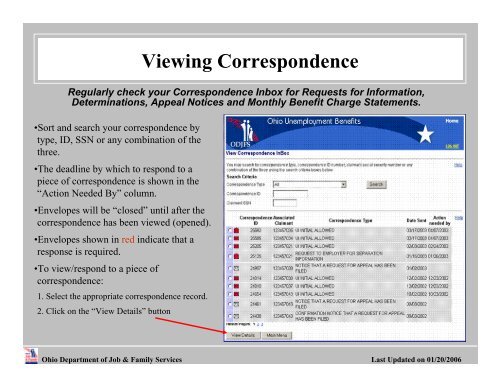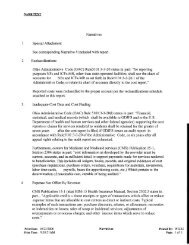Employer Self Service User Guide - Ohio Department of Job and ...
Employer Self Service User Guide - Ohio Department of Job and ...
Employer Self Service User Guide - Ohio Department of Job and ...
You also want an ePaper? Increase the reach of your titles
YUMPU automatically turns print PDFs into web optimized ePapers that Google loves.
Viewing Correspondence<br />
Regularly check your Correspondence Inbox for Requests for Information,<br />
Determinations, Appeal Notices <strong>and</strong> Monthly Benefit Charge Statements.<br />
•Sort <strong>and</strong> search your correspondence by<br />
type, ID, SSN or any combination <strong>of</strong> the<br />
three.<br />
•The deadline by which to respond to a<br />
piece <strong>of</strong> correspondence is shown in the<br />
“Action Needed By” column.<br />
•Envelopes will be “closed” until after the<br />
correspondence has been viewed (opened).<br />
•Envelopes shown in red indicate that a<br />
response is required.<br />
•To view/respond to a piece <strong>of</strong><br />
correspondence:<br />
1. Select the appropriate correspondence record.<br />
2. Click on the “View Details” button<br />
<strong>Ohio</strong> <strong>Department</strong> <strong>of</strong> <strong>Job</strong> & Family <strong>Service</strong>s Last Updated on 01/20/2006