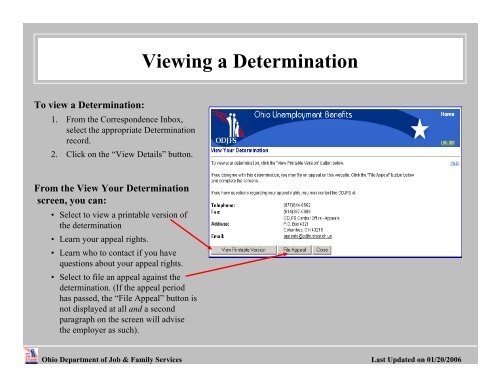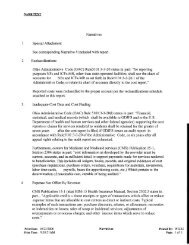Employer Self Service User Guide - Ohio Department of Job and ...
Employer Self Service User Guide - Ohio Department of Job and ...
Employer Self Service User Guide - Ohio Department of Job and ...
Create successful ePaper yourself
Turn your PDF publications into a flip-book with our unique Google optimized e-Paper software.
To view a Determination:<br />
1. From the Correspondence Inbox,<br />
select the appropriate Determination<br />
record.<br />
2. Click on the “View Details” button.<br />
From the View Your Determination<br />
screen, you can:<br />
• Select to view a printable version <strong>of</strong><br />
the determination<br />
• Learn your appeal rights.<br />
• Learn who to contact if you have<br />
questions about your appeal rights.<br />
• Select to file an appeal against the<br />
determination. (If the appeal period<br />
has passed, the “File Appeal” button is<br />
not displayed at all <strong>and</strong> a second<br />
paragraph on the screen will advise<br />
the employer as such).<br />
Viewing a Determination<br />
<strong>Ohio</strong> <strong>Department</strong> <strong>of</strong> <strong>Job</strong> & Family <strong>Service</strong>s Last Updated on 01/20/2006