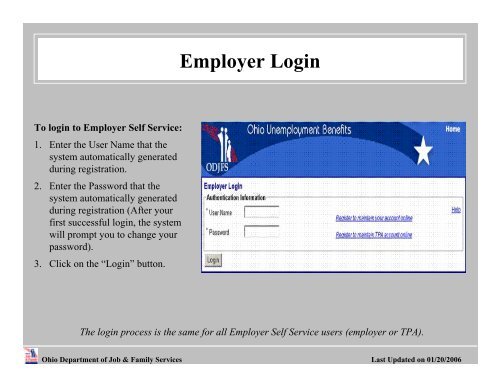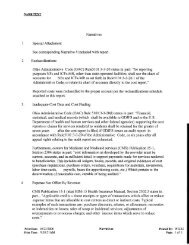Employer Self Service User Guide - Ohio Department of Job and ...
Employer Self Service User Guide - Ohio Department of Job and ...
Employer Self Service User Guide - Ohio Department of Job and ...
Create successful ePaper yourself
Turn your PDF publications into a flip-book with our unique Google optimized e-Paper software.
To login to <strong>Employer</strong> <strong>Self</strong> <strong>Service</strong>:<br />
1. Enter the <strong>User</strong> Name that the<br />
system automatically generated<br />
during registration.<br />
2. Enter the Password that the<br />
system automatically generated<br />
during registration (After your<br />
first successful login, the system<br />
will prompt you to change your<br />
password).<br />
3. Click on the “Login” button.<br />
<strong>Employer</strong> Login<br />
The login process is the same for all <strong>Employer</strong> <strong>Self</strong> <strong>Service</strong> users (employer or TPA).<br />
<strong>Ohio</strong> <strong>Department</strong> <strong>of</strong> <strong>Job</strong> & Family <strong>Service</strong>s Last Updated on 01/20/2006