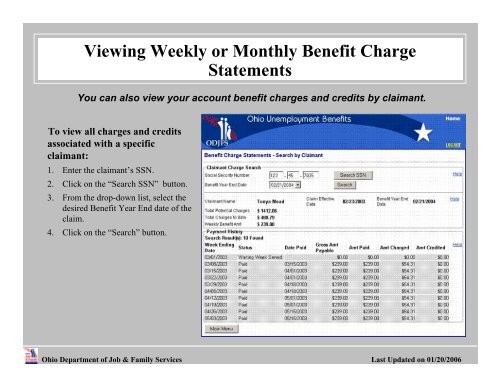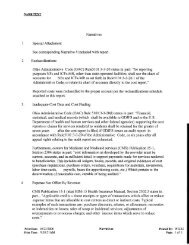Employer Self Service User Guide - Ohio Department of Job and ...
Employer Self Service User Guide - Ohio Department of Job and ...
Employer Self Service User Guide - Ohio Department of Job and ...
Create successful ePaper yourself
Turn your PDF publications into a flip-book with our unique Google optimized e-Paper software.
Viewing Weekly or Monthly Benefit Charge<br />
Statements<br />
You can also view your account benefit charges <strong>and</strong> credits by claimant.<br />
To view all charges <strong>and</strong> credits<br />
associated with a specific<br />
claimant:<br />
1. Enter the claimant’s SSN.<br />
2. Click on the “Search SSN” button.<br />
3. From the drop-down list, select the<br />
desired Benefit Year End date <strong>of</strong> the<br />
claim.<br />
4. Click on the “Search” button.<br />
<strong>Ohio</strong> <strong>Department</strong> <strong>of</strong> <strong>Job</strong> & Family <strong>Service</strong>s Last Updated on 01/20/2006