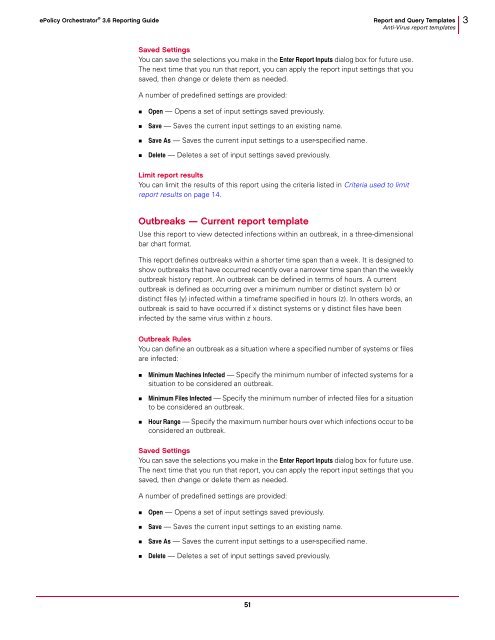ePO 3.6 Reporting Guide - Glossary of Technical Terms - McAfee
ePO 3.6 Reporting Guide - Glossary of Technical Terms - McAfee
ePO 3.6 Reporting Guide - Glossary of Technical Terms - McAfee
Create successful ePaper yourself
Turn your PDF publications into a flip-book with our unique Google optimized e-Paper software.
ePolicy Orchestrator ® <strong>3.6</strong> <strong>Reporting</strong> <strong>Guide</strong> Report and Query Templates<br />
Anti-Virus report templates<br />
Saved Settings<br />
You can save the selections you make in the Enter Report Inputs dialog box for future use.<br />
The next time that you run that report, you can apply the report input settings that you<br />
saved, then change or delete them as needed.<br />
A number <strong>of</strong> predefined settings are provided:<br />
Open — Opens a set <strong>of</strong> input settings saved previously.<br />
Save — Saves the current input settings to an existing name.<br />
Save As — Saves the current input settings to a user-specified name.<br />
Delete — Deletes a set <strong>of</strong> input settings saved previously.<br />
Limit report results<br />
You can limit the results <strong>of</strong> this report using the criteria listed in Criteria used to limit<br />
report results on page 14.<br />
Outbreaks — Current report template<br />
Use this report to view detected infections within an outbreak, in a three-dimensional<br />
bar chart format.<br />
This report defines outbreaks within a shorter time span than a week. It is designed to<br />
show outbreaks that have occurred recently over a narrower time span than the weekly<br />
outbreak history report. An outbreak can be defined in terms <strong>of</strong> hours. A current<br />
outbreak is defined as occurring over a minimum number or distinct system (x) or<br />
distinct files (y) infected within a timeframe specified in hours (z). In others words, an<br />
outbreak is said to have occurred if x distinct systems or y distinct files have been<br />
infected by the same virus within z hours.<br />
Outbreak Rules<br />
You can define an outbreak as a situation where a specified number <strong>of</strong> systems or files<br />
are infected:<br />
Minimum Machines Infected — Specify the minimum number <strong>of</strong> infected systems for a<br />
situation to be considered an outbreak.<br />
Minimum Files Infected — Specify the minimum number <strong>of</strong> infected files for a situation<br />
to be considered an outbreak.<br />
Hour Range — Specify the maximum number hours over which infections occur to be<br />
considered an outbreak.<br />
Saved Settings<br />
You can save the selections you make in the Enter Report Inputs dialog box for future use.<br />
The next time that you run that report, you can apply the report input settings that you<br />
saved, then change or delete them as needed.<br />
A number <strong>of</strong> predefined settings are provided:<br />
Open — Opens a set <strong>of</strong> input settings saved previously.<br />
Save — Saves the current input settings to an existing name.<br />
Save As — Saves the current input settings to a user-specified name.<br />
Delete — Deletes a set <strong>of</strong> input settings saved previously.<br />
51<br />
3