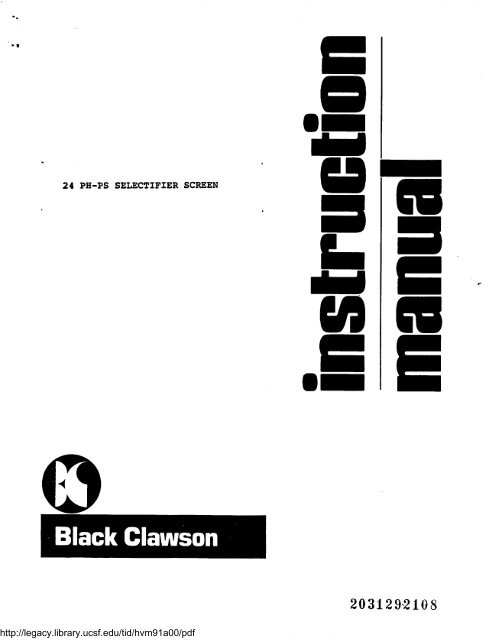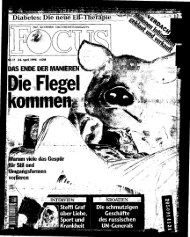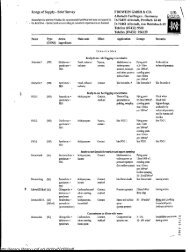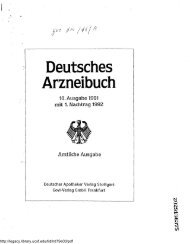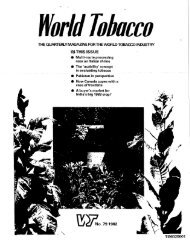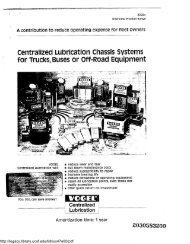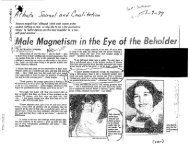Black Clawson
Black Clawson
Black Clawson
Create successful ePaper yourself
Turn your PDF publications into a flip-book with our unique Google optimized e-Paper software.
24 PH-PS SELECTIFIER SCREEN<br />
<strong>Black</strong> <strong>Clawson</strong><br />
http://legacy.library.ucsf.edu/tid/hvm91a00/pdf<br />
a<br />
C<br />
O<br />
203129•2108
24 PH-PS SELECTIFIER SCREEN<br />
http://legacy.library.ucsf.edu/tid/hvm91a00/pdf<br />
2031292109
REF . 24 PH-PS<br />
SELECTIFIER SCREEN<br />
Dear Customer :<br />
Shsrtle-Pandia Divi>aitxt/Box 160/MiddletoMm, Ohio 45042-0160 Phone (513) 424•7400<br />
TWX 810 451 2944<br />
The <strong>Black</strong> <strong>Clawson</strong> Company<br />
This manual was prepared for general information and guidance<br />
only . For specific information concerning parts or items,<br />
please refer to the certified prints .<br />
We would appreciate your seeing that operating and maintenance<br />
personnel are informed of this manual .<br />
We trust this will be helpful to you in the installation,<br />
operation and maintenance of your equipment .<br />
T8E BLACK CLAWSON COMPANY<br />
Shartle-Pandia Divisions<br />
Middletown, Ohio 45042<br />
2031292110<br />
E..Mlw OMies/200 Park Aw .. New York, N .Y. • Paper Maehlnss•ComrMino Maehinary-Plastia Processing Equipmont/Fuiton<br />
a 1Natertown, N .Y . • Pulp & Papa Mill :tock Processing Systoma/Middletown . Ohio • Forest Products MachirNry/Evaret .<br />
Washington • Eiaaho-Fiyt. Orh» t Control •ytbms/Fulton, N .Y . • Cone.Nt Proesssino Machinory/Nashua. kowa •<br />
lnrarnltiOnah Canada/81ack Ciawson-KtnMdy, Ltd . 0 EnEtand/81adc <strong>Clawson</strong> Int'I., Ltd . • France/<strong>Black</strong> <strong>Clawson</strong> (Franq)<br />
http://legacy.library.ucsf.edu/tid/hvm91a00/pdf
FOREWORD<br />
I INTRODUCTION<br />
Your <strong>Black</strong> <strong>Clawson</strong> Selectifier Screen is a high quality machine<br />
designed to give trouble free operation and minimum maintenance .<br />
However, cartain precautions and procedures must be observed in<br />
handling, installing, operating and servicing the unit in order<br />
to obtain optimum performace . The information in this manual<br />
should cover most situations . Should questions arise that are<br />
not covered in this booklet, additional information can be obtained<br />
by contacting the Service Department, The <strong>Black</strong> <strong>Clawson</strong><br />
Company, Shartle-Pandia Division, Middletown, Ohio 45042 .<br />
SERIAL NUMBERS<br />
All Selectifier Screens and Drives are assigned SERIAL NUMBERS<br />
at the Shartle-Pandia Division . These identifying numbers<br />
will be found stamped into nameplates which are attached to the<br />
Selectifier Screen body and the gear housing of the drive (when<br />
applicable .) They will also appear on the certified drawings<br />
which you received pertaining to your particular Selectifier<br />
Screen .<br />
Since all records for each Selectifier are compiled under its<br />
identifying number, ALWAYS STATE SERIAL NUMBERS as well as size<br />
and type of unit when inquiring about service or maintenance<br />
problems .<br />
RENEWAL PARTS<br />
Orders for renewal parts should state the serial number (s) and<br />
include the item number, description and part drawing number as<br />
shown on the parts list of the certified drawing .<br />
SAFETY PRECAUTION<br />
TO PREVENT ACCIDENTAL STARTING while the screen is being<br />
serviced, follow your prescribed safety procedures .<br />
http://legacy.library.ucsf.edu/tid/hvm91a00/pdf<br />
PH-PS<br />
2031292111
• CONTENTS<br />
PAGE<br />
I : INTRODUCTION<br />
Foreword 1 .0<br />
Serial Numbers 1 .0<br />
Renewal Parts 1 .0<br />
Safety Precautions 1 .0<br />
11<br />
II . SPECIFICATIONS<br />
General Description<br />
Sizes<br />
Components of Selectif ier Screen<br />
Body Assembly<br />
Screen Cylinder<br />
Rotating Element<br />
Drive<br />
Pressure Gauge Assembly<br />
Trash Box Valve<br />
Reject Valve<br />
Control Panel<br />
General Arrangement of Parts<br />
2 .0<br />
2 .0<br />
2 .0<br />
2 .0<br />
2 .0<br />
2 .0<br />
2 .0<br />
2 .0<br />
2 .1<br />
2 .1<br />
2 .3<br />
III . PRE-INSTALLATION<br />
Typical Discharge Pipe Hook-Up 3 .0<br />
Typical Air Entrance Into System 3 .1<br />
IV . INSTALLATION<br />
Foundation and Anchor Bolts 4 .0<br />
Lif ting Device _ 4 .0<br />
Leveling and Aligment 4 .0<br />
Piping 4 .0<br />
V-Belt Drive 4 .0<br />
Air Bleed-Off Valve 4 .1<br />
Pre-Operational Equipment Check<br />
V-Belt Drive 4 .1<br />
Rotating Element 4 .1<br />
Rotation 4 .2<br />
Trash Box Valve 4 .2<br />
Reject Valve - 4 .2<br />
Reject Valve Control Connections 4 .3<br />
Control Panel 4 .4<br />
V . OPERATION<br />
General Operating Instructions 5 .0<br />
Start-Up Procedure 5 .1<br />
Trash Box Operation 5 .3<br />
Shut-Down Procedure 5 .4<br />
Emergency Stop 5 .4<br />
VII . LUBRICATION<br />
Drive Bearings 7 .0<br />
http://legacy.library.ucsf.edu/tid/hvm91a00/pdf<br />
2031292112
Selectifier Screen<br />
GENERAL DESCRIPTION<br />
II SPECIFICATIONS<br />
The <strong>Black</strong> <strong>Clawson</strong> PH-PS Selectifier Screen is a high speed<br />
pressurized centrifugal screen . The screening function is<br />
accomplished by a perforated cylinder having either holes or<br />
slots and facilitated by a rotating element consistinq of air<br />
foil bars extended from a central cage . It is driven through<br />
V-belts and sheaves .<br />
SIZES<br />
The PH-PS Selectifier Screen is manufactured in a variety of<br />
sizes to meet the needs of the industry .<br />
COMPONENTS OF THE PH-PS SELECTIFIER SCREEN<br />
BODY ASSEMBLY<br />
The body assembly forms the shell or outside chamber of the<br />
screen . It contains stock inlet and discharge openings as well<br />
as provisions for removal of heavy trash and light rejects .<br />
SCREEN CYLINDER<br />
The screening function is accomplished by the screen cylinder<br />
which has a perforated wall of either holes or slots through<br />
which the accepted stock must pass . Proper perforation size<br />
is specified for each screening condition by the Application<br />
Engineering Department .<br />
ROTATING ELEMENT<br />
The stock flow through the perforated cylinder is facilitated<br />
by a rotating element which consists of air foil bars supported<br />
from a central cage by arms and adjusting studs and nuts .<br />
DRIVE<br />
The rotating element is driven through a V-belt and sheave<br />
arrangement . A mechanical seal is used where the drive shaft<br />
enters the bottom of the body assembly .<br />
PRESSURE GAUGE ASSEMBLY (OPTIONAL)<br />
The inlet and discharge pressures are measured by pressure<br />
gauge assemblies which consist of an indicator connected to<br />
a diaphragm activated, liquid filled unit .<br />
CAUTION : Any disassembly of the units by the customer voids<br />
the manufacturer's warranty .<br />
TRASH BOX VALVE •<br />
A handwheel operated slide valve is used to isolate the heavy<br />
trash box for cleanout operations .<br />
PH-PS 2.0<br />
http://legacy.library.ucsf.edu/tid/hvm91a00/pdf<br />
2031292113
Specifications Selectifier Screen<br />
REJECT VALVE (OPTIONAL)<br />
The flow of rejects is controlled by either a manually or<br />
pneumatically operated valve .<br />
SELECTIFIER CONTROL PANEL (OPTIONAL - USED ONLY ON SCREENS<br />
HAVING PNEUMATICALLY OPERATED REJECT VALVES)<br />
The main purpose of the Selectifier control panel is to automatically<br />
operate the reject valve on a timed basis . These<br />
valves have a manual adjustment to obtain the desired amount<br />
of constant bleed of rejects from the screen . Periodically<br />
the valve is forced wide open for a short period of time to<br />
release any concentration of rejects that may have accumulated<br />
in the screen or reject piping. -<br />
The panel also contains components relating to the operation<br />
of the drive motor .<br />
There are three different models of Selectifier Screen control<br />
panels .<br />
A) Single unit panel for operating one screen .<br />
B) A two-unit panel for operating two screens .<br />
C) Multi-unit panels for operating more than two screens .<br />
The single and multiple unit panels utilize a single set cycle<br />
repeat timer which controls the frequency of purging the reject<br />
valves . With a single unit panel the cycle time setting determines<br />
how frequently the reject valve will purge . For multiunit<br />
panels the cycle timer determines the lapse time between<br />
purging successive Selectifier Screen reject valves .<br />
The two-unit panel utilizes a duo-set repeat cycle timer for<br />
controlling the frequency of puring the reject valves . One arm<br />
is adjusted to control each screen . The sum of the two arm<br />
settings is the interval time between purges of each screen .<br />
The purge timer controls the length of time the reject valve will<br />
stay wide open. The single unit and multi-unit panels utilize<br />
one purge timer . The valves, with the multi-unit system, purge<br />
in sequence but the purge time is the same for each valve .<br />
The two-unit panel utilizes two purge timers so each valve purge<br />
time can be controlled independently .<br />
The multi-unit panel contains a motor driven program switch .<br />
This device is inside the panel and it automatically switches<br />
the timing and purging controls from one Selectifier Screen<br />
valve to the next . For this reason .the cycle timer setting is<br />
the duration of time between purging successive valves .<br />
w . PH-PS<br />
http://legacy.library.ucsf.edu/tid/hvm91a00/pdf<br />
2031292114
Se{ectifier Screen Specifications<br />
.<br />
All'panels contain a pilot light to indicate when each purge<br />
valve is open . They also contain an automatic-manual-open<br />
selector switch for control of this valve . In automatic position<br />
the valve will purge with the timer sequence . In manual operation<br />
the valve will remain closed to its constant bleed position . In<br />
open position the valve goes wide open and remains there until<br />
the switch is released and drops back to manual. This selector<br />
switch is spring return from open to manual position .<br />
All panels contain a spring return to center stop and start<br />
selector switch for controlling the Selectifier Screen drive<br />
motor . A pilot light, for each unit, indicates that the motor<br />
is operating and an ammeter indicates its load .<br />
Each panel contains one off-on poawer switch and a pilot light<br />
to indicate when the power is on . This switch controls the<br />
110 volt power to the control panel .<br />
Note : The motor control stop and start circuit is normally<br />
energized from the motor starter and therefore can be energized<br />
even though the 110 volt power switch is in the off position .<br />
Note : The Selectifier control panel does not contain the<br />
magnetic starters for operating the drive motors .<br />
PH-PS 2.2<br />
http://legacy.library.ucsf.edu/tid/hvm91a00/pdf<br />
2031292115
Selectifier Screen<br />
1. POOR HOOK UP<br />
III PRE-INSTALLATION<br />
TYPICAL DISCHARGE PIPE HOOK-UP<br />
FOURDRINIER MACHINE CYLINDER MACHINE<br />
No m .ans to maintain a full sc ..a+ of stock . YYill cause trouble .<br />
Z. BETTER HOOK UP<br />
W~<br />
HLI I<br />
By throttling discharpe valve scra .n will optrat* full and undsr some pressure .<br />
NOTE: DISCHARGE VALVE MUST BE THROTTLED AT ALL TIMES .<br />
3. BASEMENT INSTALLATION<br />
Scrs:n will always be full of stock .<br />
PH-PS<br />
http://legacy.library.ucsf.edu/tid/hvm91a00/pdf<br />
~ \\\<br />
WIM .<br />
10<br />
3 .0<br />
2031292116
Pre-lnstatlation Selectifier Screen<br />
AIR ENTERIN6<br />
AIR ENTERINa<br />
?0 FAN'V11'<br />
TYPICAL AIR ENTRANCE INTO SYSTEM<br />
TO FAN PUMP<br />
AIR<br />
STOCK<br />
CpRRECTED<br />
CORRECTED<br />
TO FAN PUMP<br />
The ebove sketches represent a 6 ..d box an a cylinder moehin* or tray water collection box on a<br />
fewdrini .r.<br />
Nonnally air probl .ms con be corr.ct.d at this point by minor changes to the box .<br />
Th . pipe opening f..dina the fan pump should always be subm.rp.d so pump will not suck air .<br />
3 .1<br />
http://legacy.library.ucsf.edu/tid/hvm91a00/pdf<br />
TO FAN PUMP<br />
PH-P .S<br />
2031292117
Seiectifier Scrcen<br />
FOUNDATION AND ANCHOR BOLTS<br />
• . IV lNSTaIlATiON<br />
The customer is to furnish all foundations, anchor bolts .- piping,<br />
etc . Refer to the quotation and certified drawings for listing<br />
of parts being furnished by the <strong>Black</strong> <strong>Clawson</strong> Company .<br />
The certified assembly print will show the anchor bolt size and<br />
spacing . We recommend that anchor bolts be encased by sleeves<br />
(as illustrated) to allow for minor deviations .<br />
LIFTING DEVICE<br />
Provision should be made for an overhead lifting device to handle<br />
the top cover, rotating element, screen cylinder and drive shaft<br />
when servicing the unit . Sufficient floor space should be available<br />
to accommodate these parts .<br />
LEVELING AND ALIGNMENT<br />
Install the Selectifier Screen on the foundation by lowering over<br />
the anchor bolts . Level the unit by shimming with steel pieces<br />
next to each anchor bolt . Snug the anchor boltss then grout the<br />
screen in place . Tighten the anchor bolts after the grout has<br />
set up . _<br />
PIPING<br />
Connect the inlet and discharge piping . It is essential that<br />
all piping be well supported so that no strain is placed on the<br />
screen .<br />
V-BELT DRIVE<br />
Mount the motor on the motor bracket (if motor was not supplied<br />
with unit) . Install the sheave on motor shaft and align with . '<br />
sheave on Selectifier Screen drive shaft . Assemble the V-Belts<br />
and adjust for proper tension .<br />
PH-PS<br />
http://legacy.library.ucsf.edu/tid/hvm91a00/pdf<br />
2031292118
INSTALLATION SELECTIFIER SCREEN<br />
AIR BLEED-OFF VALVE<br />
The customer is to furnish a close coupled air bleed-off globe valve<br />
and piping . Normally, 1" fittings are sufficient to free the screen<br />
of entrapped air . The vent can be piped to the f loor, sewer or reject<br />
system .<br />
A union should be installed after the valve to facilitate easy<br />
disassembly when removing the top cover from the top cover from<br />
the screen .<br />
PRE-OPERATION CHECK<br />
DRIVE<br />
The unit is equipped with a V-Belt drive . Check the sheave alignment<br />
and adjust the motor bracket for proper belt tension .<br />
Wipe the two grease f ittings and fill until grease starts to seep out .<br />
See the lubrication section of this manual for grease recommendations .<br />
ROTATING ELEMENT - AIRFOIL BAR CLEARANCE<br />
Check the thrust screw which holds the rotating element to the drive<br />
shaf t. yake sure it is right .<br />
Check the clearance between the airf oil bars and the screen cylinder .<br />
The clearance should be in accordance with the chart below .<br />
CAUTION<br />
DO NOT PUT STOCK THROUGH THE SELECTIFIER SCREEN WHEN THE ROTATING<br />
ELEMENT IS REAfOVED AND THE DRIVE SHAFT EXPOSED AS PITTING AND/OR<br />
CORROSION MAY OCCUR .<br />
Clearance Rotor RPM '.<br />
1/B" 500 '3 ;<br />
3/16"<br />
600 ;<br />
3/16" 700 +<br />
3/16" 800 `_, ,<br />
4 .1 Rev . B-19-87 PH-PS<br />
http://legacy.library.ucsf.edu/tid/hvm91a00/pdf<br />
2031292119
Selectifier Screen Installation<br />
NOTE : Airfoil bars must be in matched sets of two bars and<br />
be within 1/4 oz . of each other . When installing four (4)<br />
• airfoil bars on one scraper cage, two different matched<br />
sets can be used if the matched sets are installed 160• '<br />
,apart .<br />
To check the clearances, use 10"-12" long feelers . Rotate the<br />
bars while moving the feelers from top to bottom, locating the<br />
high point on the cylinder . Check each bar from the same high<br />
point . To change the clearance, move the airfoil bar in or out<br />
by turning the adjusting nuts .<br />
NOTE : To keep the bars parallel with the cylinder, adjust the<br />
top and bottom stud nut each 1/4 or 1/2 turn at a time .<br />
CAUTION : After checking or resetting the bar clearance be -<br />
sure all adjusting nuts are tight .<br />
After the screen has operated a few days or at the first washup,<br />
remove the top cover and check the thrust screw and the adjusting<br />
nuts to be sure they are tight .<br />
ROTATION<br />
While the top cover is off the screen, jog the motor to check<br />
the rotation . The rotating element should turn clockwise when<br />
viewed from the top .<br />
DO NOT OPERATE THE SCREEN DRY AS EXCESSIVE HEAT MAY DAMAGE THE .<br />
MECHANICAL SEAL .<br />
TRASH BOX VALVE<br />
The handwheel operated slide valve over the heavy trash box should<br />
be fully open .<br />
REJECT VALVE<br />
MANUAL - If the screen is equipped with a handwheel operated<br />
reject valve it should be fully closed .<br />
AUTOMATIC - If the screen is equipped with an automatic reject<br />
valve, pipe up the solenoid control valve in the air supply<br />
line for the cylinder operator in accordance with the diagram<br />
shown in this manual . Normal air pressure for operating an<br />
automatic reject valve is 50 to 60 PSIG . Maximum pressure is<br />
100 PSIG . Fill the air filter lubricator with oil in accordance<br />
with the instructions on and under the filter cap . See the<br />
Lubrication section of this manual for oil recommendations .<br />
To check the reject valve operation and for proper piping, the<br />
solenoid valve may be operated by using its manual override .<br />
This is a button on the solenoid enl of the valve . With the<br />
air supply on and the button depressed, the reject valve should<br />
open. When the button is released, the valve should close .<br />
PH-PS 4 .2<br />
http://legacy.library.ucsf.edu/tid/hvm91a00/pdf<br />
2031292120
lnstallation<br />
REJECT VALVE CONTROL CONNECTIONS<br />
110 VOLTS i/1GIM MNEL<br />
EXwiUST<br />
0' 4 MIA1I SOLENOID MWE<br />
NORMAL OPER{1TNG PRESSURE 660 LSS .<br />
450 L6S MINIMUM- 100 LOS MAXIMUM)<br />
NOTE - REJECT PIPING<br />
I<br />
Selectifier Screen<br />
m<br />
i \<br />
TO CONTM/t10NtLY SLEE,p QEJ[CT<br />
YMLVE . BACK OiP dAM NUT, TURN<br />
AOJInTM10 NUT TO RAIf E iATE<br />
FOR OESMlEO BLEEp-Oii, LOGK<br />
When installing two or more screens, individual lines should be<br />
run from each screen to the reject collection point (tank, couch<br />
pit, tailing screen, etc .) . If it is absolutely impossible to<br />
avoid a header arrangement, pipe the reject line so that the rejects<br />
flow into the header in the same general direction as the header<br />
flow . The pipe connection should be at a 45' angle . DO NOT make<br />
a 90' connection between the reject lines and header .<br />
01<br />
4.3 PH-PS<br />
http://legacy.library.ucsf.edu/tid/hvm91a00/pdf<br />
2031292121
Selectifier Screen<br />
CONtROL PANEL CHECK-<br />
QUT PROCEDURE<br />
After Ihe panel has baen wired<br />
in accordance with the certified<br />
drawinOs, tum the 110 volt power<br />
switch (item 2) b•'ON" and<br />
tha panel will bt enoroisod .<br />
Position all valve control switch-<br />
•s (iteml) to "MANUAL" .<br />
This will koop the valves in a<br />
closed or constant bleod position.<br />
One at a time po sition the val ve<br />
control switches (item 1) to<br />
•'OPEN" and bock to "MANU•<br />
AL", observing that the reject<br />
valve purges. It is assumed<br />
that the four-way solenoid aontrol<br />
valves and cylinders have<br />
been properly piped up with an<br />
air supply.<br />
Set the cycle timer (item 4)<br />
ranoe to a minimum velue to eKpodito<br />
completion of its pro-<br />
,rom for oonwnianee . Position<br />
the purge timer (item 3) to approximately<br />
one seosnd and the<br />
valve control switches (item 1)<br />
to •'AUTOMATIC" position .<br />
Each valve will now automaticelly<br />
open for ono second in<br />
sequence. The interval timo ba<br />
twoon purges will be that sot<br />
an tho cycle timer.<br />
CAUTION - In operation, purp•<br />
inp for too long a period can<br />
cause fluetuetians in vat or<br />
haedbox levels.<br />
The selactifior "START" and<br />
"STOP" switch (item 5) and<br />
1h• pilot light Can b6 checked<br />
out .<br />
PH-PS<br />
http://legacy.library.ucsf.edu/tid/hvm91a00/pdf<br />
TYPICAL PANEL LAYOUT<br />
sL! ancermc.<br />
Itm le4.K.<br />
(a<br />
CAUTION » DO NOT OPERATE THE SCREEN<br />
DRY AS EXCESSIVE HEAT MAY DAMAGE THE<br />
MECHANICAL SEAL .<br />
Installation<br />
.<br />
4 .4<br />
2031292122
Installation<br />
BEATIER ROOM APPLICATION<br />
.<br />
Selectifier Screen<br />
It is recommended that Selectifier Screens,-when used in a beater<br />
room application, be equipped with a control system designed<br />
to reduce the possibility of plugging . When a pressure control<br />
on the discharge side of the screen senses a drop in pressure,<br />
water is added to the dilution tank to reduce the consistency and<br />
hopefully free the screen . Should plugging continue the screen<br />
and supply pump will be shut down .<br />
WATER f Ps-~ Ps•2<br />
~ ~--- ------•--r--------•---- ~,<br />
41 NoRN :<br />
I t '<br />
i ----------------•------•---- r- , .------(•------~<br />
I I P ' + i<br />
sressurs Loop C1ontrol<br />
~QE~sJ~L<br />
T1Q.INSM/TTCR ! I Pl?E331l-e=<br />
744NSM/TTER<br />
~ RE. /ECT3<br />
PRESS~J4E `<br />
INOIuTOR SELECTiFiER<br />
Cea7ROtiER SeieEEM<br />
Maintains constant inlet pressnre to screen<br />
and constant AP across Liquid Cyclone .<br />
Page 4 .5 PH-PS<br />
http://legacy.library.ucsf.edu/tid/hvm91a00/pdf<br />
2031292123
GENERAL OPERATING INSTRUCTIONS<br />
V . OPERATION<br />
SELECTIFIER SCREEN<br />
The screen must be operated with proper feed consistency and flow<br />
as determined at time of purchase .<br />
It is recommended that the flow through the screen be controlled<br />
on the discharge side and that the pump feeding the screen be capable<br />
of supplying the required flow through the screen with a minimum<br />
inlet pressure of 30 PSI .<br />
During operation the continous reject flow must be maintained at<br />
the designed rate . This may be done by manual observation, by use<br />
of a f low meter .<br />
If the screen should plug due to a sudden surge in consistency or<br />
due to a sudden influx of rejects it can normally be unplugged on<br />
the run by shutting the control valve tight until both inlet and<br />
discharge gauges read the same . This increased pressure and stop<br />
of flow through the cylinder allows the rotor to clear the screen<br />
of a fiber mat at the surface . When the pressures are equal you<br />
may start the f low through the screen by opening the control valve<br />
slowly and watch the gauges . If the normal pressure range is attained<br />
you may assume it is cleared and the screen will continue<br />
to operate as required . If the differential remains high it may<br />
be necessery to repeat the process . If the screen plugs tight<br />
and the motor kicks out, it will be necessary to remove the cover<br />
and clean the screen before operating .<br />
The above type of control can be done automatically by a differential<br />
pressure control arrangement . If desirable, you see <strong>Black</strong><br />
<strong>Clawson</strong> representative .<br />
http://legacy.library.ucsf.edu/tid/hvm91a00/pdf<br />
5 .0<br />
10-29-85 Revised<br />
2031292124
Starting the Selectifier Screen<br />
V OPERATION<br />
SELECTIFIER SCREEN<br />
An established sequence of steps should always be followed when starting<br />
• the Selectifier Screen, This procedure will prevent mistakes, insure<br />
quicker start-up and give better operation .<br />
Start-Up Procedure<br />
1- Set lte ject System<br />
The purpose of the reject system is to rid the screen of any<br />
particles that are too large to pass through the cylinder perf orations,<br />
such as fiber bundles that will not break up, sionfibrous<br />
materials, sheaves, etc . These items, if not removed<br />
from the unit will recirculate in the-screen and increase in<br />
numbers until they come into contact with the rotating element .<br />
They can be forced between the bars and the cylinder which can<br />
cause cylinder breakage, cylinder plugging or rejects being<br />
forced through the cylinder .<br />
The reject system is controlled through a valve in one of the<br />
following manners .<br />
A - Automatic Reject System - Pneumatic valve operated through<br />
a control panel in one of the following ways :<br />
1- Continuous Bleeding with Periodic Purge<br />
In this system the valve is adjusted so that in its<br />
"Closed"position the f low is not completely shut off .<br />
Periodically the valve is fully opened for a specified<br />
time and then returned to its original position .<br />
The amount the valve remains open is adjustable and<br />
must be set for each installation .<br />
- Periodic Purge<br />
In this system there is no f low thru the reject line<br />
when the valve is in the "Closetl" position . Periodically<br />
the valve is fully opened for a specified time and<br />
then closed again, . .<br />
8-- lrlanual Reject System - 8andwheel operated valve used in one<br />
of the f ollowing ways s<br />
http://legacy.library.ucsf.edu/tid/hvm91a00/pdf<br />
1- Continuous Bleeding with Periodic Purge<br />
In this system the valve is lef t slightly open to permit<br />
a constant f low through the reject lien . Periodically<br />
the valve is opened to f lush out any buildup and then<br />
returned to its original position .<br />
5 .1<br />
2031292125
Starting the Selectifier Screen (continued)<br />
2 - Periodic Purge<br />
SELECTIFIER SCREEN<br />
In this system there is no flow thru the reject line<br />
as the valve is completely closed . Periodically the<br />
valve is opened to flush out any buildup and then closed<br />
again .<br />
1-a Before starting a Selectifier Screen or series of screens that<br />
have an automatic reject system, review the control panel checkout<br />
procedure .in the Installation section of this manual . Set<br />
the cycle timer and pur;r timer to the desired settinga. If no<br />
previous experience is available the cycle timer may be set at<br />
5 minutes and the purge timer at 1 second for starting the<br />
screen and adjustments made later .<br />
1-B If the screen has a manual reject system and continuous bleeding<br />
is desired, open the valve about 1" .<br />
2- Check the hand operated valve over the heavy trash box . It<br />
should be completely open .<br />
3 - Turn on the pump to fill the system and Selectifier Screen with<br />
water. The screen should be full of water before starting the<br />
motor. The screen should be under some pressure at all times<br />
when operating . The amount of pressure will vary with each<br />
Installation . When pressures are very low, it is advisable to<br />
control f low through the screen with a discharge control valve .<br />
4 - Start the Selectifier Screen motor . CAUTION : Do not run the<br />
screen dry except for short periods as the machanical seal may<br />
be damaged . NOTE : The screen must be operating before introducing<br />
stock into the system .<br />
5- Crack the 1" air bleed-off valve on the inlet head cover and<br />
bleed off entrapped air . Recheck this valve once or twice a<br />
shif t for several days . When extreme air conditions are encountered,<br />
it may be necessary to bleed this valve continuously while<br />
locating and correcting the source of air entrance into the system .<br />
6 - Introduce stock into the system .<br />
http://legacy.library.ucsf.edu/tid/hvm91a00/pdf<br />
5 .2<br />
2031292126
ppERATION<br />
Beavy Trash Box Operation<br />
AIR sLEEO .OFF VALVE<br />
REJECT VALVE<br />
SELECTIFIER SCREEN<br />
HEAVY<br />
TRA:N<br />
s OX<br />
Zhe purpose of this trash box is to rid the screen of any large or<br />
heavy particles that could cause any internal damage between purges<br />
of the reject valve .<br />
The trash box is equipped with a quick opening cleanout door and a<br />
band operated slide valve to facilitate the cleanout operation .<br />
Zccept while cleaning the trash box, the valve should be completely<br />
open . To clean the trash box, close the valve and open the quick<br />
opening door . Normally no additional water is needed to wash out<br />
the box .<br />
Af ter cleaning, close the quick opening door and slowly open the<br />
valve gate until it is completely open .<br />
The number of times that the trash box should be cleaned each day<br />
will vary . It should be cleaned as often as necessary to prevent<br />
stock f rom dewatering and forming a plug that will prevent heavy<br />
particles from settling on teh bottom of the box .<br />
For start-up, clean once each shift .<br />
http://legacy.library.ucsf.edu/tid/hvm91a00/pdf<br />
5 .3<br />
2031292127
OPERATION SELECTIFIER SCREEN<br />
Sbut-Doiva Procedure<br />
For a normal shut-down :<br />
1- Cut off stock supply .<br />
2- Allow pump to run until system is cleared of stock .<br />
3 - Stop Selectifier Screen motor .<br />
4 -StopPumP•<br />
Emergeocy Stop<br />
Stop the pump, cut off the stock supply and stop the screen .<br />
If the downtime will be excessive enough to permit the stock to dry<br />
out, etc., the screen can be cleaned by opening the trash box door<br />
and flushing the unit with water .<br />
http://legacy.library.ucsf.edu/tid/hvm91a00/pdf<br />
5 .4<br />
2031292128
Selectifier Screen<br />
LUBRICATION<br />
VII LuBRICATION<br />
The bearings supporting the drive shaft are grease lubricated .<br />
Lines are run from the bearing housings to the outside,of the<br />
Selectifier Screen base to make lubrication easier .<br />
Pump an adequate amount of grease into each bearing (15 to 20<br />
strokes after the lines are full) .<br />
TYPE OF GREASE - Lubricant should be a high grade, non-separating<br />
bearing grease suitable for operating temperatures up to +150•F .<br />
Grease should be N .L.G .I . number 1 consistency .<br />
Grease lubricant must be non-corrosive to ball or roller bearings,<br />
and must be neutral in reaction . It should contain no grit,<br />
abrasives or fillers ; should not precipitate sediment ; and should<br />
have moisture resistant characteristics . The lubricatn must have<br />
good resistance to oxidation .<br />
MANUFACTURER<br />
TRADE NAMES OF TYPICAL<br />
American Oil Company<br />
Cities Service Oil Company<br />
Gulf Oil Corporation<br />
Mobile Oil Company<br />
Shell Oil Company<br />
Sinclair Refining Company<br />
Standard Oil Div . of American Oil<br />
Standard Oil Company (OHIO)<br />
Sun Oil Company<br />
Texaco, Inc .<br />
Tidewater Oil Company<br />
LUBRICATION PE?tIOD - Weekly '<br />
PS-PS<br />
http://legacy.library.ucsf.edu/tid/hvm91a00/pdf<br />
GREASES<br />
NAME OF GREASE<br />
Stanolith No . 57<br />
Trojan Grease H-2<br />
Precision Grease No . 2<br />
Mobilux 2<br />
Alvania Grease 2<br />
Bearing Grease No . 1<br />
Co . Stanolith No . 57<br />
Sohio 78 Grease<br />
Prestige 741 EP<br />
Multifak 2<br />
Veedol Alitho 20<br />
7.0<br />
2031292129