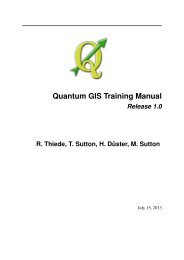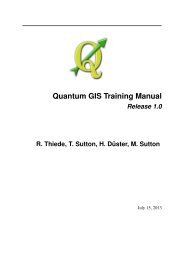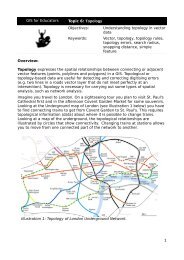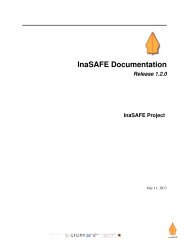download here
download here
download here
Create successful ePaper yourself
Turn your PDF publications into a flip-book with our unique Google optimized e-Paper software.
Some Hints and Tips<br />
Set your project projection to EPSG:32733 (UTM Zone 33 South), and save / convert all of your<br />
datasets into this projection.<br />
The DEM is provided in LO19 - which is not a commonly used projection outside of South Africa<br />
and does not have an EPSG authority code. When converting that layer to UTM33S, make sure<br />
to specify the source CRS explicitly by selecting it from the user defined CRS list.<br />
Use % for slope steepness.<br />
When dealing with large datasets, first remove any features you don't need and clip the dataset<br />
to your AOI.<br />
The rasterise tool needs at least one numerical attribute before it will run - use the calculator tool<br />
on your table to create a new column and populate it appropriately.<br />
When dissolving features, look for the 'dissolve all' option in the drop down list.<br />
When working with rasters, e.g. your rainfall dataset, resample them to a common area and<br />
pixel dimensions for optimal results.<br />
Create a mask layer (1 inside the mask, nodata outside the mask) and multiply your rasters by<br />
the mask to remove any irrelevant data from the dataset.<br />
If you get stuck, try to approach the problem from a different angle - t<strong>here</strong> is usually more than<br />
one way to do it.<br />
Sometimes things take a little while to compute, just be patient.