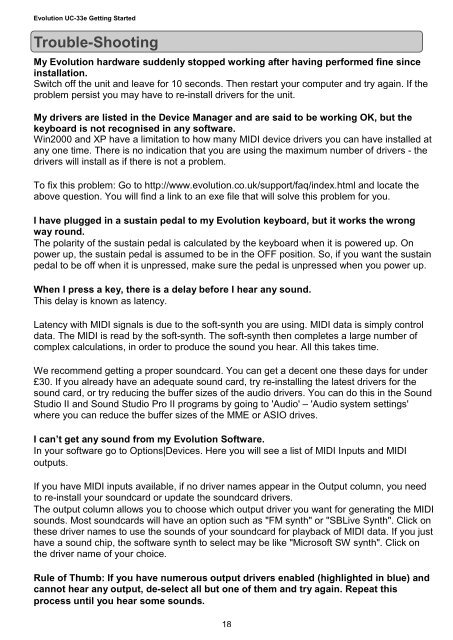Quick Start Guide - M-Audio
Quick Start Guide - M-Audio
Quick Start Guide - M-Audio
You also want an ePaper? Increase the reach of your titles
YUMPU automatically turns print PDFs into web optimized ePapers that Google loves.
Evolution UC-33e Getting <strong>Start</strong>ed<br />
Trouble-Shooting<br />
My Evolution hardware suddenly stopped working after having performed fine since<br />
installation.<br />
Switch off the unit and leave for 10 seconds. Then restart your computer and try again. If the<br />
problem persist you may have to re-install drivers for the unit.<br />
My drivers are listed in the Device Manager and are said to be working OK, but the<br />
keyboard is not recognised in any software.<br />
Win2000 and XP have a limitation to how many MIDI device drivers you can have installed at<br />
any one time. There is no indication that you are using the maximum number of drivers - the<br />
drivers will install as if there is not a problem.<br />
To fix this problem: Go to http://www.evolution.co.uk/support/faq/index.html and locate the<br />
above question. You will find a link to an exe file that will solve this problem for you.<br />
I have plugged in a sustain pedal to my Evolution keyboard, but it works the wrong<br />
way round.<br />
The polarity of the sustain pedal is calculated by the keyboard when it is powered up. On<br />
power up, the sustain pedal is assumed to be in the OFF position. So, if you want the sustain<br />
pedal to be off when it is unpressed, make sure the pedal is unpressed when you power up.<br />
When I press a key, there is a delay before I hear any sound.<br />
This delay is known as latency.<br />
Latency with MIDI signals is due to the soft-synth you are using. MIDI data is simply control<br />
data. The MIDI is read by the soft-synth. The soft-synth then completes a large number of<br />
complex calculations, in order to produce the sound you hear. All this takes time.<br />
We recommend getting a proper soundcard. You can get a decent one these days for under<br />
£30. If you already have an adequate sound card, try re-installing the latest drivers for the<br />
sound card, or try reducing the buffer sizes of the audio drivers. You can do this in the Sound<br />
Studio II and Sound Studio Pro II programs by going to '<strong>Audio</strong>' – '<strong>Audio</strong> system settings'<br />
where you can reduce the buffer sizes of the MME or ASIO drives.<br />
I can’t get any sound from my Evolution Software.<br />
In your software go to Options|Devices. Here you will see a list of MIDI Inputs and MIDI<br />
outputs.<br />
If you have MIDI inputs available, if no driver names appear in the Output column, you need<br />
to re-install your soundcard or update the soundcard drivers.<br />
The output column allows you to choose which output driver you want for generating the MIDI<br />
sounds. Most soundcards will have an option such as "FM synth" or "SBLive Synth". Click on<br />
these driver names to use the sounds of your soundcard for playback of MIDI data. If you just<br />
have a sound chip, the software synth to select may be like "Microsoft SW synth". Click on<br />
the driver name of your choice.<br />
Rule of Thumb: If you have numerous output drivers enabled (highlighted in blue) and<br />
cannot hear any output, de-select all but one of them and try again. Repeat this<br />
process until you hear some sounds.<br />
18