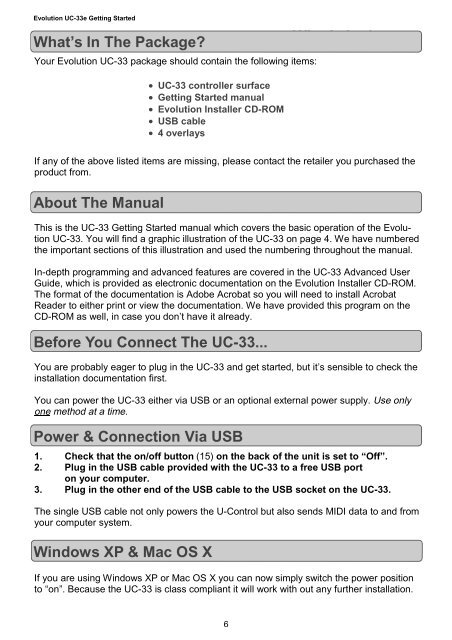Quick Start Guide - M-Audio
Quick Start Guide - M-Audio
Quick Start Guide - M-Audio
Create successful ePaper yourself
Turn your PDF publications into a flip-book with our unique Google optimized e-Paper software.
Evolution UC-33e Getting <strong>Start</strong>ed<br />
What’s In The Package?<br />
Your Evolution UC-33 package should contain the following items:<br />
6<br />
What’s in the pa<br />
If any of the above listed items are missing, please contact the retailer you purchased the<br />
product from.<br />
About The Manual<br />
x UC-33 controller surface<br />
x Getting <strong>Start</strong>ed manual<br />
x Evolution Installer CD-ROM<br />
x USB cable<br />
x 4 overlays<br />
This is the UC-33 Getting <strong>Start</strong>ed manual which covers the basic operation of the Evolution<br />
UC-33. You will find a graphic illustration of the UC-33 on page 4. We have numbered<br />
the important sections of this illustration and used the numbering throughout the manual.<br />
In-depth programming and advanced features are covered in the UC-33 Advanced User<br />
<strong>Guide</strong>, which is provided as electronic documentation on the Evolution Installer CD-ROM.<br />
The format of the documentation is Adobe Acrobat so you will need to install Acrobat<br />
Reader to either print or view the documentation. We have provided this program on the<br />
CD-ROM as well, in case you don’t have it already.<br />
Before You Connect The UC-33...<br />
You are probably eager to plug in the UC-33 and get started, but it’s sensible to check the<br />
installation documentation first.<br />
You can power the UC-33 either via USB or an optional external power supply. Use only<br />
one method at a time.<br />
Power & Connection Via USB<br />
1. Check that the on/off button (15) on the back of the unit is set to “Off”.<br />
2. Plug in the USB cable provided with the UC-33 to a free USB port<br />
on your computer.<br />
3. Plug in the other end of the USB cable to the USB socket on the UC-33.<br />
The single USB cable not only powers the U-Control but also sends MIDI data to and from<br />
your computer system.<br />
Windows XP & Mac OS X<br />
If you are using Windows XP or Mac OS X you can now simply switch the power position<br />
to “on”. Because the UC-33 is class compliant it will work with out any further installation.