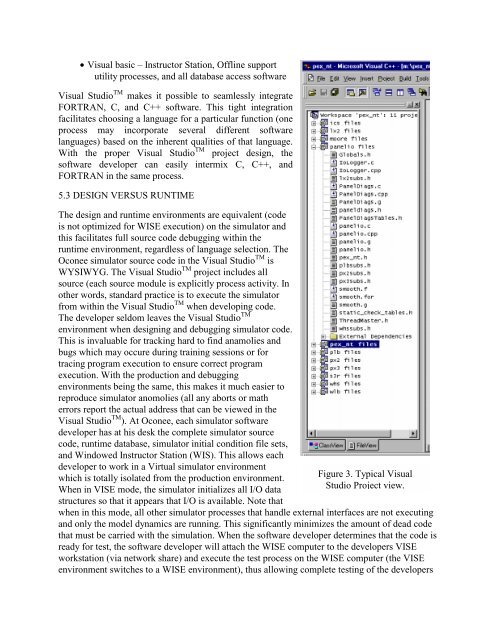J. Borkowski, K. Smith, D. Hagrman, and J. Rhodes, III
J. Borkowski, K. Smith, D. Hagrman, and J. Rhodes, III
J. Borkowski, K. Smith, D. Hagrman, and J. Rhodes, III
You also want an ePaper? Increase the reach of your titles
YUMPU automatically turns print PDFs into web optimized ePapers that Google loves.
• Visual basic – Instructor Station, Offline support<br />
utility processes, <strong>and</strong> all database access software<br />
Visual Studio TM makes it possible to seamlessly integrate<br />
FORTRAN, C, <strong>and</strong> C++ software. This tight integration<br />
facilitates choosing a language for a particular function (one<br />
process may incorporate several different software<br />
languages) based on the inherent qualities of that language.<br />
With the proper Visual Studio TM project design, the<br />
software developer can easily intermix C, C++, <strong>and</strong><br />
FORTRAN in the same process.<br />
5.3 DESIGN VERSUS RUNTIME<br />
The design <strong>and</strong> runtime environments are equivalent (code<br />
is not optimized for WISE execution) on the simulator <strong>and</strong><br />
this facilitates full source code debugging within the<br />
runtime environment, regardless of language selection. The<br />
Oconee simulator source code in the Visual Studio TM is<br />
WYSIWYG. The Visual Studio TM project includes all<br />
source (each source module is explicitly process activity. In<br />
other words, st<strong>and</strong>ard practice is to execute the simulator<br />
from within the Visual Studio TM when developing code.<br />
The developer seldom leaves the Visual Studio TM<br />
environment when designing <strong>and</strong> debugging simulator code.<br />
This is invaluable for tracking hard to find anamolies <strong>and</strong><br />
bugs which may occure during training sessions or for<br />
tracing program execution to ensure correct program<br />
execution. With the production <strong>and</strong> debugging<br />
environments being the same, this makes it much easier to<br />
reproduce simulator anomolies (all any aborts or math<br />
errors report the actual address that can be viewed in the<br />
Visual Studio TM ). At Oconee, each simulator software<br />
developer has at his desk the complete simulator source<br />
code, runtime database, simulator initial condition file sets,<br />
<strong>and</strong> Windowed Instructor Station (WIS). This allows each<br />
developer to work in a Virtual simulator environment<br />
which is totally isolated from the production environment.<br />
When in VISE mode, the simulator initializes all I/O data<br />
structures so that it appears that I/O is available. Note that<br />
Figure 3. Typical Visual<br />
Studio Project view.<br />
when in this mode, all other simulator processes that h<strong>and</strong>le external interfaces are not executing<br />
<strong>and</strong> only the model dynamics are running. This significantly minimizes the amount of dead code<br />
that must be carried with the simulation. When the software developer determines that the code is<br />
ready for test, the software developer will attach the WISE computer to the developers VISE<br />
workstation (via network share) <strong>and</strong> execute the test process on the WISE computer (the VISE<br />
environment switches to a WISE environment), thus allowing complete testing of the developers