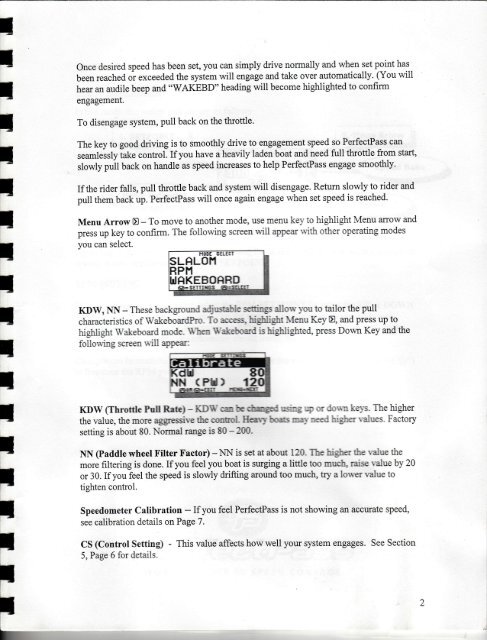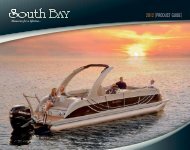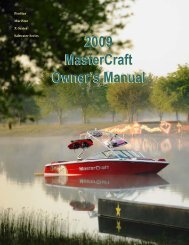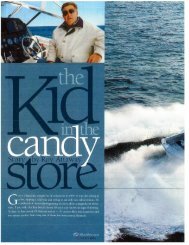Perfect Pass Owner's Guide
Perfect Pass Owner's Guide
Perfect Pass Owner's Guide
Create successful ePaper yourself
Turn your PDF publications into a flip-book with our unique Google optimized e-Paper software.
t<br />
t<br />
rl<br />
T<br />
t<br />
t<br />
t<br />
t<br />
t<br />
t<br />
t<br />
t<br />
I<br />
I<br />
T<br />
t<br />
!<br />
TI<br />
TI<br />
Once desired speed has been set, you can simply drive normally and when set point has<br />
been reached or exceeded the system will engage and take over automatically. (You will<br />
hear an audile beep and "WAKEBD" heading will become highlighted to confirm<br />
engagement.<br />
To disengage system, pull back on the throttle.<br />
The key to good driving is to smoothly drive to engagement speed so <strong>Perfect</strong><strong>Pass</strong> can<br />
seamleisly iake control. If you have a heavily laden boat and need full throttle from start,<br />
slowly puil back on handle as speed increases to help <strong>Perfect</strong><strong>Pass</strong> engage smoothly.<br />
If the rider falls, pull throttle back and system will disengage. Retum slowly to rider and<br />
pull them back up. <strong>Perfect</strong><strong>Pass</strong> will once again engage when set speed is reached.<br />
Menu Arrow E - To move to another mode, use menu ke.v to highlight Menu arrow and<br />
press up key to confirm. The follo*ing screen uiil appear uith other operating modes<br />
you can select.<br />
HLOr'1<br />
11<br />
KEBOHRD<br />
KDW, NN - These backgroun,j settings allon<br />
"djustahle )'ou to tailor the pull<br />
characteristics of \\takeboardPro" To access, hi-shlight \Ienu Key E, and press up to<br />
highlight \\rakeboard mode. \[hen \l-a]ietroard is hiqhnishted, press Down Key and the<br />
follo*ing screen uill appear:<br />
I(DW (fhrottle PuIl Rete; - KD\l- .*n be chmg*: ;o-::J :p lr dou,r lia1s" The higher<br />
the value, the more ag-elessive the control' Hear-r hoas ::1 :ee"l higher ralues' Factory<br />
setting is about 80. Normal ftrnge is 80 - 200.<br />
NN (Paddle wheel Filter Factor) - NN is set at about 12t1. The higher the r allue the<br />
more filtering is done. If you feel you boat is surging a little too much, raise ralue by 20<br />
or 30. If you feel the speed is slowly drifting around too much, try a lo*er value to<br />
tighten control.<br />
Speedometer Calibration - If you feel <strong>Perfect</strong><strong>Pass</strong> is not showing an accurate speed,<br />
see calibration details on Page 7.<br />
CS (Control Setting) - This value affects how well your system engages. See Section<br />
5, Page 6 for details.