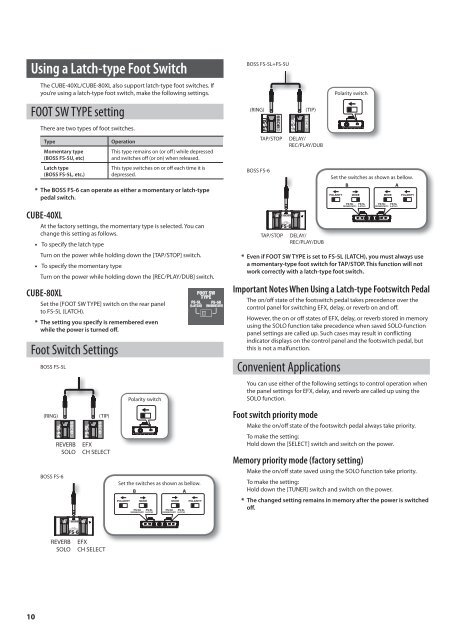Create successful ePaper yourself
Turn your PDF publications into a flip-book with our unique Google optimized e-Paper software.
10<br />
Using a Latch-type Foot Switch<br />
The CUBE-40XL/CUBE-80XL also support latch-type foot switches. If<br />
you’re using a latch-type foot switch, make the following settings.<br />
FOOT SW TYPE setting<br />
There are two types of foot switches.<br />
Type Operation<br />
Momentary type<br />
(BOSS FS-5U, etc)<br />
Latch type<br />
(BOSS FS-5L, etc.)<br />
This type remains on (or off ) while depressed<br />
and switches off (or on) when released.<br />
This type switches on or off each time it is<br />
depressed.<br />
* The BOSS FS-6 can operate as either a momentary or latch-type<br />
pedal switch.<br />
CUBE-40XL<br />
At the factory settings, the momentary type is selected. You can<br />
change this setting as follows.<br />
• To specify the latch type<br />
Turn on the power while holding down the [TAP/STOP] switch.<br />
• To specify the momentary type<br />
Turn on the power while holding down the [REC/PLAY/DUB] switch.<br />
CUBE-80XL<br />
Set the [FOOT SW TYPE] switch on the rear panel<br />
to FS-5L (LATCH).<br />
* The setting you specify is remembered even<br />
while the power is turned off .<br />
Foot Switch Settings<br />
BOSS FS-5L<br />
(RING) (TIP)<br />
BOSS FS-6<br />
REVERB<br />
SOLO<br />
REVERB<br />
SOLO<br />
EFX<br />
CH SELECT<br />
EFX<br />
CH SELECT<br />
Polarity switch<br />
Set the switches as shown as bellow.<br />
B A<br />
BOSS FS-5L+FS-5U<br />
(RING) (TIP)<br />
BOSS FS-6<br />
TAP/STOP<br />
TAP/STOP<br />
DELAY/<br />
REC/PLAY/DUB<br />
DELAY/<br />
REC/PLAY/DUB<br />
Polarity switch<br />
Set the switches as shown as bellow.<br />
B A<br />
* Even if FOOT SW TYPE is set to FS-5L (LATCH), you must always use<br />
a momentary-type foot switch for TAP/STOP. This function will not<br />
work correctly with a latch-type foot switch.<br />
Important Notes When Using a Latch-type Footswitch Pedal<br />
The on/off state of the footswitch pedal takes precedence over the<br />
control panel for switching EFX, delay, or reverb on and off .<br />
However, the on or off states of EFX, delay, or reverb stored in memory<br />
using the SOLO function take precedence when saved SOLO-function<br />
panel settings are called up. Such cases may result in confl icting<br />
indicator displays on the control panel and the footswitch pedal, but<br />
this is not a malfunction.<br />
Convenient Applications<br />
You can use either of the following settings to control operation when<br />
the panel settings for EFX, delay, and reverb are called up using the<br />
SOLO function.<br />
Foot switch priority mode<br />
Make the on/off state of the footswitch pedal always take priority.<br />
To make the setting:<br />
Hold down the [SELECT] switch and switch on the power.<br />
Memory priority mode (factory setting)<br />
Make the on/off state saved using the SOLO function take priority.<br />
To make the setting:<br />
Hold down the [TUNER] switch and switch on the power.<br />
* The changed setting remains in memory after the power is switched<br />
off .