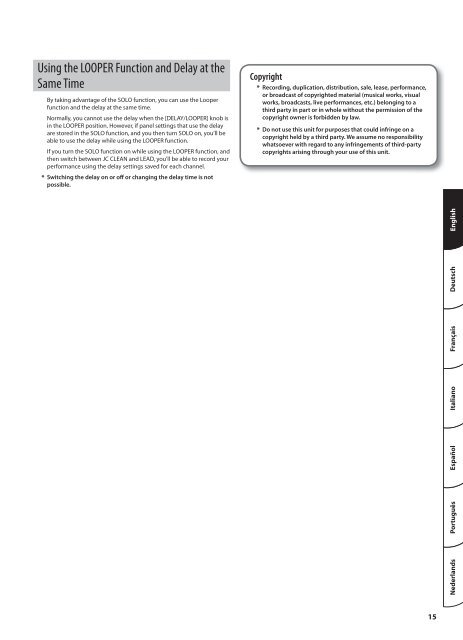Create successful ePaper yourself
Turn your PDF publications into a flip-book with our unique Google optimized e-Paper software.
Using the LOOPER Function and Delay at the<br />
Same Time<br />
By taking advantage of the SOLO function, you can use the Looper<br />
function and the delay at the same time.<br />
Normally, you cannot use the delay when the [DELAY/LOOPER] knob is<br />
in the LOOPER position. However, if panel settings that use the delay<br />
are stored in the SOLO function, and you then turn SOLO on, you’ll be<br />
able to use the delay while using the LOOPER function.<br />
If you turn the SOLO function on while using the LOOPER function, and<br />
then switch between JC CLEAN and LEAD, you’ll be able to record your<br />
performance using the delay settings saved for each channel.<br />
* Switching the delay on or off or changing the delay time is not<br />
possible.<br />
Copyright<br />
* Recording, duplication, distribution, sale, lease, performance,<br />
or broadcast of copyrighted material (musical works, visual<br />
works, broadcasts, live performances, etc.) belonging to a<br />
third party in part or in whole without the permission of the<br />
copyright owner is forbidden by law.<br />
* Do not use this unit for purposes that could infringe on a<br />
copyright held by a third party. We assume no responsibility<br />
whatsoever with regard to any infringements of third-party<br />
copyrights arising through your use of this unit.<br />
15<br />
Nederlands Português Español Italiano Français Deutsch<br />
English