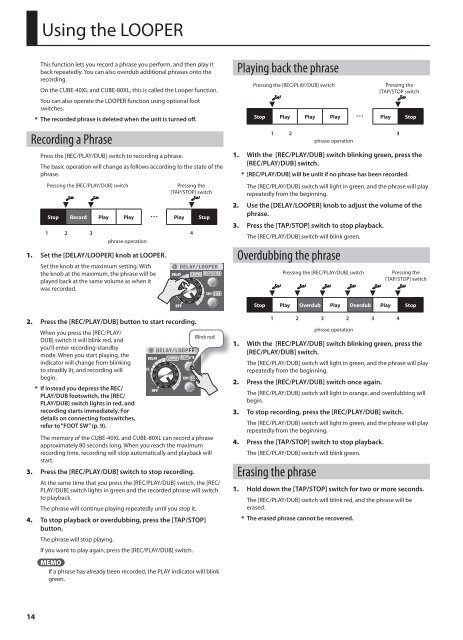You also want an ePaper? Increase the reach of your titles
YUMPU automatically turns print PDFs into web optimized ePapers that Google loves.
14<br />
Using the LOOPER<br />
This function lets you record a phrase you perform, and then play it<br />
back repeatedly. You can also overdub additional phrases onto the<br />
recording.<br />
On the CUBE-40XL and CUBE-80XL, this is called the Looper function.<br />
You can also operate the LOOPER function using optional foot<br />
switches.<br />
* The recorded phrase is deleted when the unit is turned o .<br />
Recording a Phrase<br />
Press the [REC/PLAY/DUB] switch to recording a phrase.<br />
The basic operation will change as follows according to the state of the<br />
phrase.<br />
Pressing the [REC/PLAY/DUB] switch Pressing the<br />
[TAP/STOP] switch<br />
Stop Record Play Play • • • Play Stop<br />
1 2 3 4<br />
phrase operation<br />
1. Set the [DELAY/LOOPER] knob at LOOPER.<br />
Set the knob at the maximum setting. With<br />
the knob at the maximum, the phrase will be<br />
played back at the same volume as when it<br />
was recorded.<br />
2. Press the [REC/PLAY/DUB] button to start recording.<br />
When you press the [REC/PLAY/<br />
Blink red<br />
DUB] switch it will blink red, and<br />
you’ll enter recording-standby<br />
mode. When you start playing, the<br />
indicator will change from blinking<br />
to steadily lit, and recording will<br />
begin.<br />
* If instead you depress the REC/<br />
PLAY/DUB footswitch, the [REC/<br />
PLAY/DUB] switch lights in red, and<br />
recording starts immediately. For<br />
details on connecting footswitches,<br />
refer to “FOOT SW” (p. 9).<br />
The memory of the CUBE-40XL and CUBE-80XL can record a phrase<br />
approximately 80 seconds long. When you reach the maximum<br />
recording time, recording will stop automatically and playback will<br />
start.<br />
3. Press the [REC/PLAY/DUB] switch to stop recording.<br />
At the same time that you press the [REC/PLAY/DUB] switch, the [REC/<br />
PLAY/DUB] switch lights in green and the recorded phrase will switch<br />
to playback.<br />
The phrase will continue playing repeatedly until you stop it.<br />
4. To stop playback or overdubbing, press the [TAP/STOP]<br />
button.<br />
The phrase will stop playing.<br />
If you want to play again, press the [REC/PLAY/DUB] switch.<br />
MEMO<br />
If a phrase has already been recorded, the PLAY indicator will blink<br />
green.<br />
Playing back the phrase<br />
Pressing the [REC/PLAY/DUB] switch<br />
Pressing the<br />
[TAP/STOP switch<br />
Stop Play Play Play • • • Play Stop<br />
1 2<br />
3<br />
phrase operation<br />
1. With the [REC/PLAY/DUB] switch blinking green, press the<br />
[REC/PLAY/DUB] switch.<br />
* [REC/PLAY/DUB] will be unlit if no phrase has been recorded.<br />
The [REC/PLAY/DUB] switch will light in green, and the phrase will play<br />
repeatedly from the beginning.<br />
2. Use the [DELAY/LOOPER] knob to adjust the volume of the<br />
phrase.<br />
3. Press the [TAP/STOP] switch to stop playback.<br />
The [REC/PLAY/DUB] switch will blink green.<br />
Overdubbing the phrase<br />
Pressing the [REC/PLAY/DUB] switch Pressing the<br />
[TAP/STOP] switch<br />
Stop Play Overdub Play Overdub Play Stop<br />
1 2 3 2 3 4<br />
phrase operation<br />
1. With the [REC/PLAY/DUB] switch blinking green, press the<br />
[REC/PLAY/DUB] switch.<br />
The [REC/PLAY/DUB] switch will light in green, and the phrase will play<br />
repeatedly from the beginning.<br />
2. Press the [REC/PLAY/DUB] switch once again.<br />
The [REC/PLAY/DUB] switch will light in orange, and overdubbing will<br />
begin.<br />
3. To stop recording, press the [REC/PLAY/DUB] switch.<br />
The [REC/PLAY/DUB] switch will light in green, and the phrase will play<br />
repeatedly from the beginning.<br />
4. Press the [TAP/STOP] switch to stop playback.<br />
The [REC/PLAY/DUB] switch will blink green.<br />
Erasing the phrase<br />
1. Hold down the [TAP/STOP] switch for two or more seconds.<br />
The [REC/PLAY/DUB] switch will blink red, and the phrase will be<br />
erased.<br />
* The erased phrase cannot be recovered.