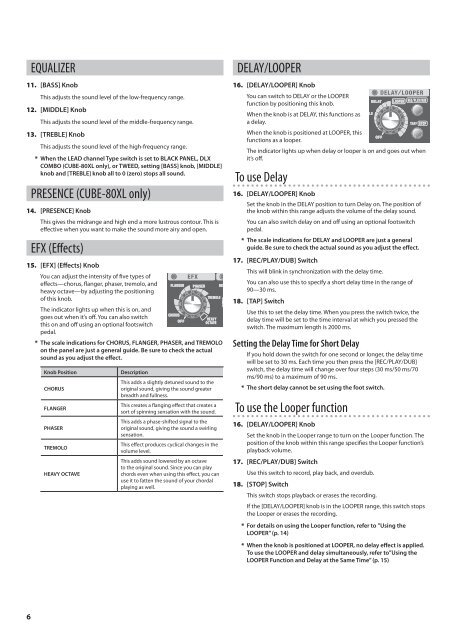Create successful ePaper yourself
Turn your PDF publications into a flip-book with our unique Google optimized e-Paper software.
6<br />
EQUALIZER<br />
11. [BASS] Knob<br />
This adjusts the sound level of the low-frequency range.<br />
12. [MIDDLE] Knob<br />
This adjusts the sound level of the middle-frequency range.<br />
13. [TREBLE] Knob<br />
This adjusts the sound level of the high-frequency range.<br />
* When the LEAD channel Type switch is set to BLACK PANEL, DLX<br />
COMBO (CUBE-80XL only), or TWEED, setting [BASS] knob, [MIDDLE]<br />
knob and [TREBLE] knob all to 0 (zero) stops all sound.<br />
PRESENCE (CUBE-80XL only)<br />
14. [PRESENCE] Knob<br />
This gives the midrange and high end a more lustrous contour. This is<br />
eff ective when you want to make the sound more airy and open.<br />
EFX (E ects)<br />
15. [EFX] (Eff ects) Knob<br />
You can adjust the intensity of fi ve types of<br />
eff ects—chorus, fl anger, phaser, tremolo, and<br />
heavy octave—by adjusting the positioning<br />
of this knob.<br />
The indicator lights up when this is on, and<br />
goes out when it’s off . You can also switch<br />
this on and off using an optional footswitch<br />
pedal.<br />
* The scale indications for CHORUS, FLANGER, PHASER, and TREMOLO<br />
on the panel are just a general guide. Be sure to check the actual<br />
sound as you adjust the eff ect.<br />
Knob Position Description<br />
CHORUS<br />
FLANGER<br />
PHASER<br />
TREMOLO<br />
HEAVY OCTAVE<br />
This adds a slightly detuned sound to the<br />
original sound, giving the sound greater<br />
breadth and fullness.<br />
This creates a fl anging eff ect that creates a<br />
sort of spinning sensation with the sound.<br />
This adds a phase-shifted signal to the<br />
original sound, giving the sound a swirling<br />
sensation.<br />
This eff ect produces cyclical changes in the<br />
volume level.<br />
This adds sound lowered by an octave<br />
to the original sound. Since you can play<br />
chords even when using this eff ect, you can<br />
use it to fatten the sound of your chordal<br />
playing as well.<br />
DELAY/LOOPER<br />
16. [DELAY/LOOPER] Knob<br />
You can switch to DELAY or the LOOPER<br />
function by positioning this knob.<br />
When the knob is at DELAY, this functions as<br />
a delay.<br />
When the knob is positioned at LOOPER, this<br />
functions as a looper.<br />
The indicator lights up when delay or looper is on and goes out when<br />
it’s off .<br />
To use Delay<br />
16. [DELAY/LOOPER] Knob<br />
Set the knob in the DELAY position to turn Delay on. The position of<br />
the knob within this range adjusts the volume of the delay sound.<br />
You can also switch delay on and off using an optional footswitch<br />
pedal.<br />
* The scale indications for DELAY and LOOPER are just a general<br />
guide. Be sure to check the actual sound as you adjust the eff ect.<br />
17. [REC/PLAY/DUB] Switch<br />
This will blink in synchronization with the delay time.<br />
You can also use this to specify a short delay time in the range of<br />
90—30 ms.<br />
18. [TAP] Switch<br />
Use this to set the delay time. When you press the switch twice, the<br />
delay time will be set to the time interval at which you pressed the<br />
switch. The maximum length is 2000 ms.<br />
Setting the Delay Time for Short Delay<br />
If you hold down the switch for one second or longer, the delay time<br />
will be set to 30 ms. Each time you then press the [REC/PLAY/DUB]<br />
switch, the delay time will change over four steps (30 ms/50 ms/70<br />
ms/90 ms) to a maximum of 90 ms.<br />
* The short delay cannot be set using the foot switch.<br />
To use the Looper function<br />
16. [DELAY/LOOPER] Knob<br />
Set the knob in the Looper range to turn on the Looper function. The<br />
position of the knob within this range specifi es the Looper function’s<br />
playback volume.<br />
17. [REC/PLAY/DUB] Switch<br />
Use this switch to record, play back, and overdub.<br />
18. [STOP] Switch<br />
This switch stops playback or erases the recording.<br />
If the [DELAY/LOOPER] knob is in the LOOPER range, this switch stops<br />
the Looper or erases the recording.<br />
* For details on using the Looper function, refer to ”Using the<br />
LOOPER” (p. 14)<br />
* When the knob is positioned at LOOPER, no delay eff ect is applied.<br />
To use the LOOPER and delay simultaneously, refer to”Using the<br />
LOOPER Function and Delay at the Same Time” (p. 15)