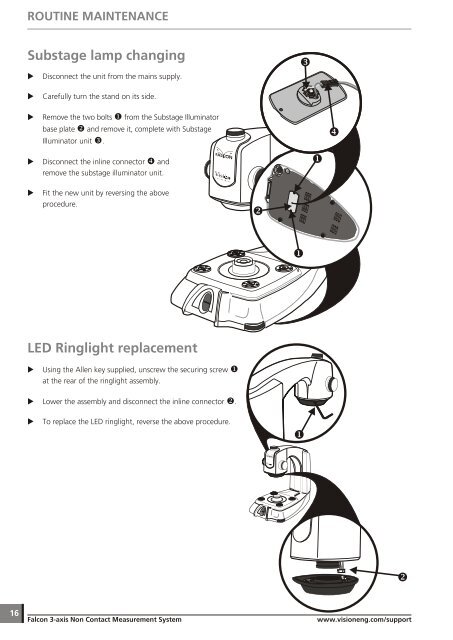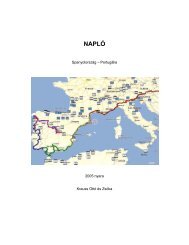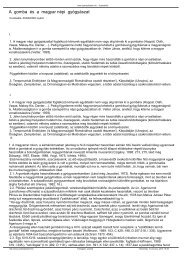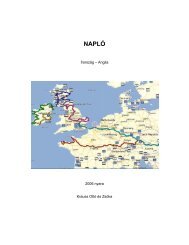User Guide Falcon 3-axis Non Contact Measurement System - Upc
User Guide Falcon 3-axis Non Contact Measurement System - Upc
User Guide Falcon 3-axis Non Contact Measurement System - Upc
You also want an ePaper? Increase the reach of your titles
YUMPU automatically turns print PDFs into web optimized ePapers that Google loves.
16<br />
ROUTINE MAINTENANCE<br />
ROUTINE Substage MAINTENANCE lamp changing<br />
Disconnect the unit from the mains supply.<br />
Carefully turn the stand on its side.<br />
Remove the two bolts from the Substage Illuminator<br />
base plate and remove it, complete with Substage<br />
Illuminator unit .<br />
Disconnect the inline connector and<br />
remove the substage illuminator unit.<br />
Fit the new unit by reversing the above<br />
procedure.<br />
LED Ringlight replacement<br />
Using the Allen key supplied, unscrew the securing screw <br />
at the rear of the ringlight assembly.<br />
Lower the assembly and disconnect the inline connector .<br />
To replace the LED ringlight, reverse the above procedure.<br />
<strong>Falcon</strong> 3-<strong>axis</strong> <strong>Non</strong> <strong>Contact</strong> <strong>Measurement</strong> <strong>System</strong> www.visioneng.com/support