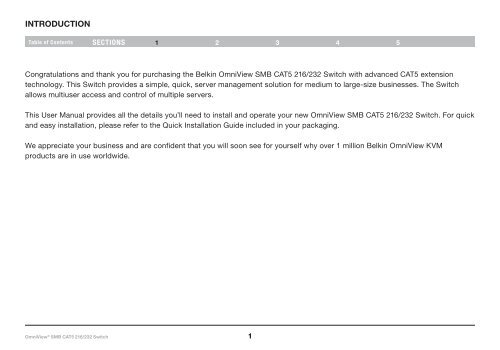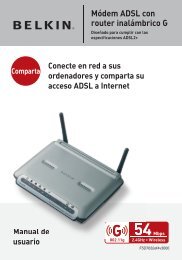You also want an ePaper? Increase the reach of your titles
YUMPU automatically turns print PDFs into web optimized ePapers that Google loves.
InTrOdUCTIOn<br />
table of contents sections 1<br />
2 3 4 5<br />
Congratulations and thank you for purchasing the Belkin OmniView <strong>SMB</strong> <strong>CAT5</strong> <strong>216</strong>/<strong>232</strong> <strong>Switch</strong> with advanced <strong>CAT5</strong> extension<br />
technology . This <strong>Switch</strong> provides a simple, quick, server management solution for medium to large-size businesses . The <strong>Switch</strong><br />
allows multiuser access and control of multiple servers .<br />
This User Manual provides all the details you’ll need to install and operate your new OmniView <strong>SMB</strong> <strong>CAT5</strong> <strong>216</strong>/<strong>232</strong> <strong>Switch</strong> . For quick<br />
and easy installation, please refer to the Quick Installation Guide included in your packaging .<br />
We appreciate your business and are confident that you will soon see for yourself why over 1 million Belkin OmniView KVM<br />
products are in use worldwide .<br />
OmniView ® <strong>SMB</strong> <strong>CAT5</strong> <strong>216</strong>/<strong>232</strong> <strong>Switch</strong><br />
1