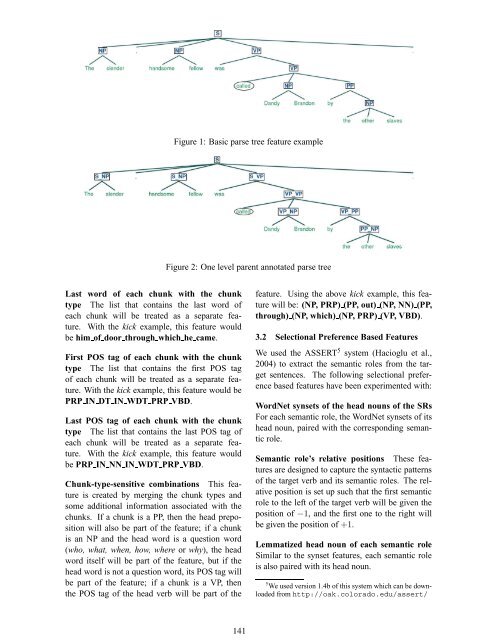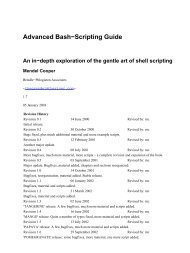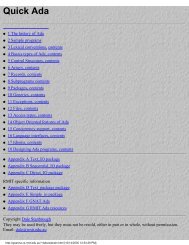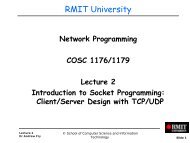Automatic Mapping Clinical Notes to Medical - RMIT University
Automatic Mapping Clinical Notes to Medical - RMIT University
Automatic Mapping Clinical Notes to Medical - RMIT University
You also want an ePaper? Increase the reach of your titles
YUMPU automatically turns print PDFs into web optimized ePapers that Google loves.
Last word of each chunk with the chunk<br />
type The list that contains the last word of<br />
each chunk will be treated as a separate feature.<br />
With the kick example, this feature would<br />
be him of door through which he came.<br />
First POS tag of each chunk with the chunk<br />
type The list that contains the first POS tag<br />
of each chunk will be treated as a separate feature.<br />
With the kick example, this feature would be<br />
PRP IN DT IN WDT PRP VBD.<br />
Last POS tag of each chunk with the chunk<br />
type The list that contains the last POS tag of<br />
each chunk will be treated as a separate feature.<br />
With the kick example, this feature would<br />
be PRP IN NN IN WDT PRP VBD.<br />
Chunk-type-sensitive combinations This feature<br />
is created by merging the chunk types and<br />
some additional information associated with the<br />
chunks. If a chunk is a PP, then the head preposition<br />
will also be part of the feature; if a chunk<br />
is an NP and the head word is a question word<br />
(who, what, when, how, where or why), the head<br />
word itself will be part of the feature, but if the<br />
head word is not a question word, its POS tag will<br />
be part of the feature; if a chunk is a VP, then<br />
the POS tag of the head verb will be part of the<br />
Figure 1: Basic parse tree feature example<br />
Figure 2: One level parent annotated parse tree<br />
141<br />
feature. Using the above kick example, this feature<br />
will be: (NP, PRP) (PP, out) (NP, NN) (PP,<br />
through) (NP, which) (NP, PRP) (VP, VBD).<br />
3.2 Selectional Preference Based Features<br />
We used the ASSERT 5 system (Hacioglu et al.,<br />
2004) <strong>to</strong> extract the semantic roles from the target<br />
sentences. The following selectional preference<br />
based features have been experimented with:<br />
WordNet synsets of the head nouns of the SRs<br />
For each semantic role, the WordNet synsets of its<br />
head noun, paired with the corresponding semantic<br />
role.<br />
Semantic role’s relative positions These features<br />
are designed <strong>to</strong> capture the syntactic patterns<br />
of the target verb and its semantic roles. The relative<br />
position is set up such that the first semantic<br />
role <strong>to</strong> the left of the target verb will be given the<br />
position of −1, and the first one <strong>to</strong> the right will<br />
be given the position of +1.<br />
Lemmatized head noun of each semantic role<br />
Similar <strong>to</strong> the synset features, each semantic role<br />
is also paired with its head noun.<br />
5 We used version 1.4b of this system which can be downloaded<br />
from http://oak.colorado.edu/assert/