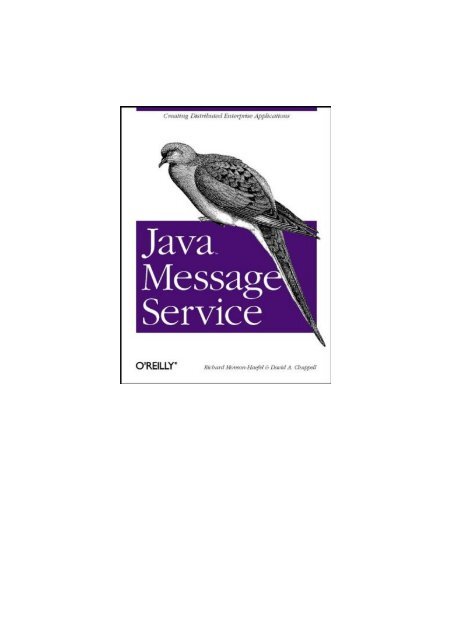O'Reilly - Java Message Service
O'Reilly - Java Message Service
O'Reilly - Java Message Service
You also want an ePaper? Increase the reach of your titles
YUMPU automatically turns print PDFs into web optimized ePapers that Google loves.
<strong>Java</strong> <strong>Message</strong> <strong>Service</strong><br />
Richard Monson-Haefel<br />
David A. Chappell<br />
Publisher: <strong>O'Reilly</strong><br />
First Edition January 2001<br />
ISBN: 0-596-00068-5, 238 pages<br />
This book is a thorough introduction to <strong>Java</strong> <strong>Message</strong> <strong>Service</strong> (JMS) from Sun<br />
Microsystems. It shows how to build applications using the point-to-point and publish-andsubscribe<br />
models; use features like transactions and durable subscriptions to make<br />
applications reliable; and use messaging within Enterprise <strong>Java</strong>Beans. It also introduces a<br />
new EJB type, the <strong>Message</strong>DrivenBean, that is part of EJB 2.0, and discusses integration<br />
of messaging into J2EE.<br />
Team[oR]
Table of Contents<br />
Preface ..............................................................................................................................1<br />
What Is the <strong>Java</strong> <strong>Message</strong> <strong>Service</strong>?.................................................................................1<br />
Who Should Read This Book?........................................................................................1<br />
Organization...................................................................................................................2<br />
Software and Versions ....................................................................................................3<br />
Conventions ...................................................................................................................4<br />
Comments and Questions ...............................................................................................4<br />
Acknowledgments..........................................................................................................5<br />
Chapter 1. Understanding the Messaging Paradigm ......................................................6<br />
1.1 Enterprise Messaging................................................................................................7<br />
1.2 The <strong>Java</strong> <strong>Message</strong> <strong>Service</strong> (JMS)..............................................................................9<br />
1.3 Application Scenarios .............................................................................................11<br />
1.4 RPC Versus Asynchronous Messaging ...................................................................15<br />
Chapter 2. Developing a Simple Example .....................................................................19<br />
2.1 The Chat Application..............................................................................................19<br />
Chapter 3. Anatomy of a JMS <strong>Message</strong>.........................................................................33<br />
3.1 Headers...................................................................................................................34<br />
3.2 Properties................................................................................................................38<br />
3.3 <strong>Message</strong> Selectors...................................................................................................40<br />
3.4 <strong>Message</strong> Types .......................................................................................................42<br />
Chapter 4. Publish-and-Subscribe Messaging...............................................................53<br />
4.1 Getting Started with the B2B Application ...............................................................53<br />
4.2 Temporary Topics...................................................................................................60<br />
4.3 Durable Subscriptions.............................................................................................61<br />
4.4 Publishing the <strong>Message</strong> Persistently........................................................................63<br />
4.5 JMSCorrelationID...................................................................................................64<br />
4.6 Request and Reply ..................................................................................................65<br />
4.7 Unsubscribing.........................................................................................................68<br />
Chapter 5. Point-to-Point Messaging.............................................................................69<br />
5.1 Point-to-Point and Publish-and-Subscribe ...............................................................69<br />
5.2 The QWholesaler and QRetailer..............................................................................71<br />
5.3 Creating a Queue Dynamically ...............................................................................78<br />
5.4 Load Balancing Using Multiple QueueSessions ......................................................79<br />
5.5 Examining a Queue.................................................................................................80<br />
Chapter 6. Guaranteed Messaging, Transactions, Acknowledgments & Failures ......84<br />
6.1 Guaranteed Messaging............................................................................................84<br />
6.2 <strong>Message</strong> Acknowledgments....................................................................................85<br />
6.3 <strong>Message</strong> Groups and Acknowledgment...................................................................91<br />
6.4 Transacted <strong>Message</strong>s ..............................................................................................95<br />
6.5 Lost Connections ..................................................................................................104<br />
6.6 Dead <strong>Message</strong> Queues ..........................................................................................106
Chapter 7. Deployment Considerations.......................................................................108<br />
7.1 Performance, Scalability, and Reliability ..............................................................108<br />
7.2 To Multicast or Not to Multicast ...........................................................................112<br />
7.3 Security ................................................................................................................116<br />
7.4 Connecting to the Outside World ..........................................................................118<br />
7.5 Bridging to Other Messaging Systems ..................................................................120<br />
Chapter 8. J2EE, EJB, and JMS..................................................................................122<br />
8.1 J2EE Overview.....................................................................................................122<br />
8.2 J2EE: A United Platform ......................................................................................125<br />
8.3 The JMS Resource in J2EE...................................................................................126<br />
8.4 The New <strong>Message</strong>-Driven Bean in EJB 2.0...........................................................128<br />
Chapter 9. JMS Providers............................................................................................133<br />
9.1 IBM: MQSeries ....................................................................................................133<br />
9.2 Progress: SonicMQ...............................................................................................134<br />
9.3 Fiorano: FioranoMQ.............................................................................................135<br />
9.4 Softwired: iBus.....................................................................................................136<br />
9.5 Sun Microsystems: <strong>Java</strong> <strong>Message</strong> Queue ..............................................................138<br />
9.6 BEA: WebLogic Server ........................................................................................139<br />
9.7 ExoLab: OpenJMS................................................................................................140<br />
Appendix A. The <strong>Java</strong> <strong>Message</strong> <strong>Service</strong> API...............................................................141<br />
A.1 Common Facilities...............................................................................................141<br />
A.2 Point-to-Point API ...............................................................................................150<br />
A.3 Publish-and-Subscribe API ..................................................................................153<br />
Appendix B. <strong>Message</strong> Headers.....................................................................................156<br />
Appendix C. <strong>Message</strong> Properties .................................................................................167<br />
C.1 Property Names....................................................................................................167<br />
C.2 Property Values....................................................................................................167<br />
C.3 Read-Only Properties ...........................................................................................169<br />
C.4 Property Value Conversion ..................................................................................169<br />
C.5 Nonexistent Properties .........................................................................................171<br />
C.6 Property Iteration .................................................................................................171<br />
C.7 JMS-Defined Properties .......................................................................................171<br />
C.8 Provider-Specific Properties.................................................................................173<br />
Appendix D. <strong>Message</strong> Selectors....................................................................................174<br />
D.1 Identifiers ............................................................................................................174<br />
D.2 Literals.................................................................................................................174<br />
D.3 Comparison Operators .........................................................................................175<br />
D.4 Arithmetic Operators............................................................................................177<br />
D.5 Declaring a <strong>Message</strong> Selector ..............................................................................178<br />
D.6 Not Delivered Semantics......................................................................................179<br />
Colophon.......................................................................................................................180
Preface<br />
What Is the <strong>Java</strong> <strong>Message</strong> <strong>Service</strong>?<br />
<strong>Java</strong> <strong>Message</strong> <strong>Service</strong><br />
When <strong>Java</strong> was first introduced, most of the IT industry focused on its graphical user<br />
interface characteristics and the competitive advantage it offered in terms of distribution<br />
and platform independence. Today, the focus has broadened considerably: <strong>Java</strong> has been<br />
recognized as an excellent platform for creating enterprise solutions, specifically for<br />
developing distributed server-side applications. This shift has much to do with <strong>Java</strong>'s<br />
emerging role as a universal language for producing implementation-independent<br />
abstractions for common enterprise technologies. The JDBC API is the first and most<br />
familiar example. JDBC provides a vendor-independent <strong>Java</strong> interface for accessing SQL<br />
relational databases. This abstraction has been so successful that it's difficult to find a<br />
relational database vendor that doesn't support JDBC. <strong>Java</strong> abstractions for enterprise<br />
technologies have expanded considerably to include JNDI (<strong>Java</strong> Naming and Directory<br />
Interface) for abstracting directory services, JMX (<strong>Java</strong> Management Extensions) for<br />
abstracting access to computer devices on a network, and JMS (<strong>Java</strong> <strong>Message</strong> <strong>Service</strong>)<br />
for abstracting access to different <strong>Message</strong>-Oriented Middleware products.<br />
JMS has quickly become a de facto industry standard. In its second version, most<br />
enterprise messaging vendors now support the JMS specification, making for a large<br />
selection of JMS providers to choose from.<br />
The <strong>Java</strong> <strong>Message</strong> <strong>Service</strong> is a <strong>Java</strong> API implemented by enterprise messaging vendors to<br />
provide <strong>Java</strong> applications with a common and elegant programming model that is portable<br />
across messaging systems. Enterprise messaging systems are used to send notification of<br />
events and data between software applications. There are two common programming<br />
models supported by the JMS API: publish-and-subscribe and point-to-point. Each model<br />
provides benefits and either or both may be implemented by JMS providers.<br />
JMS and enterprise messaging systems provide <strong>Java</strong> developers with an asynchronous<br />
messaging system that allows systems to interact without requiring them to be tightly<br />
coupled. <strong>Message</strong>s can be delivered to systems that are not currently running and<br />
processed when it's convenient. The decoupled, asynchronous characteristics of enterprise<br />
messaging make JMS an extremely powerful and critical enterprise API. JMS is used by<br />
<strong>Java</strong> developers in Enterprise Application Integration, Business-to-Business (B2B)<br />
projects, and distributed computing in general.<br />
As JMS quickly moves into the forefront as one of the most important J2EE technologies,<br />
understanding how JMS works and when to use it will become the hallmark of the most<br />
successful distributed computing professionals. Choosing to read this book to learn about<br />
JMS may be one of the smartest career moves you ever make.<br />
Who Should Read This Book?<br />
This book explains and demonstrates the fundamentals of the <strong>Java</strong> <strong>Message</strong> <strong>Service</strong>. This<br />
book provides a straightforward, no-nonsense explanation of the underlying technology,<br />
<strong>Java</strong> classes and interfaces, programming models, and various implemenations of the JMS<br />
specification.<br />
1
<strong>Java</strong> <strong>Message</strong> <strong>Service</strong><br />
Although this book focuses on the fundamentals, it's no "dummy's" book. While the JMS<br />
API is easy to learn, the API abstracts fairly complex enterprise technology. Before<br />
reading this book, you should be fluent with the <strong>Java</strong> language and have some practical<br />
experience developing business solutions. Experience with messaging systems is not<br />
required, but you must have a working knowledge of the <strong>Java</strong> language. If you are<br />
unfamiliar with the <strong>Java</strong> language, we recommend that you pick up a copy of Learning<br />
<strong>Java</strong> by Patrick Neimeyer and Jonathan Knudsen (<strong>O'Reilly</strong>). If you need a stronger<br />
background in distributed computing, we recommend <strong>Java</strong> Distributed Computing by<br />
Jim Farley (<strong>O'Reilly</strong>).<br />
Organization<br />
Here's how the book is structured. The first chapter explains messaging systems,<br />
centralized and distributed architectures, and how and why JMS is important. Chapter 2<br />
through Chapter 5 go into detail about developing JMS clients using the two messaging<br />
models, publish-and-subscribe and point-to-point. Chapter 6 and Chapter 7 should be<br />
considered "advanced topics," covering deployment and administration of messaging<br />
systems. Chapter 8 is an overview of the <strong>Java</strong> 2, Enterprise Edition (J2EE) with regard<br />
to JMS, including coverage of the new message-driven bean in Enterprise <strong>Java</strong>Beans 2.0.<br />
Finally, Chapter 9 provides a summary of several JMS vendors and their products.<br />
Chapter 1<br />
Chapter 2<br />
Chapter 3<br />
Chapter 4<br />
Chapter 5<br />
Defines enterprise messaging and common architectures used by messaging vendors.<br />
JMS is defined and explained, as are its two programming models, publish-andsubscribe<br />
and point-to-point.<br />
Walks the reader through the development of a simple publish-and-subscribe JMS<br />
client.<br />
Provides a detailed examination of the JMS message, the most important part of the<br />
JMS API.<br />
Examines the publish-and-subscribe programming model through the development<br />
of a B2B JMS application.<br />
Examines the point-to-point programming models through the enhancement of the<br />
B2B JMS application developed in Chapter 4.<br />
2
Chapter 6<br />
Chapter 7<br />
Chapter 8<br />
Chapter 9<br />
<strong>Java</strong> <strong>Message</strong> <strong>Service</strong><br />
Provides an in-depth explanation of advanced topics, including guaranteed<br />
messaging, transactions, acknowledgments, and failures.<br />
Provides an in-depth examination of features and issues that should be considered<br />
when choosing vendors and deploying JMS applications.<br />
Provides an overview of the <strong>Java</strong> 2, Enterprise Edition (J2EE) with regard to JMS,<br />
and also includes coverage of the new JMS-based bean in Enterprise <strong>Java</strong>Beans 2.0.<br />
Provides a summary of several JMS vendors and their products, including: IBM's<br />
MQSeries, Progress' SonicMQ, Fiorano's FioranoMQ, Softwired's iBus, Sun's JMQ,<br />
BEA's WebLogic, and Exolab's OpenJMS.<br />
Appendix A<br />
Provides a quick reference to the classes and interfaces defined in the JMS package.<br />
Appendix B<br />
Provides detailed information about message headers.<br />
Appendix C<br />
Provides detailed information about message properties.<br />
Appendix D<br />
Provides detailed information about message selectors.<br />
Software and Versions<br />
This book covers the <strong>Java</strong> <strong>Message</strong> <strong>Service</strong> Version 1.0.2. It uses <strong>Java</strong> language features<br />
from the <strong>Java</strong> 1.1 platform. Because the focus of this book is to develop vendorindependent<br />
JMS clients and applications, we have stayed away from proprietary<br />
extensions and vendor-dependent idioms. Any JMS-compliant provider can be used with<br />
this book; you should be familiar with that provider's specific installation, deployment, and<br />
runtime management procedures to work with the examples. To find out the details of<br />
installing and running JMS clients for a specific JMS provider, consult your JMS vendor's<br />
documentation; these details aren't covered by the JMS specification.<br />
3
<strong>Java</strong> <strong>Message</strong> <strong>Service</strong><br />
Examples developed in this book are available through the book's catalog page at<br />
http://www.oreilly.com/catalog/javmesser/examples. The examples are organized by<br />
chapter. Special source code modified for specific vendors is also provided. These vendorspecific<br />
examples include a readme.txt file that points to documentation for downloading<br />
and installing the JMS provider, as well as specific instructions on setting up the provider<br />
for each example.<br />
Conventions<br />
Italic is used for filenames, pathnames, hostnames, domain names, URLs, email addresses,<br />
and new terms where they are defined.<br />
Constant width is used for code examples and fragments, class, variable, and method<br />
names, <strong>Java</strong> keywords used within the text, SQL commands, table names, column names,<br />
and XML elements and tags.<br />
Constant width bold is used for emphasis in some code examples.<br />
Constant width italic is used to indicate text that is replaceable.<br />
The term "JMS provider" is used to refer to a vendor that implements the JMS API to<br />
provide connectivity to their enterprise messaging service. The term "JMS client" refers to<br />
<strong>Java</strong> components or applications that use the JMS API and a JMS provider to send and<br />
receive messages. "JMS application" refers to any combination of JMS clients that work<br />
together to provide a software solution.<br />
Comments and Questions<br />
We have tested and verified the information in this book to the best of our ability, but you<br />
may find that features have changed (or even that we have made mistakes!). Please let us<br />
know about any errors you find, as well as your suggestions for future editions, by writing<br />
to:<br />
<strong>O'Reilly</strong> & Associates, Inc.<br />
101 Morris Street<br />
Sebastopol, CA 95472<br />
(800) 998-9938 (in the United States or Canada)<br />
(707) 829-0515 (international or local)<br />
(707) 829-0104 (fax)<br />
We have a web page for this book, where we list errata, examples, or any additional<br />
information. You can access this page at:<br />
http://www.oreilly.com/catalog/javmesser/<br />
To comment or ask technical questions about this book, send email to:<br />
bookquestions@oreilly.com<br />
4
<strong>Java</strong> <strong>Message</strong> <strong>Service</strong><br />
For more information about our books, conferences, software, Resource Centers, and the<br />
<strong>O'Reilly</strong> Network, see our web site at:<br />
http://www.oreilly.com<br />
Richard Monson-Haefel maintains a web site for the discussion of JMS and related<br />
distributed computing technologies (http://www.jMiddleware.com). jMiddleware.com<br />
provides news about this book as well as code tips, articles, and an extensive list of links to<br />
JMS resources.<br />
David Chappell hosts a similar site, the SonicMQ Developers Exchange, which can be<br />
found at http://www.sonicmq.com/developers/.<br />
Acknowledgments<br />
While there are only two names on the cover of this book, the credit for its development<br />
and delivery is shared by many individuals. Michael Loukides, our editor, was pivotal to<br />
the success of this book. Without his experience, craft, and guidance, this book would not<br />
have been possible.<br />
Many expert technical reviewers helped ensure that the material was technically accurate<br />
and true to the spirit of the <strong>Java</strong> <strong>Message</strong> <strong>Service</strong>. Of special note are Joseph Fialli, Anne<br />
Thomas Manes, and Chris Kasso of Sun Microsystems, Andrew Neumann and Giovanni<br />
Boschi of Progress, Thomas Haas of Softwired, Mikhail Rizkin of International Systems<br />
Group, and Jim Alateras of ExoLab. The contributions of these technical experts are<br />
critical to the technical and conceptual accuracy of this book. They brought a combination<br />
of industry and real-world experience to bear, and helped to make this the best book on<br />
JMS published today.<br />
Thanks also to Mark Hapner of Sun Microsystems, the primary architect of <strong>Java</strong> 2,<br />
Enterprise Edition, who answered several of our most complex questions. Thanks to all the<br />
participants in the JMS-INTEREST mailing list hosted by Sun Microsystems for their<br />
interesting and informative postings.<br />
5
<strong>Java</strong> <strong>Message</strong> <strong>Service</strong><br />
Chapter 1. Understanding the Messaging Paradigm<br />
Computers and people can communicate by using messaging systems to exchange<br />
messages over electronic networks. The most ubiquitous messaging system today is email,<br />
which facilitates communication among people. While email is an important human-tohuman<br />
messaging system, this book is not about email. Instead, this book is concerned<br />
with messaging systems that allow different software applications to communicate with<br />
each other. These application-to-application messaging systems, when used in business<br />
systems, are generically referred to as enterprise messaging systems, or <strong>Message</strong>-Oriented<br />
Middleware (MOM).<br />
Enterprise messaging systems allow two or more applications to exchange information in<br />
the form of messages. A message, in this case, is a self-contained package of business data<br />
and network routing headers. The business data contained in a message can be anything -<br />
depending on the business scenario - and usually contains information about some<br />
business transaction. In enterprise messaging systems, messages inform an application of<br />
some event or occurrence in another system.<br />
Using <strong>Message</strong>-Oriented Middleware, messages are transmitted from one application to<br />
another across a network. MOM products ensure that messages are properly distributed<br />
among applications. In addition, MOMs usually provide fault tolerance, load balancing,<br />
scalability, and transactional support for enterprises that need to reliably exchange large<br />
quantities of messages.<br />
MOM vendors use different message formats and network protocols for exchanging<br />
messages, but the basic semantics are the same. An API is used to create a message, give it<br />
a payload (application data), assign it routing information, and then send the message. The<br />
same API is used to receive messages produced by other applications.<br />
In all modern enterprise messaging systems, applications exchange messages through<br />
virtual channels called destinations. When a message is sent, it's addressed to a destination,<br />
not a specific application. Any application that subscribes or registers an interest in that<br />
destination may receive that message. In this way, the applications that receive messages<br />
and those that send messages are decoupled. Senders and receivers are not bound to each<br />
other in any way and may send and receive messages as they see fit.<br />
All MOM vendors provide application developers with an API for sending and receiving<br />
messages. While a MOM vendor implements its own networking protocols, routing, and<br />
administration facilities, the basic semantics of the developer API provided by different<br />
MOMs are the same. This similarity in APIs makes the <strong>Java</strong> <strong>Message</strong> <strong>Service</strong> possible.<br />
The <strong>Java</strong> <strong>Message</strong> <strong>Service</strong> (JMS) is a vendor-agnostic <strong>Java</strong> API that can be used with<br />
many different MOM vendors. JMS is analogous to JDBC in that application developers<br />
reuse the same API to access many different systems. If a vendor provides a compliant<br />
service provider for JMS, then the JMS API can be used to send and receive messages to<br />
that vendor. For example, you can use the same JMS API to send messages using Progress'<br />
SonicMQ as you do IBM's MQSeries. It is the purpose of this book to explain how<br />
enterprise messaging systems work and in particular how the <strong>Java</strong> <strong>Message</strong> <strong>Service</strong> is used<br />
6
<strong>Java</strong> <strong>Message</strong> <strong>Service</strong><br />
with these systems. This book focuses on JMS 1.0.2, the most recent version of the<br />
specification, which was introduced in November 1999.<br />
The rest of this chapter explores enterprise messaging and JMS in more detail, so that you<br />
have a solid foundation with which to learn about the JMS API and messaging concepts in<br />
the rest of this book. We assume that you are already familiar with the <strong>Java</strong> programming<br />
language - other than that, everything is explained.<br />
1.1 Enterprise Messaging<br />
Enterprise messaging is not a new concept. Messaging products such as IBM MQSeries,<br />
Microsoft MSMQ, TIBCO Rendevous, Open Horizon Ambrosia, and Modulus InterAgent<br />
have been in existence for many years. Newer messaging products such as Progress<br />
SonicMQ, Softwired iBus, and FioranoMQ have been built from the ground up, based on<br />
the need for doing reliable Business-to-Business communications over the Internet.<br />
A key concept of enterprise messaging is messages are delivered asynchronously from one<br />
system to others over a network. To deliver a message asynchronously means the sender is<br />
not required to wait for the message to be received or handled by the recipient; it is free to<br />
send the message and continue processing. Asynchronous messages are treated as<br />
autonomous units - each message is self-contained and carries all of the data and state<br />
needed by the business logic that processes it.<br />
In asynchronous messaging, applications use a simple API to construct a message, then<br />
hand it off to the <strong>Message</strong>-Oriented Middleware for delivery to one or more intended<br />
recipients (Figure 1.1). A message is a package of business data that is sent from one<br />
application to another over the network. The message should be self-describing in that it<br />
should contain all the necessary context to allow the recipients to carry out their work<br />
independently.<br />
Figure 1.1. <strong>Message</strong>-Oriented Middleware<br />
<strong>Message</strong>-Oriented Middleware architectures of today vary in their implementation. The<br />
spectrum ranges from a centralized architecture that depends on a message server to<br />
perform routing, to a decentralized architecture that distributes the "server" processing out<br />
to the client machines. A varied array of protocols including TCP/IP, HTTP, SSL, and IP<br />
multicast are employed at the network transport layer. Some messaging products use a<br />
hybrid of both approaches, depending on the usage model.<br />
7
<strong>Java</strong> <strong>Message</strong> <strong>Service</strong><br />
Before we discuss the different architectures, it is important to explain what we mean by<br />
the term client. Messaging systems are composed of messaging clients and some kind of<br />
MOM. The clients send messages to the MOM, which then distributes those messages to<br />
other clients. The client is a business application or component that is using the messaging<br />
API (in our case JMS).<br />
1.1.1 Centralized Architectures<br />
Enterprise messaging systems that use a centralized architecture rely on a message server.<br />
A message server, also called a message router or broker, is responsible for delivering<br />
messages from one messaging client to other messaging clients. The message server<br />
decouples a sending client from other receiving clients. Clients only see the messaging<br />
server, not other clients, which allows clients to be added and removed without impacting<br />
the system as a whole.<br />
Typically, a centralized architecture uses a hub-and-spoke topology. In a simple case, there<br />
is a centralized message server and all clients connect to it. As shown in Figure 1.2, the<br />
hub-and-spoke architecture lends itself to a minimal amount of network connections while<br />
still allowing any part of the system to communicate with any other part of the system.<br />
Figure 1.2. Centralized hub-and-spoke architecture<br />
In practice, the centralized message server may be a cluster of distributed servers operating<br />
as a logical unit.<br />
1.1.2 Decentralized Architectures<br />
All decentralized architectures currently use IP multicast at the network level. A<br />
messaging system based on multicasting has no centralized server. Some of the server<br />
functionality (persistence, transactions, security) is embedded as a local part of the client,<br />
while message routing is delegated to the network layer by using the IP multicast protocol.<br />
8
<strong>Java</strong> <strong>Message</strong> <strong>Service</strong><br />
IP multicast allows applications to join one or more IP multicast groups; each group uses<br />
an IP network address that will redistribute any messages it receives to all members in its<br />
group. In this way, applications can send messages to an IP multicast address and expect<br />
the network layer to redistribute the messages appropriately (see Figure 1.3). Unlike a<br />
centralized architecture, a distributed architecture doesn't require a server for the purposes<br />
of routing messages - the network handles routing automatically. However, other serverlike<br />
functionality is still required to be included with each client, such as message<br />
persistence and message delivery semantics like once-and-only-once delivery.<br />
1.1.3 Hybrid Architectures<br />
Figure 1.3. Decentralized IP multicast architecture<br />
A decentralized architecture usually implies that an IP multicast protocol is being used. A<br />
centralized architecture usually implies that the TCP/IP protocol is the basis for<br />
communication between the various components. A messaging vendor's architecture may<br />
also combine the two approaches. Clients may connect to a daemon process using TCP/IP,<br />
which in turn communicate with other daemon processes using IP multicast groups.<br />
1.1.4 Centralized Architecture as a Model<br />
Both ends of the decentralized and centralized architecture spectrum have their place in<br />
enterprise messaging. The advantages and disadvantages of distributed versus centralized<br />
architectures are discussed in more detail in Chapter 7. In the meantime we need a<br />
common model for discussing other aspects of enterprise messaging. In order to simplify<br />
discussions, this book uses a centralized architecture as a logical view of enterprise<br />
messaging. This is for convenience only and is not an endorsement of centralized over<br />
decentralized architectures. The term "message server" is frequently used in this book to<br />
refer to the underlying architecture that is responsible for routing and distributing<br />
messages. In centralized architectures, the message server is a middleware server or cluster<br />
of servers. In decentralized architectures, the server refers to the local server-like facilities<br />
of the client.<br />
1.2 The <strong>Java</strong> <strong>Message</strong> <strong>Service</strong> (JMS)<br />
The <strong>Java</strong> <strong>Message</strong> <strong>Service</strong> (JMS) is an API for enterprise messaging created by Sun<br />
Microsystems. JMS is not a messaging system itself; it's an abstraction of the interfaces<br />
and classes needed by messaging clients when communicating with messaging systems. In<br />
the same way that JDBC abstracts access to relational databases and JNDI abstracts access<br />
9
<strong>Java</strong> <strong>Message</strong> <strong>Service</strong><br />
to naming and directory services, JMS abstracts access to MOMs. Using JMS, a messaging<br />
application's messaging clients are portable across MOM products.<br />
The creation of JMS was an industry effort. <strong>Java</strong>Soft took the lead on the spec and worked<br />
very closely with the messaging vendors throughout the process. The initial objective was<br />
to provide a <strong>Java</strong> API for connectivity to MOM systems. However, this changed to the<br />
wider objective of supporting messaging as a first-class <strong>Java</strong> distributed computing<br />
paradigm equally with Remote Procedure Call (RPC) based systems like CORBA and<br />
Enterprise <strong>Java</strong>Beans:<br />
There were a number of MOM vendors that participated in the creation of<br />
JMS. It was an industry effort rather than a Sun effort. Sun was the spec<br />
lead and did shepherd the work but it would not have been successful<br />
without the direct involvement of the messaging vendors. Although our<br />
original objective was to provide a <strong>Java</strong> API for connectivity to MOM<br />
systems, this changed over the course of the work to a broader objective of<br />
supporting messaging as a first class <strong>Java</strong> distributed computing paradigm<br />
on equal footing with RPC.<br />
- Mark Hapner, JMS spec lead, Sun Microsystems<br />
The result is a best-of-breed, robust specification that includes a rich set of message<br />
delivery semantics, combined with a simple yet flexible API for incorporating messaging<br />
into applications. The intent was that in addition to new vendors, existing messaging<br />
vendors would support the JMS API.<br />
1.2.1 JMS Messaging Models: Publish-and-Subscribe and Point-to-Point<br />
JMS provides for two types of messaging models, publish-and-subscribe and point-topoint<br />
queuing. The JMS specification refers to these as messaging domains. In JMS<br />
terminology, publish-and-subscribe and point-to-point are frequently shortened to pub/sub<br />
and p2p (or PTP), respectively. This book uses both the long and short forms throughout.<br />
In the simplest sense, publish-and-subscribe is intended for a one-to-many broadcast of<br />
messages, while point-to-point is intended for one-to-one delivery of messages (see Figure<br />
1.4).<br />
Figure 1.4. JMS messaging domains<br />
10
<strong>Java</strong> <strong>Message</strong> <strong>Service</strong><br />
Messaging clients in JMS are called JMS clients, and the messaging system - the MOM - is<br />
called the JMS provider. A JMS application is a business system composed of many JMS<br />
clients and, generally, one JMS provider.<br />
In addition, a JMS client that produces a message is called a producer, while a JMS client<br />
that receives a message is called a consumer. A JMS client can be both a producer and a<br />
consumer. When we use the term consumer or producer, we mean a JMS client that<br />
consumes messages or produces messages, respectively. We use this terminology<br />
throughout the book.<br />
1.2.1.1 Publish-and-subscribe<br />
In pub/sub, one producer can send a message to many consumers through a virtual channel<br />
called a topic. Consumers, which receive messages, can choose to subscribe to a topic.<br />
Any messages addressed to a topic are delivered to all the topic's consumers. Every<br />
consumer receives a copy of each message. The pub/sub messaging model is by and large<br />
a push-based model, where messages are automatically broadcast to consumers without<br />
them having to request or poll the topic for new messages.<br />
In the pub/sub messaging model the producer sending the message is not dependent on the<br />
consumers receiving the message. Optionally, JMS clients that use pub/sub can establish<br />
durable subscriptions that allow consumers to disconnect and later reconnect and collect<br />
messages that were published while they were disconnected. The pub/sub JMS messaging<br />
model is discussed in greater detail in Chapter 2, and Chapter 4.<br />
1.2.1.2 Point-to-point<br />
The point-to-point messaging model allows JMS clients to send and receive messages both<br />
synchronously and asynchronously via virtual channels known as queues. The p2p<br />
messaging model has traditionally been a pull- or polling-based model, where messages<br />
are requested from the queue instead of being pushed to the client automatically. In JMS,<br />
however, an option exists that allows p2p clients to use a push model similar to pub/sub.<br />
A given queue may have multiple receivers, but only one receiver may consume each<br />
message. As shown in Figure 1.4, the JMS provider takes care of doling out the work,<br />
insuring that each message is consumed once and only once by the next available receiver<br />
in the group. The JMS specification does not dictate the rules for distributing messages<br />
among multiple receivers, although some JMS vendors have chosen to implement this as a<br />
load balancing capability. P2p also offers other features, such as a queue browser that<br />
allows a client to view the contents of a queue prior to consuming its messages - this<br />
browser concept is not available in the pub/sub model. The p2p messaging model is<br />
covered in more detail in Chapter 5.<br />
1.3 Application Scenarios<br />
Until now, our discussion of enterprise messaging has been somewhat abstract. This<br />
section attempts to give some real-world scenarios to provide you with a better idea of the<br />
types of problems that enterprise messaging systems can solve.<br />
11
1.3.1 Enterprise Application Integration<br />
<strong>Java</strong> <strong>Message</strong> <strong>Service</strong><br />
Most mature organizations have both legacy and new applications that are implemented<br />
independently and cannot interoperate. In many cases, organizations have a strong desire<br />
to integrate these applications so they can share information and cooperate in larger<br />
enterprise-wide operations. The integration of these applications is generally called<br />
Enterprise Application Integration (EAI).<br />
A variety of vendor and home-grown solutions are used for EAI, but enterprise messaging<br />
systems are central to most of them. Enterprise messaging systems allow stovepipe<br />
applications to communicate events and to exchange data while remaining physically<br />
independent. Data and events can be exchanged in the form of messages via topics or<br />
queues, which provide an abstraction that decouples participating applications.<br />
As an example, a messaging system might be used to integrate an Internet order processing<br />
system with an Enterprise Resource Planning (ERP) system like SAP. The Internet system<br />
uses JMS to deliver business data about new orders to a topic. An ERP gateway<br />
application, which accesses a SAP application via its native API, can subscribe to the order<br />
topic. As new orders are broadcast to the topic, the gateway receives the orders and enters<br />
them into the SAP application.<br />
1.3.2 Business-to-Business<br />
Historically, businesses exchanged data using Electronic Data Interchange (EDI) systems.<br />
Data was exchanged using rigid, fixed formats over proprietary Value-Added Networks<br />
(VANs). Cost of entry was high and data was usually exchanged in batch processes - not<br />
as real-time business events.<br />
The Internet, XML, and modern messaging systems have radically changed how<br />
businesses exchange data and interact in what is now called Business-to-Business (B2B).<br />
The use of messaging systems is central to modern B2B solutions because it allows<br />
organizations to cooperate without requiring them to tightly integrate their business<br />
systems. In addition, it lowers the barriers to entry since finer-grained participation is<br />
possible. Businesses can join in B2B and disengage depending on the queues and topics<br />
with which they interact.<br />
A manufacturer, for example, can set up a topic for broadcasting requests for bids on raw<br />
materials. Suppliers can subscribe to the topic and respond by producing messages back to<br />
the manufacturer's queue. Suppliers can be added and removed at will, and new topics and<br />
queues for different types of inventory and raw materials can be used to partition the<br />
systems appropriately.<br />
1.3.3 Geographic Dispersion<br />
These days many companies are geographically dispersed. Brick-and-mortar, click-andmortar,<br />
and dot-coms all face problems associated with geographic dispersion of enterprise<br />
systems. Inventory systems in remote warehouses need to communicate with centralized<br />
back-office ERP systems at corporate headquarters. Sensitive employee data that is<br />
administered locally at each subsidiary needs to be synchronized with the main office.<br />
12
<strong>Java</strong> <strong>Message</strong> <strong>Service</strong><br />
JMS messaging systems can ensure the safe and secure exchange of data across a<br />
geographically distributed business.<br />
1.3.3.1 One-to-many, push-model applications<br />
Auction sites, stock quote services, and securities exchanges all have to push data out to<br />
huge populations of recipients in a one-to-many fashion. In many cases, the broadcast of<br />
information needs to be selectively routed and filtered on a per recipient basis. While the<br />
outgoing information needs to be delivered in a one-to-many fashion, often the response to<br />
such information needs to be sent back to the broadcaster. This is another situation in<br />
which enterprise messaging is extremely useful, since pub/sub can be used to distribute the<br />
messages and p2p can be used for responses.<br />
Choices in reliability of delivery are key in these situations. In the case of broadcasting<br />
stock quotes, for example, absolutely guaranteeing the delivery of information may not be<br />
critical, since another broadcast of the same ticker symbol will likely happen in another<br />
short interval of time. In the case where a trader is responding to a price quote with a buy<br />
order, however, it is crucial that the response is returned in a guaranteed fashion. In this<br />
case, you mix reliability of messaging so that the pub/sub distribution is fast but unreliable<br />
while the use of p2p for buy orders from traders is very reliable. JMS and enterprise<br />
messaging provides these varying degrees of reliability for both the pub/sub and p2p<br />
models.<br />
1.3.4 Building Dynamic Systems with Messaging and JMS<br />
In JMS, pub/sub topics and p2p queues are centrally administered and are referred to as<br />
JMS administered objects. Your application does not need to know the network location of<br />
topics or queues to communicate with other applications; it just uses topic and queue<br />
objects as identifiers. Using topics and queues provides JMS applications with a certain<br />
level of location transparency and flexibility that makes it possible to add and remove<br />
participants in an enterprise system.<br />
For example, a system administrator can dynamically add subscribers to specific topics on<br />
an as-needed basis. A common scenario might be if you discover a need to add an audittrail<br />
mechanism for certain messages and not others. Figure 1.5 shows you how to plug in<br />
a specialized auditing and logging JMS client whose only job is to track specific messages,<br />
just by subscribing to the topics you are interested in.<br />
The ability to add and remove producers and consumers allows enterprise systems to<br />
dynamically alter the routing and re-routing of messages in an already deployed<br />
environment.<br />
As another example, we can build on the EAI scenario discussed previously. In this<br />
example, a gateway accepts incoming purchase orders, converts them to the format<br />
appropriate for a legacy ERP system, and calls into the ERP system for processing (see<br />
Figure 1.6).<br />
13
<strong>Java</strong> <strong>Message</strong> <strong>Service</strong><br />
Figure 1.5. Dynamically adding auditing and logging using publish-and-subscribe<br />
Figure 1.6. Integration of purchase order system with an ERP system<br />
In Figure 1.6, other JMS applications (A and B) also subscribe to the purchase order topic<br />
and do their own independent processing. Application A might be a legacy application in<br />
the company, while application B may be another company's business system, representing<br />
a B2B integration.<br />
Using JMS, it's fairly easy to add and remove applications from this process. For example,<br />
if purchase orders need to be processed from two different sources, such as an Internetbased<br />
system and a legacy EDI system, you can simply add the legacy purchase order<br />
system to the mix (see Figure 1.7).<br />
14
<strong>Java</strong> <strong>Message</strong> <strong>Service</strong><br />
Figure 1.7. Integrating two different purchase order systems with an ERP system<br />
What is interesting about this example is that the ERP Gateway is unaware that it is<br />
receiving purchase order messages from two completely different sources. The legacy EDI<br />
system may be an older in-house system or it could be the main system for a business<br />
partner or a recently acquired subsidiary. In addition, the legacy EDI system would have<br />
been added dynamically without requiring the shutdown and retooling of the entire system.<br />
Enterprise messaging systems make this kind of flexibility possible, and JMS allows <strong>Java</strong><br />
clients to access many different MOMs using the same <strong>Java</strong> programming model.<br />
1.4 RPC Versus Asynchronous Messaging<br />
RPC (Remote Procedure Call) is a term commonly used to describe a distributed<br />
computing model that is used today by middleware technologies such as CORBA, <strong>Java</strong><br />
RMI, and Microsoft's DCOM. Component-based architectures such as Enterprise<br />
<strong>Java</strong>Beans are built on top of this model. RPC-based technologies have been, and will<br />
continue to be, a viable solution for many applications. However, the enterprise messaging<br />
model is superior in certain types of distributed applications. In this section we will discuss<br />
the pros and cons of each model. In Chapter 8, J2EE, EJB, and JMS, we will discuss a<br />
means of combining the two.<br />
1.4.1 Tightly Coupled RPC<br />
One of the most successful areas of the tightly coupled RPC model has been in building 3tier,<br />
or n -tier applications. In this model, a presentation layer (1 st tier), communicates<br />
using RPC with business logic on the middle tier (2 nd tier), which accesses data housed on<br />
the back end (3 rd tier). Sun Microsystems' J2EE platform and Microsoft's DNA are the<br />
most modern examples of this architecture.<br />
15
<strong>Java</strong> <strong>Message</strong> <strong>Service</strong><br />
With J2EE, JSP and Servlets represent the presentation tier while Enterprise <strong>Java</strong>Beans is<br />
the middle tier. Microsoft's DNA is architecturally similar to J2EE, relying on ASP for<br />
presentation and COM+ for the middle tier. Regardless of the platform, the core<br />
technology used in these systems is RPC-based middleware. Whether it's the EJB or<br />
COM+, RPC is the defining communication paradigm.<br />
RPC attempts to mimic the behavior of a system that runs in one process. When a remote<br />
procedure is invoked, the caller is blocked until the procedure completes and returns<br />
control to the caller. This synchronized model allows the developer to view the system as<br />
if it runs in one process. Work is performed sequentially, ensuring that tasks are completed<br />
in a predefined order. The synchronized nature of RPC tightly couples the client (the<br />
software making the call) to the server (the software servicing the call). The client cannot<br />
proceed - it is blocked - until the server responds.<br />
The tightly coupled nature of RPC creates highly interdependent systems where a failure<br />
on one system has an immediate and debilitating impact on other systems. In J2EE, for<br />
example, the EJB server must be functioning properly if the servlets that use enterprise<br />
beans are expected to function.<br />
RPC works well in many scenarios, but its synchronous, tightly coupled nature is a severe<br />
handicap in system-to-system processing where vertical applications are integrated<br />
together. In system-to-system scenarios, the lines of communication between vertical<br />
systems are many and multidirectional, as Figure 1.8 illustrates.<br />
Figure 1.8. Tightly coupled with synchronous RPC<br />
Consider the challenge of implementing this infrastructure using a tightly coupled RPC<br />
mechanism. There is the many-to-many problem of managing the connections between<br />
these systems. When you add another application to the mix, you have to go back and let<br />
all the other systems know about it. Also, systems can crash. Scheduled downtimes need to<br />
happen. Object interfaces need to be upgraded.<br />
16
<strong>Java</strong> <strong>Message</strong> <strong>Service</strong><br />
When one part of the system goes down, everything halts. When you post an order to an<br />
order entry system, it needs to make a synchronous call to each of the other systems. This<br />
causes the order entry system to block and wait until each system is finished processing the<br />
order. [1]<br />
[1] Multithreading and looser RPC mechanisms like CORBA's one-way call are options, but these<br />
solutions have their own complexities and require very sophisticated development. Threads are<br />
expensive when not used wisely, and CORBA one-way calls still require application-level error<br />
handling for failure conditions.<br />
It is the synchronized, tightly coupled, interdependent nature of RPC systems that cause<br />
entire systems to fail as a result of failures in subsystems. When the tightly coupled nature<br />
of RPC is not appropriate, as in system-to-system scenarios, messaging provides an<br />
alternative.<br />
1.4.2 Enterprise Messaging<br />
Problems with the availability of subsystems are not an issue with <strong>Message</strong>-Oriented<br />
Middleware. A fundamental concept of MOM is that communication between applications<br />
is intended to be asynchronous. Code that is written to connect the pieces together assumes<br />
there is a one-way message that requires no immediate response from another application.<br />
In other words, there is no blocking. Once a message is sent, the messaging client can<br />
move on to other tasks; it doesn't have to wait for a response. This is the major difference<br />
between RPC and asynchronous messaging, and is critical to understanding the advantages<br />
offered by MOM systems.<br />
In an asynchronous messaging system, each subsystem (Accounts Receivable, Inventory,<br />
etc.) is decoupled from the other systems (see Figure 1.9). They communicate through the<br />
messaging server, so that a failure in one does not impede the operation of the others.<br />
Figure 1.9. JMS provides a loosely coupled environment where partial failure of system<br />
components does not impede overall system availability<br />
Partial failure in a networked system is a fact of life. One of the systems may have an<br />
unpredictable failure or need to be shut down at some time during its continuous operation.<br />
This can be further magnified by geographic dispersion of in-house and partner systems. In<br />
17
<strong>Java</strong> <strong>Message</strong> <strong>Service</strong><br />
recognition of this, JMS provides guaranteed delivery, which ensures that intended<br />
consumers will eventually receive a message even if partial failure occurs.<br />
Guaranteed delivery uses a store-and-forward mechanism, which means that the<br />
underlying message server will write the incoming messages out to a persistent store if the<br />
intended consumers are not currently available. When the receiving applications become<br />
available at a later time, the store-and-forward mechanism will deliver all of the messages<br />
that the consumers missed while unavailable (see Figure 1.10).<br />
Figure 1.10. Underlying store-and-forward mechanism guarantees delivery of messages<br />
To summarize, JMS is not just another event service. It was designed to cover a broad<br />
range of enterprise applications, including EAI, B2B, push models, etc. Through<br />
asynchronous processing, store-and-forward, and guaranteed delivery, it provides high<br />
availability capabilities to keep business applications in continuous operation with<br />
uninterrupted service. It offers flexibility of integration by providing publish-and-subscribe<br />
and point-to-point functionality. Through location transparency and administrative control,<br />
it allows for a robust, service-based architecture. And most importantly, it is extremely<br />
easy to learn and use. In the next chapter we will take a look at how simple it is by<br />
building our first JMS application.<br />
18
Chapter 2. Developing a Simple Example<br />
<strong>Java</strong> <strong>Message</strong> <strong>Service</strong><br />
Now that you understand <strong>Message</strong>-Oriented Middleware and some JMS concepts, you are<br />
ready to write your first JMS application. This chapter provides a gentle introduction to<br />
JMS using the publish-and-subscribe messaging model. You will get your feet wet with<br />
JMS and learn some of the basic classes and interfaces. Chapter 4, covers publish-andsubscribe<br />
in detail, and Chapter 5, covers the point-to-point message model.<br />
As with all examples in this book, example code and instructions specific to several<br />
vendors is provided in the book download at <strong>O'Reilly</strong>'s web site (see Preface for details).<br />
You will need to install and configure your JMS provider according to the instructions<br />
provided by your vendor.<br />
2.1 The Chat Application<br />
Internet chat provides an interesting application for learning about the JMS pub/sub<br />
messaging model. Used mostly for entertainment, web-based chat applications can be<br />
found on thousands of web sites. In a chat application, people join virtual chat rooms<br />
where they can "chat" with a group of other people.<br />
To illustrate how JMS works, we will use the JMS pub/sub API to build a simple chat<br />
application. The requirements of Internet chat map neatly onto the publish-and-subscribe<br />
messaging model. In this model, a producer can send a message to many consumers by<br />
delivering the message to a single topic. A message producer is also called a publisher and<br />
a message consumer is also called a subscriber. In reality, using JMS for a chat application<br />
would be overkill, since chat systems don't require enterprise quality service.<br />
The following source code is a JMS-based chat client. Every participant in a chat session<br />
uses this Chat program to join a specific chat room (topic), and deliver and receive<br />
messages to and from that room:<br />
package chap2.chat;<br />
import javax.jms.*;<br />
import javax.naming.*;<br />
import java.io.*;<br />
import java.io.InputStreamReader;<br />
import java.util.Properties;<br />
public class Chat implements javax.jms.<strong>Message</strong>Listener{<br />
private TopicSession pubSession;<br />
private TopicSession subSession;<br />
private TopicPublisher publisher;<br />
private TopicConnection connection;<br />
private String username;<br />
/* Constructor. Establish JMS publisher and subscriber */<br />
public Chat(String topicName, String username, String password)<br />
throws Exception {<br />
// Obtain a JNDI connection<br />
Properties env = new Properties( );<br />
// ... specify the JNDI properties specific to the vendor<br />
InitialContext jndi = new InitialContext(env);<br />
// Look up a JMS connection factory<br />
19
TopicConnectionFactory conFactory =<br />
(TopicConnectionFactory)jndi.lookup("TopicConnectionFactory");<br />
// Create a JMS connection<br />
TopicConnection connection =<br />
conFactory.createTopicConnection(username,password);<br />
// Create two JMS session objects<br />
TopicSession pubSession =<br />
connection.createTopicSession(false,<br />
Session.AUTO_ACKNOWLEDGE);<br />
TopicSession subSession =<br />
connection.createTopicSession(false,<br />
Session.AUTO_ACKNOWLEDGE);<br />
// Look up a JMS topic<br />
Topic chatTopic = (Topic)jndi.lookup(topicName);<br />
// Create a JMS publisher and subscriber<br />
TopicPublisher publisher =<br />
pubSession.createPublisher(chatTopic);<br />
TopicSubscriber subscriber =<br />
subSession.createSubscriber(chatTopic);<br />
// Set a JMS message listener<br />
subscriber.set<strong>Message</strong>Listener(this);<br />
// Intialize the Chat application<br />
set(connection, pubSession, subSession, publisher, username);<br />
// Start the JMS connection; allows messages to be delivered<br />
connection.start( );<br />
}<br />
/* Initialize the instance variables */<br />
public void set(TopicConnection con, TopicSession pubSess,<br />
TopicSession subSess, TopicPublisher pub,<br />
String username) {<br />
this.connection = con;<br />
this.pubSession = pubSess;<br />
this.subSession = subSess;<br />
this.publisher = pub;<br />
this.username = username;<br />
}<br />
/* Receive message from topic subscriber */<br />
public void on<strong>Message</strong>(<strong>Message</strong> message) {<br />
try {<br />
Text<strong>Message</strong> text<strong>Message</strong> = (Text<strong>Message</strong>) message;<br />
String text = text<strong>Message</strong>.getText( );<br />
System.out.println(text);<br />
} catch (JMSException jmse){ jmse.printStackTrace( ); }<br />
}<br />
/* Create and send message using topic publisher */<br />
protected void write<strong>Message</strong>(String text) throws JMSException {<br />
Text<strong>Message</strong> message = pubSession.createText<strong>Message</strong>( );<br />
message.setText(username+" : "+text);<br />
publisher.publish(message);<br />
}<br />
/* Close the JMS connection */<br />
public void close( ) throws JMSException {<br />
connection.close( );<br />
}<br />
/* Run the Chat client */<br />
public static void main(String [] args){<br />
try{<br />
if (args.length!=3)<br />
System.out.println("Topic or username missing");<br />
<strong>Java</strong> <strong>Message</strong> <strong>Service</strong><br />
20
}<br />
}<br />
// args[0]=topicName; args[1]=username; args[2]=password<br />
Chat chat = new Chat(args[0],args[1],args[2]);<br />
// Read from command line<br />
BufferedReader commandLine = new<br />
java.io.BufferedReader(new InputStreamReader(System.in));<br />
// Loop until the word "exit" is typed<br />
while(true){<br />
String s = commandLine.readLine( );<br />
if (s.equalsIgnoreCase("exit")){<br />
chat.close( ); // close down connection<br />
System.exit(0);// exit program<br />
} else<br />
chat.write<strong>Message</strong>(s);<br />
}<br />
} catch (Exception e){ e.printStackTrace( ); }<br />
2.1.1 Getting Started with the Chat Example<br />
<strong>Java</strong> <strong>Message</strong> <strong>Service</strong><br />
To put this client to use, compile it like any other <strong>Java</strong> program. Then start your JMS<br />
server, setting up whatever topics, usernames, and passwords you want. Configuration of a<br />
JMS server is vendor-dependent, and won't be discussed here.<br />
The Chat class includes a main( ) method so that it can be run as a standalone <strong>Java</strong><br />
application. It's executed from the command line as follows:<br />
java chap2.chat.Chat topic username password<br />
The topic is the destination that we want to publish-and-subscribe to; username and<br />
password make up the authentication information for the client. Run at least two chat<br />
clients in separate command windows and try typing into one; you should see the text you<br />
type displayed by the other client.<br />
Figure 2.1. The Chat application<br />
21
<strong>Java</strong> <strong>Message</strong> <strong>Service</strong><br />
Before examining the source code in detail, a quick explanation will be helpful. The chat<br />
client creates a JMS publisher and subscriber for a specific topic. The topic represents the<br />
chat room. The JMS server registers all the JMS clients that want to publish or subscribe to<br />
a specific topic. When text is entered at the command line of one of the chat clients, it is<br />
published to the messaging server. The messaging server identifies the topic associated<br />
with the publisher and delivers the message to all the JMS clients that have subscribed to<br />
that topic. As Figure 2.1 illustrates, messages published by any one of the JMS clients are<br />
delivered to all the JMS subscribers for that topic.<br />
2.1.2 Examining the Source Code<br />
Running the Chat example in a couple of command windows demonstrates what the Chat<br />
application does. The rest of this chapter examines the source code for the Chat application<br />
so that you can see how the Chat application works.<br />
2.1.2.1 Bootstrapping the JMS client<br />
The main( ) method bootstraps the chat client and provides a command-line interface.<br />
Once an instance of the Chat class is created, the main( ) method spends the rest of its time<br />
reading text typed at the command line and passing it to the Chat instance using the<br />
instance's write<strong>Message</strong>( ) method.<br />
The Chat instance connects to the topic and receives and delivers messages. The Chat<br />
instance starts its life in the constructor, which does all the work to connect to the topic<br />
and set up the TopicPublisher and TopicSubscribers for delivering and receiving<br />
messages.<br />
2.1.2.2 Obtaining a JNDI connection<br />
The chat client starts by obtaining a JNDI connection to the JMS messaging server. JNDI<br />
is an implementation-independent API for directory and naming systems. A directory<br />
service provides JMS clients with access to ConnectionFactory and Destinations (topics<br />
and queues) objects. ConnectionFactory and Destination objects are the only things in<br />
JMS that cannot be obtained using the JMS API - unlike connections, sessions, producers,<br />
consumers, and messages, which are manufactured using the JMS API. JNDI provides a<br />
convenient, location-transparent, configurable, and portable mechanism for obtaining<br />
ConnectionFactory and Destination objects, also called JMS administered objects because<br />
they are established and configured by a system administrator.<br />
Using JNDI, a JMS client can obtain access to a JMS provider by first looking up a<br />
ConnectionFactory. The ConnectionFactory is used to create JMS connections, which can<br />
then be used for sending and receiving messages. Destination objects, which represent<br />
virtual channels (topics and queues) in JMS, are also obtained via JNDI and are used by<br />
the JMS client. The directory service can be configured by the system administrator to<br />
provide JMS administered objects so that the JMS clients don't need to use proprietary<br />
code to access a JMS provider.<br />
JMS servers will either work with a separate directory service (e.g., LDAP) or provide<br />
their own directory service that supports the JNDI API. For more details on JNDI, see the<br />
sidebar Understanding JNDI.<br />
22
<strong>Java</strong> <strong>Message</strong> <strong>Service</strong><br />
The constructor of the Chat class starts by obtaining a connection to the JNDI naming<br />
service used by the JMS server:<br />
// Obtain a JNDI connection<br />
Properties env = new Properties( );<br />
// ... specify the JNDI properties specific to the vendor<br />
InitialContext jndi = new InitialContext(env);<br />
Creating a connection to a JNDI naming service requires that a<br />
javax.naming.InitialContext object be created. An InitialContext is the starting point<br />
for any JNDI lookup - it's similar in concept to the root of a filesystem. The<br />
InitialContext provides a network connection to the directory service that acts as a root<br />
for accessing JMS administered objects. The properties used to create an InitialContext<br />
depend on which JMS directory service you are using. The code used to create a JNDI<br />
InitialContext in BEA's Weblogic naming service, for example, would look something<br />
like this:<br />
Properties env = new Properties( );<br />
env.put(Context.SECURITY_PRINCIPAL, "guest");<br />
env.put(Context.SECURITY_CREDENTIALS, "guest");<br />
env.put(Context.INITIAL_CONTEXT_FACTORY,<br />
"weblogic.jndi.WLInitialContextFactory");<br />
env.put(Context.PROVIDER_URL, "t3://localhost:7001");<br />
InitialContext jndi = new InitialContext(env);<br />
When SonicMQ is used in combination with a third party LDAP directory service, the<br />
connection properties would be very different. For example, the following shows how a<br />
SonicMQ JMS client would use JNDI to access JMS administered objects stored in a<br />
LDAP directory server:<br />
Properties env = new Properties( );<br />
env.put(Context.SECURITY_PRINCIPAL, "guest");<br />
env.put(Context.SECURITY_CREDENTIALS, "guest");<br />
env.put(Context.INITIAL_CONTEXT_FACTORY,<br />
"com.sun.jndi.ldap.LdapCtxFactory");<br />
env.put(Context.PROVIDER_URL,<br />
"ldap://localhost:389/o=acme.com");<br />
InitialContext jndi = new InitialContext(env);<br />
Alternatively, the InitialContext( ) can be created without<br />
properties (no-arg constructor). In this case JNDI will read the<br />
vendor-specific JNDI properties from a special file in the classpath<br />
named jndi.properties. This eliminates provider-specific code in JMS<br />
clients, making them more portable.<br />
23
Understanding JNDI<br />
<strong>Java</strong> <strong>Message</strong> <strong>Service</strong><br />
JNDI is a standard <strong>Java</strong> extension that provides a uniform API for accessing a<br />
variety of directory and naming services. In this respect, it is somewhat similar to<br />
JDBC. JDBC lets you write code that can access different relational databases such<br />
as Oracle, SQLServer, or Sybase; JNDI lets you write code that can access different<br />
directory and naming services, such as LDAP, Novell Netware NDS, CORBA<br />
Naming <strong>Service</strong>, and proprietary naming services provided by JMS servers.<br />
In JMS, JNDI is used mostly as a naming service to locate administered objects.<br />
Administered objects are JMS objects that are created and configured by the system<br />
administrator. Administered objects include JMS ConnectionFactory and<br />
Destination objects like topics and queues.<br />
Administered objects are bound to a name in a naming service. A naming service<br />
associates names with distributed objects, files, and devices so that they can be<br />
located on the network using simple names instead of cryptic network addresses. An<br />
example of a naming service is the DNS, which converts an Internet hostname like<br />
www.oreilly.com into a network address that browsers use to connect to web<br />
servers. There are many other naming services, such as COSNaming in CORBA<br />
and the <strong>Java</strong> RMI registry. Naming services allow printers, distributed objects, and<br />
JMS administered objects to be bound to names and organized in a hierarchy similar<br />
to a filesystem. A directory service is a more sophisticated kind of naming service.<br />
JNDI provides an abstraction that hides the specifics of the naming service, making<br />
client applications more portable. Using JNDI, JMS clients can browse a naming<br />
service and obtain references to administered objects without knowing the details of<br />
the naming service or how it is implemented. JMS servers are usually be used in<br />
combination with a standard JNDI driver (a.k.a. service provider) and directory<br />
service like LDAP, or provide a proprietary JNDI service provider and directory<br />
service.<br />
JNDI is both virtual and dynamic. It is virtual because it allows one naming service<br />
to be linked to another. Using JNDI, you can drill down through directories to files,<br />
printers, JMS administered objects, and other resources following virtual links<br />
between naming services. The user doesn't know or care where the directories are<br />
actually located. As an administrator, you can create virtual directories that span a<br />
variety of different services over many different physical locations.<br />
JNDI is dynamic because it allows the JNDI drivers for specific types of naming<br />
and directory services to be loaded dynamically at runtime. A driver maps a specific<br />
kind of naming or directory service into the standard JNDI class interfaces. Drivers<br />
have been created for LDAP, Novell NetWare NDS, Sun Solaris NIS+, CORBA<br />
COSNaming, and many other types of naming and directroy services, including<br />
proprietary ones. Dynamically loading JNDI drivers (service providers) makes it<br />
possible for a client to navigate across arbitrary directory services without knowing<br />
in advance what kinds of services it is likely to find.<br />
24
2.1.2.3 The TopicConnectionFactory<br />
<strong>Java</strong> <strong>Message</strong> <strong>Service</strong><br />
Once a JNDI InitialContext object is instantiated, it can be used to look up the<br />
TopicConnectionFactory in the messaging server's naming service:<br />
TopicConnectionFactory conFactory =<br />
(TopicConnectionFactory)jndi.lookup("TopicConnectionFactory");<br />
The javax.jms.TopicConnectionFactory is used to manufacture connections to a message<br />
server. A TopicConnectionFactory is a type of administered object, which means that its<br />
attributes and behavior are configured by the system administrator responsible for the<br />
messaging server. The TopicConnectionFactory is implemented differently by each<br />
vendor, so configuration options available to system administrators vary from product to<br />
product. A connection factory might, for example, be configured to manufacture<br />
connections that use a particular protocol, security scheme, clustering strategy, etc. A<br />
system administrator might choose to deploy several different TopicConnectionFactory<br />
objects, each configured with its own JNDI lookup name.<br />
The TopicConnectionFactory provides two overloaded versions of the<br />
createTopicConnection( ) method:<br />
package javax.jms;<br />
public interface TopicConnectionFactory extends ConnectionFactory {<br />
public TopicConnection createTopicConnection( )<br />
throws JMSException, JMSSecurityException;<br />
public TopicConnection createTopicConnection(String username,<br />
String password) throws JMSException, JMSSecurityException;<br />
}<br />
These methods are used to create TopicConnection objects. The behavior of the no-arg<br />
method depends on the JMS provider. Some JMS providers will assume that the JMS<br />
client is connecting under anonymous security context, while other providers may assume<br />
that the credentials can be obtained from JNDI or the current thread. [1] The second method<br />
provides the client with a username-password authentication credential, which can be used<br />
to authenticate the connection. In our code, we choose to authenticate the connection<br />
explicitly with a username and password.<br />
[1] Thread-specific storage is used with the <strong>Java</strong> Authentication and Authorization <strong>Service</strong> ( JAAS) to<br />
allow security credentials to transparently propagate between resources and applications.<br />
2.1.2.4 The TopicConnection<br />
The TopicConnection is created by the TopicConnectionFactory :<br />
// Look up a JMS connection factory<br />
TopicConnectionFactory conFactory =<br />
(TopicConnectionFactory)jndi.lookup("TopicConnectionFactory");<br />
// Create a JMS connection<br />
TopicConnection connection =<br />
conFactory.createTopicConnection(username, password);<br />
25
<strong>Java</strong> <strong>Message</strong> <strong>Service</strong><br />
The TopicConnection represents a connection to the message server. Each TopicConnection<br />
that is created from a TopicConnectionFactory is a unique connection to the server. [2] A<br />
JMS client might choose to create multiple connections from the same connection factory,<br />
but this is rare as connections are relatively expensive (each connection requires a network<br />
socket, I/O streams, memory, etc.). Creating multiple Session objects (discussed later in<br />
this chapter) from the same connection is considered more efficient, because sessions share<br />
access to the same connection. The TopicConnection is an interface that extends<br />
javax.jms.Connection interface. It defines several general-purpose methods used by<br />
clients of the TopicConnection. Among these methods are the start( ), stop( ), and<br />
close( ) methods:<br />
[2] The actual physical network connection may or may not be unique depending on the vendor.<br />
However, the connection is considered to be logically unique so authentication and connection<br />
control can be managed separately from other connections.<br />
// javax.jms.Connection the super interface<br />
public interface Connection {<br />
public void start( ) throws JMSException;<br />
public void stop( ) throws JMSException;<br />
public void close( ) throws JMSException;<br />
...<br />
}<br />
// javax.jms.TopicConnection extends javax.jms.Connection<br />
public interface TopicConnection extends Connection {<br />
public TopicSession createTopicSession(boolean transacted,<br />
int acknowledgeMode)<br />
throws JMSException;<br />
...<br />
}<br />
The start( ), stop( ), and close( ) methods allow a client to manage the connection<br />
directly. The start( ) method turns the inbound flow of messages "on," allowing<br />
messages to be received by the client. This method is used at the end of the constructor in<br />
Chat class:<br />
...<br />
// Intialize the Chat application<br />
set(connection, pubSession, subSession, publisher, username);<br />
}<br />
connection.start( );<br />
It is a good idea to start the connection after the subscribers have been set up, because the<br />
messages start to flow in from the topic as soon as start( ) is invoked.<br />
The stop( ) method blocks the flow of inbound messages until the start( ) method is<br />
invoked again. The close( ) method is used to close the TopicConnection to the message<br />
server. This should be done when a client is finished using the TopicConnection; closing<br />
the connection conserves resources on the client and server. In the Chat class, the main( )<br />
method calls Chat.close( ) when "exit" is typed at the command line. The Chat.close( )<br />
method in turn calls the TopicConnection.close( ) method:<br />
public void close( ) throws JMSException {<br />
connection.close( );<br />
}<br />
26
<strong>Java</strong> <strong>Message</strong> <strong>Service</strong><br />
Closing a TopicConnection closes all the objects associated with the connection including<br />
the TopicSession, TopicPublisher, and TopicSubscriber.<br />
2.1.2.5 The TopicSession<br />
After the TopicConnection is obtained, it's used to create TopicSession objects:<br />
// Create a JMS connection<br />
TopicConnection connection =<br />
conFactory.createTopicConnection(username,password);<br />
// Create two JMS session objects<br />
TopicSession pubSession =<br />
connection.createTopicSession(false, Session.AUTO_ACKNOWLEDGE);<br />
TopicSession subSession =<br />
connection.createTopicSession(false, Session.AUTO_ACKNOWLEDGE);<br />
A TopicSession object is a factory for creating <strong>Message</strong>, TopicPublisher, and<br />
TopicSubscriber objects. A client can create multiple TopicSession objects to provide<br />
more granular control over publishers, subscribers, and their associated transactions. In<br />
this case we create two TopicSession objects, pubSession and subSession. We need two<br />
objects because of threading restrictions in JMS, which are discussed in Section 2.1.3 later<br />
in the chapter.<br />
The boolean parameter in the createTopicSession( ) method indicates whether the<br />
Session object will be transacted. A transacted Session automatically manages outgoing<br />
and incoming messages within a transaction. Transactions are important but not critical to<br />
our discussion at this time, so the parameter is set to false, which means the TopicSession<br />
will not be transacted. Transactions are discussed in more detail in Chapter 6.<br />
The second parameter indicates the acknowledgment mode used by the JMS client. An<br />
acknowledgment is a notification to the message server that the client has received the<br />
message. In this case we chose AUTO_ACKNOWLEDGE, which means that the message is<br />
automatically acknowledged after it is received by the client.<br />
The TopicSession objects are used to create the TopicPublisher and TopicSubscriber. The<br />
TopicPublisher and TopicSubscriber objects are created with a Topic identifier and are<br />
dedicated to the TopicSession that created them; they operate under the control of a<br />
specific TopicSession:<br />
TopicPublisher publisher =<br />
pubSession.createPublisher(chatTopic);<br />
TopicSubscriber subscriber =<br />
subSession.createSubscriber(chatTopic);<br />
The TopicSession is also used to create the <strong>Message</strong> objects that are delivered to the topic.<br />
The pubSession is used to create <strong>Message</strong> objects in the write<strong>Message</strong>( ) method. When<br />
you type text at the command line, the main( ) method reads the text and passes it to the<br />
Chat instance by invoking write<strong>Message</strong>( ). The write<strong>Message</strong>( ) method (shown in the<br />
following example) uses the pubSession object to generate a Text<strong>Message</strong> object that can<br />
be used to deliver the text to the topic:<br />
27
protected void write<strong>Message</strong>(String text) throws JMSException{<br />
}<br />
Text<strong>Message</strong> message = pubSession.createText<strong>Message</strong>( );<br />
message.setText(username+" : "+text);<br />
publisher.publish(message);<br />
<strong>Java</strong> <strong>Message</strong> <strong>Service</strong><br />
Several <strong>Message</strong> types can be created by a TopicSession. The most commonly used type is<br />
the Text<strong>Message</strong>.<br />
2.1.2.6 The Topic<br />
JNDI is used to locate a Topic object, which is an administered object like the<br />
TopicConnectionFactory :<br />
InitialContext jndi = new InitialContext(env);<br />
.<br />
.<br />
// Look up a JMS topic<br />
Topic chatTopic = (Topic)jndi.lookup(topicName);<br />
A Topic object is a handle or identifier for an actual topic, called a physical topic, on the<br />
messaging server. A physical topic is an electronic channel to which many clients can<br />
subscribe and publish. A topic is analogous to a news group or list server: when a message<br />
is sent to a news group or list server, it is delivered to all the subscribers. Similarly, when a<br />
JMS client delivers a <strong>Message</strong> object to a topic, all the clients subscribed to that topic<br />
receive the <strong>Message</strong>.<br />
The Topic object encapsulates a vendor-specific name for identifying a physical topic in<br />
the messaging server. The Topic object has one method, getName( ), which returns the<br />
name identifier for the physical topic it represents. The name encapsulated by a Topic<br />
object is vendor-specific and varies from product to product. For example, one vendor<br />
might use dot (".") separated topic names, like "oreilly.jms.chat", while another vendor<br />
might use a completely different naming system, similar to LDAP naming,<br />
"o=oreilly,cn=chat". Using topic names directly will result in client applications that are<br />
not portable across brands of JMS servers. The Topic object hides the topic name from the<br />
client, making the client more portable.<br />
As a convention, we'll refer to a physical topic as a topic and only use the term "physical<br />
topic" when it's important to stress its difference from a Topic object.<br />
2.1.2.7 The TopicPublisher<br />
A TopicPublisher was created using the pubSession and the chatTopic:<br />
// Look up a JMS topic<br />
Topic chatTopic = (Topic)jndi.lookup(topicName);<br />
// Create a JMS publisher and subscriber<br />
TopicPublisher publisher =<br />
pubSession.createPublisher(chatTopic);<br />
A TopicPublisher is used to deliver messages to a specific topic on a message server. The<br />
Topic object used in the createPublisher( ) method identifies the topic that will receive<br />
messages from the TopicPublisher. In the Chat example, any text typed on the command<br />
28
<strong>Java</strong> <strong>Message</strong> <strong>Service</strong><br />
line is passed to the Chat class's write<strong>Message</strong>( ) method. This method uses the<br />
TopicPublisher to deliver a message to the topic:<br />
protected void write<strong>Message</strong>(String text) throws JMSException{<br />
Text<strong>Message</strong> message = pubSession.createText<strong>Message</strong>( );<br />
message.setText(username+" : "+text);<br />
publisher.publish(message);<br />
}<br />
The TopicPublisher objects deliver messages to the topic asynchronously. Asynchronous<br />
delivery and consumption of messages is a key characteristic of <strong>Message</strong>-Oriented<br />
Middleware; the TopicPublisher doesn't block or wait until all the subscribers receive the<br />
message. Instead, it returns from the publish( ) method as soon as the message server<br />
receives the message. It's up to the message server to deliver the message to all the<br />
subscribers for that topic.<br />
2.1.2.8 The TopicSubscriber<br />
The TopicSubscriber is created using the subSession and the chatTopic:<br />
// Look up a JMS topic<br />
Topic chatTopic = (Topic)jndi.lookup(topicName);<br />
// Create a JMS publisher and subscriber<br />
TopicPublisher publisher =<br />
pubSession.createPublisher(chatTopic);<br />
TopicSubscriber subscriber =<br />
subSession.createSubscriber(chatTopic);<br />
A TopicSubscriber receives messages from a specific topic. The Topic object argument<br />
used in the createSubscriber( ) method identifies the topic from which the<br />
TopicSubscriber will receive messages.<br />
The TopicSubscriber receives messages from the message server one at a time (serially).<br />
These messages are pushed from the message server to the TopicSubscriber<br />
asynchronously, which means that the TopicSubscriber does not have to poll the message<br />
server for messages. In our example, each chat client will receive any message published<br />
by any of the other chat clients. When a user enters text at the command line, the text<br />
message is delivered to all other chat clients that subscribe to the same topic.<br />
The pub/sub messaging model in JMS includes an in-process <strong>Java</strong> event model for<br />
handling incoming messages. This is similar to the event-driven model used by <strong>Java</strong><br />
beans. [3] An object simply implements the listener interface, in this case the<br />
<strong>Message</strong>Listener, and then is registered with the TopicSubscriber. A TopicSubscriber may<br />
have only one <strong>Message</strong>Listener object. Here is the definition of the <strong>Message</strong>Listener<br />
interface used in JMS:<br />
[3] Although the in-process event model used by TopicSubscriber is similar to the one used in<br />
<strong>Java</strong> beans, JMS itself is an API and the interfaces it defines are not <strong>Java</strong> beans.<br />
package javax.jms;<br />
public interface <strong>Message</strong>Listener {<br />
public void on<strong>Message</strong>(<strong>Message</strong> message);<br />
}<br />
29
<strong>Java</strong> <strong>Message</strong> <strong>Service</strong><br />
When the TopicSubscriber receives a message from its topic, it invokes the on<strong>Message</strong>( )<br />
method of its <strong>Message</strong>Listener objects. The Chat class itself implements the<br />
<strong>Message</strong>Listener interface and implements the on<strong>Message</strong>( ) method:<br />
public class Chat implements javax.jms.<strong>Message</strong>Listener{<br />
...<br />
public void on<strong>Message</strong>(<strong>Message</strong> message){<br />
try{<br />
Text<strong>Message</strong> text<strong>Message</strong> = (Text<strong>Message</strong>)message;<br />
String text = text<strong>Message</strong>.getText( );<br />
System.out.println(text);<br />
} catch (JMSException jmse){jmse.printStackTrace( );}<br />
}<br />
...<br />
}<br />
The Chat class is a <strong>Message</strong>Listener type, and therefore registers itself with the<br />
TopicSubscriber in its constructor:<br />
TopicSubscriber subscriber = subSession.createSubscriber(chatTopic);<br />
subscriber.set<strong>Message</strong>Listener(this);<br />
When the message server pushes a message to the TopicSubscriber, the TopicSubscriber<br />
invokes the Chat object's on<strong>Message</strong>( ) method.<br />
2.1.2.9 The <strong>Message</strong><br />
It's fairly easy to confuse the <strong>Java</strong> <strong>Message</strong> <strong>Service</strong> with its use of a<br />
<strong>Java</strong> event model. JMS is an API for asynchronous distributed<br />
enterprise messaging that spans processes and machines across a<br />
network. The <strong>Java</strong> event model is used to synchronously deliver<br />
events by invoking methods on one or more objects in the same<br />
process that have registered as listeners. The JMS pub/sub model uses<br />
the <strong>Java</strong> event model so that a TopicSubscriber can notify its<br />
<strong>Message</strong>Listener object in the same process that a message has<br />
arrived from the message server.<br />
In the chat example, the Text<strong>Message</strong> class is used to encapsulate the messages we send<br />
and receive. A Text<strong>Message</strong> contains a java.lang.String as its body and is the most<br />
commonly used message type. The on<strong>Message</strong>( ) method receives Text<strong>Message</strong> objects<br />
from the TopicSubscriber. Likewise, the write<strong>Message</strong>( ) method creates and publishes<br />
Text<strong>Message</strong> objects using the TopicPublisher:<br />
public void on<strong>Message</strong>(<strong>Message</strong> message){<br />
try{<br />
Text<strong>Message</strong> text<strong>Message</strong> = (Text<strong>Message</strong>)message;<br />
String text = text<strong>Message</strong>.getText( );<br />
System.out.println(text);<br />
} catch (JMSException jmse){jmse.printStackTrace( );}<br />
}<br />
protected void write<strong>Message</strong>(String text) throws JMSException{<br />
Text<strong>Message</strong> message = pubSession.createText<strong>Message</strong>( );<br />
message.setText(username+" : "+text);<br />
publisher.publish(message);<br />
}<br />
30
<strong>Java</strong> <strong>Message</strong> <strong>Service</strong><br />
A message basically has two parts: a header and payload. The header is comprised of<br />
special fields that are used to identify the message, declare attributes of the message, and<br />
provide information for routing. The difference between message types is determined<br />
largely by their payload, i.e., the type of application data the message contains. The<br />
<strong>Message</strong> class, which is the superclass of all message objects, has no payload. It is a<br />
lightweight message that delivers no payload but can serve as a simple event notification.<br />
The other message types have special payloads that determine their type and use:<br />
<strong>Message</strong><br />
This type has no payload. It is useful for simple event notification.<br />
Text<strong>Message</strong><br />
This type carries a java.lang.String as its payload. It is useful for exchanging<br />
simple text messages and also for more complex character data, such as XML<br />
documents.<br />
Object<strong>Message</strong><br />
This type carries a serializable <strong>Java</strong> object as its payload. It's useful for exchanging<br />
<strong>Java</strong> objects.<br />
Bytes<strong>Message</strong><br />
This type carries an array of primitive bytes as its payload. It's useful for exchanging<br />
data in an application's native format, which may not be compatible with other<br />
existing <strong>Message</strong> types. It is also useful where JMS is used purely as a transport<br />
between two systems, and the message payload is opaque to the JMS client.<br />
Stream<strong>Message</strong><br />
This type carries a stream of primitive <strong>Java</strong> types (int, double, char, etc.) as its<br />
payload. It provides a set of convenience methods for mapping a formatted stream of<br />
bytes to <strong>Java</strong> primitives. It's an easy programming model when exchanging primitive<br />
application data in a fixed order.<br />
Map<strong>Message</strong><br />
This type carries a set of name-value pairs as its payload. The payload is similar to a<br />
java.util.Properties object, except the values must be <strong>Java</strong> primitives or their<br />
wrappers. The Map<strong>Message</strong> is useful for delivering keyed data.<br />
2.1.3 Sessions and Threading<br />
The Chat application uses a separate session for the publisher and subscriber, pubSession<br />
and subSession, respectively. This is due to a threading restriction imposed by JMS.<br />
According to the JMS specification, a session may not be operated on by more than one<br />
thread at a time. In our example, two threads of control are active: the default main thread<br />
of the Chat application and the thread that invokes the on<strong>Message</strong>( ) handler. The thread<br />
that invokes the on<strong>Message</strong>( ) handler is owned by the JMS provider. Since the invocation<br />
of the on<strong>Message</strong>( ) handler is asynchronous, it could be called while the main thread is<br />
31
<strong>Java</strong> <strong>Message</strong> <strong>Service</strong><br />
publishing a message in the write<strong>Message</strong>( ) method. If both the publisher and subscriber<br />
had been created by the same session, the two threads could operate on these methods at<br />
the same time; in effect, they could operate on the same TopicSession concurrently - a<br />
condition that is prohibited.<br />
A goal of the JMS specification was to avoid imposing an internal architecture on the JMS<br />
provider. Requiring a JMS provider's implementation of a Session object to be capable of<br />
safely handling multiple threads was specifically avoided. This is mostly due to one of the<br />
intended uses of JMS - that the JMS API be a wrapper around an existing messaging<br />
system, which may not have multithreaded delivery capabilities on the client.<br />
The requirement imposed on the JMS provider is that the sending of messages and the<br />
asynchronous receiving of messages be processed serially. It is possible to publish-andsubscribe<br />
using the same session, but only if the application is publishing from within the<br />
on<strong>Message</strong>( ) handler. An example of this will be covered in Chapter 4.<br />
32
Chapter 3. Anatomy of a JMS <strong>Message</strong><br />
<strong>Java</strong> <strong>Message</strong> <strong>Service</strong><br />
This chapter focuses on the anatomy of a message: the individual parts that make up a<br />
message (headers, properties, and the different kinds of message payloads). Appendix B,<br />
Appendix C, and Appendix D cover additional information that will prove invaluable as a<br />
reference when developing JMS applications. Appendix B, provides in-depth information<br />
on the purpose and application of JMS headers; Appendix C, covers the rules governing<br />
the use of JMS properties; and Appendix D, covers the syntax of message selectors.<br />
Although you do not need to read these appendixes to understand subsequent chapters in<br />
this book, you will need them as a reference when implementing real JMS applications.<br />
After you finish reading this chapter, take a look at Appendixes Appendix B, Appendix C,<br />
and Appendix D so you're familiar with their content.<br />
The <strong>Message</strong> is the most important part of the entire JMS specification. All data and events<br />
in a JMS application are communicated with messages, while the rest of JMS exists to<br />
facilitate the transfer of messages. They are the lifeblood of the system.<br />
A JMS message both carries application data and provides event notification. Its role is<br />
unique to distributed computing. In RPC-based systems (CORBA, <strong>Java</strong> RMI, DCOM), a<br />
message is a command to execute a method or procedure, which blocks the sender until a<br />
reply has been received. A JMS message is not a command; it transfers data and tells the<br />
receiver that something has happened. A message doesn't dictate what the recipient should<br />
do and the sender doesn't wait for a response. This decouples the sender from the receiver,<br />
making messaging systems and their messages far more dynamic and flexible than requestreply<br />
paradigms.<br />
A <strong>Message</strong> object has two parts: the message data itself, called the payload or message<br />
body, and the message headers and properties (see Figure 3.1).<br />
Figure 3.1. Anatomy of a message<br />
33
<strong>Java</strong> <strong>Message</strong> <strong>Service</strong><br />
<strong>Message</strong>s come in various types that are defined by the payload they carry. The payload<br />
itself might be very structured, as with Stream<strong>Message</strong> and Map<strong>Message</strong> objects, or fairly<br />
unstructured, as with Text<strong>Message</strong>, Object<strong>Message</strong>, and Bytes<strong>Message</strong> types. <strong>Message</strong>s can<br />
carry important data or simply serve as notifications of events in the system. In most cases,<br />
messages are both notifications and vehicles for carrying data.<br />
The message headers provide metadata about the message describing who or what created<br />
the message, when it was created, how long the data is valid, etc. The headers also contain<br />
routing information that describes the destination of the message (topic or queue), how a<br />
message should be acknowledged, and a lot more. In addition to headers, messages can<br />
carry properties that can be defined and set by the JMS client. JMS consumers can choose<br />
to receive messages based on the values of certain headers and properties, using a special<br />
filtering mechanism called message selectors.<br />
3.1 Headers<br />
Every JMS message has a set of standard headers. Each header is identified by a set of<br />
accessor and mutator methods that follow the idiom setJMS( ), getJMS(<br />
). Here is a partial definition of the <strong>Message</strong> interface that shows all the JMS header<br />
methods:<br />
public interface <strong>Message</strong> {<br />
}<br />
public Destination getJMSDestination( ) throws JMSException;<br />
public void setJMSDestination(Destination destination)<br />
throws JMSException;<br />
public int getJMSDeliveryMode( ) throws JMSException;<br />
public void setJMSDeliveryMode(int deliveryMode)<br />
throws JMSException;<br />
public String getJMS<strong>Message</strong>ID( ) throws JMSException;<br />
public void setJMS<strong>Message</strong>ID(String id) throws JMSException;<br />
public long getJMSTimestamp( ) throws JMSException;<br />
public void setJMSTimestamp(long timestamp) throws JMSException;<br />
public long getJMSExpiration( ) throws JMSException;<br />
public void setJMSExpiration(long expiration) throws JMSException;<br />
public boolean getJMSRedelivered( ) throws JMSException;<br />
public void setJMSRedelivered(boolean redelivered)<br />
throws JMSException;<br />
public int getJMSPriority( ) throws JMSException;<br />
public void setJMSPriority(int priority) throws JMSException;<br />
public Destination getJMSReplyTo( ) throws JMSException;<br />
public void setJMSReplyTo(Destination replyTo) throws JMSException;<br />
public String getJMSCorrelationID( ) throws JMSException;<br />
public void setJMSCorrelationID(String correlationID)<br />
throws JMSException;<br />
public byte[] getJMSCorrelationIDAsBytes( ) throws JMSException;<br />
public void setJMSCorrelationIDAsBytes(byte[] correlationID)<br />
throws JMSException;<br />
public String getJMSType( ) throws JMSException;<br />
public void setJMSType(String type) throws JMSException;<br />
34
<strong>Java</strong> <strong>Message</strong> <strong>Service</strong><br />
JMS headers are divided into two large groups: automatically assigned headers and<br />
developer-assigned headers. The next two sections discuss these two types.<br />
3.1.1 Automatically Assigned Headers<br />
Most JMS headers are automatically assigned; their value is set by the JMS provider when<br />
the message is delivered, so that values assigned by the developer using the<br />
setJMS( ) methods are ignored. In other words, for headers that are automatically<br />
assigned, using the mutator methods explicitly is fruitless. [1] This doesn't mean, however,<br />
that the developer has no control over the value of these headers. Some automatically<br />
assigned headers depend on declarations made by the developer when creating the Session<br />
and <strong>Message</strong>Producer (i.e., TopicPublisher). These cases are clearly illustrated in the<br />
header definitions that follow.<br />
[1] According to the specification authors, the setJMS( ) methods were left in the<br />
<strong>Message</strong> interface for "general orthogonality," or to keep it semantically symmetrical to balance<br />
the getJMS( ) methods - a fairly strange but established justification.<br />
3.1.1.1 JMSDestination<br />
The JMSDestination header identifies the destination with either a Topic or Queue object,<br />
both of which are Destination types. Identifying the message's destination is valuable to<br />
JMS clients that consume messages from more than one topic or queue:<br />
Topic destination = (Topic) message.getJMSDestination( );<br />
3.1.1.2 JMSDeliveryMode<br />
There are two types of delivery modes in JMS: persistent and nonpersistent. A persistent<br />
message should be delivered once-and-only-once, which means that if the JMS provider<br />
fails, the message is not lost; it will be delivered after the server recovers. A nonpersistent<br />
message is delivered at-most-once, which means that it can be lost permanently if the JMS<br />
provider fails. In both persistent and nonpersistent delivery modes the message server<br />
should not send a message to the same consumer more then once, but it is possible (see the<br />
section on JMSRedelivered for more details):<br />
int deliverymode = message.getJMSDeliveryMode( );<br />
if (deliverymode = javax.jms.DeliveryMode.PERSISTENT) {<br />
...<br />
} else { // equals DeliveryMode.NON_PERSISTENT<br />
...<br />
}<br />
The delivery mode can be set using the setJMSDeliveryMode( ) method on the producer<br />
(i.e., TopicPublisher). Once the delivery mode is set on the <strong>Message</strong>Producer, it is applied<br />
to all messages delivered using that producer. The default setting is PERSISTENT :<br />
// Set the JMS delivery mode on the message producer<br />
TopicPublisher topicPublisher = topicSession.createPublisher(topic);<br />
topicPublisher.setDeliveryMode(DeliveryMode.NON_PERSISTENT);<br />
35
3.1.1.3 JMS<strong>Message</strong>ID<br />
<strong>Java</strong> <strong>Message</strong> <strong>Service</strong><br />
The JMS<strong>Message</strong>ID is a String value that uniquely identifies a message. How unique the<br />
identifier is depends on the vendor. The JMS<strong>Message</strong>ID can be useful for historical<br />
repositories in JMS consumer applications where messages need to be uniquely indexed.<br />
Used in conjunction with the JMSCorrelationID, the JMS<strong>Message</strong>ID is also useful for<br />
correlating messages:<br />
String messageid = message.getJMS<strong>Message</strong>ID( );<br />
3.1.1.4 JMSTimestamp<br />
The JMSTimestamp is set automatically by the message producer when the send( )<br />
operation is invoked. The timestamp is a long value that measures time in milliseconds:<br />
long timestamp = message.getJMSTimestamp( );<br />
3.1.1.5 JMSExpiration<br />
A <strong>Message</strong> object's expiration date prevents the message from being delivered to<br />
consumers after it has expired. This is useful for messages whose data is only valid for a<br />
period of time:<br />
long timeToLive = message.getJMSExpiration( );<br />
The expiration time for messages is set in milliseconds on the producer (i.e.,<br />
TopicPublisher) using the setTimeToLive( ) method:<br />
TopicPublisher topicPublisher = topicSession.createPublisher(topic);<br />
// Set time to live as 1 hour (1000 millis x 60 sec x 60 min)<br />
topicPublisher.setTimeToLive(3600000);<br />
By default the timeToLive is zero (0), which indicates that the message doesn't expire.<br />
Calling setTimeToLive( ) with a zero argument ensures that a message is created without<br />
an expiration date.<br />
3.1.1.6 JMSRedelivered<br />
The JMSRedelivered header indicates that the message was redelivered to the consumer.<br />
The JMSRedelivered header is true if the message is redelivered, and false if it's not. A<br />
message may be marked redelivered if a consumer failed to acknowledge previous delivery<br />
of the message, or when the JMS provider is not certain whether the consumer has already<br />
received the message:<br />
boolean isRedelivered = message.getJMSRedelivered( )<br />
<strong>Message</strong> redelivery is covered in more detail in Chapter 6.<br />
3.1.1.7 JMSPriority<br />
The message producer may assign a priority to a message when it is delivered. There are<br />
two categories of message priorities: levels 0-4 are gradations of normal priority; levels 5-<br />
36
<strong>Java</strong> <strong>Message</strong> <strong>Service</strong><br />
9 are gradations of expedited priority. The message servers may use a message's priority to<br />
prioritize delivery of messages to consumers - messages with an expedited priority are<br />
delivered ahead of normal priority messages:<br />
int priority = message.getJMSPriority( );<br />
The priority of messages can be declared by the JMS client using the setPriority( )<br />
method on the producer:<br />
TopicPublisher topicPublisher = TopicSession.createPublisher(someTopic);<br />
topicPublisher.setPriority(9);<br />
3.1.2 Developer-Assigned Headers<br />
While many of the JMS headers are set automatically when the message is delivered,<br />
several others must be set explicitly on the <strong>Message</strong> object before it is delivered by the<br />
producer.<br />
3.1.2.1 JMSReplyTo<br />
In some cases, a JMS message producer may want the consumers to reply to a message.<br />
The JMSReplyTo header, which contains a javax.jms.Destination, indicates which address<br />
a JMS consumer should reply to. A JMS consumer is not required to send a reply:<br />
message.setJMSReplyTo(topic);<br />
...<br />
Topic topic = (Topic) message.getJMSReplyTo( );<br />
3.1.2.2 JMSCorrelationID<br />
The JMSCorrelationID provides a header for associating the current message with some<br />
previous message or application-specific ID. In most cases the JMSCorrelationID will be<br />
used to tag a message as a reply to a previous message identified by a JMS<strong>Message</strong>ID, but<br />
the JMSCorrelationID can be any value, not just a JMS<strong>Message</strong>ID :<br />
message.setJMSCorrelationID(identifier);<br />
...<br />
String correlationid = message.getJMSCorrelationID( );<br />
3.1.2.3 JMSType<br />
JMSType is an optional header that is set by the JMS client. Its main purpose is to identify<br />
the message structure and type of payload; it is currently supported by only a few vendors.<br />
Some MOM systems (IBM's MQSeries, for example) treat the message body as<br />
uninterpreted bytes. These systems often provide a message type as a simple way for<br />
applications to label the message body. So a message type can be useful when exchanging<br />
messages with non-JMS clients that require this type of information to process the<br />
payload.<br />
Other MOM systems (e.g., Sun's JMQ) and EAI systems (e.g., SagaVista and<br />
MQIntegrator) directly tie each message to some form of external message schema, with<br />
the message type as the link. These MOM systems require a message type because they<br />
provide metadata services bound to it.<br />
37
3.2 Properties<br />
<strong>Java</strong> <strong>Message</strong> <strong>Service</strong><br />
Properties act like additional headers that can be assigned to a message. They provide the<br />
developer with more information about the message. The <strong>Message</strong> interface provides<br />
several accessor and mutator methods for reading and writing properties. The value of a<br />
property can be a String, boolean, byte, double, int, long, or float.<br />
There are three basic categories of message properties: application-specific properties,<br />
JMS-defined properties, and provider-specific properties. Application properties are<br />
defined and applied to <strong>Message</strong> objects by the application developer; the JMS extension<br />
and provider-specific properties are additional headers that are, for the most part,<br />
automatically added by the JMS provider.<br />
3.2.1 Application-Specific Properties<br />
Any property defined by the application developer can be an application-specific property.<br />
Application properties are set before the message is delivered. There are no predefined<br />
application properties; developers are free to define any properties that fit their needs. For<br />
example, in the chat example developed in Chapter 2, a special property could be added<br />
that identifies the user sending the message:<br />
Text<strong>Message</strong> message = pubSession.createText<strong>Message</strong>( );<br />
message.setText(text);<br />
message.setStringProperty("username",username);<br />
publisher.publish(message);<br />
As an application specific-property, username is not meaningful outside the Chat<br />
application; it is used exclusively by the application to filter messages based on the<br />
identity of the publisher.<br />
Property values can be any boolean, byte, short, int, long, float, double, or String. The<br />
javax.jms.<strong>Message</strong> interface provides accessor and mutator methods for each of these<br />
property value types. Here is a subset of the <strong>Message</strong> interface definition that shows these<br />
methods:<br />
package javax.jms;<br />
public interface <strong>Message</strong> {<br />
public String getStringProperty(String name)<br />
throws JMSException, <strong>Message</strong>FormatException;<br />
public void setStringProperty(String name, String value)<br />
throws JMSException, <strong>Message</strong>NotWriteableException;<br />
public int getIntProperty(String name)<br />
throws JMSException, <strong>Message</strong>FormatException;<br />
public void setIntProperty(String name, int value)<br />
throws JMSException, <strong>Message</strong>NotWriteableException;<br />
public boolean getBooleanProperty(String name)<br />
throws JMSException, <strong>Message</strong>FormatException;<br />
public void setBooleanProperty(String name, boolean value)<br />
throws JMSException, <strong>Message</strong>NotWriteableException;<br />
public double getDoubleProperty(String name)<br />
throws JMSException, <strong>Message</strong>FormatException;<br />
public void setDoubleProperty(String name, double value)<br />
throws JMSException, <strong>Message</strong>NotWriteableException;<br />
public float getFloatProperty(String name)<br />
throws JMSException, <strong>Message</strong>FormatException;<br />
38
}<br />
public void setFloatProperty(String name, float value)<br />
throws JMSException, <strong>Message</strong>NotWriteableException;<br />
public byte getByteProperty(String name)<br />
throws JMSException, <strong>Message</strong>FormatException;<br />
public void setByteProperty(String name, byte value)<br />
throws JMSException, <strong>Message</strong>NotWriteableException;<br />
public long getLongProperty(String name)<br />
throws JMSException, <strong>Message</strong>FormatException;<br />
public void setLongProperty(String name, long value)<br />
throws JMSException, <strong>Message</strong>NotWriteableException;<br />
public short getShortProperty(String name)<br />
throws JMSException, <strong>Message</strong>FormatException;<br />
public void setShortProperty(String name, short value)<br />
throws JMSException, <strong>Message</strong>NotWriteableException;<br />
public Object getObjectProperty(String name)<br />
throws JMSException, <strong>Message</strong>FormatException;<br />
public void setObjectProperty(String name, Object value)<br />
throws JMSException, <strong>Message</strong>NotWriteableException;<br />
public void clearProperties( )<br />
throws JMSException;<br />
public Enumeration getPropertyNames( )<br />
throws JMSException;<br />
public boolean propertyExists(String name)<br />
throws JMSException;<br />
...<br />
<strong>Java</strong> <strong>Message</strong> <strong>Service</strong><br />
The object property methods (which are setObjectProperty( ) and getObjectProperty(<br />
)) can be used with object wrappers that correspond to the allowed primitive types<br />
(java.lang.Integer, java.lang.Double, etc.) and the String type.<br />
Once a message is produced (sent), its properties become read-only; the properties cannot<br />
be changed. If the consumer attempts to set a property, the method throws a<br />
javax.jms.<strong>Message</strong>NotWriteableException. The properties can, however, be changed on<br />
that message by calling the clearProperties( ) method, which removes all the properties<br />
from the message so that new ones can be added.<br />
The getPropertyNames( ) method in the <strong>Message</strong> interface can be used to obtain an<br />
Enumeration of all the property names contained in the message. These names can then be<br />
used to obtain property values using the property accessor methods; for example:<br />
public void on<strong>Message</strong>(<strong>Message</strong> message) {<br />
Enumeration propertyNames = message.getPropertyNames( );<br />
while(propertyNames.hasMoreElements( )){<br />
String name = (String)propertyNames.nextElement( );<br />
Object value = getObjectProperty(name);<br />
System.out.println("\nname+" = "+value);<br />
}<br />
}<br />
3.2.2 JMS-Defined Properties<br />
JMS-defined properties have the same characteristics as application properties, except that<br />
most of them are set by the JMS provider when the message is sent. JMS-defined<br />
properties act as optional JMS headers; vendors can choose to support none, some, or all of<br />
them.<br />
39
<strong>Java</strong> <strong>Message</strong> <strong>Service</strong><br />
The following is a list of the nine JMS-defined properties, which are described in more<br />
detail in Appendix C:<br />
• JMSXUserID<br />
• JMSXAppID<br />
• JMSXProducerTXID<br />
• JMSXConsumerTXID<br />
• JMSXRcvTimestamp<br />
• JMSXDeliveryCount<br />
• JMSXState<br />
• JMSXGroupID<br />
• JMSXGroupSeq<br />
3.2.3 Provider-Specific Properties<br />
Every JMS provider can define a set of proprietary properties that can be set by the client<br />
or the provider automatically. Provider-specific properties must start with the prefix<br />
"JMS_" followed by the property name (JMS_). The purpose of the<br />
provider-specific properties is to support proprietary vendor features.<br />
3.3 <strong>Message</strong> Selectors<br />
A message selector allows a JMS consumer to be more selective about the messages it<br />
receives from a particular destination (topic or queue). <strong>Message</strong> selectors use message<br />
properties and headers as criteria in conditional expressions. These conditional expressions<br />
use boolean logic to declare which messages should be delivered to a JMS consumer.<br />
For example, in the chat client developed in Chapter 2, message selectors could be used to<br />
filter out messages from specific people. To accomplish this we would first declare a new<br />
property in the message that identifies the username of the JMS client publishing the<br />
message:<br />
protected void write<strong>Message</strong>(String text) throws JMSException{<br />
Text<strong>Message</strong> message = session.createText<strong>Message</strong>( );<br />
message.setText(text);<br />
message.setStringProperty("username",username);<br />
publisher.publish(message);<br />
}<br />
JMS clients can now use that property to filter messages. <strong>Message</strong> selectors are declared<br />
when the message consumer is created:<br />
TopicSubscriber subscriber =<br />
session.createSubscriber(chatTopic, " username != 'William' ",false);<br />
In this code, the message selector (shown in bold) tells the message server to deliver to the<br />
consumer only those messages that do not have a username property equal to 'William'.<br />
The message selectors are based on a subset of the SQL-92 conditional expression syntax,<br />
which is used in the WHERE clauses of SQL statements. If you are familiar with SQL 92,<br />
the conditional expressions used in message selectors will be familiar to you. The syntax<br />
used for conditional expressions is covered in detail in Appendix D.<br />
40
<strong>Java</strong> <strong>Message</strong> <strong>Service</strong><br />
When a JMS consumer declares a message selector for a particular<br />
destination, the selector is applied only to messages delivered to that<br />
consumer. Every JMS client can have a different selector specified<br />
for each of its consumers.<br />
What happens to messages that are not selected for delivery to the consumer by its<br />
message selector? This depends on the message model used. In the pub/sub model, the<br />
message is simply not delivered to that consumer, but it is delivered to other consumers.<br />
This is true of both nondurable and durable subscriptions. In the p2p model, the messages<br />
remain in the queue, so other consumers of the queue can see them, but they are not visible<br />
to the consumer that used the message selector.<br />
3.3.1 <strong>Message</strong> Selector Examples<br />
Here are three complex selectors used in hypothetical environments. Although you will<br />
have to use your imagination a little, the purpose of these examples is to convey the power<br />
of the message selectors. When a selector is declared, the identifier always refers to a<br />
property name or JMS header name in the message. For example, the selector "'username<br />
!= 'William'" assumes that there is a property in the message named username, which can<br />
be compared to the value 'William'.<br />
Managing claims in an HMO<br />
Due to some fraudulent claims, an automatic process is implemented that will audit<br />
all claims submitted by patients who are employees of the ACME manufacturing<br />
company with visits to chiropractors, psychologists, and dermatologists:<br />
String selector =<br />
"PhysicianType IN ('Chiropractor', 'Psychologist', 'Dermatologist') "<br />
+ "AND PatientGroupID LIKE 'ACME%'";<br />
TopicSubscriber subscriber =<br />
session.createSubscriber(topic, selector,false);<br />
Selecting recipients for a catalog mailing<br />
An online retailer wants to deliver a special catalog to any customer that orders more<br />
then $500.00 worth of merchandise where the average price per item ordered is<br />
greater than $75.00 and the customer resides in one of several states. The retailer<br />
creates a special application that subscribes to the order processing topic and<br />
processes catalog deliveries for only those customers that meet the defined criteria:<br />
String selector =<br />
"TotalCharge > 500.00 AND ((TotalCharge / ItemCount) >= 75.00) "<br />
+ "AND State IN ('MN', 'WI', 'MI', 'OH')";<br />
TopicSubscriber subscriber =<br />
session.createSubscriber(topic, selector,false);<br />
41
Notification of certain bids on inventory<br />
<strong>Java</strong> <strong>Message</strong> <strong>Service</strong><br />
A supplier wants notification of requests for bids on specific inventory items at<br />
specific quantities:<br />
String selector =<br />
"InventoryID = 'S93740283-02' AND Quantity BETWEEN 1000 AND 13000";<br />
TopicSubscriber subscriber =<br />
session.createSubscriber(topic, selector,false);<br />
3.4 <strong>Message</strong> Types<br />
The <strong>Java</strong> <strong>Message</strong> <strong>Service</strong> defines six <strong>Message</strong> interface types that must be supported by<br />
JMS providers. Although JMS defines the <strong>Message</strong> interfaces, it doesn't define their<br />
implementation. This allows vendors to implement and transport messages in their own<br />
way, while maintaining a consistent and standard interface for the JMS application<br />
developer. The six message interfaces are <strong>Message</strong> and its five sub-interfaces: Text<strong>Message</strong>,<br />
Stream<strong>Message</strong>, Map<strong>Message</strong>, Object<strong>Message</strong>, and Bytes<strong>Message</strong>.<br />
The <strong>Message</strong> interfaces are defined according to the kind of payload they are designed to<br />
carry. In some cases, <strong>Message</strong> types were included in JMS to support legacy payloads that<br />
are common and useful, which is the case with the text, bytes, and stream message types.<br />
In other cases, the <strong>Message</strong> types were defined to facilitate emerging needs; for example,<br />
Object<strong>Message</strong> can transport serializable <strong>Java</strong> objects. Some vendors may provide other<br />
proprietary message types. Progress' SonicMQ and SoftWired's iBus, for example, provide<br />
an XML<strong>Message</strong> type that extends the Text<strong>Message</strong>, allowing developers to deal with the<br />
message directly through DOM or SAX interfaces. The XML<strong>Message</strong> type may become a<br />
standard message type in a future version of the specification. At the time of this writing,<br />
Sun Microsystems was starting discussions about adding an XML<strong>Message</strong> type.<br />
3.4.1 <strong>Message</strong><br />
The simplest type of message is the javax.jms.<strong>Message</strong>, which serves as the base interface<br />
to the other message types. As shown below, the <strong>Message</strong> type can be created and used as a<br />
JMS message with no payload:<br />
// Create and deliver a <strong>Message</strong><br />
<strong>Message</strong> message = session.create<strong>Message</strong>( );<br />
publisher.publish(message);<br />
...<br />
// Receive a message on the consumer<br />
public void on<strong>Message</strong>(<strong>Message</strong> message){<br />
// No payload, process event notification<br />
}<br />
This type of message contains only JMS headers and properties, and is used in event<br />
notification. An event notification is a broadcast, warning, or notice of some occurrence. If<br />
the business scenario requires a simple notification without a payload, then the lightweight<br />
<strong>Message</strong> type is the most efficient way to implement it.<br />
42
3.4.2 Text<strong>Message</strong><br />
<strong>Java</strong> <strong>Message</strong> <strong>Service</strong><br />
This type carries a java.lang.String as its payload. It's useful for exchanging simple text<br />
messages and more complex character data like XML documents:<br />
package javax.jms;<br />
public interface Text<strong>Message</strong> extends <strong>Message</strong> {<br />
public String getText( )<br />
throws JMSException;<br />
public void setText(String payload)<br />
throws JMSException, <strong>Message</strong>NotWriteableException;<br />
}<br />
Text messages can be created with one of two factory methods defined in the Session<br />
interface. One factory method takes no arguments, resulting in a Text<strong>Message</strong> object with<br />
an empty payload - the payload is added using the setText( ) method defined in the<br />
Text<strong>Message</strong> interface. The other factory method takes a String type payload as an<br />
argument, producing a ready-to-deliver Text<strong>Message</strong> object:<br />
Text<strong>Message</strong> text<strong>Message</strong> = session.createText<strong>Message</strong>( );<br />
text<strong>Message</strong>.setText("Hello!");<br />
topicPublisher.publish(text<strong>Message</strong>);<br />
...<br />
Text<strong>Message</strong> text<strong>Message</strong> = session.createText<strong>Message</strong>("Hello!");<br />
queueSender.send(text<strong>Message</strong>);<br />
When a consumer receives a Text<strong>Message</strong> object it can extract the String payload using the<br />
getText( ) method. If the Text<strong>Message</strong> was delivered without a payload, the getText( )<br />
method returns a null value or an empty String ("") depending on the JMS provider.<br />
3.4.3 Object<strong>Message</strong><br />
This type carries a serializable <strong>Java</strong> object as its payload. It's useful for exchanging <strong>Java</strong><br />
objects:<br />
package javax.jms;<br />
public interface Object<strong>Message</strong> extends <strong>Message</strong> {<br />
public java.io.Serializable getObject( )<br />
throws JMSException;<br />
public void setObject(java.io.Serializable payload)<br />
throws JMSException, <strong>Message</strong>NotWriteableException;<br />
}<br />
Object messages can be created with one of two factory methods defined in the Session<br />
interface. One factory method takes no arguments, so the serializable object must be added<br />
using the setObject( ). The other factory method takes the Serializable payload as an<br />
argument, producing a ready-to-deliver Object<strong>Message</strong>:<br />
// Order is a serializable object<br />
Order order = new Order( );<br />
...<br />
Object<strong>Message</strong> object<strong>Message</strong> = session.createObject<strong>Message</strong>( );<br />
object<strong>Message</strong>.setObject(order);<br />
queueSender.send(object<strong>Message</strong>);<br />
...<br />
Object<strong>Message</strong> object<strong>Message</strong> = session.createObject<strong>Message</strong>(order);<br />
topicPublisher.publish(object<strong>Message</strong>);<br />
43
<strong>Java</strong> <strong>Message</strong> <strong>Service</strong><br />
When a consumer receives an Object<strong>Message</strong> it can extract the payload using the<br />
getObject( ) method. If the Object<strong>Message</strong> was delivered without a payload, the<br />
getObject( ) method returns a null value:<br />
public void on<strong>Message</strong>(<strong>Message</strong> message) {<br />
try {<br />
Object<strong>Message</strong> object<strong>Message</strong> = (Object<strong>Message</strong>)message;<br />
Order order = (Order)object<strong>Message</strong>.getObject( );<br />
...<br />
}<br />
catch (JMSException jmse){<br />
...<br />
The Object<strong>Message</strong> is the most modern of message types. In order for this message type to<br />
be useful, however, the consumers and producers of the message must be <strong>Java</strong> programs.<br />
In other words, Object<strong>Message</strong> is only useful between <strong>Java</strong> clients and probably will not<br />
work with non-JMS clients. [2]<br />
[2] It's possible that a JMS provider could use CORBA 2.3 IIOP protocol, which can handle<br />
Object<strong>Message</strong> types consumed by non-<strong>Java</strong>, non-JMS clients.<br />
The class definition of the object payload has to be available to both the JMS producer and<br />
JMS consumer. If the Order class used in the previous example is not available to the JMS<br />
consumer's JVM, an attempt to access the Order object from the message's payload would<br />
result in a java.lang.ClassNotFoundException. Some JMS providers may provide dynamic<br />
class loading capabilities, but that would be a vendor-specific quality of service. Most of<br />
the time the class must be placed on the JMS consumer's class path manually by the<br />
developer.<br />
3.4.4 Bytes<strong>Message</strong><br />
This type carries an array of primitive bytes as its payload. It's useful for exchanging data<br />
in an application's native format, which may not be compatible with other existing <strong>Message</strong><br />
types. It is also useful where JMS is used purely as a transport between two systems, and<br />
the message payload is opaque to the JMS client:<br />
package javax.jms;<br />
public interface Bytes<strong>Message</strong> extends <strong>Message</strong> {<br />
public byte readByte( ) throws JMSException;<br />
public void writeByte(byte value) throws JMSException;<br />
public int readUnsignedByte( ) throws JMSException;<br />
public int readBytes(byte[] value) throws JMSException;<br />
public void writeBytes(byte[] value) throws JMSException;<br />
public int readBytes(byte[] value, int length)<br />
throws JMSException;<br />
public void writeBytes(byte[] value, int offset, int length)<br />
throws JMSException;<br />
public boolean readBoolean( ) throws JMSException;<br />
public void writeBoolean(boolean value) throws JMSException;<br />
public char readChar( ) throws JMSException;<br />
public void writeChar(char value) throws JMSException;<br />
44
}<br />
public short readShort( ) throws JMSException;<br />
public void writeShort(short value) throws JMSException;<br />
public int readUnsignedShort( ) throws JMSException;<br />
public void writeInt(int value) throws JMSException;<br />
public int readInt( ) throws JMSException;<br />
public void writeLong(long value) throws JMSException;<br />
public long readLong( ) throws JMSException;<br />
public float readFloat( ) throws JMSException;<br />
public void writeFloat(float value) throws JMSException;<br />
public double readDouble( ) throws JMSException;<br />
public void writeDouble(double value) throws JMSException;<br />
public String readUTF( ) throws JMSException;<br />
public void writeUTF(String value) throws JMSException;<br />
public void writeObject(Object value) throws JMSException;<br />
public void reset( ) throws JMSException;<br />
<strong>Java</strong> <strong>Message</strong> <strong>Service</strong><br />
If you've worked with the java.io.DataInputStream and java.io.DataOutputStream<br />
classes, then the methods of the Bytes<strong>Message</strong> interface, which are loosely based on these<br />
I/O classes, will look familiar to you. Most of the methods defined in Bytes<strong>Message</strong><br />
interface allow the application developer to read and write data to a byte stream using<br />
<strong>Java</strong>'s primitive data types. When a <strong>Java</strong> primitive is written to the Bytes<strong>Message</strong>, using<br />
one of the set( ) methods, the primitive value is converted to its byte<br />
representation and appended to the stream. Here's how a Bytes<strong>Message</strong> is created and how<br />
values are written to its byte stream:<br />
Bytes<strong>Message</strong> bytes<strong>Message</strong> = session.createBytes<strong>Message</strong>( );<br />
bytes<strong>Message</strong>.writeChar('R');<br />
bytes<strong>Message</strong>.writeInt(10);<br />
bytes<strong>Message</strong>.writeUTF("OReilly");<br />
queueSender.send(bytes<strong>Message</strong>);<br />
When a Bytes<strong>Message</strong> is received by a JMS consumer, the payload is a raw byte stream, so<br />
it is possible to read the stream using arbitrary types, but this will probably result in<br />
erroneous data. It's best to read the Bytes<strong>Message</strong>'s payload in the same order, and with the<br />
same types, with which it was written:<br />
public void on<strong>Message</strong>(<strong>Message</strong> message) {<br />
try {<br />
Bytes<strong>Message</strong> bytes<strong>Message</strong> = (Bytes<strong>Message</strong>)message;<br />
char c = bytes<strong>Message</strong>.readChar( );<br />
int i = bytes<strong>Message</strong>.readInt( );<br />
String s = bytes<strong>Message</strong>.readUTF( );<br />
} catch (JMSException jmse){<br />
...<br />
}<br />
In order to read and write String values, the Bytes<strong>Message</strong> uses methods based on the<br />
UTF-8 format, which is a standard format for transferring and storing Unicode text data<br />
efficiently.<br />
45
UTF-8<br />
<strong>Java</strong> <strong>Message</strong> <strong>Service</strong><br />
UTF-8 encodes Unicode characters as one to four bytes. The encoding is designed<br />
for processing efficiency, ease of implementation in most existing software, and<br />
compatibility with ASCII. That is, the encoding of any character in the ASCII<br />
character set has the same encoding in UTF-8. So the letter "A" (0x41 in ASCII) is<br />
also a one-byte character with the same value, 0x41, in UTF-8. The characters in<br />
ISO 8859-1 that are above the ASCII range (i.e., above 127), when converted to<br />
Unicode and encoded in UTF-8, are two-byte characters.<br />
Every character in the Unicode character set can be expressed in UTF-8, and there is<br />
an algorithmic conversion between the 16-bit (4-byte) form of Unicode and UTF-8<br />
that ensures lossless transformations.<br />
One of the key benefits of using the UTF-8 encoding is that null bytes are only used<br />
as string terminators. Some mail systems and network protocols cannot tolerate null<br />
bytes in the input stream, so the 16-bit encoding of Unicode, which might have a<br />
null value in either byte, is unacceptable for these purposes.<br />
The methods for accessing the short and byte primitives include unsigned methods<br />
(readUnsignedShort( ), readUnsignedByte( )). These methods are something of a<br />
surprise, since the short and byte data types in <strong>Java</strong> are almost always signed. The values<br />
that can be taken by unsigned byte and short data are what you'd expect: to 255 for a byte,<br />
and to 65535 for a short. Because these values can't be represented by the (signed) byte<br />
and short data types, readUnsignedByte( ) and readUnsignedShort( ) both return an int.<br />
In addition to the methods for accessing primitive data types, the Bytes<strong>Message</strong> includes a<br />
single writeObject( ) method. This is used for String objects and the primitive wrappers:<br />
Byte, Boolean, Character, Short, Integer, Long, Float, Double. When written to the<br />
Bytes<strong>Message</strong>, these values are converted to the byte form of their primitive counterparts.<br />
The writeObject( ) method is provided as a convenience when the types to be written<br />
aren't known until runtime.<br />
If an exception is thrown while reading the Bytes<strong>Message</strong>, the pointer in the stream must be<br />
reset to the position it had just prior to the read operation that caused the exception. This<br />
allows the JMS client to recover from read errors without losing its place in the stream.<br />
The reset( ) method returns the stream pointer to the beginning of the stream and puts the<br />
Bytes<strong>Message</strong> in read-only mode so that the contents of its byte stream cannot be further<br />
modified. This method can be called explicitly by the JMS client if needed, but it's always<br />
called implicitly when the Bytes<strong>Message</strong> is delivered.<br />
In most cases, one of the other message types is a better option then the Bytes<strong>Message</strong>.<br />
Bytes<strong>Message</strong> should only be used if the data needs to be delivered in the consumer's native<br />
format. In some cases, a JMS client may be a kind of router, consuming messages from<br />
one source and delivering them to a destination. Routing applications may not need to<br />
know the contents of the data they transport and so may choose to transfer payloads as<br />
binary data, using a Bytes<strong>Message</strong>, from one location to another.<br />
46
3.4.5 Stream<strong>Message</strong><br />
<strong>Java</strong> <strong>Message</strong> <strong>Service</strong><br />
The Stream<strong>Message</strong> carries a stream of primitive <strong>Java</strong> types (int, double, char, etc.) as its<br />
payload. It provides a set of convenience methods for mapping a formatted stream of bytes<br />
to <strong>Java</strong> primitives. Primitive types are read from the <strong>Message</strong> in the same order they were<br />
written. Here's the definition of the Stream<strong>Message</strong> interface:<br />
public interface Stream<strong>Message</strong> extends <strong>Message</strong> {<br />
}<br />
public boolean readBoolean( ) throws JMSException;<br />
public void writeBoolean(boolean value) throws JMSException;<br />
public byte readByte( ) throws JMSException;<br />
public int readBytes(byte[] value) throws JMSException;<br />
public void writeByte(byte value) throws JMSException;<br />
public void writeBytes(byte[] value) throws JMSException;<br />
public void writeBytes(byte[] value, int offset, int length)<br />
throws JMSException;<br />
public short readShort( ) throws JMSException;<br />
public void writeShort(short value) throws JMSException;<br />
public char readChar( ) throws JMSException;<br />
public void writeChar(char value) throws JMSException;<br />
public int readInt( ) throws JMSException;<br />
public void writeInt(int value) throws JMSException;<br />
public long readLong( ) throws JMSException;<br />
public void writeLong(long value) throws JMSException;<br />
public float readFloat( ) throws JMSException;<br />
public void writeFloat(float value) throws JMSException;<br />
public double readDouble( ) throws JMSException;<br />
public void writeDouble(double value) throws JMSException;<br />
public String readString( ) throws JMSException;<br />
public void writeString(String value) throws JMSException;<br />
public Object readObject( ) throws JMSException;<br />
public void writeObject(Object value) throws JMSException;<br />
public void reset( ) throws JMSException;<br />
On the surface, the Stream<strong>Message</strong> strongly resembles the Bytes<strong>Message</strong>, but they are not<br />
the same. The Stream<strong>Message</strong> keeps track of the order and types of primitives written to the<br />
stream, so formal conversion rules apply. For example, an exception would be thrown if<br />
you tried to read a long value as a short:<br />
Stream<strong>Message</strong> stream<strong>Message</strong> = session.createStream<strong>Message</strong>( );<br />
stream<strong>Message</strong>.writeLong(2938302);<br />
// The next line throws a JMSException<br />
short value = stream<strong>Message</strong>.readShort( );<br />
While this would work fine with a Bytes<strong>Message</strong>, it won't work with a Stream<strong>Message</strong>. A<br />
Bytes<strong>Message</strong> would write the long as 64 bits (8 bytes) of raw data, so that you could later<br />
read some of the data as a short, which is only 16 bits (the first 2 bytes of the long). The<br />
Stream<strong>Message</strong>, on the other hand, writes the type information as well as the value of the<br />
long primitive, and enforces a strict set of conversion rules that prevent reading the long as<br />
a short.<br />
47
<strong>Java</strong> <strong>Message</strong> <strong>Service</strong><br />
Table 3.1 shows the conversion rules for each type. The left column shows the type<br />
written, and the right column shows how that type may be read. A JMSException is thrown<br />
by the accessor methods to indicate that the original type could not be converted to the<br />
type requested. This is the exception that would be thrown if you attempted to read long as<br />
a short.<br />
write( ) read( )<br />
boolean boolean, String<br />
Table 3.1. Type Conversion Rules<br />
byte byte, short, int, long, String<br />
short short, int, long, String<br />
char char, String<br />
Long long, String<br />
Int int, long, String<br />
float float, double, String<br />
double double, String<br />
String String, boolean, byte, short, int, long, float, double<br />
byte [] byte []<br />
String values can be converted to any primitive data type if they are formatted correctly. If<br />
the String value cannot be converted to the primitive type requested, a<br />
java.lang.NumberFormatException is thrown. However, most primitive values can be<br />
accessed as a String using the readString( ) method. The only exceptions to this rule are<br />
char values and byte arrays, which cannot be read as String values.<br />
The writeObject( ) method follows the rules outlined for the similar method in the<br />
Bytes<strong>Message</strong> class. Primitive wrappers are converted to their primitive counterparts. The<br />
readObject( ) method returns the appropriate object wrapper for primitive values, or a<br />
String or a byte array, depending on the type that was written to the stream. For example,<br />
if a value was written as a primitive int, it can be read as a java.lang.Integer object.<br />
The Stream<strong>Message</strong> also allows null values to be written to the stream. If a JMS client<br />
attempts to read a null value using the readObject( ) method, null is returned. The rest of<br />
the primitive accessor methods attempt to convert the null value to the requested type<br />
using the valueOf( ) operations. The readBoolean( ) method returns false for null<br />
values, while the other primitive property methods throw the<br />
java.lang.NumberFormatException. The readString( ) method returns null or possibly an<br />
empty String ("") depending on the implementation. The readChar( ) method throws a<br />
NullPointerException.<br />
If an exception is thrown while reading the Stream<strong>Message</strong>, the pointer in the stream is<br />
reset to the position it had just prior to the read operation that caused the exception. This<br />
allows the JMS client to recover gracefully from exceptions without losing the pointer's<br />
position in the stream.<br />
48
<strong>Java</strong> <strong>Message</strong> <strong>Service</strong><br />
The reset( ) method returns the stream pointer to the beginning of the stream and puts the<br />
message in a read-only mode. It is called automatically when the message is delivered to<br />
the client. However, it may need to be called directly by the consuming client when a<br />
message is redelivered:<br />
if ( strmMsg.getJMSRedelivered( ) )<br />
strmMsg.reset( );<br />
3.4.6 Map<strong>Message</strong><br />
This type carries a set of name-value pairs as its payload. The payload is similar to a<br />
java.util.Properties object, except the values can be <strong>Java</strong> primitives (or their wrappers)<br />
in addition to Strings. The Map<strong>Message</strong> class is useful for delivering keyed data that may<br />
change from one message to the next:<br />
public interface Map<strong>Message</strong> extends <strong>Message</strong> {<br />
}<br />
public boolean getBoolean(String name) throws JMSException;<br />
public void setBoolean(String name, boolean value)<br />
throws JMSException;<br />
public byte getByte(String name) throws JMSException;<br />
public void setByte(String name, byte value) throws JMSException;<br />
public byte[] getBytes(String name) throws JMSException;<br />
public void setBytes(String name, byte[] value)<br />
throws JMSException;<br />
public void setBytes(String name, byte[] value, int offset, int length)<br />
throws JMSException;<br />
public short getShort(String name) throws JMSException;<br />
public void setShort(String name, short value) throws JMSException;<br />
public char getChar(String name) throws JMSException;<br />
public void setChar(String name, char value) throws JMSException;<br />
public int getInt(String name) throws JMSException;<br />
public void setInt(String name, int value) throws JMSException;<br />
public long getLong(String name) throws JMSException;<br />
public void setLong(String name, long value) throws JMSException;<br />
public float getFloat(String name) throws JMSException;<br />
public void setFloat(String name, float value)<br />
throws JMSException;<br />
public double getDouble(String name) throws JMSException;<br />
public void setDouble(String name, double value)<br />
throws JMSException;<br />
public String getString(String name) throws JMSException;<br />
public void setString(String name, String value)<br />
throws JMSException;<br />
public Object getObject(String name) throws JMSException;<br />
public void setObject(String name, Object value)<br />
throws JMSException;<br />
public Enumeration getMapNames( ) throws JMSException;<br />
public boolean itemExists(String name) throws JMSException;<br />
49
<strong>Java</strong> <strong>Message</strong> <strong>Service</strong><br />
Essentially, Map<strong>Message</strong> works similarly to JMS properties: any name-value pair can be<br />
written to the payload. The name must be a String object, and the value may be a String<br />
or a primitive type. The values written to the Map<strong>Message</strong> can then be read by a JMS<br />
consumer using the name as a key:<br />
Map<strong>Message</strong> map<strong>Message</strong> = session.createMap<strong>Message</strong>( );<br />
map<strong>Message</strong>.setInt("Age", 88);<br />
map<strong>Message</strong>.setFloat("Weight", 234);<br />
map<strong>Message</strong>.setString("Name", "Smith");<br />
map<strong>Message</strong>.setObject("Height", new Double(150.32));<br />
....<br />
int age = map<strong>Message</strong>.getInt("Age");<br />
float weight = map<strong>Message</strong>.getFloat("Weight");<br />
String name = map<strong>Message</strong>.getString("Name");<br />
Double height = (Double)map<strong>Message</strong>.getObject("Height");<br />
The setObject( ) method writes a <strong>Java</strong> primitive wrapper type, String object, or byte<br />
array. The primitive wrappers are converted to their corresponding primitive types when<br />
set. The getObject( ) method reads Strings, byte arrays, or any primitive type as its<br />
corresponding primitive wrapper.<br />
The conversion rules defined for the Stream<strong>Message</strong> apply to the Map<strong>Message</strong>. See Table 3.1<br />
in the Stream<strong>Message</strong> section.<br />
A JMSException is thrown by the accessor methods to indicate that the original type could<br />
not be converted to the type requested. In addition, String values can be converted to any<br />
primitive value type if they are formatted correctly; the accessor will throw a<br />
java.lang.NumberFormatException if they aren't.<br />
If a JMS client attempts to read a name-value pair that doesn't exist, the value is treated as<br />
if it was null. Although the getObject( ) method returns null for nonexistent mappings,<br />
the other types behave differently. While most primitive accessors throw the<br />
java.lang.NumberFormatException if a null value or nonexistent mapping is read, other<br />
accessors behave as follows: the getBoolean( ) method returns false for null values; the<br />
getString( ) returns a null value or possibly an empty String (""), depending on the<br />
implementation; and the getChar( ) method throws a NullPointerException.<br />
To avoid reading nonexistent name-value pairs, the Map<strong>Message</strong> provides an itemExists( )<br />
test method. In addition, the getMapNames( ) method lets a JMS client enumerate the<br />
names and use them to obtain all the values in the message. For example:<br />
public void on<strong>Message</strong>(<strong>Message</strong> message) {<br />
Map<strong>Message</strong> map<strong>Message</strong> = (Map<strong>Message</strong>)message;<br />
Enumeration names = map<strong>Message</strong>.getMapNames( );<br />
while(names.hasMoreElements( )){<br />
String name = (String)names.nextElement( );<br />
Object value = map<strong>Message</strong>.getObject(name);<br />
System.out.println("Name = "+name+", Value = "+value);<br />
}<br />
}<br />
50
3.4.7 Read-Only <strong>Message</strong>s<br />
<strong>Java</strong> <strong>Message</strong> <strong>Service</strong><br />
When messages are delivered, the body of the message is made read-only. Any attempt to<br />
alter a message body after it has been delivered results in a<br />
javax.jms.<strong>Message</strong>NotWriteableException. The only way to change the body of a message<br />
after it has been delivered is to invoke the clearBody( ) method, which is defined in the<br />
<strong>Message</strong> interface. The clearBody( ) method empties the message's payload so that a new<br />
payload can be added.<br />
Properties are also read-only after a message is delivered. Why are both the body and<br />
properties made read-only after delivery? It allows the JMS provider more flexibility in<br />
implementing the <strong>Message</strong> object. For example, a JMS provider may choose to stream a<br />
Bytes<strong>Message</strong> or Stream<strong>Message</strong> as it is read, rather than all at once. Another vendor may<br />
choose to keep properties or body data in an internal buffer so that it can be read directly<br />
without the need to make a copy, which is especially useful with multiple consumers on<br />
the same client.<br />
3.4.8 Client-Acknowledged <strong>Message</strong>s<br />
The acknowledge( ) method, defined in the <strong>Message</strong> interface, is used when the consumer<br />
has chosen CLIENT_ACKNOWLEDGE as its acknowledgment mode. There are three<br />
acknowledgment modes that may be set by the JMS consumer when its session is created:<br />
AUTO_ACKNOWLEDGE, DUPS_OK_ACKNOWLEDGE, and CLIENT_ACKNOWLEDGE. Here is how a pub/sub<br />
consumer sets one of the three acknowledgment modes:<br />
TopicSession topic =<br />
topicConnection.createTopicSession(false, Session.CLIENT_ACKNOWLEDGE);<br />
In CLIENT_ACKNOWLEDGE mode, the JMS client explicitly acknowledges each message as it is<br />
received. The acknowledge( ) method on the <strong>Message</strong> interface is used for this purpose. For<br />
example:<br />
public void on<strong>Message</strong>(<strong>Message</strong> message){<br />
message.acknowledge( );<br />
...<br />
}<br />
The other acknowledgment modes do not require the use of this method and are covered in<br />
more detail in Chapter 6 and Appendix B.<br />
Any acknowledgment mode specified for a transacted session is<br />
ignored. When a session is transacted, the acknowledgment is part of<br />
the transaction and is executed automatically prior to the commit of<br />
the transaction. If the transaction is rolled back, no acknowledgment<br />
is given. Transactions are covered in more detail in Chapter 6.<br />
51
3.4.9 Interoperability and Portability of <strong>Message</strong>s<br />
<strong>Java</strong> <strong>Message</strong> <strong>Service</strong><br />
A message delivered by a JMS client may be converted to a JMS provider's native format<br />
and delivered to non-JMS clients, but it must still be consumable as its original <strong>Message</strong><br />
type by JMS clients. <strong>Message</strong>s delivered from non-JMS clients to a JMS provider may be<br />
consumable by JMS clients - the JMS provider should attempt to map the message to its<br />
closest JMS type, or if that's not possible, to the Bytes<strong>Message</strong>.<br />
JMS providers are not required to be interoperable. A message published to one JMS<br />
provider's server is not consumable by another JMS provider's consumer. In addition, a<br />
JMS provider usually can't publish or read messages from destinations (topic and queues)<br />
implemented by another JMS provider. Most JMS providers have, or will have in the<br />
future, bridges or connectors to address this issue.<br />
Although interoperability is not required, limited message portability is required. A<br />
message consumed or created using JMS provider A can be delivered using JMS provider<br />
B. JMS provider B will simply use the accessor methods of the message to read its<br />
headers, properties, and payload and convert them to its own native format: not a fast<br />
process, but portable. This portability is limited to interactions of the JMS client, which<br />
takes a message from one provider and passes it to another.<br />
52
Chapter 4. Publish-and-Subscribe Messaging<br />
<strong>Java</strong> <strong>Message</strong> <strong>Service</strong><br />
This chapter focuses on the publish-and-subscribe (pub/sub) messaging model that was<br />
introduced in Chapter 2. The pub/sub messaging model allows a message producer (also<br />
called a publisher) to broadcast a message to one or more consumers (called subscribers).<br />
There are three important aspects of the pub/sub model:<br />
• <strong>Message</strong>s are pushed to consumers, which means that consumers are delivered<br />
messages without having to request them. <strong>Message</strong>s are exchanged through a<br />
virtual channel called a topic. A topic is a destination where producers can publish,<br />
and subscribers can consume, messages. <strong>Message</strong>s delivered to a topic are<br />
automatically pushed to all qualified consumers.<br />
• As in enterprise messaging in general, there is no coupling of the producers to the<br />
consumers. Subscribers and publishers can be added dynamically at runtime,<br />
which allows the system to grow or shrink in complexity over time.<br />
• Every client that subscribes to a topic receives its own copy of messages published<br />
to that topic. A single message produced by one publisher may be copied and<br />
distributed to hundreds, or even thousands of subscribers.<br />
In Chapter 2 you learned the basics of the pub/sub model by developing a simple chat<br />
client. In this chapter we will build on those lessons and examine more advanced features<br />
of this model, including guaranteed messaging, topic-based addressing, durable<br />
subscriptions, request-reply, and temporary topics.<br />
4.1 Getting Started with the B2B Application<br />
In this chapter we abandon the simple chat example for a more complex and real-world<br />
Business-to-Business (B2B) scenario. In our new example, a wholesaler wants to distribute<br />
price information to retailers, and the retailers want to respond by generating orders. We'll<br />
implement this scenario using the publish-and-subscribe model: the wholesaler will<br />
publish messages containing new prices and hot deals, and the retailers will respond by<br />
creating their own messages to order stock.<br />
This scenario is typical of many Business-to-Business operations. We call the clients<br />
retailers and wholesalers, but these names are really only for convenience. There's little<br />
difference between our wholesaler/retailer scenario and a stock broker broadcasting stock<br />
prices to investors, or a manufacturer broadcasting bid requests to multiple suppliers. The<br />
fact that we use a retailer and a wholesaler to illustrate our example is much less important<br />
than the way we apply JMS.<br />
Our simple trading system is implemented by two classes, both of which are JMS clients:<br />
Wholesaler and Retailer . In the interest of keeping the code simple, we won't implement<br />
a fancy user interface; our application has a rudimentary command-line user interface.<br />
53
4.1.1 Running the B2B Application<br />
<strong>Java</strong> <strong>Message</strong> <strong>Service</strong><br />
Before looking at the code, let's look at how the application works. As with the Chat<br />
application, the Wholesaler class includes a main( ) method so it can be run as a<br />
standalone <strong>Java</strong> application. It's executed from the command line as follows:<br />
java chap4.B2B.Wholesaler localhost username password<br />
username and password are the authentication information for the client. The Retailer<br />
class can be executed in the same manner:<br />
java chap4.B2B.Retailer localhost username password<br />
Start your JMS server, then run one instance of a Wholesaler client and a Retailer client in<br />
separate command windows. In the Wholesaler client you are prompted to enter an item<br />
description, an old price, and a new price. Enter the following as shown:<br />
Bowling Shoes, 100.00, 55.00<br />
Upon hitting the Enter key, you should see the Retailer application display information on<br />
the screen indicating that it has received a price change notice. You should then see the<br />
Wholesaler indicating that it has received a "buy" order from the Retailer. Here's the<br />
complete interaction with the Wholesaler and the Retailer: [1]<br />
[1] WHOLESALER and RETAILER are usernames you have set up when configuring your JMS<br />
server. passwd1 and passwd2 are the passwords you've assigned to those usernames. If you are<br />
using an evaluation version of a JMS provider, it may not be necessary to set up usernames and<br />
passwords; check your vendor's documentation for more information.<br />
java chap4.B2B.Wholesaler localhost WHOLESALER passwd1<br />
Enter: Item, Old Price, New Price<br />
e.g., Bowling Shoes, 100.00, 55.00<br />
Bowling Shoes, 100.00, 55.00<br />
Order received - 1000 Bowling Shoes from DurableRetailer<br />
-----------------------<br />
java chap4.B2B.Retailer localhost RETAILER passwd2<br />
Retailer application started.<br />
Received Hot Buy: Bowling Shoes, 100.00, 55.00<br />
Buying 1000 Bowling Shoes<br />
Here's what happened. The Wholesaler publishes a price quotation on a topic, "Hot Deals,"<br />
which is intended for one or more Retailers. The Retailers subscribe to the "Hot Deals"<br />
topic in order to receive price quotes. The Retailer application has no interaction with a<br />
live user. Instead, it has an autoBuy( ) method that examines the old price and the new<br />
price. If the new price represents a reduction of greater than ten percent, the Retailer<br />
sends a message back to the Wholesaler on the "Buy Order" topic, telling it to purchase<br />
1,000 items. In JMS terms, the Wholesaler is a producer of the "Hot Deals" topic and a<br />
consumer of the "Buy Order" topic. Conversely, the Retailer is a consumer of the "Hot<br />
Deals" topic and a producer of the "Buy Order" topic, as illustrated in Figure 4.1.<br />
54
4.1.2 The B2B Source Code<br />
Figure 4.1. Producers and consumers in the B2B example<br />
<strong>Java</strong> <strong>Message</strong> <strong>Service</strong><br />
The rest of this chapter examines the source code for the Wholesaler and Retailer classes,<br />
and covers several advanced subjects related to the pub/sub messaging model.<br />
4.1.2.1 The Wholesaler class<br />
After the listing, we will take a brief tour of the methods in this class, and discuss their<br />
responsibilities. We will go into detail about the implementation later in this chapter. Now,<br />
here is the complete definition of the Wholesaler class, which is responsible for publishing<br />
items to the "Hot Deals" topic and receiving "Buy Orders" on those deals from retailers:<br />
public class Wholesaler implements javax.jms.<strong>Message</strong>Listener{<br />
private javax.jms.TopicConnection connect = null;<br />
private javax.jms.TopicSession pubSession = null;<br />
private javax.jms.TopicSession subSession = null;<br />
private javax.jms.TopicPublisher publisher = null;<br />
private javax.jms.TopicSubscriber subscriber = null;<br />
private javax.jms.Topic hotDealsTopic = null;<br />
private javax.jms.TemporaryTopic buyOrdersTopic = null;<br />
public Wholesaler(String broker, String username, String password){<br />
try {<br />
Properties env = new Properties( );<br />
// ... specify the JNDI properties specific to the vendor<br />
InitialContext jndi = new InitialContext(env);<br />
TopicConnectionFactory factory =<br />
(TopicConnectionFactory)jndi.lookup(broker);<br />
connect = factory.createTopicConnection (username, password);<br />
pubSession =<br />
connect.createTopicSession(false,Session.AUTO_ACKNOWLEDGE);<br />
subSession =<br />
connect.createTopicSession(false,Session.AUTO_ACKNOWLEDGE);<br />
hotDealsTopic = (Topic)jndi.lookup("Hot Deals");<br />
publisher = pubSession.createPublisher(hotDealsTopic);<br />
buyOrdersTopic = subSession.createTemporaryTopic( );<br />
subscriber = subSession.createSubscriber(buyOrdersTopic);<br />
subscriber.set<strong>Message</strong>Listener(this);<br />
connect.start( );<br />
} catch (javax.jms.JMSException jmse){<br />
jmse.printStackTrace( ); System.exit(1);<br />
} catch (javax.naming.NamingException jne){<br />
55
jne.printStackTrace( ); System.exit(1);<br />
}<br />
}<br />
private void publishPriceQuotes(String dealDesc, String username,<br />
String itemDesc, float oldPrice,<br />
float newPrice){<br />
try {<br />
javax.jms.Stream<strong>Message</strong> message =<br />
pubSession.createStream<strong>Message</strong>( );<br />
message.writeString(dealDesc);<br />
message.writeString(itemDesc);<br />
message.writeFloat(oldPrice);<br />
message.writeFloat(newPrice);<br />
message.setStringProperty("Username", username);<br />
message.setStringProperty("Itemdesc", itemDesc);<br />
message.setJMSReplyTo(buyOrdersTopic);<br />
publisher.publish(<br />
message,<br />
javax.jms.DeliveryMode.PERSISTENT,<br />
javax.jms.<strong>Message</strong>.DEFAULT_PRIORITY,<br />
1800000);<br />
} catch ( javax.jms.JMSException jmse ){<br />
jmse.printStackTrace( );<br />
}<br />
}<br />
public void on<strong>Message</strong>( javax.jms.<strong>Message</strong> message){<br />
try {<br />
Text<strong>Message</strong> text<strong>Message</strong> = (Text<strong>Message</strong>) message;<br />
String text = text<strong>Message</strong>.getText( );<br />
System.out.println("\nOrder received - "+text+<br />
" from " + message.getJMSCorrelationID( ));<br />
} catch (java.lang.Exception rte){<br />
rte.printStackTrace( );<br />
}<br />
}<br />
public void exit( ){<br />
try {<br />
connect.close( );<br />
} catch (javax.jms.JMSException jmse){<br />
jmse.printStackTrace( );<br />
}<br />
System.exit(0);<br />
}<br />
public static void main(String argv[]) {<br />
String broker, username, password;<br />
if (argv.length == 3){<br />
broker = argv[0];<br />
username = argv[1];<br />
password = argv[2];<br />
} else {<br />
System.out.println("Invalid arguments. Should be: ");<br />
System.out.println("java Wholesaler broker username password");<br />
return;<br />
}<br />
Wholesaler wholesaler = new Wholesaler(broker,username,password);<br />
try {<br />
// Read all standard input and send it as a message.<br />
java.io.BufferedReader stdin = new java.io.BufferedReader<br />
(new java.io.InputStreamReader( System.in ) );<br />
System.out.println ("Enter: Item, Old Price, New Price");<br />
System.out.println("\ne.g., Bowling Shoes, 100.00, 55.00");<br />
<strong>Java</strong> <strong>Message</strong> <strong>Service</strong><br />
56
}<br />
}<br />
while ( true ){<br />
String dealDesc = stdin.readLine( );<br />
if (dealDesc != null && dealDesc.length( ) > 0){<br />
// Parse the deal description<br />
StringTokenizer tokenizer =<br />
new StringTokenizer(dealDesc,",") ;<br />
String itemDesc = tokenizer.nextToken( );<br />
String temp = tokenizer.nextToken( );<br />
float oldPrice =<br />
Float.valueOf(temp.trim()).floatValue( );<br />
temp = tokenizer.nextToken( );<br />
float newPrice =<br />
Float.valueOf(temp.trim()).floatValue( );<br />
wholesaler.publishPriceQuotes(dealDesc,username,<br />
itemDesc,oldPrice,newPrice);<br />
} else {<br />
wholesaler.exit( );<br />
}<br />
}<br />
} catch ( java.io.IOException ioe ){<br />
ioe.printStackTrace( );<br />
}<br />
<strong>Java</strong> <strong>Message</strong> <strong>Service</strong><br />
The main( ) method creates an instance of the Wholesaler class, passing it the information<br />
it needs to set up its publishers and subscribers.<br />
In the Wholesaler class's constructor, JNDI is used to obtain the "Hot Deals" topic<br />
identifier, which is then used to create a publisher. Most of this should look familiar to<br />
you; it's similar in many ways to the Chat application, except for the creation of a<br />
temporary topic, which is discussed in more detail later in this section.<br />
Once the Wholesaler is instantiated, the main( ) method continues to monitor the<br />
command line for new "Hot Deals." When a "Hot Deal" is entered at the command prompt,<br />
the main( ) method parses the information and passes it to the Wholesaler instance via the<br />
publishPriceQuotes( ) method.<br />
The publishPriceQuotes( ) method is responsible for publishing messages containing<br />
information about price quotes to the "Hot Deals" topic.<br />
The on<strong>Message</strong>( ) method receives messages from clients responding to deals published on<br />
the "Hot Deals" topic. The contents of these messages are simply printed to the command<br />
line.<br />
4.1.2.2 The Retailer class<br />
Here is the complete definition of the Retailer class, which subscribes to the "Hot Deals"<br />
topic and responds with "Buy Orders" on attractive deals:<br />
public class Retailer implements javax.jms.<strong>Message</strong>Listener{<br />
private javax.jms.TopicConnection connect = null;<br />
private javax.jms.TopicSession session = null;<br />
private javax.jms.TopicPublisher publisher = null;<br />
private javax.jms.Topic hotDealsTopic = null;<br />
public Retailer( String broker, String username, String password){<br />
57
try {<br />
Properties env = new Properties( );<br />
// ... specify the JNDI properties specific to the vendor<br />
InitialContext jndi = new InitialContext(env);<br />
TopicConnectionFactory factory =<br />
(TopicConnectionFactory)jndi.lookup(broker);<br />
connect = factory.createTopicConnection(username, password);<br />
connect.setClientID("DurableRetailer");<br />
session =<br />
connect.createTopicSession(false,Session.AUTO_ACKNOWLEDGE);<br />
hotDealsTopic = (Topic)jndi.lookup("Hot Deals");<br />
javax.jms.TopicSubscriber subscriber =<br />
session.createDurableSubscriber(hotDealsTopic,<br />
"Hot Deals Subscription");<br />
subscriber.set<strong>Message</strong>Listener(this);<br />
connect.start( );<br />
} catch (javax.jms.JMSException jmse){<br />
jmse.printStackTrace( );<br />
System.exit(1);<br />
} catch (javax.naming.NamingException jne){<br />
jne.printStackTrace( ); System.exit(1);<br />
}<br />
}<br />
public void on<strong>Message</strong>(javax.jms.<strong>Message</strong> a<strong>Message</strong>){<br />
try {<br />
autoBuy(a<strong>Message</strong>);<br />
} catch (java.lang.RuntimeException rte){<br />
rte.printStackTrace( );<br />
}<br />
}<br />
private void autoBuy (javax.jms.<strong>Message</strong> message){<br />
int count = 1000;<br />
try {<br />
Stream<strong>Message</strong> strmMsg = (Stream<strong>Message</strong>)message;<br />
String dealDesc = strmMsg.readString( );<br />
String itemDesc = strmMsg.readString( );<br />
float oldPrice = strmMsg.readFloat( );<br />
float newPrice = strmMsg.readFloat( );<br />
System.out.println("Received Hot Buy :"+dealDesc);<br />
// If price reduction is greater than 10 percent, buy<br />
if (newPrice == 0 || oldPrice / newPrice > 1.1){<br />
System.out.println("\nBuying " + count +" "+ itemDesc);<br />
Text<strong>Message</strong> textMsg = session.createText<strong>Message</strong>( );<br />
textMsg.setText(count + " " + itemDesc );<br />
javax.jms.Topic buytopic =<br />
(javax.jms.Topic)message.getJMSReplyTo( );<br />
publisher = session.createPublisher(buytopic);<br />
textMsg.setJMSCorrelationID("DurableRetailer");<br />
publisher.publish(<br />
textMsg,<br />
javax.jms.DeliveryMode.PERSISTENT,<br />
javax.jms.<strong>Message</strong>.DEFAULT_PRIORITY,<br />
1800000);<br />
} else {<br />
<strong>Java</strong> <strong>Message</strong> <strong>Service</strong><br />
58
}<br />
System.out.println ("\nBad Deal- Not buying.");<br />
}<br />
} catch (javax.jms.JMSException jmse){<br />
jmse.printStackTrace( );<br />
}<br />
}<br />
private void exit(String s){<br />
try {<br />
if ( s != null &&<br />
s.equalsIgnoreCase("unsubscribe"))<br />
{<br />
subscriber.close( );<br />
session.unsubscribe("Hot Deals Subscription");<br />
}<br />
connect.close( );<br />
} catch (javax.jms.JMSException jmse){<br />
jmse.printStackTrace( );<br />
}<br />
System.exit(0);<br />
}<br />
public static void main(String argv[]) {<br />
String broker, username, password;<br />
if (argv.length == 3){<br />
broker = argv[0];<br />
username = argv[1];<br />
password = argv[2];<br />
} else {<br />
System.out.println("Invalid arguments. Should be: ");<br />
System.out.println<br />
("java Retailer broker username password");<br />
return;<br />
}<br />
}<br />
Retailer retailer = new Retailer(broker, username, password);<br />
try {<br />
System.out.println("\nRetailer application started.\n");<br />
// Read all standard input and send it as a message.<br />
java.io.BufferedReader stdin =<br />
new java.io.BufferedReader<br />
( new java.io.InputStreamReader( System.in ) );<br />
while ( true ){<br />
String s = stdin.readLine( );<br />
if ( s == null )retailer.exit(null);<br />
else if ( s.equalsIgnoreCase("unsubscribe") )<br />
retailer.exit ( s );<br />
}<br />
} catch ( java.io.IOException ioe ){<br />
ioe.printStackTrace( );<br />
}<br />
<strong>Java</strong> <strong>Message</strong> <strong>Service</strong><br />
The main( ) method of Retailer is much like the main( ) method of Wholesaler. It creates<br />
an instance of the Retailer class and passes it the information it needs to set up its<br />
publishers and subscribers.<br />
The constructor of the Retailer class is also similar to that of the Wholesaler class, except<br />
that it creates a durable subscription using the "Hot Deals" topic. Durable subscriptions<br />
will be discussed in more detail later in this section.<br />
59
<strong>Java</strong> <strong>Message</strong> <strong>Service</strong><br />
Once the Retailer is instantiated, the main( ) method uses the readLine( ) method as a<br />
way of blocking program execution in order to monitor for message input.<br />
The publishPriceQuotes( ) method is responsible for publishing messages containing<br />
information about price quotes to the "Hot Deals" topic.<br />
The on<strong>Message</strong>( ) method receives messages from the Wholesaler client, then delegates its<br />
work to the autoBuy( ) method. The autoBuy( ) method examines the message,<br />
determines whether the price change is significant, and arbitrarily orders 1000 items. It<br />
orders the items by publishing a persistent message back to the Wholesaler client's<br />
temporary topic, using the JMSCorrelationID as a way of identifying itself. We will<br />
examine persistent publishing and temporary topics in the next section.<br />
4.2 Temporary Topics<br />
In the chat example we explored in Chapter 2, we assumed that JMS clients would<br />
communicate with each other using established topics on which messages are<br />
asynchronously produced and consumed. In the next sections, we'll explore ways to<br />
augment this basic mechanism. We'll start by looking at temporary topics, which is a<br />
mechanism for JMS clients to create topics dynamically.<br />
The constructor of the Wholesaler class creates a temporary topic. This topic is used as a<br />
JMSReplyTo destination for messages published to the "Hot Deals" topic in the<br />
publishPriceQuotes( ) method:<br />
public Wholesaler(String broker, String username, String password){<br />
try {<br />
...<br />
session =<br />
connect.createTopicSession(false,Session.AUTO_ACKNOWLEDGE);<br />
...<br />
buyOrdersTopic = session.createTemporaryTopic( );<br />
...<br />
}<br />
...<br />
private void publishPriceQuotes(String dealDesc, String username,<br />
String itemDesc, float oldPrice,<br />
float newPrice){<br />
try {<br />
javax.jms.Stream<strong>Message</strong> message = session.createStream<strong>Message</strong>( );<br />
...<br />
message.setJMSReplyTo(buyOrdersTopic);<br />
}<br />
publisher.publish(<br />
message,<br />
javax.jms.DeliveryMode.PERSISTENT,<br />
javax.jms.<strong>Message</strong>.DEFAULT_PRIORITY,<br />
600000);<br />
...<br />
When the Retailer client decides to respond to a "Hot Deals" message with a buy order, it<br />
uses the JMSReplyTo destination, which is the temporary topic created by Wholesaler<br />
application:<br />
private void autoBuy (javax.jms.<strong>Message</strong> message){<br />
int count = 1000;<br />
60
}<br />
try {<br />
Stream<strong>Message</strong> strmMsg = (Stream<strong>Message</strong>)message;<br />
...<br />
// If price reduction is greater than 10 percent, buy<br />
if (newPrice == 0 || oldPrice / newPrice > 1.1){<br />
...<br />
javax.jms.Topic buytopic =<br />
(javax.jms.Topic)message.getJMSReplyTo( );<br />
...<br />
publisher = session.createPublisher(buytopic);<br />
<strong>Java</strong> <strong>Message</strong> <strong>Service</strong><br />
A temporary topic is a topic that is dynamically created by the JMS provider, using the<br />
createTemporaryTopic( ) method of the TopicSession object. A temporary topic is<br />
associated with the connection that belongs to the TopicSession that created it. It is only<br />
active for the duration of the connection, and it is guaranteed to be unique across all<br />
connections. Since it is temporary, it can't be durable: it lasts only as long as its associated<br />
client connection is active. In all other respects it is just like a "regular" topic.<br />
Since a temporary topic is unique across all client connections - -it is obtained dynamically<br />
through a method call on a client's session object - it is unavailable to other JMS clients<br />
unless the topic identity is transferred using the JMSReplyTo header. While any client may<br />
publish messages on another client's temporary topic, only the sessions that are associated<br />
with the JMS client connection that created the temporary topic may subscribe to it. JMS<br />
clients can also, of course, publish messages to their own temporary topics.<br />
In the interest of exploring concepts like temporary topics we have designed our B2B<br />
example so that the consumer responds directly to the producer. In larger real-world<br />
applications, however, there may be many publishers and subscribers exchanging<br />
messages across many topics. A message may represent a workflow, which may take<br />
multiple hops through various stages of a business process. In that type of scenario the<br />
consumer of a message may never respond directly to the producer that originated the<br />
message. It is more likely that the response to the message will be forwarded to some other<br />
process. Thus, the JMSReplyTo header can be used as a place to specify a forwarding<br />
address, rather than the destination address of the original sender.<br />
JMS provides a set of design patterns and helper classes for performing a direct requestreply<br />
conversation, which we will get into later in Section 4.6 of this chapter.<br />
4.3 Durable Subscriptions<br />
A durable subscription is one that outlasts a client's connection with a message server.<br />
While a durable subscriber is disconnected from the JMS server, it is the responsibility of<br />
the server to store messages the subscriber misses. When the durable subscriber<br />
reconnects, the message server sends it all the unexpired messages that accumulated. This<br />
behavior is commonly referred to as store-and-forward messaging. Store-and-forward<br />
messaging is a key component of the guaranteed messaging solution. Durable<br />
subscriptions make a JMS consumer tolerant of disconnections, whether they are<br />
intentional or the result of a partial failure<br />
61
<strong>Java</strong> <strong>Message</strong> <strong>Service</strong><br />
We can demonstrate durable subscriptions with the B2B example. If you still have the<br />
Retailer application up and running, try simulating an abnormal shutdown by typing Ctrl-<br />
C in the command window. Leave the Wholesaler running. In the command window for<br />
the wholesaler application, type:<br />
Surfboards, 500.00, 299.99<br />
Hockey Sticks, 20.00, 9.99<br />
Once the deals have been entered, restart the Retailer application:<br />
java chap4.B2B.Retailer localhost username password<br />
The first time you ran the Retailer application, a topic was registered as durable. When<br />
you abnormally terminated the application, the subscription information was retained by<br />
the JMS provider. When the Retailer application comes back up, the surfboards and<br />
hockey sticks messages are received, processed, and responded to. Because the Retailer<br />
had a durable subscription to the "Hot Deals" topic, the JMS server saved the messages<br />
that arrived while the Retailer was down. The messages were then delivered when the<br />
Retailer resubscribed to the topic.<br />
Here's how we set up the durable subscription. A durable subscription is created by a<br />
TopicSession object, the same as with a nondurable subscription. The Retailer class<br />
obtains a durable subscription in its constructor:<br />
public Retailer( String broker, String username, String password){<br />
try {<br />
...<br />
hotDealsTopic = (Topic)jndi.lookup("Hot Deals");<br />
javax.jms.TopicSubscriber subscriber =<br />
session.createDurableSubscriber(hotDealsTopic,<br />
"Hot Deals Subscription");<br />
subscriber.set<strong>Message</strong>Listener(this);<br />
connect.start( );<br />
....<br />
}<br />
The createDurableSubscriber( ) method takes two parameters: a topic name, and a<br />
subscription name. In our example we are using the String "Hot Deals Subscription" to<br />
identify the subscription name. While topic names are specified as being supported as JMS<br />
administered objects, subscription names are not. While not required by JMS, it is good<br />
practice for a JMS provider to provide an administration tool that monitors active<br />
subscription names, as illustrated in Figure 4.2.<br />
A durable subscription's uniqueness is defined by the client ID and the subscription name.<br />
In the event that the client disconnects without unsubscribing, a JMS provider will store<br />
these messages until they can be delivered later. Upon reconnecting and resubscribing, the<br />
JMS provider will match up the messages based on these two identifiers, and deliver them<br />
to the subscriber.<br />
You might think that the client ID and the topic would be enough for the provider to<br />
uniquely identify a durable subscription. However, a client may have multiple<br />
subscriptions on the same topic; for example, a client may want to use different message<br />
selectors to sort the incoming messages. (<strong>Message</strong> selectors are discussed in detail in<br />
62
<strong>Java</strong> <strong>Message</strong> <strong>Service</strong><br />
Appendix D.) Therefore, durable subscriptions must be identified by their own name;<br />
simply using the topic name and the client ID will not suffice.<br />
Figure 4.2. Managing active durable subscriptions<br />
The JMS specification is intentionally vague about how the JMS provider determines the<br />
uniqueness of a client ID. Various provider implementations are allowed to have their own<br />
internal rules for what constitutes a unique client. The setClientID( ) method on the<br />
connection object is provided in the API as a hint. The client ID is set in the constructor of<br />
our Retailer example:<br />
public Retailer( String broker, String username, String password){<br />
try {<br />
....<br />
connect = factory.createTopicConnection (username, password);<br />
connect.setClientID(username);<br />
....<br />
}<br />
....<br />
}<br />
4.4 Publishing the <strong>Message</strong> Persistently<br />
Both the Wholesaler and Retailer classes publish messages using the persistent delivery<br />
mode:<br />
publisher.publish(<br />
message,<br />
javax.jms.DeliveryMode.PERSISTENT,<br />
javax.jms.<strong>Message</strong>.DEFAULT_PRIORITY,<br />
1800000);<br />
Note the use of the overloaded publish( ) method, with parameters that specify delivery<br />
mode, priority, and message expiration. This method provides an alternative to using the<br />
<strong>Message</strong>.setJMSDeliveryMode( ) and TopicPublisher.setTimeToLive( ) operations, as<br />
discussed in Chapter 3. In JMS, the delivery mode (persistent, nonpersistent) is a Quality<br />
of <strong>Service</strong> (QoS) setting on the message itself. Marking the message as persistent ensures<br />
that the message will be saved to a reliable persistent store by the JMS provider before the<br />
63
<strong>Java</strong> <strong>Message</strong> <strong>Service</strong><br />
publish( ) method returns, and allows client execution to continue. More on how and why<br />
this works reliably can be found in Chapter 6.<br />
4.4.1 Persistent <strong>Message</strong>s and Temporary Topics<br />
When you are using a temporary topic as a way of posting a reply to a message, you<br />
should realize that the total round trip (the initial message and the reply) isn't guaranteed to<br />
survive a certain failure condition, even if you use persistent messages. The problem is that<br />
temporary topics cannot be used for durable subscriptions. Consider the following<br />
scenario:<br />
1. A JMS client (producer) creates a temporary topic, puts it in the JMSReplyTo header<br />
of a message, marks the message as persistent, and publishes it.<br />
2. The subscriber gets the message and publishes a response on the temporary topic<br />
using a persistent message.<br />
3. The original producer expects a reply on the temporary topic, but disconnects or<br />
crashes before it is received.<br />
4. The original producer restarts, and is no longer able to subscribe to the original<br />
temporary topic that it had established in its previous life. It can't resubscribe<br />
because the temporary topic was only valid for the duration of the previous<br />
connection. Calling createTemporaryTopic( ) in the new session returns a new<br />
temporary topic, not the previous one.<br />
This is a subtle point, since any client with a nondurable subscription will not get messages<br />
during a failure. In other scenarios it may be acceptable to lose messages for a time, yet<br />
still be able to start receiving newly published "responses" when the original producer of<br />
the message starts up again. In the B2B example, a failure of the Wholesaler means that<br />
the reply messages sent to the temporary topic will be lost. An alternative and superior<br />
design would use the JMSReplyTo header, with an established topic instead of a temporary<br />
one. Chapter 6 provides more detail on message delivery semantics, Quality of <strong>Service</strong>,<br />
and failure conditions.<br />
4.5 JMSCorrelationID<br />
In the B2B example, we are using the JMSCorrelationID as a way for the Retailer to<br />
associate its identity with its reply message, as illustrated by the following code in<br />
Retailer.autoBuy( ) :<br />
private void autoBuy (javax.jms.<strong>Message</strong> message){<br />
...<br />
publisher = session.createPublisher(buytopic);<br />
textMsg.setJMSCorrelationID("DurableRetailer");<br />
}<br />
publisher.publish(<br />
textMsg,<br />
javax.jms.DeliveryMode.PERSISTENT,<br />
javax.jms.<strong>Message</strong>.DEFAULT_PRIORITY,<br />
1800000);<br />
...<br />
64
<strong>Java</strong> <strong>Message</strong> <strong>Service</strong><br />
In Wholesaler, the JMSCorrelationID is extracted in the on<strong>Message</strong>( ) handler, and simply<br />
printed on the command line:<br />
public void on<strong>Message</strong>( javax.jms.<strong>Message</strong> message){<br />
...<br />
System.out.println("Order received - "+text+<br />
" from " + message.getJMSCorrelationID( ));<br />
...<br />
}<br />
Another way to associate the Retailer's identity with the reply message would be to store<br />
something unique in a message property, or in the message body itself.<br />
A more common use of the JMSCorrelationID is not for the sake of establishing identity; it<br />
is for correlating the asynchronous reception of a message with a message that had been<br />
previously sent. A message consumer wishing to create a message to be used as a response<br />
may place the JMS<strong>Message</strong>ID of the original message in the JMSCorrelationID of the<br />
response message.<br />
4.6 Request and Reply<br />
JMS provides design patterns and helper classes to make it easier to write applications that<br />
need a direct request-reply between two end points. We have already shown two JMS<br />
features that can be used as part of a request-reply solution: temporary topics and the<br />
JMSReplyTo header. These features can be used independently or in combination to create<br />
an asynchronous request-reply conversation. On occasion you may want to create a<br />
synchronous request-reply conversation. There are two ways of doing this. You may call<br />
the TopicSubscriber.receive( ) method directly, or you may make use of the<br />
TopicRequestor class.<br />
4.6.1 TopicSubscriber.receive( )<br />
The receive( ) method is defined in the <strong>Message</strong>Consumer class, which is the superclass of<br />
TopicSubscriber. The receive( ) method is a way of proactively asking for the message<br />
rather than passively receiving it through the on<strong>Message</strong>( ) callback. In fact, the use of the<br />
receive( ) method negates the use of the on<strong>Message</strong>( ) callback. The default behavior of<br />
the receive( ) method is to block program execution until a message is retrieved from the<br />
message server. The receive( ) method effectively changes the pub/sub model from a<br />
"push" to a "pull" model. From the client's perspective, you can think of this as a polling<br />
mechanism; although that's not necessarily how it is implemented by the JMS provider.<br />
There are three flavors of the receive( ) method:<br />
package javax.jms;<br />
public interface <strong>Message</strong>Consumer{<br />
...<br />
<strong>Message</strong> receive( );<br />
<strong>Message</strong> receive(long timeout);<br />
<strong>Message</strong> receiveNoWait( );<br />
...<br />
}<br />
65
<strong>Java</strong> <strong>Message</strong> <strong>Service</strong><br />
The receive( ) method with no parameters blocks indefinitely, until a message is<br />
received. The receive(long timeout) method blocks until a message is received, or until<br />
the timeout period expires, whichever comes first. The receive( ) method will return null<br />
if the session is closed while the method is blocking. The receiveNoWait( ) method does<br />
not block at all. It either returns a message if one is available, or it returns null, if there is<br />
nothing currently pending to be delivered. Here is a slightly modified version of<br />
Wholesaler.publishPriceQuotes() that makes use of the receive( ) method:<br />
private void publishPriceQuotes(String dealDesc, String username,<br />
String itemDesc, float oldPrice,<br />
float newPrice){<br />
...<br />
System.out.println("\nInitiating Synchronous Request");<br />
// Publish the message persistently<br />
publisher.publish(<br />
msg, //message<br />
javax.jms.DeliveryMode.PERSISTENT, //publish persistently<br />
javax.jms.<strong>Message</strong>.DEFAULT_PRIORITY,//priority<br />
MESSAGE_LIFESPAN); //Time to Live<br />
javax.jms.<strong>Message</strong> a<strong>Message</strong> = subscriber.receive( );<br />
System.out.println("\nRequest Sent, Reply Received!");<br />
if (a<strong>Message</strong> != null)<br />
{<br />
on<strong>Message</strong>(a<strong>Message</strong>);<br />
}<br />
...<br />
}<br />
In this example the subscriber, which subscribes to the "Buy Order" temporary topic, has<br />
its receive( ) method called. The receive( ) method blocks until a message is published<br />
by the Retailer to the "Buy Order" topic. The Wholesaler client becomes a synchronous<br />
client waiting for the Retailer to respond. When the receive( ) method returns with a<br />
message, the Wholesaler simply calls on<strong>Message</strong>( ) directly to process the message.<br />
Due to threading restrictions imposed on a JMS session object, it is impractical to have<br />
both synchronous and asynchronous operations on a session. Hence the Wholesaler's<br />
constructor does not make a call to set<strong>Message</strong>Listener(this). The on<strong>Message</strong>( ) handler<br />
will never get called automatically.<br />
The recipient side of the conversation still looks the same as in our previous example. The<br />
Retailer.autoBuy( ) method receives the message, gets the return address from the<br />
JMSReplyTo header, and publishes a response using that topic.<br />
It is erroneous for a session to be operated by more than one thread of control at any given<br />
time. In our example, there appears to be only one thread of control: the main thread of the<br />
application. However, when the on<strong>Message</strong>( ) handler is invoked, it is being called by<br />
another thread that is owned by the JMS provider. Due to the asynchronous nature of the<br />
on<strong>Message</strong>( ) callback, it could possibly be invoked while the main thread is blocking on a<br />
synchronous receive( ) .<br />
66
4.6.2 TopicRequestor<br />
<strong>Java</strong> <strong>Message</strong> <strong>Service</strong><br />
The TopicRequestor class is distributed in source code form as a part of the JMS 1.0.2<br />
distribution package. The class is very simple. Its constructor takes two parameters: a<br />
session and a topic. The constructor creates a temporary topic to be used for the duration of<br />
the session. Its most important method is request( ), which looks like this:<br />
public <strong>Message</strong> request(<strong>Message</strong> message) throws JMSException {<br />
message.setJMSReplyTo(tempTopic);<br />
publisher.publish(message);<br />
return(subscriber.receive( ));<br />
}<br />
The use of the TopicRequestor is similar to our receive( ) example, except that the calls<br />
to publish( ) and receive( ) are replaced with one call to request( ). Here is a modified<br />
excerpt from Wholesaler.publishPriceQuotes( ) illustrating how to use a TopicRequestor:<br />
private void publishPriceQuotes(String dealDesc, String username,<br />
String itemesc, float oldPrice,<br />
float newPrice){<br />
...<br />
System.out.println("\nInitiating Synchronous Request");<br />
}<br />
javax.jms.TopicRequestor requestor =<br />
new javax.jms.TopicRequestor(session, pricetopic);<br />
javax.jms.<strong>Message</strong> a<strong>Message</strong> = requestor.request(msg);<br />
System.out.println("\nRequest Sent, Reply Received!");<br />
if (a<strong>Message</strong> != null)<br />
{<br />
on<strong>Message</strong>(a<strong>Message</strong>);<br />
}<br />
...<br />
As in our previous receive( ) example, the recipient side of the conversation remains<br />
unchanged. Retailer.autoBuy( ) receives the message, gets the return address from the<br />
JMSReplyTo header, and publishes a response using that topic.<br />
As you can see, the TopicRequestor object is a higher-level abstraction built on top of the<br />
TopicSubscriber.receive( ) mechanism. It is very handy if you are willing to live with its<br />
limitations. Here are some reasons why you may want to call receive( ) yourself instead<br />
of using the TopicRequestor:<br />
• You may want to set time-to-live or persistent properties on the message.<br />
• You may not want to use a temporary topic. TopicRequestor creates its own<br />
temporary topic as its way of getting a response back.<br />
• You want to use the alternate receive(long timeout) or receiveNoWait( ) options.<br />
• You may want to publish on a topic, and receive responses on a p2p queue.<br />
• You may want to receive more than one message in response to a request.<br />
• TopicRequestor.close( ) will arbitrarily close the session. It may not be the<br />
behavior you are looking for.<br />
• You may want to receive the responses using a transaction. (More on JMS<br />
transactions can be found in Chapter 6.)<br />
67
4.7 Unsubscribing<br />
<strong>Java</strong> <strong>Message</strong> <strong>Service</strong><br />
Upon closing the session, the JMS provider should automatically take care of<br />
unsubscribing any nondurable subscriptions that were created by the session. But there<br />
may be cases where you want to explicitly unsubscribe a durable subscriber in a client<br />
application. Here is how that is accomplished in Retailer.exit( ) :<br />
private void exit(String s){<br />
try {<br />
if ( s != null &&<br />
s.equalsIgnoreCase("unsubscribe"))<br />
{<br />
subscriber.close( );<br />
session.unsubscribe("Hot Deals Subscription");<br />
}<br />
connect.close( );<br />
} catch (javax.jms.JMSException jmse){<br />
jmse.printStackTrace( );<br />
}<br />
System.exit(0);<br />
}<br />
For nondurable subscriptions, calling the close( ) method on the TopicSubscriber class is<br />
sufficient. For durable subscriptions, there is a unsubscribe(String name) method on the<br />
TopicSession object, which takes the subscription name as its parameter. This informs the<br />
JMS provider that it should no longer store messages on behalf of this client. It is an error<br />
to call the unsubscribe( ) method without first closing the subscription. Hence both<br />
methods need to be called for durable subscriptions.<br />
68
Chapter 5. Point-to-Point Messaging<br />
<strong>Java</strong> <strong>Message</strong> <strong>Service</strong><br />
This chapter focuses on the point-to-point (p2p) messaging domain. Many of the concepts<br />
of p2p messaging are similar to those we learned in Chapter 4. To avoid redundancy, this<br />
chapter highlights the areas where the two models are the same, and focuses on the areas<br />
where the two models differ.<br />
In the p2p model, the producer is called a sender and the consumer is called a receiver.<br />
The most important characteristics of the point-to-point model are:<br />
• <strong>Message</strong>s are exchanged through a virtual channel called a queue. A queue is a<br />
destination to which producers send messages, and a source from which receivers<br />
consume messages.<br />
• Each message is delivered only to one receiver. Multiple receivers may connect to<br />
a queue, but each message in the queue may only be consumed by one of the<br />
queue's receivers.<br />
• <strong>Message</strong>s are ordered. A queue delivers messages to consumers in the order they<br />
were placed in the queue by the message server. As messages are consumed they<br />
are removed from the head of the queue.<br />
• There is no coupling of the producers to the consumers. Receivers and senders can<br />
be added dynamically at runtime, allowing the system to grow or shrink in<br />
complexity over time. (This is a characteristic of messaging systems in general.)<br />
In this chapter, we introduce new versions of our Wholesaler and Retailer classes, called<br />
QWholesaler and QRetailer. QWholesaler still uses pub/sub to broadcast price quotes, while<br />
QRetailer uses a p2p queue to respond with "buy" orders instead of publishing to a<br />
temporary topic.<br />
The rest of the chapter focuses on the unique capabilities offered by p2p: examining a<br />
queue using the QueueBrowser interface, and load balancing among multiple recipients of a<br />
queue.<br />
5.1 Point-to-Point and Publish-and-Subscribe<br />
Like publish/subscribe messaging, point-to-point messaging is based on the concept of<br />
sending a message to a named destination. The actual network location of the destination is<br />
transparent to the sender, because the p2p client works with a Queue identifier obtained<br />
from a JNDI namespace, the same way that a pub/sub client uses a Topic identifier.<br />
The pub/sub model is based on a push model, which means that consumers are delivered<br />
messages without having to request them. <strong>Message</strong>s are exchanged through a virtual<br />
channel called a topic. From the viewpoint of the receiver, a p2p queue can either push or<br />
pull messages, depending on whether it uses the asynchronous on<strong>Message</strong>( ) callback, or a<br />
synchronous receive( ) method. Both of these methods are explained in more detail later.<br />
In the p2p model, as in the pub/sub model, there is no direct coupling of the producers to<br />
the consumers. The destination queue provides a virtual channel that decouples consumers<br />
from producers. In the pub/sub model, multiple consumers that subscribe to the same topic<br />
each receive their own copy of every message addressed to that topic. In the p2p model,<br />
69
<strong>Java</strong> <strong>Message</strong> <strong>Service</strong><br />
multiple consumers can use the same queue, but each message delivered to the queue can<br />
only be received by one of the queue's consumers. How messages delivered to a queue are<br />
distributed to the queue's consumers depends on the policies of the JMS provider. Some<br />
JMS providers use load-balancing techniques to distribute messages evenly among<br />
consumers, while others will use more arbitrary policies.<br />
<strong>Message</strong>s intended for a p2p queue can be either persistent or nonpersistent. Persistent<br />
messages survive JMS provider failures, while nonpersistent messages do not. <strong>Message</strong>s<br />
may have a priority and an expiration time. One important difference between point-topoint<br />
and publish/subscribe messaging is that p2p messages are always delivered,<br />
regardless of the current connection status of the receiver. Once a message is delivered to a<br />
queue, it stays there even if there is no consumer currently connected. More details on<br />
failure scenarios can be found in Chapter 6.<br />
The interfaces for connecting, creating, sending and receiving are similar to the interfaces<br />
for topics, as shown in Table 5.1.<br />
Table 5.1. Interfaces for Topics and Queues<br />
Topic Queue<br />
TopicConnectionFactory QueueConnectionFactory<br />
TopicSession QueueSession<br />
TopicPublisher QueueSender<br />
TopicSubscriber QueueReceiver<br />
createTopicConnection( ) createQueueConnection( )<br />
createTopicSession( ) createQueueSession( )<br />
createTemporaryTopic( ) createTemporaryQueue( )<br />
... ...<br />
5.1.1 When to Use Point-to-Point Messaging<br />
First, let's talk about why two distinct models exist. The rationale behind the two models<br />
lies in the origin of the JMS specification. JMS started out as a way of providing a<br />
common API for accessing existing messaging systems. At the time of its conception,<br />
some messaging vendors had a p2p model, and some had a pub/sub model. Hence JMS<br />
needed to provide an API for both models to gain wide industry support. The JMS 1.0.2<br />
specification does not require a JMS provider to support both models, although most JMS<br />
vendors do.<br />
Almost anything that can be done with the pub/sub model can be done with point-to-point,<br />
and vice versa. An analogy can be drawn to developers' programming language<br />
preferences. In theory, any application that can be written with Pascal can also be written<br />
with C. Anything that can be written in C++ can also be written in <strong>Java</strong>. In some cases it<br />
comes down to a matter of preference, or which model you are already familiar with.<br />
In most cases, the decision about which model to use depends on the distinct merits of<br />
each model. With pub/sub, any number of subscribers can be listening on a topic, all<br />
receiving copies of the same message. The publisher may not care if everybody is<br />
70
<strong>Java</strong> <strong>Message</strong> <strong>Service</strong><br />
listening, or even if nobody is listening. For example, consider a publisher that broadcasts<br />
stock quotes. If any particular subscriber is not currently connected and misses out on a<br />
great quote, the publisher is not concerned. Likewise, our Wholesaler class didn't care<br />
whether there were any subscribers when it sent price quotes: if a Retailer missed a great<br />
price, that wasn't the Wholesaler's problem. In contrast, a point-to-point session is likely to<br />
be intended for a one-on-one conversation with a specific application at the other end. In<br />
this scenario, every message really matters.<br />
The range and variety of the data that the messages represent can be a factor as well. Using<br />
pub/sub, messages are dispatched to the consumers based on filtering that is provided<br />
through the use of specific topics. Even when messaging is being used to establish a oneon-one<br />
conversation with another known application, it can be advantageous to use<br />
pub/sub with multiple topics to segregate different kinds of messages. Each kind of<br />
message can be dealt with separately through its own unique consumer and on<strong>Message</strong>( )<br />
handler.<br />
Point-to-point is more convenient when you want one receiver to process any given<br />
message once-and-only-once. This is perhaps the most critical difference between the two<br />
models: point-to-point guarantees that only one consumer processes a given message. This<br />
is extremely important when messages need to be processed separately but in tandem,<br />
balancing the load of message processing across many JMS clients. Another advantage is<br />
that the point-to-point model provides a QueueBrowser that allows the JMS client to peek<br />
ahead on the queue to see messages waiting to be consumed. Pub/sub does not include a<br />
browsing feature. We'll talk more about the QueueBrowser later in this chapter.<br />
5.2 The QWholesaler and QRetailer<br />
Let's rethink our wholesaler/retailer scenario in terms of the distinction between the two<br />
message models. The pub/sub model is well suited for sending price quotes, since that is<br />
naturally a one-to-many broadcast. However, when the retailer responds with a "buy"<br />
order, it is more appropriate to use a point-to-point queue. In the real world, retailers<br />
naturally deal with many wholesalers, and you would only send a purchase order to the<br />
wholesaler that offered the quote.<br />
From the user's perspective, the QWholesaler and QRetailer examples that we'll develop<br />
now are functionally equivalent to the Wholesaler and Retailer examples introduced in<br />
Chapter 4. The difference lies in the use of the point-to-point queue for responses to price<br />
quotes. If you wish to see these classes in action, start your JMS provider and execute the<br />
following commands, each in a separate command window:<br />
java chap5.B2B.Q Wholesaler localhost username password<br />
java chap5.B2B.Q Retailer localhost username password<br />
5.2.1 The QRetailer Class<br />
Here is the listing for the QRetailer class in its entirety. Later, we will examine this class<br />
in detail:<br />
import java.util.StringTokenizer;<br />
import java.util.Properties;<br />
import javax.naming.InitialContext;<br />
71
import javax.jms.TopicConnectionFactory;<br />
import javax.jms.QueueConnectionFactory;<br />
import javax.jms.Topic;<br />
import javax.jms.Queue;<br />
import javax.jms.Session;<br />
import javax.jms.Stream<strong>Message</strong>;<br />
import javax.jms.Text<strong>Message</strong>;<br />
public class QRetailer implements javax.jms.<strong>Message</strong>Listener {<br />
private javax.jms.QueueConnection qConnect = null;<br />
private javax.jms.QueueSession qSession = null;<br />
private javax.jms.QueueSender qSender = null;<br />
private javax.jms.TopicConnection tConnect = null;<br />
private javax.jms.TopicSession tSession = null;<br />
private javax.jms.Topic hotDealsTopic = null;<br />
private javax.jms.TopicSubscriber tsubscriber = null;<br />
private static boolean useJNDI = false;<br />
private static String uname = null;<br />
public QRetailer( String broker, String username, String password){<br />
try {<br />
TopicConnectionFactory tFactory = null;<br />
QueueConnectionFactory qFactory = null;<br />
InitialContext jndi = null;<br />
uname = username;<br />
Properties env = new Properties( );<br />
// ... specify the JNDI properties specific to the vendor<br />
jndi = new InitialContext(env);<br />
tFactory =<br />
(TopicConnectionFactory)jndi.lookup(broker);<br />
qFactory =<br />
(QueueConnectionFactory)jndi.lookup(broker);<br />
tConnect =<br />
tFactory.createTopicConnection (username, password);<br />
qConnect =<br />
qFactory.createQueueConnection (username, password);<br />
tConnect.setClientID(username);<br />
qConnect.setClientID(username);<br />
tSession =<br />
tConnect.createTopicSession(false,<br />
Session.AUTO_ACKNOWLEDGE);<br />
qSession =<br />
qConnect.createQueueSession(false,<br />
javax.jms.Session.AUTO_ACKNOWLEDGE);<br />
hotDealsTopic = (Topic)jndi.lookup("Hot Deals");<br />
tsubscriber =<br />
tSession.createDurableSubscriber(hotDealsTopic,<br />
"Hot Deals Subscription");<br />
tsubscriber.set<strong>Message</strong>Listener(this);<br />
tConnect.start( );<br />
} catch (javax.jms.JMSException jmse){<br />
jmse.printStackTrace( );<br />
System.exit(1);<br />
} catch (javax.naming.NamingException jne){<br />
jne.printStackTrace( ); System.exit(1);<br />
}<br />
}<br />
public void on<strong>Message</strong>(javax.jms.<strong>Message</strong> a<strong>Message</strong>){<br />
try {<br />
autoBuy(a<strong>Message</strong>);<br />
<strong>Java</strong> <strong>Message</strong> <strong>Service</strong><br />
72
} catch (java.lang.RuntimeException rte){<br />
rte.printStackTrace( );<br />
}<br />
}<br />
private void autoBuy (javax.jms.<strong>Message</strong> message){<br />
try {<br />
Stream<strong>Message</strong> strmMsg = (Stream<strong>Message</strong>)message;<br />
String dealDesc = strmMsg.readString( );<br />
String itemDesc = strmMsg.readString( );<br />
float oldPrice = strmMsg.readFloat( );<br />
float newPrice = strmMsg.readFloat( );<br />
System.out.println("Received Hot Buy: "+dealDesc);<br />
// If price reduction is greater than 10 percent, buy<br />
if (newPrice == 0 || oldPrice / newPrice > 1.1) {<br />
int count = (int)(java.lang.Math.random( )*(double)1000);<br />
System.out.println("\nBuying " + count +" "+ itemDesc);<br />
Text<strong>Message</strong> textMsg = tSession.createText<strong>Message</strong>( );<br />
textMsg.setText(count + " " + itemDesc );<br />
textMsg.setIntProperty("QTY", count);<br />
textMsg.setJMSCorrelationID(uname);<br />
Queue buyQueue = (Queue)message.getJMSReplyTo( );<br />
qSender = qSession.createSender(buyQueue);<br />
qSender.send( textMsg,<br />
javax.jms.DeliveryMode.PERSISTENT,<br />
javax.jms.<strong>Message</strong>.DEFAULT_PRIORITY,<br />
1800000);<br />
} else {<br />
System.out.println ("\nBad Deal. Not buying");<br />
}<br />
} catch (javax.jms.JMSException jmse){<br />
jmse.printStackTrace( );<br />
}<br />
}<br />
private void exit(String s){<br />
try {<br />
if ( s != null &&<br />
s.equalsIgnoreCase("unsubscribe"))<br />
{<br />
tsubscriber.close( );<br />
tSession.unsubscribe("Hot Deals Subscription");<br />
}<br />
tConnect.close( );<br />
qConnect.close( );<br />
} catch (javax.jms.JMSException jmse){<br />
jmse.printStackTrace( );<br />
}<br />
System.exit(0);<br />
}<br />
public static void main(String argv[]) {<br />
String broker, username, password;<br />
if (argv.length == 3){<br />
broker = argv[0];<br />
username = argv[1];<br />
password = argv[2];<br />
} else {<br />
System.out.println("Invalid arguments. Should be: ");<br />
System.out.println<br />
("java QRetailer broker username password");<br />
return;<br />
}<br />
QRetailer retailer = new QRetailer(broker, username, password);<br />
<strong>Java</strong> <strong>Message</strong> <strong>Service</strong><br />
73
}<br />
}<br />
try {<br />
System.out.println("\nRetailer application started.\n");<br />
// Read all standard input and send it as a message<br />
java.io.BufferedReader stdin =<br />
new java.io.BufferedReader<br />
( new java.io.InputStreamReader( System.in ) );<br />
while ( true ){<br />
String s = stdin.readLine( );<br />
if ( s == null )retailer.exit(null);<br />
else if ( s.equalsIgnoreCase("unsubscribe") )<br />
retailer.exit ( s );<br />
}<br />
} catch ( java.io.IOException ioe ){<br />
ioe.printStackTrace( );<br />
}<br />
<strong>Java</strong> <strong>Message</strong> <strong>Service</strong><br />
Now let's look at the code in detail. A session can either be a QueueSession (point-to-point)<br />
or a TopicSession (publish/subscribe). It cannot be both at the same time. Similarly, a<br />
queue can be either a QueueConnection or a TopicConnection. Therefore we create a<br />
connection and a session for each model in the QRetailer's constructor:<br />
public QRetailer( String broker, String username, String password){<br />
...<br />
tFactory =<br />
(TopicConnectionFactory)jndi.lookup(broker);<br />
qFactory =<br />
(QueueConnectionFactory)jndi.lookup(broker);<br />
tConnect =<br />
tfactory.createTopicConnection (username, password);<br />
qConnect =<br />
qfactory.createQueueConnection (username, password);<br />
...<br />
tConnect.setClientID(username);<br />
qConnect.setClientID(username);<br />
tSession =<br />
tConnect.createTopicSession(false,<br />
Session.AUTO_ACKNOWLEDGE);<br />
qSession =<br />
qConnect.createQueueSession(false,<br />
javax.jms.Session.AUTO_ACKNOWLEDGE);<br />
The autoBuy( ) method is responsible for sending the "Buy Order" messages. This method<br />
is invoked by the on<strong>Message</strong>( ) handler for the "Hot Deals" topic:<br />
private void autoBuy (javax.jms.<strong>Message</strong> message){<br />
...<br />
textMsg.setJMSCorrelationID("DurableRetailer");<br />
}<br />
Queue buyQueue = (Queue)message.getJMSReplyTo( );<br />
qSender = qSession.createSender(buyQueue);<br />
qSender.send( textMsg,<br />
javax.jms.DeliveryMode.PERSISTENT,<br />
javax.jms.<strong>Message</strong>.DEFAULT_PRIORITY,<br />
1800000);<br />
...<br />
74
<strong>Java</strong> <strong>Message</strong> <strong>Service</strong><br />
The <strong>Message</strong> object itself is independent of the domain being used to transport it. All of the<br />
same headers and properties apply to each. Therefore, we can set a correlation ID, extract<br />
an object to reply to (this time, it's a Queue), and use the Queue to create a sender. The<br />
QueueSender.send( ) method is identical in form to the TopicPublisher.publish( )<br />
method. Here is the interface definition for the QueueSender object:<br />
public interface QueueSender<br />
Extends <strong>Message</strong>Producer<br />
{<br />
Queue getQueue( ) throws JMSException;<br />
void send(<strong>Message</strong> message) throws JMSException,<br />
<strong>Message</strong>FormatException, InvalidDestinationException;<br />
}<br />
void send(<strong>Message</strong> message, int deliveryMode,<br />
int priority, long timeToLive) throws JMSException,<br />
<strong>Message</strong>FormatException, InvalidDestinationException;<br />
void send(Queue queue, <strong>Message</strong> message) throws JMSException,<br />
<strong>Message</strong>FormatException, InvalidDestinationException;<br />
void send(Queue queue, <strong>Message</strong> message, int deliveryMode,<br />
int priority, long timeToLive) throws JMSException,<br />
<strong>Message</strong>FormatException, InvalidDestinationException;<br />
The QueueSender object is created as part of the on<strong>Message</strong>( ) handler, using the call to the<br />
createSender( ) method. As an alternative, we could have created the QueueSender once in<br />
the QRetailer's constructor using null as a parameter, then specified buyQueue as a<br />
parameter to the send( ) operation each time the on<strong>Message</strong>( ) method is invoked. For<br />
most applications, this would be more efficient; the example recreates the QueueSender for<br />
clarity.<br />
5.2.2 The QWholesaler Class<br />
Here is the complete listing for the QWholesaler class:<br />
import java.util.StringTokenizer;<br />
import java.util.Properties;<br />
import javax.naming.InitialContext;<br />
import javax.jms.TopicConnectionFactory;<br />
import javax.jms.QueueConnectionFactory;<br />
import javax.jms.Topic;<br />
import javax.jms.Queue;<br />
import javax.jms.QueueReceiver;<br />
import javax.jms.Session;<br />
import javax.jms.Text<strong>Message</strong>;<br />
public class QWholesaler implements javax.jms.<strong>Message</strong>Listener{<br />
private javax.jms.TopicConnection tConnect = null;<br />
private javax.jms.TopicSession tSession = null;<br />
private javax.jms.TopicPublisher tPublisher = null;<br />
private javax.jms.QueueConnection qConnect = null;<br />
private javax.jms.QueueSession qSession = null;<br />
private javax.jms.Queue receiveQueue = null;<br />
private javax.jms.Topic hotDealsTopic = null;<br />
private javax.jms.TemporaryTopic buyOrdersTopic = null;<br />
public QWholesaler(String broker, String username, String password){<br />
try {<br />
75
TopicConnectionFactory tFactory = null;<br />
QueueConnectionFactory qFactory = null;<br />
InitialContext jndi = null;<br />
Properties env = new Properties( );<br />
// ... specify the JNDI properties specific to the vendor<br />
jndi = new InitialContext(env);<br />
tFactory =<br />
(TopicConnectionFactory)jndi.lookup(broker);<br />
qFactory =<br />
(QueueConnectionFactory)jndi.lookup(broker);<br />
tConnect = tFactory.createTopicConnection (username, password);<br />
qConnect = qFactory.createQueueConnection (username, password);<br />
tSession =<br />
tConnect.createTopicSession(false,Session.AUTO_ACKNOWLEDGE);<br />
qSession =<br />
qConnect.createQueueSession(false,Session.AUTO_ACKNOWLEDGE);<br />
hotDealsTopic = (Topic)jndi.lookup("Hot Deals");<br />
receiveQueue = (Queue)jndi.lookup("SampleQ1");<br />
tPublisher = tSession.createPublisher(hotDealsTopic);<br />
QueueReceiver qReceiver = qSession.createReceiver(receiveQueue);<br />
qReceiver.set<strong>Message</strong>Listener(this);<br />
// Now that setup is complete, start the Connection<br />
qConnect.start( );<br />
tConnect.start( );<br />
} catch (javax.jms.JMSException jmse){<br />
jmse.printStackTrace( ); System.exit(1);<br />
} catch (javax.naming.NamingException jne){<br />
jne.printStackTrace( ); System.exit(1);<br />
}<br />
}<br />
private void publishPriceQuotes(String dealDesc, String username,<br />
String itemDesc, float oldPrice,<br />
float newPrice){<br />
try {<br />
javax.jms.Stream<strong>Message</strong> message =<br />
tSession.createStream<strong>Message</strong>( );<br />
message.writeString(dealDesc);<br />
message.writeString(itemDesc);<br />
message.writeFloat(oldPrice);<br />
message.writeFloat(newPrice);<br />
message.setStringProperty("Username", username);<br />
message.setStringProperty("itemDesc", itemDesc);<br />
message.setJMSReplyTo(receiveQueue);<br />
tPublisher.publish(<br />
message,<br />
javax.jms.DeliveryMode.PERSISTENT,<br />
javax.jms.<strong>Message</strong>.DEFAULT_PRIORITY,<br />
1800000);<br />
} catch ( javax.jms.JMSException jmse ){<br />
jmse.printStackTrace( );<br />
}<br />
}<br />
public void on<strong>Message</strong>( javax.jms.<strong>Message</strong> message){<br />
try {<br />
Text<strong>Message</strong> text<strong>Message</strong> = (Text<strong>Message</strong>) message;<br />
String text = text<strong>Message</strong>.getText( );<br />
System.out.println("Order received - "+text+<br />
" from " + message.getJMSCorrelationID( ));<br />
} catch (java.lang.Exception rte){<br />
<strong>Java</strong> <strong>Message</strong> <strong>Service</strong><br />
76
}<br />
rte.printStackTrace( );<br />
}<br />
}<br />
public void exit( ){<br />
try {<br />
tConnect.close( );<br />
qConnect.close( );<br />
} catch (javax.jms.JMSException jmse){<br />
jmse.printStackTrace( );<br />
}<br />
System.exit(0);<br />
}<br />
public static void main(String argv[]) {<br />
String broker, username, password;<br />
if (argv.length == 3){<br />
broker = argv[0];<br />
username = argv[1];<br />
password = argv[2];<br />
} else {<br />
System.out.println("Invalid arguments. Should be: ");<br />
System.out.println<br />
("java QWholesaler broker username password");<br />
return;<br />
}<br />
}<br />
<strong>Java</strong> <strong>Message</strong> <strong>Service</strong><br />
QWholesaler wholesaler = new QWholesaler(broker, username, password);<br />
try {<br />
// Read all standard input and send it as a message<br />
java.io.BufferedReader stdin = new java.io.BufferedReader<br />
(new java.io.InputStreamReader( System.in ) );<br />
System.out.println ("Enter: Item, Old Price, New Price");<br />
System.out.println("\ne.g. Bowling Shoes, 100.00, 55.00");<br />
while ( true ){<br />
String dealDesc = stdin.readLine( );<br />
if (dealDesc != null && dealDesc.length( ) > 0){<br />
// Parse the deal description<br />
StringTokenizer tokenizer =<br />
new StringTokenizer(dealDesc,",") ;<br />
String itemDesc = tokenizer.nextToken( );<br />
String temp = tokenizer.nextToken( );<br />
float oldPrice =<br />
Float.valueOf(temp.trim()).floatValue( );<br />
temp = tokenizer.nextToken( );<br />
float newPrice =<br />
Float.valueOf(temp.trim()).floatValue( );<br />
wholesaler.publishPriceQuotes(dealDesc,username,<br />
itemDesc, oldPrice,newPrice);<br />
} else {<br />
wholesaler.exit( );<br />
}<br />
}<br />
} catch ( java.io.IOException ioe ){<br />
ioe.printStackTrace( );<br />
}<br />
The job of QWholesaler is to establish a publisher for broadcasting the price quotes, and to<br />
establish a QueueReceiver for consuming the "Buy Order" messages. These objects are<br />
created in the constructor:<br />
77
public QWholesaler(String broker, String username, String password){<br />
...<br />
tSession =<br />
tConnect.createTopicSession(false,Session.AUTO_ACKNOWLEDGE);<br />
qSession =<br />
qConnect.createQueueSession(false,Session.AUTO_ACKNOWLEDGE);<br />
...<br />
}<br />
hotDealsTopic = (Topic)jndi.lookup("Hot Deals");<br />
receiveQueue = (Queue)jndi.lookup("SampleQ1"); // Buy Order<br />
tPublisher = tSession.createPublisher(hotDealsTopic);<br />
QueueReceiver qReceiver = qSession.createReceiver(receiveQueue);<br />
qReceiver.set<strong>Message</strong>Listener(this);<br />
qConnect.start( );<br />
<strong>Java</strong> <strong>Message</strong> <strong>Service</strong><br />
Here we are creating a QueueSession using the createQueueSession( ) method on the<br />
QueueConnection object. We are creating a receiver using the createReceiver( ) method<br />
on the QueueSession object. These methods are identical to their counterparts in the<br />
pub/sub domain.<br />
There is very little left to explain. The publishPricesQuotes( ) method works exactly as it<br />
did in Chapter 4, with the exception that it now places a Queue in the JMSReplyTo header:<br />
private void publishPriceQuotes(String dealDesc, String username,<br />
String itemDesc, float oldPrice,<br />
float newPrice){<br />
...<br />
}<br />
message.setJMSReplyTo(receiveQueue);<br />
tPublisher.publish(<br />
message,<br />
javax.jms.DeliveryMode.PERSISTENT,<br />
javax.jms.<strong>Message</strong>.DEFAULT_PRIORITY,<br />
1800000);<br />
...<br />
The on<strong>Message</strong>( ) method also works exactly as it did before. The programming model is<br />
the same whether we use a Queue or a Topic. Likewise we could have used the alternate<br />
QueueReceiver.receive( ) method to do a synchronous receive. This method is the same<br />
as the TopicSubscriber.recieve( ) method discussed in Chapter 4.<br />
The similarity between this code and the code in Chapter 4 is the beauty of JMS. Even<br />
though there are two separate messaging domains, the interfaces follow the same idiom,<br />
making it easier to remember and easy to change from one domain to the other.<br />
5.3 Creating a Queue Dynamically<br />
The setup and configuration of queues tends to be vendor-specific. A queue may be used<br />
exclusively by one consumer, or shared by multiple consumers. It may have a size limit<br />
(limiting the number of unconsumed messages held in the queue) with options for inmemory<br />
storage versus overflow to disk. In addition, a queue may be configured with a<br />
vendor-specific addressing syntax, or special routing capabilities.<br />
78
<strong>Java</strong> <strong>Message</strong> <strong>Service</strong><br />
JMS doesn't attempt to define a set of APIs for all the possible options on a queue. It<br />
should be possible to set these options administratively, using the vendor-specific<br />
administration capabilities. Figure 5.1 shows what a graphical administration tool for<br />
queues would look like. Most vendors supply a command-line administration tool, a<br />
graphical administration tool, or an API for administering queues at runtime. Some<br />
vendors supply all three.<br />
Figure 5.1. Queues are created and administered using vendor-specific administration tools<br />
Using vendor-specific administration APIs to create and configure a queue may be<br />
convenient at times. However, it is not very portable, and may require that the application<br />
have administrator privileges.<br />
JMS provides a QueueSession.createQueue(String queueName) method, but this is not<br />
intended to define a new queue in the messaging system. It is intended to return a Queue<br />
object that represents an existing queue. There is also a JMS-defined method for creating a<br />
temporary queue that can only be consumed by the JMS client that created it:<br />
QueueSession.createTemporaryQueue( ). A temporary queue is similar to a temporary<br />
topic, and could have been used in our example just like the TemporaryTopic was used in<br />
Chapter 4.<br />
5.4 Load Balancing Using Multiple QueueSessions<br />
A queue may have multiple receivers attached to it for the purpose of distributing the<br />
workload of message processing. The JMS specification states that this capability must be<br />
implemented by a JMS provider, although it does not define the rules for how the<br />
messages are distributed among consumers. A sender could use this feature to distribute<br />
messages to multiple instances of an application, each of which would provide its own<br />
receiver.<br />
When multiple receivers are attached to a queue, each message in the queue is delivered to<br />
one receiver. The absolute order of messages cannot be guaranteed, since one receiver may<br />
process messages faster than another. From the receiver's perspective, the messages it<br />
consumes should be in relative order; messages delivered to the queue earlier are<br />
consumed first. However, if a message needs to be redelivered due to an acknowledgment<br />
failure, it is possible that it could be delivered to another receiver. The other receiver may<br />
79
<strong>Java</strong> <strong>Message</strong> <strong>Service</strong><br />
have already processed more recently delivered messages, which would place the<br />
redelivered message out of the original order.<br />
If you would like to see multiple recipients in action, try starting two instances of<br />
QWholesaler and three or more instances of QRetailer, each in a separate command<br />
window:<br />
java chap5.B2B.QWholesaler localhost WHOLESALER1 password<br />
java chap5.B2B.QWholesaler localhost WHOLESALER2 password<br />
java chap5.B2B.QRetailer localhost RETAILER1 password<br />
java chap5.B2B.QRetailer localhost RETAILER2 password<br />
java chap5.B2B.QRetailer localhost RETAILER3 password<br />
In the command window for one of the QWholesaler applications, type the following<br />
command:<br />
Surfboards, 999.99, 499.99<br />
Upon hitting the enter key, each instance of QRetailer will get the price quote, and<br />
respond with a "Buy" order. If you have three QRetailers up and running, you should see<br />
two of the messages going to one of the QWholesalers, and one going to the other.<br />
5.5 Examining a Queue<br />
If you don't see this behavior, load balancing may not be broken. It<br />
may mean that vendor-specific queue settings are preventing load<br />
balancing; you may need to send more than three messages<br />
simultaneously to populate the queue enough to cause the messages<br />
to be delivered to more than one consumer. For example, in SonicMQ<br />
there is a configurable pre-fetch count that determines how many<br />
messages may be batched together as they are delivered to a<br />
consumer. The default is three messages, so the messages get<br />
delivered to each consumer three at a time. The SonicMQ version of<br />
these samples has some code that sets the value to one, which makes<br />
load balancing work properly with only three clients:<br />
...<br />
qReceiver.setPrefetchThreshold(0);<br />
qReceiver.setPrefetchCount(1);<br />
...<br />
It is likely that other vendors have the same kind of optimization, so<br />
you should check that possibility if you are using a vendor other than<br />
SonicMQ and don't see the proper behavior.<br />
A QueueBrowser is a specialized object that allows you to peek ahead at pending messages<br />
on a Queue without actually consuming them. This feature is unique to point-to-point<br />
messaging. Queue browsing can be useful for monitoring the contents of a queue from an<br />
administration tool, or for browsing through multiple messages to locate a message that is<br />
80
<strong>Java</strong> <strong>Message</strong> <strong>Service</strong><br />
more important than the one that is at the head of the queue. The latter scenario is what we<br />
chose to explore in our new version the wholesaler application, the QWBrowser .<br />
QWBrowser sends out price quotes to multiple instances of QRetailer, which respond with<br />
"Buy" orders. To make this more interesting, we'll modify the retailer so that each order<br />
requests a random number of items. The QWBrowser may not be able to fulfill all of the<br />
orders from its on-hand inventory.<br />
In order to sell as many items from inventory as possible without going into backorder,<br />
QWBrowser examines all of the responses that are pending in the queue, then finds the one<br />
order with a quantity that most closely fits the amount it has in inventory. It then<br />
synchronously consumes all of the messages using QueueReceiver.receive(long timeout),<br />
fulfills the desired order, and places the rest of them in a back-order status.<br />
If you would like to see this in action, shut down all the other wholesalers and retailers you<br />
may have running. Start one instance of QWBrowser and four or more instances of<br />
QRetailer, each in a separate command window:<br />
java chap5.B2B.QWBrowser localhost WHOLESALER1 password<br />
java chap5.B2B.QRetailer localhost RETAILER1 password<br />
java chap5.B2B.QRetailer localhost RETAILER2 password<br />
java chap5.B2B.QRetailer localhost RETAILER3 password<br />
java chap5.B2B.QRetailer localhost RETAILER3 password<br />
In the command window for the QWBrowser, type the following command:<br />
Surfboards, 999.99, 499.99<br />
When you press Enter, each instance of QRetailer will get the price quote, and respond<br />
with a "Buy Order." Each order will request a different quantity. You should see output in<br />
the QWBrowser window indicating that it is browsing the queue, placing the order for one of<br />
the messages, and placing the rest on back-order status.<br />
5.5.1 The QWBrowser Source Code<br />
The QueueBrowser object is simple to use. We will examine this listing from<br />
QWBrowser.examineQueue( ) in detail:<br />
private int examineQueue(int inStockQty)<br />
{<br />
int cnt = 0;<br />
int bestQty = 0;<br />
try {<br />
System.out.println("In Stock QTY: " + inStockQty);<br />
System.out.print ( "Creating QueueBrowser..." );<br />
javax.jms.QueueBrowser browser<br />
= qSession.createBrowser(receiveQueue);<br />
System.out.println ("[done]");<br />
java.util.Enumeration e = browser.getEnumeration( );<br />
while(e.hasMoreElements( )){<br />
System.out.print(" --> getting message "<br />
+ String.valueOf(++cnt) + "...");<br />
javax.jms.Text<strong>Message</strong> message =<br />
(javax.jms.Text<strong>Message</strong>) e.nextElement( );<br />
System.out.println("[" + message.getText( ) + "]");<br />
81
}<br />
if (message != null){<br />
int orderQty = message.getIntProperty("QTY");<br />
if ( orderQty > bestQty && orderQty
}<br />
qConnect.start( ); // Start the connection<br />
javax.jms.Text<strong>Message</strong> text<strong>Message</strong> = null;<br />
while( true ){<br />
text<strong>Message</strong> =<br />
(javax.jms.Text<strong>Message</strong>)qReceiver.receive(1000);<br />
if ( text<strong>Message</strong> == null ){<br />
qConnect.stop( );<br />
break; // No more messages to get<br />
}<br />
String text = text<strong>Message</strong>.getText( );<br />
int qty = text<strong>Message</strong>.getIntProperty("QTY");<br />
System.out.println("\nOrder received - "+text+<br />
" from " + text<strong>Message</strong>.getJMSCorrelationID( ));<br />
}<br />
...<br />
if (qty == bestQty){<br />
System.out.println("Fulfilling order");<br />
// Do some processing to fulfill order<br />
} else {<br />
System.out.println("Placing in BACK-ORDER status");<br />
// Do some processing to create BACK-ORDER status<br />
}<br />
<strong>Java</strong> <strong>Message</strong> <strong>Service</strong><br />
<strong>Message</strong>s obtained from a QueueBrowser are copies of messages contained in the queue and<br />
are not considered to be consumed - they are merely for browsing.<br />
It is important to note that the QueueBrowser is not guaranteed to have a definitive list of<br />
messages in the queue. The JMS specification allows the QueueBrowser to contain a<br />
snapshot, or a copy of, the queue as it appears at the time the QueueBrowser is created. The<br />
behavior may vary depending on vendor implementation, since the contents of the queue<br />
may change between the time the browser is created and the time you examine its contents.<br />
No matter how small that window of time is, new messages may arrive and other messages<br />
may be consumed by other JMS clients. Some JMS providers will update QueueBrowsers as<br />
the status of the queue changes while others will not.<br />
83
<strong>Java</strong> <strong>Message</strong> <strong>Service</strong><br />
Chapter 6. Guaranteed Messaging, Transactions,<br />
Acknowledgments, and Failures<br />
We have been introducing the notion of guaranteed messaging in bits and pieces<br />
throughout the book. Until now, we have assumed that you would take our word that<br />
guaranteed messaging ensures that messages are faithfully delivered once-and-only-once<br />
to their intended consumers.<br />
This chapter examines why guaranteed messaging works, and provides a thorough<br />
discussion of the subject. We will examine the message acknowledgment protocols that are<br />
part of guaranteed messaging, and how to use client acknowledgments in applications. We<br />
will explore the design patterns of JMS that enable you to build guaranteed messaging into<br />
applications, and discuss failure scenarios, the rules that apply to recovery, and how to deal<br />
with recovery semantics in a JMS application.<br />
6.1 Guaranteed Messaging<br />
Guaranteed messaging is more than just a mechanism for handling disconnected<br />
consumers. It is a crucial part of the messaging paradigm, and is the key to understanding<br />
the design of a distributed messaging system. There are three main parts to guaranteed<br />
messaging: message autonomy, store-and-forward, and the underlying message<br />
acknowledgment semantics.<br />
Before we discuss the parts of guaranteed messaging, we need to review and define some<br />
new terms. A JMS client application uses the JMS API. Each JMS vendor provides an<br />
implementation of the JMS API on the client, which we call the client runtime. In addition<br />
to the client runtime, the JMS vendor also provides some kind of message "server" that<br />
implements the routing and delivery of messages. The client runtime and the message<br />
server are collectively referred to as the JMS provider. Regardless of the architecture used<br />
by a JMS provider, the logical parts of a JMS system are the same. The number of<br />
processes and their location on the network is unimportant for this discussion. (In Chapter<br />
7, we'll see that some providers use a multicast architecture in which there is no central<br />
server.) The upcoming sections make use of diagrams that describe the logical pieces, and<br />
do not necessarily reflect the process architecture of any particular JMS provider.<br />
A provider failure refers to any failure condition that is outside of the domain of the<br />
application code. It could mean a hardware failure that occurs while the provider is<br />
entrusted with the processing of a message, or an unexpected exception, or the abnormal<br />
end of a process due to a software defect, or network failures.<br />
6.1.1 <strong>Message</strong> Autonomy<br />
<strong>Message</strong>s are self-contained autonomous entities. This fact needs to be foremost in your<br />
mind when designing a distributed messaging application. A message may be sent and<br />
resent many times across multiple processes throughout its lifetime. Each JMS client along<br />
the way will consume the message, examine it, execute business logic, modify it, or create<br />
new messages in order to accomplish the task at hand.<br />
84
<strong>Java</strong> <strong>Message</strong> <strong>Service</strong><br />
In a sense, a JMS client has a contract with the rest of the system: when it receives a<br />
message, it does its part of the processing, and may deliver the message (or new message)<br />
to another topic or queue. When a JMS client sends a message, it has done its job. The<br />
messaging server guarantees that any other interested parties will receive the messages.<br />
This contract between the sender and the message server is much like the contract between<br />
a JDBC client and a database. Once the data is delivered, it is considered "safe" and out of<br />
the hands of the client.<br />
6.1.2 Store-and-Forward Messaging<br />
When messages are marked persistent, it is the responsibility of the JMS provider to utilize<br />
a store-and-forward mechanism to fulfill its contract with the sender. The storage<br />
mechanism is used for persisting messages to disk (or some other reliable medium) in<br />
order to ensure that the message can be recovered in the event of a provider failure or a<br />
failure of the consuming client. The implementation of the storage mechanism is up to the<br />
JMS provider. The messages may be stored centrally (as is the case with centralized<br />
architectures), or locally, with each sending or receiving client (the solution used by<br />
decentralized architectures). Some vendors use a flat-file storage mechanism, while others<br />
use a database. Some use an intelligent combination of both. The forwarding mechanism is<br />
responsible for retrieving messages from storage, and subsequently routing and delivering<br />
them.<br />
6.1.3 <strong>Message</strong> Acknowledgments and Failure Conditions<br />
JMS specifies a number of acknowledgment modes. These acknowledgments are a key<br />
part of guaranteed messaging. A message acknowledgment is part of the protocol that is<br />
established between the client runtime portion of the JMS provider and the server. Servers<br />
acknowledge the receipt of messages from JMS producers and JMS consumers<br />
acknowledge the receipt of messages from servers. The acknowledgment protocol allows<br />
the JMS provider to monitor the progress of a message so that it knows whether the<br />
message was successfully produced and consumed. With this information, the JMS<br />
provider can manage the distribution of messages and guarantee their delivery.<br />
6.2 <strong>Message</strong> Acknowledgments<br />
The message acknowledgment protocol is the key to guaranteed messaging, and support<br />
for acknowledgment is required by the semantics of the JMS API. This section provides an<br />
in-depth explanation of how the acknowledgment protocol works and its role in guaranteed<br />
messaging.<br />
We will begin by examining the AUTO_ACKNOWLEDGE mode. We will revisit this discussion<br />
later as it pertains to CLIENT_ACKNOWLEDGE, DUPS_OK_ACKNOWLEDGE, and JMS transacted<br />
messages. An understanding of the basic concepts of AUTO_ACKNOWLEDGE will make it easy<br />
to grasp the fundamental concepts of the other modes.<br />
The acknowledgment mode is set on a JMS provider when a Session is created:<br />
tSession = tConnect.createTopicSession(false, Session.CLIENT_ACKNOWLEDGE);<br />
qSession = qConnect.createQueueSession(false, Session.DUPS_OK_ACKNOWLEDGE);<br />
85
6.2.1 AUTO_ACKNOWLEDGE<br />
<strong>Java</strong> <strong>Message</strong> <strong>Service</strong><br />
We'll look at the AUTO_ACKNOWLEDGE mode from the perspective of a message producer, the<br />
message server, and the message consumer.<br />
6.2.1.1 The producer's perspective<br />
Under the covers, the TopicPublisher.publish( ) or QueueSender.send( ) methods are<br />
synchronous. These methods are responsible for sending the message and blocking until an<br />
acknowledgment is received from the message server. Once an acknowledgment has been<br />
received, the thread of execution resumes and the method returns; processing continues as<br />
normal. The underlying acknowledgment is not visible to the client programming model. If<br />
a failure condition occurs during this operation, an exception is thrown and the message is<br />
considered undelivered.<br />
6.2.1.2 The server's perspective<br />
The acknowledgment sent to the producer (sender) from the server means that the server<br />
has received the message and has accepted responsibility for delivering it. From the JMS<br />
server's perspective, the acknowledgment sent to the producer is not tied directly to the<br />
delivery of the message. They are logically two separate steps. [1] For persistent messages,<br />
the server writes the message out to disk (the store part of store-and-forward), then<br />
acknowledges to the producer that the message was received (see Figure 6.1). For<br />
nonpersistent messages, this means the server may acknowledge the sender as soon as it<br />
has received the message and has the message in memory. If there are no subscribers for<br />
the message's topic, the message may be discarded depending on the vendor.<br />
[1] In reality, these two operations may likely happen in parallel, but that depends on the vendor.<br />
Figure 6.1. Send and receive are separate operations<br />
In a publish-and-subscribe model, the message server delivers a copy of a message to each<br />
of the subscribers. For durable subscribers, the message server does not consider a<br />
message fully delivered until it receives an acknowledgment from all of the message's<br />
intended recipients. It knows on a per-consumer basis which clients have received each<br />
message and which have not.<br />
86
<strong>Java</strong> <strong>Message</strong> <strong>Service</strong><br />
Once the message server has delivered the message to all of its known subscribers and has<br />
received acknowledgments from each of them, the message is removed from its persistent<br />
store (see Figure 6.2).<br />
Figure 6.2. A message is removed when the last known subscriber has acknowledged<br />
If the subscriptions are durable and the subscribers are not currently connected, then the<br />
message will be held by the message server until either the subscriber becomes available,<br />
or the message expires. This is true even for nonpersistent messages. If a nonpersistent<br />
message is intended for a disconnected durable subscriber, the message server saves the<br />
message to disk as though it were a persistent message. In this case, the difference between<br />
persistent and nonpersistent messages is subtle, but very important. For nonpersistent<br />
messages, there may be a window of time after the message server has acknowledged the<br />
message to the sender and before it has had a chance to write the message out to disk on<br />
behalf of the disconnected durable subscribers. If the JMS provider fails during this<br />
window of time the message may be lost (see Figure 6.3). [2]<br />
[2] In practice the JMS provider may not allow this condition to happen. However, the JMS<br />
specification does infer that this failure condition can occur.<br />
Figure 6.3. Nonpersistent messages with durable subscribers may be lost<br />
With persistent messages, a provider may fail and recover gracefully, as illustrated in<br />
Figure 6.4 and Figure 6.5. Since the messages are held in persistent storage, they are not<br />
lost, and will be delivered to consumers when the provider starts up again. If the messages<br />
are sent using a p2p queue, they are guaranteed to be delivered. If the messages were sent<br />
87
<strong>Java</strong> <strong>Message</strong> <strong>Service</strong><br />
via publish-and-subscribe, they are only guaranteed to be delivered if the consumers'<br />
subscriptions are durable. The delivery behavior for nondurable subscribers may vary from<br />
vendor to vendor.<br />
Figure 6.4. Persistent messages will NOT be lost in the event of a provider failure<br />
Figure 6.5. Persistent messages are delivered upon recovery of the provider<br />
6.2.1.3 The consumer's perspective<br />
There are also rules governing acknowledgments and failure conditions from the<br />
consumer's perspective. If the session is in AUTO_ACKNOWLEDGE mode, the JMS provider's<br />
client runtime must automatically send an acknowledgment to the server as each consumer<br />
gets the message. If the server doesn't receive this acknowledgment, it considers the<br />
message undelivered and may attempt redelivery.<br />
6.2.1.4 <strong>Message</strong> redelivery<br />
The message may be lost if the provider fails while delivering a message to a consumer<br />
with a nondurable subscription. If a durable subscriber receives a message, and a failure<br />
occurs before the acknowledgment is returned to the provider (see Figure 6.6), then the<br />
JMS provider considers the message undelivered and will attempt to redeliver it (see<br />
Figure 6.7). In this case the once-and-only-once requirement is in doubt. The consumer<br />
may receive the message again, because when delivery is guaranteed, it's better to risk<br />
delivering a message twice than to risk losing the message entirely. A redelivered message<br />
will have the JMSRedelivered flag set. A client application can check this flag by calling<br />
88
<strong>Java</strong> <strong>Message</strong> <strong>Service</strong><br />
the getJMSRedelivered() method on the <strong>Message</strong> object. Only the most recent message<br />
received is subject to this ambiguity.<br />
Figure 6.6. Failure occurs during the delivery of a message to a durable subscriber<br />
Figure 6.7. Durable subscriber recovers<br />
To guard against duplicate messages while in AUTO_ACKNOWLEDGE mode, an application must<br />
check whether a redelivered message was already processed. One common technique for<br />
checking is to use a database table that is keyed on the JMS<strong>Message</strong>ID header. A<br />
JMS<strong>Message</strong>ID is unique for all messages and is intended for historical monitoring of<br />
messages in a repository. The JMS<strong>Message</strong>ID is therefore guaranteed to retain its uniqueness<br />
across provider failures. An alternate approach would be to use the CLIENT_ACKNOWLEDGE<br />
mode, or to use a transacted message, which we will discuss in detail shortly.<br />
6.2.1.5 Point-to-point queues<br />
For point-to-point queues, messages are marked by the producer as either persistent or<br />
nonpersistent. If they are persistent, they are written to disk and subject to the same<br />
acknowledgment rules, failure conditions, and recovery as persistent messages in the<br />
publish-and-subscribe model.<br />
From the receiver's perspective the rules are somewhat simpler, since only one consumer<br />
can receive a particular instance of a message. A message stays in a queue until it is either<br />
delivered to a consumer or it expires. This is analogous to a durable subscriber in that a<br />
receiver can be disconnected while the message is being produced without losing the<br />
89
<strong>Java</strong> <strong>Message</strong> <strong>Service</strong><br />
message. If the messages are nonpersistent they are not guaranteed to survive a provider<br />
failure.<br />
6.2.2 DUPS_OK_ACKNOWLEDGE<br />
Specifying the DUPS_OK_ACKNOWLEDGE mode on a session instructs the JMS provider that it is<br />
OK to send a message more than once to the same destination. This is different from the<br />
once-and-only-once or the at-most-once delivery semantics of AUTO_ACKNOWLEDGE. The<br />
DUPS_OK_ACKNOWLEDGE delivery mode is based on the assumption that the processing<br />
necessary to ensure once-and-only-once delivery incurs extra overhead and hinders<br />
performance and throughput of messages at the provider level. An application that is<br />
tolerant of receiving duplicate messages can use the DUPS_OK_ACKNOWLEDGE mode to avoid<br />
incurring this overhead.<br />
In practice, the performance improvement that you gain from DUPS_OK_ACKNOWLEDGE may be<br />
insignificant or even nonexistent, depending on the JMS vendor. It is even conceivable that<br />
a JMS provider could perform better in AUTO_ACKNOWLDEGE mode because it would receive<br />
its acknowledgments sooner rather than later. This could allow it to clean up resources<br />
more quickly, or reduce the size of persistent storage and in-memory queues. At first<br />
glance it seems reasonable that fewer acknowledgments result in less network traffic.<br />
However, the network may not be the bottleneck under heavy load conditions with large<br />
numbers of clients. In summary, the benefits of DUPS_OK_ACKNOWLEDGE are something you<br />
may want to measure before designing your application around it.<br />
6.2.3 CLIENT_ACKNOWLEDGE<br />
With AUTO_ACKNOWLEDGE mode, the acknowledgment is always the last thing to happen<br />
implicitly after the on<strong>Message</strong>( ) handler returns. The client receiving the messages can get<br />
finer-grained control over the delivery of guaranteed messages by specifying the<br />
CLIENT_ACKNOWLEDGE mode on the consuming session.<br />
The use of CLIENT_ACKNOWLEDGE allows the application to control when the<br />
acknowledgment is sent. For example, an application can acknowledge a message -<br />
thereby relieving the JMS provider of its duty - and perform further processing of the data<br />
represented by the message. The key to this is the acknowledge( ) method on the <strong>Message</strong><br />
object, as shown in the following example:<br />
public void on<strong>Message</strong>(javax.jms.<strong>Message</strong> message){<br />
int count = 1000;<br />
try {<br />
// Perform some business logic with the message<br />
...<br />
message.acknowledge( );<br />
// Perform more business logic with the message<br />
...<br />
} catch (javax.jms.JMSException jmse){<br />
// Catch the exception thrown and undo the results<br />
// of partial processing<br />
...<br />
}<br />
}<br />
90
<strong>Java</strong> <strong>Message</strong> <strong>Service</strong><br />
The acknowledge( ) method informs the JMS provider that the message has been<br />
successfully received by the consumer. This method throws an exception to the client if a<br />
provider failure occurs during the acknowledgment process. The provider failure results in<br />
the message being retained by the JMS server for redelivery. Therefore, the exception<br />
handling code should undo the results of any partially processed business logic in<br />
preparation for receiving the message again, or it should log the message as processed so<br />
that the redelivered message can be ignored. The acknowlege( ) method should only be<br />
used with the CLIENT_ACKNOWLEDGE mode; if used with the AUTO_ACKNOWLEDGE or<br />
DUPS_OK_ACKNOWLEDGE mode, the call is ignored by the JMS provider.<br />
6.2.3.1 Grouping multiple messages<br />
The CLIENT_ACKNOWLEDGE mode also gives you the ability to batch together multiple<br />
message receipts and consume them in an all-or-nothing fashion. A consuming client may<br />
receive several messages in a sequence and treat them as a group. CLIENT_ACKNOWLEDGE<br />
does not provide the capability to consume messages selectively. A single<br />
acknowledgment for the last message in the group implicitly acknowledges all previously<br />
unacknowledged messages for the current session. This means that if the client application<br />
fails before the last message is acknowledged, it may recover when it comes back up. All<br />
of the unacknowledged messages will be resent with the JMSRedelivered flag set on each<br />
of the unacknowledged messages. A JMS client may also call the recover( ) method on a<br />
Session object, to force the redelivery of all previously unacknowledged messages, even if<br />
there hasn't been a failure.<br />
JMS also provides a transaction model for grouping multiple sends and receives. We cover<br />
this in detail later in the Section 6.4 of this chapter.<br />
6.3 <strong>Message</strong> Groups and Acknowledgment<br />
When multiple messages need to be dealt with as a group, the application needs to be able<br />
to store or cache interim messages until the entire group has been delivered. This<br />
requirement typically means that the asynchronous invocation of the on<strong>Message</strong>( ) handler<br />
would result in business logic getting executed, and data would be placed temporarily in a<br />
database table in preparation for processing the group of messages as a whole. When the<br />
last message of the group arrives, the application can then go to the database to retrieve the<br />
data from the previous messages to establish any context it may need.<br />
6.3.1 Handling Redelivery of <strong>Message</strong>s in an Application<br />
JMS provides strict rules that govern when the redelivered flag is set. In AUTO_ACKNOWLEDGE<br />
mode, only the most recently consumed message is subject to ambiguous redelivery. In<br />
other modes, multiple messages may have the redelivered flag set. It is up to the<br />
application designer to isolate the conditions under which ambiguity can occur, and to<br />
account for it in the application.<br />
6.3.2 <strong>Message</strong> Groups in QRetailer<br />
A message that has been redelivered should be reconciled against any application state to<br />
resolve ambiguities related to the reason for redelivery. To see this in action, run the<br />
91
<strong>Java</strong> <strong>Message</strong> <strong>Service</strong><br />
QWholesaler and QRetailer applications in separate command windows using the<br />
following command-line options:<br />
java chap6.B2B.QWholesaler localhost username password<br />
java chap6.B2B.QRetailer localhost username password<br />
In the QWholesaler application, enter the following two lines at the prompt (Item<br />
description, Old Price, New Price):<br />
Surfboards, 999.99, 499.99<br />
Wetsuits, 299.99, 149.99<br />
The QRetailer application does not respond with a "Buy Order" until you hit the Enter key<br />
on the second line-item, because QRetailer knows that it can't buy 1000 surfboards<br />
without also buying 1000 wetsuits to go with them. Here is the code for the autoBuy( )<br />
method, which contains this logic:<br />
private void autoBuy (javax.jms.<strong>Message</strong> message){<br />
int count = 1000;<br />
try {<br />
Stream<strong>Message</strong> strmMsg = (Stream<strong>Message</strong>)message;<br />
String dealDesc = strmMsg.readString( );<br />
String itemDesc = strmMsg.readString( );<br />
float oldPrice = strmMsg.readFloat( );<br />
float newPrice = strmMsg.readFloat( );<br />
System.out.println( "Received Hot Buy: "+dealDesc );<br />
// "saveDesc" is our "saved" data<br />
if ( saveDesc == null )<br />
{<br />
if (message.getJMSRedelivered( ))<br />
processCompensatingTransaction( );<br />
processInterim<strong>Message</strong>s( itemDesc );<br />
return;<br />
}<br />
// If price reduction is greater than 10 percent, buy<br />
if ((newPrice == 0 || oldPrice / newPrice > 1.1)){<br />
Text<strong>Message</strong> textMsg = tsession.createText<strong>Message</strong>( );<br />
textMsg.setText(count + " " + saveDesc + ", "<br />
+ count + " " + itemDesc );<br />
textMsg.setJMSCorrelationID("DurableRetailer");<br />
Queue buyQueue = (Queue)message.getJMSReplyTo( );<br />
System.out.println ("\nBuying " + count + " "<br />
+ saveDesc + " " + count + " " + itemDesc);<br />
qsender = qsession.createSender(buyQueue);<br />
qsender.send( textMsg,<br />
javax.jms.DeliveryMode.PERSISTENT,<br />
javax.jms.<strong>Message</strong>.DEFAULT_PRIORITY,<br />
1800000);<br />
// Acknowledge the original message<br />
try {<br />
System.out.println("\nAcknowledging messages");<br />
message.acknowledge( );<br />
System.out.println("\n<strong>Message</strong> acknowledged");<br />
saveDesc = null;<br />
} catch (javax.jms.JMSException jmse){<br />
System.out.println("\nAcknowledgment failed." +<br />
"\nProcessing compensating transaction for "+<br />
92
}<br />
"interim messages");<br />
processCompensatingTransaction( );<br />
}<br />
} else {<br />
System.out.println ("\nBad Deal. Not buying");<br />
}<br />
} catch (javax.jms.JMSException jmse){<br />
jmse.printStackTrace( );<br />
}<br />
<strong>Java</strong> <strong>Message</strong> <strong>Service</strong><br />
The first message (surfboards) is processed by the call to a very simple helper method,<br />
processInterim<strong>Message</strong>s( ), that exists only to simulate the processing of the initial<br />
message:<br />
private void autoBuy (javax.jms.<strong>Message</strong> message){<br />
int count = 1000;<br />
try {<br />
...<br />
if ( saveDesc == null){<br />
if (message.getJMSRedelivered( ))<br />
processCompensatingTransaction( );<br />
processInterim<strong>Message</strong>s( itemDesc );<br />
return;<br />
}<br />
...<br />
}<br />
}<br />
private String saveDesc = null;<br />
private void processInterim<strong>Message</strong>s(String itemDesc)<br />
{<br />
saveDesc = itemDesc;<br />
}<br />
processInterim<strong>Message</strong>s( ) saves the item description, which will be used later when the<br />
second message arrives. In a real application, you can envision that the call to<br />
processInterim<strong>Message</strong>s( ) would perform some real work, executing some business logic<br />
and placing data in a database table in preparation for the next message. We will get to the<br />
redelivered case shortly.<br />
The next important piece to examine is the placement of the call to the acknowledge( )<br />
method. It is called once, after both messages have been received:<br />
private void autoBuy (javax.jms.<strong>Message</strong> message){<br />
int count = 1000;<br />
try {<br />
...<br />
try {<br />
System.out.println("\nAcknowledging messages");<br />
message.acknowledge( );<br />
System.out.println("\n<strong>Message</strong> acknowledged");<br />
saveDesc = null;<br />
} catch (javax.jms.JMSException jmse){<br />
...<br />
}<br />
Calling the acknowledge( ) method on a message acknowledges the current message and<br />
all previously unacknowledged messages. Because the autoBuy( ) logic does not respond<br />
with a buy order until it sees the second message, it also does not explicitly acknowledge<br />
the receipt of the message until it knows it can process both at the same time. This logic<br />
93
<strong>Java</strong> <strong>Message</strong> <strong>Service</strong><br />
avoids processing the first message if the second message fails to be delivered. If the<br />
messages were to be separately acknowledged, the client could fail after the first message<br />
was acknowledged, but before the second message was fully processed. If this occurred,<br />
the first message would be considered delivered by the JMS provider, yet not fully<br />
processed by the client. It would be effectively lost. Delaying acknowledgment provides a<br />
way to write the application so that it behaves correctly when failures occur. If you still<br />
have your B2B application up and running, try typing the request for surfboards in the<br />
command window for the QWholesaler application:<br />
Surfboards, 999.99, 499.99<br />
Notice that some output appears in the QRetailer window to indicate that the message was<br />
received. Kill the QRetailer application by hitting Ctrl-C in its command window. Next,<br />
type in the second line item in the QWholesaler application:<br />
Wetsuits, 299.99, 149.99<br />
Now restart the QRetailer application. You should see output in the QRetailer window<br />
indicating that both the Surfboard message and the Wetsuits message have been received.<br />
This new instance of the QRetailer receives both messages because the earlier instance of<br />
QRetailer never sent an acknowledgment for the first message. Therefore, when we<br />
restarted the QRetailer, the JMS provider redelivered the Surfboard message, and then<br />
sent the Wetsuits message. A single acknowledgment is now sent, acknowledging both<br />
messages. The JMS provider has now fullfilled its part of the contract with the receiving<br />
application, and can remove the messages from its persistent store.<br />
6.3.2.1 Compensating transactions<br />
In the code that deals with the redelivered flag, we introduced a call to<br />
processCompensatingTransaction( ):<br />
private void autoBuy (javax.jms.<strong>Message</strong> message){<br />
int count = 1000;<br />
try {<br />
...<br />
if ( saveDesc == null )<br />
{<br />
if ( message.getJMSRedelivered( ) )<br />
processCompensatingTransaction( );<br />
processInterim<strong>Message</strong>s( itemDesc );<br />
return;<br />
}<br />
...<br />
}<br />
}<br />
This code is executed when the client restarts and receives redelivered messages, as was<br />
the case in the client failure exercise we just went through. The first message of the<br />
sequence will have the redelivered flag set on the message, causing the<br />
processCompensatingTransactions( ) method to be invoked:<br />
private void processCompensatingTransaction( )<br />
{<br />
saveDesc = null; // null out "saved" work<br />
}<br />
94
<strong>Java</strong> <strong>Message</strong> <strong>Service</strong><br />
In our case, this method really doesn't do anything. In a real application, you can envision<br />
that the initial call to processInterim<strong>Message</strong>s( ) would execute some business logic, and<br />
place data in a database table in preparation for the next message. Upon failure of the<br />
client, restart, and subsequent redelivery of the first message,<br />
processCompensatingTransaction( ) would clean up or reinitialize any application<br />
specific data that may have been left in an unclean state.<br />
Another place we have used this technique is in the exception handler for the call to the<br />
acknowledge( ) method. This situation is harder to deal with programmatically. The<br />
exception is caught for the failed acknowledgment, but the "Buy Order" message has<br />
already been sent. Historically, some messaging solutions have dealt with this problem by<br />
requiring the initiation of a compensating transaction at the application level, as we have<br />
done in this example. In our case, a compensating transaction would involve sending<br />
another message back to the QWholesaler to cancel the "Buy Order" message. However, if<br />
the exception was thrown because of a critical provider failure, then sending another<br />
message to cancel an order might not be possible for the time being.<br />
We could have acknowledged the messages first, then sent the buy order. This would<br />
avoid the problem, but then the send could fail for the buy order, or the application could<br />
fail before sending it. This would leave us back in a situation where the messages have<br />
been acknowledged by the consumer but not really dealt with by the application.<br />
This is a good argument for message autonomy. Each message should be self-contained.<br />
When multiple messages need to depend on each other, the application should be written<br />
like a finite state machine where the results of the processing of one message are saved so<br />
that the application's state can be re-established at a later time. The next message can then<br />
independently re-establish all of the context it needs to do its work. This is a perfectly<br />
viable and valid application design and should be considered in lieu of, or in conjunction<br />
with, other approaches.<br />
6.4 Transacted <strong>Message</strong>s<br />
Our discussion of message acknowledgment shows that producers and consumers have<br />
different perspectives on the messages they exchange. The producer has a contract with the<br />
message server that ensures the message will be delivered as far as the server. The server<br />
has a contract with the consumer that ensures the message will be delivered to it. The two<br />
operations are separate, which is a key benefit of asynchronous messaging. It is the role of<br />
the JMS provider to ensure that messages get to where they are supposed to go. Having all<br />
producers and all consumers participate in one global transaction would defeat the purpose<br />
of using a loosely coupled asynchronous messaging environment.<br />
JMS transactions follow the convention of separating the send operations from the receive<br />
operations. Figure 6.8 shows a transactional send, in which a group of messages are<br />
guaranteed to get to the message server, or none of them will. From the sender's<br />
perspective, the messages are cached by the JMS provider until a commit( ) is issued. If a<br />
failure occurs, or a rollback( ) is issued, the messages are discarded. <strong>Message</strong>s delivered<br />
to the message server in a transaction are not forwarded to the consumers until the<br />
producer commits the transaction.<br />
95
Figure 6.8. Transactional messages are sent in an all-or-nothing fashion<br />
<strong>Java</strong> <strong>Message</strong> <strong>Service</strong><br />
The JMS provider will not start delivery of the messages to its consumers until the<br />
producer has issued a commit( ) on the session. The scope of a JMS transaction can<br />
include any number of messages.<br />
It should be no surprise that JMS also supports transactional receives, in which a group of<br />
transacted messages are received by the consumer on an all-or-nothing basis (see Figure<br />
6.9). From the transacted receiver's perspective, the messages are delivered to it as<br />
expeditiously as possible, yet they are held by the JMS provider until the receiver issues a<br />
commit( ) on the session object. If a failure occurs or a rollback( ) is issued, then the<br />
provider will attempt to redeliver the messages, in which case the messages will have the<br />
redelivered flag set.<br />
Figure 6.9. Transactional messages are received by a consumer in an all-or-nothing fashion<br />
Transacted producers and consumers can exchange messages with non-transacted<br />
consumers and producers. The scope of the transaction is limited to the producer's or<br />
consumer's session with the message server. Transacted producers and transacted<br />
consumers can, however, be grouped together in a single transaction, provided that they<br />
are created from the same session object, as shown in Figure 6.10. This allows a JMS<br />
client to produce and consume messages as a single unit of work. If the transaction is<br />
rolled back, the messages produced within the transaction will not be delivered by the JMS<br />
provider. The messages consumed within the same transaction will not be acknowledged<br />
and will be redelivered.<br />
Figure 6.10. Sends and receives may be grouped together in one transactional session<br />
Unless you are doing a synchronous request-reply, you should avoid grouping a send<br />
followed by an asynchronous receive within a transaction. There could be a long interval<br />
between the time that a message is sent and the related message is asynchronously<br />
96
<strong>Java</strong> <strong>Message</strong> <strong>Service</strong><br />
received, depending on failures or downtime of other processes that are involved. It is<br />
more practical to group the receipt of a message with the send of another message.<br />
6.4.1 Creating and Using a JMS Transaction<br />
Now that you understand the concepts of transactional sends and receives, we can take a<br />
look at some code. The first step in creating a transactional message is the initialization of<br />
the Session object:<br />
// pub/sub connection creates a transacted TopicSession<br />
javax.jms.TopicSession session =<br />
connect.createTopicSession(true,Session.AUTO_ACKNOWLEDGE);<br />
// p2p connection creates a transacted QueueSession<br />
javax.jms.QueueSession =<br />
connect.createQueueSession(true,Session.AUTO_ACKNOWLEDGE);<br />
...<br />
}<br />
The first parameter of a createTopicSession( ) or createQueueSession( ) method is a<br />
boolean indicating whether this is a transacted session. That is all we need to create a<br />
transactional session. There is no explicit begin( ) method. When a session is transacted,<br />
all messages sent or received using that session are automatically grouped in a transaction.<br />
The transaction remains open until either a session.rollback( ) or a session.commit( )<br />
happens, at which point a new transaction is started. [3] An additional Session method,<br />
isTransacted( ), returns true or false indicating whether or not the current session is<br />
transactional.<br />
[3] This is called "transaction chaining," which means that the end of one transaction automatically<br />
starts another.<br />
6.4.2 The Transacted Retailer Example<br />
To demonstrate how to use transactions, we will develop a modified version of our<br />
publish-and-subscribe Wholesaler and Retailer from Chapter 4. The use of JMS<br />
transactions for sending or receiving just one message is only mildly interesting. You get<br />
one message, then decide whether it should be committed or rolled back. In this new<br />
example we will show:<br />
• A new technique for grouping multiple messages together<br />
• Multiple receives and sends grouped in one transaction<br />
• Handling of message redelivery, and how to distinguish between redelivery due to<br />
failure and redelivery due to a transaction rollback<br />
In this scenario, the wholesaler broadcasts a group of "special deals" that can only be<br />
purchased together. The separate items are each contained in their own messages, yet are<br />
related to each other. Today's special deals are surfboards and wetsuits. The retailer has<br />
logic that looks at the messages individually as they arrive. If the price is acceptable, the<br />
orders are placed for each item on a per-message basis. When the retailer sees that all of<br />
the messages in the group have an acceptable price discount, the orders are placed. If any<br />
one of the prices in the group is unacceptable, all the orders are cancelled. All this takes<br />
place without the knowledge of the wholesaler. The wholesaler never sees a thing unless<br />
the retailer decides that it is OK to place all of the orders. To accomplish this, the retailer<br />
97
<strong>Java</strong> <strong>Message</strong> <strong>Service</strong><br />
uses a JMS transaction either to place all of the orders (commit) or to cancel them<br />
(rollback).<br />
Before getting into the details of the example, run the version of the wholesaler and retailer<br />
applications in this chapter. Start the Wholesaler and Retailer applications in separate<br />
command windows:<br />
java chap6.Wholesaler localhost username password<br />
java chap6.Retailer localhost username password<br />
First, we will study the case in which all the prices are acceptable. We start with acceptable<br />
price reductions for both items. When prompted by the Wholesaler application, enter:<br />
Surfboards, 999.99, 499.99<br />
Wetsuits, 299.99, 149.99<br />
When you enter these new prices, the Retailer should indicate that it is purchasing 1000<br />
surfboards. You shouldn't see anything in the Wholesaler window to indicate that it<br />
received the order, because the Retailer is using a transacted session to send the "Buy<br />
Order" messages. The Wholesaler won't receive the message until the Retailer commits<br />
the session. Now go back to the Wholesaler and type "end".<br />
While the Retailer is using transactions in this example, the Wholesaler is not. When you<br />
type in the word "end" on the command line, Wholesaler sends a message to Retailer<br />
indicating that it is finished with its group of messages, as shown in this excerpt from<br />
Wholesaler's command-line processing loop:<br />
...<br />
while ( true ){<br />
String dealDesc = stdin.readLine( );<br />
if ( dealDesc != null && dealDesc.length( ) > 0 ){<br />
if ( dealDesc.substring(0,3).equalsIgnoreCase("END") ){<br />
wholesaler.sendSequenceMarker( "END_SEQUENCE" );<br />
} else {<br />
...<br />
Wholesaler.sendSequenceMarker( ) simply creates a message, sets a property on it, and<br />
publishes it:<br />
private void sendSequenceMarker(String sequenceMarker){<br />
try {<br />
javax.jms.Stream<strong>Message</strong> message = session.createStream<strong>Message</strong>( );<br />
message.setStringProperty("SEQUENCE_MARKER",sequenceMarker);<br />
}<br />
publisher.publish(<br />
message,<br />
javax.jms.DeliveryMode.PERSISTENT,<br />
javax.jms.<strong>Message</strong>.DEFAULT_PRIORITY,<br />
1800000);<br />
} catch ( javax.jms.JMSException jmse ){<br />
jmse.printStackTrace( );<br />
}<br />
This message has no body. We set the user-defined property "SEQUENCE_MARKER", which the<br />
receiving application uses to know when the group of "Hot Deals" messages is completed.<br />
98
<strong>Java</strong> <strong>Message</strong> <strong>Service</strong><br />
In this example, we are using a message as an event, instead of transporting meaningful<br />
business data.<br />
The Retailer now indicates in its output window that it has received the second "Hot Buy"<br />
message and is placing an order. You will now see the messages for both the Surfboards<br />
and the Wetsuits in the Wholesaler window. The messages appear now because the order<br />
was placed using a transactional session. The Retailer published each message separately<br />
as it saw the "Hot Deals" coming in. However, since these messages were part of a<br />
transaction, the messages were held by the JMS provider, and not delivered. When<br />
Retailer saw the "SEQUENCE_MARKER" message, it performed a commit( ) on the transaction,<br />
causing the JMS provider to deliver both messages to Wholesaler.<br />
The basic logic that makes this work is in the autoBuy( ) method of Retailer:<br />
private void autoBuy (javax.jms.<strong>Message</strong> message){<br />
...<br />
if ( strmMsg.propertyExists("SEQUENCE_MARKER") ){<br />
String sequence = strmMsg.getStringProperty( "SEQUENCE_MARKER" );<br />
if ( sequence.equalsIgnoreCase("END_SEQUENCE") ){<br />
...<br />
session.commit( );<br />
}<br />
return;<br />
}<br />
...<br />
If you peeked ahead at the full example, note that the logic is more complex than this. The<br />
rest of the logic handles the rollback and redelivered conditions.<br />
Now let's look at the other case, in which one of the items doesn't have an acceptable price.<br />
Enter the following in the Wholesaler command window:<br />
Surfboards, 999.99, 499.99<br />
Wetsuits, 299.99, 299.99<br />
end<br />
This time, the new price for the wetsuits is the same as the old price - hence a "bad deal."<br />
You should see a "bad deal" message in the Retailer command window, with a number of<br />
indicators that messages are being redelivered. Let's review the part of Retailer's autoBuy(<br />
) that makes all this happen. It's a little complex, but we will walk through it step by step:<br />
private void autoBuy (javax.jms.<strong>Message</strong> message){<br />
int count = 1000;<br />
try {<br />
boolean redelivered = message.getJMSRedelivered( );<br />
Stream<strong>Message</strong> strmMsg = (Stream<strong>Message</strong>)message;<br />
if ( redelivered ){<br />
System.out.println("\n<strong>Message</strong> redelivered, inRollback: "<br />
+ inRollback + " rollbackOnly: " + rollbackOnly );<br />
strmMsg.reset( );<br />
}<br />
if ( strmMsg.propertyExists("SEQUENCE_MARKER") ){<br />
String sequence = strmMsg.getStringProperty( "SEQUENCE_MARKER" );<br />
if ( sequence.equalsIgnoreCase("END_SEQUENCE") )<br />
{<br />
if ( redelivered && inRollback ){ // At the end, start fresh<br />
inRollback = false;<br />
rollbackOnly = false;<br />
99
}<br />
return;<br />
session.commit();<br />
}<br />
else if ( rollbackOnly ){<br />
inRollback = true;<br />
session.rollback( );<br />
}<br />
else<br />
session.commit( );<br />
}<br />
if ( rollbackOnly )<br />
return; // Ignore all other messages while in rollback mode<br />
...<br />
// If price reduction is greater than 10 percent, buy<br />
if (newPrice == 0 || oldPrice / newPrice > 1.1){<br />
System.out.println ("\nBuying " + count + " " + itemDesc);<br />
...<br />
publisher.publish(<br />
buyTopic,<br />
textMsg,<br />
javax.jms.DeliveryMode.PERSISTENT,<br />
javax.jms.<strong>Message</strong>.DEFAULT_PRIORITY,<br />
1800000);<br />
} else {<br />
System.out.println ("\nBad Deal. Not buying");<br />
rollbackOnly = true;<br />
}<br />
First we will examine what makes the rollback happen:<br />
// If price reduction is greater than 10 percent, buy<br />
if (newPrice == 0 || oldPrice / newPrice > 1.1){<br />
...<br />
} else {<br />
System.out.println ("\nBad Deal. Not buying");<br />
rollbackOnly = true;<br />
}<br />
<strong>Java</strong> <strong>Message</strong> <strong>Service</strong><br />
The rollbackOnly variable is a boolean used by the application to signal that a rollback<br />
needs to occur. If you are familiar with the EJB transaction model, this is similar to calling<br />
the setRollbackOnly( ) method on an EJB entity bean. The messages in the transaction are<br />
either all commited, or they are all rolled back. Setting the rollback-only flag indicates a<br />
deferred rollback. The processing of any message in the group can set the rollbackOnly<br />
flag. Since the "Buy Order" messages are all part of the same transaction, they will be<br />
retained by the JMS provider and will go no further. When the "END_SEQUENCE" message<br />
arrives, the rollbackOnly flag is examined:<br />
if ( sequence.equalsIgnoreCase("END_SEQUENCE") )<br />
{<br />
if ( redelivered && inRollback ){ // at the end, start fresh<br />
inRollback = false;<br />
rollbackOnly = false;<br />
session.commit();<br />
}<br />
else if ( rollbackOnly ){<br />
inRollback = true;<br />
session.rollback( );<br />
}<br />
else<br />
session.commit( );<br />
}<br />
return;<br />
100
<strong>Java</strong> <strong>Message</strong> <strong>Service</strong><br />
The logic is fairly simple: if the message is NOT redelivered AND it is NOT already in a<br />
rollback, AND the rollbackOnly flag is true, THEN roll back the transaction. Otherwise<br />
commit the transaction.<br />
The inRollback flag is needed because of the behavior of the Session.rollback( )<br />
method. It causes all of the messages to be redelivered. In our case, that includes the<br />
"SEQUENCE_MARKER" message, which will always be the last message that is redelivered as a<br />
result of the rollback. [4] Without this flag, it would be impossible to tell whether the<br />
messages are being redelivered as a result of the transaction rollback, or for some other<br />
reason.<br />
[4] This illustrates the importance of the JMS provider's role in maintaining proper delivery order,<br />
especially in the redelivery case.<br />
Now you can see the reason for using the delayed rollback. This allows us to isolate the<br />
commit( ), rollback( ), and message redelivery logic in the handling of the<br />
"SEQUENCE_MARKER" message. Dealing with the rollback individually as each message<br />
arrives can quickly become unwieldy.<br />
Finally, let's try this redelivery logic out by simulating a failure. In the Wholesaler<br />
window, type:<br />
Surfboards, 999.99, 499.99<br />
Wetsuits, 299.99, 149.99<br />
Before you type end, simulate an abnormal shut down of the Retailer application by<br />
typing Ctrl-C in the Retailer command window. Then type "end" in the Wholesaler<br />
window.<br />
Now restart the Retailer application. When the retailer app comes back up, it shows that it<br />
is receiving the surfboard and wetsuit messages as redelivered messages and is placing the<br />
order again. The JMS provider knew that the Retailer had failed in the middle of a<br />
transaction. When the Retailer came back up and reconnected, the JMS provider<br />
redelivered the messages to it. The Retailer logic knew that the message was being<br />
redelivered as a result of a failure, as shown in the following section of autoBuy( ). The<br />
logic is fairly simple. If we are at the end marker:<br />
if ( sequence.equalsIgnoreCase("END_SEQUENCE") )<br />
{<br />
AND we are both redelivered AND in a rollback (we aren't in a rollback):<br />
if ( redelivered && inRollback ){ // At the end, start fresh<br />
inRollback = false;<br />
rollbackOnly = false;<br />
session.commit();<br />
}<br />
Else if we are in rollbackOnly mode (we aren't, but we could be and it would still work):<br />
else if ( rollbackOnly ){<br />
inRollback = true;<br />
session.rollback( );<br />
}<br />
101
Else, commit (that's what just happened):<br />
else<br />
session.commit( );<br />
}<br />
return;<br />
Otherwise, just continue on and process the message.<br />
<strong>Java</strong> <strong>Message</strong> <strong>Service</strong><br />
Point-to-point queues have the same transactional capabilities as publish-and-subscribe,<br />
with one caveat: when a rollback( ) occurs on a QueueSession, the messages are placed<br />
back on the queue. Because a queue may have multiple recipients, the messages could now<br />
go to another consuming client. This may result in messages being processed out of order,<br />
since the other client could have processed newer messages while the older messages were<br />
being rolled back. This is an area where behavior may vary, depending on how your<br />
vendor interprets the standard.<br />
Finally, you may have noticed that we used Wholesaler and Retailer for this example<br />
instead of their "Q" counterparts. This is because a publish-and-subscribe session and<br />
point-to-point session cannot jointly particpate in a JMS transaction. JMS transactions<br />
cannot span multiple sessions without the use of a JTA-compliant transaction manager (see<br />
the next section, Section 6.4.3). We wanted to show the use of JMS as first-class<br />
middleware in its own right, without using a supporting application server just to provide a<br />
shared transaction between a p2p and a pub/sub session. The inability of p2p and pub/sub<br />
sessions to share a transaction is a weakness in JMS that may be addressed in a future<br />
version of the specification.<br />
6.4.3 Distributed Transactions<br />
Distributed systems sometimes use a two-phase commit (2PC) process that allows multiple<br />
distributed resources to participate in one transaction. This typically involves an<br />
underlying transaction manager that takes care of coordinating the prepare, commit, or<br />
rollback of each resource participating in the transaction. In most cases, the resources<br />
involved in the transaction are databases, but they can be other things, like JMS providers.<br />
Transactions can be either local transactions or global transactions. Local transactions<br />
involve work performed on a single resource: one database or JMS provider. Global<br />
transactions involve work performed across several different resources, i.e., some<br />
combination of databases and JMS providers. JMS provides transaction facilities for both<br />
local and global transactions. The transacted sessions discussed previously are local<br />
transactions in JMS; they involve a single JMS provider.<br />
The 2PC protocol is designed to facilitate global transactions, transactions that span<br />
multiple resources. As an example, an enterprise application may need to process<br />
(consume and produce) messages as well as make changes to a database. In some cases,<br />
the processing of messages and database updates needs to be treated as a single unit of<br />
work, so that a failure to update the database or consume a message will cause the entire<br />
unit of work to fail. This is the basic premise behind a transaction: all the tasks must<br />
complete or fail together. To create a unit of work that spans different resources, the<br />
resources must be able to cooperate with a transaction manager in a 2PC.<br />
102
<strong>Java</strong> <strong>Message</strong> <strong>Service</strong><br />
The 2PC protocol is used by a transaction manager to coordinate the interactions of<br />
resources in a global transaction. A resource can only participate in a global transaction if<br />
it supports the 2PC protocol, which is usually implemented using the XA interface<br />
developed by The Open Group. In the <strong>Java</strong> enterprise technologies, the XA interface is<br />
implemented by the <strong>Java</strong> Transaction API and XA interfaces (javax.transaction and<br />
javax.transaction.xa). Any resource that implements these interfaces can be enrolled in a<br />
global transaction by a transaction manager that supports these interfaces.<br />
JMS providers that implement the JTA XA APIs can therefore participate as a resource in<br />
two-phase commit. The JMS specification provides XA versions of the following JMS<br />
objects: XAConnectionFactory, XAQueueConnection, XAQueueConnectionFactory,<br />
XAQueueSession, XASession, XATopicConnection, XATopicConnectionFactory, and<br />
XATopicSession.<br />
Each of these objects works like its corresponding non-XA-compliant object. The<br />
XATopicSession, for example, provides the same methods as the TopicSession. An<br />
application server's transaction manager uses these XA interfaces directly, but a JMS client<br />
only sees the nontransactional versions. The following code shows a JMS client that uses<br />
JDBC and JMS together in one transaction managed by an external transaction manager.<br />
JNDI is used to obtain all the resources including the JTA TransactionManager, the JDBC<br />
XADataSource, and the JMS XATopicConnectionFactory:<br />
InitialContext jndiContext = new InitialContext(env);<br />
// Obtain the JTA TransactionManager a JNDI namespace<br />
TransactionManager txMngr =jndiContext.lookup("../../tx/txmngr");<br />
// Start the Global Transaction<br />
txMngr.begin( );<br />
// Get the transaction object that represents the new global transaction<br />
Transaction transaction = txMnger.getTransaction( );<br />
// Obtain the JDBC DataSource from a JNDI namespace<br />
XADataSource dataSrc = jndiContext.lookup("../../jdbc/data");<br />
// Obtain an XA-compliant Connection<br />
XAConnection jdbcCon = dataSrc.getConnection( );<br />
// Obtain the XAResource from the connection<br />
XAResource jdbcXA = jdbcCon.getXAResource( );<br />
/*<br />
* Enlist the XAResource in the transaction. This adds the JDBC<br />
* resource to the global transaction.<br />
*/<br />
transaction.enlist(jdbcXA);<br />
//... do some JDBC work<br />
// Obtain an XA-compliant TopicConnectionFactory from a JNDI namespace<br />
XATopicConnectionFactory factory = jndiContext.lookup("../.../jms/factory");<br />
// Obtain an XA-compliant TopicConnection<br />
XATopicConnection jmsCon = factory.createXATopicConnection( );<br />
// Obtain an XA-compliant Session<br />
XATopicSession session = jmsCon.createXATopicSession( );<br />
// Obtain the XAResource from the session<br />
103
XAResource jmsXA = session.getXAResource( );<br />
/*<br />
* Enlist the XAResource in the transaction. This adds the JMS<br />
* resource to the global transaction.<br />
*/<br />
transaction.enlist(jmsXA);<br />
// ... do some JMS work<br />
/*<br />
* Committing the global transaction will allow both the JDBC<br />
* work (all updates and inserts) as well as the JMS work<br />
* (all the message sends and receives) to be commited as a single<br />
* unit of work. They all succeed or fail together.<br />
*/<br />
transaction.commit( );<br />
<strong>Java</strong> <strong>Message</strong> <strong>Service</strong><br />
All XA-compliant resources ( JDBC or JMS) provide an XAResource object that is an<br />
interface to the underlying resource (in JMS, the JMS provider). The XAResource object is<br />
used by the TransactionManager to coordinate the 2PC commit. In the previous example,<br />
the application associates the XAResource for the JDBC driver and the JMS provider with<br />
the current transaction so that all the work performed using those resources is bound<br />
together in one transaction. When the transaction is committed, all the work performed by<br />
the JDBC connection and JMS session is committed. If the transaction had been rolled<br />
back, all the work performed by the JDBC connection and JMS session would have been<br />
rolled back. All the work performed across these two resources either succeeds together or<br />
fails together.<br />
An application server, such as an EJB server, may itself be a JMS client. In this case,<br />
whether the interfaces are exposed depends on how the JMS server and the application<br />
server are integrated. If the integration is hidden within the implementation, as is the case<br />
with EJB, then the container may use the XA-compliant version of these objects directly.<br />
Since the XA interfaces in JMS are not intended for application developers - they are<br />
intended to be implemented by vendors - we will not go into them in detail in this book.<br />
The important thing to understand is that JMS providers that implement the XA interfaces<br />
properly can be used in a 2PC transaction. If your application server (i.e., EJB server)<br />
supports 2PC, then these kinds of JMS providers can be used with other resources in<br />
global transactions.<br />
6.5 Lost Connections<br />
When the network connection between the client and server is lost, a JMS provider must<br />
make every reasonable attempt to re-establish the connection. In the event that the JMS<br />
provider cannot automatically reconnect, the provider must notify the client of this<br />
condition by throwing an exception when the client invokes a method that would cause<br />
network traffic to occur. However, it is reasonable to expect that a JMS client may only be<br />
a receiver using the <strong>Message</strong>Listener interface, and not a producer that makes any<br />
outbound publish( ) or send( ) calls. In this case, the client is not invoking JMS methods<br />
- it is just listening for messages - so a dropped connection won't be detected.<br />
104
<strong>Java</strong> <strong>Message</strong> <strong>Service</strong><br />
JMS provides an ExceptionListener interface for trapping a lost connection and notifying<br />
the client of this condition. The ExceptionListener is bound to the connection - unlike<br />
<strong>Message</strong>Listeners, which are bound to sessions. The definition of the ExceptionListener<br />
is:<br />
public interface ExceptionListener{<br />
void onException(JMSException exception);<br />
}<br />
It is the responsibility of the JMS provider to call the onException( ) method of all<br />
registered ExceptionListeners after making reasonable attempts to reestablish the<br />
connection automatically. The JMS client can implement the ExceptionListener so that it<br />
can be alerted to a lost connection, and possibly attempt to reestablish the connection<br />
manually.<br />
How can the JMS provider call an ExceptionListener if the client has been disconnected?<br />
Every JMS provider has some amount of functionality that resides in the client application.<br />
We have been referring to this as the client runtime portion of the JMS provider. It is the<br />
responsibility of the client runtime to detect the loss of connection and call the<br />
ExceptionListener.<br />
6.5.1 The Wholesaler Becomes an ExceptionListener<br />
To make our Wholesaler into an ExceptionListener, we start by changing the formal<br />
declaration of the class to implement the javax.jms.ExceptionListener interface:<br />
public class Wholesaler implements<br />
javax.jms.<strong>Message</strong>Listener,<br />
javax.jms.ExceptionListener<br />
{<br />
...<br />
Next, we remove the connection setup information from the constructor and isolate it in its<br />
own method, establishConnection( ):<br />
public Wholesaler(String broker, String username, String password){<br />
mBroker = broker;<br />
mUsername = username;<br />
mPassword = password;<br />
}<br />
establishConnection( broker, username, password );<br />
establishConnection( ) sets up the connection, the publisher, and the subscriber. The new<br />
addition is the retry logic on the TopicConnectionFactory's createTopicConnection( )<br />
method, which continually retries the connection every ten seconds until it is established:<br />
private void establishConnection(String broker, String username,<br />
String password)<br />
{<br />
...<br />
while (connect == null)<br />
{<br />
try {<br />
connect =<br />
factory.createTopicConnection (username, password);<br />
} catch (javax.jms.JMSException jmse)<br />
105
...<br />
}<br />
{<br />
try {<br />
Thread.sleep(10000);<br />
} catch (java.lang.InterruptedException ie) { }<br />
continue;<br />
}<br />
}<br />
System.out.println("\nConnection established");<br />
<strong>Java</strong> <strong>Message</strong> <strong>Service</strong><br />
The establishConnection( ) method then registers the ExceptionListener with the<br />
connection via the setExceptionListener( ) method:<br />
connect.setExceptionListener( (javax.jms.ExceptionListener) this);<br />
Last, but not least, is the implementation of the onException( ) listener method. Its task is<br />
to call the establishConnection( ) method again to re-establish a connection with the<br />
JMS provider:<br />
public void onException ( javax.jms.JMSException jmse)<br />
{<br />
// Tell the user that there is a problem<br />
System.err.println ("\n\nThere is a problem with the connection.");<br />
System.err.println (" JMSException: " + jmse.get<strong>Message</strong>( ));<br />
}<br />
System.err.println ("Please wait while the application tries to "+<br />
"reestablish the connection...");<br />
connect = null;<br />
establishConnection(mBroker, mUsername, mPassword);<br />
When a connection is dropped and reestablished, all of the sessions, queues, publishers,<br />
and subscribers need to be reestablished in order for the application to continue normal<br />
processing. This is why we isolated all the connection logic in the establishConnection( )<br />
method, so that it can be used during startup and reused if the connection is lost.<br />
JMS does not define any reason codes for a dropped connection. However, a JMS provider<br />
may provide a finer level of granularity by defining reason codes. Depending on the host<br />
operating system's network settings, it may take a while for the provider to notice that a<br />
connection has been dropped. Some providers implement a ping capability as a<br />
configurable setting to detect a network loss.<br />
6.6 Dead <strong>Message</strong> Queues<br />
JMS provides mechanisms for guaranteed delivery of messages between clients, utilizing<br />
the mechanisms we have discussed in this chapter. However, there are cases where<br />
guaranteed delivery, acknowledgments, and transactional semantics are just not enough.<br />
Many conditions may cause a message to be undeliverable. <strong>Message</strong>s may expire before<br />
they reach their intended destination, or messages are viewed by the provider as<br />
undeliverable due to some other reason such as a deployment configuration problem. A<br />
message need not have an expiration associated with it, which means it would never<br />
expire. Forever is a long time. Realistically, it would be more prudent if the JMS provider<br />
could notify an application if a message cannot be delivered within a reasonable amount of<br />
time.<br />
106
<strong>Java</strong> <strong>Message</strong> <strong>Service</strong><br />
Although these issues are not specifically addressed by the JMS specification, some<br />
messaging vendors have the notion of a "Dead Letter Queue" or "Dead <strong>Message</strong> Queue" to<br />
deal with messages that are deemed undeliverable.<br />
The extent of Dead <strong>Message</strong> Queue (DMQ) support varies from vendor to vendor. In the<br />
simplest case, it is the responsibility of the messaging system to put all undeliverable<br />
messages in the DMQ, and it is the responsibility of the application to monitor its contents.<br />
In addition, a JMS provider may support administrative events that notify the application<br />
when something is placed in the DMQ. The notification may go to the sender, or it may go<br />
to a centralized management tool. A specialized JMS client may be written to receive all<br />
DMQ notifications.<br />
A DMQ can be treated just like a normal queue in most respects; it can be consumed, or it<br />
can be browsed. There is one respect in which a DMQ behaves differently from other<br />
queues: the destination of a message, as obtained via <strong>Message</strong>.getJMSDestination( ),<br />
would be the original destination the message was intended for, not the DMQ. The<br />
message may also contain additional properties, such as a vendor-defined reason code<br />
indicating why the message was placed in the DMQ.<br />
It's important to know whether the JMS provider you are using supports Dead <strong>Message</strong><br />
Queues. If it does, and you don't provide the application support to monitor it and peel<br />
things from the DMQ in a timely fashion, then the DMQ may fill up over time without<br />
your knowledge.<br />
107
Chapter 7. Deployment Considerations<br />
<strong>Java</strong> <strong>Message</strong> <strong>Service</strong><br />
An enterprise application's performance, scalability, and reliability should be among the<br />
foremost concerns in a real deployment environment. The underlying messaging<br />
middleware is critical to that environment.<br />
7.1 Performance, Scalability, and Reliability<br />
Every JMS vendor claims to be the fastest in the marketplace. Some claim to be fast and<br />
scalable to thousands of clients. It is hard to take any one vendor's word for having the<br />
fastest and most scalable product. Different application architectures have different<br />
demands. The industry has no accepted messaging benchmark. Thus, the proof of any<br />
vendor's claims lies in your own testing and measurement.<br />
Performance and scalability are terms commonly used together, but they are not<br />
interchangeable. Performance refers to the speed at which the JMS provider can process a<br />
message through the system from the producer to the consumer. Scalability refers to the<br />
number of concurrently connected clients that a JMS provider can support. When used<br />
together, the terms refer to the effective rate at which a JMS provider can concurrently<br />
process a large volume of messages on behalf of a large number of simultaneously<br />
connected producers and consumers. The distinction between performance and scalability,<br />
as well as the implications of what it means to combine them, is very important, as you<br />
will soon see. A simple test using one or two clients will differ drastically from a test using<br />
hundreds or thousands of clients. The following section is intended to be used as a guide to<br />
help with performance and scalability testing.<br />
7.1.1 Determining <strong>Message</strong> Throughput Requirements<br />
Before you embark on your performance and scalability testing effort, consider what you<br />
are trying to accomplish. Since any particular vendor may do well with one scenario and<br />
not so well in others, the makeup of your application is important to define. Here are some<br />
key things to consider:<br />
• The potential size of the user community for your application. While this may be<br />
hard to project, it is important to try to predict how it will grow over time.<br />
• The average load required by the application. Given a total size of the user<br />
community for your application, how many are going to be actively using it at any<br />
given time?<br />
• The peak load required by the application. Are there certain times of the day, or<br />
certain days in a month, when the number of concurrent users will surge?<br />
• The number of JMS client connections used by the application. In some cases, the<br />
number of JMS clients does not correspond to the number of application users.<br />
Middleware products, such as EJB servers, share JMS connections across<br />
application clients, requiring far fewer JMS client connections than other<br />
applications. On the other hand, some applications use multiple JMS connections<br />
per client application, requiring more JMS client connections than users. Knowing<br />
the ratio of users to JMS clients helps you determine the number of messages being<br />
processed per client.<br />
108
<strong>Java</strong> <strong>Message</strong> <strong>Service</strong><br />
• The amount of data to be processed through the messaging system over a given<br />
period of time. This can be measured in messages per second, bytes per second,<br />
messages per month, etc.<br />
• The typical size of the messages being processed. Performance data will vary<br />
depending on the message size.<br />
• Any atypical message sizes being produced. If 90% of the messages being<br />
processed through the system are 100 bytes in size, and the other 10% are 10<br />
megabytes, it would be important to know how well the system can handle either<br />
scenario.<br />
• The messaging domain to be used, and how it will be used. Does the entire<br />
application use one p2p queue? Are there many queues? Is it pub/sub with 1,000<br />
topics? One-to-many, many-to-one, or many-to-many?<br />
• The message delivery modes to be used. Persistent? Nonpersistent? Durable<br />
subscribers? Transacted messages? A mixture? What is the mixture?<br />
7.1.2 Testing the Real-World Scenario<br />
Any vendor can make any software product run faster, provided the company has the right<br />
amount of time, proper staffing, commitment, and enough hardware to analyze and test a<br />
real-world deployment environment.<br />
The simplest scenario for a vendor to optimize is the fastest performance throughput<br />
possible with one or two clients connected. This is also the easiest scenario to test, but is<br />
not the kind of testing we recommend; for one thing, it's difficult to imagine a realistic<br />
application that only has one or two clients. More complex testing scenarios that better<br />
match your system's real-world environment are preferable.<br />
It is important to know ahead of time if the vendor you have chosen will support the<br />
requirements of your application when it is deployed. Because JMS is a standard, you may<br />
switch JMS vendors at any time. However, you may soon find yourself building vendorspecific<br />
extensions and configurations into your application. It's always possible to change<br />
vendors, if you're willing to expend some effort. However, if you wait to find out whether<br />
or not your application scales, you may no longer be able to afford the time to switch to<br />
another vendor.<br />
This is not intended to imply that using JMS is a risky proposition. These same issues<br />
apply to any distributed infrastructure, whether third-party or home-grown, whether it is<br />
based on a MOM or based on CORBA, COM, EJB, or RMI, and whether it is based on an<br />
established vendor or an emerging one. Everything should be sized and tested prior to<br />
deployment.<br />
7.1.2.1 Testing with one client<br />
The most important thing to realize is this:<br />
performanceWithOneClient != performanceWithManyClients;<br />
Many issues come into play once a message server starts to scale up to a large number of<br />
clients. New bottlenecks appear under heavy load that would never have occurred<br />
otherwise. Examples include thread contention, overuse of object allocation, garbage<br />
collection, and overflow of shared internal buffers and queues.<br />
109
<strong>Java</strong> <strong>Message</strong> <strong>Service</strong><br />
A vendor may have chosen to optimize message throughput with hundreds or thousands of<br />
concurrent clients at the expense of optimizing for throughput with one client. Likewise, a<br />
vendor may have optimized for a small number of clients at the expense of scalability with<br />
larger client populations.<br />
The best approach is to start with something small and build up the number of clients and<br />
the number of messages in increments. For example, run a test with 10 senders and 10<br />
receivers, and 100,000 messages. Next try 100 senders and 100 receivers, and run a test<br />
with 1,000,000 messages. Try as many clients as you can, within the limitations of the<br />
hardware you have available, and watch for trends.<br />
7.1.2.2 Send rate versus receive rate<br />
It is extremely important to measure both the send rates and the receive rates of the<br />
messages being pumped through the messaging system. If the send rate far exceeds the<br />
receive rate, what is happening to the messages? They are being buffered at the JMS<br />
provider level. That's OK, right? That is what a messaging product does - it queues things.<br />
In some cases that may be acceptable based on the predetermined throughput requirements<br />
of your application, and the predictable size and duration of the surges and spikes in the<br />
usage of the application. If these factors are not extremely predictable, it is important to<br />
measure the long-term effects of unbalanced send and receive rates.<br />
In reality everything has a limit. If the send rate far exceeds the receive rate, the messages<br />
are filling up in-memory queues and eventually overflowing the memory limits of the<br />
system, or perhaps the in-memory queues are overflowing to disk storage, which also has a<br />
limit. The closer the system gets to its hardware limits, the more the JVM and the<br />
operating system thrash to try to compensate, further limiting the JMS provider's ability to<br />
deliver messages to its consumers.<br />
7.1.2.3 Determining hardware requirements<br />
The hardware required to perform testing varies from vendor to vendor. You should have<br />
the hardware necessary to do a full-scale test, or be prepared to purchase the hardware as<br />
soon as possible. If the JMS provider's deployment architecture uses one or more server<br />
processes (as in a hub and spoke model), then a powerful server (like a quad-processor)<br />
and lightweight clients are appropriate. If the vendor's architecture requires that the<br />
persistence and routing functionality be located on the client machine, then many<br />
workstations may be required.<br />
If you have limited hardware for testing, do the best you can to run a multi-client load test<br />
within the limitations of your hardware. You typically won't see any reasonably indicative<br />
results until you have at least 20 JMS clients. You must therefore be able to find a machine<br />
or a set of machines that can handle at least that much.<br />
Assuming your client population will be large, truly indicative results start showing up<br />
with over 100 JMS clients. Your goal should be to use as many clients as possible within<br />
the limits of the testing hardware and to see whether the message throughput gets better or<br />
gets worse. A good guideline is to stop adding clients when the average resource<br />
utilization on each test machine (both clients and servers) approaches 80 percent CPU or<br />
memory use. At 80 percent, you realistically measure the throughput capacity of the JMS<br />
110
<strong>Java</strong> <strong>Message</strong> <strong>Service</strong><br />
provider for a given class of machine and eliminate the possibility of having exceeded the<br />
limits of your hardware.<br />
If the CPU or memory utilization does not approach its maximum, and the message<br />
throughput does not continue to improve as you add clients, then the bottleneck is probably<br />
disk I/O or network throughput. Disk I/O is most likely to be the bottleneck if you are<br />
using persistent messaging.<br />
7.1.2.4 Finding or building a test bed<br />
Building a test bed suitable for simulating a proper deployment environment itself can be a<br />
moderately sized effort. Most JMS vendors provide a performance test environment freely<br />
downloadable from their web site. In most cases, they provide a test bed sufficient for<br />
testing with one client. [1]<br />
[1] As of publication, SonicMQ is the only vendor providing a multiclient test bed.<br />
7.1.2.5 Long duration reliability<br />
Testing your application over a long period of time is very important. After all, it is<br />
expected to perform continuously once deployed. Verifying that the middleware behaves<br />
reliably is the first step toward ensuring long-term application reliability.<br />
Once you have a multi-client test bed in place, try running it for an extended period of time<br />
to ensure that the performance throughput is consistent. Start out by running the test bed<br />
while you can be there to monitor the behavior. Any long-term trends are likely to be<br />
detected in the first few hours. Things to watch for are drops in performance throughput,<br />
increase in memory usage, CPU usage, and disk usage. When you feel comfortable with<br />
the results you see, you may progressively start running tests overnight, over the weekend,<br />
or over a week.<br />
7.1.2.6 Memory leaks<br />
The term "memory leak" refers to a condition that can happen when new memory gets<br />
allocated and never freed over a period of time, usually through a repeated operation, such<br />
as repeatedly pumping messages through a messaging system. Eventually, the system runs<br />
out of available memory; as a result, it will perform badly and may eventually crash.<br />
Although <strong>Java</strong> has built-in memory management through garbage collection, it is an<br />
oversimplification to think that garbage collection permanently solves the problem of<br />
memory links. Garbage collection works effectively only when the developer follows<br />
explicit rules for the scoping of <strong>Java</strong> objects. A <strong>Java</strong> object can be garbage collected only<br />
if it has gone out of scope and there are no other objects currently referencing it. Even the<br />
best code can contain memory leaks, if the developer has mistakenly overlooked an object<br />
reference in a collection class that never goes out of scope.<br />
Therefore, you need to monitor for memory leaks during testing. Memory that leaks in<br />
small increments may be not be noticable at first, but eventually these leaks could<br />
seriously impact performance. To detect them quickly, it helps to use a memory leak<br />
detection tool like OptimizeIt! or Jprobe. Even if the JMS provider and other third-party<br />
<strong>Java</strong> products you are using contain obfuscated classes, tools like these still help you prove<br />
111
<strong>Java</strong> <strong>Message</strong> <strong>Service</strong><br />
that your memory requirements are growing (possibly the result of a memory leak), which<br />
is a good start.<br />
7.2 To Multicast or Not to Multicast<br />
An increasing number of vendors are releasing products based on IP multicasting. To<br />
understand the tradeoffs involved in these products, you need a basic understanding of<br />
how the TCP/IP protocol family works, and how multicasting fits into the bigger picture. [2]<br />
We won't discuss any particular JMS implementations, or suggest that one vendor might<br />
be better than another; our goal is to give you the tools that you need to ask intelligent<br />
questions, evaluate different products, and map out a deployment strategy.<br />
[2] This is not the place for a comprehensive discussion of TCP/IP networking. If you want detailed<br />
treatment of these protocols, see Internet Core Protocols, by Eric Hall (<strong>O'Reilly</strong>). If you're interested<br />
in network programming in <strong>Java</strong>, see <strong>Java</strong> Network Programming, by Elliotte Rusty Harold<br />
(<strong>O'Reilly</strong>).<br />
7.2.1 TCP/IP<br />
TCP/IP is the name for a family of protocols that includes TCP (Transmission Control<br />
Protocol), UDP (User Datagram Protocol), and IP (Internet Protocol). The protocols are<br />
layered: IP provides low-level services; both TCP and UDP sit "on top of " IP.<br />
TCP is a reliable, connection-oriented protocol. A process wishing to establish<br />
communication with one or more processes across a network creates a connection to each<br />
of the other processes and sends and receives data using those connections. The network<br />
software, rather than the application, is responsible for making sure that all the data<br />
arrives, and that it arrives in the correct order. It takes care of acknowledging that data has<br />
been received, automatically discards duplicate data, and performs many other services for<br />
the application. If something happens with the connection, the process on either side of the<br />
connection will know almost immediately that the connection has been permanently<br />
broken. [3]<br />
[3] If a connection is not sending or receiving any data, it could take a while before the owning<br />
process is signaled about a problem, depending on the network settings.<br />
Most high-level network protocols (and most JMS implementations) are built on top of<br />
TCP, for obvious reasons: it's a lot easier to use a protocol that takes care of reliability for<br />
you. However, reliability comes with a cost: a lot of work is involved in setting up and<br />
tearing down connections, and additional overhead is required to acknowledge data that's<br />
sent and received. Therefore, TCP is slower than its unreliable relative, UDP.<br />
7.2.2 UDP<br />
UDP (User Datagram Protocol) is an unreliable protocol: you send data to a destination,<br />
but there's no guarantee that the data will arrive. If it doesn't arrive, you'll never find out;<br />
furthermore, the process receiving the data will never know that you sent anything.<br />
This sounds like a bad basis for reliable software, but it really only means that applications<br />
using UDP have to take reliability into their own hands: they need to come up with their<br />
own mechanism for verifying that data was received, and for retransmitting data that went<br />
112
<strong>Java</strong> <strong>Message</strong> <strong>Service</strong><br />
astray. In practice, applications that need reliability guarantees can either use TCP, or can<br />
incorporate software to build reliability on top of UDP. Most applications have taken the<br />
easier route, but a few important applications (like DNS and the early versions of NFS)<br />
make extensive use of UDP.<br />
7.2.3 IP Multicast<br />
The simplicity of UDP makes possible a kind of service that's completely different from<br />
anything in the TCP world. Because it is connection-oriented, TCP is fundamentally<br />
limited to point-to-point communications. UDP offers the notion of a "multicast," in which<br />
an application can send data to a group of recipients. Multicasting is based on a special<br />
class of addresses, known as Class D addresses. [4] Class D addresses are not assigned to<br />
individual hosts; they're assigned to multicast groups. Hosts can join and leave groups that<br />
they have an interest in. Data sent to a multicast address will only be received by the hosts<br />
in the multicast group. At least from the network's standpoint, multicast is much more<br />
efficient when you need to send a message to many recipients.<br />
[4] A Class D network address is one defined as having the range of 224.0.0.0 through<br />
239.255.255.255. Class D network addresses are reserved for IP multicast.<br />
Multicasting maps naturally into the sorts of things we want messaging systems to do.<br />
Many messaging products use multicasting for one-to-many pub/sub broadcast of<br />
messages. Most have built some level of reliability on top of UDP. If this issue is<br />
important to you, it would be in your interest to delve deeper and find out exactly what<br />
your JMS vendor has, or has not, implemented. Multicast has its drawbacks as well. UDP<br />
traffic is usually not allowed through a firewall, so you may have to negotiate with your<br />
network administrators or find some workaround if you need to get multicast traffic<br />
through your company's firewalls. Furthermore, multicast relies heavily on special routing<br />
software. Most modern routers support multicast, but lots of old routers are still in service.<br />
Even if you have up-to-date routers within your corporate network, and your network<br />
administrators know how to configure multicast routing, there's still the Internet;<br />
multicasting does not realistically work across the Internet (see the section Section 7.2.4.3<br />
later in this chapter). As a configuration and maintenance consideration, multicast<br />
addresses must be coordinated across the network to avoid collisions. These drawbacks are<br />
especially important if you are building an application that you want to sell to others, who<br />
in turn expect to deploy it easily.<br />
7.2.4 Messaging Over IP Multicast<br />
In the following section we will explore the tradeoffs of using messaging over an IP<br />
multicast architecture. It is important for you to understand the issues as you map out your<br />
deployment strategy.<br />
7.2.4.1 Duplication, ordering, and reliability of messages<br />
If a messaging vendor wishes to provide full reliability for IP multicast and UDP it must<br />
build TCP-like semantics into the JMS provider layer to compensate for duplicate<br />
datagrams, out of order datagrams, and datagrams that could never possibly get to the<br />
intended destination. Either the JMS provider has to incur the overhead of detecting and<br />
compensating for duplicate datagrams, or the application needs to be tolerant of duplicate<br />
messages. If the duplication of datagrams is not dealt with at the JMS provider level, it is<br />
113
<strong>Java</strong> <strong>Message</strong> <strong>Service</strong><br />
only really viable for DUPS_OK_ACKNOWLEDGE. No matter what, a messaging vendor has to<br />
implement the reliability necessary to ensure guaranteed ordering, since UDP doesn't<br />
ensure that packets are received in the same order that they are sent.<br />
A messaging vendor should support some sort of error detection to know when a UDP<br />
datagram is lost. Ideally it should know that a client can't be reached due to a network<br />
boundary across an unsupported network router (see Section 7.2.4.3 later in this chapter).<br />
The JMS specification allows for a nondurable JMS subscriber to miss messages, but is<br />
intentionally vague about this since it is not a goal of the specification to impose an<br />
architecture on a JMS provider. However, for all practical purposes, nonguaranteed<br />
messaging means that messages may be lost, and that should mean they may only be lost<br />
once in a while. For both cases, some sort of acknowledgment semantics are required.<br />
7.2.4.2 Centralized and decentralized architectures<br />
A TCP-based messaging system generally uses a hub-and-spoke architecture whereby a<br />
centralized message server, or cluster of message servers, communicates with JMS clients<br />
using TCP/IP, SSL, or HTTP connections. The centralized server is responsible for<br />
knowing who is publishing and who is subscribing at any given time. <strong>Message</strong> servers may<br />
operate in a cluster spread across multiple machines, but to the clients there only appears<br />
to be a single logical server. <strong>Message</strong> servers operating in a cluster can intelligently route<br />
messages to other servers. Clustering may provide load balancing, and may help to<br />
optimize network traffic by selectively filtering and routing only the messages that need to<br />
get to a particular node. The servers are also responsible for persistence of guaranteed<br />
messages, and for Access Control Lists (ACLs) that grant permissions to subscribers on a<br />
per-topic basis. The messages are only delivered to the subscribers that are interested in a<br />
particular topic, and only to those that have the permissions to get them. A centralized<br />
server also makes it easier to add subscribers: when a new subscriber comes online; only<br />
the message server needs to know about it.<br />
At the same time, a centralized architecture may introduce a single point of failure: if the<br />
main server in a cluster (the server to which clients initially connect) goes down, the entire<br />
cluster may become unavailable. A JMS provider may solve this problem by distributing<br />
the connections across multiple servers in the cluster. If one server goes down, the other<br />
servers can continue to operate, thus minimizing the impact of the failure. Reconnect logic<br />
may also be built into the client, enabling it to find another server if its initial server goes<br />
down.<br />
Multicasting implies a drastically different architecture, in which there usually is no<br />
centralized server. Because there is no central server, there is no single point of failure;<br />
each JMS client broadcasts directly to all other JMS clients. One consequence of this<br />
architecture is that every publisher and every subscriber may have local configuration<br />
information about every other JMS client on the system. This can be an extremely<br />
important consideration for deployment administration. In the absence of a higher-level<br />
administrative framework, local configurations have to be updated on every client<br />
whenever a new client or a new topic is added.<br />
114
<strong>Java</strong> <strong>Message</strong> <strong>Service</strong><br />
A decentralized architecture may also mean that the persistence mechanism for guaranteed<br />
messaging is pushed out to the client machines. No matter how efficient the storage<br />
algorithm, disk I/O is always going to be the biggest bottleneck. Choosing to use such an<br />
architecture would require that the client machines have disk storage that is both fast and<br />
large.<br />
There is disagreement as to whether guaranteed messaging (storing persistent messages)<br />
benefits from a decentralized architecture. Proponents of a decentralized architecture argue<br />
that the I/O load is distributed among the clients and is therefore faster. On the other hand,<br />
client I/O is not nearly as reliable, nor is it as fast as a centralized server with a powerful<br />
disk system.<br />
7.2.4.3 Network routers and firewalls<br />
Although technically possible, it is unlikely that a firewall administrator will allow UDP<br />
traffic to pass through a firewall. Firewalls typically disallow all traffic, except for traffic<br />
to or from specific hosts, using specific protocols. UDP traffic is rarely allowed through a<br />
firewall for various reasons.<br />
In recognition of the problems with IP multicast (lack of support, and firewall blocking),<br />
messaging vendors that use IP multicast provide software bridge processes to carry<br />
messaging traffic across routers and firewalls. The bridges may consist of one or more<br />
processes connected together by HTTP, SSL, or TCP/IP.<br />
If you're considering a vendor that supports multicasting, it is worth considering what<br />
percentage of your message traffic is going through one of these bridges. If all of your<br />
messages are going through the firewall over an SSL or HTTP connection, there will be<br />
little point in using multicasting behind the firewall for performance reasons. If the routers<br />
in your deployment environment require that a number of TCP/IP-based bridges be put in<br />
place, the performance benefits of multicast are diminished, depending on how many of<br />
these you have to put in place and administer. The messaging system is only as fast as its<br />
slowest link.<br />
If most of the message traffic is confined to your corporate LAN or a VPN and you have<br />
full control over it, IP multicasting is a very attractive option.<br />
7.2.4.4 Some vendors support both centralized and decentralized architectures<br />
In recognition of these issues, the vendors who support IP multicast also provide<br />
centralized servers using TCP/IP socket connections. This could mean you have two<br />
different architectures to configure and support: one configuration for the nonguaranteed<br />
one-to-many pub/sub multicast of messages within a subnet on your corporate LAN, and<br />
another for everything else. It is important to consider what it will mean to choose one of<br />
these architectures at deployment time, or how you will switch from one mode to the other<br />
after your application is deployed.<br />
115
7.2.5 The Bottom Line<br />
<strong>Java</strong> <strong>Message</strong> <strong>Service</strong><br />
IP multicast has significant network throughput benefits in a one-to-many broadcast of<br />
information. A single multicast message to multiple recipients will always cause less<br />
network traffic than sending the message to each recipient via a TCP connection. A<br />
messaging vendor picks and chooses how much reliability to build on top of UDP based on<br />
the quality of service required for the message as defined by JMS.<br />
However, the choice is not that simple when it is applied to a deployment environment in a<br />
messaging product. The performance advantages of IP multicasting are only viable for a<br />
certain deployment environment. These advantages can diminish depending on the types<br />
of messages in your application, the networking hardware at your site, the deployment<br />
environment (intranet, extranet, internet), and the complexity of administration.<br />
Make sure to benchmark your application carefully before making a final decision, using<br />
the guidelines we discussed earlier in this chapter. You may be surprised at what you see.<br />
When a JMS provider is put under heavy stress with lots of clients, there are so many other<br />
factors involved that the speed at which network packets go across the wire is not usually a<br />
significant factor. You may see that one vendor's implementation of messaging over IP<br />
multicast will perform vastly differently from another's - even with the use of<br />
nonguaranteed messaging. You may even find that one vendor's TCP-based<br />
implementation performs better than another vendor's multicast implementation.<br />
7.3 Security<br />
In this section, we are only going to concern ourselves with those aspects of security that<br />
are commonly supported by JMS providers. You need to think about three aspects of<br />
security: authentication, authorization, and secure communication. How these aspects of<br />
security are implemented is vendor-specific, and each vendor uses its own combination of<br />
available technologies to authenticate, authorize, and secure communication between JMS<br />
clients.<br />
We will also discuss firewalls and HTTP tunneling as a solution to restrictions placed on<br />
JMS applications by organizations.<br />
7.3.1 Authentication<br />
Simply put, authentication verifies the identity of the user to the messaging system; it may<br />
also verify the identity of the server to the JMS client. The most common kind of<br />
authentication is a login screen that requires a username and a password. This is supported<br />
explicitly in the JMS API when a Connection is created, as well as in the JNDI API when<br />
an InitialContext is created. JMS providers that use username/password authentication<br />
may support either of these solutions:<br />
Properties env = new Properties( );<br />
env.put(Context.SECURITY_PRINCIPAL, "username");<br />
env.put(Context.SECURITY_CREDENTIALS, "password");<br />
TopicFactory topicFactory = jndiContext.lookup("...");<br />
...<br />
TopicConnection con =<br />
topicFactory.createTopicConnection("username", "password");<br />
116
<strong>Java</strong> <strong>Message</strong> <strong>Service</strong><br />
JMS providers may also use more sophisticated mechanisms for authentication, such as<br />
secret or public key authentication. Secret key authentication, most commonly used in<br />
Kerberos, requires the participation of a Kerberos server. [5] Public key authentication, most<br />
commonly used in SSL, is based on a chain of certifying authorities. Each of these systems<br />
has its supporters and detractors, but the end result is the same: the connecting client is<br />
given permission to access the system.<br />
[5] Although a system may use Kerberos to authenticate a user, the system will probably use SSL for<br />
secure communications.<br />
7.3.2 Authorization<br />
Authentication is only the first step in the security process, but it's the basis for what<br />
follows. Once you have verified the identify of the user, you can make intelligent decisions<br />
about what that user is allowed to do. That's where authorization comes in. Authorization<br />
(a.k.a. access control) applies security policies that regulate what a user can and cannot do<br />
within a system. Authorization policies are usually set up as access control lists by the<br />
system administrators. Authorized users are given an identity in the system and assigned to<br />
user groups, which may themselves be a part of a larger group. Groups and individual<br />
users (identities) are assigned permissions dictating which topics, queues, or connection<br />
factories they are allowed to access. Permissions may be configured to grant all members<br />
of a group access except for some specified members, or deny all members of a group<br />
except some specified members. Some JMS providers may choose to check access control<br />
lists on every message delivered, while others simply control the destinations or<br />
connection factory that a JMS client can obtain from the JNDI namespace. Generally,<br />
authorization policies work better in a centralized messaging system, since it can be<br />
centrally managed.<br />
Most JMS providers provide hierarchical topic trees that allow consumers to subscribe to<br />
different levels of topics using wildcard substitution. For example, topics could be divided<br />
into "ACME.SALES.SOUTHWEST.ANVILS" and "ACME.SALES.NORTHEAST.ANVILS". A subscriber<br />
can subscribe to "ACME.SALES.*" and see all the messages published for all the sales of<br />
ACME, though that may not be the desire of the system administrator. A companion<br />
security feature allows permissions to be set at each level in the topic tree, thus making<br />
access control much easier to manage by providing more finely grained access control.<br />
7.3.3 Secure Communication<br />
Communication channels between a client and a server are frequently the focus of security<br />
concerns. A channel of communication can be secured by physical isolation (like a<br />
dedicated network connection) or by encrypting the communication between the client and<br />
the server. Physically securing communication is expensive, limiting, and pretty much<br />
impossible on the Internet, so we will focus on encryption. When communication is<br />
secured by encryption, the messages passed are encoded so that they cannot be read or<br />
manipulated while in transit. This normally involves the exchange of cryptographic keys<br />
between the client and the server. The keys allow the receiver of the message to decode<br />
and read the message.<br />
117
<strong>Java</strong> <strong>Message</strong> <strong>Service</strong><br />
There are two basic ways that messages are encrypted by JMS providers today: SSL and<br />
Payload Encryption. SSL (Secure Socket Layer) is an industry-standard specification for<br />
secure communication used extensively in Internet applications. With SSL, the JMS<br />
provider's protocol is encrypted, protecting every aspect of the JMS client's exchanges<br />
with the message service. Payload Encryption allows messages to be encrypted on a pertopic,<br />
per-queue basis. This unusual variance minimizes overhead by encrypting only the<br />
messages that need it, rather than everything on the whole connection. [6] For example,<br />
Wholesaler may not need to encrypt the broadcast of price quotes since that same<br />
information is being replicated to every Retailer with an authenticated connection. The<br />
response message with the "Buy Order" would more likely be encrypted since that is<br />
sensitive data that is unique to each Retailer. Payload Encryption can also ensure end-toend<br />
security between a producer and a consumer. Without it, there may be nothing<br />
preventing a sender from connecting to the message server using a SSL connection and<br />
receiving an unencrypted message using a non-SSL connection.<br />
[6] At the time of this writing only SonicMQ supports Payload Encryption in addition to SSL<br />
encryption.<br />
7.3.4 Firewalls and HTTP Tunneling<br />
Firewalls are systems that serve as the gateway between an organization and a broader<br />
network such as the Internet. These gateways filter all incoming and outgoing messages.<br />
Firewalls only allow packets of a predetermined type and protocol to pass between<br />
computers within the organization and those in the broader network. Firewalls help to stop<br />
malicious attacks against an organization's information systems by outside parties.<br />
In most cases, firewalls allow HTTP traffic to flow without restriction. Since HTTP is not<br />
the native protocol of most JMS providers, JMS providers must piggy-back their protocol<br />
on top of HTTP to penetrate a firewall and exchange messages. This is commonly referred<br />
to as HTTP tunneling. HTTP tunneling is not really complicated. It involves nesting a JMS<br />
provider's native protocol inside HTTP requests and responses. Because the JMS<br />
provider's protocol is nested in HTTP, it's hidden from the firewall and effectively tunnels<br />
through unnoticed.<br />
In any JMS application that must communicate across a variety of firewalls with large user<br />
populations, HTTP tunneling is a necessity. This is especially true when the clients are not<br />
centrally managed and may be added and removed at will, which is often the case in B2B<br />
applications.<br />
The level of support for tunneling varies, depending on the JMS provider. In addition to<br />
tunneling through server-side firewalls, it is important to know if the JMS client can tunnel<br />
through a client-side firewall, and if HTTP proxies are supported. It is also important to<br />
know if the vendor supports HTTP 1.1 Persistent Connections, HTTP 1.0 Keep-Alive<br />
Connections, or simple HTTP 1.0 Connections.<br />
7.4 Connecting to the Outside World<br />
There are often entities outside your corporation that you need to interact with. You may<br />
have trading partners, financial institutions, and vertical business portals to connect to and<br />
communicate with. These outside entities usually have established protocols that they<br />
118
<strong>Java</strong> <strong>Message</strong> <strong>Service</strong><br />
already use for electronic communication. An Electronic Data Interchange (EDI) system<br />
may have nightly batch jobs that export flat files to an FTP site. A trading partner may<br />
expect to send and receive HTTP transmissions as its way of communicating with the<br />
outside world. A supply chain portal may require that you install one of their clients on<br />
your site in order to communicate with them through whatever protocol they dictate.<br />
Sometimes email is required as a way of sending a "Thank you for your order" message.<br />
Ideally each of these outside entities would have a close working relationship with you,<br />
and would allow you to install a JMS client at each site. That would make communication<br />
very easy - but it's not how the world works. These other communication mechanisms may<br />
have been in place for a number of years, and their users aren't about to rip them out just<br />
because you want them to. They may not be capable of changing the way their systems<br />
work just to accommodate your JMS provider. These are "legacy systems"; in the future,<br />
they may gradually disappear, but for the time being, we have to figure out how to work<br />
with them.<br />
Someday JMS may provide on-the-wire interoperability, and be ubiquitous. Until then, we<br />
are left to building bridges, or connectors to those other protocols. As illustrated in Figure<br />
7.1, a connector is simply a JMS client. Its sole purpose is to receive data using the foreign<br />
protocol, create a JMS message, and send it along through your JMS-based system.<br />
Likewise an outbound connector would listen for messages from your JMS-based system<br />
and transmit the message out into the world using the protocol expected by the entity at the<br />
other end.<br />
Figure 7.1. JMS clients can be dedicated as protocol connectors to the outside world<br />
The JMS specification does not suggest this notion of connectors. [7] However, legacy<br />
systems are a fact of life. In recognition of this, most JMS vendors are starting to provide<br />
connectors to legacy systems as a way to provide added value. If your JMS provider does<br />
not support the connector you are looking for, it is typically easy enough to write your<br />
own. In fact, this is an ideal situation for using CLIENT_ACKNOWLEDGE mode. As illustrated in<br />
Figure 7.2, a JMS consumer can explicitly acknowledge the receipt of the message once its<br />
data transmission has been successfully completed.<br />
[7] The use of the term "connector" in this discussion should not be confused with "connectors" as<br />
defined by the J2EE connector specification - a different thing altogether.<br />
119
<strong>Java</strong> <strong>Message</strong> <strong>Service</strong><br />
Figure 7.2. Using CLIENT_ACKNOWLEDGE, a JMS consumer can still ensure reliability<br />
when bridging to other protocols<br />
It is important to know that end-to-end quality of service may not be guaranteed when<br />
using bridges to other protocols. In Figure 7.2, the HTTP send may succeed, yet the<br />
acknowledge( ) may fail.<br />
7.5 Bridging to Other Messaging Systems<br />
JMS does not provide for interoperability between JMS providers. A JMS client from one<br />
vendor cannot talk directly to a JMS server from another vendor. Interoperability between<br />
vendors was not a goal of the specification's creators, since the architecture of messaging<br />
vendors can be so vastly different. One solution to this problem is to build a connector<br />
process that is a client of both providers. Its sole purpose is to act as a pass-through<br />
mechanism between the two providers, as shown in Figure 7.3. This is one of the reasons<br />
why the message itself is required to be interoperable between vendors, as explained in<br />
Chapter 3. The message need not be recreated as it is passed along to the other JMS client.<br />
Figure 7.3. Connecting from one JMS provider to another is a simple pass-through process<br />
that is a client of both<br />
End-to-end quality of service should be a consideration when building or using such a<br />
bridge. The robustness of JMS vendor-provided bridges may vary in this respect.<br />
Since JMS is a standard, and it is easy enough to remove one vendor's implementation and<br />
swap in another one, you may ask "Why would anyone want to do this?" The main reason<br />
today is to bridge an IBM MQSeries legacy application with an application that is based on<br />
a more modern JMS provider.<br />
120
<strong>Java</strong> <strong>Message</strong> <strong>Service</strong><br />
In recognition of this need, most JMS vendors are providing bridges to MQSeries. It's in<br />
their best interest to do so, since MQSeries is a strong established player in the messaging<br />
market.<br />
121
Chapter 8. J2EE, EJB, and JMS<br />
8.1 J2EE Overview<br />
<strong>Java</strong> <strong>Message</strong> <strong>Service</strong><br />
<strong>Java</strong> 2, Enterprise Edition ( J2EE) is a specification that unites several other <strong>Java</strong><br />
enterprise technologies, including JMS, into one complete platform. J2EE is built on three<br />
main components: Enterprise <strong>Java</strong>Beans, Servlets, and <strong>Java</strong>Server Pages ( JSP). Many<br />
other technologies, such as JMS, JDBC, <strong>Java</strong>Mail, JTA, CORBA, and JNDI. are also<br />
included as services in J2EE. The <strong>Java</strong> <strong>Message</strong> <strong>Service</strong> actually has two roles in J2EE: it<br />
is both a service and the basis for a new enterprise bean type.<br />
To get a better understanding of what J2EE is, and why it is important, we need to discuss<br />
the three main components and explain how they are drawn together to form the unified<br />
J2EE platform. It is important to keep in mind that all the technologies discussed here are<br />
paper specifications licensed and implemented by vendors - a central theme in Sun<br />
Microsystems' enterprise technologies.<br />
8.1.1 Enterprise <strong>Java</strong>Beans<br />
Enterprise <strong>Java</strong>Beans (EJB) 2.0 defines a <strong>Java</strong> component model for component<br />
transaction monitors (CTMs). A CTM is a marriage of two technologies: distributed<br />
objects and transaction processing monitors (TPMs). Distributed object technologies such<br />
as CORBA, <strong>Java</strong> RMI-JRMP, and DCOM provide a networking and routing infrastructure<br />
that allows applications to access objects hosted on other processes or computers. A TPM,<br />
such as CICS or TUXEDO, provides a robust, secure, and scalable environment for<br />
running transactional applications. A CTM combines these technologies into transactional<br />
distributed objects that run in a robust, secure, and scalable environment. There are three<br />
main CTM technologies today: Sun's Enterprise <strong>Java</strong>Beans, Microsoft's COM+ (a.k.a.<br />
MTS), and the Object Management Group's CORBA Component Model (CCM). J2EE is<br />
built on EJB, which provides it with powerful transactional components that can be used to<br />
model and run an organization's business logic.<br />
Enterprise <strong>Java</strong>Beans are not at all like <strong>Java</strong> Beans. Enterprise<br />
<strong>Java</strong>Beans are nonvisual components that run on an application<br />
server. <strong>Java</strong> beans are used as visual widgets (buttons, graphs, etc.).<br />
Other than the common name "Bean" and the fact that they are both<br />
<strong>Java</strong> component technologies from Sun Microsystems, EJB and <strong>Java</strong><br />
Beans have very little in common.<br />
In Enterprise <strong>Java</strong>Beans 2.0, bean components come in three main flavors: session, entity,<br />
and message-driven beans. Session beans model processes and act as server-side<br />
extensions of their clients (they can manage a client's session state). Entity beans model<br />
persistent business objects; and combine business logic and database data. <strong>Message</strong>-driven<br />
beans, the newest bean type, are JMS clients that can consume messages concurrently in a<br />
robust and scalable EJB environment. The EJB 2.0 bean components are shown in Figure<br />
8.1.<br />
122
Figure 8.1. The EJB 2.0 bean components<br />
<strong>Java</strong> <strong>Message</strong> <strong>Service</strong><br />
Application developers create custom enterprise beans by implementing one of the main<br />
bean interfaces and developing the bean according to conventions and policies dictated by<br />
the EJB specification. Entity beans are usually used for modeling business concepts that<br />
have persistent data and may be accessed by many clients concurrently. Entity beans might<br />
be used to model customers, orders, vehicles, locations, and similar objects. Session beans<br />
model business processes that may or may not have session state. Session beans might be<br />
used to model business concepts like a securities broker, an online shopping cart, loan<br />
calculation, medical claim processor - any process or mediator-type business concept.<br />
<strong>Message</strong>-driven beans are used to model stateless JMS consumers. A message-driven bean<br />
will have a pool of instances at runtime, each of which is a <strong>Message</strong>Listener. The bean<br />
instances can concurrently consume hundreds of messages delivered to the message-driven<br />
bean, which makes the message-driven bean scalable. Similar to session beans, messagedriven<br />
beans model business processes by coordinating the interaction of other beans and<br />
resources according to the messages received and their payloads.<br />
In addition to the <strong>Java</strong> classes that define a bean, every bean has an XML configuration<br />
file called a deployment descriptor. The deployment descriptor allows the bean developer<br />
to declare many of a bean's runtime behaviors including transaction policies, access control<br />
policies, and the resources (services) available. Resources ( JMS, JDBC, <strong>Java</strong>Mail, etc.)<br />
that are declared in the deployment descriptor are accessed via JNDI from the bean's<br />
environment naming context (ENC). The ENC is simply a default read-only JNDI<br />
namespace that is available to every bean at runtime. Each bean deployment has its own<br />
123
<strong>Java</strong> <strong>Message</strong> <strong>Service</strong><br />
JNDI ENC. In addition to providing a bean with access to resources such as JDBC,<br />
<strong>Java</strong>Mail, JTA, and URL and JMS connection factories, the JNDI ENC is used to access<br />
properties and other enterprise beans. Resources accessed from the JNDI ENC are<br />
managed implicitly by the EJB server so that they are pooled and then are automatically<br />
enrolled in transactions as needed.<br />
All enterprise beans (session, entity, and message-driven) can be developed separately,<br />
packaged in a JAR file and distributed. As components, packaged beans can be reused and<br />
combined with various other beans to solve any number of application requirements. In<br />
addition, enterprise beans are portable so that they can be combined and deployed on any<br />
application server that is EJB-compliant.<br />
Session and entity beans are accessed as distributed objects via <strong>Java</strong> RMI-IIOP, which<br />
provides some level of location transparency; clients can access the beans on the server<br />
somewhat like local objects. Entity and session beans are based on the RPC distributed<br />
computing paradigm. <strong>Message</strong>-driven beans are JMS clients that process JMS messages;<br />
they are not accessed as distributed objects. <strong>Message</strong>-driven beans are based on the<br />
asynchronous enterprise messaging paradigm.<br />
There is a lot more to Enterprise <strong>Java</strong>Beans than is provided in this simple overview. You<br />
can learn more about EJB by reading Enterprise <strong>Java</strong>Beans, by Richard Monson-Haefel<br />
(<strong>O'Reilly</strong>).<br />
8.1.2 Servlets<br />
The servlet specification defines a server-side component model that can be implemented<br />
by web server vendors. Servlets provide a simple but powerful API for generating web<br />
pages dynamically. (Although servlets can be used for many different request-reply<br />
protocols, they are predominantly used to process HTTP requests for web pages.)<br />
Servlets are developed in the same fashion as enterprise beans; they are <strong>Java</strong> classes that<br />
extend a base component class and may have a deployment descriptor. Servlets do not<br />
implicitly support transactions and are not accessed as distributed objects. Servlets respond<br />
to requests recieved from an input stream, usually HTTP, and respond by writing to an<br />
output stream. Once a servlet is developed and packaged in a JAR file, it can be deployed<br />
in a web server. When a servlet is deployed, it is assigned to handle requests for a specific<br />
web page or assist other servlets in handling page requests.<br />
The servlet specification is simple and elegant. It's a powerful server-side component<br />
model. You can learn more about servlets in <strong>Java</strong> Servlet Programming, by Jason<br />
Hunter and William Crawford (<strong>O'Reilly</strong>).<br />
8.1.3 <strong>Java</strong>Server Pages<br />
<strong>Java</strong>Server Pages ( JSP) is an extension of the servlet component model that simplifies the<br />
process of generating HTML dynamically. JSP essentially allows you to incorporate <strong>Java</strong><br />
directly into an HTML page as a scripting language. JSP pages (text documents) are<br />
translated and compiled into <strong>Java</strong> servlets, which are then run in a web server just like any<br />
other servlet - some servers do the compilation automatically at runtime. JSP can also be<br />
used to generate XML documents dynamically.<br />
124
8.2 J2EE: A United Platform<br />
<strong>Java</strong> <strong>Message</strong> <strong>Service</strong><br />
Servlets and JSP, collectively called web components, provide a powerful technology for<br />
dynamically generating HMTL using server side components. As EJB matured it became<br />
obvious that a synergy existed between EJB and web components. EJB provides scalable,<br />
secure, transactional access to business logic and data, while web components provide a<br />
flexible model for dynamically generating HTML user interfaces. Together these<br />
technologies strike a nice balance between the need for a robust infrastructure and a<br />
lightweight, web-based, and easily distributed user interface.<br />
To create a united platform, J2EE standardizes the use of XML deployment descriptors<br />
and the JNDI ENC across both enterprise beans and web components. In J2EE, both<br />
servlets and JSP scripts can access resources like JDBC, <strong>Java</strong>Mail, and JMS connection<br />
factories via their own JNDI ENC. The ability to consistently access a JMS connection<br />
factory from a servlet, JSP script, or enterprise bean enables any of these components to<br />
become a JMS client.<br />
In addition to web components and enterprise bean components, J2EE introduces the<br />
application client component. The application client component runs on the client machine<br />
in its own container (see Figure 8.2). It is simply a <strong>Java</strong> application that has a deployment<br />
descriptor and a JNDI ENC that allows it the same ease of access to resources that other<br />
components enjoy. The application client can access JMS through its JNDI ENC, so it too<br />
can become a JMS client.<br />
Figure 8.2. The J2EE platform<br />
The J2EE specification ensures a certain amount of portability between vendors. A J2EE<br />
application that runs on Vendor A's platform should, with a little work, be able to run on<br />
Vendor B's J2EE platform. As long as proprietary extensions are not used, web, enterprise<br />
bean, and application client components developed to the J2EE specification will run on<br />
any J2EE platform.<br />
125
8.3 The JMS Resource in J2EE<br />
<strong>Java</strong> <strong>Message</strong> <strong>Service</strong><br />
The JNDI Environment Naming Context (ENC) is central to the J2EE platform. The JNDI<br />
ENC specifies that JMS connection factories (Topic-ConnectionFactory and<br />
QueueConnectionFactory) can be bound within a JNDI namespace and made available to<br />
any J2EE component at runtime. This allows any J2EE component to become a JMS<br />
client.<br />
For example, the Wholesaler JMS client developed in Chapter 4, could be modeled as a<br />
J2EE application client, which would allow it to access a JMS connection factory through<br />
the JNDI ENC:<br />
public class Wholesaler implements javax.jms.<strong>Message</strong>Listener{<br />
public Wholesaler(String username, String password){<br />
try{<br />
}<br />
...<br />
InitialContext jndiEnc = new InitialContext( );<br />
TopicConnectionFactory factory = (TopicConnectionFactory)<br />
jndiEnc.lookup("java:comp/env/jms/broker");<br />
connect = factory.createTopicConnection (username, password);<br />
session =<br />
connect.createTopicSession(false,Session.AUTO_ACKNOWLEDGE);<br />
hotDealsTopic=(Topic)<br />
jndiEnc.lookup("java:comp/env/jms/HotDeals");<br />
publisher = session.createPublisher(hotDealsTopic);<br />
...<br />
} catch (javax.jms.JMSException jmse){<br />
jmse.printStackTrace( ); System.exit(1);<br />
} catch (javax.naming.NamingException jne){<br />
jne.printStackTrace( ); System.exit(1);<br />
}<br />
Notice that the InitialContext did not need a set of vendor specific properties and that the<br />
lookup( ) operations referenced a special namespace, "java:comp/env/jms/", to access the<br />
connection factories. The JNDI ENC allows the J2EE component to remain ignorant of the<br />
actual network location of the administered objects, and even of the vendor that<br />
implements them. This allows the J2EE components to be portable across JMS providers<br />
as well as J2EE platforms. In addition, the JNDI names used to locate objects are logical<br />
bindings, so the topics or queues bound to these names can change independently of the<br />
actual bindings used by the JMS provider.<br />
In the XML deployment descriptor for the Wholesaler application client, the component<br />
developer declares that a JMS connection factory and destination need to be bound within<br />
the JNDI ENC:<br />
<br />
Wholesaler Applicaton<br />
<br />
Hot Deals Broker<br />
jms/broker<br />
javax.jms.TopicConnectionFactory<br />
Container<br />
126
...<br />
...<br />
<br />
<br />
Hot Deals Topic<br />
jms/HotDeals<br />
javax.jms.Topic<br />
<br />
<strong>Java</strong> <strong>Message</strong> <strong>Service</strong><br />
When the component is deployed, the J2EE vendor tools generate code to translate the<br />
JNDI ENC resource references into JMS-administered objects. This translation is done<br />
when the bean is deployed using administration tools.<br />
Any J2EE component can access JMS connection factories and destinations using the<br />
JNDI ENC. As an example, the Wholesaler client can be rewritten as a stateless session<br />
bean that uses the JNDI ENC to obtain a JMS connection factory and destination:<br />
public class WholesalerBean implements javax.ejb.SessionBean{<br />
}<br />
...<br />
public void setSessionContext(SessionContext cntx){<br />
try {<br />
InitialContext jndiEnc = new InitialContext( );<br />
TopicConnectionFactory factory = (TopicConnectionFactory)<br />
jndiEnc.lookup("java:comp/env/jms/broker");<br />
connect = factory.createTopicConnection (username, password);<br />
session =<br />
connect.createTopicSession(false,Session.AUTO_ACKNOWLEDGE);<br />
hotDealsTopic=(Topic)<br />
jndiEnc.lookup("java:comp/env/jms/HotDeals");<br />
publisher = session.createPublisher(hotDealsTopic);<br />
...<br />
}<br />
...<br />
}<br />
public void publishPriceQuotes(String dealDesc, String username,<br />
String itemDesc, float oldPrice,<br />
float newPrice){<br />
try {<br />
javax.jms.Stream<strong>Message</strong> message =<br />
session.createStream<strong>Message</strong>( );<br />
message.writeString(dealDesc);<br />
...<br />
publisher.publish(<br />
message,<br />
javax.jms.DeliveryMode.PERSISTENT,<br />
javax.jms.<strong>Message</strong>.DEFAULT_PRIORITY,<br />
1800000);<br />
} catch ( javax.jms.JMSException jmse ){<br />
jmse.printStackTrace( );<br />
}<br />
}<br />
...<br />
127
<strong>Java</strong> <strong>Message</strong> <strong>Service</strong><br />
Although session, entity, and web components can all act as JMS producers, these<br />
components can only consume JMS messages synchronously using the<br />
<strong>Message</strong>Consumer.receive( ) methods. Calling one of the receive( ) methods causes the<br />
JMS client to pole the queue or topic and wait for a message. [1] These methods are used to<br />
consume messages synchronously, while <strong>Message</strong>Listener objects are used to consume<br />
messages asynchronously.<br />
[1] It's recommended that the component developer use the nonblocking method, receiveNoWait(<br />
), to conserve resources and avoid blocking. Unrestricted blocking is not limited to any length of<br />
time, and is therefore risky.<br />
Only the message-driven bean and application client components can both produce and<br />
consume asynchronous messages. The web, session, and entity components cannot act as<br />
asynchronous JMS consumers because they are driven by synchronous request-reply<br />
protocols, not asynchronous messages. Web components respond to HTTP requests while<br />
entity and session beans respond to <strong>Java</strong> RMI-IIOP requests.<br />
The fact that neither web components nor session and entity beans can asynchronously<br />
consume JMS messages was one of the things that led to development of the messagedriven<br />
bean. The message-driven bean provides J2EE developers with a server-side JMS<br />
consumer that can consume asynchronous messages, something they didn't have before<br />
EJB 2.0.<br />
8.4 The New <strong>Message</strong>-Driven Bean in EJB 2.0<br />
While most JMS vendors provide the message-brokering facilities for routing messages<br />
from producers to consumers, the responsibility for implementing JMS clients is left to the<br />
application developer. In many cases the JMS clients that consume and process messages<br />
need a lot of infrastructure in order to be robust, secure, fault-tolerant, and scalable. JMS<br />
clients may access databases and other resources, use local and distributed transactions,<br />
require authentication and authorization security, or need to process a large load of<br />
concurrent messages. Fulfilling these needs is a tall order, requiring that a significant<br />
amount of work be done by the application developer. In the end, the kind of infrastructure<br />
needed to support powerful JMS consumers is not unlike the infrastructure needed for<br />
session and entity beans, which can produce but not consume messages asynchronously. [2]<br />
[2] Entity and session beans can technically consume JMS messages synchronously by polling the<br />
destination using the <strong>Message</strong>Consumer.receive( ) methods.<br />
In recognition of this need, EJB 2.0 now includes the <strong>Message</strong>DrivenBean type, which can<br />
consume JMS messages, and process them in the same robust component-based<br />
infrastructure that session and entity beans enjoy. The <strong>Message</strong>DrivenBean type (messagedriven<br />
bean) is a first-class enterprise bean component that is designed to consume<br />
asynchronous JMS messages. Like stateless session beans, message-driven beans don't<br />
maintain state between requests; they may also have instance variables that are maintained<br />
throughout the bean instance's life, but that may not store conversational state. Unlike all<br />
other bean types, a message-driven bean does not have a remote or home interface,<br />
because the message-driven bean is not an RPC component. It does not have business<br />
methods that are invoked by EJB clients. A message-driven bean consumes messages<br />
delivered by other JMS clients through a message server.<br />
128
<strong>Java</strong> <strong>Message</strong> <strong>Service</strong><br />
In addition to providing the container infrastructure for message-driven beans, EJB 2.0<br />
provides another important advantage: concurrent processing. In EJB 2.0, a messagedriven<br />
bean is deployed as a JMS consumer. It subscribes to a topic or connects to a queue<br />
and waits to receive messages. At runtime, the EJB container actually instantiates many<br />
instances of the same message-driven bean and keeps those instances in pool. When a<br />
message is delivered to a message-driven bean, one instance of that bean is selected from a<br />
pool to handle the message. If several messages are delivered at the same time, the<br />
container can select a different bean instance to process each message; the messages can be<br />
processed concurrently. Because a message-driven bean can consume messages<br />
concurrently in a robust server environment, it is capable of much higher throughput and<br />
better scalability than most traditional JMS clients.<br />
<strong>Message</strong>-driven beans are composed of a bean class and an XML deployment descriptor.<br />
The bean class must implement both the javax.ejb.<strong>Message</strong>DrivenBean interface and the<br />
javax.jms.<strong>Message</strong>Listener interface. The <strong>Message</strong>DrivenBean interface defines three<br />
methods:<br />
package javax.ejb;<br />
import javax.jms.<strong>Message</strong>;<br />
public interface <strong>Message</strong>DrivenBean {<br />
public void ejbCreate( );<br />
public void ejbRemove( );<br />
public void set<strong>Message</strong>DrivenContext(<strong>Message</strong>DrivenContext mdc);<br />
}<br />
The <strong>Message</strong>Listener interface defines the on<strong>Message</strong>( ) method:<br />
package javax.jms;<br />
public interface <strong>Message</strong>Listener {<br />
public void on<strong>Message</strong>( );<br />
}<br />
The set<strong>Message</strong>DrivenContext( ) is called on each instance right after it is instantiated. It<br />
provides the instance with a <strong>Message</strong>DrivenContext, which is based on a standard container<br />
interface, EJBContext. The ejbCreate( ) method is invoked on each instance after the<br />
set<strong>Message</strong>DrivenContext( ) method, but before the bean instance is added to the pool for<br />
a particular message-driven bean. Once the message-driven bean has been added to the<br />
pool, it's ready to process messages. When a message arrives, the instance is removed from<br />
the pool and its on<strong>Message</strong>( ) method is invoked. When the on<strong>Message</strong>( ) method returns,<br />
the bean instance is returned to the pool and is ready to process another message. The<br />
ejbRemove( ) method is invoked on an instance when it is discarded. This might happen if<br />
the container needs to reduce the size of the pool. The lifecycle of a message-driven bean<br />
is shown in Figure 8.3.<br />
129
Figure 8.3. Lifecycle of a message-driven bean<br />
<strong>Java</strong> <strong>Message</strong> <strong>Service</strong><br />
The Retailer JMS client developed in Chapter 4 can easily be converted to a messagedriven<br />
bean. When messages are received from the wholesalers, Retailer<strong>Message</strong>Bean can<br />
process them quickly and efficiently, providing a more scalable option then the JMS<br />
clients we developed in Chapter 4:<br />
public class Retailer<strong>Message</strong>Bean<br />
implements javax.ejb.<strong>Message</strong>DrivenBean, javax.jms.<strong>Message</strong>Listener {<br />
private javax.jms.QueueConnection connect = null;<br />
private javax.jms.QueueSession session = null;<br />
private javax.jms.QueueSender sender = null;<br />
private javax.jms.Queue buyQueue = null;<br />
public void set<strong>Message</strong>DrivenContext(<strong>Message</strong>DrivenContext mdc){<br />
}<br />
public void ejbCreate( ){<br />
try {<br />
InitialContext jndiEnc = new InitialContext( );<br />
QueueConnectionFactory factory = (QueueConnectionFactory)<br />
jndiEnc.lookup("java:comp/env/jms/broker");<br />
connect = factory.createQueueConnection( );<br />
session = connect.createQueueSession<br />
(false,Session.AUTO_ACKNOWLEDGE);<br />
buyQueue = (Queue)<br />
jndiEnc.lookup("java:comp/env/jms/BuyQueue");<br />
sender = session.createSender(buyQueue);<br />
connect.start( );<br />
} catch (javax.jms.JMSException jmse){<br />
throw new javax.ejb.EJBException( );<br />
} catch (javax.naming.NamingException jne){<br />
throw new javax.ejb.EJBException( );<br />
}<br />
}<br />
public void ejbRemove( ){<br />
try {<br />
connect.close( );<br />
130
}<br />
} catch (javax.jms.JMSException jmse){<br />
throw new javax.ejb.EJBException( );<br />
}<br />
}<br />
public void on<strong>Message</strong>(javax.jms.<strong>Message</strong> a<strong>Message</strong>){<br />
try{<br />
autoBuy(a<strong>Message</strong>);<br />
} catch (java.lang.RuntimeException rte){<br />
throw new javax.ejb.EJBException( );<br />
}<br />
}<br />
private void autoBuy (javax.jms.<strong>Message</strong> message){<br />
int count = 1000;<br />
try{<br />
Stream<strong>Message</strong> strmMsg = (Stream<strong>Message</strong>)message;<br />
String dealDesc = strmMsg.readString( );<br />
String itemDesc = strmMsg.readString( );<br />
float oldPrice = strmMsg.readFloat( );<br />
float newPrice = strmMsg.readFloat( );<br />
System.out.println("Received Hot Buy :"+dealDesc);<br />
}<br />
// If price reduction is greater than 10 percent, buy<br />
if (newPrice == 0 || oldPrice / newPrice > 1.1){<br />
System.out.println<br />
("\nBuying " + count + " " + itemDesc);<br />
Text<strong>Message</strong> textMsg = session.createText<strong>Message</strong>( );<br />
textMsg.setText(count + " " + itemdesc );<br />
sender.send(<br />
textMsg,<br />
javax.jms.DeliveryMode.PERSISTENT,<br />
javax.jms.<strong>Message</strong>.DEFAULT_PRIORITY,<br />
1800000);<br />
} else {<br />
System.out.println ("\nBad Deal. Not buying");<br />
}<br />
} catch (javax.jms.JMSException jmse){<br />
jmse.printStackTrace( );<br />
}<br />
<strong>Java</strong> <strong>Message</strong> <strong>Service</strong><br />
The Retailer<strong>Message</strong>Bean uses the BuyQueue to publish buy orders. The<br />
QueueConnectionFactory and BuyQueue destination are obtained from the JNDI ENC. The<br />
Retailer<strong>Message</strong>Bean uses the factory and queue to create a QueueSender, but how does the<br />
bean subscribe to the HotDeals topic? Where is the code to set up the HotDeals<br />
subscription?<br />
A message-driven bean is, by definition, a JMS consumer. The EJB container in which the<br />
bean is deployed takes care of subscribing the bean to the desired topic or connecting it to<br />
the desired queue, based on JMS configuration information provided by the deployer. Like<br />
any other enterprise bean, message-driven beans have an XML deployment descriptor,<br />
which is used as a reference by the deployer. The deployment descriptor includes elements<br />
for describing the type of destination (topic or queue), whether to use durable or<br />
nondurable subscriptions with topics, the acknowledgment mode, and even the message<br />
selector used. In addition, the message-driven bean's deployment descriptor contains<br />
elements common to all beans, like those for specifying environment entries, bean<br />
references, resource connections, etc. This makes the beans very portable across vendors,<br />
as well as simplifying configuration.<br />
131
<strong>Java</strong> <strong>Message</strong> <strong>Service</strong><br />
With the message-driven bean, it is important to understand that messages do not have to<br />
be produced by other beans in order for them to consumed by a message-driven bean.<br />
<strong>Message</strong>-driven beans can consume messages from any topic or queue administered by a<br />
JMS provider. [3] <strong>Message</strong>s consumed by message-driven beans may have come from other<br />
beans (session, entity, or message-driven beans), web components, application client<br />
components, normal non-J2EE JMS clients, or even legacy messaging systems supported<br />
by a JMS provider. A legacy application might, for example, use IBM's MQSeries to<br />
deliver messages to a queue, which is consumed by other legacy applications as well as<br />
message-driven beans.<br />
[3] In most cases the EJB vendor will also be the JMS provider, but it's possible some EJB vendors<br />
will provide hooks that allow third-party JMS providers to manage delivery of messages to an EJB<br />
container's message-driven beans.<br />
The <strong>Message</strong>DrivenBean interface is not specific to JMS-based messaging. While EJB 2.0<br />
requires support for JMS-based messaging, the specification also allows vendors to<br />
support other protocols and messaging systems (e.g., HTTP, ebXML, SMTP) using<br />
proprietary message-driven beans. And this is why the message-driven bean in EJB 2.0<br />
implements both the <strong>Message</strong>DrivenBean interface, as well as the <strong>Message</strong>Listener<br />
interface, to distinguish it as a message-driven bean.<br />
132
Chapter 9. JMS Providers<br />
<strong>Java</strong> <strong>Message</strong> <strong>Service</strong><br />
This chapter provides an overview of the top six JMS providers today (IBM's MQSeries,<br />
Progress's SonicMQ, Fiorano's FioranoMQ, Softwired's iBus, Sun's JMQ, BEA's<br />
Weblogic), as well as one open source JMS provider (OpenJMS). It is important to note<br />
that not all enterprise messaging systems support JMS. Some of the largest MOM products<br />
still do not support JMS, namely Microsoft <strong>Message</strong> Queue (MSMQ) and Tibco. While the<br />
authors expect that Tibco will eventually support JMS, MSMQ is not expected to do so -<br />
Microsoft has never supported <strong>Java</strong> enterprise APIs.<br />
Each product summary addresses the following five topics:<br />
• Product history<br />
• JMS version and operating systems supported<br />
• Architecture (centralized or distributed) and administration tools<br />
• Persistence mechanism and transactional support<br />
• Security (firewall tunneling, authentication, access control)<br />
We have attempted to provide the version number for each product we discussed. Since<br />
new releases of these products will have additional features, we have also included a<br />
section on features expected for new versions along with all the product summaries.<br />
9.1 IBM: MQSeries<br />
9.1.1 Version 5.1<br />
The term "JMS-compliant" is used throughout this chapter to indicate<br />
which version of JMS specification each provider claims to<br />
implement. It is important to note that Sun does not have any<br />
compatibility tests for JMS at this time, so there is no standard for<br />
verifying vendor's claims of compatibility.<br />
Most vendors do not support two-phase commit. This is<br />
understandable, since support for the JMS XA interfaces and twophase<br />
commit is purely optional.<br />
IBM's MQSeries leads the enterprise messaging market. It was introduced in 1993, so it<br />
predates JMS and even <strong>Java</strong> as we know it. MQSeries was originally based on a point-topoint<br />
model, and recently introduced support for the publish-and-subscribe messaging in<br />
Version 5.<br />
MQSeries provides a JMS 1.0.2-compliant provider that supports both the pub/sub and p2p<br />
JMS messaging models. The MQSeries JMS provider is supported on AIX, HP-UX,<br />
Windows 95, 98, 2000, NT, and Sun Solaris.<br />
The server, MQSeries Queue Manager, is supported on a cornucopia of IBM platforms<br />
including AIX, MVS/ESA, OS/2 Warp, OS/390, AS/400 (IMPI & RISC), and VSE/ESA.<br />
133
<strong>Java</strong> <strong>Message</strong> <strong>Service</strong><br />
It's also supported on a large number of Compaq platforms, including Tru64 UNIX,<br />
OpenVMS AXP, OpenVMS VAX, and Non-Stop Kernel. In addition, its server is<br />
supported on Linux (technology release), Microsoft Windows 2000 and NT, NCR (AT&T<br />
GIS) Unix, Siemens Nixdorf SINIX and DC/OSx, SCO OpenServer & UnixWare, SGI,<br />
Solaris, and HP-UX.<br />
The MQSeries architecture is both centralized and distributed. It includes a hub-and-spoke<br />
model. A network can be made up of numerous interconnected MQSeries servers. It<br />
supports several network protocols in addition to TCP/IP, including LU 6.2, NetBIOS, and<br />
SPX. MQSeries provides a clustering architecture with fault-tolerance, fail-over, and loadbalancing<br />
among servers in the cluster across different platforms. MQSeries provides a<br />
command-line tool and an administrative API for configuring and managing administered<br />
objects.<br />
Persistence in MQSeries is based on a proprietary mechanism using the actual MQSeries<br />
queues. This allows messages to be exchanged directly with other MQSeries applications,<br />
without the need for a bridge program. Only local transactions are supported by MQSeries'<br />
JMS provider, so the JMS provider cannot participate as a resource in a two-phase commit.<br />
MQSeries provides support for HTTP firewall tunneling through both client and serverside<br />
firewalls. It controls access to queues and topics via access control lists, based on<br />
operating system principals (on Windows NT this includes the Windows SID). Sender<br />
identification is included in MQSeries messages. Secure communications can be provided<br />
by user-written exit code, or third-party security products. Code to interface with the<br />
Entrust PKI is available.<br />
9.1.2 Next Version<br />
Future plans for IBM's JMS implementation include further integration with IBM's<br />
WebSphere software platform, an ASF and XA capability, enhanced performance, and a<br />
route to coexistence of messaging and object technologies.<br />
9.2 Progress: SonicMQ<br />
9.2.1 Version 3.0<br />
SonicMQ is compliant with JMS 1.0.2 specification and provides support for both the<br />
publish-and-subscribe and the point-to-point JMS messaging models. The server and<br />
clients are written in <strong>Java</strong> and are therefore supported on any platform with a <strong>Java</strong> Virtual<br />
Machine (JDK 1.1.8 and above).<br />
SonicMQ uses a centralized architecture based on the hub-and-spoke model. It provides<br />
GUI and command-line tools for configuring and monitoring administered objects.<br />
Persistence uses a high performance file-based solution for optimized throughput of<br />
messages in-transit, and uses JDBC to an embedded, pure <strong>Java</strong> relational database for<br />
longer-term storage. This can be replaced with JDBC connections to Oracle or SQL<br />
Server.<br />
134
<strong>Java</strong> <strong>Message</strong> <strong>Service</strong><br />
The most important new feature in Version 3.0 is SonicMQ's Dynamic Routing<br />
Architecture (DRA), which is targeted at large-scale B2B infrastructures. DRA provides<br />
fault-tolerant shared queues within a cluster, allowing parallel queue access, load<br />
balancing and failover, and the ability to share queues across application domains.<br />
An XML message type extends the Text<strong>Message</strong>, allowing a message to be dealt with as<br />
either straight text or as a DOM tree. Lazy parsing means the built-in XML parser is only<br />
invoked if you ask for the message in DOM format.<br />
SonicMQ provides support for HTTP firewall tunneling ans SSL. The HTTP tunneling<br />
supports client-side proxy servers as well as server-side reverse-proxy servers. HTTP 1.1,<br />
HTTP 1.0 Keep-Alive, and vanilla HTTP 1.0 connections are automatically negotiated at<br />
connection time based on the best available protocol. Authentication is supported with<br />
simple usernames and passwords; PKI server authentication using digital certificates is<br />
also supported. Access control for administered objects is also provided. Using<br />
hierarchical topic trees, ACLs may be administratively defined at any level of the topic<br />
tree. Both positive and negative permissions may be granted for groups of users and<br />
individual users. SonicMQ also includes a unique <strong>Message</strong>-level payload encryption.<br />
Clustered message servers are configured through centralized management tools. <strong>Message</strong><br />
traffic is routed across geographically dispersed message servers using TCP, SSL, or<br />
HTTP.<br />
Automatic Flow Control allows for smooth delivery of messages under heavy load. There<br />
are also client APIs for C/C++ and ActiveX/COM+ for integration with non-<strong>Java</strong> systems.<br />
Also available is a multiclient performance and scalability test harness, which allows you<br />
to do your own vendor-to-vendor comparisons. Currently SonicMQ is the only JMS<br />
vendor offering a performance comparison tool that scales beyond a handful of clients.<br />
9.2.2 Next Version<br />
The next version will include the JMS XA interfaces and two-phase commit, and a new<br />
deployment option based on an IP multicast architecture. In addition, the next version of<br />
SonicMQ will include support for the EJB message-driven bean discussed in Chapter 8. As<br />
always, each new version will include continued performance and scalability<br />
enhancements.<br />
9.3 Fiorano: FioranoMQ<br />
Fiorano's product was originally the Fiorano Middleware Platform. It was completely<br />
rewritten in <strong>Java</strong> and renamed FioranoMQ, which first shipped in 1998. Fiorano now<br />
offers two different JMS products: FioranoMQ Multicast and FioranoMQ Enterprise.<br />
9.3.1 FioranoMQ Multicast 4.5<br />
FioranoMQ Multicast is compliant with JMS 1.0.2 and supports the pub/sub JMS<br />
messaging model. The server and clients are written in <strong>Java</strong> and therefore run on any<br />
platform with a JDK 1.1 or higher Virtual Machine.<br />
135
<strong>Java</strong> <strong>Message</strong> <strong>Service</strong><br />
The FioranoMQ Multicast product offers a distributed architecture based on IP multicast.<br />
As a distributed architecture, it doesn't require clustering. FioranoMQ Multicast provides a<br />
command-line tool for configuring administered objects as well as a administration and<br />
monitoring API.<br />
FioranoMQ Multicast does not provide any persistence mechanism for its JMS clients (IP<br />
multicast products frequently do not). Only local transactions are supported, so<br />
FioranoMQ Multicast cannot participate as a resource in a two-phase commit.<br />
9.3.2 FioranoMQ Enterprise 4.5<br />
FioranoMQ Enterprise is compliant with JMS 1.0.2 and supports both p2p and the pub/sub<br />
JMS messaging models. The server and clients are written in <strong>Java</strong> and therefore run on any<br />
platform with a JDK 1.1 or higher Virtual Machine.<br />
FioranoMQ Enterprise is based on a centralized messaging architecture that uses the huband-spoke<br />
model. FioranoMQ Enterprise provides a clustering architecture with faulttolerance,<br />
fail-over, and load balancing among servers in the cluster. FioranoMQ<br />
Enterprise provides command-line and GUI tools for configuring administered objects as<br />
well as an API for administration and monitoring.<br />
Persistence in FioranoMQ is achieved using a proprietary file-based storage system. Only<br />
local transactions are supported, so FioranoMQ Enterprise cannot participate as a resource<br />
in a two-phase commit.<br />
FioranoMQ products provide HTTP firewall tunneling via SOCKS or HTTP proxies. SSL<br />
is supported, including support for client certificates. Additionally, FioranoMQ provides<br />
access control for destinations, users, and servers.<br />
9.3.3 Next Version<br />
The next versions of FioranoMQ products will support the JMS XA interfaces and twophase<br />
commit, XML content-based routing, failover via replicated databases, integration<br />
with MSMQ and IBM's MQSeries, and support for Microsoft's SOAP standard.<br />
9.4 Softwired: iBus<br />
SoftWired AG offers three JMS products: iBus//<strong>Message</strong>Bus, iBus//<strong>Message</strong>Server, and<br />
iBus//Mobile. These products can be used separately or in combination.<br />
9.4.1 iBus//<strong>Message</strong>Bus 3.1<br />
iBus//<strong>Message</strong>Bus is based on a distributed architecture. It predates JMS and was<br />
originally shipped with a proprietary <strong>Java</strong> API. After JMS was introduced,<br />
iBus//<strong>Message</strong>Bus changed to support the JMS publish-and-subscribe messaging model.<br />
iBus//<strong>Message</strong>Bus is compliant with the JMS 1.0.1 specification. The JMS clients for<br />
iBus//<strong>Message</strong>Bus are written in <strong>Java</strong> and can be run on any platform with a JDK 1.1 or<br />
1.2 ( <strong>Java</strong> 2) Virtual Machine.<br />
136
<strong>Java</strong> <strong>Message</strong> <strong>Service</strong><br />
iBus//<strong>Message</strong>Bus uses IP multicast, so clustering is not applicable; JMS clients in<br />
iBus//<strong>Message</strong>Bus are peer-to-peer. iBus//<strong>Message</strong>Bus also provides a protocol<br />
composition framework that allows other protocols to be implemented and integrated by<br />
third parties. iBus//<strong>Message</strong>Bus doesn't provide any administration or configuration tools -<br />
configuration for each JMS client is based on a local text file conforming to the<br />
java.util.Properties format.<br />
iBus//<strong>Message</strong>Bus doesn't provide persistence. Only local transactions are supported, so<br />
iBus//<strong>Message</strong>Bus can't participate as a resource in a two-phase commit.<br />
iBus//<strong>Message</strong>Bus provides support for HTTP tunneling, but only between two dedicated<br />
JMS clients. Client authorization (access control) is supported by a plug-in, which can be<br />
replaced by the customer to integrate the JMS application into existing systems. SSL is<br />
supported, including authorization using certificates, which can be made available to the<br />
authorization plug-in.<br />
9.4.2 iBus//<strong>Message</strong>Server 4.1<br />
The iBus//<strong>Message</strong>Server product is based on a centralized message server that uses a huband-spoke<br />
model. It was developed for JMS and supports both the pub/sub and p2p<br />
messaging models.<br />
iBus//<strong>Message</strong>Server is compliant with the JMS 1.0.2 specification. The JMS clients for<br />
iBus//<strong>Message</strong>Server are written in <strong>Java</strong> and can be run on JDK 1.1 or 1.2 ( <strong>Java</strong> 2) Virtual<br />
Machines. The iBus//<strong>Message</strong>Server is also written in <strong>Java</strong> and can be run on any platform<br />
with a JDK 1.2 ( <strong>Java</strong> 2) Virtual Machine.<br />
iBus//<strong>Message</strong>Server does not support clustering or fail-over, although it is fault tolerant,<br />
allowing the client to reconnect transparently after a timeout is reached. It supports<br />
firewall tunnelling using SSL and HTTP. iBus//<strong>Message</strong>Server is also built on top of a<br />
protocol composition framework that allows other protocols to be implemented and<br />
integrated by third parties. The iBus//<strong>Message</strong>Server provides a proprietary XML<strong>Message</strong><br />
type that takes either XML text or a DOM tree as a payload. It offers an administration<br />
API as well as command-line and GUI administration and configuration tools.<br />
This product uses a proprietary file-based storage or, optionally, JDBC for persistence.<br />
Only local transactions are supported, so iBus//<strong>Message</strong>Server cannot participate as a<br />
resource in a two-phase commit.<br />
iBus//<strong>Message</strong>Server provides HTTP 1.0 and HTTPS client- and server-side firewall<br />
tunneling. Access control and SSL are supported.<br />
9.4.3 iBus//Mobile 1.0<br />
Softwired AG also offers support for wireless JMS clients with its iBus//Mobile product.<br />
iBus//Mobile is used by JMS clients on hand-held devices like cell phones and pocket<br />
organizers that work with iBus//<strong>Message</strong>Server. iBus//Mobile can run on wireless devices<br />
running PalmOS, EPOC, Symbian, or Windows CE.<br />
137
<strong>Java</strong> <strong>Message</strong> <strong>Service</strong><br />
The iBus//Mobile product uses a <strong>Java</strong> API for its client that is similar to JMS, but much<br />
lighter to accommodate smaller palm and mobile phone platforms. iBus//Mobile also<br />
supports nonprogrammable mobile devices, such as current generation pagers and cellular<br />
phones.<br />
iBus//Mobile supports several protocols, including the WAP protocol stack (notably WAP-<br />
Push, WDP, and WTLS), IrDA, Bluetooth, SMS, GPRS, TCP/IP, and HTTP. The Mobile<br />
product is specially designed to handle frequent disconnection, which is the norm in a<br />
wireless environment.<br />
The iBus//Mobile clients connect to an iBus//<strong>Message</strong>Server via a special proxy that<br />
translates between WAP and SMS (used by the clients) and the native protocol used by<br />
iBus//<strong>Message</strong>Server.<br />
9.4.4 Next Versions<br />
The next versions of the SoftWired JMS providers will support JMS 1.0.2, including the<br />
JMS XA interfaces for two-phase commit. In addition, the next versions will support<br />
hierarchical topics and clustering (<strong>Message</strong>Server). SoftWired products will be offered in<br />
Standard, Business, and Enterprise editions.<br />
9.5 Sun Microsystems: <strong>Java</strong> <strong>Message</strong> Queue<br />
Although Sun is primarily responsible for defining the JMS API, it also provides a JMS<br />
product.<br />
9.5.1 Version 1.1<br />
Version 1.1 of the <strong>Java</strong> <strong>Message</strong> Queue product is based on InterAgent, a product that was<br />
initially developed by Modulus Inc., which was later acquired by Enron Corp. InterAgent<br />
is written in C and originally had a proprietary <strong>Java</strong> API. This proprietary API was<br />
replaced with the JMS API. Sun licensed InterAgent from Enron to create the <strong>Java</strong><br />
<strong>Message</strong> Queue ( JMQ) 1.1 product.<br />
JMQ is compliant with the JMS 1.0.2 specification. The JMS clients are written in <strong>Java</strong><br />
and can be run on JDK 1.1.8 and JDK 1.2.2 Virtual Machines. The server is written in C<br />
and is supported on Solaris-Sparc and WinNT/Win2000-Intel machines.<br />
JMQ uses a centralized architecture base on the hub-and-spoke model and the TCP/IP.<br />
Although clustering is not supported, message routing to other servers is supported. This<br />
allows clients to consume messages from and produce messages to destinations connected<br />
to another server while maintaining a connection to a single server. The servers (called<br />
routers) must be connected together to support this kind of forwarding. JMQ offers both a<br />
GUI console and command-line utilities for administration and configuration.<br />
Persistence is achieved using a proprietary file-based storage system. Only local<br />
transactions are supported, so JMS clients cannot participate as a resource in a two-phase<br />
commit.<br />
138
<strong>Java</strong> <strong>Message</strong> <strong>Service</strong><br />
JMQ does not support firewall tunneling. JMQ provides a username/password<br />
authentication support, but doesn't provide any authorization (access control) for<br />
administered objects.<br />
9.5.2 Next Version<br />
Version 2.0 of JMQ will be a complete rewrite and will no longer be based on Enron's<br />
InterAgent product. JMQ will be written in <strong>Java</strong>, which will increase the number of<br />
platforms the server can run on. JMQ 2.0 will support the optional JMS Application Server<br />
Facilities, JDBC for persistence, JMS XA interfaces for two-phase commit, server<br />
clustering, HTTP/HTTPS firewall tunneling, authentication, some access control, and<br />
improved Admin GUI console.<br />
9.6 BEA: WebLogic Server<br />
BEA was one of the first (and most important) companies to introduce a full-fledged EJB<br />
container. Their approach to JMS has been to add a JMS server to their existing product,<br />
WebLogic Server.<br />
9.6.1 Version 5.1<br />
WebLogic Server is an application server that includes an EJB container, servlet, and JSP<br />
container and other facilities. In addition, WebLogic includes a JMS service provider that<br />
was introduced in version 4.5.1. In earlier versions, WebLogic provided a proprietary<br />
messaging system called WebLogic Events, which is still supported but is not the basis of<br />
their JMS implementation.<br />
WebLogic's JMS service is compliant with JMS 1.0 and provides support for both the<br />
pub/sub and the p2p JMS messaging models. The server and clients are written in <strong>Java</strong> and<br />
therefore run on any platform with a <strong>Java</strong> Virtual Machine ( JDK 1.1 or higher).<br />
WebLogic uses a centralized architecture based on the hub-and-spoke model. Clustering of<br />
JMS services is not currently supported, so load balancing and scalability are limited to a<br />
single server instance. The WebLogic server provides administrators with a GUI console<br />
that includes support for configuring JMS administered objects.<br />
Persistent messages are supported through any relational database that can be accessed<br />
with JDBC. WebLogic does not support 2PC, but it does support coordinated transactions<br />
between their EJB container and JMS clients, provided that the database used for JMS<br />
persistence is the same database used by the enterprise beans.<br />
WebLogic supports HTTP 1.1 tunneling (as well as HTTPS) which can be used to tunnel<br />
through both client-side and server-side firewalls. Support for tunneling is one of the core<br />
services provided by the WebLogic server. For authentication and access control,<br />
WebLogic supplies a pluggable "realm" <strong>Service</strong>-Provider Interface and a set of default<br />
realms (LDAP, NT, Unix, and a simple file-based realm). WebLogic supports SSL,<br />
including client-side certificates. WebLogic also supports access control lists on topics and<br />
queues; access lists control who may send or receive messages to a particular destination.<br />
Access control is used on message delivery, and when establishing consumers. It can also<br />
be used in their JNDI naming service to prevent access to administered objects.<br />
139
9.6.2 Next Version<br />
<strong>Java</strong> <strong>Message</strong> <strong>Service</strong><br />
The next version of WebLogic server will support JMS 1.0.2, clustering of JMS services, a<br />
web console based on the <strong>Java</strong> Management Extension ( JMX), and 2PC. In addition, the<br />
next version of WebLogic will include support for the EJB message-driven bean discussed<br />
in Chapter 7. The next version requires that JMS clients run on the JDK 1.2 or JDK 1.3<br />
Virtual Machine, while the servers must run on the JDK 1.3 Virtual Machine.<br />
9.7 ExoLab: OpenJMS<br />
The ExoLab Group is a major contributor of open source J2EE servers. OpenJMS is their<br />
JMS server.<br />
9.7.1 Beta Version 0.4<br />
The OpenJMS project was started by Jim Alateras and Jim Mourikis. It is sponsored by<br />
The ExoLab Group. OpenJMS was developed to the JMS 1.0.2 specification and supports<br />
both the pub/sub and p2p JMS messaging models. OpenJMS is currently in development<br />
but its source code is freely available and can be used in testing and learning about JMS.<br />
Obviously, the final version will be more complete. The server and clients are written in<br />
<strong>Java</strong> and can run on any platform with a <strong>Java</strong> 2 Virtual Machine. OpenJMS is based on a<br />
centralized hub-and-spoke messaging architecture. Clustering is not currently supported,<br />
so scalability and load balancing are limited to a single server instance.<br />
Persistent messages are supported through any relational database that can be accessed<br />
with JDBC. Only local transactions are supported, so OpenJMS cannot participate as a<br />
resource in a two-phase commit. OpenJMS does not currently support firewall tunneling or<br />
any level of authentication or access control.<br />
9.7.2 Version 1.0<br />
In the final release, clustering will be supported through a server-to-server communication<br />
protocol. OpenJMS will also support IP multicast and the HTTP 1.1 protocol, two-phase<br />
commit (as a XA resource), firewall tunneling, and security services such as authentication<br />
and access control.<br />
140
Appendix A. The <strong>Java</strong> <strong>Message</strong> <strong>Service</strong> API<br />
<strong>Java</strong> <strong>Message</strong> <strong>Service</strong><br />
This appendix is a quick reference guide to the <strong>Java</strong> <strong>Message</strong> <strong>Service</strong> API. It is organized<br />
into three sections: common facilities, publish-and-subscribe, and point-to-point. Each<br />
section provides a summary of its interfaces and is organized alphabetically. Section A.1<br />
covers all the common base interfaces of the p2p and pub/sub programming APIs, as well<br />
as the six message types. Section A.2 covers the queue-based API, and Section A.3 covers<br />
the topic-based API.<br />
The XA-compliant interfaces are not included in this section because they are essentially<br />
the same as their non-XA interfaces. In addition, the Application Server API<br />
(ConnectionConsumer, ServerSession, and ServerSessionPool) is not covered because this<br />
API is not supported by most vendors and therefore is not covered in this book.<br />
A.1 Common Facilities<br />
This section covers all the common base interfaces of the p2p and pub/sub programming<br />
APIs, as well as the six message types.<br />
A.1.1 Bytes<strong>Message</strong><br />
This <strong>Message</strong> type carries an array of primitive bytes as its payload. It's useful for<br />
exchanging data in an application's native format, which may not be compatible with other<br />
existing <strong>Message</strong> types. It is also useful where JMS is used purely as a transport between<br />
two systems, and the message payload is opaque to the JMS client:<br />
public interface Bytes<strong>Message</strong> extends <strong>Message</strong> {<br />
}<br />
public byte readByte( ) throws JMSException;<br />
public void writeByte(byte value) throws JMSException;<br />
public int readUnsignedByte( ) throws JMSException;<br />
public int readBytes(byte[] value) throws JMSException;<br />
public void writeBytes(byte[] value) throws JMSException;<br />
public int readBytes(byte[] value, int length)<br />
throws JMSException;<br />
public void writeBytes(byte[] value, int offset, int length)<br />
throws JMSException;<br />
public boolean readBoolean( ) throws JMSException;<br />
public void writeBoolean(boolean value) throws JMSException;<br />
public char readChar( ) throws JMSException;<br />
public void writeChar(char value) throws JMSException;<br />
public short readShort( ) throws JMSException;<br />
public void writeShort(short value) throws JMSException;<br />
public int readUnsignedShort( ) throws JMSException;<br />
public void writeInt(int value) throws JMSException;<br />
public int readInt( ) throws JMSException;<br />
public void writeLong(long value) throws JMSException;<br />
public long readLong( ) throws JMSException;<br />
public float readFloat( ) throws JMSException;<br />
public void writeFloat(float value) throws JMSException;<br />
public double readDouble( ) throws JMSException;<br />
public void writeDouble(double value) throws JMSException;<br />
public String readUTF( ) throws JMSException;<br />
public void writeUTF(String value) throws JMSException;<br />
public void writeObject(Object value) throws JMSException;<br />
public void reset( ) throws JMSException;<br />
141
A.1.2 Connection<br />
<strong>Java</strong> <strong>Message</strong> <strong>Service</strong><br />
The Connection is the base interface for the TopicConnection and the QueueConnection. It<br />
defines several general-purpose methods used by clients of the messaging system in<br />
managing a JMS connection. Among these methods are the getMetaData( ), start( ),<br />
stop( ), and close( ) methods:<br />
public interface Connection {<br />
public void close( ) throws JMSException;<br />
public String getClientID( ) throws JMSException;<br />
public ExceptionListener getExceptionListener( ) throws JMSException;<br />
public ConnectionMetaData getMetaData( ) throws JMSException;<br />
public void setClientID(java.lang.String clientID)<br />
throws JMSException;<br />
public void setExceptionListener(ExceptionListener listener)<br />
throws JMSException;<br />
public void start( ) throws JMSException;<br />
public void stop( ) throws JMSException;<br />
}<br />
A Connection object represents a physical connection to a JMS provider for either point-topoint<br />
(QueueConnection) or publish-and-subscribe (TopicConnection) messaging. A JMS<br />
client might choose to create multiple connections from the same connection factory, but<br />
this is rare as connections are relatively expensive (each connection requires a network<br />
socket, I/O streams, memory, etc.). Creating multiple Session objects from the same<br />
Connection object is considered more efficient, because sessions share access to the same<br />
connection.<br />
A.1.3 ConnectionFactory<br />
The ConnectionFactory is the base type for the TopicConnectionFactory and the<br />
QueueConnectionFactory, which are used in the publish-and-subscribe and point-to-point<br />
messaging models, respectively.<br />
The ConnectionFactory is implemented differently by each vendor, so configuration<br />
options available vary from product to product. A connection factory might, for example,<br />
be configured to manufacture connections that use a particular protocol, security scheme,<br />
clustering strategy, etc.:<br />
public interface ConnectionFactory {<br />
}<br />
A.1.4 ConnectionMetaData<br />
This type of object is obtained from a Connection object (TopicConnection or<br />
QueueConnection). It provides information describing the JMS connection and the JMS<br />
provider. Information available includes the identity of the JMS provider, the JMS version<br />
supported by the provider, JMS provider version numbers, and the JMS properties<br />
supported:<br />
public interface ConnectionMetaData {<br />
public int getJMSMajorVersion( ) throws JMSException;<br />
public int getJMSMinorVersion( ) throws JMSException;<br />
public String getJMSProviderName( ) throws JMSException;<br />
public String getJMSVersion( ) throws JMSException;<br />
142
}<br />
public Enumeration getJMSXPropertyNames( ) throws JMSException;<br />
public int getProviderMajorVersion( ) throws JMSException;<br />
public int getProviderMinorVersion( ) throws JMSException;<br />
public String getProviderVersion( ) throws JMSException;<br />
A.1.5 DeliveryMode<br />
<strong>Java</strong> <strong>Message</strong> <strong>Service</strong><br />
This class contains two final static variables, PERSISTENT and NON_PERSISTENT. These<br />
variables are used when establishing the delivery mode of a <strong>Message</strong>Producer<br />
(TopicPublisher or QueueSender).<br />
There are two types of delivery modes in JMS: persistent and nonpersistent. A persistent<br />
message should be delivered once-and-only-once, which means that a message is not lost<br />
if the JMS provider fails; it will be delivered after the server recovers. A nonpersistent<br />
message is delivered at-most-once, which means that it can be lost and never delivered if<br />
the JMS provider fails:<br />
public interface DeliveryMode {<br />
public static final int NON_PERSISTENT = 1;<br />
public static final int PERSISTENT = 2;<br />
}<br />
A.1.6 Destination<br />
This interface is the base interface for the Topic and Queue interfaces, which represent<br />
destinations in the pub/sub and p2p domains respectively.<br />
In all modern enterprise messaging systems, applications exchange messages through<br />
virtual channels called destinations. When sending a message, the message is addressed to<br />
a destination, not a specific application. Any application that subscribes or registers an<br />
interest in that destination may receive that message. In this way, the applications that<br />
receive messages and those that send messages are decoupled. Senders and receivers are<br />
not bound to each other in any way and may send and receive messages as they see fit:<br />
public interface Destination {<br />
}<br />
A.1.7 ExceptionListener<br />
JMS provides an ExceptionListener interface for trapping a lost connection and notifying<br />
the client of this condition. The ExceptionListener is bound to the connection. The<br />
ExceptionListener is very useful to JMS clients that wait passively for messages to be<br />
delivered and otherwise have no way of knowing that a connection has been lost.<br />
It is the responsibility of the JMS provider to call the onException( ) method of all<br />
registered ExceptionListeners after making reasonable attempts to reestablish the<br />
connection automatically. The JMS client can implement the ExceptionListener so that it<br />
can be alerted to a lost connection, and possibly attempt to reestablish the connection<br />
manually:<br />
public interface ExceptionListener {<br />
public void onException(JMSException exception);<br />
}<br />
143
A.1.8 JMSException<br />
<strong>Java</strong> <strong>Message</strong> <strong>Service</strong><br />
The JMSException is the base exception type for all exceptions thrown by the JMS API. It<br />
may provide an error message describing the cause of the exception, a provider-specific<br />
error code, and possibly a reference to the exception that caused the JMS exception:<br />
public class JMSException extends java.lang.Exception {<br />
public JMSException(java.lang.String reason) { .. }<br />
public JMSException(java.lang.String reason,<br />
java.lang.String errorCode) { .. }<br />
public String getErrorCode( ) { .. }<br />
public Exception getLinkedException( ) { .. }<br />
public void setLinkedException(java.lang.Exception ex) { .. }<br />
}<br />
While the JMSException is usually declared as the exception type thrown from methods in<br />
the JMS API, the actual exception thrown may be one of a dozen subtypes, which are<br />
enumerated below. The descriptions of these exception types are derived from Sun<br />
Microsystems' JMS API documentation and they implement the methods defined by the<br />
JMSException super type:<br />
IllegalStateException<br />
Thrown when a method is invoked illegally or inappropriately, or if the provider is<br />
not in an appropriate state when the method is called. For example, this exception<br />
should be thrown if Session.commit( ) is called on a non-transacted session.<br />
InvalidClientIDException<br />
Thrown when a client attempts to set a connection's client ID to a value that the<br />
provider rejects.<br />
InvalidDestinationException<br />
Thrown when the provider doesn't understand the destination, or the destination is no<br />
longer valid.<br />
InvalidSelectorException<br />
Thrown when the syntax of a message selector is invalid.<br />
JMSSecurityException<br />
Thrown when a provider rejects a username/password. Also thrown when a security<br />
restriction prevents a method from completing.<br />
<strong>Message</strong>EOFException<br />
Thrown if a stream ends unexpectedly when a Stream<strong>Message</strong> or Bytes<strong>Message</strong> is<br />
being read.<br />
144
<strong>Message</strong>FormatException<br />
<strong>Java</strong> <strong>Message</strong> <strong>Service</strong><br />
Thrown when a JMS client attempts to use a data type not supported by a message,<br />
or attempts to read data in a message as the wrong type. Also thrown when type<br />
errors are made with message property values. Note that this exception should not be<br />
thrown when attempting to read improperly formatted String data as numeric values.<br />
java.lang.NumberFormatException should be used in this case.<br />
<strong>Message</strong>NotReadableException<br />
Thrown when a JMS client tries to read a write-only message.<br />
<strong>Message</strong>NotWriteableException<br />
Thrown when a JMS client tries to write to a read-only message.<br />
ResourceAllocationException<br />
Thrown when a provider is unable to allocate the resources required by a method.<br />
This exception should be thrown when a call to createTopicConnection( ) fails<br />
because the JMS provider has insufficient resources.<br />
TransactionInProgressException<br />
Thrown when an operation is invalid because a transaction is in progress. For<br />
instance, it should be thrown if you call Session.commit( ) when a session is part of<br />
a distributed transaction.<br />
TransactionRolledBackException<br />
Thrown when calling Session.commit( ) results in a transaction rollback.<br />
A.1.9 Map<strong>Message</strong><br />
This <strong>Message</strong> type carries a set of name-value pairs as its payload. The payload is similar to<br />
a java.util.Properties object, except the values must be <strong>Java</strong> primitives or their<br />
wrappers. The Map<strong>Message</strong> is useful for delivering keyed data:<br />
public interface Map<strong>Message</strong> extends <strong>Message</strong> {<br />
public boolean getBoolean(String name) throws JMSException;<br />
public void setBoolean(String name, boolean value)<br />
throws JMSException;<br />
public byte getByte(String name) throws JMSException;<br />
public void setByte(String name, byte value) throws JMSException;<br />
public byte[] getBytes(String name) throws JMSException;<br />
public void setBytes(String name, byte[] value)<br />
throws JMSException;<br />
public void setBytes(String name, byte[] value,<br />
int offset, int length)<br />
throws JMSException;<br />
public short getShort(String name) throws JMSException;<br />
public void setShort(String name, short value) throws JMSException;<br />
public char getChar(String name) throws JMSException;<br />
public void setChar(String name, char value) throws JMSException;<br />
public int getInt(String name) throws JMSException;<br />
145
}<br />
public void setInt(String name, int value)throws JMSException;<br />
public long getLong(String name) throws JMSException;<br />
public void setLong(String name, long value) throws JMSException;<br />
public float getFloat(String name) throws JMSException;<br />
public void setFloat(String name, float value)<br />
throws JMSException;<br />
public double getDouble(String name) throws JMSException;<br />
public void setDouble(String name, double value)<br />
throws JMSException;<br />
public String getString(String name) throws JMSException;<br />
public void setString(String name, String value)<br />
throws JMSException;<br />
public Object getObject(String name) throws JMSException;<br />
public void setObject(String name, Object value)<br />
throws JMSException;<br />
public Enumeration getMapNames( ) throws JMSException;<br />
public boolean itemExists(String name) throws JMSException;<br />
A.1.10 <strong>Message</strong><br />
<strong>Java</strong> <strong>Message</strong> <strong>Service</strong><br />
The <strong>Message</strong> interface is the super interface for all message types. There are six messages<br />
types including: <strong>Message</strong>, Text<strong>Message</strong>, Object<strong>Message</strong>, Stream<strong>Message</strong>, Bytes<strong>Message</strong>, and<br />
Map<strong>Message</strong>. The <strong>Message</strong> type has no payload. It is useful for simple event notification.<br />
A message basically has two parts: a header and payload. The header is comprised of<br />
special fields that are used to identify the message, declare attributes of the message, and<br />
provide information for routing. The difference between message types is determined<br />
largely by their payload, which determines the type of application data the message<br />
contains:<br />
public interface <strong>Message</strong> {<br />
public void acknowledge( ) throws JMSException;<br />
public void clearBody( ) throws JMSException;<br />
public Destination getJMSDestination( ) throws JMSException;<br />
public void setJMSDestination(Destination destination)<br />
throws JMSException;<br />
public int getJMSDeliveryMode( ) throws JMSException;<br />
public void setJMSDeliveryMode(int deliveryMode)<br />
throws JMSException;<br />
public String getJMS<strong>Message</strong>ID( ) throws JMSException;<br />
public void setJMS<strong>Message</strong>ID(String id) throws JMSException;<br />
public long getJMSTimestamp( ) throws JMSException;<br />
public void setJMSTimestamp(long timestamp) throws JMSException<br />
public long getJMSExpiration( ) throws JMSException;<br />
public void setJMSExpiration(long expiration) throws JMSException;<br />
public boolean getJMSRedelivered( ) throws JMSException;<br />
public void setJMSRedelivered(boolean redelivered)<br />
throws JMSException;<br />
public int getJMSPriority( ) throws JMSException;<br />
public void setJMSPriority(int priority) throws JMSException;<br />
public Destination getJMSReplyTo( ) throws JMSException;<br />
public void setJMSReplyTo(Destination replyTo) throws JMSException;<br />
public String getJMSCorrelationID( ) throws JMSException;<br />
public void setJMSCorrelationID(String correlationID)<br />
throws JMSException;<br />
public byte[] getJMSCorrelationIDAsBytes( ) throws JMSException;<br />
public void setJMSCorrelationIDAsBytes(byte[] correlationID)<br />
throws JMSException;<br />
public String getJMSType( ) throws JMSException;<br />
public void setJMSType(String type) throws JMSException;<br />
146
}<br />
public String getStringProperty(String name)<br />
throws JMSException, <strong>Message</strong>FormatException;<br />
public void setStringProperty(String name, String value)<br />
throws JMSException, <strong>Message</strong>NotWriteableException;<br />
public int getIntProperty(String name)<br />
throws JMSException, <strong>Message</strong>FormatException;<br />
public void setIntProperty(String name, int value)<br />
throws JMSException, <strong>Message</strong>NotWriteableException;<br />
public boolean getBooleanProperty(String name)<br />
throws JMSException, <strong>Message</strong>FormatException;<br />
public void setBooleanProperty(String name, boolean value)<br />
throws JMSException, <strong>Message</strong>NotWriteableException;<br />
public double getDoubleProperty(String name)<br />
throws JMSException, <strong>Message</strong>FormatException;<br />
public void setDoubleProperty(String name, double value)<br />
throws JMSException, <strong>Message</strong>NotWriteableException;<br />
public float getFloatProperty(String name)<br />
throws JMSException, <strong>Message</strong>FormatException;<br />
public void setFloatProperty(String name, float value)<br />
throws JMSException, <strong>Message</strong>NotWriteableException;<br />
public byte getByteProperty(String name)<br />
throws JMSException, <strong>Message</strong>FormatException;<br />
public void setByteProperty(String name, byte value)<br />
throws JMSException, <strong>Message</strong>NotWriteableException;<br />
public long getLongProperty(String name)<br />
throws JMSException, <strong>Message</strong>FormatException;<br />
public void setLongPreperty(String name, long value)<br />
throws JMSException, <strong>Message</strong>NotWriteableException;<br />
public short getShortProperty(String name)<br />
throws JMSException, <strong>Message</strong>FormatException;<br />
public void setShortProperty(String name, short value)<br />
throws JMSException, <strong>Message</strong>NotWriteableException;<br />
public Object getObjectProperty(String name)<br />
throws JMSException, <strong>Message</strong>FormatException;<br />
public void setObjectProperty(String name, Object value)<br />
throws JMSException, <strong>Message</strong>NotWriteableException;<br />
public void clearProperties( )<br />
throws JMSException;<br />
public Enumeration getPropertyNames( )<br />
throws JMSException;<br />
public boolean propertyExists(String name)<br />
throws JMSException;<br />
A.1.11 <strong>Message</strong>Consumer<br />
<strong>Java</strong> <strong>Message</strong> <strong>Service</strong><br />
The <strong>Message</strong>Consumer is the base interface for the TopicSubscriber and the QueueReceiver.<br />
It defines several general-purpose methods used by clients when using a consumer. Among<br />
these methods are the set<strong>Message</strong>Listener( )and close( ) methods, and three types of<br />
receive( ) methods.<br />
<strong>Message</strong>Consumer can consume messages asynchronously or synchronously. To consume<br />
messages asynchronously, the JMS client must provide the <strong>Message</strong>Consumer with a<br />
<strong>Message</strong>Listener object, which will then receive the messages as they arrive. To consume<br />
messages synchronously, the JMS client may call one of three receive methods: receive(<br />
), receive(long timeout), and receiveNoWait( ):<br />
public interface <strong>Message</strong>Consumer {<br />
public void close( ) throws JMSException;<br />
public <strong>Message</strong>Listener get<strong>Message</strong>Listener( ) throws JMSException;<br />
public String get<strong>Message</strong>Selector( ) throws JMSException;<br />
public <strong>Message</strong> receive( ) throws JMSException;<br />
public <strong>Message</strong> receive(long timeout) throws JMSException;<br />
147
}<br />
public <strong>Message</strong> receiveNoWait( ) throws JMSException;<br />
public void set<strong>Message</strong>Listener(<strong>Message</strong>Listener listener)<br />
throws JMSException;<br />
A.1.12 <strong>Message</strong>Listener<br />
<strong>Java</strong> <strong>Message</strong> <strong>Service</strong><br />
The <strong>Message</strong>Listener is implemented by the JMS client. It receives messages<br />
asynchronously from one or more Consumers (TopicSubscriber or QueueReceiver).<br />
The Session (TopicSession or QueueSession) must ensure that messages are passed to the<br />
<strong>Message</strong>Listener serially, so that the messages can be processed separately. A<br />
<strong>Message</strong>Listener object may be registered with many consumers, but serial delivery is only<br />
guaranteed if all of its consumers were created by the same session:<br />
public interface <strong>Message</strong>Listener {<br />
public void on<strong>Message</strong>(<strong>Message</strong> message);<br />
}<br />
A.1.13 <strong>Message</strong>Producer<br />
The <strong>Message</strong>Producer is the base interface for the TopicPublisher and the QueueSender. It<br />
defines several general-purpose methods used by clients. Among these methods are<br />
setDeliveryMode( ), close( ), setPriority( ), and setTimeToLive(long timeToLive).<br />
<strong>Message</strong>Producer sends messages to a specified destination (Topic or Queue). The default<br />
destination can be determined when the <strong>Message</strong>Producer is created by its session, or the<br />
destination can be set each time a message is sent - in this case there is no default<br />
destination:<br />
public interface <strong>Message</strong>Producer {<br />
public void setDisable<strong>Message</strong>ID(boolean value) throws JMSException;<br />
public boolean getDisable<strong>Message</strong>ID( ) throws JMSException;<br />
public void setDisable<strong>Message</strong>Timestamp(boolean value)<br />
throws JMSException;<br />
public boolean getDisable<strong>Message</strong>Timestamp( ) throws JMSException;<br />
public void setDeliveryMode(int deliveryMode) throws JMSException;<br />
public void setPriority(int defaultPriority) int getDeliveryMode( )<br />
throws JMSException;<br />
public int getPriority( ) throws JMSException;<br />
public void setTimeToLive(long timeToLive) throws JMSException;<br />
public long getTimeToLive( ) throws JMSException;<br />
public void close( ) throws JMSException;<br />
}<br />
A.1.14 Object<strong>Message</strong><br />
This <strong>Message</strong> type carries a serializable <strong>Java</strong> object as its payload. It is useful for<br />
exchanging <strong>Java</strong> objects:<br />
public interface Object<strong>Message</strong> extends <strong>Message</strong> {<br />
public java.io.Serializable getObject( )<br />
throws JMSException;<br />
public void setObject(java.io.Serializable payload)<br />
throws JMSException, <strong>Message</strong>NotWriteableException;<br />
}<br />
148
A.1.15 Session<br />
<strong>Java</strong> <strong>Message</strong> <strong>Service</strong><br />
The Session is the base interface for the TopicSession and the QueueSession. It defines<br />
several general-purpose methods used by JMS clients for managing a JMS Session.<br />
Among these methods are the six create<strong>Message</strong>( ) methods (one for each type of <strong>Message</strong><br />
object), set<strong>Message</strong>Listener( ), close( ), and transaction methods.<br />
A Session is a single-threaded context for producing and consuming messages. It creates<br />
message consumers, producers, and messages for a specific JMS provider. The Session<br />
manages the scope of transactions across send and receive operations, tracks message<br />
acknowledgment for consumers, and serializes delivery of messages to <strong>Message</strong>Listener<br />
objects:<br />
public interface Session extends java.lang.Runnable {<br />
public static final int AUTO_ACKNOWLEDGE = 1;<br />
public static final int CLIENT_ACKNOWLEDGE = 2;<br />
public static final int DUPS_OK_ACKNOWLEDGE = 3;<br />
}<br />
public Bytes<strong>Message</strong> createBytes<strong>Message</strong>( ) throws JMSException;<br />
public Map<strong>Message</strong> createMap<strong>Message</strong>( ) throws JMSException;<br />
public <strong>Message</strong> create<strong>Message</strong>( ) throws JMSException;<br />
public Object<strong>Message</strong> createObject<strong>Message</strong>( ) throws JMSException;<br />
public Object<strong>Message</strong> createObject<strong>Message</strong>(Serializable object)<br />
throws JMSException;<br />
public Stream<strong>Message</strong> createStream<strong>Message</strong>( ) throws JMSException;<br />
public Text<strong>Message</strong> createText<strong>Message</strong>( ) throws JMSException;<br />
public Text<strong>Message</strong> createText<strong>Message</strong>(java.lang.String text)<br />
throws JMSException;<br />
public boolean getTransacted( ) throws JMSException;<br />
public void commit( ) throws JMSException;<br />
public void rollback( ) throws JMSException;<br />
public void close( ) throws JMSException;<br />
public void recover( ) throws JMSException;<br />
public <strong>Message</strong>Listener get<strong>Message</strong>Listener( ) throws JMSException;<br />
public void set<strong>Message</strong>Listener(<strong>Message</strong>Listener listener)<br />
throws JMSException;<br />
public void run( );<br />
A.1.16 Stream<strong>Message</strong><br />
This <strong>Message</strong> type carries a stream of primitive <strong>Java</strong> types (int, double, char, etc.) as its<br />
payload. It provides a set of convenience methods for mapping a formatted stream of bytes<br />
to <strong>Java</strong> primitives. It provides an easy programming model for exchanging primitive<br />
application data in a fixed order:<br />
public interface Stream<strong>Message</strong> extends <strong>Message</strong> {<br />
public boolean readBoolean( ) throws JMSException;<br />
public void writeBoolean(boolean value) throws JMSException;<br />
public byte readByte( ) throws JMSException;<br />
public int readBytes(byte[] value) throws JMSException;<br />
public void writeByte(byte value) throws JMSException;<br />
public void writeBytes(byte[] value) throws JMSException;<br />
public void writeBytes(byte[] value, int offset, int length)<br />
throws JMSException;<br />
public short readShort( ) throws JMSException;<br />
public void writeShort(short value) throws JMSException;<br />
public char readChar( ) throws JMSException;<br />
public void writeChar(char value) throws JMSException;<br />
public int readInt( ) throws JMSException;<br />
149
}<br />
public void writeInt(int value) throws JMSException;<br />
public long readLong( ) throws JMSException;<br />
public void writeLong(long value) throws JMSException;<br />
public float readFloat( ) throws JMSException;<br />
public void writeFloat(float value) throws JMSException;<br />
public double readDouble( ) throws JMSException;<br />
public void writeDouble(double value) throws JMSException;<br />
public String readString( ) throws JMSException;<br />
public void writeString(String value) throws JMSException;<br />
public Object readObject( ) throws JMSException;<br />
public void writeObject(Object value) throws JMSException;<br />
public void reset( ) throws JMSException;<br />
A.1.17 Text<strong>Message</strong><br />
<strong>Java</strong> <strong>Message</strong> <strong>Service</strong><br />
This <strong>Message</strong> type carries a java.lang.String as its payload. It is useful for exchanging<br />
simple text messages and for more complex character data, such as XML documents:<br />
public interface Text<strong>Message</strong> extends <strong>Message</strong> {<br />
public String getText( )<br />
throws JMSException;<br />
public void setText(String payload)<br />
throws JMSException, <strong>Message</strong>NotWriteableException;<br />
}<br />
A.2 Point-to-Point API<br />
This section covers the queue-based API.<br />
A.2.1 Queue<br />
The Queue is an administered object that acts as a handle or identifier for an actual queue,<br />
called a physical queue, on the messaging server. A physical queue is a channel through<br />
which many clients can receive and send messages. The Queue is a subtype of the<br />
Destination interface.<br />
Multiple receivers may connect to a queue, but each message in the queue may only be<br />
consumed by one of the queue's receivers. <strong>Message</strong>s in the queue are ordered so that<br />
consumers receive messages in the order the message server placed them in the queue:<br />
public interface Queue extends Destination {<br />
public String getQueueName( ) throws JMSException;<br />
public String toString( );<br />
}<br />
A.2.2 QueueBrowser<br />
A QueueBrowser is a specialized object that allows you to peek ahead at pending messages<br />
on a Queue without actually consuming them. This feature is unique to point-to-point<br />
messaging. Queue browsing can be useful for monitoring the contents of a queue from an<br />
administration tool, or for browsing through multiple messages to locate a message that is<br />
more important than the one that is at the head of the queue:<br />
public interface QueueBrowser {<br />
public Queue getQueue( ) throws JMSException;<br />
public String get<strong>Message</strong>Selector( ) throws JMSException;<br />
150
}<br />
public Enumeration getEnumeration( ) throws JMSException;<br />
public void close( ) throws JMSException;<br />
A.2.3 QueueConnection<br />
<strong>Java</strong> <strong>Message</strong> <strong>Service</strong><br />
The QueueConnection is created by the QueueConnectionFactory. Each QueueConnection<br />
represents a unique connection to the server. [A] The QueueConnection is a subtype of the<br />
Connection interface:<br />
[A] The actual physical network connection may or may not be unique, depending on the vendor.<br />
However, the connection is considered to be logically unique so authentication and connection<br />
control can be managed separately from other connections.<br />
public interface QueueConnection extends Connection {<br />
public QueueSession createQueueSession(boolean transacted,<br />
int acknowledgeMode)<br />
throws JMSException;<br />
public ConnectionConsumer createConnectionConsumer<br />
(Queue queue,<br />
String messageSelector,<br />
ServerSessionPool sessionPool,<br />
int max<strong>Message</strong>s)<br />
throws JMSException;<br />
}<br />
A.2.4 QueueConnectionFactory<br />
The QueueConnectionFactory is an administered object that is used to manufacture<br />
QueueConnectionFactory objects. The QueueConnection is a subtype of the<br />
ConnectionFactory interface:<br />
public interface QueueConnectionFactory extends ConnectionFactory {<br />
public QueueConnection createQueueConnection( ) throws JMSException;<br />
public QueueConnection createQueueConnection(String username, String<br />
password)<br />
throws JMSException;<br />
}<br />
A.2.5 QueueReceiver<br />
The QueueReceiver is created by a QueueSession for a specific queue. The JMS client uses<br />
the QueueReceiver to receive messages delivered to its assigned queue. The QueueReceiver<br />
is a subtype of the <strong>Message</strong>Consumer interface.<br />
Each message in a queue is delivered to only one QueueReceiver. Multiple receivers may<br />
connect to a queue, but each message in the queue may only be consumed by one of the<br />
queue's receivers:<br />
public interface QueueReceiver extends <strong>Message</strong>Consumer {<br />
public Queue getQueue( ) throws JMSException;<br />
}<br />
151
A.2.6 QueueSender<br />
<strong>Java</strong> <strong>Message</strong> <strong>Service</strong><br />
A QueueSender is created by a QueueSession, usually for a specific queue. <strong>Message</strong>s sent<br />
by the QueueSender to a queue are delivered to a client connected to that queue. The<br />
QueueSender is a subtype of the <strong>Message</strong>Producer interface:<br />
public interface QueueSender extends <strong>Message</strong>Producer {<br />
public Queue getQueue( ) throws JMSException;<br />
public void send(<strong>Message</strong> message) throws JMSException;<br />
public void send(<strong>Message</strong> message, int deliveryMode, int priority,<br />
long timeToLive)<br />
throws JMSException;<br />
public void send(Queue queue, <strong>Message</strong> message) throws JMSException;<br />
public void send(Queue queue, <strong>Message</strong> message,int deliveryMode,<br />
int priority,long timeToLive)<br />
throws JMSException;<br />
}<br />
A.2.7 QueueSession<br />
The QueueSession is created by the QueueConnection. A QueueSession object is a factory<br />
for creating <strong>Message</strong>, QueueSender, and QueueReceiver objects. A client can create multiple<br />
QueueSession objects to provide more granular control over senders, receivers, and their<br />
associated transactions. The QueueSession is a subtype of the Session interface:<br />
public interface QueueSession extends Session {<br />
public Queue createQueue(java.lang.String queueName)<br />
throws JMSException;<br />
public QueueReceiver createReceiver(Queue queue)<br />
throws JMSException;<br />
public QueueReceiver createReceiver(Queue queue, String messageSelector)<br />
throws JMSException;<br />
public QueueSender createSender(Queue queue) throws JMSException;<br />
public QueueBrowser createBrowser(Queue queue) throws JMSException;<br />
public QueueBrowser createBrowser(Queue queue, String messageSelector)<br />
throws JMSException;<br />
public TemporaryQueue createTemporaryQueue( ) throws JMSException;<br />
}<br />
A.2.8 TemporaryQueue<br />
A TemporaryQueue is created by a QueueSession. A temporary queue is associated with the<br />
connection that belongs to the QueueSession that created it. It is only active for the duration<br />
of the session's connection, and is guaranteed to be unique across all connections. It lasts<br />
only as long as its associated client connection is active. In all other respects, a temporary<br />
queue is just like a "regular" queue. The TemporaryQueue is a subtype of the Queue<br />
interface.<br />
Since a temporary queue is created by a JMS client, it is unavailable to other JMS clients<br />
unless the queue identity is transferred using the JMSReplyTo header. While any client may<br />
send messages on another client's temporary queue, only the sessions that are associated<br />
with the JMS client connection that created the temporary queue may receive messages<br />
from it. JMS clients can also, of course, send messages to their own temporary queues:<br />
public interface TemporaryQueue extends Queue {<br />
public void delete( ) throws JMSException;<br />
}<br />
152
A.3 Publish-and-Subscribe API<br />
This section covers the topic-based API.<br />
A.3.1 TemporaryTopic<br />
<strong>Java</strong> <strong>Message</strong> <strong>Service</strong><br />
A TemporaryTopic is created by a TopicSession. A temporary topic is associated with the<br />
connection that belongs to the TopicSession that created it. It is only active for the duration<br />
of the session's connection, and it is guaranteed to be unique across all connections. Since<br />
it is temporary it can't be durable - it lasts only as long as its associated client connection is<br />
active. In all other respects it is just like a "regular" topic. The TemporaryTopic is a subtype<br />
of the Topic interface.<br />
Since a temporary topic is created by a JMS client, it is unavailable to other JMS clients<br />
unless the topic identity is transferred using the JMSReplyTo header. While any client may<br />
publish messages on another client's temporary topic, only the sessions that are associated<br />
with the JMS client connection that created the temporary topic may subscribe to it. JMS<br />
clients can also, of course, publish messages to their own temporary topics:<br />
public interface TemporaryTopic extends Topic {<br />
public void delete( ) throws JMSException;<br />
}<br />
A.3.2 Topic<br />
The Topic is an administered object that acts as a handle or identifier for an actual topic,<br />
called a physical topic, on the messaging server. A physical topic is a channel to which<br />
many clients can subscribe and publish. When a JMS client delivers a <strong>Message</strong> object to a<br />
topic, all the clients subscribed to that topic receive the <strong>Message</strong>. The Topic is a subtype of<br />
the Destination interface:<br />
public interface Topic extends Destination {<br />
public String getTopicName( ) throws JMSException;<br />
public String toString( );<br />
}<br />
A.3.3 TopicConnection<br />
The TopicConnection is created by the TopicConnectionFactory. The TopicConnection<br />
represents a connection to the message server. Each TopicConnection created from a<br />
TopicConnectionFactory is a unique connection to the server. [B] The TopicConnection is a<br />
subtype of the Connection interface:<br />
[B] The actual physical network connection may or may not be unique, depending on the vendor.<br />
However, the connection is considered to be logically unique so authentication and connection<br />
control can be managed separately from other connections.<br />
public interface TopicConnection extends Connection {<br />
public TopicSession createTopicSession(boolean transacted,<br />
int acknowledgeMode)<br />
throws JMSException;<br />
public ConnectionConsumer createConnectionConsumer<br />
(Topic topic, String messageSelector,<br />
ServerSessionPool sessionPool,<br />
int max<strong>Message</strong>s)<br />
153
}<br />
throws JMSException;<br />
public ConnectionConsumer createDurableConnectionConsumer<br />
(Topic topic, String subscriptionName,<br />
String messageSelector,<br />
ServerSessionPool sessionPool,<br />
int max<strong>Message</strong>s)<br />
throws JMSException;<br />
A.3.4 TopicConnectionFactory<br />
<strong>Java</strong> <strong>Message</strong> <strong>Service</strong><br />
The TopicConnectionFactory is an administered object that is used to manufacture<br />
TopicConnection objects. The TopicConnectionFactory is a subtype of the<br />
ConnectionFactory interface:<br />
public interface TopicConnectionFactory extends ConnectionFactory {<br />
public TopicConnection createTopicConnection( ) throws JMSException;<br />
public TopicConnection createTopicConnection(String username,<br />
String password)<br />
throws JMSException;<br />
}<br />
A.3.5 TopicPublisher<br />
A TopicPublisher is created by a TopicSession, usually for a specific Topic. <strong>Message</strong>s that<br />
are sent by the TopicPublisher are copied and delivered to each client subscribed to that<br />
topic. The TopicPublisher is a subtype of the <strong>Message</strong>Producer interface:<br />
public interface TopicPublisher extends <strong>Message</strong>Producer {<br />
public Topic getTopic( ) throws JMSException;<br />
public void publish(<strong>Message</strong> message) throws JMSException;<br />
public void publish(<strong>Message</strong> message, int deliveryMode,int priority,<br />
long timeToLive)<br />
throws JMSException;<br />
public void publish(Topic topic,<strong>Message</strong> message)<br />
throws JMSException;<br />
public void publish(Topic topic, <strong>Message</strong> message, int deliveryMode,<br />
int priority,long timeToLive)<br />
throws JMSException;<br />
}<br />
A.3.6 TopicSession<br />
The TopicSession is created by the TopicConnection. A TopicSession object is a factory<br />
for creating <strong>Message</strong>, TopicPublisher, and TopicSubscriber objects. A client can create<br />
multiple TopicSession objects to provide more granular control over publishers,<br />
subscribers, and their associated transactions. The TopicSession is a subtype of the<br />
Session interface:<br />
public interface TopicSession extends Session {<br />
public Topic createTopic(java.lang.String topicName)<br />
throws JMSException;<br />
public TopicSubscriber createSubscriber(Topic topic)<br />
throws JMSException;<br />
public TopicSubscriber createSubscriber(Topic topic,<br />
String messageSelector,<br />
boolean noLocal)<br />
throws JMSException;<br />
public TopicSubscriber createDurableSubscriber(Topic topic,<br />
String name)<br />
154
}<br />
throws JMSException;<br />
public TopicSubscriber createDurableSubscriber<br />
(Topic topic,<br />
String name,<br />
String messageSelector,<br />
boolean noLocal)<br />
throws JMSException;<br />
public TopicPublisher createPublisher(Topic topic)<br />
throws JMSException;<br />
public TemporaryTopic createTemporaryTopic( ) throws JMSException;<br />
public void unsubscribe(java.lang.String name) throws JMSException;<br />
A.3.7 TopicSubscriber<br />
<strong>Java</strong> <strong>Message</strong> <strong>Service</strong><br />
The TopicSubscriber is created by a TopicSession for a specific topic. The messages are<br />
delivered to the TopicSubscriber as they become available, avoiding the need to poll the<br />
topic for new messages. The TopicSubscriber is a subtype of the <strong>Message</strong>Consumer<br />
interface:<br />
public interface TopicSubscriber extends <strong>Message</strong>Consumer<br />
public Topic getTopic( ) throws JMSException;<br />
public boolean getNoLocal( ) throws JMSException;<br />
}<br />
155
Appendix B. <strong>Message</strong> Headers<br />
<strong>Java</strong> <strong>Message</strong> <strong>Service</strong><br />
The message headers provide metadata describing who or what created the message, when<br />
it was created, how long its data is valid, etc. The headers also contain routing information<br />
that describes the destination of the message (topic or queue), how a message should be<br />
acknowledged, and a lot more.<br />
The <strong>Message</strong> interface provides mutator ("set") methods for each of the JMS headers, but<br />
only the JMSReplyTo, JMSCorrelationID, and JMSType headers can be modified using these<br />
methods. Calls to the mutator methods for any of the other JMS headers will be ignored<br />
when the message is sent. According to the authors of the specification, the mutator<br />
methods were left in the <strong>Message</strong> interface for "general orthogonality"; to balance the<br />
accessor methods - a fairly strange but well-established justification.<br />
The accessor ("get") methods always provide the JMS client with information about the<br />
JMS headers. However, some JMS headers (i.e., JMSTimestamp, JMSRedelivered, etc.) are<br />
not available until after the message is sent or even received.<br />
JMSDestination Purpose: Routing<br />
<strong>Message</strong> objects are always sent to some kind of destination. In the pub/sub model,<br />
<strong>Message</strong> objects are delivered to a topic, identified by a Topic object. In Chapter 2, you<br />
learned that the destination of a <strong>Message</strong> object is established when the TopicPublisher is<br />
created:<br />
Topic chatTopic = (Topic)jndi.lookup(topicName);<br />
TopicPublisher publisher = session.createPublisher(chatTopic);<br />
...<br />
Text<strong>Message</strong> message = session.createText<strong>Message</strong>( );<br />
message.setText(username+" : "+text);<br />
publisher.publish(message);<br />
The JMSDestination header identifies the destination of a <strong>Message</strong> object using a<br />
javax.jms.Destination object. The Destination class is the superclass of both Topic<br />
(pub/sub) and Queue (p2p). The JMSDestination header is obtained using the<br />
<strong>Message</strong>.getJMSDestination( ) method.<br />
Identifying the destination to which a message was delivered is valuable to JMS clients<br />
that consume messages from more than one topic or queue. <strong>Message</strong>Listener objects<br />
might, for example, listen to multiple consumers (TopicSubscriber or QueueReceiver<br />
types) so that they receive messages from more than one topic or queue. For example, the<br />
Chat client from Chapter 2 could be modified to subscribe to more than one chat topic at a<br />
time. In this scenario, the on<strong>Message</strong>( ) method of the <strong>Message</strong>Listener would use the<br />
JMSDestination header to identify which chat topic a message came from:<br />
public void on<strong>Message</strong>(<strong>Message</strong> message){<br />
try {<br />
Text<strong>Message</strong> text<strong>Message</strong> = (Text<strong>Message</strong>)message;<br />
String text = text<strong>Message</strong>.getText( );<br />
156
}<br />
Topic topic = (Topic)text<strong>Message</strong>.getJMSDestination( );<br />
System.out.println(topic.getTopicName( )+" : "+text);<br />
} catch (JMSException jmse){jmse.printStackTrace( );}<br />
<strong>Java</strong> <strong>Message</strong> <strong>Service</strong><br />
The JMSDestination header is set automatically by the JMS provider when the message is<br />
delivered. The Destination used in the JMSDestination is typically specified when the<br />
publisher is created, as shown here:<br />
Queue queue = (Queue)jndi.lookup(queueName);<br />
QueueSender queueSender = session.createSender(queue);<br />
<strong>Message</strong> message = session.create<strong>Message</strong>( );<br />
queueSender.send(message);<br />
...<br />
Topic topic = (Topic)jndi.lookup(topicName);<br />
TopicPublisher topicPublisher = session.createPublisher(topic);<br />
<strong>Message</strong> message = session.create<strong>Message</strong>( );<br />
topicPublisher.publish(message);<br />
An unspecified message producer - one created without a Destination - will require that a<br />
Destination be supplied with each send( ) operation:<br />
QueueSender queueSender = session.createSender(null);<br />
<strong>Message</strong> message = session.create<strong>Message</strong>( );<br />
Queue queue = (Queue)jndi.lookup(queueName);<br />
queueSender.send(queue, message);<br />
...<br />
TopicPublisher topicPublisher = session.createPublisher(null);<br />
<strong>Message</strong> message = session.create<strong>Message</strong>( );<br />
Topic topic = (Topic)jndi.lookup(topicName);<br />
topicPublisher.publish(topic, message);<br />
In this case, the JMSDestination header becomes the Destination used in the send( )<br />
operation.<br />
JMSDeliveryMode Purpose: Routing<br />
There are two types of delivery modes in JMS: persistent and nonpersistent. A persistent<br />
message should be delivered once-and-only-once, which means that a message is not lost<br />
if the JMS provider fails; it will be delivered after the server recovers. A nonpersistent<br />
message is delivered at-most-once, which means that it can be lost and never delivered if<br />
the JMS provider fails. In both persistent and nonpersistent delivery modes the message<br />
server should not send a message to the same consumer more than once, but it is possible;<br />
see the section on JMSRedelivered for more details.<br />
Persistent messages are intended to survive system failures of the JMS provider (the<br />
message server). Persistent messages are written to disk as soon as the message server<br />
receives them from the JMS client. After the message is persisted to disk the message<br />
server can then attempt to deliver the message to its intended consumer. As the messaging<br />
server delivers the message to the consumers it keeps track of which consumers<br />
successfully receive the message. If the JMS provider fails while delivering the message,<br />
the message server will pick up where it left off following a recovery. Persistent messages<br />
157
<strong>Java</strong> <strong>Message</strong> <strong>Service</strong><br />
are delivered once-and-only-once. The mechanics of this are covered in greater detail in<br />
Chapter 6.<br />
The vendor-supplied client runtime and the server functionality are<br />
collectively referred to as the JMS provider. A "provider failure"<br />
generically describes any failure condition that is outside of the<br />
domain of the application code. It could mean a hardware failure that<br />
occurs while the provider is entrusted with the processing of a<br />
message, or it could mean an unexpected exception or halting of a<br />
process due to a software defect. It could also mean a network failure<br />
that occurs between two processes that are part of the JMS vendor's<br />
internal architecture.<br />
Nonpersistent messages are not written to disk when they are received by the message<br />
server, so if the JMS provider fails, the message will be lost. In general nonpersistent<br />
messages perform better than persistent messages. They are delivered more quickly and<br />
require less system resources on the message server. However, nonpersistent messages<br />
should only be used when a loss of messages due to a JMS provider failures is not an issue.<br />
The chat example used in Chapter 2 is a good example of a system that doesn't require<br />
persistent delivery. It's not critical that every message be delivered to all consumers in a<br />
chat application. In most business systems, however, messages are delivered using the<br />
persistent mode, because it's important that they be successfully delivered.<br />
The delivery mode can be set using the setDeliveryMode( ) method defined in both the<br />
TopicPublisher and QueueSender message producers. The javax.jms.DeliveryMode class<br />
defines the two constants used to declare the delivery mode: PERSISTENT and<br />
NON_PERSISTENT :<br />
// Publish-and-subscribe<br />
TopicPublisher topicPublisher = topicSession.createPublisher(topic);<br />
topicPublisher.setDeliveryMode(DeliveryMode.NON_PERSISTENT);<br />
// Point-to-point<br />
QueueSender queueSender = queueSession.createSender(queue);<br />
queueSender.setDeliverMode(DeliveryMode.PERSISTENT);<br />
Once the delivery mode has been set on the message producer, it will be applied to all the<br />
messages delivered by that producer. The delivery mode can be changed at any time using<br />
the setDeliveryMode( ) method; the new mode will be applied to subsequent messages.<br />
The default delivery mode of a message producer is always PERSISTENT.<br />
The delivery mode of a message producer can be overridden for an individual message<br />
during the send operation, which allows a message producer to deliver a mixture of<br />
persistent and nonpersistent messages to the same destination (topic or queue):<br />
// Publish-and-subscribe<br />
<strong>Message</strong> message = topicSession.create<strong>Message</strong>( );<br />
topicPublisher.publish(message, DeliveryMode.PERSISTENT, 5, 0);<br />
// Point-to-point<br />
<strong>Message</strong> message = queueSession.create<strong>Message</strong>( );<br />
queueSender.send(message, DeliveryMode.NON_PERSISTENT, 5, 0);<br />
158
<strong>Java</strong> <strong>Message</strong> <strong>Service</strong><br />
The JMSDeliveryMode can be obtained from the <strong>Message</strong> object using the<br />
getJMSDeliveryMode( ) method:<br />
public void on<strong>Message</strong>(<strong>Message</strong> message){<br />
try {<br />
if (message.getJMSDeliveryMode( ) == DeliveryMode.PERSISTENT){<br />
// Do something<br />
} else {<br />
// Do something else<br />
}<br />
} catch (JMSException jmse){jmse.printStackTrace( );}<br />
}<br />
JMS<strong>Message</strong>ID Purpose: Routing<br />
The JMS<strong>Message</strong>ID is a String value that uniquely identifies a message. How unique the<br />
identifier is depends on the vendor. It may only be unique for that installation of the<br />
message server, or it may be universally unique.<br />
The JMS<strong>Message</strong>ID can be useful for historical repositories in applications where messages<br />
need to be uniquely indexed. The JMS<strong>Message</strong>ID is also useful for correlating messages,<br />
which is done using the JMSCorrelationID header.<br />
The message provider generates the JMS<strong>Message</strong>ID automatically when the message is<br />
received from a JMS client. The JMS<strong>Message</strong>ID must start with ID:, but the rest of<br />
JMS<strong>Message</strong>ID can be any collection of characters that uniquely identifies the message to<br />
the JMS provider. Here is an example of a JMS<strong>Message</strong>ID generated by Progress' SonicMQ:<br />
// JMS<strong>Message</strong>ID generated by SonicMQ<br />
ID:6c867f96:20001:DF59525514<br />
If a unique message ID is not needed by the JMS application, the JMS client can provide a<br />
hint to the message server that an ID is not necessary by using the setDisable<strong>Message</strong>ID( )<br />
method (as shown in the following code). Vendors that heed this hint can reduce message<br />
processing time by not generating unique IDs for each message. If a JMS<strong>Message</strong>ID is not<br />
generated, the getJMS<strong>Message</strong>ID( ) method returns null:<br />
// Publish-and-subscribe<br />
TopicPublisher topicPublisher = topicSession.createPublisher(topic);<br />
topicPublisher.setDisable<strong>Message</strong>ID(true);<br />
// Point-to-point<br />
QueueSender queueSender = queueSession.createSender(topic);<br />
queueSender.setDisable<strong>Message</strong>ID(true);<br />
159
<strong>Java</strong> <strong>Message</strong> <strong>Service</strong><br />
JMSTimestamp Purpose: Identification<br />
The JMSTimestamp is set automatically by the message producer when the send operation is<br />
invoked. The value of the JMSTimestamp is the approximate time that the send operation<br />
was invoked. Sometimes messages are not transmitted to the message server immediately.<br />
A message can be delayed for many reasons, depending on the JMS provider and<br />
configuration of the message producer: whether it's a transacted session, the<br />
acknowledgement mode, etc. When the send( ) operation returns, the message object will<br />
have its timestamp:<br />
<strong>Message</strong> message = topicSession.create<strong>Message</strong>( );<br />
topicPublisher.publish(message);<br />
long time = message.getJMSTimestamp( );<br />
The timestamp is set automatically, thus any value set explicitly by the JMS client will be<br />
ignored and discarded when the send( ) operation is invoked. The value of the timestamp<br />
is the amount of time, measured in milliseconds, that has elapsed since midnight, January<br />
1, 1970, UTC (see UTC later in this chapter for more information).<br />
Timestamps can be used by message consumers as indicators of the approximate time that<br />
the message was delivered by the message producer. The timestamp can be useful when<br />
ordering messages or for historical repositories.<br />
The JMSTimestamp is set during the send operation and may be calculated locally by the<br />
producer (TopicPublisher or QueueSender) on the client or it may be obtained from the<br />
message server. In the first case, when the producer calculates the timestamp, the<br />
timestamps can vary from JMS client to client. This is because the timestamp is obtained<br />
from the JMS client's local system clock, which may not be synchronized with other JMS<br />
client machines. Timestamps acquired from the message server are more consistent across<br />
JMS clients using the same JMS provider, since all the times are acquired from the same<br />
source, the common message server. It's possible to disable timestamps - or at least hint<br />
that they are not needed - by invoking the setDisable<strong>Message</strong>Timestamp( ) method,<br />
available on both TopicPublisher and QueueSender objects:<br />
// Publish-and-subscribe<br />
TopicPublisher topicPublisher = topicSession.createPublisher(topic);<br />
topicPublisher.setDisable<strong>Message</strong>Timestamp(true);<br />
// Point-to-point<br />
QueueSender queueSender = queueSession.createSender(topic);<br />
queueSender.setDisable<strong>Message</strong>Timestamp(true);<br />
If the JMS provider heeds the hint to disable the timestamp, the JMSTimestamp is set to 0,<br />
indicating that no timestamp was set. Disabling the timestamp can reduce the workload for<br />
JMS providers that use the message server to generate timestamps (instead of the JMS<br />
client), and can reduce the size of a message by at least 8 bytes (the size of a long value),<br />
which reduces the amount of network traffic. Support for disabling the timestamp is<br />
optional, which means that some vendors will set the timestamp whether you need it or<br />
not.<br />
160
<strong>Java</strong> <strong>Message</strong> <strong>Service</strong><br />
JMSExpiration Purpose: Routing<br />
A <strong>Message</strong> object can have an expiration date, the same as on a carton of milk. The<br />
expiration date is useful for messages that are only relevant for a fixed amount of time. For<br />
example, the B2B example developed in Chapter 4, and Chapter 5, might use expiration<br />
dates on messages representing "Hot Deals" that a wholesaler extends to retailers. The<br />
"Hot Deal" is only valid for a short time, so the <strong>Message</strong> that represents a deal expires after<br />
that deadline.<br />
The expiration time for messages is set in milliseconds by the producer using the<br />
setTimeToLive( ) method on either the QueueSender or TopicPublisher as shown below:<br />
// Publish-and-subscribe<br />
TopicPublisher topicPublisher = topicSession.createPublisher(topic);<br />
// Set time to live as 1 hour (1000 millis x 60 sec x 60 min)<br />
topicPublisher.setTimeToLive(3600000);<br />
// Point-to-point<br />
QueueSender queueSender = queueSession.createSender(topic);<br />
// Set time to live as 2 days (1000 millis x 60 sec x 60 min x 48 hours)<br />
queueSender.setTimeToLive(172800000);<br />
By default the timeToLive is zero, which indicates that the message doesn't expire. Calling<br />
setTimeToLive( ) with a zero value as the argument ensures that message is created<br />
without an expiration date.<br />
The JMSExpiration date itself is calculated as:<br />
JMSExpiration = currenttime + timeToLive.<br />
The value of the currenttime is the amount of time, measured in milliseconds, that has<br />
elapsed since the <strong>Java</strong> epoch (midnight, January 1, 1970, UTC).<br />
The JMS specification doesn't state whether the current time is calculated by the client<br />
computer or the message server, so consistency is dependent on either the accuracy of<br />
every client machine or the message server. We can certainly empathize with the JMS spec<br />
producers for remaining agnostic on this issue. Whether or not timestamps are<br />
synchronized across clients depends on the application. There is nothing preventing a JMS<br />
vendor from providing a configuration setting to control this behavior.<br />
The JMSExpiration is the date and time that the message will expire. JMS clients should be<br />
written to discard any unprocessed messages that have expired, because the data and event<br />
communicated by the message is no longer valid. <strong>Message</strong> providers (servers) are also<br />
expected to discard any undelivered messages that expire while in their queues and topics.<br />
Even persistent messages are supposed to be discarded if they expire before being<br />
delivered.<br />
161
UTC<br />
<strong>Java</strong> <strong>Message</strong> <strong>Service</strong><br />
UTC (Universal Time Coordinated, a.k.a. Coordinated Universal Time) is an<br />
internationally accepted official standard time based on the coordination of hundreds of<br />
atomic clocks worldwide. The JMS specification states that the time used to calculate<br />
the JMSExpiration and JMSTimestamp are based on UTC time, but in reality this is rarely<br />
the case. Ordinarily, there is a discrepancy between the current time reported by the <strong>Java</strong><br />
Virtual Machine and the true UTC. This is because the system clocks on desktop<br />
computers and business servers are usually not synchronized with UTC, and are not<br />
accurate enough to keep UTC time. System clocks can be coordinated with the UTC<br />
through an Internet protocol called NTP (Network Time Protocol), which periodically<br />
queries for the actual UTC from a network time service and resynchronizes the system<br />
clock with the UTC.<br />
You can get the system clock's time from any <strong>Java</strong> Virtual Machine using the System<br />
class as shown here:<br />
long currentTime = System.currentTimeMillis( );<br />
The system clock's time, as reported by the JVM, is calculated as the number of<br />
milliseconds (1000 milliseconds = 1 second) that have elapsed since January 1st, 1970,<br />
assuming that the system clock is reasonably accurate.<br />
JMSRedelivered Purpose: Routing<br />
The JMSRedelivered header indicates if the message was redelivered to the consumer. The<br />
JMSRedelivered header is true if the message has been redelivered, and false if has not. A<br />
message may be marked as redelivered if a consumer failed to acknowledge delivery, or if<br />
the JMS provider is otherwise uncertain whether the consumer received the message.<br />
When a message is delivered to a consumer, the consumer must acknowledge receipt of<br />
the message. If it doesn't, the message server may attempt to redeliver the message.<br />
Consumers can acknowledge messages automatically or manually, depending on how the<br />
consumer was created. A consumer created with an acknowledgment mode of<br />
AUTO_ACKNOWLEDGE or DUPS_OK_ACKNOWLEDGE automatically informs the message server that<br />
the message was received. When the consumer is created with CLIENT_ACKNOWLEDGE mode,<br />
the JMS client must manually acknowledge the messages.<br />
In general, when a message has a JMSRedelivered value of false, the consumer should<br />
assume that there is no chance it has seen this message before. If the redelivered flag is<br />
true, the client may have been given this message before so it may need to take some<br />
precautions it would not otherwise take. Redelivery can occur under a variety of<br />
conditions, and a JMS provider may mark a message as redelivered when it's in doubt due<br />
to failures, error conditions, and other anomalous conditions.<br />
162
<strong>Java</strong> <strong>Message</strong> <strong>Service</strong><br />
JMSPriority Purpose: Routing<br />
<strong>Message</strong>s may be assigned a priority by the message producer when they are delivered.<br />
The message servers may use message's priority to order delivery of messages to<br />
consumers; messages with a higher priority are delivered ahead of lower priority messages.<br />
The message's priority is contained in the JMSPriority header, which is set automatically<br />
by the JMS provider. The priority of messages can be declared by the JMS client using the<br />
setPriority( ) method on the producer. The following code shows how this method is<br />
used by both the p2p and pub/sub message models:<br />
// p2p setting the message priority to 9<br />
QueueSender queueSender = QueueSession.createSender(someQueue);<br />
queueSender.setPriority(9);<br />
//pub/sub setting the message priority to 9<br />
TopicPublisher topicPublisher = TopicSession.createPublisher(someTopic);<br />
topicPublisher.setPriority(9);<br />
Once a priority is established on a producer (QueueSender or TopicPublisher), that priority<br />
will be used for all messages delivered from that producer, unless it is explicitly<br />
overridden. The priority of a specific message can be overridden during the send operation.<br />
The following code shows how to override the priority of a message during the send<br />
operation. In both cases, the priority is set to 3:<br />
// p2p setting the priority on the send operation<br />
QueueSender queueSender = QueueSession.createSender(someQueue);<br />
queueSender.send(message,DeliveryMode.PERSISTENT, 3, 0);<br />
// pub/sub setting the priority on the send operation<br />
TopicPublisher topicPublisher = TopicSession.createPublisher(someTopic);<br />
topicPublisher.publish(message,DeliveryMode.PERSISTENT, 3, 0);<br />
There are two basic categories of message priorities: levels 0-4 are gradations of normal<br />
priority; levels 5-9 are gradations of expedited priority. <strong>Message</strong> servers are not required to<br />
enforce message ordering based on the JMSPriority header, but they should attempt to<br />
deliver expedited messages before normal messages.<br />
The JMSPriority header is set automatically when the message is delivered. It can be read<br />
by JMS clients using the <strong>Message</strong>.getJMSPriority( ) method, but it is mostly used by<br />
message servers when routing messages.<br />
163
<strong>Java</strong> <strong>Message</strong> <strong>Service</strong><br />
JMSReplyTo Purpose: Routing<br />
In some cases, a message producer may want the consumers to reply to a message. The<br />
JMSReplyTo header indicates which address, if any, a JMS consumer should reply to. The<br />
JMSReplyTo header is set explicitly by the JMS client; its contents will be a<br />
javax.jms.Destination object (either Topic or Queue).<br />
In some cases the JMS client will want the message consumers to reply to a temporary<br />
topic or queue set up by the JMS client. Here is an example of a pub/sub JMS client that<br />
creates a temporary topic and uses its Topic object identifier as a JMSReplyTo header:<br />
TopicSession session =<br />
connection.createTopicSession(false, Session.AUTO_ACKNOWLEDGE);<br />
...<br />
Topic tempTopic = session.createTemporaryTopic( );<br />
...<br />
Text<strong>Message</strong> message = session.createText<strong>Message</strong>( );<br />
message.setText(text);<br />
message.setJMSReplyTo(tempTopic);<br />
publisher.publish(message);<br />
When a JMS message consumer receives a message that includes a JMSReplyTo destination,<br />
it can reply using that destination. A JMS consumer is not required to send a reply, but in<br />
some JMS applications clients are programmed to do so. Here is an example of a JMS<br />
consumer that uses the JMSReplyTo header on a received message to send a reply. In this<br />
case, the reply is a simple empty <strong>Message</strong> object:<br />
Topic chatTopic = ... get topic from somewhere<br />
...<br />
// Publisher is created without a specified Topic<br />
TopicPublisher publisher = session.createPublisher(null);<br />
...<br />
public void on<strong>Message</strong>(<strong>Message</strong> message){<br />
try {<br />
Text<strong>Message</strong> text<strong>Message</strong> = (Text<strong>Message</strong>)message;<br />
Topic replyTopic = (Topic)text<strong>Message</strong>.getJMSReplyTo( );<br />
<strong>Message</strong> reply<strong>Message</strong> = session.create<strong>Message</strong>( );<br />
publisher.publish(replyTopic, reply<strong>Message</strong>);<br />
} catch (JMSException jmse){jmse.printStackTrace( );}<br />
}<br />
The JMSReplyTo destination set by the message producer can be any destination in the<br />
messaging system. Using other established topics or queues allows the message producer<br />
to express routing preferences for the message itself or for replies to that message.<br />
Typically, this kind of routing is used in workflow applications. In a workflow application,<br />
a message represents some task that is processed one step at a time by several JMS clients<br />
- possibly over days. For example, an order message might be processed by sales first, then<br />
inventory, then shipping, and finally accounts receivable. When each JMS client (sales,<br />
inventory, shipping, or accounts receivable) is finished processing the order data, it could<br />
use the JMSReplyTo address to deliver the message to the next step.<br />
164
<strong>Java</strong> <strong>Message</strong> <strong>Service</strong><br />
JMSCorrelationID Purpose: Routing<br />
The JMSCorrelationID provides a header for associating the current message with some<br />
previous message or application-specific ID. In most cases, the JMSCorrelationID will be<br />
used to tag a message as a reply to a previous message. The following code shows how the<br />
JMSCorrelationID is set and used along with the JMSReplyTo and JMS<strong>Message</strong>ID headers to<br />
send a reply to a message:<br />
public void on<strong>Message</strong>(<strong>Message</strong> message){<br />
try {<br />
Text<strong>Message</strong> text<strong>Message</strong> = (Text<strong>Message</strong>)message;<br />
Topic replyTopic = (Topic)text<strong>Message</strong>.getJMSReplyTo( );<br />
<strong>Message</strong> reply<strong>Message</strong> = session.create<strong>Message</strong>( );<br />
String messageID = text<strong>Message</strong>.getJMS<strong>Message</strong>ID( );<br />
reply<strong>Message</strong>.setJMSCorrelationID(messageID);<br />
publisher.publish(replyTopic, reply<strong>Message</strong>);<br />
} catch (JMSException jmse){jmse.printStackTrace( );}<br />
}<br />
When the JMS client receives the reply message, it can match the JMSCorrelationID of the<br />
new message with the corresponding JMS<strong>Message</strong>ID of the message it sent, so that it knows<br />
which message received a reply. The JMSCorrelationID can be any value, not just a<br />
JMS<strong>Message</strong>ID. The JMSCorrelationID header is often used with application-specific<br />
identifiers. Our example in Chapter 4 uses the JMSCorrelationID as a way of identifying<br />
the sender. The important thing to remember, however, is that the JMSCorrelationID does<br />
not have to be a JMS<strong>Message</strong>ID, although it frequently is. If you decide to use your own ID,<br />
be aware that an application-specific JMSCorrelationID must not start with ID:. That prefix<br />
is reserved for ID generated by JMS providers.<br />
The methods for accessing and mutating the JMSCorrelationID come in two forms: a<br />
String form and an AsBytes form. The String-based header is the most common and must<br />
be supported by JMS providers. The AsBytes method, which is based on a byte array, is an<br />
optional feature that JMS providers do not have to support. It's used for setting the<br />
JMSCorrelationID to some native JMS provider correlation ID:<br />
<strong>Message</strong> message = topicSession.create<strong>Message</strong>( );<br />
byte [] byteArray = ... set to some JMS specific byte array<br />
...<br />
message.setJMSCorrelationIDAsBytes(byteArray);<br />
publisher.publish(message);<br />
If the JMS provider supports messaging exchanges with a legacy messaging system that<br />
uses a native form of the correlation ID, the AsBytes method will be useful. If the AsBytes<br />
form is not supported, setJMSCorrelationIDAsBytes( ) throws a<br />
java.lang.UnsupportedOperationException.<br />
165
<strong>Java</strong> <strong>Message</strong> <strong>Service</strong><br />
JMSType Purpose: Identification<br />
JMSType is an optional header set by the JMS client. Its name is somewhat misleading<br />
because it has nothing to do with the type of message being sent (Bytes<strong>Message</strong>,<br />
Map<strong>Message</strong>, etc.). Its main purpose is to identify the message structure and type of payload;<br />
it is only supported by a couple of vendors.<br />
Some MOM systems (e.g., IBM's MQSeries) treat the message body as uninterpreted bytes<br />
and provide applications with a simple way of labeling the body (the message type). So the<br />
message type header can be useful when exchanging messages with non-JMS clients that<br />
require this type of information to process the payload.<br />
Other MOM systems (such as Sun's JMQ) and EAI systems (such as SagaVista and<br />
MQIntegrator) directly tie each message to some form of external message schema, and<br />
the message type is the link. These MOM systems require the message type because they<br />
provide metadata services bound to it.<br />
In addition, the JMSType might be used on a application level. For example, a B2B<br />
application that uses XML as its message payload might use the JMSType to keep track of<br />
which XML DTD the message payload conforms to.<br />
166
Appendix C. <strong>Message</strong> Properties<br />
<strong>Java</strong> <strong>Message</strong> <strong>Service</strong><br />
<strong>Message</strong> properties are additional headers that can be assigned to a message. They provide<br />
the application developer or JMS vendor with the ability to attach more information to a<br />
message. The <strong>Message</strong> interface provides several accessor and mutator methods for reading<br />
and writing properties. Properties can have a String value, or one of several primitive<br />
(boolean, byte, short, int, long, float, double) values. The naming of properties, together<br />
with their values and conversion rules, are strictly defined by JMS.<br />
C.1 Property Names<br />
Properties are name-value pairs. The name, called the identifier, can be just about any<br />
String that is a valid identifier in the <strong>Java</strong> language. With a couple of exceptions, the rules<br />
that apply to naming a property are the same as those that apply to the naming of variables.<br />
One difference between a JMS property name and a <strong>Java</strong> variable name is that a property<br />
name can be any length. In addition, property names are prohibited from using one of the<br />
message selector reserved words. These words include: NOT, AND, OR, BETWEEN, LIKE, IN, IS,<br />
NULL, TRUE, and FALSE.<br />
The property names used in JMS-defined properties and provider-specific properties use<br />
predefined prefixes. These prefixes (JMSX and JMS_) may not be used for application<br />
property names.<br />
C.2 Property Values<br />
Property values can be any boolean, byte, short, int, long, float, double, or String. The<br />
javax.jms.<strong>Message</strong> interface provides accessor and mutator methods for each of these<br />
property value types. Here is the portion of the <strong>Message</strong> interface definition that shows<br />
these methods:<br />
package javax.jms;<br />
public interface <strong>Message</strong> {<br />
public String getStringProperty(String name)<br />
throws JMSException, <strong>Message</strong>FormatException;<br />
public void setStringProperty(String name, String value)<br />
throws JMSException, <strong>Message</strong>NotWriteableException;<br />
public int getIntProperty(String name)<br />
throws JMSException, <strong>Message</strong>FormatException;<br />
public void setIntProperty(String name, int value)<br />
throws JMSException, <strong>Message</strong>NotWriteableException;<br />
public boolean getBooleanProperty(String name)<br />
throws JMSException, <strong>Message</strong>FormatException;<br />
public void setBooleanProperty(String name, boolean value)<br />
throws JMSException, <strong>Message</strong>NotWriteableException;<br />
public double getDoubleProperty(String name)<br />
throws JMSException, <strong>Message</strong>FormatException;<br />
public void setDoubleProperty(String name, double value)<br />
throws JMSException, <strong>Message</strong>NotWriteableException;<br />
public float getFloatProperty(String name)<br />
throws JMSException, <strong>Message</strong>FormatException;<br />
public void setFloatProperty(String name, float value)<br />
throws JMSException, <strong>Message</strong>NotWriteableException;<br />
public byte getByteProperty(String name)<br />
throws JMSException, <strong>Message</strong>FormatException;<br />
167
}<br />
public void setByteProperty(String name, byte value)<br />
throws JMSException, <strong>Message</strong>NotWriteableException;<br />
public long getLongProperty(String name)<br />
throws JMSException, <strong>Message</strong>FormatException;<br />
public void setLongPreperty(String name, long value)<br />
throws JMSException, <strong>Message</strong>NotWriteableException;<br />
public short getShortProperty(String name)<br />
throws JMSException, <strong>Message</strong>FormatException;<br />
public void setShortProperty(String name, short value)<br />
throws JMSException, <strong>Message</strong>NotWriteableException;<br />
public Object getObjectProperty(String name)<br />
throws JMSException, <strong>Message</strong>FormatException;<br />
public void setObjectProperty(String name, Object value)<br />
throws JMSException, <strong>Message</strong>NotWriteableException;<br />
public void clearProperties( )<br />
throws JMSException;<br />
public Enumeration getPropertyNames( )<br />
throws JMSException;<br />
public boolean propertyExists(String name)<br />
throws JMSException;<br />
...<br />
<strong>Java</strong> <strong>Message</strong> <strong>Service</strong><br />
The following code shows how a JMS client might produce and consume messages with<br />
properties that have primitive values:<br />
// A message producer writes the properties<br />
message.setStringProperty("username","William");<br />
message.setDoubleProperty("Limit", 33456.72);<br />
message.setBooleanProperty("IsApproved",true);<br />
publisher.publish(message);<br />
...<br />
// A message consumer reads the properties<br />
String name = message.getStringProperty("username");<br />
double limit = message.getDoubleProperty("Limit");<br />
boolean isApproved = message.getBooleanProperty("IsApproved");<br />
The Object property methods that are defined in the <strong>Message</strong> interface<br />
(setObjectProperty( ) and getObjectProperty( )) are also used for properties, but they<br />
don't give you as much functionality as their names suggest. Only the primitive wrappers<br />
that correspond to the allowed primitive types and the String type can be used by the<br />
Object property methods. Attempting to use any other Object type will result in a<br />
javax.jms.<strong>Message</strong>FormatException.<br />
Given that the Object methods don't really let you do anything new, why do they exist?<br />
The Object property methods provide more flexibility, letting you write clients that don't<br />
hard-code the property types into the application. JMS publishers can decide at runtime<br />
what form properties should take, and JMS consumers can read the properties and use<br />
reflection to determine the value types at runtime. Here is an example of how the Object<br />
property methods are used to set and access properties in a message:<br />
// A message producer writes the properties<br />
String username = "William";<br />
Double limit = new Double(33456.72);<br />
Boolean isApproved = new Boolean(true);<br />
...<br />
message.setObjectProperty("username",username);<br />
message.setObjectProperty("Limit", limit);<br />
message.setObjectProperty("IsApproved",isApproved);<br />
168
publisher.publish(message);<br />
...<br />
// A message consumer reads the properties<br />
String name = (String)message.getObjectProperty("username");<br />
Double limit = (Double)message.setObjectProperty("Limit");<br />
Boolean isApproved = (Boolean)message.setObjectProperty("IsApproved");<br />
C.3 Read-Only Properties<br />
<strong>Java</strong> <strong>Message</strong> <strong>Service</strong><br />
Once a message is produced (sent), its properties become read-only; the properties cannot<br />
be changed. While consumers can read the properties using the property accessor methods<br />
(getProperty( )), they cannot modify the properties using any of the mutator<br />
methods (setProperty( )). If the consumer attempts to set a property, the mutator<br />
method throws a javax.jms.<strong>Message</strong>NotWriteableException.<br />
Once a message is received, the only way its properties can be changed is by clearing out<br />
all the properties using the clearProperties( ) method. This removes all the properties<br />
from the message so that new ones can be added. Individual properties cannot be modified<br />
or removed once a message is sent.<br />
C.4 Property Value Conversion<br />
The JMS specification defines rules for conversion of property values, so that, for<br />
example, a property value of type int can be read as a long:<br />
<strong>Message</strong> message = topicSession.create<strong>Message</strong>( );<br />
// Set the property "Age" as an int value<br />
message.setIntProperty("Age", 72);<br />
...<br />
// Read the property "Age" as a long is legal<br />
long age = message.getLongProperty("Age");<br />
The conversion rules are fairly simple, as shown in Table C.1. A property value can be set<br />
as one primitive type or String, and read as one of the other value types.<br />
Table C.1. Property Type Conversions<br />
<strong>Message</strong>.setProperty( ) <strong>Message</strong>.getProperty( )<br />
boolean boolean, String<br />
byte byte, short, int, long, String<br />
short short, int, long, String<br />
int int, long, String<br />
long long, String<br />
float float, double, String<br />
double double, String<br />
String<br />
String, boolean, byte, short, int, long, float,<br />
double<br />
169
<strong>Java</strong> <strong>Message</strong> <strong>Service</strong><br />
Each of the accessor methods (getProperty( )) can throw the<br />
<strong>Message</strong>FormatException. The <strong>Message</strong>FormatException is thrown by the accessor methods<br />
in order to indicate that the original type could not be converted to the type requested. The<br />
<strong>Message</strong>FormatException might be thrown if, for example, a JMS client attempted to read a<br />
float property as an int.<br />
String values can be converted to any primitive type, provided the String is formatted<br />
correctly:<br />
<strong>Message</strong> message = topicSession.create<strong>Message</strong>( );<br />
// Set the property "Weight" as a String value<br />
message.setStringProperty("Weight","240.00");<br />
// Set the property "IsProgrammer" as a String value<br />
message.setStringProperty("IsProgrammer", "true");<br />
...<br />
// Read the property "Weight" as a flaot type<br />
float weight = message.getFloatProperty("Weight");<br />
// Read the property "IsProgrammer" as a boolean type<br />
boolean isProgrammer = message.getBooleanProperty("IsProgrammer");<br />
If the String value cannot be converted to the primitive type requested, a<br />
java.lang.NumberFormatException is thrown. Any property can be accessed as a String<br />
using the getStringProperty( ) method; all the primitive types can be converted to a<br />
String value.<br />
The getObjectProperty( ) returns the appropriate object wrapper for that property. For<br />
example, an int can be retrieved by the message consumer as a java.lang.Integer object.<br />
Any property that is set using the setObjectProperty( ) method can also be accessed<br />
using the primitive property accessors; the conversion rules outlined in Table C.1 apply.<br />
The following code shows two properties (Age and Weight) that are set using primitive and<br />
Object property methods. The properties are later accessed using the Object, primitive, and<br />
String accessors:<br />
<strong>Message</strong> message = topicSession.create<strong>Message</strong>( );<br />
// Set the property "Weight" as a float value<br />
message.setFloatProperty("Weight",240.00);<br />
// Set the property "Age" as an Integer value<br />
Integer age = new Integer(72);<br />
message.setObjectProperty("Age", age);<br />
...<br />
// Read the property "Weight" as a java.lang.Float type<br />
Float weight1 = (Float)message.getObjectProperty("Weight");<br />
// Read the property "Weight" as a flaot type<br />
float weight2 = message.getFloatProperty( );<br />
// Read the property "Age" as an Object type<br />
Integer age1 = (Integer)message.getObjectProperty("Age");<br />
// Read the property "Age" as a long is legal<br />
long age2 = message.getLongProperty("Age");<br />
170
C.5 Nonexistent Properties<br />
<strong>Java</strong> <strong>Message</strong> <strong>Service</strong><br />
If a JMS client attempts to access a nonexistent property using getObjectProperty( ),<br />
null is returned. The rest of the property methods attempt to convert the null value to the<br />
requested type using the valueOf( ) operations. This results in some interesting behavior.<br />
The getStringProperty( ) returns a null or possibly an empty String ("") depending on<br />
the implementation. The getBooleanProperty( ) method returns false for null values,<br />
while the other primitive property methods throw the java.lang.NumberFormatException.<br />
The propertyExists( ) method can be used to avoid erroneous values or exceptions for<br />
properties that have not been set on the message. Here is an example of how it's used:<br />
if (message.propertyExists("Age"))<br />
age = message.getIntProperty("Age");<br />
}<br />
C.6 Property Iteration<br />
The getPropertyNames( ) method in the <strong>Message</strong> interface can be used to obtain an<br />
Enumeration of all the property names contained in the message. These names can then be<br />
used to obtain the property values using the property accessor methods. The following<br />
code shows how you might use this Enumeration to print all the property values:<br />
public void on<strong>Message</strong>(<strong>Message</strong> message) {<br />
Enumeration propertyNames = message.getPropertyNames( );<br />
while(propertyNames.hasMoreElements( )){<br />
String name = (String)propertyNames.nextElement( );<br />
Object value = getObjectProperty(name);<br />
System.out.println("\nname+" = "+value);<br />
}<br />
}<br />
C.7 JMS-Defined Properties<br />
JMS-defined properties have the same characteristics as application properties, except that<br />
most of them are set automatically by the JMS provider when the message is sent. JMSdefined<br />
properties are basically optional JMS headers; vendors can choose to support none,<br />
some, or all of them. There are nine JMS-defined properties, each of which starts with<br />
"JMSX" in the property name.<br />
C.7.1 Optional JMS-Defined Properties<br />
Here are the optional JMS-defined properties and their descriptions:<br />
JMSXUserID<br />
This property is a String that is set automatically by the JMS provider when the<br />
message is sent. Some JMS providers can assign a client a user ID, which is the<br />
value associated with this property.<br />
171
JMSXAppID<br />
<strong>Java</strong> <strong>Message</strong> <strong>Service</strong><br />
This property is a String that is set automatically by the JMS provider when the<br />
message is sent. Some JMS providers can assign an identifier to a specific JMS<br />
application, which is a set of consumers and subscribers that communicate using a<br />
set of destinations.<br />
JMSXProducerTXID and JMSXConsumerTXID<br />
<strong>Message</strong>s can be produced and consumed within a transaction. Every transaction in a<br />
system has a unique identity that can be obtained from the producer or consumer<br />
using these properties. The JMSXProducerTXID is set by the JMS provider when the<br />
message is sent, and the JMSXConsumerTXID is set by the JMS provider when the<br />
message is received.<br />
JMSXRcvTimestamp<br />
This property is a primitive long value that is set automatically by the JMS provider<br />
when the message is received. It represents the UTC time (see UTC in Appendix B)<br />
that the message was received by the consumer.<br />
JMSXDeliveryCount<br />
JMSXState<br />
This property is an int that is set automatically by the JMS provider when the<br />
message is received. If a message is not properly acknowledged by a consumer it<br />
may be redelivered. This property keeps a tally of the number of times the message<br />
server attempts to deliver the message to that particular consumer.<br />
This property is an int that is set automatically by the JMS provider. The property is<br />
for use by repositories and JMS provider tools and is not available to either the<br />
consumer or producer - as a developer, you will never have access to this property.<br />
The property provides a standard way for a JMS provider to annotate the state of a<br />
message. States can be one of the following: 1 (waiting), 2 (ready), 3 (expired), or 4<br />
(retained). This property can be safely ignored by most JMS developers, but an<br />
explanation of its purpose is provided for completeness.<br />
The JMS-defined properties that are assigned when the message is received<br />
(JMSXConsumerTXID, JMSXRcvTimestamp, and JMSXDeliveryCount) are not available to the<br />
message's producer, but only available to the message consumer.<br />
C.7.2 Group JMS-Defined Properties<br />
While the bulk of JMSX properties are optional, the group properties are not optional; they<br />
must be supported by the JMS provider. The group properties allow a JMS client to group<br />
messages together and assign each message in the group with a sequence ID. Here are the<br />
group properties:<br />
172
JMSXGroupID<br />
<strong>Java</strong> <strong>Message</strong> <strong>Service</strong><br />
This property is a String that is set by the JMS client before the message is sent. It is<br />
the identity of the group to which the message belongs.<br />
JMSXGroupSeq<br />
This property is a primitive int type that is set by the JMS client before the message<br />
is sent. It is the sequence number of the message within a group of messages.<br />
C.8 Provider-Specific Properties<br />
Every JMS provider can define a set of proprietary properties of any type. These properties<br />
can be set by the client or the provider automatically. Provider-specific properties must<br />
start with the prefix "JMS_" followed by the property name (JMS_).<br />
The purpose of the provider-specific properties is to support proprietary vendor<br />
features.<br />
173
Appendix D. <strong>Message</strong> Selectors<br />
<strong>Java</strong> <strong>Message</strong> <strong>Service</strong><br />
<strong>Message</strong> selectors allow a JMS consumer to be more selective about the messages it<br />
receives from a particular topic or queue. <strong>Message</strong> selectors use <strong>Message</strong> properties and<br />
headers as criteria in conditional expressions. These conditional expressions use boolean<br />
logic to declare which messages should be delivered to a client.<br />
The message selectors are based on a subset of the SQL-92 conditional expression syntax<br />
that is used in the WHERE clauses of SQL statements. This section is a detailed exploration<br />
of the message selector syntax.<br />
To illustrate how message selectors are applied, we will consider a hypothetical message<br />
that contains three application properties: Age, Weight, and LName. Age is an int, Weight is a<br />
double, and LName is a String property. The values of these properties depend on the<br />
message. The message selector is used to obtain only those messages with property values<br />
of interest to the consumer.<br />
D.1 Identifiers<br />
An identifier is the part of the expression that is being compared. For example, the<br />
identifiers in the following expression are Age, Weight, and LName:<br />
Age < 30 AND Weight >= 100.00 AND LName = 'Smith'<br />
Identifiers can be any application-defined, JMS-defined, or provider-specific property, or<br />
one of several JMS headers. Identifiers must match the property or JMS header name<br />
exactly; identifiers are case sensitive. Identifiers have the same naming restrictions as<br />
property names (see Appendix C).<br />
The JMS headers that can be used as identifiers include JMSDeliveryMode, JMSPriority,<br />
JMS<strong>Message</strong>ID, JMSTimestamp, JMSCorrelationID, and JMSType. The JMSDestination and<br />
JMSReplyTo headers cannot be used as identifiers because their corresponding values are<br />
Destination objects whose underlying value is proprietary and therefore undefined.<br />
The JMSRedelivered value may be changed during delivery. If a consumer uses a message<br />
selector where "JMSRedelivered = FALSE", and there was a failure delivering a message,<br />
the JMSRedelivered flag might be set to TRUE. JMSExpiration is not supported as an<br />
identifier because JMS providers may choose to implement this value differently. Some<br />
may store it with the message, while others calculate it as needed.<br />
D.2 Literals<br />
Literals are expression values that are hard-coded into the message selector. In the message<br />
selector shown here, 30, 100.00, and 'Smith' are all literals:<br />
Age < 30 AND Weight >= 100.00 AND LName = 'Smith'<br />
String literals are enclosed in single quotes. An apostrophe or single quote can be included<br />
in a String literal by using two single quotes (e.g., 'Smith''s').<br />
174
<strong>Java</strong> <strong>Message</strong> <strong>Service</strong><br />
Numeric literals are expressed using exact numerical (+22, 30, -52134), approximate<br />
numerical with decimal (-33.22, 100.00, +7.0), or scientific (-9E4, 3.5E6) notation.<br />
Boolean literals are expressed as TRUE or FALSE.<br />
D.3 Comparison Operators<br />
Comparison operators compare identifiers to literals in a boolean expression that evaluates<br />
to TRUE or FALSE. Comparison operations can be combined into more complex expressions<br />
using the logical operators AND and OR. Expressions are evaluated from left to right:<br />
Age < 30 AND Weight >= 100.00 OR LName = 'Smith'<br />
In this example, the expression would be evaluated as if it had parentheses placed as<br />
follows:<br />
(Age < 30 AND Weight >= 100.00) OR (LName = 'Smith')<br />
Either the LName must be equal to 'Smith' or the LName can be any value as long as the Age<br />
is less than 30 and the Weight is greater than or equal to 100. Evaluating these kinds of<br />
expressions should be second nature for most programmers.<br />
The following message selector uses three of the six algebraic comparison operators,<br />
which are =, >, >=, = 100.00 OR LName LIKE 'Sm%th'<br />
The LIKE comparison operator attempts to match each character in the literal with<br />
characters of the property value. Two special wildcard characters, underscore (_) and<br />
percent (%), can be used with the LIKE comparison. The underscore stands for any single<br />
character. The percent symbol stands for any sequence of characters. All other characters<br />
stand for themselves and are case sensitive. Table D.1 provides some examples of<br />
successful and unsuccessful comparisons using the LIKE operator.<br />
Table D.1. Comparisons Using the LIKE Operator<br />
Expression True for Values False for Values<br />
LName LIKE 'Sm_th' Smith, Smeth, Sm4th Smooth, Smth, Smiths<br />
LName LIKE 'Smit_' Smith, Smitt, Smit4 Smoth, Smiths<br />
LName LIKE 'Sm%th' Smith, Smoo3th, Smth Smott, Rmith, Smiths<br />
LName LIKE '%ith' Smith, Synoonith, ith Smoth, Smiths<br />
175
The BETWEEN operator can be used to specify a range (inclusive). For example:<br />
Age BETWEEN 20 and 30<br />
This expression is the same as:<br />
(Age >= 20) AND (Age = 100.00 OR LName = 'Smith'<br />
____ _____ ____ _<br />
TRUE AND FALSE OR UNKNOWN<br />
The results of evaluating unknown expressions with logical operators (AND, OR, NOT) are<br />
shown in Table D.2, Table D.3, and Table D.4.<br />
Table D.2. Definition of the AND Operator<br />
Expression Result<br />
TRUE AND TRUE TRUE<br />
TRUE AND FALSE FALSE<br />
TRUE AND Unknown Unknown<br />
FALSE AND Unknown FALSE<br />
Unknown AND Unknown Unknown<br />
176
Table D.3. Definition of the OR Operator<br />
Expression Result<br />
TRUE OR TRUE TRUE<br />
TRUE OR FALSE TRUE<br />
TRUE OR Unknown TRUE<br />
FALSE OR Unknown Unknown<br />
Unknown OR Unknown Unknown<br />
Table D.4. Definition of the NOT Operator<br />
Expression Result<br />
NOT TRUE FALSE<br />
NOT FALSE TRUE<br />
NOT Unknown Unknown<br />
<strong>Java</strong> <strong>Message</strong> <strong>Service</strong><br />
To avoid problems, the IS NULL or IS NOT NULL comparison can be used to check for the<br />
existence of a property:<br />
Age IS NULL AND Weight IS NOT NULL<br />
The previous expression selects messages that do not have an Age property but do have a<br />
Weight property.<br />
D.4 Arithmetic Operators<br />
In addition to normal comparison operators, message selectors can use arithmetic operators<br />
to calculate values for evaluation dynamically at runtime. Table D.5 shows the arithmetic<br />
operators in their order of precedence.<br />
Table D.5. Arithmetic Operators<br />
Type Symbol<br />
Unary<br />
Multiplication and division<br />
Addition and subtraction<br />
For example, the following expression applies arithmetic operations to the Age, Height, and<br />
Weight properties to select people who have a weight outside a certain range:<br />
Weight NOT BETWEEN (Age * 5) AND (Height/Age * 2.23)<br />
+, -<br />
*, /<br />
+, -<br />
177
D.5 Declaring a <strong>Message</strong> Selector<br />
<strong>Java</strong> <strong>Message</strong> <strong>Service</strong><br />
When a consumer is created with a message selector, the JMS provider must validate that<br />
the selector statement is syntactically correct. If the selector is not correct, the operation<br />
throws a javax.jms.InvalidSelectorException. Here are the session methods used to<br />
specify a message selector when creating a consumer:<br />
// P2P Session's <strong>Message</strong> Consumer Methods<br />
public QueueSession extends Session{<br />
QueueBrowser createBrowser(Queue queue, String messageSelector)<br />
throws JMSException, InvalidSelectorException,<br />
InvalidDestinationException;<br />
QueueReciever createReceiver(Queue queue, String messageSelector)<br />
throws JMSException, InvalidSelectorException,<br />
InvalidDestinationException;<br />
...<br />
}<br />
The QueueBrowser and QueueReceiver types of the QueueSession interface are explored in<br />
Chapter 5. The durable subscriber (shown here) is covered in Chapter 4:<br />
// Pub/Sub Session's <strong>Message</strong> Consumer Methods<br />
public TopicSession extends Session {<br />
TopicSubscriber createSubscriber(Topic topic,<br />
String messageSelector,<br />
boolean noLocal)<br />
throws JMSException,<br />
InvalidSelectorException,<br />
InvalidDestinationException;<br />
}<br />
TopicSubscriber createDurableSubscriber(Queue queue,<br />
String name,<br />
String messageSelector,<br />
boolean noLocal)<br />
throws JMSException,<br />
InvalidSelectorException,<br />
InvalidDestinationException;<br />
...<br />
The message selector used for a consumer can always be obtained by calling the<br />
get<strong>Message</strong>Selector( ) method on a QueueReceiver, QueueBrowser, or TopicSubscriber.<br />
The get<strong>Message</strong>Selector( ) method returns the message selector for that consumer as a<br />
String.<br />
Once a consumer's message selector has been established, it cannot be changed. The<br />
consumer must be closed or deleted (durable subscriber) and a new consumer created with<br />
a new message selector.<br />
178
D.6 Not Delivered Semantics<br />
<strong>Java</strong> <strong>Message</strong> <strong>Service</strong><br />
What happens to messages that are not selected for delivery to the consumer by its<br />
message selector? This depends on the message model used.<br />
For the publish-and-subscribe model, the messages are not delivered to that consumer;<br />
they are, however, delivered to other pub/sub consumers. This is true for both nondurable<br />
and durable subscriptions.<br />
For the p2p model, any messages that are not selected by the consumer are not visible to<br />
that consumer. They are, however, visible to other p2p consumers.<br />
179
Colophon<br />
<strong>Java</strong> <strong>Message</strong> <strong>Service</strong><br />
Our look is the result of reader comments, our own experimentation, and feedback from<br />
distribution channels. Distinctive covers complement our distinctive approach to technical<br />
topics, breathing personality and life into potentially dry subjects.<br />
The image on the cover of <strong>Java</strong> <strong>Message</strong> <strong>Service</strong> is a passenger pigeon (Ectopistes<br />
migratorius), an extinct species. Although these birds had some personality quirks that<br />
might have doomed their existence anyway, it was humans who proved their ultimate<br />
undoing.<br />
In the mid-1800s, passenger pigeons were the most numerous birds in North America.<br />
Several flocks, each numbering two billion or more birds, lived in various habitats east of<br />
the Rocky Mountains. Flocks migrated en masse in search of food, without regard to<br />
season, and a good food source might keep a flock in one place for years at a time. (In fact,<br />
John James Audubon observed that nearly the entire passenger pigeon population once<br />
stayed in Kentucky for several years and were seen nowhere else during this time.)<br />
Whole flocks roosted together in small areas, and the weight of so many birds - often up to<br />
90 nests in a single tree - resulted in destruction of forests, as tree limbs and even entire<br />
trees toppled. (The accumulated inches of bird dung on the ground probably didn't help,<br />
either.) These roosting habits, combined with high infant mortality and the fact that female<br />
passenger pigeons laid a single egg in a flimsy nest, didn't bode well for the long-term<br />
survival of the species.<br />
It was the harvesting of passenger pigeons for food, however, that drove them to<br />
extinction. In 1855, a single operation was processing 18,000 birds per day! Although even<br />
Audubon himself thought that the prodigious pace of passenger pigeon processing<br />
wouldn't have an adverse effect on the birds' population, he was wrong, because the last<br />
passenger pigeon died in the Cincinnati Zoo in 1914.<br />
Colleen Gorman was the production editor and the copyeditor, and Clairemarie Fisher<br />
O'Leary was the proofreader, for <strong>Java</strong> <strong>Message</strong> <strong>Service</strong> . Catherine Morris and Rachel<br />
Wheeler provided quality control. Matt Hutchinson and Rachel Wheeler provided<br />
production support. John Bickelhaupt wrote the index.<br />
Hanna Dyer designed the cover of this book, based on a series design by Edie Freedman.<br />
The cover image is a 19th-century engraving from the Dover Pictorial Archive. Emma<br />
Colby produced the cover layout with QuarkXPress 4.1 using Adobe's ITC Garamond<br />
font.<br />
Melanie Wang designed the interior layout based on a series design by Nancy Priest. Mike<br />
Sierra implemented the design in FrameMaker 5.5.6. The heading font is Bodoni BT, the<br />
text font is New Baskerville, and the code font is Constant Willison. The illustrations that<br />
appear in the book were produced by Robert Romano using Macromedia FreeHand 8 and<br />
Adobe Photoshop 5. This colophon was written by Leanne Soylemez.<br />
180