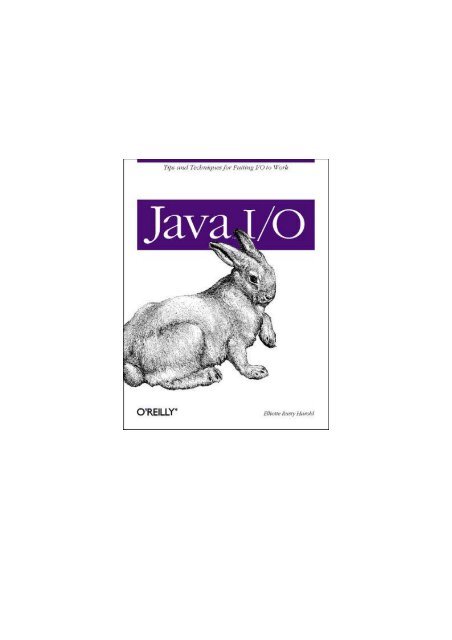Java IO.pdf - Nguyen Dang Binh
Java IO.pdf - Nguyen Dang Binh
Java IO.pdf - Nguyen Dang Binh
Create successful ePaper yourself
Turn your PDF publications into a flip-book with our unique Google optimized e-Paper software.
<strong>Java</strong> I/O<br />
Elliotte Rusty Harold<br />
Publisher: O'Reilly<br />
First Edition March 1999<br />
ISBN: 1-56592-485-1, 596 pages<br />
All of <strong>Java</strong>'s Input/Output (I/O) facilities are based on streams, which provide simple ways to<br />
read and write data of different types. <strong>Java</strong> I/O tells you all you need to know about the<br />
four main categories of streams and uncovers less-known features to help make your I/O<br />
operations more efficient. Plus, it shows you how to control number formatting, use<br />
characters aside from the standard ASCII character set, and get a head start on writing truly<br />
multilingual software
Table of Contents<br />
Preface .....................................................<br />
Correcting Misconceptions .......................................<br />
Organization of the Book ........................................<br />
Who You Are ................................................<br />
Versions ...................................................<br />
Security Issues ...............................................<br />
Conventions Used in This Book ....................................<br />
Request for Comments ..........................................<br />
Acknowledgments .............................................<br />
I: Basic I/O ..................................................<br />
1. Introducing I/O ..............................................<br />
1.1 What Is a Stream? ...........................................<br />
1.2 Numeric Data .............................................<br />
1.3 Character Data .............................................<br />
1.4 Readers and Writers .........................................<br />
1.5 The Ubiquitous <strong>IO</strong>Exception ...................................<br />
1.6 The Console: System.out, System.in, and System.err ....................<br />
1.7 Security Checks on I/O .......................................<br />
2. Output Streams .............................................<br />
2.1 The OutputStream Class ......................................<br />
2.2 Writing Bytes to Output Streams .................................<br />
2.3 Writing Arrays of Bytes .......................................<br />
2.4 Flushing and Closing Output Streams ..............................<br />
2.5 Subclassing OutputStream .....................................<br />
2.6 A Graphical User Interface for Output Streams ........................<br />
3. Input Streams ...............................................<br />
3.1 The InputStream Class ........................................<br />
3.2 The read( ) Method ..........................................<br />
3.3 Reading Chunks of Data from a Stream ............................<br />
3.4 Counting the Available Bytes ...................................<br />
3.5 Skipping Bytes .............................................<br />
3.6 Closing Input Streams ........................................<br />
3.7 Marking and Resetting ........................................<br />
3.8 Subclassing InputStream ......................................<br />
3.9 An Efficient Stream Copier ....................................<br />
II: Data Sources ...............................................<br />
4. File Streams ................................................<br />
4.1 Reading Files ..............................................<br />
4.2 Writing Files ..............................................<br />
4.3 File Viewer, Part 1 ..........................................<br />
5. Network Streams ............................................<br />
5.1 URLs ...................................................<br />
5.2 URL Connections ...........................................<br />
5.3 Sockets ..................................................<br />
5.4 Server Sockets .............................................<br />
5.5 URLViewer ...............................................<br />
1<br />
1<br />
3<br />
8<br />
8<br />
9<br />
9<br />
11<br />
12<br />
13<br />
14<br />
14<br />
17<br />
20<br />
24<br />
25<br />
26<br />
32<br />
34<br />
34<br />
34<br />
36<br />
37<br />
38<br />
39<br />
42<br />
42<br />
42<br />
44<br />
45<br />
46<br />
46<br />
47<br />
47<br />
48<br />
50<br />
51<br />
51<br />
53<br />
56<br />
60<br />
60<br />
62<br />
65<br />
68<br />
71
III: Filter Streams .............................................<br />
6. Filter Streams ...............................................<br />
6.1 The Filter Stream Classes ......................................<br />
6.2 The Filter Stream Subclasses ...................................<br />
6.3 Buffered Streams ...........................................<br />
6.4 PushbackInputStream ........................................<br />
6.5 Print Streams ..............................................<br />
6.6 Multitarget Output Streams .....................................<br />
6.7 File Viewer, Part 2 ..........................................<br />
7. Data Streams ...............................................<br />
7.1 The Data Stream Classes ......................................<br />
7.2 Reading and Writing Integers ...................................<br />
7.3 Reading and Writing Floating-Point Numbers ........................<br />
7.4 Reading and Writing Booleans ..................................<br />
7.5 Reading Byte Arrays .........................................<br />
7.6 Reading and Writing Text .....................................<br />
7.7 Miscellaneous Methods .......................................<br />
7.8 Reading and Writing Little-Endian Numbers .........................<br />
7.9 Thread Safety .............................................<br />
7.10 File Viewer, Part 3 .........................................<br />
8. Streams in Memory ...........................................<br />
8.1 Sequence Input Streams .......................................<br />
8.2 Byte Array Streams ..........................................<br />
8.3 Communicating Between Threads with Piped Streams ...................<br />
9. Compressing Streams .........................................<br />
9.1 Inflaters and Deflaters ........................................<br />
9.2 Compressing and Decompressing Streams ...........................<br />
9.3 Working with Zip Files .......................................<br />
9.4 Checksums ...............................................<br />
9.5 JAR Files ................................................<br />
9.6 File Viewer, Part 4 ..........................................<br />
10. Cryptographic Streams .......................................<br />
10.1 Hash Function Basics .......................................<br />
10.2 The MessageDigest Class .....................................<br />
10.3 Digest Streams ............................................<br />
10.4 Encryption Basics ..........................................<br />
10.5 The Cipher Class ..........................................<br />
10.6 Cipher Streams ............................................<br />
10.7 File Viewer, Part 5 .........................................<br />
IV: Advanced and Miscellaneous Topics ..............................<br />
11. Object Serialization ..........................................<br />
11.1 Reading and Writing Objects ...................................<br />
11.2 Object Streams ............................................<br />
11.3 How Object Serialization Works ................................<br />
11.4 Performance<br />
.............................................<br />
11.5 The Serializable Interface .....................................<br />
11.6 The ObjectInput and ObjectOutput Interfaces ........................<br />
11.7 Versioning ...............................................<br />
11.8 Customizing the Serialization Format .............................<br />
11.9 Resolving Classes ..........................................<br />
11.10 Resolving Objects .........................................<br />
74<br />
75<br />
75<br />
80<br />
81<br />
83<br />
84<br />
85<br />
89<br />
96<br />
96<br />
98<br />
103<br />
106<br />
106<br />
107<br />
111<br />
111<br />
123<br />
124<br />
131<br />
131<br />
132<br />
135<br />
140<br />
140<br />
152<br />
159<br />
172<br />
176<br />
189<br />
193<br />
193<br />
195<br />
203<br />
209<br />
212<br />
225<br />
231<br />
236<br />
237<br />
237<br />
238<br />
239<br />
241<br />
241<br />
247<br />
249<br />
251<br />
260<br />
261
11.11 Validation ..............................................<br />
11.12 Sealed Objects ...........................................<br />
12. Working with Files ..........................................<br />
12.1 Understanding Files .........................................<br />
12.2 Directories and Paths ........................................<br />
12.3 The File Class ............................................<br />
12.4 Filename Filters ...........................................<br />
12.5 File Filters ...............................................<br />
12.6 File Descriptors ...........................................<br />
12.7 Random-Access Files .......................................<br />
12.8 General Techniques for Cross-Platform File Access Code ................<br />
13. File Dialogs and Choosers ......................................<br />
13.1 File Dialogs ..............................................<br />
13.2 JfileChooser ..............................................<br />
13.3 File Viewer, Part 6 .........................................<br />
14. Multilingual Character Sets and Unicode ...........................<br />
14.1 Unicode ................................................<br />
14.2 Displaying Unicode Text .....................................<br />
14.3 Unicode Escapes ...........................................<br />
14.4 UTF-8 .................................................<br />
14.5 The char Data Type .........................................<br />
14.6 Other Encodings ...........................................<br />
14.7 Converting Between Byte Arrays and Strings ........................<br />
15. Readers and Writers .........................................<br />
15.1 The java.io.Writer Class ......................................<br />
15.2 The OutputStreamWriter Class .................................<br />
15.3 The java.io.Reader Class .....................................<br />
15.4 The InputStreamReader Class ..................................<br />
15.5 Character Array Readers and Writers .............................<br />
15.6 String Readers and Writers ....................................<br />
15.7 Reading and Writing Files ....................................<br />
15.8 Buffered Readers and Writers ..................................<br />
15.9 Print Writers .............................................<br />
15.10 Piped Readers and Writers ...................................<br />
15.11 Filtered Readers and Writers ..................................<br />
15.12 File Viewer Finis ..........................................<br />
16. Formatted I/O with java.text ....................................<br />
16.1 The Old Way .............................................<br />
16.2 Choosing a Locale ..........................................<br />
16.3 Number Formats ...........................................<br />
16.4 Specifying Width with FieldPosition ..............................<br />
16.5 Parsing Input .............................................<br />
16.6 Decimal Formats ..........................................<br />
16.7 An Exponential Number Format ................................<br />
17. The <strong>Java</strong> Communications API ..................................<br />
17.1 The Architecture of the <strong>Java</strong> Communications API ....................<br />
17.2 Identifying Ports ...........................................<br />
17.3 Communicating with a Device on a Port ...........................<br />
17.4 Serial Ports ..............................................<br />
17.5 Parallel Ports .............................................<br />
261<br />
263<br />
267<br />
267<br />
274<br />
280<br />
299<br />
300<br />
301<br />
302<br />
304<br />
306<br />
306<br />
313<br />
331<br />
337<br />
337<br />
338<br />
345<br />
346<br />
348<br />
356<br />
357<br />
360<br />
360<br />
361<br />
363<br />
365<br />
366<br />
369<br />
372<br />
374<br />
378<br />
380<br />
381<br />
386<br />
395<br />
395<br />
397<br />
400<br />
408<br />
412<br />
414<br />
423<br />
429<br />
429<br />
430<br />
437<br />
443<br />
452
V: Appendixes ................................................<br />
A. Additional Resources .........................................<br />
A.1 Digital Think .............................................<br />
A.2 Design Patterns ............................................<br />
A.3 The java.io Package .........................................<br />
A.4 Network Programming .......................................<br />
A.5 Data Compression ..........................................<br />
A.6 Encryption and Related Technology ..............................<br />
A.7 Object Serialization .........................................<br />
A.8 International Character Sets and Unicode ...........................<br />
A.9 <strong>Java</strong> Communications API .....................................<br />
A.10 Updates and Breaking News ...................................<br />
B. Character Sets ..............................................<br />
Colophon ....................................................<br />
458<br />
459<br />
459<br />
459<br />
460<br />
460<br />
461<br />
461<br />
462<br />
462<br />
463<br />
463<br />
465<br />
472
Dedication<br />
To Lynn, the best aunt a boy could ask for.
Preface<br />
<strong>Java</strong> I/O<br />
In many ways this book is a prequel to my previous book, <strong>Java</strong> Network Programming<br />
(O'Reilly & Associates). When writing that book, I more or less assumed that readers were<br />
familiar with basic input and output in <strong>Java</strong>—that they knew how to use input streams and<br />
output streams, convert bytes to characters, connect filter streams to each other, and so forth.<br />
However, after that book was published, I began to notice that a lot of the questions I got from<br />
readers of the book and students in my classes weren't so much about network programming<br />
itself as they were about input and output (I/O in programmer vernacular). When <strong>Java</strong> 1.1 was<br />
released with a vastly expanded java.io package and many new I/O classes spread out<br />
across the rest of the class library, it became obvious that a book that specifically addressed<br />
I/O was required. This is that book.<br />
<strong>Java</strong> I/O endeavors to show you how to really use <strong>Java</strong>'s I/O classes, allowing you to quickly<br />
and easily write programs that accomplish many common tasks. Some of these include:<br />
• Reading and writing files<br />
• Communicating over network connections<br />
• Filtering data<br />
• Interpreting a wide variety of formats for integer and floating-point numbers<br />
• Passing data between threads<br />
• Encrypting and decrypting data<br />
• Calculating digital signatures for streams<br />
• Compressing and decompressing data<br />
• Writing objects to streams<br />
• Copying, moving, renaming, and getting information about files and directories<br />
• Letting users choose files from a GUI interface<br />
• Reading and writing non-English text in a variety of character sets<br />
• Formatting integer and floating-point numbers as strings<br />
• Talking directly to modems and other serial port devices<br />
• Talking directly to printers and other parallel port devices<br />
<strong>Java</strong> is the first language to provide a cross-platform I/O library that is powerful enough to<br />
handle all these diverse tasks. <strong>Java</strong> I/O is the first book to fully expose the power and<br />
sophistication of this library.<br />
Correcting Misconceptions<br />
<strong>Java</strong> is the first programming language with a modern, object-oriented approach to input and<br />
output. <strong>Java</strong>'s I/O model is more powerful and more suited to real-world tasks than any other<br />
major language used today. Surprisingly, however, I/O in <strong>Java</strong> has a bad reputation. It is<br />
widely believed (falsely) that <strong>Java</strong> I/O can't handle basic tasks that are easily accomplished in<br />
other languages like C, C++, and Pascal. In particular, it is commonly said that:<br />
• I/O is too complex for introductory students; or, more specifically, there's no good<br />
way to read a number from the console.<br />
• <strong>Java</strong> can't handle basic formatting tasks like printing with three decimal digits of<br />
precision.<br />
1
<strong>Java</strong> I/O<br />
This book will show you that not only can <strong>Java</strong> handle these two tasks with relative ease and<br />
grace; it can do anything C and C++ can do, and a whole lot more. <strong>Java</strong>'s I/O capabilities not<br />
only match those of classic languages like C and Pascal, they vastly surpass them.<br />
The most common complaint about <strong>Java</strong> I/O among students, teachers, authors of textbooks,<br />
and posters to comp.lang.java is that there's no simple way to read a number from the console<br />
(System.in). Many otherwise excellent introductory <strong>Java</strong> books repeat this canard. Some<br />
textbooks go to great lengths to reproduce the behavior they're accustomed to from C or<br />
Pascal, apparently so teachers don't have to significantly rewrite the tired Pascal exercises<br />
they've been using for the last 20 years. However, new books that aren't committed to the old<br />
ways of doing things generally use command-line arguments for basic exercises, then rapidly<br />
introduce the graphical user interfaces any real program is going to use anyway. Apple wisely<br />
abandoned the command-line interface back in 1984, and the rest of the world is slowly<br />
catching up. [1] Although System.in and System.out are certainly convenient for teaching and<br />
debugging, in 1999 no completed, cross-platform program should even assume the existence<br />
of a console for either input or output.<br />
The second common complaint about <strong>Java</strong> I/O is that it can't handle formatted output; that is,<br />
that there's no equivalent of printf() in <strong>Java</strong>. In a very narrow sense, this is true because<br />
<strong>Java</strong> does not support the variable length argument lists a function like printf() requires.<br />
Nonetheless, a number of misguided souls (your author not least among them) have at one<br />
time or another embarked on futile efforts to reproduce printf() in <strong>Java</strong>. This may have<br />
been necessary in <strong>Java</strong> 1.0, but as of <strong>Java</strong> 1.1, it's no longer needed. The java.text package,<br />
discussed in Chapter 16, provides complete support for formatting numbers. Furthermore, the<br />
java.text package goes way beyond the limited capabilities of printf(). It supports not<br />
only different precisions and widths, but also internationalization, currency formats,<br />
percentages, grouping symbols, and a lot more. It can easily be extended to handle Roman<br />
numerals, scientific or exponential notation, or any other number format you may require.<br />
The underlying flaw in most people's analysis of <strong>Java</strong> I/O is that they've confused input and<br />
output with the formatting and interpreting of data. <strong>Java</strong> is the first major language to cleanly<br />
separate the classes that read and write bytes (primarily, various kinds of input streams and<br />
output streams) from the classes that interpret this data. You often need to format strings<br />
without necessarily writing them on the console. You may also need to write large chunks of<br />
data without worrying about what they represent. Traditional languages that connect<br />
formatting and interpretation to I/O and hard-wire a few specific formats are extremely<br />
difficult to extend to other formats. In essence, you have to give up and start from scratch<br />
every time you want to process a new format.<br />
Furthermore, C's printf(), fprintf(), and sprintf() family only really works well on<br />
Unix (where, not coincidentally, C was invented). On other platforms, the underlying<br />
assumption that every target may be treated as a file fails, and these standard library functions<br />
must be replaced by other functions from the host API.<br />
<strong>Java</strong>'s clean separation between formatting and I/O allows you to create new formatting<br />
classes without throwing away the I/O classes, and to write new I/O classes while still using<br />
the old formatting classes. Formatting and interpreting strings are fundamentally different<br />
1 MacOS X will reportedly add a real command-line shell to the Mac for the first time ever. Mainly, this is because MacOS X has Unix at its heart.<br />
However, Apple at least has the good taste to hide the shell so it won't confuse end users and tempt developers away from the righteous path of<br />
graphical user interfaces.<br />
2
<strong>Java</strong> I/O<br />
operations from moving bytes from one device to another. <strong>Java</strong> is the first major language to<br />
recognize and take advantage of this.<br />
Organization of the Book<br />
This book has 17 chapters that are divided into four parts, plus two appendixes.<br />
Part I: Basic I/O<br />
Chapter 1<br />
Chapter 2<br />
Chapter 3<br />
Chapter 1 introduces the basic architecture and design of the java.io package,<br />
including the reader/stream dichotomy. Some basic preliminaries about the int, byte,<br />
and char data types are discussed. The <strong>IO</strong>Exception thrown by many I/O methods is<br />
introduced. The console is introduced, along with some stern warnings about its<br />
proper use. Finally, I offer a cautionary message about how the security manager can<br />
interfere with most kinds of I/O, sometimes in unexpected ways.<br />
Chapter 2 teaches you the basic methods of the java.io.OutputStream class you<br />
need to write data onto any output stream. You'll learn about the three overloaded<br />
versions of write(), as well as flush() and close(). You'll see several examples,<br />
including a simple subclass of OutputStream that acts like /dev/null and a TextArea<br />
component that gets its data from an output stream.<br />
The third chapter introduces the basic methods of the java.io.InputStream class<br />
you need to read data from a variety of sources. You'll learn about the three<br />
overloaded variants of the read() method and when to use each. You'll see how to<br />
skip over data and check how much data is available, as well as how to place a<br />
bookmark in an input stream, then reset back to that point. You'll learn how and why<br />
to close input streams. This will all be drawn together with a StreamCopier program<br />
that copies data read from an input stream onto an output stream. This program will be<br />
used repeatedly over the next several chapters.<br />
Part II: Data Sources<br />
Chapter 4<br />
The majority of I/O involves reading or writing files. Chapter 4 introduces the<br />
FileInputStream and FileOutputStream classes, concrete subclasses of<br />
InputStream and OutputStream that let you read and write files. These classes have<br />
all the usual methods of their superclasses, such as read(), write(), available(),<br />
flush(), and so on. Also in this chapter, development of a File Viewer program<br />
commences. You'll see how to inspect the raw bytes in a file in both decimal and<br />
hexadecimal format. This example will be progressively expanded throughout the rest<br />
of the book.<br />
3
Chapter 5<br />
<strong>Java</strong> I/O<br />
From its first days, <strong>Java</strong> has always had the network in mind, more so than any other<br />
common programming language. <strong>Java</strong> is the first programming language to provide as<br />
much support for network I/O as it does for file I/O, perhaps even more. Chapter 5<br />
introduces <strong>Java</strong>'s URL, URLConnection, Socket, and ServerSocket classes, all fertile<br />
sources of streams. Typically the exact type of the stream used by a network<br />
connection is hidden inside the undocumented sun classes. Thus network I/O relies<br />
primarily on the basic InputStream and OutputStream methods. Examples in this<br />
chapter include several simple web and email clients.<br />
Part III: Filter Streams<br />
Chapter 6<br />
Chapter 7<br />
Chapter 8<br />
Chapter 6 introduces filter streams. Filter input streams read data from a preexisting<br />
input stream like a FileInputStream, and have an opportunity to work with or<br />
change the data before it is delivered to the client program. Filter output streams write<br />
data to a preexisting output stream such as a FileOutputStream, and have an<br />
opportunity to work with or change the data before it is written onto the underlying<br />
stream. Multiple filters can be chained onto a single underlying stream to provide the<br />
functionality offered by each filter. Filters streams are used for encryption,<br />
compression, translation, buffering, and much more. At the end of this chapter, the<br />
File Viewer program is redesigned around filter streams to make it more extensible.<br />
Chapter 7 introduces data streams, which are useful for writing strings, integers,<br />
floating-point numbers, and other data that's commonly presented at a level higher<br />
than mere bytes. The DataInputStream and DataOutputStream classes read and<br />
write the primitive <strong>Java</strong> data types (boolean, int, double, etc.) and strings in a<br />
particular, well-defined, platform-independent format. Since DataInputStream and<br />
DataOutputStream use the same formats, they're complementary. What a data output<br />
stream writes, a data input stream can read, and vice versa. These classes are<br />
especially useful when you need to move data between platforms that may use<br />
different native formats for integers or floating-point numbers. Along the way, you'll<br />
develop classes to read and write little-endian numbers, and you'll extend the File<br />
Viewer program to handle big- and little-endian integers and floating-point numbers of<br />
varying widths.<br />
Chapter 8 shows you how streams can move data from one part of a running <strong>Java</strong><br />
program to another. There are three main ways to do this. Sequence input streams<br />
chain several input streams together so that they appear as a single stream. Byte array<br />
streams allow output to be stored in byte arrays and input to be read from byte arrays.<br />
Finally, piped input and output streams allow output from one thread to become input<br />
for another thread.<br />
4
Chapter 9<br />
Chapter 10<br />
<strong>Java</strong> I/O<br />
Chapter 9 explores the java.util.zip and java.util.jar packages. These<br />
packages contain assorted classes that read and write data in zip, gzip, and<br />
inflate/deflate formats. <strong>Java</strong> uses these classes to read and write JAR archives and to<br />
display PNG images. However, the java.util.zip classes are more general than<br />
that, and can be used for general-purpose compression and decompression. Among<br />
other things, they make it trivial to write a simple compressor or decompressor<br />
program, and several will be demonstrated. In the final example, support for<br />
compressed files is added to the File Viewer program.<br />
The <strong>Java</strong> core API contains two cryptography-related filter streams in the<br />
java.security package, DigestInputStream and DigestOutputStream. There are<br />
two more in the javax.crypto package, CipherInputStream and<br />
CipherOutputStream, available in the <strong>Java</strong> Cryptography Extension (JCE for<br />
short). Chapter 10 shows you how to use these classes to encrypt and decrypt data<br />
using a variety of algorithms, including DES and Blowfish. You'll also learn how to<br />
calculate message digests for streams that can be used for digital signatures. In the<br />
final example, support for encrypted files is added to the File Viewer program.<br />
Part IV: Advanced and Miscellaneous Topics<br />
Chapter 11<br />
Chapter 12<br />
The first 10 chapters showed you how to read and write various primitive data types to<br />
many different kinds of streams. Chapter 11 shows you how to write everything else.<br />
Object serialization, first used in the context of remote method invocation (RMI) and<br />
later for <strong>Java</strong>Beans, lets you read and write almost arbitrary objects onto a stream.<br />
The ObjectOutputStream class provides a writeObject() method you can use to<br />
write a <strong>Java</strong> object onto a stream. The ObjectInputStream class has a readObject()<br />
method you can use to read an object from a stream. In this chapter, you'll learn how<br />
to use these two classes to read and write objects, as well as how to customize the<br />
format used for serialization.<br />
Chapter 12 shows you how to perform operations on files other than simply reading or<br />
writing them. Files can be moved, deleted, renamed, copied, and manipulated without<br />
respect to their contents. Files are also often associated with meta-information that's<br />
not strictly part of the contents of the file, such as the time the file was created, the<br />
icon for the file, or the permissions that determine which users can read or write to the<br />
file.<br />
The java.io.File class attempts to provide a platform-independent abstraction for<br />
common file operations and meta-information. Unfortunately, this class really shows<br />
its Unix roots. It works fine on Unix, reasonably well on Windows—with a few<br />
caveats—and fails miserably on the Macintosh. File manipulation is thus one of the<br />
real bugbears of cross-platform <strong>Java</strong> programming. Therefore, this chapter shows you<br />
5
Chapter 13<br />
Chapter 14<br />
Chapter 15<br />
Chapter 16<br />
<strong>Java</strong> I/O<br />
not only how to use the File class, but also the precautions you need to take to make<br />
your file code portable across all major platforms that support <strong>Java</strong>.<br />
Filenames are problematic, even if you don't have to worry about cross-platform<br />
idiosyncrasies. Users forget filenames, mistype them, can't remember the exact path to<br />
files they need, and more. The proper way to ask a user to choose a file is to show<br />
them a list of the files and let them pick one. Most graphical user interfaces provide<br />
standard graphical widgets for selecting a file. In <strong>Java</strong>, the platform's native file<br />
selector widget is exposed through the java.awt.FileDialog class. Like many<br />
native peer-based classes, however, FileDialog doesn't behave the same or provide<br />
the same services on all platforms. Therefore, the <strong>Java</strong> Foundation Classes 1.1<br />
(Swing) provide a pure <strong>Java</strong> implementation of a file dialog, the<br />
javax.swing.JFileChooser class. Chapter 13 shows you how to use both these<br />
classes to provide a GUI file selection interface. In the final example, you'll add a<br />
Swing-based GUI to the File Viewer program.<br />
We live on a planet where many languages are spoken, yet most programming<br />
languages still operate under the assumption that everything you need to say can be<br />
expressed in English. <strong>Java</strong> is starting to change that by adopting the multinational<br />
Unicode as its native character set. All <strong>Java</strong> chars and strings are given in Unicode.<br />
However, since there's also a lot of non-Unicode legacy text in the world, in a<br />
dizzying array of encodings, <strong>Java</strong> also provides the classes you need to read and write<br />
this text in these encodings as well. Chapter 14 introduces you to the multitude of<br />
character sets used around the world, and develops a simple applet to test which ones<br />
your browser/VM combination supports.<br />
A language that supports international text must separate the reading and writing of<br />
raw bytes from the reading and writing of characters, since in an international system<br />
they are no longer the same thing. Classes that read characters must be able to parse a<br />
variety of character encodings, not just ASCII, and translate them into the language's<br />
native character set. Classes that write characters must be able to translate the<br />
language's native character set into a variety of formats and write those. In <strong>Java</strong>, this<br />
task is performed by the Reader and Writer classes. Chapter 15 shows you how to<br />
use these classes, and adds support for multilingual text to the File Viewer program.<br />
<strong>Java</strong> 1.0 did not provide classes for specifying the width, precision, and alignment of<br />
numeric strings. <strong>Java</strong> 1.1 and later make these available as subclasses of<br />
java.text.NumberFormat. As well as handling the traditional formatting achieved by<br />
languages like C and Fortran, NumberFormat also internationalizes numbers with<br />
different character sets, thousands separators, decimal points, and digit characters.<br />
Chapter 16 shows you how to use this class and its subclasses for traditional tasks, like<br />
6
Chapter 17<br />
<strong>Java</strong> I/O<br />
lining up the decimal points in a table of prices, and nontraditional tasks, like<br />
formatting numbers in Egyptian Arabic.<br />
Chapter 17 introduces the <strong>Java</strong> Communications API, a standard extension available<br />
for <strong>Java</strong> 1.1 and later that allows <strong>Java</strong> applications and trusted applets to send and<br />
receive data to and from the serial and parallel ports of the host computer. The <strong>Java</strong><br />
Communications API allows your programs to communicate with essentially any<br />
device connected to a serial or parallel port, like a printer, a scanner, a modem, a tape<br />
backup unit, and so on.<br />
Chapter 1 through Chapter 3 provide the basic background you'll need to do any sort of work<br />
with I/O in <strong>Java</strong>. After that, you should feel free to jump around as your interests take you.<br />
There are, however, some interdependencies between specific chapters. Figure P.1 should<br />
allow you to map out possible paths through the book.<br />
Figure P.1. Chapter prerequisites<br />
A few examples in later chapters depend on material from earlier chapters—for instance,<br />
many examples use the FileInputStream class discussed in Chapter 4—but they should not<br />
be difficult to understand in the large.<br />
7
Who You Are<br />
<strong>Java</strong> I/O<br />
This book assumes you have a basic familiarity with <strong>Java</strong>. You should be thoroughly familiar<br />
with the syntax of the language. You should be comfortable with object-oriented<br />
programming, including terminology like instances, objects, and classes, and you should<br />
know the difference between these terms. You should know what a reference is and what that<br />
means for passing arguments to and returning values from methods. You should have written<br />
simple applications and applets.<br />
For the most part, I try to keep the examples relatively straightforward so that they require a<br />
minimum of understanding of other parts of the class library outside the I/O classes. This may<br />
lead some to deride these as "toy examples." However, I find that such examples are far more<br />
conducive to understanding and learning than full-blown sophisticated programs that fill page<br />
after page with graphical user interface code just to demonstrate a two-line point about I/O.<br />
Occasionally, however, a graphical example is simply too tempting to ignore, as in the<br />
StreamedTextArea class shown in Chapter 2 or the File Viewer application developed<br />
throughout most of the book. I will try to keep the AWT material to a minimum, but a<br />
familiarity with 1.1 AWT basics will be assumed.<br />
When you encounter a topic that requires a deeper understanding for I/O than is customary—<br />
for instance, the exact nature of strings—I'll cover that topic as well, at least briefly. However,<br />
this is not a language tutorial, and the emphasis will always be on the I/O-specific features.<br />
Versions<br />
In many ways, this book was inspired by the wealth of new I/O functionality included in <strong>Java</strong><br />
1.1. I/O in <strong>Java</strong> 1.0 is overall much simpler, though also much less powerful. For instance,<br />
there are no Reader and Writer classes in <strong>Java</strong> 1.0. However, there's also no reliable way to<br />
read pure Unicode text. Furthermore, <strong>Java</strong> 1.1 added many new classes to the library for<br />
performing a variety of I/O-related tasks like compression, encryption, digital signatures,<br />
object serialization, encoding conversion, and much more.<br />
Therefore, this book assumes at least <strong>Java</strong> 1.1. For the most part, <strong>Java</strong> 1.0 has been relegated<br />
to developing applets that run inside web browsers. Because the applet security manager<br />
severely restricts the I/O an untrusted applet can undertake, most applets do not make heavy<br />
use of I/O, and thus it should not be a major concern.<br />
<strong>Java</strong> 2's I/O classes are mostly identical to those in <strong>Java</strong> 1.1, with one noticeable exception.<br />
<strong>Java</strong> 2 does a much better (though still imperfect) job of abstracting out platform-dependent<br />
filesystem idiosyncrasies than does <strong>Java</strong> 1.1. Some (though not all) of these improvements are<br />
also available to <strong>Java</strong> 1.1 programmers working with Swing. I'll discuss both the <strong>Java</strong> 1.1 and<br />
<strong>Java</strong> 2 approaches to the filesystem in Chapter 12.<br />
In any case, when I discuss a method, class or interface that's only available in <strong>Java</strong> 2, its<br />
signature will be suffixed with a comment indicating that. For example:<br />
public interface Replaceable extends Serializable // <strong>Java</strong> 2<br />
8
Security Issues<br />
<strong>Java</strong> I/O<br />
I don't know if there's one most frequently asked question about <strong>Java</strong> Network Programming,<br />
but there's definitely a most frequent answer, and it applies to this book too. My mistake in<br />
<strong>Java</strong> Network Programming was hiding that answer in the back of a chapter most people<br />
didn't read. Since that very same answer should answer an equal number of questions from<br />
readers of this book, I want to get it out of the way right up front:<br />
<strong>Java</strong>'s security manager prevents almost all the examples and methods discussed in this book<br />
from working in an applet.<br />
This book focuses very much on applications. There is very little that can be done with I/O<br />
from an untrusted applet without running afoul of the security manager. The problem may not<br />
always be obvious—not all web browsers properly report security exceptions—but it is there.<br />
There are some exceptions. Byte array streams and piped streams work without limitation in<br />
applets. Network connections can be made back to the host from whence the applet came (and<br />
only to that host). System.in and System.out may be accessible from some, though not all,<br />
web browsers. And in <strong>Java</strong> 2 and later, there are ways to relax the restrictions on applets so<br />
they get limited access to the filesystem or unlimited access to the network. However, these<br />
are exceptions, not the rule.<br />
If you can make an applet work when run as a standalone application and you cannot get it to<br />
work inside a web browser, the problem is almost certainly a conflict with the browser's<br />
security manager.<br />
Conventions Used in This Book<br />
Italic is used for:<br />
• Filenames (readme.txt )<br />
• Host and domain names (http://www.oreilly.com/)<br />
• URLs (http://metalab.unc.edu/javafaq/)<br />
Constant width is used for:<br />
• Code examples and fragments<br />
• Class, variable, and method names, and <strong>Java</strong> keywords used within the text<br />
Significant code fragments and complete programs are generally placed in a separate<br />
paragraph like this:<br />
InputStream in = new FileInputStream("/etc/mailcap");<br />
When code is presented as fragments rather than complete programs, the existence of the<br />
appropriate import statements should be inferred. For example, in the previous code fragment<br />
you may assume that java.io.InputStream and java.io.FileInputStream were<br />
imported.<br />
9
<strong>Java</strong> I/O<br />
Some examples intermix user input with program output. In these cases, the user input will be<br />
displayed in bold, but otherwise in the same monospaced font, as in this example from<br />
Chapter 17:<br />
D:\JAVA\16>java PortTyper COM2<br />
at&f<br />
at&f<br />
OK<br />
atdt 321-1444<br />
Most of the code examples in this book are optimized for legibility rather than speed. For<br />
instance, consider this getIcon() method from Chapter 13:<br />
public Icon getIcon(File f) {<br />
}<br />
if (f.getName().endsWith(".zip")) return zipIcon;<br />
if (f.getName().endsWith(".gz")) return gzipIcon;<br />
if (f.getName().endsWith(".dfl")) return deflateIcon;<br />
return null;<br />
I invoke the f.getName() method three times, when once would do:<br />
public Icon getIcon(File f) {<br />
}<br />
String name = f.getName();<br />
if (name.endsWith(".zip")) return zipIcon;<br />
if (name.endsWith(".gz")) return gzipIcon;<br />
if (name.endsWith(".dfl")) return deflateIcon;<br />
return null;<br />
However, this seemed slightly less obvious than the first example. Therefore, I chose the<br />
marginally slower form. Other, still less obvious optimizations are also possible, but would<br />
only make the code even more obscure. For example:<br />
public Icon getIcon(File f) {<br />
}<br />
String name = f.getName();<br />
String lastDot = name.lastIndexOf('.');<br />
if (lastDot != -1) {<br />
String extension = name.substring(lastDot+1);<br />
if (extension.equals("zip")) return zipIcon;<br />
if (extension.equals("gz")) return gzipIcon;<br />
if (extension.equals("dfl")) return deflateIcon;<br />
}<br />
return null;<br />
I might resort to this form if profiling proved that this method was a performance bottleneck<br />
in my application, and this revised method was genuinely faster, but I certainly wouldn't use it<br />
in my first pass at the problem. In general, I only optimize for speed when similar code seems<br />
likely to be a performance bottleneck in situations where it's likely to be used, or when<br />
optimizing can be done without negatively affecting the legibility of the code.<br />
10
<strong>Java</strong> I/O<br />
Finally, although many of the examples are toys unlikely to be reused, a few of the classes I<br />
develop have real value. Please feel free to reuse them or any parts of them in your own code;<br />
no special permission is required. Such classes are placed somewhere in the com.macfaq<br />
package, generally mirroring the java package hierarchy. For instance, Chapter 2's<br />
NullOutputStream class is in the com.macfaq.io package; its StreamedTextArea class is in<br />
the com.macfaq.awt package. When working with these classes, don't forget that the<br />
compiled .class files must reside in directories matching their package structure inside your<br />
class path and that you'll have to import them in your own classes before you can use them. [2]<br />
The web page includes a JAR file that can be installed in your class path.<br />
Furthermore, classes not in the default package with main() methods are generally run by<br />
passing in the full package-qualified name. For example:<br />
D:\JAVA\ioexamples\04>java com.macfaq.io.FileCopier oldfile newfile<br />
Request for Comments<br />
I enjoy hearing from readers, whether with general comments about how this could be a better<br />
book, specific corrections, or other topics you would like to see covered. You can reach me by<br />
sending email to elharo@metalab.unc.edu. Please realize, however, that I receive several<br />
hundred pieces of email a day and cannot personally respond to each one.<br />
I'm especially interested in hearing about mistakes. If you find one, I'll post it on my web page<br />
for this book at http://metalab.unc.edu/javafaq/books/javaio/ and on the O'Reilly web site at<br />
http://www.oreilly.com/catalog/javaio/. Before reporting errors, please check one of those<br />
pages to see if I already know about it and have posted a fix.<br />
Let me also preempt a couple of non-errors that are often mistakenly reported. First, the<br />
signatures given in this book don't necessarily match the signatures given in the javadoc<br />
documentation. I often change method argument names to make them clearer. For instance,<br />
Sun documents the write() method in java.io.OutputStream like this:<br />
public void write(byte b[]) throws <strong>IO</strong>Exception<br />
public void write(byte b[], int off, int len) throws <strong>IO</strong>Exception<br />
I've rewritten that in this more intelligible form:<br />
public void write(byte[] data) throws <strong>IO</strong>Exception<br />
public void write(byte[] data, int offset, int length) throws <strong>IO</strong>Exception<br />
These are exactly equivalent, however. Method argument names are purely formal and have<br />
no effect on client programmer's code that invokes these methods. I could have rewritten them<br />
in Latin or Tuvan without really changing anything. The only difference is in their<br />
intelligibility to the reader.<br />
2 See "The Name Space: Packages, Classes, and Members" in the second edition of David Flanagan's <strong>Java</strong> in a Nutshell (O'Reilly & Associates,<br />
1997).<br />
11
Acknowledgments<br />
<strong>Java</strong> I/O<br />
Many people were involved in the production of this book. All these people deserve much<br />
thanks and credit. My editor, Mike Loukides, got this book rolling and provided many helpful<br />
comments that substantially improved it. Clairemarie Fisher O'Leary, Chris Maden, and<br />
Robert Romano deserve a special commendation for putting in all the extra effort needed for a<br />
book that makes free use of Arabic, Cyrillic, Chinese, and other non-Roman scripts. Tim<br />
O'Reilly and the whole crew at O'Reilly deserve special thanks for building a publisher that's<br />
willing to give a book the time and support it needs to be a good book rather than rushing it<br />
out the door to meet an artificial deadline.<br />
Many people looked over portions of the manuscript and provided helpful comments. These<br />
included Scott Bortman, Bob Eckstein, and Avner Gelb. Bruce Schneier and Jan Luehe both<br />
lent their expertise to the cryptography chapter. Ian Darwin was invaluable in handling the<br />
details of the <strong>Java</strong> Communications API.<br />
My agent, David Rogelberg, convinced me it was possible to make a living writing books like<br />
this rather than working in an office. Finally, I'd like to save my largest thanks for my wife,<br />
Beth, without whose support and assistance this book would never have happened.<br />
12
Part I: Basic I/O<br />
<strong>Java</strong> I/O<br />
13
Chapter 1. Introducing I/O<br />
<strong>Java</strong> I/O<br />
Input and output, I/O for short, are fundamental to any computer operating system or<br />
programming language. Only theorists find it interesting to write programs that don't require<br />
input or produce output. At the same time, I/O hardly qualifies as one of the more "thrilling"<br />
topics in computer science. It's something in the background, something you use every day—<br />
but for most developers, it's not a topic with much sex appeal.<br />
There are plenty of reasons for <strong>Java</strong> programmers to find I/O interesting. <strong>Java</strong> includes a<br />
particularly rich set of I/O classes in the core API, mostly in the java.io package. For the<br />
most part I/O in <strong>Java</strong> is divided into two types: byte- and number-oriented I/O, which is<br />
handled by input and output streams; and character and text I/O, which is handled by readers<br />
and writers. Both types provide an abstraction for external data sources and targets that allows<br />
you to read from and write to them, regardless of the exact type of the source. You use the<br />
same methods to read from a file that you do to read from the console or from a network<br />
connection.<br />
But that's just the tip of the iceberg. Once you've defined abstractions that let you read or<br />
write without caring where your data is coming from or where it's going to, you can do a lot<br />
of very powerful things. You can define I/O streams that automatically compress, encrypt,<br />
and filter from one data format to another, and more. Once you have these tools, programs can<br />
send encrypted data or write zip files with almost no knowledge of what they're doing;<br />
cryptography or compression can be isolated in a few lines of code that say, "Oh yes, make<br />
this an encrypted output stream."<br />
In this book, I'll take a thorough look at all parts of <strong>Java</strong>'s I/O facilities. This includes all the<br />
different kinds of streams you can use. We're also going to investigate <strong>Java</strong>'s support for<br />
Unicode (the standard multilingual character set). We'll look at <strong>Java</strong>'s powerful facilities for<br />
formatting I/O—oddly enough, not part of the java.io package proper. (We'll see the reasons<br />
for this design decision later.) Finally, we'll take a brief look at the <strong>Java</strong> Communications API<br />
(javax.comm), which provides the ability to do low-level I/O through a computer's serial and<br />
parallel ports.<br />
I won't go so far as to say, "If you've always found I/O boring, this is the book for you!" I will<br />
say that if you do find I/O uninteresting, you probably don't know as much about it as you<br />
should. I/O is the means for communication between software and the outside world<br />
(including both humans and other machines). <strong>Java</strong> provides a powerful and flexible set of<br />
tools for doing this crucial part of the job.<br />
Having said that, let's start with the basics.<br />
1.1 What Is a Stream?<br />
A stream is an ordered sequence of bytes of undetermined length. Input streams move bytes<br />
of data into a <strong>Java</strong> program from some generally external source. Output streams move bytes<br />
of data from <strong>Java</strong> to some generally external target. (In special cases streams can also move<br />
bytes from one part of a <strong>Java</strong> program to another.)<br />
14
<strong>Java</strong> I/O<br />
The word stream is derived from an analogy with a stream of water. An input stream is like a<br />
siphon that sucks up water; an output stream is like a hose that sprays out water. Siphons can<br />
be connected to hoses to move water from one place to another. Sometimes a siphon may run<br />
out of water if it's drawing from a finite source like a bucket. On the other hand, if the siphon<br />
is drawing water from a river, it may well provide water indefinitely. So too an input stream<br />
may read from a finite source of bytes like a file or an unlimited source of bytes like<br />
System.in. Similarly an output stream may have a definite number of bytes to output or an<br />
indefinite number of bytes.<br />
Input to a <strong>Java</strong> program can come from many sources. Output can go to many different kinds<br />
of destinations. The power of the stream metaphor and in turn the stream classes is that the<br />
differences between these sources and destinations are abstracted away. All input and output<br />
are simply treated as streams.<br />
1.1.1 Where Do Streams Come From?<br />
The first source of input most programmers encounter is System.in. This is the same thing as<br />
stdin in C, generally some sort of console window, probably the one in which the <strong>Java</strong><br />
program was launched. If input is redirected so the program reads from a file, then System.in<br />
is changed as well. For instance, on Unix, the following command redirects stdin so that<br />
when the MessageServer program reads from System.in, the actual data comes from the file<br />
data.txt instead of the console:<br />
% java MessageServer < data.txt<br />
The console is also available for output through the static field out in the java.lang.System<br />
class, that is, System.out. This is equivalent to stdout in C parlance and may be redirected<br />
in a similar fashion. Finally, stderr is available as System.err. This is most commonly used<br />
for debugging and printing error messages from inside catch clauses. For example:<br />
try {<br />
//... do something that might throw an exception<br />
}<br />
catch (Exception e) { System.err.println(e); }<br />
Both System.out and System.err are print streams, that is, instances of<br />
java.io.PrintStream.<br />
Files are another common source of input and destination for output. File input streams<br />
provide a stream of data that starts with the first byte in a file and finishes with the last byte in<br />
the file. File output streams write data into a file, either by erasing the file's contents and<br />
starting from the beginning or by appending data to the file. These will be introduced in<br />
Chapter 4.<br />
Network connections provide streams too. When you connect to a web server or FTP server<br />
or something else, you read the data it sends from an input stream connected from that server<br />
and write data onto an output stream connected to that server. These streams will be<br />
introduced in Chapter 5.<br />
15
<strong>Java</strong> I/O<br />
<strong>Java</strong> programs themselves produce streams. Byte array input streams, byte array output<br />
streams, piped input streams, and piped output streams all use the stream metaphor to move<br />
data from one part of a <strong>Java</strong> program to another. Most of these are introduced in Chapter 8.<br />
Perhaps a little surprisingly, AWT (and Swing) components like TextArea do not produce<br />
streams. The issue here is ordering. Given a group of bytes provided as data, there must be a<br />
fixed order to those bytes for them to be read or written as a stream. However, a user can<br />
change the contents of a text area or a text field at any point, not just the end. Furthermore,<br />
they can delete text from the middle of a stream while a different thread is reading that data.<br />
Hence, streams aren't a good metaphor for reading data from graphical user interface (GUI)<br />
components. You can, however, always use the strings they do produce to create a byte array<br />
input stream or a string reader.<br />
1.1.2 The Stream Classes<br />
Most of the classes that work directly with streams are part of the java.io package. The two<br />
main classes are java.io.InputStream and java.io.OutputStream . These are abstract<br />
base classes for many different subclasses with more specialized abilities, including:<br />
BufferedInputStream BufferedOutputStream<br />
ByteArrayInputStream ByteArrayOutputStream<br />
DataInputStream DataOutputStream<br />
FileInputStream FileOutputStream<br />
FilterInputStream FilterOutputStream<br />
LineNumberInputStream ObjectInputStream<br />
ObjectOutputStream PipedInputStream<br />
PipedOutputStream PrintStream<br />
PushbackInputStream SequenceInputStream<br />
StringBufferInputStream<br />
Though I've included them here for completeness, the LineNumberInputStream and<br />
StringBufferInputStream classes are deprecated. They've been replaced by the<br />
LineNumberReader and StringReader classes, respectively.<br />
Sun would also like to deprecate PrintStream. In fact, the PrintStream() constructors were<br />
deprecated in <strong>Java</strong> 1.1, though undeprecated in <strong>Java</strong> 2. Part of the problem is that System.out<br />
is a PrintStream ; therefore, PrintStream is too deeply ingrained in existing <strong>Java</strong> code to<br />
deprecate and is thus likely to remain with us for the foreseeable future.<br />
The java.util.zip package contains four input stream classes that read data in a<br />
compressed format and return it in uncompressed format and four output stream classes that<br />
read data in uncompressed format and write in compressed format. These will be discussed in<br />
Chapter 9.<br />
CheckedInputStream CheckedOutputStream<br />
DeflaterOutputStream GZIPInputStream<br />
GZIPOutputStream InflaterInputStream<br />
ZipInputStream ZipOutputStream<br />
16
<strong>Java</strong> I/O<br />
The java.util.jar package includes two stream classes for reading files from JAR archives.<br />
These will also be discussed in Chapter 9.<br />
JarInputStream JarOutputStream<br />
The java.security package includes a couple of stream classes used for calculating<br />
message digests:<br />
DigestInputStream DigestOutputStream<br />
The <strong>Java</strong> Cryptography Extension (JCE) adds two classes for encryption and decryption:<br />
CipherInputStream CipherOutputStream<br />
These four streams will be discussed in Chapter 10.<br />
Finally, there are a few random stream classes hiding inside the sun packages—for example,<br />
sun.net.TelnetInputStream and sun.net.TelnetOutputStream . However, these are<br />
deliberately hidden from you and are generally presented as instances of<br />
java.io.InputStream or java.io.OutputStream only.<br />
1.2 Numeric Data<br />
Input streams read bytes and output streams write bytes. Readers read characters and writers<br />
write characters. Therefore, to understand input and output, you first need a solid<br />
understanding of how <strong>Java</strong> deals with bytes, integers, characters, and other primitive data<br />
types, and when and why one is converted into another. In many cases <strong>Java</strong>'s behavior is not<br />
obvious.<br />
1.2.1 Integer Data<br />
The fundamental integer data type in <strong>Java</strong> is the int, a four-byte, big-endian, two's<br />
complement integer. An int can take on all values between -2,147,483,648 and<br />
2,147,483,647. When you type a literal integer like 7, -8345, or 3000000000 in <strong>Java</strong> source<br />
code, the compiler treats that literal as an int. In the case of 3000000000 or similar numbers<br />
too large to fit in an int, the compiler emits an error message citing "Numeric overflow."<br />
longs are eight-byte, big-endian, two's complement integers with ranges from -<br />
9,223,372,036,854,775,808 to 9,223,372,036,854,775,807. long literals are indicated by<br />
suffixing the number with a lower- or uppercase L. An uppercase L is preferred because the<br />
lowercase l is too easily confused with the numeral 1 in most fonts. For example, 7L, -8345L,<br />
and 3000000000L are all 64-bit long literals.<br />
There are two more integer data types available in <strong>Java</strong>, the short and the byte. shorts are<br />
two-byte, big-endian, two's complement integers with ranges from -32,768 to 32,767. They're<br />
rarely used in <strong>Java</strong> and are included mainly for compatibility with C.<br />
bytes, however, are very much used in <strong>Java</strong>. In particular they're used in I/O. A byte is an<br />
eight-bit, two's complement integer that ranges from -128 to 127. Note that like all numeric<br />
17
<strong>Java</strong> I/O<br />
data types in <strong>Java</strong>, a byte is signed. The maximum byte value is 127. 128, 129, and so on<br />
through 255 are not legal values for bytes.<br />
There are no short or byte literals in <strong>Java</strong>. When you write the literal 42 or 24000, the<br />
compiler always reads it as an int, never as a byte or a short, even when used in the righthand<br />
side of an assignment statement to a byte or short, like this:<br />
byte b = 42;<br />
short s = 24000;<br />
However, in these lines a special assignment conversion is performed by the compiler,<br />
effectively casting the int literals to the narrower types. Because the int literals are constants<br />
known at compile time, this is permitted. However, assignments from int variables to shorts<br />
and bytes are not, at least not without an explicit cast. For example, consider these lines:<br />
int i = 42;<br />
short s = i;<br />
byte b = i;<br />
Compiling these lines produces the following errors:<br />
Error: Incompatible type for declaration.<br />
Explicit cast needed to convert int to short.<br />
ByteTest.java line 6<br />
Error: Incompatible type for declaration.<br />
Explicit cast needed to convert int to byte.<br />
ByteTest.java line 7<br />
Note that this occurs even though the compiler is theoretically capable of determining that the<br />
assignment does not lose information. To correct this, you must use explicit casts, like this:<br />
int i = 42;<br />
short s = (short) i;<br />
byte b = (byte) i;<br />
Even simple arithmetic with small, byte-valued constants as follows produces "Explicit cast<br />
needed to convert int to byte" errors:<br />
byte b = 1 + 2;<br />
In fact, even the addition of two byte variables produces an integer result and thus cannot be<br />
assigned to a byte variable without a cast; the following code produces that same error:<br />
byte b1 = 22;<br />
byte b2 = 23;<br />
byte b3 = b1 + b2;<br />
For these reasons, working directly with byte variables is inconvenient at best. Many of the<br />
methods in the stream classes are documented as reading or writing bytes. However, what<br />
they really return or accept as arguments are ints in the range of an unsigned byte (0-255).<br />
This does not match any <strong>Java</strong> primitive data type. These ints are then converted into bytes<br />
internally.<br />
18
<strong>Java</strong> I/O<br />
For instance, according to the javadoc class library documentation, the read() method of<br />
java.io.InputStream returns "the next byte of data, or -1 if the end of the stream is<br />
reached." On a little thought, this sounds suspicious. How is a -1 that appears as part of the<br />
stream data to be distinguished from a -1 indicating end of stream? In point of fact, the<br />
read() method does not return a byte; its signature indicates that it returns an int:<br />
public abstract int read() throws <strong>IO</strong>Exception<br />
This int is not a <strong>Java</strong> byte with a value between -128 and 127 but a more general unsigned<br />
byte with a value between and 255. Hence, -1 can easily be distinguished from valid data<br />
values read from the stream.<br />
The write() method in the java.io.OutputStream class is similarly problematic. It returns<br />
void, but takes an int as an argument:<br />
public abstract void write(int b) throws <strong>IO</strong>Exception<br />
This int is intended to be an unsigned byte value between and 255. However, there's nothing<br />
to stop a careless programmer from passing in an int value outside that range. In this case,<br />
the eight low-order bits are written and the top 24 high-order bits are ignored. This is the<br />
effect of taking the remainder modulo 256 of the int b and adding 256 if the value is<br />
negative; that is,<br />
b = b % 256 >= 0 ? b % 256 : 256 + b % 256;<br />
More simply, using bitwise operators:<br />
b = b & 0x000000FF;<br />
Although this is the behavior specified by the <strong>Java</strong> Language<br />
Specification, since the write() method is abstract, actual<br />
implementation of this scheme is left to the subclasses, and a careless<br />
programmer could do something different.<br />
On the other hand, real <strong>Java</strong> bytes are used in those methods that read or write arrays of<br />
bytes. For example, consider these two read() methods from java.io.InputStream :<br />
public int read(byte[] data) throws <strong>IO</strong>Exception<br />
public int read(byte[] data, int offset, int length) throws <strong>IO</strong>Exception<br />
While the difference between an 8-bit byte and a 32-bit int is insignificant for a single<br />
number, it can be very significant when several thousand to several million numbers are read.<br />
In fact, a single byte still takes up four bytes of space inside the <strong>Java</strong> virtual machine, but a<br />
byte array only occupies the amount of space it actually needs. The virtual machine includes<br />
special instructions for operating on byte arrays, but does not include any instructions for<br />
operating on single bytes. They're just promoted to ints.<br />
Although data is stored in the array as signed <strong>Java</strong> bytes with values between -128 to 127,<br />
there's a simple one-to-one correspondence between these signed values and the unsigned<br />
bytes normally used in I/O, given by the following formula:<br />
19
int unsignedByte = signedByte >= 0 ? signedByte : 256 + signedByte;<br />
1.2.2 Conversions and Casts<br />
<strong>Java</strong> I/O<br />
Since bytes have such a small range, they're often converted to ints in calculations and<br />
method invocations. Often they need to be converted back, generally through a cast.<br />
Therefore, it's useful to have a good grasp of exactly how the conversion occurs.<br />
Casting from an int to a byte—for that matter, casting from any wider integer type to a<br />
narrower type—takes place through truncation of the high-order bytes. This means that as<br />
long as the value of the wider type can be expressed in the narrower type, the value is not<br />
changed. The int 127 cast to a byte still retains the value 127.<br />
On the other hand, if the int value is too large for a byte, strange things happen. The int 128<br />
cast to a byte is not 127, the nearest byte value. Instead, it is -128. This occurs through the<br />
wonders of two's complement arithmetic. Written in hexadecimal, 128 is 0x00000080. When<br />
that int is cast to a byte, the leading zeros are truncated, leaving 0x80. In binary this can be<br />
written as 10000000. If this were an unsigned number, 10000000 would be 128 and all would<br />
be fine, but this isn't an unsigned number. Instead, the leading bit is a sign bit, and that 1 does<br />
not indicate 2 7 but a minus sign. The absolute value of a negative number is found by taking<br />
the complement (changing all the 1 bits to bits and vice versa) and adding 1. The complement<br />
of 10000000 is 01111111. Adding 1, you have 01111111 + 1 = 10000000 = 128 (decimal).<br />
Therefore, the byte 0x80 actually represents -128. Similar calculations show that the int 129<br />
is cast to the byte -127, the int 130 is cast to the byte -126, the int 131 is cast to the byte -<br />
125, and so on. This continues through the int 255, which is cast to the byte -1.<br />
When 256 is reached, the low-order bytes of the int are now filled with zeros. In other words,<br />
256 is 0x00000100. Thus casting it to a byte produces 0, and the cycle starts over. This<br />
behavior can be reproduced algorithmically with this formula, though a cast is obviously<br />
simpler:<br />
int byteValue;<br />
int temp = intValue % 256;<br />
if ( intValue < 0) {<br />
byteValue = temp < -128 ? 256 + temp : temp;<br />
}<br />
else {<br />
byteValue = temp > 127 ? temp - 256 : temp;<br />
}<br />
1.3 Character Data<br />
Numbers are only part of the data a typical <strong>Java</strong> program needs to read and write. Most<br />
programs also need to handle text, which is composed of characters. Since computers only<br />
really understand numbers, characters are encoded by matching each character in a given<br />
script to a particular number. For example, in the common ASCII encoding, the character A is<br />
mapped to the number 65; the character B is mapped to the number 66; the character C is<br />
mapped to the number 67; and so on. Different encodings may encode different scripts or may<br />
encode the same or similar scripts in different ways.<br />
20
<strong>Java</strong> I/O<br />
<strong>Java</strong> understands several dozen different character sets for a variety of languages, ranging<br />
from ASCII to the Shift Japanese Input System (SJIS) to Unicode. Internally, <strong>Java</strong> uses the<br />
Unicode character set. Unicode is a two-byte extension of the one-byte ISO Latin-1 character<br />
set, which in turn is an eight-bit superset of the seven-bit ASCII character set.<br />
1.3.1 ASCII<br />
ASCII, the American Standard Code for Information Interchange, is a seven-bit character set.<br />
Thus it defines 2 7 or 128 different characters whose numeric values range from to 127. These<br />
characters are sufficient for handling most of American English and can make reasonable<br />
approximations to most European languages (with the notable exceptions of Russian and<br />
Greek). It's an often used lowest common denominator format for different computers. If you<br />
were to read a byte value between and 127 from a stream, then cast it to a char, the result<br />
would be the corresponding ASCII character.<br />
ASCII characters 0-31 and character 127 are nonprinting control characters. Characters 32-47<br />
are various punctuation and space characters. Characters 48-57 are the digits 0-9. Characters<br />
58-64 are another group of punctuation characters. Characters 65-90 are the capital letters A-<br />
Z. Characters 91-96 are a few more punctuation marks. Characters 97-122 are the lowercase<br />
letters a-z. Finally, characters 123 through 126 are a few remaining punctuation symbols. The<br />
complete ASCII character set is shown in Table B.1 in Appendix B.<br />
All <strong>Java</strong> programs can be expressed in pure ASCII. Non-ASCII Unicode characters are<br />
encoded as Unicode escapes; that is, written as a backslash ( \), followed by a u, followed by<br />
four hexadecimal digits; for example, \u00A9. This is discussed further under the Section<br />
1.3.3 section, later in this chapter.<br />
1.3.2 ISO Latin-1<br />
ISO Latin-1 is an eight-bit character set that's a strict superset of ASCII. It defines 2 8 or 256<br />
different characters whose numeric values range from to 255. The first 128 characters—that<br />
is, those numbers with the high-order bit equal to zero—correspond exactly to the ASCII<br />
character set. Thus 65 is ASCII A and ISO Latin-1 A; 66 is ASCII B and ISO Latin-1 B; and<br />
so on. Where ISO Latin-1 and ASCII diverge is in the characters between 128 and 255<br />
(characters with high bit equal to one). ASCII does not define these characters. ISO Latin-1<br />
uses them for various accented letters like ü needed for non-English languages written in a<br />
Roman script, additional punctuation marks and symbols like ©, and additional control<br />
characters. The upper, non-ASCII half of the ISO Latin-1 character set is shown in Table B.2.<br />
Latin-1 provides enough characters to write most Western European languages (again with<br />
the notable exception of Greek). It's a popular lowest common denominator format for<br />
different computers. If you were to read an unsigned byte value from a stream, then cast it to<br />
a char, the result would be the corresponding ISO Latin-1 character.<br />
1.3.3 Unicode<br />
ISO Latin-1 suffices for most Western European languages, but it doesn't have anywhere near<br />
the number of characters required to represent Cyrillic, Greek, Arabic, Hebrew, Persian, or<br />
Devanagari, not to mention pictographic languages like Chinese and Japanese. Chinese alone<br />
has over 80,000 different characters. To handle these scripts and many others, the Unicode<br />
21
<strong>Java</strong> I/O<br />
character set was invented. Unicode is a 2-byte, 16-bit character set with 2 16 or 65,536<br />
different possible characters. (Only about 40,000 are used in practice, the rest being reserved<br />
for future expansion.) Unicode can handle most of the world's living languages and a number<br />
of dead ones as well.<br />
The first 256 characters of Unicode—that is, the characters whose high-order byte is zero—<br />
are identical to the characters of the ISO Latin-1 character set. Thus 65 is ASCII A and<br />
Unicode A; 66 is ASCII B and Unicode B and so on.<br />
<strong>Java</strong> streams do not do a good job of reading Unicode text. (This is why readers and writers<br />
were added in <strong>Java</strong> 1.1.) Streams generally read a byte at a time, but each Unicode character<br />
occupies two bytes. Thus, to read a Unicode character, you multiply the first byte read by 256,<br />
add it to the second byte read, and cast the result to a char. For example:<br />
int b1 = in.read();<br />
int b2 = in.read();<br />
char c = (char) (b1*256 + b2);<br />
You must be careful to ensure that you don't inadvertently read the last byte of one character<br />
and the first byte of the next, instead. Thus, for the most part, when reading text encoded in<br />
Unicode or any other format, you should use a reader rather than an input stream. Readers<br />
handle the conversion of bytes in one character set to <strong>Java</strong> chars without any extra effort. For<br />
similar reasons, you should use a writer rather than an output stream to write text.<br />
1.3.4 UTF-8<br />
Unicode is a relatively inefficient encoding when most of your text consists of ASCII<br />
characters. Every character requires the same number of bytes—two—even though some<br />
characters are used much more frequently than others. A more efficient encoding would use<br />
fewer bits for the more common characters. This is what UTF-8 does.<br />
In UTF-8 the ASCII alphabet is encoded using a single byte, just as in ASCII. The next 1,919<br />
characters are encoded in two bytes. The remaining Unicode characters are encoded in three<br />
bytes. However, since these three-byte characters are relatively uncommon, [1] especially in<br />
English text, the savings achieved by encoding ASCII in a single byte more than makes up for<br />
it.<br />
<strong>Java</strong>'s .class files use UTF-8 internally to store string literals. Data input streams and data<br />
output streams also read and write strings in UTF-8. However, this is all hidden from direct<br />
view of the programmer, unless perhaps you're trying to write a <strong>Java</strong> compiler or parse output<br />
of a data stream without using the DataInputStream class.<br />
1.3.4.1 Other encodings<br />
ASCII, ISO Latin-1, and Unicode are hardly the only character sets in common use, though<br />
they are the ones handled most directly by <strong>Java</strong>. There are many other character sets, both that<br />
encode different scripts and that encode the same scripts in different ways. For example, IBM<br />
mainframes have long used a non-ASCII eight-bit character set called EBCDIC. EBCDIC has<br />
most of the same characters as ASCII but assigns them to different numbers. Macintoshes<br />
1 The vast majority of the characters above 2047 are the pictograms used for Chinese, Japanese, and Korean.<br />
22
<strong>Java</strong> I/O<br />
commonly use an eight-bit encoding called MacRoman that matches ASCII in the lower 128<br />
places and has most of the same characters as ISO Latin-1 in the upper 128 characters but in<br />
different positions. Big-5 and SJIS are encodings of Chinese and Japanese, respectively, that<br />
are designed to allow these large scripts to be input from a standard English keyboard.<br />
<strong>Java</strong>'s Reader, Writer, and String classes understand how to convert these character sets to<br />
and from Unicode. This will be the subject of Chapter 14.<br />
1.3.5 The char Data Type<br />
Character-oriented data in <strong>Java</strong> is primarily composed of the char primitive data type, char<br />
arrays, and Strings, which are stored as arrays of chars internally. Just as you need to<br />
understand bytes to really grasp how input and output streams work, so too do you need to<br />
understand chars to understand how readers and writers work.<br />
In <strong>Java</strong>, a char is a two-byte, unsigned integer, the only unsigned type in <strong>Java</strong>. Thus, possible<br />
char values range from to 65,535. Each char represents a particular character in the Unicode<br />
character set. chars may be assigned to by using int literals in this range; for example:<br />
char copyright = 169;<br />
chars may also be assigned to by using char literals; that is, the character itself enclosed in<br />
single quotes:<br />
char copyright = '©';<br />
Sun's javac compiler can translate many different encodings to Unicode by using the -<br />
encoding command-line flag to specify the encoding in which the file is written. For<br />
example, if you know a file is written in ISO Latin-1, you might compile it as follows:<br />
% javac -encoding 8859_1 CharTest.java<br />
The complete list of available encodings is given in Table B.4.<br />
With the exception of Unicode itself, most character sets understood by <strong>Java</strong> do not have<br />
equivalents for all the Unicode characters. To encode characters that do not exist in the<br />
character set you're programming with, you can use Unicode escapes. A Unicode escape<br />
sequence is an unescaped backslash, followed by any number of u characters, followed by<br />
four hexadecimal digits specifying the character to be used. For example:<br />
char copyright = '\u00A9';<br />
The double backslash, \\, is an escaped backslash, which is replaced by<br />
a single backslash that only means the backslash character. It is not<br />
further interpreted. Thus a <strong>Java</strong> Compiler interprets the string \u00A9 as<br />
© but \\u00A9 as the literal string \u00A9 and the string \\\u00A9 as<br />
\©. Whenever an odd number of backslashes precede the four hex<br />
digits, they will be interpreted as a single Unicode character. Whenever<br />
an even number of backslashes precede the four hex digits, they will be<br />
interpreted as four separate characters.<br />
23
<strong>Java</strong> I/O<br />
Unicode escapes may be used not just in char literals, but also in strings, identifiers,<br />
comments, and even in keywords, separators, operators, and numeric literals. The compiler<br />
translates Unicode escapes to actual Unicode characters before it does anything else with a<br />
source code file. However, the actual use of Unicode escapes inside keywords, separators,<br />
operators, and numeric literals is unnecessary and can only lead to obfuscation. With the<br />
possible exception of identifiers, comments, and string and char literals, <strong>Java</strong> programs can<br />
be expressed in pure ASCII without using Unicode escapes.<br />
A char used in arithmetic is promoted to int. This presents the same problem as it does for<br />
bytes. For instance, the following line causes the compiler to emit an error message:<br />
"Incompatible type for declaration. Explicit cast needed to convert int to char."<br />
char c = 'a' + 'b';<br />
Admittedly, you rarely need to perform mathematical operations on chars.<br />
1.4 Readers and Writers<br />
In <strong>Java</strong> 1.1 and later, streams are primarily intended for data that can be read as pure bytes—<br />
basically byte data and numeric data encoded as binary numbers of one sort or another.<br />
Streams are specifically not intended for use when reading and writing text, including both<br />
ASCII text, like "Hello World," and numbers formatted as text, like "3.1415929." For these<br />
purposes, you should use readers and writers.<br />
Input and output streams are fundamentally byte-based. Readers and writers are based on<br />
characters, which can have varying widths depending on the character set. For example,<br />
ASCII and ISO Latin-1 use one-byte characters. Unicode uses two-byte characters. UTF-8<br />
uses characters of varying width (between one and three bytes). Since characters are<br />
ultimately composed of bytes, readers take their input from streams. However, they convert<br />
those bytes into chars according to a specified encoding format before passing them along.<br />
Similarly, writers convert chars to bytes according to a specified encoding before writing<br />
them onto some underlying stream.<br />
The java.io.Reader and java.io.Writer classes are abstract superclasses for classes that<br />
read and write character-based data. The subclasses are notable for handling the conversion<br />
between different character sets. There are nine reader and eight writer classes in the core<br />
<strong>Java</strong> API, all in the java.io package:<br />
BufferedReader BufferedWriter<br />
CharArrayReader CharArrayWriter<br />
FileReader FileWriter<br />
FilterReader FilterWriter<br />
InputStreamReader LineNumberReader<br />
OutputStreamWriter PipedReader<br />
PipedWriter PrintWriter<br />
PushbackReader StringReader<br />
StringWriter<br />
24
<strong>Java</strong> I/O<br />
For the most part, these classes have methods that are extremely similar to the equivalent<br />
stream classes. Often the only difference is that a byte in the signature of a stream method is<br />
replaced by a char in the signature of the matching reader or writer method. For example, the<br />
java.io.OutputStream class declares these three write() methods:<br />
public abstract void write(int i) throws <strong>IO</strong>Exception<br />
public void write(byte[] data) throws <strong>IO</strong>Exception<br />
public void write(byte[] data, int offset, int length) throws <strong>IO</strong>Exception<br />
The java.io.Writer class, therefore, declares these three write() methods:<br />
public void write(int i) throws <strong>IO</strong>Exception<br />
public void write(char[] data) throws <strong>IO</strong>Exception<br />
public abstract void write(char[] data, int offset, int length) throws<br />
<strong>IO</strong>Exception<br />
As you can see, the six signatures are identical except that in the latter two methods the byte<br />
array data has changed to a char array. There's also a less obvious difference not reflected in<br />
the signature. While the int passed to the OutputStream write() method is reduced modulo<br />
256 before being output, the int passed to the Writer write() method is reduced modulo<br />
65,536. This reflects the different ranges of chars and bytes.<br />
java.io.Writer also has two more write() methods that take their data from a string:<br />
public void write(String s) throws <strong>IO</strong>Exception<br />
public void write(String s, int offset, int length) throws <strong>IO</strong>Exception<br />
Because streams don't know how to deal with character-based data, there are no<br />
corresponding methods in the java.io.OutputStream class.<br />
1.5 The Ubiquitous <strong>IO</strong>Exception<br />
As computer operations go, input and output are unreliable. They are subject to problems<br />
completely outside the programmer's control. Disks can develop bad sectors while a file is<br />
being read; construction workers drop backhoes through the cables that connect your WAN;<br />
users unexpectedly cancel their input; telephone repair crews shut off your modem line while<br />
trying to repair someone else's. (This last one actually happened to me while writing this<br />
chapter. My modem kept dropping the connection and then not getting a dial tone; I had to<br />
hunt down the telephone "repairman" in my building's basement and explain to him that he<br />
was working on the wrong line.)<br />
Because of these potential problems and many more, almost every method that performs input<br />
or output is declared to throw <strong>IO</strong>Exception. <strong>IO</strong>Exception is a checked exception, so you<br />
must either declare that your methods throw it or enclose the call that can throw it in a<br />
try/catch block. The only real exceptions to this rule are the PrintStream and PrintWriter<br />
classes. Because it would be inconvenient to wrap a try/catch block around each call to<br />
System.out.println(), Sun decided to have PrintStream (and later PrintWriter) catch<br />
and eat any exceptions thrown inside a print() or println() method. If you do want to<br />
check for exceptions inside a print() or println() method, you can call checkError():<br />
public boolean checkError()<br />
25
<strong>Java</strong> I/O<br />
The checkError() method returns true if an exception has occurred on this print stream,<br />
false if one hasn't. It only tells you that an error occurred. It does not tell you what sort of<br />
error occurred. If you need to know more about the error, you'll have to use a different output<br />
stream or writer class.<br />
<strong>IO</strong>Exception has many subclasses—15 in java.io—and methods often throw a more<br />
specific exception that subclasses <strong>IO</strong>Exception. (However, methods usually only declare that<br />
they throw an <strong>IO</strong>Exception.) Here are the subclasses of <strong>IO</strong>Exception that you'll find in<br />
java.io:<br />
CharConversionException EOFException<br />
FileNotFoundException Interrupted<strong>IO</strong>Exception<br />
InvalidClassException InvalidObjectException<br />
NotActiveException NotSerializableException<br />
ObjectStreamException OptionalDataException<br />
StreamCorruptedException SyncFailedException<br />
UTFDataFormatException UnsupportedEncodingException<br />
WriteAbortedException<br />
There are a number of <strong>IO</strong>Exception subclasses scattered around the other packages,<br />
particularly java.util.zip (DataFormatException and ZipException) and java.net<br />
(BindException, ConnectException, MalformedURLException,<br />
NoRouteToHostException, ProtocolException, SocketException,<br />
UnknownHostException, and UnknownServiceException).<br />
The java.io.<strong>IO</strong>Exception class declares no public methods or fields of significance—just<br />
the usual two constructors you find in most exception classes:<br />
public <strong>IO</strong>Exception()<br />
public <strong>IO</strong>Exception(String message)<br />
The first constructor creates an <strong>IO</strong>Exception with an empty message. The second provides<br />
more details about what went wrong. Of course, <strong>IO</strong>Exception has the usual methods<br />
inherited by all exception classes such as toString() and printStackTrace().<br />
1.6 The Console: System.out, System.in, and System.err<br />
The console is the default destination for output written to System.out or System.err and<br />
the default source of input for System.in. On most platforms the console is the commandline<br />
environment from which the <strong>Java</strong> program was initially launched, perhaps an xterm<br />
(Figure 1.1) or a DOS shell window (Figure 1.2). The word console is something of a<br />
misnomer, since on Unix systems the console refers to a very specific command-line shell,<br />
rather than being a generic term for command-line shells overall.<br />
26
Figure 1.1. An xterm console on Unix<br />
Figure 1.2. A DOS shell console on Windows NT<br />
<strong>Java</strong> I/O<br />
Many common misconceptions about I/O occur because most programmers' first exposure to<br />
I/O is through the console. The console is convenient for quick hacks and toy examples<br />
commonly found in textbooks, and I will use it for that in this book, but it's really a very<br />
unusual source of input and destination for output, and good <strong>Java</strong> programs avoid it. It<br />
behaves almost, but not completely, unlike anything else you'd want to read from or write to.<br />
While consoles make convenient examples in programming texts like this one, they're a<br />
horrible user interface and really have little place in modern programs. Users are more<br />
comfortable with a well-defined graphical user interface. Furthermore, the console is<br />
unreliable across platforms. The Mac, for example, has no native console. Macintosh Runtime<br />
for <strong>Java</strong> 2 and earlier has a console window that works only for output, but not for input; that<br />
is, System.out works but System.in does not. [2] Figure 1.3 shows the Mac console window.<br />
2 Console input is supported in MRJ 2.1ea2 and presumably later releases.<br />
27
Figure 1.3. The Mac console, used exclusively by <strong>Java</strong> programs<br />
<strong>Java</strong> I/O<br />
Personal Digital Assistants (PDAs) and other handheld devices running Personal<strong>Java</strong> are<br />
equally unlikely to waste their small screen space and low resolution on a 1970s-era interface.<br />
1.6.1 Consoles in Applets<br />
As well as being unpredictable across platforms, consoles are also unpredictable across web<br />
browsers. Netscape provides a "<strong>Java</strong> console," shown in Figure 1.4, that's used for applets that<br />
want to write on System.out. By typing a question mark, you get a list of useful debugging<br />
commands that can be executed from the console.<br />
Figure 1.4. Netscape Navigator's <strong>Java</strong> console window<br />
The console is turned off by default, and users must explicitly request that it be turned on.<br />
Therefore, it's a bad idea to use it in production applets, though it's often useful for debugging.<br />
Furthermore, mixing and matching a command line and a graphical user interface is generally<br />
a bad idea.<br />
Some versions of Microsoft Internet Explorer do not have a visible console. Instead, data<br />
written on System.out appears in a log file. On Windows, this file can be found at<br />
%Windir%\ java\ javalog.txt. (This probably expands to something like C:\Windows\java\<br />
javalog.txt , depending on the exact value of the %Windir% environment variable). On the Mac<br />
the log file is called <strong>Java</strong> Message Log.html and resides in the same folder as Internet<br />
Explorer. To turn this option on, select the Options... menu item from the View menu, click<br />
the Advanced tab, then check Enable <strong>Java</strong> Logging.<br />
28
<strong>Java</strong> I/O<br />
If you absolutely must use a console in your applet, the following list shows several thirdparty<br />
consoles that work in Internet Explorer. Some provide additional features over the barebones<br />
implementation of Netscape. Of course, URLs can get stale rather quickly. If for some<br />
reason none of these work for you, you can always do what I did to collect them in the first<br />
place: go to http://developer.java.sun.com/developer and search for "console."<br />
Arial Bardin's <strong>Java</strong> Console http://www.cadviewer.com/<strong>Java</strong>Console.html<br />
Jamie Cansdale's <strong>Java</strong> Console and Class<br />
http://www.obsolete.com/people/cansdale/java/java_console/index.htm<br />
Flusher<br />
Frederic Lavigne's Package fr.l2f http://www.l2fprod.com/<br />
1.6.2 System.out<br />
System.out is the first instance of the OutputStream class most programmers encounter. In<br />
fact, it's often encountered before programmers know what a class or an output stream is.<br />
Specifically, System.out is the static out field of the java.lang.System class. It's an<br />
instance of java.io.PrintStream, a subclass of java.io.OutputStream.<br />
System.out corresponds to stdout in Unix or C. Normally, output sent to System.out<br />
appears on the console. As a general rule, the console converts the numeric byte data<br />
System.out sends to it into ASCII or ISO Latin-1 text. Thus, the following lines write the<br />
string "Hello World!" on the console:<br />
byte[] hello = {72, 101, 108, 108, 111, 32, 87, 111, 114, 108, 100, 33, 10,<br />
13};<br />
System.out.write(hello);<br />
1.6.3 System.err<br />
Unix and C programmers are familiar with stderr, which is commonly used for error<br />
messages. stderr is a separate file pointer from stdout, but often means the same thing.<br />
Generally, stderr and stdout both send data to the console, whatever that is. However,<br />
stdout and stderr can be redirected to different places. For instance, output can be<br />
redirected to a file while error messages still appear on the console.<br />
System.err is <strong>Java</strong>'s version of stderr. Like System.out, System.err is an instance of<br />
java.io.PrintStream , a subclass of java.io.OutputStream . System.err is most<br />
commonly used inside the catch clause of a try/catch block like this:<br />
try {<br />
// Do something that may throw an exception.<br />
}<br />
catch (Exception e) {<br />
System.err.println(e);<br />
}<br />
Finished programs shouldn't have much need for System.err, but it is useful while you're<br />
debugging.<br />
29
1.6.4 System.in<br />
<strong>Java</strong> I/O<br />
System.in is the input stream connected to the console, much as System.out is the output<br />
stream connected to the console. In Unix or C terms, System.in is stdin and can be<br />
redirected from a shell in the same fashion. System.in is the static in field of the<br />
java.lang.System class. It's an instance of java.io.InputStream, at least as far as is<br />
documented.<br />
Past what's documented, System.in is really a java.io.BufferedInputStream.<br />
BufferedInputStream doesn't declare any new methods, just overrides the ones already<br />
declared in java.io.InputStream. Buffered input streams read data in large chunks into a<br />
buffer, then parcel it out in requested sizes. This can be more efficient than reading one<br />
character at a time. Otherwise, it's completely transparent to the programmer.<br />
The main significance of this is that each byte is not presented to be read as the user types it<br />
on System.in. Instead, input enters the program one line at a time. This allows a user typing<br />
into the console to backspace over and correct mistakes. <strong>Java</strong> does not allow you to put the<br />
console into "raw mode," where each character becomes available as soon as it's typed,<br />
including characters like backspace and delete.<br />
In an application run from the command line, System.in is taken from the window where the<br />
program was started; that is, the console. In applets, the same console window that's used for<br />
System.out is also used for System.in ; however, Internet Explorer has no way to read from<br />
System.in in an applet. In Netscape, the console is turned off by default, and users must<br />
explicitly request that it be turned on.<br />
The user types into the console using the platform's default character set, typically ASCII or<br />
some superset thereof. The data is converted into numeric bytes when read. For example, if<br />
the user types "Hello World!" and hits the return or enter key, the following bytes will be read<br />
from System.in in this order:<br />
72, 101, 108, 108, 111, 32, 87, 111, 114, 108, 100, 33, 10, 13<br />
Many programs that run from the command line and read input from System.in require you<br />
to enter the "end of stream" character, also known as the "end of file" or EOF character, to<br />
terminate a program normally. How this is entered is platform-dependent. On Unix and the<br />
Mac, Ctrl-D generally indicates end of stream. On Windows, Ctrl-Z does. In some cases it<br />
may be necessary to type this character alone on a line. That is, you may need to hit<br />
Return/Ctrl-Z or Return/Ctrl-D before <strong>Java</strong> will recognize the end of stream.<br />
1.6.5 Redirecting System.out, System.in, and System.err<br />
In a shell you often redirect stdout, stdin, or stderr. For example, to specify that output<br />
from the <strong>Java</strong> program OptimumBattingOrder goes into the file yankees99.out and that input<br />
for that program is read from the file yankees99.tab, you might type:<br />
% java OptimumBattingOrder < yankees99.tab > yankees99.out<br />
Redirection in a DOS shell is the same. It's a little more complicated in graphical<br />
environments, but not particularly difficult. To give one example, the JBindery tool included<br />
30
<strong>Java</strong> I/O<br />
in Apple's Macintosh Runtime for <strong>Java</strong>, shown in Figure 1.5, provides a simple pop-up menu<br />
interface for selecting a file, /dev/null, or a message window as the target of System.out or<br />
source for System.in.<br />
Figure 1.5. Redirecting stdout and stdin from JBindery<br />
It's sometimes convenient to be able to redirect System.out, System.in, and System.err<br />
from inside the running program. The following three static methods in the<br />
java.lang.System class do exactly that:<br />
public static void setIn(InputStream in)<br />
public static void setOut(PrintStream out)<br />
public static void setErr(PrintStream err)<br />
For example, to specify that data written on System.out is sent to the file yankees99.out and<br />
data read from System.in comes from yankees99.tab, you could write:<br />
System.setIn(new FileInputStream("yankees99.tab"));<br />
System.setOut(new PrintStream(new FileOutputStream("yankees99.out")));<br />
These methods are especially useful when making a quick and dirty port of a program that<br />
makes heavy use of System.out, System.in, or System.err from an application to an<br />
applet. However, there is no absolute guarantee that console redirection will be allowed in all<br />
web browsers. Internet Explorer 4.0b2 allowed it, but the released version does not. Hot<strong>Java</strong><br />
1.1 allows it with the security settings turned down, but not with security at the default level.<br />
Netscape Navigator 4.0 and 4.5 and Hot<strong>Java</strong> 1.0 do not allow console redirection.<br />
The SecurityManager class does not have a specific method to test whether or not<br />
redirecting System.out or System.err is allowed. However, in <strong>Java</strong> 1.1 Sun's JDK checks<br />
whether this is permitted by calling checkExec("set<strong>IO</strong>"). (The source code contains a<br />
comment to the effect that there should be a separate method for this sort of check in future<br />
versions of <strong>Java</strong>.) checkExec() determines whether the security manager allows a subprocess<br />
called setio to be spawned. The AppletSecurity security manager used by appletviewer in<br />
JDK 1.1 always disallows this call.<br />
31
<strong>Java</strong> I/O<br />
In <strong>Java</strong> 2 the security architecture has changed, but the effect is the same. A<br />
RuntimePermission object with the name set<strong>IO</strong> and no actions is passed to<br />
AccessController.checkPermission(). This method throws an<br />
AccessControlException, a subclass of SecurityException, if redirection is not allowed.<br />
1.7 Security Checks on I/O<br />
One of the original fears about downloading executable content like applets from the Internet<br />
was that a hostile applet could erase your hard disk or read your Quicken files. Nothing's<br />
happened to change that since <strong>Java</strong> was introduced. This is why <strong>Java</strong> applets run under the<br />
control of a security manager that checks each operation an applet performs to prevent<br />
potentially hostile acts.<br />
The security manager is particularly careful about I/O operations. For the most part, the<br />
checks are related to these questions:<br />
• Can an applet read a file?<br />
• Can an applet write a file?<br />
• Can an applet delete a file?<br />
• Can an applet determine whether a file exists?<br />
• Can an applet make a network connection to a particular host?<br />
• Can applet accept an incoming connection from a particular host?<br />
The short answer to all these questions is "No, it cannot." A slightly more elaborate answer<br />
would specify a few exceptions. Applets can make network connections to the host they came<br />
from; applets can read a few very specific files that contain information about the <strong>Java</strong><br />
environment; and trusted applets may sometimes run without these restrictions. But for almost<br />
all practical purposes, the answer is almost always no.<br />
For more exotic situations, such as trusted applets, see <strong>Java</strong> Security by<br />
Scott Oaks, (O'Reilly & Associates, 1998). Trusted applets are useful on<br />
corporate networks, but you shouldn't waste a lot of time laboring under<br />
the illusion that anyone on the Internet at large will trust your applets.<br />
Because of these security issues, you need to be careful when using code fragments and<br />
examples from this book in an applet. Everything shown here works when run in an<br />
application, but when run in an applet, it may fail with a SecurityException. It's not always<br />
obvious whether a particular method or class will cause problems. The write() method of<br />
BufferedOutputStream, for instance, is completely safe when the ultimate destination is a<br />
byte array. However, that same write() method will throw an exception when the<br />
destination is a file. An attempt to open a connection to a web server may succeed or fail<br />
depending on whether or not the web server you're connecting to is the same one the applet<br />
came from.<br />
Consequently, this book focuses very much on applications. There is very little I/O that can be<br />
done from an applet without running afoul of the security manager. The problem may not<br />
always be obvious—not all web browsers properly report security exceptions—but it is there.<br />
If you can make an applet work when it's run as a standalone application and you cannot get it<br />
32
<strong>Java</strong> I/O<br />
to work inside a web browser, the problem is almost certainly a conflict with the browser's<br />
security manager.<br />
33
Chapter 2. Output Streams<br />
2.1 The OutputStream Class<br />
<strong>Java</strong> I/O<br />
The java.io.OutputStream class declares the three basic methods you need to write bytes<br />
of data onto a stream. It also has methods for closing and flushing streams.<br />
public abstract void write(int b) throws <strong>IO</strong>Exception<br />
public void write(byte[] data) throws <strong>IO</strong>Exception<br />
public void write(byte[] data, int offset, int length) throws <strong>IO</strong>Exception<br />
public void flush() throws <strong>IO</strong>Exception<br />
public void close() throws <strong>IO</strong>Exception<br />
OutputStream is an abstract class. Subclasses provide implementations of the abstract<br />
write(int b) method. They may also override the four nonabstract methods. For example,<br />
the FileOutputStream class overrides all five methods with native methods that know how<br />
to write bytes into files on the host platform. Although OutputStream is abstract, often you<br />
only need to know that the object you have is an OutputStream ; the more specific subclass<br />
of OutputStream is hidden from you. For example, the getOutputStream() method of<br />
java.net.URLConnection has the signature:<br />
public OutputStream getOutputStream() throws <strong>IO</strong>Exception<br />
Depending on the type of URL associated with this URLConnection object, the actual class of<br />
the output stream that's returned may be a sun.net.TelnetOutputStream , a<br />
sun.net.smtp.SmtpPrintStream , a sun.net.www.http.KeepAliveStream , or something<br />
else completely. All you know as a programmer, and all you need to know, is that the object<br />
returned is in fact some instance of OutputStream. That's why the detailed classes that handle<br />
particular kinds of connections are hidden inside the sun packages.<br />
Furthermore, even when working with subclasses whose types you know, you still need to be<br />
able to use the methods inherited from OutputStream. And since methods that are inherited<br />
are not included in the online documentation, it's important to remember that they're there. For<br />
example, the java.io.DataOutputStream class does not declare a close() method, but you<br />
can still call the one it inherits from its superclass.<br />
2.2 Writing Bytes to Output Streams<br />
The fundamental method of the OutputStream class is write():<br />
public abstract void write(int b) throws <strong>IO</strong>Exception<br />
This method writes a single unsigned byte of data whose value should be between and 255. If<br />
you pass a number larger than 255 or smaller than zero, it's reduced modulo 256 before being<br />
written.<br />
Example 2.1, AsciiChart, is a simple program that writes the printable ASCII characters (32<br />
to 126) on the console. The console interprets the numeric values as ASCII characters, not as<br />
numbers. This is a feature of the console, not of the OutputStream class or the specific<br />
subclass of which System.out is an instance. The write() method merely sends a particular<br />
34
<strong>Java</strong> I/O<br />
bit pattern to a particular output stream. How that bit pattern is interpreted depends on what's<br />
connected to the other end of the stream.<br />
Example 2.1. The AsciiChart Program<br />
import java.io.*;<br />
public class AsciiChart {<br />
}<br />
public static void main(String[] args) {<br />
for (int i = 32; i < 127; i++) {<br />
System.out.write(i);<br />
// break line after every eight characters.<br />
if (i % 8 == 7) System.out.write('\n');<br />
else System.out.write('\t');<br />
}<br />
System.out.write('\n');<br />
}<br />
Notice the use of the char literals '\t' and '\n'. The compiler converts these to the numbers<br />
9 and 10, respectively. When these numbers are written on the console, the console interprets<br />
those numbers as a tab and a linefeed, respectively. The same effect could have been achieved<br />
by writing the if clause like this:<br />
if (i % 8 == 7) System.out.write(10);<br />
else System.out.write(9);<br />
Here's the output:<br />
% java AsciiChart<br />
! " # $ % & '<br />
( ) * + , - . /<br />
0 1 2 3 4 5 6 7<br />
8 9 : ; < = > ?<br />
@ A B C D E F G<br />
H I J K L M N O<br />
P Q R S T U V W<br />
X Y Z [ \ ] ^ _<br />
` a b c d e f g<br />
h i j k l m n o<br />
p q r s t u v w<br />
x y z { | } ~<br />
%<br />
The write() method can throw an <strong>IO</strong>Exception, so you'll need to wrap most calls to this<br />
method in a try/catch block, or declare that your own method throws <strong>IO</strong>Exception. For<br />
example:<br />
try {<br />
for (int i = 32; i
<strong>Java</strong> I/O<br />
Astute readers will have noticed that Example 2.1 did not actually catch any <strong>IO</strong>Exceptions.<br />
The PrintStream class, of which System.out is an instance, overrides write() with a<br />
variant that does not throw <strong>IO</strong>Exception.<br />
2.3 Writing Arrays of Bytes<br />
It's often faster to write larger chunks of data than to write byte by byte. Two overloaded<br />
variants of the write() method do this:<br />
public void write(byte[] data) throws <strong>IO</strong>Exception<br />
public void write(byte[] data, int offset, int length) throws <strong>IO</strong>Exception<br />
The first variant writes the entire byte array data. The second writes only the sub-array of<br />
data starting at offset and continuing for length bytes. For example, the following code<br />
fragment blasts the bytes in a string onto System.out:<br />
String s = "How are streams treating you?";<br />
byte[] data = s.getBytes();<br />
System.out.write(data);<br />
Conversely, you may run into performance problems if you attempt to write too much data at<br />
a time. The exact turnaround point depends on the eventual destination of the data. Files are<br />
often best written in small multiples of the block size of the disk, typically 512, 1024, or 2048<br />
bytes. Network connections often require smaller buffer sizes, 128 or 256 bytes. The optimal<br />
buffer size depends on too many system-specific details for anything to be guaranteed, but I<br />
often use 128 bytes for network connections and 1024 bytes for files.<br />
Example 2.2 is a simple program that constructs a byte array filled with an ASCII chart, then<br />
blasts it onto the console in one call to write().<br />
Example 2.2. The AsciiArray Program<br />
import java.io.*;<br />
public class AsciiArray {<br />
}<br />
}<br />
public static void main(String[] args) {<br />
byte[] b = new byte[(127-31)*2];<br />
int index = 0;<br />
for (int i = 32; i < 127; i++) {<br />
b[index++] = (byte) i;<br />
// Break line after every eight characters.<br />
if (i % 8 == 7) b[index++] = (byte) '\n';<br />
else b[index++] = (byte) '\t';<br />
}<br />
b[index++] = (byte) '\n';<br />
try {<br />
System.out.write(b);<br />
}<br />
catch (<strong>IO</strong>Exception e) { System.err.println(e); }<br />
36
<strong>Java</strong> I/O<br />
The output is the same as in Example 2.1. Because of the nature of the console, this particular<br />
program probably isn't a lot faster than Example 2.1, but it certainly could be if you were<br />
writing data into a file rather than onto the console. The difference in performance between<br />
writing a byte array in a single call to write() and writing the same array by invoking<br />
write() once for each component of the array can easily be a factor of a hundred or more.<br />
2.4 Flushing and Closing Output Streams<br />
Many output streams buffer writes to improve performance. Rather than sending each byte to<br />
its destination as it's written, the bytes are accumulated in a memory buffer ranging in size<br />
from several bytes to several thousand bytes. When the buffer fills up, all the data is sent at<br />
once. The flush() method forces the data to be written whether or not the buffer is full:<br />
public void flush() throws <strong>IO</strong>Exception<br />
This is not the same as any buffering performed by the operating system or the hardware.<br />
These buffers will not be emptied by a call to flush(). (Then sync() method in the<br />
FileDescriptor class, discussed in Chapter 12, can sometimes be used to empty these<br />
buffers.) For example, assuming out is an OutputStream of some sort, you would call<br />
out.flush() to empty the buffers.<br />
If you only use a stream for a short time, you don't need to flush it explicitly. It should be<br />
flushed when the stream is closed. This should happen when the program exits or when you<br />
explicitly invoke the close() method:<br />
public void close() throws <strong>IO</strong>Exception<br />
For example, again assuming out is an OutputStream of some sort, calling out.close()<br />
closes the stream and implicitly flushes it. Once you have closed an output stream, you can no<br />
longer write to it. Attempting to do so will throw an <strong>IO</strong>Exception.<br />
Again, System.out is a partial exception because as a PrintStream ,<br />
all exceptions it throws are eaten. Once you close System.out, you<br />
can't write to it, but trying to do so won't throw any exceptions.<br />
However, your output will not appear on the console.<br />
You only need to flush an output stream explicitly if you want to make sure data is sent before<br />
you're through with the stream. For example, a program that sends a burst of data across the<br />
network periodically should flush after each burst of data is written to the stream.<br />
Flushing is often important when you're trying to debug a crashing program. All streams flush<br />
automatically when their buffers fill up, and all streams should be flushed when a program<br />
terminates normally. If a program terminates abnormally, however, buffers may not get<br />
flushed. In this case, unless there is an explicit call to flush() after each write, you can't be<br />
sure the data that appears in the output indicates the point at which the program crashed. In<br />
fact, the program may have continued to run for some time past that point before it crashed.<br />
37
<strong>Java</strong> I/O<br />
System.out, System.err, and some (but not all) other print streams automatically flush after<br />
each call to println() and after each time a new line character ('\n') appears in the string<br />
being written. Whether auto-flushing is enabled can be set in the PrintStream constructor.<br />
2.5 Subclassing OutputStream<br />
OutputStream is an abstract class that mainly describes the operations available with any<br />
particular OutputStream object. Specific subclasses know how to write bytes to particular<br />
destinations. For instance, a FileOutputStream uses native code to write data in files. A<br />
ByteArrayOutputStream uses pure <strong>Java</strong> to write its output in a potentially expanding byte<br />
array.<br />
Recall that there are three overloaded variants of the write() method in OutputStream, one<br />
abstract, two concrete:<br />
public abstract void write(int b) throws <strong>IO</strong>Exception<br />
public void write(byte[] data) throws <strong>IO</strong>Exception<br />
public void write(byte[] data, int offset, int length) throws <strong>IO</strong>Exception<br />
Subclasses must implement the abstract write(int b) method. They often choose to override<br />
the third variant, write(byte[], data int offset, int length), for reasons of<br />
performance. The implementation of the three-argument version of the write() method in<br />
OutputStream simply invokes write(int b) repeatedly; that is:<br />
public void write(byte[] data, int offset, int length) throws <strong>IO</strong>Exception {<br />
for (int i = offset; i < offset+length; i++) write(data[i]);<br />
}<br />
Most subclasses can provide more efficient implementations of this method. The oneargument<br />
variant of write() merely invokes write(data, 0, data.length); if the threeargument<br />
variant has been overridden, this method will perform reasonably well. However, a<br />
few subclasses may override it anyway.<br />
Example 2.3 is a simple program called NullOutputStream that mimics the behavior of<br />
/dev/null on Unix operating systems. Data written into a null output stream is lost.<br />
Example 2.3. The NullOutputStream Class<br />
package com.macfaq.io;<br />
import java.io.*;<br />
public class NullOutputStream extends OutputStream {<br />
}<br />
public void write(int b) { }<br />
public void write(byte[] data) { }<br />
public void write(byte[] data, int offset, int length) { }<br />
By redirecting System.out and System.err to a null output stream in the shipping version of<br />
your program, you can disable any debugging messages that might have slipped through<br />
quality assurance. For example:<br />
38
OutputStream out = new NullOutputStream();<br />
PrintStream ps = new PrintStream(out);<br />
System.setOut(ps);<br />
System.setErr(ps);<br />
2.6 A Graphical User Interface for Output Streams<br />
<strong>Java</strong> I/O<br />
As a useful example, I'm going to show a subclass of java.awt.TextArea that can be<br />
connected to an output stream. As data is written onto the stream, it is appended to the text<br />
area in the default character set (generally ISO Latin-1). (This isn't ideal. Since text areas<br />
contain text, a writer would be a better source for this data; in later chapters I'll expand on this<br />
class to use a writer instead. For now this makes a neat example.) This subclass is shown in<br />
Example 2.4.<br />
The actual output stream is contained in an inner class inside the StreamedTextArea class.<br />
Each StreamedTextArea component contains a TextAreaOutputStream object in its<br />
theOutput field. Client programmers access this object via the getOutputStream() method<br />
of the StreamedTextArea class. The StreamedTextArea class has five overloaded<br />
constructors that imitate the five constructors in the java.awt.TextArea class, each taking a<br />
different combination of text, rows, columns, and scrollbar information. The first four<br />
constructors merely pass their arguments and suitable defaults to the most general fifth<br />
constructor using this(). The fifth constructor calls the most general superclass constructor,<br />
then calls setEditable(false) to ensure that the user doesn't change the text while output is<br />
streaming into it.<br />
I've chosen not to override any methods in the TextArea superclass. However, you might<br />
want to do so if you feel a need to change the normal abilities of a text area. For example, you<br />
could include a do-nothing append() method so that data can only be moved into the text<br />
area via the provided output stream or a setEditable() method that doesn't allow the client<br />
programmer to make this area editable.<br />
Example 2.4. The StreamedTextArea Component<br />
package com.macfaq.awt;<br />
import java.awt.*;<br />
import java.io.*;<br />
public class StreamedTextArea extends TextArea {<br />
OutputStream theOutput = new TextAreaOutputStream();<br />
public StreamedTextArea() {<br />
this("", 0, 0, SCROLLBARS_BOTH);<br />
}<br />
public StreamedTextArea(String text) {<br />
this(text, 0, 0, SCROLLBARS_BOTH);<br />
}<br />
public StreamedTextArea(int rows, int columns) {<br />
this("", rows, columns, SCROLLBARS_BOTH);<br />
}<br />
39
public StreamedTextArea(String text, int rows, int columns) {<br />
this(text, rows, columns, SCROLLBARS_BOTH);<br />
}<br />
<strong>Java</strong> I/O<br />
public StreamedTextArea(String text, int rows, int columns, int<br />
scrollbars) {<br />
super(text, rows, columns, scrollbars);<br />
setEditable(false);<br />
}<br />
}<br />
public OutputStream getOutputStream() {<br />
return theOutput;<br />
}<br />
class TextAreaOutputStream extends OutputStream {<br />
}<br />
public synchronized void write(int b) {<br />
// recall that the int should really just be a byte<br />
b &= 0x000000FF;<br />
}<br />
// must convert byte to a char in order to append it<br />
char c = (char) b;<br />
append(String.valueOf(c));<br />
public synchronized void write(byte[] data, int offset, int length) {<br />
append(new String(data, offset, length));<br />
}<br />
The TextAreaOutputStream inner class is quite simple. It extends OutputStream and thus<br />
must implement the abstract method write(). It also overrides the primary array write()<br />
method to provide a more efficient implementation. To use this class, you simply add an<br />
instance of it to a container like an applet or a window, much as you'd add a regular text area.<br />
Next you invoke its getOutputStream() method to get a reference to the output stream for<br />
the area, then use the usual write() methods to write into the text area. Often these steps will<br />
take place at different times in different methods.<br />
Figure 2.1 shows a program using a StreamedTextArea to display data downloaded from<br />
http://www.oreilly.com/. The application in this picture will be developed in Chapter 5.<br />
40
Figure 2.1. The StreamedTextArea component<br />
<strong>Java</strong> I/O<br />
I'll revisit and improve this class in future chapters using techniques you haven't learned yet.<br />
In particular, I'll pay much more attention to the issue of character sets and encodings.<br />
41
Chapter 3. Input Streams<br />
3.1 The InputStream Class<br />
<strong>Java</strong> I/O<br />
The java.io.InputStream class is the abstract superclass for all input streams. It declares<br />
the three basic methods needed to read bytes of data from a stream. It also has methods for<br />
closing and flushing streams, checking how many bytes of data are available to be read,<br />
skipping over input, marking a position in a stream and resetting back to that position, and<br />
determining whether marking and resetting are supported.<br />
public abstract int read() throws <strong>IO</strong>Exception<br />
public int read(byte[] data) throws <strong>IO</strong>Exception<br />
public int read(byte[] data, int offset, int length) throws <strong>IO</strong>Exception<br />
public long skip(long n) throws <strong>IO</strong>Exception<br />
public int available() throws <strong>IO</strong>Exception<br />
public void close() throws <strong>IO</strong>Exception<br />
public synchronized void mark(int readlimit)<br />
public synchronized void reset() throws <strong>IO</strong>Exception<br />
public boolean markSupported()<br />
3.2 The read( ) Method<br />
The fundamental method of the InputStream class is read(), which reads a single unsigned<br />
byte of data and returns the integer value of the unsigned byte. This is a number between and<br />
255:<br />
public abstract int read() throws <strong>IO</strong>Exception<br />
The following code reads 10 bytes from the System.in input stream and stores them in the<br />
int array data:<br />
int[] data = new int[10];<br />
for (int i = 0; i < data.length; i++) {<br />
data[i] = System.in.read();<br />
}<br />
Notice that although read() is reading a byte, it returns an int. If you want to store the raw<br />
bytes instead, you can cast the int to a byte. For example:<br />
byte[] b = new byte[10];<br />
for (int i = 0; i < b.length; i++) {<br />
b[i] = (byte) System.in.read();<br />
}<br />
Of course, this produces a signed byte instead of the unsigned byte returned by the read()<br />
method (that is, a byte in the range -128 to 127 instead of to 255). As long as you're clear in<br />
your mind and your code about whether you're working with signed or unsigned data, you<br />
won't have any trouble. Signed bytes can be converted back to ints in the range to 255 like<br />
this:<br />
int i = (b >= 0) ? b : 256 + b;<br />
42
<strong>Java</strong> I/O<br />
When you call read(), you also have to catch the <strong>IO</strong>Exception that it might throw. As I've<br />
observed, input and output are often subject to problems outside of your control: disks fail,<br />
network cables break, and so on. Therefore, virtually any I/O method can throw an<br />
<strong>IO</strong>Exception, and read() is no exception. You don't get an <strong>IO</strong>Exception if read()<br />
encounters the end of the input stream; in this case, it returns -1. You use this as a flag to<br />
watch for the end of stream. The following code shows how to catch the <strong>IO</strong>Exception and<br />
test for the end of the stream:<br />
try {<br />
int[] data = new int[10];<br />
for (int i = 0; i < data.length; i++) {<br />
int datum = System.in.read();<br />
if (datum == -1) break;<br />
data[i] = datum;<br />
}<br />
}<br />
catch (<strong>IO</strong>Exception e) {System.err.println("Couldn't read from<br />
System.in!");}<br />
The read() method waits or blocks until a byte of data is available and ready to be read.<br />
Input and output can be slow, so if your program is doing anything else of importance, you<br />
should try to put I/O in its own thread.<br />
read() is declared abstract; therefore, InputStream is abstract. Hence, you can never<br />
instantiate an InputStream directly; you always work with one of its concrete subclasses.<br />
Example 3.1 is a program that reads data from System.in and prints the numeric value of<br />
each byte read on the console using System.out.println(). This program could have been<br />
written more simply; in particular, I could have put all the logic in the main() method without<br />
any trouble. However, this example is the basis for a file-dumping utility that I'll develop<br />
throughout the book, and, therefore, I want a flexible design from the start.<br />
Example 3.1. The StreamPrinter Class<br />
package com.macfaq.io;<br />
import java.io.*;<br />
public class StreamPrinter {<br />
InputStream theInput;<br />
public static void main(String[] args) {<br />
StreamPrinter sr = new StreamPrinter(System.in);<br />
sr.print();<br />
}<br />
public StreamPrinter(InputStream in) {<br />
theInput = in;<br />
}<br />
43
public void print() {<br />
<strong>Java</strong> I/O<br />
try {<br />
while (true) {<br />
int datum = theInput.read();<br />
if (datum == -1) break;<br />
System.out.println(datum);<br />
}<br />
}<br />
catch (<strong>IO</strong>Exception e) {System.err.println("Couldn't read from<br />
System.in!");}<br />
}<br />
}<br />
3.3 Reading Chunks of Data from a Stream<br />
Input and output are often the performance bottlenecks in a program. Reading from or writing<br />
to disk can be hundreds of times slower than reading from or writing to memory; network<br />
connections and user input are even slower. While disk capacities and speeds have increased<br />
over time, they have never kept pace with CPU speeds. Therefore, it's important to minimize<br />
the number of reads and writes a program actually performs.<br />
All input streams have overloaded read() methods that read chunks of contiguous data into a<br />
byte array. The first variant tries to read enough data to fill the array data. The second<br />
variant tries to read length bytes of data starting at position offset into the array data.<br />
Neither of these methods is guaranteed to read as many bytes as they want. Both methods<br />
return the number of bytes actually read, or -1 on end of stream.<br />
public int read(byte[] data) throws <strong>IO</strong>Exception<br />
public int read(byte[] data, int offset, int length) throws <strong>IO</strong>Exception<br />
The default implementation of these methods in the java.io.InputStream class merely calls<br />
the basic read() method enough times to fill the requested array or subarray. Thus, reading<br />
10 bytes of data takes 10 times as long as reading one byte of data. However, most subclasses<br />
of InputStream override these methods with more efficient methods, perhaps native, that<br />
read the data from the underlying source as a block.<br />
For example, to attempt to read 10 bytes from System.in, you could write the following<br />
code:<br />
try {<br />
byte[] b = new byte[10];<br />
System.in.read(b);<br />
}<br />
catch (<strong>IO</strong>Exception e) {System.err.println("Couldn't read from<br />
System.in!");}<br />
Reads don't always succeed in getting as many bytes as you want. Conversely, there's nothing<br />
to stop you from trying to read more data into the array than will fit. If you read more data<br />
than the array can hold, an ArrayIndexOutOfBoundsException will be thrown. For example,<br />
the following code loops repeatedly until it either fills the array or sees the end of stream:<br />
44
<strong>Java</strong> I/O<br />
try {<br />
byte[] b = new byte[100];<br />
int offset = 0;<br />
while (offset < b.length) {<br />
int bytesRead = System.in.read(b, offset, b.length - offset);<br />
if (bytesRead == -1) break; // end of stream<br />
offset += bytesRead;<br />
}<br />
}<br />
catch (<strong>IO</strong>Exception e) {System.err.println("Couldn't read from<br />
System.in!");}<br />
3.4 Counting the Available Bytes<br />
It's sometimes convenient to know how many bytes are available to be read before you<br />
attempt to read them. The InputStream class's available() method tells you how many<br />
bytes you can read without blocking. It returns if there's no data available to be read.<br />
public int available() throws <strong>IO</strong>Exception<br />
For example:<br />
try {<br />
byte[] b = new byte[100];<br />
int offset = 0;<br />
while (offset < b.length) {<br />
int a = System.in.available();<br />
int bytesRead = System.in.read(b, offset, a);<br />
if (bytesRead == -1) break; // end of stream<br />
offset += bytesRead;<br />
}<br />
catch (<strong>IO</strong>Exception e) {System.err.println("Couldn't read from<br />
System.in!");}<br />
There's a potential bug in this code. There may be more bytes available than there's space in<br />
the array to hold them. One common idiom is to size the array according to the number<br />
available() returns, like this:<br />
try {<br />
byte[] b = new byte[System.in.available()];<br />
System.in.read(b);<br />
}<br />
catch (<strong>IO</strong>Exception e) {System.err.println("Couldn't read from<br />
System.in!");}<br />
This works well if you're only going to perform a single read. For multiple reads, however,<br />
the overhead of creating multiple arrays is excessive. You should probably reuse the array and<br />
only create a new array if more bytes are available than will fit in the array.<br />
The available() method in java.io.InputStream always returns 0. Subclasses are<br />
supposed to override it, but I've seen a few that don't. You may be able to read more bytes<br />
from the underlying stream without blocking than available() suggests; you just can't<br />
guarantee that you can. If this is a concern, you can place input in a separate thread so that<br />
blocked input doesn't block the rest of the program.<br />
45
3.5 Skipping Bytes<br />
<strong>Java</strong> I/O<br />
Although you can just read from a stream and ignore the bytes read, <strong>Java</strong> provides a skip()<br />
method that jumps over a certain number of bytes in the input:<br />
public long skip(long bytesToSkip) throws <strong>IO</strong>Exception<br />
The argument to skip() is the number of bytes to skip. The return value is the number of<br />
bytes actually skipped, which may be less than bytesToSkip. -1 is returned if the end of<br />
stream is encountered. Both the argument and return value are longs, allowing skip() to<br />
handle extremely long input streams. Skipping is often faster than reading and discarding the<br />
data you don't want. For example, when an input stream is attached to a file, skipping bytes<br />
just requires that an integer called the file pointer be changed, whereas reading involves<br />
copying bytes from the disk into memory. For example, to skip the next 80 bytes of the input<br />
stream in:<br />
try {<br />
long bytesSkipped = 0;<br />
long bytesToSkip = 80;<br />
while (bytesSkipped < bytesToSkip) {<br />
long n = in.skip(bytesToSkip - bytesSkipped);<br />
if (n == -1) break;<br />
bytesSkipped += n;<br />
}<br />
}<br />
catch (<strong>IO</strong>Exception e) {System.err.println(e);}<br />
3.6 Closing Input Streams<br />
When you're through with a stream, you should close it. This allows the operating system to<br />
free any resources associated with the stream; exactly what these resources are depends on<br />
your platform and varies with the type of the stream. However, systems only have finite<br />
resources. For example, on most personal computer operating systems, no more than several<br />
hundred files can be open at once. Multiuser operating systems have larger limits, but limits<br />
nonetheless.<br />
To close a stream, you invoke its close() method:<br />
public void close() throws <strong>IO</strong>Exception<br />
Not all streams need to be closed—System.in generally does not need to be closed, for<br />
example. However, streams associated with files and network connections should always be<br />
closed when you're done with them. For example:<br />
try {<br />
URL u = new URL("http://www.javasoft.com/");<br />
InputStream in = u.openStream();<br />
// Read from the stream...<br />
in.close();<br />
}<br />
catch (<strong>IO</strong>Exception e) {System.err.println(e);}<br />
46
<strong>Java</strong> I/O<br />
Once you have closed an input stream, you can no longer read from it. Attempting to do so<br />
will throw an <strong>IO</strong>Exception.<br />
3.7 Marking and Resetting<br />
It's often useful to be able to read a few bytes and then back up and reread them. For example,<br />
in a <strong>Java</strong> compiler, you don't know for sure whether you're reading the token
public class RandomInputStream extends InputStream {<br />
}<br />
private transient Random generator = new Random();<br />
public int read() {<br />
}<br />
int result = generator.nextInt() % 256;<br />
if (result < 0) result = -result;<br />
return result;<br />
<strong>Java</strong> I/O<br />
public int read(byte[] data, int offset, int length) throws <strong>IO</strong>Exception {<br />
}<br />
byte[] temp = new byte[length];<br />
generator.nextBytes(temp);<br />
System.arraycopy(temp, 0, data, offset, length);<br />
return length;<br />
public int read(byte[] data) throws <strong>IO</strong>Exception {<br />
}<br />
generator.nextBytes(data);<br />
return data.length;<br />
public long skip(long bytesToSkip) throws <strong>IO</strong>Exception {<br />
}<br />
// It's all random so skipping has no effect.<br />
return bytesToSkip;<br />
The no-argument read() method returns a random int in the range of an unsigned byte (0 to<br />
255). The other two read() methods fill a specified part of an array with random bytes. They<br />
return the number of bytes read (in this case the number of bytes created).<br />
3.9 An Efficient Stream Copier<br />
As a useful example of both input and output streams, in Example 3.3 I'll present a<br />
StreamCopier class that copies data between two streams as quickly as possible. (I'll reuse<br />
this class in later chapters.) This method reads from the input stream and writes onto the<br />
output stream until the input stream is exhausted. A 256-byte buffer is used to try to make the<br />
reads efficient. A main() method provides a simple test for this class by reading from<br />
System.in and copying to System.out.<br />
Example 3.3. The StreamCopier Class<br />
package com.macfaq.io;<br />
import java.io.*;<br />
48
public class StreamCopier {<br />
}<br />
public static void main(String[] args) {<br />
try {<br />
}<br />
}<br />
catch (<strong>IO</strong>Exception e) {System.err.println(e);}<br />
public static void copy(InputStream in, OutputStream out)<br />
throws <strong>IO</strong>Exception {<br />
}<br />
// Do not allow other threads to read from the input<br />
// or write to the output while copying is taking place<br />
synchronized (in) {<br />
synchronized (out) {<br />
byte[] buffer = new byte[256];<br />
while (true) {<br />
int bytesRead = in.read(buffer);<br />
if (bytesRead == -1) break;<br />
out.write(buffer, 0, bytesRead);<br />
}<br />
}<br />
}<br />
Here's a simple test run:<br />
D:\JAVA\ioexamples\03>java com.macfaq.io.StreamCopier<br />
this is a test<br />
this is a test<br />
0987654321<br />
0987654321<br />
^Z<br />
<strong>Java</strong> I/O<br />
Input was not fed from the console (DOS prompt) to the StreamCopier program until the end<br />
of each line. Since I ran this in Windows, the end-of-stream character is Ctrl-Z. On Unix it<br />
would have been Ctrl-D.<br />
49
Part II: Data Sources<br />
<strong>Java</strong> I/O<br />
50
Chapter 4. File Streams<br />
<strong>Java</strong> I/O<br />
Until now, most of the examples in this book have used the streams System.in and<br />
System.out. These are convenient for examples, but in real life, you'll more commonly attach<br />
streams to data sources like files and network connections. You'll use the<br />
java.io.FileInputStream and java.io.FileOutputStream classes, which are concrete<br />
subclasses of java.io.InputStream and java.io.OutputStream, to read and write files.<br />
FileInputStream and FileOutputStream provide input and output streams that let you read<br />
and write files. We'll discuss these classes in detail in this chapter; they provide the standard<br />
methods for reading and writing data. What they don't provide is a mechanism for filespecific<br />
operations, like finding out whether a file is readable or writable. For that, you may<br />
want to look forward to Chapter 12, which talks about the File class itself and the way <strong>Java</strong><br />
works with files.<br />
4.1 Reading Files<br />
java.io.FileInputStream is a concrete subclass of java.io.InputStream. It provides an<br />
input stream connected to a particular file.<br />
public class FileInputStream extends InputStream<br />
FileInputStream has all the usual methods of input streams, such as read(), available(),<br />
skip(), and close(), which are used exactly as they are for any other input stream.<br />
public native int read() throws <strong>IO</strong>Exception<br />
public int read(byte[] data) throws <strong>IO</strong>Exception<br />
public int read(byte[] data, int offset, int length) throws <strong>IO</strong>Exception<br />
public native long skip(long n) throws <strong>IO</strong>Exception<br />
public native int available() throws <strong>IO</strong>Exception<br />
public native void close() throws <strong>IO</strong>Exception<br />
These methods are all implemented in native code, except for the two multibyte read()<br />
methods. These, however, just pass their arguments on to a private native method called<br />
readBytes(), so effectively all these methods are implemented with native code. (In <strong>Java</strong> 2,<br />
read(byte[] data, int offset, int length) is a native method that read(byte[] data)<br />
invokes.)<br />
There are three FileInputStream() constructors, which differ only in how the file to be read<br />
is specified:<br />
public FileInputStream(String fileName) throws <strong>IO</strong>Exception<br />
public FileInputStream(File file) throws FileNotFoundException<br />
public FileInputStream(FileDescriptor fdObj)<br />
The first constructor uses a string containing the name of the file. The second constructor uses<br />
a java.io.File object. The third constructor uses a java.io.FileDescriptor object.<br />
Filenames are platform-dependent, so hardcoded file names should be avoided where<br />
possible. Using the first constructor violates Sun's rules for "100% Pure <strong>Java</strong>" immediately.<br />
Therefore, the second two constructors are much preferred. Nonetheless, the second two will<br />
have to wait until File objects and file descriptors are discussed in Chapter 12. For now, I<br />
will use only the first.<br />
51
<strong>Java</strong> I/O<br />
To read a file, just pass the name of the file into the FileInputStream() constructor. Then<br />
use the read() method as normal. For example, the following code fragment reads the file<br />
README.TXT, then prints it on System.out:<br />
try {<br />
FileInputStream fis = new FileInputStream("README.TXT");<br />
int n;<br />
while ((n = fis.available()) > 0) {<br />
byte[] b = new byte[n];<br />
int result = fis.read(b);<br />
if (result == -1) break;<br />
String s = new String(b);<br />
System.out.print(s);<br />
} // End while<br />
} // End try<br />
catch (<strong>IO</strong>Exception e) {System.err.println(e);}<br />
System.out.println();<br />
<strong>Java</strong> looks for files in the current working directory. Generally, this is the directory you were<br />
in when you typed java program_name to start running the program. You can open a file in a<br />
different directory by passing a full or relative path to the file from the current working<br />
directory. For example, to read the file /etc/hosts no matter which directory is current, you can<br />
do this:<br />
FileInputStream fis = new FileInputStream("/etc/hosts");<br />
Notice that this code depends on Unix-style pathnames. It is not guaranteed to work on<br />
Windows or the Mac, though it might; some runtime environments like Apple's Macintosh<br />
Runtime for <strong>Java</strong> include extra code to translate from Unix-style filenames to the native style.<br />
If the file you're trying to read does not exist when the FileInputStream object is<br />
constructed, a FileNotFoundException (a subclass of java.io.<strong>IO</strong>Exception) is thrown. If<br />
for some other reason a file cannot be read—for example, the current process does not have<br />
read permission for the file—some other kind of <strong>IO</strong>Exception is thrown.<br />
Example 4.1 reads filenames from the command line, then copies the named files onto<br />
System.out. The StreamCopier.copy() method from Example 3.3 in the last chapter does<br />
the actual reading and writing. Notice that that method does not care that the input is coming<br />
from a file or going to the console. It works regardless of the type of the input and output<br />
streams it's copying. It will work equally well for other streams still to be introduced,<br />
including ones that did not even exist when StreamCopier was created.<br />
Example 4.1. The FileTyper Program<br />
import java.io.*;<br />
import com.macfaq.io.*;<br />
public class FileTyper {<br />
public static void main(String[] args) {<br />
if (args.length == 0) {<br />
System.err.println("Usage: java FileTyper file1 file2 ...");<br />
return;<br />
}<br />
52
}<br />
}<br />
for (int i = 0; i < args.length; i++) {<br />
try {<br />
typeFile(args[i]);<br />
if (i+1 < args.length) { // more files to type<br />
System.out.println();<br />
System.out.println("------------------------------------");<br />
}<br />
}<br />
catch (<strong>IO</strong>Exception e) {System.err.println(e);}<br />
}<br />
public static void typeFile(String filename) throws <strong>IO</strong>Exception {<br />
}<br />
FileInputStream fin = new FileInputStream(filename);<br />
StreamCopier.copy(fin, System.out);<br />
fin.close();<br />
<strong>Java</strong> I/O<br />
Untrusted applets are not usually allowed to read or write files. If your applet tries to create a<br />
FileInputStream , the constructor will throw a SecurityException.<br />
The FileInputStream class has one method that's not declared in the InputStream<br />
superclass, getFD().<br />
public final FileDescriptor getFD() throws <strong>IO</strong>Exception<br />
This method returns the java.io.FileDescriptor object associated with this stream. File<br />
descriptor objects are discussed in Chapter 12. For now, all you can do with this object is use<br />
it to create another file stream. FileInputStream also has a protected finalize() method<br />
that's invoked when a FileInputStream object is garbage collected. This method ensures<br />
that files are properly closed before the file input stream that opened them is garbagecollected:<br />
protected void finalize() throws <strong>IO</strong>Exception<br />
You don't normally need to invoke this method explicitly, but if you subclass<br />
FileInputStream (something I've never found a need for), you must invoke<br />
super.finalize() from your subclass's finalize() method.<br />
It is possible to open multiple input streams to the same file at the same time, though it's<br />
rarely necessary to do so. Each stream maintains a separate pointer to the current position in<br />
the file. Reading from the file does not change the file in any way. Writing to a file is a<br />
different story, as you'll see in the next section.<br />
4.2 Writing Files<br />
The java.io.FileOutputStream class is a concrete subclass of java.io.OutputStream<br />
that provides output streams connected to files.<br />
public class FileOutputStream extends OutputStream<br />
53
<strong>Java</strong> I/O<br />
This class has all the usual methods of output streams, such as write(), flush(), and<br />
close(), which are used exactly as they are for any other output stream.<br />
public native void write(int b) throws <strong>IO</strong>Exception<br />
public void write(byte[] data) throws <strong>IO</strong>Exception<br />
public void write(byte[] data, int offset, int length) throws <strong>IO</strong>Exception<br />
public native void close() throws <strong>IO</strong>Exception<br />
These are all implemented in native code except for the two multibyte write() methods.<br />
These, however, just pass their arguments on to a private native method called<br />
writeBytes(), so effectively all these methods are implemented with native code.<br />
There are three main FileOutputStream() constructors, differing primarily in how the file is<br />
specified:<br />
public FileOutputStream(String filename) throws <strong>IO</strong>Exception<br />
public FileOutputStream(File file) throws <strong>IO</strong>Exception<br />
public FileOutputStream(FileDescriptor fd)<br />
The first constructor uses a string containing the name of the file; the second constructor uses<br />
a java.io.File object; the third constructor uses a java.io.FileDescriptor object. I will<br />
avoid using the second and third constructors until I've discussed File objects and file<br />
descriptors (Chapter 12). To write data to a file, just pass the name of the file to the<br />
FileOutputStream() constructor, then use the write() methods as normal. If the file does<br />
not exist, all three constructors will create it. If the file does exist, any data inside it will be<br />
overwritten.<br />
A fourth constructor also lets you specify whether the file's contents should be erased before<br />
data is written into it (append == false) or whether data is to be tacked onto the end of the<br />
file (append == true). The other three constructors simply overwrite the file; they do not<br />
provide an option to append data to the file.<br />
public FileOutputStream(String name, boolean append) throws <strong>IO</strong>Exception<br />
<strong>Java</strong> looks for files in the current working directory. You can write to a file in a different<br />
directory by passing a full or relative path to the file from the current working directory. For<br />
example, to append data to the \Windows\java\javalog.txt file no matter which directory is<br />
current, you would do this:<br />
FileOutputStream fout =<br />
new FileOutputStream("/Windows/java/javalog.txt", true);<br />
Although Windows uses a backslash as the directory separator, <strong>Java</strong> still expects you to use a<br />
forward slash as in Unix, at least in <strong>Java</strong> 1.1. Hardcoded pathnames are dangerously platformdependent.<br />
Using this constructor automatically classifies your program as impure <strong>Java</strong>. We<br />
will take this up in more detail in Chapter 12.<br />
Untrusted applets are normally not allowed to read or write files. If an applet tries to create a<br />
FileOutputStream, the constructor throws a SecurityException.<br />
54
<strong>Java</strong> I/O<br />
The FileOutputStream class has one method that's not declared in java.io.OutputStream,<br />
getFD():<br />
public final FileDescriptor getFD() throws <strong>IO</strong>Exception<br />
This method returns the java.io.FileDescriptor object associated with this stream.<br />
The FileOutputStream class also has a protected finalize() method that's invoked before<br />
a FileOutputStream object is garbage-collected. This method ensures that files are properly<br />
flushed and closed before the file output stream that opened them is garbage-collected. You<br />
normally don't need to invoke this method explicitly. If you subclass FileOutputStream and<br />
override finalize(), the subclass's finalize() method should invoke this finalize()<br />
method by calling super.finalize().<br />
Example 4.2 reads two filenames from the command line, then copies the first file into the<br />
second file. The StreamCopier class from Example 3.3 in the last chapter is used to do the<br />
actual reading and writing.<br />
Example 4.2. The FileCopier Program<br />
import java.io.*;<br />
import com.macfaq.io.*;<br />
public class FileCopier {<br />
public static void main(String[] args) {<br />
}<br />
if (args.length != 2) {<br />
System.err.println("Usage: java FileCopier infile outfile");<br />
}<br />
try {<br />
copy(args[0], args[1]);<br />
}<br />
catch (<strong>IO</strong>Exception e) {System.err.println(e);}<br />
public static void copy(String inFile, String outFile)<br />
throws <strong>IO</strong>Exception {<br />
FileInputStream fin = null;<br />
FileOutputStream fout = null;<br />
try {<br />
fin = new FileInputStream(inFile);<br />
fout = new FileOutputStream(outFile);<br />
StreamCopier.copy(fin, fout);<br />
}<br />
finally {<br />
try {<br />
if (fin != null) fin.close();<br />
}<br />
catch (<strong>IO</strong>Exception e) {<br />
}<br />
try {<br />
if (fout != null) fout.close();<br />
}<br />
catch (<strong>IO</strong>Exception e) { }<br />
55
}<br />
}<br />
}<br />
<strong>Java</strong> I/O<br />
Since we're no longer writing to System.out and reading from System.in, it's important to<br />
make sure the streams are closed when we're done. This is a good use for a finally clause, as<br />
we need to make sure the files are closed whether or not the reads and writes succeed.<br />
<strong>Java</strong> is better about closing files than most languages. As long as the VM doesn't terminate<br />
abnormally, the files will be closed when the program exits. Still, if this class is used inside a<br />
long-running program like a web server, waiting until the program exits isn't a good idea;<br />
other threads and processes may need access to the files.<br />
There is one bug in this program: it does not behave well if the input and output files are the<br />
same. While it would be straightforward to compare the two filenames before copying, this is<br />
not safe enough. Once aliases, shortcuts, symbolic links, and other factors are taken into<br />
account, a single file may have multiple names. The full solution to this problem will have to<br />
wait until Chapter 12, when we discuss canonical paths and temporary files.<br />
4.3 File Viewer, Part 1<br />
I often find it useful to be able to open an arbitrary file and interpret it in an arbitrary fashion.<br />
Most commonly I want to view a file as text, but occasionally it's useful to interpret it as<br />
hexadecimal integers, IEEE 754 floating-point data, or something else. In this book, I'm going<br />
to develop a program that lets you open any file and view its contents in a variety of different<br />
ways. In each chapter, I'll add a piece to the program until it's fully functional. Since this is<br />
only the beginning of the program, it's important to keep the code as general and adaptable as<br />
possible.<br />
Example 4.3 reads a series of filenames from the command line in the main() method. Each<br />
filename is passed to a method that opens the file. The file's data is read and printed on<br />
System.out. Exactly how the data is printed on System.out is determined by a commandline<br />
switch. If the user selects ASCII format (-a), then the data will be assumed to be ASCII<br />
(more properly, ISO Latin-1) text and printed as chars. If the user selects decimal dump (-d),<br />
then each byte should be printed as unsigned decimal numbers between and 255, 16 to a line.<br />
For example:<br />
000 234 127 034 234 234 000 000 000 002 004 070 000 234 127 098<br />
Leading zeros are used to maintain a constant width for the printed byte values and for each<br />
line. A simple selection algorithm is used to determine how many leading zeros to attach to<br />
each number. For hex dump format (-h), each byte should be printed as two hexadecimal<br />
digits. For example:<br />
CA FE BA BE 07 89 9A 65 45 65 43 6F F6 7F 8F EE E5 67 63 26 98 9E 9C<br />
Hexadecimal encoding is easier, because each byte is always exactly two hex digits. The<br />
static Integer.toHexString() method is used to convert each byte read into two<br />
hexadecimal digits.<br />
56
<strong>Java</strong> I/O<br />
ASCII format is the default and is the simplest to implement. This conversion can be<br />
accomplished merely by copying the input data to the console.<br />
Example 4.3. The FileDumper Program<br />
import java.io.*;<br />
import com.macfaq.io.*;<br />
public class FileDumper {<br />
public static final int ASC = 0;<br />
public static final int DEC = 1;<br />
public static final int HEX = 2;<br />
public static void main(String[] args) {<br />
if (args.length < 1) {<br />
System.err.println("Usage: java FileDumper [-ahd] file1 file2...");<br />
return;<br />
}<br />
int firstArg = 0;<br />
int mode = ASC;<br />
if (args[0].startsWith("-")) {<br />
firstArg = 1;<br />
if (args[0].equals("-h")) mode = HEX;<br />
else if (args[0].equals("-d")) mode = DEC;<br />
}<br />
for (int i = firstArg; i < args.length; i++) {<br />
if (mode == ASC) dumpAscii(args[i]);<br />
else if (mode == HEX) dumpHex(args[i]);<br />
else if (mode == DEC) dumpDecimal(args[i]);<br />
if (i < args.length-1) { // more files to dump<br />
System.out.println("\r\n--------------------------------------<br />
\r\n");<br />
}<br />
}<br />
}<br />
public static void dumpAscii(String filename) {<br />
}<br />
FileInputStream fin = null;<br />
try {<br />
fin = new FileInputStream(filename);<br />
StreamCopier.copy(fin, System.out);<br />
}<br />
catch (<strong>IO</strong>Exception e) {System.err.println(e);}<br />
finally {<br />
try {<br />
if (fin != null) fin.close();<br />
}<br />
catch (<strong>IO</strong>Exception e) { }<br />
}<br />
57
public static void dumpDecimal(String filename) {<br />
}<br />
FileInputStream fin = null;<br />
byte[] buffer = new byte[16];<br />
boolean end = false;<br />
int bytesRead;<br />
<strong>Java</strong> I/O<br />
try {<br />
fin = new FileInputStream(filename);<br />
while (!end) {<br />
bytesRead = 0;<br />
while (bytesRead < buffer.length) {<br />
int r = fin.read(buffer, bytesRead, buffer.length - bytesRead);<br />
if (r == -1) {<br />
end = true;<br />
break;<br />
}<br />
bytesRead += r;<br />
}<br />
for (int i = 0; i < bytesRead; i++) {<br />
int dec = buffer[i];<br />
if (dec < 0) dec = 256 + dec;<br />
if (dec < 10) System.out.print("00" + dec + " ");<br />
else if (dec < 100) System.out.print("0" + dec + " ");<br />
else System.out.print(dec + " ");<br />
}<br />
System.out.println();<br />
}<br />
}<br />
catch (<strong>IO</strong>Exception e) {System.err.println(e);}<br />
finally {<br />
try {<br />
if (fin != null) fin.close();<br />
}<br />
catch (<strong>IO</strong>Exception e) { }<br />
}<br />
public static void dumpHex(String filename) {<br />
FileInputStream fin = null;<br />
byte[] buffer = new byte[24];<br />
boolean end = false;<br />
int bytesRead;<br />
try {<br />
fin = new FileInputStream(filename);<br />
while (!end) {<br />
bytesRead = 0;<br />
while (bytesRead < buffer.length) {<br />
int r = fin.read(buffer, bytesRead, buffer.length - bytesRead);<br />
if (r == -1) {<br />
end = true;<br />
break;<br />
}<br />
bytesRead += r;<br />
}<br />
for (int i = 0; i < bytesRead; i++) {<br />
int hex = buffer[i];<br />
if (hex < 0) hex = 256 + hex;<br />
58
}<br />
}<br />
}<br />
<strong>Java</strong> I/O<br />
if (hex >= 16) System.out.print(Integer.toHexString(hex) + " ");<br />
else System.out.print("0" + Integer.toHexString(hex) + " ");<br />
}<br />
System.out.println();<br />
}<br />
catch (<strong>IO</strong>Exception e) {System.err.println(e);}<br />
finally {<br />
try {<br />
if (fin != null) fin.close();<br />
}<br />
catch (<strong>IO</strong>Exception e) { }<br />
}<br />
When FileDumper is used to dump its own .class file in hexadecimal format, it produces the<br />
following:<br />
D:\JAVA\ioexamples\04>java FileDumper -h FileDumper.class<br />
ca fe ba be 00 03 00 2d 00 7e 03 00 00 00 00 03 00 00 00 01 03 00 00 00<br />
02 08 00 43 08 00 44 08 00 52 08 00 53 08 00 54 08 00 55 08 00 56 08 00<br />
63 07 00 5c 07 00 66 07 00 6d 07 00 6e 07 00 6f 07 00 70 07 00 71 07 00<br />
In later chapters, I'll add a graphical user interface and many more possible interpretations of<br />
the data in the file, including floating-point, big- and little-endian integer, and various text<br />
encodings.<br />
59
Chapter 5. Network Streams<br />
<strong>Java</strong> I/O<br />
From its first days, <strong>Java</strong> has had the network in mind, more so than any other common<br />
programming language. <strong>Java</strong> is the first programming language to provide as much support<br />
for network I/O as it does for file I/O, perhaps even more—<strong>Java</strong>'s URL, URLConnection,<br />
Socket, and ServerSocket classes are all fertile sources of streams. The exact type of the<br />
stream used by a network connection is typically hidden inside the undocumented sun classes.<br />
Thus, network I/O relies primarily on the basic InputStream and OutputStream methods,<br />
which you can wrap with any higher-level stream that suits your needs: buffering,<br />
cryptography, compression, or whatever your application requires.<br />
5.1 URLs<br />
The java.net.URL class represents a Uniform Resource Locator like<br />
http://metalab.unc.edu/javafaq/. Each URL unambiguously identifies the location of a<br />
resource on the Internet. The URL class has four constructors. All are declared to throw<br />
MalformedURLException, a subclass of <strong>IO</strong>Exception.<br />
public URL(String u) throws MalformedURLException<br />
public URL(String protocol, String host, String file)<br />
throws MalformedURLException<br />
public URL(String protocol, String host, int port, String file)<br />
throws MalformedURLException<br />
public URL(URL context, String u) throws MalformedURLException<br />
A MalformedURLException is thrown if the constructor's arguments do not specify a valid<br />
URL. Often this means a particular <strong>Java</strong> implementation does not have the right protocol<br />
handler installed. Thus, given a complete absolute URL like<br />
http://www.poly.edu/schedule/fall97/bgrad.html#cs, you construct a URL object like this:<br />
URL u = null;<br />
try {<br />
u = new URL("http://www.poly.edu/schedule/fall97/bgrad.html#cs");<br />
}<br />
catch (MalformedURLException e) { }<br />
You can also construct the URL object by passing its pieces to the constructor:<br />
URL u = null;<br />
try {<br />
u = new URL("http", "www.poly.edu", "/schedule/fall97/bgrad.html#cs");<br />
}<br />
catch (MalformedURLException e) { }<br />
You don't normally need to specify a port for a URL; most protocols have default ports. For<br />
instance, the HTTP port is 80. Sometimes the port used does change, and in that case you can<br />
use the third constructor:<br />
URL u = null;<br />
try {<br />
u = new URL("http", "www.poly.edu", 80,"/schedule/fall97/bgrad.html#cs");<br />
}<br />
catch (MalformedURLException e) { }<br />
60
<strong>Java</strong> I/O<br />
Finally, many HTML files contain relative URLs. The fourth constructor in the previous code<br />
creates URLs relative to a given URL and is particularly useful when parsing HTML. For<br />
example, the following code creates a URL pointing to the file 08.html, taking the rest of the<br />
URL from u1:<br />
URL u1, u2;<br />
try {<br />
u1 = new URL("http://metalab.unc.edu/javafaq/course/week12/07.html");<br />
u2 = new URL(u1, "08.html");<br />
}<br />
catch (MalformedURLException e) { }<br />
Once a URL object has been constructed, there are two ways to retrieve its data. The<br />
openStream() method returns a raw stream of bytes from the source. The getContent()<br />
method returns a <strong>Java</strong> object that represents the data. When you call getContent(), <strong>Java</strong><br />
looks for a content handler that matches the MIME type of the data. It is the openStream()<br />
method that is of concern in this book.<br />
The openStream() method makes a socket connection to the server and port specified in the<br />
URL. It returns an input stream from which you can read the data at that URL, allowing you<br />
to download data from the server. Any headers that come before the actual data or file<br />
requested are stripped off before the stream is opened. You get only raw data.<br />
public final InputStream openStream() throws <strong>IO</strong>Exception<br />
You read from the input stream using an input stream or reader class. For example:<br />
try {<br />
URL u = new URL("http://www.amnesty.org/");<br />
InputStream in = u.openStream();<br />
int b;<br />
while ((b = in.read()) != -1) {<br />
System.out.write(b);<br />
}<br />
}<br />
catch (MalformedURLException e) {System.err.println(e);}<br />
catch (<strong>IO</strong>Exception e) {System.err.println(e);}<br />
Applets running under the control of a security manager—that is untrusted applets that run<br />
inside a web browser—are normally only allowed to connect back to the host they were<br />
downloaded from. This host can be determined from the URL returned by the<br />
getCodeBase() method of the Applet class. Attempts to connect to other hosts throw<br />
security exceptions. You can create URLs that point to other hosts, but you may not download<br />
data from them using openStream() or any other method. (This security restriction for<br />
applets applies to any network connection, regardless of how you get it.)<br />
Example 5.1 reads a series of URLs from the command line. The program connects to the<br />
specified URLs, downloads the data, and copies it to System.out.<br />
Example 5.1. The URLTyper Program<br />
import java.net.*;<br />
import java.io.*;<br />
import com.macfaq.io.*;<br />
61
public class URLTyper {<br />
}<br />
public static void main(String[] args) {<br />
}<br />
if (args.length == 0) {<br />
System.err.println("Usage: java URLTyper url1 url2 ...");<br />
return;<br />
}<br />
for (int i = 0; i < args.length; i++) {<br />
if (args.length > 1) {<br />
System.out.println(args[i] + ":");<br />
}<br />
try {<br />
URL u = new URL(args[i]);<br />
InputStream in = u.openStream();<br />
StreamCopier.copy(in, System.out);<br />
in.close();<br />
}<br />
catch (MalformedURLException e) {System.err.println(e);}<br />
catch (<strong>IO</strong>Exception e) {System.err.println(e);}<br />
}<br />
<strong>Java</strong> I/O<br />
For example, here are the first few lines you see when you connect to<br />
http://www.oreilly.com/:<br />
D:\JAVA\ioexamples\05>java URLTyper http://www.oreilly.com/<br />
<br />
<br />
<br />
<br />
www.oreilly.com -- Welcome to O'Reilly & Associates!<br />
Most network connections, even on LANs, are slower and less reliable sources of data than<br />
files. Connections across the Internet are even slower and less reliable, and connections<br />
through a modem are slower and less reliable still. One way to enhance performance under<br />
these conditions is to buffer the data: to read as much data as you can into a temporary storage<br />
array inside the class, then parcel it out as needed. In the next chapter, you'll learn about the<br />
BufferedInputStream class that does exactly this.<br />
5.2 URL Connections<br />
URL connections are closely related to URLs, as their name implies. Indeed, you get a<br />
reference to a URLConnection by using the openConnection() method of a URL object; in<br />
many ways, the URL class is only a wrapper around the URLConnection class. However, URL<br />
connections provide more control over the communication between the client and the server.<br />
62
<strong>Java</strong> I/O<br />
In particular, URL connections provide not just input streams by which the client can read<br />
data from the server, but also output streams to send data from the client to the server. This is<br />
essential for protocols like mailto.<br />
The java.net.URLConnection class is an abstract class that handles communication with<br />
different kinds of servers, like FTP servers and web servers. Protocol-specific subclasses of<br />
URLConnection, hidden inside the sun classes, handle different kinds of servers.<br />
5.2.1 Reading Data from URL Connections<br />
URL connections take place in five steps:<br />
1. The URL object is constructed.<br />
2. The openConnection() method of the URL object creates the URLConnection object.<br />
3. The parameters for the connection and the request properties that the client sends to<br />
the server are set up.<br />
4. The connect() method makes the connection to the server, perhaps using a socket for<br />
a network connection or a file input stream for a local connection. The response<br />
header information is read from the server.<br />
5. Data is read from the connection by using the input stream returned by<br />
getInputStream() or through a content handler with getContent(). Data can be<br />
sent to the server using the output stream provided by getOutputStream().<br />
This scheme is very much based on the HTTP/1.0 protocol. It does not fit other schemes that<br />
have a more interactive "request, response, request, response, request, response" pattern<br />
instead of HTTP/1.0's "single request, single response, close connection" pattern. In<br />
particular, FTP and even HTTP/1.1 aren't well suited to this pattern. I wouldn't be surprised to<br />
see this replaced with something more general in a future version of <strong>Java</strong>.<br />
URLConnection objects are not constructed directly in your own programs. Instead, you<br />
create a URL for the particular resource, and call that URL's openConnection() method. This<br />
gives you a URLConnection. Then the getInputStream() method returns an input stream<br />
that reads data from the URL. (The openStream() method of the URL class is just a thin<br />
veneer over the getInputStream() method of the URLConnection class.) For example:<br />
try {<br />
URL u = new URL("http://www.digitalthink.com/");<br />
URLConnection uc = u.openConnection();<br />
uc.connect();<br />
InputStream in = uc.getInputStream();<br />
//...<br />
}<br />
catch (<strong>IO</strong>Exception e) { //...<br />
If the connection cannot be opened (possibly because the remote host is unreachable), an<br />
<strong>IO</strong>Exception is thrown. Example 5.2 reads a URL from the command line, opens a<br />
connection to that URL, then prints the data returned by the server at that URL. This is similar<br />
to Example 5.1; WebCat differs primarily in that it uses a URLConnection instead of a URL.<br />
63
Example 5.2. The WebCat Program<br />
import java.net.*;<br />
import java.io.*;<br />
import com.macfaq.io.*;<br />
public class WebCat {<br />
}<br />
public static void main(String[] args) {<br />
}<br />
if (args.length == 0) {<br />
System.err.println("Usage: java WebCat url1 url2 ...");<br />
return;<br />
}<br />
for (int i = 0; i < args.length; i++) {<br />
if (i > 0 && i < args.length) {<br />
System.out.println();<br />
System.out.println("----------------------");<br />
System.out.println();<br />
}<br />
System.out.println(args[i] + ":");<br />
try {<br />
URL u = new URL(args[i]);<br />
URLConnection uc = u.openConnection();<br />
uc.connect();<br />
InputStream in = uc.getInputStream();<br />
StreamCopier.copy(in, System.out);<br />
in.close();<br />
}<br />
catch (<strong>IO</strong>Exception e) {System.err.println(e);}<br />
} // end for<br />
5.2.2 Writing Data on URL Connections<br />
<strong>Java</strong> I/O<br />
Writing data to a URLConnection is similar to reading data. However, you must first inform<br />
the URLConnection that you plan to use it for output, and then, instead of getting the<br />
connection's input stream and reading from it, you get the connection's output stream and<br />
write to it. This is commonly used to talk to CGIs that use the POST method or to store files<br />
on web servers through the PUT method, or to communicate with a <strong>Java</strong> servlet running on a<br />
server. Here are the steps for writing data on a URLConnection:<br />
1. Construct the URL object.<br />
2. Call the openConnection() method of the URL object to create the URLConnection<br />
object.<br />
3. Pass true to setDoOutput() to indicate that this URLConnection will be used for<br />
output.<br />
4. If you also want to read input from the stream, invoke setDoInput(true) to indicate<br />
that this URLConnection will be used for input.<br />
5. Create the data you want to send, preferably as a byte array.<br />
6. Call getOutputStream() to get an output stream object. Write the byte array<br />
calculated in step 5 onto the stream.<br />
7. Close the output stream.<br />
8. Call getInputStream() to get an input stream object. Read and write it as usual.<br />
64
<strong>Java</strong> I/O<br />
Example 5.3 uses these steps to implement a simple mail client. It forms a mailto URL from<br />
an email address entered on the command line. Input for the message is copied from<br />
System.in onto the output stream of the URLConnection using a StreamCopier. The end of<br />
the message is indicated by the end-of-stream character.<br />
Example 5.3. The MailClient Class<br />
import java.net.*;<br />
import java.io.*;<br />
import com.macfaq.io.*;<br />
public class MailClient {<br />
}<br />
public static void main(String[] args) {<br />
}<br />
if (args.length == 0) {<br />
System.err.println("Usage: java MailClient username@host.com");<br />
return;<br />
}<br />
try {<br />
URL u = new URL("mailto:" + args[0]);<br />
URLConnection uc = u.openConnection();<br />
uc.setDoOutput(true);<br />
uc.connect();<br />
OutputStream out = uc.getOutputStream();<br />
StreamCopier.copy(System.in, out);<br />
out.close();<br />
}<br />
catch (<strong>IO</strong>Exception e) {System.err.println(e);}<br />
For example, to send email to the author of this book:<br />
% java MailClient elharo@metalab.unc.edu<br />
hi there!<br />
^D<br />
MailClient suffers from a few restrictions. The proper way to detect the end of the message<br />
is to look for a period on a line by itself. Proper or not, that style of user interface is really<br />
antiquated, so I didn't bother to implement it. To do so properly, you'll need to use a Reader<br />
or a Writer; they're discussed in Chapter 15. Furthermore, it only works in <strong>Java</strong> environments<br />
that support the mailto protocol; thus, it works under Sun's JDK, but may not work in other<br />
environments. It also requires that the local host be running an SMTP server, or that the<br />
system property mailhost must contain the name of an accessible SMTP server, or that a<br />
machine in the local domain named mailhost be running an SMTP server. Finally, the security<br />
manager must permit network connections to that server, although this is not normally a<br />
problem in an application.<br />
5.3 Sockets<br />
Before data is sent across the Internet from one host to another, it is split into packets of<br />
varying but finite size called datagrams. Datagrams range in size from a few dozen bytes to<br />
about 60,000 bytes. Anything larger, and often things smaller, must be split into smaller<br />
65
<strong>Java</strong> I/O<br />
pieces before it can be transmitted. The advantage of this scheme is that if one packet is lost,<br />
it can be retransmitted without requiring redelivery of all other packets. Furthermore, if<br />
packets arrive out of order, they can be reordered at the receiving end of the connection.<br />
Fortunately, packets are invisible to the <strong>Java</strong> programmer. The host's native networking<br />
software splits data into packets on the sending end and reassembles packets on the receiving<br />
end. Instead, the <strong>Java</strong> programmer is presented with a higher-level abstraction called a socket.<br />
The socket represents a reliable connection for the transmission of data between two hosts. It<br />
isolates you from the details of packet encodings, lost and retransmitted packets, and packets<br />
that arrive out of order. A socket performs four fundamental operations:<br />
1. Connect to a remote machine<br />
2. Send data<br />
3. Receive data<br />
4. Close the connection<br />
A socket may not be connected to more than one host at a time. However, a socket may both<br />
send data to and receive data from the host to which it's connected.<br />
The java.net.Socket class is <strong>Java</strong>'s interface to a network socket and allows you to perform<br />
all four fundamental socket operations. It provides raw, uninterpreted communication<br />
between two hosts. You can connect to remote machines; you can send data; you can receive<br />
data; you can close the connection. No part of the protocol is abstracted out, as it is with URL<br />
and URLConnection. The programmer is completely responsible for the interaction between<br />
the network client and the server. To create a connection, you call one of the Socket<br />
constructors, specifying the host you want to connect to. Each Socket object is associated<br />
with exactly one remote host. To connect to a different host, you must create a new Socket<br />
object:<br />
public Socket(String host, int port) throws UnknownHostException,<br />
<strong>IO</strong>Exception<br />
public Socket(InetAddress address, int port) throws <strong>IO</strong>Exception<br />
public Socket(String host, int port, InetAddress localAddr, int localPort)<br />
throws <strong>IO</strong>Exception<br />
public Socket(InetAddress address, int port, InetAddress localAddr, int<br />
localPort) throws <strong>IO</strong>Exception<br />
The host is a string like "www.oreilly.com" or "metalab.unc.edu", which specifies the<br />
particular host to connect to. It may even be a numeric, dotted quad string like<br />
"199.1.32.90". This argument may also be passed as a java.net.InetAddress object.<br />
The port argument is the port on the remote host to connect to. A computer's network<br />
interface is logically subdivided into 65,536 different ports. As data traverses the Internet in<br />
packets, each packet carries not only the address of the host but also the port on that host at<br />
which it's aimed. The host is responsible for reading the port number from each packet it<br />
receives to decide which program should receive that chunk of data. Many services run on<br />
well-known ports. This means that the protocol specifies that the service should or must use a<br />
particular port—for example, HTTP servers generally listen on port 80.<br />
The optional localAddress and localPort arguments specify which address and port on the<br />
local host the socket is to connect from, assuming more than one is available. Most hosts have<br />
66
<strong>Java</strong> I/O<br />
many available ports but only one address. These two arguments are optional. If they're left<br />
out, the constructor will choose reasonable values.<br />
Sending and receiving data across a socket is accomplished with output and input streams.<br />
These are the methods to get both streams for the socket:<br />
public InputStream getInputStream() throws <strong>IO</strong>Exception<br />
public OutputStream getOutputStream() throws <strong>IO</strong>Exception<br />
There's also a method to close a socket:<br />
public synchronized void close() throws <strong>IO</strong>Exception<br />
This effectively closes the socket's input and output streams as well. Any attempt to read from<br />
or write to them after the socket is closed will throw an <strong>IO</strong>Exception.<br />
Example 5.4 is yet another program that connects to a web server and downloads a specified<br />
URL. However, since this one uses raw sockets, it needs to both send the HTTP request and<br />
read the headers in the response. These are not parsed away as they are by the URL and<br />
URLConnection classes; you use an output stream to send the request explicitly and an input<br />
stream to read the data back, including HTTP headers. Only HTTP URLs are supported.<br />
Example 5.4. The SocketTyper Program<br />
import java.net.*;<br />
import java.io.*;<br />
import com.macfaq.io.*;<br />
public class SocketTyper {<br />
public static void main(String[] args) {<br />
if (args.length == 0) {<br />
System.err.println("Usage: java SocketTyper url1 url2 ...");<br />
return;<br />
}<br />
for (int i = 0; i < args.length; i++) {<br />
if (args.length > 1) {<br />
System.out.println(args[i] + ":");<br />
}<br />
try {<br />
URL u = new URL(args[i]);<br />
if (!u.getProtocol().equalsIgnoreCase("http")) {<br />
System.err.println("Sorry, " + u.getProtocol() +<br />
break;<br />
}<br />
String host = u.getHost();<br />
int port = u.getPort();<br />
String file = u.getFile();<br />
// default port<br />
if (port
}<br />
}<br />
}<br />
// This next line is problematic on non-ASCII systems<br />
byte[] b = request.getBytes();<br />
OutputStream out = s.getOutputStream();<br />
InputStream in = s.getInputStream();<br />
out.write(b);<br />
out.flush();<br />
StreamCopier.copy(in, System.out);<br />
in.close();<br />
out.close();<br />
s.close();<br />
}<br />
catch (MalformedURLException e) {System.err.println(e);}<br />
catch (<strong>IO</strong>Exception e) {System.err.println(e);}<br />
<strong>Java</strong> I/O<br />
For example, when SocketTyper connects to http://www.oreilly.com/, here is what you see:<br />
% java SocketTyper http://www.oreilly.com/<br />
HTTP/1.0 200 OK<br />
Server: WN/1.15.1<br />
Date: Sun, 09 Aug 1998 20:05:03 GMT<br />
Last-modified: Fri, 07 Aug 1998 23:44:36 GMT<br />
Content-type: text/html<br />
Title: www.oreilly.com -- Welcome to O'Reilly & Associates!<br />
Link: ; rev="Made"<br />
<br />
<br />
<br />
Notice the header lines you didn't see in Example 5.1. When you use the URL class to<br />
download a web page, the associated protocol handler never shows you the HTTP header.<br />
5.4 Server Sockets<br />
There are two ends to each connection: the client, which initiates the connection, and the<br />
server, which responds to the connection. So far, we've only discussed the client side and<br />
assumed that a server existed out there for the client to talk to. To implement a server, you<br />
need to write a program that waits for other hosts to connect to it. A server socket binds to a<br />
particular port on the local machine (the server); once it has successfully bound to a port, it<br />
listens for incoming connection attempts from remote machines (the clients). When the server<br />
detects a connection attempt, it accepts the connection. This creates a socket between the two<br />
machines over which the client and the server communicate.<br />
Many clients can connect to a port on the server simultaneously. Incoming data is<br />
distinguished by the port to which it is addressed and the client host and port from which it<br />
came. The server can tell for which service (like HTTP or FTP) the data is intended by<br />
68
<strong>Java</strong> I/O<br />
inspecting the port. It knows where to send any response by looking at the client address and<br />
port stored with the data.<br />
No more than one server socket can listen to a particular port at one time. Therefore, since a<br />
server may need to handle many connections at once, server programs tend to be heavily<br />
multithreaded. Generally, the server socket listening on the port only accepts the connections.<br />
It passes off the actual processing of each connection to a separate thread. Incoming<br />
connections are stored in a queue until the server can accept them. On most systems, the<br />
default queue length is between 5 and 50. Once the queue fills up, further incoming<br />
connections are refused until space in the queue opens up.<br />
The java.net.ServerSocket class represents a server socket. Three constructors let you<br />
specify the port to bind to, the queue length for incoming connections, and the IP address:<br />
public ServerSocket(int port) throws <strong>IO</strong>Exception<br />
public ServerSocket(int port, int backlog) throws <strong>IO</strong>Exception<br />
public ServerSocket(int port, int backlog, InetAddress bindAddr)<br />
throws <strong>IO</strong>Exception<br />
Normally, you specify only the port you want to listen on:<br />
try {<br />
ServerSocket ss = new ServerSocket(80);<br />
}<br />
catch (<strong>IO</strong>Exception e) {System.err.println(e);}<br />
When you create a ServerSocket object, it attempts to bind to the port on the local host<br />
given by the port argument. If another server socket is already listening to the port, then a<br />
java.net.BindException, a subclass of <strong>IO</strong>Exception, is thrown. No more than one process<br />
or thread can listen to a particular port at a time. This includes non-<strong>Java</strong> processes or threads.<br />
For example, if there's already an HTTP server running on port 80, you won't be able to bind<br />
to port 80. On Unix systems (but not Windows or the Mac) your program must be running as<br />
root to bind to a port between 1 and 1023.<br />
0 is a special port number. It tells <strong>Java</strong> to pick an available port. You can then find out what<br />
port it's picked with the getLocalPort() method:<br />
public int getLocalPort()<br />
This is useful if the client and the server have already established a separate channel of<br />
communication over which the chosen port number can be communicated. For example, the<br />
FTP protocol uses two sockets. The initial connection is made by the client to the server to<br />
send commands. One of the commands sent tells the server the port number on which the<br />
client is listening. The server then connects to the client on this port to send data.<br />
Once you have a ServerSocket, you need to wait for incoming connections. You do this by<br />
calling the accept() method, which blocks until a connection attempt occurs and then returns<br />
a Socket that you can use to communicate with the client. The close() method terminates<br />
the ServerSocket.<br />
public Socket accept() throws <strong>IO</strong>Exception<br />
public void close() throws <strong>IO</strong>Exception<br />
69
<strong>Java</strong> I/O<br />
That's pretty much all there is, except for a few methods dealing with socket options and some<br />
other details. In particular, there aren't methods for getting input and output streams. Instead,<br />
accept()returns a Socket object: you call the Socket's getInputStream() or<br />
getOutputStream() method. For example:<br />
try {<br />
ServerSocket ss = new ServerSocket(2345);<br />
Socket s = ss.accept();<br />
OutputStream out = s.getOutputStream();<br />
// Send data to the client.<br />
s.close();<br />
}<br />
catch (<strong>IO</strong>Exception e) {System.err.println(e);}<br />
Notice in this example, I closed the Socket s, not the ServerSocket ss. ss is still bound to<br />
port 2345. You get a new socket for each connection and reuse the server socket. For<br />
example, the next code fragment repeatedly accepts connections:<br />
try {<br />
ServerSocket ss = new ServerSocket(2345);<br />
while (true) {<br />
Socket s = ss.accept();<br />
OutputStream out = s.getOutputStream();<br />
// send data to the client<br />
s.close();<br />
}<br />
}<br />
catch (<strong>IO</strong>Exception e) {System.err.println(e);}<br />
The program in Example 5.5 reads a port number from the command line. It listens on that<br />
port for incoming connections. When it detects one, it answers back with the client's address<br />
and port and its own. Then it closes the connection.<br />
Example 5.5. The HelloServer Program<br />
import java.net.*;<br />
import java.io.*;<br />
public class HelloServer {<br />
public final static int defaultPort = 2345;<br />
public static void main(String[] args) {<br />
int port = defaultPort;<br />
try {<br />
port = Integer.parseInt(args[0]);<br />
}<br />
catch (Exception e) {}<br />
if (port = 65536) port = defaultPort;<br />
try {<br />
ServerSocket ss = new ServerSocket(port);<br />
while (true) {<br />
try {<br />
Socket s = ss.accept();<br />
70
}<br />
}<br />
}<br />
String response = "Hello " + s.getInetAddress() + " on port "<br />
+ s.getPort() + "\r\n";<br />
response += "This is " + s.getLocalAddress() + " on port "<br />
+ s.getLocalPort() + "\r\n";<br />
OutputStream out = s.getOutputStream();<br />
out.write(response.getBytes());<br />
out.flush();<br />
s.close();<br />
}<br />
catch (<strong>IO</strong>Exception e) {}<br />
}<br />
catch (<strong>IO</strong>Exception e) {System.err.println(e);}<br />
<strong>Java</strong> I/O<br />
Here's some output from our server. The server is running on utopia.poly.edu. The client is<br />
connecting from titan.oit.unc.edu. Note how the port from which the connection comes<br />
changes each time; like most client programs, the telnet program picks a random local port for<br />
outgoing connections:<br />
% telnet utopia.poly.edu 2545<br />
Trying 128.238.3.21...<br />
Connected to utopia.poly.edu.<br />
Escape character is '^]'.<br />
Hello titan.oit.unc.edu/152.2.22.14 on port 50361<br />
This is utopia.poly.edu/128.238.3.21 on port 2545<br />
Connection closed by foreign host.<br />
% telnet utopia.poly.edu 2545<br />
Trying 128.238.3.21...<br />
Connected to utopia.poly.edu.<br />
Escape character is '^]'.<br />
Hello titan.oit.unc.edu/152.2.22.14 on port 50362<br />
This is utopia.poly.edu/128.238.3.21 on port 2545<br />
Connection closed by foreign host.<br />
5.5 URLViewer<br />
Example 5.6 is an improved version of the URLViewer you first encountered in Chapter 2.<br />
This is a simple application that provides a window in which you can view the contents of a<br />
URL. It assumes that those contents are more or less ASCII text. (In future chapters, I'll<br />
remove that restriction.) Figure 5.1 shows the result. Our application has a text area in which<br />
the user can type a URL, a Load button that the user uses to load the specified URL, and a<br />
StreamedTextArea component that displays the text from the URL. Each of these<br />
corresponds to a field in the URLViewer class.<br />
71
Figure 5.1. The URLViewer<br />
Example 5.6. The URLViewer Program<br />
import java.awt.*;<br />
import java.awt.event.*;<br />
import java.io.*;<br />
import java.net.*;<br />
import com.macfaq.awt.*;<br />
import com.macfaq.io.*;<br />
public class URLViewer extends Frame<br />
implements WindowListener, ActionListener {<br />
TextField theURL = new TextField();<br />
Button loadButton = new Button("Load");<br />
StreamedTextArea theDisplay = new StreamedTextArea();<br />
public URLViewer() {<br />
super("URL Viewer");<br />
}<br />
public void init() {<br />
}<br />
this.add("North", theURL);<br />
this.add("Center", theDisplay);<br />
Panel south = new Panel();<br />
south.add(loadButton);<br />
this.add("South", south);<br />
theURL.addActionListener(this);<br />
loadButton.addActionListener(this);<br />
this.addWindowListener(this);<br />
this.setLocation(50, 50);<br />
this.pack();<br />
this.show();<br />
<strong>Java</strong> I/O<br />
72
}<br />
public void actionPerformed(ActionEvent evt) {<br />
}<br />
<strong>Java</strong> I/O<br />
try {<br />
URL u = new URL(theURL.getText());<br />
InputStream in = u.openStream();<br />
OutputStream out = theDisplay.getOutputStream();<br />
StreamCopier.copy(in, out);<br />
in.close();<br />
out.close();<br />
}<br />
catch (MalformedURLException ex) {theDisplay.setText("Invalid URL");}<br />
catch (<strong>IO</strong>Exception ex) {theDisplay.setText("Invalid URL");}<br />
public void windowClosing(WindowEvent e) {<br />
}<br />
this.setVisible(false);<br />
this.dispose();<br />
public void windowOpened(WindowEvent e) {}<br />
public void windowClosed(WindowEvent e) {}<br />
public void windowIconified(WindowEvent e) {}<br />
public void windowDeiconified(WindowEvent e) {}<br />
public void windowActivated(WindowEvent e) {}<br />
public void windowDeactivated(WindowEvent e) {}<br />
public static void main(String args[]) {<br />
}<br />
URLViewer me = new URLViewer();<br />
me.init();<br />
The URLViewer class itself extends Frame. An alternative would have been to extend Panel,<br />
which would have allowed URLViewer objects to be embedded in other containers. However,<br />
this application seemed big enough to justify exclusive use of a window. URLViewer<br />
implements the WindowListener interface to enable the user to close the window by clicking<br />
in the close box. Only the windowClosing() method is nontrivial. The other six window<br />
methods are do-nothing methods required to satisfy the contract of the WindowListener<br />
interface.<br />
The init() method builds the interface and displays the window. This is invoked by the<br />
main() method, which constructs a new URLViewer object. The constructor is quite simple,<br />
merely passing the title of the frame to the superclass constructor.<br />
The streamed text area is filled when the user clicks the Load button or hits Return inside the<br />
URL text field. The URLViewer object listens to both of these components. The URLViewer's<br />
actionPerformed() method constructs a URL from the text in the text field, then opens an<br />
input stream from the URL in the text field. Next, StreamCopier from Chapter 3 pours the<br />
data from the URL's input stream into the text area's output stream. When that's finished, both<br />
streams are closed.<br />
73
Part III: Filter Streams<br />
<strong>Java</strong> I/O<br />
74
Chapter 6. Filter Streams<br />
<strong>Java</strong> I/O<br />
Filter input streams read data from a preexisting input stream like a FileInputStream and<br />
have an opportunity to work with or change the data before it is delivered to the client<br />
program. Filter output streams write data to a preexisting output stream such as a<br />
FileOutputStream and have an opportunity to work with or change the data before it is<br />
written onto the underlying stream. Multiple filters can be chained onto a single underlying<br />
stream. Filter streams are used for encryption, compression, translation, buffering, and much<br />
more.<br />
The word filter is derived by analogy from a water filter. A water filter sits between the pipe<br />
and faucet, pulling out impurities. A stream filter sits between the source of the data and its<br />
eventual destination and applies a specific algorithm to the data. As drops of water are passed<br />
through the water filter and modified, so too are bytes of data passed through the stream filter.<br />
Of course, there are some big differences—most notably, a stream filter can add data or some<br />
other kind of annotation to the stream, in addition to removing things you don't want; it may<br />
even produce a stream that is completely different from its original input (for example, by<br />
compressing the original data).<br />
6.1 The Filter Stream Classes<br />
java.io.FilterInputStream and java.io.FilterOutputStream are concrete superclasses<br />
for input and output stream subclasses that somehow modify or manipulate data of an<br />
underlying stream:<br />
public class FilterInputStream extends InputStream<br />
public class FilterOutputStream extends OutputStream<br />
Each of these classes has a single protected constructor that specifies the underlying stream<br />
from which the filter stream reads or writes data:<br />
protected FilterInputStream(InputStream in)<br />
protected FilterOutputStream(OutputStream out)<br />
These constructors set protected InputStream and OutputStream fields, called in and out,<br />
inside the FilterInputStream and FilterOutputStream classes, respectively.<br />
protected InputStream in<br />
protected OutputStream out<br />
Since the constructors are protected, filter streams may only be created by subclasses. Each<br />
subclass implements a particular filtering operation. Normally, such a pattern suggests that<br />
polymorphism is going to be used heavily, with subclasses standing in for the common<br />
superclass; however, it is uncommon to use filter streams polymorphically as instances of<br />
FilterInputStream or FilterOutputStream. Most of the time, references to a filter stream<br />
are either references to a more specific subclass like BufferedInputStream or they're<br />
polymorphic references to InputStream or OutputStream with no hint of the filter left.<br />
Beyond the constructors, both FilterInputStream and FilterOutputStream declare<br />
exactly the methods of their respective superclasses. For FilterInputStream, these are:<br />
75
public int read() throws <strong>IO</strong>Exception<br />
public int read(byte[] data) throws <strong>IO</strong>Exception<br />
public int read(byte[] data, int offset, int length) throws <strong>IO</strong>Exception<br />
public long skip(long n) throws <strong>IO</strong>Exception<br />
public int available() throws <strong>IO</strong>Exception<br />
public void close() throws <strong>IO</strong>Exception<br />
public synchronized void mark(int readlimit)<br />
public synchronized void reset() throws <strong>IO</strong>Exception<br />
public boolean markSupported()<br />
For FilterOutputStream, these are:<br />
<strong>Java</strong> I/O<br />
public void write(int b) throws <strong>IO</strong>Exception<br />
public void write(byte[] data) throws <strong>IO</strong>Exception<br />
public void write(byte[] data, int offset, int length) throws <strong>IO</strong>Exception<br />
public void flush() throws <strong>IO</strong>Exception<br />
public void close() throws <strong>IO</strong>Exception<br />
Each of these methods merely passes its arguments to the corresponding method in the<br />
underlying stream. For example, the skip() method in FilterInputStream behaves like<br />
this:<br />
public long skip(long n) throws <strong>IO</strong>Exception {<br />
in.skip(n);<br />
}<br />
The close() method in FilterOutputStream behaves like this:<br />
public void close() throws <strong>IO</strong>Exception {<br />
out.close();<br />
}<br />
Thus, closing a filter stream closes the underlying stream. You cannot close one filter stream<br />
and then open up another on the same underlying stream, nor can you close one filter stream<br />
in a chain but still read from the underlying stream or other streams in the chain. Attempts to<br />
do so will throw <strong>IO</strong>Exceptions. Once a stream is closed—no matter by which filter stream<br />
it's chained to—it's closed for good.<br />
Since the constructors are protected, you don't use these classes directly. Instead, you create<br />
subclasses and use those. Since FilterOutputStream does not have a no-argument<br />
constructor, it's essential to give all subclasses explicit constructors and use super() to<br />
invoke the FilterOutputStream constructor. Your subclass will probably also want to<br />
override the write(int b) and write(byte[] data, int offset, int length) methods to<br />
perform its filtering. The write(byte[] data) method merely invokes write(data, 0,<br />
data.length), so if you've overridden the three-argument write() method, you probably<br />
don't need to also override write(byte[] data). Depending on circumstances, you may or<br />
may not need to override some of the other methods.<br />
The PrintableOutputStream class shown in Example 6.1 is an example subclass of<br />
FilterOutputStream that truncates all data to the range of printable ASCII characters: byte<br />
values 32-126, plus 9, 10, and 13 (tab, linefeed, and carriage return). Every time a byte in that<br />
range is passed to write(), it is written onto the underlying output stream, out. Every time a<br />
byte outside that range is passed to write(), a question mark is written onto the underlying<br />
76
<strong>Java</strong> I/O<br />
output stream, out. Among other things, this class provides a quick and dirty way to read<br />
ASCII string literals embedded in a .class or .exe file.<br />
Example 6.1. The PrintableOutputStream Class<br />
package com.macfaq.io;<br />
import java.io.*;<br />
public class PrintableOutputStream extends FilterOutputStream {<br />
{<br />
}<br />
public PrintableOutputStream(OutputStream out) {<br />
super(out);<br />
}<br />
public void write(int b) throws <strong>IO</strong>Exception {<br />
}<br />
// carriage return, linefeed, and tab<br />
if (b == 10 || b == 13 || b == 9) out.write(b);<br />
// non-printing characters<br />
else if (b < 32 || b > 126) out.write('?');<br />
// printing, ASCII characters<br />
else out.write(b);<br />
public void write(byte[] data, int offset, int length) throws <strong>IO</strong>Exception<br />
}<br />
for (int i = offset; i < offset+length; i++) {<br />
this.write(data[i]);<br />
}<br />
To use this class, or any other filter output stream, you must chain it to another stream that<br />
actually writes the bytes to their eventual target. For example, to chain a<br />
PrintableOutputStream to System.out , you would write:<br />
PrintableOutputStream pos = new PrintableOutputStream(System.out);<br />
Often, the underlying stream is created directly inside the constructor:<br />
PrintableOutputStream pos =<br />
new PrintableOutputStream(new FileOutputStream("data.txt"));<br />
However, the sheer length of the stream class names tends to make this style of coding<br />
inconvenient.<br />
Multiple streams can be chained together in sequence to get the benefits of each. For example,<br />
to create a buffered printable file output stream, you would chain a file output stream to a<br />
buffered output stream, which would then be chained to a printable output stream. For<br />
example:<br />
FileOutputStream fout = new FileOutputStream("data.txt");<br />
BufferedOutputStream bout = new BufferedOutputStream(fout);<br />
PrintableOutputStream pout = new PrintableOutputStream(bout);<br />
77
<strong>Java</strong> I/O<br />
Example 6.2 uses the PrintableOutputStream class to extract ASCII strings from a file.<br />
First it chains either System.out or a file output stream to a printable output stream, then it<br />
opens a file input stream from a file named on the command line and copies it into the<br />
printable output stream, thereby converting it to printable ASCII characters.<br />
Example 6.2. The StringExtractor Class<br />
import com.macfaq.io.*;<br />
import java.io.*;<br />
public class StringExtractor {<br />
}<br />
public static void main(String[] args) {<br />
}<br />
if (args.length < 1) {<br />
System.out.println("Usage: java StringExtractor inFile");<br />
return;<br />
}<br />
try {<br />
FileInputStream fin = new FileInputStream(args[0]);<br />
OutputStream out;<br />
if (args.length >= 2) {<br />
out = new FileOutputStream(args[1]);<br />
}<br />
else out = System.out;<br />
// Here's where the output stream is chained<br />
// to the ASCII output stream.<br />
PrintableOutputStream pout = new PrintableOutputStream(out);<br />
int b;<br />
while ((b = fin.read()) != -1) pout.write(b);<br />
// Alternately<br />
// StreamCopier.copy(fin, pout);<br />
}<br />
catch (FileNotFoundException e) {<br />
System.out.println("Usage: java StringExtractor inFile outFile");<br />
}<br />
catch (<strong>IO</strong>Exception e) {System.err.println(e);}<br />
Here's the output produced by running StringExtractor on itself in compiled form:<br />
% java StringExtractor StringExtractor.class<br />
???????-?=??-??.??+??/??1??2??3??4??5??6??7<br />
?<br />
??<br />
????<br />
????<br />
???? ???? ????<br />
? ??<br />
? ??<br />
????<br />
??????&?<br />
??&?"??&?$??0?)??9?)??:?#??:?$??;????
<strong>Java</strong> I/O<br />
SourceFile???StringExtractor???StringExtractor.java??"Usage: java<br />
StringExtracto<br />
r inFile??*Usage: java StringExtractor inFile<br />
outFile??#com/macfaq/io/PrintableO<br />
utputStream???err???java/io/FileInputStream???java/io/FileNotFoundException<br />
???ja<br />
va/io/FileOutputStream???java/io/<strong>IO</strong>Exception???java/io/PrintStream???java/l<br />
ang/O<br />
bject???java/lang/System???main???out???println???read???write?!???<br />
?????????&? ???'????????????*?????????(???????????<br />
?8?%???'???????????g*???<br />
N?? -<br />
?????+???Y6????????W???????????L???+?????????O?R?????O?^?????(???J????????<br />
Although a lot of information is clearly lost in this translation, a surprising amount is<br />
retained—you have every string literal in the file and the names of all the classes and methods<br />
invoked by this class.<br />
Filter input streams are created similarly. Since FilterInputStream does not have a noargument<br />
constructor, all subclasses require explicit constructors and must use super() to<br />
invoke the FilterInputStream constructor. To do the actual filtering, a subclass overrides<br />
the read() and read(byte[] data, int offset, int length) methods. The read(byte[]<br />
data) method merely invokes read(data, 0, data.length), so if you've overridden the<br />
three-argument read() method, you probably don't need to also override read(byte[]<br />
data). Depending on circumstances, you may or may not need to override some of the other<br />
methods. For example, the PrintableInputStream class shown in Example 6.3 truncates all<br />
data read to the range of printable ASCII characters. As with PrintableOutputStream, any<br />
character not in that range is replaced by a question mark.<br />
Example 6.3. The PrintableInputStream Class<br />
package com.macfaq.io;<br />
import java.io.*;<br />
public class PrintableInputStream extends FilterInputStream {<br />
public PrintableInputStream(InputStream in) {<br />
super(in);<br />
}<br />
public int read() throws <strong>IO</strong>Exception {<br />
}<br />
int b = in.read();<br />
// printing, ASCII characters<br />
if (b >= 32 && b
;<br />
}<br />
<strong>Java</strong> I/O<br />
public int read(byte[] data, int offset, int length) throws <strong>IO</strong>Exception {<br />
}<br />
int result = in.read(data, offset, length);<br />
for (int i = offset; i < offset+result; i++) {<br />
// Do nothing with the printing characters.<br />
if (data[i] == 10 || data[i] == 13 || data[i] == 9 || data[i] == -1)<br />
// nonprinting characters<br />
else if (data[i] < 32 || data[i] > 126) data[i] = (byte) '?';<br />
}<br />
return result;<br />
6.2 The Filter Stream Subclasses<br />
The java.io package contains many useful filter stream classes. The BufferedInputStream<br />
and BufferedOutputStream classes buffer reads and writes by first putting data into a buffer<br />
(an internal array of bytes). Thus, an application can read or write bytes to the stream without<br />
necessarily calling the underlying native methods. The data is read from or written into the<br />
buffer in blocks; subsequent accesses go straight to the buffer. This improves performance in<br />
many situations. Buffered input streams also allow the reader to back up and reread data.<br />
The java.io.PrintStream class, which System.out and System.err are instances of,<br />
allows very simple printing of primitive values, objects, and string literals. It uses the<br />
platform's default character encoding to convert characters into bytes. This class traps all<br />
<strong>IO</strong>Exceptions and is primarily intended for debugging. System.out and System.err are the<br />
most popular examples of the PrintStream class, but you can connect a PrintStream filter<br />
to other output streams as well. For example, you can chain a PrintStream to a<br />
FileOutputStream to easily write text into a file.<br />
The PushbackInputStream class has a one-byte pushback buffer so a program can "unread"<br />
the last character read. The next time data is read from the stream, the unread character is<br />
reread.<br />
The DataInputStream and DataOutputStream classes read and write primitive <strong>Java</strong> data<br />
types and strings in a machine-independent way. (Big-endian for integer types, IEEE-754 for<br />
floats and doubles, UTF-8 for Unicode.) These are important enough to justify a chapter of<br />
their own and will be discussed in the next chapter. The ObjectInputStream and<br />
ObjectOutputStream classes extend DataInputStream and DataOutputStream with<br />
methods to read and write arbitrary <strong>Java</strong> objects as well as primitive data types. These will be<br />
taken up in Chapter 11.<br />
The java.util.zip package also includes several filter stream classes. The filter input<br />
streams in this package decompress compressed data; the filter output streams compress raw<br />
data. These will be discussed in Chapter 9.<br />
The java.util.security package contains the DigestInputStream and<br />
DigestOutputStream filter streams; these calculate message digests of the data that passes<br />
through them. Installing the <strong>Java</strong> Cryptography Extension (JCE) adds two more filter streams<br />
to this package, CipherInputStream and CipherOutputStream , which can encrypt or<br />
decrypt data using a variety of algorithms. These will be discussed in Chapter 10.<br />
80
6.3 Buffered Streams<br />
<strong>Java</strong> I/O<br />
Buffered input streams read more data than they initially need into a buffer (an internal array<br />
of bytes). When the stream's read() methods are invoked, the data is removed from the<br />
buffer rather than the underlying stream. When the buffer runs out of data, the buffered stream<br />
refills its buffer from the underlying stream. Likewise, buffered output streams store data in<br />
an internal byte array until the buffer is full or the stream is flushed; then the data is written<br />
out to the underlying output stream in one swoop. In situations where it's almost as fast to<br />
read or write several hundred bytes from the underlying stream as it is to read or write a single<br />
byte, a buffered stream can provide a significant performance gain.<br />
There are two BufferedInputStream constructors and two BufferedOutputStream<br />
constructors:<br />
public BufferedInputStream(InputStream in)<br />
public BufferedInputStream(InputStream in, int size)<br />
public BufferedOutputStream(OutputStream out)<br />
public BufferedOutputStream(OutputStream out, int size)<br />
The first argument is the underlying stream from which data will be read or to which data will<br />
be written. The size argument is the number of bytes in the buffer. If a size isn't specified, a<br />
2048-byte buffer is used. The best size for the buffer depends on the platform and is generally<br />
related to the block size of the disk (at least for file streams). Less than 512 bytes is probably<br />
too small and more than 4096 bytes is probably too large. Ideally, you want an integral<br />
multiple of the block size of the disk. However, you might want to use smaller buffer sizes for<br />
unreliable network connections. For example:<br />
URL u = new URL("http://java.developer.com");<br />
BufferedInputStream bis = new BufferedInputStream(u.openStream(), 256);<br />
Example 6.4 copies files named on the command line to System.out with buffered reads and<br />
writes.<br />
Example 6.4. A BufferedStreamCopier<br />
package com.macfaq.io;<br />
import java.io.*;<br />
public class BufferedStreamCopier {<br />
public static void main(String[] args) {<br />
}<br />
try {<br />
copy(System.in, System.out);<br />
}<br />
catch (<strong>IO</strong>Exception e) {System.err.println(e);}<br />
public static void copy(InputStream in, OutputStream out)<br />
throws <strong>IO</strong>Exception {<br />
// Do not allow other threads to read from the input<br />
// or write to the output while copying is taking place.<br />
81
}<br />
}<br />
synchronized (in) {<br />
synchronized (out) {<br />
BufferedInputStream bin = new BufferedInputStream(in);<br />
BufferedOutputStream bout = new BufferedOutputStream(out);<br />
}<br />
}<br />
while (true) {<br />
int datum = bin.read();<br />
if (datum == -1) break;<br />
bout.write(datum);<br />
}<br />
bout.flush();<br />
<strong>Java</strong> I/O<br />
This copy() method copies byte by byte, which is normally not very efficient. However,<br />
almost all the copies take place in memory, because the input stream and the output stream are<br />
buffered. Therefore, this is reasonably quick.<br />
It wouldn't hurt to read and write byte arrays in the copy() method instead of individual<br />
bytes, as long as the arrays you were reading and writing were significantly smaller than the<br />
buffer size. However, one level of buffering is usually sufficient. Detailed performance<br />
calculations depend on the virtual machine and the host OS, so it's hard to make any definite<br />
conclusions.<br />
Also note that the output stream is deliberately flushed. The data only reaches its eventual<br />
destination in the underlying stream out when the stream is flushed or the buffer fills up.<br />
Therefore, it's important to call flush() explicitly before the method returns.<br />
6.3.1 BufferedInputStream Details<br />
The buffer and the current state of the buffer are stored in protected fields. The buffer itself is<br />
a byte array called buf; the number of bytes in the buffer is an int named count; the index of<br />
the next byte that will be returned by read() is an int called pos; the mark, if any, is an int<br />
called markpos; the read-ahead limit be- fore the mark is invalidated is an int called<br />
marklimit. Subclasses of BufferedInputStream can directly access all these fields, which<br />
can be important for performance.<br />
protected byte[] buf<br />
protected int count<br />
protected int pos<br />
protected int markpos<br />
protected int marklimit<br />
BufferedInputStream only overrides methods from InputStream. It does not declare any<br />
new methods of its own. Marking and resetting are supported.<br />
public synchronized int read() throws <strong>IO</strong>Exception<br />
public synchronized int read(byte[] data, int offset, int length)<br />
throws <strong>IO</strong>Exception<br />
public synchronized long skip(long n) throws <strong>IO</strong>Exception<br />
public synchronized int available() throws <strong>IO</strong>Exception<br />
public synchronized void mark(int readLimit)<br />
public synchronized void reset() throws <strong>IO</strong>Exception<br />
82
public boolean markSupported()<br />
<strong>Java</strong> I/O<br />
In <strong>Java</strong> 2 and later, the two multibyte read() methods try to fill the specified array or<br />
subarray completely by reading repeatedly from the underlying input stream. They return only<br />
when the requested number of bytes have been read, the end of stream is reached, or the<br />
underlying stream would block. This is not the case for most input streams (including<br />
buffered input streams in <strong>Java</strong> 1.1.x and earlier), which only attempt one read from the<br />
underlying stream or data source before returning.<br />
6.3.2 BufferedOutputStream Details<br />
BufferedOutputStream also stores the buffer in a protected byte array named buf and the<br />
index of the next place in the array where a byte will be stored in an int field named pos.<br />
BufferedOutputStream does not expose the number of bytes in the buffer.<br />
protected byte buf[]<br />
protected int pos<br />
BufferedOutputStream only overrides three methods from OutputStream. It does not<br />
declare any new methods.<br />
public synchronized void write(int b) throws <strong>IO</strong>Exception<br />
public synchronized void write(byte data[], int offset, int length)<br />
throws <strong>IO</strong>Exception<br />
public synchronized void flush() throws <strong>IO</strong>Exception<br />
These methods are invoked exactly as they would be for any output stream. The only<br />
difference is that writes place data in the buffer rather than directly on the underlying output<br />
stream.<br />
6.4 PushbackInputStream<br />
The java.io.PushbackInputStream class provides a pushback buffer so a program can<br />
"unread" the last several bytes read. The next time data is read from the stream, the unread<br />
bytes are reread.<br />
public void unread(int b) throws <strong>IO</strong>Exception<br />
public void unread(byte[] data, int offset, int length) throws <strong>IO</strong>Exception<br />
public void unread(byte[] data) throws <strong>IO</strong>Exception<br />
By default the buffer is only one byte long, and trying to unread more than one byte throws an<br />
<strong>IO</strong>Exception. However, you can change the default buffer size with the second constructor:<br />
public PushbackInputStream(InputStream in)<br />
public PushbackInputStream(InputStream in, int size)<br />
Although both PushbackInputStream and BufferedInputStream use buffers, only a<br />
PushbackInputStream allows unreading, and only a BufferedInputStream allows marking<br />
and resetting. In a PushbackInputStream , markSupported() returns false.<br />
public boolean markSupported()<br />
83
<strong>Java</strong> I/O<br />
The read() and available() methods work exactly as with normal input streams. However,<br />
they first attempt to read from the pushback buffer.<br />
public int read() throws <strong>IO</strong>Exception<br />
public int read(byte[] data, int offset, int length) throws <strong>IO</strong>Exception<br />
public int available() throws <strong>IO</strong>Exception<br />
6.5 Print Streams<br />
System.out and System.err are instances of the java.io.PrintStream class. This is a<br />
subclass of FilterOutputStream that converts numbers and objects to text. System.out is<br />
primarily used for simple, character-mode applications and for debugging. Its raison d'être is<br />
convenience, not robustness; print streams ignore many issues involved in internationalization<br />
and error checking. This makes System.out easy to use in quick and dirty hacks and simple<br />
examples, while simultaneously making it unsuitable for production code, which should use<br />
the java.io.PrintWriter class (discussed in Chapter 15) instead.<br />
The PrintStream class has print() and println() methods that handle every <strong>Java</strong> data<br />
type. The print() and println() methods differ only in that println() prints a platformspecific<br />
line terminator after printing its arguments and print() does not. These methods are:<br />
public void print(boolean b)<br />
public void print(char c)<br />
public void print(int i)<br />
public void print(long l)<br />
public void print(float f)<br />
public void print(double d)<br />
public void print(char[] s)<br />
public void print(String s)<br />
public void print(Object o)<br />
public void println()<br />
public void println(boolean b)<br />
public void println(char c)<br />
public void println(int i)<br />
public void println(long l)<br />
public void println(float f)<br />
public void println(double d)<br />
public void println(char[] s)<br />
public void println(String s)<br />
public void println(Object o)<br />
Anything at all can be passed to a print() method; whatever argument you give is<br />
guaranteed to match at least one of these methods. Object types are converted to strings by<br />
invoking their toString() method. Primitive types are converted with the appropriate<br />
String.valueOf() method.<br />
One aspect of making System.out simple for quick jobs is not in the PrintStream class at<br />
all but in the compiler. Because <strong>Java</strong> overloads the + operator to signify concatenation of<br />
strings, primitive data types, and objects, you can pass multiple variables to the print() and<br />
println() methods, which are then converted to strings and concatenated . For example,<br />
consider the line:<br />
System.out.println("As of " + (new Date()) + " there have been over "<br />
+ hits + " hits on the web site." );<br />
84
The compiler rewrites this complicated expression as:<br />
StringBuffer sb = new StringBuffer();<br />
sb.append("As of ");<br />
Date d = new Date();<br />
sb.append(d);<br />
sb.append(" there have been over ");<br />
sb.append(hits);<br />
sb.append(" hits on the web site.")<br />
String s = sb.toString();<br />
System.out.println(s);<br />
<strong>Java</strong> I/O<br />
The StringBuffer append() method is overloaded in much the same way that the print()<br />
and println() methods are so it can handle any <strong>Java</strong> data type.<br />
PrintStream methods never throw <strong>IO</strong>Exceptions. Each method in the class catches<br />
<strong>IO</strong>Exceptions. When an exception occurs, an internal flag is set to true. You test this flag<br />
with the checkError() method:<br />
public boolean checkError()<br />
This method returns true if this print stream has ever encountered an error during its lifetime.<br />
Most of the time, you just ignore this, since print streams are only used in situations where<br />
exhaustive error checking is unnecessary.<br />
Besides System.out and System.err, you can create new print streams with these<br />
constructors:<br />
public PrintStream(OutputStream out)<br />
public PrintStream(OutputStream out, boolean autoFlush)<br />
The out argument is just the underlying output stream. The autoFlush argument is a<br />
boolean (true or false). If it's true, then the stream is flushed every time a linefeed (\n)<br />
character or byte is written, a println()method is invoked, or a byte array is written.<br />
The biggest problem with the PrintStream class is that it does not properly handle<br />
international character sets. In Chapter 15 you'll learn about the PrintWriter class that has<br />
much of the same functionality but can handle international character sets.<br />
6.6 Multitarget Output Streams<br />
As a final example, I present two slightly unusual filter output streams that direct their data to<br />
multiple underlying streams. The TeeOutputStream class, given in Example 6.5, has not one<br />
but two underlying streams. The TeeOutputStream does not modify the data that's written in<br />
any way; it merely writes it on both of its underlying streams.<br />
Example 6.5. The TeeOutputStream Class<br />
package com.macfaq.io;<br />
import java.io.*;<br />
85
public class TeeOutputStream extends FilterOutputStream {<br />
}<br />
OutputStream out1;<br />
OutputStream out2;<br />
public TeeOutputStream(OutputStream stream1, OutputStream stream2) {<br />
super(stream1);<br />
out1 = stream1;<br />
out2 = stream2;<br />
}<br />
public synchronized void write(int b) throws <strong>IO</strong>Exception {<br />
out1.write(b);<br />
out2.write(b);<br />
}<br />
public synchronized void write(byte[] data, int offset, int length)<br />
throws <strong>IO</strong>Exception {<br />
out1.write(data, offset, length);<br />
out2.write(data, offset, length);<br />
}<br />
public void flush() throws <strong>IO</strong>Exception {<br />
out1.flush();<br />
out2.flush();<br />
}<br />
public void close() throws <strong>IO</strong>Exception {<br />
out1.close();<br />
out2.close();<br />
}<br />
<strong>Java</strong> I/O<br />
It would be possible to store one of the output streams in FilterOutputStream's protected<br />
out field and the other in a field in this class. However, it's simpler and cleaner to maintain<br />
the parallelism between the two streams by storing them both in the TeeOutputStream class.<br />
I've synchronized the write() methods to make sure that two different threads don't try to<br />
write to the same TeeOutputStream at the same time. Depending on unpredictable threadscheduling<br />
issues, this could lead to data being written out of order or in different orders on<br />
different streams. It's important to make sure that one write is completely finished on all<br />
streams before the next write begins.<br />
Example 6.6 demonstrates how one might use this class to write a TeeCopier program that<br />
copies one file into two separate, new files.<br />
Example 6.6. The TeeCopier Program<br />
import java.io.*;<br />
import com.macfaq.io.*;<br />
86
public class TeeCopier {<br />
}<br />
public static void main(String[] args) {<br />
}<br />
<strong>Java</strong> I/O<br />
if (args.length != 3) {<br />
System.out.println("Usage: java TeeCopier infile outfile1 outfile2");<br />
return;<br />
}<br />
try {<br />
FileInputStream fin = new FileInputStream(args[0]);<br />
FileOutputStream fout1 = new FileOutputStream(args[1]);<br />
FileOutputStream fout2 = new FileOutputStream(args[2]);<br />
TeeOutputStream tout = new TeeOutputStream(fout1, fout2);<br />
BufferedStreamCopier.copy(fin, tout);<br />
fin.close();<br />
tout.close();<br />
}<br />
catch (<strong>IO</strong>Exception e) {System.err.println(e);}<br />
It's not hard to extend this to a MultiOutputStream class that handles an arbitrary number of<br />
output streams. You simply need to store the list of output streams in a vector and provide an<br />
addStream() method that adds them to the vector as needed. The methods of the class then<br />
simply enumerate the vector, invoking the method on each element of the vector in turn.<br />
Example 6.7 demonstrates.<br />
Example 6.7. The MultiOutputStream Class<br />
package com.macfaq.io;<br />
import java.io.*;<br />
import java.util.*;<br />
public class MultiOutputStream extends FilterOutputStream {<br />
Vector streams = new Vector();<br />
public MultiOutputStream(OutputStream out) {<br />
super(out);<br />
streams.addElement(out);<br />
}<br />
public synchronized void addOutputStream(OutputStream out) {<br />
streams.addElement(out);<br />
}<br />
public synchronized void write(int b) throws <strong>IO</strong>Exception {<br />
}<br />
for (Enumeration e = streams.elements(); e.hasMoreElements();) {<br />
OutputStream out = (OutputStream) e.nextElement();<br />
out.write(b);<br />
}<br />
87
}<br />
public synchronized void write(byte[] data, int offset, int length)<br />
throws <strong>IO</strong>Exception {<br />
}<br />
for (Enumeration e = streams.elements(); e.hasMoreElements();) {<br />
OutputStream out = (OutputStream) e.nextElement();<br />
out.write(data, offset, length);<br />
}<br />
public synchronized void flush() throws <strong>IO</strong>Exception {<br />
}<br />
for (Enumeration e = streams.elements(); e.hasMoreElements();) {<br />
OutputStream out = (OutputStream) e.nextElement();<br />
out.flush();<br />
}<br />
public synchronized void close() throws <strong>IO</strong>Exception {<br />
}<br />
for (Enumeration e = streams.elements(); e.hasMoreElements();) {<br />
OutputStream out = (OutputStream) e.nextElement();<br />
out.close();<br />
}<br />
<strong>Java</strong> I/O<br />
This example requires even more synchronization than the TeeOutputStream. The concern is<br />
that one thread might attempt to add a new stream to the list while the list is being<br />
enumerated. Vectors and enumerations are not particularly thread-safe against such actions, so<br />
to be on the safe side I've synchronized all the non-constructor methods. This is overkill most<br />
of the time, because a typical user will add all the streams they're ever going to add to the list<br />
before writing or flushing or closing the stream. Thus, an alternative would be to pass an<br />
immutable list of streams to the constructor and not allow the client to add streams to the list<br />
from that point forward. You'd still need to synchronize the write() methods, however, for<br />
the same reasons the write() methods in TeeOutputStream needed to be synchronized.<br />
Example 6.8 is a short program that uses a MultiOutputStream to copy the contents of one<br />
file into an unlimited number of files named on the command line.<br />
Example 6.8. The MultiCopier Program<br />
import java.io.*;<br />
import com.macfaq.io.*;<br />
public class MultiCopier {<br />
public static void main(String[] args) {<br />
if (args.length < 2) {<br />
System.out.println("Usage: java MultiCopier infile outfile1<br />
outfile2...");<br />
return;<br />
}<br />
88
}<br />
}<br />
try {<br />
FileInputStream fin = new FileInputStream(args[0]);<br />
FileOutputStream fout1 = new FileOutputStream(args[1]);<br />
MultiOutputStream mout = new MultiOutputStream(fout1);<br />
for (int i = 2; i < args.length; i++) {<br />
mout.addOutputStream(new FileOutputStream(args[i]));<br />
}<br />
BufferedStreamCopier.copy(fin, mout);<br />
fin.close();<br />
mout.close();<br />
}<br />
catch (<strong>IO</strong>Exception e) {System.err.println(e);}<br />
6.7 File Viewer, Part 2<br />
<strong>Java</strong> I/O<br />
There's a saying among object-oriented programmers that you should create one design just to<br />
throw away. Now that we've got filter streams in hand, I'm ready to throw out the monolithic<br />
design for the FileDumper program used in Chapter 4. I'm going to rewrite it using a more<br />
flexible, extensible, object-oriented approach that relies on multiple chained filters. This<br />
allows us to extend the system to handle new formats without rewriting all the old classes. (It<br />
also makes some of the examples in subsequent chapters smaller, since I won't have to repeat<br />
all the code each time.) The basic idea is to make each interpretation of the data a filter input<br />
stream. Bytes from the underlying stream move into the filter; the filter converts the bytes into<br />
strings. Since more bytes generally come out of the filter than go into it (for instance, the<br />
single byte 32 is replaced by the four bytes "0", "3", "2", " " in decimal dump format), our<br />
filter streams buffer the data as necessary.<br />
The architecture revolves around the abstract DumpFilter class shown in Example 6.9. The<br />
public interface of this class is identical to that of FilterInputStream . Internally, a buffer<br />
holds the string interpretation of each byte as an array of bytes. The read() method returns<br />
bytes from this array as long as possible. An index field tracks the next available byte. When<br />
index reaches the length of the array, the abstract fill() method is invoked to read from the<br />
underlying stream and place data in the buffer. By changing how the fill() method<br />
translates the bytes it reads into the bytes in the buffer, you can change how the data is<br />
interpreted.<br />
Example 6.9. DumpFilter<br />
package com.macfaq.io;<br />
import java.io.*;<br />
public abstract class DumpFilter extends FilterInputStream {<br />
// This is really an array of unsigned bytes.<br />
protected int[] buf = new int[0];<br />
protected int index = 0;<br />
public DumpFilter(InputStream in) {<br />
super(in);<br />
}<br />
89
public int read() throws <strong>IO</strong>Exception {<br />
}<br />
int result;<br />
if (index < buf.length) {<br />
result = buf[index];<br />
index++;<br />
} // end if<br />
else {<br />
try {<br />
this.fill();<br />
// fill is required to put at least one byte<br />
// in the buffer or throw an EOF or <strong>IO</strong>Exception.<br />
result = buf[0];<br />
index = 1;<br />
}<br />
catch (EOFException e) {result = -1;}<br />
} // end else<br />
return result;<br />
protected abstract void fill() throws <strong>IO</strong>Exception;<br />
<strong>Java</strong> I/O<br />
public int read(byte[] data, int offset, int length) throws <strong>IO</strong>Exception {<br />
}<br />
if (data == null) {<br />
throw new NullPointerException();<br />
}<br />
else if ((offset < 0) || (offset > data.length) || (length < 0)<br />
|| ((offset + length) > data.length) || ((offset + length) < 0)) {<br />
throw new ArrayIndexOutOfBoundsException();<br />
}<br />
else if (length == 0) {<br />
return 0;<br />
}<br />
// Check for end of stream.<br />
int datum = this.read();<br />
if (datum == -1) {<br />
return -1;<br />
}<br />
data[offset] = (byte) datum;<br />
int bytesRead = 1;<br />
try {<br />
for (; bytesRead < length ; bytesRead++) {<br />
}<br />
datum = this.read();<br />
// In case of end of stream, return as much as we've got,<br />
// then wait for the next call to read to return -1.<br />
if (datum == -1) break;<br />
data[offset + bytesRead] = (byte) datum;<br />
}<br />
catch (<strong>IO</strong>Exception e) {<br />
// Return what's already in the data array.<br />
}<br />
return bytesRead;<br />
90
}<br />
public int available() throws <strong>IO</strong>Exception {<br />
return buf.length - index;<br />
}<br />
public long skip(long bytesToSkip) throws <strong>IO</strong>Exception {<br />
}<br />
long bytesSkipped = 0;<br />
for (; bytesSkipped < bytesToSkip; bytesSkipped++) {<br />
int c = this.read();<br />
if (c == -1) break;<br />
}<br />
return bytesSkipped;<br />
public synchronized void mark(int readlimit) {}<br />
public synchronized void reset() throws <strong>IO</strong>Exception {<br />
throw new <strong>IO</strong>Exception("marking not supported");<br />
}<br />
public boolean markSupported() {<br />
return false;<br />
}<br />
<strong>Java</strong> I/O<br />
The FilterInputStream class tacitly assumes that the number of bytes of input read from<br />
the underlying stream is the same as the number of bytes read from the filter stream. That's<br />
not always true, as is the case here. For instance, the HexFilter will provide three bytes of<br />
data for every byte read from the underlying stream. The DecimalFilter will provide four.<br />
Therefore, we also have to override skip() and available(). The skip() method simply<br />
reads as many bytes as possible, then returns. The available() method simply returns the<br />
number of bytes remaining in the buffer. For the uses we're putting these classes to, these<br />
methods aren't all that important, so I haven't bothered to provide optimal implementations.<br />
You can do better in subclasses, if you like.<br />
The same problem applies to the mark() and reset() methods. These will mark and reset the<br />
underlying stream, but what's really desired is to mark and reset this stream. The easiest<br />
solution here is to deliberately not support marking and resetting. Subclasses can override this<br />
if it seems important, or you can simply chain this stream to a buffered stream. However, the<br />
buffered stream must follow the dump filter in the chain rather than precede it.<br />
Concrete subclasses need only to implement a constructor or two and fill(). Example 6.10<br />
shows the DecimalFilter class. Example 6.11 shows the HexFilter class. These two<br />
classes are very similar. Each implements fill() and overrides available() (the latter<br />
mainly because it's straightforward to do). The algorithms for converting bytes to decimal and<br />
hexadecimal strings used by the fill() methods are essentially the same as used by the<br />
dumpDecimal() and dumpHex() methods back in Chapter 4's FileDumper program.<br />
Example 6.10. DecimalFilter<br />
package com.macfaq.io;<br />
import java.io.*;<br />
91
public class DecimalFilter extends DumpFilter {<br />
<strong>Java</strong> I/O<br />
protected int numRead = 0;<br />
protected int breakAfter = 15;<br />
protected int ratio = 4; // number of bytes of output per byte of input<br />
public DecimalFilter(InputStream in) {<br />
super(in);<br />
}<br />
protected void fill() throws <strong>IO</strong>Exception {<br />
}<br />
buf = new int[ratio];<br />
int datum = in.read();<br />
this.numRead++;<br />
if (datum == -1) {<br />
// Let read() handle end of stream.<br />
throw new EOFException();<br />
}<br />
String dec = Integer.toString(datum);<br />
if (datum < 10) { // Add two leading zeros.<br />
dec = "00" + dec;<br />
}<br />
else if (datum < 100) { // Add leading zero.<br />
dec = '0' + dec;<br />
}<br />
for (int i = 0; i < dec.length(); i++) {<br />
buf[i] = dec.charAt(i);<br />
}<br />
if (numRead < breakAfter) {<br />
buf[buf.length - 1] = ' ';<br />
}<br />
else {<br />
buf[buf.length - 1] = '\n';<br />
numRead = 0;<br />
}<br />
public int available() throws <strong>IO</strong>Exception {<br />
return (buf.length - index) + ratio * in.available();<br />
}<br />
// With some extra effort, you could provide more efficient<br />
// implementations of these methods. You could even support<br />
// marking and resetting.<br />
/*<br />
public int read(byte[] data, int offset, int length) throws <strong>IO</strong>Exception<br />
{}<br />
public long skip(long bytesToSkip) throws <strong>IO</strong>Exception {}<br />
public synchronized void mark(int readlimit) {}<br />
public synchronized void reset() throws <strong>IO</strong>Exception {}<br />
public boolean markSupported() {}<br />
*/<br />
}<br />
Example 6.11. HexFilter<br />
package com.macfaq.io;<br />
import java.io.*;<br />
92
public class HexFilter extends DumpFilter {<br />
<strong>Java</strong> I/O<br />
protected int numRead = 0;<br />
protected int breakAfter = 24;<br />
protected int ratio = 3; // Number of bytes of output per byte of input.<br />
public HexFilter(InputStream in) {<br />
super(in);<br />
}<br />
protected void fill() throws <strong>IO</strong>Exception {<br />
}<br />
buf = new int[ratio];<br />
int datum = in.read();<br />
this.numRead++;<br />
if (datum == -1) {<br />
// Let read() handle end of stream.<br />
throw new EOFException();<br />
}<br />
String hex = Integer.toHexString(datum);<br />
if (datum < 16) { // Add a leading zero.<br />
hex = '0' + hex;<br />
}<br />
for (int i = 0; i < hex.length(); i++) {<br />
buf[i] = hex.charAt(i);<br />
}<br />
if (numRead < breakAfter) {<br />
buf[buf.length - 1] = ' ';<br />
}<br />
else {<br />
buf[buf.length - 1] = '\n';<br />
numRead = 0;<br />
}<br />
public int available() throws <strong>IO</strong>Exception {<br />
return (buf.length - index) + ratio * in.available();<br />
}<br />
// With some extra effort, you could provide more efficient<br />
// implementations of these methods. You could even support<br />
// marking and resetting.<br />
/*<br />
public int read(byte[] data, int offset, int length) throws <strong>IO</strong>Exception<br />
{}<br />
public long skip(long bytesToSkip) throws <strong>IO</strong>Exception {}<br />
public synchronized void mark(int readlimit) {}<br />
public synchronized void reset() throws <strong>IO</strong>Exception {}<br />
public boolean markSupported() {}<br />
*/<br />
}<br />
Another object-oriented maxim is that the generic solution is often simpler than the specific<br />
solutions. Looking at these two classes, can you think of a way to create a generic filter that<br />
converts to ASCII in an arbitrary base? Would such a class be any simpler than those shown<br />
here?<br />
93
<strong>Java</strong> I/O<br />
The main() method and class in Example 6.12 are similar to what we've had before.<br />
However, rather than selecting a method to dump the file, we select a dump filter to use. This<br />
allows multiple filters to be used in sequence—a feature that will be important when we want<br />
to decompress, decrypt, or perform other transformations on the data, in addition to<br />
interpreting it. The program is also easier to read and understand when split across the three<br />
classes.<br />
Example 6.12. FileDumper2<br />
import java.io.*;<br />
import com.macfaq.io.*;<br />
public class FileDumper2 {<br />
public static final int ASC = 0;<br />
public static final int DEC = 1;<br />
public static final int HEX = 2;<br />
public static void main(String[] args) {<br />
}<br />
if (args.length < 1) {<br />
System.err.println("Usage: java FileDumper2 [-ahd] file1 file2...");<br />
return;<br />
}<br />
int firstArg = 0;<br />
int mode = ASC;<br />
if (args[0].startsWith("-")) {<br />
firstArg = 1;<br />
if (args[0].equals("-h")) mode = HEX;<br />
else if (args[0].equals("-d")) mode = DEC;<br />
}<br />
for (int i = firstArg; i < args.length; i++) {<br />
try {<br />
InputStream in = new FileInputStream(args[i]);<br />
dump(in, System.out, mode);<br />
}<br />
if (i < args.length-1) { // more files to dump<br />
System.out.println();<br />
System.out.println("--------------------------------------");<br />
System.out.println();<br />
}<br />
}<br />
catch (<strong>IO</strong>Exception e) {System.err.println(e);}<br />
public static void dump(InputStream in, OutputStream out, int mode)<br />
throws <strong>IO</strong>Exception {<br />
// The reference variable in may point to several different objects<br />
// within the space of the next few lines. We can attach<br />
// more filters here to do decompression, decryption, and more.<br />
if (mode == ASC) ; // no filter needed, just copy raw bytes<br />
else if (mode == HEX) in = new HexFilter(in);<br />
else if (mode == DEC) in = new DecimalFilter(in);<br />
94
}<br />
}<br />
StreamCopier.copy(in, out);<br />
in.close();<br />
<strong>Java</strong> I/O<br />
The main() method is responsible for choosing the file and format to be dumped. The dump()<br />
method translates an input stream onto an output stream using a particular filter. This allows<br />
the dump() method to be used by other classes as a more general translation service for<br />
streams. An alternative pattern would pass the filter as an argument to dump() rather than an<br />
integer mode. This might make the program more flexible but would not allow you to easily<br />
chain several filters together as we'll do in upcoming chapters.<br />
95
Chapter 7. Data Streams<br />
<strong>Java</strong> I/O<br />
Data streams read and write strings, integers, floating-point numbers, and other data that's<br />
commonly presented at a higher level than mere bytes. The java.io.DataInputStream and<br />
java.io.DataOutputStream classes read and write the primitive <strong>Java</strong> data types (boolean,<br />
int, double, etc.) and strings in a particular, well-defined, platform-independent format.<br />
Since DataInputStream and DataOutputStream use the same formats, they're<br />
complementary. What a data output stream writes, a data input stream can read. These classes<br />
are especially useful when you need to move data between platforms that may use different<br />
native formats for integers or floating-point numbers.<br />
7.1 The Data Stream Classes<br />
The java.io.DataInputStream and java.io.DataOutputStream classes are subclasses of<br />
FilterInputStream and FilterOutputStream , respectively.<br />
public class DataInputStream extends FilterInputStream implements DataInput<br />
public class DataOutputStream extends FilterOutputStream<br />
implements DataOutput<br />
They have all the usual methods you've come to associate with input and output stream<br />
classes, such as read(), write(), flush(), available(), skip(), close(),<br />
markSupported(), and reset(). (Data input streams support marking if, and only if, their<br />
underlying input stream supports marking.) However, the real purpose of DataInputStream<br />
and DataOutputStream is not to read and write raw bytes using the standard input and output<br />
stream methods. It's to read and interpret multibyte data like ints, floats, doubles, and<br />
chars.<br />
7.1.1 The DataInput and DataOutput Interfaces<br />
The java.io.DataInput interface declares 15 methods that read various kinds of data:<br />
public abstract boolean readBoolean() throws <strong>IO</strong>Exception<br />
public abstract byte readByte() throws <strong>IO</strong>Exception<br />
public abstract int readUnsignedByte() throws <strong>IO</strong>Exception<br />
public abstract short readShort() throws <strong>IO</strong>Exception<br />
public abstract int readUnsignedShort() throws <strong>IO</strong>Exception<br />
public abstract char readChar() throws <strong>IO</strong>Exception<br />
public abstract int readInt() throws <strong>IO</strong>Exception<br />
public abstract long readLong() throws <strong>IO</strong>Exception<br />
public abstract float readFloat() throws <strong>IO</strong>Exception<br />
public abstract double readDouble() throws <strong>IO</strong>Exception<br />
public abstract String readLine() throws <strong>IO</strong>Exception<br />
public abstract String readUTF() throws <strong>IO</strong>Exception<br />
public void readFully(byte[] data) throws <strong>IO</strong>Exception<br />
public void readFully(byte[] data, int offset, int length) throws<br />
<strong>IO</strong>Exception<br />
public int skipBytes(int n) throws <strong>IO</strong>Exception<br />
These methods are all available from the DataInputStream class and any other class that<br />
implements DataInput. (In the core <strong>Java</strong> API, this is only DataInputStream and its subclass,<br />
ObjectInputStream, which will be discussed in Chapter 11.) Likewise,<br />
96
<strong>Java</strong> I/O<br />
the java.io.DataOutput interface declares 14 methods, mostly complementary to those in<br />
DataInput:<br />
public abstract void write(int b) throws <strong>IO</strong>Exception<br />
public abstract void write(byte[] data) throws <strong>IO</strong>Exception<br />
public abstract void write(byte[] data, int offset, int length)<br />
throws <strong>IO</strong>Exception<br />
public abstract void writeBoolean(boolean v) throws <strong>IO</strong>Exception<br />
public abstract void writeByte(int b) throws <strong>IO</strong>Exception<br />
public abstract void writeShort(int s) throws <strong>IO</strong>Exception<br />
public abstract void writeChar(int c) throws <strong>IO</strong>Exception<br />
public abstract void writeInt(int i) throws <strong>IO</strong>Exception<br />
public abstract void writeLong(long l) throws <strong>IO</strong>Exception<br />
public abstract void writeFloat(float f) throws <strong>IO</strong>Exception<br />
public abstract void writeDouble(double d) throws <strong>IO</strong>Exception<br />
public abstract void writeBytes(String s) throws <strong>IO</strong>Exception<br />
public abstract void writeChars(String s) throws <strong>IO</strong>Exception<br />
public abstract void writeUTF(String s) throws <strong>IO</strong>Exception<br />
The writeBytes() and writeChars() methods are not matched by readBytes() and<br />
readChars() methods in DataInput. The format used only writes the actual bytes and chars.<br />
It does not write information about the length of the string passed as an argument to<br />
writeBytes() and writeChars(), so the bytes and chars themselves cannot be easily<br />
reassembled into a string. It is also unclear why DataOutput declares the three common<br />
write() methods, but DataInput does not declare the three common read() methods.<br />
However, the two readFully() methods are actually better matches for write(), since,<br />
unlike read(), they will either fill the array or throw an exception.<br />
Although DataInput and DataOutput say nothing about the formats in which data is read<br />
and written, any class that implements this interface must adhere to an implicit contract,<br />
summarized in Table 7.1.<br />
Table 7.1. Formats Used by DataInput and DataOutput<br />
Type Written by Read by Format<br />
boolean writeBoolean(boolean<br />
b)<br />
readBoolean()<br />
One byte, 0 if false, 1 if<br />
true<br />
byte writeByte(int b) readByte() One byte, two's complement<br />
byte<br />
array<br />
write(byte[]<br />
data)write(byte[]<br />
data, int offset, int<br />
length)<br />
readFully(byte[]<br />
data)readFully(byte[]<br />
data, int offset, int<br />
length)<br />
short writeShort(int s) readShort()<br />
char writeChar(int c) readChar()<br />
int writeInt(int i) readInt()<br />
long writeLong(long l) readLong()<br />
float writeFloat(float f) readFloat()<br />
double writeDouble(double d) readDouble()<br />
The bytes in the order they<br />
appear in the array or subarray<br />
Two bytes, two's complement,<br />
big- endian<br />
Two bytes, unsigned, bigendian<br />
Four bytes, two's complement,<br />
big-endian<br />
Eight bytes, two's<br />
complement, big-endian<br />
Four bytes, IEEE 754, bigendian<br />
Eight bytes, IEEE 754, bigendian<br />
97
unsigned<br />
byte<br />
unsigned<br />
short<br />
N/A readUnsignedByte() One unsigned byte<br />
N/A readUnsignedShort()<br />
String writeBytes(String s) N/A<br />
String writeChars(String s) N/A<br />
String writeUTF(String s) readUTF()<br />
7.1.2 Constructors<br />
<strong>Java</strong> I/O<br />
Two bytes, big-endian,<br />
unsigned<br />
The low-order byte of each<br />
character in the string from<br />
first to last<br />
Both bytes of each character in<br />
the string from first to last<br />
A signed short giving the<br />
number of bytes in the UTF-8<br />
encoded string, followed by<br />
the UTF-8 encoding of the<br />
string<br />
The DataInputStream and DataOutputStream classes have exactly the constructors you<br />
would expect:<br />
public DataInputStream(InputStream in)<br />
public DataOutputStream(OutputStream out)<br />
These chain the data streams to the underlying streams passed as arguments. For example, to<br />
read formatted data from a file called data.txt and write formatted data to output.dat, you<br />
would create the two streams dis and dos:<br />
DataInputStream dis = new DataInputStream(new FileInputStream("data.txt"));<br />
DataOutputStream dos = new DataOutputStream(<br />
new FileOutputStream("output.dat"));<br />
We will now take up the data formats used by data streams and the methods used to write data<br />
in those formats.<br />
7.2 Reading and Writing Integers<br />
The DataOutputStream class has methods for writing all of <strong>Java</strong>'s primitive integer data<br />
types: byte, short, int, and long. The DataInputStream class has methods to read these<br />
types. It also has methods for reading two integer data types not directly supported by <strong>Java</strong> or<br />
the DataOutputStream class: the unsigned byte and the unsigned int.<br />
7.2.1 Integer Formats<br />
While <strong>Java</strong>'s platform independence guarantees that you don't have to worry about precise<br />
data formats when working exclusively in <strong>Java</strong>, you frequently need to read data created by a<br />
program written in another language. Similarly, it's not unusual to have to write data that will<br />
be read by a program written in a different language. For example, most <strong>Java</strong> network clients<br />
(like Hot<strong>Java</strong>) talk primarily to servers written in other languages, and most <strong>Java</strong> network<br />
servers (like the <strong>Java</strong> Web Server) talk primarily to clients written in other languages. You<br />
cannot naively assume that the data format <strong>Java</strong> uses is the data format other programs will<br />
understand; you must take care to understand and recognize the data formats being used.<br />
98
<strong>Java</strong> I/O<br />
Although other schemes are possible, almost all modern computers have standardized on<br />
binary arithmetic performed on integers composed of an integral number of bytes.<br />
Furthermore, they've standardized on two's complement arithmetic for signed numbers. In<br />
two's complement arithmetic, the most significant bit is 1 for a negative number and for a<br />
positive number; the absolute value of a negative number is calculated by taking the<br />
complement of the number and adding 1. In <strong>Java</strong> terms, this means (-n == ~n + 1) is true<br />
where n is a negative int.<br />
Regrettably, this is about all that's been standardized. One big difference between computer<br />
architectures is the size of an int. Probably the majority of modern computers use four-byte<br />
integers that can hold a number between -2,147,483,648 and 2,147,483,647. However, some<br />
systems are moving to 64-bit architectures where the native integer ranges from -<br />
9,223,372,036,854,775,808 to 9,223,372,036,854,775,807 and takes eight bytes. And many<br />
older systems use 16-bit integers that only range from -32,768 to 32,767. Exactly how many<br />
bytes a C compiler uses for each int is platform-dependent, which is one of many reasons C<br />
code isn't as portable as one might wish. The sizes of C's short and long are even less<br />
predictable and may or may not be the same as the size of a C int. <strong>Java</strong> always uses a twobyte<br />
short, a four-byte int, and an eight-byte long, and this is one of the reasons <strong>Java</strong> code<br />
is more portable than C code. However, you must be aware of varying integer widths when<br />
your <strong>Java</strong> code needs to communicate binary numbers with programs written in other<br />
languages.<br />
C compilers also allow various unsigned types. For example, an unsigned byte is a binary<br />
number between and 255; an unsigned two-byte integer is a number between and 65,535; an<br />
unsigned four-byte integer is a number between and 4,294,967,295. <strong>Java</strong> doesn't have any<br />
unsigned numeric data types (unless you count char), but the DataInputStream class does<br />
provide two methods to read unsigned bytes and unsigned shorts.<br />
Perhaps worst of all, modern computers are split almost down the middle between those that<br />
use a big-endian and a little-endian ordering of the bytes in an integer. In a little-endian<br />
architecture, used on Intel (x86, Pentium)-based computers, the most significant byte is at the<br />
highest address in memory. On the other hand, on a big-endian system, the most significant<br />
byte is at the lowest address in memory.<br />
For example, consider the number 1,108,836,360. In hexadecimal this is written as<br />
0x42178008. On a big-endian system the bytes are ordered much as they are in a hex literal;<br />
that is, 42, 17, 80, 08. On the other hand, on a little endian system this is reversed; that is, 08,<br />
80, 17, 42. If 1,108,836,360 is written into a file on a little-endian system, then read on a bigendian<br />
system without any special treatment, it comes out as 0x08801742; that is,<br />
142,612,29—not the same thing at all.<br />
<strong>Java</strong> uses big-endian integers exclusively. Data input streams read and data output streams<br />
write big-endian integers. Most Internet protocols that rely on binary numbers such as the<br />
time protocol implicitly assume "network byte order," which is a fancy way of saying "bigendian."<br />
And finally, almost all computers manufactured today, except those based on the<br />
Intel architecture, use big-endian byte orders, so the Intel is really the odd one out. However,<br />
the Intel is the 1000-pound gorilla of computer architectures, so it's impossible to ignore it or<br />
the data formats it supports. Later in this chapter, I'll develop a class for reading little-endian<br />
data.<br />
99
7.2.2 The Char Format<br />
<strong>Java</strong> I/O<br />
Unicode characters are two bytes long and are interpreted as an unsigned number between and<br />
65,535. This means they have an "endianness" problem too. The Unicode standard<br />
specifically does not require a particular endianness of text written in Unicode; both big- and<br />
little-endian encodings are allowed. In my opinion, this is a failing of the specification. The<br />
Unicode standard does suggest that character 65,279 (0xFEFF in hex) be placed at the<br />
beginning of each file of Unicode text. Thus, by reading the first character, you can determine<br />
the endianness of the file and take appropriate action. For example, if you're reading a<br />
Unicode file containing little-endian data using big-endian methods, the first character will<br />
appear as 0xFFFE (65,534), signaling that something is wrong. <strong>Java</strong>'s data stream classes<br />
always write and read Unicode text in a big-endian fashion.<br />
7.2.3 Writing Integers<br />
The DataOutputStream class has the usual three write() methods you'll find in any output<br />
stream class:<br />
public synchronized void write(int b) throws <strong>IO</strong>Exception<br />
public synchronized void write(byte[] data) throws <strong>IO</strong>Exception<br />
public synchronized void write(byte[] data, int offset, int length)<br />
throws <strong>IO</strong>Exception<br />
These behave exactly as they do in the superclass, so I won't discuss them further here.<br />
The DataOutputStream class also declares the following void methods that write signed<br />
integer types onto its underlying output stream:<br />
public final void writeByte(int b) throws <strong>IO</strong>Exception<br />
public final void writeShort(int s) throws <strong>IO</strong>Exception<br />
public final void writeInt(int i) throws <strong>IO</strong>Exception<br />
public final void writeLong(long l) throws <strong>IO</strong>Exception<br />
Because <strong>Java</strong> doesn't fully support the byte or short types, the writeByte() and<br />
writeShort() methods each take an int as an argument. The excess bytes in the int are<br />
ignored before the byte or short is written. Thus writeByte() only writes the low-order<br />
byte of its argument. The writeShort() method only writes the low-order two bytes of its<br />
argument, higher-order byte first; that is, big-endian order. The writeInt() and<br />
writeLong() methods write all the bytes of their arguments in big-endian order. These<br />
methods can throw <strong>IO</strong>Exceptions if the underlying stream throws an <strong>IO</strong>Exception.<br />
Example 7.1 fills a file called 1000.dat with the integers between 1 and 1000. This filename is<br />
used to construct a FileOutputStream. This stream is then chained to a DataOutputStream<br />
whose writeInt() method writes the data into the file.<br />
Example 7.1. One Thousand ints<br />
import java.io.*;<br />
public class File1000 {<br />
100
}<br />
public static void main(String args[]) {<br />
}<br />
DataOutputStream dos = null;<br />
try {<br />
dos = new DataOutputStream(new FileOutputStream("1000.dat"));<br />
for (int i = 1; i
<strong>Java</strong> I/O<br />
the stream. For example, readInt() reads four bytes. If only two bytes are left in the stream,<br />
those two bytes will be read and the EOFException thrown. However, at this point those two<br />
bytes are lost. You can't go back and reread those two bytes as a short. If the underlying<br />
stream supports marking and resetting, you can mark before each read and reset on an<br />
EOFException, but that becomes complicated and error-prone.<br />
Example 7.2 interprets a file as four-byte signed integers, reads them, and prints them out.<br />
You might use this to read the output of Example 7.1. However, it is not necessary that the<br />
program or person who created the file actually intended it to contain 32-bit, two's<br />
complement integers. The file contains bytes, and these bytes may be interpreted as ints, with<br />
the possible exception of one to three bytes at the end of the file (if the file's length is not an<br />
even multiple of four bytes). Therefore, it's important to be very careful about what you read.<br />
Example 7.2. The IntReader Program<br />
import java.io.*;<br />
public class IntReader {<br />
public static void main(String[] args) {<br />
for (int i = 0; i < args.length; i++) {<br />
try {<br />
FileInputStream fin = new FileInputStream(args[i]);<br />
// Now that we know the file exists, print its name.<br />
System.out.println("-----------" + args[i] + "-----------");<br />
DataInputStream din = new DataInputStream(fin);<br />
while (true) {<br />
int theNumber = din.readInt();<br />
System.out.println(theNumber);<br />
} // end while<br />
} // end try<br />
catch (EOFException e) {<br />
// normal termination<br />
}<br />
catch (<strong>IO</strong>Exception e) {<br />
// abnormal termination<br />
System.err.println(e);<br />
}<br />
} // end for<br />
} // end main<br />
} // end IntReader<br />
This program opens the files named on the command line with a file input stream. The file<br />
input stream is chained to a data input stream, which reads successive integers until an<br />
<strong>IO</strong>Exception occurs. Notice that I do not print an error message in the event of an<br />
EOFException, since that now indicates normal termination.<br />
The DataInputStream class also has two methods that read unsigned bytes and shorts:<br />
public final int readUnsignedByte() throws <strong>IO</strong>Exception<br />
public final int readUnsignedShort() throws <strong>IO</strong>Exception<br />
102
<strong>Java</strong> I/O<br />
Since <strong>Java</strong> has no unsigned byte or unsigned short data type, both of these methods return<br />
an int. readUnsignedByte() returns an int between and 255, and readUnsignedShort()<br />
returns an int between and 65,535. However, both still indicate end of stream with an<br />
EOFException rather than by returning -1. Example 7.3 prints files named on the command<br />
line as unsigned shorts.<br />
Example 7.3. The UnsignedShortReader Program<br />
import java.io.*;<br />
public class UnsignedShortReader {<br />
public static void main(String[] args) {<br />
for (int i = 0; i < args.length; i++) {<br />
try {<br />
FileInputStream fin = new FileInputStream(args[i]);<br />
// Now that we know the file exists, print its name.<br />
System.out.println("-----------" + args[i] + "-----------");<br />
DataInputStream din = new DataInputStream(fin);<br />
while (true) {<br />
int theNumber = din.readUnsignedShort();<br />
System.out.println(theNumber);<br />
} // end while<br />
} // end try<br />
catch (EOFException e) {<br />
// normal termination<br />
}<br />
catch (<strong>IO</strong>Exception e) {<br />
// abnormal termination<br />
System.err.println(e);<br />
}<br />
} // end for<br />
} // end main<br />
} // end UnsignedShortReader<br />
7.3 Reading and Writing Floating-Point Numbers<br />
<strong>Java</strong> understands two floating-point number formats, both specified by the IEEE 754<br />
standard. Floats are stored in four bytes with a 1-bit sign, a 24-bit mantissa, and an 8-bit<br />
exponent. Float values range from 1.40129846432481707×10 -45 to<br />
3.40282346638528860×10 38 , either positive or negative. Doubles take up eight bytes with a<br />
one-bit sign, 53-bit mantissa, and 11-bit exponent. This gives them a range of<br />
4.94065645841246544×10 -324 to 1.79769313486231570×10 308 , either positive or negative.<br />
Both floats and doubles also have representations of positive and negative zero, positive<br />
and negative infinity, and not a number (or NaN).<br />
Astute readers will notice that the number of bits given for floats and<br />
doubles adds up to 33 and 65 bits, respectively, one too many for the<br />
width of the number. A trick is used whereby the first bit of the<br />
mantissa of a nonzero number is assumed to be 1. With this trick, it is<br />
unnecessary to include the first bit of the mantissa. Thus, an extra bit of<br />
precision is gained for free.<br />
103
<strong>Java</strong> I/O<br />
The details of this format are too complicated to discuss here. You can order the actual<br />
specification [1] from the IEEE for about $29.00. That's approximately $1.50 a page, more than<br />
a little steep in my opinion. The specification isn't available online, but it was published in the<br />
February 1985 issue of ACM SIGPLAN Notices (Volume 22, #2, pp. 9-18), which should be<br />
available in any good technical library. The main thing you need to know is that these formats<br />
are supported by most modern RISC architectures and by all Pentium and Motorola 680x0<br />
chips with either external or internal floating-point units (FPUs). Nowadays the only chips<br />
that don't natively support this format are a few embedded processors and some old 486SX,<br />
68LC040, and other earlier FPU-less chips in legacy hardware. And even these systems are<br />
able to emulate IEEE 754 floating-point arithmetic in software.<br />
The DataInputStream class reads and the DataOutputStream class writes floating-point<br />
numb 1 ers of either four or eight bytes in length, as specified in the IEEE 754 standard. They<br />
do not support the 10-byte and longer long double, extended double, and double double<br />
formats supported by some architectures and compilers. If you have to read floating-point<br />
data written in some format other than basic IEEE 754 float and double, you'll need to write<br />
your own class to convert the format to four- or eight-byte IEEE 754.<br />
7.3.1 Writing Floating-Point Numbers<br />
There are two methods in the DataOutputStream class that write floating-point numbers,<br />
writeFloat() and writeDouble():<br />
public final void writeFloat(float f) throws <strong>IO</strong>Exception<br />
public final void writeDouble(double d) throws <strong>IO</strong>Exception<br />
Both of these methods throw an <strong>IO</strong>Exception if something goes wrong with the underlying<br />
stream. Otherwise, they're fairly innocuous and can convert any float or double to bytes and<br />
write it on the underlying stream.<br />
Example 7.4 fills a file called roots.dat with the square roots of the numbers to 1000. First a<br />
FileOutputStream is opened to roots.dat. This stream is chained to a DataOutputStream,<br />
whose writeDouble() method writes the data into the file.<br />
Example 7.4. Writing Doubles with a DataOutputStream<br />
import java.io.*;<br />
public class RootsFile {<br />
public static void main(String[] args) {<br />
try {<br />
FileOutputStream fout = new FileOutputStream("roots.dat");<br />
DataOutputStream dout = new DataOutputStream(fout);<br />
for (int i = 0; i
dout.close();<br />
}<br />
catch (<strong>IO</strong>Exception e) {System.err.println(e);}<br />
}<br />
}<br />
7.3.2 Reading Floating-Point Numbers<br />
<strong>Java</strong> I/O<br />
The DataInputStream class has two methods that read floating-point numbers, readFloat()<br />
and readDouble():<br />
public final float readFloat() throws <strong>IO</strong>Exception<br />
public final double readDouble() throws <strong>IO</strong>Exception<br />
The readFloat() method reads four bytes, converts the data into an IEEE 754 float, and<br />
returns it. The readDouble() method reads eight bytes, converts the data into an IEEE 754<br />
double, and returns that. Both methods will throw an EOFException, a subclass of<br />
<strong>IO</strong>Exception, if they can't read enough bytes. In this case data may be lost without careful<br />
(and generally unnecessary) marking and resetting.<br />
Example 7.5 reads a file specified on the command line, then prints its contents interpreted as<br />
doubles.<br />
Example 7.5. The DoubleReader Program<br />
import java.io.*;<br />
public class DoubleReader {<br />
public static void main(String[] args) {<br />
for (int i = 0; i < args.length; i++) {<br />
try {<br />
FileInputStream fin = new FileInputStream(args[i]);<br />
// Now that we know the file exists, print its name.<br />
System.out.println("-----------" + args[i] + "-----------");<br />
DataInputStream din = new DataInputStream(fin);<br />
while (true) {<br />
double theNumber = din.readDouble();<br />
System.out.println(theNumber);<br />
} // end while<br />
} // end try<br />
catch (EOFException e) {<br />
// normal termination<br />
}<br />
catch (<strong>IO</strong>Exception e) {<br />
// abnormal termination<br />
System.err.println(e);<br />
}<br />
} // end for<br />
} // end main<br />
} // end DoubleReader<br />
105
<strong>Java</strong> I/O<br />
Here are the first few lines produced when this program is used to read the output of Example<br />
7.4, RootsFile. You may recognize this output as the square roots of the integers between 0<br />
and 9.<br />
% java DoubleReader roots.dat<br />
-----------roots.dat-----------<br />
0.0<br />
1.0<br />
1.4142135623730951<br />
1.7320508075688772<br />
2.0<br />
2.23606797749979<br />
2.449489742783178<br />
2.6457513110645907<br />
2.8284271247461903<br />
3.0<br />
7.4 Reading and Writing Booleans<br />
The DataOutputStream class has a writeBoolean() method and the DataInputStream<br />
class has a corresponding readBoolean() method:<br />
public final void writeBoolean(boolean b) throws <strong>IO</strong>Exception<br />
public final boolean readBoolean() throws <strong>IO</strong>Exception<br />
Although theoretically a single bit could be used to indicate the value of a boolean, in<br />
practice a whole byte is used. This makes alignment much simpler and doesn't waste enough<br />
space to be an issue on modern machines. The writeBoolean() method writes a zero byte<br />
(0x00) to indicate false, a one byte (0x01) to indicate true. The readBoolean() method<br />
interprets as false and any positive number as true. Negative numbers indicate end of<br />
stream and lead to an EOFException being thrown.<br />
7.5 Reading Byte Arrays<br />
As already mentioned, the DataInputStream class has the usual two methods for reading<br />
bytes into a byte array:<br />
public int read(byte[] data) throws <strong>IO</strong>Exception<br />
public int read(byte[] data, int offset, int length) throws <strong>IO</strong>Exception<br />
Neither of these methods guarantees that all the bytes requested will be read. Instead, you're<br />
expected to check the number of bytes actually read, then call read() again for a different<br />
part of the array as necessary. For example, to read 1024 bytes from the InputStream in into<br />
the byte array data:<br />
int offset = 0;<br />
while (true){<br />
int bytesRead = in.read(data, offset, data.length - offset);<br />
offset += bytesRead;<br />
if (bytesRead == -1 || offset >= data.length) break;<br />
}<br />
106
<strong>Java</strong> I/O<br />
The DataInputStream class has two readFully() methods that provide this logic. Each<br />
reads repeatedly from the underlying input stream until the array data or specified portion<br />
thereof is filled.<br />
public final void readFully(byte[] data) throws <strong>IO</strong>Exception<br />
public final void readFully(byte[] data, int offset, int length)<br />
throws <strong>IO</strong>Exception<br />
If the data runs out before the array is filled and no more data is forthcoming, then an<br />
<strong>IO</strong>Exception is thrown.<br />
7.6 Reading and Writing Text<br />
Because of the difficulties caused by different character sets, reading and writing text is one<br />
of the trickiest things you can do with streams. Most of the time, text should be handled with<br />
readers and writers, a subject we'll take up in Chapter 15. However, the DataInputStream<br />
and DataOutputStream classes do provide methods a <strong>Java</strong> program can use to read and write<br />
text that another <strong>Java</strong> program will understand. The text format used is a compressed form of<br />
Unicode called UTF-8. It's unlikely that other, non-<strong>Java</strong> programs will understand this format<br />
unless they've been specially coded to interoperate with text data written by <strong>Java</strong>, especially<br />
since <strong>Java</strong>'s UTF-8 differs slightly from the standard UTF-8 used in XML and elsewhere.<br />
7.6.1 The UTF-8 Format<br />
<strong>Java</strong> strings and chars are Unicode. However, Unicode isn't particularly efficient. Most files<br />
of English text contain almost nothing but ASCII characters. Thus, using two bytes for these<br />
characters is really overkill. UTF-8 solves this problem by encoding the ASCII characters in a<br />
single byte at the expense of having to use three bytes for many more of the less common<br />
characters. For the purposes of this chapter, UTF-8 provides a more efficient way to read and<br />
write strings; it is used by the readUTF() and writeUTF() methods implemented by the<br />
DataInputStream and DataOutputStream classes. For a full description of UTF-8, see<br />
Chapter 14.<br />
The variant form of UTF-8 that these classes use is intended for string literals embedded in<br />
compiled byte code and serialized <strong>Java</strong> objects and for communication between two <strong>Java</strong><br />
programs. It is not intended for reading and writing arbitrary UTF-8 text. To read standard<br />
UTF-8, you should use an InputStreamReader; to write it, you should use an<br />
OutputStreamWriter. These classes do not improperly encode the null character and will be<br />
discussed in Chapter 15.<br />
7.6.2 Writing Text<br />
The DataOutputStream class has four methods that convert text into bytes and write them<br />
onto the underlying stream. These are:<br />
public final void writeChar(int c) throws<strong>IO</strong>Exception<br />
public final void writeChars(String s) throws <strong>IO</strong>Exception<br />
public final void writeBytes(String s) throws <strong>IO</strong>Exception<br />
public final void writeUTF(String s) throws <strong>IO</strong>Exception<br />
107
<strong>Java</strong> I/O<br />
The writeChar() method writes a single, two-byte Unicode character. This method does not<br />
use UTF-8 encoding. It simply writes the two bytes of the character in big-endian order.<br />
writeChars() writes each character in the String argument to the underlying output stream<br />
as a two-byte, Unicode character; it also does not use UTF-8 encoding. And the<br />
writeBytes() method writes the low-order byte of each character in the String argument to<br />
the underlying output stream. Any information in the high-order byte is lost. In other words, it<br />
assumes the string is given in ISO-Latin-1 and contains only characters whose value is<br />
between and 255.<br />
The writeUTF() method, however, retains the information in the high-order byte as well as<br />
the length of the string. First it writes the number of characters in the string onto the<br />
underlying output stream as a two-byte unsigned int between and 65,535. Next it encodes the<br />
string in UTF-8 and writes the bytes of the encoded string to the underlying output stream.<br />
This allows a data input stream reading those bytes to completely reconstruct the string.<br />
However, strings longer than 65,535 characters are a problem. If you pass a string longer than<br />
65,535 characters to writeUTF(), writeUTF() throws a java.io.UTFDataFormat-<br />
Exception , a subclass of <strong>IO</strong>Exception , and doesn't write any of the data. Although 65,535<br />
characters seems like a large limit, I can imagine reaching it if you're writing a word<br />
processor, text editor, or web browser and trying to save your data by writing it out as a single<br />
string. If you are writing a program that needs to deal with large blocks of text, you should<br />
write your own file format and save routine rather than relying on writeUTF().<br />
7.6.3 Reading Text<br />
The DataInputStream class has three methods to read text data. These are:<br />
public final char readChar() throws <strong>IO</strong>Exception<br />
public final String readUTF() throws <strong>IO</strong>Exception<br />
public static final String readUTF(DataInput in) throws <strong>IO</strong>Exception<br />
The readChar() method reads two bytes from the underlying input stream, interprets them as<br />
a big-endian Unicode character, and returns that character as a <strong>Java</strong> char. An <strong>IO</strong>Exception is<br />
thrown if the underlying input stream's read() method throws an <strong>IO</strong>Exception. An<br />
EOFException may be thrown if you're within one byte of the end of the stream and therefore<br />
a complete char can't be read.<br />
The noargs readUTF() method reads and returns a string that was written in <strong>Java</strong>'s pseudo-<br />
UTF-8 encoding with a two-byte, unsigned length prefix (in other words, a string written by<br />
writeUTF() in DataOutputStream). An EOFException is thrown if the end of the stream is<br />
encountered or the stream runs out of data before providing the promised number of<br />
characters. A UTFDataFormatException is thrown if the bytes read do not match the UTF<br />
encoding specification; for example, if four bytes in a row begin with the bit sequence 10. An<br />
<strong>IO</strong>Exception is also thrown if the underlying stream throws an <strong>IO</strong>Exception.<br />
7.6.4 The Deprecated readLine( ) Method<br />
The DataInputStream class also has a widely used but deprecated readLine() method:<br />
public final String readLine() throws <strong>IO</strong>Exception<br />
108
<strong>Java</strong> I/O<br />
The readLine() method reads a single line of text from the underlying input stream and<br />
returns it as a string. A line of text is considered to be any number of characters, followed by a<br />
carriage return, a linefeed, or a carriage return/linefeed pair. The line terminator (possibly<br />
including both a carriage return and a linefeed) is read. However, it is not included in the<br />
string returned by readLine(). The problem with readLine() is that it does not properly<br />
handle non-ISO-Latin-1 character sets. In <strong>Java</strong> 1.1 and later, the java.io.BufferedReader's<br />
readLine() method is supposed to be used instead. However, much existing code uses<br />
DataInputStream's readLine() method, and thus it's important to recognize it even if you<br />
don't use it yourself.<br />
The Bug in readLine( )<br />
There's a nasty bug in the implementation of readLine() in most <strong>Java</strong> VMs,<br />
including JDK 1.1 and 1.2. This bug can cause your program to pause or even hang<br />
indefinitely. This bug generally doesn't manifest itself when reading from a file,<br />
only when you're reading from the network or the console.<br />
The problem is that if readLine() sees a carriage return, it waits to see if the next<br />
character is a linefeed before returning. If a network client or server on the other end<br />
of the connection is only sending carriage returns to end lines, there's a possibility<br />
that the remote client or server may wait for a response to the line it's just sent<br />
before sending any more data. Most of the time this is a benign bug, because<br />
network protocols like HTTP specify a carriage return/linefeed pair as the end-ofline<br />
terminator. However, there are more than a few buggy programs out there that<br />
don't adhere to this. What readLine() should do (but doesn't) is return as soon as it<br />
sees a carriage return or a linefeed. Then, if it does see a linefeed and if the previous<br />
character was a carriage return, it can ignore the linefeed. Otherwise, it treats the<br />
linefeed as a line break.<br />
The undeprecated readLine() method in BufferedReader has the same problem.<br />
Neither should be used for reading from network connections.<br />
Example 7.6 uses DataInputStream and readLine() to echo what the user types on<br />
System.in to System.out. The program exits on end of stream (Ctrl-D on Unix or Ctrl-Z on<br />
Windows) or when the user types a period on a line by itself. This is a common idiom for<br />
character-mode programs that read from System.in.<br />
Example 7.6. The Echo Program<br />
import java.io.*;<br />
public class Echo {<br />
public static void main(String[] args) {<br />
try {<br />
DataInputStream din = new DataInputStream(System.in);<br />
while (true) {<br />
String theLine = din.readLine();<br />
if (theLine == null) break; // end of stream<br />
if (theLine.equals(".")) break; // . on line by itself<br />
109
System.out.println(theLine);<br />
}<br />
}<br />
catch (<strong>IO</strong>Exception e) {System.err.println(e);}<br />
}<br />
}<br />
<strong>Java</strong> I/O<br />
A sample run follows. Notice the deprecation warning when this code is compiled.<br />
DataInputStream's readLine() method is one of the most common sources of deprecation<br />
warnings in <strong>Java</strong> 1.1.<br />
% javac Echo.java<br />
Note: Echo.java uses a deprecated API. Recompile with "-deprecation" for<br />
details.<br />
1 warning<br />
% java Echo<br />
This is a test<br />
This is a test<br />
This is another test<br />
This is another test<br />
Hello<br />
Hello<br />
Goodbye Now<br />
Goodbye Now<br />
.<br />
%<br />
Although we won't officially take up readers until Chapter 15, it's not very hard to rewrite this<br />
program so that it doesn't generate deprecation warnings. All you need to do is replace<br />
DataInputStream with BufferedReader chained to an InputStreamReader. Example 7.7<br />
demonstrates.<br />
Example 7.7. The ReaderEcho Program<br />
import java.io.*;<br />
public class ReaderEcho {<br />
}<br />
public static void main(String[] args) {<br />
}<br />
try {<br />
BufferedReader din = new BufferedReader<br />
(new InputStreamReader(System.in), 1);<br />
while (true) {<br />
String theLine = din.readLine();<br />
if (theLine == null) break; // end of stream<br />
if (theLine.equals(".")) break; // . on line by itself<br />
System.out.println(theLine);<br />
}<br />
}<br />
catch (<strong>IO</strong>Exception e) {System.err.println(e);}<br />
This only works (and is only needed) for readLine(). BufferedReader does not have<br />
equivalents for the rest of the DataInputStream methods like readFully(), but more details<br />
will wait until Chapter 15.<br />
110
7.7 Miscellaneous Methods<br />
<strong>Java</strong> I/O<br />
The DataInputStream and DataOutputStream classes each have one method left to discuss,<br />
skipBytes() and size(), respectively.<br />
7.7.1 Determining the Number of Bytes Written<br />
The DataOutputStream class has a protected field called written that stores the number of<br />
bytes written to the output stream since it was constructed. The value of this field is returned<br />
by the public size() method:<br />
protected int written<br />
public final int size()<br />
Every time you invoke writeInt(), writeBytes(), writeUTF(), or some other write<br />
method, the written field is incremented by the number of bytes written. This might be<br />
useful if for some reason you're trying to limit the number of bytes you write. For instance,<br />
you may prefer to open a new file when you reach some preset size rather than continuing to<br />
write into a very large file.<br />
7.7.2 Skipping Bytes in an Input Stream<br />
The DataInputStream class's skipBytes() method skips over a specified number of bytes<br />
without reading them. Unlike the skip() method of java.io.InputStream that<br />
DataInputStream inherits, skipBytes() either skips over all the bytes it's asked to skip or it<br />
throws an exception:<br />
public final int skipBytes(int n) throws <strong>IO</strong>Exception<br />
public long skip(long n) throws <strong>IO</strong>Exception<br />
skipBytes() blocks and waits for more data until n bytes have been skipped (successful<br />
execution) or an exception is thrown. The method returns the number of bytes skipped, which<br />
is always n (because if it's not n , an exception is thrown and nothing is returned). On end of<br />
stream, an EOFException is thrown. An <strong>IO</strong>Exception is thrown if the underlying stream<br />
throws an <strong>IO</strong>Exception.<br />
7.8 Reading and Writing Little-Endian Numbers<br />
It's likely that at some point in time you'll need to read a file full of little-endian data,<br />
especially if you're working on Intel hardware or with data written by native code on such a<br />
platform. <strong>Java</strong> has essentially no support for little-endian numbers. The<br />
LittleEndianOutputStream class in Example 7.8 and the LittleEndianInputStream class<br />
in Example 7.9 provide the support you need to do this. These classes are closely modeled on<br />
the java.io.DataInputStream and java.io.DataOutputStream classes. Some of the<br />
methods in these classes do exactly the same thing as the same methods in the<br />
DataInputStream and DataOutputStream classes. After all, a big-endian byte is no different<br />
from a little-endian byte. In fact, these two classes come very close to implementing the<br />
java.io.DataInput and java.io.DataOutput interfaces. Actually doing so would have<br />
been a bad idea, however, because client programmers will expect objects implementing<br />
111
<strong>Java</strong> I/O<br />
DataInput and DataOutput to use big-endian numbers, and it's best not to go against such<br />
common assumptions.<br />
I also considered making the little-endian classes subclasses of DataInputStream and<br />
DataOutputStream. While this would have eliminated some duplicated methods like<br />
readBoolean() and writeBoolean(), it would also have required the new, little-endian<br />
methods to have unwieldy names like readLittleEndianInt() and<br />
writeLittleEndianInt(). Furthermore, it's unlikely you'll need to read or write both littleendian<br />
and big-endian numbers from the same stream. Most streams will contain one or the<br />
other but not both.<br />
Example 7.8. A LittleEndianOutputStream Class<br />
/*<br />
* @(#)LittleEndianOutputStream.java 1.0 98/08/29<br />
*/<br />
package com.macfaq.io;<br />
import java.io.*;<br />
/**<br />
* A little-endian output stream writes primitive <strong>Java</strong> numbers<br />
* and characters to an output stream in a little-endian format.<br />
* The standard java.io.DataOutputStream class which this class<br />
* imitates uses big-endian integers.<br />
*<br />
* @author Elliotte Rusty Harold<br />
* @version 1.0, 29 Aug 1998<br />
* @see com.macfaq.io.LittleEndianInputStream<br />
* @see java.io.DataOutputStream<br />
*/<br />
public class LittleEndianOutputStream extends FilterOutputStream {<br />
/**<br />
* The number of bytes written so far to the little-endian output stream.<br />
*/<br />
protected int written;<br />
/**<br />
* Creates a new little-endian output stream and chains it to the<br />
* output stream specified by the out argument.<br />
*<br />
* @param out the underlying output stream.<br />
* @see java.io.FilterOutputStream#out<br />
*/<br />
public LittleEndianOutputStream(OutputStream out) {<br />
super(out);<br />
}<br />
/**<br />
* Writes the specified byte value to the underlying output stream.<br />
*<br />
* @param b the byte value to be written.<br />
* @exception <strong>IO</strong>Exception if the underlying stream throws an<br />
<strong>IO</strong>Exception.<br />
*/<br />
112
public synchronized void write(int b) throws <strong>IO</strong>Exception {<br />
out.write(b);<br />
written++;<br />
}<br />
/**<br />
* Writes length bytes from the specified byte array<br />
* starting at offset to the underlying output stream.<br />
*<br />
* @param data the data.<br />
* @param offset the start offset in the data.<br />
* @param length the number of bytes to write.<br />
* @exception <strong>IO</strong>Exception if the underlying stream throws an<br />
<strong>IO</strong>Exception.<br />
*/<br />
public synchronized void write(byte[] data, int offset, int length)<br />
throws <strong>IO</strong>Exception {<br />
out.write(data, offset, length);<br />
written += length;<br />
}<br />
<strong>Java</strong> I/O<br />
/**<br />
* Writes a boolean to the underlying output stream as<br />
* a single byte. If the argument is true, the byte value 1 is written.<br />
* If the argument is false, the byte value 0 is written.<br />
*<br />
* @param b the boolean value to be written.<br />
* @exception <strong>IO</strong>Exception if the underlying stream throws an<br />
<strong>IO</strong>Exception.<br />
*/<br />
public void writeBoolean(boolean b) throws <strong>IO</strong>Exception {<br />
}<br />
if (b) this.write(1);<br />
else this.write(0);<br />
/**<br />
* Writes out a byte to the underlying output stream<br />
*<br />
* @param b the byte value to be written.<br />
* @exception <strong>IO</strong>Exception if the underlying stream throws an<br />
<strong>IO</strong>Exception.<br />
*/<br />
public void writeByte(int b) throws <strong>IO</strong>Exception {<br />
out.write(b);<br />
written++;<br />
}<br />
/**<br />
* Writes a two byte short to the underlying output stream<br />
in<br />
* little-endian order, low byte first.<br />
*<br />
* @param s the short to be written.<br />
* @exception <strong>IO</strong>Exception if the underlying stream throws an<br />
<strong>IO</strong>Exception.<br />
*/<br />
113
public void writeShort(int s) throws <strong>IO</strong>Exception {<br />
}<br />
out.write(s & 0xFF);<br />
out.write((s >>> 8) & 0xFF);<br />
written += 2;<br />
/**<br />
* Writes a two byte char to the underlying output stream<br />
* in little-endian order, low byte first.<br />
*<br />
* @param c the char value to be written.<br />
* @exception <strong>IO</strong>Exception if the underlying stream throws an<br />
<strong>IO</strong>Exception.<br />
*/<br />
public void writeChar(int c) throws <strong>IO</strong>Exception {<br />
}<br />
out.write(c & 0xFF);<br />
out.write((c >>> 8) & 0xFF);<br />
written += 2;<br />
/**<br />
* Writes a four-byte int to the underlying output stream<br />
* in little-endian order, low byte first, high byte last<br />
*<br />
* @param i the int to be written.<br />
* @exception <strong>IO</strong>Exception if the underlying stream throws an<br />
<strong>IO</strong>Exception.<br />
*/<br />
public void writeInt(int i) throws <strong>IO</strong>Exception {<br />
}<br />
out.write(i & 0xFF);<br />
out.write((i >>> 8) & 0xFF);<br />
out.write((i >>> 16) & 0xFF);<br />
out.write((i >>> 24) & 0xFF);<br />
written += 4;<br />
<strong>Java</strong> I/O<br />
/**<br />
* Writes an eight-byte long to the underlying output stream<br />
* in little-endian order, low byte first, high byte last<br />
*<br />
* @param l the long to be written.<br />
* @exception <strong>IO</strong>Exception if the underlying stream throws an<br />
<strong>IO</strong>Exception.<br />
*/<br />
public void writeLong(long l) throws <strong>IO</strong>Exception {<br />
}<br />
out.write((int) l & 0xFF);<br />
out.write((int) (l >>> 8) & 0xFF);<br />
out.write((int) (l >>> 16) & 0xFF);<br />
out.write((int) (l >>> 24) & 0xFF);<br />
out.write((int) (l >>> 32) & 0xFF);<br />
out.write((int) (l >>> 40) & 0xFF);<br />
out.write((int) (l >>> 48) & 0xFF);<br />
out.write((int) (l >>> 56) & 0xFF);<br />
written += 8;<br />
114
**<br />
* Writes a 4 byte <strong>Java</strong> float to the underlying output stream in<br />
* little-endian order.<br />
*<br />
* @param f the float value to be written.<br />
* @exception <strong>IO</strong>Exception if an I/O error occurs.<br />
*/<br />
public final void writeFloat(float f) throws <strong>IO</strong>Exception {<br />
}<br />
this.writeInt(Float.floatToIntBits(f));<br />
/**<br />
* Writes an 8 byte <strong>Java</strong> double to the underlying output stream in<br />
* little-endian order.<br />
*<br />
* @param d the double value to be written.<br />
* @exception <strong>IO</strong>Exception if an I/O error occurs.<br />
*/<br />
public final void writeDouble(double d) throws <strong>IO</strong>Exception {<br />
}<br />
this.writeLong(Double.doubleToLongBits(d));<br />
/**<br />
* Writes a string to the underlying output stream as a sequence of<br />
* bytes. Each character is written to the data output stream as<br />
* if by the writeByte() method.<br />
*<br />
* @param s the String value to be written.<br />
* @exception <strong>IO</strong>Exception if the underlying stream throws an<br />
<strong>IO</strong>Exception.<br />
* @see java.io.LittleEndianOutputStream#writeByte(int)<br />
* @see java.io.LittleEndianOutputStream#out<br />
*/<br />
public void writeBytes(String s) throws <strong>IO</strong>Exception {<br />
int length = s.length();<br />
for (int i = 0; i < length; i++) {<br />
out.write((byte) s.charAt(i));<br />
}<br />
written += length;<br />
}<br />
/**<br />
* Writes a string to the underlying output stream as a sequence of<br />
* characters. Each character is written to the data output stream as<br />
* if by the writeChar method.<br />
*<br />
* @param s a String value to be written.<br />
* @exception <strong>IO</strong>Exception if the underlying stream throws an<br />
<strong>IO</strong>Exception.<br />
* @see java.io.LittleEndianOutputStream#writeChar(int)<br />
* @see java.io.LittleEndianOutputStream#out<br />
*/<br />
public void writeChars(String s) throws <strong>IO</strong>Exception {<br />
int length = s.length();<br />
for (int i = 0; i < length; i++) {<br />
int c = s.charAt(i);<br />
out.write(c & 0xFF);<br />
<strong>Java</strong> I/O<br />
115
out.write((c >>> 8) & 0xFF);<br />
}<br />
written += length * 2;<br />
}<br />
/**<br />
* Writes a string of no more than 65,535 characters<br />
* to the underlying output stream using UTF-8<br />
* encoding. This method first writes a two byte short<br />
* in big endian order as required by the<br />
* UTF-8 specification. This gives the number of bytes in the<br />
* UTF-8 encoded version of the string, not the number of characters<br />
* in the string. Next each character of the string is written<br />
* using the UTF-8 encoding for the character.<br />
*<br />
* @param s the string to be written.<br />
* @exception UTFDataFormatException if the string is longer than<br />
* 65,535 characters.<br />
* @exception <strong>IO</strong>Exception if the underlying stream throws an<br />
<strong>IO</strong>Exception.<br />
*/<br />
public void writeUTF(String s) throws <strong>IO</strong>Exception {<br />
}<br />
int numchars = s.length();<br />
int numbytes = 0;<br />
for (int i = 0 ; i < numchars ; i++) {<br />
int c = s.charAt(i);<br />
if ((c >= 0x0001) && (c 0x07FF) numbytes += 3;<br />
else numbytes += 2;<br />
}<br />
if (numbytes > 65535) throw new UTFDataFormatException();<br />
out.write((numbytes >>> 8) & 0xFF);<br />
out.write(numbytes & 0xFF);<br />
for (int i = 0 ; i < numchars ; i++) {<br />
int c = s.charAt(i);<br />
if ((c >= 0x0001) && (c 0x07FF) {<br />
out.write(0xE0 | ((c >> 12) & 0x0F));<br />
out.write(0x80 | ((c >> 6) & 0x3F));<br />
out.write(0x80 | (c & 0x3F));<br />
written += 2;<br />
}<br />
else {<br />
out.write(0xC0 | ((c >> 6) & 0x1F));<br />
out.write(0x80 | (c & 0x3F));<br />
written += 1;<br />
}<br />
}<br />
written += numchars + 2;<br />
<strong>Java</strong> I/O<br />
/**<br />
* Returns the number of bytes written to this little-endian output<br />
stream.<br />
* (This class is not thread-safe with respect to this method. It is<br />
116
}<br />
* possible that this number is temporarily less than the actual<br />
* number of bytes written.)<br />
* @return the value of the written field.<br />
* @see java.io.LittleEndianOutputStream#written<br />
*/<br />
public int size() {<br />
return this.written;<br />
}<br />
<strong>Java</strong> I/O<br />
Notice how all writing is done by passing byte values to the underlying output stream out (set<br />
in the constructor and inherited from the superclass, FilterOutputStream). The primary<br />
purpose of these methods is to convert the <strong>Java</strong> data type to bytes and then write them in a<br />
little-endian order. In general, the conversions are accomplished by shifting the bits of interest<br />
into the low-order eight bits, then masking off the bits of interest. For example, consider the<br />
writeInt() method:<br />
public void writeInt(int i) throws <strong>IO</strong>Exception {<br />
}<br />
out.write(i & 0xFF);<br />
out.write((i >>> 8) & 0xFF);<br />
out.write((i >>> 16) & 0xFF);<br />
out.write((i >>> 24) & 0xFF);<br />
written += 4;<br />
A <strong>Java</strong> int is composed of four bytes in big-endian order. Thus, the low-order byte is in the<br />
last eight bits. This byte needs to be written first in a little-endian scheme. The mask 0xFF has<br />
one bit in the low-order eight bits and zero bits everywhere else. By bitwise ANDing 0xFF<br />
with i, we select the low-order eight bits of i. The second-lowest-order byte—that is, bits 16<br />
to 23—is selected by first shifting the bits right without sign extension into the low-order bits.<br />
That's the purpose of (i >>> 8). Then this byte can be retrieved with the same 0xFF mask used<br />
before. The same is done for the second-to-lowest-order byte and the highest-order byte.<br />
Here, however, it's necessary to shift by 16 and 24 bits, respectively.<br />
floats and doubles are converted to ints and longs using Float.floatToIntBits() and<br />
Double.doubleTolongBits(), then invoking writeInt() or writeLong() to write those<br />
bits in little-endian order.<br />
Each method increments the protected field written by the number of bytes actually written.<br />
This tracks the total number of bytes written onto the output stream at any one time. This<br />
incurs a surprising amount of overhead. If this class did not track the number of bytes written,<br />
it could be several methods shorter. Furthermore, there is a potential synchronization problem,<br />
which happens to be shared by DataOutputStream. It is possible for one thread to interrupt a<br />
method like writeInt() after it has written some data but before the written field has been<br />
updated. It would be simple to fix this problem by declaring all methods that update written<br />
as synchronized. However, that would be a huge performance hit, so I've elected to follow<br />
the example of DataOutputStream and not synchronize these methods.<br />
Example 7.9 is the corresponding LittleEndianInputStream class, based on the<br />
DataInputStream class.<br />
117
Example 7.9. The LittleEndianInputStream Class<br />
/*<br />
* @(#)LittleEndianInputStream.java 1.0 98/08/29<br />
*/<br />
package com.macfaq.io;<br />
import java.io.*;<br />
/**<br />
* A little-endian input stream reads two's complement,<br />
* little-endian integers, floating-point numbers, and characters<br />
* and returns them as <strong>Java</strong> primitive types.<br />
* The standard java.io.DataInputStream class<br />
* which this class imitates reads big-endian quantities.<br />
*<br />
* @author Elliotte Rusty Harold<br />
* @version 1.0, 28 Aug 1998<br />
* @see com.macfaq.io.LittleEndianOutputStream<br />
* @see java.io.DataInputStream<br />
*/<br />
public class LittleEndianInputStream extends FilterInputStream {<br />
/**<br />
* Creates a new little-endian input stream and chains it to the<br />
* input stream specified by the in argument.<br />
*<br />
* @param in the underlying input stream.<br />
* @see java.io.FilterInputStream#out<br />
*/<br />
public LittleEndianInputStream(InputStream in) {<br />
super(in);<br />
}<br />
/**<br />
* Reads a boolean from the underlying input stream by<br />
* reading a single byte. If the byte is zero, false is returned.<br />
* If the byte is positive, true is returned.<br />
*<br />
* @return b the boolean value read.<br />
* @exception EOFException if the end of the underlying input stream<br />
* has been reached<br />
* @exception <strong>IO</strong>Exception if the underlying stream throws an<br />
<strong>IO</strong>Exception.<br />
*/<br />
public boolean readBoolean() throws <strong>IO</strong>Exception {<br />
}<br />
int bool = in.read();<br />
if (bool == -1) throw new EOFException();<br />
return (bool != 0);<br />
/**<br />
* Reads a signed byte from the underlying input stream<br />
* with value between -128 and 127.<br />
*<br />
* @return the byte value read.<br />
* @exception EOFException if the end of the underlying input stream<br />
* has been reached<br />
* @exception <strong>IO</strong>Exception if the underlying stream throws an<br />
<strong>IO</strong>Exception.<br />
<strong>Java</strong> I/O<br />
118
*/<br />
public byte readByte(int b) throws <strong>IO</strong>Exception {<br />
}<br />
int temp = in.read();<br />
if (temp == -1) throw new EOFException();<br />
return (byte) temp;<br />
/**<br />
* Reads an unsigned byte from the underlying<br />
* input stream with value between 0 and 255.<br />
*<br />
* @return the byte value read.<br />
* @exception EOFException if the end of the underlying input<br />
* stream has been reached<br />
* @exception <strong>IO</strong>Exception if the underlying stream throws an<br />
<strong>IO</strong>Exception.<br />
*/<br />
public int readUnsignedByte() throws <strong>IO</strong>Exception {<br />
}<br />
int temp = in.read();<br />
if (temp == -1) throw new EOFException();<br />
return temp;<br />
/**<br />
* Reads a two byte signed short from the underlying<br />
* input stream in little-endian order, low byte first.<br />
*<br />
* @return the short read.<br />
* @exception EOFException if the end of the underlying input stream<br />
* has been reached<br />
* @exception <strong>IO</strong>Exception if the underlying stream throws an<br />
<strong>IO</strong>Exception.<br />
*/<br />
public short readShort() throws <strong>IO</strong>Exception {<br />
}<br />
int byte1 = in.read();<br />
int byte2 = in.read();<br />
// only need to test last byte read<br />
// if byte1 is -1 so is byte2<br />
if (byte2 == -1) throw new EOFException();<br />
return (short) ((byte2
}<br />
/**<br />
* Reads a two byte Unicode char from the underlying<br />
* input stream in little-endian order, low byte first.<br />
*<br />
* @return the int value of the unsigned short read.<br />
* @exception EOFException if the end of the underlying input stream<br />
* has been reached<br />
* @exception <strong>IO</strong>Exception if the underlying stream throws an<br />
<strong>IO</strong>Exception.<br />
*/<br />
public char readChar() throws <strong>IO</strong>Exception {<br />
}<br />
int byte1 = in.read();<br />
int byte2 = in.read();<br />
if (byte1 == -1 || byte2 == -1) throw new EOFException();<br />
return (char) ((byte2
}<br />
<strong>Java</strong> I/O<br />
long byte4 = in.read();<br />
long byte5 = in.read();<br />
long byte6 = in.read();<br />
long byte7 = in.read();<br />
long byte8 = in.read();<br />
if (byte4 == -1 || byte3 == -1 || byte2 == -1 || byte1 == -1 ||<br />
byte8 == -1 || byte7 == -1 || byte6 == -1 || byte5 == -1) {<br />
throw new EOFException();<br />
}<br />
return (byte8
c2 = readUnsignedByte();<br />
c3 = readUnsignedByte();<br />
if (((c2 & 0xC0) != 0x80) || ((c3 & 0xC0) != 0x80)) {<br />
throw new UTFDataFormatException();<br />
}<br />
result[numchars++] = (char)<br />
(((c1 & 0x0F)
7.9 Thread Safety<br />
<strong>Java</strong> I/O<br />
The LittleEndianInputStream class is not perfectly thread-safe. Consider the readInt()<br />
method:<br />
public int readInt() throws <strong>IO</strong>Exception {<br />
}<br />
int byte1 = in.read();<br />
int byte2 = in.read();<br />
int byte3 = in.read();<br />
int byte4 = in.read();<br />
if (byte4 == -1 || byte3 == -1 || byte2 == -1 || byte1 == -1) {<br />
throw new EOFException();<br />
}<br />
return (byte4
public void writeInt(int i) throws <strong>IO</strong>Exception {<br />
}<br />
out.write(i & 0xFF);<br />
out.write((i >>> 8) & 0xFF);<br />
out.write((i >>> 16) & 0xFF);<br />
// What happens if another thread preempts here?<br />
out.write((i >>> 24) & 0xFF);<br />
written += 4;<br />
<strong>Java</strong> I/O<br />
Suppose a second thread preempts the running thread where indicated in the previous code<br />
and writes unrelated data onto the output stream. The entire stream can be corrupted, because<br />
the bytes of the int are separated. The same synchronization tricks work here as well.<br />
However, all the problems I've noted here are shared by DataInputStream and<br />
DataOutputStream. Similar problems crop up in other filter stream classes. This leads to the<br />
following general principle for thread-safe programming:<br />
Never allow two threads to share a stream.<br />
The principle is most obvious for filter streams, but it applies to regular streams as well.<br />
Although writing or reading a single byte can be treated as an atomic operation, many<br />
programs will not be happy to read and write individual bytes. They'll want to read or write a<br />
particular group of bytes and will not react well to being interrupted.<br />
7.10 File Viewer, Part 3<br />
In Chapter 4, I introduced a FileDumper program that could print the raw bytes of a file in<br />
ASCII, hexadecimal, or decimal. In this chapter, I'm going to expand that program so that it<br />
can interpret the file as containing binary numbers of varying widths. In particular I'm going<br />
to make it possible to dump a file as shorts, unsigned shorts, ints, longs, floats, and<br />
doubles. Integer types may be either big-endian or little-endian. The main class,<br />
FileDumper3, is shown in Example 7.10. As in Chapter 4, this program reads a series of<br />
filenames and arguments from the command line in the main() method. Each filename is<br />
passed to a method that opens a file input stream from the file. Depending on the commandline<br />
arguments, a particular subclass of DumpFilter from Chapter 6 is selected and chained to<br />
the input stream. Finally, the StreamCopier.copy() method pours data from the input stream<br />
onto System.out.<br />
Example 7.10. The FileDumper3 Class<br />
import java.io.*;<br />
import com.macfaq.io.*;<br />
public class FileDumper3 {<br />
public static final int ASC = 0;<br />
public static final int DEC = 1;<br />
public static final int HEX = 2;<br />
public static final int SHORT = 3;<br />
public static final int INT = 4;<br />
public static final int LONG = 5;<br />
public static final int FLOAT = 6;<br />
public static final int DOUBLE = 7;<br />
124
public static void main(String[] args) {<br />
}<br />
if (args.length < 1) {<br />
System.err.println(<br />
"Usage: java FileDumper3 [-ahdsilfx] [-little] file1 file2...");<br />
}<br />
boolean bigEndian = true;<br />
int firstFile = 0;<br />
int mode = ASC;<br />
// Process command-line switches.<br />
for (firstFile = 0; firstFile < args.length; firstFile++) {<br />
if (!args[firstFile].startsWith("-")) break;<br />
if (args[firstFile].equals("-h")) mode = HEX;<br />
else if (args[firstFile].equals("-d")) mode = DEC;<br />
else if (args[firstFile].equals("-s")) mode = SHORT;<br />
else if (args[firstFile].equals("-i")) mode = INT;<br />
else if (args[firstFile].equals("-l")) mode = LONG;<br />
else if (args[firstFile].equals("-f")) mode = FLOAT;<br />
else if (args[firstFile].equals("-x")) mode = DOUBLE;<br />
else if (args[firstFile].equals("-little")) bigEndian = false;<br />
}<br />
for (int i = firstFile; i < args.length; i++) {<br />
try {<br />
InputStream in = new FileInputStream(args[i]);<br />
dump(in, System.out, mode, bigEndian);<br />
}<br />
if (i < args.length-1) { // more files to dump<br />
System.out.println();<br />
System.out.println("--------------------------------------");<br />
System.out.println();<br />
}<br />
}<br />
catch (Exception e) {<br />
System.err.println(e);<br />
e.printStackTrace();<br />
}<br />
public static void dump(InputStream in, OutputStream out, int mode,<br />
throws <strong>IO</strong>Exception {<br />
// The reference variable in may point to several different objects<br />
// within the space of the next few lines. We can attach<br />
// more filters here to do decompression, decryption, and more.<br />
if (bigEndian) {<br />
DataInputStream din = new DataInputStream(in);<br />
switch (mode) {<br />
case HEX:<br />
in = new HexFilter(in);<br />
break;<br />
case DEC:<br />
in = new DecimalFilter(in);<br />
break;<br />
case INT:<br />
in = new IntFilter(din);<br />
break;<br />
<strong>Java</strong> I/O<br />
125
}<br />
}<br />
}<br />
case SHORT:<br />
in = new ShortFilter(din);<br />
break;<br />
case LONG:<br />
in = new LongFilter(din);<br />
break;<br />
case DOUBLE:<br />
in = new DoubleFilter(din);<br />
break;<br />
case FLOAT:<br />
in = new FloatFilter(din);<br />
break;<br />
default:<br />
}<br />
else {<br />
LittleEndianInputStream lin = new LittleEndianInputStream(in);<br />
switch (mode) {<br />
case HEX:<br />
in = new HexFilter(in);<br />
break;<br />
case DEC:<br />
in = new DecimalFilter(in);<br />
break;<br />
case INT:<br />
in = new LEIntFilter(lin);<br />
break;<br />
case SHORT:<br />
in = new LEShortFilter(lin);<br />
break;<br />
case LONG:<br />
in = new LELongFilter(lin);<br />
break;<br />
case DOUBLE:<br />
in = new LEDoubleFilter(lin);<br />
break;<br />
case FLOAT:<br />
in = new LEFloatFilter(lin);<br />
break;<br />
default:<br />
}<br />
}<br />
StreamCopier.copy(in, out);<br />
in.close();<br />
<strong>Java</strong> I/O<br />
The main() method of this class reads the command-line arguments and uses the switches to<br />
determine the format of the input data. The dump() method reads the mode and the<br />
endianness, selects the appropriate filter, then copies the input onto the output. Table 7.2<br />
shows the command-line switches. Eight of these switches select a particular format. One, -<br />
little, is used to determine the endianness of the data. Since there's no difference between<br />
big-endian and little-endian ASCII, decimal, and hexadecimal dumps, there are a total of 12<br />
different filters used here. Two, the HexFilter and the DecimalFilter, were introduced in<br />
the last chapter. They haven't changed.<br />
126
Table 7.2. Command-Line Switches for FileDumper3<br />
Switch Format<br />
-a ASCII<br />
-d decimal dump<br />
-h hexadecimal<br />
-s short<br />
-i int<br />
-l long<br />
-f float<br />
-x double<br />
-little little-endian<br />
<strong>Java</strong> I/O<br />
I've introduced ten new filters for big- and little-endian shorts, ints, longs, floats, and<br />
doubles. The big-endian filters read data from a data input stream. The little-endian filters<br />
read data from a little-endian input stream. To take advantage of code reuse, the big-endian<br />
filters are all subclasses of a new abstract subclass of DumpFilter called DataFilter, shown<br />
in Example 7.11. The little-endian filters are all subclasses of a new abstract subclass of<br />
DumpFilter called LEFilter, shown in Example 7.12. The hierarchy of these filters is shown<br />
in Figure 7.1.<br />
Figure 7.1. Class hierarchy for filters<br />
Example 7.11. DataFilter<br />
package com.macfaq.io;<br />
import java.io.*;<br />
public abstract class DataFilter extends DumpFilter {<br />
// The use of DataInputStream here is a little forced.<br />
// It would be more natural (though more complicated)<br />
// to read the bytes and manually convert them to an int.<br />
DataInputStream din;<br />
127
}<br />
public DataFilter(DataInputStream din) {<br />
super(din);<br />
this.din = din;<br />
}<br />
public int available() throws <strong>IO</strong>Exception {<br />
return (buf.length - index) + in.available();<br />
}<br />
<strong>Java</strong> I/O<br />
DataFilter makes sure that a data input stream is available to subclasses to read from. It also<br />
has enough information to provide a reasonable available() method. The actual<br />
implementation of the fill() method is left to specific subclasses like IntFilter.<br />
LEFilter, given in Example 7.12, is identical except for its use of a<br />
LittleEndianInputStream in place of a DataInputStream.<br />
Example 7.12. LEFilter<br />
package com.macfaq.io;<br />
import java.io.*;<br />
public abstract class LEFilter extends DumpFilter {<br />
}<br />
// The use of LittleEndianInputStream here is a little forced.<br />
// It would be more natural (though more complicated)<br />
// to read the bytes and manually convert them to an int.<br />
LittleEndianInputStream lin;<br />
public LEFilter(LittleEndianInputStream lin) {<br />
super(lin);<br />
this.lin = lin;<br />
}<br />
public int available() throws <strong>IO</strong>Exception {<br />
return (buf.length - index) + lin.available();<br />
}<br />
The concrete subclasses of these two classes are all very similar. Example 7.13 shows the<br />
simplest, IntFilter.<br />
Example 7.13. IntFilter<br />
package com.macfaq.io;<br />
import java.io.*;<br />
public class IntFilter extends DataFilter {<br />
public IntFilter(DataInputStream din) {<br />
super(din);<br />
}<br />
128
}<br />
protected void fill() throws <strong>IO</strong>Exception {<br />
}<br />
int number = din.readInt();<br />
String s = Integer.toString(number)<br />
+ System.getProperty("line.separator", "\r\n");<br />
byte[] b = s.getBytes("8859_1");<br />
buf = new int[b.length];<br />
for (int i = 0; i < b.length; i++) {<br />
buf[i] = b[i];<br />
}<br />
<strong>Java</strong> I/O<br />
The fill() method reads an integer from the underlying DataInputStream din. That integer<br />
is converted to a string using the static Integer.toString() method. The string is then<br />
converted to bytes using the ISO 8859-1 (Latin-1) encoding. Encodings will be discussed in<br />
more detail in Chapter 14 and Chapter 15. For now, all you need to know is that for the<br />
characters that appear in a number, Latin-1 is identical to ASCII.<br />
The remaining DataFilter subclasses are very similar. For example, Example 7.14 shows<br />
the ShortFilter. Aside from the trivial difference in the class and constructor name, the only<br />
real difference is the use of readShort() instead of readInt() in the first line of the fill()<br />
method.<br />
Example 7.14. ShortFilter<br />
package com.macfaq.io;<br />
import java.io.*;<br />
public class ShortFilter extends DataFilter {<br />
}<br />
public ShortFilter(DataInputStream din) {<br />
super(din);<br />
}<br />
protected void fill() throws <strong>IO</strong>Exception {<br />
}<br />
int number = din.readShort();<br />
String s = Integer.toString(number)<br />
+ System.getProperty("line.separator", "\r\n");<br />
byte[] b = s.getBytes("8859_1");<br />
buf = new int[b.length];<br />
for (int i = 0; i < b.length; i++) {<br />
buf[i] = b[i];<br />
}<br />
The LongFilter, FloatFilter, and DoubleFilter are only slightly different, and I haven't<br />
put the source code in the book; it's available with the rest of the examples online. Likewise,<br />
I've omitted the similar set of filters for little-endian data. The little-endian filters all extend<br />
LEFilter; they are LEIntFilter, LEShortFilter, LELongFilter, LEFloatFilter, and<br />
LEDoubleFilter.<br />
129
<strong>Java</strong> I/O<br />
In later chapters, I'll add support for compressed and encrypted files, a graphical user<br />
interface, and various text interpretations of the data in the file. However, none of that will<br />
require any changes to any of the filters we've developed here.<br />
130
Chapter 8. Streams in Memory<br />
<strong>Java</strong> I/O<br />
In the last several chapters, you've learned how to use streams to move data between<br />
a running <strong>Java</strong> program and external programs and stores. Streams can also be used to move<br />
data from one part of a <strong>Java</strong> program to another. This chapter explores three such methods.<br />
Sequence input streams chain several input streams together so that they appear as a single<br />
stream. Byte array streams allow output to be stored in byte arrays and input to be read from<br />
byte arrays. Finally, piped input and output streams allow output from one thread to become<br />
input for another thread.<br />
8.1 Sequence Input Streams<br />
The java.io.SequenceInputStream class connects multiple input streams together in a<br />
particular order:<br />
public class SequenceInputStream extends InputStream<br />
Reads from a SequenceInputStream first read all the bytes from the first stream in the<br />
sequence, then all the bytes from the second stream in the sequence, then all the bytes from<br />
the third stream, and so on. When the end of one of the streams is reached, that stream is<br />
closed; the next data comes from the next stream. Of course, this assumes that the streams in<br />
the sequence are in fact finite. There are two constructors for this class:<br />
public SequenceInputStream(Enumeration e)<br />
public SequenceInputStream(InputStream in1, InputStream in2)<br />
The first constructor creates a sequence out of all the elements of the Enumeration e. This<br />
assumes all objects in the enumeration are input streams. If this isn't the case,<br />
a ClassCastException will be thrown the first time a read is attempted from an object that is<br />
not an InputStream. The second constructor creates a sequence input stream that reads first<br />
from in1, then from in2. Note that in1 or in2 may themselves be sequence input streams, so<br />
repeated application of this constructor allows a sequence input stream with an indefinite<br />
number of underlying streams to be created. For example, to read the home pages of both<br />
<strong>Java</strong>Soft and AltaVista, you might do this:<br />
try {<br />
URL u1 = new URL("http://java.sun.com/");<br />
URL u2 = new URL("http://www.altavista.com");<br />
SequenceInputStream sin = new SequenceInputStream(u1.openStream(),<br />
u2.openStream());<br />
}<br />
catch (<strong>IO</strong>Exception e) { //...<br />
Example 8.1 reads a series of filenames from the command line, creates a sequence input<br />
stream from file input streams for each file named, then copies the contents of all the files<br />
onto System.out. The SequenceInputStream class already provides the necessary layer of<br />
abstraction for this problem. There's nothing to be gained by constructing a new object that<br />
chains streams together and prints them. Therefore, this class only has a main() method that<br />
builds a sequence input stream from files named on the command line. This stream is passed<br />
into the StreamCopier from Chapter 4, which does the actual copying.<br />
131
Example 8.1. The SequencePrinter Program<br />
import java.io.*;<br />
import java.util.*;<br />
import com.macfaq.io.*;<br />
public class SequencePrinter {<br />
}<br />
public static void main(String[] args) {<br />
}<br />
Vector theStreams = new Vector();<br />
for (int i = 0; i < args.length; i++) {<br />
try {<br />
FileInputStream fin = new FileInputStream(args[i]);<br />
theStreams.addElement(fin);<br />
}<br />
catch (<strong>IO</strong>Exception e) { System.err.println(e); }<br />
}<br />
<strong>Java</strong> I/O<br />
SequenceInputStream sin = new<br />
SequenceInputStream(theStreams.elements());<br />
try {<br />
StreamCopier.copy(sin, System.out);<br />
}<br />
catch (<strong>IO</strong>Exception e) { System.err.println(e); }<br />
8.2 Byte Array Streams<br />
It's sometimes convenient to use stream methods to manipulate data in byte arrays. For<br />
example, you might receive an array of raw bytes that you want to interpret as doubleprecision,<br />
floating-point numbers. (This is common when using UDP to transfer data across<br />
the Internet, for one example.) The quickest way to do this is to use a DataInputStream.<br />
However, before you can create a data input stream, you first need to create a raw, byteoriented<br />
stream. This is what the java.io.ByteArrayInputStream class gives you.<br />
Similarly, you might want to send a group of double-precision, floating-point numbers across<br />
the network with UDP. Before you can do this, you have to convert the numbers into bytes.<br />
The simplest solution is to use a data output stream chained to a<br />
java.io.ByteArrayOutputStream. By chaining the data output stream to a byte array output<br />
stream, you can write the binary form of the floating-point numbers into a byte array, then<br />
send the entire array in a single packet.<br />
132
UDP<br />
Byte array input and output streams are commonly used when sending and receiving<br />
UDP data over the Internet. Unlike the more common TCP data, which acts like the<br />
streams I discuss in this book, UDP data arrives in raw packets of bytes, which do<br />
not necessarily have any relation to the previous packet or the next packet. Each<br />
packet is just a group of bytes to be processed in isolation from other packets. Thus,<br />
you may get nothing for several seconds, or even minutes, and then suddenly have a<br />
few hundred numbers to deal with.<br />
In <strong>Java</strong>, UDP data is sent and received via the java.net.DatagramSocket and<br />
java.net.DatagramPacket classes. The receive() method of the<br />
DatagramSocket class returns its data in a DatagramPacket, which is little more<br />
than a wrapper around a byte array. This byte array can be easily used as the source<br />
of a ByteArrayInputStream . UDP is discussed in more detail in Chapter 9 of my<br />
book <strong>Java</strong> Network Programming (O'Reilly & Associates, 1997).<br />
8.2.1 Byte Array Input Streams<br />
<strong>Java</strong> I/O<br />
The ByteArrayInputStream class reads data from a byte array using the methods of<br />
java.io.InputStream :<br />
public class ByteArrayInputStream extends InputStream<br />
There are two ByteArrayInputStream() constructors. Both take a byte array as an<br />
argument. This byte array is the buffer from which data will be read. The first constructor<br />
uses the entire buffer array as an input stream. The second constructor only uses the subarray<br />
of length bytes of buffer starting with the byte at offset.<br />
public ByteArrayInputStream(byte[] buffer)<br />
public ByteArrayInputStream(byte[] buffer, int offset, int length)<br />
Other than these two constructors, the ByteArrayInputStream class just has the usual<br />
read(), available(), close(), mark(), and reset() methods. Byte array input streams do<br />
support marking and resetting up to the full length of the stream. This is relatively<br />
straightforward to implement, because a byte array contains all the data in the stream in<br />
memory at any time. There's no need to implement special buffering as with other kinds of<br />
streams and no need to worry that you'll try to reset further back than the buffer allows.<br />
8.2.2 Byte Array Output Streams<br />
The ByteArrayOutputStream class writes data into the successive components of a byte<br />
array using the methods of java.io.OutputStream :<br />
public class ByteArrayOutputStream extends OutputStream<br />
This class has the following two constructors, plus the usual write(), close(), and flush()<br />
methods:<br />
133
public ByteArrayOutputStream()<br />
public ByteArrayOutputStream(int size)<br />
<strong>Java</strong> I/O<br />
The no-argument constructor uses a buffer of 32 bytes. The second constructor uses the userspecified<br />
buffer size. However, regardless of the initial size, the byte array output stream will<br />
expand its buffer as necessary to accommodate additional data.<br />
To return the byte array that contains the written data, use the toByteArray() method:<br />
public synchronized byte[] toByteArray()<br />
There are also toString() methods that convert the bytes into a string. The no-argument<br />
version uses the platform's default encoding (most commonly ISO Latin-1). The second<br />
method allows you to specify the encoding to be used:<br />
public String toString()<br />
public String toString(String encoding) throws UnsupportedEncodingException<br />
For example, one way to convert a number of doubles to bytes is to chain a<br />
DataOutputStream to a ByteArrayOutputStream and write the doubles into the byte array<br />
like this:<br />
ByteArrayOutputStream bos = new ByteArrayOutputStream(1024);<br />
DataOutputStream dos = new DataOutputStream(bos);<br />
for (int r = 1; r < 1024; r++) {<br />
dos.writeDouble(r * 2.0 * Math.PI);<br />
}<br />
Example 8.2 uses a byte array output stream to implement a simple form of buffering. An<br />
array is created to hold the first n Fibonacci numbers [1] in binary form, where n is specified on<br />
the command line. The array is filled using the methods of java.io.DataOutputStream.<br />
Once the array is created, a file is opened, and the data in the array is written into the file.<br />
Then the file is closed. This way, the data can be written quickly without requiring the file to<br />
be ope 1 n while the program is calculating.<br />
Example 8.2. The FibonacciFile program<br />
import java.io.*;<br />
public class FibonacciFile {<br />
public static void main(String args[]) {<br />
String outputFile = "fibonacci.dat";<br />
if (args.length > 0) outputFile = args[0];<br />
int howMany;<br />
try {<br />
howMany = Integer.parseInt(args[1]);<br />
}<br />
catch (Exception e) {<br />
howMany = 20;<br />
}<br />
1<br />
The Fibonacci numbers are the sequence 1, 1, 2, 3, 5, 8, . . . where each number except the first two is calculated by adding the previous two<br />
numbers in the sequence.<br />
134
}<br />
}<br />
try {<br />
// So that the buffer doesn't have to be resized,<br />
// we calculate in advance the size of the necessary byte array.<br />
ByteArrayOutputStream bout = new ByteArrayOutputStream(howMany*4);<br />
DataOutputStream dout = new DataOutputStream(bout);<br />
// First two Fibonacci numbers must be given<br />
// to start the process.<br />
int f1 = 1;<br />
int f2 = 1;<br />
dout.writeInt(f1);<br />
dout.writeInt(f2);<br />
// Now calculate the rest.<br />
for (int i = 2; i < howMany; i++) {<br />
int temp = f2;<br />
f2 = f2 + f1;<br />
f1 = temp;<br />
dout.writeInt(f2);<br />
}<br />
FileOutputStream fout = new FileOutputStream(outputFile);<br />
fout.write(bout.toByteArray());<br />
fout.flush();<br />
fout.close();<br />
}<br />
catch (<strong>IO</strong>Exception e) { System.err.println(e); }<br />
<strong>Java</strong> I/O<br />
You can use the FileDumper3 program from the last chapter with the -i option to view the<br />
output. For example:<br />
% java FibonacciFile fibonacci.dat 10<br />
% java FileDumper3 -i fibonacci.dat<br />
1<br />
1<br />
2<br />
3<br />
5<br />
8<br />
13<br />
21<br />
34<br />
55<br />
8.3 Communicating Between Threads with Piped Streams<br />
The java.io.PipedInputStream class and java.io.PipedOutputStream class provide a<br />
convenient means to move streaming data from one thread to another. Output from one thread<br />
becomes input for the other thread, as shown in Figure 8.1<br />
135
Figure 8.1. Data moving between threads with piped streams<br />
public class PipedInputStream extends InputStream<br />
public class PipedOutputStream extends OutputStream<br />
The PipedInputStream class has two constructors:<br />
public PipedInputStream()<br />
public PipedInputStream(PipedOutputStream source) throws <strong>IO</strong>Exception<br />
<strong>Java</strong> I/O<br />
The no-argument constructor creates a piped input stream that is not yet connected to a piped<br />
output stream. The second constructor creates a piped input stream that's connected to the<br />
piped output stream source.<br />
The PipedOutputStream class also has two constructors:<br />
public PipedOutputStream(PipedInputStream sink) throws <strong>IO</strong>Exception<br />
public PipedOutputStream()<br />
The no-argument constructor creates a piped output stream that is not yet connected to a piped<br />
input stream. The second constructor creates a piped output stream that's connected to the<br />
piped input stream sink.<br />
Piped streams are normally created in pairs. The piped output stream becomes the underlying<br />
source for the piped input stream. For example:<br />
PipedOutputStream pout = new PipedOutputStream();<br />
PipedInputStream pin = new PipedInputStream(pout);<br />
This simple example is a little deceptive, because these lines of code will normally be in<br />
different methods and perhaps even different classes. Some mechanism must be established to<br />
pass a reference to the PipedOutputStream into the thread that handles the<br />
PipedInputStream. Or you can create them in the same thread, then pass a reference to the<br />
connected stream into a separate thread. Alternately, you can reverse the order:<br />
PipedInputStream pin = new PipedInputStream();<br />
PipedOutputStream pout = new PipedOutputStream(pin);<br />
Or you can create them both unconnected, then use one or the other's connect() method to<br />
link them:<br />
PipedInputStream pin = new PipedInputStream();<br />
PipedOutputStream pout = new PipedOutputStream();<br />
pin.connect(pout);<br />
136
<strong>Java</strong> I/O<br />
Otherwise, these classes just have the usual read(), write(), flush(), close(), and<br />
available() public methods like all stream classes.<br />
The piped input stream also has four protected fields and one protected method that are used<br />
to implement the piping:<br />
protected static final int PIPE_SIZE<br />
protected byte[] buffer<br />
protected int in<br />
protected int out<br />
protected synchronized void receive(int b) throws <strong>IO</strong>Exception<br />
PIPE_SIZE is a named constant for the size of the buffer. It's 1024 in <strong>Java</strong> 1.1 and 1.2. The<br />
buffer is the byte array where the data is stored, and it's initialized to be an array of length<br />
PIPE_SIZE. When a client class invokes a write() method in the piped output stream class,<br />
the write() method invokes the receive() method in the connected piped input stream to<br />
place the data in the byte array buffer. Data is always written at the position in the buffer<br />
given by the field in and read from the position in the buffer given by the field out.<br />
There are two possible blocking situations here. The first occurs if the writing thread tries to<br />
write data while the reading thread's input buffer is full. When this occurs, the output stream<br />
enters an infinite loop in which it repeatedly waits for one second until some thread reads<br />
some data out of the buffer and frees up space. If this is likely to be a problem for your<br />
application, you should subclass PipedInputStream and make the buffer larger. The second<br />
possible block is when the reading thread tries to read and no data is present in the buffer. In<br />
this case, the input stream enters an infinite loop in which it repeatedly waits for one second<br />
until some thread writes some data into the buffer.<br />
Although piped input streams contain an internal buffer, they do not support marking and<br />
resetting. The circular nature of the buffer would make this excessively complicated. You can<br />
always chain the piped input stream to a buffered input stream and read from that, if you need<br />
marking and resetting.<br />
The following program is a simple and somewhat artificial example that generates Fibonacci<br />
numbers in one thread and writes them onto a piped output stream while another thread reads<br />
the numbers from a corresponding piped input stream and prints them on System.out. There<br />
are three classes in this program: FibonacciWriter and FibonacciReader, which are<br />
subclasses of Thread, and FibonacciDriver, which manages the other two classes. Example<br />
8.3 shows the FibonacciWriter class, a subclass of Thread. This class does not directly use<br />
a piped output stream. It just writes data onto the output stream it's given in the constructor.<br />
Example 8.3. The FibonacciWriter Class<br />
import java.io.*;<br />
public class FibonacciWriter extends Thread {<br />
DataOutputStream theOutput;<br />
int howMany;<br />
137
}<br />
public FibonacciWriter(OutputStream out, int howMany)<br />
throws <strong>IO</strong>Exception {<br />
theOutput = new DataOutputStream(out);<br />
this.howMany = howMany;<br />
}<br />
public FibonacciWriter(OutputStream out) throws <strong>IO</strong>Exception {<br />
this(out, Integer.MAX_VALUE);<br />
}<br />
public void run() {<br />
}<br />
try {<br />
int f1 = 1;<br />
int f2 = 1;<br />
theOutput.writeInt(f1);<br />
theOutput.writeInt(f2);<br />
// Now calculate the rest.<br />
for (int i = 2; i < howMany; i++) {<br />
int temp = f2;<br />
f2 = f2 + f1;<br />
f1 = temp;<br />
if (f2 < 0) { // overflow<br />
break;<br />
}<br />
theOutput.writeInt(f2);<br />
}<br />
}<br />
catch (<strong>IO</strong>Exception e) { System.err.println(e); }<br />
<strong>Java</strong> I/O<br />
Example 8.4 is the FibonacciReader class. It could just as well have been called the<br />
IntegerReader class, since it doesn't know anything about Fibonacci numbers. Its run()<br />
method merely reads integers from its input stream until the stream is exhausted or an<br />
<strong>IO</strong>Exception is thrown.<br />
Example 8.4. The FibonacciReader Class<br />
import java.io.*;<br />
public class FibonacciReader extends Thread {<br />
DataInputStream theInput;<br />
public FibonacciReader(InputStream in)<br />
throws <strong>IO</strong>Exception {<br />
theInput = new DataInputStream(in);<br />
}<br />
public void run() {<br />
try {<br />
while (true) {<br />
System.out.println(theInput.readInt());<br />
}<br />
}<br />
138
}<br />
}<br />
catch (<strong>IO</strong>Exception e) {<br />
// probably just an end of stream exception<br />
}<br />
<strong>Java</strong> I/O<br />
Example 8.5 is the FibonacciDriver class. It creates a piped output stream and a piped input<br />
stream and uses those to construct FibonacciWriter and FibonacciReader objects. These<br />
streams are a channel of communication between the two threads. As data is written by the<br />
FibonacciWriter thread it becomes available for the FibonacciReader thread to read. Both<br />
the FibonacciWriter and the FibonacciReader are run with normal priority so when the<br />
FibonacciWriter blocks or is preempted, the FibonacciReader runs and vice versa.<br />
Example 8.5. The FibonacciDriver Class<br />
import java.io.*;<br />
public class FibonacciDriver {<br />
}<br />
public static void main (String[] args) {<br />
}<br />
int howMany;<br />
try {<br />
howMany = Integer.parseInt(args[0]);<br />
}<br />
catch (Exception e) {<br />
howMany = 20;<br />
}<br />
try {<br />
PipedOutputStream pout = new PipedOutputStream();<br />
PipedInputStream pin = new PipedInputStream(pout);<br />
FibonacciWriter fw = new FibonacciWriter(pout, howMany);<br />
FibonacciReader fr = new FibonacciReader(pin);<br />
fw.start();<br />
fr.start();<br />
}<br />
catch (<strong>IO</strong>Exception e) { System.err.println(e);}<br />
You may be wondering how the piped streams differ from the stream copiers presented earlier<br />
in the book. The first difference is that the piped stream moves data from an output stream to<br />
an input stream. The stream copier always moves data in the opposite direction, from an input<br />
stream to an output stream. The second difference is that the stream copier actively moves the<br />
data by calling the read() and write() methods of the underlying streams. A piped output<br />
stream merely makes the data available to the input stream. It is still necessary for some other<br />
object to invoke the piped input stream's read() method to read the data. If no other object<br />
reads from the piped input stream, then after about one kilobyte of data has been written onto<br />
the piped output stream, the writing thread will block while it waits for the piped input<br />
stream's buffer to empty out.<br />
139
Chapter 9. Compressing Streams<br />
<strong>Java</strong> I/O<br />
The java.util.zip package, shown in Figure 9.1, contains six stream classes and another<br />
half dozen assorted classes that read and write data in zip, gzip, and inflate/deflate formats.<br />
<strong>Java</strong> uses these classes to read and write JAR archives and to display PNG images. You can<br />
use the java.util.zip classes as general utilities for general-purpose compression and<br />
decompression. Among other things, these classes make it trivial to write a simple file<br />
compression or decompression program.<br />
Figure 9.1. The java.util.zip package hierarchy<br />
9.1 Inflaters and Deflaters<br />
The java.util.zip.Deflater and java.util.zip.Inflater classes provide compression<br />
and decompression services for all other classes. They are <strong>Java</strong>'s compression and<br />
decompression engines. These classes support several related compression formats, including<br />
zlib, deflate, and gzip. These formats are documented in RFCs 1950, 1951, and 1952. (See<br />
ftp://ftp.uu.net/graphics/png/documents/zlib/zdoc-index.html) They all use the Lempel-Ziv<br />
1977 (LZ77) compression algorithm (named after the inventors, Jakob Ziv and Abraham<br />
Lempel), though each has a different way of storing metadata that describes an archive's<br />
contents. Since compression and decompression are extremely CPU-intensive operations, for<br />
the most part these classes are <strong>Java</strong> wrappers around native methods written in C. More<br />
precisely, these are wrappers around the zlib compression library written by Jean-Loup Gailly<br />
and Mark Adler. According to Greg Roelofs, writing on the zlib web page at<br />
http://www.cdrom.com/pub/infozip/zlib/, "zlib is designed to be a free, general-purpose,<br />
140
<strong>Java</strong> I/O<br />
legally unencumbered—that is, not covered by any patents—lossless data-compression library<br />
for use on virtually any computer hardware and operating system."<br />
Without going into excessive detail, zip, gzip, and zlib all compress data in more or less the<br />
same way. Repeated bit sequences in the input data are replaced with pointers back to the first<br />
occurrence of that bit sequence. Other tricks are used, but this is basically how these<br />
compression schemes work and has certain implications for compression and decompression<br />
code. First, you can't randomly access data in a compressed file. To decompress the nth byte<br />
of data, you must first decompress bytes 1 through n-1 of the data. Second, a single twiddled<br />
bit doesn't just change the meaning of the byte it's part of. It also changes the meaning of<br />
bytes that come after it in the data, since subsequent bytes may be stored as copies of the<br />
previous bytes. Therefore, compressed files are much more susceptible to corruption than<br />
uncompressed files. For more general information about compression and archiving<br />
algorithms and formats, the comp.compression FAQ is a good place to start. See<br />
http://www.faqs.org/faqs/compression-faq/part1/preamble.html.<br />
9.1.1 Deflating Data<br />
The Deflater class contains methods to compress blocks of data. You can choose the<br />
compression format, the level of compression, and the compression strategy. There are nine<br />
steps to deflating data with the Deflater class:<br />
1. Construct a Deflater object.<br />
2. Choose the strategy (optional).<br />
3. Set the compression level (optional).<br />
4. Preset the dictionary (optional).<br />
5. Set the input.<br />
6. Deflate the data repeatedly until needsInput() returns true.<br />
7. If more input is available, go back to step 5 to provide additional input data.<br />
Otherwise, go to step 8.<br />
8. Finish the data.<br />
9. If there are more streams to be deflated, reset the deflater.<br />
More often than not, you don't use this class directly. Instead, you use a Deflater object<br />
indirectly through one of the compressing stream classes like DeflaterInputStream or<br />
DeflaterOutputStream. These classes provide more convenient programmer interfaces for<br />
stream-oriented compression than the raw Deflater methods.<br />
9.1.1.1 Constructing deflaters<br />
There are three Deflater() constructors:<br />
public Deflater(int level, boolean useGzip)<br />
public Deflater(int level)<br />
public Deflater()<br />
The most general constructor allows you to set the level of compression and the format used.<br />
Compression level is specified as an int between and 9. is no compression; 9 is maximum<br />
compression. Generally, the higher the compression level, the smaller the output will be and<br />
the longer the compression will take. Four mnemonic constants are available to select<br />
particular levels of compression. These are:<br />
141
public static final int NO_COMPRESS<strong>IO</strong>N = 0;<br />
public static final int BEST_SPEED = 1;<br />
public static final int BEST_COMPRESS<strong>IO</strong>N = 9;<br />
public static final int DEFAULT_COMPRESS<strong>IO</strong>N = -1;<br />
<strong>Java</strong> I/O<br />
If useGzip is true, then gzip compression format is used. Otherwise, the zlib compression<br />
format is used. (zlib format is the default.) These formats are essentially the same except that<br />
zlib includes some extra header and checksum fields.<br />
In <strong>Java</strong> 1.1 and 2 the Deflater class only supports a single compression method, deflation.<br />
This one method is used by zip, gzip, and zlib. This is represented by the mnemonic constant<br />
Deflater.DEFLATED:<br />
public static final int DEFLATED = 8;<br />
Other methods exist and may be added in the future, such as LZ78 dictionary-based<br />
compression, arithmetic compression, wavelet compression, fractal compression, and many<br />
more. The design of the java.util.zip package does not allow you to install third-party<br />
compression engines easily. Therefore, classes to support these new methods must come from<br />
Sun. [1] In the next chapter, you'll see the <strong>Java</strong> Cryptography Extension (JCE), which is<br />
designed along similar lines. However, because outdated laws prevent Sun from including<br />
strong cryptography in the core API, the JCE allows you to plug in third-party engines that<br />
support a wide variety of encryption methods.<br />
9.1.1.2 Choose a strategy<br />
The first step is to choose the strategy. <strong>Java</strong> 1.1 supports three strategies: filtered, Huffman,<br />
and default. These are represented by the mnemonic constants Deflater.FILTERED,<br />
Deflater.HUFFMAN_ONLY, and Deflater.DEFAULT_STRATEGY, respectively. The<br />
setStrategy() method chooses one of these strategies.<br />
public static final int DEFAULT_STRATEGY = 0;<br />
public static final int FILTERED = 1;<br />
public static final int HUFFMAN_ONLY = 2;<br />
public synchronized void setStrategy(int strategy)<br />
This method throws an IllegalArgumentException if an unrecognized strategy is passed as<br />
an argument. If no strategy is chosen explicitly, then the default strategy is used. The default<br />
strategy works well for most data you're likely to encounter. It concentrates primarily on<br />
emitting pointers to previously seen data, so it works well in data where runs of bytes tend to<br />
repeat themselves. In certain kinds of files where long runs of bytes are uncommon, but where<br />
the distribution of bytes is uneven, you may be better off with pure Huffman coding. Huffman<br />
coding simply uses fewer bits for more common characters like "e" and more bits for less<br />
common characters like "q." A third situation, common in some binary files, is where all<br />
bytes are more or less equally likely. When dealing with these sorts of files, the filtered<br />
strategy provides a good compromise with some Huffman coding and some matching of data<br />
to previously seen values. Most of the time, the default strategy will do the best job, and even<br />
1 There's no reason a third party can't write compression classes that exist outside the java.util.zip package, of course. However, such<br />
classes would not be able to replace Deflater and Inflater in the rest of the core API.<br />
142
<strong>Java</strong> I/O<br />
if it doesn't, it will compress within a few percent of the optimal strategy, so it's rarely worth<br />
agonizing over which is the best solution.<br />
9.1.1.3 Set the compression level<br />
The deflater compresses by trying to match the data it's looking at now to data it's already<br />
seen earlier in the stream. The compression level determines how far back in the stream the<br />
deflater looks for a match. The farther back it looks, the more likely it is to find a match and<br />
the larger the run of bytes it can replace with a simple pointer. However, the farther back it<br />
looks, the longer it takes as well. Thus, compression level is a trade-off between speed and<br />
file size. The tighter you compress, the more time it takes. Generally, the compression level is<br />
set in the constructor, but you can change it after the deflater is constructed by using the<br />
setLevel() method:<br />
public synchronized void setLevel(int Level)<br />
As with the Deflater() constructors, the compression level should be an int between and 9<br />
(no compression to maximum compression) or perhaps -1, signifying the default compression<br />
level. Any other value will cause an IllegalArgumentException. It's good coding style to<br />
use one of the mnemonic constants Deflater.NO_COMPRESS<strong>IO</strong>N (0), Deflater.BEST_SPEED<br />
(1), Deflater.BEST_COMPRESS<strong>IO</strong>N (9), or Deflater.DEFAULT_COMPRESS<strong>IO</strong>N (-1) instead of<br />
an explicit value.<br />
In limited testing with small files, I haven't found the difference between best speed and best<br />
compression to be noticeable, either in file size or the time it takes to compress or<br />
decompress. You may occasionally want to set the level to no compression (0) if you're<br />
deflating already compressed files like GIF, JPEG, or PNG images before storing them in an<br />
archive. These file formats have built-in compression algorithms specifically designed for the<br />
type of data they contain, and the general-purpose deflation algorithm provided here is<br />
unlikely to compress them further. [2] It may even increase their size.<br />
9.1.1.4 Set the dictionary<br />
You can think of the deflater as building a dictionary of phrases as it reads the text. The first<br />
time it sees a phrase, it puts the phrase in the dictionary. The second time it sees the phrase, it<br />
replaces the phrase with its position in the dictionary. However, it can't do this until it's seen<br />
the phrase at least once, so data early in the stream isn't compressed very well compared to<br />
data that occurs later in the stream. On rare occasion, when you have a good idea that certain<br />
byte sequences appear in the data very frequently, you can preset the dictionary used for<br />
compression. You would fill the dictionary with the frequently repeated data in the text. For<br />
instance, if your text is composed completely of ASCII digits and assorted whitespace (tabs,<br />
carriage returns, and so forth) you could put those characters in your dictionary. This allows<br />
the early part of the stream to compress as well as later parts.<br />
There are two setDictionary() methods. The first uses the entire byte array passed as an<br />
argument as the dictionary. The second uses the subarray of data starting at offset and<br />
continuing for length bytes.<br />
public void setDictionary(byte[] data)<br />
2 In fact, the deflation algorithm described here is the exact algorithm used by PNG images; it was first invented specifically for the PNG file format.<br />
143
public native synchronized void setDictionary(byte[] data,<br />
int offset, int length)<br />
Presetting a dictionary is never necessary and requires detailed<br />
understanding of both the compression format used and the data to be<br />
compressed. Putting the wrong data in your dictionary can actually<br />
increase the file size. Unless you're a compression expert and you really<br />
need every last byte of space you can save, I recommend letting the<br />
deflater build the dictionary adaptively as the data is compressed.<br />
I started with a highly compressible 44,392-byte text file (the output of<br />
running FileDumper2.java on itself in decimal mode). Without<br />
presetting the dictionary, it deflated to 3,859 bytes. My first attempt to<br />
preset the dictionary to the ASCII digits, space, and \r\n actually<br />
increased that size to 3,863 bytes. After carefully examining the data<br />
and custom-designing a dictionary to fit it, I was able to deflate the data<br />
to 3,852 bytes, saving a whopping 7 extra bytes or 0.18%. Of course,<br />
the dictionary itself occupied 112 bytes, so it's truly arguable whether I<br />
really saved anything.<br />
Exact details are likely to vary from file to file. The only real possible<br />
gain is for very short, very predictable files where zlib may not have<br />
enough data to build a good dictionary before the end of stream is<br />
reached. However, zlib uses a pretty good algorithm for building an<br />
adaptive dictionary, and you're unlikely to do significantly better by<br />
hand. I recommend you not worry about setting a dictionary, and simply<br />
let the deflater build one for you.<br />
<strong>Java</strong> I/O<br />
If Inflater.inflate() decompresses the data later, the Inflater.getAdler() method will<br />
return the Adler-32 checksum of the dictionary needed for decompression. However, you'll<br />
need some other means to pass the dictionary itself between the deflater and the inflater. It is<br />
not stored with the deflated file.<br />
9.1.1.5 Set the input<br />
Next you must set the input data to be deflated with one of the setInput() methods:<br />
public void setInput(byte[] input)<br />
public synchronized void setInput(byte[] input, int offset, int length)<br />
The first method prepares the entire array to be deflated. The second method prepares the<br />
specified subarray of data starting at offset and continuing for length bytes.<br />
9.1.1.6 Deflate the data repeatedly until needsInput( ) returns true<br />
Finally, you're ready to deflate the data. Once setInput() has filled the input buffer with<br />
data, it is deflated through one of two deflate() methods:<br />
public int deflate(byte[] output)<br />
public native synchronized int deflate(byte[] output, int offset, int<br />
length)<br />
144
<strong>Java</strong> I/O<br />
The first method fills the specified output array with the bytes of compressed data. The<br />
second fills the specified subarray of output beginning at offset and continuing for length<br />
bytes with the compressed data. Both methods return the actual number of compressed bytes<br />
written into the array. You do not know in advance how many compressed bytes will actually<br />
be written into output, because you do not know how well the data will compress. You<br />
always have to check the return value. If deflate() returns 0, you should check<br />
needsInput() to see if you need to call setInput() again to provide more uncompressed<br />
input data:<br />
public boolean needsInput()<br />
When more data is needed, the needsInput() method returns true. At this point you should<br />
invoke setInput() again to feed in more uncompressed input data, call deflate(), and<br />
repeat the process until deflate() returns and there is no more input data to be compressed.<br />
9.1.1.7 Finish the deflation<br />
Finally, when the input data is exhausted, invoke finish() to indicate that no more data is<br />
forthcoming and the deflater should finish with the data it already has in its buffer:<br />
public synchronized void finish()<br />
The finished() method returns true when the end of the compressed output has been<br />
reached; that is, when all data stored in the input buffer has been deflated:<br />
public synchronized boolean finished()<br />
After calling finish(), you invoke deflate() repeatedly until finished() returns true.<br />
This flushes out any data that remains in the input buffer.<br />
9.1.1.8 Reset the deflater and start over<br />
This completes the sequence of method invocations required to compress data. If you'd like to<br />
use the same strategy, compression level, and other settings to compress more data with the<br />
same Deflater, call its reset() method:<br />
public native synchronized void reset()<br />
Otherwise, call end() to throw away any unprocessed input and free the resources used by the<br />
native code:<br />
public native synchronized void end()<br />
The finalize() method calls end() before the deflater is garbage-collected, if you forget:<br />
protected void finalize()<br />
9.1.1.9 An example<br />
Example 9.1 is a simple program that deflates files named on the command line. First<br />
a Deflater object, def, is created with the default strategy, method, and compression level.<br />
145
<strong>Java</strong> I/O<br />
A file input stream named fin is opened to each file. At the same time, a file output stream<br />
named fout is opened to an output file with the same name plus the three-letter extension .dfl.<br />
The program then enters a loop in which it tries to read 1024 -byte chunks of data from fin,<br />
though care is taken not to assume that 1024 bytes are actually read. Any data that is<br />
successfully read is passed to the deflater's setInput() method. The data is repeatedly<br />
deflated and written onto the output stream until the deflater indicates that it needs more<br />
input. Then the process repeats itself until the end of the input stream is reached. When no<br />
more input is available, the deflater's finish() method is called. Then the deflater's<br />
deflate() method is repeatedly invoked until its finished() method returns true. At this<br />
point, the program breaks out of the infinite read() loop and moves on to the next file.<br />
Figure 9.2 is a flow chart demonstrating this sequence for a single file. One thing may seem<br />
a little fishy about this chart. After the deflater is finished, a repeated check is made to see if<br />
the deflater is in fact finished. The finish() method tells the deflater that no more data is<br />
forthcoming and it should work with whatever data remains in its input buffer. However,<br />
the finished() method does not actually return true until the input buffer has been emptied<br />
by calls to deflate().<br />
Figure 9.2. The deflation sequence<br />
Example 9.1. The DirectDeflater<br />
import java.io.*;<br />
import java.util.zip.*;<br />
146
public class DirectDeflater {<br />
}<br />
public final static String DEFLATE_SUFFIX = ".dfl";<br />
public static void main(String[] args) {<br />
}<br />
Deflater def = new Deflater();<br />
byte[] input = new byte[1024];<br />
byte[] output = new byte[1024];<br />
for (int i = 0; i < args.length; i++) {<br />
}<br />
try {<br />
FileInputStream fin = new FileInputStream(args[i]);<br />
FileOutputStream fout = new FileOutputStream(args[i] +<br />
DEFLATE_SUFFIX);<br />
while (true) { // read and deflate the data<br />
// Fill the input array.<br />
int numRead = fin.read(input);<br />
if (numRead == -1) { // end of stream<br />
// Deflate any data that remains in the input buffer.<br />
def.finish();<br />
while (!def.finished()) {<br />
int numCompressedBytes = def.deflate(output, 0,<br />
output.length);<br />
if (numCompressedBytes > 0) {<br />
fout.write(output, 0, numCompressedBytes);<br />
} // end if<br />
} // end while<br />
break; // Exit while loop.<br />
} // end if<br />
else { // Deflate the input.<br />
def.setInput(input, 0, numRead);<br />
while (!def.needsInput()) {<br />
int numCompressedBytes = def.deflate(output, 0,<br />
output.length);<br />
if (numCompressedBytes > 0) {<br />
fout.write(output, 0, numCompressedBytes);<br />
} // end if<br />
} // end while<br />
} // end else<br />
} // end while<br />
fin.close();<br />
fout.flush();<br />
fout.close();<br />
def.reset();<br />
} // end try<br />
catch (<strong>IO</strong>Exception e) {System.err.println(e);}<br />
<strong>Java</strong> I/O<br />
This program is more complicated than it needs to be, because it has to read the file in small<br />
chunks. In Example 9.3, later in this chapter, you'll see a simpler program that achieves the<br />
same result using the DeflaterOutputStream class.<br />
147
9.1.1.10 Checking the state of a deflater<br />
<strong>Java</strong> I/O<br />
The Deflater class also provides several methods that return information about the deflater's<br />
state. The getAdler() method returns the Adler-32 checksum of the uncompressed data. This<br />
is not a java.util.zip.Checksum object but the actual int value of the checksum:<br />
public native synchronized int getAdler()<br />
The getTotalIn() method returns the number of uncompressed bytes passed to the<br />
setInput() method:<br />
public native synchronized int getTotalIn()<br />
The getTotalOut() method returns the total number of compressed bytes output so far via<br />
deflate():<br />
public native synchronized int getTotalOut()<br />
For example, to print a running total of the compression achieved by the Deflater object<br />
def, you might do something like this:<br />
System.out.println((1.0 - def.getTotalOut()/def.getTotalIn())*100.0 +<br />
?% saved?);<br />
9.1.2 Inflating Data<br />
The Inflater class contains methods to decompress blocks of data compressed in the zip,<br />
gzip, or zlib formats. This data may have been produced by <strong>Java</strong>'s Deflater class or by some<br />
other program written in another language entirely, such as PKZip or gzip. Using an inflater is<br />
a little simpler than using a deflater, since there aren't a lot of settings to pick. Those were<br />
established when the data was compressed. There are seven steps to inflating data:<br />
1. Construct an Inflater object.<br />
2. Set the input with the compressed data to be inflated.<br />
3. Call needsDictionary() to determine if a preset dictionary is required.<br />
4. If needsDictionary() returns true, call getAdler() to get the Adler-32 checksum<br />
of the dictionary. Then invoke setDictionary() to set the dictionary data.<br />
5. Inflate the data repeatedly until inflate() returns zero.<br />
6. If needsInput() returns true, go back to step 2 to provide additional input data.<br />
7. The finished() method returns true.<br />
If you want to decompress more data with this Inflater object, reset it.<br />
You rarely use this class directly. Instead, you use an inflater indirectly through one of the<br />
decompressing stream classes like InflaterInputStream or InflaterOutputStream. These<br />
classes provide much more convenient programmer interfaces for stream-oriented<br />
decompression.<br />
148
9.1.2.1 Constructing inflaters<br />
There are two Inflater() constructors:<br />
public Inflater(boolean zipped)<br />
public Inflater()<br />
<strong>Java</strong> I/O<br />
By passing true to the first constructor, you indicate that data to be inflated has been<br />
compressed using the zip or gzip format. Otherwise, the constructor assumes the data is in the<br />
zlib format.<br />
9.1.2.2 Set the input<br />
Once you have an Inflater to work with, you can start feeding it compressed data with<br />
setInput():<br />
public void setInput(byte[] input)<br />
public synchronized void setInput(byte[] input, int offset, int length)<br />
As usual, the first variant treats the entire input array as data to be inflated. The second uses<br />
the subarray of input, starting at offset and continuing for length bytes.<br />
9.1.2.3 Check whether a preset dictionary was used<br />
Next, you can determine whether this block of data was compressed with a preset dictionary.<br />
If it was, needsDictionary() returns true:<br />
public synchronized boolean needsDictionary()<br />
If needsDictionary() does return true, you can get the Adler-32 checksum of the requisite<br />
dictionary with the getAdler() method:<br />
public native synchronized int getAdler()<br />
This doesn't actually tell you what the dictionary is (which would be a lot more useful); but if<br />
you have a list of commonly used dictionaries, you can probably use the Adler-32 checksum<br />
to determine which of those was used to compress the data.<br />
9.1.2.4 Set the dictionary<br />
If needsDictionary() returns true, you'll have to use one of the setDictionary()<br />
methods to provide the data for the dictionary. The first uses the entire dictionary byte array<br />
as the dictionary. The second uses the subarray of dictionary, starting at offset and<br />
continuing for length bytes.<br />
public void setDictionary(byte[] dictionary)<br />
public native synchronized void setDictionary(byte[] dictionary,<br />
int offset, int length)<br />
The dictionary is not generally available with the compressed data. Whoever writes files using<br />
a preset dictionary is responsible for determining some higher-level protocol for passing the<br />
dictionary used by the compression program to the decompression program. One possibility is<br />
149
<strong>Java</strong> I/O<br />
to store the dictionary file, along with the compressed data, in an archive. Another possibility<br />
is that programs that read and write many very similar files may always use the same<br />
dictionary built into both the compression and decompression programs.<br />
9.1.2.5 Inflate the data<br />
Once setInput() has filled the input buffer with data, it is inflated through one of two<br />
inflate() methods:<br />
public int inflate(byte[] output) throws DataFormatException<br />
public native synchronized int inflate(byte[] output, int offset, int<br />
length)<br />
throws DataFormatException<br />
The first method fills the output array with the uncompressed data. The second fills the<br />
specified subarray, beginning at offset and continuing for length bytes, with the<br />
uncompressed data. The actual number of uncompressed bytes written into the array is<br />
returned. If one of these methods returns 0, then you should check needsInput() to see if<br />
you need to call setInput() again to insert more compressed input data:<br />
public boolean needsInput()<br />
When more data is needed, needsInput()returns true. At this point you call setInput()<br />
again to feed in more compressed input data, then call inflate(), then repeat the process<br />
until there is no more input data to be decompressed. If more data is not needed after<br />
inflate() returns zero, this should mean that decompression is finished, and the<br />
finished() method should return true:<br />
public synchronized boolean finished()<br />
The inflate() methods throw a java.util.zip.DataFormatException if they encounter<br />
invalid data, generally indicating a corrupted input stream. This is a direct subclass of<br />
java.lang.Exception, not an <strong>IO</strong>Exception.<br />
9.1.2.6 Reset the inflater<br />
This completes the sequence of method invocations required to decompress data. If you'd like<br />
to use the same settings to decompress more data with the same Inflater object, you can<br />
invoke its reset() method:<br />
public native synchronized void reset()<br />
Otherwise, you call end() to throw away any unprocessed input and free the resources used<br />
by the native code:<br />
public native synchronized void end()<br />
The finalize() method calls end() before the inflater is garbage-collected, even if you<br />
forget to invoke it explicitly:<br />
protected void finalize()<br />
150
9.1.2.7 An example<br />
<strong>Java</strong> I/O<br />
Example 9.2 is a simple program that inflates files named on the command line. First an<br />
Inflater object, inf, is created. A file input stream named fin is opened to each file. At the<br />
same time, a file output stream named fout is opened to an output file with the same name<br />
minus the three-letter extension .df l. The program then enters a loop in which it tries to read<br />
1024 -byte chunks of data from fin , though care is taken not to assume that 1024 bytes are<br />
actually read. Any data that is successfully read is passed to the inflater's setInput()<br />
method. This data is repeatedly inflated and written onto the output stream until the inflater<br />
indicates that it needs more input. Then the process repeats itself until the end of the input<br />
stream is reached and the inflater's finished() method returns true. At this point, the<br />
program breaks out of the read() loop and moves on to the next file.<br />
Example 9.2. The DirectInflater<br />
import java.io.*;<br />
import java.util.zip.*;<br />
public class DirectInflater {<br />
public static void main(String[] args) {<br />
Inflater inf = new Inflater();<br />
byte[] input = new byte[1024];<br />
byte[] output = new byte[1024];<br />
for (int i = 0; i < args.length; i++) {<br />
try {<br />
if (!args[i].endsWith(DirectDeflater.DEFLATE_SUFFIX)) {<br />
System.err.println(args[i] + " does not look like a deflated<br />
file");<br />
continue;<br />
}<br />
FileInputStream fin = new FileInputStream(args[i]);<br />
FileOutputStream fout = new FileOutputStream(args[i].substring(0,<br />
args[i].length() - DirectDeflater.DEFLATE_SUFFIX.length()));<br />
while (true) { // Read and inflate the data.<br />
// Fill the input array.<br />
int numRead = fin.read(input);<br />
if (numRead != -1) { // End of stream, finish inflating.<br />
inf.setInput(input, 0, numRead);<br />
} // end if<br />
// Inflate the input.<br />
int numDecompressed = 0;<br />
while ((numDecompressed = inf.inflate(output, 0, output.length))<br />
!= 0) {<br />
fout.write(output, 0, numDecompressed);<br />
}<br />
// At this point inflate() has returned 0.<br />
// Let's find out why.<br />
if (inf.finished()) { // all done<br />
break;<br />
}<br />
else if (inf.needsDictionary()) { //We don't handle dictionaries.<br />
151
}<br />
}<br />
}<br />
System.err.println("Dictionary required! bailing...");<br />
break;<br />
}<br />
else if (inf.needsInput()) {<br />
continue;<br />
}<br />
} // end while<br />
// Close up and get ready for the next file.<br />
fin.close();<br />
fout.flush();<br />
fout.close();<br />
inf.reset();<br />
} // end try<br />
catch (<strong>IO</strong>Exception e) {System.err.println(e);}<br />
catch (DataFormatException e) {<br />
System.err.println(args[i] + " appears to be corrupt");<br />
System.err.println(e);<br />
} // end catch<br />
<strong>Java</strong> I/O<br />
Once again, this program is more complicated than it needs to be, because of the necessity of<br />
reading the input in small chunks. In Example 9.4, you'll see a much simpler program that<br />
achieves the same result via an InflaterOutputStream.<br />
9.1.2.8 Checking the state of an inflater<br />
The Inflater class also provides several methods that return information about the<br />
Inflater object's state. The getAdler() method returns the Adler-32 checksum of the<br />
uncompressed data. This is not a java.util.zip.Checksum object but the actual int value<br />
of the checksum:<br />
public native synchronized int getAdler()<br />
The getTotalIn() method returns the number of compressed bytes passed to the<br />
setInput() method:<br />
public native synchronized int getTotalIn()<br />
The getTotalOut() method returns the total number of decompressed bytes output via<br />
inflate():<br />
public native synchronized int getTotalOut()<br />
The getRemaining() method returns the number of compressed bytes left in the input buffer:<br />
public native synchronized int getRemaining()<br />
9.2 Compressing and Decompressing Streams<br />
The Inflater and Deflater classes are a little raw for easy digestion. It would be more<br />
convenient to write uncompressed data onto an output stream and have it compressed by the<br />
152
<strong>Java</strong> I/O<br />
stream itself, without having to worry about the mechanics of deflation. Similarly, it would be<br />
useful to have an input stream class that could read from a compressed file but return the<br />
uncompressed data. <strong>Java</strong>, in fact, has several classes that do exactly this. The<br />
java.util.zip.DeflaterOutputStream class is a filter stream that compresses the data it<br />
receives in deflated format before writing it out to the underlying stream. The<br />
java.util.zip.InflaterInputStream class inflates deflated data before passing it to the<br />
reading program. java.util.zip.GZIPInputStream and<br />
java.util.zip.GZIPOutputStream do the same thing except with the gzip format.<br />
9.2.1 The DeflaterOutputStream Class<br />
DeflaterOutputStream is a filter stream that deflates data before writing it onto the<br />
underlying stream:<br />
public class DeflaterOutputStream extends FilterOutputStream<br />
Each stream uses a protected Deflater object called def to compress data stored in a<br />
protected internal buffer called buf:<br />
protected Deflater def;<br />
protected byte[] buf;<br />
The same deflater must not be used in multiple streams at the same time, though <strong>Java</strong> takes no<br />
steps to guarantee this.<br />
The underlying output stream that receives the deflated data, the deflater object def, and the<br />
length of the byte array buf are all set by one of the three DeflaterOutputStream<br />
constructors:<br />
public DeflaterOutputStream(OutputStream out, Deflater def, int<br />
bufferLength)<br />
public DeflaterOutputStream(OutputStream out, Deflater def)<br />
public DeflaterOutputStream(OutputStream out)<br />
The underlying output stream must be specified. The buffer length defaults to 512 bytes, and<br />
the Deflater defaults to the default compression level, strategy, and method. Of course, the<br />
DeflaterOutputStream has all the usual output stream methods like write(), flush(), and<br />
close(). It overrides three of these methods, but as a client programmer, you don't use them<br />
any differently than you would in any other output stream:<br />
public void write(int b) throws <strong>IO</strong>Exception<br />
public void write(byte[] data, int offset, int length) throws <strong>IO</strong>Exception<br />
public void close() throws <strong>IO</strong>Exception<br />
There's also one new method, finish(), which finishes writing the compressed data onto the<br />
underlying output stream but does not close the underlying stream. You should call finish()<br />
instead of close() if there are multiple filters chained to the stream:<br />
public void finish() throws <strong>IO</strong>Exception<br />
The close() method finishes writing the compressed data onto the underlying stream and<br />
then closes it:<br />
153
public void close() throws <strong>IO</strong>Exception<br />
<strong>Java</strong> I/O<br />
The protected deflate() method sends the compressed data to the underlying stream. You<br />
don't invoke it directly. Subclasses that implement different compression formats may<br />
override it:<br />
protected void deflate() throws <strong>IO</strong>Exception<br />
Example 9.3 is a simple character-mode program that deflates files. Filenames are read from<br />
the command line. A file input stream is opened to each file; a file output stream is opened to<br />
that same filename plus .df l (for deflated). Finally, the file output stream is chained to a<br />
deflater output stream, then a stream copier pours the data from the input file into the output<br />
file.<br />
Example 9.3. The FileDeflater Program<br />
import java.io.*;<br />
import java.util.zip.*;<br />
import com.macfaq.io.*;<br />
public class FileDeflater {<br />
}<br />
public final static String DEFLATE_SUFFIX = ".dfl";<br />
public static void main(String[] args) {<br />
}<br />
for (int i = 0; i < args.length; i++) {<br />
try {<br />
FileInputStream fin = new FileInputStream(args[i]);<br />
FileOutputStream fout = new FileOutputStream(args[i] +<br />
DEFLATE_SUFFIX);<br />
DeflaterOutputStream dos = new DeflaterOutputStream(fout);<br />
StreamCopier.copy(fin, dos);<br />
dos.close();<br />
fin.close();<br />
}<br />
catch (<strong>IO</strong>Exception e) {System.err.println(e);}<br />
}<br />
This program is a lot simpler than Example 9.1, even though the two programs do the same<br />
thing. In general, a DeflaterOutputStream is preferable to a raw Deflater object for<br />
reasons of simplicity and legibility, especially if you want to use the default strategy,<br />
algorithm, and compression level. However, using the Deflater class directly does give you<br />
more control over the strategy, algorithm, and compression level. You can get the best of both<br />
worlds by passing a custom-configured Deflater object as the second argument to the<br />
DeflaterOutputStream() constructor.<br />
9.2.2 The InflaterInputStream Class<br />
The InflaterInputStream class is a filter stream that inflates data while reading it from the<br />
underlying stream.<br />
public class InflaterInputStream extends FilterInputStream<br />
154
<strong>Java</strong> I/O<br />
Each inflater input stream uses a protected Inflater object called inf to decompress data<br />
that is stored in a protected internal byte array called buf. There's also a protected int field<br />
called len that (unreliably) stores the number of bytes currently in the buffer, as opposed to<br />
the length of the buffer itself.<br />
protected Inflater inf;<br />
protected byte[] buf;<br />
protected int len;<br />
The same Inflater object must not be used in multiple streams at the same time.<br />
The underlying input stream from which deflated data is read, the Inflater object inf, and<br />
the length of the byte array buf are all set by one of the three InflaterInputStream()<br />
constructors:<br />
public InflaterInputStream(InputStream in, Inflater inf, int bufferLength)<br />
public InflaterInputStream(InputStream in, Inflater inf)<br />
public InflaterInputStream(InputStream in)<br />
The underlying input stream must be specified, while the buffer length defaults to 512 bytes,<br />
and the Inflater defaults to an inflater for deflated streams (as opposed to zipped or gzipped<br />
streams). Of course, the InflaterInputStream has all the usual input stream methods like<br />
read(), available(), and close(). It overrides the following three methods:<br />
public int read() throws <strong>IO</strong>Exception<br />
public int read(byte[] data, int offset, int length) throws <strong>IO</strong>Exception<br />
public long skip(long n) throws <strong>IO</strong>Exception<br />
For the most part, you use these the same way you'd use any read() or skip() method.<br />
However, it's occasionally useful to know that the read method throws a new subclass of<br />
<strong>IO</strong>Exception, java.util.zip.ZipException, if the problem is that the data doesn't adhere<br />
to the expected format. You should also know that read(), skip(), and all other input stream<br />
methods count the uncompressed bytes, not the compressed raw bytes that were actually read.<br />
There's also one new protected method, fill(), which reads compressed data from the<br />
underlying input stream into buf, sets len to the number of bytes read, and then sets inf's<br />
input to the appropriate subarray of buf:<br />
protected void fill() throws <strong>IO</strong>Exception<br />
Example 9.4 is a simple character-mode program that inflates files. When it is combined with<br />
Example 9.3, you've now got a simple compression system. Filenames are read from the<br />
command line. A file input stream is opened from each file that ends in .df l, and this stream is<br />
chained to an inflater input stream. A file output stream is opened to that same file minus the<br />
.dfl extension. Finally, a stream copier pours the data from the input file through the inflating<br />
stream into the output file.<br />
Example 9.4. The FileInflater Program<br />
import java.io.*;<br />
import java.util.zip.*;<br />
import com.macfaq.io.*;<br />
155
public class FileInflater {<br />
}<br />
public static void main(String[] args) {<br />
}<br />
for (int i = 0; i < args.length; i++) {<br />
if (args[i].toLowerCase().endsWith(FileDeflater.DEFLATE_SUFFIX)) {<br />
try {<br />
FileInputStream fin = new FileInputStream(args[i]);<br />
InflaterInputStream iis = new InflaterInputStream(fin);<br />
FileOutputStream fout = new FileOutputStream(<br />
args[i].substring(0, args[i].length()-4));<br />
StreamCopier.copy(iis, fout);<br />
fout.close();<br />
}<br />
catch (<strong>IO</strong>Exception e) {System.err.println(e);}<br />
}<br />
else {<br />
System.err.println(args[i] + " does not appear to be a deflated<br />
file.");<br />
}<br />
}<br />
9.2.3 The GZIPOutputStream Class<br />
<strong>Java</strong> I/O<br />
Although zip files deflate their entries, raw deflated files are uncommon. More common are<br />
gzipped files. These are deflated files with some additional header information attached,<br />
which specifies a checksum for the contents, the name of the compressed file, the time the file<br />
was last modified, and so on. The java.util.zip.GZIPOutputStream class is a subclass of<br />
DeflaterOutputStream that understands when and how to write this extra information to the<br />
output stream.<br />
public class GZIPOutputStream extends DeflaterOutputStream<br />
There are two constructors for GZIPOutputStream. Since GZIPOutputStream is a filter<br />
stream, both take an underlying output stream as an argument. The second constructor also<br />
allows you to specify a buffer size. (The first uses a default buffer size of 512 bytes.)<br />
public GZIPOutputStream(OutputStream out) throws <strong>IO</strong>Exception<br />
public GZIPOutputStream(OutputStream out, int size) throws <strong>IO</strong>Exception<br />
Data is written onto a gzip output stream as onto any other stream, typically with the write()<br />
methods. GZIPOutputStream only overrides one of these methods:<br />
public synchronized void write(byte[] data, int offset, int length)<br />
throws <strong>IO</strong>Exception<br />
However, some of the data may be temporarily stored in the input buffer until more data is<br />
available. At that point the data is compressed and written onto the underlying output stream.<br />
Therefore, when you are finished writing the data that you want to be compressed onto the<br />
stream, you should call finish():<br />
public void finish() throws <strong>IO</strong>Exception<br />
156
<strong>Java</strong> I/O<br />
This writes all remaining data in the buffer onto the underlying output stream. Then it writes a<br />
trailer containing a CRC value and the number of uncompressed bytes stored in the file onto<br />
the stream. This trailer is part of the gzip format specification that's not part of a raw deflated<br />
file. If you're through with the underlying stream as well as the gzip output stream, call<br />
close() instead of finish(). If the stream hasn't yet been finished, close() finishes it, then<br />
closes the underlying output stream. From this point on, data may not be written to that<br />
stream.<br />
public void close() throws <strong>IO</strong>Exception<br />
Example 9.5 is a simple command-line program that reads a list of files from the command<br />
line and gzips each one. A file input stream is used to read each file. A file output stream<br />
chained to a gzip output stream is used to write each output file. The gzipped files have the<br />
same name as the input files plus the suffix .gz.<br />
Example 9.5. The GZipper<br />
import java.io.*;<br />
import java.util.zip.*;<br />
import com.macfaq.io.*;<br />
public class GZipper {<br />
}<br />
public final static String GZIP_SUFFIX = ".gz";<br />
public static void main(String[] args) {<br />
}<br />
for (int i = 0; i < args.length; i++) {<br />
try {<br />
FileInputStream fin = new FileInputStream(args[i]);<br />
FileOutputStream fout = new FileOutputStream(args[i] +<br />
GZIP_SUFFIX);<br />
GZIPOutputStream gzout = new GZIPOutputStream(fout);<br />
StreamCopier.copy(fin, gzout);<br />
gzout.close();<br />
}<br />
catch (<strong>IO</strong>Exception e) {System.err.println(e);}<br />
}<br />
If this looks similar to Example 9.3, that's because it is. All that's changed is the compression<br />
format (gzip instead of deflate) and the compressed file suffix. However, since gzip and<br />
gunzip are available on virtually all operating systems— unlike raw deflate—you can test this<br />
code by unzipping the files it produces with the Free Software Foundation's (FSF) gunzip or<br />
some other program that handles gzipped files.<br />
9.2.4 The GZIPInputStream Class<br />
The java.util.zip.GZIPInputStream class is a subclass of InflaterInputStream that<br />
provides a very simple interface for decompressing gzipped data:<br />
public class GZIPInputStream extends InflaterInputStream<br />
There are two constructors in this class:<br />
157
<strong>Java</strong> I/O<br />
public GZIPInputStream(InputStream in) throws <strong>IO</strong>Exception<br />
public GZIPInputStream(InputStream in, int bufferLength) throws <strong>IO</strong>Exception<br />
Since this is a filter stream, both constructors take an underlying input stream as an argument.<br />
The second constructor also accepts a length for the buffer into which the compressed data<br />
will be read. Otherwise, GZIPInputStream has the usual methods of an input stream: read(),<br />
skip(), close(), mark(), reset(), and so on. Marking and resetting are not supported. Two<br />
methods are overridden, read() and close():<br />
public int read(byte[] data, int offset, int length) throws <strong>IO</strong>Exception<br />
public void close() throws <strong>IO</strong>Exception<br />
These methods work exactly like the superclass methods they override. The only thing you<br />
need to be aware of is that the read() method blocks until sufficient data is available in the<br />
buffer to allow decompression.<br />
GZIPInputStream has two protected fields that may be accessed from subclasses. The crc<br />
field provides a cyclic redundancy code for that portion of the data that has been decoded.<br />
CRC32 objects are discussed later in this chapter. The eos field is a boolean indicating<br />
whether the end of the stream has been reached. It's initially set to false. It becomes true<br />
once the end of the compressed data has been reached:<br />
protected CRC32 crc;<br />
protected boolean eos;<br />
Finally, there's one not very useful mnemonic constant, GZIPInputStream.GZIP_MAGIC. All<br />
valid gzip files must begin with this number, which helps to identify the file's type:<br />
public static final int GZIP_MAGIC = 0x8B1F;<br />
Example 9.6 shows how easy it is to decompress gzipped data with GZIPInputStream. The<br />
main() method reads a series of filenames from the command line. A FileInputStream<br />
object is created for each file and a GZIPInputStream is chained to that. The data is read<br />
from the file, and the decompressed data is written into a new file with the same name minus<br />
the .gz suffix. (A more robust implementation would handle the case where the suffix is not<br />
.gz .) You can test this program with files gzipped by Example 9.5 and with files gzipped by<br />
the FSF's Gzip program.<br />
Example 9.6. The GUnzipper<br />
import java.io.*;<br />
import java.util.zip.*;<br />
import com.macfaq.io.*;<br />
public class GUnzipper {<br />
public static void main(String[] args) {<br />
for (int i = 0; i < args.length; i++) {<br />
if (args[i].toLowerCase().endsWith(GZipper.GZIP_SUFFIX)) {<br />
try {<br />
FileInputStream fin = new FileInputStream(args[i]);<br />
GZIPInputStream gzin = new GZIPInputStream(fin);<br />
158
}<br />
}<br />
}<br />
FileOutputStream fout = new FileOutputStream(<br />
args[i].substring(0, args[i].length()-3));<br />
StreamCopier.copy(gzin, fout);<br />
fout.close();<br />
}<br />
catch (<strong>IO</strong>Exception e) {System.err.println(e);}<br />
}<br />
else {<br />
System.err.println(args[i] + " does not appear to be a gzipped<br />
file.");<br />
}<br />
9.2.5 Expanding Output Streams and Compressing Input Streams<br />
<strong>Java</strong> I/O<br />
You may have noticed that the compression stream classes are not fully symmetrical. You can<br />
expand the data being read from an input stream, and you can compress data being written to<br />
an output stream, but there are no classes that compress data being read from an input stream<br />
or expand data being written to an output stream. Such classes aren't commonly needed. It's<br />
possible that you might want to read compressed data from a file and write uncompressed data<br />
onto the network, but as long as there are an input stream and an output stream, you can<br />
always put the compressor on the output stream or the decompressor on the input stream. In<br />
either case, the compressor and decompressor fall between the two underlying streams, so<br />
how they're chained doesn't really matter. Alternatively, you may have some reason to work<br />
with compressed data in memory; for example, your application might find it more efficient to<br />
store large chunks of text in compressed form. In this case, a byte array output stream chained<br />
to a deflater output stream will do the trick.<br />
9.3 Working with Zip Files<br />
Gzip and deflate are compression formats. Zip is both a compression and an archive format.<br />
This means that a single zip file may contain more than one uncompressed file, along with<br />
information about the names, permissions, creation and modification dates, and other<br />
information about each file in the archive. This makes reading and writing zip archives<br />
somewhat more complex and somewhat less amenable to a stream metaphor than reading and<br />
writing deflated or gzipped files.<br />
The java.util.zip.ZipFile class represents a file in the zip format. Such a file might be<br />
created by zip, PKZip, ZipIt, WinZip, or any of the many other zip programs. The<br />
java.util.zip.ZipEntry class represents a single file stored in such an archive.<br />
public class ZipFile extends Object implements ZipConstants<br />
public class ZipEntry extends Object implements ZipConstants<br />
The java.util.zip.ZipConstants interface that both these classes<br />
implement is a rare nonpublic interface that contains constants useful<br />
for reading and writing zip files. Most of these constants define the<br />
positions in a zip file where particular information, like the compression<br />
method used, is found. You don't need to concern yourself with it.<br />
159
<strong>Java</strong> I/O<br />
The ZipFile class contains two constructors. The first takes a filename as an argument. The<br />
second takes a java.io.File object as an argument. File objects will be discussed in<br />
Chapter 12 ; for now, I'll just use the constructor that accepts a filename. Functionally, these<br />
two constructors are similar.<br />
public ZipFile(String filename) throws <strong>IO</strong>Exception<br />
public ZipFile(File file) throws ZipException, <strong>IO</strong>Exception<br />
ZipException is a subclass of <strong>IO</strong>Exception that generally indicates that data in the zip file<br />
doesn't fit the zip format. In this case, the zip exception's message will contain more details,<br />
like "invalid END header signature" or "cannot have more than one drive." While these may<br />
be useful to a zip expert, in general they indicate that the file is corrupted, and there's not<br />
much that can be done about it.<br />
public class ZipException extends <strong>IO</strong>Exception<br />
I can discern no reason why the first constructor is declared to throw <strong>IO</strong>Exception, while the<br />
second is declared to throw both <strong>IO</strong>Exception and ZipException. The second constructor<br />
merely invokes the first after converting the File object to a string pathname. Since<br />
ZipException extends <strong>IO</strong>Exception, your code can catch either ZipException and<br />
<strong>IO</strong>Exception or just <strong>IO</strong>Exception, as your needs dictate.<br />
Both constructors attempt to open the specified file for random access. If the file is opened<br />
successfully with no exceptions, the entries() method will return a list of all the files in the<br />
archive:<br />
public Enumeration entries()<br />
The return value is a java.util.Enumeration object containing one<br />
java.util.zip.ZipEntry object for each file in the archive. Example 9.7 lists the entries in<br />
a zip file specified on the command line. The toString() method is used implicitly to<br />
provide the name for each zip entry in the list.<br />
Example 9.7. ZipLister<br />
import java.util.*;<br />
import java.util.zip.*;<br />
import java.io.*;<br />
public class ZipLister {<br />
public static void main(String[] args) {<br />
for (int i = 0; i < args.length; i++) {<br />
try {<br />
ZipFile zf = new ZipFile(args[i]);<br />
Enumeration e = zf.entries();<br />
while (e.hasMoreElements()) {<br />
System.out.println(e.nextElement());<br />
}<br />
}<br />
160
}<br />
}<br />
}<br />
catch (<strong>IO</strong>Exception e) {System.err.println(e);}<br />
<strong>Java</strong> I/O<br />
Here are the first few lines that result from running this program on the classes.zip file from<br />
JDK 1.1.4:<br />
% java ZipLister /usr/local/java/lib/classes.zip<br />
sun/net/www/protocol/systemresource/ParseSystemURL.class<br />
java/io/ObjectInputValidation.class<br />
sun/awt/motif/MTextFieldPeer.class<br />
sun/tools/javac/BatchParser.class<br />
sun/rmi/transport/proxy/HttpOutputStream.class<br />
To get a single entry in the zip file rather than a list of the entire contents, you pass the name<br />
of the entry to the getEntry() method:<br />
public ZipEntry getEntry(String name)<br />
Of course, this requires you to know the name of the entry in advance. The name is simply the<br />
path and filename, like java/io/ObjectInputValidation.class. For example, to retrieve the zip<br />
entry for java/io/ObjectInputValidation.class from the ZipFile zf, you might write:<br />
ZipEntry ze = zf.getEntry("java/io/ObjectInputValidation.class");<br />
You can also get the name with the getName() method of the ZipEntry class, discussed later<br />
in this chapter. This method, however, requires you to have a ZipEntry object already, so<br />
there's a little chicken-and-egg problem here.<br />
Most of the time, you'll want more than the names of the files in the archive. You can get the<br />
actual contents of the zip entry using getInputStream():<br />
public InputStream getInputStream(ZipEntry ze) throws <strong>IO</strong>Exception<br />
This returns an input stream from which you can read the uncompressed contents of the zip<br />
entry (file). Example 9.8 is a simple unzip program that uses this input stream to unpack zip<br />
archives named on the command line.<br />
Example 9.8. Unzipper<br />
import java.util.*;<br />
import java.util.zip.*;<br />
import java.io.*;<br />
import com.macfaq.io.*;<br />
public class Unzipper {<br />
public static void main(String[] args) {<br />
for (int i = 0; i < args.length; i++) {<br />
try {<br />
ZipFile zf = new ZipFile(args[i]);<br />
Enumeration e = zf.entries();<br />
161
}<br />
}<br />
}<br />
while (e.hasMoreElements()) {<br />
ZipEntry ze = (ZipEntry) e.nextElement();<br />
System.out.println("Unzipping " + ze.getName());<br />
FileOutputStream fout = new FileOutputStream(ze.getName());<br />
InputStream in = zf.getInputStream(ze);<br />
StreamCopier.copy(in, fout);<br />
in.close();<br />
fout.close();<br />
}<br />
}<br />
catch (<strong>IO</strong>Exception e) {<br />
System.err.println(e);<br />
e.printStackTrace();<br />
}<br />
<strong>Java</strong> I/O<br />
This is not an ideal unzip program. For one thing, it blindly overwrites any files that already<br />
exist with the same name in the current directory. Before creating a new file, it should check<br />
to see if it exists and, if it does, ask whether the user wants to overwrite it. Furthermore, it can<br />
only unzip files into existing directories. If the archive contains a file in a directory that does<br />
not exist, a FileNotFoundException will be thrown. Both problems are completely fixable,<br />
but to fix them, you'll have to learn about the java.io.File class. You'll learn about this in<br />
Chapter 12.<br />
Finally, there are two utility methods in java.util.zip.ZipFile that relate to the "File" part<br />
of ZipFile rather than the "Zip" part:<br />
public String getName()<br />
public void close() throws <strong>IO</strong>Exception<br />
The getName() method returns the full path to the file; for example,<br />
/usr/local/java/lib/classes.zip. The close() method closes the zip file (and its associated<br />
RandomAccessFile object). Even after a file is closed, you can still get an entry or an input<br />
stream, because the entries are read and stored in memory when the ZipFile object is first<br />
constructed. However, you cannot get the actual data associated with the entry. Attempts to do<br />
so will throw a NullPointerException.<br />
9.3.1 Zip Entries<br />
The java.util.zip.ZipEntry class represents a file stored in a zip archive. [3] A ZipEntry<br />
object contains information about a file stored in the zip archive but not the actual data of the<br />
file. Most ZipEntry objects are created by non-<strong>Java</strong> tools and retrieved from zip files using<br />
the getEntry() or entries() methods of the ZipFile class. However, if you're writing your<br />
own program to write zip files using the ZipOutputStream class, you'll need to create new<br />
ZipEntry objects with this constructor:<br />
public ZipEntry(String name)<br />
3 There's no reason a zip entry has to be a file. It could be a database record, some calculated data that never appeared in the filesystem, or some other<br />
sequence of bytes. But it's almost always a file, and it's easiest to visualize if we assume that it is.<br />
162
<strong>Java</strong> I/O<br />
Normally, the name argument is the name of the file that's being placed in the archive. It<br />
should not be null, or a NullPointerException will be thrown. It is also required to be less<br />
than 65,536 bytes long (which is plenty long for a filename). <strong>Java</strong> 2 adds one more public<br />
constructor that copies the name, comment, modification time, CRC checksum, size,<br />
compressed size, method, comment, and indeed everything except the actual data of the file<br />
from an existing ZipEntry object. (It's unclear why you might need this.)<br />
public ZipEntry(ZipEntry e) // <strong>Java</strong> 2<br />
There are nine methods that return information about a specific entry in a zip file:<br />
public String getName()<br />
public long getTime()<br />
public long getSize()<br />
public long getCompressedSize()<br />
public long getCrc()<br />
public int getMethod()<br />
public byte[] getExtra()<br />
public String getComment()<br />
public boolean isDirectory()<br />
The name is simply the relative path and filename stored in the archive, like<br />
sun/net/www/protocol/systemresource/ParseSystemURL.class or java/awt/Dialog.class. The<br />
time is the last time this entry was modified. It is given as a long, counting the number of<br />
milliseconds since midnight, January 1, 1970, Greenwich Mean Time. (This is not how the<br />
time is stored in the zip file, but <strong>Java</strong> converts the time before returning it.) -1 indicates that<br />
the modification time is not specified. The CRC is a 32-bit cyclic redundancy code for the<br />
data that's used to determine whether or not the file is corrupt. If no CRC is included,<br />
getCRC() returns -1.<br />
The size is the original, uncompressed length of the data in bytes. The compressed size is the<br />
length of the compressed data in bytes. The getSize() and getCompressedSize() methods<br />
both return -1 to indicate that the size isn't known.<br />
getMethod() tells you whether or not the data is compressed; it returns if the data is<br />
uncompressed, 8 if it's compressed using the deflation format, and -1 if the compression<br />
format is unknown. and 8 are given as the mnemonic constants ZipEntry.STORED and<br />
ZipEntry.DEFLATED :<br />
public static final int STORED = 0;<br />
public static final int DEFLATED = 8;<br />
Each entry may contain an arbitrary amount of extra data. If so, this data is returned in a byte<br />
array by the getExtra() method. Similarly, each entry may contain an optional string<br />
comment. If it does, the getComment() method returns it; if it doesn't, getComment() returns<br />
null. Finally, the isDirectory() method returns true if the entry is a directory and false if<br />
it isn't.<br />
Example 9.9 is an improved ZipLister that prints information about the files in a zip archive.<br />
163
Example 9.9. FancyZipLister<br />
import java.util.*;<br />
import java.util.zip.*;<br />
import java.io.*;<br />
public class FancyZipLister {<br />
}<br />
public static void main(String[] args) {<br />
}<br />
for (int i = 0; i < args.length; i++) {<br />
try {<br />
ZipFile zf = new ZipFile(args[i]);<br />
Enumeration e = zf.entries();<br />
while (e.hasMoreElements()) {<br />
ZipEntry ze = (ZipEntry) e.nextElement();<br />
String name = ze.getName();<br />
Date lastModified = new Date(ze.getTime());<br />
long uncompressedSize = ze.getSize();<br />
long compressedSize = ze.getCompressedSize();<br />
long crc = ze.getCrc();<br />
int method = ze.getMethod();<br />
String comment = ze.getComment();<br />
}<br />
}<br />
<strong>Java</strong> I/O<br />
if (method == ZipEntry.STORED) {<br />
System.out.println(name + " was stored at " + lastModified);<br />
System.out.println("with a size of " + uncompressedSize<br />
+ " bytes");<br />
}<br />
else if (method == ZipEntry.DEFLATED) {<br />
System.out.println(name + " was deflated at " + lastModified);<br />
System.out.println("from " + uncompressedSize + " bytes to "<br />
+ compressedSize + " bytes, a savings of "<br />
+ (100.0 - 100.0*compressedSize/uncompressedSize) + "%");<br />
}<br />
else {<br />
System.out.println(name<br />
+ " was compressed using an unrecognized method at "<br />
+ lastModified);<br />
System.out.println("from " + uncompressedSize + " bytes to "<br />
+ compressedSize + " bytes, a savings of "<br />
+ (100.0 - 100.0*compressedSize/uncompressedSize) + "%");<br />
}<br />
System.out.println("Its CRC is " + crc);<br />
if (comment != null && !comment.equals("")) {<br />
System.out.println(comment);<br />
}<br />
if (ze.isDirectory()) {<br />
System.out.println(name + " is a directory");<br />
}<br />
System.out.println();<br />
}<br />
catch (<strong>IO</strong>Exception e) {System.err.println(e);}<br />
Typical output looks like this:<br />
164
% java FancyZipLister temp.zip<br />
test.txt was deflated at Wed Jun 11 15:57:32 EDT 1997<br />
from 187 bytes to 98 bytes, a savings of 52.406417112299465%<br />
Its CRC is 1981281836<br />
ticktock.txt was deflated at Wed Jun 11 10:42:02 EDT 1997<br />
from 1480 bytes to 405 bytes, a savings of 27.364864864864863%<br />
Its CRC is 4103395328<br />
<strong>Java</strong> I/O<br />
There are also six corresponding set methods, which are used to attach information to each<br />
entry you store in a zip archive. However, most of the time it's enough to let the ZipEntry<br />
class calculate these for you:<br />
public void setTime(long time)<br />
public void setSize(long size)<br />
public void setCrc(long crc)<br />
public void setMethod(int method)<br />
public void setExtra(byte[] extra)<br />
public void setComment(String comment)<br />
Finally, there's the toString() method, which was implicitly used in the ZipLister program<br />
to print the name of each entry:<br />
public String toString()<br />
<strong>Java</strong> 2 adds hashCode() and clone() methods:<br />
public int hashCode() // <strong>Java</strong> 2<br />
public Object clone() // <strong>Java</strong> 2<br />
In <strong>Java</strong> 1.1, ZipEntry simply inherits these methods from java.lang.Object. However,<br />
ZipEntry only implements the Cloneable interface in <strong>Java</strong> 2, not in <strong>Java</strong> 1.1.<br />
9.3.2 The ZipOutputStream Class<br />
The java.util.zip.ZipOutputStream class subclasses DeflaterOutputStream and writes<br />
compressed data in the zip format. ZipOutputStream implements the nonpublic<br />
java.util.zip.ZipConstants interface.<br />
public class ZipOutputStream extends DeflaterOutputStream<br />
implements ZipConstants<br />
<strong>Java</strong> supports two zip formats, uncompressed and compressed. These are slightly less<br />
obviously known as stored and deflated. They correspond to the mnemonic constants<br />
ZipOutputStream.STORED and ZipOutputStream.DEFLATED:<br />
public static final int STORED = ZipEntry.STORED;<br />
public static final int DEFLATED = ZipEntry.DEFLATED;<br />
Deflated files are compressed by a Deflater object using the deflation method. Stored files<br />
are copied byte for byte into the archive without any compression. This is the right format for<br />
files that are already compressed but still need to go into the archive, like a GIF image or an<br />
MPEG movie.<br />
165
<strong>Java</strong> I/O<br />
Because zip is not just a compression format like deflation or gzip but an archival format, a<br />
single zip file often contains multiple zip entries, each of which contains a deflated or stored<br />
file. Furthermore, the zip file contains a header with meta-information about the archive itself,<br />
such as the location of the entries in the archive. Therefore, it's not possible to write raw,<br />
compressed data onto the output stream. Instead, zip entries must be created for each<br />
successive file (or other sequence of data), and data must be written into the entries. The<br />
sequence of steps you must follow to write data onto a zip output stream is:<br />
1. Construct a ZipOutputStream object from an underlying stream, most often a file<br />
output stream.<br />
2. Set the comment for the zip file (optional).<br />
3. Set the default compression level and method (optional).<br />
4. Construct a ZipEntry object.<br />
5. Set the meta-information for the zip entry.<br />
6. Put the zip entry in the archive.<br />
7. Write the entry's data onto the output stream.<br />
8. Close the zip entry (optional).<br />
9. Repeat steps 4 through 8 for each entry you want to store in the archive.<br />
10. Finish the zip output stream.<br />
11. Close the zip output stream.<br />
Steps 4 and 8, the creation and closing of zip entries in the archive, are new. You won't find<br />
anything like them in other stream classes. However, attempts to write data onto a zip output<br />
stream using only the regular write(), flush(), and close() methods are doomed to<br />
failure.<br />
9.3.2.1 Constructing and initializing the ZipOutputStream<br />
There is a single ZipOutputStream() constructor that takes as an argument the underlying<br />
stream to which data will be written:<br />
public ZipOutputStream(OutputStream out)<br />
For example:<br />
FileOutputStream fout = new FileOutputStream("data.zip");<br />
ZipOutputStream zout = new ZipOutputStream(fout);<br />
9.3.2.2 Set the comment for the zip file<br />
After the zip output stream has been constructed (in fact, at any point before the zip output<br />
stream is finished), you can add a single comment to the zip file with the setComment()<br />
method:<br />
public void setComment(String comment)<br />
The comment is an arbitrary ASCII string comment of up to 65,535 bytes. For example:<br />
zout.setComment("Archive created by Zipper 1.0");<br />
166
<strong>Java</strong> I/O<br />
All high-order Unicode bytes are discarded before the comment is written onto the zip output<br />
stream. Attempts to attach a comment longer than 65,535 characters throw<br />
IllegalArgumentExceptions. Each zip output stream can have only one comment (though<br />
individual entries may have their own comments too). Resetting the comment erases the<br />
previous comment.<br />
9.3.2.3 Set the default compression level and method<br />
Next, you may wish to set the default compression method with setMethod():<br />
public void setMethod(int method)<br />
You can change the default compression method from stored to deflated or deflated to stored.<br />
This default method is used only when the zip entry itself does not specify a compression<br />
method. The initial value is ZipOutputStream.DEFLATED (compressed); the alternative is<br />
ZipOutputStream.STORED (uncompressed). An IllegalArgumentException is thrown if an<br />
unrecognized compression method is specified. You can call this method again at any time<br />
before the zip output stream is finished. This sets the default compression method for all<br />
subsequent entries in the zip output stream. For example:<br />
zout.setMethod(ZipOutputStream.STORED);<br />
You can change the default compression level with setLevel() at any time before the zip<br />
output stream is finished:<br />
public void setLevel(int level)<br />
For example:<br />
zout.setLevel(9);<br />
As with the default method, the zip output stream's default level is used only when the zip<br />
entry itself does not specify a compression level. The initial value is<br />
Deflater.DEFAULT_COMPRESS<strong>IO</strong>N. Valid levels range from (no compression) to 9 (high<br />
compression); an IllegalArgumentException is thrown if a compression level outside that<br />
range is specified. You can call setLevel() again at any time before the zip output stream is<br />
finished, which sets the default compression level for all subsequent entries in the zip output<br />
stream.<br />
9.3.2.4 Construct a ZipEntry object and put it in the archive<br />
Data is written into the zip output stream in separate groups called zip entries. These are<br />
represented by ZipEntry objects. A zip entry must be opened before data is written, and each<br />
zip entry must be closed before the next one is opened. The putNextEntry() method opens a<br />
new zip entry on the zip output stream:<br />
public void putNextEntry(ZipEntry ze) throws <strong>IO</strong>Exception<br />
If a previous zip entry is still open, it's closed automatically. The properties of the ZipEntry<br />
argument ze specify the compression level and method. If ze leaves those unspecified, then<br />
the defaults set by the last calls to setLevel() and setMethod() are used. The ZipEntry<br />
167
<strong>Java</strong> I/O<br />
object may also contain a CRC checksum, the time the file was last modified, the size of the<br />
file, a comment, and perhaps some optional data with an application-specific meaning (for<br />
instance, the resource fork of a Macintosh file). These are set by the setTime(), setSize(),<br />
setCrc(), setComment(), and setExtra() methods of the ZipEntry class. (These are not<br />
set by the ZipOutputStream class, as they will be different for each file stored in the<br />
archive.)<br />
9.3.2.5 Write the entry's data onto the output stream<br />
Data is written into the zip entry using the usual write() methods of any output stream. Only<br />
one write() method is overridden in ZipOutputStream :<br />
public synchronized void write(byte[] data, int offset, int length)<br />
throws <strong>IO</strong>Exception<br />
9.3.2.6 Close the zip entry<br />
Finally, you may want to close the zip entry to prevent any further data from being written to<br />
it. For this, use the closeEntry() method:<br />
public void closeEntry() throws <strong>IO</strong>Exception<br />
If an entry is still open when putNextEntry() is called or when you finish the zip output<br />
stream, this method will be called automatically. Thus, an explicit invocation is usually<br />
unnecessary.<br />
9.3.2.7 Finish the zip output stream<br />
A zip file stores meta-information in both the header and the tail of the file. The finish()<br />
method writes out this tail information:<br />
public void finish() throws <strong>IO</strong>Exception<br />
Once a zip output stream is finished, no more data may be written to it. However, data may be<br />
written to the underlying stream using a separate reference to the underlying stream. In other<br />
words, finishing a stream does not close it.<br />
9.3.2.8 Close the zip output stream<br />
Most of the time you will want to close a zip output stream at the same time you finish it.<br />
ZipOutputStream overrides the close() method inherited from<br />
java.util.zip.DeflaterOutputStream.<br />
public void close() throws <strong>IO</strong>Exception<br />
This method finishes the zip output stream and then closes the underlying stream.<br />
9.3.2.9 An example<br />
Example 9.10 uses a zip output stream chained to a file output stream to create a single zip<br />
archive from a group of files named on the command line. The name of the output zip file and<br />
168
<strong>Java</strong> I/O<br />
the files to be stored in the archive are read from the command line. An optional -d<br />
command-line flag can be used to set the level of compression from 0 to 9.<br />
Example 9.10. The Zipper Program<br />
import java.util.zip.*;<br />
import java.io.*;<br />
import com.macfaq.io.*;<br />
public class Zipper {<br />
}<br />
}<br />
public static void main(String[] args) {<br />
if (args.length < 2) {<br />
System.out.println("Usage: java Zipper [-d level] name.zip"+<br />
" file1 file2...");<br />
return;<br />
}<br />
String outputFile = args[0];<br />
// Maximum compression is our default.<br />
int level = 9;<br />
int start = 1;<br />
if (args[0].equals("-d")) {<br />
try {<br />
level = Integer.parseInt(args[1]);<br />
outputFile = args[2];<br />
start = 3;<br />
}<br />
catch (Exception e) {<br />
System.out.println("Usage: java Zipper [-d level] name.zip"<br />
" file1 file2...");<br />
return;<br />
}<br />
}<br />
try {<br />
FileOutputStream fout = new FileOutputStream(outputFile);<br />
ZipOutputStream zout = new ZipOutputStream(fout);<br />
zout.setLevel(level);<br />
for (int i = start; i < args.length; i++) {<br />
ZipEntry ze = new ZipEntry(args[i]);<br />
try {<br />
System.out.println("Compressing " + args[i]);<br />
FileInputStream fin = new FileInputStream(args[i]);<br />
zout.putNextEntry(ze);<br />
StreamCopier.copy(fin, zout);<br />
zout.closeEntry();<br />
fin.close();<br />
}<br />
catch (<strong>IO</strong>Exception e) {System.err.println(e);}<br />
}<br />
zout.close();<br />
}<br />
catch (Exception e) {System.err.println(e);}<br />
169
9.3.3 The ZipInputStream Class<br />
<strong>Java</strong> I/O<br />
Zip input streams read data from zip archives, which are most commonly stored in files. As<br />
with output streams, it's generally best not to read the raw data. (If you must read the raw<br />
data, you can always use a bare file input stream.) Instead, the input is first parsed into zip<br />
entries. Once you've positioned the stream on a particular zip entry, you read decompressed<br />
data from it using the normal read() methods. Then the entry is closed, and you open the<br />
next zip entry in the file. The sequence of steps you must follow to read data from a zip input<br />
stream is as follows:<br />
1. Construct a ZipInputStream object from an underlying stream, most commonly a file<br />
input stream.<br />
2. Open the next zip entry in the archive.<br />
3. Read data from the zip entry using InputStream methods like read().<br />
4. Close the zip entry (optional).<br />
5. Repeat steps 2 through 4 as long as there are more entries (files) remaining in the<br />
archive.<br />
6. Close the zip input stream.<br />
Steps 2 and 4, the opening and closing of zip entries in the archive, are new; you won't find<br />
anything like them in other input stream classes. However, attempts to read data from a zip<br />
input stream using only the regular read(), skip(), and close() methods without first<br />
opening a zip entry are doomed to failure.<br />
You probably noticed that the ZipInputStream class provides a second<br />
way to decompress zip files. The ZipFile class approach shown in the<br />
Unzipper program of Example 9.8 is the first. ZipInputStream uses<br />
one input stream to read from successive entries. The ZipFile class<br />
uses different input stream objects for different entries. Which to use is<br />
mainly a matter of aesthetics. There's not a strong reason to prefer one<br />
approach over the other, though the ZipInputStream is somewhat more<br />
convenient in the middle of a sequence of filters.<br />
9.3.3.1 Construct a ZipInputStream<br />
There is a single ZipInputStream() constructor that takes as an argument the underlying<br />
input stream:<br />
public ZipInputStream(InputStream in)<br />
For example:<br />
FileInputStream fin = new FileInputStream("data.zip");<br />
ZipInputStream zin = new ZipInputStream(fin);<br />
No further initialization or parameter setting are needed. A zip input stream can read from a<br />
file regardless of the compression method or level used.<br />
170
9.3.3.2 Open the next zip entry<br />
<strong>Java</strong> I/O<br />
Reads from a zip input stream read successive zip entries from the stream. Zip entries are read<br />
in the order in which they appear in the file. You do not need to read each entry in its entirety,<br />
however. Instead, you can open an entry, close it without reading it, read the next entry, and<br />
repeat until you come to the entry you want. The getNextEntry() method opens the next<br />
entry in the zip input stream:<br />
public ZipEntry getNextEntry() throws <strong>IO</strong>Exception<br />
If the underlying stream throws an <strong>IO</strong>Exception, it's passed along by this method. If the<br />
stream data doesn't represent a valid zip file, then a ZipException is thrown.<br />
9.3.3.3 Reading from a ZipInputStream<br />
Once the entry is open, you can read from it using the regular read(), skip(), and<br />
available() methods of any input stream. (Zip input streams do not support marking and<br />
resetting.) Only two of these are overridden:<br />
public int read(byte[] data, int offset, int length) throws <strong>IO</strong>Exception<br />
public long skip(long n) throws <strong>IO</strong>Exception<br />
The read() method reads and the skip() method skips the decompressed bytes of data.<br />
9.3.3.4 Close the zip entry<br />
When you reach the end of a zip entry, or when you've read as much data as you're interested<br />
in, you may call closeEntry() to close the zip entry and prepare to read the next one:<br />
public void closeEntry() throws <strong>IO</strong>Exception<br />
Explicitly closing the entry is optional. If you don't close an entry, it will be closed<br />
automatically when you open the next entry or close the stream.<br />
These three steps—open the entry, read from the entry, close the entry—may be repeated as<br />
many times as there are entries in the zip input stream.<br />
9.3.3.5 Close the ZipInputStream<br />
When you are finished with the stream, you can close it using the close() method:<br />
public void close() throws <strong>IO</strong>Exception<br />
As usual for filter streams, this method also closes the underlying stream. Unlike zip output<br />
streams, zip input streams do not absolutely have to be finished or closed when you're through<br />
with them, but it's polite to do so.<br />
171
9.3.3.6 An example<br />
<strong>Java</strong> I/O<br />
Example 9.11 is an alternative unzipper that uses a ZipInputStream instead of a ZipFile.<br />
There's not really a huge advantage to using one or the other. Use whichever you find more<br />
convenient or aesthetically pleasing.<br />
Example 9.11. Another Unzipper<br />
import java.util.*;<br />
import java.util.zip.*;<br />
import java.io.*;<br />
import com.macfaq.io.*;<br />
public class Unzipper2 {<br />
}<br />
public static void main(String[] args) {<br />
}<br />
for (int i = 0; i < args.length; i++) {<br />
try {<br />
FileInputStream fin = new FileInputStream(args[i]);<br />
ZipInputStream zin = new ZipInputStream(fin);<br />
ZipEntry ze = null;<br />
while ((ze = zin.getNextEntry()) != null) {<br />
System.out.println("Unzipping " + ze.getName());<br />
FileOutputStream fout = new FileOutputStream(ze.getName());<br />
StreamCopier.copy(zin, fout);<br />
zin.closeEntry();<br />
fout.close();<br />
}<br />
zin.close();<br />
}<br />
catch (<strong>IO</strong>Exception e) {<br />
System.err.println(e);<br />
e.printStackTrace();<br />
}<br />
}<br />
9.4 Checksums<br />
Compressed files are especially susceptible to corruption. While changing a bit from to 1 or<br />
vice versa in a text file generally only affects a single character, changing a single bit in a<br />
compressed file often makes the entire file unreadable. Therefore, it's customary to store a<br />
checksum with the compressed file so that the recipient can verify that the file is intact. The<br />
zip format does this automatically, but you may wish to use manual checksums in other<br />
circumstances as well.<br />
There are many different checksum schemes. A particularly simple example adds a parity bit<br />
to the data, typically 1 if the number of 1 bits is odd, if the number of 1 bits is even. This<br />
checksum can be calculated by summing up the number of 1 bits and taking the remainder<br />
when that sum is divided by two. However, this scheme isn't very robust. It can detect singlebit<br />
errors, but in the face of bursts of errors as often occur in transmissions over modems and<br />
other noisy connections, there's a 50/50 chance that corrupt data will be reported as correct.<br />
172
<strong>Java</strong> I/O<br />
Better checksum schemes use more bits. For example, a 16-bit checksum could sum up the<br />
number of 1 bits and take the remainder modulo 65,536. This means that in the face of<br />
completely random data, there's only 1 in 65,536 chances of corrupt data being reported as<br />
correct. This chance drops exponentially as the number of bits in the checksum increases.<br />
More mathematically sophisticated schemes can reduce the likelihood of a false positive even<br />
further. For more details about checksums, see "Everything you wanted to know about CRC<br />
algorithms, but were afraid to ask for fear that errors in your understanding might be<br />
detected," by Ross Williams, available from<br />
http://www.geocities.com/CapeCanaveral/Launchpad/3632/crcguide.htm. Of course, the<br />
advantage of a class library is that you only really need to understand the interface of the<br />
classes you use and what they do in broad perspective. You don't necessarily have to know all<br />
the technical details of the algorithms used inside the classes.<br />
The java.util.zip.Checksum interface defines four methods for calculating a checksum for<br />
a sequence of bytes. Implementations of this interface provide specific checksum algorithms.<br />
public abstract void update(int b)<br />
public abstract void update(byte[] data, int offset, int length)<br />
public abstract long getValue()<br />
public abstract void reset()<br />
The update() methods are used to calculate the initial checksum and to update the checksum<br />
as more bytes are added to the sequence. As bytes increase, the checksum changes. For<br />
example, using the parity checksum algorithm described earlier, if the byte 255 (binary<br />
11111111) were added to the sequence, then the checksum would not change, because an<br />
even number of 1 bits had been added. If the byte 3 (binary 00000011) were added to the<br />
sequence, the checksum's value would flip (from 1 to or to 1), because an odd number of ones<br />
had been added to the sequence.<br />
The getValue() method returns the current value of the checksum. The reset() method<br />
returns the checksum to its initial value. Example 9.12 shows about the simplest checksum<br />
class imaginable, one that implements the parity algorithm described earlier.<br />
Example 9.12. The Parity Checksum<br />
import java.util.zip.*;<br />
public class ParityChecksum implements Checksum {<br />
private long checksum = 0;<br />
public void update(int b) {<br />
}<br />
int numOneBits = 0;<br />
for (int i = 1; i < 256; i *= 2) {<br />
if ((b & i) != 0) numOneBits++;<br />
}<br />
checksum = (checksum + numOneBits) % 2;<br />
public void update(byte data[], int offset, int length) {<br />
for (int i = offset; i < offset+length; i++) {<br />
this.update(data[i]);<br />
}<br />
173
}<br />
}<br />
public long getValue() {<br />
return checksum;<br />
}<br />
public void reset() {<br />
checksum = 0;<br />
}<br />
<strong>Java</strong> I/O<br />
The java.util.zip package provides two concrete implementations of the Checksum<br />
interface, CRC32 and Adler32. Both produce 32-bit checksums. The Adler-32 algorithm is not<br />
quite as reliable as CRC-32 but can be computed much faster. Both of these classes have a<br />
single no-argument constructor:<br />
public CRC32()<br />
public Adler32()<br />
They share the same five methods, four implementing the methods of the Checksum interface,<br />
plus one additional update() method that reads an entire byte array:<br />
public void update(int b)<br />
public native void update(byte[] data, int offset, int length)<br />
public void update(byte[] data)<br />
public void reset()<br />
public long getValue()<br />
Example 9.13, FileSummer, is a simple program that calculates and prints a CRC-32<br />
checksum for any file. However, it's structured such that the static getCRC32() method can<br />
calculate a CRC-32 checksum for any stream.<br />
Example 9.13. FileSummer<br />
import java.io.*;<br />
import java.util.zip.*;<br />
public class FileSummer {<br />
public static void main(String[] args) {<br />
}<br />
for (int i = 0; i < args.length; i++) {<br />
try {<br />
FileInputStream fin = new FileInputStream(args[i]);<br />
System.out.println(args[i] + ":\t" + getCRC32(fin));<br />
fin.close();<br />
}<br />
catch (<strong>IO</strong>Exception e) {System.err.println(e);}<br />
}<br />
public static long getCRC32(InputStream in) throws <strong>IO</strong>Exception {<br />
Checksum cs = new CRC32();<br />
// It would be more efficient to read chunks of data<br />
// at a time, but this is simpler and easier to understand.<br />
174
}<br />
}<br />
int b;<br />
while ((b = in.read()) != -1) {<br />
cs.update(b);<br />
}<br />
return cs.getValue();<br />
<strong>Java</strong> I/O<br />
This isn't as useful as it might appear at first. Most of the time, you don't want to read the<br />
entire stream just to calculate a checksum. Instead, you want to look at the bytes of the stream<br />
as they go past on their way to some other ultimate destination. You neither want to alter the<br />
bytes nor consume them. The CheckedInputStream and CheckedOutputStream filters allow<br />
you to do this.<br />
9.4.1 Checked Streams<br />
The java.util.zip.CheckedInputStream and java.util.zip.CheckedOutputStream<br />
classes keep a checksum of the data they've read or written.<br />
public class CheckedInputStream extends FilterInputStream<br />
public class CheckedOutputStream extends FilterOutputStream<br />
These are filter streams, so they're constructed from an underlying stream and an object that<br />
implements the Checksum interface.<br />
public CheckedInputStream(InputStream in, Checksum cksum)<br />
public CheckedOutputStream(OutputStream out, Checksum cksum)<br />
For example:<br />
FileInputStream fin = new FileInputStream("/etc/passwd");<br />
Checksum cksum = new CRC32();<br />
CheckedInputStream cin = new CheckedInputStream(fin, cksum);<br />
The CheckedInputStream and CheckedOutputStream classes have all the usual read(),<br />
write(), and other methods you expect in a stream class. The CheckedInputStream<br />
overrides two read() methods and one skip() method so that it can calculate the checksum<br />
as the bytes are read or skipped.<br />
public int read() throws <strong>IO</strong>Exception<br />
public int read(byte[] data, int offset, int length) throws <strong>IO</strong>Exception<br />
public long skip(long n) throws <strong>IO</strong>Exception<br />
Externally, these behave exactly like the methods in the superclass and do not require any<br />
special treatment.<br />
Similarly, the CheckedOutputStream class overrides two write() methods from its<br />
superclass:<br />
public void write(int b) throws <strong>IO</strong>Exception<br />
public void write(byte[] data, int offset, int length) throws <strong>IO</strong>Exception<br />
175
<strong>Java</strong> I/O<br />
Again, these do not change the data in any way and may be used exactly like any other<br />
write() method. They simply update the internal checksum with the bytes written as they're<br />
written. Both CheckedOutputStream and CheckedInputStream have a getChecksum()<br />
method that returns the Checksum object for the stream. You can use this Checksum object to<br />
get the current value of the checksum for the stream.<br />
public Checksum getChecksum()<br />
These methods return a reference to the actual Checksum object that's being used to calculate<br />
the checksum. It is not copied first. Thus, if a separate thread is accessing this stream, the<br />
value in the checksum may change while you're working with the Checksum object.<br />
Conversely, if you invoke one of this Checksum object's update() methods, it affects the<br />
value of the checksum for the stream as well.<br />
9.5 JAR Files<br />
<strong>Java</strong> 1.1 added support for <strong>Java</strong> ARchive files, JAR files for short. JAR files bundle the many<br />
different classes, images, and sound files an applet requires into a single file. It is generally<br />
faster for a web browser to download one JAR file than to download the individual files the<br />
archive contains, since only one HTTP connection is required. An applet stored in a JAR file,<br />
instead of as merely loose .class files, is embedded in a web page with an tag with<br />
an archive attribute pointing to the JAR file. For example:<br />
<br />
<br />
The code attribute still says that the main class of this applet is called NavigationMenu.<br />
However, a <strong>Java</strong> 1.1 web browser, rather than asking the web server for the file<br />
NavigationMenu.class as a <strong>Java</strong> 1.0 web browser would, asks the web server for the file<br />
NavigationMenu.jar. Then the browser looks inside NavigationMenu.jar to find the file<br />
NavigationMenu.class. Only if it doesn't find NavigationMenu.class inside<br />
NavigationMenu.jar does it then go back to the web server and ask for NavigationMenu.class.<br />
Now suppose the NavigationMenu applet tries to load an image called menu.gif. The applet<br />
will look for this file inside the JAR archive too. It only has to make a new connection to the<br />
web server if it can't find menu.gif in the archive.<br />
Sun wisely decided not to attempt to define a new file format for JAR files. Instead, they<br />
stuck with the tried-and-true zip format. This means that the classes, images, sounds, and<br />
other files stored inside a JAR archive can be compressed, making the applet even faster to<br />
download. This also means that standard tools like PKZip and standard zip libraries like<br />
java.util.zip can work with JAR files.<br />
JAR files have also become <strong>Java</strong>'s preferred means of distributing <strong>Java</strong> Beans and class<br />
libraries. For instance, the <strong>Java</strong> Cryptography Extension, discussed in the next chapter, is<br />
mostly a set of classes packed up in the file jce12-ea-dom.jar. Since the library is distributed<br />
as a single file rather than a collection of nested folders, it's harder for one file to get moved or<br />
deleted. The overall system is more robust. To make the files contained in the archive<br />
available to <strong>Java</strong>, the complete path to the archive itself is added to the class path. For<br />
176
<strong>Java</strong> I/O<br />
example, under Unix, to make the classes in the JAR archive jce12-rc1-dom.jar in the<br />
directory /usr/local/java/lib available to your program, you'd use this command:<br />
% setenv CLASSPATH $CLASSPATH:/usr/local/java/lib/jce12-rc1-dom.jar<br />
The JAR file is treated like a directory in the context of the class path. This is sensible,<br />
because although the archive is a file to the file system, it behaves like a directory to <strong>Java</strong>.<br />
9.5.1 Meta-Infomation: Manifest Files and Signatures<br />
Aside from the three-letter extension, the only distinction between a zip file and a JAR file is<br />
that most (though not all) JAR files contain a manifest file that lists the contents of the JAR<br />
file as well as various information about those contents. The manifest file is named<br />
MANIFEST.MF and is stored in the META-INF directory at the top of the archive. This file<br />
provides meta-information about the contents of the archive in a particular format. This<br />
directory and file are not necessarily present in the unarchived collection. Generally, a<br />
manifest is added as part of the archiving process. The lefthand side of Figure 9.3 shows a<br />
directory structure for the com.macfaq package that can be stored in a JAR archive. The<br />
righthand side shows the contents of the corresponding JAR archive.<br />
Figure 9.3. JAR archive: before and after<br />
At a minimum, a manifest file must contain this opening line:<br />
Manifest-Version: 1.0<br />
A manifest usually contains additional entries for some of the files in the archive. However,<br />
the manifest does not necessarily contain an entry for every file in the archive. Entries are<br />
separated from each other by a blank line. Each entry is composed of a list of name/value<br />
177
<strong>Java</strong> I/O<br />
pairs, one to a line. Names are separated from values by colons and whitespace, as in email<br />
headers. For example:<br />
Name: com/macfaq/awt/Filmstrip.class<br />
<strong>Java</strong>-Bean: true<br />
Last-modified: 09-07-1998<br />
Depends-On: com/macfaq/io/StreamCopier.class<br />
Brad: Majors<br />
Digest-Algorithms: MD5<br />
MD5-Digest: XD4578YEEIK9MGX54RFGT7UJUI9810<br />
This defines an entry with the name com/macfaq/awt/Filmstrip.class. This entry has six<br />
attributes: <strong>Java</strong>-Bean with the value true, Last-modified with the value 09-07-1998, Brad<br />
with the value Majors, Depends-On with the value com/macfaq/io/StreamCopier.class,<br />
and so on. Each of these has a specific meaning in a particular context. For instance, the<br />
<strong>Java</strong>-Bean attribute with the value true means that this class is a <strong>Java</strong> Bean that can be<br />
loaded into a visual builder tool. Digest-Algorithms gives you the types of message digests<br />
computed from the file, and MD5-Digest gives the value of one particular digest. Most of the<br />
attributes have an application-specific meaning. Applications reading a JAR archive that don't<br />
understand a particular attribute should simply ignore it.<br />
One possible manifest file for the directory shown in Figure 9.3 looks like this:<br />
Manifest-Version: 1.0<br />
Name: com/macfaq/awt/StreamedTextArea.class<br />
Name: com/macfaq/io/BufferedStreamCopier.class<br />
Name: com/macfaq/io/FileCopier.class<br />
Name: com/macfaq/io/LittleEndianOutputStream.class<br />
Name: com/macfaq/io/MultiOutputStream.class<br />
Name: com/macfaq/io/NullOutputStream.class<br />
Name: com/macfaq/io/PrintableInputStream.class<br />
Name: com/macfaq/io/PrintableOutputStream.class<br />
Name: com/macfaq/io/RandomInputStream.class<br />
Name: com/macfaq/io/StreamCopier.class<br />
Brad: Majors<br />
Name: com/macfaq/io/TeeOutputStream.class<br />
Riff: Raff<br />
Name: com/macfaq/util/CommandLineArguments.class<br />
The files in the JAR archive may be signed using a digital signature algorithm. Different<br />
individuals may sign different files, and more than one person may sign each file. For each<br />
file that's signed, the META-INF directory will also contain a signature file. I won't discuss<br />
signatures in great detail here; for starters, they're very different in <strong>Java</strong> 1.1 and <strong>Java</strong> 2.<br />
However, you should realize that signatures can be checked when a file is read from a JAR<br />
178
<strong>Java</strong> I/O<br />
archive. If the signatures no longer match the files, then an <strong>IO</strong>Exception can be thrown<br />
(though this behavior is configurable at the programmer level). [4]<br />
9.5.2 The jar Tool<br />
Sun's JDK contains a simple command-line program called jar that packages a set of files or a<br />
directory structure into a JAR file. Its syntax is modeled after the Unix tar command. For<br />
instance, to verbosely compress the directory com into the file javaio.jar with the manifest file<br />
javaio.mf, you would type at the command line:<br />
% jar cvmf javaio.mf javaio.jar com<br />
added manifest<br />
adding: com/ (in=0) (out=0) (stored 0%)<br />
adding: com/macfaq/ (in=0) (out=0) (stored 0%)<br />
adding: com/macfaq/io/ (in=0) (out=0) (stored 0%)<br />
adding: com/macfaq/io/StreamCopier.class (in=887) (out=552) (deflated 37%)<br />
adding: com/macfaq/io/NullOutputStream.class (in=374) (out=225) (deflated<br />
39%)<br />
adding: com/macfaq/io/RandomInputStream.class (in=792) (out=487) (deflated<br />
38%)<br />
adding: com/macfaq/io/NullOutputStream.java (in=263) (out=149) (deflated<br />
43%)<br />
adding: com/macfaq/io/StreamCopier.java (in=764) (out=377) (deflated 50%)<br />
Several lines have been deleted to save space. After this, the javaio.jar file can be placed in<br />
the class path to provide access to all the files and packages it contains. To extract files,<br />
change cvmf (c reate v erbose with m anifest f ile) to xvf (ex tract v erbose f ile). If you don't<br />
care to see each file as it's added or extracted, you can omit the v argument:<br />
% jar xf javaio.jar<br />
You can also use any other zip tool to create or unpack JAR archives. However, you'll have to<br />
include the META-INF/MANIFEST.MF file manually. The JDK also includes a jarsigner tool<br />
that digitally signs JAR archives and verifies JAR archives signed by others using a public<br />
key system.<br />
9.5.3 The java.util.jar Package<br />
The java.util.zip package was included in <strong>Java</strong> 1.1 primarily to support JAR archives. The<br />
java.util.jar package, added in <strong>Java</strong> 2, provides additional support for reading and writing<br />
manifests. It contains seven classes and one exception, shown in Figure 9.4. As you can see,<br />
almost everything in this package is a subclass of a related class in the java.util.zip<br />
package. JAR files are zip files, and they are read and written just like zip files. In fact, you<br />
don't have to use the java.util.jar package at all. java.util.zip and the standard I/O and<br />
string classes are enough to do anything you need to do, but java.util.jar certainly does<br />
make your job easier when you need to read manifest entries.<br />
4 If you're interested, the details are available in <strong>Java</strong> Security, by Scott Oaks (O'Reilly & Associates, 1998).<br />
179
Figure 9.4. The java.util.jar package hierarchy<br />
<strong>Java</strong> I/O<br />
All of these classes are used much like their superclasses are. For instance, to read a JAR file,<br />
follow these steps:<br />
1. Construct a JarInputStream object from an underlying stream, most commonly a file<br />
input stream.<br />
2. Open the next JAR entry in the archive.<br />
3. Read data from the JAR entry using InputStream methods like read().<br />
4. Close the JAR entry (optional)<br />
5. Repeat steps 2 through 4 as long as there are more entries (files) remaining in the<br />
archive.<br />
6. Close the JAR input stream.<br />
These are the same six steps you use to read a zip file, only with the java.util.zip classes<br />
replaced by their counterparts in java.util.jar. Even that much is unnecessary. All the<br />
standard zip tools as well as the programs developed in this chapter can work equally well<br />
with JAR files. However, the java.util.jar classes do provide some extra convenience<br />
methods for reading and writing manifest entries.<br />
9.5.4 JarFile<br />
The java.util.jar.JarFile class represents a file in the JAR format. It is a subclass of<br />
java.util.zip.ZipFile, and JarFile objects are almost exactly like ZipFile objects.<br />
public class JarFile extends ZipFile // <strong>Java</strong> 2<br />
The JarFile class has four constructors:<br />
180
<strong>Java</strong> I/O<br />
public JarFile(String filename) throws <strong>IO</strong>Exception //<strong>Java</strong> 2<br />
public JarFile(String filename, boolean verify) throws <strong>IO</strong>Exception //<strong>Java</strong> 2<br />
public JarFile(File file) throws <strong>IO</strong>Exception //<strong>Java</strong> 2<br />
public JarFile(File file, boolean verify) throws <strong>IO</strong>Exception //<strong>Java</strong> 2<br />
The first argument specifies the file to be read, either by name or with a java.io.File<br />
object. The optional second argument verify is important only for signed JAR files. If<br />
verify is true, signatures will be checked against the file's contents; if verify is false,<br />
signatures will not be checked against the file's contents. The default is to check signatures.<br />
An <strong>IO</strong>Exception is thrown if an entry does not match its signature when verified.<br />
The JarFile class is so similar in interface and behavior to java.util.zip. ZipFile that I<br />
can spare you a lot of details about most of its methods. It declares only five methods, though<br />
of course you shouldn't forget about the others it inherits from its superclass.<br />
public ZipEntry getEntry(String name) //<strong>Java</strong> 2<br />
public Enumeration entries() //<strong>Java</strong> 2<br />
public InputStream getInputStream(ZipEntry ze) throws <strong>IO</strong>Exception //<strong>Java</strong> 2<br />
public JarEntry getJarEntry(String name) //<strong>Java</strong> 2<br />
public Manifest getManifest() throws <strong>IO</strong>Exception //<strong>Java</strong> 2<br />
getEntry(), entries(), and getInputStream() are used exactly as they are for zip files.<br />
getJarEntry() is used almost exactly like getEntry(), except that it's declared to return an<br />
instance of JarEntry, a subclass of ZipEntry. Some extra work takes place in these methods<br />
to read the manifest file and verify signatures, but unless the signatures don't verify (in which<br />
case an <strong>IO</strong>Exception is thrown), none of this is relevant to the client programmer. The one<br />
really interesting new method in this list is getManifest(), which returns an instance of the<br />
java.util.jar.Manifest class. You can use this to read the entries in the manifest file, as<br />
described in the section on the Manifest class later in this chapter.<br />
9.5.5 JarEntry<br />
JarEntry objects represent files stored inside a JAR archive. JarEntry is a subclass of<br />
java.util.zip.ZipEntry, and JarEntry objects are almost exactly like ZipEntry objects.<br />
public class JarEntry extends ZipEntry // <strong>Java</strong> 2<br />
JarEntry has three constructors:<br />
public JarEntry(String filename) // <strong>Java</strong> 2<br />
public JarEntry(ZipEntry ze) // <strong>Java</strong> 2<br />
public JarEntry(JarEntry je) // <strong>Java</strong> 2<br />
You might use the first one if you were creating a JAR file from scratch, though that's rare.<br />
The other two are mainly for <strong>Java</strong>'s internal use to allow the internal state of one JarEntry<br />
object to be quickly copied to a new one.<br />
JarEntry does not override any methods from ZipEntry. It inherits all of ZipEntry's<br />
assorted getter and setter and utility methods. It also provides two new methods:<br />
public Attributes getAttributes() throws <strong>IO</strong>Exception // <strong>Java</strong> 2<br />
public Certificate[] getCertificates() // <strong>Java</strong> 2<br />
181
<strong>Java</strong> I/O<br />
The getAttributes() method returns the attributes for this entry as documented in the<br />
manifest file of the archive. In brief, an Attributes object is a map of the name/value pairs<br />
for the entry. This will be discussed further in the next section. The getCertificates()<br />
method returns an array of java.security. cert.Certificate objects formed from any<br />
signature files for this entry stored in the archive. These can be used to allow some classes<br />
more access to the system than they would normally get. I won't go into this possibility here;<br />
the details are available in <strong>Java</strong> Security.<br />
9.5.6 Attributes<br />
The java.util.jar.Attributes class is mostly just a concrete implementation of the<br />
java.util.Map interface from the Collections API.<br />
public class Attributes implements Map, Cloneable // <strong>Java</strong> 2<br />
An Attributes object is a container for an entry in a manifest file. Recall that the entry is<br />
composed of name/value pairs; the keys of the map are the names, while the values of the<br />
entries are the values of the map. The Attributes class is accessed almost entirely through<br />
the methods of the Map interface and has three public constructors:<br />
public Attributes() // <strong>Java</strong> 2<br />
public Attributes(int size) // <strong>Java</strong> 2<br />
public Attributes(Attributes a) // <strong>Java</strong> 2<br />
However, these are primarily for <strong>Java</strong>'s internal use. Most of the time, you'll simply retrieve<br />
Attributes objects from the getAttributes() method of JarEntry or the<br />
getAttributes() and getMainAttributes() method of Manifest.<br />
The Attributes class implements all the usual Map methods:<br />
public Object get(Object name) // <strong>Java</strong> 2<br />
public Object put(Object name, Object value) // <strong>Java</strong> 2<br />
public Object remove(Object name) // <strong>Java</strong> 2<br />
public boolean containsValue(Object value) // <strong>Java</strong> 2<br />
public boolean containsKey(Object name) // <strong>Java</strong> 2<br />
public void putAll(Map attr) // <strong>Java</strong> 2<br />
public void clear() // <strong>Java</strong> 2<br />
public int size() // <strong>Java</strong> 2<br />
public boolean isEmpty() // <strong>Java</strong> 2<br />
public Set keySet() // <strong>Java</strong> 2<br />
public Collection values() // <strong>Java</strong> 2<br />
public Set entrySet() // <strong>Java</strong> 2<br />
public boolean equals(Object o) // <strong>Java</strong> 2<br />
public int hashCode() // <strong>Java</strong> 2<br />
The key objects for this map should all be Attributes.Name objects. Attributes.Name is a<br />
rare public inner class called Name inside the Attributes class. However, it's simplest to just<br />
think of it as another class in java.util.jar with a somewhat funny name. This strangely<br />
named class has a single constructor:<br />
public Attributes.Name(String name) // <strong>Java</strong> 2<br />
182
<strong>Java</strong> I/O<br />
The java.util.jar.Attributes.Name class represents the name half of the name/value<br />
pairs in a manifest file. Attribute names are restricted to the upper- and lowercase letters A-Z,<br />
the digits 0-9, the underscore, and the hyphen. The Attributes.Name() constructor checks to<br />
make sure that the name is legal and throws an IllegalArgumentException if it isn't.<br />
Attributes.Name overrides the three major utility methods but has no other methods. It<br />
exists only to be a key in the Attributes map.<br />
public boolean equals(Object o) // <strong>Java</strong> 2<br />
public int hashCode() // <strong>Java</strong> 2<br />
public String toString() // <strong>Java</strong> 2<br />
The Attributes.Name class defines some mnemonic constants that identify particular<br />
attribute names found in some kinds of JAR files. These are all Attributes.Name objects.<br />
Attributes.Name.MANIFEST_VERS<strong>IO</strong>N // "Manifest-Version"<br />
Attributes.Name.SIGNATURE_VERS<strong>IO</strong>N // "Signature-Version"<br />
Attributes.Name.CONTENT_TYPE // "Content-Type"<br />
Attributes.Name.CLASS_PATH // "Class-Path"<br />
Attributes.Name.MAIN_CLASS // "Main-Class"<br />
Attributes.Name.SEALED // "Sealed"<br />
Attributes.Name.IMPLEMENTAT<strong>IO</strong>N_TITLE // "Implementation-Title"<br />
Attributes.Name.IMPLEMENTAT<strong>IO</strong>N_VERS<strong>IO</strong>N // "Implementation-Version"<br />
Attributes.Name.IMPLEMENTAT<strong>IO</strong>N_VENDOR // "Implementation-Vendor"<br />
Attributes.Name.SPECIFICAT<strong>IO</strong>N_TITLE // "Specification-Title"<br />
Attributes.Name.SPECIFICAT<strong>IO</strong>N_VERS<strong>IO</strong>N // "Specification-Version"<br />
Attributes.Name.SPECIFICAT<strong>IO</strong>N_VENDOR // "Specification-Vendor"<br />
Since Attributes implements Cloneable as well as Map, it also provides a clone() method:<br />
public Object clone() // <strong>Java</strong> 2<br />
Unlike maps in general, Attributes maps only contain strings, raw strings as values, and<br />
strings embedded in an Attributes.Name object. Therefore, the Attributes class contains<br />
three extra map-like methods for getting and putting strings into the map:<br />
public String putValue(String name, String value) // <strong>Java</strong> 2<br />
public String getValue(String name) // <strong>Java</strong> 2<br />
public String getValue(Attributes.Name name) // <strong>Java</strong> 2<br />
The last one takes an Attributes.Name object as an argument. Example 9.14 is a revised<br />
version of the FancyZipLister from Example 9.9. This program works with JAR files and<br />
prints the attributes of each entry as well as the information seen previously.<br />
Example 9.14. JarLister<br />
import java.util.*;<br />
import java.util.zip.*;<br />
import java.util.jar.*;<br />
import java.io.*;<br />
public class JarLister {<br />
183
}<br />
}<br />
public static void main(String[] args) {<br />
for (int i = 0; i < args.length; i++) {<br />
try {<br />
JarFile jf = new JarFile(args[i]);<br />
}<br />
Enumeration e = jf.entries();<br />
while (e.hasMoreElements()) {<br />
JarEntry je = (JarEntry) e.nextElement();<br />
String name = je.getName();<br />
Date lastModified = new Date(je.getTime());<br />
long uncompressedSize = je.getSize();<br />
long compressedSize = je.getCompressedSize();<br />
long crc = je.getCrc();<br />
int method = je.getMethod();<br />
String comment = je.getComment();<br />
}<br />
<strong>Java</strong> I/O<br />
if (method == ZipEntry.STORED) {<br />
System.out.println(name + " was stored at " + lastModified);<br />
System.out.println("with a size of " + uncompressedSize<br />
+ " bytes");<br />
}<br />
else if (method == ZipEntry.DEFLATED) {<br />
System.out.println(name + " was deflated at " + lastModified);<br />
System.out.println("from " + uncompressedSize + " bytes to "<br />
+ compressedSize + " bytes, a savings of "<br />
+ (100.0 - 100.0*compressedSize/uncompressedSize) + "%");<br />
}<br />
else {<br />
System.out.println(name<br />
+ " was compressed using an unrecognized method at "<br />
+ lastModified);<br />
System.out.println("from " + uncompressedSize + " bytes to "<br />
+ compressedSize + " bytes, a savings of "<br />
+ (100.0 - 100.0*compressedSize/uncompressedSize) + "%");<br />
}<br />
System.out.println("Its CRC is " + crc);<br />
if (comment != null && !comment.equals("")) {<br />
System.out.println(comment);<br />
}<br />
if (je.isDirectory()) {<br />
System.out.println(name + " is a directory");<br />
}<br />
Attributes a = je.getAttributes();<br />
if (a != null) {<br />
Object[] nameValuePairs = a.entrySet().toArray();<br />
for (int j = 0; j < nameValuePairs.length; j++) {<br />
System.out.println(nameValuePairs[j]);<br />
}<br />
}<br />
System.out.println();<br />
}<br />
catch (<strong>IO</strong>Exception e) {<br />
System.err.println(e);<br />
e.printStackTrace();<br />
}<br />
184
9.5.7 Manifest<br />
<strong>Java</strong> I/O<br />
What the java.util.jar classes add to the superclasses in java.util.zip is the ability to<br />
read the attributes of each JAR entry as well as the manifest for the entire JAR archive. Recall<br />
that a JAR archive should have exactly one manifest file. That manifest file has entries that<br />
apply to the entire file as well as entries for some (though perhaps not all) of the files stored in<br />
the archive. Although physically the manifest file belongs to the entire archive, logically parts<br />
of it belong to different entries in the archive. The java.util.jar.Manifest class represents<br />
this manifest file.<br />
public class Manifest extends Object implements Cloneable // <strong>Java</strong> 2<br />
It has methods to get the entries and attributes of a manifest, to write the manifest onto an<br />
output stream or to read entries from an input stream, and an assortment of utility methods.<br />
The Manifest class has three constructors:<br />
public Manifest() // <strong>Java</strong> 2<br />
public Manifest(InputStream in) throws <strong>IO</strong>Exception // <strong>Java</strong> 2<br />
public Manifest(Manifest man) // <strong>Java</strong> 2<br />
The first constructor creates an empty manifest (one with no entries); the second reads the<br />
manifest from the given stream; the third copies the manifest from the Manifest object<br />
passed as an argument. However, all three are mostly for the internal use of <strong>Java</strong>. Instead,<br />
client programmers use the getManifest() method of JarFile to retrieve the Manifest<br />
object for the manifest file in a particular archive. For example:<br />
JarFile jf = new JarFile("classes.jar");<br />
Manifest m = jf.getManifest();<br />
The Manifest class has three methods that return a map of the entries in the manifest.<br />
getEntries() returns an unspecified Map (a HashMap object in JDK 1.2) in which the keys<br />
are the entry names and the values are the Attributes objects for the entry:<br />
public Map getEntries() // <strong>Java</strong> 2<br />
The getMainAttributes() method returns an Attributes object representing the attributes<br />
in the manifest file that apply to the file as a whole rather than to any individual entry in the<br />
file, such as Manifest-Version:<br />
public Attributes getMainAttributes() // <strong>Java</strong> 2<br />
The getAttributes() method returns an Attributes object containing the name/value pairs<br />
of the named entry. The Name attribute is not included in this list:<br />
public Attributes getAttributes(String entryName) // <strong>Java</strong> 2<br />
The clear() method removes all entries and attributes from the manifest so that it can be<br />
reused; client programmers have little reason to call this method:<br />
public void clear() // <strong>Java</strong> 2<br />
185
<strong>Java</strong> I/O<br />
The Manifest class also contains methods to read a Manifest object from an input stream<br />
and write one onto an output stream. These are mostly for <strong>Java</strong>'s private use.<br />
public void write(OutputStream out) throws <strong>IO</strong>Exception // <strong>Java</strong> 2<br />
public void read(InputStream in) throws <strong>IO</strong>Exception // <strong>Java</strong> 2<br />
The write() method is particularly useless, since there's no good way to create a Manifest<br />
object and add attributes to it from within <strong>Java</strong>. [5] Most commonly, you'll simply work with<br />
Manifest objects returned by getManifest().<br />
Finally, the Manifest class overrides the default implementations of equals() and clone():<br />
public boolean equals(Object o) // <strong>Java</strong> 2<br />
public Object clone() // <strong>Java</strong> 2<br />
9.5.8 JarInputStream<br />
JarInputStream is a subclass of ZipInputStream that reads data from JAR archives.<br />
public class JarInputStream extends ZipInputStream // <strong>Java</strong> 2<br />
There are two constructors that chain the JAR input stream to an underlying input stream.<br />
public JarInputStream(InputStream in) throws <strong>IO</strong>Exception // <strong>Java</strong> 2<br />
public JarInputStream(InputStream in, boolean verify)<br />
throws <strong>IO</strong>Exception // <strong>Java</strong> 2<br />
By default, any signatures present in the JAR archive will be verified and an <strong>IO</strong>Exception<br />
thrown if verification fails. However, you can turn this behavior off by passing false as the<br />
second argument to the constructor. For example:<br />
FileInputStream fin = new FileInputStream("javaio.jar");<br />
JarInputStream jin = new JarInputStream(fin, false);<br />
When the JarInputStream object is constructed, the manifest, if present, is read from the<br />
stream and stored inside the class as a Manifest object. You do not get an opportunity to read<br />
the manifest from the stream yourself. However, you can retrieve the Manifest object with<br />
the getManifest() method:<br />
public Manifest getManifest() // <strong>Java</strong> 2<br />
Otherwise, a JAR input stream is used almost exactly like a zip input stream. You position the<br />
stream on a particular entry in the file, then read data from it using the normal read()<br />
methods. Any necessary inflation is performed transparently. When you've finished reading<br />
an entry, you close it, then position the stream on the next entry. Two methods,<br />
getNextEntry() and read(), are overridden so that verification of signatures can be<br />
performed. A getNextJarEntry() method that returns a JarEntry instead of ZipEntry is<br />
also available. This method can be used in place of getNextEntry(), if you like.<br />
5<br />
I suppose you could write a manifest file on a byte array output stream, create a byte array input stream from the output stream's byte array, then<br />
read it back in, but that's really a kludge.<br />
186
public ZipEntry getNextEntry() throws <strong>IO</strong>Exception // <strong>Java</strong> 2<br />
public int read(byte[] data, int offset, int length)<br />
throws <strong>IO</strong>Exception // <strong>Java</strong> 2<br />
public JarEntry getNextJarEntry() throws <strong>IO</strong>Exception // <strong>Java</strong> 2<br />
9.5.9 JarOutputStream<br />
JarOutputStream is a subclass of ZipOutputStream.<br />
public class JarOutputStream extends ZipOutputStream // <strong>Java</strong> 2<br />
<strong>Java</strong> I/O<br />
You can specify a manifest for the archive in the constructor, but this is optional. If you don't<br />
provide a manifest, none is written onto the stream.<br />
public JarOutputStream(OutputStream out, Manifest man) throws <strong>IO</strong>Exception<br />
// <strong>Java</strong> 2<br />
public JarOutputStream(OutputStream out) throws <strong>IO</strong>Exception // <strong>Java</strong> 2<br />
This class is even closer to ZipOutputStream than JarInputStream is to ZipInputStream.<br />
It overrides exactly one method, putNextEntry():<br />
public void putNextEntry(ZipEntry ze) throws <strong>IO</strong>Exception // <strong>Java</strong> 2<br />
This is done in order to store the JAR magic number with each entry, but you don't need to<br />
know this. Other than the constructor invocation, you use this class exactly like you use<br />
ZipOutputStream.<br />
9.5.10 JarURLConnection<br />
In <strong>Java</strong> 2 and later, one of the simplest ways to get information from a JAR file is through the<br />
java.net.JarURLConnection class. This class represents an active connection to a JAR file,<br />
generally either via the HTTP or file protocols.<br />
public abstract class JarURLConnection extends URLConnection<br />
It provides methods to get the URL, name, manifest, JAR entries, attributes, and certificates<br />
associated with the JAR file and its entries. The only constructor in this class is protected:<br />
protected JarURLConnection(URL url) throws MalformedURLException<br />
As with most URLConnection subclasses, you don't instantiate JarURLConnection directly.<br />
Instead, you create a URL object using the string form of a JAR URL and invoke its<br />
openConnection() method. For example:<br />
try {<br />
URL u = new URL(<br />
"jar:http://www.oreilly.com/javaio.jar!/com/macfaq/io/StreamCopier.class");<br />
URLConnection juc = u.openConnection();<br />
// ...<br />
}<br />
catch (MalformedURLException e) {<br />
// ...<br />
}<br />
187
<strong>Java</strong> I/O<br />
Notice the strange URL in the previous code. A JAR URL is like a normal HTTP or file URL<br />
pointing to a JAR file with the prefix "jar:" added to the URL's scheme (i.e., jar:http: or<br />
jar:file:). After the hostname, you place the pathname to the JAR file on the server. After the<br />
JAR filename, you add an exclamation point and a path to the particular entry you want<br />
within the JAR archive. For example, to refer to the file StreamCopier.class in the<br />
com/macfaq/io directory of the JAR file javaio.jar located at http://www.oreilly.com/, you<br />
would use the JAR URL<br />
jar:http://www.oreilly.com/javaio.jar!/com/macfaq/io/StreamCopier.class. If the entry is<br />
omitted, then the URL refers to the JAR archive as a whole; for example,<br />
jar:http://www.oreilly.com/javaio.jar!/.<br />
If you only want to read data from the connection using getInputStream() from the<br />
URLConnection superclass, the previous code will suffice. If you want to use the methods of<br />
the JarURLConnection class directly, then you should cast the object returned from<br />
openConnection() to JarURLConnection. For example:<br />
try {<br />
URL u = new URL(<br />
"jar:http://www.oreilly.com/javaio.jar!/com/macfaq/io/StreamCopier.class");<br />
JarURLConnection juc = (JarURLConnection) u.openConnection();<br />
// ...<br />
}<br />
catch (MalformedURLException e) {<br />
// ...<br />
}<br />
Once you've done this, you can use eight methods that provide easy access to various metainformation<br />
about the JAR file and its contents. This meta-information comes from the<br />
archive's manifest or certificate files. The getJarFileURL() method returns the URL of the<br />
JAR file for this connection:<br />
public URL getJarFileURL()<br />
This is most useful if the URL refers to a particular entry in the file. In that instance, the URL<br />
returned by getJarFileURL() refers to the URL of the archive. For example:<br />
URL u = new URL(<br />
"jar:http://www.oreilly.com/javaio.jar!/com/macfaq/io/StreamCopier.class");<br />
JarURLConnection juc = (JarURLConnection) u.openConnection();<br />
URL base = juc.getURL();<br />
The URL object base now refers to http://www.oreilly.com/javaio.jar.<br />
The getEntryName() method returns the name of the JAR entry this JAR URL refers to. It<br />
returns null if the JAR URL points to a JAR file as a whole rather than to one of the entries<br />
in the file.<br />
public String getEntryName()<br />
The getJarFile() method returns an immutable JarFile object for the JAR archive referred<br />
to by this URL. You can read the state of this object, but you cannot change it. Attempts to do<br />
188
<strong>Java</strong> I/O<br />
so throw a java.lang.UnsupportedOperationException. This is a runtime exception, so<br />
you do not have to catch it.<br />
public abstract JarFile getJarFile() throws <strong>IO</strong>Exception<br />
The getJarEntry() method returns an immutable JarEntry object for the JAR entry<br />
referred to by this URL. You can read the state of this object, but you cannot change it.<br />
Attempts to do so throw a java.lang.UnsupportedOperationException .<br />
public JarEntry getJarEntry() throws <strong>IO</strong>Exception<br />
The getManifest() method returns an immutable Manifest object constructed from the<br />
manifest file in the JAR archive. It returns null if the archive doesn't have a manifest. Again,<br />
you cannot modify this Manifest object, and any attempt to do so will throw an<br />
UnsupportedOperationException.<br />
public Manifest getManifest() throws <strong>IO</strong>Exception<br />
The getAttributes() method returns an Attributes object representing the attributes of<br />
the JAR entry this URL refers to. It returns null if the URL refers to a JAR file rather than a<br />
particular entry. To get the attributes of the entire archive, use the getMainAttributes()<br />
method instead.<br />
public Attributes getAttributes() throws <strong>IO</strong>Exception<br />
public Attributes getMainAttributes() throws <strong>IO</strong>Exception<br />
The getCertificates() method returns an array of java.security.cert.Certificate<br />
objects containing the certificates for the JAR entry this URL refers to (if any). This method<br />
returns null if the URL refers to a JAR file rather than a JAR entry.<br />
public Certificate[] getCertificates() throws <strong>IO</strong>Exception<br />
9.6 File Viewer, Part 4<br />
Because of the nature of filter streams, it is relatively straightforward to add decompression<br />
services to the FileDumper program last seen in Chapter 7. Generally, you'll want to<br />
decompress a file before dumping it. Adding decompression does not require a new dump<br />
filter. Instead, it simply requires passing the file through an inflater input stream before<br />
passing it to one of the dump filters. We'll let the user choose from either gzipped or deflated<br />
files with the command-line switches -gz and -deflate. When one of these switches is seen,<br />
the appropriate inflater input stream is selected; it is an error to select both. Example 9.15,<br />
FileDumper4, demonstrates.<br />
Example 9.15. FileDumper4<br />
import java.io.*;<br />
import java.util.zip.*;<br />
import com.macfaq.io.*;<br />
public class FileDumper4 {<br />
public static final int ASC = 0;<br />
189
public static final int DEC = 1;<br />
public static final int HEX = 2;<br />
public static final int SHORT = 3;<br />
public static final int INT = 4;<br />
public static final int LONG = 5;<br />
public static final int FLOAT = 6;<br />
public static final int DOUBLE = 7;<br />
public static void main(String[] args) {<br />
<strong>Java</strong> I/O<br />
if (args.length < 1) {<br />
System.err.println("Usage: java FileDumper4 [-ahdsilfx] [-little]"+<br />
"[-gzip|-deflated] file1...");<br />
}<br />
boolean bigEndian = true;<br />
int firstFile = 0;<br />
int mode = ASC;<br />
boolean deflated = false;<br />
boolean gzipped = false;<br />
// Process command-line switches.<br />
for (firstFile = 0; firstFile < args.length; firstFile++) {<br />
if (!args[firstFile].startsWith("-")) break;<br />
if (args[firstFile].equals("-h")) mode = HEX;<br />
else if (args[firstFile].equals("-d")) mode = DEC;<br />
else if (args[firstFile].equals("-s")) mode = SHORT;<br />
else if (args[firstFile].equals("-i")) mode = INT;<br />
else if (args[firstFile].equals("-l")) mode = LONG;<br />
else if (args[firstFile].equals("-f")) mode = FLOAT;<br />
else if (args[firstFile].equals("-x")) mode = DOUBLE;<br />
else if (args[firstFile].equals("-little")) bigEndian = false;<br />
else if (args[firstFile].equals("-deflated") && !gzipped) deflated =<br />
true;<br />
else if (args[firstFile].equals("-gzip") && !deflated) gzipped =<br />
true;<br />
}<br />
{<br />
}<br />
for (int i = firstFile; i < args.length; i++) {<br />
try {<br />
InputStream in = new FileInputStream(args[i]);<br />
dump(in, System.out, mode, bigEndian, deflated, gzipped);<br />
}<br />
if (i < args.length-1) { // more files to dump<br />
System.out.println();<br />
System.out.println("--------------------------------------");<br />
System.out.println();<br />
}<br />
}<br />
catch (Exception e) {<br />
System.err.println(e);<br />
e.printStackTrace();<br />
}<br />
public static void dump(InputStream in, OutputStream out, int mode,<br />
boolean bigEndian, boolean deflated, boolean gzipped) throws <strong>IO</strong>Exception<br />
// The reference variable in may point to several different objects<br />
190
within the space of the next few lines. We can attach<br />
// more filters here to do decompression, decryption, and more.<br />
if (deflated) {<br />
in = new InflaterInputStream(in);<br />
}<br />
else if (gzipped) {<br />
in = new GZIPInputStream(in);<br />
}<br />
// could really pass to FileDumper3 at this point<br />
if (bigEndian) {<br />
DataInputStream din = new DataInputStream(in);<br />
switch (mode) {<br />
case HEX:<br />
in = new HexFilter(in);<br />
break;<br />
case DEC:<br />
in = new DecimalFilter(in);<br />
break;<br />
case INT:<br />
in = new IntFilter(din);<br />
break;<br />
case SHORT:<br />
in = new ShortFilter(din);<br />
break;<br />
case LONG:<br />
in = new LongFilter(din);<br />
break;<br />
case DOUBLE:<br />
in = new DoubleFilter(din);<br />
break;<br />
case FLOAT:<br />
in = new FloatFilter(din);<br />
break;<br />
default:<br />
}<br />
}<br />
else {<br />
LittleEndianInputStream lin = new LittleEndianInputStream(in);<br />
switch (mode) {<br />
case HEX:<br />
in = new HexFilter(in);<br />
break;<br />
case DEC:<br />
in = new DecimalFilter(in);<br />
break;<br />
case INT:<br />
in = new LEIntFilter(lin);<br />
break;<br />
case SHORT:<br />
in = new LEShortFilter(lin);<br />
break;<br />
case LONG:<br />
in = new LELongFilter(lin);<br />
break;<br />
case DOUBLE:<br />
in = new LEDoubleFilter(lin);<br />
break;<br />
case FLOAT:<br />
in = new LEFloatFilter(lin);<br />
break;<br />
<strong>Java</strong> I/O<br />
191
default:<br />
}<br />
}<br />
StreamCopier.copy(in, out);<br />
in.close();<br />
}<br />
}<br />
<strong>Java</strong> I/O<br />
Note how little I had to change to add support for compressed files. I simply imported one<br />
package and added a couple of command-line switches and six lines of code (which could<br />
easily have been two) to test for the command-line arguments and add one more filter stream<br />
to the chain. Zip and JAR files would not be hard to support either. You'd just have to iterate<br />
through the entries in the archive and dump each entry onto System.out. That's left as an<br />
exercise for the reader.<br />
192
Chapter 10. Cryptographic Streams<br />
<strong>Java</strong> I/O<br />
This chapter discusses filter streams that implement some sort of cryptography. The <strong>Java</strong> core<br />
API contains two of these in the java.security package, DigestInputStream and<br />
DigestOutputStream. There are two more cryptography streams in the javax.crypto<br />
package, CipherInputStream and CipherOutputStream. All four of these streams use an<br />
engine object to handle the filtering. DigestInputStream and DigestOutputStream use a<br />
MessageDigest object, while CipherInputStream and CipherOutputStream use a Cipher<br />
object. The streams rely on the programmer to properly initialize and—in the case of the<br />
digest streams—clean up after the engines. Therefore, we'll first look at the engine classes,<br />
then at the streams built around these engines.<br />
In a sane world, these classes would all be part of the core API in a java.crypto package.<br />
Regrettably, U.S. export laws prohibit the export of cryptographic software without special<br />
permission. Therefore, the cryptography API and associated classes must be downloaded<br />
separately from the main JDK. Collectively these are called the <strong>Java</strong> Cryptography Extension,<br />
or JCE for short. To protect national security, you'll have to fill out a form promising you're<br />
not an international terrorist before you can download it. [1] I feel safer already. If you're<br />
outside the United States and Canada, and you're one of the three people worldwide who<br />
actually respect U.S. export laws or who can't figure out how to penetrate the incredible<br />
security Sun has placed around JCE to make sure it doesn't fall into the hands of international<br />
terrorists, there are several third-party implementations of the JCE created outside the United<br />
States and thus not subject to its laws, including at least two free ones. These may not be<br />
completely synced with the beta release of the JCE 1.2 discussed here, but they should be<br />
close by the time you read this.<br />
Although the initial version of the JCE worked with <strong>Java</strong> 1.1, the only version available from<br />
Sun at the time of this writing, JCE 1.2, requires <strong>Java</strong> 2 to run. The material in this chapter<br />
about message digests, hash functions, and digest streams applies to both <strong>Java</strong> 1.1 and 2. The<br />
remainder of the chapter, encryption and decryption mostly, only works in <strong>Java</strong> 2.<br />
10.1 Hash Function Basics<br />
Sometimes it's essential to know whether data has changed. For instance, crackers invading<br />
Unix systems often replace crucial files like /etc/passwd or /usr/ucb/cc with their own hacked<br />
versions that allow them to regain access to the system if the original hole they entered<br />
through is plugged. Therefore, if you discover your system has been penetrated, one of the<br />
first things you need to do is to replace any changed files. Of course, this raises the question<br />
of how you identify the changed files, especially since anybody who's capable of replacing<br />
system executables is more than capable of resetting the last-modified date of the files. You<br />
can keep an offline copy of the system files, but this is costly and difficult, especially since<br />
multiple copies need to be stored for long periods of time. If you don't discover a penetration<br />
until several months after it occurred, you may need to roll back the system files to that point<br />
in time. Recent backups are likely to have been made after the penetration occurred and thus<br />
are also likely to be compromised.<br />
As a less threatening example, suppose you want to be notified whenever a particular web<br />
page changes. It's not hard to write a robot that connects to the site at periodic intervals,<br />
1 Domestic terrorists may download it freely.<br />
193
<strong>Java</strong> I/O<br />
downloads the page, and compares it to a previously retrieved copy for changes. However, if<br />
you need to do this for hundreds or thousands of web pages, the space to store the pages<br />
becomes prohibitive. Email clients have similar needs. Many broken mail clients and mailing<br />
list managers send multiple copies of the same message. A mail client should recognize when<br />
multiple copies of the same message are being passed through the system and delete them. On<br />
an ISP level, it might be possible to use this as a spam filter by comparing messages sent to<br />
different customers.<br />
All these tasks need a way to compare files at different times without storing the files<br />
themselves. You can write a special kind of method called a hash function that reads an<br />
indefinite number of sequential bytes and assigns a number to that sequence of bytes. This<br />
number is called a hash code or digest. The size of the number depends on the hash function.<br />
It is not necessarily the same size as any <strong>Java</strong> primitive data type like int or long. For<br />
instance, digests calculated with the SHA algorithm are 20-byte numbers. You can store the<br />
digest of the files, then compare the digests. The digests are generally much smaller than the<br />
files themselves.<br />
Hash functions are also used in digital signatures. To indicate that you actually authored a<br />
document, you first calculate the hash function for the message, then encrypt the hash code<br />
with your private key. To check your signature, the recipient of the message decrypts the hash<br />
code with your public key and compares it to the hash function you calculated. If they match,<br />
then only someone who knew your private key could have signed the message. Although you<br />
could simply encrypt the entire message with your private key rather than a hash code, public<br />
key algorithms are rather slow, and encrypting a 20-byte hash code is much faster than<br />
encrypting even a short email message. In <strong>Java</strong>, digital signatures are implemented through<br />
the java.security.Signature class. We won't talk much about that class in this book, but it<br />
is dependent on the MessageDigest classes we will discuss.<br />
10.1.1 Requirements for Hash Functions<br />
Hash codes are calculated by hash functions, and there are better and worse hash functions.<br />
Good hash functions (also called strong hash functions) make it extremely unlikely that two<br />
different documents will share a hash value. Furthermore, hash functions used for<br />
cryptography must also be one-way hash functions—that is, given a hash code, you should<br />
not be able to create a document with that hash code. A strong one-way hash function must<br />
meet several related criteria. Among these criteria are the following:<br />
• Hash functions are deterministic. The same document always has the same hash code.<br />
The hash code does not depend on the time it's calculated, a random number, or<br />
anything other than the sequence of bytes in the document. Without this requirement,<br />
the same document could have different hash codes at different times, thus indicating<br />
that documents had changed, when in fact they hadn't.<br />
• Hash codes should be uniformly distributed throughout the available range. Given any<br />
sample of the documents you wish to track, all hash codes are equally likely. For<br />
instance, given a 64-bit hash code, which might be interpreted as a long integer, it<br />
would be an error if even numbers were substantially more likely than odd numbers.<br />
• Hash codes should be extremely difficult to reverse engineer. Given a hash code, there<br />
should be no means easier than brute force to produce a document that matches that<br />
hash code. For instance, if I know the hash code is 9,423,456,789, I shouldn't be able<br />
to then create a file that happens to have that exact hash code.<br />
194
<strong>Java</strong> I/O<br />
• It should be difficult to find two documents that share a hash code. You cannot easily<br />
find two documents with the same hash code, regardless of what that hash code is. The<br />
previous criterion means that you can't change the document to match a hash code.<br />
This criterion says you can't change two documents to match each other.<br />
• Small changes in documents produce large changes in the hash code. Mathematicians<br />
call this criterion "sensitive dependence on initial conditions." Without this<br />
requirement, somebody attempting to create a document with a given hash code could<br />
modify the document a little at a time until the hash code matched, much as you might<br />
adjust the hot and cold water faucets gradually until the water reaches a desired<br />
temperature. A hash function should act more like a faucet that can scald or freeze you<br />
after the tiniest nudge.<br />
• The hash code does not say anything about the document it represents. The one-way<br />
hash function is not even partially invertible. For instance, knowing that the hash code<br />
is even should not suggest that the document being hashed contains an even number of<br />
bytes. Nor should it suggest that the document being hashed is 60% more likely to<br />
contain an even number of bytes than an odd number. While one-way hash functions<br />
need to be reproducible—that is, the same document always has the same hash code—<br />
they should otherwise be completely random. It is extremely hard, perhaps impossible,<br />
to prove that any function meets this criterion. Nonetheless, stronger functions come<br />
closer than weaker functions, and years of experience among cryptographers allow<br />
them to make reasonable guesses about what are and are not strong hash functions,<br />
even if their hunches can't be proved to a mathematical certainty.<br />
The proper design of one-way hash functions is a well-studied field. It's easy to create weak<br />
one-way hash functions. However, it is much harder to create truly strong, reliable, one-way<br />
hash functions. Nonexperts tend to make nonobvious but serious mistakes when<br />
implementing hash functions. Therefore, this is a task that's best left to the experts.<br />
Fortunately, the <strong>Java</strong> core API contains some hash functions designed by experts that the rest<br />
of us can use without earning a Ph.D. in applied mathematics first.<br />
The hash codes used by the java.util.Hashtable class and returned<br />
by the hashCode() method of any <strong>Java</strong> object are only intended to be<br />
used as IDs for elements of a hash table, not as cryptographically strong<br />
digest. These sorts of hash codes have different requirements for utility.<br />
Most of the time, they only need to meet the first two of the six criteria<br />
given earlier, and in practice they often don't meet even that. The<br />
hashCode() method is a hash function but not necessarily a one-way<br />
hash function.<br />
10.2 The MessageDigest Class<br />
The java.security.MessageDigest class is an abstract class that represents a hash code<br />
and its associated algorithm. Concrete subclasses (actually concrete subclasses of<br />
java.security.MessageDigestSPI, though the difference isn't relevant from a client's point<br />
of view) implement particular, professionally designed, well-known hash code algorithms.<br />
Thus, rather than constructing instances of this class directly, you ask the static<br />
MessageDigest.getInstance() factory method to provide an implementation of an<br />
algorithm with a particular name. Table 10.1 lists the standard names for message digest<br />
195
<strong>Java</strong> I/O<br />
algorithms. Depending on which service providers are installed, you may or may not have all<br />
of these. The JDK 1.1 includes SHA-1 (which is the same as SHA) and MD5 but not MD2.<br />
RSA's paywareCrypto-J cryptography library also supports MD2. (See<br />
http://www.rsa.com/rsa/products/jsafe/.)<br />
Name Algorithm<br />
SHA-<br />
1<br />
Table 10.1. Message Digest Algorithms in <strong>Java</strong> 1.1<br />
The Secure Hash Algorithm, as defined in Secure Hash Standard, NIST FIPS 180-1 (National Institute of<br />
Standards and Technology Federal Information Processing Standards Publications 180-1); produces 20byte<br />
digests; see http://www.itl.nist.gov/div897/pubs/fip180-1.htm<br />
SHA Another name for SHA-1<br />
RSA-MD2 as defined in RFC 1319 and RFC 1423 (RFC 1423 corrects a mistake in RFC 1319); produces<br />
MD2 16-byte digests; suitable for use with digital signatures; see http://www.faqs.org/rfcs/rfc1319.html and<br />
http://www.faqs.org/rfcs/rfc1423.html<br />
RSA-MD5 as defined in RFC 1321; produces 16-byte digests; quite fast on 32-bit machines; see<br />
MD5<br />
http://www.faqs.org/rfcs/rfc1321.html<br />
10.2.1 Calculating Message Digests<br />
There are four steps to calculating a hash code for a file or other sequential set of bytes with a<br />
MessageDigest object; Figure 10.1 shows a flow chart for this process.<br />
1. Pass the name of the algorithm you want to use to the static<br />
MessageDigest.getInstance() factory method to get a new MessageDigest object.<br />
2. Feed bytes into the update() method.<br />
3. If more data remains, repeat step 2.<br />
4. Invoke a digest() method to complete computation of the digest and return it as an<br />
array of bytes.<br />
196
Figure 10.1. The four steps to calculating a message digest<br />
<strong>Java</strong> I/O<br />
Once the digest() method has been invoked, the digest is reset. You can begin again at step<br />
1 to calculate a new digest, but you cannot update the digest you've already created.<br />
Example 10.1, URLDigest, is a simple program that uses the MessageDigest class to<br />
calculate the SHA-1 hash for web pages named on the command line. The main() method<br />
gets the input stream from a URL as discussed in Chapter 5, and passes it to printDigest().<br />
The printDigest() method gets an SHA MessageDigest object named sha with the<br />
getInstance() factory method. Then it repeatedly reads data from the input stream. All<br />
bytes read are passed to sha.update(). When the stream is exhausted, the sha.digest()<br />
method is called; it returns the SHA hash of the URL as an array of bytes, which is then<br />
printed.<br />
Example 10.1. URLDigest<br />
import java.net.*;<br />
import java.io.*;<br />
import java.security.*;<br />
import java.math.*;<br />
197
public class URLDigest {<br />
}<br />
public static void main(String[] args) {<br />
}<br />
for (int i = 0; i < args.length; i++) {<br />
try {<br />
URL u = new URL(args[i]);<br />
printDigest(u.openStream());<br />
}<br />
catch (MalformedURLException e) {<br />
System.err.println(args[i] + " is not a URL");<br />
}<br />
catch (Exception e) {System.err.println(e);}<br />
}<br />
public static void printDigest(InputStream in)<br />
throws <strong>IO</strong>Exception, NoSuchAlgorithmException {<br />
}<br />
MessageDigest sha = MessageDigest.getInstance("SHA");<br />
byte[] data = new byte[128];<br />
while (true) {<br />
int bytesRead = in.read(data);<br />
if (bytesRead < 0) break;<br />
sha.update(data, 0, bytesRead);<br />
}<br />
byte[] result = sha.digest();<br />
for (int i = 0; i < result.length; i++) {<br />
System.out.print(result[i] + " ");<br />
}<br />
System.out.println();<br />
System.out.println(new BigInteger(result));<br />
<strong>Java</strong> I/O<br />
Here's a sample run. The digest is shown both as a list of bytes and as one very long integer.<br />
The java.math.BigInteger class converts the bytes to a decimal integer. This class was<br />
added to the core API precisely to support cryptography, where arithmetic with very large<br />
numbers is common.<br />
D:\JAVA\ioexamples\10>java URLDigest http://www.oreilly.com<br />
4 124 -18 84 -96 -20 -87 -65 101 14 47 31 17 -88 38 -98 91 -49 1 -95<br />
591739989697434133978636109723084032701499868257806248107462640051391104703<br />
30<br />
951881925189906731448985158407464399141144743516185572360230826270737640774<br />
81<br />
322947443424819056185669636681480454022397848287114845876737887882358574012<br />
46<br />
917617160663605818778685214389486703113050033009347339540804583204307060808<br />
15<br />
This output doesn't really mean anything to a human reader. However, if you were to run the<br />
program again, you'd get a different result if [2] the web page had changed in some way. Even a<br />
small change that would be unlikely to be noticed by a human or even an HTML parser—for<br />
instance, adding an extra space to the end of one line—would be picked up by the digest. If<br />
2 There is an extremely small, though not quite zero, chance that two different pages will show the same message digest. This is true because there are<br />
more possible pages than there are message digests. Part of the reason a message digest is used instead of the raw page is that it is smaller than the<br />
page itself.<br />
198
<strong>Java</strong> I/O<br />
you only want to detect significant changes, you have to first filter the insignificant data from<br />
the stream in a predictable fashion before calculating the message digest.<br />
10.2.2 Creating Message Digests<br />
There are no public constructors in java.security.MessageDigest. Instead, you generally<br />
use one of two MessageDigest.getInstance() factory methods to retrieve the appropriate<br />
digest for a particular algorithm.<br />
public static MessageDigest getInstance(String algorithm)<br />
throws NoSuchAlgorithmException<br />
public static MessageDigest getInstance(String algorithm, String provider)<br />
throws NoSuchAlgorithmException, NoSuchProviderException<br />
For example:<br />
MessageDigest sha = MessageDigest.getInstance("SHA");<br />
MessageDigest md2 = MessageDigest.getInstance("MD2", "Cryptix");<br />
Each of these methods returns an instance of a MessageDigest subclass that's configured<br />
with the requested algorithm. These subclasses and the associated MessageDigestSPI classes<br />
that actually implement the algorithms are installed when you install a cryptographic provider.<br />
JDK 1.2 installs the Sun provider, which supplies implementations of SHA-1 and MD5.<br />
Each provider provides a possibly redundant collection of message digest algorithms. The<br />
factory method design pattern used here allows for the possibility that a particular algorithm<br />
may be provided by different classes in different environments. For instance, the SHA<br />
algorithm may be supplied by the sun.security.provider.SHA class in one development<br />
environment and by the cryptix.provider.md.SHA1 class in another. Some standard<br />
algorithm names are listed in Table 10.1. If you request an algorithm none of your installed<br />
providers can supply, a NoSuchAlgorithmException is thrown. Most of the time, you're<br />
content to simply request an algorithm and let any provider that can fulfill your request<br />
provide it. However, if you want to specify a particular provider by name (for instance,<br />
because it's got an especially fast native-code implementation of the algorithm you want), you<br />
can pass the provider name as the second argument to MessageDigest.getInstance(). If<br />
the provider you request isn't found, a NoSuchProviderException is thrown.<br />
MessageDigest has a protected constructor for use by subclasses. If you were writing your<br />
own provider, with your own message digest algorithms and implementations, you'd use this:<br />
protected MessageDigest(String algorithm)<br />
However, as I said earlier, the creation of message digest algorithms and implementations is<br />
harder than it looks and is a task best left to the experts. [3]<br />
3 If you want to design your own one-way hash functions, Applied Cryptography, by Bruce Schneier (John Wiley & Sons, 1995) is a good place to<br />
start. For details about how to implement <strong>Java</strong> security providers that supply new message digest algorithms, see Chapter 9 of <strong>Java</strong> Cryptography, by<br />
Jonathan Knudsen (O'Reilly & Associates, 1998).<br />
199
10.2.3 Feeding Data to the Digest<br />
<strong>Java</strong> I/O<br />
Once you have a MessageDigest object, you feed data into that digest by passing bytes into<br />
one of three update() methods. If you're digesting some other form of data, like Unicode<br />
text, you must first convert that data to bytes.<br />
public void update(byte input)<br />
public void update(byte[] input)<br />
public void update(byte[] input, int offset, int length)<br />
For example:<br />
byte[] data = new byte[128];<br />
int bytesRead = in.read(data);<br />
sha.update(data, 0, bytesRead);<br />
The first update() method takes a single byte as an argument. The second method takes an<br />
entire array of bytes. The third method takes the subarray of input beginning at offset and<br />
continuing for length bytes. You can call update() repeatedly, as long as you have more<br />
data to feed it. Example 10.1 passed in bytes as they were read from the input stream. The<br />
only restriction is that the bytes should not be reordered between calls to update().<br />
10.2.4 Finishing the Digest<br />
In general, digest algorithms cannot finish the calculation and return the digest until the last<br />
byte is received. When you are ready to finish the calculation and receive the digest, you<br />
invoke one of three overloaded digest() methods:<br />
public byte[] digest()<br />
public byte[] digest(byte[] input)<br />
public int digest(byte[] output, int offset, int length)<br />
throws DigestException<br />
The first digest() method simply returns the digest as an array of bytes based on the data<br />
that was already passed in through update(). For example:<br />
byte[] result = sha.digest();<br />
The second digest() method receives one last chunk of data in the input array, then returns<br />
the digest. The third digest() method calculates the digest and places it in the array output<br />
beginning at offset and continuing for at most length bytes, then returns the number of<br />
bytes in the digest. If there are more than length bytes in the digest a DigestException is<br />
thrown. After you've called digest(), the MessageDigest object is reset so it can be reused<br />
to calculate a new digest.<br />
10.2.5 Reusing Digests<br />
There's some overhead associated with creating a new message digest with<br />
MessageDigest.getInstance(). Therefore, if you want to use the same algorithm to<br />
calculate digests for many different files, web pages, or other streams, you can reset the digest<br />
and reuse it. The reset() method accomplishes this:<br />
200
public void reset()<br />
<strong>Java</strong> I/O<br />
In practice, you rarely call reset() directly, because the digest() method invokes the<br />
reset() method after it's through. Once you've reset a message digest, all information you<br />
had previously passed into it through update() is lost.<br />
10.2.6 Comparing Digests<br />
It's not all that hard to loop through two byte arrays to see whether or not they're equal.<br />
Nonetheless, if you do have two MessageDigest objects, the MessageDigest class does<br />
provide the simple static method MessageDigest.isEqual() that does the work for you. As<br />
you certainly expect, this method returns true if the two byte arrays are byte-for-byte<br />
identical, false otherwise.<br />
public static boolean isEqual(byte[] digest1, byte[] digest2)<br />
A little surprisingly, MessageDigest does not override equals(). Therefore,<br />
md1.equals(md2) returns true if, and only if, md1 and md2 are both references to the same<br />
MessageDigest object.<br />
Example 10.2 uses this method to compare the byte arrays returned by two SHA digests, one<br />
for an original web page and one for a mirror copy of the page. The URLs to compare are<br />
passed in from the command line. However, it would not be hard to expand this to a general<br />
program that automatically checked a list of mirror sites to determine whether or not they<br />
needed to be updated.<br />
Example 10.2. TrueMirror<br />
import java.net.*;<br />
import java.io.*;<br />
import java.security.*;<br />
public class TrueMirror {<br />
public static void main(String[] args) {<br />
if (args.length != 2) {<br />
System.err.println("Usage: java TrueMirror url1 url2");<br />
return;<br />
}<br />
try {<br />
URL source = new URL(args[0]);<br />
URL mirror = new URL(args[1]);<br />
byte[] sourceDigest = getDigestFromURL(source);<br />
byte[] mirrorDigest = getDigestFromURL(mirror);<br />
if (MessageDigest.isEqual(sourceDigest, mirrorDigest)) {<br />
System.out.println(mirror + " is up to date");<br />
}<br />
else {<br />
System.out.println(mirror + " needs to be updated");<br />
}<br />
}<br />
201
}<br />
}<br />
catch (MalformedURLException e) {System.err.println(e);}<br />
catch (Exception e) {System.err.println(e);}<br />
public static byte[] getDigestFromURL(URL u)<br />
throws <strong>IO</strong>Exception, NoSuchAlgorithmException {<br />
}<br />
MessageDigest sha = MessageDigest.getInstance("MD5");<br />
InputStream in = u.openStream();<br />
byte[] data = new byte[128];<br />
while (true) {<br />
int bytesRead = in.read(data);<br />
if (bytesRead < 0) { // end of stream<br />
break;<br />
}<br />
sha.update(data, 0, bytesRead);<br />
}<br />
return sha.digest();<br />
Here's a sample run:<br />
% java TrueMirror http://metalab.unc.edu/javafaq/<br />
http://sunsite.uakom.sk/javafaq/<br />
http://metalab.uakom.sk/javafaq/ is up to date<br />
10.2.7 Accessor Methods<br />
<strong>Java</strong> I/O<br />
The MessageDigest class contains three accessor methods that return information about the<br />
digest:<br />
public final Provider getProvider()<br />
public final String getAlgorithm()<br />
public final int getDigestLength()<br />
The getProvider() method returns a reference to the instance of java.security.Provider<br />
that provided this MessageDigest implementation. The getAlgorithm() method returns a<br />
string containing the name of the digest algorithm as given in Table 10.1; for example, "SHA"<br />
or "MD2". Finally, getDigestLength()returns the length of the digest in bytes. Digest<br />
algorithms are supposed to have fixed lengths. For instance, SHA digests are always 20 bytes<br />
long. However, this method allows for the possibility of variable length digests. It returns if<br />
the length of the digest is not yet available.<br />
10.2.8 Cloning Digests<br />
Some digests allow themselves to be cloned, though not all do. A digest that does not<br />
implement cloning throws a CloneNotSupportedException if you attempt to clone it. SHA<br />
and MD5 digests from the JDK do support cloning. Cloning a digest is useful if you want to<br />
view a series of intermediate digests before the entire data sequence has been read:<br />
public Object clone() throws CloneNotSupportedException<br />
202
<strong>Java</strong> I/O<br />
After each successful call to update(), you can clone the digest and invoke the digest()<br />
method on the clone. This lets you inspect the digest without interfering with the data that still<br />
needs to be processed. This might be useful if you have an exceptionally large amount of data<br />
read from a slow connection, and you don't want to wait for the end of the stream before<br />
checking whether or not the data is corrupt. Of course, you would need the intermediate<br />
digests for the original data, in addition to the digests for the data you're checking.<br />
10.2.9 toString( )<br />
For completeness' sake, I'll note that MessageDigest overrides toString():<br />
public String toString()<br />
This returns a string in the form "algorithm Message Digest from provider,<br />
" or "
For example:<br />
URL u = new URL("http://java.sun.com");<br />
DigestInputStream din = new DigestInputStream(u.openStream(),<br />
MessageDigest.getInstance("SHA"));<br />
<strong>Java</strong> I/O<br />
The digest is not cloned inside the class. Only a reference to it is stored. Therefore, the<br />
message digest used inside the stream should only be used by the stream. Simultaneous or<br />
interleaved use by other objects will corrupt the digest.<br />
You can change the MessageDigest object used by the stream with the<br />
setMessageDigest() method:<br />
public void setMessageDigest(MessageDigest digest)<br />
You can retrieve the message digest at any time by calling getMessageDigest():<br />
public MessageDigest getMessageDigest()<br />
After you invoke getMessageDigest(), the digest field of the stream has received all the<br />
data read by the stream up to that point. However, it has not been finished. It is still necessary<br />
to invoke digest() to complete the calculation. For example:<br />
MessageDigest md = dis.getMessageDigest();<br />
md.digest();<br />
On rare occasion, you may only want to digest part of a stream. You can turn digesting off at<br />
any point by passing false to the on() method:<br />
public void on(boolean on)<br />
You can turn digesting back on by passing true to on(). When digest streams are created,<br />
they are on by default.<br />
Finally, there's a toString() method, which is a little unusual in input streams. It simply<br />
returns "[Digest Input Stream]" plus the string representation of the digest.<br />
public String toString()<br />
Here's a revised printDigest() method for Example 10.1 that makes use of a<br />
DigestInputStream :<br />
public static void printDigest(InputStream in)<br />
throws <strong>IO</strong>Exception, NoSuchAlgorithmException {<br />
MessageDigest sha = MessageDigest.getInstance("SHA");<br />
DigestInputStream din = new DigestInputStream(in, sha);<br />
byte[] data = new byte[128];<br />
while (true) {<br />
int bytesRead = din.read(data);<br />
if (bytesRead < 0) break;<br />
}<br />
MessageDigest md = din.getMessageDigest();<br />
204
}<br />
byte[] result = md.digest();<br />
for (int i = 0; i < result.length; i++) {<br />
System.out.println(result[i]);<br />
}<br />
<strong>Java</strong> I/O<br />
The main purpose of DigestInputStream is to be one of a chain of filters. Otherwise, it<br />
doesn't really make your work any easier. You still need to construct the MessageDigest<br />
object by invoking getInstance(), pass it to the DigestInputStream() constructor,<br />
retrieve the MessageDigest object from the input stream, invoke its digest() method, and<br />
retrieve the digest data from that object. I would prefer the DigestInputStream to<br />
completely hide the MessageDigest object. You could pass the name of the digest algorithm<br />
to the constructor as a string rather than an actual MessageDigest object. The digest would<br />
only be made available after the stream was closed, and then only through its data, not<br />
through the actual object.<br />
10.3.2 DigestOutputStream<br />
The DigestOutputStream class is a subclass of FilterOutputStream that maintains a digest<br />
of all the bytes it has written:<br />
public class DigestOutputStream extends FilterOutputStream<br />
DigestOutputStream has all the usual methods of any output stream, like write(),<br />
flush(), and close(). It overrides two write() methods to do its filtering:<br />
public void write(int b) throws <strong>IO</strong>Exception<br />
public void write(byte[] data, int offset, int length) throws <strong>IO</strong>Exception<br />
These are used much as they would be for any other output stream. DigestOutputStream<br />
does not change the data it writes in any way. However, as each byte or group of bytes is<br />
written, it is fed as input to a MessageDigest object stored in the class as the protected<br />
digest field:<br />
protected MessageDigest digest;<br />
This is normally set in the constructor:<br />
public DigestOutputStream(OutputStream out, MessageDigest digest)<br />
For example:<br />
FileOutputStream fout = new FileOutputStream("data.txt");<br />
DigestOutputStream dout = new DigestOutputStream(fout,<br />
MessageDigest.getInstance("SHA"));<br />
The digest is not cloned inside the class. Only a reference to it is stored. Therefore, the<br />
message digest used inside the stream should only be used by the stream. Interleaved use by<br />
other objects or simultaneous use by other threads will corrupt the digest. You can change the<br />
MessageDigest object used by the stream with the setMessageDigest() method:<br />
205
public void setMessageDigest(MessageDigest digest)<br />
You can retrieve the message digest at any time by calling getMessageDigest():<br />
public MessageDigest getMessageDigest()<br />
<strong>Java</strong> I/O<br />
After you invoke getMessageDigest(), the digest field contains the digest of all the data<br />
written by the stream up to that point. However, it has not been finished. It is still necessary to<br />
invoke digest() to complete the calculation. For example:<br />
MessageDigest md = dout.getMessageDigest();<br />
md.digest();<br />
On rare occasions, you may only want to digest part of a stream. For instance, you might want<br />
to calculate the digest of the body of an email message while ignoring the headers. You can<br />
turn digesting off at any point by passing false to the on() method:<br />
public void on(boolean on)<br />
You can turn digesting back on by passing true to on(). When digest output streams are<br />
created, they are on by default.<br />
Finally, there's a toString() method, which is a little unusual in output streams. It simply<br />
returns "[Digest Output Stream]" plus the string representation of the digest.<br />
public String toString()<br />
Example 10.3 is a FileDigestOutputStream class that reads data from a specified URL and<br />
copies it into a file on the local system. As the file is written, its SHA digest is calculated.<br />
When the file is closed, the digest is printed.<br />
Example 10.3. FileDigestOutputStream<br />
import java.net.*;<br />
import java.io.*;<br />
import java.security.*;<br />
public class FileDigest {<br />
public static void main(String[] args) {<br />
if (args.length != 2) {<br />
System.err.println("Usage: java FileDigest url filename");<br />
return;<br />
}<br />
try {<br />
URL u = new URL(args[0]);<br />
FileOutputStream out = new FileOutputStream(args[1]);<br />
copyFileWithDigest(u.openStream(), out);<br />
out.close();<br />
}<br />
catch (MalformedURLException e) {<br />
System.err.println(args[0] + " is not a URL");<br />
}<br />
206
}<br />
}<br />
catch (Exception e) {System.err.println(e);}<br />
public static void copyFileWithDigest(InputStream in, OutputStream out)<br />
throws <strong>IO</strong>Exception, NoSuchAlgorithmException {<br />
}<br />
MessageDigest sha = MessageDigest.getInstance("SHA");<br />
DigestOutputStream dout = new DigestOutputStream(out, sha);<br />
byte[] data = new byte[128];<br />
while (true) {<br />
int bytesRead = in.read(data);<br />
if (bytesRead < 0) break;<br />
dout.write(data, 0, bytesRead);<br />
}<br />
dout.flush();<br />
byte[] result = dout.getMessageDigest().digest();<br />
for (int i = 0; i < result.length; i++) {<br />
System.out.print(result[i] + " ");<br />
}<br />
System.out.println();<br />
A sample run looks like this:<br />
% java FileDigest http://www.oreilly.com/ oreilly.html<br />
10 -10 103 -27 -110 3 -2 -115 8 -112 13 19 25 76 -120 31 51 116 -94 -58<br />
<strong>Java</strong> I/O<br />
To be perfectly honest, I'm not sure if DigestOutputStream is all that useful. You still need<br />
to construct the MessageDigest object, pass it to the DigestOutputStream() constructor,<br />
retrieve the MessageDigest object from the output stream, invoke its digest() method, and<br />
retrieve the digest data from that object. The only real reason I can think of to use<br />
DigestOutputStream would be if you needed a digest in the middle of a chain of filter<br />
streams. For instance, you could write data onto a data output stream chained to a gzip output<br />
stream chained to a file output stream. When you had finished writing the data onto the data<br />
output stream, you could calculate the digest and write that directly onto the file output<br />
stream. When the data was read back in, you could use a digest input stream chained to a data<br />
input stream to check that the file had not been corrupted in the meantime. If the digest<br />
calculated by the digest input stream matched the digest stored in the file, you'd know the data<br />
was OK.<br />
I would prefer the DigestOutputStream to completely hide the MessageDigest object. You<br />
could pass the name of the digest algorithm to the constructor rather than an actual<br />
MessageDigest object. The digest would only be made available after the stream was closed,<br />
and then only through its data, not through the actual object. Example 10.4 demonstrates how<br />
such a class might be implemented.<br />
Example 10.4. EasyDigestOutputStream<br />
package com.macfaq.security;<br />
import java.io.*;<br />
import java.security.*;<br />
207
public class EasyDigestOutputStream extends FilterOutputStream {<br />
private boolean on = true;<br />
private boolean closed = false;<br />
protected byte[] result = null;<br />
protected MessageDigest digest;<br />
public EasyDigestOutputStream(OutputStream out, String algorithm)<br />
throws NoSuchAlgorithmException {<br />
super(out);<br />
digest = MessageDigest.getInstance(algorithm);<br />
}<br />
public EasyDigestOutputStream(OutputStream out, String algorithm,<br />
String provider) throws NoSuchAlgorithmException,<br />
NoSuchProviderException {<br />
super(out);<br />
digest = MessageDigest.getInstance(algorithm, provider);<br />
}<br />
{<br />
}<br />
public void write(int b) throws <strong>IO</strong>Exception {<br />
if (on) digest.update((byte)b);<br />
out.write(b);<br />
}<br />
<strong>Java</strong> I/O<br />
public void write(byte[] data, int offset, int length) throws <strong>IO</strong>Exception<br />
}<br />
if (on) digest.update(data, offset, length);<br />
out.write(data, offset, length);<br />
public void on(boolean on) {<br />
this.on = on;<br />
}<br />
public void close() throws <strong>IO</strong>Exception {<br />
out.close();<br />
result = digest.digest();<br />
closed = true;<br />
}<br />
public byte[] getDigest() {<br />
return result;<br />
}<br />
Example 10.5 is similar to the FileDigest of Example 10.3 rewritten to use the<br />
EasyDigestOutputStream. This program produces the same digests as Example 10.3, but it's<br />
quite a bit shorter and doesn't require any explicit mucking around with MessageDigest<br />
objects. That's all hidden inside the EasyDigestOutputStream class.<br />
Example 10.5. EasyFileDigest<br />
import java.net.*;<br />
import java.io.*;<br />
import com.macfaq.security.*;<br />
import com.macfaq.io.*;<br />
208
public class EasyFileDigest {<br />
public static void main(String[] args) {<br />
if (args.length != 2) {<br />
System.err.println("Usage: java FileDigest url filename");<br />
return;<br />
}<br />
try {<br />
URL u = new URL(args[0]);<br />
FileOutputStream out = new FileOutputStream(args[1]);<br />
EasyDigestOutputStream edout = new EasyDigestOutputStream(out,<br />
"SHA");<br />
StreamCopier.copy(u.openStream(), edout);<br />
edout.close();<br />
byte[] result = edout.getDigest();<br />
for (int i = 0; i < result.length; i++) {<br />
System.out.print(result[i] + " ");<br />
}<br />
System.out.println();<br />
}<br />
}<br />
}<br />
catch (MalformedURLException e) {<br />
System.err.println(args[0] + " is not a URL");<br />
}<br />
catch (Exception e) {System.err.println(e);}<br />
10.4 Encryption Basics<br />
<strong>Java</strong> I/O<br />
In this section we begin discussing cryptography. The packages, classes, and methods<br />
discussed in this and following sections are part of Sun's separately available <strong>Java</strong><br />
Cryptography Extension ( JCE). As a standard extension to <strong>Java</strong>, the JCE cryptography<br />
classes live in the javax package rather than the java package. They are not part of the core<br />
API. You will need to download JCE from http://java.sun.com/products/jce/index.html and<br />
install it before continuing.<br />
Because Sun is not legally allowed to export the JCE outside the U.S. and Canada, a number<br />
of third parties in other countries have implemented their own versions. In particular,<br />
Austria's Institute for Applied Information Processing and Communications has released the<br />
IAIK_ JCE, which is free for noncommercial use and can be retrieved from<br />
http://jcewww.iaik.tu-graz.ac.at/products/jce/index.php. Also notable is the more-or-less open<br />
source Cryptix package, which can be downloaded from many mirror sites worldwide. See<br />
http://www.cryptix.org/.<br />
There are many different kinds of codes and ciphers, both for digital and nondigital data. To<br />
be precise, a code encrypts data at word or higher levels. Ciphers encrypt data at the level of<br />
letters or, in the case of digital ciphers, bytes. Most ciphers replace each byte in the original,<br />
unencrypted data, called plaintext, with a different byte, thus producing encrypted data, called<br />
ciphertext. There are many different possible algorithms for determining how plaintext is<br />
transformed into ciphertext (encryption) and how the ciphertext is transformed back into<br />
plaintext (decryption).<br />
209
10.4.1 Keys<br />
<strong>Java</strong> I/O<br />
All the algorithms discussed here, and included in the JCE, are key-based. The key is a<br />
sequence of bytes used to parameterize the cipher. The same algorithm will encrypt the same<br />
plaintext differently when a different key is used. Decryption also requires a key. Good<br />
algorithms make it effectively impossible to decrypt ciphertext without knowing the right key.<br />
One common attack on cryptosystems is an exhaustive search through all possible keys.<br />
Therefore, one popular measure of algorithmic security is key length. Shorter keys (56 bits<br />
and less) are definitely breakable by brute force search with specialized equipment. Keys of<br />
112 bits are considered to have the minimum key length required for reasonable security. The<br />
U.S. government generally only allows the export of cryptography with key lengths of 40 bits<br />
or less (easily crackable on commodity hardware) and occasionally allows the export of<br />
encryption software that uses 56-bit keys with special permission. However, remember that a<br />
reasonable key length is only a necessary condition for security. Long key length is far from a<br />
sufficient condition. Long keys do not protect a weak algorithm or implementation.<br />
The U.S. government's data encryption standard, DES, specifies a 56-bit<br />
key. The first draft of this book stated that "it is widely believed that the<br />
United States National Security Agency (NSA) and likely similar<br />
organizations in other governments are capable of breaking this<br />
encryption scheme" by brute force search through the key space.<br />
While this book was in editing, John Gilmore and the Electronic<br />
Frontier Foundation built a custom machine for less than $250,000 that<br />
can crack DES encryption in about four days. (See Cracking DES:<br />
Secrets of Encryption Research, Wiretap Politics & Chip Design,<br />
O'Reilly & Associates, 1998.) Now that design costs are covered, future<br />
versions can be built for about $50,000, and following Moore's Law [4]<br />
this price should drop by half every 18 months.<br />
Since brute force search depends only on the key length and is more or<br />
less independent of the exact algorithm used, this conclusively<br />
demonstrated that all encryption algorithms are insecure with key<br />
lengths of 56 bits or less. Not surprisingly, the U.S. government has<br />
never considered DES sufficient for the protection of its own classified<br />
data.<br />
10.4.2 Secret Key Versus Public Key Algorithms<br />
There are two primary kinds of ciphers: symmetric (secret key) ciphers and asymmetric<br />
(public key) ciphers. Symmetric ciphers such as DES use the same key to encrypt and decrypt<br />
the data. Symmetric ciphers rely on the secrecy of the key for security. Anybody who knows<br />
the key can both encrypt and decrypt data. Asymmetric ciphers, also known as public key<br />
ciphers, use different keys for encryption and decryption. This makes the problem of key<br />
exchange relatively trivial. To allow people to send you encrypted messages, you simply send<br />
4<br />
In 1964 Gordon Moore, who was to co-found Intel four years later, noted that computing power at a fixed price was doubling roughly every year. In<br />
the late 1970s, the rate slowed to doubling merely every 18 months.<br />
210
<strong>Java</strong> I/O<br />
them your encryption (public) key. Even if the key is intercepted, this only allows the<br />
interceptor to send you encrypted messages. It does not allow them to decode encrypted<br />
messages intended for you.<br />
The most famous public key cipher is the patented [5] RSA cipher, named after its inventors,<br />
Ronald L. Rivest, Adi Shamir, and Leonard M. Adleman. RSA has the particularly nice<br />
property that either key can be used for encryption or decryption. Generally, you'll keep one<br />
key secret (your private key) and publish the corresponding key. People can send encrypted<br />
messages to you using your public key that you decrypt with your private key. Furthermore,<br />
by encrypting either a message or a hash code of the message with your private key, which<br />
may then be decrypted with your public key, you can digitally sign messages. Any message<br />
that can be successfully decrypted with your public key may be presumed to have come from<br />
you, because only you could have encrypted it with your private key in the first place. (Of<br />
course, if someone steals your private key, all bets are off.)<br />
10.4.3 Block Versus Stream Ciphers<br />
Encryption algorithms may also be divided into block and stream ciphers. A block cipher<br />
always encrypts a fixed number of bytes with each pass. For example, DES encrypts eightbyte<br />
blocks. If the data you're encrypting is not an integral multiple of the block size, the data<br />
must be padded with extra bytes to round up to the block size. Stream ciphers, by contrast, act<br />
on each bit or byte individually in the order it appears in the stream; padding is not required.<br />
Block ciphers can operate in a variety of modes that use various algorithms to determine how<br />
the result of the encryption of one block of data influences the encryption of subsequent<br />
blocks. This ensures that identical blocks of plaintext do not produce identical blocks of<br />
ciphertext, a weakness code breakers can exploit. To ensure that messages that start with the<br />
same plaintext (for example, many email messages or form letters) don't also start with the<br />
same ciphertext (also a weakness code breakers can exploit), these modes require a nonsecret<br />
initialization vector, generally of the same size as a block, in order to begin the encoding.<br />
Initialization vectors are not secret and are generally passed in the clear with the encrypted<br />
data.<br />
10.4.4 Key Management<br />
Storing keys securely is a difficult problem. If the key is stored in hardware like a smart card,<br />
it can be stolen. If the key is stored in a file on a disk, the disk can be stolen. Many basic PC<br />
protection schemes are based on OS- or driver-level operations that refuse to mount the disk<br />
without the proper password, but simply using a new OS (or driver or custom hardware)<br />
allows the key or unencrypted data to be read off the disk.<br />
Ideally, keys should not be stored anywhere except in a human being's memory. Human<br />
beings, however, have a hard time remembering arbitrary 56-bit keys like<br />
0x78A53666090BCC, much less more secure 64 -, 112-, or 128-bit keys. Therefore, keys<br />
humans have to remember are generally stored as a string of text called a password. Even<br />
then, the password is vulnerable to a rubber hose attack. Truly secure systems like those used<br />
to protect bank vaults require separate passwords remembered by two or more individuals.<br />
5 The patent expires September 20, 2000.<br />
211
<strong>Java</strong> I/O<br />
A text password is converted into the raw bits of the key according to some well-known,<br />
generally public hash algorithm. The simplest such algorithm is to use the bytes of the<br />
password as the key, but this weakens the security, because the bits are somewhat predictable.<br />
For instance, the bits 01110001 (q) are very likely to be followed by the bits 01110101 (u).<br />
The bits 11111111 (the nonprinting delete character) are unlikely to appear at all. Because of<br />
the less than random nature of text, passwords must be longer than the corresponding keys.<br />
Unfortunately, little is known (at least outside three-letter agencies) about just how long a<br />
password is really required for reliable security.<br />
To make matters worse, humans like passwords that are common words or phrases, like<br />
"secret," "password," or "sex." Therefore, one of the most common attacks on password-based<br />
systems is to attempt decryption with every word in a dictionary. To make these sorts of<br />
attacks harder, passwords are commonly "salted": combined with a random number that's also<br />
stored in the ciphertext. Salting can increase the space that a dictionary-based attack must<br />
search by several orders of magnitude.<br />
Humans also have an annoying tendency to write passwords down, especially when they need<br />
to store many different passwords for different networks, computers, and web sites. These<br />
written passwords can then be stolen. In <strong>Java</strong> 2, the java.security.KeyStore class is a<br />
simple, password-protected digital lockbox for keys of all sorts. Keys can be stored in the key<br />
store, and only the password for the key store needs to be remembered. [6]<br />
10.5 The Cipher Class<br />
This discussion has been necessarily brief. A lot of interesting details<br />
have been skimmed over or omitted entirely. For the more complete<br />
story, see the Crypt Cabal's Cryptography FAQ at<br />
http://www.faqs.org/faqs/cryptography-faq/ or the books <strong>Java</strong><br />
Cryptography, by Jonathan Knudsen, or Applied Cryptography, by<br />
Bruce Schneier.<br />
The javax.crypto.Cipher class is a concrete class that encrypts arrays of bytes. The default<br />
implementation performs no encryption, but you'll never see this. You'll only receive<br />
subclasses that implement particular algorithms.<br />
public class Cipher extends Object<br />
The subclasses of Cipher that do real encryption are supplied by providers. Different<br />
providers can provide different sets of algorithms. For instance, an authoritarian government<br />
might only allow the installation of algorithms it knew how to crack, and create a provider<br />
that provided those algorithms and only those algorithms. A corporation might want to install<br />
algorithms that allowed for key recovery in the event that an employee left the company or<br />
forgot their password.<br />
JDK 1.2 only includes the Sun provider that supplies no encryption schemes, though it does<br />
supply several digest algorithms. The JCE adds one more provider, SunJCE, which provides<br />
6 For more details, see <strong>Java</strong> Security, by Scott Oaks (O'Reilly & Associates, 1998).<br />
212
<strong>Java</strong> I/O<br />
DES, triple DES (DESede), and password-based encryption (PBE). RSA's payware JSafe<br />
product has a security provider that provides the RSA, DES, DESede, RC2, RC4, and RC5<br />
cipher algorithms. Ireland's Baltimore Technologies payware J/Crypto software has a security<br />
provider that provides the RSA, DES, DESede, RC2, RC4, and PBE cipher algorithms. Table<br />
10.2 lists several of the available security providers and the algorithms they implement.<br />
Product<br />
(Company,<br />
Country)<br />
JDK<br />
U.S.)<br />
1.2 (Sun,<br />
Table 10.2. Security Providers<br />
URL Digests Ciphers License<br />
http://java.sun.com/products/jdk/1.2/<br />
JCE (Sun, U.S.) http://java.sun.com/products/jce/index.html<br />
JSafe (RSA Data<br />
Security, U.S.)<br />
http://www.rsa.com/rsa/products/jsafe/<br />
IAIK-JCE<br />
(Institute for<br />
Applied<br />
Information http://wwwjce.iaik.tu-graz.ac.at/product/jce/index.php<br />
Processing and<br />
Communications,<br />
Austria)<br />
SHA,<br />
MD5<br />
SHA,<br />
MD5<br />
SHA,<br />
MD5<br />
JCP CDK (JCP<br />
Computer<br />
http://www.jcp.co.uk/secProducts/security_cdk_index.html<br />
Services LTD,<br />
U.K.)<br />
SHA,<br />
MD5<br />
Cryptix (the<br />
Internet)<br />
J/Crypto<br />
(Baltimore<br />
Technologies,<br />
Ireland)<br />
http://www.cryptix.org/<br />
http://www.baltimore.ie/products/jcrypto/index.html<br />
Haval,<br />
MD2,<br />
MD4,<br />
MD5,<br />
RIPE-<br />
MD128,<br />
RIPE-<br />
MD160,<br />
SHA<br />
SHA,<br />
MD5<br />
None Free<br />
Blowfish,<br />
DESede,<br />
DES, PBE<br />
DESede,<br />
DES,<br />
RC2,<br />
RC4, RC5<br />
DESede,<br />
DES,<br />
IDEA,<br />
RC2, RC4<br />
Free<br />
Payware<br />
Free for<br />
noncommercial<br />
use<br />
DESede,<br />
DES,<br />
Payware<br />
IDEA,<br />
RSA, RC4<br />
Blowfish,<br />
CAST 5,<br />
DES,<br />
DESede,<br />
El Gamal,<br />
IDEA, Open<br />
Loki, source<br />
RC2,<br />
RC4,<br />
Safer,<br />
Speed,<br />
Square<br />
DESede,<br />
DES,<br />
RSA,<br />
RC4, PBE<br />
Per-copy or<br />
per-user<br />
royalty<br />
Most providers provide some unique algorithms. However, providers usually also include<br />
some algorithms already supplied by other providers. At compile time, you do not know<br />
which providers will be installed at runtime. Indeed, different people running your program<br />
are likely to have different providers available, especially if you ship internationally.<br />
Therefore, rather than using constructors, the Cipher class relies on two static<br />
getInstance() factory methods that return Cipher objects initialized to support particular<br />
transformations:<br />
213
public static final Cipher getInstance(String transformation)<br />
throws NoSuchAlgorithmException, NoSuchPaddingException<br />
public static final Cipher getInstance(String transformation, String<br />
provider)<br />
throws NoSuchAlgorithmException, NoSuchProviderException,<br />
NoSuchPaddingException<br />
<strong>Java</strong> I/O<br />
The first argument, transformation, is a string that names the algorithm, mode, and padding<br />
scheme to be used to encrypt or decrypt the data. Examples include "DES",<br />
"PBEWithMD5AndDES", and "DES/ECB/PKCS5Padding". The optional second argument to<br />
getInstance(), provider, names the preferred provider for the requested transformation. If<br />
more than one installed provider supports the transformation, the one named in the second<br />
argument will be used. Otherwise, an implementation will be selected from any available<br />
provider that supports the transformation. If you request a transformation from<br />
getInstance() that the provider does not support, a NoSuchAlgorithmException or<br />
NoSuchPaddingException will be thrown. If you request a provider that is not installed, a<br />
NoSuchProviderException is thrown.<br />
The transformation string always includes the name of a cryptographic algorithm: for<br />
example, DES. The standard names for common algorithms are listed in Table 10.3. Not all of<br />
these algorithms are guaranteed to be available. In fact, JDK 1.2 doesn't supply any of these.<br />
If you install JCE, you get access to Blowfish, DES, Triple DES, and PBEWithMD5AndDES.<br />
You'll need a third-party provider to use RSA, IDEA, RC2, or RC4.<br />
Table 10.3. JCE Standard Algorithm Names<br />
Name Algorithm<br />
The U.S. Federal government's Data Encryption Standard as defined by NIST in FIPS 46-1 and<br />
DES 46-2; a symmetric 64-bit block cipher that uses a 56-bit key; see<br />
DESede<br />
http://www.itl.nist.gov/div897/pubs/fip46-2.htm.<br />
DES e ncryption-d ecryption-e ncryption; triple DES; like DES, a 64-bit symmetric block cipher.<br />
DES encryption with one 56-bit key is followed by decryption with a different 56-bit key, which<br />
is followed by encryption with a third 56-bit key, effectively providing a 168-bit key space. It is<br />
considered possible that the NSA cannot penetrate this algorithm.<br />
PBEWithMD5 Password-Based Encryption as defined in RSA Laboratories, "PKCS #5: Password-Based<br />
Encryption Standard," Version 1.5, Nov. 1993; based on DES; also requires a salt; see<br />
AndDES http://www.rsa.com/rsalabs/pkcs/pkcs-5/index.html.<br />
PBEWithMD5 Password-Based Encryption as defined in RSA Laboratories, "PKCS #5: Password-Based<br />
Encryption Standard," version 1.5, Nov. 1993; based on DES; also requires a salt and an<br />
AndTripleDES initialization vector; see http://www.rsa.com/rsalabs/pkcs/pkcs-5/index.html.<br />
The patented Rivest, Shamir, and Adleman asymmetric cipher algorithm; RSA encryption as<br />
RSA<br />
defined in the RSA Laboratories Technical Note PKCS#1,<br />
http://www.rsa.com/rsalabs/pkcs/pkcs-1/index.html. It is considered possible that the NSA<br />
cannot penetrate this algorithm. [7] The patent expires in 2000.<br />
7 I have a hunch (not necessarily shared by experts in the field) that RSA and similar algorithms will be broken someday by means much less<br />
computationally intensive than brute force search. RSA's strength rests on the difficulty of factoring a large number into two large primes. However, it<br />
is not known whether such factorization is fundamentally hard or whether we just don't yet know the right factoring algorithms. It seems obvious to<br />
me that there's a lot of structure in the prime numbers that has yet to be exploited or understood by number theorists. For instance, the Goldbach<br />
conjecture and the number of prime pairs are still unsolved questions. Therefore, I would not be surprised if far more efficient factorization algorithms<br />
are discovered. Any such algorithm would severely reduce the strength of encryption schemes like RSA. Furthermore, there's been an explosion of<br />
interest and research in quantum computing, following the discovery that RSA would be much more easily cracked by a quantum computer than by a<br />
traditional one. This does not seem to be the case for public-key encryption schemes based on something other than prime factorization, for instance,<br />
discrete logarithms or elliptic curves.<br />
214
IDEA<br />
RC2<br />
RC4<br />
Blowfish<br />
<strong>Java</strong> I/O<br />
The International Data Encryption Algorithm developed and patented by Dr. X. Lai and<br />
Professor J. Massey of the Federal Institute of Technology in Zurich, Switzerland; a symmetrical<br />
64-bit block cipher with a 128-bit key; the algorithm is published but patented. The patent<br />
expires in 2010 in the U.S., 2011 in Europe; see http://www.ascom.com/infosec/idea.html.<br />
A variable key-size symmetric 64-bit block cipher designed by Ron Rivest as a drop-in<br />
replacement for DES; it is generally allowed to be exported with a 40-bit key size and sometimes<br />
with a 56-bit key length (which probably means the NSA doesn't have much trouble breaking it);<br />
see IETF RFC 2268, http://www.faqs.org/rfcs/.<br />
A symmetric stream cipher algorithm proprietary to RSA Data Security, Inc. used in Netscape's<br />
Secure Sockets Layer (SSL), among other products. RC4 is a stream cipher designed by Ron<br />
Rivest; since the U.S. government occasionally allows this to be exported, the NSA probably<br />
knows how to break it. See ftp://idea.sec.dsi.unimi.it/pub/security/crypt/code/rc4.revealed.gz and<br />
Chapter 17.1 of Bruce Schneier's Applied Cryptography.<br />
An unpatented fast, free, symmetric, variable key length (32 to 448 bits) 64-bit block cipher<br />
designed by Bruce Schneier as a drop-in replacement for DES; see<br />
http://www.counterpane.com/blowfish.html.<br />
When faced with input longer than its block size, a block cipher must divide and possibly<br />
reorder that input into blocks of the appropriate size. The algorithm used to do this is called a<br />
mode. A mode name may be included in the transformation string separated from the<br />
algorithm by a slash. If a mode is not selected, the provider supplies a default. Modes apply to<br />
block ciphers in general and DES in particular, though other block ciphers like Blowfish may<br />
use some of these modes as well. The named modes in the JCE are listed in Table 10.4. All of<br />
these modes are supported by the JCE, but modes are algorithm-specific. If you try to use an<br />
unsupported mode or a mode that doesn't match the algorithm, a<br />
NoSuchAlgorithmException is thrown.<br />
Table 10.4. Block Cipher Modes<br />
Name Mode<br />
Electronic CodeBook Mode; the 64-bit blocks are encrypted independently of each other and may also be<br />
decrypted independently of each other, so this mode is useful when you want random access to an<br />
encrypted file but in general is less secure than other modes. It does not require an initialization vector.<br />
ECB<br />
See "DES Modes of Operation," National Institute of Standards and Technology Federal Information<br />
Processing Standards Publication 81, December 1980; see http://www.itl.nist.gov/div897/pubs/fip81.htm<br />
(NIST FIPS PUB 81).<br />
Cipher Block Chaining Mode, as defined in NIST FIPS PUB 81; best choice for encrypting files; uses an<br />
CBC<br />
initialization vector.<br />
K-bit Cipher FeedBack Mode, as defined in NIST FIPS PUB 81; best choice for real-time encryption of<br />
CFB streaming data such as network connections where each byte must be sent immediately rather than being<br />
buffered; uses an initialization vector.<br />
K-bit Output FeedBack Mode, as defined in NIST FIPS PUB 8; designed so that a 1-bit error in the<br />
OFB ciphertext only produces a 1-bit error in the plaintext; therefore, the best choice on noisy, error-prone<br />
channels; uses an initialization vector.<br />
Propagating Cipher Block Chaining, as used in pre-Version 5 Kerberos; similar to the more secure CBC<br />
PCBC<br />
mode used in Kerberos Version 5 and later; uses an initialization vector.<br />
If the algorithm is a block cipher like DES, then the transformation string may include a<br />
padding scheme that's used to add extra bytes to the input to fill out the last block. The named<br />
padding schemes are shown in Table 10.5. Algorithms that use modes must generally also<br />
specify the padding scheme.<br />
215
<strong>Java</strong> I/O<br />
Table 10.5. Padding Schemes<br />
Name Scheme<br />
NoPadding Do not add any padding bytes.<br />
RSA Laboratories, "PKCS #5: Password-Based Encryption Standard," Version 1.5, Nov. 1993;<br />
PKCS5Padding<br />
see http://www.rsa.com/rsalabs/pkcs/pkcs-5/index.html.<br />
A slight variation of PKCS5Padding used in Secure Sockets Layer (SSL); see "SSL Protocol<br />
SSL3Padding Version 3.0, November 18, 1996, section 5.2.3.2 (CBC block cipher)" at<br />
http://home.netscape.com/eng/ssl3/ssl-toc.html.<br />
There are six steps to encrypting data with a Cipher object:<br />
1. Create the key for the cipher.<br />
2. Retrieve the transformation you want to use with the Cipher.getInstance() factory<br />
method.<br />
3. Initialize the cipher by passing Cipher.ENCRYPT_MODE and the key to the init()<br />
method.<br />
4. Feed data to the update() method.<br />
5. While there's more data, repeat step 4.<br />
6. Invoke doFinal().<br />
Steps 1 and 2 can be reversed, as is done in the flow chart for this process, shown in Figure<br />
10.2. Decryption is almost an identical process except that you pass Cipher.DECRYPT_MODE<br />
to init() instead of Cipher.ENCRYPT_MODE. The same engine can both encrypt and decrypt<br />
data with a given transformation.<br />
216
Figure 10.2. Encrypting data<br />
<strong>Java</strong> I/O<br />
Example 10.6 is a simple program that reads a filename and a password from the command<br />
line and encrypts the file with DES. The key is generated from the bytes of the password in a<br />
fairly predictable and insecure fashion. The cipher is initialized for encryption with the DES<br />
algorithm in CBC mode with PKCS5Padding and a random initialization vector. The<br />
initialization vector and its length are written at the start of the encrypted file so they'll be<br />
conveniently available for decryption.<br />
Data is read from the file in 64-byte blocks. This happens to be an integral multiple of the<br />
eight-byte block size used by DES, but that's not necessary. The Cipher object buffers as<br />
necessary to handle nonintegral multiples of the block size. Each block of data is fed into the<br />
update() method to be encrypted. update() returns either encrypted data or null if it<br />
doesn't have enough data to fill out a block. If it returns the encrypted data, that's written into<br />
the output file. When no more input data remains, the cipher's doFinal() method is invoked<br />
to pad and flush any remaining data. Then both input and output files are closed.<br />
Example 10.6. FileEncryptor<br />
import java.io.*;<br />
import java.security.*;<br />
217
import java.security.spec.*;<br />
import javax.crypto.*;<br />
import javax.crypto.spec.*;<br />
public class FileEncryptor {<br />
public static void main(String[] args) {<br />
if (args.length != 2) {<br />
System.err.println("Usage: java FileEncryptor filename password");<br />
return;<br />
}<br />
String filename = args[0];<br />
String password = args[1];<br />
if (password.length() < 8 ) {<br />
System.err.println("Password must be at least eight characters<br />
long");<br />
}<br />
try {<br />
FileInputStream fin = new FileInputStream(args[0]);<br />
FileOutputStream fout = new FileOutputStream(args[0] + ".des");<br />
// Create a key.<br />
byte[] desKeyData = password.getBytes();<br />
DESKeySpec desKeySpec = new DESKeySpec(desKeyData);<br />
SecretKeyFactory keyFactory = SecretKeyFactory.getInstance("DES");<br />
SecretKey desKey = keyFactory.generateSecret(desKeySpec);<br />
// Use Data Encryption Standard.<br />
Cipher des = Cipher.getInstance("DES/CBC/PKCS5Padding");<br />
des.init(Cipher.ENCRYPT_MODE, desKey);<br />
// Write the initialization vector onto the output.<br />
byte[] iv = des.getIV();<br />
DataOutputStream dout = new DataOutputStream(fout);<br />
dout.writeInt(iv.length);<br />
dout.write(iv);<br />
byte[] input = new byte[64];<br />
while (true) {<br />
int bytesRead = fin.read(input);<br />
if (bytesRead == -1) break;<br />
byte[] output = des.update(input, 0, bytesRead);<br />
if (output != null) dout.write(output);<br />
}<br />
byte[] output = des.doFinal();<br />
if (output != null) dout.write(output);<br />
fin.close();<br />
dout.flush();<br />
dout.close();<br />
}<br />
catch (InvalidKeySpecException e) {System.err.println(e);}<br />
catch (InvalidKeyException e) {System.err.println(e);}<br />
<strong>Java</strong> I/O<br />
218
}<br />
}<br />
catch (NoSuchAlgorithmException e) {<br />
System.err.println(e);<br />
e.printStackTrace();<br />
}<br />
catch (NoSuchPaddingException e) {System.err.println(e);}<br />
catch (BadPaddingException e) {System.err.println(e);}<br />
catch (IllegalBlockSizeException e) {System.err.println(e);}<br />
catch (<strong>IO</strong>Exception e) {System.err.println(e);}<br />
<strong>Java</strong> I/O<br />
There are a lot of different exceptions that must be caught. Except for the usual <strong>IO</strong>Exception,<br />
these are all subclasses of java.security.GeneralSecurityException. You could save<br />
some space simply by catching that. For example:<br />
catch (GeneralSecurityException e) {<br />
System.err.println(e);<br />
e.printStackTrace();<br />
}<br />
One exception I'll note in particular (because it threw me more than once while writing this<br />
chapter): if you should see a NoSuchAlgorithmException, it probably means you haven't<br />
properly installed the JCE or other provider that supports your algorithm.<br />
java.security.NoSuchAlgorithmException: Algorithm DES not available<br />
java.security.NoSuchAlgorithmException: Algorithm DES not available<br />
at javax.crypto.JceSecurity.getImpl(Compiled Code)<br />
at<br />
javax.crypto.SecretKeyFactory.getInstance(SecretKeyFactory.java:105)<br />
at FileEncryptor.main(Compiled Code)<br />
Adding the JCE classes to your class path is enough to get the program to compile, but to<br />
actually run it, you'll need to add the following line to the java.security file in the<br />
jre/lib/security directory in your JDK folder:<br />
security.provider.2=com.sun.crypto.provider.SunJCE<br />
To be honest, this is far too complicated and error-prone. For one thing, every time you<br />
upgrade your JDK, this property will get overwritten and you'll have to do it all over again.<br />
Sun really needs a better installer for the JCE that handles the setting of the necessary<br />
properties.<br />
Decrypting a file is similar, as Example 10.7 shows. The name of the input and output files<br />
and the password are read from the command line. A DES key factory converts the password<br />
to a DES secret key. Then both input and output files are opened in file streams, and a data<br />
input stream is chained to the input file. The main reason for this is to read the initialization<br />
vector. First the integer size is read, then the actual bytes of the vector. The resulting array is<br />
used to construct an IvParameterSpec object that will be used along with the key to initialize<br />
the cipher. Once the cipher has been initialized, the data is copied from input to output much<br />
as before.<br />
219
Example 10.7. FileDecryptor<br />
import java.io.*;<br />
import java.security.*;<br />
import java.security.spec.*;<br />
import javax.crypto.*;<br />
import javax.crypto.spec.*;<br />
public class FileDecryptor {<br />
public static void main(String[] args) {<br />
if (args.length != 3) {<br />
System.err.println("Usage: java FileDecryptor infile outfile<br />
password");<br />
return;<br />
}<br />
String infile = args[0];<br />
String outfile = args[1];<br />
String password = args[2];<br />
if (password.length() < 8 ) {<br />
System.err.println("Password must be at least eight characters<br />
long");<br />
}<br />
try {<br />
FileInputStream fin = new FileInputStream(infile);<br />
FileOutputStream fout = new FileOutputStream(outfile);<br />
// Create a key.<br />
byte[] desKeyData = password.getBytes();<br />
DESKeySpec desKeySpec = new DESKeySpec(desKeyData);<br />
SecretKeyFactory keyFactory = SecretKeyFactory.getInstance("DES");<br />
SecretKey desKey = keyFactory.generateSecret(desKeySpec);<br />
// Read the initialization vector.<br />
DataInputStream din = new DataInputStream(fin);<br />
int ivSize = din.readInt();<br />
byte[] iv = new byte[ivSize];<br />
din.readFully(iv);<br />
IvParameterSpec ivps = new IvParameterSpec(iv);<br />
// Use Data Encryption Standard.<br />
Cipher des = Cipher.getInstance("DES/CBC/PKCS5Padding");<br />
des.init(Cipher.DECRYPT_MODE, desKey, ivps);<br />
byte[] input = new byte[64];<br />
while (true) {<br />
int bytesRead = fin.read(input);<br />
if (bytesRead == -1) break;<br />
byte[] output = des.update(input, 0, bytesRead);<br />
if (output != null) fout.write(output);<br />
}<br />
byte[] output = des.doFinal();<br />
if (output != null) fout.write(output);<br />
fin.close();<br />
fout.flush();<br />
fout.close();<br />
<strong>Java</strong> I/O<br />
220
}<br />
}<br />
<strong>Java</strong> I/O<br />
}<br />
catch (InvalidKeySpecException e) {System.err.println(e);}<br />
catch (InvalidKeyException e) {System.err.println(e);}<br />
catch (InvalidAlgorithmParameterException e) {System.err.println(e);}<br />
catch (NoSuchAlgorithmException e) {<br />
System.err.println(e);<br />
e.printStackTrace();<br />
}<br />
catch (NoSuchPaddingException e) {System.err.println(e);}<br />
catch (BadPaddingException e) {System.err.println(e);}<br />
catch (IllegalBlockSizeException e) {System.err.println(e);}<br />
catch (<strong>IO</strong>Exception e) {System.err.println(e);}<br />
Let's investigate some of the methods used in Examples Example 10.6 and Example 10.7 in<br />
more detail.<br />
10.5.1 init( )<br />
Before a Cipher object can encrypt or decrypt data, it requires four things:<br />
• The mode to operate in [8]<br />
• A key<br />
• Algorithm parameters, e.g., an initialization vector<br />
• A source of randomness<br />
The init() method prepares the cipher by providing these four quantities or reasonable<br />
defaults. There are six overloaded variants:<br />
public final void init(int opmode, Key key) throws InvalidKeyException<br />
public final void init(int opmode, Key key, SecureRandom random)<br />
throws InvalidKeyException<br />
public final void init(int opmode, Key key, AlgorithmParameterSpec params)<br />
throws InvalidKeyException, InvalidAlgorithmParameterException<br />
public final void init(int opmode, Key key, AlgorithmParameterSpec params,<br />
SecureRandom random) throws InvalidKeyException,<br />
InvalidAlgorithmParameterException<br />
public final void init(int opmode, Key key, AlgorithmParameters params)<br />
throws InvalidKeyException, InvalidAlgorithmParameterException<br />
public final void init(int opmode, Key key, AlgorithmParameters params,<br />
SecureRandom random) throws InvalidKeyException,<br />
InvalidAlgorithmParameterException<br />
You can reuse a cipher object by invoking its init() method a second time. If you do, all<br />
previous information in the object is lost.<br />
10.5.1.1 Mode<br />
The mode determines whether this cipher is used for encryption or decryption. The mode<br />
argument has two possible values, which are both mnemonic constants defined by the Cipher<br />
class: Cipher.ENCRYPT_MODE and Cipher.DECRYPT_MODE .<br />
8 This is the mode the cipher should operate in; that is, encryption or decryption; this is not a block cipher mode.<br />
221
public static final int ENCRYPT_MODE<br />
public static final int DECRYPT_MODE<br />
10.5.1.2 Key<br />
<strong>Java</strong> I/O<br />
The key is an instance of the java.security.Key interface that's used to either encrypt or<br />
decrypt the data. Symmetric ciphers like DES use the same key for both encryption and<br />
decryption. Asymmetric ciphers like RSA use different keys for encryption or decryption.<br />
Keys are generally dependent on the cipher. For instance, an RSA key cannot be used to<br />
encrypt a DES file or vice versa. If the key you provide doesn't match the cipher's algorithm,<br />
an InvalidKeyException is thrown.<br />
To create a key, you first use the bytes of the key to construct a KeySpec for the algorithm<br />
you're using. Key specs are instances of the java.security.spec.KeySpec interface.<br />
Algorithm-specific implementations in the java.security.spec package include<br />
EncodedKeySpec, X509EncodedKeySpec, PKCS8EncodedKeySpec, DSAPrivateKeySpec, and<br />
DSAPublicKeySpec. Algorithm-specific implementations in the javax.crypto.spec<br />
package include DESKeySpec, DESedeKeySpec, DHPrivateKeySpec, DHPublicKeySpec,<br />
PBEKeySpec, RSAPrivateKeyCrtSpec, RSAPrivateKeySpec, and RSAPublicKeySpec. For<br />
example, if password is a string whose bytes are to form a DES key, the following creates a<br />
DESKeySpec object that can be used to encrypt or decrypt:<br />
byte[] desKeyData = password.getBytes();<br />
DESKeySpec desKeySpec = new DESKeySpec(desKeyData);<br />
Once you've constructed a key specification from the raw bytes of the key, you use a key<br />
factory to generate the actual key. A key factory is normally an instance of an algorithmspecific<br />
subclass of java.security.KeyFactory. It's retrieved by passing the name of the<br />
algorithm to the factory method javax.crypto.SecretKeyFactory.getInstance(). For<br />
example:<br />
SecretKeyFactory keyFactory = SecretKeyFactory.getInstance("DES");<br />
SecretKey desKey = keyFactory.generateSecret(desKeySpec);<br />
Providers should supply the necessary key factories and spec classes for any algorithms they<br />
implement.<br />
A few algorithms, most notably Blowfish, use raw bytes as a key without any further<br />
manipulations. In these cases there may not be a key factory for the algorithm. Instead, you<br />
simply use the key spec as the secret key. For example:<br />
byte[] blowfishKeyData = password.getBytes();<br />
SecretKeySpec blowfishKeySpec = new SecretKeySpec(blowfishKeyData,<br />
"Blowfish");<br />
Cipher blowfish = Cipher.getInstance("Blowfish/ECB/PKCS5Padding");<br />
blowfish.init(Cipher.ENCRYPT_MODE, blowfishKeySpec);<br />
Most of the examples in this book use very basic and not particularly secure passwords as<br />
keys. Stronger encryption requires more random keys. The javax.crypto.KeyGenerator<br />
class provides methods that generate random keys for any installed algorithm. For example:<br />
KeyGenerator blowfishKeyGenerator = KeyGenerator.getInstance("Blowfish");<br />
222
SecretKey blowfishKey = blowfishKeyGenerator.generateKey();<br />
Cipher blowfish = Cipher.getInstance("Blowfish/ECB/PKCS5Padding");<br />
blowfish.init(Cipher.ENCRYPT_MODE, blowfishKey);<br />
<strong>Java</strong> I/O<br />
Generating random keys opens up the issue of how one stores and transmits the secret keys.<br />
To my way of thinking, random key generation makes more sense in public key cryptography,<br />
where all keys that need to be transmitted can be transmitted in the clear.<br />
10.5.1.3 Algorithm parameters<br />
The third possible argument to init() is a series of instructions for the cipher contained in an<br />
instance of the java.security.spec.AlgorithmParameterSpec interface or an instance of<br />
the java.security.AlgorithmParameters class. The AlgorithmParameterSpec interface<br />
declares no methods or constants. It's simply a marker for more specific subclasses that can<br />
provide additional, algorithm-dependent parameters for specific algorithms and modes (for<br />
instance, an initialization vector). If the algorithm parameters you provide don't fit the cipher's<br />
algorithm, an InvalidAlgorithmParameterException is thrown. The JCE provides several<br />
AlgorithmParameterSpec classes in the javax.crypto.spec package, including<br />
IVParameterSpec, which can set an initialization vector for modes that need it (CBC, CFB,<br />
and OFB), and PBEParameterSpec for password-based encryption.<br />
10.5.1.4 Source of randomness<br />
The final possible argument to init() is a SecureRandom object. This argument is only used<br />
when in encryption mode. This is an instance of the java.security.SecureRandom class, a<br />
subclass of java.util.Random that uses a pseudo-random number algorithm based on the<br />
SHA-1 hash algorithm instead of java.util.Random's linear congruential formula.<br />
java.util.Random's random numbers aren't random enough for strong cryptography. In this<br />
book, I will simply accept the default source of randomness.<br />
10.5.2 update( )<br />
Once the init() method has prepared the cipher for use, the update() method feeds data<br />
into it, encrypting or decrypting as it goes. There are four overloaded variants of this method.<br />
The first two return the encrypted or decrypted bytes:<br />
public final byte[] update(byte[] input) throws IllegalStateException<br />
public final byte[] update(byte[] input, int inputOffset, int inputLength)<br />
throws IllegalStateException<br />
These may return null if you're using a block cipher and not enough data has been provided<br />
to fill a block. The input data to be encrypted or decrypted is passed in as an array of bytes.<br />
Optional offsets and lengths may be used to select a particular subarray to be processed.<br />
update() throws an IllegalStateException if the cipher has not been initialized or it has<br />
already been finished with doFinal(). In either case, it's not prepared to accept data until<br />
init() is called.<br />
The second two variants of update() store the output in a buffer byte array passed in as the<br />
fourth argument and return the number of bytes stored in the buffer:<br />
223
public final int update(byte[] input, int inputOffset, int inputLength,<br />
byte[] output) throws IllegalStateException, ShortBufferException<br />
public final int update(byte[] input, int inputOffset, int inputLength,<br />
byte[] output, int outputOffset) throws IllegalStateException,<br />
ShortBufferException<br />
<strong>Java</strong> I/O<br />
You can also provide an offset into the output array to specify where in the array data should<br />
be stored. An offset is useful when you want to repeatedly encrypt/decrypt data into the same<br />
array until the data is exhausted. You cannot, however, specify a length for the output data,<br />
because it's up to the cipher to determine how many bytes of data it's willing to provide. The<br />
trick here is to make sure your output buffer is big enough to hold the processed output. Most<br />
of the time, the number of output bytes is close to the number of input bytes. However, block<br />
ciphers sometimes return fewer bytes on one call and more on the next. You can use the<br />
getOutputSize() method to determine an upper bound on the amount of data that will be<br />
returned if you were to pass in inputLength bytes of data:<br />
public final int getOutputSize(int inputLength) throws<br />
IllegalStateException<br />
If you don't do this and your output buffer is too small, update() throws a<br />
ShortBufferException. In this case, the cipher stores the data for the next call to update().<br />
Once you run out of data to feed to update(), invoke doFinal(). This signals the cipher that<br />
it should pad the data with extra bytes if necessary and encrypt or decrypt all remaining bytes.<br />
10.5.3 doFinal( )<br />
The doFinal() method is responsible for reading one final array of data, wrapping that up<br />
with any data remaining in the cipher's internal buffer, adding any extra padding that might be<br />
necessary, and then returning the last chunk of encrypted or decrypted data. The simplest<br />
implementation of doFinal()takes no arguments and returns an array of bytes containing the<br />
encrypted or decrypted data. This is used to flush out any data that still remains in the cipher's<br />
buffer.<br />
public final byte[] doFinal()<br />
throws IllegalStateException, IllegalBlockSizeException,<br />
BadPaddingException<br />
An IllegalStateException means that the cipher is not ready to be finished; it has not been<br />
initialized; it has been initialized but no data has been fed into it; or it has already been<br />
finished and not yet reinitialized. An IllegalBlockSizeException is thrown by encrypting<br />
block ciphers if no padding has been requested, and the total number of bytes fed into the<br />
cipher is not a multiple of the block size. A BadPaddingException is thrown by a decrypting<br />
cipher that does not find the padding it expects to see.<br />
There are five overloaded variants of doFinal() that allow you to provide additional input<br />
data or to place the result in an output buffer you supply. These variants are:<br />
public final int doFinal(byte[] output, int outputOffset)<br />
throws IllegalStateException, IllegalBlockSizeException,<br />
ShortBufferException, BadPaddingException<br />
224
<strong>Java</strong> I/O<br />
public final byte[] doFinal(byte[] input)<br />
throws IllegalStateException, IllegalBlockSizeException,<br />
BadPaddingException<br />
public final byte[] doFinal(byte[] input, int inputOffset, int inputLength)<br />
throws IllegalStateException, IllegalBlockSizeException,<br />
BadPaddingException<br />
public final int doFinal(byte[] input, int inputOffset, int inputLength,<br />
byte[] output) throws IllegalStateException, ShortBufferException,<br />
IllegalBlockSizeException, BadPaddingException<br />
public final int doFinal(byte[] input, int inputOffset, int inputLength,<br />
byte[] output, int outputOffset) throws IllegalStateException,<br />
ShortBufferException, IllegalBlockSizeException, BadPaddingException<br />
All of the arguments are essentially the same as they are for update(). output is a buffer<br />
where the cipher places the encrypted or decrypted data. outputOffset is the position in the<br />
output buffer where this data is placed. input is a byte array that contains the last chunk of<br />
data to be encrypted. inputOffset and inputLength select a subarray of input to be<br />
encrypted or decrypted.<br />
10.5.4 Accessor Methods<br />
As well as the methods that actually perform the encryption, the Cipher class has several<br />
accessor methods that provide various information about the cipher. The getProvider()<br />
method returns a reference to the Provider that's implementing this algorithm. This is an<br />
instance of a subclass of java.security.Provider.<br />
public final Provider getProvider()<br />
For block ciphers, getBlockSize()returns the number of bytes in a block. For nonblock<br />
methods, it returns 0.<br />
public final int getBlockSize()<br />
The getOutputSize() method tells you how many bytes of output will be produced by this<br />
cipher for a given number of bytes of input. You generally use this before calling doFinal()<br />
or update() to make sure you provide a large enough byte array for the output, given<br />
inputLength additional bytes of data.<br />
public final int getOutputSize(int inputLen) throws IllegalStateException<br />
The length returned is the maximum number of bytes that may be needed. In some cases<br />
fewer bytes may actually be returned when doFinal() is called. An<br />
IllegalStateException is thrown if the cipher is not ready to accept more data.<br />
The getIV() method returns a new byte array containing this cipher's initialization vector. It's<br />
useful when the system picks a random initialization vector, and you need to find out what<br />
that vector is so you can pass it to the decryption program, perhaps by storing it with the<br />
encrypted data.<br />
public final byte[] getIV()<br />
225
<strong>Java</strong> I/O<br />
getIV() returns null if the algorithm doesn't use initialization vectors or if the initialization<br />
vector isn't yet set.<br />
10.6 Cipher Streams<br />
The Cipher class is the engine that powers encryption. Chapter 10 and Example 10.7 showed<br />
how this class could be used to encrypt and decrypt data read from a stream. The<br />
javax.crypto package also provides CipherInputStream and CipherOutputStream filter<br />
streams that use a Cipher object to encrypt or decrypt data passed through the stream. Like<br />
DigestInputStream and DigestOutputStream, they aren't a great deal of use in themselves.<br />
However, you can chain them in the middle of several other streams. For example, if you<br />
chain a GZIPOutputStream to a CipherOutputStream that is chained to a<br />
FileOutputStream, you can compress, encrypt and write to a file, all with a single call to<br />
write(). This is shown in Figure 10.3. Similarly, you might read from a URL with the input<br />
stream returned by openStream(), decrypt the data read with a CipherInputStream, then<br />
check the decrypted data with a MessageDigestInputStream, then finally pass it all into an<br />
InputStreamReader for conversion from ISO Latin-1 to Unicode. On the other side of the<br />
connection, a web server could read a file from its hard drive, write the file onto a socket with<br />
an output stream, calculate a digest with a DigestOutputStream, and encrypt the file with a<br />
CipherOutputStream.<br />
Figure 10.3. The CipherOutputStream in the middle of a chain of filters<br />
10.6.1 CipherInputStream<br />
CipherInputStream is a subclass of FilterInputStream.<br />
public class CipherInputStream extends FilterInputStream<br />
CipherInputStream has all the usual methods of any input stream, like read(), skip(), and<br />
close(). It overrides seven of these methods to do its filtering:<br />
public int read() throws <strong>IO</strong>Exception<br />
public int read(byte[] data) throws <strong>IO</strong>Exception<br />
public int read(byte[] data, int offset, int length) throws <strong>IO</strong>Exception<br />
public long skip(long n) throws <strong>IO</strong>Exception<br />
public int available() throws <strong>IO</strong>Exception<br />
public void close() throws <strong>IO</strong>Exception<br />
public boolean markSupported()<br />
These methods are all invoked much as they would be for any other input stream. However,<br />
as the data is read, the stream's Cipher object either decrypts or encrypts the data. (Assuming<br />
your program wants to work with unencrypted data, as is most commonly the case, the cipher<br />
input stream will decrypt the data.)<br />
226
<strong>Java</strong> I/O<br />
A CipherInputStream object contains a Cipher object that's used to decrypt or encrypt all<br />
data read from the underlying stream before passing it to the eventual source. This Cipher<br />
object is set in the constructor. Like all filter stream constructors, this constructor takes<br />
another input stream as an argument:<br />
public CipherInputStream(InputStream in, Cipher c)<br />
The Cipher object used here must be a properly initialized instance of<br />
javax.crypto.Cipher, most likely returned by Cipher.getInstance(). This Cipher object<br />
must also have been initialized for either encryption or decryption with init() before being<br />
passed into the constructor. There is also a protected constructor that might be used by<br />
subclasses that want to implement their own, non-JCE-based encryption scheme:<br />
protected CipherInputStream(InputStream in)<br />
CipherInputStream overrides most methods declared in FilterInputStream. Each of these<br />
makes the necessary adjustments to handle encrypted data. For example, skip() skips the<br />
number of bytes after encryption or decryption, which is important if the ciphertext does not<br />
have the same length as the plaintext. The available() method also returns the number of<br />
bytes available after encryption or decryption. The markSupported() method returns false;<br />
you cannot mark and reset a cipher input stream, even if the underlying class supports<br />
marking and resetting. Allowing this would confuse many encryption algorithms. However,<br />
you can make a cipher input stream the underlying stream of another class like<br />
BufferedInputStream, which does support marking and resetting.<br />
Strong encryption schemes have the distinct disadvantage that changing even a single bit in<br />
the data can render the entire file unrecoverable gibberish. Therefore, it's useful to combine<br />
encryption with a digest so you can tell whether a file has been modified. Example 10.8 uses<br />
CipherInputStream to DES-encrypt a file named on the command line, but that's not all. The<br />
ciphertext is also digested and the digest saved so corruption can be detected.<br />
Example 10.8. DigestEncryptor<br />
import java.io.*;<br />
import java.security.*;<br />
import java.security.spec.*;<br />
import javax.crypto.*;<br />
import javax.crypto.spec.*;<br />
public class DigestEncryptor {<br />
public static void main(String[] args) {<br />
if (args.length != 2) {<br />
System.err.println("Usage: java DigestEncryptor filename password");<br />
return;<br />
}<br />
String filename = args[0];<br />
String password = args[1];<br />
227
if (password.length() < 8 ) {<br />
System.err.println("Password must be at least eight characters<br />
long");<br />
}<br />
try {<br />
FileInputStream fin = new FileInputStream(filename);<br />
FileOutputStream fout = new FileOutputStream(filename +".des");<br />
FileOutputStream digest = new FileOutputStream(filename +<br />
".des.digest");<br />
}<br />
}<br />
// Create the key.<br />
byte[] desKeyData = password.getBytes();<br />
DESKeySpec desKeySpec = new DESKeySpec(desKeyData);<br />
SecretKeyFactory keyFactory = SecretKeyFactory.getInstance("DES");<br />
SecretKey desKey = keyFactory.generateSecret(desKeySpec);<br />
// Use Data Encryption Standard.<br />
Cipher des = Cipher.getInstance("DES/ECB/PKCS5Padding");<br />
des.init(Cipher.ENCRYPT_MODE, desKey);<br />
CipherInputStream cin = new CipherInputStream(fin, des);<br />
// Use SHA digest algorithm.<br />
MessageDigest sha = MessageDigest.getInstance("SHA");<br />
DigestInputStream din = new DigestInputStream(cin, sha);<br />
byte[] input = new byte[64];<br />
while (true) {<br />
int bytesRead = din.read(input);<br />
if (bytesRead == -1) break;<br />
fout.write(input, 0, bytesRead);<br />
}<br />
digest.write(sha.digest());<br />
digest.close();<br />
din.close();<br />
fout.flush();<br />
fout.close();<br />
}<br />
catch (InvalidKeySpecException e) {System.err.println(e);}<br />
catch (InvalidKeyException e) {System.err.println(e);}<br />
catch (NoSuchAlgorithmException e) {<br />
System.err.println(e);<br />
e.printStackTrace();<br />
}<br />
catch (NoSuchPaddingException e) {System.err.println(e);}<br />
catch (<strong>IO</strong>Exception e) {System.err.println(e);}<br />
<strong>Java</strong> I/O<br />
The file is read with a file input stream chained to a cipher input stream chained to a digest<br />
input stream. As the file is read, encrypted, and digested, it's written into an output file. After<br />
the file has been completely read, the digest is written into another file so it can later be<br />
compared with the first file. Because the cipher input stream appears before the digest input<br />
stream in the chain, the digest is of the ciphertext, not the plaintext. If you read the file with a<br />
file input stream chained to a digest input stream chained to a cipher input stream, you would<br />
digest the plaintext. In fact, you could even use a file input stream chained to a digest input<br />
stream chained to a cipher input stream chained to a second digest input stream to get digests<br />
of both the plain- and ciphertext, though I won't do that here.<br />
228
10.6.2 CipherOutputStream<br />
CipherOutputStream is a subclass of FilterOutputStream.<br />
public class CipherOutputStream extends FilterOutputStream<br />
<strong>Java</strong> I/O<br />
Each CipherOutputStream object contains a Cipher object used to decrypt or encrypt all<br />
data passed as arguments to the write() method before writing it to the underlying stream.<br />
This Cipher object is set in the constructor. Like all filter stream constructors, this constructor<br />
takes another input stream as an argument:<br />
public CipherOutputStream(OutputStream out, Cipher c)<br />
The Cipher object used here must be a properly initialized instance of<br />
javax.crypto.Cipher, most likely returned by Cipher.getInstance(). The Cipher object<br />
c should be initialized for encryption or decryption by calling init() before being passed to<br />
the CipherOutputStream() constructor. There is also a protected constructor that might be<br />
used by subclasses that want to implement their own, non-JCE-based encryption scheme:<br />
protected CipherOutputStream(OutputStream out)<br />
CipherOutputStream has all the usual methods of any output stream, like write(),<br />
flush(), and close(). It overrides five of these methods to do its filtering:<br />
public void write(int b) throws <strong>IO</strong>Exception<br />
public void write(byte[] data) throws <strong>IO</strong>Exception<br />
public void write(byte[] data, int offset, int length) throws <strong>IO</strong>Exception<br />
public void flush() throws <strong>IO</strong>Exception<br />
public void close() throws <strong>IO</strong>Exception<br />
Clients use these methods the same way they use them in any output stream. Before the data<br />
is written, the stream's cipher either decrypts or encrypts the data. Each of these five methods<br />
makes the necessary adjustments to handle encrypted data. For example, the flush() method<br />
(which is invoked by the close() method as well) calls doFinal() on the Cipher object to<br />
make sure it has finished padding and encrypting all the data before it flushes the final data to<br />
the underlying stream.<br />
There are no new methods in CipherOutputStream not declared in the superclass. Anything<br />
else you need to do, such as getting the cipher's initialization vector, must be handled by the<br />
Cipher object.<br />
Example 10.9 uses CipherOutputStream to decrypt files encrypted by the DigestEncryptor<br />
of Example 10.8. A digest input stream chained to a file input stream checks the digest of the<br />
ciphertext as it's read from the file. If the digest does not match, an error message is printed.<br />
The file is still written into the output file, since—depending on the algorithm and mode<br />
used—it may be partially legible, especially if the error does not occur until relatively late in<br />
the encrypted data.<br />
229
Example 10.9. DigestDecryptor<br />
import java.io.*;<br />
import java.security.*;<br />
import java.security.spec.*;<br />
import javax.crypto.*;<br />
import javax.crypto.spec.*;<br />
public class DigestDecryptor {<br />
public static void main(String[] args) {<br />
if (args.length != 3) {<br />
System.err.println("Usage: java DigestDecryptor infile outfile<br />
password");<br />
return;<br />
}<br />
String infile = args[0];<br />
String outfile = args[1];<br />
String password = args[2];<br />
if (password.length() < 8 ) {<br />
System.err.println("Password must be at least eight characters<br />
long");<br />
}<br />
try {<br />
FileInputStream fin = new FileInputStream(infile);<br />
FileOutputStream fout = new FileOutputStream(outfile);<br />
<strong>Java</strong> I/O<br />
// Get the digest.<br />
FileInputStream digestIn = new FileInputStream(infile + ".digest");<br />
DataInputStream dataIn = new DataInputStream(digestIn);<br />
// SHA digests are always 20 bytes long .<br />
byte[] oldDigest = new byte[20];<br />
dataIn.readFully(oldDigest);<br />
dataIn.close();<br />
// Create a key.<br />
byte[] desKeyData = password.getBytes();<br />
DESKeySpec desKeySpec = new DESKeySpec(desKeyData);<br />
SecretKeyFactory keyFactory = SecretKeyFactory.getInstance("DES");<br />
SecretKey desKey = keyFactory.generateSecret(desKeySpec);<br />
// Use Data Encryption Standard.<br />
Cipher des = Cipher.getInstance("DES/ECB/PKCS5Padding");<br />
des.init(Cipher.DECRYPT_MODE, desKey);<br />
CipherOutputStream cout = new CipherOutputStream(fout, des);<br />
// Use SHA digest algorithm.<br />
MessageDigest sha = MessageDigest.getInstance("SHA");<br />
DigestInputStream din = new DigestInputStream(fin, sha);<br />
byte[] input = new byte[64];<br />
while (true) {<br />
int bytesRead = din.read(input);<br />
if (bytesRead == -1) break;<br />
cout.write(input, 0, bytesRead);<br />
}<br />
230
}<br />
}<br />
byte[] newDigest = sha.digest();<br />
if (!MessageDigest.isEqual(newDigest, oldDigest)) {<br />
System.out.println("Input file appears to be corrupt!");<br />
}<br />
din.close();<br />
cout.flush();<br />
cout.close();<br />
}<br />
catch (InvalidKeySpecException e) {System.err.println(e);}<br />
catch (InvalidKeyException e) {System.err.println(e);}<br />
catch (NoSuchAlgorithmException e) {<br />
System.err.println(e);<br />
e.printStackTrace();<br />
}<br />
catch (NoSuchPaddingException e) {System.err.println(e);}<br />
catch (<strong>IO</strong>Exception e) {System.err.println(e);}<br />
10.7 File Viewer, Part 5<br />
<strong>Java</strong> I/O<br />
Handling a particular form of encryption in the FileDumper program is not hard. Handling<br />
the general case is not. It's not that decryption is difficult. In fact, it's quite easy. However,<br />
most encryption schemes require more than simply providing a key. You also need to know<br />
an assortment of algorithm parameters, like initialization vector, salt, iteration count, and<br />
more. Higher-level protocols are usually used to pass this information between the encryption<br />
program and the decryption program. The most common type of protocol is to simply store<br />
the information unencrypted at the beginning of the encrypted file. You saw an example of<br />
this in the FileDecryptor and FileEncryptor programs. The FileEncryptor chose a<br />
random initialization vector and placed its length and the vector itself at the beginning of the<br />
encrypted file so the decryptor could easily find it.<br />
For the next iteration of the FileDumper program, I am going to use the simplest available<br />
encryption scheme, DES in ECB mode with PKCS5Padding. Furthermore, the key will<br />
simply be the first eight bytes of the password. This is probably the least secure algorithm<br />
discussed in this chapter; however, it doesn't require an initialization vector, salt, or other<br />
meta-information to be passed between the encryptor and the decryptor. Because of the nature<br />
of filter streams, it is relatively straightforward to add decryption services to the FileDumper<br />
program, assuming you know the format in which the encrypted data is stored. Generally,<br />
you'll want to decrypt a file before dumping it. This does not require a new dump filter.<br />
Instead, I simply pass the file through a cipher input stream before passing it to one of the<br />
dump filters.<br />
When a file is both compressed and encrypted, compression is usually performed first.<br />
Therefore, we'll always decompress after decrypting. The reason is twofold. Since encryption<br />
schemes make data appear random, and compression works by taking advantage of<br />
redundancy in nonrandom data, it is difficult, if not impossible, to compress encrypted files.<br />
In fact, one quick test of how good an encryption scheme is checks whether encrypted files<br />
are compressible; if they are, it's virtually certain the encryption scheme is flawed and can be<br />
broken. Conversely, compressing files before encrypting them removes redundancy from the<br />
data that a code breaker can exploit. Therefore, it may serve to shore up some weaker<br />
algorithms. On the other hand, some algorithms have been broken by taking advantage of<br />
231
<strong>Java</strong> I/O<br />
magic numbers and other known plaintext sequences that some compression programs insert<br />
into the encrypted data. Thus, there's no guarantee that compressing files before encrypting<br />
them will make them harder to penetrate. The best option is simply to use the strongest<br />
encryption that's available to you.<br />
We'll let the user set the password with the -password command-line switch. The next<br />
argument after -password is assumed to be the password. Example 10.10, FileDumper5,<br />
demonstrates.<br />
Example 10.10. FileDumper5<br />
import java.io.*;<br />
import java.util.zip.*;<br />
import java.security.*;<br />
import javax.crypto.*;<br />
import javax.crypto.spec.*;<br />
import com.macfaq.io.*;<br />
public class FileDumper5 {<br />
public static final int ASC = 0;<br />
public static final int DEC = 1;<br />
public static final int HEX = 2;<br />
public static final int SHORT = 3;<br />
public static final int INT = 4;<br />
public static final int LONG = 5;<br />
public static final int FLOAT = 6;<br />
public static final int DOUBLE = 7;<br />
public static void main(String[] args) {<br />
if (args.length < 1) {<br />
System.err.println(<br />
"Usage: java FileDumper5 [-ahdsilfx] [-little] [-gzip|-deflated] "<br />
+ "[-password password] file1...");<br />
}<br />
boolean bigEndian = true;<br />
int firstFile = 0;<br />
int mode = ASC;<br />
boolean deflated = false;<br />
boolean gzipped = false;<br />
String password = null;<br />
// Process command-line switches.<br />
for (firstFile = 0; firstFile < args.length; firstFile++) {<br />
if (!args[firstFile].startsWith("-")) break;<br />
if (args[firstFile].equals("-h")) mode = HEX;<br />
else if (args[firstFile].equals("-d")) mode = DEC;<br />
else if (args[firstFile].equals("-s")) mode = SHORT;<br />
else if (args[firstFile].equals("-i")) mode = INT;<br />
else if (args[firstFile].equals("-l")) mode = LONG;<br />
else if (args[firstFile].equals("-f")) mode = FLOAT;<br />
else if (args[firstFile].equals("-x")) mode = DOUBLE;<br />
else if (args[firstFile].equals("-little")) bigEndian = false;<br />
else if (args[firstFile].equals("-deflated") && !gzipped) deflated =<br />
true;<br />
else if (args[firstFile].equals("-gzip") && !deflated) gzipped =<br />
true;<br />
232
}<br />
}<br />
else if (args[firstFile].equals("-password")) {<br />
password = args[firstFile+1];<br />
firstFile++;<br />
}<br />
<strong>Java</strong> I/O<br />
for (int i = firstFile; i < args.length; i++) {<br />
try {<br />
InputStream in = new FileInputStream(args[i]);<br />
dump(in, System.out, mode, bigEndian, deflated, gzipped, password);<br />
}<br />
if (i < args.length-1) { // more files to dump<br />
System.out.println();<br />
System.out.println("--------------------------------------");<br />
System.out.println();<br />
}<br />
}<br />
catch (<strong>IO</strong>Exception e) {<br />
System.err.println(e);<br />
e.printStackTrace();<br />
}<br />
public static void dump(InputStream in, OutputStream out, int mode,<br />
boolean bigEndian, boolean deflated, boolean gzipped, String password)<br />
throws <strong>IO</strong>Exception {<br />
// The reference variable in may point to several different objects<br />
// within the space of the next few lines.<br />
if (password != null) {<br />
// Create a key.<br />
try {<br />
byte[] desKeyData = password.getBytes();<br />
DESKeySpec desKeySpec = new DESKeySpec(desKeyData);<br />
SecretKeyFactory keyFactory = SecretKeyFactory.getInstance("DES");<br />
SecretKey desKey = keyFactory.generateSecret(desKeySpec);<br />
// Use Data Encryption Standard.<br />
Cipher des = Cipher.getInstance("DES/ECB/PKCS5Padding");<br />
des.init(Cipher.DECRYPT_MODE, desKey);<br />
in = new CipherInputStream(in, des);<br />
}<br />
catch (GeneralSecurityException e) {<br />
throw new <strong>IO</strong>Exception(e.getMessage());<br />
}<br />
}<br />
if (deflated) {<br />
in = new InflaterInputStream(in);<br />
}<br />
else if (gzipped) {<br />
in = new GZIPInputStream(in);<br />
}<br />
233
}<br />
}<br />
// could really pass to FileDumper3 at this point<br />
if (bigEndian) {<br />
DataInputStream din = new DataInputStream(in);<br />
switch (mode) {<br />
case HEX:<br />
in = new HexFilter(in);<br />
break;<br />
case DEC:<br />
in = new DecimalFilter(in);<br />
break;<br />
case INT:<br />
in = new IntFilter(din);<br />
break;<br />
case SHORT:<br />
in = new ShortFilter(din);<br />
break;<br />
case LONG:<br />
in = new LongFilter(din);<br />
break;<br />
case DOUBLE:<br />
in = new DoubleFilter(din);<br />
break;<br />
case FLOAT:<br />
in = new FloatFilter(din);<br />
break;<br />
default:<br />
}<br />
}<br />
else {<br />
LittleEndianInputStream lin = new LittleEndianInputStream(in);<br />
switch (mode) {<br />
case HEX:<br />
in = new HexFilter(in);<br />
break;<br />
case DEC:<br />
in = new DecimalFilter(in);<br />
break;<br />
case INT:<br />
in = new LEIntFilter(lin);<br />
break;<br />
case SHORT:<br />
in = new LEShortFilter(lin);<br />
break;<br />
case LONG:<br />
in = new LELongFilter(lin);<br />
break;<br />
case DOUBLE:<br />
in = new LEDoubleFilter(lin);<br />
break;<br />
case FLOAT:<br />
in = new LEFloatFilter(lin);<br />
break;<br />
default:<br />
}<br />
}<br />
StreamCopier.copy(in, out);<br />
in.close();<br />
<strong>Java</strong> I/O<br />
234
<strong>Java</strong> I/O<br />
Note how little we had to change. I simply imported two more packages and added a<br />
command-line switch and about a dozen lines of code (which could easily have been half that)<br />
to build a Cipher object and add a cipher input stream to the chain. Other encryption<br />
schemes, like password-based encryption, would not be hard to support either. The main<br />
difficulty lies in deciding exactly how the key would be entered, since not all schemes have<br />
keys that map to passwords in a straightforward way. That's left as an exercise for the reader.<br />
235
Part IV: Advanced and Miscellaneous Topics<br />
<strong>Java</strong> I/O<br />
236
Chapter 11. Object Serialization<br />
<strong>Java</strong> I/O<br />
The last several chapters have shown you how to read and write <strong>Java</strong>'s fundamental data types<br />
(byte, int, String, etc.). However, there's been one glaring omission. <strong>Java</strong> is a fully objectoriented<br />
language; and yet aside from the special case of strings, you haven't seen any<br />
general-purpose methods for reading or writing objects.<br />
Object serialization, first used in the context of Remote Method Invocation (RMI) and later<br />
for <strong>Java</strong>Beans, addresses this need. The java.io.ObjectOutputStream class provides a<br />
writeObject() method you can use to write a <strong>Java</strong> object onto a stream. The<br />
java.io.ObjectInputStream class has a readObject() method you can use to read an<br />
object from a stream. In this chapter you'll learn how to use these two classes to read and<br />
write objects as well as how to customize the format used for serialization.<br />
11.1 Reading and Writing Objects<br />
Object serialization saves an object's state in a sequence of bytes so that the object can be<br />
reconstituted from those bytes at a later time. Serialization in <strong>Java</strong> was first developed for use<br />
in RMI. RMI allows an object in one virtual machine to invoke methods in an object in<br />
another virtual machine, possibly in a different computer on the other side of the planet, by<br />
sending arguments and return values across the Internet. This requires a way to convert those<br />
arguments and return values to and from byte streams. It's a trivial task for primitive data<br />
types, but you need to be able to convert objects as well. That's what object serialization<br />
provides.<br />
Object serialization is also used in the <strong>Java</strong>Beans component software architecture. Bean<br />
classes are loaded into visual builder tools like the BeanBox (shown in Figure 11.1) or<br />
Borland's JBuilder. The designer then customizes the beans by assigning fonts, sizes, text, and<br />
other properties to each bean and connects them together with events. For instance, a button<br />
bean generally has a label property that is encoded as a string of text ("Start" in the button in<br />
Figure 11.1). The designer can change this text.<br />
Figure 11.1. The BeanBox showing a Juggler bean and an ExplicitButton bean<br />
Once the designer has assembled and customized the beans, the form containing all the beans<br />
must be saved. It's not enough to save the bean classes themselves; the customizations that<br />
have been applied to the beans must also be saved. That's where serialization comes in: it<br />
237
<strong>Java</strong> I/O<br />
stores the bean as an object and thus includes any customizations, which are nothing more<br />
than the values of the bean's fields. The customized beans are stored in a .ser file, which is<br />
often placed inside a JAR archive. This JAR archive can then be loaded into web browsers as<br />
an applet; then both the classes and the objects used by the applet are loaded into the virtual<br />
machine. Thus, instead of having to write long init() methods that create and initialize<br />
many different components and objects, you can assemble the components in a visual tool,<br />
assign properties to them, save the whole group, and then load them back in. None of this<br />
requires any extra code.<br />
As long as you're using objects to store your application's state, object serialization provides a<br />
predefined format you can use for saving files. For example, suppose you're writing a chess<br />
game with a Board class that stores the locations of all the pieces on the board. It's not<br />
particularly difficult to design a file format that includes the position of every piece on the<br />
board and write the code to write the current state of the board into a file. It is, however, timeconsuming.<br />
With object serialization, you can write the entire board into a file with one<br />
method call. All you need to do to save a game is write the Board object onto an object output<br />
stream chained to a file output stream. To restore the game, read the Board object from an<br />
object input stream chained to a file input stream. I don't suggest using object serialization for<br />
all your file formats. For one thing, current incarnations of object serialization are slow and<br />
will be a performance bottleneck for large and complicated files. (If you define your own<br />
format, you can save just the information you need; serialization saves the entire object graph<br />
for the Board, including lots of things that <strong>Java</strong> needs to know about but that you don't.)<br />
Certainly, for small chores, though, object serialization provides a very convenient predefined<br />
file format.<br />
11.2 Object Streams<br />
Objects are serialized by object output streams. They are deserialized by object input streams.<br />
These are instances of java.io.ObjectOutputStream and java.io.ObjectInputStream,<br />
respectively:<br />
public class ObjectOutputStream extends OutputStream<br />
implements ObjectOutput, ObjectStreamConstants<br />
public class ObjectInputStream extends InputStream<br />
implements ObjectInput, ObjectStreamConstants<br />
The ObjectOutput interface is a subinterface of java.io.DataOutput that declares the basic<br />
methods used to write objects and data. The ObjectInput interface is a subinterface of<br />
java.io.DataInput that declares the basic methods used to read objects and data.<br />
java.io.ObjectStreamConstants is an unimportant interface that merely declares<br />
mnemonic constants for "magic numbers" used in the object serialization. (A major goal of<br />
the object stream classes is shielding client programmers from details of the format used to<br />
serialize objects such as magic numbers.)<br />
Although these classes are not technically filter output streams, since they do not extend<br />
FilterOutputStream and FilterInputStream, they are chained to underlying streams in<br />
the constructors:<br />
public ObjectOutputStream(OutputStream out) throws <strong>IO</strong>Exception<br />
public ObjectInputStream(InputStream in) throws <strong>IO</strong>Exception<br />
238
<strong>Java</strong> I/O<br />
To write an object onto a stream, you chain an object output stream to the stream, then pass<br />
the object to the object output stream's writeObject() method:<br />
public final void writeObject(Object o) throws <strong>IO</strong>Exception<br />
For example:<br />
try {<br />
Point p = new Point(34, 22);<br />
FileOutputStream fout = new FileOutputStream("point.ser");<br />
ObjectOutputStream oout = new ObjectOutputStream(fout);<br />
oout.writeObject(p);<br />
oout.close();<br />
}<br />
catch (Exception e) {System.err.println(e);}<br />
Later, the object can be read back using the readObject() method of the<br />
ObjectInputStream class:<br />
public final Object readObject()<br />
throws OptionalDataException, ClassNotFoundException,<br />
<strong>IO</strong>Exception<br />
For example:<br />
try {<br />
FileInputStream fin = new FileInputStream("point.ser");<br />
ObjectInputStream oin = new ObjectInputStream(fin);<br />
Object o = oin.readObject();<br />
Point p = (Point) o;<br />
oin.close();<br />
}<br />
catch (Exception e) {System.err.println(e);}<br />
The reconstituted point has the same values as the original point. Its x is 34 and its y is 22, just<br />
like the Point object that was written. However, since readObject() is only declared to<br />
return an Object, you usually need to cast the deserialized object to a more specific type.<br />
Both writeObject() and readObject() throw <strong>IO</strong>Exception for all the usual reasons an I/O<br />
operation can fail (disk filling up, network connection being severed, etc.). The<br />
readObject() method also throws OptionalDataException if the stream doesn't appear to<br />
contain an object in the proper format or a ClassNotFoundException if a definition for the<br />
class of the object read from the input stream is not available in the current VM.<br />
11.3 How Object Serialization Works<br />
Objects possess state. This state is stored in the values of the nonstatic, nontransient fields of<br />
an object's class. Consider this TwoDPoint class:<br />
public class TwoDPoint {<br />
public double x;<br />
public double y;<br />
}<br />
239
<strong>Java</strong> I/O<br />
Every object of this class has a state defined by the values of the double fields x and y. If you<br />
know the values of those fields, you know the value of the TwoDPoint. Nothing changes if<br />
you add some methods to the class or make the fields private, as in Example 11.1.<br />
Example 11.1. The TwoDPoint Class<br />
public class TwoDPoint {<br />
private double x;<br />
private double y;<br />
}<br />
public TwoDPoint(double x, double y) {<br />
this.x = x;<br />
this.y = y;<br />
}<br />
public double getX() {<br />
return x;<br />
}<br />
public double getY() {<br />
return y;<br />
}<br />
public void setX(double x) {<br />
this.x = x;<br />
}<br />
public void setY(double y) {<br />
this.y = y;<br />
}<br />
public String toString() {<br />
return "[TwoDPoint:x=" + this.x + ", y=" + y +"]";<br />
}<br />
The object information, the information stored in the fields, is still the same. If you know the<br />
values of x and y, you know everything there is to know about the state of the object. The<br />
methods only affect the actions an object can perform. They do not change what an object is.<br />
Now suppose you wanted to save the state of a particular point object by writing a sequence<br />
of bytes onto a stream. This process is called serialization, since the object is serialized into a<br />
sequence of bytes. You could add a writeState() method to your class that looked<br />
something like this:<br />
public void writeState(OutputStream out) throws <strong>IO</strong>Exception {<br />
DataOutputStream dout = new DataOutputStream(out);<br />
dout.writeDouble(x);<br />
dout.writeDouble(y);<br />
}<br />
To restore the state of a Point object, you could add a readState() method like this:<br />
public void readState(InputStream in) throws <strong>IO</strong>Exception {<br />
DataInputStream din = new DataInputStream(in);<br />
this.x = din.readDouble();<br />
this.y = din.readDouble();<br />
}<br />
240
<strong>Java</strong> I/O<br />
Needless to say, this is a lot of work. You would have to define readState() and<br />
writeState() methods for every class whose instances you wanted to serialize. Furthermore,<br />
you would have to track where in the byte stream particular values were stored, to make sure<br />
that you didn't accidentally read the y coordinate of one point as the x coordinate of the next.<br />
You'd also have to make sure you could serialize the object's superclasses, if the superclass<br />
contained a relevant state. Classes composed of other classes would cause a lot of trouble,<br />
since you'd need to serialize each object the first object contained, then each object those<br />
objects contained, then the objects those objects contained, and so forth. Finally, you'd need to<br />
avoid circular references that could put you in an infinite loop.<br />
Fortunately, Sun's done all the work for you. <strong>Java</strong> 1.1 and later virtual machines possess code<br />
that allows them to read the nonstatic, nontransient fields of an object and write them out in a<br />
well-specified format. All you have to do is chain object output streams to an underlying<br />
stream where you want the object to be written and call write(); you do not have to add any<br />
new methods. Reading objects in from an object input stream is only slightly more<br />
complicated; as well as reading the object from the stream, you also need to cast the object to<br />
the correct type.<br />
11.4 Performance<br />
Serialization is often the easiest way to save the state of your program. You simply write out<br />
the objects you're using, then read them back in when you're ready to restore the document.<br />
There is a downside, however. First of all, serialization is slow. If you can define a custom file<br />
format for your application's documents, using that format will almost certainly be much<br />
faster than object serialization.<br />
Second, serialization can slow or prevent garbage collection. Every time an object is written<br />
onto an object output stream, the stream holds on to a reference to the object. Then, if the<br />
same object is written onto the same stream again, it can be replaced with a reference to its<br />
first occurrence in the stream. However, this means that your program holds on to live<br />
references to the objects it has written until the stream is reset or closed—which means these<br />
objects won't be garbage-collected. The worst-case scenario is when you keep a stream open<br />
as long as your program runs and write every object you create onto the stream. This prevents<br />
any objects from being garbage-collected.<br />
The easy solution is to avoid keeping a running stream of the objects you create. Instead, save<br />
the entire state only when the entire state is available, and then close the stream immediately.<br />
If this isn't possible, you have the option to reset the stream by invoking its reset() method:<br />
public void reset() throws <strong>IO</strong>Exception<br />
reset() flushes the ObjectOutputStream object's internal cache of the objects it has already<br />
written so they can be garbage-collected. However, this also means that an object may be<br />
written onto the stream more than once, so use this method with caution.<br />
11.5 The Serializable Interface<br />
Unlimited serialization would introduce some security problems. For one thing, it allows<br />
unrestricted access to an object's private fields. By chaining an object output stream to a byte<br />
241
<strong>Java</strong> I/O<br />
array output stream, a hacker can convert an object into a byte array. The byte array can be<br />
manipulated and modified without any access protection or security manager checks. Then the<br />
byte array can be reconstituted into a <strong>Java</strong> object by using it as the source of a byte array input<br />
stream.<br />
Security isn't the only potential problem. Some objects exist only as long as the current<br />
program is running. A java.net.Socket object represents an active connection to a remote<br />
host. Suppose a socket is serialized to a file, and the program exits. Later the socket is<br />
deserialized from the file in a new program—but the connection it represents no longer exists.<br />
Similar problems arise with file descriptors, I/O streams, and many more classes.<br />
For these and other reasons, <strong>Java</strong> does not allow instances of arbitrary classes to be serialized.<br />
You can only serialize instances of classes that implement the java.io.Serializable<br />
interface. By implementing this interface, a class indicates that it may be serialized without<br />
undue problems.<br />
public interface Serializable<br />
This interface does not declare any methods or fields; it serves purely to indicate that a class<br />
may be serialized. You should recall, however, that subclasses of a class that implements a<br />
particular interface also implement that interface by inheritance. Thus, many classes that do<br />
not explicitly declare that they implement Serializable are in fact serializable. For instance,<br />
java.awt.Component implements Serializable. Therefore, its direct and indirect<br />
subclasses, including Button, Scrollbar, TextArea, List, Container, Panel,<br />
java.applet.Applet, all subclasses of Applet, and all Swing components may be<br />
serialized. java.lang.Throwable implements Serializable. Therefore, all exceptions and<br />
errors are serializable.<br />
Table 11.1 lists the classes in the <strong>Java</strong> 2 core API that directly implement Serializable.<br />
Instances of these classes or their subclasses are serializable. Many packages not listed here<br />
do contain serializable classes. However, these are only serializable because their superclasses<br />
in another package are serializable. For example, java.applet.Applet is serializable<br />
because java.awt.Component is serializable. Some of the unfamiliar names in Table 11.1 are<br />
inner classes you don't normally see, like java.text.UnicodeClassMapping. Inner classes<br />
are only serializable if they are declared to implement Serializable. That their outer class<br />
implements Serializable is not enough to make the inner class serializable.<br />
Package<br />
Table 11.1. Serializable Classes in the java Packages<br />
Serializable<br />
BorderLayout, CardLayout, CheckboxGroup, Color,<br />
Component, ComponentOrientation, Cursor,<br />
Dimension, Event, FlowLayout, FocusManager, Font,<br />
java.awt<br />
FontMetrics,<br />
GridBagConstraints,<br />
GraphicsConfigTemplate,<br />
GridBagLayout,<br />
GridBagLayoutInfo, GridLayout, ImageMediaEntry,<br />
Insets, LightweightDispatcher, MediaTracker,<br />
java.awt.dnd<br />
MenuComponent, MenuShortcut, Point, Polygon,<br />
Rectangle, ScrollPaneAdjustable, SystemColor<br />
DropTarget<br />
java.awt.font TransformAttribute<br />
java.awt.geom AffineTransform<br />
242
<strong>Java</strong> I/O<br />
java.awt.image.renderable ParameterBlock<br />
java.beans PropertyChangeSupport, VetoableChangeSupport<br />
java.beans.beancontext BeanContextChildSupport, BeanContextSupport<br />
java.io<br />
Externalizable, File, FilePermission,<br />
FilePermissionCollection, ObjectStreamClass<br />
java.net<br />
InetAddress,<br />
SocketPermissionCollection, URL<br />
SocketPermission,<br />
java.rmi MarshalledObject<br />
java.rmi.activation<br />
ActivationDesc, ActivationGroupDesc,<br />
ActivationGroupID, ActivationID<br />
java.rmi.dgc Lease, VMID<br />
java.rmi.server ObjID, RemoteObject, UID<br />
AllPermissionCollection, BasicPermission,<br />
BasicPermissionCollection, CodeSource,<br />
GuardedObject, Identity, Key, KeyPair, Permission,<br />
java.security<br />
PermissionCollection, Permissions,<br />
PermissionsHash, SecureRandomSpi, SignedObject,<br />
UnresolvedPermission,<br />
UnresolvedPermissionCollection<br />
BreakIterator, Collator, DateFormatSymbols,<br />
java.text<br />
DecimalFormatSymbols,<br />
TextBoundaryData,<br />
WordBreakTable<br />
Format, SpecialMapping,<br />
UnicodeClassMapping,<br />
ArrayList, BitSet, Calendar, Date, EventObject,<br />
java.util<br />
HashMap, HashSet, Hashtable, LinkedList, Locale,<br />
PropertyPermissionCollection, Random, TimeZone,<br />
TreeMap, TreeSet, Vector<br />
javax.swing.table<br />
AbstractTableModel, DefaultTableCellRenderer,<br />
DefaultTableColumnModel, DefaultTableModel,<br />
TableColumn<br />
javax.swing.text<br />
AbstractDocument,<br />
SimpleAttributeSet,<br />
TabSet, TabStop<br />
EditorKit,<br />
StringContent,<br />
GapContent,<br />
StyleContext,<br />
javax.swing.tree<br />
DefaultMutableTreeNode, DefaultTreeModel,<br />
DefaultTreeSelectionModel, TreePath<br />
You can glean some general principles about what classes are and are not likely to be<br />
serializable. Exceptions, errors, and other throwable objects are always serializable. Streams,<br />
readers and writers, and most other I/O classes are not serializable. Beyond these general<br />
rules, you can look at specific packages. AWT components, containers, and events are<br />
serializable, but event adapters, image filters, and AWT classes that abstract OS-dependent<br />
features are not. java.beans classes are not serializable. Type wrapper classes are<br />
serializable except for Void ; most other java.lang classes are not. Reflection classes are not<br />
serializable. java.math classes are serializable. URLs are serializable. Socket,<br />
URLConnection, and most other java.net classes are not. Container classes are serializable<br />
(though see the next section). Compression classes are not serializable.<br />
Overall, there are five reasons why a class may not be serializable:<br />
1. It is too closely tied to native code (java.util.zip.Deflater).<br />
2. The object's state depends on the internals of the virtual machine or the runtime<br />
environment and thus may change from run to run. (java.lang.Thread ,<br />
java.io.InputStream , java.io.FileDescriptor, java.awt.PrintJob).<br />
243
<strong>Java</strong> I/O<br />
3. Serializing it is a potential security risk (java.lang.SecurityManager,<br />
java.security.MessageDigest).<br />
4. The class is mostly a holder for static methods without any real internal state<br />
(java.beans.Beans, java.lang.Math).<br />
5. The person who wrote the class simply didn't think about serialization.<br />
11.5.1 Classes That Implement Serializable but Aren't<br />
Just because a class may be serialized does not mean that it can be serialized. Several<br />
problems can prevent a class that implements Serializable from actually being serialized.<br />
Attempting to serialize such a class throws a NotSerializableException, a kind of<br />
<strong>IO</strong>Exception:<br />
public class NotSerializableException extends ObjectStreamException<br />
11.5.1.1 Problem 1: References to nonserializable objects<br />
The first common problem that prevents a serializable class from being serialized is that its<br />
graph contains objects that do not implement Serializable. The graph of an object is the<br />
collection of all objects that the object holds references to, and all the objects those objects<br />
hold references to, and all the objects those objects hold references to, and so on, until there<br />
are no more connected objects that haven't appeared in the collection. For an object to be<br />
serialized, all the objects it holds references to must also be serializable, and all the objects<br />
they hold references to must be serializable, and so on. For instance, consider this skeleton of<br />
a class:<br />
import java.applet.*;<br />
import java.net.*;<br />
public class MyNetworkingApplet extends Applet {<br />
}<br />
Socket theConnection;<br />
//...<br />
MyNetworkingApplet extends Applet, which extends Panel, which extends Container,<br />
which extends Component, which implements Serializable. Thus, MyNetworkingApplet<br />
should be serializable. However, MyNetworkingApplet contains a reference to a<br />
java.net.Socket object. Socket is not a serializable class. Therefore, if you try to pass a<br />
MyNetworkingApplet instance to writeObject(), a NotSerializableException will be<br />
thrown.<br />
The situation is even worse for container classes like Hashtable and Vector. Since<br />
serialization performs a deep copy to the output stream, storing even a single nonserializable<br />
class inside a vector or hash table prevents it from being serialized. Since the objects stored in<br />
a container can vary from program to program or run to run, there's no sure-fire way to know<br />
whether or not a particular instance of a container class can be serialized, short of trying it.<br />
The same problem commonly occurs in applets and other GUI programs that use a Container<br />
to hold many different components connected by events. If any of the objects in the container<br />
244
<strong>Java</strong> I/O<br />
are not serializable, then the container won't be, either. Most Sun-supplied components are<br />
serializable, but third-party components often aren't.<br />
11.5.1.2 Problem 2: Missing a no-argument constructor in superclass<br />
The second common problem that prevents a serializable class from being deserialized is that<br />
a superclass of the class is not serializable and does not contain a no-argument constructor.<br />
java.lang.Object does not implement Serializable, so all classes have at least one<br />
superclass that's not serializable. When an object is deserialized, the no-argument constructor<br />
of the closest superclass that does not implement Serializable is invoked to establish the<br />
state of the object's nonserializable superclasses. If that class does not have a no-argument<br />
constructor, then the object cannot be deserialized. For example, consider the<br />
java.io.ZipFile class introduced in Chapter 9. It does not implement Serializable:<br />
public class ZipFile extends Object implements java.util.zip.ZipConstants<br />
Furthermore, it has only these two constructors, both of which take arguments:<br />
public ZipFile(String filename) throws <strong>IO</strong>Exception<br />
public ZipFile(File file) throws ZipException, <strong>IO</strong>Exception<br />
Suppose you want to subclass it to allow the class to be serialized, as shown in Example 11.2.<br />
Example 11.2. A SerializableZipFileNot<br />
import java.io.*;<br />
import java.util.zip.*;<br />
public class SerializableZipFileNot extends ZipFile<br />
implements Serializable {<br />
public SerializableZipFileNot(String filename) throws <strong>IO</strong>Exception {<br />
super(filename);<br />
}<br />
public SerializableZipFileNot(File file) throws <strong>IO</strong>Exception {<br />
super(file);<br />
}<br />
public static void main(String[] args) {<br />
try {<br />
SerializableZipFileNot szf = new SerializableZipFileNot(args[0]);<br />
ByteArrayOutputStream bout = new ByteArrayOutputStream();<br />
ObjectOutputStream oout = new ObjectOutputStream(bout);<br />
oout.writeObject(szf);<br />
oout.close();<br />
System.out.println("Wrote object!");<br />
ByteArrayInputStream bin = new<br />
ByteArrayInputStream(bout.toByteArray());<br />
ObjectInputStream oin = new ObjectInputStream(bin);<br />
Object o = oin.readObject();<br />
System.out.println("Read object!");<br />
}<br />
catch (Exception e) {e.printStackTrace();}<br />
}<br />
245
}<br />
<strong>Java</strong> I/O<br />
The main() method attempts to create an instance of this class, serialize it to a byte array<br />
output stream, then read it back in from a byte array input stream. However, here's what<br />
happens when you run it:<br />
D:\JAVA>java SerializableZipFileNot test.zip<br />
Wrote object!<br />
java.io.InvalidClassException: java.util.zip.ZipFile; <br />
at java.io.ObjectInputStream.inputObject(Compiled Code)<br />
at java.io.ObjectInputStream.readObject(ObjectInputStream.java:363)<br />
at java.io.ObjectInputStream.readObject(ObjectInputStream.java:226)<br />
at SerializableZipFileNot.main(SerializableZipFileNot.java:28)<br />
Since the superclass, ZipFile, is not itself serializable and cannot be instantiated with a noargument<br />
constructor, the subclass cannot be deserialized. It can be serialized, but that isn't<br />
much use unless you can get the object back again. Later, you'll see how to make a<br />
SerializableZipFile class that can be both written and read. However, to do this, you'll<br />
have to give up something else, notably the ZipFile type.<br />
11.5.1.3 Problem 3: Deliberate throwing of NotSerializableException<br />
A few classes appear to be not serializable out of pure spite (though normally there's more<br />
reason to it than that). Sometimes it's necessary, for security or other reasons, to make a class<br />
not serializable, even though one of its superclasses does implement Serializable. Since a<br />
subclass can't unimplement an interface implemented in its superclass, the subclass may<br />
choose to deliberately throw a NotSerializableException when you attempt to serialize it.<br />
You'll see exactly how this is done shortly.<br />
11.5.1.4 Locating the offending object<br />
When you encounter a class that you think should be serializable but isn't (and this happens<br />
all too frequently, often after you've spent two hours adjusting and customizing several dozen<br />
beans in a builder tool that now can't save your work), you'll need to locate the offending<br />
class. The detailMessage field of the NotSerializableException contains the name of the<br />
unserializable class. This can be retrieved with the getMessage() method of<br />
java.lang.Throwable or as part of the string returned by toString():<br />
try {<br />
out.writeObject(unserializableObject);<br />
}<br />
catch (NotSerializableException e) {<br />
System.err.println(e);<br />
System.err.println(e.getMessage() + " could not be serialized");<br />
}<br />
It is not always obvious where the offending class sneaked in. For example, if you're trying to<br />
serialize a hash table that contains seven vectors, each of which contains many different<br />
objects of different classes, a single nonserializable object in one of the vectors will cause a<br />
NotSerializableException. You'll need to explore the source code to determine which<br />
object caused the problem.<br />
246
11.5.1.5 Making nonserializable fields transient<br />
<strong>Java</strong> I/O<br />
Once you've identified the problem object, the simplest solution to is to mark the field that<br />
contains the object transient. For example, we can mark the Socket field transient in our<br />
networking applet:<br />
import java.applet.*;<br />
import java.net.*;<br />
public class MyNetworkingApplet extends Applet {<br />
}<br />
transient Socket theConnection; //...<br />
The transient keyword tells the writeObject() method not to serialize the Socket object<br />
theConnection onto the underlying output stream. Instead, it's just skipped. When the object<br />
is deserialized, you may need to ensure that the state is consistent with what you expect.<br />
You'll learn how to do this in Section 11.8. It may be enough to make sure theConnection is<br />
non-null before accessing it.<br />
11.6 The ObjectInput and ObjectOutput Interfaces<br />
As well as the ObjectInputStream and ObjectOutputStream classes, the java.io package<br />
also provides ObjectInput and ObjectOutput interfaces:<br />
public interface ObjectInput extends DataInput<br />
public interface ObjectOutput extends DataOutput<br />
These interfaces are not much used in <strong>Java</strong> 1.1 and 2. The only classes in the core API that<br />
actually implement them are ObjectInputStream and ObjectOutputStream. However,<br />
several methods used for customization of the serialization process are declared to accept<br />
ObjectInput or ObjectOutput objects as arguments, rather than specifically<br />
ObjectInputStream or ObjectOutputStream objects. This provides a little wiggle room for<br />
<strong>Java</strong> to grow in unforeseen ways.<br />
The ObjectInput interface declares seven methods, all of which ObjectInputStream<br />
faithfully implements:<br />
public abstract Object readObject()<br />
throws ClassNotFoundException, <strong>IO</strong>Exception<br />
public abstract int read() throws <strong>IO</strong>Exception<br />
public abstract int read(byte[] data) throws <strong>IO</strong>Exception<br />
public abstract int read(byte[] data, int offset, int length)<br />
throws <strong>IO</strong>Exception<br />
public abstract long skip(long n) throws <strong>IO</strong>Exception<br />
public abstract int available() throws <strong>IO</strong>Exception<br />
public abstract void close() throws <strong>IO</strong>Exception<br />
The readObject() method has already been discussed in the context of object input streams.<br />
The other six methods behave exactly as they do for all input streams. In fact, at first glance,<br />
all these methods except readObject() appear superfluous, since any InputStream subclass<br />
will possess read(), skip(), available(), and close() methods with these signatures.<br />
247
<strong>Java</strong> I/O<br />
However, this interface may be implemented by classes that aren't subclasses of<br />
InputStream.<br />
The ObjectOutput interface declares the following six methods, all of which<br />
ObjectOutputStream faithfully implements. Except for writeObject(), which has already<br />
been discussed in the context of object output streams, these methods should behave exactly<br />
as they do for all output streams:<br />
public abstract void writeObject(Object o) throws <strong>IO</strong>Exception<br />
public abstract void write(int b) throws <strong>IO</strong>Exception<br />
public abstract void write(byte data[]) throws <strong>IO</strong>Exception<br />
public abstract void write(byte[] data, int offset, int length)<br />
throws <strong>IO</strong>Exception<br />
public abstract void flush() throws <strong>IO</strong>Exception<br />
public abstract void close() throws <strong>IO</strong>Exception<br />
ObjectInput and ObjectOutput extend DataInput and DataOutput. Thus, as well as the<br />
methods declared outright, classes that implement ObjectInput must provide these additional<br />
methods as well:<br />
public abstract void readFully(byte data[]) throws <strong>IO</strong>Exception<br />
public abstract void readFully(byte data[], int offset, int length)<br />
throws <strong>IO</strong>Exception<br />
public abstract int skipBytes(int n) throws <strong>IO</strong>Exception<br />
public abstract boolean readBoolean() throws <strong>IO</strong>Exception<br />
public abstract byte readByte() throws <strong>IO</strong>Exception<br />
public abstract int readUnsignedByte() throws <strong>IO</strong>Exception<br />
public abstract short readShort() throws <strong>IO</strong>Exception<br />
public abstract int readUnsignedShort() throws <strong>IO</strong>Exception<br />
public abstract char readChar() throws <strong>IO</strong>Exception<br />
public abstract int readInt() throws <strong>IO</strong>Exception<br />
public abstract long readLong() throws <strong>IO</strong>Exception<br />
public abstract float readFloat() throws <strong>IO</strong>Exception<br />
public abstract double readDouble() throws <strong>IO</strong>Exception<br />
public abstract String readLine() throws <strong>IO</strong>Exception<br />
public abstract String readUTF() throws <strong>IO</strong>Exception<br />
Classes that implement ObjectOutput must provide these additional methods:<br />
public abstract void write(int b) throws <strong>IO</strong>Exception<br />
public abstract void write(byte[] data) throws <strong>IO</strong>Exception<br />
public abstract void write(byte[] data, int offset, int length)<br />
throws <strong>IO</strong>Exception<br />
public abstract void writeBoolean(boolean v) throws <strong>IO</strong>Exception<br />
public abstract void writeByte(int b) throws <strong>IO</strong>Exception<br />
public abstract void writeShort(int s) throws <strong>IO</strong>Exception<br />
public abstract void writeChar(int c) throws <strong>IO</strong>Exception<br />
public abstract void writeInt(int i) throws <strong>IO</strong>Exception<br />
public abstract void writeLong(long l) throws <strong>IO</strong>Exception<br />
public abstract void writeFloat(float f) throws <strong>IO</strong>Exception<br />
public abstract void writeDouble(double d) throws <strong>IO</strong>Exception<br />
public abstract void writeBytes(String s) throws <strong>IO</strong>Exception<br />
public abstract void writeChars(String s) throws <strong>IO</strong>Exception<br />
public abstract void writeUTF(String s) throws <strong>IO</strong>Exception<br />
As I noted back in Chapter 7, there's a bit of asymmetry between the DataInput and<br />
DataOutput interfaces. DataOutput declares the three write() methods you expect to find in<br />
248
<strong>Java</strong> I/O<br />
output streams, but DataInput does not declare the three corresponding read() methods you<br />
expect to find in input streams. This asymmetry does not carry over into the ObjectInput and<br />
ObjectOutput interfaces where ObjectInput has read() methods and ObjectOutput has<br />
write() methods.<br />
By extending DataInput and DataOutput, ObjectInput and ObjectOutput guarantee that<br />
their implementers are able to read and write both objects and primitive types like int and<br />
double. Since an object may contain fields of primitive types, anything that has to read or<br />
write the state of an object also has to be able to read or write the primitive fields the object<br />
contains.<br />
11.7 Versioning<br />
When an object is written onto a stream, only the state of the object and the name of the<br />
object's class are stored; the byte codes for the object's class are not stored with the object.<br />
There's no guarantee that a serialized object will be deserialized into the same environment<br />
from which it was serialized. It's possible for the class definition to change between the time<br />
the object is written and the time it's read. For instance, a Component object may be written in<br />
<strong>Java</strong> 1.1 but read in <strong>Java</strong> 2. However, in <strong>Java</strong> 2 the Component class has three nonstatic,<br />
nontransient fields the 1.1 version of Component does not:<br />
boolean inputMethodsEnabled;<br />
DropTarget dropTarget;<br />
private PropertyChangeSupport changeSupport;<br />
There are even more differences when methods, constructors, and static and transient fields<br />
are considered. Not all changes, however, prevent deserialization. For instance, the values of<br />
static fields aren't saved when an object is serialized. Therefore, you don't have to worry about<br />
adding or deleting a static field to or from a class. Similarly, serialization completely ignores<br />
the methods in a class, so changing method bodies or adding or removing methods does not<br />
affect serialization. However, removing an instance field does affect serialization, because<br />
deserializing an object saved by the earlier version of the class will result in an attempt to set<br />
the value of a field that no longer exists.<br />
11.7.1 Compatible and Incompatible Changes<br />
Changes to a class are divided into two groups: compatible changes and incompatible<br />
changes. Compatible changes are those that do not affect the serialization format of the object,<br />
like adding a method or deleting a static field. Incompatible changes are those that do prevent<br />
a previously serialized object from being restored. Examples include deleting an instance field<br />
or changing the type of a field. As a general rule, any change that affects the signatures of the<br />
nontransient instance fields of a class is incompatible, while any change that does not affect<br />
the signatures of the nontransient instance fields of a class is compatible. However, there are a<br />
couple of exceptions. The following is a complete list of compatible changes:<br />
• Most changes to constructors and methods, whether instance or static. Serialization<br />
doesn't touch the methods of a class. The exceptions are those methods directly<br />
involved in the serialization process, particularly writeObject() and readObject().<br />
• All changes to static fields—changing their type, their names, adding or removing<br />
them, etc. Serialization ignores all static fields.<br />
249
<strong>Java</strong> I/O<br />
• All changes to transient fields—changing their type, their names, adding or removing<br />
them, etc. Serialization ignores all transient fields.<br />
• Adding an instance field. When an instance of the older version of the class is<br />
deserialized, the new field will merely be set to its default value (0 for numeric types,<br />
false for booleans, null for object types) when an object in that class is deserialized.<br />
• Adding or removing an interface (except the Serializable interface) from a class.<br />
Interfaces say nothing about the instance fields of a class.<br />
• Adding or removing inner classes, provided no nontransient instance field has the type<br />
of the inner class.<br />
• Changing the access specifiers of a field. Serialization does not respect access<br />
protection.<br />
• Changing a field from static to nonstatic or transient to nontransient. This is the same<br />
as adding a field.<br />
The following incompatible changes prevent deserialization of serialized objects:<br />
• Changing the name of a class.<br />
• Changing the type of an instance field.<br />
• Changing the name of an instance field. This is the same as removing the field with<br />
the old name.<br />
• Changing a field from nonstatic to static or nontransient to transient. This is the same<br />
as removing the field.<br />
• Changing the superclass of a class. This may affect the inherited state of an object.<br />
• Changing the writeObject() or readObject() method (discussed later) in an<br />
incompatible fashion.<br />
• Changing a class from Serializable to Externalizable (discussed later) or<br />
Externalizable to Serializable.<br />
11.7.2 Version IDs<br />
To help identify compatible or incompatible classes, each class may have a stream unique<br />
identifier, SUID for short. This is a long calculated by a special hash function and stored in<br />
the class in a static field called serialVersionUID like this:<br />
public class UnicodeApplet extends Applet {<br />
static final long serialVersionUID = 5913267123532863320L;<br />
// ...<br />
Every time you release a new version of a class that makes an incompatible change, you<br />
should change the serialVersionUID field. The serialver tool, included with the JDK,<br />
calculates the appropriate hash of the class's name and fields. For example:<br />
% serialver UnicodeApplet<br />
UnicodeApplet: static final long serialVersionUID =<br />
5913267123532863320L;<br />
There's also a GUI interface available with the -show flag, as shown in Figure 11.2.<br />
250
Figure 11.2. The serialver GUI<br />
<strong>Java</strong> I/O<br />
You are not limited to the values that serialver calculates. You can use your own versionnumbering<br />
scheme. The simplest such scheme would be to give the first version of your<br />
applet SUID 1, the second version SUID 2, and so forth. Whether you use a custom SUID or<br />
let serialver calculate one for you, you are responsible for deciding when a change to a class is<br />
compatible with serialization. The serialver tool does not necessarily generate the same SUID<br />
for two compatible but different classes. Only the prgrammer can decide whether a new SUID<br />
is required.<br />
11.8 Customizing the Serialization Format<br />
The default serialization procedure does not always produce the results you want. Most often,<br />
a nonserializable field like a Socket or a FileOutputStream needs to be excluded from<br />
serialization. Sometimes, a class may contain data in nonserializable fields like a Socket that<br />
you nonetheless want to save—for example, the host that the socket's connected to. Or<br />
perhaps a singleton object wants to verify that no other instance of itself exists in the virtual<br />
machine before it's reconstructed. [1] Or perhaps an incompatible change to a class (such as<br />
changing a Font field to three separate fields storing the font's name, style, and size) can be<br />
made compatible with a little programmer-supplied logic. Or perhaps you want an<br />
exceptionally large array of image data to be compressed before being written to disk. For<br />
these or many other reasons, you're allowed to customize the serialization process.<br />
The simplest way to customize serialization is to declare certain fields transient. The values of<br />
transient fields will not be written onto the underlying output stream when an object in the<br />
class is serialized. However, this only goes as far as excluding certain information from<br />
serialization; it doesn't help you change the format that's used to store the data or take action<br />
on deserialization or ensure that no more than one instance of a singleton class is created.<br />
For more control over the details of your class's serialization, you can provide custom<br />
readObject() and writeObject() methods. These are private methods that the virtual<br />
machine uses to read and write the data for your class. This gives you complete control over<br />
how objects in your class are written onto the underlying stream but does not require you to<br />
handle data stored in your objects' superclasses.<br />
If you need even more control over the superclasses and everything else, you can implement<br />
the java.io.Externalizable interface, a subinterface of java.io.Serializable. When<br />
serializing an externalizable object, the virtual machine does almost nothing except identify<br />
the class. The class itself is completely responsible for reading and writing its state and its<br />
superclass's state in whatever format it chooses.<br />
1 Singleton is a popular design pattern that uses a private constructor to prevent instances of itself from being created. A single instance of the class is<br />
created in a static block when the class is loaded, and references to this one instance of the class are returned by a public static get method. For<br />
more details, see Design Patterns, Erich Gamma, et al., pp. 127-134, Addison-Wesley, 1995.<br />
251
11.8.1 The readObject( ) and writeObject( ) Methods<br />
<strong>Java</strong> I/O<br />
The code that serializes objects is built into the virtual machine and is not part of the<br />
ObjectInputStream and ObjectOutputStream classes. This allows the private data of an<br />
object to be read and written. If serialization was written in pure <strong>Java</strong> without any special<br />
access to the internals of all the different classes, it wouldn't be able to get at the private,<br />
internal state of most objects. However, as long as serialization is allowed to access private<br />
members of an object, that might as well be taken advantage of to customize the serialization<br />
process without affecting the picture of a class shown to the rest of the world.<br />
By default, serialization takes place as previously described. When an object is passed to an<br />
ObjectOutput's writeObject() method, the ObjectOutput reads the data in the object and<br />
writes it onto the underlying output stream in a specified format. Data is written starting with<br />
the highest serializable superclass of the object and continuing down through the hierarchy.<br />
However, before the data of each class is written, the virtual machine checks to see if the class<br />
in question has methods with these two signatures:<br />
private void writeObject(ObjectOutputStream out) throws <strong>IO</strong>Exception<br />
private void readObject(ObjectInputStream in)<br />
throws <strong>IO</strong>Exception, ClassNotFoundException<br />
(Actually, an ObjectOutput only checks to see if the object has a writeObject() method,<br />
and an ObjectInput only checks for a readObject() method, but it's rare to implement one<br />
of these methods without implementing the other.) If the appropriate method is present, it is<br />
used to serialize the fields of this class rather than writing them directly. The object stream<br />
still handles serialization for any superclass or subclass fields.<br />
For example, let's return to the issue of making a SerializableZipFile. Previously it wasn't<br />
possible, because the superclass, ZipFile, didn't have a no-argument constructor. In fact,<br />
because of this problem, no subclass of this class can be serializable. However, it is possible<br />
to use composition rather than inheritance to make our zip file serializable. [2] Example 11.3<br />
shows a SerializableZipFile class that does not extend java.util.zip.ZipFile.<br />
Instead, it stores a ZipFile object in a transient field in the class called zf. The zf field is<br />
initialized either in the constructor or in the readObject() method. Invocations of the normal<br />
ZipFile methods, like entries() or getInputStream(), are merely passed along to the<br />
ZipFile field zf.<br />
Example 11.3. SerializableZipFile<br />
import java.io.*;<br />
import java.util.*;<br />
import java.util.zip.*;<br />
public class SerializableZipFile implements Serializable {<br />
ZipFile zf;<br />
public SerializableZipFile(String filename) throws <strong>IO</strong>Exception {<br />
this.zf = new ZipFile(filename);<br />
}<br />
2 Design pattern aficionados may recognize what's about to happen as an application of the Decorator pattern so common in the java.io<br />
package. For more details, see Design Patterns, Erich Gamma, et al., pp. 179-184, Addison-Wesley, 1995.<br />
252
public SerializableZipFile(File file) throws <strong>IO</strong>Exception {<br />
this.zf = new ZipFile(file);<br />
}<br />
private void writeObject(ObjectOutputStream out) throws <strong>IO</strong>Exception {<br />
out.writeObject(zf.getName());<br />
}<br />
private void readObject(ObjectInputStream in)<br />
throws <strong>IO</strong>Exception, ClassNotFoundException {<br />
}<br />
String filename = (String) in.readObject();<br />
zf = new ZipFile(filename);<br />
public ZipEntry getEntry(String name) {<br />
return zf.getEntry(name);<br />
}<br />
public InputStream getInputStream(ZipEntry entry) throws <strong>IO</strong>Exception {<br />
return zf.getInputStream(entry);<br />
}<br />
public String getName() {<br />
return zf.getName();<br />
}<br />
public Enumeration entries() {<br />
return zf.entries();<br />
}<br />
public int size() {<br />
return zf.size();<br />
}<br />
public void close() throws <strong>IO</strong>Exception {<br />
zf.close();<br />
}<br />
public static void main(String[] args) {<br />
try {<br />
SerializableZipFile szf = new SerializableZipFile(args[0]);<br />
ByteArrayOutputStream bout = new ByteArrayOutputStream();<br />
ObjectOutputStream oout = new ObjectOutputStream(bout);<br />
oout.writeObject(szf);<br />
oout.close();<br />
System.out.println("Wrote object!");<br />
ByteArrayInputStream bin = new<br />
ByteArrayInputStream(bout.toByteArray());<br />
ObjectInputStream oin = new ObjectInputStream(bin);<br />
Object o = oin.readObject();<br />
System.out.println("Read object!");<br />
}<br />
catch (Exception e) {e.printStackTrace();}<br />
}<br />
}<br />
<strong>Java</strong> I/O<br />
253
<strong>Java</strong> I/O<br />
Let's look closer at the serialization parts of this program. What does it mean to serialize<br />
ZipFile? Internally a ZipFile object is a filename and a long integer that serves as a native<br />
file descriptor to interface with the native zlib library. File descriptors have no state that<br />
would make sense across multiple runs of the same program or from one machine to the next.<br />
This is why ZipFile is not itself declared serializable. However, if you know the filename,<br />
you can create a new ZipFile object that is the same for all practical purposes.<br />
This is the approach Example 11.3 takes. To serialize an object, the writeObject() method<br />
writes the filename onto the output stream. The readObject() method reads this name back<br />
in and recreates the object. When readObject() is invoked, the virtual machine creates a<br />
new SerializableZipFile object out of thin air; no constructor is invoked. The zf field is<br />
set to null. Next, the private readObject() method of this object is called. The value of<br />
filename is read from the stream. Finally, a new ZipFile object is created from the filename<br />
and assigned to zf.<br />
This scheme isn't perfect. In particular, the whole thing may come crashing down if the actual<br />
file that's referred to isn't present when the object is deserialized. This might happen if the<br />
actual file was deleted in between the time the object was written and the time it was read, for<br />
example. However, this will only result in an <strong>IO</strong>Exception, which the client programmer<br />
should be ready for in any case.<br />
The main() method tests this scheme by creating a serializable zip file with a name passed in<br />
from the command line. Then the serializable zip file is serialized. Next the<br />
SerializableZipFile object is deserialized from the same byte array it was previously<br />
written into. Here's the result:<br />
D:\JAVA>java SerializableZipFile test.zip<br />
Wrote object!<br />
Read object!<br />
11.8.2 The default WriteObject( ) and defaultReadObject( ) Methods<br />
Sometimes rather than changing the format of an object that's serialized, all you want to do is<br />
add some additional information, perhaps something that isn't normally serialized, like a static<br />
field. In this case, you can use ObjectOutputStream's defaultWriteObject() method to<br />
write the state of the object, then use ObjectOutputStream's defaultReadObject() method<br />
to read the state of the object. After this is done, you can perform any custom work you need<br />
to do on serialization or deserialization.<br />
public final void defaultReadObject()<br />
throws <strong>IO</strong>Exception, ClassNotFoundException, NotActiveException<br />
public final void defaultWriteObject() throws <strong>IO</strong>Exception<br />
For example, let's suppose an application that would otherwise be serializable contains a<br />
Socket field. As well as this field, assume it contains more than a few other complex fields,<br />
so that serializing it by hand, while possible, would be onerous. It might look something like<br />
this:<br />
254
public class NetworkWindow extends Frame implements Serializable {<br />
}<br />
private Socket theSocket;<br />
// several dozen other fields and methods<br />
You could make this class fully serializable by merely declaring theSocket transient:<br />
private transient Socket theSocket;<br />
<strong>Java</strong> I/O<br />
Let's assume you actually do want to restore the state of the socket when the object is<br />
deserialized. In this case, you can use private readObject() and writeObject() methods as<br />
in the last section. You can use defaultReadObject() and defaultWriteObject() methods<br />
to handle all the normal, nontransient fields; then handle the socket specifically. For example:<br />
private void writeObject(ObjectOutputStream out) throws <strong>IO</strong>Exception {<br />
}<br />
out.defaultWriteObject();<br />
out.writeObject(theSocket.getInetAddress());<br />
out.writeInt(theSocket.getPort());<br />
private void readObject(ObjectInputStream in)<br />
throws <strong>IO</strong>Exception, ClassNotFoundException {<br />
}<br />
in.defaultReadObject();<br />
InetAddress ia = (InetAddress) in.readObject();<br />
int thePort = in.readInt();<br />
this.theSocket = new Socket(ia, thePort);<br />
It isn't even necessary to know what the other fields are to make this work. The only extra<br />
work that has to be done is for the transient fields. This technique applies far beyond this one<br />
example. It can be used anytime when you're happy with the default behavior and merely<br />
want to do additional things on serialization or deserialization. For instance, it can be used to<br />
set the values of static fields or to execute additional code when deserialization is complete.<br />
However, if the latter is your intent, you might be better served by validation, discussed later<br />
in the chapter. For example, let's suppose you have a Die class that must have a value<br />
between 1 and 6, as shown in Example 11.4.<br />
Example 11.4. A Six-Sided Die<br />
import java.util.*;<br />
import java.io.*;<br />
public class Die implements Serializable {<br />
private int face = 1;<br />
Random shooter = new Random();<br />
public Die(int face) {<br />
this.face = (int) (Math.abs(face % 6) + 1);<br />
}<br />
255
}<br />
public int getFace() {<br />
return this.face;<br />
}<br />
public void setFace(int face) {<br />
this.face = (int) (Math.abs(face % 6) + 1);<br />
}<br />
public int roll() {<br />
this.face = (int) ((Math.abs(shooter.nextInt()) % 6) + 1);<br />
return this.face;<br />
}<br />
public static void main(String[] args) {<br />
}<br />
Die d = new Die(2);<br />
for (int i = 0; i < 10; i++) {<br />
d.roll();<br />
System.out.println(d.getFace());<br />
}<br />
<strong>Java</strong> I/O<br />
Obviously, this class, simple as it is, goes to a lot of trouble to ensure that the die always has a<br />
value between 1 and 6. Every method that can possibly set the value of the private field face<br />
carefully checks to make sure the value is between 1 and 6. However, serialization provides a<br />
back door through which the value of face can be changed, because default serialization uses<br />
neither constructors nor set methods but accesses the private field directly. To close the door,<br />
you can provide a readObject() method that performs the necessary check:<br />
private void readObject(ObjectInputStream in)<br />
throws <strong>IO</strong>Exception, ClassNotFoundException {<br />
}<br />
in.defaultReadObject();<br />
this.face = (int) (Math.abs(this.face % 6) + 1);<br />
In this example, the normal serialization format is perfectly acceptable, so that's completely<br />
handled by defaultReadObject(). It's just that a little more work is required than merely<br />
restoring the fields of the object.<br />
11.8.3 Preventing Serialization<br />
On occasion, you need to prevent a normally serializable subclass from being serialized. This<br />
most commonly occurs with components that are serializable, because java.awt.Component<br />
is serializable. You can prevent an object from being serialized, even though it or one of its<br />
superclasses implements Serializable, by throwing a NotSerializableException from<br />
writeObject(). NotSerializableException is a subclass of<br />
java.io.ObjectStreamException, which is itself a kind of <strong>IO</strong>Exception:<br />
public class NotSerializableException extends ObjectStreamException<br />
For example:<br />
256
private void writeObject(ObjectOutputStream out) throws <strong>IO</strong>Exception {<br />
throw new NotSerializableException();<br />
}<br />
private void readObject(ObjectInputStream in) throws <strong>IO</strong>Exception {<br />
throw new NotSerializableException();<br />
}<br />
11.8.4 Externalizable<br />
<strong>Java</strong> I/O<br />
Sometimes customization requires you to manipulate the values stored for the superclass of an<br />
object as well as for the object's class. In these cases, you should implement the<br />
java.io.Externalizable interface instead of Serializable. Externalizable is a<br />
subinterface of Serializable:<br />
public interface Externalizable extends Serializable<br />
This interface declares two methods, readExternal() and writeExternal():<br />
public void writeExternal(ObjectOutput out) throws <strong>IO</strong>Exception<br />
public void readExternal(ObjectInput in)<br />
throws <strong>IO</strong>Exception, ClassNotFoundException<br />
Unlike writeObject() and readObject(), readExternal() and writeExternal() are<br />
public. This allows the possibility of violating access protection by using these methods to<br />
access the private fields of an object. Externalizable should therefore be used with caution.<br />
The implementation of its methods is completely responsible for saving the object's state,<br />
including the state stored in its superclasses. This is the primary difference between<br />
implementing Externalizable and providing private readObject() and writeObject()<br />
methods. Since some of the superclass's state may be stored in private or friendly fields that<br />
are not accessible to the Externalizable object, saving and restoring can be a tricky<br />
proposition. Furthermore, externalizable objects are responsible for tracking their own<br />
versions; the virtual machine assumes that whatever version of the externalizable class is<br />
available when the object is deserialized is the correct one. It does not check the<br />
serialVersionUID field as it does for merely serializable objects. If you want to check for<br />
different versions of the class, you must write your own code to do the checks.<br />
For example, suppose you want a vector that can be serialized no matter what it contains; that<br />
is, that will never throw a NotSerializableException even if it contains objects that aren't<br />
serializable. You can do this by creating a subclass of Vector that implements<br />
Externalizable, as in Example 11.5. The writeExternal() method uses instanceof to<br />
test whether each element is or is not serializable before writing it onto the output. If the<br />
element does not implement Serializable, then writeExternal() writes null in its place.<br />
We'll start by peeking at the source code for java.util.Vector. (Source for the core API is<br />
included with the JDK in a file called src.zip.) It contains three nonstatic, nontransient fields:<br />
protected Object elementData[];<br />
protected int elementCount;<br />
protected int capacityIncrement;<br />
These are all protected so subclasses can access them directly. (The key criterion for being<br />
able to use Externalizable is that there are enough get and set methods to read and write all<br />
257
<strong>Java</strong> I/O<br />
necessary fields in the superclasses. If this isn't the case, often your only recourse is to use the<br />
Decorator pattern to wrap a class to which you do have complete access around the original<br />
class. This was the tack taken in Example 11.3 for SerializableZipFile.)<br />
Example 11.5. SerializableVector<br />
import java.util.*;<br />
import java.io.*;<br />
import java.net.*;<br />
public class SerializableVector extends Vector<br />
implements Externalizable {<br />
public void writeExternal(ObjectOutput out) throws <strong>IO</strong>Exception {<br />
out.writeInt(capacityIncrement);<br />
out.writeInt(elementCount);<br />
for (int i = 0; i < elementCount; i++) {<br />
if (elementData[i] instanceof Serializable) {<br />
out.writeObject(elementData[i]);<br />
}<br />
else {<br />
out.writeObject(null);<br />
}<br />
}<br />
}<br />
public void readExternal(ObjectInput in)<br />
throws <strong>IO</strong>Exception, ClassNotFoundException {<br />
this.capacityIncrement = in.readInt();<br />
this.elementCount = in.readInt();<br />
this.elementData = new Object[elementCount];<br />
for (int i = 0; i < elementCount; i++) {<br />
elementData[i] = in.readObject();<br />
}<br />
}<br />
public static void main(String[] args) throws Exception {<br />
SerializableVector sv1 = new SerializableVector();<br />
sv1.addElement("Element 1");<br />
sv1.addElement(new Integer(9));<br />
sv1.addElement(new URL("http://www.oreilly.com/"));<br />
// not Serializable<br />
sv1.addElement(new Socket("www.ora.com", 80));<br />
sv1.addElement("Element 1");<br />
sv1.addElement(new Integer(9));<br />
sv1.addElement(new URL("http://www.oreilly.com/"));<br />
ByteArrayOutputStream bout = new ByteArrayOutputStream();<br />
ObjectOutputStream temp = new ObjectOutputStream(bout);<br />
temp.writeObject(sv1);<br />
temp.close();<br />
ByteArrayInputStream bin = new<br />
ByteArrayInputStream(bout.toByteArray());<br />
ObjectInputStream oin = new ObjectInputStream(bin);<br />
258
}<br />
}<br />
Vector v = (Vector) oin.readObject();<br />
Enumeration e = v.elements();<br />
while (e.hasMoreElements()) {<br />
System.out.println(e.nextElement());<br />
}<br />
<strong>Java</strong> I/O<br />
You may argue with my choice of name here; ExternalizableVector may seem more<br />
accurate. However, from the perspective of a programmer using a class, it doesn't matter<br />
whether a class is serializable or externalizable. In either case, instances of the class are<br />
merely passed to the writeObject() method of an object output stream or read by the<br />
readObject() method of an object input stream. The difference between Serializable and<br />
Externalizable is hidden from the end user.<br />
The writeExternal() method first writes capacityIncrement and elementCount onto the<br />
stream using writeInt(). It then loops through all the elements in the vector, testing each<br />
one with instanceof to see whether or not it's serializable. If the element is serializable, it's<br />
written with writeObject(); otherwise, null is written instead. The readExternal()<br />
method simply reads in the data and sets the appropriate fields in Vector.<br />
capacityIncrement is read first, then elementCount. The elementData array was not<br />
directly written onto the output in writeExternal(); instead, its individual elements were<br />
written. Thus, a new elementData array is created with length elementCount. Finally, the<br />
individual elements are read out and stored in elementData in the same order they were<br />
written.<br />
The main() method tests the program by serializing and deserializing a<br />
SerializableVector that contains assorted serializable and nonserializable elements. Its<br />
output is:<br />
D:\JAVA>java SerializableVector<br />
Element 1<br />
9<br />
http://www.oreilly.com/<br />
null<br />
Element 1<br />
9<br />
http://www.oreilly.com/<br />
Other schemes are possible and might be useful in some circumstances. Since elementData<br />
itself isn't stored but only recreated from its length, one obvious possibility is to omit the<br />
nonserializable elements when writing the vector and to adjust the elementCount<br />
accordingly. For example:<br />
public void writeExternal(ObjectOutput out) throws <strong>IO</strong>Exception {<br />
out.writeInt(capacityIncrement);<br />
int numSerializable = 0;<br />
for (int i = 0; i < elementCount; i++) {<br />
if (elementData[i] instanceof Serializable) {<br />
numSerializable++;<br />
}<br />
}<br />
259
when deserialized elementCount will be set to numSerializable<br />
out.writeInt(numSerializable);<br />
for (int i = 0; i < elementCount; i++) {<br />
if (elementData[i] instanceof Serializable) {<br />
out.writeObject(elementData[i]);<br />
}<br />
}<br />
}<br />
<strong>Java</strong> I/O<br />
This still isn't a perfect solution. The vector may contain an object that implements<br />
Serializable but isn't serializable: for example, a hash table that contains a socket. It seems<br />
as if it would be a better solution to catch any such NotSerializableExceptions inside the<br />
readExternal() method, then write null, possibly after backing the stream up to the<br />
beginning of the element that threw the exception (using mark() and reset() and an extra<br />
buffered stream if necessary). However, my tests showed that you cannot catch a<br />
NotSerializableException inside the writeExternal() method. I can see no reason why<br />
this should be the case. It's probably a result of how serialization is implemented by native<br />
code in the virtual machine, so the exception isn't thrown exactly where the <strong>Java</strong> code<br />
indicates it is. (I suspect this should be classified as a bug.)<br />
11.9 Resolving Classes<br />
The readObject() method of java.io.ObjectInputStream only creates new objects from<br />
known classes. It doesn't load classes. If a class for an object can't be found, readObject()<br />
throws a ClassNotFoundException. It specifically does not attempt to read the class data<br />
from the object stream. This is limiting for some things you might want to do, particularly<br />
RMI. Therefore, trusted subclasses of ObjectInputStream may be allowed to load classes<br />
from the stream or some other source like a URL. Specifically, a class is trusted if, and only<br />
if, it was loaded from the local class path; that is, the ClassLoader object returned by<br />
getClassLoader() is null.<br />
Two protected methods are involved. The first is the annotateClass() method of<br />
ObjectOutputStream :<br />
protected void annotateClass(Class c) throws <strong>IO</strong>Exception<br />
In ObjectOutputStream this is a do-nothing method. A subclass of ObjectOutputStream<br />
can provide a different implementation that provides data for the class. For instance, this<br />
might be the byte code of the class itself or a URL where the class can be found.<br />
Standard object input streams cannot read and resolve the class data written by<br />
annotateClass(). For each subclass of ObjectOutputStream that overrides<br />
annotateClass(), there will normally be a corresponding subclass of ObjectInputStream<br />
that implements the resolveClass() method:<br />
protected Class resolveClass(ObjectStreamClass v)<br />
throws <strong>IO</strong>Exception, ClassNotFoundException<br />
In java.io.ObjectInputStream, this is a do-nothing method. A subclass of<br />
ObjectInputStream can provide an implementation that loads a class based on the data read<br />
from the stream. For instance, if annotateClass() wrote byte code to the stream, then<br />
260
<strong>Java</strong> I/O<br />
the resolveClass() method would need to have a class loader that read the data from the<br />
stream. If annotateClass() wrote the URL of the class to the stream, then the<br />
resolveClass() method would need a class loader that read the URL from the stream and<br />
downloaded the class from that URL.<br />
The resolveClass() method is called exactly once for each class encountered in the stream<br />
(not just those written by annotateClass()). resolveClass() is responsible for knowing<br />
what sort of data needs to be read to reconstruct the class and for reading it from the input<br />
stream. resolveClass() should then load and return the class. If it can't do so, it should<br />
throw a ClassNotFoundException . If it returns a class, but that class's SUID does not match<br />
the SUID of the class in the stream, then the runtime throws a ClassNotFoundException.<br />
11.10 Resolving Objects<br />
There may be occasions where you want to replace the objects read from the stream with<br />
other, alternative objects. Perhaps an old version of a program whose data you need to read<br />
used Franc objects, but the new version of the program uses Euro objects. The<br />
ObjectInputStream can replace each Franc object read with the equivalent Euro object.<br />
Only trusted subclasses of ObjectInputStream may replace objects. A class is only trusted if<br />
it was loaded from the local class path; that is, the class loader returned by<br />
getClassLoader() is null. To make it possible for a trusted subclass to replace objects, you<br />
must first pass true to its enableResolveObject() method:<br />
protected final boolean enableResolveObject(boolean enable)<br />
throws SecurityException<br />
Generally, you would do this in the constructor of any class that needed to replace objects.<br />
Once object replacement is enabled, whenever an object is read, it is passed to the<br />
ObjectInputStream subclass's resolveObject() method before readObject() returns:<br />
protected Object resolveObject(Object o) throws <strong>IO</strong>Exception<br />
The resolveObject() method may return the object itself (the default behavior) or return<br />
a different object. Resolving objects is a tricky business. The substituted object must be<br />
compatible with the use of the original object, or errors will soon surface as the program tries<br />
to invoke methods or access fields that don't exist. Most of the time, the replacing object is an<br />
instance of a subclass of the class of the replaced object. Another possibility is that the<br />
replacing object and the object it replaces are both instances of different subclasses of<br />
a common superclass or interface, where the original object was only used as an instance of<br />
that superclass or interface.<br />
11.11 Validation<br />
It is not always enough to merely restore the state of a serialized object. You may need to<br />
verify that the value of a field still makes sense, you may need to notify another object that<br />
this object has come into existence, or you simply may need to have the entire graph of<br />
the object available before you can finish initializing it.<br />
261
<strong>Java</strong> I/O<br />
For example, valid XML documents are essentially trees of elements combined with a<br />
document type definition (DTD). The DTD defines a grammar the document must follow. [3]<br />
The Document Object Model (DOM) defines a means of representing XML (and HTML)<br />
documents as instances of <strong>Java</strong> classes and interfaces, including XMLNode, EntityReference,<br />
EntityDeclaration , DocumentType, ElementDefinition , AttributeDefinition , and<br />
others.<br />
An XML document could be saved as a set of these serialized objects. In that case, when you<br />
deserialized the document, you would want to check that the deserialized document is still<br />
valid; that is, that the document adheres to the grammar given in the DTD. You can't do this<br />
until the entire document—all its elements, and its entire DTD—has been read. There are also<br />
a number of smaller checks you might want to perform. For instance, well-formedness (wellformedness<br />
is a slightly less stringent requirement than validity) requires that all entity<br />
references like &date; be defined in the DTD. To check this, it's not enough to have<br />
deserialized the EntityReference object. You must also have deserialized the corresponding<br />
DocumentType object that contains the necessary EntityDeclaration objects.<br />
You can use the ObjectInputStream class's registerValidation() method to specify an<br />
ObjectInputValidation object that will be notified of the object after its entire graph has<br />
been reconstructed but before readObject() has returned it. This gives the validator an<br />
opportunity to make sure that the object doesn't violate any implicit assertions about the state<br />
of the system.<br />
public synchronized void registerValidation(ObjectInputValidation oiv,<br />
int priority) throws NotActiveException, InvalidObjectException<br />
This method is invoked inside the readObject() method of the object that needs to be<br />
validated. Every time the readObject() method is called to read an object, that object is<br />
registered with the stream as needing to be validated when the rest of the graph is available.<br />
Invoking the registerValidation() method from anywhere except the readObject()<br />
method throws a NotActiveException. The oiv argument is the object that implements the<br />
ObjectInputValidation interface and that will validate deserialized objects. Most of the<br />
time, this is the object that has the readObject() method; that is, objects tend to validate<br />
themselves. The priority argument determines the order in which objects will be validated<br />
if there's more than one registered ObjectInputValidation object for the class. Validators<br />
with higher priorities are invoked first.<br />
The ObjectInputValidation interface declares a single method, validateObject():<br />
public abstract void validateObject() throws InvalidObjectException<br />
If the object is invalid, validateObject() throws an InvalidObjectException.<br />
For example, let's suppose an application maintains a hashtable of Person objects, each of<br />
which is identified primarily by its Social Security Number. Let's further suppose that the<br />
application doesn't allow two Person objects with the same Social Security Number to exist<br />
at the same time. You can use an ObjectInputValidation to ensure that this doesn't happen.<br />
Example 11.6 demonstrates.<br />
3 For more details, see XML: Extensible Markup Language, by Elliotte Rusty Harold, IDG Books, 1998.<br />
262
Example 11.6. Person<br />
import java.util.*;<br />
import java.io.*;<br />
public class Person implements Serializable, ObjectInputValidation {<br />
}<br />
static Hashtable thePeople = new Hashtable();<br />
String name;<br />
String ss;<br />
public Person(String name, String ss) {<br />
}<br />
this.name = name;<br />
this.ss = ss;<br />
thePeople.put(ss, name);<br />
private void readObject(ObjectInputStream in)<br />
throws <strong>IO</strong>Exception, ClassNotFoundException {<br />
}<br />
in.registerValidation(this, 5);<br />
in.defaultReadObject();<br />
public void validateObject() throws InvalidObjectException {<br />
}<br />
if (thePeople.containsKey(this.ss)) {<br />
throw new InvalidObjectException(this.name + " already exists");<br />
}<br />
else {<br />
thePeople.put(this.ss, this.name);<br />
}<br />
public String toString() {<br />
return this.name + "\t" + this.ss;<br />
}<br />
11.12 Sealed Objects<br />
<strong>Java</strong> I/O<br />
The JCE standard extension to <strong>Java</strong> 2, discussed in the last chapter, provides a SealedObject<br />
class that lets you encrypt objects written onto an object output stream using any available<br />
cipher. Most of the time, I suspect, you'll either encrypt the entire object output stream by<br />
chaining it to a cipher output stream, or you won't encrypt anything at all. However, if there's<br />
some reason to encrypt only some of the objects you're writing to the stream, you can make<br />
them sealed objects.<br />
The javax.crypto.SealedObject class wraps a serializable object in an encrypted digital<br />
lockbox. The sealed object is serializable so it can be written onto object output streams and<br />
read from object input streams as normal. However, the object inside the sealed object can<br />
only be deserialized by someone who knows the key.<br />
263
public class SealedObject extends Object implements Serializable<br />
<strong>Java</strong> I/O<br />
The big advantage to using sealed objects rather than encrypting the entire output stream is<br />
that the sealed objects contain all necessary parameters for decryption (algorithm used,<br />
initialization vector, salt, iteration count). All the receiver of the sealed object needs to know<br />
is the key. Thus, there doesn't necessarily have to be any prior agreement about these other<br />
aspects of encryption.<br />
You seal an object with the SealedObject() constructor. The constructor takes as arguments<br />
the object to be sealed, which must be serializable, and the properly initialized Cipher object<br />
with which to encrypt the object:<br />
public SealedObject(Serializable object, Cipher c)<br />
throws <strong>IO</strong>Exception, IllegalBlockSizeException<br />
Inside the constructor, the object is immediately serialized by an object output stream chained<br />
to a byte array output stream. The byte array is then stored in a private field that is encrypted<br />
using the Cipher object c. The cipher's algorithms and parameters are also stored. Thus, the<br />
state of the original object written onto the ultimate object output stream is the state of the<br />
object when it was sealed; subsequent changes it may undergo between being sealed and<br />
being written are not reflected in the sealed object. Since serialization takes place immediately<br />
inside the constructor, the constructor throws a NotSerializableException if the object<br />
argument cannot be serialized. It throws an IllegalBlockSizeException if c is a block<br />
cipher with no padding and the length of the serialized object's contents is not an integral<br />
multiple of the block size.<br />
You unseal an object by first reading the sealed object from an object input stream, then<br />
invoking one of the three getObject() methods to return the original object. All of these<br />
methods require you to supply a key and an algorithm.<br />
Example 11.7 is a very simple program that writes an encrypted java.awt.Point object into<br />
the file point.des. First a file output stream is opened to the file point.des. Next this is chained<br />
to the ObjectOutputStream oin. As in the last chapter, a fixed DES key called desKey is<br />
built from a fixed array of bytes and used to construct a Cipher object called des. des is<br />
initialized in encryption mode with the key. Finally both the des Cipher object and the Point<br />
object tdp are passed into the SealedObject() constructor to create a SealedObject so.<br />
Since SealedObject implements Serializable, this can be written on the<br />
ObjectOutputStream oout as any other serializable object. At this point, this program closes<br />
oout and exits. However, the same Cipher object des could be used to create more sealed<br />
objects from serializable objects, and these could also be written onto the stream, if you had<br />
more objects you wanted to serialize.<br />
Example 11.7. SealedPoint<br />
import java.security.*;<br />
import java.io.*;<br />
import javax.crypto.*;<br />
import javax.crypto.spec.*;<br />
import java.awt.*;<br />
264
public class SealedPoint {<br />
}<br />
public static void main(String[] args) {<br />
}<br />
String filename = "point.des";<br />
Point tdp = new Point(32, 45);<br />
try {<br />
FileOutputStream fout = new FileOutputStream(filename);<br />
ObjectOutputStream oout = new ObjectOutputStream(fout);<br />
<strong>Java</strong> I/O<br />
// Create a key.<br />
byte[] desKeyData = {(byte) 0x90, (byte) 0x67, (byte) 0x3E,<br />
(byte) 0xE6, (byte) 0x42, (byte) 0x15, (byte) 0x7A, (byte) 0xA3 };<br />
DESKeySpec desKeySpec = new DESKeySpec(desKeyData);<br />
SecretKeyFactory keyFactory = SecretKeyFactory.getInstance("DES");<br />
SecretKey desKey = keyFactory.generateSecret(desKeySpec);<br />
// Use Data Encryption Standard.<br />
Cipher des = Cipher.getInstance("DES/ECB/PKCS5Padding");<br />
des.init(Cipher.ENCRYPT_MODE, desKey);<br />
SealedObject so = new SealedObject(tdp, des);<br />
oout.writeObject(so);<br />
oout.close();<br />
}<br />
catch (<strong>IO</strong>Exception e) { System.err.println(e); }<br />
catch (GeneralSecurityException e) { System.err.println(e); }<br />
Reading a sealed object from an object input stream is easy. You read it exactly as you read<br />
any other object from an object input stream. For example:<br />
FileInputStream fin = new FileInputStream(filename);<br />
ObjectInputStream oin = new ObjectInputStream(fin);<br />
SealedObject so = (SealedObject) oin.readObject();<br />
Once you've read the object, unsealing it to retrieve the original object is straightforward,<br />
provided you know the key. There are three getObject() methods that return the original<br />
object:<br />
public final Object getObject(Key key) throws <strong>IO</strong>Exception,<br />
ClassNotFoundException, NoSuchAlgorithmException, InvalidKeyException<br />
public final Object getObject(Cipher c) throws <strong>IO</strong>Exception,<br />
ClassNotFoundException, IllegalBlockSizeException, BadPaddingException<br />
public final Object getObject(Key key, String provider) throws <strong>IO</strong>Exception,<br />
ClassNotFoundException, NoSuchAlgorithmException,<br />
NoSuchProviderException,<br />
InvalidKeyException<br />
The first variant is the most useful, since it only requires the key. It does not require you to<br />
create and initialize a Cipher object. You will in general need to know the algorithm used in<br />
order to know what kind of key to create, but that information is available from the<br />
getAlgorithm() method:<br />
public final String getAlgorithm()<br />
265
For example:<br />
<strong>Java</strong> I/O<br />
if (so.getAlgorithm().startsWith("DES")) {<br />
byte[] desKeyData = {(byte) 0x90, (byte) 0x67, (byte) 0x3E, (byte) 0xE6,<br />
(byte) 0x42, (byte) 0x15, (byte) 0x7A, (byte) 0xA3, };<br />
DESKeySpec desKeySpec = new DESKeySpec(desKeyData);<br />
SecretKeyFactory keyFactory = SecretKeyFactory.getInstance("DES");<br />
SecretKey desKey = keyFactory.generateSecret(desKeySpec);<br />
Object o = so.getObject(desKey);<br />
}<br />
Example 11.8 reads the sealed object from the point.des file written by Example 11.7, unseals<br />
the object, then prints it on System.out.<br />
Example 11.8. UnsealPoint<br />
import java.security.*;<br />
import java.io.*;<br />
import javax.crypto.*;<br />
import javax.crypto.spec.*;<br />
import java.awt.*;<br />
public class UnsealPoint {<br />
}<br />
}<br />
public static void main(String[] args) {<br />
String filename = "point.des";<br />
try {<br />
FileInputStream fin = new FileInputStream(filename);<br />
ObjectInputStream oin = new ObjectInputStream(fin);<br />
// Create a key.<br />
byte[] desKeyData = {(byte) 0x90, (byte) 0x67, (byte) 0x3E,<br />
(byte) 0xE6, (byte) 0x42, (byte) 0x15, (byte) 0x7A, (byte) 0xA3 };<br />
DESKeySpec desKeySpec = new DESKeySpec(desKeyData);<br />
SecretKeyFactory keyFactory = SecretKeyFactory.getInstance("DES");<br />
SecretKey desKey = keyFactory.generateSecret(desKeySpec);<br />
SealedObject so = (SealedObject) oin.readObject();<br />
Point p = (Point) so.getObject(desKey);<br />
System.out.println(p);<br />
oin.close();<br />
}<br />
catch (ClassNotFoundException e) {System.err.println(e);}<br />
catch (<strong>IO</strong>Exception e) {System.err.println(e);}<br />
catch (GeneralSecurityException e) {System.err.println(e);}<br />
266
Chapter 12. Working with Files<br />
<strong>Java</strong> I/O<br />
You've already learned how to read and write data in files using file input streams and file<br />
output streams. That's not all there is to files. Files can be created, moved, renamed, copied,<br />
deleted, and otherwise manipulated without respect to their contents. Files are also often<br />
associated with meta-information that's not strictly part of the contents of the file, such as the<br />
time the file was created, the icon for the file, the permissions that determine which users can<br />
read or write to the file, and even the name of the file.<br />
While the abstraction of the contents of a file as an ordered sequence of bytes used by file<br />
input and output streams is almost standard across platforms, the meta-information is not. The<br />
java.io.File class attempts to provide a platform-independent abstraction for common file<br />
operations and meta-information. Unfortunately, this class really shows its Unix roots. It<br />
works well on Unix, adequately on Windows and OS/2—with a few caveats—and fails<br />
miserably on the Macintosh. <strong>Java</strong> 2 improves things, but there's still a lot of history—and<br />
coming up with something that genuinely works on all platforms is an extremely difficult<br />
problem.<br />
File manipulation is thus one of the real difficulties of cross-platform <strong>Java</strong> programming.<br />
Before you can hope to write truly cross-platform code, you need a solid understanding of the<br />
filesystem basics on all the target platforms. This chapter tries to cover those basics for the<br />
major platforms that support <strong>Java</strong>—Unix; DOS/Windows 3.x ; Windows 95, 98, and NT;<br />
OS/2; and the Mac—then it shows you how to write your file code so that it's as portable as<br />
possible.<br />
12.1 Understanding Files<br />
As far as a <strong>Java</strong> program knows, a file is a sequential set of bytes stored on a disk like a hard<br />
drive or a CD-ROM. There is a first byte in the file, a second byte, and so on, until the end of<br />
the file. In this way a file is similar to a stream. However, a program can jump around in a<br />
file, reading first one part of a file, then another. This isn't possible with a stream.<br />
Macintosh files are a little different. Mac files are divided into two forks, each of which is<br />
equivalent to a separate file on other platforms. The first part of a Mac file is called the data<br />
fork and contains the text, image data, or other basic information of the file. The second part<br />
of the file is called the resource fork and typically contains localizable strings, pictures, icons,<br />
graphical user interface components like menubars and dialogs, executable code, and more.<br />
On a Macintosh, all the standard java.io classes work exclusively with the data fork.<br />
12.1.1 Filenames<br />
Every file has a name. The format of the filename is determined by the operating system. For<br />
example, in DOS and Windows 3.1, filenames are case-insensitive, (though generally<br />
rendered as all capitals), eight ASCII characters long with a three-letter extension.<br />
README.TXT is a valid DOS filename, but Read me before you run this program or your<br />
hard drive will get trashed is not. All ASCII characters from 32 up (that is, noncontrol<br />
characters), except for the 15 punctuation characters (+=/][":;,?*\|) and the space<br />
character, may be used in filenames. A period may be used only as a separator between the<br />
267
<strong>Java</strong> I/O<br />
eight-character name and the three-letter extension. Furthermore, the complete path to the file,<br />
including the disk drive and all directories, may not exceed 80 characters in length.<br />
On the other hand, Read me before you run this program or your hard drive will get trashed<br />
is a valid Win32 (Windows 95, 98, and NT) filename. On those systems filenames may<br />
contain up to 255 characters, though room also has to be left for the path to the file. The full<br />
pathname may not exceed 255 characters. Furthermore, Win32 filenames are stored in<br />
Unicode, though in most circumstances only the ISO Latin-1 character set is actually used to<br />
name files. Win32 systems allow any Unicode character with value 32 or above to be used,<br />
except \/*:?" and |. In particular, the +,;=][ characters, forbidden in DOS and Windows<br />
3.1, are legal in Win32 filenames.<br />
Windows 95, 98, and NT also make short versions of the filename that<br />
conform to the DOS 8.3 format available to non-32-bit applications that<br />
don't understand the long filenames. <strong>Java</strong> understands the long<br />
filenames and uses them in preference to the short form.<br />
Read me before you run this program or your hard drive will get trashed is not a valid<br />
Macintosh file name because Mac file and directory names cannot be longer than 31 bytes.<br />
Volume names cannot be longer than 27 bytes. However, there's no fixed length to a full path<br />
name. The exact number of characters allowed in a name depends on the number of bytes per<br />
character used by the local encoding. Read me or your HD will be trashed only contains 27<br />
bytes in most encodings and is thus a valid Macintosh file, directory, and volume name.<br />
Macintosh filenames can contain slashes and backslashes (unlike Windows filenames) but<br />
may not contain colons. Furthermore, while Macintosh filenames can and often do contain<br />
periods, it is an extremely bad idea to begin a Macintosh file name with a period. On occasion<br />
the Mac interprets filenames beginning with a period as being device drivers rather than<br />
ordinary files, and this can lead to corrupted filesystems. Otherwise, any ASCII characters, as<br />
well as eight-bit MacRoman characters like ® and , can be used in a Mac filename.<br />
By way of contrast, many standard Unix files have names that begin with periods. .cshrc and<br />
.login are just two of the most common examples. Beginning a file with a period is Unix's<br />
way of telling that a file should be hidden. (FTPing a directory of Unix files to the Mac<br />
without accounting for this can lead to a trashed Mac filesystem.) Most modern Unix systems<br />
allow at least 255 characters in a filename, [1] and none of those 255 characters needs to be left<br />
for a path. Just about any ASCII character except the forward slash (/) and the null (ASCII 0)<br />
is valid in a Unix filename. However, because Unix makes heavy use of a command line,<br />
filenames containing spaces, single quotation marks, double quotes, hyphens, or other<br />
characters interpreted by the Unix shell are often inconvenient. Underscores (which aren't<br />
interpreted by the Unix shell) are safe and often used in place of problematic characters; for<br />
example, Read_me_or_your_HD_will_be_trashed.<br />
OS/2 filenames depend on the filesystem being used. If a disk is formatted using the DOS<br />
FAT filesystem, then OS/2 filenames are limited to DOS's 8.3 format filenames. Files may<br />
have a title as well as a name, and the title may contain up to 254 printable characters. Any<br />
character with value from 32 up may be used in the title, except \-/&:?" and |. Titles may<br />
1 Extremely early versions of Unix on which <strong>Java</strong> doesn't run (and probably never will) limit filenames to 14 characters in length.<br />
268
<strong>Java</strong> I/O<br />
not begin with an @. Under OS/2's High Performance File System (HPFS), filenames are the<br />
same as titles, and full paths may have indefinite length.<br />
Character sets are a problem for filenames too. American Macintosh filenames are given in<br />
the eight-bit MacRoman character set, but there are many internationalized versions of the<br />
MacOS that use different character sets. The same is true for OS/2. Windows 95 and NT<br />
filenames use Unicode characters. Some Unix versions use ISO Latin-1, some use ASCII<br />
only, and some use Unicode (but only if optional software is installed). The lowest common<br />
denominator character set for filenames is ASCII.<br />
Case sensitivity is a problem too. Readme.txt and README.TXT are the same file on the Mac<br />
and Windows, but represent two different files on Unix.<br />
Handling different filename conventions is one of the difficulties of doing real cross-platform<br />
work. For best results:<br />
• Use only printable ASCII characters, periods, and underscores in filenames.<br />
• Avoid punctuation characters in filenames where possible.<br />
• Never begin a filename with a period, a hyphen, or an @.<br />
• Avoid extended character sets and accented characters like ü, ç, and é.<br />
• Use mixed-case filenames (since they're easier to read), but do not assume case alone<br />
will distinguish between filenames.<br />
• Try to keep your filenames to 32 characters or less so Macs won't have to truncate the<br />
name and Windows PCs will be able to store them reasonably deep in a directory<br />
hierarchy.<br />
• If a filename can be stored in a DOS-compatible 8.3 format without excessive effort,<br />
you might as well do so. However, <strong>Java</strong> itself assumes a system on which files have<br />
long names with four- and five-character extensions, so don't go out of your way to do<br />
this.<br />
12.1.2 File Attributes<br />
Most operating systems also store a series of attributes describing each file. The exact<br />
attributes a file possesses are platform-dependent. For example, on Unix a file has an owner<br />
ID, a group ID, a modification time, and a series of read, write, and execute flags that<br />
determine who is allowed to do what with the file. If an operating system supports multiple<br />
types of filesystems, as does Windows NT, the attributes of a file may vary depending on<br />
what kind of filesystem it resides on.<br />
The Macintosh has no concept of file ownership, since Macs aren't multiuser systems; but<br />
most Mac files have a type code and a creator code as well as 12 boolean attributes that<br />
determine whether a file is invisible or not, is on the desktop or not, is an alias or not, has a<br />
custom icon or not, and eight other characteristics mostly unique to the Mac platform.<br />
Windows and DOS systems store a file's last modification date, the actual size of the file, the<br />
number of allocation blocks the file occupies, and essentially boolean information about<br />
whether or not a file is hidden, read-only, a system file, or whether the file has been modified<br />
since it was last backed up.<br />
269
<strong>Java</strong> I/O<br />
Windows NT supports multiple kinds of filesystems, including FAT (the basic DOScompatible<br />
filesystem) and NTFS (NT File System). NT 3.5.1 and earlier (but not NT 4.0 and<br />
later) support OS/2's HPFS. Each of these filesystems supports a slightly different set of<br />
attributes. They all support a superset of the basic DOS/Windows file attributes, including<br />
creation time, modification time, access time, allocation size, file size, and whether the file is<br />
read-only, system, hidden, archive, or control.<br />
On Unix, file attributes may be viewed by using the -l switch to the ls command:<br />
% ls -l<br />
total 3408<br />
-r--r--r-- 1 root other 89795 Aug 30 14:41 CHANGES<br />
-r--r--r-- 1 root other 896 Aug 30 14:41 COPYRIGHT<br />
-r--r--r-- 1 root other 5994 Aug 30 14:41 LICENSE<br />
-r--r--r-- 1 root other 34689 Aug 30 14:41 README<br />
drwxr-xr-x 3 root other 512 Oct 17 10:31 bin<br />
drwxr-xr-x 24 root other 512 Oct 16 21:07 demo<br />
drwxr-xr-x 4 root other 1024 Oct 17 10:31 include<br />
-r--r--r-- 1 root other 2497 Aug 30 14:41 index.html<br />
drwxr-xr-x 4 root other 1024 Oct 17 10:32 lib<br />
-rw-r--r-- 1 root other 1593763 Aug 30 14:40 src.zip<br />
The first column is a series of character flags indicating, respectively, the type of the file; the<br />
owner's read, write, and execute permissions; the group's read, write and execute permissions;<br />
and the world's read, write, and execute permissions. The number following that is the<br />
number of links to this file. The next word, root in all these cases, is the username of the<br />
owner of the file. The second word, other in this example, is the group associated with the<br />
file. The following number is the size of the file in bytes. This is followed by the last<br />
modification date of the file. The last column contains the name of the file itself.<br />
The attributes of a Windows file may be viewed from a DOS window with the DIR command:<br />
C:> DIR/X<br />
Volume in drive C has no label.<br />
Volume Serial Number is 9460-4CAA<br />
Directory of C:\<br />
12/31/96 04:03p 0 AUTOEXEC.BAT<br />
12/31/96 04:03p 0 CONFIG.SYS<br />
12/31/96 04:48p MSOffice<br />
11/12/97 11:28a 45,088,768 pagefile.sys<br />
11/05/97 08:13p Pro18<br />
12/31/96 03:54p PROGRA~1 Program Files<br />
12/31/96 04:03p TEMP<br />
11/12/97 11:29a WINNT<br />
8 File(s) 45,088,768 bytes<br />
640,570,880 bytes free<br />
This shows the file's name, optionally its short name, the size of the file in bytes (if it's not a<br />
directory), and the date and time when the file was created. With the /T:A or /T:W flags, you<br />
would see the time the file was last accessed or written (modified), respectively. DOS won't<br />
show you the archive, hidden, system, or read-only flags directly, but by using the /A:A,<br />
/A:H, /A:S, or /A:R flags, you can list only those files that have the specified attributes. By<br />
270
<strong>Java</strong> I/O<br />
placing a minus sign before the flag—e.g., /A:-S—you can see all files that do not have the<br />
specified attributes.<br />
The Macintosh has a different set of file attributes, which are not meant to be viewed as such<br />
by the end user. However, a number of developers' tools, like ResEdit and Disktop, make<br />
them explicit. Figure 12.1 shows the File Info screen of ResEdit listing the attributes of a<br />
typical Macintosh file.<br />
Figure 12.1. The File Info screen in ResEdit on the Macintosh<br />
You see that the file has a name, a creation time and date, a four-letter type code, a four-letter<br />
creator code, a last-modified time and date, sizes for both the resource and data forks, a label,<br />
and various boolean flags, some whose meaning is obvious (shared, alias, invisible, use<br />
custom icon, file locked, file in use, file protected), and some whose meaning is a little more<br />
obscure (has BNDL, stationery, no INITs, inited, 7.x or 6.0.x, resources locked, printer driver<br />
MultiFinder compatible). Some of these attributes, like modification date and time, are<br />
common across most platforms, but many, like "Inited" and "Use Custom Icon," are unique to<br />
the Macintosh.<br />
Any cross-platform library like the java.io package is going to have trouble supporting all<br />
these attributes. <strong>Java</strong> allows you to test a fairly broad cross-section of these possible attributes<br />
for which most platforms have some reasonable equivalent. It does not allow you easy access<br />
to platform-specific attributes, like Mac file types and creator codes, Windows' archive<br />
attributes, or Unix group IDs.<br />
The com.apple.mrj.MRJOSType and com.apple.mrj.MRJFileUtils classes<br />
included in Macintosh Runtime for <strong>Java</strong> provide access to some of the unique<br />
Macintosh file attributes. See<br />
http://developer.apple.com/techpubs/java/MacOSand<strong>Java</strong>/MRJToolkit/mrjtoolkit.html<br />
for more details.<br />
271
12.1.3 Filename Extensions and File Types<br />
<strong>Java</strong> I/O<br />
Filename extensions are often used to indicate the type of a file. For example, a file that ends<br />
with the four-letter extension .java is presumed to be a text file containing <strong>Java</strong> source code; a<br />
file ending in the five-letter extension .class is assumed to contain compiled <strong>Java</strong> byte code; a<br />
file ending in the three-letter extension .gif is assumed to contain a GIF image. Table 12.1 lists<br />
some of the more common extensions and their associated types.<br />
Table 12.1. Extension Type Mappings<br />
Extension Type Extension Type<br />
.txt ASCII text .sit StuffIt archive<br />
.gif GIF image .bin MacBinary file<br />
.jpg, .jpeg JPEG image .hqx BinHexed Macintosh file<br />
.htm, .html HTML text .tar Unix tar archive<br />
.java <strong>Java</strong> source code .doc Microsoft Word file<br />
.class compiled <strong>Java</strong> class .c C source code<br />
.jar JAR archive .pl Perl program<br />
.zip Zip archive .cc, .cpp C++ source code<br />
.Z Unix compressed file .o Prelinked native object code<br />
.gz gzipped file .exe DOS/Windows executable<br />
What does your computer do when you double-click on the file panther.gif? If your computer<br />
is a Macintosh, it opens the file in the program that created the file. That's because the MacOS<br />
stores a four-letter creator code for every file on a disk in the disk's volume catalog. Assuming<br />
the application associated with that creator code can be found (it can't always, though), the<br />
file panther.gif is opened in the creating program. On the other hand, if your computer is a<br />
Windows PC or a Unix workstation, the creating program is not necessarily opened. Instead,<br />
whichever program is registered as the viewer of .gif files is launched and used to view the<br />
file. In command-line environments, like the Unix shell, this isn't really an issue, because you<br />
begin by specifying the program to run; that is, you type xv panther.gif, not simply<br />
panther.gif. But in GUI environments, the program that's opened may not be the program you<br />
want to use.<br />
File extensions have the further disadvantage that they do not really guarantee the content<br />
type of their document and are an unreliable means of determining the type of a file. Users<br />
can easily change them. For example, the simple command copy HelloWorld.java<br />
HelloWorld.gif causes an ASCII text file to be misinterpreted as a GIF image. Filename<br />
extensions are only as reliable as the user that assigned them. What's more, it's hard to<br />
distinguish between files that belong to different applications that have the same type. For<br />
instance, many users are surprised to discover that after installing Internet Explorer, all their<br />
HTML files appear to belong to Explorer instead of Netscape.<br />
The Macintosh solved this problem over a decade ago. Almost every Mac file has a four-letter<br />
type code like "TEXT" and a four-letter creator code like "R*ch". Since each file has both a<br />
type code and a creator code, a Mac can distinguish between files that belong to different<br />
applications but have the same type. Installing Internet Explorer doesn't mean that IE<br />
suddenly thinks it owns all your Netscape documents, as is the case when you install IE on<br />
Windows. Software vendors register codes with Apple so companies don't accidentally step<br />
on each other's toes; and since codes are almost never seen by end users, there's not a huge<br />
272
<strong>Java</strong> I/O<br />
rush to snap up all the good ones like "TEXT" and "HTML". The list of codes that a particular<br />
Macintosh understands is stored in the Desktop database, a file users never see and only rarely<br />
have to worry about. Overall, this is a pretty good system that's worked incredibly well for<br />
more than a decade. Neither Windows nor Unix has anything nearly as simple and troublefree.<br />
Because Windows and Unix have not adopted Mac-style type and creator codes, <strong>Java</strong><br />
does not have any standard means for accessing them.<br />
None of these solutions is perfect. On a Mac you're likely to want to use Photoshop to create<br />
GIF files but use JPEGView or Netscape to view them. You can drag and drop the file onto<br />
the desired application, but only if both the file and the application you want to view it with<br />
are on the screen at the same time, which is not necessarily true if both are stored several<br />
folders deep. Furthermore, it's relatively hard to say that you want all text files opened in<br />
BBEdit. On the other hand, the Windows solution is prone to user error; filename extensions<br />
are too exposed. For example, novice HTML coders often can't understand why their HTML<br />
files painstakingly crafted in Notepad open as plaintext in Navigator. Notepad surreptitiously<br />
inserts a .txt extension on all the files it saves unless the filename is enclosed in double quote<br />
marks. For instance, a file saved as HelloWorld.html actually becomes HelloWorld.html.txt ,<br />
while a file saved as "HelloWorld.html" is saved with the expected name. Furthermore,<br />
filename extensions make it easy for a user to lie about the contents of a file, potentially<br />
confusing and crashing applications. (You can lie about a file type on a Mac too, but it takes a<br />
lot more work.) Finally, Windows provides absolutely no support for saying that you want<br />
one group of GIF images opened in Photoshop and another group opened in DeBabelizer.<br />
There are some algorithms that can attempt to determine a file's type from its contents, though<br />
these are also error-prone. Many file formats require files to begin with a particular magic<br />
number that uniquely identifies the format. For instance, all compiled <strong>Java</strong> class files begin<br />
with the number 0xCAFEBABE (in hexadecimal). If the first four bytes of a file aren't<br />
0xCAFEBABE, then it's definitely not a <strong>Java</strong> class file. Furthermore, barring deliberate fraud,<br />
there's only about a one in four billion chance that a random, non-<strong>Java</strong> file will begin with<br />
those four bytes. Unfortunately, only a few file formats require magic numbers. Text files, for<br />
instance, can begin with any four ASCII characters. There are some heuristics you can apply<br />
to identify such files. For example, a file of pure ASCII should not contain any bytes with<br />
values between 128 and 255 and should have a limited number of control characters with<br />
values less than 32. But such algorithms are complicated to devise and far from reliable. Even<br />
if you are able to identify a file as ASCII text, how would you determine whether it contains<br />
<strong>Java</strong> source code or a letter to your mother? Worse yet, how could you tell whether it contains<br />
<strong>Java</strong> source code or C source code? It's not impossible, barring deliberately perverse files like<br />
a concatenation of a C program with a <strong>Java</strong> program, but it's difficult and often not worth your<br />
time.<br />
One possible solution to the problem of identifying file types across platforms is using<br />
MIME. The file-extension-content type mappings listed in Table 12.1 are de facto standards.<br />
MIME, the Multipurpose Internet Mail Extensions, is a de jure (RFCs 2045-2049)<br />
specification for embedding and identifying arbitrary data types in Internet email. MIME is<br />
also used by HTTP servers that want to identify the kinds of data they're sending to a client.<br />
And, in the BeOS, it's used as a Mac-like means of identifying file types. A MIME type<br />
consists of a primary type like "text" or "image," followed by a forward slash, followed by a<br />
subtype like "html" or "gif." "text/html" is a typical MIME content type that indicates a file of<br />
textual information in the HTML format. MIME also uses x-types, like "application/x-tar"<br />
and "application/x-mif," to allow ad hoc extensions to the standard. There may be more than<br />
273
<strong>Java</strong> I/O<br />
one x-type referring to the same basic type (for instance, "application/x-pict" and<br />
"application/x-macpict" both refer to Macintosh PICT images), and the same x-type may be<br />
used for different purposes by different programs. Nonetheless, since new MIME types are<br />
adopted rather slowly, the x-types are important as well.<br />
12.2 Directories and Paths<br />
Modern operating systems organize files into hierarchical directories. Each directory contains<br />
zero or more files or other directories. Like files, directories have names and attributes,<br />
though—depending on the operating system—those names and attributes may be different<br />
from the attributes allowed for files. For example on the Macintosh, a file or directory name<br />
can be up to 31 bytes long, but a volume name can be no more than 27 bytes long.<br />
12.2.1 Paths and Separators<br />
To specify a file completely, you don't just give its name. You also give the directory the file<br />
lives in. Of course, that directory may itself be inside another directory, which may be in<br />
another directory, until you reach the root of the filesystem. The complete list of directories<br />
from the root to a specified file plus the name of the file itself is called the absolute path to<br />
the file. The exact syntax of absolute paths varies from system to system. Here are a few<br />
examples:<br />
DOS C:\PUBLIC\HTML\JAVAFAQ\INDEX.HTM<br />
Win32 C:\public\html\javafaq\index.html<br />
MacOS Macintosh HD:public:html:javafaq:index.html<br />
Unix /public/html/javafaq/index.html<br />
All three strings reference a file named index.html on the primary hard drive in the javafaq<br />
directory, which is itself in the html directory, which is in the public directory. One obvious<br />
difference is the file separator character. Unix uses a forward slash (/) to separate directories;<br />
DOS-based filesystems, including the variants of Windows and OS/2, use a backslash ( \ );<br />
Macs use a colon (:). Other platforms may use something completely different.<br />
The separator used on a given system is available from the mnemonic constants<br />
java.io.File.separator and java.io.File.separatorChar. File.separatorChar is<br />
the first character of the string File.separator. All operating systems I'm familiar with use<br />
a single character separator string, so these two variables are essentially the same. The<br />
File.separator variable is set from the system property file.separator; that is:<br />
public static final String separator =<br />
System.getProperty("file.separator");<br />
public static final char separatorChar = separator.charAt(0);<br />
274
System Properties<br />
System properties are a cross-platform abstraction of environment variables. Some<br />
properties, like user.dir, are set directly from environment variables by the <strong>Java</strong><br />
runtime. Others are read from configuration files. Regardless of where system<br />
properties come from, they're available to you from the static<br />
System.getProperty() methods:<br />
public static String getProperty(String name)<br />
public static String getProperty(String name, String default)<br />
The first version returns the value of the named property or null if the property isn't<br />
found. The second returns the value of the named property or default if the<br />
property isn't found. Property reads are subject to security manager checks.<br />
Generally, applets are allowed to read properties that reveal information about the<br />
runtime environment, like file.separator, but not ones that reveal information<br />
about the host running the applet, such as user.home.<br />
Many of these properties provide useful information about the host system in which<br />
your program is running. For instance, the os.name property returns a string like<br />
"Windows NT", "Solaris", or "MacOS" that tells you the operating system your<br />
program is running on. The java.vendor property tells you who wrote this VM. No<br />
matter how hard you try to write 100% pure <strong>Java</strong>, there are times when you simply<br />
have to adjust your code to match a particular operating system or virtual machine.<br />
Several properties provide full paths to directories according to the local filesystem<br />
conventions. The security manager permitting, you can use these to construct crossplatform<br />
filenames. Such properties include:<br />
java.home<br />
The directory where <strong>Java</strong> is installed; e.g., /usr/local/java on many Unix<br />
systems.<br />
java.class.path<br />
user.home<br />
user.dir<br />
The class path contains many directories separated by the path separator<br />
character.<br />
The user's home directory.<br />
The current working directory.<br />
There may be others, but these four are guaranteed to have values.<br />
<strong>Java</strong> I/O<br />
275
<strong>Java</strong> I/O<br />
There are also two unrelated mnemonic constants, File.pathSeparator and<br />
File.pathSeparatorChar. The path separator string is set from the system property<br />
path.separator. As with the separator character, File.pathSeparatorChar is the first<br />
character in File.pathSeparator.<br />
public static final String pathSeparator =<br />
System.getProperty("path.separator");<br />
public static final char pathSeparatorChar = pathSeparator.charAt(0);<br />
The path separator is used to separate two files (generally with complete pathnames) in a list<br />
of paths such as a class path. For example, with a separator of a slash and a path separator of a<br />
colon, my class path looks like this:<br />
.:/usr/local/java/lib:/home/users/elharo/:/home/users/elharo/<strong>Java</strong>Dis/<br />
These four mnemonic constants are one of the few instances in the core<br />
API where <strong>Java</strong>Soft violates its convention of using all caps for public<br />
final static fields. You'd expect these constants to be named<br />
File.SEPARATOR, File.SEPARATOR_CHAR, File.PATH_SEPARATOR, and<br />
File.PATH_SEPARATOR_CHAR. Perhaps a future version of <strong>Java</strong> will<br />
conform to the standard naming conventions.<br />
Now the bad news: although <strong>Java</strong>Soft has provided a fairly powerful abstraction layer so that<br />
programmers don't need to hardcode explicit separators and path separators, few programmers<br />
actually use this. Many programmers simply assume that the file separator is a slash and the<br />
path separator is a colon and hardcode those constants as "/" and ":" or '/' and ':'.<br />
Therefore, to avoid breaking all this third-party code, <strong>Java</strong> 1.1 VMs on the Mac and Windows<br />
generally use a slash for the separator and a colon for the path separator, then make the<br />
appropriate conversions in the native code that underlies <strong>Java</strong>. <strong>Java</strong> 2 VMs pass pathnames<br />
through a normalization phase that attempts to recognize the separator conventions and<br />
convert those to the conventions of the local platform.<br />
This isn't a big problem for Windows, since both the slash and the backslash are illegal<br />
characters in filenames. However, on the Mac a filename can contain both a slash and a<br />
backslash. Macintosh virtual machines have adopted a number of different and incompatible<br />
schemes to distinguish between slashes that are part of filenames and slashes that represent<br />
separators. One early scheme was to replace slashes by colons and colons by slashes.<br />
However, all but one of the alternative Mac VM vendors have canceled their own VM efforts<br />
in favor of Apple's own Macintosh Runtime for <strong>Java</strong> (MRJ), and thus the scheme that MRJ<br />
uses seems likely to become the standard way to handle unusual filenames on the Mac.<br />
Apple's translation scheme is loosely based on the x-www-form-urlencoded format for<br />
encoding URLs. Any characters that are likely to cause problems in a filename are replaced<br />
by a percent sign (%) followed by the two hexadecimal digits corresponding to the ASCII<br />
value of that character. For example, the space is ASCII 32 (decimal) or 20 (hexadecimal).<br />
Thus, it's encoded as %20. The forward slash is ASCII 47 (decimal) or 2f (hexadecimal).<br />
Thus, it's encoded as %2f. The pathname for this chapter, Macintosh HD:<strong>Java</strong>:<strong>Java</strong> I/O:12<br />
Working with Files/12 Working with Files.doc, would be encoded as<br />
/Macintosh%20HD/<strong>Java</strong>/<strong>Java</strong>%20I%2fO/<br />
12%20Working%20with%20Files/12%20Working%20with%20Files.doc. Table 12.2 gives a<br />
276
<strong>Java</strong> I/O<br />
complete list of the ASCII characters between 32 and 127 that must be encoded. For readers<br />
not familiar with Macintosh files, let me emphasize that this is purely for use inside <strong>Java</strong>.<br />
Native Macintosh code and the native Mac interface use the actual characters. As well as the<br />
characters listed here, all the upper 128 characters with their high bit set—that is, characters<br />
like and © and é—must be encoded. A little surprisingly, control characters between and 31<br />
are not encoded.<br />
Table 12.2. Hex-Encoded Characters in Macintosh Filenames<br />
Character Encoded As Decimal Value<br />
space %20 32<br />
# %23 35<br />
% %25 37<br />
/ %2f 47<br />
< %3c 60<br />
= %3d 61<br />
> %3e 62<br />
? %3f 63<br />
@ %40 64<br />
[ %5b 91<br />
\ %5c 92<br />
] %5d 93<br />
^ %5e 94<br />
` %60 96<br />
{ %7b 123<br />
| %7c 124<br />
} %7d 125<br />
~ %7e 126<br />
You probably don't need to know about the encoding at this level of detail unless you're trying<br />
to manipulate filenames manually—for example, walking directories by looking for separator<br />
characters rather than calling getParent(). The more you let <strong>Java</strong> do the work for you, the<br />
better off you'll be. As long as you use the methods of the File class rather than parsing<br />
pathnames directly as strings, this encoding scheme should be transparent.<br />
12.2.2 Relative Versus Absolute Paths<br />
There are two ways to reference a file, relative and absolute. Absolute addressing gives a<br />
complete path to a file, starting with the disk or root of the filesystem and working its way<br />
down. C:\PUBLIC\HTML\ JAVAFAQ\INDEX.HTM, Macintosh HD:<br />
public:html:javafaq:index.htm, and /public/html/javafaq/index.htm are all examples of<br />
absolute paths. Relative addressing does not use a complete path to a file; instead, it specifies<br />
the path relative to the current working directory. A relative pathname may point to a file in<br />
the current working directory by giving its name alone; other times it may point to a file in a<br />
subdirectory of the current working directory by giving the name of the subdirectory and the<br />
name of the file, and it may point to the parent of the current working directory with the<br />
double period (..).<br />
277
12.2.2.1 Absolute paths<br />
<strong>Java</strong> I/O<br />
On Unix all mounted disks, whether local or mounted over the network, are combined into a<br />
single virtual filesystem. The root of this filesystem is the directory called /. You generally do<br />
not need to concern yourself with which physical disk any particular directory resides on, as<br />
long as that disk has sufficient space. Absolute paths always begin with the root directory, /.<br />
On Windows and the Mac, there is no root directory. Each mounted disk partition or network<br />
server is a separate and independent filesystem. On Windows, these disks are assigned drive<br />
letters. A: is normally the floppy drive. B: is the second floppy drive (less common these<br />
days, since fewer systems have multiple floppy drives.) C: is the primary boot disk. D: is<br />
often reserved for a CD-ROM, though it can be an additional hard disk or partition as well. E:<br />
through Z: can be used for further disks, partitions, or network servers. A full pathname<br />
begins with the drive letter where the file resides, e.g.,<br />
C:\PUBLIC\HTML\JAVAFAQ\INDEX.HTM.<br />
On Windows 95, 98 and NT, an additional level is possible by specifying remote machines on<br />
the network like this: \\B<strong>IO</strong>\C\PUBLIC\HTML\ JAVAFAQ\INDEX.HTM. This path refers to a<br />
file called INDEX.HTM in the directory JAVAFAQ in the directory HTML in the directory<br />
PUBLIC on the C drive of the machine B<strong>IO</strong>. <strong>Java</strong> 1.1 does not provide a pure <strong>Java</strong> means to<br />
get a list of all the available volumes on Windows; the best you can do is check all possible<br />
drive letters and catch any <strong>IO</strong>Exceptions that occur. <strong>Java</strong> 2 does add a File.listRoots()<br />
method that returns all the roots of the local system.<br />
Like Windows, the Macintosh does not have a true root from which all mounted disks and<br />
servers can be accessed. Each disk or disk partition and each server appear as a separate<br />
volume, though the names are generally a little more descriptive than A, B, C, and D.<br />
Macintosh virtual machines interpret a request to list the contents of the directory "/" as a<br />
request for a list of all mounted volumes. You should be warned, however, that a single<br />
Macintosh can have several volumes with the same name. This is rare on a single-user Mac<br />
but relatively common in networked environments where file sharing can mount volumes on<br />
other Macs with common names like Macintosh HD or untitled or Public Folder. This isn't a<br />
problem for native code, which doesn't use names to identify volumes, but it's a real<br />
showstopper for pure <strong>Java</strong> programs. To further complicate matters, the Mac's primary hard<br />
drive may not be named Macintosh HD.<br />
For these reasons and more, absolute pathnames are a royal pain to work with across<br />
platforms. You should avoid hardcoding them in your programs whenever possible. Instead,<br />
you should calculate them at runtime from system properties and user input.<br />
12.2.2.2 Relative paths<br />
The following are some examples of relative paths:<br />
Unix html/index.html<br />
DOS HTML\INDEX.HTM<br />
Win32 html\index.html<br />
MacOS :html:index.html<br />
Unix index.html<br />
DOS INDEX.HTM<br />
278
Win32 index.html<br />
MacOS index.html<br />
Note that a filename in isolation constitutes a relative path on all platforms.<br />
<strong>Java</strong> I/O<br />
Generally, the running application identifies one directory as the current working directory.<br />
Relative pathnames are interpreted relative to the working directory. Normally, this is the<br />
directory in which the application was launched. For example, if you started your program<br />
from the command line in the /home/users/elharo directory, then a relative path of<br />
classes/juggler.class would point to a file with the absolute path<br />
/home/users/elharo/classes/juggler.class. On the Macintosh, the current working directory is<br />
generally whichever one the application lives in. If you're using JBindery to run your app,<br />
then the current working directory will be the folder JBindery is in. If you launch a standalone<br />
<strong>Java</strong> application, the current working directory will be the folder in which that application is.<br />
On Unix and the Mac, the current working directory is fixed once a program starts running.<br />
<strong>Java</strong> provides no means to change it. However, Windows with the JDK 1.1 is annoyingly<br />
different. If you bring up a file dialog (discussed in the next chapter), then the current working<br />
directory is changed to the directory in which the user selects a file. The current working<br />
directory is fixed on all platforms under <strong>Java</strong> 2.<br />
You must not assume that your .class file and any associated support files are necessarily in<br />
the current working directory. For example, suppose I'm in the /home/users/elharo directory,<br />
and I run the <strong>Java</strong> program Trivia which is located in the /home/users/bfrank directory, like<br />
this:<br />
% java -classpath /home/users/bfrank/Trivia<br />
Although Trivia.class is located in the /home/users/bfrank directory, the current working<br />
directory for this run of the Trivia program is /home/users/elharo. Suppose the Trivia program<br />
expects to find support files—Trivia.gif, for example—in the current working directory. If<br />
those files are in /home/users/bfrank along with Trivia.class, they won't be found, and the<br />
program probably won't run. I've used full paths to make the cause of the problem more<br />
obvious, but the problem would still occur if I used a relative path from the<br />
/home/users/elharo directory:<br />
% java -classpath ../bfrank/Trivia<br />
If I first changed to the /home/users/bfrank/ directory, then the support files will be found and<br />
the program will run. For example:<br />
% cd /home/users/bfrank<br />
% java Trivia<br />
<strong>Java</strong> provides no reliable means to get the path of the currently running program's .class file.<br />
Because the current working directory is unpredictable, you must not hardcode relative<br />
pathnames into your application. You must place any data files your program requires in a<br />
location that can be found independently of the location of the .class files for your program.<br />
One possibility is to place the files on a web server accessible through a known URL. An<br />
even better solution is to distribute your program as a JAR archive, store the data files in the<br />
JAR file, then retrieve them with the various getResource(), getResourceAsStream(), and<br />
279
<strong>Java</strong> I/O<br />
findResource() methods of java.lang.Class or java.lang.ClassLoader. This works<br />
irrespective of the current working directory as long as the JAR archive has been placed<br />
somewhere in the class path.<br />
12.3 The File Class<br />
When you consider all the difficulties of writing file access code that<br />
works on all the platforms <strong>Java</strong> supports, you can become grateful that<br />
applets aren't allowed to write files. Although this limits the sort of<br />
applets you can write, perhaps what's really needed is not unlimited (or<br />
even limited) file access but some non-file-oriented persistent storage<br />
mechanism, probably some sort of database, that hides the<br />
idiosyncrasies of each individual platform. <strong>Java</strong>Soft is now working on<br />
exactly such a mechanism called <strong>Java</strong>Spaces, though it probably won't<br />
appear in web browsers for some time<br />
Instances of the java.io.File class represent filenames on the local system, not actual files.<br />
Occasionally, this distinction is crucial. For instance, File objects can represent directories as<br />
well as files. Also, you cannot assume that a file exists just because you have a File object<br />
for a file.<br />
public class File extends Object implements Serializable<br />
In <strong>Java</strong> 2, the File class also implements the java.lang.Comparable interface:<br />
public class File extends Object implements Serializable, Comparable //<br />
<strong>Java</strong> 2<br />
Although there are no guarantees that a file named by a File object actually exists, the File<br />
class does contain many methods for getting information about the attributes of a file and for<br />
manipulating those files. The File class attempts to account for system-dependent features<br />
like the file separator character and file attributes, though in practice it doesn't do a very good<br />
job, especially in <strong>Java</strong> 1.0 and 1.1.<br />
Each File object contains a single String field called path that contains either a relative or<br />
absolute path to the file, including the name of the file or directory itself:<br />
private String path<br />
Many methods in this class work solely by looking at this string. They do not necessarily look<br />
at any part of the filesystem.<br />
12.3.1 Constructing File Objects<br />
The java.io.File class has three constructors. Each accepts some variation of a filename as<br />
an argument. This one is the simplest:<br />
public File(String path)<br />
280
<strong>Java</strong> I/O<br />
The path argument should be either an absolute or relative path to the file in a format<br />
understood by the host operating system. For example, using Unix filename conventions:<br />
File uf1 = new File("25.html");<br />
File uf2 = new File("course/week2/25.html");<br />
File uf3 = new File("/public/html/course/week2/25.html");<br />
Much poorly written <strong>Java</strong> code (including large parts of the <strong>Java</strong> 1.0 and <strong>Java</strong> 1.1 class<br />
libraries) implicitly assumes Unix filename conventions, and most VMs take this into<br />
account. Therefore, code that assumes Unix conventions is likely to produce reasonable<br />
results on most operating systems. Windows VMs generally allow you to use Windows<br />
conventions instead. For example:<br />
File wf1 = new File("25.htm");<br />
File wf2 = new File("course\\week2\\25.html");<br />
File wf3 = new File("D:\\public\\html\\course\\week2\\25.htm");<br />
The double backslashes are merely the escape sequence for the single backslash in a string<br />
literal. Otherwise, attempts to compile this code would generate an "Invalid escape character"<br />
error message. Remember that \t is a tab, \n a linefeed, and so on. Here, however, we need a<br />
backslash to simply be a backslash.<br />
Macintosh VMs use Unix conventions with the modifications noted previously in Table 12.2.<br />
For example:<br />
File mf1 = new File("25.html");<br />
File mf2 = new File("course/week2/25.html");<br />
File mf3 = new File("/Macintosh%20HD/public/html/course/week2/25.html");<br />
The second File constructor specifies an absolute or relative pathname and a filename:<br />
public File(String directory, String filename)<br />
For example:<br />
File f2 = new File("course/week2", "25.html");<br />
This produces a File object with the path field set to course/week2/25.htm. The constructor<br />
is smart enough to handle the case of directories with and without trailing separators. The<br />
third constructor is identical to the second, except that the first argument is a File object<br />
instead of a string.<br />
public File(File directory, String filename)<br />
This third constructor is the most robust of the lot, provided the filename is only a filename<br />
like readme.txt and not a relative path like cryptozip/readme.txt. The reason is that this<br />
constructor guarantees the use of the local path separator character and is thus more platformindependent.<br />
You can use this to build a file structure that works on all platforms regardless of<br />
path separators or normalization routines. For example, suppose you want to build a File<br />
object that points to the file com/macfaq/io/StreamCopier.class. The following four lines do<br />
this without reference to the file separator character:<br />
281
File temp = new File("com");<br />
temp = new File(temp, "macfaq");<br />
temp = new File(temp, "io");<br />
File scfile = new File(temp, "StreamCopier.class");<br />
<strong>Java</strong> I/O<br />
None of these constructors throw any exceptions. All the constructor does is set the path<br />
field; <strong>Java</strong> never checks to see whether the file named by path actually exists or even whether<br />
the name passed to the constructor is a valid filename. For example, the following File object<br />
will cause problems on Unix, OS/2, the Mac, and Windows; but you can still construct it:<br />
File f = new File("-This is not a /nice\\ file:\r\nno it isn't");<br />
Some methods in other classes also return File objects, most notably the<br />
java.awt.FileDialog and javax.awt.swing.JFileChooser methods discussed in the next<br />
chapter. Using file dialogs or choosers to ask the user for a filename is preferable to<br />
hardcoding them or reading them from the command line, because file dialogs properly<br />
handle cross-platform issues and the distinctions between relative and absolute paths.<br />
One thing you may not have noticed about these constructors: since a<br />
File object does not represent a file as much as a filename, these<br />
constructors do not actually create files. To create a new file with <strong>Java</strong>,<br />
you can open a file output stream to the file or invoke the<br />
createNewFile() method. The latter only works in <strong>Java</strong> 2 and later.<br />
In <strong>Java</strong> 2 and later, construction of a File object includes normalization. This process reads<br />
hardcoded pathnames and attempts to convert them to the conventions of the local platform.<br />
This improves compatibility with code that's making assumptions about filenames. For<br />
instance, if a Windows VM is asked to create a File object with the path<br />
/public/html/javafaq/course/week2/index.html, it will actually set the path field to \ public\<br />
html\ javafaq\ course\ week2\ index.html. The reverse process happens on Unix; backslashes<br />
are converted to forward slashes. <strong>Java</strong> 2 is not available for the Mac at the time of this<br />
writing, so it remains to be seen how the Mac will normalize filenames. Because it can only<br />
really normalize separators, not filesystem roots, this scheme works better for relative<br />
pathnames than absolute ones.<br />
12.3.2 Listing the Roots<br />
<strong>Java</strong> 2 provides a static File.listRoots() method that returns an array of all the available<br />
roots of the filesystem as File objects:<br />
public static File[] listRoots() // <strong>Java</strong> 2<br />
On Unix, this array is likely to have length 1 and contain the single root /. On Windows, it<br />
will probably contain all the drive letters mapped to one device or another, whether or not<br />
there's actually any media in the drive; e.g., A:\, C:\, D:\, E:\, F:\, G:\. On the Mac, the list<br />
will likely contain only the currently mounted drives, and these are likely to have somewhat<br />
more descriptive names than C:\. If the security manager does not allow the program to read<br />
a particular root, then that root is not included in the returned list. If the security manager does<br />
not allow the program to read any root, then the returned list will have length zero. Do not<br />
282
<strong>Java</strong> I/O<br />
assume the array returned by listRoots() necessarily has any members! null is returned if<br />
the list can't be determined at all. This is not the same thing as a zero-length array.<br />
The list of roots may or may not contain drives that are mounted over the network. If the drive<br />
is mounted in such a fashion that it pretends to be a local drive, it probably will be in the list.<br />
If the filesystem does not look like a local drive, it probably won't appear in the list. For<br />
instance, on Windows, network drives mapped to letters appear, but drives with UNC<br />
pathnames do not. Example 12.1 is a very simple program to list the roots and print them.<br />
Example 12.1. RootLister<br />
import java.io.*;<br />
public class RootLister {<br />
}<br />
public static void main(String[] args) {<br />
}<br />
File[] roots = File.listRoots();<br />
for (int i = 0; i < roots.length; i++) {<br />
System.out.println(roots[i]);<br />
}<br />
Here's the output produced by RootLister on my Windows NT system. A: is the floppy<br />
drive. This system doesn't have a second floppy, which would normally be B:. C:, D:, E:, and<br />
F: are all partitions of the primary hard drive that appear to be separate drives. G: is the Zip<br />
drive, and H: is the CD-ROM. I: is a Macintosh drive mounted over the LAN.<br />
D:\JAVA\ioexamples\12>java RootLister<br />
A:\<br />
C:\<br />
D:\<br />
E:\<br />
F:\<br />
G:\<br />
H:\<br />
I:\<br />
The output on Unix is much simpler and is virtually guaranteed to look like this:<br />
% java RootLister<br />
/<br />
Since <strong>Java</strong> 2 isn't available for the Mac at the time of this writing, I can only speculate about<br />
what the output is likely to be on that platform. However, it will probably look something like<br />
this:<br />
Macintosh HD<br />
System 8<br />
Drive D<br />
Drive F<br />
The exact names would depend on the names the user gave to the individual hard drives and<br />
network servers.<br />
283
12.3.3 Listing Information About a File<br />
<strong>Java</strong> I/O<br />
The File class contains many methods that return particular information about the file. Most<br />
of this information can be gleaned from the path field alone without accessing the filesystem.<br />
Therefore, most of these methods do not throw <strong>IO</strong>Exceptions.<br />
12.3.3.1 Does the file exist? Is it a normal file? Is it a directory?<br />
Since a File object does not necessarily correspond to a real file on the disk, the first question<br />
you'll probably want to ask is whether the file corresponding to the File object actually<br />
exists. This is especially important if you're relying on a user to type a filename rather than<br />
select it from a dialog, because users routinely mistype filenames. The exists() method<br />
returns true if the file named in this file object's path field exists, false if it doesn't:<br />
public boolean exists()<br />
There are two other ways to ask this question. The isFile() method returns true if the file<br />
exists and is not a directory. On the other hand, the isDirectory() method returns true if<br />
the file exists and is a directory.<br />
public boolean isFile()<br />
public boolean isDirectory()<br />
The isDirectory() method does consider Unix symbolic links and Mac aliases to directories<br />
to be directories themselves; it does not consider Windows shortcuts to directories to be<br />
directories. All three of these methods throw a security exception if security manager does not<br />
allow the specified file to be read. In fact, if the file couldn't be read if it did exist, then this<br />
exception is thrown whether or not the file actually exists. Even determining whether or not<br />
certain files exist can be considered to be a security violation. Like most security issues, this<br />
is primarily a problem for applets, not applications.<br />
12.3.3.2 Filename and path<br />
The getName() method takes no arguments and returns the name of the file as a string:<br />
public String getName()<br />
The name does not include any part of the directory in which the file lives. That is, you get<br />
back index.html instead of /public/html/javafaq/index.html. If the file is a directory like<br />
/public/html/javafaq/, only the last name is returned (javafaq in this example).<br />
The getPath() method returns the complete path to the file as stored in the File object's path<br />
field:<br />
public String getPath()<br />
This is merely a get method that returns the path field. Therefore, the path is relative if the<br />
File object was constructed with a relative path and absolute if the File object was<br />
constructed with an absolute path. Furthermore, this method never throws <strong>IO</strong>Exceptions.<br />
Consider Example 12.2. This simple program constructs two File objects, one with a relative<br />
path and one with an absolute path, then prints the name and path of each object.<br />
284
Example 12.2. Paths<br />
import java.io.*;<br />
public class Paths {<br />
}<br />
public static void main(String[] args) {<br />
}<br />
File absolute = new File("/public/html/javafaq/index.html");<br />
File relative = new File("html/javafaq/index.html");<br />
System.out.println("absolute: ");<br />
System.out.println(absolute.getName());<br />
System.out.println(absolute.getPath());<br />
System.out.println("relative: ");<br />
System.out.println(relative.getName());<br />
System.out.println(relative.getPath());<br />
When the program is run on Unix, here's the output:<br />
% java Paths<br />
absolute:<br />
index.html<br />
/public/html/javafaq/index.html<br />
relative:<br />
index.html<br />
html/javafaq/index.html<br />
<strong>Java</strong> I/O<br />
On Windows with <strong>Java</strong> 2, the output's a little different, because the File constructor<br />
normalizes the file separator character to the backslash:<br />
D:\JAVA\ioexamples\12>java Paths<br />
absolute:<br />
index.html<br />
\public\html\javafaq\index.html<br />
relative:<br />
index.html<br />
html\javafaq\index.html<br />
12.3.3.3 Absolute paths<br />
The getAbsolutePath() method returns the complete path to the file starting from a<br />
filesystem root:<br />
public String getAbsolutePath()<br />
Examples of absolute paths include /public/html/javafaq/index.html and<br />
D:\JAVA\ioexamples\12 but not html/javafaq/index.html or ioexamples\12. If the File object's<br />
path field is already an absolute path, then its value is returned. Otherwise, a separator<br />
character and the value of the path field are appended to the value of the system property<br />
user.dir, which refers to the current working directory. This method throws a security<br />
exception in most applet environments, because applets are usually not allowed to read the<br />
user.dir property.<br />
285
<strong>Java</strong> I/O<br />
If you need to know whether a file is specified by a relative or absolute path, you can call<br />
isAbsolute():<br />
public boolean isAbsolute()<br />
This does not throw any security exceptions, because it does not need to go outside the class<br />
to determine whether or not a pathname is absolute. Instead, the check is performed by<br />
looking at the first few characters of the path field. On Unix or the Mac an absolute path<br />
begins with a /. On Windows or OS/2 an absolute path begins with a capital letter followed by<br />
a colon and a backslash, like C:\.<br />
12.3.3.4 Canonical paths<br />
Exactly what a canonical path is, and how it differs from an absolute path, is systemdependent,<br />
but it tends to mean that the path is somehow more real than the absolute path.<br />
Typically, if the full path contains aliases, shortcuts, shadows, or symbolic links of some kind,<br />
the canonical path resolves those aliases to the actual directories they refer to. The canonical<br />
path is returned by the getCanonicalPath() method:<br />
public String getCanonicalPath() throws <strong>IO</strong>Exception<br />
For example, on Unix when getAbsolutePath() is invoked on a symbolic link or a file that<br />
has a symbolic link (an alias or shortcut) in its path, the symbolic link is included in the path<br />
that getAbsolutePath() returns. However getCanonicalPath() returns the path with all<br />
symbolic links resolved. For example, suppose /bin/perl is a link to the real file at<br />
/usr/local/bin/perl, and you construct a File object perlLink like this:<br />
File perlLink = new File("/bin/perl");<br />
perlLink.getAbsolutePath() returns /bin/perl, but perlLink.getCanonicalPath()<br />
returns /usr/local/bin/perl.<br />
On Windows and the Macintosh, getAbsolutePath() and getCanonicalPath() both<br />
resolve shortcuts and aliases. Suppose /Macintosh%20HD/Desktop%20Folder/javac is an<br />
alias to /Macintosh%20HD/<strong>Java</strong>/MRJ%202.0%20Early%20Access%<br />
20Rel%202/MRJ%20SDK%202.0/Tools/javac, and a File object named alias is constructed<br />
like this:<br />
File alias = new File("/Macintosh%20HD/Desktop%20Folder/javac");<br />
Both alias.getAbsolutePath() and alias.getCanonicalPath() return<br />
/Macintosh%20HD/<strong>Java</strong>/MRJ%202.0%20Early%20Access%20Rel%202/MRJ%20SDK%202.<br />
0/Tools/javac, not /Macintosh%20HD/Desktop%20Folder/javac . getCanonicalPath()<br />
throws a security exception in most applet environments, because it reveals too much<br />
information about the host the applet is running on. getCanonicalPath() also removes<br />
relative references like the double period (..), which refers to the parent directory in many<br />
command-line environments and in URLs. For instance, suppose the current working<br />
directory is /home/users/elharo/javaio/ioexamples/12. Then you create a File object like this:<br />
File f = new File("../11/index.html");<br />
String absolutePath = f.getAbsolutePath();<br />
286
String canonicalPath = f.getCanonicalPath();<br />
<strong>Java</strong> I/O<br />
absolutePath is now /home/users/elharo/javaio/ioexamples/12/../11/index.html. However,<br />
canonicalPath is /home/users/elharo/javaio/ioexamples/11/index.html.<br />
One use for canonical paths is to test whether two files are the same. You might need to do<br />
this if you're reading from an input file and writing to an output file. While it might<br />
occasionally be possible to read from and write to the same file, doing so always requires<br />
special care. For example, the FileCopier program from Example 4.2 in Chapter 4, failed<br />
when the source and destination were the same file. Now we can use canonical paths to<br />
correct that flaw by testing whether two files are the same before copying, as shown in<br />
Example 12.3. If the files are the same, no copy needs to take place.<br />
Example 12.3. Safe FileCopier<br />
import java.io.*;<br />
import com.macfaq.io.*;<br />
public class SafeFileCopier {<br />
}<br />
public static void main(String[] args) {<br />
}<br />
if (args.length != 2) {<br />
System.err.println("Usage: java FileCopier infile outfile");<br />
}<br />
try {<br />
copy(new File(args[0]), new File(args[1]));<br />
}<br />
catch (<strong>IO</strong>Exception e) {System.err.println(e);}<br />
public static void copy(File inFile, File outFile) throws <strong>IO</strong>Exception {<br />
}<br />
if (inFile.getCanonicalPath().equals(outFile.getCanonicalPath())) {<br />
// inFile and outFile are the same,<br />
// hence no copying is required.<br />
return;<br />
}<br />
FileInputStream fin = new FileInputStream(inFile);<br />
FileOutputStream fout = new FileOutputStream(outFile);<br />
StreamCopier.copy(fin, fout);<br />
fin.close();<br />
fout.close();<br />
I could test the files themselves, but since a single file may have multiple paths through<br />
aliases or parent links, I'm still not guaranteed that the inFile and outFile aren't the same.<br />
But each file has exactly one unique canonical path, so if inFile's canonical path is not equal<br />
to outFile's canonical path, then they can't possibly be the same file. Conversely, if inFile's<br />
canonical path is equal to outFile's canonical path, then they must be the same file.<br />
The getCanonicalFile() method, new in <strong>Java</strong> 2, acts just like getCanonicalPath(),<br />
except that it returns a new File object instead of a string:<br />
287
public File getCanonicalFile() throws <strong>IO</strong>Exception // <strong>Java</strong> 2<br />
<strong>Java</strong> I/O<br />
The File object returned has a path field that's the canonical path of the file. In <strong>Java</strong> 1.1 you<br />
can get the same effect for a File object f by calling new File(f.getCanonicalPath()).<br />
Both getCanonicalPath() and getCanonicalFile() can throw <strong>IO</strong>Exceptions, because<br />
both need to read the filesystem to resolve aliases, shadows, symbolic links, shortcuts, and<br />
parent directory references.<br />
12.3.3.5 Parents<br />
The getParent() method returns a string containing everything before the last file separator<br />
in the path field:<br />
public String getParent()<br />
For example, if a File object's path field is<br />
/home/users/elharo/javaio/ioexamples/11/index.html, then getParent() returns<br />
/home/users/elharo/javaio/ ioexamples/11. If a File object's path field is<br />
11/index.html, then getParent() returns 11. If a File object's path field is index.html, then<br />
getParent() returns null. Files at the top level of the disk have no parent directories. For<br />
these files, getParent() returns null.<br />
In <strong>Java</strong> 2 the getParentFile() method does the same thing, except that it returns the parent<br />
as a new File object instead of a string:<br />
public File getParentFile() // <strong>Java</strong> 2<br />
12.3.3.6 File attributes<br />
The File class has several methods that return assorted information about the file, such as its<br />
length, the time it was last modified, whether it's readable, whether it's writable, and whether<br />
it's hidden.<br />
The canWrite() method indicates whether the program can write into the file referred to by<br />
this File object. The canRead() method indicates whether the program can read from the<br />
file.<br />
public boolean canRead()<br />
public boolean canWrite()<br />
Both these methods perform two checks. The first check determines whether <strong>Java</strong>'s security<br />
manager allows the file in question to be read or written; the second determines whether the<br />
operating system allows the file to be read or written. If <strong>Java</strong>'s security manager disallows the<br />
access, a security exception is thrown. If the OS disallows the access, then the method returns<br />
false but does not throw any exceptions. However, attempting to read from or write to such a<br />
file will probably throw an <strong>IO</strong>Exception. [2]<br />
2 If the attempt to read from or write to a file does not closely follow on the call to canRead() or canWrite(), it's theoretically possible<br />
the file will have become readable or writable in the meantime. However, this is unusual, and you certainly shouldn't count on it.<br />
288
<strong>Java</strong> I/O<br />
The isHidden() method, only available in <strong>Java</strong> 2 and later, returns true if the file exists but<br />
is hidden; that is, it does not appear in normal displays or listings. It returns false if the file<br />
isn't hidden or doesn't exist.<br />
public boolean isHidden() // <strong>Java</strong> 2<br />
Exactly how a file is hidden varies from platform to platform. On Unix, any file whose name<br />
begins with a period is hidden. On Windows and the Mac, hidden files are identified by<br />
particular attributes. This method throws a security exception if the security manager doesn't<br />
allow the file to be read.<br />
The lastModified() method returns a long indicating the last time this file was modified:<br />
public long lastModified()<br />
<strong>Java</strong> 2 specifies that the long returned is the number of milliseconds since midnight, January<br />
1, 1970, Greenwich Mean Time. However, in earlier VMs the conversion between this long<br />
and a real date is platform-dependent, so it's only useful for comparing the modification dates<br />
of different files, not for determining the absolute time a file was modified. This method<br />
throws a security exception if the security manager doesn't allow the file to be read. It returns<br />
if the file doesn't exist or the last modified date can't be determined.<br />
Finally, the length() method returns the number of bytes in the file or if the file does not<br />
exist:<br />
public long length()<br />
This method throws a security exception if the security manager doesn't allow the file to be<br />
read.<br />
12.3.3.7 An example<br />
Example 12.4 is a character-mode program that lists all the available information about files<br />
named on the command line. Names may be given as absolute or relative paths.<br />
Example 12.4. The FileSpy Program<br />
import java.io.*;<br />
import java.util.*;<br />
public class FileSpy {<br />
public static void main(String[] args) {<br />
for (int i = 0; i < args.length; i++) {<br />
File f = new File(args[i]);<br />
if (f.exists()) {<br />
System.out.println("Name: " + f.getName());<br />
System.out.println("Absolute path: " + f.getAbsolutePath());<br />
try {<br />
System.out.println("Canonical path: " + f.getCanonicalPath());<br />
}<br />
289
catch (<strong>IO</strong>Exception e) {<br />
System.out.println("Could not determine the canonical path.");<br />
}<br />
String parent = f.getParent();<br />
if (parent != null) {<br />
System.out.println("Parent: " + f.getParent());<br />
}<br />
<strong>Java</strong> I/O<br />
if (f.canWrite()) System.out.println(f.getName() + " is<br />
writable.");<br />
if (f.canRead()) System.out.println(f.getName() + " is readable.");<br />
if (f.isFile()) {<br />
System.out.println(f.getName() + " is a file.");<br />
}<br />
else if (f.isDirectory()) {<br />
System.out.println(f.getName() + " is a directory.");<br />
}<br />
else {<br />
System.out.println("What is this?");<br />
}<br />
if (f.isAbsolute()) {<br />
System.out.println(f.getPath() + " is an absolute path.");<br />
}<br />
else {<br />
System.out.println(f.getPath() + " is not an absolute path.");<br />
}<br />
long lm = f.lastModified();<br />
if (lm != 0) System.out.println("Last Modified at " + new<br />
Date(lm));<br />
long length = f.length();<br />
if (length != 0) {<br />
System.out.println(f.getName() + " is " + length + " bytes<br />
long.");<br />
}<br />
}<br />
else {<br />
System.out.println("I'm sorry. I can't find the file " + args[i]);<br />
}<br />
}<br />
}<br />
}<br />
Here's the result of running FileSpy on itself:<br />
D:\JAVA\ioexamples\12>java FileSpy FileSpy.java<br />
Name: FileSpy.java<br />
Absolute path: D:\JAVA\ioexamples\12\FileSpy.java<br />
Canonical path: D:\<strong>Java</strong>\ioexamples\12\FileSpy.java<br />
FileSpy.java is writable.<br />
FileSpy.java is readable.<br />
FileSpy.java is a file.<br />
FileSpy.java is not an absolute path.<br />
Last Modified at Fri Sep 11 15:11:24 PDT 1998<br />
FileSpy.java is 1846 bytes long.<br />
290
12.3.4 Manipulating Files<br />
<strong>Java</strong> I/O<br />
The File class has methods to create, move, rename, and delete files. A method to copy files<br />
is a noticeable omission.<br />
12.3.4.1 Creating files<br />
<strong>Java</strong> 1.1 provides no method to create a new file. Opening a file output stream to the file you<br />
want to create, then immediately closing it, has the same effect. For example, the following<br />
method creates a file if, and only if, it doesn't already exist. Otherwise, it throws an<br />
<strong>IO</strong>Exception:<br />
public static void createFileSafely(File f) throws <strong>IO</strong>Exception {<br />
}<br />
if (f.exists()) {<br />
throw new <strong>IO</strong>Exception(f.getName() + " already exists.");<br />
}<br />
FileOutputStream fout = new FileOutputStream(f);<br />
fout.close();<br />
<strong>Java</strong> 2 adds the createNewFile() method:<br />
public boolean createNewFile() throws <strong>IO</strong>Exception // <strong>Java</strong> 2<br />
This method checks to see whether the file exists and creates the file if it doesn't already exist.<br />
It returns true if the file was created and false if it wasn't created, either because it couldn't<br />
be created or because the file already existed. For example:<br />
File f = new File("output.dat");<br />
boolean success = f.createNewFile();<br />
if (success) {<br />
//...<br />
}<br />
else { //...<br />
This method throws an <strong>IO</strong>Exception if an I/O error occurs. It throws a security exception if<br />
the security manager vetoes the creation of the file.<br />
12.3.4.2 Moving and renaming files<br />
The renameTo() method changes the name of a file:<br />
public boolean renameTo(File destination)<br />
For example, to change the name of the file src.txt in the current working directory to dst.txt,<br />
you would write:<br />
File src = new File("src.txt");<br />
File dst = new File("dst.txt");<br />
src.renameTo(dst);<br />
As well as renaming the source file, renameTo()moves the source file from its original<br />
directory to the directory specified by the destination argument if the destination file is in a<br />
291
<strong>Java</strong> I/O<br />
different directory than the source file. For example, to move a file src to the directory<br />
/usr/tmp on a Unix system without changing the file's name, do this:<br />
File dest = new File("/usr/tmp/" + src.getName());<br />
src.renameTo(dest);<br />
If dest already exists, then it is overwritten by the source file (permissions permitting;<br />
otherwise, an exception is thrown). If src is successfully renamed, the method returns true.<br />
If the security manager doesn't allow the program to write to both the source file and the<br />
destination file, a security exception is thrown. Otherwise, the method returns false.<br />
However, this behavior is unreliable and platform-dependent. For instance, renameTo()<br />
moves files if, and only if, the directory structure specified in the dest File object already<br />
exists. I've also seen this code work on some Unix versions with some versions of the JDK<br />
and fail on others. It's best not to rely on this method for more than renaming a file in the<br />
same directory.<br />
12.3.4.3 Copying files<br />
There is no copy() method that merely copies a file to a new location without removing the<br />
original. However, you can open a file output stream to the copy, open a file input stream<br />
from the original file, then copy the data byte by byte from the original into the copy. For<br />
example, to copy the file src to the file dst:<br />
FileInputStream fin = new FileInputStream(src);<br />
FileOutputStream fout = new FileOutputStream(dst);<br />
StreamCopier.copy(fin, fout);<br />
fin.close();<br />
fout.close();<br />
There are some serious problems with this code. First of all, it assumes that both src and dst<br />
refer to files, not directories. Second, it only copies the contents of the files. If the file is<br />
associated with meta-information or extra data, that data is lost. Macintosh files are most<br />
vulnerable to this problem, since resource forks are lost in the copy operation. However,<br />
Windows and Unix files also have permissions and other meta-information that will not<br />
necessarily be maintained by the copy. Third, file copies can take nontrivial amounts of time.<br />
It's rude to tie up the user's system without at least putting up some sort of progress bar.<br />
12.3.4.4 Deleting files<br />
The delete() method removes files from the filesystem permanently:<br />
public boolean delete()<br />
This method returns true if the file existed and was deleted. (You can't delete a file that<br />
doesn't exist.) If the security manager disallows this action, a security exception is thrown.<br />
Otherwise, delete() returns false. You can move a file by copying it then deleting the<br />
original. For example, to move the file src to the file dst:<br />
FileInputStream fin = new FileInputStream(src);<br />
FileOutputStream fout = new FileOutputStream(dst);<br />
StreamCopier.copy(fin, fout);<br />
fout.close();<br />
292
fin.close();<br />
src.delete();<br />
<strong>Java</strong> I/O<br />
The warnings about copying files (meta-information and resource forks not maintained,<br />
copies file-to-file only supported) go double for this sort of move, because after the move is<br />
complete, the original file and all its data and meta-information are deleted. Any information<br />
that wasn't copied is lost.<br />
12.3.4.5 Changing file attributes<br />
<strong>Java</strong> 2 allows an application to change a file's last modified time:<br />
public boolean setLastModified(long time) // <strong>Java</strong> 2<br />
The time argument is the number of milliseconds since midnight, GMT, January 1, 1970.<br />
This will be converted to the format necessary for a particular platform's file modification<br />
times. If the platform does not support millisecond-accurate file modification times, then the<br />
time will be rounded to the nearest time the host platform does support. An<br />
IllegalArgumentException is thrown if time is negative; a SecurityException is thrown<br />
if the security manager disallows write access to the file.<br />
The setReadOnly() method marks the file so that only reading of the file is allowed. Any<br />
form of writing to the file is disallowed.<br />
public boolean setReadOnly() // <strong>Java</strong> 2<br />
It may be an oversight, but <strong>Java</strong> provides no way to undo the effects of this method and allow<br />
a file to be written. To accomplish that, you'll need to use chmod (Unix), the Properties<br />
window (Windows), the Get Info window (Mac), or whatever facility your platform provides<br />
for locking and unlocking files. A SecurityException is thrown if the security manager<br />
disallows write access to the file.<br />
12.3.5 Temporary Files<br />
<strong>Java</strong> 2 adds support for temporary files: files that only exist as long as the program runs. The<br />
File class provides two methods that create temporary files and one method to mark a file to<br />
be deleted when the program exits.<br />
public static File createTempFile(String prefix, String suffix)<br />
throws <strong>IO</strong>Exception // <strong>Java</strong> 2<br />
public static File createTempFile(String prefix, String suffix,<br />
File directory) throws <strong>IO</strong>Exception // <strong>Java</strong> 2<br />
The createTempFile() methods create a file with a name that begins with the specified<br />
prefix and ends with the specified suffix. The prefix is a string used at the beginning of all<br />
temporary file names; the suffix is appended to the end of all temporary file names. The suffix<br />
may be null. If so, .tmp will be used as the suffix. The same run of the same VM will not<br />
create two files with the same name. For example, consider this for loop:<br />
for (int i=0; i < 10; i++) {<br />
File f1 = File.createTempFile("mail", ".tem");<br />
}<br />
293
<strong>Java</strong> I/O<br />
When run, it creates files named mail30446.tem, mail30447.tem, etc. through mail30455.tem.<br />
By default, temporary files are placed in the directory named by the java.io.tmpdir<br />
property. On Unix, this is likely to be /tmp or /var/tmp. On Windows, it's probably C:\temp or<br />
C:\Windows\Temp. On the Mac, it's probably the invisible Temporary Items folder on the<br />
startup drive. You can specify a different directory using the third argument to<br />
createTempFile(). For instance, to create a temporary file in the current working directory:<br />
File cwd = new File(System.getProperty("user.dir"));<br />
File temp = File.createTempFile("rus", ".tmp", cwd);<br />
You often want to delete temporary files when your program exits. You can accomplish this<br />
by passing them to the deleteOnExit() method:<br />
public void deleteOnExit() // <strong>Java</strong> 2<br />
For example:<br />
File temp = File.createTempFile("mail", ".tem");<br />
temp.deleteOnExit();<br />
This method works on any File object, not just temporary files. Be careful, because there's no<br />
good way to cancel a request to delete files when your program exits.<br />
Temporary files are useful when you need to operate on a file in place. You can do this in two<br />
passes. In the first pass, you read from the file you're converting and write into the temporary<br />
file. In the second pass, you read from the temporary file and write into the file you're<br />
converting. Here's an example:<br />
try {<br />
File infile = new File(args[2]);<br />
File outfile = new File(args[3]);<br />
boolean usingTempFile = false;<br />
if (infile.getCanonicalPath().equals(outfile.getCanonicalPath())) {<br />
outfile = File.createTempFile("temp", null);<br />
outfile.deleteOnExit();<br />
usingTempFile = true;<br />
}<br />
// perform operations as normal, then close both files...<br />
if (usingTempFile) {<br />
FileInputStream fin = new FileInputStream(outfile);<br />
FileOutputStream fout = new FileOutputStream(infile);<br />
StreamCopier.copy(fin, fout);<br />
fin.close();<br />
fout.close();<br />
}<br />
}<br />
catch (<strong>IO</strong>Exception e) {System.err.println(e);}<br />
12.3.6 Utility Methods<br />
The File class also contains the usual equals(), hashCode(), and toString() methods,<br />
which behave exactly as you would expect. It does not contain a clone() method.<br />
294
public int hashCode()<br />
public boolean equals(Object o)<br />
public String toString()<br />
<strong>Java</strong> I/O<br />
In <strong>Java</strong> 2, the File class implements the java.lang.Comparable interface so that two<br />
pathnames may be compared to each other. This requires these two compareTo() methods:<br />
public int compareTo(File pathname) // <strong>Java</strong> 2<br />
public int compareTo(Object o) // <strong>Java</strong> 2<br />
For example:<br />
File f1 = new File("readme.txt");<br />
File f2 = new File("README.TXT");<br />
int result = f1.compareTo(f2);<br />
This method returns a number less than zero if f1 is less than f2, zero if they're the same, and<br />
a positive number if f1 is greater than f2. The comparison is made against the path fields of<br />
f1 and f2. The algorithm used for comparison is more or less alphabetical. On caseinsensitive<br />
platforms like Windows and the Mac, case is not considered. For instance, the<br />
previous result would be zero on the Mac or Windows but positive on Unix.<br />
12.3.7 Working with Directories<br />
A File object can represent a directory as easily as a file. Most of the File methods, like<br />
getName(), canWrite(), and getPath(), behave exactly the same for a directory as they do<br />
for a file. However, there are a couple of methods in the File class that behave differently<br />
when they operate on directories than they do when operating on ordinary files.<br />
The delete() method only works on empty directories. If a directory contains even one file,<br />
it can't be easily deleted. If you attempt to delete a nonempty directory, delete() fails and<br />
returns false. No exception is thrown.<br />
The renameTo() method works on both empty and nonempty directories. However—whether<br />
a directory is empty or not—renameTo() can only rename it, not move it to a different<br />
directory. If you attempt to move a directory into another directory, renameTo() fails and<br />
returns false. No exception is thrown.<br />
The File class also has several methods that just work with directories, not with regular files.<br />
12.3.7.1 Creating directories<br />
To create a file, you open a FileOutputStream to it (<strong>Java</strong> 1.0 and 1.1) or call<br />
createNewFile() (<strong>Java</strong> 2). This doesn't work for directories, though. For that purpose, the<br />
File class has a mkdir() method:<br />
public boolean mkdir()<br />
The mkdir() method attempts to create a directory with the path specified in the path field. If<br />
the directory is created, the method returns true. For example:<br />
295
File f = new File("tmp/");<br />
f.mkdir();<br />
<strong>Java</strong> I/O<br />
The trailing slash is optional, but it helps you to remember that you're dealing with a directory<br />
rather than a plain file. If the security manager does not allow the directory to be created, a<br />
security exception is thrown. If the directory cannot be created for any other reason, mkdir()<br />
returns false. The mkdir() method only works for single directories. Trying to create a<br />
directory like com/macfaq/io/ with mkdir() only works if com/macfaq already exists.<br />
The mkdirs() method creates every directory in a path that doesn't already exist:<br />
public boolean mkdirs()<br />
For example:<br />
File f = new File("com/macfaq/io/");<br />
f.mkdirs();<br />
mkdirs() returns true if all directories in this path are created or already exist and false if<br />
only some or none of them are created. If mkdirs() returns false, you need to test each<br />
directory in the path to see whether it was created, because the invocation could have been<br />
partially successful.<br />
One reason mkdir() and mkdirs() may return false (fail to create a directory) is that a file<br />
already exists with the name the directory has. Neither mkdir() nor mkdirs() will overwrite<br />
an existing file or directory.<br />
12.3.7.2 Listing directories<br />
The list() method returns an array of strings containing the names of each file in the<br />
directory referred to by the File object:<br />
public String[] list()<br />
This method returns null if the File object doesn't point to a directory. It throws a security<br />
exception if the program isn't allowed to read the directory being listed. An alternative version<br />
of list() uses a FilenameFilter object (discussed later in the chapter) to restrict which<br />
files are included in the list:<br />
public String[] list(FilenameFilter filter)<br />
Example 12.5 is a simple character-mode program that recursively lists all the files in a<br />
directory, and all the files in directories in the directory, and all the files in directories in the<br />
directory, and so on. Files are indented two spaces for each level deep they are in the<br />
hierarchy.<br />
Example 12.5. The DirList Program<br />
import java.io.*;<br />
import java.util.*;<br />
296
public class DirList {<br />
}<br />
File directory;<br />
int indent = 2;<br />
static Vector seen = new Vector();<br />
public static void main(String[] args) {<br />
try {<br />
for (int i = 0; i < args.length; i++) {<br />
DirList dl = new DirList(args[i]);<br />
dl.list();<br />
}<br />
}<br />
catch (<strong>IO</strong>Exception e) {System.err.println(e);}<br />
}<br />
public DirList(String s) throws <strong>IO</strong>Exception {<br />
this(new File(s), 2);<br />
}<br />
public DirList(File f) throws <strong>IO</strong>Exception {<br />
this(f, 2);<br />
}<br />
<strong>Java</strong> I/O<br />
public DirList(File directory, int indent) throws <strong>IO</strong>Exception {<br />
if (directory.isDirectory()) {<br />
this.directory = new File(directory.getCanonicalPath());<br />
}<br />
else {<br />
throw new <strong>IO</strong>Exception(directory.toString() + " is not a directory");<br />
}<br />
this.indent = indent;<br />
String spaces = "";<br />
for (int i = 0; i < indent-2; i++) spaces += " ";<br />
System.out.println(spaces + directory + File.separatorChar);<br />
}<br />
public void list() throws <strong>IO</strong>Exception {<br />
}<br />
if (!seen.contains(this.directory)) {<br />
seen.addElement(this.directory);<br />
String[] files = directory.list();<br />
String spaces = "";<br />
for (int i = 0; i < indent; i++) spaces += " ";<br />
for (int i = 0; i < files.length; i++) {<br />
File f = new File(directory, files[i]);<br />
if (f.isFile()) {<br />
System.out.println(spaces + f.getName());<br />
}<br />
else { // it's another directory<br />
DirList dl = new DirList(f, indent + 2);<br />
dl.list();<br />
}<br />
}<br />
}<br />
Special care has to be taken to make sure this program doesn't get caught in an infinite<br />
recursion. If a directory contains an alias, shadow, shortcut, or symbolic link that points to one<br />
297
<strong>Java</strong> I/O<br />
of its own parents, there's potential for infinite recursion. To avoid this possibility, all paths<br />
are converted to canonical paths in the constructor, and these paths are stored in the static<br />
vector seen. A directory is listed only if it has not yet been traversed by this program.<br />
12.3.7.3 The listFiles() methods<br />
The two list() methods return arrays of strings. The strings contain the names of files. You<br />
can use these to construct File objects. <strong>Java</strong> 2 allows you to eliminate the intermediate step<br />
of creating File objects by providing two listFiles() methods that return arrays of File<br />
objects instead of arrays of strings.<br />
public File[] listFiles() // <strong>Java</strong> 2<br />
public File[] listFiles(FilenameFilter filter) // <strong>Java</strong> 2<br />
public File[] listFiles(FileFilter filter) // <strong>Java</strong> 2<br />
The no-argument variant of listFiles() simply returns an array of all the files in the given<br />
directory. The other two variants return the files that pass through their filters. File and<br />
filename filters will be discussed shortly.<br />
12.3.8 File URLs<br />
File URLs are used inside web browsers to refer to a file on the local hard drive. [3] They have<br />
the basic form:<br />
file:///<br />
should be the fully qualified domain name of the system on which the is<br />
found, though if it's omitted, the local host is assumed. is the hierarchical path to the<br />
file, using a forward slash as a directory separator (regardless of host filename conventions)<br />
and URL encoding of any special characters in filenames that would normally be encoded in a<br />
URL. Examples of file URLs include:<br />
file:///C|/docs/JCE%201.2%20beta%201/guide/API_users_guide.html<br />
file:///usr/local/java/docs/JCE%201.2%20beta%201/guide/API_users_guide.html<br />
file:///D%7C/JAVA/<br />
file:///Macintosh%20HD/<strong>Java</strong>/Cafe%20%au%20%Lait/course/week4/01.5.html<br />
Many web browsers allow other, nonstandard formats like:<br />
file:///D:/JAVA/<br />
file:///usr/local/java/docs/JCE 1.2 beta 1/guide/API_users_guide.html<br />
file:///C|/jdk2beta4/docs/JCE 1.2 beta 1/guide/API_users_guide.html<br />
file:///C:\jdk1.2beta4\docs\JCE 1.2 beta 1\guide\API_users_guide.html<br />
file:/D:/<strong>Java</strong>/ioexamples/12/FileDialogApplet.html<br />
Because of the differences between file, and directory names from one computer to the next,<br />
the exact syntax of file URLs is unpredictable from platform to platform and web browser to<br />
web browser. In <strong>Java</strong> 2 the File class has a toURL() method that returns a file URL that's<br />
appropriate for the local platform:<br />
public URL toURL() throws MalformedURLException // <strong>Java</strong> 2<br />
3 Very early web browsers used file URLs to refer to FTP sites. However, that usage has mostly disappeared now.<br />
298
12.4 Filename Filters<br />
<strong>Java</strong> I/O<br />
You often want to look for a particular kind of file—for example, text files. To do this, you<br />
need a FilenameFilter object that specifies which files you'll accept. FilenameFilter is an<br />
interface in the java.io package:<br />
public interface FilenameFilter<br />
This interface declares a single method, accept():<br />
public abstract boolean accept(File directory, String name);<br />
The directory argument is a File object pointing to a directory, and the name argument is<br />
the name of a file. The method should return true if a file with this name in this directory<br />
passes through the filter and false if it doesn't. Because FilenameFilter is an interface, it<br />
must be implemented in a class. Example 12.6 is a class that filters out everything that is not<br />
an HTML file.<br />
Example 12.6. HTMLFilter<br />
import java.io.*;<br />
public class HTMLFilter implements FilenameFilter {<br />
}<br />
}<br />
public boolean accept(File directory, String name) {<br />
if (name.endsWith(".html")) return true;<br />
if (name.endsWith(".htm")) return true;<br />
return false;<br />
Files can be filtered using any criteria you like. An accept() method may test modification<br />
date, permissions, file size, and any attribute <strong>Java</strong> supports. (You can't filter by attributes <strong>Java</strong><br />
does not support, like Macintosh file and creator codes, at least not without native methods or<br />
some sort of access to the native API.) This accept() method tests whether the file ends with<br />
.html and is in a directory where the program can read files:<br />
public boolean accept(File directory, String name) {<br />
}<br />
if (name.endsWith(".html") && directory.canRead()) {<br />
return true;<br />
}<br />
return false;<br />
Filename filters are primarily intended for the use of file dialogs, which will be discussed in<br />
the next chapter. However, in <strong>Java</strong> 2 the File class has a listFiles() method that takes<br />
a FilenameFilter as an argument:<br />
public File[] listFiles(FilenameFilter filter) // <strong>Java</strong> 2<br />
This method assumes that the File object represents a directory. The array of File objects<br />
returned by listFiles() only contains those files that passed the filter. For example,<br />
299
<strong>Java</strong> I/O<br />
the following lines of code list HTML files in the /public/html/javafaq directory using<br />
the HTMLFilter of Example 12.6.<br />
File dir = new File("/public/html/javafaq");<br />
File[] htmlFiles = dir.listFiles(new HTMLFilter());<br />
for (int i = 0; i < htmlFiles.length; i++) {<br />
System.out.println(htmlFiles[i]);<br />
}<br />
12.5 File Filters<br />
<strong>Java</strong> 2 adds a new java.io.FileFilter interface that's very similar to FilenameFilter:<br />
public abstract interface FileFilter // <strong>Java</strong> 2<br />
The accept() method of FileFilter takes a single File object as an argument, rather than<br />
two strings giving the directory and path:<br />
public boolean accept(File pathname) // <strong>Java</strong> 2<br />
Example 12.7 is a filter that only passes HTML files. Its logic is essentially the same as the<br />
filter of Example 12.6.<br />
Example 12.7. HTMLFileFilter<br />
import java.io.*;<br />
public class HTMLFileFilter implements FileFilter {<br />
}<br />
}<br />
public boolean accept(File pathname) {<br />
if (pathname.getName().endsWith(".html")) return true;<br />
if (pathname.getName().endsWith(".htm")) return true;<br />
return false;<br />
This class appears as an argument in one of the listFiles() methods of java.io.File:<br />
public File[] listFiles(FileFilter filter) // <strong>Java</strong> 2<br />
Example 12.8 uses the HTMLFileFilter to list the HTML files in the current working<br />
directory.<br />
Example 12.8. List HTML Files<br />
import java.io.*;<br />
public class HTMLFiles {<br />
public static void main(String[] args) {<br />
File cwd = new File(System.getProperty("user.dir"));<br />
File[] htmlFiles = cwd.listFiles(new HTMLFileFilter());<br />
300
}<br />
}<br />
for (int i = 0; i < htmlFiles.length; i++) {<br />
System.out.println(htmlFiles[i]);<br />
}<br />
12.6 File Descriptors<br />
There's a nasty name conflict between the java.io.FileFilter<br />
interface and the abstract javax.swing.filechooser.FileFilter<br />
class discussed in the next chapter. I would not be surprised if this<br />
interface were replaced by a new abstract FileFilter class more like<br />
javax.swing.filechooser.FileFilter.<br />
<strong>Java</strong> I/O<br />
As I've said several times so far, the existence of a java.io.File object doesn't imply the<br />
existence of the file it represents. A java.io.FileDescriptor object does, however, refer to<br />
an actual file:<br />
public final class FileDescriptor extends Object<br />
A FileDescriptor object is an abstraction of an underlying machine-specific structure that<br />
represents an open file. While file descriptors are very important for the underlying OS and<br />
filesystem, their only real use in <strong>Java</strong> is to guarantee that data that's been written to a stream is<br />
in fact committed to disk; that is, to synchronize between the program and the hardware.<br />
In addition to open files, file descriptors can also represent open sockets, though this use<br />
won't be emphasized in this book. There are also three file descriptors for the console:<br />
System.in, System.out, and System.err. These are available as the three mnemonic<br />
constants FileDescriptor.in, FileDescriptor.out, and FileDescriptor.err:<br />
public static final FileDescriptor in<br />
public static final FileDescriptor out<br />
public static final FileDescriptor err<br />
Because file descriptors are very closely tied to the native operating system, you never<br />
construct your own file descriptors. Various methods in other classes that refer to open files or<br />
sockets may return them. Both the FileInputStream and FileOutputStream classes and the<br />
RandomAccessFile class have a getFD() method that returns the file descriptor associated<br />
with the open stream or file:<br />
public final FileDescriptor getFD() throws <strong>IO</strong>Exception<br />
The java.net.SocketImpl class stores the file descriptor for a socket in a protected field<br />
called fd :<br />
protected FileDescriptor fd<br />
This field is returned by SocketImpl's protected getFileDescriptor() method:<br />
protected FileDescriptor getFileDescriptor()<br />
301
<strong>Java</strong> I/O<br />
Since file descriptors are only associated with open files and sockets, they become invalid as<br />
soon as the file or socket is closed. You can test whether a file descriptor is still valid with the<br />
valid() method:<br />
public native boolean valid()<br />
This returns true if the descriptor is still valid, false if it isn't.<br />
The one real use to which a client programmer can put a file descriptor object is to sync a file.<br />
This is accomplished with the aptly named sync() method:<br />
public native void sync() throws SyncFailedException<br />
The sync() method forces the system buffers to write all the data they contain to the actual<br />
hardware. Generally, you'll want to flush the stream before syncing it. Flushing clears out<br />
<strong>Java</strong>'s internal buffers. Syncing clears out the operating system's, device driver's, and<br />
hardware's buffers. If synchronization does not succeed, then sync() throws a<br />
java.io.SyncFailedException, a subclass of <strong>IO</strong>Exception.<br />
12.7 Random-Access Files<br />
File input and output streams require you to start reading or writing at the beginning of a file<br />
and then read or write the file in order, possibly skipping over some bytes or backing up but<br />
more or less moving from start to finish. Sometimes, however, you need to read parts of a file<br />
in a more or less random order, where the data near the beginning of the file isn't necessarily<br />
read before the data nearer the end. Other times you need to both read and write the same file.<br />
For example, in record-oriented applications like databases, the actual data may be indexed;<br />
you would use the index to determine where in the file to find the record you need to read or<br />
write. While you could do this by constantly opening and closing the file and skipping to the<br />
point where you needed to read, this is far from efficient. Writes are even worse, since you<br />
would need to read and rewrite the entire file, even to change just one byte of data.<br />
Random-access files can be read from or written to or both from a particular byte position in<br />
the file. A single random-access file can be both read and written without first being closed.<br />
The position in the file where reads and writes start from is indicated by an integer called the<br />
file pointer. Each read or write advances the file pointer by the number of bytes read or<br />
written. Furthermore, the programmer can reposition the file pointer at different bytes in the<br />
file without closing the file.<br />
In <strong>Java</strong>, random file access is performed through the java.io.RandomAccessFile class. This<br />
is not a subclass of java.io.File:<br />
public class RandomAccessFile extends Object implements DataInput,<br />
DataOutput<br />
Among other differences between File objects and RandomAccessFile objects, the<br />
RandomAccessFile constructors actually open the file in question and throw an <strong>IO</strong>Exception<br />
if it doesn't exist:<br />
public RandomAccessFile(String filename, String mode) throws<br />
FileNotFoundException<br />
302
public RandomAccessFile(File file, String mode) throws <strong>IO</strong>Exception<br />
<strong>Java</strong> I/O<br />
The first argument to the constructor is the file you want to access. The second argument is<br />
the mode for access. The mode should be either the string literal "r" for read-only access or<br />
the string "rw" for read/write access. <strong>Java</strong> does not support write-only access. For example:<br />
RandomAccessFile raf = new RandomAccessFile("29.html", "r");<br />
An IllegalArgumentException is thrown if anything other than the strings "rw" or "r" is<br />
passed as the second argument to this constructor. A security exception is thrown if the<br />
security manager does not allow the requested file to be read. A security exception is also<br />
thrown if you request read/write access, but only read access is allowed. Security checks are<br />
made only when the object is constructed. It is assumed that the security manger's policy<br />
won't change while the program is running. Finally, an <strong>IO</strong>Exception is thrown if the<br />
operating system doesn't allow the file to be accessed or some other I/O problem occurs.<br />
The getFilePointer() and seek() methods allow you to determine and modify the position<br />
in the file at which reads and writes occur. Attempts to seek (position the file pointer) past the<br />
end of the file just move the file pointer to the end of the file. Attempts to write from the end<br />
of the file extend the file.<br />
public native long getFilePointer() throws <strong>IO</strong>Exception<br />
public native void seek(long pos) throws <strong>IO</strong>Exception<br />
Attempts to read from the end of the file throw an EOFException (a subclass of<br />
<strong>IO</strong>Exception). You can determine the length of the file with the length() method:<br />
public native long length() throws <strong>IO</strong>Exception<br />
The RandomAccessFile class implements both the DataInput and DataOutput interfaces.<br />
Therefore, reads and writes use methods exactly like the methods of the DataInputStream<br />
and DataOutputStream classes, such as read(), readFully(), readBoolean(),<br />
writeBoolean(), and so on.<br />
public native int read() throws <strong>IO</strong>Exception<br />
public int read(byte[] data, int offset, int length) throws <strong>IO</strong>Exception<br />
public int read(byte[] data) throws <strong>IO</strong>Exception<br />
public final void readFully(byte[] data) throws <strong>IO</strong>Exception<br />
public final void readFully(byte[] data, int offset, int length)<br />
throws <strong>IO</strong>Exception<br />
public native void write(int b) throws <strong>IO</strong>Exception<br />
public void write(byte[] data) throws <strong>IO</strong>Exception<br />
public void write(byte[] data, int offset, int length) throws <strong>IO</strong>Exception<br />
public final boolean readBoolean() throws <strong>IO</strong>Exception<br />
public final byte readByte() throws <strong>IO</strong>Exception<br />
public final int readUnsignedByte() throws <strong>IO</strong>Exception<br />
public final short readShort() throws <strong>IO</strong>Exception<br />
public final int readUnsignedShort() throws <strong>IO</strong>Exception<br />
public final char readChar() throws <strong>IO</strong>Exception<br />
public final int readInt() throws <strong>IO</strong>Exception<br />
public final long readLong() throws <strong>IO</strong>Exception<br />
public final float readFloat() throws <strong>IO</strong>Exception<br />
public final double readDouble() throws <strong>IO</strong>Exception<br />
public final String readLine() throws <strong>IO</strong>Exception<br />
303
public final String readUTF() throws <strong>IO</strong>Exception<br />
public final void writeBoolean(boolean b) throws <strong>IO</strong>Exception<br />
public final void writeByte(int b) throws <strong>IO</strong>Exception<br />
public final void writeShort(int s) throws <strong>IO</strong>Exception<br />
public final void writeChar(int c) throws <strong>IO</strong>Exception<br />
public final void writeInt(int i) throws <strong>IO</strong>Exception<br />
public final void writeLong(long l) throws <strong>IO</strong>Exception<br />
public final void writeFloat(float f) throws <strong>IO</strong>Exception<br />
public final void writeDouble(double d) throws <strong>IO</strong>Exception<br />
public final void writeBytes(String s) throws <strong>IO</strong>Exception<br />
public final void writeChars(String s) throws <strong>IO</strong>Exception<br />
public final void writeUTF(String s) throws <strong>IO</strong>Exception<br />
<strong>Java</strong> I/O<br />
Finally, there are a few miscellaneous methods. The getFD() method simply returns the file<br />
descriptor for this file:<br />
public final FileDescriptor getFD() throws <strong>IO</strong>Exception<br />
The skipBytes() method attempts to reposition the file pointer n bytes further in the file<br />
from where it is now. It returns the number of bytes actually skipped, which may be less than<br />
n:<br />
public int skipBytes(int n) throws <strong>IO</strong>Exception<br />
The seek() method jumps to an absolute position in the file starting from 0, whereas<br />
skipBytes() moves n bytes past wherever the file pointer is now:<br />
public void seek(long position) throws <strong>IO</strong>Exception<br />
Finally, the close() method closes the file:<br />
public native void close() throws <strong>IO</strong>Exception<br />
Once the file is closed, it may not be read from, though a new RandomAccessFile object that<br />
refers to the same file can be created.<br />
12.8 General Techniques for Cross-Platform File Access Code<br />
File manipulation vies with AWT for being the part of <strong>Java</strong> where it's hardest to write truly<br />
cross-platform, robust code. Until <strong>Java</strong> 2, Sun really didn't pay a lot of attention to differences<br />
between filesystems on different platforms. The situation is getting better, however. The<br />
java.io.File class does work much more reliably across Windows and Unix in <strong>Java</strong> 2 and<br />
has hooks to allow it to work more naturally on other platforms as well. Of course, <strong>Java</strong> 1.1 is<br />
still the primary delivery platform for most <strong>Java</strong> applications that work with files. To help you<br />
achieve greater serenity and overall cross-platform nirvana, I've summarized some basic rules<br />
from this chapter to help you write file manipulation code that's robust across a multitude of<br />
platforms:<br />
• Never, never, never hardcode pathnames in your application.<br />
• Ask the user to name your files. If you must provide a name for a file, try to make it fit<br />
in an 8.3 DOS filename with only pure ASCII characters.<br />
• Do not assume the file separator is "/" (or anything else). Use File.separatorChar<br />
instead.<br />
304
<strong>Java</strong> I/O<br />
• Do not parse pathnames to find directories. Use the methods of the java.io.File<br />
class instead.<br />
• Do not use renameTo() for anything except renaming a file. In particular, do not use it<br />
to move a file.<br />
• Try to avoid moving and copying files from within <strong>Java</strong> programs if at all possible.<br />
• Do not use . to refer to the current directory. Use System.getProperty<br />
("user.dir") instead.<br />
• Do not use .. to refer to the parent directory. Use getParent() instead.<br />
• Do not assume the current working directory is the one where your .class files live. It<br />
almost certainly won't be that directory on the Mac, and it may not be on other<br />
platforms, including Windows and Unix.<br />
• Place any data files your program requires in JAR archives rather than directly in the<br />
filesystem, then load them as resources from the class path.<br />
• When in doubt, it never hurts to convert filenames to canonical form.<br />
• Do not assume anything about filesystem conventions. Some platform somewhere will<br />
surprise you. (Have you tested your program on BeOS yet?)<br />
• Test your code on as many different filesystems as you can get your hands on.<br />
Despite all the problems I've pointed out, it is mostly possible to write robust file access code<br />
that works across all platforms where <strong>Java</strong> runs. But doing so requires understanding, effort,<br />
and thought. You cannot simply write for Windows or Unix and hope things will work out for<br />
the best on other platforms. You must plan to handle a wide range of filesystems and filename<br />
conventions.<br />
305
Chapter 13. File Dialogs and Choosers<br />
<strong>Java</strong> I/O<br />
Filenames are problematic, even if you don't have to worry about cross-platform<br />
idiosyncrasies. Users forget filenames, mistype them, can't remember the exact path to files<br />
they need, and more. The proper way to ask a user to select a file is to show them a list of the<br />
files in the current directory and get them to select from that list. You also need to allow them<br />
to navigate between directories, insert and remove floppy disks, mount network servers, and<br />
more.<br />
Most graphical user interfaces (and not a few nongraphical ones) provide standard widgets for<br />
selecting a file. In <strong>Java</strong> the platform's native file selector widget is exposed through the<br />
java.awt.FileDialog class. Like many native peer-based classes, however, FileDialog<br />
doesn't behave exactly the same on all platforms. Therefore, Swing (part of the <strong>Java</strong><br />
Foundation Classes) provides a pure <strong>Java</strong> implementation of a file dialog, the<br />
javax.swing.JFileChooser class. [1] JFileChooser (and Swing in general) has much more<br />
reliable cross-platform behavior.<br />
13.1 File Dialogs<br />
I'm going to jump out of the java.io package for a minute to pick up one file-related class<br />
from the AWT, java.awt.FileDialog. File dialogs are the standard open and save dialogs<br />
provided by the host GUI. Users use them to pick a directory and a name under which to save<br />
a file or to choose a file to open. The appearance varies from platform to platform, but the<br />
intent is the same. Figure 13.1 shows a standard Save dialog on the Mac; Figure 13.2 shows a<br />
standard open dialog on Solaris.<br />
Figure 13.1. The Mac's standard Save dialog<br />
1 The package name for Swing has changed several times since its first early access release. javax.swing is its final home—this package<br />
name is used in Swing 1.1 (for use with JDK 1.1) and <strong>Java</strong> 2 (which includes Swing and the rest of JFC). For more information about Swing, see <strong>Java</strong><br />
Swing, by Robert Eckstein, Marc Loy, and Dave Wood (O'Reilly & Associates, 1998).<br />
306
Figure 13.2. Motif standard Open dialog<br />
<strong>Java</strong> I/O<br />
FileDialog is a subclass of java.awt.Dialog that represents the native save and open<br />
dialog boxes:<br />
public class FileDialog extends Dialog<br />
A file dialog is almost completely implemented by a native peer. Your program doesn't add<br />
components to a file dialog or handle user interaction with event listeners. It just displays the<br />
dialog and retrieves the name and directory of the file the user chose after the dialog is<br />
dismissed.<br />
Since applets normally can't read or write files, file dialogs are primarily useful only in<br />
applications. Nonetheless, there is no specific security manager check to see whether file<br />
dialogs are allowed. Sun's applet viewer, Hot<strong>Java</strong>, and some recent versions of Netscape<br />
Navigator do allow untrusted applets to display file dialogs, retrieve the name and path of the<br />
file selected, and send that information back to the originating host over the network.<br />
Although this is a very minor security hole, since it only exposes the name and path of a<br />
single file selected by the user, it's still on the worrisome side for the paranoid. Internet<br />
Explorer 4.0 and Navigator 4.0.3 and earlier do not allow applets to display file dialogs.<br />
Certainly, you can't count on being allowed to use a file dialog in an applet, nor can you be<br />
guaranteed that it isn't allowed either.<br />
To ask the user to select a file from a file dialog, perform these four steps:<br />
1. Construct a FileDialog object.<br />
2. Set the default directory or file for the dialog (optional).<br />
3. Make the dialog visible.<br />
4. Get the name and directory of the file the user chose.<br />
There is one FileDialog constructor:<br />
public FileDialog(Frame parent, String title, int mode)<br />
The first argument is the parent frame of this file dialog. This will normally be the main<br />
window of the application, the applet's parent, or the frontmost window of the application.<br />
Conversely, you can just create a new frame; you're not required to show the frame if you<br />
307
<strong>Java</strong> I/O<br />
don't want to. File dialogs are modal. While the file dialog is shown, input to the parent frame<br />
is blocked, as with the parent frame of any modal dialog. The title argument is the prompt<br />
string for the file dialog, normally something like "Please choose the file to open:". The mode<br />
argument is one of the two mnemonic constants FileDialog.LOAD or FileDialog.SAVE:<br />
public static final int LOAD = 0;<br />
public static final int SAVE = 1;<br />
Use FileDialog.LOAD if you want the user to choose a file to open. Use FileDialog.SAVE if<br />
you want the user to choose a file to save the data into. A typical use of this constructor might<br />
look like this:<br />
FileDialog fd = new FileDialog(new Frame("Dummy frame"),<br />
"Please choose the file to open:", FileDialog.LOAD);<br />
To specify that the file dialog should appear with a particular directory opened or a particular<br />
file in that directory selected, you can invoke the setDirectory() and setFile() methods:<br />
public synchronized void setDirectory(String directory)<br />
public synchronized void setFile(String file)<br />
For example:<br />
fd.setDirectory("/etc");<br />
fd.setFile("passwd");<br />
You make the file dialog visible by invoking the file dialog's show() method, just like any<br />
other window:<br />
fd.show();<br />
As soon as the file dialog becomes visible, the calling thread stops and waits for the user to<br />
choose a file. The operating system takes over and handles user interaction until the user<br />
chooses a file or presses the Cancel button. At this point, the file dialog disappears from the<br />
screen, and normal program execution resumes.<br />
Once the dialog has been dismissed, you can find out which file the user chose by using the<br />
file dialog's getDirectory() and getFile() methods:<br />
public String getFile()<br />
public String getDirectory()<br />
For example:<br />
FileDialog fd = new FileDialog(new Frame(), "Please choose a file:",<br />
FileDialog.LOAD);<br />
fd.setVisible(true);<br />
File f = new File(fd.getDirectory(), fd.getFile());<br />
If the user cancels the file dialog without selecting a file, getFile() and getDirectory()<br />
return null. You should be ready to handle this, or you'll bump into a<br />
NullPointerException in short order.<br />
308
<strong>Java</strong> I/O<br />
Example 13.1 is a program that presents an open file dialog to the user, then writes the<br />
contents of the file they selected on System.out. There are many good ways to do this. I<br />
chose to write a static getFile() method that returns a File object; then open and print this<br />
file back in the main() method.<br />
Example 13.1. The FileTyper Program<br />
import java.io.*;<br />
import java.awt.*;<br />
import com.macfaq.io.*;<br />
public class FileChooser {<br />
}<br />
public static void main(String[] args) {<br />
try {<br />
File f = getFile();<br />
if (f == null) return;<br />
FileInputStream fin = new FileInputStream(f);<br />
StreamCopier.copy(fin, System.out);<br />
}<br />
catch (<strong>IO</strong>Exception e) {System.err.println(e);}<br />
// Work around annoying AWT non-daemon thread bug.<br />
System.exit(0);<br />
}<br />
public static File getFile() throws <strong>IO</strong>Exception {<br />
}<br />
// dummy Frame, never shown<br />
Frame parent = new Frame();<br />
FileDialog fd = new FileDialog(parent, "Please choose a file:",<br />
FileDialog.LOAD);<br />
fd.show();<br />
// Program stops here until user selects a file or cancels.<br />
String dir = fd.getDirectory();<br />
String file = fd.getFile();<br />
// Clean up our windows, they won't be needed again.<br />
parent.dispose();<br />
fd.dispose();<br />
if (dir == null || file == null) { // user cancelled the dialog<br />
return null;<br />
}<br />
return new File(dir, file);<br />
File dialogs only allow the user to select ordinary files, never directories. If you want to ask<br />
users to pick a directory, you have to ask them to choose a file in that directory, then call<br />
getDirectory(). (This workaround fails with empty directories.) Here's an alternative<br />
main() method for the DirList program given in Example 12.5 that uses a file dialog to<br />
select the directory to list rather than command-line arguments:<br />
309
public static void main(String[] args) {<br />
}<br />
try {<br />
FileDialog fd = new FileDialog(new Frame("Not important"),<br />
"Please select a file in the directory you want to list:",<br />
FileDialog.LOAD);<br />
fd.setVisible(true);<br />
if (fd.getDirectory() == null) return;<br />
DirList dl = new DirList(fd.getDirectory());<br />
dl.list();<br />
fd.dispose();<br />
}<br />
catch (<strong>IO</strong>Exception e) {System.err.println(e);}<br />
<strong>Java</strong> I/O<br />
A filename filter can be attached to a file dialog via the dialog's setFilenameFilter()<br />
method:<br />
public synchronized void setFilenameFilter(FilenameFilter filter)<br />
Once a file dialog's filename filter is set, it should only display files that pass through the<br />
filter. In practice, however, filename filters in file dialogs are only truly reliable on Unix.<br />
Many early Mac VMs do not really support this feature, though some of the more recent ones<br />
do. And Windows is almost congenitally unable to support it, because Windows' native file<br />
chooser dialog can only filter by file extension. The problem is that filename filters are<br />
designed for the Motif API. The Windows and Macintosh APIs provide different ways of<br />
achieving the same effect.<br />
Example 13.2 demonstrates the use of a filename filter in a file dialog. The TextChooser<br />
class implements the FilenameFilter interface. The main() method calls the getFile()<br />
method to load a file. Once a file is loaded, it's written on System.out. The getFile()<br />
method uses a file dialog to ask the user what file should be written. A new TextChooser<br />
object is passed to the file dialog's setFilter() method to indicate that this class's accept()<br />
method should be used to filter files. The accept() method accepts files ending in .text, .txt,<br />
.java, .jav, .html , and .htm; all others are rejected.<br />
Example 13.2. The TextChooser Program<br />
import java.io.*;<br />
import java.awt.*;<br />
import com.macfaq.io.*;<br />
public class TextChooser implements FilenameFilter {<br />
public static void main(String[] args) {<br />
try {<br />
File f = getFile();<br />
if (f == null) return;<br />
FileInputStream fin = new FileInputStream(f);<br />
StreamCopier.copy(fin, System.out);<br />
}<br />
catch (<strong>IO</strong>Exception e) {System.err.println(e);}<br />
310
}<br />
}<br />
// Work around annoying AWT non-daemon thread bug.<br />
System.exit(0);<br />
public boolean accept(File dir, String name) {<br />
}<br />
if (name.endsWith(".java")) return true;<br />
else if (name.endsWith(".jav")) return true;<br />
else if (name.endsWith(".html")) return true;<br />
else if (name.endsWith(".htm")) return true;<br />
else if (name.endsWith(".txt")) return true;<br />
else if (name.endsWith(".text")) return true;<br />
return false;<br />
public static File getFile() throws <strong>IO</strong>Exception {<br />
}<br />
// dummy Frame, never shown<br />
Frame parent = new Frame();<br />
FileDialog fd = new FileDialog(parent, "Please choose a file:",<br />
FileDialog.LOAD);<br />
fd.setFilenameFilter(new TextChooser());<br />
fd.show();<br />
// Program stops here until user selects a file or cancels.<br />
String dir = fd.getDirectory();<br />
String file = fd.getFile();<br />
// Clean up our windows, they won't be needed again.<br />
parent.dispose();<br />
fd.dispose();<br />
if (dir == null || file == null) { // User cancelled the dialog.<br />
return null;<br />
}<br />
return new File(dir, file);<br />
<strong>Java</strong> I/O<br />
This program demonstrates one problem of relying on file extensions to determine file type.<br />
There are many other file extensions that indicate text files; for example, .c, .cc, .pl, .f, and<br />
many more. Furthermore, there are a lot of text files, especially on Macintoshes, that don't<br />
have any extension at all. This program completely ignores all those files.<br />
You do not necessarily have to write a new subclass for each different file filter. Example<br />
13.3 demonstrates a class that can be configured with different lists of filename extensions.<br />
Every file with an extension in the list passes the filter. Others don't.<br />
Example 13.3. ExtensionFilenameFilter<br />
package com.macfaq.io;<br />
import java.awt.*;<br />
import java.util.*;<br />
import java.io.*;<br />
311
public class ExtensionFilenameFilter implements FilenameFilter {<br />
}<br />
Vector extensions = new Vector();<br />
public ExtensionFilenameFilter(String extension) {<br />
}<br />
if (extension.indexOf('.') != -1) {<br />
extension = extension.substring(extension.lastIndexOf('.')+1);<br />
}<br />
extensions.addElement(extension);<br />
public void addExtension(String extension) {<br />
}<br />
if (extension.indexOf('.') != -1) {<br />
extension = extension.substring(extension.lastIndexOf('.')+1);<br />
}<br />
extensions.addElement(extension);<br />
public boolean accept(File directory, String filename) {<br />
}<br />
String extension = filename.substring(filename.lastIndexOf('.')+1);<br />
if (extensions.contains(extension)) {<br />
return true;<br />
}<br />
return false;<br />
<strong>Java</strong> I/O<br />
This class is designed to filter files by extension. You configure which extensions pass the<br />
filter when you create the object or by calling addExtension(). This avoids excessive<br />
proliferation of classes. Here's a method that can be used to test the extension filter:<br />
public static void main(String[] args) {<br />
ExtensionFilenameFilter ef = new ExtensionFilenameFilter("txt");<br />
ef.addExtension(".pl");<br />
ef.addExtension(".c");<br />
ef.addExtension("c");<br />
ef.addExtension("h");<br />
ef.addExtension("cpp");<br />
ef.addExtension(".cc");<br />
ef.addExtension(".java");<br />
ef.addExtension(".html");<br />
ef.addExtension("htm");<br />
ef.addExtension(".c++");<br />
// dummy Frame, never shown<br />
Frame parent = new Frame();<br />
FileDialog fd = new FileDialog(parent, "Please choose a file:",<br />
FileDialog.LOAD);<br />
fd.setFilenameFilter(ef);<br />
fd.show();<br />
// Program stops here until user selects a file or cancels.<br />
String dir = fd.getDirectory();<br />
String file = fd.getFile();<br />
312
}<br />
// Clean up our windows, they won't be needed again.<br />
parent.dispose();<br />
fd.dispose();<br />
if (dir == null || file == null) { // User cancelled the dialog.<br />
;<br />
}<br />
else {<br />
File f = new File(dir, file);<br />
}<br />
System.exit(0);<br />
13.2 JFileChooser<br />
<strong>Java</strong> I/O<br />
Swing, part of the <strong>Java</strong> Foundation Classes, provides a much more sophisticated and useful<br />
file chooser component written in pure <strong>Java</strong>, javax.swing.JFileChooser :<br />
public class JFileChooser extends JComponent implements Accessible<br />
JFileChooser is not an independent, free-standing window like FileDialog. Instead, it is a<br />
component you can add to your own frame, dialog, or other container or window. You can,<br />
however, ask the JFileChooser class to create a modal dialog just for your file chooser.<br />
Figure 13.3 shows a file chooser embedded in a JFrame window with the Metal look and<br />
feel. [2] Of course, like all Swing components, the exact appearance depends on the look and<br />
feel currently selected.<br />
Figure 13.3. A JFileChooser with the Metal look and feel<br />
For the most part, the file chooser works as you expect, especially if you're accustomed to<br />
Windows. You select a file with the mouse. Double-clicking the filename or pressing the<br />
Open button returns the currently selected file. You can change which files are displayed by<br />
selecting different filters from the pop-up list of choosable file filters. All the components<br />
have tooltips to help users who are a little thrown by an unfamiliar look and feel. One<br />
2 Metal is a new look and feel designed specifically for <strong>Java</strong>.<br />
313
<strong>Java</strong> I/O<br />
difference between a Swing file chooser and a standard, native chooser may surprise you.<br />
While double-clicking on a directory will open the directory as you expect, selecting a<br />
directory and then pressing the Open button returns the selected directory as a File object.<br />
The JFileChooser class relies on support from several classes in the<br />
javax.swing.filechooser package, including:<br />
public abstract class FileFilter<br />
public abstract class FileSystemView<br />
public abstract class FileView<br />
Unfortunately, these classes still have a few rough edges as of <strong>Java</strong> 2. They still don't support<br />
the Macintosh (though an early access release is available), and they have to jump through<br />
some hoops to account for the different levels of support for I/O in <strong>Java</strong> 1.1 and <strong>Java</strong> 2.<br />
To use JFileChooser, you follow at least these three steps:<br />
1. Construct the file chooser.<br />
2. Display the file chooser.<br />
3. Get the files the user selected.<br />
You can also set a lot of options for how files are displayed and chosen, which directory and<br />
file are selected when the file chooser first appears, which files are and are not shown in the<br />
choosers, and several other options. However, these three are your basic operations.<br />
The JFileChooser works via direct access to the filesystem using the methods you learned<br />
about in the last chapter. Therefore, this class will not work at all in untrusted applets.<br />
13.2.1 Constructing File Choosers<br />
There are six constructors in the JFileChooser class. These allow you to specify the initial<br />
directory and file that appear when the chooser is shown and the view of the filesystem.<br />
public JFileChooser()<br />
public JFileChooser(String initialDirectoryPath)<br />
public JFileChooser(File initialDirectory)<br />
public JFileChooser(FileSystemView fileSystemView)<br />
public JFileChooser(File initialDirectory, FileSystemView fileSystemView)<br />
public JFileChooser(String initialDirectoryPath,<br />
FileSystemView fileSystemView)<br />
Most of the time the no-argument constructor is sufficient. The first time a particular<br />
JFileChooser object is shown, it brings up the user's home directory, at least on platforms<br />
where the concept of a home directory makes sense. If you'd like it to appear somewhere else,<br />
you can pass the directory to the constructor. For example, the following two lines construct a<br />
file chooser that will appear with the <strong>Java</strong> home directory shown:<br />
String javahome = System.getProperty("java.home");<br />
JFileChooser chooser = new JFileChooser(javahome);<br />
If you reuse the same file chooser repeatedly by showing and hiding it, every time it's shown,<br />
it will initially display the last directory where the user chose a file.<br />
314
13.2.2 Displaying File Choosers<br />
<strong>Java</strong> I/O<br />
Although JFileChooser is a component, not a window, you usually want to display a modal<br />
dialog containing a JFileChooser component that asks the user to save or open a file. There<br />
are two methods that do this without requiring you to construct a dialog or frame explicitly:<br />
public int showOpenDialog(Component parent)<br />
public int showSaveDialog(Component parent)<br />
Although one method is for saving and one is for opening, you use them the same way. Both<br />
of these methods display a modal dialog. This dialog will block input to all of the<br />
application's windows and will block the current thread until the user either selects a file or<br />
cancels the dialog. If the user did choose a file, both these methods return<br />
JFileChooser.APPROVE_OPT<strong>IO</strong>N. If the user did not choose a file, both these methods return<br />
JFileChooser.CANCEL_OPT<strong>IO</strong>N.<br />
13.2.3 Getting the User's Selection<br />
If showOpenDialog() or showSaveDialog() returns JFileChooser.APPROVE_OPT<strong>IO</strong>N, the<br />
getSelectedFile() method returns a File object pointing to the file the user chose;<br />
otherwise, it returns null:<br />
public File getSelectedFile()<br />
If the file chooser allows multiple selections, getSelectedFiles()returns an array of all the<br />
files the user chose:<br />
public File[] getSelectedFiles()<br />
You can get a File object for the directory in which the selected file lives by calling<br />
getCurrentDirectory():<br />
public File getCurrentDirectory()<br />
Example 13.4 is a program that uses JFileChooser to ask the user to select a file and then<br />
prints the file's contents on System.out. This example is essentially the same as Example<br />
13.1, except that it uses JFileChooser instead of FileDialog.<br />
Example 13.4. JFileTyper<br />
import java.io.*;<br />
import javax.swing.*;<br />
import com.macfaq.io.*;<br />
public class JFileTyper {<br />
public static void main(String[] args) {<br />
JFileChooser fc = new JFileChooser();<br />
int result = fc.showOpenDialog(new JFrame());<br />
315
}<br />
}<br />
<strong>Java</strong> I/O<br />
if (result == JFileChooser.APPROVE_OPT<strong>IO</strong>N) {<br />
try {<br />
File f = fc.getSelectedFile();<br />
if (f != null) { // Make sure the user didn't choose a directory.<br />
FileInputStream fin = new FileInputStream(f);<br />
StreamCopier.copy(fin, System.out);<br />
fin.close();<br />
}<br />
}<br />
catch (<strong>IO</strong>Exception e) {System.err.println(e);}<br />
}<br />
// Work around annoying AWT non-daemon thread bug.<br />
System.exit(0);<br />
This program is shorter and simpler than Example 13.1. It's also more reliable across different<br />
platforms. The only downside is that it's noticeably slower to start up. However, that's because<br />
it must load the entire Swing package. A program that's using many Swing classes won't have<br />
to pay that penalty more than once. The only other disadvantage is that standard file extenders<br />
like Action Files or Super Boomerang won't notice a file chooser, whereas they will work<br />
inside a file dialog brought up by a <strong>Java</strong> program.<br />
13.2.4 Programmatically Manipulating the JFileChooser<br />
The JFileChooser class includes several methods to specify which files and directories are<br />
selected and displayed when the chooser is shown. These include:<br />
public void changeToParentDirectory()<br />
public void rescanCurrentDirectory()<br />
public void ensureFileIsVisible(File f)<br />
The changeToParentDirectory() method simply displays the parent directory of the<br />
directory currently displayed; that is, it moves one level up in the directory hierarchy. The<br />
rescanCurrentDirectory() method refreshes the list of files shown. Use it when you have<br />
reason to believe a file may have been added to or deleted from the directory.<br />
ensureFileIsVisible() scrolls the list up or down until the specified file is shown.<br />
Three methods allow you to specify which directory and file are selected in the file chooser:<br />
public void setSelectedFile(File selectedFile)<br />
public void setSelectedFiles(File[] selectedFiles)<br />
public void setCurrentDirectory(File dir)<br />
You can use these to point the user at a particular file. For instance, a <strong>Java</strong> source code editor<br />
might like to set the filename to the title of the class being edited plus the customary .java<br />
extension. Another common example: if the user opens a file, edits it, then selects Save As...<br />
from the File menu, it's customary to bring up the save dialog with the previous location of<br />
the file already selected. The user can change this if they like.<br />
316
13.2.5 Custom Dialogs<br />
<strong>Java</strong> I/O<br />
File choosers support three dialog types: open, save, and custom. The type is indicated by one<br />
of these three mnemonic constants:<br />
FileChooser.OPEN_DIALOG<br />
FileChooser.SAVE_DIALOG<br />
FileChooser.CUSTOM_DIALOG<br />
You set the type with the setDialogType() method or, less commonly, retrieve it with<br />
getDialogType():<br />
public int getDialogType()<br />
public void setDialogType(int dialogType)<br />
If you use a custom dialog, you should also set the dialog title, the text of the Approve<br />
button's label, the text of the Approve button's tooltip, and the Approve button mnemonic<br />
(shortcut key). Setting the Approve button's text automatically sets the dialog to custom type.<br />
There are five set and four get methods to handle these tasks:<br />
public void setDialogTitle(String dialogTitle)<br />
public String getDialogTitle()<br />
public void setApproveButtonToolTipText(String toolTipText)<br />
public String getApproveButtonToolTipText()<br />
public int getApproveButtonMnemonic()<br />
public void setApproveButtonMnemonic(int mnemonic)<br />
public void setApproveButtonMnemonic(char mnemonic)<br />
public void setApproveButtonText(String approveButtonText)<br />
public String getApproveButtonText()<br />
Use these methods sparingly. If you use them, you'll probably want to store the exact strings<br />
you use in a resource bundle so your code is easily localizable.<br />
When you're showing a custom dialog, you'll simply use the showDialog() method rather<br />
than showOpenDialog() or showSaveDialog() (since a custom dialog is neither):<br />
public int showDialog(Component parent, String approveButtonText)<br />
Suppose you want a file chooser that allows you to gzip files, then exit when the user presses<br />
the Cancel button. You can set the Approve button text to "GZIP," the Approve button tooltip<br />
to "Select a file, then press this button to gzip it," the Approve button mnemonic to the letter<br />
"g" (for gzip), and the dialog title to "Please choose a file to gzip:," as Example 13.5<br />
demonstrates. The chosen file is read from a file input stream. StreamCopier.copy() copies<br />
this file onto a file output stream chained to a gzip output stream that compresses the data.<br />
After both input and output streams are closed, the directory is rescanned so the compressed<br />
file will appear in the list.<br />
Example 13.5. GUIGZipper<br />
import java.io.*;<br />
import java.util.zip.*;<br />
import javax.swing.*;<br />
import com.macfaq.io.*;<br />
317
public class GUIGZipper {<br />
}<br />
public final static String GZIP_SUFFIX = ".gz";<br />
public static void main(String[] args) {<br />
JFrame parent = new JFrame(); // never shown<br />
JFileChooser fc = new JFileChooser();<br />
fc.setDialogTitle("Please choose a file to gzip: ");<br />
fc.setApproveButtonToolTipText(<br />
"Select a file, then press this button to gzip it");<br />
fc.setApproveButtonMnemonic('g');<br />
<strong>Java</strong> I/O<br />
while (true) {<br />
int result = fc.showDialog(parent, "GZIP" );<br />
if (result == JFileChooser.APPROVE_OPT<strong>IO</strong>N) {<br />
try {<br />
File f = fc.getSelectedFile();<br />
if (f == null) {<br />
System.out.println("Can only gzip files, not directories");<br />
break;<br />
}<br />
FileInputStream fin = new FileInputStream(f);<br />
FileOutputStream fout = new FileOutputStream(f.getAbsolutePath()<br />
+ GZIP_SUFFIX);<br />
GZIPOutputStream gzout = new GZIPOutputStream(fout);<br />
StreamCopier.copy(fin, gzout);<br />
gzout.close();<br />
fin.close();<br />
fc.rescanCurrentDirectory();<br />
}<br />
catch (<strong>IO</strong>Exception e) {System.err.println(e);}<br />
}<br />
else {<br />
parent.dispose();<br />
break;<br />
// exit<br />
}<br />
}<br />
// Work around annoying AWT non-daemon thread bug.<br />
System.exit(0);<br />
}<br />
13.2.6 Filters<br />
A filename filter affects which files a file dialog shows to the user. The user cannot change<br />
this list. For instance, a user can't switch from displaying HTML files to displaying <strong>Java</strong><br />
source code. However, a FileFilter in combination with a JFileChooser allows<br />
programmers to give users a choice about which files are filtered by providing users with a<br />
series of different file filters. By choosing a file filter from the pop-up menu in a file chooser<br />
dialog, the user can adjust which files are and are not shown. Figure 13.4 shows a file chooser<br />
that allows the user to select text files, all files, C and C++ files, Perl files, HTML files, or<br />
<strong>Java</strong> source code files.<br />
318
Figure 13.4. The choosable file filters pop-up in a file chooser<br />
<strong>Java</strong> I/O<br />
Annoyingly, these file filters are not instances of the java.io.FileFilter interface you're<br />
already familiar with. Instead, they're instances of a new abstract class in the<br />
javax.swing.filechooser package. Because of name conflicts with the<br />
java.io.FileFilter interface, any file that imports both packages will have to use the fully<br />
qualified name.<br />
public abstract class javax.swing.filechooser.FileFilter<br />
I would not be surprised to see these replaced by a<br />
java.io.FileFilter objects in a future release.<br />
javax.swing.filechooser.FileFilter is an abstract class instead of<br />
an interface, and it declares a getDescription() method as well as an<br />
accept() method; but other than these minor differences, the two<br />
versions of FileFilter are identical in all important respects. Another<br />
possibility is that the javax.swing.filechooser.FileFilter class<br />
will be renamed javax.swing.filechooser.ChoosableFileFilter<br />
to avoid the annoying name conflict.<br />
This class declares two methods, both abstract:<br />
public abstract boolean accept(File f);<br />
public abstract String getDescription();<br />
The accept() method returns true if the file passes the filter and should be displayed in the<br />
chooser, false if it shouldn't be. Unlike the accept() method java.io.FilenameFilter,<br />
this accept() method is called to filter directories as well as files. Most filters will accept all<br />
directories to allow the user to navigate between directories. The getDescription() method<br />
returns a string describing the filter to be shown to the user in the chooser's pop-up menu; for<br />
example, Text files (*.txt, *.text). Example 13.6 is a simple file filter that only passes<br />
<strong>Java</strong> source code files:<br />
319
Example 13.6. <strong>Java</strong>Filter<br />
package com.macfaq.swing.filechooser;<br />
import javax.swing.filechooser.*;<br />
import java.io.*;<br />
public class <strong>Java</strong>Filter extends javax.swing.filechooser.FileFilter {<br />
}<br />
public boolean accept(File f) {<br />
if (f.getName().endsWith(".java")) return true;<br />
else if (f.getName().endsWith(".jav")) return true;<br />
else if (f.isDirectory()) return true;<br />
return false;<br />
}<br />
public String getDescription() {<br />
return "<strong>Java</strong> source code (*.java)";<br />
}<br />
<strong>Java</strong> I/O<br />
Each file chooser stores a list of javax.swing.filechooser.FileFilter objects. The<br />
JFileChooser class has methods for setting and getting the list of file filters:<br />
public void addChoosableFileFilter(FileFilter filter)<br />
public boolean removeChoosableFileFilter(FileFilter f)<br />
public FileFilter[] getChoosableFileFilters()<br />
You can add a file filter to the list with addChoosableFileFilter(). You can remove a file<br />
filter from the list with removeChoosableFileFilter(). You can retrieve the current list of<br />
file filters with getChoosableFileFilters().<br />
At any given time, exactly one file filter is selected and active. In Figure 13.4, the <strong>Java</strong> filter<br />
is active. That one file filter is returned by the getFileFilter() method and can be changed<br />
by the setFileFilter() method:<br />
public void setFileFilter(FileFilter filter)<br />
public FileFilter getFileFilter()<br />
By default, a JFileChooser object includes a file filter that accepts all files (*.*). A reference<br />
to this object is returned by the getAcceptAllFileFilter() method:<br />
public FileFilter getAcceptAllFileFilter()<br />
The resetChoosableFileFilters() method removes all file filters from the list, except the<br />
*.* filter:<br />
public void resetChoosableFileFilters()<br />
It is not possible to remove the *.* filter from the list. Example 13.7 uses the <strong>Java</strong>Filter<br />
class of Example 13.6 to set up a file chooser that passes <strong>Java</strong> source code files or all files.<br />
320
Example 13.7. <strong>Java</strong>Chooser<br />
import java.io.*;<br />
import javax.swing.*;<br />
import javax.swing.filechooser.*;<br />
import com.macfaq.swing.filechooser.*;<br />
import com.macfaq.io.*;<br />
public class <strong>Java</strong>Chooser {<br />
}<br />
public static void main(String[] args) {<br />
}<br />
JFileChooser fc = new JFileChooser();<br />
fc.addChoosableFileFilter(new <strong>Java</strong>Filter());<br />
int result = fc.showOpenDialog(new JFrame());<br />
if (result == JFileChooser.APPROVE_OPT<strong>IO</strong>N) {<br />
try {<br />
File f = fc.getSelectedFile();<br />
if (f != null) {<br />
FileInputStream fin = new FileInputStream(f);<br />
StreamCopier.copy(fin, System.out);<br />
fin.close();<br />
}<br />
}<br />
catch (<strong>IO</strong>Exception e) {System.err.println(e);}<br />
}<br />
System.exit(0);<br />
The JFileChooser class also a related accept() method:<br />
public boolean accept(File f)<br />
<strong>Java</strong> I/O<br />
This passes the File object f through the file chooser's currently selected file filter. You'll<br />
have little reason to call this method directly, and it's unclear why it's even public.<br />
You do not need to construct a new subclass of FileFilter to create a new filter. Often it's<br />
more convenient to encapsulate some algorithm in a subclass than parameterize the algorithm<br />
in particular objects. For instance, Example 13.8 is an ExtensionFilter that extends<br />
FileFilter. It's similar to the ExtensionFilenameFilter of Example 13.3. However, this<br />
class also needs to store a description for each extension. Furthermore, the extensions are used<br />
one at a time, not all at once. This reflects the difference between JFileChooser and<br />
FileDialog.<br />
Example 13.8. ExtensionFilter<br />
package com.macfaq.swing.filechooser;<br />
import java.io.*;<br />
import javax.swing.filechooser.*;<br />
import javax.swing.*;<br />
321
public class ExtensionFilter extends javax.swing.filechooser.FileFilter {<br />
}<br />
String extension;<br />
String description;<br />
public ExtensionFilter(String extension, String description) {<br />
}<br />
if (extension.indexOf('.') == -1) {<br />
extension = "." + extension;<br />
}<br />
this.extension = extension;<br />
this.description = description;<br />
public boolean accept(File f) {<br />
}<br />
if (f.getName().endsWith(extension)) {<br />
return true;<br />
}<br />
else if (f.isDirectory()) {<br />
return true;<br />
}<br />
return false;<br />
public String getDescription() {<br />
return this.description + "(*" + extension + ")";<br />
}<br />
<strong>Java</strong> I/O<br />
Here's a main() method that tests this class. ExtensionFilter is used in several of the<br />
examples yet to come.<br />
public static void main(String[] args) {<br />
}<br />
JFrame parent = new JFrame(); // never shown<br />
JFileChooser fc = new JFileChooser();<br />
fc.setDialogTitle("Please choose a file: ");<br />
fc.addChoosableFileFilter(new ExtensionFilter("txt", "Text Files"));<br />
fc.addChoosableFileFilter(new ExtensionFilter("java",<br />
"<strong>Java</strong> Source Code"));<br />
fc.addChoosableFileFilter(new ExtensionFilter(".c", "C Source Code"));<br />
fc.addChoosableFileFilter(new ExtensionFilter(".pl",<br />
"Perl Source Code"));<br />
fc.addChoosableFileFilter(new ExtensionFilter(".html", "HTML Files"));<br />
fc.showOpenDialog(parent);<br />
parent.dispose();<br />
// Work around annoying AWT non-daemon thread bug.<br />
System.exit(0);<br />
The Swing source code contains hints that a class like this may be added to a future release of<br />
Swing.<br />
322
13.2.7 Selecting Directories<br />
<strong>Java</strong> I/O<br />
A common complaint about FileDialog is that it doesn't provide a good way to select<br />
directories instead of files. JFileChooser , by contrast, can have a selection mode that allows<br />
the user to select files, directories, or both. The selection mode is set by<br />
setFileSelectionMode() and returned by getFileSelectionMode():<br />
public void setFileSelectionMode(int mode)<br />
public int getFileSelectionMode()<br />
The selection mode should be one of the three mnemonic constants<br />
JFileChooser.FILES_ONLY, JFileChooser.DIRECTORIES_ONLY, or<br />
JFileChooser.FILES_AND_DIRECTORIES:<br />
public static final int FILES_ONLY = 0;<br />
public static final int DIRECTORIES_ONLY = 1;<br />
public static final int FILES_AND_DIRECTORIES = 2;<br />
For example:<br />
JFileChooser fc = new JFileChooser();<br />
fc.setFileSelectionMode(JFileChooser.DIRECTORIES_ONLY);<br />
You would expect that you could use<br />
setFileSelectionMode(JFileChooser.FILES_ONLY) to allow for<br />
selection only of files, thus avoiding all the tests as to whether the user<br />
selected a file or a directory. Regrettably, this appears not to be the case.<br />
This should probably be classified as a bug.<br />
The isFileSelectionEnabled() method returns true if the selection mode allows files to<br />
be selected—that is, the selection mode is either FILES_ONLY or FILES_AND_DIRECTORIES.<br />
public boolean isFileSelectionEnabled()<br />
The isDirectorySelectionEnabled() method returns true if the selection mode allows<br />
directories to be selected—that is, the selection mode is either DIRECTORIES_ONLY or<br />
FILES_AND_DIRECTORIES.<br />
public boolean isDirectorySelectionEnabled()<br />
Example 13.9 is a simple program that lets the user pick a directory from the file chooser. The<br />
contents of that directory are then listed.<br />
Example 13.9. DirectoryChooser<br />
import java.io.*;<br />
import javax.swing.*;<br />
import javax.swing.filechooser.*;<br />
323
public class DirectoryChooser {<br />
}<br />
public static void main(String[] args) {<br />
}<br />
JFileChooser fc = new JFileChooser();<br />
fc.setFileSelectionMode(JFileChooser.DIRECTORIES_ONLY);<br />
int result = fc.showOpenDialog(new JFrame());<br />
if (result == JFileChooser.APPROVE_OPT<strong>IO</strong>N) {<br />
File dir = fc.getSelectedFile();<br />
String[] contents = dir.list();<br />
for (int i = 0; i < contents.length; i++) {<br />
System.out.println(contents[i]);<br />
}<br />
}<br />
System.exit(0);<br />
13.2.8 Multiple Selections<br />
<strong>Java</strong> I/O<br />
JFileChooser also allows you to permit users to choose more than one file. To enable this<br />
ability, pass true to setMultiSelectionEnabled():<br />
public void setMultiSelectionEnabled(boolean b)<br />
As of <strong>Java</strong> 2 and Swing 1.1, this functionality isn't yet available.<br />
The isMultiSelectionEnabled() method returns true if the file chooser allows multiple<br />
files to be selected at one time, false otherwise:<br />
public boolean isMultiSelectionEnabled()<br />
13.2.9 Hidden Files<br />
Most operating systems have ways of hiding a file. By default, hidden files are not shown in<br />
file choosers. However, you can change this by passing false to the<br />
setFileHidingEnabled() method. You can check whether or not hidden files are shown<br />
with the isFileHidingEnabled() method:<br />
public boolean isFileHidingEnabled()<br />
public void setFileHidingEnabled(boolean b)<br />
13.2.10 File Views<br />
A javax.swing.filechooser.FileView object determines how files are shown in the file<br />
chooser. For example, it's responsible for finding the icon to represent each file. At the time of<br />
this writing, this class is mostly undocumented and seems likely to change before final<br />
release, so I won't say a lot about it. However, I will mention that you can change the file<br />
view with the JFileChooser's setFileView() method or get the current view with the<br />
getFileView() method:<br />
324
public void setFileView(fileView)<br />
public FileView getFileView()<br />
<strong>Java</strong> I/O<br />
The current file view determines how information about files is interpreted and displayed to<br />
the user. For instance, you can use a file view to display names but not extensions, icons for<br />
files, last-modified dates of files, file sizes, and more. In general, the more information you<br />
choose to display in the file chooser, the slower your choosers are to display and the longer it<br />
takes to switch directories.<br />
The JFileChooser class has five methods that return information about a file. These methods<br />
are used to display the list of files from which the user can select:<br />
public String getName(File f)<br />
public String getDescription(File f)<br />
public String getTypeDescription(File f)<br />
public Icon getIcon(File f)<br />
public boolean isTraversable(File f)<br />
Each of these methods delegates its work to the file chooser's internal FileView object. Most<br />
of the time the default file view is enough. However, you can write your own subclass of<br />
FileView that implements all five of these methods, then install it in the file chooser with<br />
setFileView(). The getName() method should return the name of the file to be displayed to<br />
the user. The getDescription() method returns a short description of the file, generally not<br />
shown to the user. getTypeDescription() should return a short description of the general<br />
kind of file, also generally not shown to the user. The getIcon() method returns a<br />
javax.swing.ImageIcon object for the type of file, which is generally shown to the user to<br />
the left of the filename. Finally, isTraversable() should return true for directories the user<br />
can enter; returning false for a directory prevents the user from opening it. Example 13.10 is<br />
a FileView class that describes compressed files.<br />
Example 13.10. CompressedFileView<br />
import java.io.*;<br />
import javax.swing.*;<br />
import javax.swing.filechooser.*;<br />
public class CompressedFileView extends FileView {<br />
ImageIcon zipIcon = new ImageIcon("images/zipIcon.gif");<br />
ImageIcon gzipIcon = new ImageIcon("images/gzipIcon.gif");<br />
ImageIcon deflateIcon = new ImageIcon("images/deflateIcon.gif");<br />
public String getName(File f) {<br />
return f.getName();<br />
}<br />
public String getTypeDescription(File f) {<br />
}<br />
if (f.getName().endsWith(".zip")) return "Zip archive";<br />
if (f.getName().endsWith(".gz")) return "Gzipped file";<br />
if (f.getName().endsWith(".dfl")) return "Deflated file";<br />
return null;<br />
325
}<br />
public Icon getIcon(File f) {<br />
}<br />
if (f.getName().endsWith(".zip")) return zipIcon;<br />
if (f.getName().endsWith(".gz")) return gzipIcon;<br />
if (f.getName().endsWith(".dfl")) return deflateIcon;<br />
return null;<br />
public String getDescription(File f) {<br />
return null;<br />
}<br />
public Boolean isTraversable(File f) {<br />
return null;<br />
}<br />
<strong>Java</strong> I/O<br />
Two methods in this class, getDescription() and isTraversable(), always return null.<br />
The other three methods can return null if they don't recognize the file's extension. Returning<br />
null in this context means that the look and feel should figure out the details for itself. Using<br />
this class is easy once you've written it. Simply pass an instance of it to the file chooser's<br />
setFileView() method like this:<br />
fc.setFileView(new CompressedFileView());<br />
You will also need to make sure that the GIF files images/zipIcon.gif, images/ gzipIcon.gif,<br />
and images/deflateIcon.gif exist in the current working directory. In practice, it would<br />
probably be more reliable to place these files in a JAR archive and load them from there,<br />
perhaps through a JAR URL.<br />
13.2.11 Filesystem Views<br />
javax.swing.FileSystemView is an abstract class that attempts to abstract differences<br />
between platforms. For example, it's responsible for deciding whether a file is hidden if it<br />
begins with a period. On Unix the answer is yes; on other platforms the answer is no.<br />
Currently Unix and Windows are supported. Programmers porting Swing to new platforms<br />
like the Mac or BeOS will need to implement their own subclasses that recognize those<br />
platforms' filesystem conventions. These programmers can use either the constructor or the<br />
setFileSystemView() method to set the filesystem view. They can use<br />
getFileSystemView() to determine what view is in effect:<br />
public void setFileSystemView(FileSystemView fileSystemView)<br />
public FileSystemView getFileSystemView()<br />
The rest of us can safely ignore this class.<br />
13.2.12 Handling Events<br />
FileDialog is difficult to work with because of its synchronous nature. When a file dialog is<br />
shown, it blocks execution of the calling thread and all input to the parent frame. A raw<br />
JFileChooser, by contrast, (not a JFileChooser embedded in a modal dialog by<br />
showOpenDialog(), showSaveDialog(), or showDialog()) is asynchronous. It follows the<br />
standard 1.1 AWT event model and can fire action and property change events.<br />
326
13.2.12.1 Action events<br />
<strong>Java</strong> I/O<br />
When the user hits the Approve button, the chooser fires an action event with the action<br />
command JFileChooser.APPROVE_SELECT<strong>IO</strong>N. When the user hits the Cancel button, the<br />
chooser fires an action event with the action command JFileChooser.CANCEL_SELECT<strong>IO</strong>N.<br />
public static final String CANCEL_SELECT<strong>IO</strong>N = "CancelSelection";<br />
public static final String APPROVE_SELECT<strong>IO</strong>N = "ApproveSelection";<br />
You register and remove action listeners with the file chooser in the usual fashion using<br />
addActionListener() and removeActionListener():<br />
public void addActionListener(ActionListener l)<br />
public void removeActionListener(ActionListener l)<br />
The approveSelection() and cancelSelection() methods are called by the user interface<br />
when the user hits the Approve or Cancel button, respectively. You can call them yourself if<br />
you're driving the selection directly:<br />
public void approveSelection()<br />
public void cancelSelection()<br />
Each of these methods fires an action event to all the registered action listeners by invoking<br />
the fireActionPerformed() method:<br />
protected void fireActionPerformed(String command)<br />
I'll show you how to do this when we write a graphical frontend for the FileViewer program.<br />
13.2.12.2 Property change events<br />
When the state of a file chooser changes, the file chooser fires a property change event (an<br />
instance of java.beans.PropertyChangeEvent). Property changes are triggered by file<br />
selections, changing directories, hitting the Approve or Cancel button, and many more<br />
actions. The event fired has its own name property set to one of the following constants in the<br />
JFileChooser class:<br />
public static final String CANCEL_SELECT<strong>IO</strong>N = "CancelSelection";<br />
public static final String APPROVE_SELECT<strong>IO</strong>N = "ApproveSelection";<br />
public static final String APPROVE_BUTTON_TEXT_CHANGED_PROPERTY =<br />
"ApproveButtonTextChangedProperty";<br />
public static final String APPROVE_BUTTON_TOOL_TIP_TEXT_CHANGED_PROPERTY =<br />
"ApproveButtonToolTipTextChangedProperty";<br />
public static final String APPROVE_BUTTON_MNEMONIC_CHANGED_PROPERTY =<br />
"ApproveButtonMnemonicChangedProperty";<br />
public static final String DIRECTORY_CHANGED_PROPERTY = "directoryChanged";<br />
public static final String SELECTED_FILE_CHANGED_PROPERTY =<br />
"ApproveSelection";<br />
public static final String MULTI_SELECT<strong>IO</strong>N_ENABLED_CHANGED_PROPERTY =<br />
"fileFilterChanged";<br />
public static final String FILE_SYSTEM_VIEW_CHANGED_PROPERTY =<br />
"FileSystemViewChanged";<br />
public static final String FILE_VIEW_CHANGED_PROPERTY = "fileViewChanged";<br />
public static final String FILE_HIDING_CHANGED_PROPERTY =<br />
"FileHidingChanged";<br />
327
public static final String FILE_FILTER_CHANGED_PROPERTY =<br />
"fileFilterChanged";<br />
public static final String FILE_SELECT<strong>IO</strong>N_MODE_CHANGED_PROPERTY =<br />
"fileSelectionChanged";<br />
public static final String ACCESSORY_CHANGED_PROPERTY =<br />
"AccessoryChangedProperty";<br />
public static final String DIALOG_TYPE_CHANGED_PROPERTY =<br />
"DialogTypeChangedProperty";<br />
public static final String CHOOSABLE_FILE_FILTER_CHANGED_PROPERTY =<br />
"ChoosableFileFilterChangedProperty";<br />
<strong>Java</strong> I/O<br />
You listen for and respond to property change events through an instance of the<br />
java.beans.PropertyChangeListener interface. This interface declares a single method,<br />
propertyChange(). However, it's relatively rare to use a property change listener with a file<br />
chooser. Most of the time, you don't need to do anything as a result of a state change in the<br />
file chooser. You might want to respond to a property change event fired by a file chooser if<br />
you're using an accessory to preview the selected file. In this case, you'll watch for changes in<br />
the SELECTED_FILE_CHANGED_PROPERTY, as demonstrated in the next section.<br />
13.2.13 Accessory<br />
An accessory is an optional component you can add to the JFileChooser. The most common<br />
use of this is to show a preview of the file. For example, a file chooser used to select an image<br />
file might provide an accessory that shows a thumbnail of the picture. The setAccessory()<br />
method adds an accessory to the file chooser, while the getAccessory() method returns a<br />
reference to it:<br />
public JComponent getAccessory()<br />
public void setAccessory(JComponent newAccessory)<br />
A JFileChooser object can have at most one accessory and does not need to have any.<br />
Example 13.11 is a chooser that uses a JTextArea as an accessory to show the first few lines<br />
of the selected text file. This TextFilePreview class extends JTextArea so it can easily<br />
display text. It implements the PropertyChangeListener interface so it can be notified<br />
through its propertyChange() method when the user changes the selected file and the<br />
preview needs to be changed. The loadText() method reads in the first few hundred bytes of<br />
the selected file and stores that data in the preview field. Finally, the main() method tests<br />
this class by displaying a file chooser with this accessory. Figure 13.5 shows the result.<br />
Example 13.11. TextFilePreview<br />
import javax.swing.*;<br />
import java.beans.*;<br />
import java.io.*;<br />
import java.awt.*;<br />
import com.macfaq.io.*;<br />
public class TextFilePreview extends JTextArea<br />
implements PropertyChangeListener {<br />
File selectedFile = null;<br />
String preview = "";<br />
int previewLength = 250;<br />
328
public TextFilePreview(JFileChooser fc) {<br />
super(10, 20);<br />
this.setEditable(false);<br />
this.setPreferredSize(new Dimension(150, 150));<br />
this.setLineWrap(true);<br />
fc.addPropertyChangeListener(this);<br />
}<br />
void loadText() {<br />
}<br />
if (selectedFile != null) {<br />
try {<br />
FileInputStream fin = new FileInputStream(selectedFile);<br />
byte[] data = new byte[previewLength];<br />
int bytesRead = 0;<br />
for (int i = 0; i < previewLength; i++) {<br />
int b = fin.read();<br />
if (b == -1) break;<br />
bytesRead++;<br />
data[i] = (byte) b;<br />
}<br />
preview = new String(data, 0, bytesRead);<br />
fin.close();<br />
}<br />
catch (<strong>IO</strong>Exception e) {<br />
// File preview is not an essential operation so<br />
// we'll simply ignore the exception and return.<br />
}<br />
}<br />
public void propertyChange(PropertyChangeEvent e) {<br />
<strong>Java</strong> I/O<br />
if<br />
(e.getPropertyName().equals(JFileChooser.SELECTED_FILE_CHANGED_PROPERTY)) {<br />
selectedFile = (File) e.getNewValue();<br />
if(isShowing()) {<br />
loadText();<br />
this.setText(preview);<br />
}<br />
}<br />
}<br />
public static void main(String[] args) {<br />
JFileChooser fc = new JFileChooser();<br />
fc.setAccessory(new TextFilePreview(fc));<br />
int result = fc.showOpenDialog(new JFrame());<br />
if (result == JFileChooser.APPROVE_OPT<strong>IO</strong>N) {<br />
try {<br />
File f = fc.getSelectedFile();<br />
if (f != null) {<br />
FileInputStream fin = new FileInputStream(f);<br />
StreamCopier.copy(fin, System.out);<br />
fin.close();<br />
}<br />
}<br />
catch (<strong>IO</strong>Exception e) {System.err.println(e);}<br />
}<br />
329
}<br />
}<br />
System.exit(0);<br />
Figure 13.5. A JFileChooser with a TextFilePreview accessory<br />
13.2.14 Swing Methods<br />
<strong>Java</strong> I/O<br />
Like most Swing components, JFileChooser has several methods for working with the look<br />
and feel. The updateUI() method is invoked if the look and feel has changed, to tell the<br />
component to redraw itself:<br />
public void updateUI()<br />
The getUIClassID() method returns the name of the look-and-feel class that drew this file<br />
chooser:<br />
public String getUIClassID()<br />
The getUI() method returns the actual object that implements the particular look and feel:<br />
public FileChooserUI getUI()<br />
It's unlikely you'll need to call any of these three methods directly.<br />
getAccessibleContext() returns the com.sun.java.accessibility.AccessibleContext<br />
object used to provide handicapped accessibility for the component:<br />
public AccessibleContext getAccessibleContext()<br />
330
13.3 File Viewer, Part 6<br />
<strong>Java</strong> I/O<br />
We've now got the tools needed to put a graphical user interface onto the FileViewer<br />
application we've been developing. The back end doesn't need to change at all. It's still based<br />
on the same filter streams we've used for the last several chapters. However, instead of<br />
reading filenames from the command line, we can get them from a file chooser. Instead of<br />
dumping the files on System.out, we can display them in a text area. And instead of relying<br />
on the user remembering a lot of confusing command-line switches, we can provide simple<br />
radio buttons for the user to choose from. This has the added advantage of making it easy to<br />
repeatedly interpret the same file according to different filters.<br />
Figure 13.6 shows the finished application. This will give you some idea of what the code is<br />
aiming at. Initially, I started with a pencil-and-paper sketch, but I'll spare you my inartistic<br />
renderings. The single JFrame window is organized with a border layout. The west panel<br />
contains various controls for determining how the data is interpreted. The east panel contains<br />
the JFileChooser used to select the file. Notice that the Approve button has been customized<br />
to say "View File" rather than "Open". Ideally, I'd like to make the Cancel button say "Quit"<br />
instead, but the JFileChooser class doesn't allow you to do that without using resource<br />
bundles, a subject I would prefer to leave for another book. The south panel contains a scroll<br />
pane. Inside the scroll pane is a streamed text area.<br />
Figure 13.6. The FileViewer<br />
One fact I discovered while developing this application was that Swing components don't get<br />
along well with standard AWT components like Frame and TextArea. My initial attempts that<br />
331
<strong>Java</strong> I/O<br />
mixed AWT components with the Swing JFileChooser rapidly crashed the VM. Replacing<br />
all components with their Swing equivalents solved the problem.<br />
Let's begin the exegesis of the code where I began writing it, with the user interface. The main<br />
driver class is FileViewer, shown in Example 13.12. This class extends JFrame. Its<br />
constructor doesn't do a lot. Most of the work is relegated to the init() method, which sets<br />
up the user interface composed of the three parts previously described, then centers the whole<br />
frame on the primary display.<br />
Example 13.12. FileViewer<br />
import javax.swing.*;<br />
import java.io.*;<br />
import com.macfaq.io.*;<br />
import com.macfaq.swing.*;<br />
import java.awt.*;<br />
import java.awt.event.*;<br />
public class FileViewer extends JFrame<br />
implements WindowListener, ActionListener {<br />
JFileChooser fc = new JFileChooser();<br />
JStreamedTextArea theView = new JStreamedTextArea();<br />
ModePanel mp = new ModePanel();<br />
public FileViewer() {<br />
super("FileViewer");<br />
}<br />
public void init() {<br />
}<br />
this.addWindowListener(this);<br />
fc.setApproveButtonText("View File");<br />
fc.setApproveButtonMnemonic('V');<br />
fc.addActionListener(this);<br />
this.getContentPane().add("Center", fc);<br />
JScrollPane sp = new JScrollPane(theView);<br />
this.getContentPane().add("South", sp);<br />
this.getContentPane().add("West", mp);<br />
this.pack();<br />
// Center on display.<br />
Dimension display = getToolkit().getScreenSize();<br />
Dimension bounds = this.getSize();<br />
int x = (display.width - bounds.width)/2;<br />
int y = (display.height - bounds.height)/2;<br />
if (x < 0) x = 10;<br />
if (y < 0) y = 15;<br />
this.setLocation(x, y);<br />
public void actionPerformed(ActionEvent e) {<br />
if (e.getActionCommand().equals(JFileChooser.APPROVE_SELECT<strong>IO</strong>N)) {<br />
File f = fc.getSelectedFile();<br />
if (f != null) {<br />
332
}<br />
}<br />
}<br />
theView.setText("");<br />
OutputStream out = theView.getOutputStream();<br />
try {<br />
FileInputStream in = new FileInputStream(f);<br />
FileDumper5.dump(in, out, mp.getMode(), mp.isBigEndian(),<br />
mp.isDeflated(), mp.isGZipped(), mp.getPassword());<br />
}<br />
catch (<strong>IO</strong>Exception ex) {<br />
}<br />
<strong>Java</strong> I/O<br />
}<br />
else if (e.getActionCommand().equals(JFileChooser.CANCEL_SELECT<strong>IO</strong>N)) {<br />
this.closeAndQuit();<br />
}<br />
public void windowClosing(WindowEvent e) {<br />
this.closeAndQuit();<br />
}<br />
// Do-nothing methods for WindowListener.<br />
public void windowOpened(WindowEvent e) {}<br />
public void windowClosed(WindowEvent e) {}<br />
public void windowIconified(WindowEvent e) {}<br />
public void windowDeiconified(WindowEvent e) {}<br />
public void windowActivated(WindowEvent e) {}<br />
public void windowDeactivated(WindowEvent e) {}<br />
private void closeAndQuit() {<br />
}<br />
this.setVisible(false);<br />
this.dispose();<br />
System.exit(0);<br />
public static void main(String[] args) {<br />
}<br />
FileViewer fv = new FileViewer();<br />
fv.init();<br />
fv.show();<br />
FileViewer implements the WindowListener interface simply so that it will be closed when<br />
the user clicks the Close box. It also implements the ActionListener interface. However, the<br />
action events that its actionPerformed() method responds to are fired by the file chooser,<br />
indicating that the user pressed the View File button.<br />
When the user presses the View File button, the mode panel is read to determine exactly how<br />
the file is to be interpreted. These parameters and the selected file are fed to the static<br />
FileDumper5.dumpFile() method from Chapter 10.<br />
The next new class in this application is the ModePanel, shown in Example 13.13. This class<br />
provides a simple user interface to allow the user to specify the format the file is in, whether<br />
and how it's compressed, and the password, if any. This part of the GUI is completely<br />
contained inside this class. Other methods that need access to this information can query the<br />
333
<strong>Java</strong> I/O<br />
ModePanel for it through any of several public get methods. They do not need to concern<br />
themselves with the internal details of the ModePanel GUI.<br />
Example 13.13. ModePanel<br />
import java.awt.*;<br />
import javax.swing.*;<br />
public class ModePanel extends JPanel {<br />
JCheckBox bigEndian = new JCheckBox("Big Endian", true);<br />
JCheckBox deflated = new JCheckBox("Deflated", false);<br />
JCheckBox gzipped = new JCheckBox("GZipped", false);<br />
ButtonGroup dataTypes = new ButtonGroup();<br />
JRadioButton asciiRadio = new JRadioButton("ASCII");<br />
JRadioButton decimalRadio = new JRadioButton("Decimal");<br />
JRadioButton hexRadio = new JRadioButton("Hexadecimal");<br />
JRadioButton shortRadio = new JRadioButton("Short");<br />
JRadioButton intRadio = new JRadioButton("Int");<br />
JRadioButton longRadio = new JRadioButton("Long");<br />
JRadioButton floatRadio = new JRadioButton("Float");<br />
JRadioButton doubleRadio = new JRadioButton("Double");<br />
JTextField password = new JTextField();<br />
public ModePanel() {<br />
}<br />
this.setLayout(new GridLayout(13, 1));<br />
this.add(bigEndian);<br />
this.add(deflated);<br />
this.add(gzipped);<br />
this.add(asciiRadio);<br />
asciiRadio.setSelected(true);<br />
this.add(decimalRadio);<br />
this.add(hexRadio);<br />
this.add(shortRadio);<br />
this.add(intRadio);<br />
this.add(longRadio);<br />
this.add(floatRadio);<br />
this.add(doubleRadio);<br />
dataTypes.add(asciiRadio);<br />
dataTypes.add(decimalRadio);<br />
dataTypes.add(hexRadio);<br />
dataTypes.add(shortRadio);<br />
dataTypes.add(intRadio);<br />
dataTypes.add(longRadio);<br />
dataTypes.add(floatRadio);<br />
dataTypes.add(doubleRadio);<br />
this.add(password);<br />
public boolean isBigEndian() {<br />
return bigEndian.isSelected();<br />
}<br />
public boolean isDeflated() {<br />
334
}<br />
}<br />
return deflated.isSelected();<br />
public boolean isGZipped() {<br />
return gzipped.isSelected();<br />
}<br />
public int getMode() {<br />
}<br />
if (asciiRadio.isSelected()) return FileDumper6.ASC;<br />
else if (decimalRadio.isSelected()) return FileDumper6.DEC;<br />
else if (hexRadio.isSelected()) return FileDumper6.HEX;<br />
else if (shortRadio.isSelected()) return FileDumper6.SHORT;<br />
else if (intRadio.isSelected()) return FileDumper6.INT;<br />
else if (longRadio.isSelected()) return FileDumper6.LONG;<br />
else if (floatRadio.isSelected()) return FileDumper6.FLOAT;<br />
else if (doubleRadio.isSelected()) return FileDumper6.DOUBLE;<br />
else return FileDumper6.ASC;<br />
public String getPassword() {<br />
return password.getText();<br />
}<br />
<strong>Java</strong> I/O<br />
One final class is needed. The StreamedTextArea of Chapter 2, turned out to be inadequate<br />
here because of its apparent incompatibility with Swing components. Example 13.14 is a new<br />
JStreamedTextArea class that's based on Swing's JTextArea rather than the AWT's<br />
TextArea class.<br />
Example 13.14. JStreamedTextArea<br />
package com.macfaq.swing;<br />
import javax.swing.*;<br />
import java.io.*;<br />
import java.awt.*;<br />
public class JStreamedTextArea extends JTextArea {<br />
OutputStream theOutput = new TextAreaOutputStream();<br />
public JStreamedTextArea() {<br />
this("", 12, 20);<br />
}<br />
public JStreamedTextArea(String text) {<br />
this(text, 12, 20);<br />
}<br />
public JStreamedTextArea(int rows, int columns) {<br />
this("", rows, columns);<br />
}<br />
public JStreamedTextArea(String text, int rows, int columns) {<br />
super(text, rows, columns);<br />
this.setEditable(false);<br />
this.setFont(new Font("Monospaced", Font.PLAIN, 12));<br />
}<br />
335
}<br />
public OutputStream getOutputStream() {<br />
return theOutput;<br />
}<br />
public Dimension getMinimumSize() {<br />
return new Dimension(72, 200);<br />
}<br />
public Dimension getPreferredSize() {<br />
return new Dimension(60*12, getLineCount()*12);<br />
}<br />
class TextAreaOutputStream extends OutputStream {<br />
public void write(int b) {<br />
}<br />
// Recall that the int should really just be a byte.<br />
b &= 0x000000FF;<br />
// Must convert byte to a char in order to append it.<br />
char c = (char) b;<br />
append(String.valueOf(c));<br />
public void write(byte[] b, int offset, int length) {<br />
append(new String(b, offset, length));<br />
}<br />
}<br />
<strong>Java</strong> I/O<br />
And there you have it: a graphical file viewer application. The I/O code hasn't changed at all,<br />
but the resulting application is much easier to use. One final piece remains before we can say<br />
the file viewer is complete. In Chapter 15, we will add support for many additional text<br />
encodings besides the ASCII used here.<br />
336
<strong>Java</strong> I/O<br />
Chapter 14. Multilingual Character Sets and Unicode<br />
We live on a planet on which many languages are spoken. I can walk out my front door in<br />
Brooklyn on any given day and hear people conversing in French, Creole, Hebrew, Arabic,<br />
Spanish, and languages I don't even recognize. And the Internet is even more diverse than<br />
Brooklyn. A local doctor's office that sets up a storefront on the Web to sell vitamins may<br />
soon find itself shipping to customers whose native language is Chinese, Gujarati, Turkish,<br />
German, Portuguese, or something else. There's no such thing as a local business on the<br />
Internet.<br />
However, the first computers and the first programming languages were mostly designed by<br />
English-speaking programmers in countries where English was the native language. These<br />
programmers designed character sets that worked well for English text, though not much else.<br />
The preeminent such set is ASCII. Since ASCII is a seven-bit character set, each ASCII<br />
character can easily be represented as a single byte, signed or unsigned. Thus, it's natural for<br />
ASCII-based programming languages to equate the character data type with the byte data<br />
type. In these languages, such as C, the same operations that read and write bytes also read<br />
and write characters.<br />
Unfortunately, ASCII is inadequate for almost all non-English languages. It contains no<br />
cedillas, umlauts, betas, thorns, or any of the other thousands of non-English characters that<br />
are used to read and write text around the world. Fairly shortly after the development of<br />
ASCII, there was an explosion of extended character sets around the world, each of which<br />
encoded the basic ASCII characters as well as the additional characters needed for another<br />
language like Greek, Turkish, Arabic, Chinese, Japanese, or Russian. Many of these character<br />
sets are still used today, and much existing data is encoded in them.<br />
However, these character sets are still inadequate for many needs. For one thing, most assume<br />
that you only want to encode English plus one other language. This makes it difficult for a<br />
Russian classicist to write a commentary on an ancient Greek text, for example. Furthermore,<br />
documents are limited by their character sets. Email sent from Morocco may become illegible<br />
in India if the sender is using an Arabic character set but the recipient is using Devanagari.<br />
Unicode is an international effort to provide a single character set that everyone can use.<br />
Unicode supports the characters needed for English, Arabic, Cyrillic, Greek, Devanagari, and<br />
many others. Unicode isn't perfect. There are some omissions, especially in the ideographic<br />
character sets for Chinese and Japanese, but it is the most comprehensive character set yet<br />
devised for all the languages of planet Earth.<br />
<strong>Java</strong> is one of the first programming languages to explicitly address the need for non-English<br />
text. It does this by adopting Unicode as its native character set. All <strong>Java</strong> chars and strings are<br />
given in Unicode. However, since there's also a lot of non-Unicode legacy text in the world,<br />
in a dizzying array of encodings, <strong>Java</strong> also provides the classes you need to read and write<br />
text in these encodings as well.<br />
14.1 Unicode<br />
Unicode is <strong>Java</strong>'s native character set. Each Unicode character is a two-byte, unsigned number<br />
with a value between and 65,535. This provides enough space for characters from all the<br />
337
<strong>Java</strong> I/O<br />
world's alphabetic scripts and the most common characters from the ideographic scripts of<br />
Chinese and Japanese. The current version of Unicode (2.1) defines 38,887 different<br />
characters from many languages, including English, Russian, Arabic, Hebrew, Greek, Thai,<br />
Korean, and Sanskrit. The most common ideographic characters from Japanese and Chinese<br />
are also included. However, Chinese alone contains over 80,000 different ideograms, so it's<br />
impossible to include them all in a two-byte set. A four-byte Universal Character Set (UCS)<br />
that will include the full Chinese and Japanese scripts is under development. <strong>Java</strong> does not yet<br />
support UCS.<br />
The first 128 Unicode characters (characters through 127) are identical to the ASCII character<br />
set. 32 is the ASCII space; therefore, 32 is the Unicode space. 33 is the ASCII exclamation<br />
point, so 33 is the Unicode exclamation point, and so on. Table B.1, in Appendix B, shows<br />
this character set. The next 128 Unicode characters (characters 128 through 255) have the<br />
same values as the equivalent characters in the Latin-1 character set defined by ISO standard<br />
8859-1. Latin-1, a slight variation of which is used by Windows, adds the various accented<br />
characters, umlauts, cedillas, upside-down question marks, and other characters needed to<br />
write text in most Western European languages. Table B.2 shows these characters. The first<br />
128 characters in Latin-1 are identical to the ASCII character set.<br />
Values beyond 255 encode characters from various other character sets. Where possible,<br />
character blocks describing a particular group of characters map onto established encodings<br />
for that set of characters by simple transposition. For instance, Unicode characters 884<br />
through 1011 encode the Greek alphabet and associated characters like the Greek question<br />
mark (;). [1] This is a direct transposition by 756 of characters 128 through 255 of the ISO<br />
8859-7 character set, which is in turn based on the Greek national standard ELOT 928. For<br />
example, the small letter delta, , ISO 8859-7 character 228, is Unicode character 984. A<br />
small epsilon, , ISO 8859-7 character 229, is Unicode character 985. In general, the<br />
Unicode value for a Greek character equals the ISO 8859-7 value for the character plus 756.<br />
Other character sets are included in Unicode in a similar fashion whenever possible. [2]<br />
NextStep, BeOS, MacOS X Server, Bell Labs' Plan 9, and Windows NT 4.0 all support<br />
Unicode to some extent. Unicode support in MacOS and Windows 98 is more nascent, but it's<br />
coming. Application software is a little slower to appear, but Microsoft Word 97 and 98,<br />
Netscape Navigator 4.0, and Internet Explorer 4.0 all support Unicode. The big hold-up on<br />
most systems is fonts and input methods. Windows NT 5.0 will include fonts covering most<br />
of the defined Unicode characters as well as input methods for most major languages.<br />
14.2 Displaying Unicode Text<br />
Although internally <strong>Java</strong> can handle full Unicode data (it's just numbers, after all), not all <strong>Java</strong><br />
environments can display all Unicode characters. In fact, I'll go so far as to say none of the<br />
current <strong>Java</strong> environments, whether standalone virtual machines or web browsers, can display<br />
all Unicode characters.<br />
Unicode is divided into blocks. For example, characters through 127 are the Basic Latin block<br />
and contain ASCII. Characters 128 through 255 are the Latin Extended-A block and contain<br />
1 Indeed, the Greek question mark is nearly identical to a Latin semicolon; this is not a mistranslation of the character.<br />
2 As much as I'd like to include complete tables for all Unicode characters, if I did so, this book would be little more than that table. For complete lists<br />
of all the Unicode characters and associated glyphs, the canonical reference is The Unicode Standard, Version 2.0, by the Unicode Consortium, ISBN<br />
0-201-48345-9. Online versions of the character tables can be found at http://unicode.org/charts/.<br />
338
<strong>Java</strong> I/O<br />
the upper 128 characters of the Latin-1 character set. Characters 9984 through 10,175 are the<br />
Dingbats block and contain the characters in the popular Zapf Dingbats font. Characters<br />
19,968 through 40,959 are the unified Chinese-Japanese-Korean ideograph block. Each block<br />
represents a script or a subset of a script. As a rule of thumb, most runtime environments can<br />
display only some of these blocks. Occasionally, a particular runtime may be able to display<br />
some characters from a block but not others. For instance, most Macintoshes can display the<br />
entire Latin Extended-A block except for the Icelandic characters þ, , Ý, ð, and Ð .<br />
The biggest problem is the lack of fonts. Few computers have fonts for all the scripts <strong>Java</strong><br />
supports. Even computers that possess the necessary fonts can't install a lot of them because<br />
of their size. A normal, 8-bit outline font ranges from about 30-60K. A Unicode font that<br />
omits the Han ideographs will be about 10 times that size. And a full Unicode font that<br />
includes the full range of Han ideographs will occupy between five and seven megabytes.<br />
Furthermore, text display algorithms based on English often break down when faced with<br />
right-to-left languages like Hebrew and Arabic, vertical languages like the traditional Chinese<br />
still used in Taiwan, or context-sensitive languages like Arabic.<br />
Finally, even web browsers that can handle Chinese, Cyrillic, Arabic, Japanese, or other non-<br />
Roman scripts in HTML don't necessarily support those same scripts in applets. (Hot<strong>Java</strong> 1.1<br />
and earlier is a notable offender here.) It's even sometimes the case that characters an applet<br />
can draw directly using a java.awt.Graphics object may not be able to be drawn by peerbased<br />
components like text areas, labels, and buttons. However, all runtimes do support some<br />
subset of full Unicode. It's not hard to write an applet that allows you to test a web browser's<br />
support. Figure 14.1 shows such an applet. By selecting different character blocks, you'll see<br />
which characters in those blocks your web browser can and cannot draw.<br />
Figure 14.1. The UnicodeApplet showing the Dingbats character block<br />
This applet is built from three new classes. The first is the CharacterBlock class, shown in<br />
Example 14.1, which represents a character block, including its name, the start character in<br />
the block, and the end character in the block. The constructor enforces restrictions on the valid<br />
values for start and end. They must be greater than or equal to Character.MIN_VALUE (0) and<br />
less than or equal to Character.MAX_VALUE (65,535). Furthermore, the start character must<br />
be less than or equal to the end character. Since the constructor is private and only accessed<br />
339
<strong>Java</strong> I/O<br />
from inside the class with established values, these checks are not absolutely necessary; but<br />
they did help me catch several data entry errors as this class was developed.<br />
A private constructor is unusual but not unheard of, especially when there are only a finite<br />
number of valid objects. There are only a few dozen character blocks defined in Unicode 2.0,<br />
each with a precise range. Declaring the constructor private prevents arbitrary blocks from<br />
being created. Instead, a <strong>Java</strong> static block initializes all possible character blocks the first time<br />
the class is loaded and stores them in a Hashtable called blocks. From this point forward,<br />
the static getBlock() method can retrieve a particular block by its name. The names of the<br />
blocks are used as keys in the hash table. The static getNames() method returns a list of the<br />
available blocks, and the static getNumBlocks() method returns the number of blocks stored<br />
in the hash table. There are several instance methods as well. The getStart(), getEnd(),<br />
and getName() methods are accessors that return the values of the respective fields. Finally,<br />
getCharactersInBlock() returns an array of chars containing each of the defined<br />
characters in the block in sequence. However, many of the blocks contain undefined empty<br />
spaces. For example, characters 983, 984, and 985 in the middle of the Greek block are not<br />
defined. Testing each character in the range with the static method Character.isDefined()<br />
weeds out undefined characters.<br />
Example 14.1. The CharacterBlock Class<br />
import java.util.*;<br />
public class CharacterBlock {<br />
String name;<br />
int start;<br />
int end;<br />
private static Hashtable blocks = new Hashtable(66);<br />
/* The blocks given here are as listed in The Unicode Standard,<br />
Version 2.0. Ranges are given in hexadecimal as in that<br />
document. It is not difficult to add additional blocks to this<br />
list as they're defined.<br />
*/<br />
static {<br />
// General Scripts<br />
makeBlock("Basic Latin", 0x0000, 0x007F);<br />
makeBlock("Latin-1 Supplement", 0x0080, 0x00FF);<br />
makeBlock("Latin Extended-A", 0x0100, 0x017F);<br />
makeBlock("Latin Extended-B", 0x0180, 0x024F);<br />
makeBlock("IPA Extensions", 0x0250, 0x02AF);<br />
makeBlock("Spacing Modifier Letters", 0x02B0, 0x02FF);<br />
makeBlock("Combining Diacritical Marks", 0x0300, 0x036F);<br />
makeBlock("Greek", 0x0370, 0x03FF);<br />
makeBlock("Cyrillic", 0x0400, 0x04FF);<br />
makeBlock("Armenian", 0x0530, 0x058F);<br />
makeBlock("Hebrew", 0x0590, 0x05FF);<br />
makeBlock("Arabic", 0x0600, 0x06FF);<br />
makeBlock("Devanagari", 0x0900, 0x097F);<br />
makeBlock("Bengali", 0x0980, 0x09FF);<br />
makeBlock("Gurmukhi", 0x0A00, 0x0A7F);<br />
makeBlock("Gujarati", 0x0A80, 0x0AFF);<br />
makeBlock("Oriya", 0x0B00, 0x0B7F);<br />
makeBlock("Tamil", 0x0B80, 0x0BFF);<br />
340
makeBlock("Telugu", 0x0C00, 0x0C7F);<br />
makeBlock("Kannada", 0x0C80, 0x0CFF);<br />
makeBlock("Malayalam", 0x0D00, 0x0D7F);<br />
makeBlock("Thai", 0x0E00, 0x0E7F);<br />
makeBlock("Lao", 0x0E80, 0x0EFF);<br />
makeBlock("Tibetan", 0x0F00, 0x0FBF);<br />
makeBlock("Georgian", 0x10A0, 0x10FF);<br />
makeBlock("Hangul Jamo", 0x1100, 0x11FF);<br />
makeBlock("Latin Extended Additional", 0x1E00, 0x1EFF);<br />
makeBlock("Greek Extended", 0x1F00, 0x1FFF);<br />
// Symbols<br />
makeBlock("General Punctuation", 0x2000, 0x206F);<br />
makeBlock("Superscripts and Subscripts", 0x2070, 0x209F);<br />
makeBlock("Currency Symbols", 0x20A0, 0x20CF);<br />
makeBlock("Combining Marks for Symbols", 0x20D0, 0x20FF);<br />
makeBlock("Letterlike Symbols", 0x2100, 0x214F);<br />
makeBlock("Number Forms", 0x2150, 0x218F);<br />
makeBlock("Arrows", 0x2190, 0x21FF);<br />
makeBlock("Mathematical Operators", 0x2200, 0x22FF);<br />
makeBlock("Miscellaneous Technical", 0x2300, 0x234F);<br />
makeBlock("Control Pictures", 0x2400, 0x243F);<br />
makeBlock("Optical Character Recognition", 0x2440, 0x245F);<br />
makeBlock("Enclosed Alphanumerics", 0x2460, 0x24FF);<br />
makeBlock("Box Drawing", 0x2500, 0x257F);<br />
makeBlock("Block Elements", 0x2580, 0x259F);<br />
makeBlock("Geometric Shapes", 0x25A0, 0x25FF);<br />
makeBlock("Miscellaneous Symbols", 0x2600, 0x26FF);<br />
makeBlock("Dingbats", 0x2700, 0x27BF);<br />
// Chinese-Japanese-Korean Phonetics and Symbols<br />
makeBlock("CJK Symbols and Punctuation", 0x3000, 0x303F);<br />
makeBlock("Hiragana", 0x3040, 0x309F);<br />
makeBlock("Katakana", 0x30A0, 0x30FF);<br />
makeBlock("Bopomofo", 0x3100, 0x312F);<br />
makeBlock("Hangul Compatibility Jamo", 0x3130, 0x318F);<br />
makeBlock("Kanbun", 0x3190, 0x319F);<br />
makeBlock("Enclosed CJK Letters and Months", 0x3200, 0x32FF);<br />
makeBlock("CJK Compatibility", 0x3300, 0x33FF);<br />
// Chinese-Japanese-Korean Ideographs<br />
makeBlock("CJK Unified Ideographs", 0x4E00, 0x9FFF);<br />
// Hangul Syllables<br />
makeBlock("Hangul Syllables", 0xAC00, 0xD7A3);<br />
// Surrogates<br />
makeBlock("Surrogates", 0xD800, 0xDFFF);<br />
// Private Use<br />
makeBlock("Private Use", 0xE000, 0xF8FF);<br />
// Compatibility and Specials<br />
makeBlock("CJK Compatibility Ideographs", 0xF900, 0xFAFF);<br />
makeBlock("Alphabetic Presentation Forms", 0xFB00, 0xFB4F);<br />
makeBlock("Arabic Presentation Forms", 0xFB50, 0xFDFF);<br />
makeBlock("Combining Half Marks", 0xFE20, 0xFE2F);<br />
makeBlock("CJK Compatibility Forms", 0xFE30, 0xFE4F);<br />
makeBlock("Small Form Variants", 0xFE50, 0xFE6F);<br />
makeBlock("More Arabic Presentation Forms", 0xFE70, 0xFEFF);<br />
makeBlock("Halfwidth and Fullwidth Forms", 0xFF00, 0xFFEF);<br />
<strong>Java</strong> I/O<br />
341
}<br />
makeBlock("Specials", 0xFEFF, 0xFFFF);<br />
<strong>Java</strong> I/O<br />
/* Originally I inlined this method from the static block where it's<br />
invoked.<br />
However, that produced excessively long lines in the static block that<br />
wouldn't look good in the printed book. So I split out this common<br />
invocation here. Since it's final, a good compiler can optimize it<br />
away<br />
anyway.<br />
*/<br />
private final static void makeBlock(String name, int start, int end) {<br />
blocks.put(name, new CharacterBlock(name, start, end));<br />
}<br />
private CharacterBlock(String name, int start, int end) {<br />
this.name = name;<br />
if (start < Character.MIN_VALUE || start > Character.MAX_VALUE<br />
|| end < Character.MIN_VALUE || end > Character.MAX_VALUE) {<br />
throw new IllegalArgumentException("Ranges must fall between 0 and<br />
65,535");<br />
}<br />
if (end < start) {<br />
throw new IllegalArgumentException("End must come after start");<br />
}<br />
this.start = start;<br />
this.end = end;<br />
}<br />
public static CharacterBlock getBlock(String name) {<br />
return (CharacterBlock) blocks.get(name);<br />
}<br />
public static int getNumBlocks() {<br />
return blocks.size();<br />
}<br />
public static String[] getBlockNames() {<br />
CharacterBlock[] cb = new CharacterBlock[blocks.size()];<br />
Enumeration e = blocks.elements();<br />
for (int i = 0; e.hasMoreElements(); i++) {<br />
cb[i] = ((CharacterBlock) e.nextElement());<br />
}<br />
// bubble sort based on start<br />
boolean sorted = false;<br />
while (!sorted) {<br />
sorted = true;<br />
for (int i = 0; i < cb.length-1; i++) {<br />
if (cb[i].start > cb[i+1].start) {<br />
sorted = false;<br />
CharacterBlock temp = cb[i+1];<br />
cb[i+1] = cb[i];<br />
cb[i] = temp;<br />
}<br />
}<br />
}<br />
String[] names = new String[blocks.size()];<br />
342
}<br />
}<br />
for (int i = 0; i < names.length; i++) names[i] = cb[i].name;<br />
return names;<br />
public char[] getCharactersInBlock() {<br />
}<br />
char[] block = new char[end-start+1];<br />
int j = 0;<br />
for (int i = start; i
public void paint(Graphics g) {<br />
char[] charsOnPage = block.getCharactersInBlock();<br />
int charsPerRow = (getSize().width - 2*hgap)/charWidth;<br />
if (charsPerRow
14.3 Unicode Escapes<br />
<strong>Java</strong> I/O<br />
Currently, there isn't a large installed base of Unicode text editors. There's an even smaller<br />
installed base of machines with full Unicode fonts installed. Therefore, it's essential that all<br />
valid <strong>Java</strong> programs can be written using nothing more than ASCII characters.<br />
All <strong>Java</strong> keywords and operators as well as the names of all the classes, methods, and fields in<br />
the core API may be written in pure ASCII. This is by deliberate design on the part of<br />
<strong>Java</strong>Soft. However, Unicode characters are explicitly allowed in comments, string and char<br />
literals, and identifiers. The following, the opening line from Homer's Odyssey, should be<br />
legal <strong>Java</strong>:<br />
To enable statements like that in <strong>Java</strong> source, non-ASCII characters are embedded through<br />
Unicode escape sequences. The escape sequence for a character is a backslash ( \ ) followed<br />
by a small u, followed by the four-digit hexadecimal code for the character. For example:<br />
char tab = '\u0009';<br />
char softHyphen = '\u00AD';<br />
char sigma = '\u03C3';<br />
char squareKeesu = '\u30B9';.<br />
Using Unicode escapes, the opening line from Homer's Odyssey would be rendered as:<br />
/* \u039F\u03B4\u03C5\u03C3\u03C3\u03B5\u03B9\u03B1 */<br />
String \u03B1\u03C1\u03C7\u03B7 =<br />
"\u0386\u03BD\u03B4\u03C1\u03B1 \u03BC\u03BF\u03B9 "<br />
+ "\u03AD\u03BD\u03BD\u03B5\u03C0\u03B5, "<br />
+ "\u039C\u03BF\u03C5\u03C3\u03B1, "<br />
+ " \u03BF\u03C2 \u03BC\u03AC\u03BB\u03B1 \u03C0\u03BF\u03BB\u03BB\u03B1";<br />
Obviously, this is horribly inconvenient for anything more than an occasional non-ASCII<br />
character.<br />
Many <strong>Java</strong> compilers assume that source files are written in ASCII and that the only Unicode<br />
characters present are Unicode escapes. During a single-pass preprocessing phase, the<br />
compiler converts each raw ASCII character or Unicode escape sequence to a two-byte<br />
Unicode character it stores in memory. Only after preprocessing is complete and the ASCII<br />
file has been converted to in-memory Unicode, is the file actually compiled. Some compilers<br />
and runtimes will also compile the upper 128 characters of the ISO Latin-1 character set.<br />
However, some do not. Worse yet, some <strong>Java</strong> virtual machines can compile files containing<br />
non-ASCII, ISO Latin-1 characters but can't run the files they've compiled. For safety's sake<br />
and maximum portability, you should escape all non-ASCII characters.<br />
Version 1.1 and later of Sun's javac compiler assumes a .java file is written in the platform's<br />
default encoding, which is Latin-1 on Solaris and Windows, MacRoman on the Mac.<br />
However, this produces incorrect results on Windows, because Windows does not use true<br />
Latin-1 but a modified version that includes fewer control characters and more printing<br />
characters.<br />
345
<strong>Java</strong> I/O<br />
Text editors that work with non-ASCII character sets like MacRoman, Arabic, or Big-5<br />
Chinese can integrate with existing <strong>Java</strong> compilers by providing a preprocessing phase where<br />
the natively encoded data is translated to Unicode-escaped ASCII before being passed to<br />
Sun's javac compiler. Alternately, they can hand off the translation work to javac (1.1 and<br />
later) by using its -encoding flag. For example, to specify that the file MyClass.java is<br />
written in the ISO 8859-9 character set (essentially Latin-1 with the Turkish characters , , ,<br />
, , and replacing the Icelandic characters þ, , ý, Ý, ð, and Ð) you would type:<br />
% javac -encoding 8859_9 MyClass.java<br />
Table B.4 lists the encodings that <strong>Java</strong> 1.1 understands.<br />
14.4 UTF-8<br />
Since every Unicode character is encoded in exactly two bytes, Unicode is a fairly simple<br />
encoding. The first two bytes of a file are the first character. The next two bytes are the<br />
second character, and so on. This makes parsing Unicode data relatively simple compared to<br />
schemes that use variable-width characters. The downside is that Unicode is far from the most<br />
efficient encoding possible. In a file containing mostly English text, the high bytes of almost<br />
all the characters will be 0. These bytes can occupy as much as half of the file. If you're<br />
sending data across the network, Unicode data can take twice as long.<br />
A more efficient encoding can be achieved for files that are composed primarily of ASCII text<br />
by encoding the more common characters in fewer bytes. UTF-8 is one such format that<br />
encodes the non-null ASCII characters in a single byte, characters between 128 and 2047 and<br />
ASCII null in two bytes, and the remaining characters in three bytes. While theoretically this<br />
encoding might expand a file's size by 50%, because most text files contain primarily ASCII,<br />
in practice it's almost always a huge savings. Therefore, <strong>Java</strong> uses UTF-8 in string literals,<br />
identifiers, and other text data in compiled byte code. UTF-8 is also a common encoding for<br />
XML files and the native encoding of Bell Labs' experimental Plan 9 operating system.<br />
To better understand UTF-8, consider a typical Unicode character as a sequence of 16 bits:<br />
x15 x14 x13 x12 x11 x10 x9 x8<br />
x7 x6 x5 x4 x3 x2 x1 x0<br />
Each ASCII character except the null character (each character between 1 and 127) has its<br />
upper nine bits equal to 0:<br />
0 0 0 0 0 0 0 0<br />
0 x6 x5 x4 x3 x2 x1 x0<br />
Therefore, it's easy to encode an ASCII character as a single byte. Just drop the high-order<br />
byte:<br />
0 x6 x5 x4 x3 x2 x1 x0<br />
Now consider characters between 128 and 2047. These all have their top five bits equal to 0,<br />
as shown here:<br />
346
0 0 0 0 0 x10 x9 x8<br />
x7 x6 x5 x4 x3 x2 x1 x0<br />
<strong>Java</strong> I/O<br />
These characters are encoded into two bytes, but not in the most obvious fashion. The 11<br />
significant bits of the character are broken up:<br />
1 1 0 x10 x9 x8 x7 x6<br />
1 0 x5 x4 x3 x2 x1 x0<br />
Neither of the bytes that make up this number begins with a bit. Thus, you can distinguish<br />
between bytes that are part of a two-byte character and bytes that represent one-byte<br />
characters (which all begin with 0).<br />
The remaining characters have values between 2048 and 65,535. Any or all of the bits in these<br />
characters may take on either value or 1. Thus, they are encoded in three bytes, like this:<br />
1 1 1 0 x15 x14 x13 x12<br />
1 0 x11 x10 x9 x8 x7 x6<br />
1 0 x5 x4 x3 x2 x1 x0<br />
Within this scheme, any byte beginning with a bit must be a single-byte ASCII character<br />
between 1 and 127. Any byte beginning with the three bits 110 must be the first byte of a twobyte<br />
character. Any byte beginning with the four bits 1110 must be the first byte of a threebyte<br />
character. Finally, any byte beginning with the two bits 10 must be the second or third<br />
byte of a multibyte character.<br />
The DataOutputStream class provides a writeUTF() method that encodes a string into UTF-<br />
8 format. It first writes the number of encoded bytes in the string (as an unsigned short)<br />
followed by the UTF-8 encoded format of the string onto the underlying output stream:<br />
public final void writeUTF(String s) throws <strong>IO</strong>Exception<br />
The DataInputStream class provides two corresponding readUTF() methods to read a UTF-<br />
8 encoded string from its underlying input stream:<br />
public final String readUTF() throws <strong>IO</strong>Exception<br />
public static final String readUTF(DataInput in) throws <strong>IO</strong>Exception<br />
Each of these first reads a two-byte, unsigned short that tells it how many more bytes to read.<br />
These bytes are then read and decoded from UTF-8 into a <strong>Java</strong> Unicode string. An<br />
EOFException is thrown if the stream ends before all the expected bytes have been read. If<br />
the bytes read cannot be interpreted as a valid UTF-8 string, then a<br />
UTFDataFormatException is thrown.<br />
DataInputStream and DataOutputStream actually read and write a slight modification of<br />
the official UTF-8 format. They encode the null character (0x00) in two bytes rather than one.<br />
This makes it slightly easier for C code that expects null-terminated strings to parse <strong>Java</strong><br />
.class files. The Reader and Writer classes discussed in the next chapter read and write true<br />
UTF-8 with one-byte nulls.<br />
347
14.5 The char Data Type<br />
<strong>Java</strong> I/O<br />
The char primitive data type in <strong>Java</strong> is a two-byte unsigned integer whose values range from<br />
to 65,535. char variables may be assigned from int literals, like this:<br />
char exclamationPoint = 33;<br />
In the virtual machine, chars are promoted to ints in arithmetic operations like addition and<br />
multiplication. Therefore, operations more complicated than a simple assignment require an<br />
explicit cast to char, like this:<br />
char a = 97;<br />
char b = (char) (a + 1);<br />
In practice, chars are rarely used in arithmetic operations. Instead, they're given symbolic<br />
meanings through mappings to particular elements of the Unicode character set. For instance,<br />
33 is the Unicode (and ASCII) character for the exclamation point (!). 97 is the Unicode (and<br />
ASCII) character for the small letter a. When the Unicode and printable ASCII characters<br />
converge, as they do for values between 32 and 127, a char may be written in <strong>Java</strong> source<br />
code as a char literal. This is the desired ASCII character between single quote marks, like<br />
this:<br />
char exclamationPoint = '!';<br />
char a = 'a';<br />
char b = 'b';<br />
For characters outside this range, you can assign values to chars using Unicode escape<br />
sequences, like this:<br />
char tab = '\u0009';<br />
char softHyphen = '\u00AD';<br />
char sigma = '\u03C3';<br />
char squareKeesu = '\u30B9';<br />
14.5.1 The java.lang.Character Class<br />
As for the other primitive data types, the core API includes a type wrapper class for char<br />
values. This is java.lang.Character :<br />
public final class Character implements Serializable<br />
In <strong>Java</strong> 2 Character also implements Comparable:<br />
public final class Character implements Serializable, Comparable // <strong>Java</strong> 2<br />
14.5.1.1 Constructor<br />
This class has a single constructor:<br />
public Character(char value)<br />
For example:<br />
348
Character g = new Character('g');<br />
Character ya = new Character('\u0BAF');<br />
14.5.1.2 Instance methods<br />
<strong>Java</strong> I/O<br />
There aren't many instance methods in this class. charValue()returns the char primitive that<br />
this object wraps:<br />
public char charValue()<br />
There's also the usual trio of hashCode(), equals(), and toString() methods:<br />
public int hashCode()<br />
public boolean equals(Object obj)<br />
public String toString()<br />
The equals() method returns true if the compared object is a Character object wrapping<br />
the same primitive char value. The hashCode() method returns the primitive value of this<br />
object cast to an int. The toString() method returns a length 1 string containing the<br />
character that this object wraps. In <strong>Java</strong> 2 you have two methods to implement the<br />
Comparable interface:<br />
public int compareTo(Character c) // <strong>Java</strong> 2<br />
public int compareTo(Object o) // <strong>Java</strong> 2<br />
The comparison is performed numerically. Both methods return -1 if the lefthand side of<br />
compareTo() is less than the argument, if they're the same, and a positive number if the<br />
lefthand side is greater than the argument. The second variant throws a ClassCastException<br />
if its argument is not an instance of java.lang.Character.<br />
That's pretty much all there is to say about the instance methods in the<br />
java.lang.Character class. The only real purpose of Character objects is to wrap char<br />
values for the Reflection API and other places where primitive data types must be embedded<br />
in objects. However, this class has some interesting static utility methods.<br />
14.5.1.3 Character types<br />
Unicode defines 29 mutually exclusive categories or types of Unicode characters. The<br />
Character class associates mnemonic byte constants with each of these types. The type of a<br />
character is returned by the static getType() method:<br />
public static int getType(char ch)<br />
The possible types are:<br />
public static final byte UNASSIGNED = 0;<br />
public static final byte UPPERCASE_LETTER = 1;<br />
public static final byte LOWERCASE_LETTER = 2;<br />
public static final byte TITLECASE_LETTER = 3;<br />
public static final byte MODIFIER_LETTER = 4;<br />
public static final byte OTHER_LETTER = 5;<br />
public static final byte NON_SPACING_MARK = 6;<br />
public static final byte ENCLOSING_MARK = 7;<br />
349
public static final byte COMBINING_SPACING_MARK = 8;<br />
public static final byte DECIMAL_DIGIT_NUMBER = 9;<br />
public static final byte LETTER_NUMBER = 10;<br />
public static final byte OTHER_NUMBER = 11;<br />
public static final byte SPACE_SEPARATOR = 12;<br />
public static final byte LINE_SEPARATOR = 13;<br />
public static final byte PARAGRAPH_SEPARATOR = 14;<br />
public static final byte CONTROL = 15;<br />
public static final byte FORMAT = 16;<br />
public static final byte PRIVATE_USE = 18;<br />
public static final byte SURROGATE = 19;<br />
public static final byte DASH_PUNCTUAT<strong>IO</strong>N = 20;<br />
public static final byte START_PUNCTUAT<strong>IO</strong>N = 21;<br />
public static final byte END_PUNCTUAT<strong>IO</strong>N = 22;<br />
public static final byte CONNECTOR_PUNCTUAT<strong>IO</strong>N = 23;<br />
public static final byte OTHER_PUNCTUAT<strong>IO</strong>N = 24;<br />
public static final byte MATH_SYMBOL = 25;<br />
public static final byte CURRENCY_SYMBOL = 26;<br />
public static final byte MODIFIER_SYMBOL = 27;<br />
public static final byte OTHER_SYMBOL = 28;<br />
<strong>Java</strong> I/O<br />
Every defined Unicode character is exactly one of these types. The isDefined() method<br />
returns true if the specified character is a valid Unicode character. Although Unicode has<br />
space for more than 65,000 different characters, only a few more than 38,000 are currently<br />
defined. The rest are reserved for expansion or private use.<br />
public static boolean isDefined(char c)<br />
Unlike ASCII, Unicode does not suggest an easy algorithm for testing facts about particular<br />
characters, such as whether the character is upper- or lowercase or whether it's a digit. The<br />
following test determines whether an ASCII character is upper- or lowercase:<br />
public static boolean isUpper(char c) {<br />
return char >= 'A' && char
<strong>Java</strong> I/O<br />
two Latin letters. In uppercase they are D , LJ, NJ, and DZ. In lowercase they are d , lj, nj,<br />
and dz. In title case they are D , Lj, Nj, and Dz. The isUpperCase() method returns true if<br />
the specified character is defined as uppercase; isLowerCase()returns true if the specified<br />
character is defined as lowercase; and isTitleCase()returns true if the specified character<br />
is defined as title case by the Unicode specification.<br />
public static boolean isLowerCase(char c)<br />
public static boolean isUpperCase(char c)<br />
public static boolean isTitleCase(char c)<br />
Many characters are neither uppercase nor lowercase. For instance, both<br />
Character.isLowerCase('7') and Character.isUpperCase('7') return false. The<br />
Devanagari script used for Hindi, Sanskrit, and some other languages of the Indian<br />
subcontinent does not have upper- and lowercases. The toUpperCase(), toLowerCase(), and<br />
toTitleCase() methods return the upper-, lower-, and title case equivalents of the specified<br />
character:<br />
public static char toLowerCase(char c)<br />
public static char toUpperCase(char c)<br />
public static char toTitleCase(char c)<br />
For example:<br />
character upperA = Character.toUpperCase('a');<br />
Not all letters and certainly not all characters have upper-, lower-, or title case equivalents. If<br />
the specified character does not have an upper-, lower-, or title case equivalent, then the<br />
unmodified character itself is returned.<br />
The isDigit() method returns true if its argument is a digit in any character set. This<br />
includes not just the usual ASCII digits through 9 but digits from Arabic, Devanagari,<br />
Bengali, Gurmukhi, Gujarati, Oriya, Tamil, Telugu, Kannada, Lao, Malayalam, Thai, and<br />
Tibetan.<br />
public static boolean isDigit(char ch)<br />
The isLetterOrDigit() method returns true if the specified character is either a Unicode<br />
letter or a Unicode digit as determined by the isLetter() and isDigit() methods:<br />
public static boolean isLetterOrDigit(char c)<br />
The isSpaceChar() method returns true if Unicode defines the specified character as a<br />
space character:<br />
public static boolean isSpaceChar(char c)<br />
Space characters include ASCII spaces (32) but do not include some characters you might<br />
expect, like carriage returns, tabs, or linefeeds.<br />
351
<strong>Java</strong> I/O<br />
The isWhitespace() method returns true if a character is a Unicode space separator<br />
character other than a nonbreaking space (160 and 65,279). It also returns true if the<br />
specified character is a line separator, a paragraph separator, a horizontal tab (\t, ASCII 9), a<br />
vertical tab (ASCII 11), a formfeed (ASCII 12), a carriage return (\r, ASCII 13), a linefeed<br />
(\n, ASCII 10), a file separator (ASCII 28), a group separator (ASCII 29), a record separator<br />
(ASCII 30), or a unit separator (ASCII 31).<br />
public static boolean isWhitespace(char ch)<br />
The isSpace() method is a less accurate version of isWhitespace() held over from <strong>Java</strong><br />
1.0. It returns true if its argument is a carriage return, linefeed, horizontal tab, formfeed, or<br />
ASCII space. Otherwise, it returns false. It's deprecated and should not be used in new code.<br />
public static boolean isSpace(char c)<br />
The isISOControl() method returns true if the specified character is an ISO Latin-1 control<br />
character; in other words, if it's in the range to 31 or 127 to 159.<br />
public static boolean isISOControl(char c)<br />
14.5.1.4 Identifiers<br />
Until <strong>Java</strong>, most programming languages were explicitly based on ASCII. Identifiers—e.g.,<br />
variable names, class names, method names, and so forth—were defined as being composed<br />
of some particular subset of these characters, generally allowing alphanumeric characters and<br />
some punctuation marks like the underscore but excluding the rest of ASCII. Furthermore,<br />
some languages distinguish between characters allowed in the middle of an identifier and<br />
characters that may start an identifier.<br />
The Unicode standard makes some suggestions for which Unicode characters should be<br />
allowed in programming language identifiers. Generally, all the alphanumeric characters from<br />
any script as well as certain joining characters and bidirectional indicators are allowed in<br />
identifiers, while most other characters are not. However, programming language designers<br />
are free to accept or reject the Unicode standard's suggestions in these matters.<br />
Character.isUnicodeIdentifierStart() returns true if the specified character may be<br />
the first character of an identifier; that is, if it is a Unicode letter.<br />
Character.isUnicodeIdentifierPart() returns true if the specified character may be<br />
part of the interior of a Unicode identifier; that is, the specified character is a letter, a digit, a<br />
numeric letter like a Roman numeral, a combining mark, an underscore, a nonspacing mark,<br />
or an ignorable control character.<br />
public static boolean isUnicodeIdentifierStart(char c)<br />
public static boolean isUnicodeIdentifierPart(char c)<br />
<strong>Java</strong>'s identifier syntax is not exactly the same as the Unicode identifier syntax, though they<br />
are similar; the <strong>Java</strong> identifier characters are a superset of the Unicode identifier characters.<br />
As well as the Unicode identifier characters, <strong>Java</strong> identifiers include currency symbols ($, £,<br />
¢, ¥, , the Bengali rupee sign, the Thai currency symbol baht, the EC sign, the colon sign,<br />
the cruzeiro sign, the French franc sign, the lira sign, the mill sign, the naira sign, the peseta<br />
sign, the Indian rupee sign, the won sign, the new shekel sign, the dong sign, etc.). <strong>Java</strong> start<br />
identifiers also include the connecting punctuation characters underscore, undertie, character<br />
352
<strong>Java</strong> I/O<br />
tie, and a few similar characters that may be included in the interior of a Unicode identifier<br />
but may not start it.<br />
The is<strong>Java</strong>IdentifierStart() method returns true if the specified character is a valid<br />
beginning of an identifier in <strong>Java</strong> source code; that is, if it's a letter as determined by<br />
isLetter(), or if it's a currency indicator like $ or £, or if it's a connecting punctuation<br />
character like the underscore (_).<br />
public static boolean is<strong>Java</strong>IdentifierStart(char c)<br />
This method might be used by <strong>Java</strong> compilers and similar tools.<br />
The is<strong>Java</strong>IdentifierPart() method is similar but also returns true if the specified<br />
character is a digit in any of Unicode's supported scripts. Digits are legal parts of <strong>Java</strong><br />
identifiers but may not begin an identifier.<br />
public static boolean is<strong>Java</strong>IdentifierPart(char c)<br />
Numeric letters like Roman numerals, combining marks, nonspacing marks, and ignorable<br />
control characters are also allowed in <strong>Java</strong> identifiers as long as they aren't the first characters<br />
of the identifier. is<strong>Java</strong>IdentifierStart() and is<strong>Java</strong>IdentifierPart() are new in <strong>Java</strong><br />
1.1. <strong>Java</strong> 1.0 had identical methods, now deprecated, called is<strong>Java</strong>Letter() and<br />
is<strong>Java</strong>LetterOrDigit():<br />
public static boolean is<strong>Java</strong>Letter(char c)<br />
public static boolean is<strong>Java</strong>LetterOrDigit(char c)<br />
Certain Unicode characters are classified as ignorable within the context of Unicode and <strong>Java</strong><br />
identifiers. The name is something of a misnomer, since these characters aren't ignored. A<br />
better name would be "illegal," since they can't be used in <strong>Java</strong> or Unicode identifiers.<br />
Nonetheless, the word is ignorable; and the isIdentifierIgnorable() method returns true<br />
if the character is ignorable:<br />
public static boolean isIdentifierIgnorable(char c)<br />
Ignorable characters include the nonwhitespace ASCII control characters through 8 and 14<br />
through 27; the Latin-1 control characters 127 through 159; the joining characters 8024<br />
through 8027; the bidirectional controls 8202 through 8206; the format controls 8298 through<br />
8303; and the zero-width nonbreaking space 65,279.<br />
14.5.1.5 Numeric values<br />
java.lang.Character also has several methods for interpreting characters as numbers. The<br />
digit() method returns the numeric value of the character c in the specified base:<br />
public static int digit(char c, int base)<br />
For example, Character.digit('A', 16) returns 10, because in hexadecimal (base 16) the<br />
letter A is used as a digit with the value 10. This method handles bases between 2 and 36.<br />
(The latter is 10 plus the 26 letters in the Roman alphabet.) These limits are available in the<br />
mnemonic constants Character.MIN_RADIX and Character.MAX_RADIX respectively:<br />
353
public static final int MIN_RADIX = 2;<br />
public static final int MAX_RADIX = 36;<br />
<strong>Java</strong> I/O<br />
This method works for digit characters in any script (that is, characters for which<br />
Character.isDigit() returns true) as well as for Roman letters A-Z and a-z, as long as the<br />
base is large enough to include the specified digit. Most Unicode characters are not valid<br />
digits in any base. If such a character or a character outside the range of the base (e.g., 9 in<br />
base 8) is passed to digit(), digit() returns -1.<br />
forDigit()reverses the procedure. It returns the char corresponding to a specified int in a<br />
given base.<br />
public static char forDigit(int digit, int base)<br />
For example, Character.forDigit(11, 16) returns b. If the specified int is not available as<br />
a character in the given base, forDigit() returns the null character \u0000. This is not the<br />
same thing as the null reference provided by the <strong>Java</strong> keyword null. The null character is also<br />
returned if the base is not inside the range Character.MIN_RADIX to Character.MAX_RADIX.<br />
The getNumericValue() method returns the value of the specified character as a number:<br />
public static int getNumericValue(char c)<br />
For example, Character.getNumericValue('4') has the value 4. Unlike the digit()<br />
method, getNumericValue() does not work in bases other than 10. However, it interprets<br />
characters like \u217F, the Roman numeral for 1000, properly. If the specified character does<br />
not have a numeric value, getNumericValue() returns -1. If the character has a numeric<br />
value that cannot be represented as a nonnegative integer, getNumericValue() returns -2.<br />
For example, Unicode character 189 is the fraction 1/2. Thus,<br />
Character.getNumericValue('\u00BD') returns -2.<br />
14.5.1.6 Character subsets<br />
In <strong>Java</strong> 2, java.lang.Character contains two unusual public static inner classes, Subset<br />
and UnicodeBlock:<br />
public static class Character.Subset extends Object<br />
public static class Character.UnicodeBlock extends Character.Subset<br />
Each character subset represents a particular block of the complete Unicode character set.<br />
This class has a single protected constructor:<br />
protected Character.Subset(String name)<br />
The only methods in the Character.Subset class are the standard utility methods equals(),<br />
hashCode(), and toString():<br />
public final boolean equals(Object o)<br />
public final int hashCode()<br />
public final String toString()<br />
354
<strong>Java</strong> I/O<br />
The most common type of character subset is a Unicode block. A Unicode block is a character<br />
subset that maps onto one of the blocks defined by the Unicode consortium for the characters<br />
in a particular script. Several more character subsets are defined in the<br />
java.awt.im.InputSubset class for use with input methods for various languages.<br />
14.5.1.7 Unicode blocks<br />
You don't create instances of the Character.UnicodeBlock class directly. Instead, the<br />
Character class preforms several dozen subsets:<br />
Character.UnicodeBlock.BASIC_LATIN<br />
Character.UnicodeBlock.LATIN_1_SUPPLEMENT<br />
Character.UnicodeBlock.LATIN_EXTENDED_A<br />
Character.UnicodeBlock.LATIN_EXTENDED_B<br />
Character.UnicodeBlock.IPA_EXTENS<strong>IO</strong>NS<br />
Character.UnicodeBlock.SPACING_MODIFIER_LETTERS<br />
Character.UnicodeBlock.COMBINING_DIACRITICAL_MARKS<br />
Character.UnicodeBlock.GREEK<br />
Character.UnicodeBlock.CYRILLIC<br />
Character.UnicodeBlock.ARMENIAN<br />
Character.UnicodeBlock.HEBREW<br />
Character.UnicodeBlock.ARABIC<br />
Character.UnicodeBlock.DEVANAGARI<br />
Character.UnicodeBlock.BENGALI<br />
Character.UnicodeBlock.GURMUKHI<br />
Character.UnicodeBlock.GUJARATI<br />
Character.UnicodeBlock.ORIYA<br />
Character.UnicodeBlock.TAMIL<br />
Character.UnicodeBlock.TELUGU<br />
Character.UnicodeBlock.KANNADA<br />
Character.UnicodeBlock.MALAYALAM<br />
Character.UnicodeBlock.THAI<br />
Character.UnicodeBlock.LAO<br />
Character.UnicodeBlock.TIBETAN<br />
Character.UnicodeBlock.GEORGIAN<br />
Character.UnicodeBlock.HANGUL_JAMO<br />
Character.UnicodeBlock.LATIN_EXTENDED_ADDIT<strong>IO</strong>NAL<br />
Character.UnicodeBlock.GREEK_EXTENDED<br />
Character.UnicodeBlock.GENERAL_PUNCTUAT<strong>IO</strong>N<br />
Character.UnicodeBlock.SUPERSCRIPTS_AND_SUBSCRIPTS<br />
Character.UnicodeBlock.CURRENCY_SYMBOLS<br />
Character.UnicodeBlock.COMBINING_MARKS_FOR_SYMBOLS<br />
Character.UnicodeBlock.LETTERLIKE_SYMBOLS<br />
Character.UnicodeBlock.NUMBER_FORMS<br />
Character.UnicodeBlock.ARROWS<br />
Character.UnicodeBlock.MATHEMATICAL_OPERATORS<br />
Character.UnicodeBlock.MISCELLANEOUS_TECHNICAL<br />
Character.UnicodeBlock.CONTROL_PICTURES<br />
Character.UnicodeBlock.OPTICAL_CHARACTER_RECOGNIT<strong>IO</strong>N<br />
Character.UnicodeBlock.ENCLOSED_ALPHANUMERICS<br />
Character.UnicodeBlock.BOX_DRAWING<br />
Character.UnicodeBlock.BLOCK_ELEMENTS<br />
Character.UnicodeBlock.GEOMETRIC_SHAPES<br />
Character.UnicodeBlock.MISCELLANEOUS_SYMBOLS<br />
Character.UnicodeBlock.DINGBATS<br />
Character.UnicodeBlock.CJK_SYMBOLS_AND_PUNCTUAT<strong>IO</strong>N<br />
Character.UnicodeBlock.HIRAGANA<br />
Character.UnicodeBlock.KATAKANA<br />
Character.UnicodeBlock.BOPOMOFO<br />
355
Character.UnicodeBlock.HANGUL_COMPATIBILITY_JAMO<br />
Character.UnicodeBlock.KANBUN<br />
Character.UnicodeBlock.ENCLOSED_CJK_LETTERS_AND_MONTHS<br />
Character.UnicodeBlock.CJK_COMPATIBILITY<br />
Character.UnicodeBlock.CJK_UNIFIED_IDEOGRAPHS<br />
Character.UnicodeBlock.HANGUL_SYLLABLES<br />
Character.UnicodeBlock.SURROGATES_AREA<br />
Character.UnicodeBlock.PRIVATE_USE_AREA<br />
Character.UnicodeBlock.CJK_COMPATIBILITY_IDEOGRAPHS<br />
Character.UnicodeBlock.ALPHABETIC_PRESENTAT<strong>IO</strong>N_FORMS<br />
Character.UnicodeBlock.ARABIC_PRESENTAT<strong>IO</strong>N_FORMS_A<br />
Character.UnicodeBlock.COMBINING_HALF_MARKS<br />
Character.UnicodeBlock.CJK_COMPATIBILITY_FORMS<br />
Character.UnicodeBlock.SMALL_FORM_VARIANTS<br />
Character.UnicodeBlock.ARABIC_PRESENTAT<strong>IO</strong>N_FORMS_B<br />
Character.UnicodeBlock.HALFWIDTH_AND_FULLWIDTH_FORMS<br />
Character.UnicodeBlock.SPECIALS<br />
Character.UnicodeBlock.LATIN<br />
Character.UnicodeBlock.LATIN_DIGITS<br />
Character.UnicodeBlock.TRADIT<strong>IO</strong>NAL_HANZI<br />
Character.UnicodeBlock.SIMPLIFIED_HANZI<br />
Character.UnicodeBlock.KANJI<br />
Character.UnicodeBlock.HANJA<br />
Character.UnicodeBlock.HALFWIDTH_KATAKANA<br />
<strong>Java</strong> I/O<br />
You can find out to which block a particular character belongs with the static<br />
Character.UnicodeBlock.of() method:<br />
public static Character.UnicodeBlock of(char c)<br />
This returns one of the named constants in the previous list or null if the character doesn't<br />
belong to any of those blocks.<br />
14.6 Other Encodings<br />
Although Unicode is the most advanced and comprehensive character set yet designed on this<br />
planet, it has not taken the world by storm. Compared to the vast quantities of ASCII data,<br />
there are virtually no Unicode files on today's computers. Although Unicode support is<br />
growing, there will doubtless be legacy data in other encodings that must be read for centuries<br />
to come. A lot of it is in the Unicode subsets ASCII and ISO Latin-1, but a lot of it is also in<br />
less popular encoding schemes like EBCDIC and MacRoman. Those only cover English and a<br />
few Western European languages. There are multiple encodings in use for Arabic, Turkish,<br />
Hebrew, Greek, Cyrillic, Chinese, Japanese, Korean, and many other languages and scripts.<br />
The Reader and Writer classes (discussed in the next chapter) allow you to read and write<br />
data in these different character sets. The String class also has a number of methods that<br />
convert between different encodings (though a String object itself is always represented in<br />
Unicode). Furthermore, the JDK includes a character mode tool based on these classes called<br />
native2ascii that performs such conversions on existing files.<br />
The name native2ascii is a misnomer. Rather than converting to ASCII, it converts to ISO<br />
Latin-1 with Unicode characters embedded with Unicode escape sequences like \u020F. It<br />
can also work in reverse, converting an ISO Latin-1 file with embedded Unicode to a native<br />
character set. For example, to copy the contents of the file macdata.txt from the MacRoman<br />
356
<strong>Java</strong> I/O<br />
encoding into a new file called isodata.txt encoded with ISO Latin-1 with Unicode escapes,<br />
you would type:<br />
% native2ascii -encoding MacRoman macdata.txt isodata.txt<br />
You can convert it back with the -reverse option:<br />
% native2ascii -encoding MacRoman -reverse isodata.txt macdata.txt<br />
If you don't specify a particular encoding, native2ascii makes its best guess as to the<br />
platform's native encoding. This best guess is read from the system property file.encoding.<br />
On American Macs, the default is MacRoman. On American Solaris, the default is 8859_1<br />
(ISO Latin-1). On American Windows, the default is also 8859_1. However, you shouldn't<br />
rely on these values. Instead, check the property directly. Systems configured for other<br />
countries are likely to have different default encodings. Table B.4 lists the many encodings<br />
that <strong>Java</strong>, javac, and native2ascii understand. As extensive as this list is, there are a few<br />
missing pieces. In particular, ISO 8859-10, a.k.a. Latin-6, includes ASCII plus various<br />
characters used for Lappish, Nordic, and Inuit languages in the upper 128 places. <strong>Java</strong> cannot<br />
currently convert characters in this set to Unicode.<br />
Work is continuing on both Unicode and other character sets. ISO 8859-11 will provide a<br />
standard encoding for Thai. ISO 8859-12, also known as Latin-7, will use the upper 128<br />
characters past ASCII for Celtic. ISO 8859-13, also known as Latin-8, will use them for the<br />
Baltic Rim languages. ISO 8859-14, also known as Latin-9, will encode ASCII plus Sami.<br />
Eventually, converters will be needed for these encodings as well.<br />
14.7 Converting Between Byte Arrays and Strings<br />
The java.lang.String class has several constructors that form strings from byte arrays and<br />
several methods that return a byte array corresponding to a given string. Anytime a Unicode<br />
string is converted to bytes or vice versa, that conversion happens according to one of the<br />
encodings listed in Table B.4. The same string can produce different byte arrays if different<br />
encodings are used. Six constructors form a new String object from a byte array:<br />
public String(byte[] ascii, int highByte)<br />
public String(byte[] ascii, int highByte, int offset, int length)<br />
public String(byte[] data, String encoding)<br />
throws UnsupportedEncodingException<br />
public String(byte[] data, int offset, int length, String encoding)<br />
throws UnsupportedEncodingException<br />
public String(byte[] data)<br />
public String(byte[] data, int offset, int length)<br />
The first two constructors, the ones with the highByte argument, are leftovers from <strong>Java</strong> 1.0<br />
that are deprecated in <strong>Java</strong> 1.1. These two constructors do not accurately translate non-Latin-1<br />
character sets into Unicode. Instead, they read each byte in the ascii array as the low-order<br />
byte of a two-byte character, then fill in the high-order byte with the highByte argument. For<br />
example:<br />
byte[] isoLatin1 = new byte[256];<br />
for (int i = 0; i < 256; i++) isoLatin1[i] = (byte) i;<br />
String s = new String(isoLatin1, 0);<br />
357
<strong>Java</strong> I/O<br />
Frankly, this is a kludge; it's deprecated for good reason. This scheme works quite well for<br />
Latin-1 data with a high byte of 0. However, it's extremely difficult to use for character sets<br />
where different characters need to have different high bytes, and it's completely unworkable<br />
for character sets like MacRoman that also need to adjust bits in the low-order byte to<br />
conform to Unicode. The only approach that genuinely works for the broad range of character<br />
sets <strong>Java</strong> programs may be asked to handle is table lookup. Each character set in Table B.4 is<br />
associated with a table mapping characters in the set to Unicode characters. These tables are<br />
hidden inside the sun.io package, but they are present; and they are how the next four<br />
constructors translate from various encodings to Unicode.<br />
The third and fourth constructors allow the client programmer to specify not only the byte<br />
data but also the encoding table to be used when converting these bytes to Unicode chars.<br />
The third constructor converts the entire array from the specified encoding into Unicode. The<br />
fourth one only converts the specified subarray of data starting at offset and continuing for<br />
length bytes. Otherwise, they're identical. The first argument is the data to be converted. The<br />
final argument is the encoding scheme used to perform the conversion. For example:<br />
byte[] isoLatin1 = new byte[256];<br />
for (int i = 0; i < 256; i++) isoLatin1[i] = (byte) i;<br />
String s = new String(isoLatin1, "8859_1");<br />
The fifth and sixth constructors are similar to the third and fourth. However, they always use<br />
the host platform's default encoding as specified by the system property file.encoding. If<br />
this is ISO 8859-1, then you may write:<br />
byte[] isoLatin1 = new byte[256];<br />
for (int i = 0; i < 256; i++) isoLatin1[i] = (byte) i;<br />
String s = new String(isoLatin1);<br />
This code fragment produces different results on a platform with a different default encoding.<br />
Three instance methods go the other direction, converting the Unicode string into an array of<br />
bytes in a particular non-Unicode encoding:<br />
public void getBytes(int srcBegin, int srcEnd, byte[] dst, int dstBegin)<br />
public byte[] getBytes()<br />
public byte[] getBytes(String encoding) throws UnsupportedEncodingException<br />
Once again, the first method is deprecated. The byte array it returns only contains the loworder<br />
bytes of the two-byte characters in the string (starting at srcBegin and continuing<br />
through srcEnd). This works well enough for ASCII and ISO Latin-1 but fails miserably for<br />
pretty much all other character sets. The no-argument getBytes() method properly converts<br />
the Unicode characters in the string into a byte array in the platform's default encoding—<br />
assuming a full conversion is possible (and it isn't always; you cannot, for example, convert a<br />
string of Chinese ideographs into ISO Latin-1). The byte array returned contains the<br />
converted characters. The third and final getBytes() method specifies the encoding to be<br />
used to make the conversion. For example:<br />
358
<strong>Java</strong> I/O<br />
String openingLineInUnicode =<br />
"\u03B1\u03BD\u03B4\u03C1\u03B1 \u03BC\u03BF\u03B9 " +<br />
"\u03B5\u03BD\u03BD\u03B5\u03C0\u03B5, " +<br />
"\u03BC\u03BF\u03C5\u03C3\u03B1, " +<br />
"\u03C0\u03BF\u03BB\u03C5\u03C4\u03C1\u03BF\u03C0\u03BF\u03BD," +<br />
"\u03B7\u03BF\u03C2<br />
\u03BC\u03B1\u03BB\u03B1\u03C0\u03BF\u03BB\u03BB\u03B1";<br />
byte[] openingLineInMacGreek = openingLineInUnicode.getBytes("MacGreek");<br />
This method throws an UnsupportedEncodingException if the requested encoding is not<br />
understood by the <strong>Java</strong> virtual machine.<br />
359
Chapter 15. Readers and Writers<br />
<strong>Java</strong> I/O<br />
A language that supports international text must separate the reading and writing of raw bytes<br />
from the reading and writing of characters, since in an international system they are no longer<br />
the same thing. Classes that read characters must be able to parse a variety of character<br />
encodings, not just ASCII, and translate them into the language's native character set. Classes<br />
that write characters must be able to translate the language's native character set into a variety<br />
of formats and write those. In <strong>Java</strong> this task is performed by the Reader and Writer classes.<br />
You're probably going to experience a little déjà vu. The java.io.Writer class is modeled<br />
on the java.io.OutputStream class. The java.io.Reader class is modeled on the<br />
java.io.InputStream class. The names and signatures of the members of the Reader and<br />
Writer classes are similar (sometimes identical) to the names and signatures of the members<br />
of the InputStream and OutputStream classes. The patterns these classes follow are similar<br />
as well. Filtered input and output streams are chained to other streams in their constructors.<br />
Similarly, filtered readers and writers are chained to other readers and writers in their<br />
constructors. InputStream and OutputStream are abstract superclasses that identify common<br />
functionality in the concrete subclasses. Likewise, Reader and Writer are abstract<br />
superclasses that identify common functionality in the concrete subclasses. The difference<br />
between readers and writers and input and output streams is that streams are fundamentally<br />
byte based, while readers and writers are fundamentally character based. Where an input<br />
stream reads a byte, a reader reads a character; where an output stream writes a byte, a writer<br />
writes a character.<br />
While bytes are a more or less universal concept, characters are not. As you learned in the last<br />
chapter, the same character can be encoded differently in different character sets. Different<br />
character sets encode different characters. Characters can even have different widths in<br />
different character sets. For example, ASCII and ISO Latin-1 use one-byte characters.<br />
Unicode uses two-byte characters. UTF-8 uses characters of varying width between one and<br />
three bytes. Concrete subclasses of the Reader and Writer classes convert between different<br />
character sets and <strong>Java</strong>'s internal Unicode character set.<br />
15.1 The java.io.Writer Class<br />
The Writer class is abstract, just like OutputStream is abstract. You won't have any pure<br />
instances of Writer that are not also instances of some concrete subclass of Writer.<br />
However, many of the subclasses of Writer differ primarily in the targets of the text they<br />
write, just as many concrete subclasses of OutputStream differ only in the targets of the data<br />
they write. Most of the time you don't care about the difference between FileOutputStream<br />
and ByteArrayOutputStream. Similarly, most of the time you won't care about the<br />
differences between FileWriter and StringWriter. You'll just use the methods of the<br />
common superclass, java.io.Writer.<br />
You use a writer almost exactly as you use an output stream. Rather than writing bytes, you<br />
write chars. The write() method writes a subarray from the char array text starting at<br />
offset and continuing for length characters:<br />
public abstract void write(char[] text, int offset, int length)<br />
throws <strong>IO</strong>Exception<br />
360
<strong>Java</strong> I/O<br />
For example, given some Writer object w, you can write the string Testing 1-2-3 like this:<br />
char[] test = {'T', 'e', 's', 't', 'i', 'n', 'g', ' ',<br />
'1', '-', '2', '-', '3'};<br />
w.write(test, 0, test.length);<br />
This method is abstract. Concrete subclasses that convert chars into bytes according to a<br />
specified encoding and write those bytes onto an underlying stream must override this<br />
method. An <strong>IO</strong>Exception may be thrown if the underlying stream's write() method throws<br />
an <strong>IO</strong>Exception. You can also write a single character, an entire array of characters, a string,<br />
or a substring:<br />
public void write(int c) throws <strong>IO</strong>Exception<br />
public void write(char[] text) throws <strong>IO</strong>Exception<br />
public void write(String s) throws <strong>IO</strong>Exception<br />
public void write(String s, int offset, int length) throws <strong>IO</strong>Exception<br />
The default implementations of these four methods convert their first argument into an array<br />
of chars and pass that to write(char[] text, int offset, int length). Specific<br />
subclasses may provide more efficient implementations of these methods.<br />
This is one of the few instances where the general structure of the<br />
Writer and the OutputStream classes diverge, though not in a very<br />
significant way. In OutputStream the fundamental, abstract method<br />
that must be overridden by subclasses is the write() method that writes<br />
a single byte. OutputStream's multibyte write() methods are<br />
implemented in terms of the single-byte write() method, whereas<br />
Writer's single-character write() method is implemented in terms of a<br />
multicharacter write() method.<br />
Like output streams, writers may be buffered, precisely because their underlying output<br />
stream is buffered. To force the write to take place, call flush():<br />
public abstract void flush() throws <strong>IO</strong>Exception<br />
The close() method closes the writer and releases any resources associated with it:<br />
public abstract void close() throws <strong>IO</strong>Exception<br />
This flushes the writer, then closes the underlying output stream.<br />
15.2 The OutputStreamWriter Class<br />
java.io.Writer is an abstract class. Its most basic concrete subclass is<br />
OutputStreamWriter:<br />
public class OutputStreamWriter extends Writer<br />
Its constructor connects a character writer to an underlying output stream:<br />
361
public OutputStreamWriter(OutputStream out)<br />
public OutputStreamWriter(OutputStream out, String encoding) throws<br />
UnsupportedEncodingException<br />
<strong>Java</strong> I/O<br />
The first constructor assumes that the text in the stream is to be written using the platform's<br />
default encoding. The second constructor specifies an encoding. There's no easy way to<br />
determine which encodings are supported, but the ones listed in Table B.4 in Appendix B, are<br />
supported by most VMs. For example, this code attaches an OutputStreamWriter to<br />
System.out with the default encoding:<br />
OutputStreamWriter osw = new OutputStreamWriter(System.out);<br />
The default encoding is normally ISO Latin-1, except on Macs, where it is MacRoman.<br />
Whatever it is, you can find it in the system property file.encoding:<br />
String defaultEncoding = System.getProperty("file.encoding");<br />
On the other hand, if you want to write a file encoded in ISO 8859-7 (ASCII plus Greek) you<br />
might do this:<br />
FileOutputStream fos = new FileOutputStream("greek.txt");<br />
OutputStreamWriter greekWriter = new OutputStreamWriter(fos, "8859_7");<br />
The write() methods convert characters to bytes according to a specified character encoding<br />
and write those bytes onto the underlying output stream:<br />
public void write(int c) throws <strong>IO</strong>Exception<br />
public void write(char[] text, int offset, int length) throws <strong>IO</strong>Exception<br />
public void write(String s, int offset, int length) throws <strong>IO</strong>Exception<br />
Once the Writer is constructed, writing the characters is easy. For example:<br />
String arete = "\u03B1\u03C1\u03B5\u03C4\u03B7";<br />
greekWriter.write(arete, 0, arete.length());<br />
The String variable arete is the Unicode-escaped encoding of a?et?, the Greek word for<br />
excellence. The second line writes this word in the ISO 8859-7 character set. In this encoding,<br />
these five Unicode characters (10 bytes) become the five bytes 225, 241, 229, 244, 231, which<br />
encode the word a?et? in ISO 8859-7. You don't have to worry about exactly how this<br />
conversion is performed. You just have to construct the writer, write the string, and let <strong>Java</strong><br />
do the grunt work of figuring out which Unicode characters map to which externally encoded<br />
characters.<br />
Unicode is a fairly large character set; most other character sets don't have all the characters in<br />
Unicode. Attempts to write characters that don't exist in a given set instead produce a<br />
substitution character, generally a question mark.<br />
The getEncoding() method returns a string containing the name of the encoding used by this<br />
writer:<br />
public String getEncoding()<br />
362
The flush() and close() methods flush and close the underlying output stream.<br />
public void flush() throws <strong>IO</strong>Exception<br />
public void close() throws <strong>IO</strong>Exception<br />
<strong>Java</strong> I/O<br />
Example 15.1 loops through all 65,536 Unicode characters and writes them into the file given<br />
on the command line, using the specified character encoding. If no character encoding is<br />
specified, the platform's default encoding is used. If no file is specified, System.out is used.<br />
Example 15.1. UnicodeTable<br />
import java.io.*;<br />
public class UnicodeTable {<br />
public static void main(String[] args) {<br />
String encoding = System.getProperty("font.encoding", "8859_1");<br />
String lineSeparator = System.getProperty("line.separator", "\r\n");<br />
OutputStream target = System.out;<br />
try {<br />
if (args.length > 0) target = new FileOutputStream(args[0]);<br />
}<br />
catch (<strong>IO</strong>Exception e) {System.err.println("Sending text to<br />
System.out");}<br />
if (args.length > 1) encoding = args[1];<br />
}<br />
}<br />
OutputStreamWriter osw = null;<br />
try {<br />
osw = new OutputStreamWriter(target, encoding);<br />
}<br />
catch (UnsupportedEncodingException e) {<br />
osw = new OutputStreamWriter(target);<br />
}<br />
try {<br />
for (int i = Character.MIN_VALUE; i
<strong>Java</strong> I/O<br />
This read() method returns the number of characters actually read. As with input streams<br />
reading bytes, there may not be as many characters available as you requested. Also like the<br />
read() method of an input stream, it returns -1 when it detects the end of the data.<br />
This read() method is abstract. Concrete subclasses that read bytes from some source must<br />
override this method. An <strong>IO</strong>Exception may be thrown if the underlying stream's read()<br />
method throws an <strong>IO</strong>Exception or an encoding error is detected.<br />
You can also fill an array with characters using this method:<br />
public int read(char[] buffer) throws <strong>IO</strong>Exception<br />
This is equivalent to invoking read(buffer, 0, buffer.length). Thus, it also returns the<br />
number of characters read and throws an <strong>IO</strong>Exception when the underlying stream throws an<br />
<strong>IO</strong>Exception or when an encoding error is detected. The following method reads a single<br />
character and returns it:<br />
public int read() throws <strong>IO</strong>Exception<br />
Although an int is returned, this int is always between and 65,535 and may be cast to a char<br />
without losing information. All three read() methods block until some input is available, an<br />
I/O error occurs, or the end of the stream is reached.<br />
You can skip a certain number of characters. This method also blocks until some characters<br />
are available. It returns the number of characters skipped or -1 if the end of stream is reached.<br />
public long skip(long n) throws <strong>IO</strong>Exception<br />
The ready() method returns true if the reader is ready to be read from, false if it isn't.<br />
Generally, this means the underlying stream has available data.<br />
public boolean ready() throws <strong>IO</strong>Exception<br />
This is not quite the same as InputStream's available() method. available() returns an<br />
int specifying how many bytes are available to be read. However, it's not always possible to<br />
tell how many characters are available in a stream without actually reading them, particularly<br />
with encodings that use characters of different widths (such as UTF-8, where a character may<br />
be one, two, or three bytes).<br />
Readers may or may not support marking and resetting, like input streams. The<br />
markSupported() method returns true if the underlying stream supports marking and<br />
resetting, false if it doesn't.<br />
public boolean markSupported()<br />
public void mark(int readAheadLimit) throws <strong>IO</strong>Exception<br />
public void reset() throws <strong>IO</strong>Exception<br />
The close() method closes the reader and its underlying input stream and releases any<br />
resources the reader held:<br />
public abstract void close() throws <strong>IO</strong>Exception<br />
364
15.4 The InputStreamReader Class<br />
The most basic concrete subclass of Reader is InputStreamReader:<br />
public class InputStreamReader extends Reader<br />
The constructor connects a character reader to an underlying input stream:<br />
public InputStreamReader(InputStream in)<br />
public InputStreamReader(InputStream in, String encoding)<br />
throws UnsupportedEncodingException<br />
<strong>Java</strong> I/O<br />
The first constructor uses the platform's default encoding, as given by the system property<br />
file.encoding. The second one uses the specified encoding. For example, to attach an<br />
InputStreamReader to System.in with the default encoding (generally ISO Latin-1):<br />
InputStreamReader isr = new InputStreamReader(System.in);<br />
If you want to read a file encoded in Latin-5 (ASCII plus Turkish, as specified by ISO 8859-<br />
9), you might do this:<br />
FileInputStream fin = new FileInputStream("symbol.txt");<br />
InputStreamReader isr = new InputStreamReader(fin, "8859_9");<br />
There's no easy way to determine which encodings are supported, but the ones listed in Table<br />
B.4 are supported by most VMs.<br />
The read() methods read bytes from an underlying input stream and convert those bytes to<br />
characters according to the specified encoding:<br />
public int read() throws <strong>IO</strong>Exception<br />
public int read(char c[], int off, int length) throws <strong>IO</strong>Exception<br />
The getEncoding() method returns a string containing the name of the encoding used by this<br />
reader:<br />
public String getEncoding()<br />
The remaining two methods just override methods from java.io.Reader but behave<br />
identically from the perspective of the programmer:<br />
public boolean ready() throws <strong>IO</strong>Exception<br />
public void close() throws <strong>IO</strong>Exception<br />
Example 15.2 uses an InputStreamReader to read a file in a user-specified encoding. The<br />
FileConverter reads the name of the input file, the name of the of the output file, the input<br />
encoding, and the output encoding. Characters that are not available in the output character set<br />
are replaced by the substitution character, generally the question mark.<br />
365
Example 15.2. CharacterSetConverter<br />
import java.io.*;<br />
public class CharacterSetConverter {<br />
}<br />
public static void main(String[] args) {<br />
}<br />
if (args.length < 2) {<br />
System.err.println(<br />
"Usage: java CharacterSetConverter "<br />
+ "infile_encoding outfile_encoding infile outfile");<br />
return;<br />
}<br />
try {<br />
File infile = new File(args[2]);<br />
File outfile = new File(args[3]);<br />
<strong>Java</strong> I/O<br />
if (infile.getCanonicalPath().equals(outfile.getCanonicalPath())) {<br />
System.err.println("Can't convert file in place");<br />
return;<br />
}<br />
FileInputStream fin = new FileInputStream(infile);<br />
FileOutputStream fout = new FileOutputStream(outfile);<br />
InputStreamReader isr = new InputStreamReader(fin, args[0]);<br />
OutputStreamWriter osw = new OutputStreamWriter(fout, args[1]);<br />
while (true) {<br />
int c = isr.read();<br />
if (c == -1) break; // end of stream<br />
osw.write(c);<br />
}<br />
osw.close();<br />
isr.close();<br />
}<br />
catch (<strong>IO</strong>Exception e) {System.err.println(e);}<br />
Since this is just a simple example, I haven't put a lot of effort into the user interface. A more<br />
realistic command-line interface would provide a set of flags and sensible defaults. Even<br />
better would be a graphical user interface. I'll demonstrate that at the end of the chapter, when<br />
we return to the file viewer program.<br />
15.5 Character Array Readers and Writers<br />
The java.io.ByteArrayInputStream and java.io.ByteArrayOutputStream classes let<br />
programmers use stream methods to read and write arrays of bytes. The<br />
java.io.CharArrayReader and java.io.CharArrayWriter classes allow programmers to<br />
use Reader and Writer methods to read and write arrays of chars. Since char arrays are<br />
purely internal to <strong>Java</strong> and thus composed of true Unicode characters, this is one of the few<br />
uses of readers and writers where you don't need to concern yourself with conversions<br />
between different encodings. If you want to read arrays of text encoded in some non-Unicode<br />
encoding, you should chain a ByteArrayInputStream to an InputStreamReader instead.<br />
366
<strong>Java</strong> I/O<br />
Similarly, to write text into a byte array in a non-Unicode encoding, just chain an<br />
OutputStreamWriter to a ByteArrayOutputStream.<br />
15.5.1 The CharArrayWriter Class<br />
The CharArrayWriter maintains an internal array of chars into which successive characters<br />
are written. The array is expanded as needed. This array is stored in a protected field called<br />
buf:<br />
protected char[] buf<br />
For efficiency, the array generally contains more components than characters. The number of<br />
characters actually written is stored in a protected int field called count:<br />
protected int count<br />
The value of the count field is always less than or equal to buf.length.<br />
The no-argument constructor creates a CharArrayWriter object with a 32-character buffer.<br />
This is on the small side, so you can expand it with the second constructor:<br />
public CharArrayWriter()<br />
public CharArrayWriter(int initialSize)<br />
The write() methods write their characters into the buffer. If there's insufficient space in buf<br />
to hold the characters, its size is doubled. [1]<br />
public void write(int c)<br />
public void write(char[] text, int offset, int length)<br />
public void write(String s, int offset, int length)<br />
There is a flush() method, but it doesn't do anything, as CharArrayWriters operate<br />
completely internally to <strong>Java</strong> and don't require flushing:<br />
public void flush()<br />
The close() method prevents further writes from taking place. Attempts to write to a<br />
CharArrayWriter after it's been closed throw <strong>IO</strong>Exceptions.<br />
public void close()<br />
However, even after the writer is closed, its buffer may be read in one of several ways. The<br />
writeTo() method copies the text in the buffer onto another Writer object:<br />
public void writeTo(Writer out) throws <strong>IO</strong>Exception<br />
The toCharArray() method returns a copy of the text in the buffer:<br />
public char[] toCharArray()<br />
1<br />
In other words, a new array is created of twice the length; the old text is copied into the new array; and the buf field is then set to the new array.<br />
This is the same scheme used for growable arrays by the java.util.Vector class.<br />
367
Changes to the copy do not affect the CharArrayWriter's internal data and vice versa.<br />
<strong>Java</strong> I/O<br />
The toString() method returns a string initialized from the characters stored in the buffer:<br />
public String toString()<br />
The size() method returns the number of characters currently stored in the buffer (i.e., the<br />
value of count):<br />
public int size()<br />
Finally, the reset() method sets count back to 0, effectively emptying the buffer. However,<br />
it may still be used for new data written to the CharArrayWriter:<br />
public void reset()<br />
For example, the following code fragment fills a char array with the complete Unicode<br />
character set:<br />
CharArrayWriter caw = new CharArrayWriter(65536);<br />
for (int i = 0; i < 65536; i++) {<br />
caw.write(i);<br />
}<br />
caw.close();<br />
char[] unicode = caw.toCharArray();<br />
15.5.2 The CharArrayReader Class<br />
A CharArrayReader uses an array of chars as the underlying source of text to be read. It is<br />
one of the few readers that does not have an underlying input stream; it has an underlying<br />
char array instead. This array is set in the constructor. Either an entire array may be used or a<br />
specified subarray beginning at offset and continuing for length characters:<br />
public CharArrayReader(char[] text)<br />
public CharArrayReader(char[] text, int offset, int length)<br />
The CharArrayReader class stores a reference to the text array in a protected field called<br />
buf[]. A separate copy is not made. Thus, if the array is changed by another thread while the<br />
reader is being read, synchronization problems can occur. The reader also stores the current<br />
position in the array (the index of the next array component that will be returned by read()),<br />
the number of chars in the array, and the current mark, if any.<br />
protected char buf[]<br />
protected int pos<br />
protected int count<br />
protected int markedPos<br />
The read() methods read text from the buf array, updating the pos field as they do so:<br />
public int read() throws <strong>IO</strong>Exception<br />
public int read(char[] buffer, int offset, int length) throws <strong>IO</strong>Exception<br />
368
<strong>Java</strong> I/O<br />
These methods behave like any other reader's read() methods. If the end of the array is<br />
reached, they return -1.<br />
The skip() method skips chars in the buf array by advancing pos without actually returning<br />
any characters:<br />
public long skip(long n) throws <strong>IO</strong>Exception<br />
The ready() method returns true if pos is less than count; that is, if any unread characters<br />
remain in the array:<br />
public boolean ready() throws <strong>IO</strong>Exception<br />
CharArrayReaders support marking and resetting to the limit of the length of the array.<br />
markSupported() returns true. mark() marks the current position in the stream by setting<br />
markedPos equal to pos. The readAheadLimit argument is for compatibility; its value is<br />
ignored. The reset() method sets pos equal to markedPos.<br />
public boolean markSupported()<br />
public void mark(int readAheadLimit) throws <strong>IO</strong>Exception<br />
public void reset() throws <strong>IO</strong>Exception<br />
Finally, the close() method sets buf to null. Attempts to read from a CharArrayReader<br />
after it's been closed throw <strong>IO</strong>Exceptions.<br />
public void close()<br />
15.6 String Readers and Writers<br />
The java.io.StringReader and java.io.StringWriter classes allow programmers to use<br />
Reader and Writer methods to read and write strings. Like char arrays, <strong>Java</strong> strings are also<br />
composed of pure Unicode characters. Therefore, they're good sources of data for readers and<br />
good targets for writers. This is the other common case where readers and writers don't need<br />
to convert between different encodings.<br />
15.6.1 String Writers<br />
This class would more accurately be called StringBufferWriter, but StringWriter is more<br />
poetic. A StringWriter maintains an internal java.lang.StringBuffer object to which<br />
written characters are appended. This buffer can easily be converted to a string as necessary.<br />
public class StringWriter extends Writer<br />
There is a single public constructor:<br />
public StringWriter()<br />
There is also a constructor that allows you to specify the initial size of the internal string<br />
buffer. This isn't too important, because string buffers (and, by extension, string writers) are<br />
expanded as necessary. Still, if you can estimate the size of the string in advance, it's<br />
369
<strong>Java</strong> I/O<br />
marginally more efficient to select a size big enough to hold all characters that will be written.<br />
The constructor is protected in <strong>Java</strong> 1.1 and public in <strong>Java</strong> 2:<br />
protected StringWriter(int initialSize)<br />
public StringWriter(int initialSize) // <strong>Java</strong> 2<br />
The StringWriter class has the usual collection of write() methods, all of which just<br />
append their data to the StringBuffer:<br />
public void write(int c)<br />
public void write(char[] text, int offset, int length)<br />
public void write(String s)<br />
public void write(String s, int offset, int length)<br />
There are flush() and close() methods, but both have empty method bodies, as string<br />
writers operate completely internal to <strong>Java</strong> and do not require flushing or closing:<br />
public void flush()<br />
public void close()<br />
You can continue to write to a string writer even after it's been closed. This should probably<br />
be classified as a bug, and I don't recommend that you write code that relies on this behavior.<br />
There are two ways to get the current contents of the StringWriter's internal buffer. The<br />
toString() method returns it as a new String object, while the getBuffer() method<br />
returns the actual buffer:<br />
public String toString()<br />
public StringBuffer getBuffer()<br />
Strings are immutable, but changes to the buffer object returned by getBuffer() change the<br />
state of the StringWriter.<br />
The following code fragment creates a string containing the printable ASCII character set:<br />
StringWriter sw = new StringWriter(128);<br />
for (int i = 32; i < 127; i++) {<br />
sw.write(i);<br />
}<br />
String ascii = sw.toString();<br />
15.6.2 String Readers<br />
A StringReader uses the methods of the Reader class to get characters from a string. This is<br />
useful when you want to process each character in a string in sequential order. This class<br />
replaces the deprecated StringBufferInputStream class from <strong>Java</strong> 1.0:<br />
public class StringReader extends Reader<br />
The single constructor sets the string that's the source of data for this reader:<br />
public StringReader(String s)<br />
370
<strong>Java</strong> I/O<br />
Since string objects are immutable, the data in the string may not be changed after the<br />
StringReader is constructed. The current position from which characters are read is stored in<br />
a private field. Synchronization and thread safety are thus not major problems for this class.<br />
Of course, the class has the usual read() methods, all of which read as many characters as<br />
requested from the string:<br />
public int read() throws <strong>IO</strong>Exception<br />
public int read(char[] buffer, int offset, int length) throws <strong>IO</strong>Exception<br />
These methods return -1 if the end of the string has been reached. They throw an<br />
<strong>IO</strong>Exception if the reader has been closed.<br />
The skip() method skips forward in the string the specified number of places and returns the<br />
number of characters skipped. It throws an <strong>IO</strong>Exception if the reader is closed.<br />
public long skip(long n) throws <strong>IO</strong>Exception<br />
The ready() method returns true. Strings are always ready to be read.<br />
public boolean ready() throws <strong>IO</strong>Exception<br />
String readers support marking and resetting to the limit of the string's length.<br />
markSupported() returns true. mark() marks the current position in the stream. (The<br />
readAheadLimit argument is for compatibility only; its value is ignored.) The reset()<br />
method moves backward in the string to the marked position.<br />
public boolean markSupported()<br />
public void mark(int readAheadLimit) throws <strong>IO</strong>Exception<br />
public void reset() throws <strong>IO</strong>Exception<br />
Finally, the close() method sets the internal string data to null. Attempts to read from a<br />
StringReader after it's been closed throw <strong>IO</strong>Exceptions.<br />
public void close()<br />
Here's a simple method that uses StringReader to break a string into its separate characters<br />
and print them:<br />
public static void printCharacters(String s) {<br />
}<br />
StringReader sr = new StringReader(s);<br />
try {<br />
int c;<br />
while ((c = sr.read()) != -1) {<br />
System.out.println((char) c);<br />
}<br />
}<br />
catch (<strong>IO</strong>Exception e) {System.err.println(e);}<br />
return;<br />
371
<strong>Java</strong> I/O<br />
Admittedly, this is a contrived example. If you really needed to do this, you could just call the<br />
string's toCharArray() method and loop through that (or even the string itself) using its<br />
charAt() method.<br />
15.7 Reading and Writing Files<br />
You've already learned how to chain an OutputStreamWriter to a FileOutputStream and<br />
an InputStreamReader to a FileInputStream. Although this isn't hard, <strong>Java</strong> provides two<br />
simple utility classes that take care of the details, java.io.FileWriter and<br />
java.io.FileReader.<br />
15.7.1 FileWriter<br />
The FileWriter class is a subclass of OutputStreamWriter that writes text files using the<br />
platform's default character encoding and buffer size. If you need to change these values,<br />
construct an OutputStreamWriter on a FileOutputStream instead.<br />
public class FileWriter extends OutputStreamWriter<br />
This class has four constructors:<br />
public FileWriter(String fileName) throws <strong>IO</strong>Exception<br />
public FileWriter(String fileName, boolean append) throws <strong>IO</strong>Exception<br />
public FileWriter(File file) throws <strong>IO</strong>Exception<br />
public FileWriter(FileDescriptor fd)<br />
The first constructor opens a file and positions the file pointer at the beginning of the file. Any<br />
text in the file is overwritten. For example:<br />
FileWriter fw = new FileWriter("36.html");<br />
The second constructor allows you to specify that new text is appended to the existing<br />
contents of the file rather than overwriting them by setting the second argument to true. For<br />
example:<br />
FileWriter fw = new FileWriter("36.html", true);<br />
The third and fourth constructors use a File object and a FileDescriptor, respectively,<br />
instead of a filename to identify the file to be written to. Any pre-existing contents in a file so<br />
opened are overwritten.<br />
No methods other than the constructors are declared in this class. You use the standard<br />
Writer methods like write(), flush(), and close() to write the text in the file.<br />
15.7.2 FileReader<br />
The FileReader class is a subclass of InputStreamReader that reads text files using the<br />
platform's default character encoding. If you need to change the encoding, construct an<br />
InputStreamReader chained to a FileInputStream instead.<br />
public class FileReader extends InputStreamReader<br />
372
This class has three constructors that differ only in how the file to be read is specified:<br />
public FileReader(String fileName) throws FileNotFoundException<br />
public FileReader(File file) throws FileNotFoundException<br />
public FileReader(FileDescriptor fd)<br />
<strong>Java</strong> I/O<br />
Only the constructors are declared in this class. You use the standard Reader methods like<br />
read(), ready(), and close() to read the text in the file. For example:<br />
try {<br />
FileReader fr = new FileReader("36.html");<br />
while (true) {<br />
int i = fr.read();<br />
if (i == -1) break;<br />
// ...<br />
}<br />
}<br />
catch (<strong>IO</strong>exception e) { System.err.println(e); }<br />
Example 15.3 copies text from the file named in the first command-line argument to the file<br />
named in the second command-line argument using a FileReader and a FileWriter. This<br />
assumes both the input and output files are written using the platform's default encoding.<br />
Example 15.3. TextFileCopier<br />
import java.io.*;<br />
public class TextFileCopier {<br />
public static void main(String[] args) {<br />
}<br />
if (args.length != 2) {<br />
System.err.println("Usage: java TextFileCopier file1 file2");<br />
}<br />
try {<br />
copyFile(args[0], args[1]);<br />
}<br />
catch (<strong>IO</strong>Exception e) {System.err.println(e);}<br />
public static void copyFile(String file1, String file2) throws<br />
<strong>IO</strong>Exception {<br />
File infile = new File(file1);<br />
File outfile = new File(file2);<br />
if (infile.getCanonicalPath().equals(outfile.getCanonicalPath())) {<br />
return;<br />
}<br />
FileReader fr = new FileReader(infile);<br />
FileWriter fw = new FileWriter(outfile);<br />
while (true) {<br />
int i = fr.read();<br />
if (i == -1) break;<br />
fw.write(i);<br />
}<br />
373
}<br />
}<br />
fw.close();<br />
fr.close();<br />
15.8 Buffered Readers and Writers<br />
<strong>Java</strong> I/O<br />
Input and output can be time-consuming operations. It's often quicker to read or write text in<br />
large chunks rather than in many separate smaller pieces, even when you only process the text<br />
in the smaller pieces. The java.io.BufferedReader and java.io.BufferedWriter classes<br />
provide internal character buffers. Text that's written to a buffered writer is stored in the<br />
internal buffer and only written to the underlying writer when the buffer fills up or is flushed.<br />
Likewise, reading text from a buffered reader may cause more characters to be read than were<br />
requested; the extra characters are stored in an internal buffer. Future reads first access<br />
characters from the internal buffer and only access the underlying reader when the buffer is<br />
emptied.<br />
15.8.1 Buffering Writes for Better Performance<br />
The java.io.BufferedWriter class is a subclass of java.io.Writer that you chain to<br />
another Writer class to buffer characters. This allows more efficient writing of text.<br />
public class BufferedWriter extends Writer<br />
There are two constructors. One has a default buffer size (8192 characters); the other lets you<br />
specify the buffer size:<br />
public BufferedWriter(Writer out)<br />
public BufferedWriter(Writer out, int size)<br />
Each time you write to an unbuffered writer, there's a matching write to the underlying output<br />
stream. Therefore, it's a good idea to wrap a BufferedWriter around each writer whose<br />
write() operations are expensive, such as a FileWriter. For example:<br />
BufferedWriter bw = new BufferedWriter(new FileWriter("37.html"));<br />
BufferedWriter overrides most of its superclass's methods, including:<br />
public void write(int c) throws <strong>IO</strong>Exception<br />
public void write(char[] text,int offset, int length) throws <strong>IO</strong>Exception<br />
public void write(String s, int offset, int length) throws <strong>IO</strong>Exception<br />
public void flush() throws <strong>IO</strong>Exception<br />
public void close() throws <strong>IO</strong>Exception<br />
These methods are used exactly as they are for any writer object. The differences are purely<br />
internal.<br />
The one new method in this class is newLine(). This method writes a platform-dependent line<br />
terminator string: \n on Unix, \r on the Mac, \r\n on Windows. The value of this string is<br />
taken from the system property line.separator.<br />
public String newLine() throws <strong>IO</strong>Exception<br />
374
Do not use the newLine() method if you're writing network code like<br />
an HTTP server. Instead, explicitly write the carriage return/linefeed<br />
pair. Most network protocols specify a \r\n line separator, regardless of<br />
host-platform conventions.<br />
<strong>Java</strong> I/O<br />
Example 15.4 is a revised version of Example 15.1 that uses a BufferedWriter to increase<br />
efficiency and handle platform-dependent line separators.<br />
Example 15.4. BufferedUnicodeTable<br />
import java.io.*;<br />
public class BufferedUnicodeTable {<br />
}<br />
public static void main(String[] args) {<br />
}<br />
String encoding = System.getProperty("font.encoding", "8859_1");<br />
OutputStream target = System.out;<br />
try {<br />
if (args.length > 0) target = new FileOutputStream(args[0]);<br />
}<br />
catch (<strong>IO</strong>Exception e) {<br />
System.err.println("Sending text to System.out");<br />
}<br />
if (args.length > 1) encoding = args[1];<br />
OutputStreamWriter osw = null;<br />
try {<br />
osw = new OutputStreamWriter(target, encoding);<br />
}<br />
catch (UnsupportedEncodingException e) {<br />
osw = new OutputStreamWriter(target);<br />
}<br />
BufferedWriter bw = new BufferedWriter(osw);<br />
try {<br />
for (int i = Character.MIN_VALUE; i < Character.MAX_VALUE; i++) {<br />
char c = (char) i;<br />
bw.write(i + ":\t" + c);<br />
bw.newLine();<br />
}<br />
bw.close();<br />
}<br />
catch (<strong>IO</strong>Exception e) {System.err.println(e);}<br />
15.8.2 Buffering Reads for Better Performance<br />
The java.io.BufferedReader class is a subclass of java.io.Reader that is chained to<br />
another Reader class to buffer input. This allows more efficient reading of characters and<br />
lines.<br />
public class BufferedReader extends Reader<br />
375
<strong>Java</strong> I/O<br />
BufferedReader is notable for its readLine() method that allows you to read text a line at a<br />
time. This replaces the common but deprecated readLine() method in DataInputStream.<br />
Each time you read from an unbuffered reader, there's a matching read from the underlying<br />
input stream. Therefore, it's a good idea to wrap a BufferedReader around each reader whose<br />
read() operations are expensive, such as a FileReader. For example:<br />
BufferedReader br = new BufferedReader(new FileReader("37.html"));<br />
There are two constructors. One has a default buffer size (8192 characters); the other requires<br />
the programmer to specify the buffer size:<br />
public BufferedReader(Reader in, int buffer_size)<br />
public BufferedReader(Reader in)<br />
BufferedReader overrides most of its superclass's methods, including:<br />
public int read() throws <strong>IO</strong>Exception<br />
public int read(char[] text, int offset, int length) throws <strong>IO</strong>Exception<br />
public long skip(long n) throws <strong>IO</strong>Exception<br />
public boolean ready() throws <strong>IO</strong>Exception<br />
In <strong>Java</strong> 2 and later, the two multicharacter read() methods try to completely fill the specified<br />
array or subarray of text by reading repeatedly from the underlying reader. They return only<br />
when the requested number of characters have been read, the end of the data is reached, or the<br />
underlying reader would block. This is not the case for most readers (including buffered<br />
readers in <strong>Java</strong> 1.1.x), which only attempt one read from the underlying data source before<br />
returning.<br />
BufferedReader does support marking and resetting, at least up to the length of the buffer:<br />
public boolean markSupported()<br />
public void mark(int readAheadLimit) throws <strong>IO</strong>Exception<br />
public void reset() throws <strong>IO</strong>Exception<br />
The one new method in this class is readLine():<br />
public String readLine() throws <strong>IO</strong>Exception<br />
This method returns a string that contains a line of text from a text file. \r, \n, and \r\n are<br />
assumed to be line breaks and are not included in the returned string. This method is often<br />
used when reading user input from System.in, since most platforms only send the user's<br />
input to the running program after the user has typed a full line (that is, hit the Return key).<br />
readLine() has the same problem with line ends that DataInputStream's readLine()<br />
method has; that is, the potential to hang on a lone carriage return that ends the stream. This<br />
problem is especially acute on networked connections, where readLine() should never be<br />
used.<br />
Example 15.5 uses a BufferedReader and readLine() to read all files named on the<br />
command line, line by line, and copy them to System.out. In essence it implements the Unix<br />
cat or the DOS type utility.<br />
376
Example 15.5. The cat Program<br />
import java.io.*;<br />
class Cat {<br />
}<br />
public static void main (String[] args) {<br />
String thisLine;<br />
// Loop across the arguments.<br />
for (int i=0; i < args.length; i++) {<br />
// Open the file for reading.<br />
try {<br />
BufferedReader br = new BufferedReader(new FileReader(args[i]));<br />
while ((thisLine = br.readLine()) != null) {<br />
System.out.println(thisLine);<br />
} // end while<br />
} // end try<br />
catch (<strong>IO</strong>Exception e) {System.err.println("Error: " + e);}<br />
} // end for<br />
} // end main<br />
15.8.3 Line Numbering<br />
<strong>Java</strong> I/O<br />
The java.io.LineNumberReader class is a subclass of java.io.BufferedReader that<br />
keeps track of which line you're currently reading. It has all the methods of BufferedReader,<br />
including readLine(). It also has methods to get and set the line number. This class replaces<br />
the deprecated java.io.LineNumberInputStream class.<br />
public class LineNumberReader extends BufferedReader<br />
There are two constructors in this class. Both chain this reader to an underlying reader; the<br />
second also sets the size of the buffer.<br />
public LineNumberReader(Reader in)<br />
public LineNumberReader(Reader in, int size)<br />
The LineNumberReader class overrides these six methods from its superclass,<br />
BufferedReader:<br />
public int read() throws <strong>IO</strong>Exception<br />
public int read(char[] text, int offset, int length) throws <strong>IO</strong>Exception<br />
public long skip(long n) throws <strong>IO</strong>Exception<br />
public void mark(int readAheadLimit) throws <strong>IO</strong>Exception<br />
public void reset() throws <strong>IO</strong>Exception<br />
public String readLine() throws <strong>IO</strong>Exception<br />
However, the changes are solely for the purpose of keeping track of the line number. They do<br />
not change the semantics of these methods at all. This class also introduces two methods:<br />
public void setLineNumber(int lineNumber)<br />
public int getLineNumber()<br />
377
<strong>Java</strong> I/O<br />
The setLineNumber() method does not change the line that you're reading in the file. It just<br />
changes the value getLineNumber() returns. For example, it would allow you to start<br />
counting from -5 if you knew there were six lines of header data you didn't want to count.<br />
Example 15.6 uses a LineNumberReader and readLine() to read all files named on the<br />
command line, line by line, and copy them to System.out, prefixing each line with its line<br />
number.<br />
Example 15.6. The LineCat Program<br />
import java.io.*;<br />
public class LineCat {<br />
}<br />
public static void main (String args[]) {<br />
String thisLine;<br />
// Loop across the arguments.<br />
for (int i=0; i < args.length; i++) {<br />
//Open the file for reading.<br />
try {<br />
LineNumberReader br = new LineNumberReader(new FileReader(args[i]));<br />
while ((thisLine = br.readLine()) != null) {<br />
System.out.println(br.getLineNumber() + ": " + thisLine);<br />
} // end while<br />
} // end try<br />
catch (<strong>IO</strong>Exception e) {System.err.println("Error: " + e);}<br />
} // end for<br />
} // end main<br />
15.9 Print Writers<br />
The java.io.PrintWriter class is a subclass of java.io.Writer that contains the familiar<br />
print() and println() methods from System.out and other instances of PrintStream. It's<br />
deliberately similar to the java.io.PrintStream class. In <strong>Java</strong> 1.0 PrintStream was used<br />
for text-oriented output, but it didn't handle multiple-byte character sets particularly well (or<br />
really at all). In <strong>Java</strong> 1.1 and later, streams are only for byte-oriented and numeric output;<br />
writers should be used when you want to output text.<br />
The main difference between PrintStream and PrintWriter is that PrintWriter handles<br />
multiple-byte and other non-ISO Latin-1 character sets properly. The other, more minor<br />
difference is that automatic flushing is performed only when println() is invoked, not every<br />
time a newline character is seen. Sun would probably like to deprecate PrintStream and use<br />
PrintWriter instead, but that would break too much existing code. (In fact, Sun did<br />
deprecate the PrintStream() constructors in 1.1, but they undeprecated them in <strong>Java</strong> 2.)<br />
378
There are four constructors in this class:<br />
public PrintWriter(Writer out)<br />
public PrintWriter(Writer out, boolean autoFlush)<br />
public PrintWriter(OutputStream out)<br />
public PrintWriter(OutputStream out, boolean autoFlush)<br />
<strong>Java</strong> I/O<br />
The PrintWriter can send text either to an output stream or to another writer. If autoFlush<br />
is set to true, the PrintWriter is flushed every time println() is invoked.<br />
The PrintWriter class implements the abstract write() method from java.io.Writer and<br />
overrides five other methods:<br />
public void write(int c)<br />
public void write(char[] text)<br />
public void write(String s)<br />
public void write(String s, int offset, int length)<br />
public void flush()<br />
public void close()<br />
These methods are used almost identically to their equivalents in any other Writer class. The<br />
one difference is that none of them throw <strong>IO</strong>Exceptions; in fact, no method in the<br />
PrintWriter class ever throws an <strong>IO</strong>Exception. If the underlying output stream or writer<br />
throws an <strong>IO</strong>Exception, it's caught inside PrintWriter and an error flag is set. Read the<br />
status of this flag with the checkError() method:<br />
public boolean checkError()<br />
Since checkError() returns a boolean, it only tells you that an I/O error has occurred; it<br />
does not tell you what that error was. Furthermore, once an error has occurred, checkError()<br />
always returns true—there is no way to reset it so you can test for later errors. On the other<br />
hand, you can indicate that an error has occurred with setError():<br />
protected void setError()<br />
The main advantages of the PrintWriter class are the nine-way overloaded print() method<br />
and the 10-way overloaded println() method. Any <strong>Java</strong> object, variable, or literal can be<br />
printed by passing it to a print() or println() method. The println() method follows its<br />
argument with a platform-dependent line separator (such as \r\n) and then flushes the output<br />
if autoFlush is enabled. The print() method does not. Otherwise, these methods are the<br />
same.<br />
public void print(boolean b)<br />
public void print(char c)<br />
public void print(int i)<br />
public void print(long l)<br />
public void print(float f)<br />
public void print(double d)<br />
public void print(char[] text)<br />
public void print(String s)<br />
public void print(Object obj)<br />
public void println()<br />
public void println(boolean b)<br />
public void println(char c)<br />
379
public void println(int i)<br />
public void println(long l)<br />
public void println(float f)<br />
public void println(double d)<br />
public void println(char[] c)<br />
public void println(String s)<br />
public void println(Object o)<br />
<strong>Java</strong> I/O<br />
You should never use println(), either the PrintWriter or the PrintStream version, in<br />
networking code. Most network protocols like HTTP expect to see a carriage return/linefeed<br />
pair as the line separator character. If you use println(), your network programs may run on<br />
Windows, but they'll have problems on most other platforms. Furthermore, these problems<br />
can be hard to diagnose, because some servers and clients are more forgiving of improper<br />
line-ending conventions than others.<br />
15.10 Piped Readers and Writers<br />
Piped readers and writers do for character streams what piped input and output streams do for<br />
byte streams: they allow two threads to communicate. Character output from one thread<br />
becomes character input for the other thread:<br />
public class PipedWriter extends Writer<br />
public class PipedReader extends Reader<br />
The PipedWriter class has two constructors. The first constructs an unconnected<br />
PipedWriter object. The second constructs one that's connected to the PipedReader object<br />
sink:<br />
public PipedWriter()<br />
public PipedWriter(PipedReader sink) throws <strong>IO</strong>Exception<br />
The PipedReader class also has two constructors. Again, the first constructor creates an<br />
unconnected PipedReader object. The second constructs one that's connected to the<br />
PipedWriter object source:<br />
public PipedReader()<br />
public PipedReader(PipedWriter source) throws <strong>IO</strong>Exception<br />
Piped readers and writers are normally created in pairs. The piped writer becomes the<br />
underlying source for the piped reader. This is one of the few cases where a reader does not<br />
have an underlying input stream. For example:<br />
PipedWriter pw = new PipedWriter();<br />
PipedReader pr = new PipedReader(pw);<br />
This simple example is a little deceptive, because these lines of code will normally be in<br />
different methods and perhaps even different classes. Some mechanism must be established to<br />
pass a reference to the PipedWriter into the thread that handles the PipedReader, or you can<br />
create them in the same thread, then pass a reference to the connected stream into a separate<br />
thread.<br />
Alternately, you can start with a PipedReader and then wrap it with a PipedWriter:<br />
380
PipedReader pr = new PipedReader();<br />
PipedWriter pw = new PipedWriter(pr);<br />
<strong>Java</strong> I/O<br />
Or you can create them both unconnected, then use one or the other's connect() method to<br />
link them:<br />
public void connect(PipedReader sink) throws <strong>IO</strong>Exception<br />
public void connect(PipedWriter source) throws <strong>IO</strong>Exception<br />
PipedWriter's connect() method takes as an argument the PipedReader to connect to.<br />
PipedReader's connect() argument takes as an argument the PipedWriter to connect to:<br />
PipedReader pr = new PipedReader();<br />
PipedWriter pw = new PipedWriter();<br />
pr.connect(pw);<br />
or:<br />
PipedReader pr = new PipedReader();<br />
PipedWriter pw = new PipedWriter();<br />
pw.connect(pr);<br />
Neither a PipedWriter nor a PipedReader may be connected to more than one reader or<br />
writer. Attempts to do so throw <strong>IO</strong>Exceptions. Furthermore, once connected, a<br />
PipedWriter/PipedReader pair may not be disconnected. Otherwise, these classes have the<br />
usual read(), write(), flush(), close(), and ready() methods like all reader and writer<br />
classes. These are the remaining declared methods in PipedWriter:<br />
public void write(char[] text, int offset, int length) throws <strong>IO</strong>Exception<br />
public void flush() throws <strong>IO</strong>Exception<br />
public void close() throws <strong>IO</strong>Exception<br />
When characters are written on the PipedWriter, that text becomes available as input to be<br />
read by the connected PipedReader. If a PipedReader tries to read characters, but its<br />
connected PipedWriter hasn't yet provided it with any, the PipedReader blocks.<br />
These are the remaining declared methods in PipedReader:<br />
public int read(char[] text, int offset, int length) throws <strong>IO</strong>Exception<br />
public void close() throws <strong>IO</strong>Exception<br />
Closing either a PipedReader or a PipedWriter also closes the reader or writer it's connected<br />
to.<br />
15.11 Filtered Readers and Writers<br />
The java.io.FilterReader and java.io.FilterWriter classes are abstract classes that<br />
read characters and filter them in some way before passing the text along. You can imagine a<br />
FilterReader that converts all characters to uppercase.<br />
public abstract class FilterReader extends Reader<br />
public abstract class FilterWriter extends Writer<br />
381
<strong>Java</strong> I/O<br />
Although FilterReader and FilterWriter are modeled after<br />
java.io.FilterInputStream and java.io.FilterOutputStream, they are much less<br />
commonly used than those classes. There are no concrete subclasses of FilterWriter in the<br />
java packages and only one concrete subclass of FilterReader (PushbackReader discussed<br />
later). These classes exist so you can write your own filters.<br />
15.11.1 The FilterReader Class<br />
FilterReader has a single constructor, which is protected:<br />
protected FilterReader(Reader in)<br />
The in argument is the Reader to which this filter is chained. This reference is stored in a<br />
protected field called in from which text for this filter is read and is null after the filter has<br />
been closed.<br />
protected Reader in<br />
Since FilterReader is an abstract class, only subclasses may be instantiated. Therefore, it<br />
doesn't matter that the constructor is protected, since it may only be invoked from subclass<br />
constructors.<br />
FilterReader provides the usual collection of read(), skip(), ready(),<br />
markSupported(), mark(), reset(), and close() methods:<br />
public int read() throws <strong>IO</strong>Exception<br />
public int read(char[] text, int offset, int length) throws <strong>IO</strong>Exception<br />
public long skip(long n) throws <strong>IO</strong>Exception<br />
public boolean ready() throws <strong>IO</strong>Exception<br />
public boolean markSupported()<br />
public void mark(int readAheadLimit) throws <strong>IO</strong>Exception<br />
public void reset() throws <strong>IO</strong>Exception<br />
public void close() throws <strong>IO</strong>Exception<br />
These all simply invoke the equivalent method in the in field with the same arguments. For<br />
example:<br />
public long skip(long n) throws <strong>IO</strong>Exception {<br />
return in.skip(n);<br />
}<br />
<strong>Java</strong> source code is written in pure ASCII with Unicode characters written as a \u followed<br />
by the four-hexadecimal-digit equivalent of the Unicode character. As an example, I'll write a<br />
FilterReader subclass that reads a \u-escaped file and converts it to pure Unicode. This is a<br />
much trickier problem than it first appears. First, there's not a fixed ratio between the number<br />
of bytes and number of characters. Most of the time one byte is one character, but some of the<br />
time five bytes are one character. The second difficulty is ensuring that \u09EF is recognized<br />
as Unicode escape, while \\u09EF is not. In other words, only a u preceded by an odd number<br />
of slashes is a valid Unicode escape. A u preceded by an even number of slashes should be<br />
passed along unchanged. Example 15.7 shows a solution.<br />
382
Example 15.7. SourceReader<br />
package com.macfaq.io;<br />
import java.io.*;<br />
public class SourceReader extends FilterReader {<br />
public SourceReader(InputStream in) {<br />
this(new InputStreamReader(in));<br />
}<br />
public SourceReader(Reader in) {<br />
super(new BufferedReader(in));<br />
}<br />
private int backslashParity = 1;<br />
public int read() throws <strong>IO</strong>Exception {<br />
int c = in.read();<br />
if (c != '\\') return c;<br />
backslashParity *= -1;<br />
// If there are an even number of backslashes,<br />
// this is not a Unicode escape.<br />
if (backslashParity == 1) return c;<br />
// Mark is supported because I used<br />
// a BufferedReader in the constructor.<br />
in.mark(1);<br />
int next = in.read();<br />
if (next != 'u' ) { // This is not a Unicode escape<br />
in.reset();<br />
return c;<br />
}<br />
// Read next 4 hex digits.<br />
// If the next four chars do not make a valid hex digit<br />
// this is not a valid .java file and you need a compiler error.<br />
StringBuffer sb = new StringBuffer();<br />
sb.append((char) in.read());<br />
sb.append((char) in.read());<br />
sb.append((char) in.read());<br />
sb.append((char) in.read());<br />
String hex = sb.toString();<br />
try {<br />
return Integer.valueOf(hex, 16).intValue();<br />
}<br />
catch (NumberFormatException e) {<br />
throw new <strong>IO</strong>Exception("Bad Unicode escape");<br />
}<br />
}<br />
<strong>Java</strong> I/O<br />
383
}<br />
<strong>Java</strong> I/O<br />
public int read(char[] text, int offset, int length) throws <strong>IO</strong>Exception {<br />
}<br />
int numRead = 0;<br />
for (int i = offset; i < offset+length; i++) {<br />
int temp = this.read();<br />
if (temp == -1) break;<br />
text[i] = (char) temp;<br />
numRead++;<br />
}<br />
return numRead;<br />
public long skip(long n) throws <strong>IO</strong>Exception {<br />
}<br />
char[] c = new char[(int) n];<br />
int numSkipped = this.read(c);<br />
return numSkipped;<br />
15.11.2 The FilterWriter Class<br />
The FilterWriter class has a single constructor and no other unique methods:<br />
protected FilterWriter(Writer out)<br />
The out argument is the writer to which this filter is chained. This reference is stored in a<br />
protected field called out, to which text sent through this filter is written.<br />
protected Writer out<br />
Since FilterWriter is an abstract class, only subclasses may be instantiated. Therefore, it<br />
doesn't matter that the constructor is protected, since it may only be invoked from subclass<br />
constructors anyway. FilterWriter provides the usual collection of write(), close(), and<br />
flush() methods:<br />
public void write(int c) throws <strong>IO</strong>Exception<br />
public void write(char[] text, int offset, int length) throws <strong>IO</strong>Exception<br />
public void write(String s, int offset, int length) throws <strong>IO</strong>Exception<br />
public void flush() throws <strong>IO</strong>Exception<br />
public void close() throws <strong>IO</strong>Exception<br />
These all simply invoke the equivalent method in the out field with the same arguments. For<br />
example:<br />
public void close() throws <strong>IO</strong>Exception {<br />
out.close();<br />
}<br />
In general, each subclass will have to override at least the three write() methods to perform<br />
the filtering.<br />
There are no subclasses of FilterWriter in the core API. Example 15.8, SourceWriter, is<br />
an example of a FilterWriter that converts Unicode text to \u-escaped ASCII. The big<br />
384
<strong>Java</strong> I/O<br />
question is what to do if the input text contains an unescaped backslash. The easiest and most<br />
robust solution is to replace it with \u005C, the Unicode escape for the backslash itself.<br />
Example 15.8. SourceWriter<br />
package com.macfaq.io;<br />
import java.io.*;<br />
public class SourceWriter extends FilterWriter {<br />
{<br />
}<br />
public SourceWriter(Writer out) {<br />
super(out);<br />
}<br />
public void write(char[] text, int offset, int length) throws <strong>IO</strong>Exception<br />
}<br />
for (int i = offset; i < offset+length; i++) {<br />
this.write(text[i]);<br />
}<br />
public void write(String s, int offset, int length) throws <strong>IO</strong>Exception {<br />
}<br />
for (int i = offset; i < offset+length; i++) {<br />
this.write(s.charAt(i));<br />
}<br />
public void write(int c) throws <strong>IO</strong>Exception {<br />
}<br />
// We have to escape the backslashes below.<br />
if (c == '\\') out.write("\\u005C");<br />
else if (c < 128) out.write(c);<br />
else {<br />
String s = Integer.toHexString(c);<br />
// Pad with leading zeroes if necessary.<br />
if (c < 256) s = "00" + s;<br />
else if (c < 4096) s = "0" + s;<br />
out.write("\\u");<br />
out.write(s);<br />
}<br />
15.11.3 PushbackReader<br />
The PushbackReader class is a filter that provides a pushback buffer around a given reader.<br />
This allows a program to "unread" the last character it read. It's similar to<br />
PushbackInputStream , discussed in Chapter 6, but instead of pushing back bytes, it pushes<br />
back chars. Both PushbackReader and BufferedReader use buffers, but only<br />
PushbackReader allows unreading and only BufferedReader allows marking and resetting.<br />
The difference is that pushing back characters allows you to unread characters after the fact.<br />
Marking and resetting requires you to mark in advance the location you want to reset to.<br />
385
<strong>Java</strong> I/O<br />
PushbackReader has two constructors, both of which take an underlying reader as an<br />
argument. The first uses a one-character pushback buffer; the second sets the pushback buffer<br />
to a specified size:<br />
public PushbackReader(Reader in)<br />
public PushbackReader(Reader in, int size)<br />
The PushbackReader class has the usual collection of read() methods. These methods first<br />
try to read the requested characters from the pushback buffer and only read from the<br />
underlying reader if the pushback buffer is empty or has too few characters.<br />
public int read() throws <strong>IO</strong>Exception<br />
public int read(char[] text, int offset, int length) throws <strong>IO</strong>Exception<br />
PushbackReader also has ready(), markSupported(), and close() methods:<br />
public boolean ready() throws <strong>IO</strong>Exception<br />
public boolean markSupported()<br />
public void close() throws <strong>IO</strong>Exception<br />
The ready() and close() methods merely invoke the ready() and close() methods of the<br />
underlying reader. The markSupported() method returns false; pushback readers do not<br />
support marking and resetting.<br />
Three unread() methods push back specific characters. The first pushes back the character c;<br />
the second pushes back the text array; the third pushes back the sub-array of text beginning<br />
at offset and continuing for length chars.<br />
public void unread(int c) throws <strong>IO</strong>Exception<br />
public void unread(char[] text) throws <strong>IO</strong>Exception<br />
public void unread(char[] text, int offset, int length) throws <strong>IO</strong>Exception<br />
The unread characters aren't necessarily the same as the characters that were read. It would be<br />
nicer if the PushbackReader itself kept track of which characters had been read, and all you<br />
had to tell it was how many characters to unread. However, this approach does give the client<br />
programmer the option of inserting tags or other data as the stream is read. The number of<br />
characters you can push back onto the stream is limited by the size of the buffer set in the<br />
constructor. Attempts to unread more characters than can fit in the buffer cause an<br />
<strong>IO</strong>Exception to be thrown. An <strong>IO</strong>Exception is also thrown if you try to unread a closed<br />
reader; once a PushbackReader has been closed, it can be neither read nor unread.<br />
15.12 File Viewer Finis<br />
As a final example of working with readers and writers, we return for the last time to the<br />
FileDumper application last seen in Chapter 13. At that point, we had a GUI program that<br />
allowed any file to be opened and interpreted in one of several formats, including ASCII,<br />
decimal, hexadecimal, short, regular, and long integers in both big- and little-endian formats,<br />
floating point, and double-precision floating point.<br />
In this section we expand the program to read many different text formats besides ASCII. The<br />
user interface must be adjusted to allow a binary choice of whether the file contains text or<br />
386
<strong>Java</strong> I/O<br />
numeric data. If they choose text, you'll need to use a reader to read the file instead of an input<br />
stream. You'll also need to provide some means for the user to pick the encoding they want<br />
text read in (e.g., MacRoman, ISO Latin-1, Unicode, etc). Since there are several dozen text<br />
encodings, the best choice is a list box. All of this can be integrated into the mode panel.<br />
Figure 15.1 shows the revised ModePanel2 class. The code is given in Example 15.9. Two<br />
new public methods are added, isText() and getEncoding(). The rest of the changes are<br />
fairly minor ones to set up the GUI.<br />
Figure 15.1. A mode panel with a list box for encodings<br />
Example 15.9. ModePanel2<br />
import java.awt.*;<br />
import javax.swing.*;<br />
public class ModePanel2 extends JPanel {<br />
JCheckBox bigEndian = new JCheckBox("Big Endian", true);<br />
JCheckBox deflated = new JCheckBox("Deflated", false);<br />
JCheckBox gzipped = new JCheckBox("GZipped", false);<br />
ButtonGroup dataTypes = new ButtonGroup();<br />
JRadioButton asciiRadio = new JRadioButton("Text");<br />
JRadioButton decimalRadio = new JRadioButton("Decimal");<br />
JRadioButton hexRadio = new JRadioButton("Hexadecimal");<br />
JRadioButton shortRadio = new JRadioButton("Short");<br />
JRadioButton intRadio = new JRadioButton("Int");<br />
JRadioButton longRadio = new JRadioButton("Long");<br />
JRadioButton floatRadio = new JRadioButton("Float");<br />
JRadioButton doubleRadio = new JRadioButton("Double");<br />
JTextField password = new JTextField();<br />
final static String[] encodings = {"8859_1", "8859_2", "8859_3",<br />
"8859_4",<br />
"8859_5", "8859_6", "8859_7", "8859_8", "8859_9", "Big5", "CNS11643",<br />
"Cp037", "Cp273", "Cp277", "Cp278", "Cp280", "Cp284", "Cp285", "Cp297",<br />
387
<strong>Java</strong> I/O<br />
"Cp420", "Cp424", "Cp437", "Cp500", "Cp737", "Cp775", "Cp850", "Cp852",<br />
"Cp855", "Cp856", "Cp857", "Cp860", "Cp861", "Cp862", "Cp863", "Cp864",<br />
"Cp865", "Cp866", "Cp868", "Cp869", "Cp870", "Cp871", "Cp874", "Cp875",<br />
"Cp918", "Cp921", "Cp922", "Cp1006", "Cp1025", "Cp1026", "Cp1046",<br />
"Cp1097", "Cp1098", "Cp1112", "Cp1122", "Cp1123", "Cp1124", "Cp1250",<br />
"Cp1251", "Cp1252", "Cp1253", "Cp1254", "Cp1255", "Cp1256", "Cp1257",<br />
"Cp1258", "EUCJIS", "GB2312", "JIS", "JIS0208", "KSC5601", "MacArabic",<br />
"MacCentralEurope", "MacCroatian", "MacCyrillic", "MacDingbat",<br />
"MacGreek",<br />
"MacHebrew", "MacIceland", "MacRoman", "MacRomania", "MacSymbol",<br />
"MacThai",<br />
"MacTurkish", "MacUkraine", "SJIS", "UTF8", "Unicode" };<br />
JList theEncoding = new JList(encodings);<br />
public ModePanel2() {<br />
}<br />
this.setLayout(new GridLayout(1, 2));<br />
JPanel left = new JPanel();<br />
JScrollPane right = new JScrollPane(theEncoding);<br />
left.setLayout(new GridLayout(13, 1));<br />
left.add(bigEndian);<br />
left.add(deflated);<br />
left.add(gzipped);<br />
left.add(asciiRadio);<br />
asciiRadio.setSelected(true);<br />
left.add(decimalRadio);<br />
left.add(hexRadio);<br />
left.add(shortRadio);<br />
left.add(intRadio);<br />
left.add(longRadio);<br />
left.add(floatRadio);<br />
left.add(doubleRadio);<br />
dataTypes.add(asciiRadio);<br />
dataTypes.add(decimalRadio);<br />
dataTypes.add(hexRadio);<br />
dataTypes.add(shortRadio);<br />
dataTypes.add(intRadio);<br />
dataTypes.add(longRadio);<br />
dataTypes.add(floatRadio);<br />
dataTypes.add(doubleRadio);<br />
left.add(password);<br />
this.add(left);<br />
this.add(right);<br />
public boolean isBigEndian() {<br />
return bigEndian.isSelected();<br />
}<br />
public boolean isDeflated() {<br />
return deflated.isSelected();<br />
}<br />
public boolean isGZipped() {<br />
return gzipped.isSelected();<br />
}<br />
388
}<br />
public boolean isText() {<br />
if (this.getMode() == FileDumper6.ASC) return true;<br />
return false;<br />
}<br />
public String getEncoding() {<br />
return (String) theEncoding.getSelectedValue();<br />
}<br />
public int getMode() {<br />
}<br />
if (asciiRadio.isSelected()) return FileDumper6.ASC;<br />
else if (decimalRadio.isSelected()) return FileDumper6.DEC;<br />
else if (hexRadio.isSelected()) return FileDumper6.HEX;<br />
else if (shortRadio.isSelected()) return FileDumper6.SHORT;<br />
else if (intRadio.isSelected()) return FileDumper6.INT;<br />
else if (longRadio.isSelected()) return FileDumper6.LONG;<br />
else if (floatRadio.isSelected()) return FileDumper6.FLOAT;<br />
else if (doubleRadio.isSelected()) return FileDumper6.DOUBLE;<br />
else return FileDumper6.ASC;<br />
public String getPassword() {<br />
return password.getText();<br />
}<br />
// A simple test method.<br />
public static void main(String[] args) {<br />
}<br />
JFrame jf = new JFrame("Test Mode Panel");<br />
ModePanel2 mp2 = new ModePanel2();<br />
jf.getContentPane().add(mp2);<br />
jf.pack();<br />
jf.show();<br />
System.out.println("done");<br />
<strong>Java</strong> I/O<br />
Next we need to expand the FileDumper class to read and write text in a variety of encodings.<br />
This is straightforward and only requires one new overloaded dump() method, as shown in<br />
Example 15.10.<br />
Example 15.10. FileDumper6<br />
import java.io.*;<br />
import java.util.zip.*;<br />
import java.security.*;<br />
import javax.crypto.*;<br />
import javax.crypto.spec.*;<br />
import com.macfaq.io.*;<br />
public class FileDumper6 {<br />
public static final int ASC = 0;<br />
public static final int DEC = 1;<br />
public static final int HEX = 2;<br />
public static final int SHORT = 3;<br />
public static final int INT = 4;<br />
public static final int LONG = 5;<br />
389
public static final int FLOAT = 6;<br />
public static final int DOUBLE = 7;<br />
<strong>Java</strong> I/O<br />
public static void dump(InputStream in, OutputStream out, int mode,<br />
boolean bigEndian, boolean deflated, boolean gzipped, String password)<br />
throws <strong>IO</strong>Exception {<br />
// The reference variable in may point to several different objects<br />
// within the space of the next few lines.<br />
if (password != null && !password.equals("")) {<br />
// Create a key.<br />
try {<br />
byte[] desKeyData = password.getBytes();<br />
DESKeySpec desKeySpec = new DESKeySpec(desKeyData);<br />
SecretKeyFactory keyFactory = SecretKeyFactory.getInstance("DES");<br />
SecretKey desKey = keyFactory.generateSecret(desKeySpec);<br />
// Use Data Encryption Standard.<br />
Cipher des = Cipher.getInstance("DES/ECB/PKCS5Padding");<br />
des.init(Cipher.DECRYPT_MODE, desKey);<br />
in = new CipherInputStream(in, des);<br />
}<br />
catch (GeneralSecurityException e) {<br />
throw new <strong>IO</strong>Exception(e.getMessage());<br />
}<br />
}<br />
if (deflated) {<br />
in = new InflaterInputStream(in);<br />
}<br />
else if (gzipped) {<br />
in = new GZIPInputStream(in);<br />
}<br />
// Could really pass to FileDumper3 at this point.<br />
if (bigEndian) {<br />
DataInputStream din = new DataInputStream(in);<br />
switch (mode) {<br />
case HEX:<br />
in = new HexFilter(in);<br />
break;<br />
case DEC:<br />
in = new DecimalFilter(in);<br />
break;<br />
case INT:<br />
in = new IntFilter(din);<br />
break;<br />
case SHORT:<br />
in = new ShortFilter(din);<br />
break;<br />
case LONG:<br />
in = new LongFilter(din);<br />
break;<br />
case DOUBLE:<br />
in = new DoubleFilter(din);<br />
break;<br />
case FLOAT:<br />
in = new FloatFilter(din);<br />
break;<br />
390
default:<br />
}<br />
}<br />
else {<br />
LittleEndianInputStream lin = new LittleEndianInputStream(in);<br />
switch (mode) {<br />
case HEX:<br />
in = new HexFilter(in);<br />
break;<br />
case DEC:<br />
in = new DecimalFilter(in);<br />
break;<br />
case INT:<br />
in = new LEIntFilter(lin);<br />
break;<br />
case SHORT:<br />
in = new LEShortFilter(lin);<br />
break;<br />
case LONG:<br />
in = new LELongFilter(lin);<br />
break;<br />
case DOUBLE:<br />
in = new LEDoubleFilter(lin);<br />
break;<br />
case FLOAT:<br />
in = new LEFloatFilter(lin);<br />
break;<br />
default:<br />
}<br />
}<br />
StreamCopier.copy(in, out);<br />
in.close();<br />
}<br />
public static void dump(InputStream in, OutputStream out,<br />
String inputEncoding, String outputEncoding, boolean deflated,<br />
boolean gzipped, String password) throws <strong>IO</strong>Exception {<br />
if (inputEncoding == null || inputEncoding.equals("")) {<br />
dump(in, out, ASC, true, deflated, gzipped, password);<br />
return;<br />
}<br />
if (outputEncoding == null || outputEncoding.equals("")) {<br />
outputEncoding = System.getProperty("file.encoding", "8859_1");<br />
}<br />
<strong>Java</strong> I/O<br />
// Note that the reference variable in<br />
// may point to several different objects<br />
// within the space of the next few lines.<br />
if (password != null && !password.equals("")) {<br />
try {<br />
// Create a key.<br />
byte[] desKeyData = password.getBytes();<br />
DESKeySpec desKeySpec = new DESKeySpec(desKeyData);<br />
SecretKeyFactory keyFactory = SecretKeyFactory.getInstance("DES");<br />
SecretKey desKey = keyFactory.generateSecret(desKeySpec);<br />
// Use Data Encryption Standard.<br />
Cipher des = Cipher.getInstance("DES/ECB/PKCS5Padding");<br />
des.init(Cipher.DECRYPT_MODE, desKey);<br />
391
}<br />
}<br />
in = new CipherInputStream(in, des);<br />
}<br />
catch (GeneralSecurityException e) {<br />
throw new <strong>IO</strong>Exception(e.getMessage());<br />
}<br />
}<br />
if (deflated) {<br />
in = new InflaterInputStream(in);<br />
}<br />
else if (gzipped) {<br />
in = new GZIPInputStream(in);<br />
}<br />
<strong>Java</strong> I/O<br />
InputStreamReader isr = new InputStreamReader(in, inputEncoding);<br />
OutputStreamWriter osw = new OutputStreamWriter(out, outputEncoding);<br />
int c;<br />
while ((c = isr.read()) != -1) {<br />
osw.write(c);<br />
}<br />
isr.close();<br />
osw.close();<br />
There's one new method in this class. An overloaded variant of dump() can be invoked to<br />
dump a text file in a particular encoding. This method accepts an input encoding string and an<br />
output encoding string as arguments. These are used to form readers and writers that interpret<br />
the bytes read from the file and written onto the output stream. Output encoding is optional. If<br />
it's omitted, the platform's default encoding is used.<br />
The FileViewer2 class is straightforward. Aside from using a ModePanel2 instead of a<br />
ModePanel, the only change it really requires is in the actionPerformed() method. Here you<br />
have to test whether the format is text or numeric and select the dump() method accordingly.<br />
Example 15.11 illustrates.<br />
Example 15.11. FileViewer2<br />
import javax.swing.*;<br />
import java.io.*;<br />
import com.macfaq.io.*;<br />
import com.macfaq.swing.*;<br />
import java.awt.*;<br />
import java.awt.event.*;<br />
public class FileViewer2 extends JFrame<br />
implements WindowListener, ActionListener {<br />
JFileChooser fc = new JFileChooser();<br />
JStreamedTextArea theView = new JStreamedTextArea();<br />
ModePanel2 mp = new ModePanel2();<br />
public FileViewer2() {<br />
super("FileViewer");<br />
}<br />
392
public void init() {<br />
}<br />
this.addWindowListener(this);<br />
fc.setApproveButtonText("View File");<br />
fc.setApproveButtonMnemonic('V');<br />
fc.addActionListener(this);<br />
this.getContentPane().add("Center", fc);<br />
JScrollPane sp = new JScrollPane(theView);<br />
this.getContentPane().add("South", sp);<br />
this.getContentPane().add("West", mp);<br />
this.pack();<br />
// Center on display.<br />
Dimension display = getToolkit().getScreenSize();<br />
Dimension bounds = this.getSize();<br />
int x = (display.width - bounds.width)/2;<br />
int y = (display.height - bounds.height)/2;<br />
if (x < 0) x = 10;<br />
if (y < 0) y = 15;<br />
this.setLocation(x, y);<br />
public void actionPerformed(ActionEvent e) {<br />
}<br />
<strong>Java</strong> I/O<br />
if (e.getActionCommand().equals(JFileChooser.APPROVE_SELECT<strong>IO</strong>N)) {<br />
File f = fc.getSelectedFile();<br />
if (f != null) {<br />
theView.setText("");<br />
try {<br />
InputStream in = new FileInputStream(f);<br />
OutputStream out = theView.getOutputStream();<br />
if (!mp.isText()) {<br />
FileDumper6.dump(in, out, mp.getMode(), mp.isBigEndian(),<br />
mp.isDeflated(), mp.isGZipped(), mp.getPassword());<br />
}<br />
else {<br />
FileDumper6.dump(in, out, mp.getEncoding(), null,<br />
mp.isDeflated(), mp.isGZipped(), mp.getPassword());<br />
}<br />
}<br />
catch (<strong>IO</strong>Exception ex) {}<br />
}<br />
}<br />
else if (e.getActionCommand().equals(JFileChooser.CANCEL_SELECT<strong>IO</strong>N)) {<br />
this.closeAndQuit();<br />
}<br />
public void windowClosing(WindowEvent e) {<br />
this.closeAndQuit();<br />
}<br />
// Do-nothing methods for WindowListener<br />
public void windowOpened(WindowEvent e) {}<br />
public void windowClosed(WindowEvent e) {}<br />
public void windowIconified(WindowEvent e) {}<br />
public void windowDeiconified(WindowEvent e) {}<br />
393
}<br />
public void windowActivated(WindowEvent e) {}<br />
public void windowDeactivated(WindowEvent e) {}<br />
private void closeAndQuit() {<br />
this.setVisible(false);<br />
this.dispose();<br />
System.exit(0);<br />
}<br />
public static void main(String[] args) {<br />
}<br />
FileViewer2 fv = new FileViewer2();<br />
fv.init();<br />
fv.show();<br />
<strong>Java</strong> I/O<br />
Figure 15.2 shows the completed FileViewer application displaying a file full of Unicode<br />
text. Unfortunately, the JTextArea component doesn't yet do a great job of handling<br />
international characters so there are a lot of question marks serving as substitution characters.<br />
Figure 15.2. The final FileViewer application<br />
This completes this program, at least as far as it will be taken in this book. You could<br />
certainly extend it further. For example, the program can be quite slow as it reads large files,<br />
so both optimization and a progress bar are called for. Still larger files may cause out-ofmemory<br />
errors, so some sort of paging scheme is suggested. And it would be a nice touch to<br />
add support for various image formats and perhaps even formatted text like HTML files.<br />
However, this would take us too far afield from the topic of this book, so I leave further<br />
improvements as exercises for the motivated reader.<br />
394
Chapter 16. Formatted I/O with java.text<br />
<strong>Java</strong> I/O<br />
One of the most obvious differences between <strong>Java</strong> and C is that <strong>Java</strong> has no equivalent of<br />
printf() or scanf(). Part of the reason is that <strong>Java</strong> doesn't support the variable length<br />
argument lists on which these functions depend. However, the real reason <strong>Java</strong> doesn't have<br />
equivalents to C's formatted I/O routines is a difference in philosophy. C's printf() and the<br />
like combine number formatting with I/O in an inflexible manner. <strong>Java</strong> separates number<br />
formatting and I/O into separate packages and by so doing produces a much more general and<br />
powerful system.<br />
More than one programmer has attempted to recreate printf() and scanf() in <strong>Java</strong>. This<br />
task is difficult, since those functions are designed around variable length argument lists,<br />
which <strong>Java</strong> does not support. However, overloading the + signs for string concatenation is<br />
easily as effective, probably more so, since it doesn't share the problems of mismatched<br />
argument lists. For example, which is clearer to you? This:<br />
printf("%s worked %d hours at $%d per/hour for a total of %d dollars.\n",<br />
hours, salary, hours*salary);<br />
or this:<br />
System.out.println(employee + " worked " + hours + " hours at $" + salary<br />
+ "per/hour for a total of $%d.");<br />
I'd argue that the second is clearer. Among other advantages, it avoids problems with<br />
mismatched format strings and argument lists. (Did you notice that an argument is missing<br />
from the previous printf() statement?) On the flip side, the format string approach is a little<br />
less prone to missing spaces. (Did you notice that the println() statement would print pay<br />
scales as "$5.35per/hour" rather than "$5.35 per/hour"?) However, this is only a cosmetic<br />
problem and is easily fixed. A mismatched argument list in a printf() or scanf() statement<br />
may crash the computer, especially if pointers are involved.<br />
The real advantage of the printf()/scanf() family of functions is not the format string. It's<br />
number formatting:<br />
printf(<br />
"%s worked %4.1d hours at $%6.2d per/hour for a total of %8.2d dollars.\n",<br />
employee, hours, salary, hours*salary);<br />
<strong>Java</strong> 1.0 did not provide classes for specifying the width, precision, and alignment of numeric<br />
strings. <strong>Java</strong> 1.1 and later make these available as subclasses of java.text.NumberFormat.<br />
As well as handling the traditional formatting achieved by languages like C and Fortran,<br />
NumberFormat also internationalizes numbers with different character sets, thousands<br />
separators, decimal points, and digit characters.<br />
16.1 The Old Way<br />
Traditional computer languages have combined input of text with the parsing of numeric<br />
strings. For example, to read a decimal number into the variable x, programmers are<br />
accustomed to writing C code like this:<br />
395
scanf("%d", &x);<br />
In C++, that line would become:<br />
cin >> x;<br />
In Pascal:<br />
READLN (X);<br />
In Fortran:<br />
READ 2, X<br />
2 FORMAT (F5.1)<br />
<strong>Java</strong> I/O<br />
Similarly, formatting numeric strings for output tends to be mixed up with writing the string<br />
to the screen. For instance, consider the simple task of writing the double variable salary<br />
with two decimal digits of precision. In C, you'd write this:<br />
printf("%.2d", salary);<br />
In C++:<br />
cout.precision(2);<br />
cout
<strong>Java</strong> I/O<br />
variable salary 12 places wide with three decimal places of precision. Then print that string."<br />
Similarly, when doing input, you first read the string, then convert it to a number. You don't<br />
read the number directly. This really isn't very different from the programs you're used to<br />
writing in other languages; it adds a step, but the benefit is enhanced flexibility, particularly in<br />
regard to internationalization. It's easy to add new NumberFormat classes and locales that<br />
handle different kinds of formatting—much easier than reinventing all this from scratch,<br />
because the formatting is too tightly coupled to I/O, as it is in traditional languages and APIs.<br />
In this chapter, we'll explore how to use the java.text.NumberFormat and<br />
java.text.DecimalFormat classes to format integers and floating point numbers. You'll also<br />
learn how the java.util.Locale class lets you select number formats matched to different<br />
languages, cultures, and countries. And you'll see how to write your own subclasses of<br />
NumberFormat that provide alternative formats such as exponential notation. There's more in<br />
the java.text package I won't cover. In particular, java.text includes classes for<br />
formatting dates, and sorting and collating text. These classes can also be customized to<br />
different locales. The date formats in particular work very similarly to the number formats<br />
discussed in this chapter and should not be hard to pick up from Sun's class library<br />
documentation once you understand NumberFormat.<br />
16.2 Choosing a Locale<br />
Number formats are dependent on the locale ; that is, the country/language/ culture group of<br />
the local operating system. The number formats most English-speaking Americans are<br />
accustomed to use are a period as a decimal point, a comma to separate every three orders of<br />
magnitude, a dollar sign for currency, and numbers in base 10 that read from left to right. In<br />
this locale, Bill Gates's personal fortune, [1] in Microsoft stock alone as of January 12, 1998, is<br />
represented as $74,741,086,650.<br />
However, in Egypt this number would be written as:<br />
The primary difference here is that Egyptians use a different set of glyphs for the digits<br />
through 9. For example, in Egypt zero is a and the glyph means 6. There are other<br />
differences in how Arabic and English treat numbers, and these vary from country to country.<br />
In most of the rest of North Africa, this number would be $74,741,086,650 as it is in the U.S.<br />
These are just two different scripts; there are several dozen more to go!<br />
<strong>Java</strong> encapsulates many of the common differences between language/script/culture/country<br />
combinations in a loosely defined group called a locale. There's really no better word for it.<br />
You can't just rely on language or country or culture alone. Many languages are shared<br />
between countries (English is only the most obvious example) but with subtle differences<br />
between how they are used in different places: Do commas and periods belong inside or<br />
outside of quotation marks? Is it color or colour? Many countries have no clearly dominant<br />
tongue: Is Canada an English- or a French-speaking nation? Switzerland has four official<br />
1 See http://www.webho.com/WealthClock for up-to-date figures. It's a little depressing that between the first draft of this chapter and the copyedit<br />
phase this figure more than doubled. If, like me, you have a little trouble visualizing what this all means, you might want to check out the Bill Gates<br />
Wealth Index, by Brad Templeton, at http://www.templetons.com/brad/billg.html or the Bill Gates Net Worth Page at<br />
http://www.quuxuum.org/~evan/bgnw.html.<br />
397
<strong>Java</strong> I/O<br />
languages. [2] Almost all countries have significant minority populations with their own<br />
languages. The New York City public school system has to hire teachers fluent in over 100<br />
different languages.<br />
<strong>Java</strong> isn't quite ready for use in New York City public schools. Sun's JDK 1.1 and most<br />
derivatives, such as Apple's Macintosh Runtime for <strong>Java</strong> 2.0, only support the 50 locales<br />
listed in Table 16.1. The first three columns are self-explanatory. The fourth is the ISO 639<br />
two-letter language code, and the fifth is the ISO 3166 two- letter country code. These are<br />
used when constructing new Locale objects. If a locale doesn't have a country code, you can<br />
construct it with the language code. The last column is the mnemonic constant (public final<br />
static variable) that refers to a Locale object for a given locale. Not all locales supported are<br />
associated with such constants. Microsoft's <strong>Java</strong> virtual machine adds about 50 locale<br />
constants to those in Table 16.1 and includes support for several dozen additional locales.<br />
Language Script Country<br />
Language<br />
Code<br />
Albanian Roman Albania sq<br />
Arabic Arabic Egypt ar<br />
Byelorussian Cyrillic Belarus be<br />
Bulgarian Cyrillic Bulgaria bg<br />
Catalan Roman Spain ca<br />
Table 16.1. The Locales Supported in <strong>Java</strong> 1.1<br />
Country<br />
Code<br />
Constant<br />
Chinese Chinese China zh<br />
Locale.SIMPLIFIED_CHINESE<br />
Locale.CHINA<br />
Locale.PRC<br />
Chinese Chinese Taiwan zh TW<br />
Locale.TRADIT<strong>IO</strong>NAL_CHINESE<br />
Locale.TAIWAN<br />
Croatian Roman Croatia hr<br />
Czech Roman Czech<br />
Republic<br />
cs<br />
Danish Roman Denmark da<br />
Dutch Roman Netherlands nl<br />
Dutch Roman Belgium nl BE<br />
English Roman Canada en CA Locale.CANADA<br />
English Roman United<br />
Kingdom<br />
en GB Locale.UK<br />
English Roman Ireland en IE<br />
English Roman United States en Locale.US<br />
Estonian Roman Estonia et<br />
Finnish Roman Finland fi<br />
French Roman France fr Locale.FRANCE<br />
French Roman Belgium fr BE<br />
French Roman Canada fr CA Locale.CANADA_FRENCH<br />
French Roman Switzerland fr CH<br />
German Roman Germany de Locale.GERMANY<br />
German Roman Austria de AT<br />
German Roman Switzerland de CH<br />
Greek Greek Greece el<br />
2 Three of the four are German, French, and Italian. Can you identify the fourth? I'll give you a hint: it's not English.<br />
398
Hebrew Hebrew Israel iw<br />
Hungarian Roman Hungary hu<br />
Icelandic Roman Iceland is<br />
Italian Roman Italy it Locale.ITALY<br />
Italian Roman Switzerland it CH<br />
Japanese Japanese Japan ja Locale.JAPAN<br />
Korean Korean Korea ko Locale.KOREA<br />
Latvian Roman Latvia lv<br />
Lithuanian Roman Lithuania lt<br />
Macedonian Cyrillic Macedonia mk<br />
Norwegian<br />
(Bokmål)<br />
Roman Norway no<br />
Norwegian<br />
(Nynorsk)<br />
Roman Norway no NO<br />
Polish Roman Poland pl<br />
Portuguese Roman Portugal pt<br />
Romanian Roman Romania ro<br />
Russian Cyrillic Russia ru<br />
Serbian Cyrillic Serbia sr<br />
Serbian Roman Serbia sh<br />
Slovak Roman Slovakia sk<br />
Slovene Roman Slovenia sl<br />
Spanish - Modern<br />
Roman Spain<br />
Sort<br />
es<br />
Swedish Roman Sweden sv<br />
Turkish Roman Turkey tr<br />
Ukrainian Cyrillic Ukraine uk<br />
<strong>Java</strong> I/O<br />
In addition to the constants shown in Table 16.1, there are seven constants that refer only to a<br />
language, not to a specific country or region:<br />
Locale.ENGLISH<br />
Locale.FRENCH<br />
Locale.GERMAN<br />
Locale.ITALIAN<br />
Locale.JAPANESE<br />
Locale.KOREAN<br />
Locale.CHINESE<br />
If there isn't a mnemonic constant for the locale you need, you can create your own using the<br />
constructors in java.util.Locale:<br />
public Locale(String languageCode, String countryCode)<br />
public Locale(String languageCode, String countryCode, String variantCode)<br />
The language and country codes are the two-letter codes given in Table 16.1. If no two-letter<br />
country code is listed for the locale in Table 16.1, just pass in the empty string instead. For<br />
example:<br />
Locale turkey = new Locale("tr", "");<br />
Locale swissItalian = new Locale("it", "CH");<br />
399
<strong>Java</strong> I/O<br />
The variant is for vendor-specific extensions and is rarely used. The only encodings in Table<br />
16.1 that list variants are the two Norwegian encodings, Norwegian (Bokmål) and Norwegian<br />
(Nynorsk). The Nynorsk encoding has a variant code of "NY". It is permissible to provide<br />
<strong>Java</strong> more information than it needs. If <strong>Java</strong> cannot find the variant locale you request, it<br />
provides a locale that only matches the language and country. If it cannot find a locale that<br />
matches the language and the country, it will settle for one that matches the language.<br />
16.3 Number Formats<br />
To print a formatted number in <strong>Java</strong>, perform these two steps:<br />
1. Format the number as a string.<br />
2. Print the string.<br />
Simple, right? Of course, this is a little like the old recipe for rabbit stew:<br />
1. Catch a rabbit.<br />
2. Boil rabbit in pot with vegetables and spices.<br />
Obviously, step 1 is the tricky part. Fortunately, formatting numbers as strings is somewhat<br />
easier than catching a rabbit. The key class that formats numbers as strings is<br />
java.text.NumberFormat. This is an abstract subclass of java.text.Format. Concrete<br />
subclasses such as java.text.DecimalFormat implement formatting policies for particular<br />
kinds of numbers.<br />
public abstract class NumberFormat extends Format implements Cloneable<br />
The static NumberFormat.getAvailableLocales() method returns a list of all locales<br />
installed that provide number formats. (There may be a few locales installed that only provide<br />
date or text formats, not number formats.)<br />
public static Locale[] getAvailableLocales()<br />
You can request a NumberFormat object for the default locale of the host computer or for one<br />
of the specified locales in Table 16.1 using the static NumberFormat.getInstance() method.<br />
For example:<br />
NumberFormat myFormat = NumberFormat.getInstance();<br />
NumberFormat canadaFormat = NumberFormat.getInstance(Locale.CANADA);<br />
Locale turkey = new Locale("tr", "");<br />
NumberFormat turkishFormat = NumberFormat.getInstance(turkey);<br />
Locale swissItalian = new Locale("it", "CH");<br />
NumberFormat swissItalianFormat = NumberFormat.getInstance(swissItalian);<br />
The number format returned by NumberFormat.getInstance() should do a reasonable job<br />
of formatting most numbers. However, there's at least a theoretical possibility that the<br />
instance returned will format numbers as currencies or percentages. Therefore, it wouldn't<br />
hurt to use NumberFormat.getNumberInstance() instead:<br />
public static final NumberFormat getNumberInstance()<br />
public static NumberFormat getNumberInstance(Locale inLocale)<br />
400
For example:<br />
<strong>Java</strong> I/O<br />
NumberFormat myFormat = NumberFormat.getNumberInstance();<br />
NumberFormat canadaFormat = NumberFormat.getNumberInstance(Locale.CANADA);<br />
16.3.1 Formatting Numbers<br />
Once you've got a NumberFormat object, you can convert integers and floating point numbers<br />
into formatted strings using one of NumberFormat's five overloaded format methods:<br />
public final String format(long number)<br />
public final String format(double number)<br />
public abstract StringBuffer format(long number, StringBuffer toAppendTo,<br />
FieldPosition pos)<br />
public abstract StringBuffer format(double number, StringBuffer toAppendTo,<br />
FieldPosition pos)<br />
public final StringBuffer format(Object number, StringBuffer toAppendTo,<br />
FieldPosition pos)<br />
These methods all read the number and return a string or a modified string buffer based on<br />
that number using the number format's default formatting rules. These rules generally specify:<br />
• Maximum and minimum integer width<br />
• Maximum and minimum fraction width (precision, number of decimal places)<br />
• Whether or not digits are grouped (e.g., 2,109,356 versus 2109356)<br />
For any given number format, these rules can be quite complex. For instance, they may or<br />
may not take into account different digit sets, exponential or scientific notation, Roman<br />
numerals, or more. By creating new subclasses of NumberFormat, you can specify arbitrarily<br />
complex rules for converting binary numbers into strings. Regardless of exactly how a<br />
number format formats numbers, they are all manipulated the same way.<br />
The last three format() methods append the string to the specified StringBuffer<br />
toAppendTo. They then return that modified string buffer. They use a<br />
java.text.FieldPosition object to provide information to the client programmer about<br />
where the different parts of the number fall. This will be discussed later. The final format()<br />
method is used to format instances of the numeric type wrapper classes; that is,<br />
java.lang.Double, java.lang.Float, java.lang.Long, java.lang.Integer,<br />
java.lang.Short, java.lang.Character, and java.lang.Byte. It merely determines the<br />
type of the argument and passes either the double or long value of the argument to the<br />
format() method. Passing any other kind of object to this method will cause an<br />
IllegalArgumentException.<br />
Example 16.1 is about the simplest use of NumberFormat imaginable. It uses the default<br />
number format for the default locale to print multiples of . For comparison, both the<br />
formatted and unformatted numbers are printed.<br />
401
Example 16.1. Multiples of pi<br />
import java.text.*;<br />
public class FormatTest {<br />
}<br />
public static void main(String[] args) {<br />
}<br />
NumberFormat nf = NumberFormat.getInstance();<br />
for (double x = Math.PI; x < 100000; x *= 10) {<br />
String formattedNumber = nf.format(x);<br />
System.out.println(formattedNumber + "\t" + x);<br />
}<br />
On my U.S. English system, the results look like this:<br />
3.141 3.14159265358979<br />
31.415 31.4159265358979<br />
314.159 314.159265358979<br />
3,141.592 3141.5926535897897<br />
31,415.926 31415.926535897896<br />
<strong>Java</strong> I/O<br />
The formatted numbers don't use a ridiculous number of decimal places and group the integer<br />
part with commas when it becomes large. Of course, the exact formatting depends on the<br />
default locale. For instance, when I changed the locale to French, I encountered this result:<br />
3,141 3.14159265358979<br />
31,415 31.4159265358979<br />
314,159 314.159265358979<br />
3 141,592 3141.5926535897897<br />
31 415,926 31415.926535897896<br />
The French locale uses a decimal comma instead of a decimal point and separates every three<br />
digits in the integer part with a space. This may be confusing to an American, but seems<br />
perfectly normal to a Parisian. One of the advantages of number formats is that by using the<br />
default number format for the system, much of your program is automatically localized. No<br />
extra code is required to do the right thing on French systems, on Canadian systems, on<br />
Japanese systems, and so on.<br />
16.3.2 Specifying Precision<br />
Number formats have both a maximum and a minimum number of integer and fraction digits<br />
that are presented in each number. For instance, in the number 31.415 there are two integer<br />
digits and three fraction digits. If the maximum number of digits in a part is less than the<br />
number actually present, the number is truncated (integer part) or rounded (fraction part). If<br />
the minimum is greater than the number of digits actually present, then extra zeros are added<br />
at the beginning of the integer part or after the fraction part. For example, with a minimum of<br />
three integer digits and a maximum of two fraction digits, 31.415 would be formatted as<br />
031.42.<br />
You specify the minimum and maximum of each type you want in each number using these<br />
four methods:<br />
402
public void setMaximumIntegerDigits(int newValue)<br />
public void setMinimumIntegerDigits(int newValue)<br />
public void setMaximumFractionDigits(int newValue)<br />
public void setMinimumFractionDigits(int newValue)<br />
<strong>Java</strong> I/O<br />
For example, to specify that myFormat should format numbers with at least 10 digits before<br />
the decimal point and at most 3 digits after, you would type:<br />
myFormat.setMinimumIntegerDigits(10);<br />
myFormat.setMaximumFractionDigits(3);<br />
Setting the minimum digits guarantees that those digits will be printed, filled with zeros if<br />
necessary. Setting the maximum digits allows the digits to be printed if they're nonzero or a<br />
place-holding zero (i.e., not the leftmost or rightmost digit). Leftmost and rightmost strings of<br />
zeros will only be printed if it's required to meet the minimum number of digits. If you try to<br />
set a maximum below a minimum or a minimum above a maximum, the last one set takes<br />
precedence. <strong>Java</strong> raises the maximum to meet the minimum or lowers the minimum to meet<br />
the maximum.<br />
Specifying the number of digits is useful when printing many columns of numbers in a tabular<br />
format to the console or in a monospaced font. Example 16.2 prints a three-column table of<br />
the angles between and 360 degrees in degrees, radians and grads without any formatting.<br />
Example 16.2. UglyTable<br />
public class UglyTable {<br />
}<br />
public static void main(String[] args) {<br />
}<br />
System.out.println("Degrees \tRadians \tGrads");<br />
for (double degrees = 0.0; degrees < 360.0; degrees++) {<br />
double radians = Math.PI * degrees / 180.0;<br />
double grads = 400 * degrees / 360;<br />
System.out.println(degrees + "\t" + radians + "\t" + grads);<br />
}<br />
Its output looks like this (not very pretty):<br />
300.0 5.2359877559829835 333.3333333333333<br />
301.0 5.253441048502927 334.44444444444446<br />
302.0 5.27089434102287 335.55555555555554<br />
303.0 5.288347633542813 336.6666666666667<br />
304.0 5.305800926062757 337.77777777777777<br />
305.0 5.3232542185827 338.8888888888889<br />
306.0 5.340707511102643 340.0<br />
Example 16.3 prints the same table with each number formatted to at least three integer digits<br />
and exactly two fraction digits (both minimum and maximum set to 2).<br />
403
Example 16.3. PrettyTable<br />
import java.text.*;<br />
public class PrettyTable {<br />
}<br />
public static void main(String[] args) {<br />
}<br />
System.out.println("Degrees Radians Grads");<br />
NumberFormat myFormat = NumberFormat.getInstance();<br />
myFormat.setMinimumIntegerDigits(3);<br />
myFormat.setMaximumFractionDigits(2);<br />
myFormat.setMinimumFractionDigits(2);<br />
for (double degrees = 0.0; degrees < 360.0; degrees++) {<br />
String radianString = myFormat.format(Math.PI * degrees / 180.0);<br />
String gradString = myFormat.format(400 * degrees / 360);<br />
String degreeString = myFormat.format(degrees);<br />
System.out.println(degreeString + " " + radianString<br />
+ " " + gradString);<br />
}<br />
Its output looks like this (much nicer):<br />
300.00 005.23 333.33<br />
301.00 005.25 334.44<br />
302.00 005.27 335.55<br />
303.00 005.28 336.66<br />
304.00 005.30 337.77<br />
305.00 005.32 338.88<br />
306.00 005.34 340.00<br />
...<br />
<strong>Java</strong> I/O<br />
Note that the extra integer digits are padded with zeros rather than spaces. You'll learn how to<br />
fix that shortly.<br />
There are getMinimumIntegerDigits() and getMaximumIntegerDigits() methods that let<br />
you inspect the minimum and maximum number of digits provided by any number format,<br />
including the default:<br />
public int getMaximumIntegerDigits()<br />
public int getMinimumIntegerDigits()<br />
public int getMaximumFractionDigits()<br />
public int getMinimumFractionDigits()<br />
16.3.3 Grouping<br />
How big is 299792500? You can't easily tell because the number is hard to read. It's obviously<br />
a pretty big number, but at a glance most people can't tell whether it's in the ballpark of 3<br />
million, 30 million, 300 million, or 3 billion. On the other hand, if it's written as 299,792,500,<br />
it's a lot more obvious that the number is about 300 million. The commas group different parts<br />
of the number. By counting the groups, you get a quick idea of the number's order of<br />
magnitude.<br />
404
<strong>Java</strong> I/O<br />
Like other aspects of text formatting, different locales use different grouping conventions. In<br />
Belgium, Denmark, Holland, Spain, and Germany, a period groups thousands and a comma is<br />
used as the "decimal point." Thus, the U.S. number 2,365,335.32 is equivalent to the<br />
Danish/Dutch number 2.365.335,32. Finnish uses an English-style decimal point but separates<br />
characters with a space rather than a comma. Thus, 2,365,335.32 is, in Finnish, 2 365 335.32.<br />
France, Sweden, and Norway also separate thousands with spaces but use a decimal comma: 2<br />
365 335,32. Francophone Canada follows France's convention, but Canadian Anglophones<br />
use the American-British convention. And in Switzerland, an apostrophe is used to separate<br />
thousands in all four languages: 2'365'335.32<br />
Most number formats support grouping, and some use it by default. You may inquire whether<br />
a particular NumberFormat uses grouping with the isGroupingUsed() method:<br />
public boolean isGroupingUsed()<br />
This method returns true if the format groups numbers, false if it doesn't. You can turn<br />
grouping on or off for a number format with the setGroupingUsed() method:<br />
public void setGroupingUsed(boolean groupNumbers)<br />
Passing true turns grouping on. Passing false turns it off. You'll usually want to use<br />
grouping in strings that will be read by human beings and not use grouping in strings that will<br />
be parsed by computers.<br />
16.3.4 Currency Formats<br />
It's not hard to tack on a dollar sign before a decimal number with two digits of precision. The<br />
NumberFormat class does a little more, handling international currencies with relative ease. If<br />
you know you're going to be working with money, you can request the default locale's<br />
currency formatter with the static NumberFormat.getCurrencyInstance() method:<br />
public static final NumberFormat getCurrencyInstance()<br />
To get a currency formatter for a different locale, pass the locale to Number-<br />
Format.getCurrencyInstance():<br />
public static NumberFormat getCurrencyInstance(Locale inLocale)<br />
Example 16.4 calculates the annual earnings of a worker making minimum wage in U.S.<br />
dollars. A currency format returned by<br />
NumberFormat.getCurrencyInstance(Locale.ENGLISH) formats the monetary quantities.<br />
Example 16.4. Currency Formats<br />
import java.text.*;<br />
import java.util.*;<br />
405
public class MinimumWage {<br />
public static void main(String[] args) {<br />
NumberFormat dollarFormat =<br />
NumberFormat.getCurrencyInstance(Locale.ENGLISH);<br />
double minimumWage = 5.15;<br />
System.out.println("The minimum wage is "<br />
+ dollarFormat.format(minimumWage));<br />
System.out.println("A worker earning minimum wage and working for<br />
forty");<br />
System.out.println("hours a week, 52 weeks a year, would earn "<br />
+ dollarFormat.format(40*52*minimumWage));<br />
}<br />
}<br />
This program prints:<br />
The minimum wage is $5.15<br />
A worker earning minimum wage and working for forty<br />
hours a week, 52 weeks a year, would earn $10,712.00<br />
<strong>Java</strong> I/O<br />
Notice how nicely the numbers are formatted. Nowhere did I add dollar signs, say that I<br />
wanted exactly two numbers after the decimal point, or say that I wanted to separate the<br />
thousands with commas. The NumberFormat class took care of that.<br />
There are limits to how far currency formatting goes. Currency formats may change the<br />
currency sign in different locales, but they won't convert the values (between U.S. and<br />
Canadian dollars or between U.S. dollars and British pounds, for example). Since conversion<br />
rates float from day to day and minute to minute, that's a bit much to ask of a static class. If<br />
you want to do this, you need to provide some source of the conversion rate information,<br />
either from user input or pulled off the network.<br />
16.3.5 Percent Formats<br />
Number formats can also handle percentages in a variety of international formats. In grammar<br />
school math you learned that a number followed by a percent sign is really one-hundredth of<br />
its apparent value. Thus, 50% is really decimal 0.5, 100% is 1.0, 10% is 0.1, and so on.<br />
Percent formats allow you to use the actual decimal values in your code but print out the<br />
hundred-times larger percent values in the output. You request the default locale's percentage<br />
formatter with the static method NumberFormat.getPercentInstance():<br />
public static final NumberFormat getPercentInstance()<br />
To get a percentage formatter for a different locale, pass the locale to<br />
NumberFormat.getPercentInstance():<br />
public static NumberFormat getPercentInstance(Locale inLocale)<br />
Example 16.5 prints a table of percents between 1% and 100%. Notice that doubles are used<br />
in the code, but integral percents appear in the output.<br />
406
Example 16.5. PercentTable<br />
import java.text.*;<br />
import java.util.*;<br />
public class PercentTable {<br />
public static void main(String[] args) {<br />
<strong>Java</strong> I/O<br />
NumberFormat percentFormat =<br />
NumberFormat.getPercentInstance(Locale.ENGLISH);<br />
}<br />
}<br />
for (double d = 0.0; d
16.4 Specifying Width with FieldPosition<br />
<strong>Java</strong> I/O<br />
The <strong>Java</strong> core API does not include any classes that pad numbers with spaces like the<br />
traditional I/O APIs in Fortran, C, and other languages. Part of the reason is that it's no longer<br />
a valid assumption that all output is written in a monospaced font on a VT-100 terminal.<br />
Therefore, spaces are insufficient to line up numbers in tables. Ideally, if you're writing<br />
tabular data in a GUI, you can use a real table component like JTable in the <strong>Java</strong> foundation<br />
classes. If that's not possible, you can measure the width of the string using a FontMetrics<br />
object and offset the position at which you draw the string. And if you are outputting to a<br />
terminal or a monospaced font, then you can manually prefix the string with the right number<br />
of spaces.<br />
The java.text.FieldPosition class separates strings into their component parts, called<br />
fields. (This is another unfortunate example of an overloaded term. These fields have nothing<br />
to do with the fields of a <strong>Java</strong> class.) For example, a typical date string can be separated into<br />
18 fields including era, year, month, day, date, hour, minute, second, and so on. Of course, not<br />
all of these may be present in any given string. For example, 1999 CE includes only a year<br />
and an era field. The different fields that can be parsed are represented as public final<br />
static int fields (there's that annoying overloading again) in the corresponding format class.<br />
The java.text.DateFormat class defines these kinds of fields as mnemonic constants:<br />
public static final int ERA_FIELD<br />
public static final int YEAR_FIELD<br />
public static final int MONTH_FIELD<br />
public static final int DATE_FIELD<br />
public static final int HOUR_OF_DAY1_FIELD<br />
public static final int HOUR_OF_DAY0_FIELD<br />
public static final int MINUTE_FIELD<br />
public static final int SECOND_FIELD<br />
public static final int MILLISECOND_FIELD<br />
public static final int DAY_OF_WEEK_FIELD<br />
public static final int DAY_OF_YEAR_FIELD<br />
public static final int DAY_OF_WEEK_IN_MONTH_FIELD<br />
public static final int WEEK_OF_YEAR_FIELD<br />
public static final int WEEK_OF_MONTH_FIELD<br />
public static final int AM_PM_FIELD<br />
public static final int HOUR1_FIELD<br />
public static final int HOUR0_FIELD<br />
public static final int TIMEZONE_FIELD<br />
Number formats are a little simpler. They are divided into only two fields, the integer field<br />
and the fraction field. These are represented by the mnemonic constants<br />
NumberFormat.INTEGER_FIELD and NumberFormat.FRACT<strong>IO</strong>N_FIELD:<br />
public static final int INTEGER_FIELD<br />
public static final int FRACT<strong>IO</strong>N_FIELD<br />
The integer field is everything before the decimal point. The fraction field is everything after<br />
the decimal point. For instance, the string "-156.32" has an integer field of "-156" and a<br />
fraction field of "32".<br />
The java.text.FieldPosition class identifies the boundaries of each field in the numeric<br />
string. You can then manually add the right number of monospaced characters or pixels to<br />
408
<strong>Java</strong> I/O<br />
align the decimal points in a column of numbers. You create a FieldPosition object by<br />
passing one of these numeric constants into the FieldPosition() constructor:<br />
public FieldPosition(int field)<br />
For example, to get the integer field:<br />
FieldPosition fp = new FieldPosition(NumberFormat.INTEGER_FIELD);<br />
There's a getField() method that returns this constant:<br />
public int getField()<br />
Next you pass this object into one of the format() methods that takes a FieldPosition<br />
object as an argument:<br />
NumberFormat nf = NumberFormat().getNumberInstance();<br />
StringBuffer sb = nf.format(2.71828, new StringBuffer(), fp);<br />
When format() returns, the FieldPosition object contains the beginning and ending index<br />
of the field in the string. These methods return those items:<br />
public int getBeginIndex()<br />
public int getEndIndex()<br />
You can subtract getBeginIndex() from getEndIndex() to find the number of characters in<br />
the field. If you're working with a monospaced font, this may be all you need to know. If<br />
you're working with a proportionally spaced font, you'll probably use<br />
java.awt.FontMetrics to measure the exact width of the field instead. Example 16.6 shows<br />
how to work in a monospaced font. This is essentially another version of the angle table. Now<br />
a FieldPosition object is used to figure out how many spaces to add to the front of the<br />
string; the getSpaces() method is simply used to build a string with a certain number of<br />
spaces.<br />
Example 16.6. PrettierTable<br />
import java.text.*;<br />
public class PrettierTable {<br />
public static void main(String[] args) {<br />
NumberFormat myFormat = NumberFormat.getNumberInstance();<br />
FieldPosition fp = new FieldPosition(NumberFormat.INTEGER_FIELD);<br />
myFormat.setMaximumIntegerDigits(3);<br />
myFormat.setMaximumFractionDigits(2);<br />
myFormat.setMinimumFractionDigits(2);<br />
System.out.println("Degrees Radians Grads");<br />
for (double degrees = 0.0; degrees < 360.0; degrees++) {<br />
String radianString = myFormat.format(<br />
radianString = getSpaces(3 - fp.getEndIndex()) + radianString;<br />
String gradString = myFormat.format(<br />
gradString = getSpaces(3 - fp.getEndIndex()) + gradString;<br />
409
String degreeString = myFormat.format(<br />
degrees, new StringBuffer(), fp).toString();<br />
degreeString = getSpaces(3 - fp.getEndIndex()) + degreeString;<br />
System.out.println(degreeString + " " + radianString + " " +<br />
gradString);<br />
}<br />
}<br />
}<br />
public static String getSpaces(int n) {<br />
}<br />
StringBuffer sb = new StringBuffer(n);<br />
for (int i = 0; i < n; i++) sb.append(' ');<br />
return sb.toString();<br />
Here's some sample output. Notice the alignment of the decimal points:<br />
% java PrettierTable<br />
Degrees Radians Grads<br />
0.00 0.00 0.00<br />
1.00 0.02 1.11<br />
2.00 0.03 2.22<br />
3.00 0.05 3.33<br />
4.00 0.07 4.44<br />
5.00 0.09 5.56<br />
6.00 0.10 6.67<br />
7.00 0.12 7.78<br />
8.00 0.14 8.89<br />
9.00 0.16 10.00<br />
10.00 0.17 11.11<br />
11.00 0.19 12.22<br />
12.00 0.21 13.33<br />
13.00 0.23 14.44<br />
<strong>Java</strong> I/O<br />
This technique only works with monospaced fonts. In GUI environments, you'll need to work<br />
with pixels instead of characters. Instead of prefixing a string with spaces, you adjust the<br />
position where the pen starts drawing each string. The getBeginIndex() and<br />
getEndIndex() methods, along with substring() in java.lang.String can be used to get<br />
the actual field, and the stringWidth() method in the java.awt.FontMetrics class can tell<br />
you how wide the field is.<br />
Example 16.7 is yet another variant of the angle table. This one draws the angles in an applet.<br />
Figure 16.1 shows a screen shot of the running applet. This technique works equally well in a<br />
panel, frame, scroll pane, canvas, or other drawing environment with a paint() method.<br />
410
Figure 16.1. The PrettiestTable applet<br />
Example 16.7. PrettiestTable<br />
import java.text.*;<br />
import java.applet.*;<br />
import java.awt.*;<br />
public class PrettiestTable extends Applet {<br />
NumberFormat myFormat = NumberFormat.getNumberInstance();<br />
FieldPosition fp = new FieldPosition(NumberFormat.INTEGER_FIELD);<br />
public void init() {<br />
}<br />
y);<br />
y);<br />
this.setFont(new Font("Serif", Font.BOLD, 12));<br />
myFormat.setMaximumIntegerDigits(3);<br />
myFormat.setMaximumFractionDigits(2);<br />
myFormat.setMinimumFractionDigits(2);<br />
public void paint(Graphics g) {<br />
<strong>Java</strong> I/O<br />
FontMetrics fm = this.getFontMetrics(this.getFont()) ;<br />
int xmargin = 5;<br />
int lineHeight = fm.getMaxAscent() + fm.getMaxDescent();<br />
int y = lineHeight;<br />
int x = xmargin;<br />
int desiredPixelWidth = 3 * fm.getMaxAdvance();<br />
int fieldWidth = 6 * fm.getMaxAdvance();<br />
int headerWidth = fm.stringWidth("Degrees");<br />
g.drawString("Degrees", x + (fieldWidth - headerWidth)/2, y);<br />
headerWidth = fm.stringWidth("Radians");<br />
g.drawString("Radians", x + fieldWidth + (fieldWidth - headerWidth)/2,<br />
headerWidth = fm.stringWidth("Grads");<br />
g.drawString("Grads", x + 2*fieldWidth + (fieldWidth - headerWidth)/2,<br />
411
for (double degrees = 0.0; degrees < 360.0; degrees++) {<br />
y += lineHeight;<br />
String degreeString = myFormat.format(degrees, new StringBuffer(),<br />
fp).toString();<br />
String intPart = degreeString.substring(0, fp.getEndIndex());<br />
g.drawString(degreeString, xmargin + desiredPixelWidth<br />
- fm.stringWidth(intPart), y);<br />
String radianString = myFormat.format(Math.PI*degrees/180.0,<br />
new StringBuffer(), fp).toString();<br />
intPart = radianString.substring(0, fp.getEndIndex());<br />
g.drawString(radianString,<br />
xmargin + fieldWidth + desiredPixelWidth -<br />
fm.stringWidth(intPart), y);<br />
String gradString = myFormat.format(400 * degrees / 360,<br />
new StringBuffer(), fp).toString();<br />
intPart = gradString.substring(0, fp.getEndIndex());<br />
g.drawString(gradString,<br />
xmargin + 2*fieldWidth + desiredPixelWidth -<br />
fm.stringWidth(intPart), y);<br />
}<br />
}<br />
}<br />
16.5 Parsing Input<br />
<strong>Java</strong> I/O<br />
Number formats also handle input. When used for input, a number format converts a string in<br />
the appropriate format to a binary number, achieving more flexible conversions than you can<br />
get with the methods in the type wrapper classes (like Integer.parseInt()). For instance, a<br />
percent format parse() method can interpret 57% as 0.57 instead of 57. A currency format<br />
can read (12.45) as -12.45.<br />
There are three parse() methods in the NumberFormat class. All do roughly the same thing:<br />
public Number parse(String text) throws ParseException<br />
public abstract Number parse(String text, ParsePosition parsePosition)<br />
public final Object parseObject(String source, ParsePosition parsePosition)<br />
The first parse() method attempts to parse a number from the given text. If the text<br />
represents an integer, it's returned as an instance of java.lang.Long. Otherwise, it's returned<br />
as an instance of java.lang.Double. If a string contains multiple numbers, only the first one<br />
is returned. For instance, if you parse "32 meters" you'll get the number 32 back. <strong>Java</strong> throws<br />
away everything after the number finishes. If the text cannot be interpreted as a number in the<br />
given format, a ParseException is thrown. The second parse() method specifies where in<br />
the text parsing starts. The position is given by a ParsePosition object. This is a little more<br />
complicated than using a simple int but does have the advantage of allowing one to read<br />
successive numbers from the same string. The third parse() method merely invokes the<br />
second. It's declared to return Object rather than Number so that it can override the method of<br />
the same signature in java.text.Format. If you know you're working with a NumberFormat<br />
rather than a DateFormat or some other nonnumeric format, there's no reason to use it.<br />
The java.text.ParsePosition class has one constructor and two public methods:<br />
public ParsePosition(int index)<br />
public int getIndex()<br />
public void setIndex(int index)<br />
412
<strong>Java</strong> I/O<br />
This whole class is just a wrapper around an int position, which is set by the constructor and<br />
the setIndex() mutator method. It's returned by the getIndex() method. As a<br />
NumberFormat parses a string, it updates the associated ParsePosition's index. Thus, when<br />
passed into a parse() method, the ParsePosition contains the index where parsing will<br />
begin. When the parse() method returns, the ParsePosition contains the index<br />
immediately after the last character parsed. If parsing fails, the parse position is unchanged.<br />
Some number formats can only read integers, not floating point numbers. The<br />
isParseIntegerOnly() method returns true if this is the case, false otherwise.<br />
public boolean isParseIntegerOnly()<br />
public void setParseIntegerOnly(boolean value)<br />
The setParseInteger() method lets you specify that the format should only parse integers.<br />
If a decimal point is encountered, then parsing should stop.<br />
Example 16.8 is a simple program of the sort that's common in CS 101 courses. The<br />
assignment is to write a program that reads a number entered from the command line and<br />
prints its square root. Successive numbers are read until a negative number is entered, at<br />
which point the program halts. Although this is a very basic exercise, it's relatively complex<br />
in <strong>Java</strong>, because <strong>Java</strong> separates string parsing from basic I/O. Nonetheless, while it may not<br />
be suitable for the first week's homework, students should be able to handle it by the end of<br />
the semester.<br />
Example 16.8. RootFinder<br />
import java.text.*;<br />
import java.io.*;<br />
public class RootFinder {<br />
public static void main(String[] args) {<br />
Number input = null;<br />
try {<br />
BufferedReader br = new BufferedReader(new<br />
InputStreamReader(System.in));<br />
NumberFormat nf = NumberFormat.getInstance();<br />
while (true) {<br />
System.out.println("Enter a number (-1 to quit): ");<br />
String s = br.readLine();<br />
try {<br />
input = nf.parse(s);<br />
}<br />
catch (ParseException e) {<br />
System.out.println(s + " is not a number I understand.");<br />
continue;<br />
}<br />
double d = input.doubleValue();<br />
if (d < 0) break;<br />
double root = Math.sqrt(d);<br />
System.out.println("The square root of " + s + " is " + root);<br />
}<br />
}<br />
413
}<br />
}<br />
catch (<strong>IO</strong>Exception e) {System.err.println(e);}<br />
Here's a sample run:<br />
% java RootFinder<br />
Enter a number (-1 to quit):<br />
87<br />
The square root of 87 is 9.327379053088816<br />
Enter a number (-1 to quit):<br />
3.151592<br />
The square root of 3.151592 is 1.7752723734683644<br />
Enter a number (-1 to quit):<br />
2,345,678<br />
The square root of 2,345,678 is 1531.5606419596973<br />
Enter a number (-1 to quit):<br />
2.998E+8<br />
The square root of 2.998E+8 is 1.7314733610425546<br />
Enter a number (-1 to quit):<br />
299800000<br />
The square root of 299800000 is 17314.733610425545<br />
Enter a number (-1 to quit):<br />
0.0<br />
The square root of 0.0 is 0.0<br />
Enter a number (-1 to quit):<br />
four<br />
four is not a number I understand.<br />
Enter a number (-1 to quit):<br />
4<br />
The square root of 4 is 2.0<br />
Enter a number (-1 to quit):<br />
(12)<br />
(12) is not a number I understand.<br />
Enter a number (-1 to quit):<br />
-1<br />
<strong>Java</strong> I/O<br />
These results tell you a few things about the default number format on the platform where I<br />
ran it (U.S. English Solaris, JDK 1.1.4). First, it doesn't understand exponential notation. The<br />
square root of 2.998E+8 is not 1.7314733610425546; it's 1.7314733610425546E+4. The<br />
number format parsed up to the first character it didn't recognize (E) and stopped, thus<br />
returning the square root of 2.998 instead. You can also see that this number format doesn't<br />
understand negative numbers represented by parentheses or words like "four." On the other<br />
hand, it can parse numbers with thousands separators like 2,345,678. This is more than the I/O<br />
libraries in most other languages can do. With the appropriate, nondefault number format,<br />
<strong>Java</strong> could parse (12), four, and 2.998E+8 as well.<br />
16.6 Decimal Formats<br />
The java.text package contains a single concrete subclass of NumberFormat,<br />
DecimalFormat. The DecimalFormat class provides even more control over how floating<br />
point numbers are formatted:<br />
public class DecimalFormat extends NumberFormat<br />
414
<strong>Java</strong> I/O<br />
Most number formats are in fact decimal formats. Generally, you can simply cast any number<br />
format to a decimal format, like this:<br />
DecimalFormat df = (DecimalFormat) NumberFormat.getCurrencyInstance();<br />
At least in theory, you might encounter a nondecimal format. Therefore, you should use<br />
instanceof to test whether or not you've got a DecimalFormat:<br />
NumberFormat nf = NumberFormat.getCurrencyInstance();<br />
if (nf instanceof DecimalFormat) {<br />
DecimalFormat df = (DecimalFormat) NumberFormat.getCurrencyInstance();<br />
//...<br />
}<br />
Alternately, you can place the cast and associated operations in a try/catch block that<br />
catches ClassCastExceptions:<br />
try {<br />
DecimalFormat df = (DecimalFormat) NumberFormat.getCurrencyInstance();<br />
//...<br />
}<br />
catch (ClassCastException e) {System.err.println(e);}<br />
16.6.1 Decimal Format Patterns and Symbols<br />
Every DecimalFormat object has a pattern that describes how numbers are formatted and a<br />
list of symbols that describes with which characters they're formatted. This allows the single<br />
DecimalFormat class to be parameterized so that it can handle many different formats for<br />
different kinds of numbers in many locales. The pattern is given as an ASCII string. The<br />
symbols are provided by a DecimalFormatSymbols object. These are accessed and<br />
manipulated through the following six methods:<br />
public DecimalFormatSymbols getDecimalFormatSymbols()<br />
public void setDecimalFormatSymbols(DecimalFormatSymbols newSymbols)<br />
public String toPattern()<br />
public String toLocalizedPattern()<br />
public void applyPattern(String pattern)<br />
public void applyLocalizedPattern(String pattern)<br />
The decimal format symbols specify the characters or strings used for the zero digit, the<br />
grouping separator, the decimal sign, the percent sign, the mille percent sign, infinity (IEEE<br />
754 Inf), not a number (IEEE 754 NaN), and the minus sign. In American English these are 0,<br />
,, ., %, , Inf, NaN, and -, respectively. They may be other things in different locales.<br />
The pattern specifies whether leading and trailing zeros are to be printed, whether the<br />
fractional part of the number is printed, the number of digits in a group (three in American<br />
English), and the leading and trailing suffixes for negative and positive numbers. Patterns are<br />
described using an almost Backus-Naur Form (BNF) grammar, given here:<br />
pattern -> subpattern{;subpattern}<br />
subpattern -> {prefix}integer{.fraction}{suffix}<br />
prefix -> '\\u0000'..'\\uFFFD' - specialCharacters<br />
suffix -> '\\u0000'..'\\uFFFD' - specialCharacters<br />
415
integer -> '#'* '0'* '0'<br />
fraction -> '0'* '#'*<br />
<strong>Java</strong> I/O<br />
The first line is not pure BNF. The first subpattern is used for positive numbers. The second<br />
subpattern, which may not be present, is used for negative numbers. If it's not present,<br />
negative numbers use the positive format but are prefixed with a minus sign. Table 16.2<br />
defines the symbols used in the grammar.<br />
Table 16.2. Symbols Used in Decimal Format Patterns<br />
Symbol Meaning<br />
0 A digit, including leading or trailing zeros<br />
# A digit, except for leading or trailing zero<br />
. Decimal separator<br />
, Grouping separator<br />
; Separates formats<br />
- Default negative prefix<br />
% Divide by 100 and show as percentage<br />
X Any other characters can be used in the prefix or suffix<br />
' Used to quote special characters in a prefix or suffix<br />
X* Zero or more occurrences of X<br />
(X | Y) Either X or Y<br />
X..Y Any character from X through Y inclusive<br />
S - T Characters in S but not in T<br />
This results in patterns like those seen in Table 16.3 for various locales. For instance,<br />
#,##0.### is the decimal format pattern for U.S. English and most other non-Arabic-speaking<br />
locales. The # mark means any digit character except a leading or trailing zero. The comma is<br />
the grouping separator, the period is the decimal point separator, and the is a digit that will be<br />
printed even if it's a nonsignificant zero. You interpret this pattern as follows:<br />
1. The integer part contains as many digits as necessary.<br />
2. These are separated every three digits with the grouping separator.<br />
3. If the integer part contains only zeros, there is a single zero before the decimal<br />
separator.<br />
4. Up to three digits are printed after the decimal separator. However, they are not<br />
printed if they are trailing zeros.<br />
5. No separate pattern is included for negative numbers. Therefore, they will be printed<br />
the same as a positive number but prefixed with a minus sign.<br />
It's relatively painful to work with this grammar directly. Fortunately, there are methods that<br />
allow you to get and set the values of these individual pieces directly, and I recommend that<br />
you use them:<br />
public String getPositivePrefix()<br />
public void setPositivePrefix(String newValue)<br />
public String getPositiveSuffix()<br />
public void setPositiveSuffix(String newValue)<br />
public String getNegativePrefix()<br />
public void setNegativePrefix(String newValue)<br />
public String getNegativeSuffix()<br />
public void setNegativeSuffix(String newValue)<br />
416
public int getMultiplier()<br />
public void setMultiplier(int newValue)<br />
public int getGroupingSize()<br />
public void setGroupingSize(int newValue)<br />
public boolean isDecimalSeparatorAlwaysShown()<br />
public void setDecimalSeparatorAlwaysShown(boolean newValue)<br />
<strong>Java</strong> I/O<br />
I can only guess why the patterns and the decimal format symbols themselves are exposed as<br />
much as they are in the java.text package. In my opinion, this is poor design, since it ties<br />
the interface too closely to the implementation of the class. The get and set methods are<br />
fully adequate for manipulating the formatting. Since you probably won't be setting a pattern<br />
more than once or twice in a program (how many different formats does one program need?),<br />
there's no significant performance gain by using a pattern instead of the get and set methods.<br />
And there is a significant cost in complexity. Allowing direct setting of patterns requires the<br />
class to check that the patterns are valid and throw a ParseException if they're not. The only<br />
advantage I can see to manipulating number formats as pattern strings is that it makes them<br />
easy to store in resource bundles. However, I'm not sure this ability really needs to be public.<br />
The positive prefix is the string prefixed to positive numbers. Most of the time this is the<br />
empty string "", but in some circumstances you might want to use a plus sign (+). In currency<br />
formats, the positive prefix is often set to the currency sign, like $ or £, depending on the<br />
locale. You can also set a positive suffix; that is, a string that is appended to all positive<br />
numbers. I'm not aware of any number formats that use positive suffixes, but if you need to,<br />
you can. The negative prefix is the minus sign (-). However, in accounting and other financial<br />
applications it may be an open parenthesis instead. In these applications, there's also a<br />
negative suffix, generally a closing parenthesis. Thus, -12 might be formatted as (12).<br />
The multiplier is an integer by which the number is multiplied before being formatted. This is<br />
commonly used in percent formats. This allows a number like 0.85 to be formatted as 85%<br />
instead of 0.85%. 1, 100, and 1000 are the only common values of this number. Grouping size<br />
is the number of digits between grouping separators, commas in English. This is how 75365<br />
becomes 75,365. Most locales, including English, break every three digits; a few break every<br />
four, formatting 75365 as 7,5365. Finally, you can specify whether or not the decimal<br />
separator (decimal point) is shown in numbers without fractional parts. By default, a number<br />
like 1999 does not have a decimal point. However, there are situations (C source code, for<br />
example) where the difference between 1999 and 1999. is significant.<br />
You also have access to the following methods, inherited from java.text.NumberFormat,<br />
which allow you to set and get the minimum and maximum number of integer and fraction<br />
digits and control whether or not grouping is used at all. These work just as well with decimal<br />
formats as they do with regular number formats.<br />
public boolean isGroupingUsed()<br />
public void setGroupingUsed(boolean useGrouping)<br />
public int getMaximumIntegerDigits()<br />
public void setMaximumIntegerDigits(int maxDigits)<br />
public int getMinimumIntegerDigits()<br />
public void setMinimumIntegerDigits(int minDigits)<br />
public int getMaximumFractionDigits()<br />
public void setMaximumFractionDigits(int maxDigits)<br />
public int getMinimumFractionDigits()<br />
public void setMinimumFractionDigits(int minDigits)<br />
417
<strong>Java</strong> I/O<br />
Table 16.3 lists the default patterns used by different locales' decimal formats. For the basic<br />
decimal format shown in columns 2 and 3, most of the locales use the same pattern as the U.S.<br />
English locale. The notable exceptions are the Arabic-speaking countries and Macedonia. The<br />
primary difference between locales comes in the decimal format symbols, not the pattern. The<br />
percent formats, (not shown) all round down to the nearest integer. With one exception, all<br />
locales share the percent format #,##0%. The one exception is the #,##0 used in the<br />
mainland China locale. This uses a per mille (per thousand), as opposed to the more common<br />
percent (per hundred).<br />
The currency formats, shown in columns 4 and 5, are a lot more interesting, because most<br />
countries have their own currencies with their own unique symbols. Even when countries<br />
share a symbol and a name for the currency, such as the dollar ($), it's still important to<br />
distinguish between Canadian, American, and Australian dollars. Many of the currencies in<br />
Table 16.3, especially for country-independent language locales, use the symbol, which<br />
refers to a currency of indeterminate type. The [RLM] you'll see in many of the Arabic<br />
formats stands for the non-printing Unicode character \u200f, the right-to-left marker, used<br />
to ensure proper directionality in the number in Arabic's right-to-left system. Hebrew is also a<br />
right-to-left script, but in modern Hebrew numbers are generally written in the European<br />
fashion from left to right.<br />
Table 16.3. Decimal Format Patterns<br />
Language (Country) Decimal Pattern Example:-<br />
1234.56<br />
Currency Pattern<br />
Example:<br />
1,234.56<br />
-<br />
Albanian #,##0.### -1.234,56 #,##0.00 - 1.234,56<br />
Albanian (Albania) #,##0.### -1.234,56 Lek#,##0.### -Lek1.234,56<br />
Arabic #,##0.### -1,234.56 #,##0.00 - 1,234.56<br />
Arabic (Algeria)<br />
Arabic (Bahrain)<br />
Arabic (Egypt)<br />
Arabic (Iraq)<br />
Arabic (Jordan)<br />
Arabic (Kuwait)<br />
Arabic (Lebanon)<br />
Arabic (Libyan Arab<br />
Jamahiriya)<br />
Arabic (Morocco)<br />
Arabic (Oman)<br />
Arabic (Qatar)<br />
#,##0.###; #,<br />
##0.###-<br />
#,##0.###;#,<br />
##0.###-<br />
#,##0.###;#,<br />
##0.###-<br />
#,##0.###;#,<br />
##0.###-<br />
#,##0.###;#,<br />
##0.###-<br />
#,##0.###;#,<br />
##0.###-<br />
#,##0.###;#,<br />
##0.###-<br />
#,##0.###;#,<br />
##0.###-<br />
#,##0.###;#,<br />
##0.###-<br />
#,##0.###;#,<br />
##0.###-<br />
#,##0.###;<br />
#,##0.###-<br />
1,234.56-<br />
1,234.56-<br />
1,234.56-<br />
1,234.56-<br />
.[RLM] #,##0.###;<br />
[RLM] #,##0.###-<br />
[RLM] #,##0.###;<br />
[RLM] #,##0.###-<br />
[RLM] #,##0.###;<br />
[RLM] #,##0.###-<br />
[RLM] #,##0.###;<br />
[RLM] #,##0.###-<br />
1,234.56- [RLM] #,##0.###;<br />
[RLM] #,##0.###-<br />
1,234.56-<br />
1,234.56-<br />
1,234.56-<br />
1,234.56-<br />
1,234.56-<br />
1,234.56-<br />
[RLM] #,##0.###;<br />
[RLM] #,##0.###-<br />
[RLM] #,##0.###;<br />
[RLM] #,##0.###-<br />
[RLM] #,##0.###;<br />
[RLM] #,##0.###-<br />
[RLM] #,##0.###;<br />
[RLM] #,##0.###-<br />
[RLM] #,##0.###;<br />
[RLM] #,##0.###-<br />
[RLM] #,##0.###;<br />
[RLM] #,##0.###-<br />
[RLM]<br />
1,234.56-<br />
[RLM]<br />
1,234.56-<br />
[RLM]<br />
1,234.56-<br />
[RLM]<br />
1,234.56-<br />
[RLM]<br />
1,234.56-<br />
[RLM]<br />
1,234.56-<br />
[RLM]<br />
1,234.56-<br />
[RLM]<br />
1,234.56-<br />
[RLM]<br />
1,234.56-<br />
[RLM]<br />
1,234.56-<br />
[RLM]<br />
1,234.56-<br />
418
Arabic (Saudi Arabia)<br />
Arabic (Sudan)<br />
Arabic (Syria)<br />
Arabic (Tunisia)<br />
Arabic (United Arab<br />
Emirates)<br />
Arabic (Yemen)<br />
#,##0.###;<br />
#,##0.###-<br />
#,##0.###;<br />
#,##0.###-<br />
#,##0.###;<br />
#,##0.###-<br />
#,##0.###;<br />
#,##0.###-<br />
#,##0.###;<br />
#,##0.###-<br />
#,##0.###;<br />
#,##0.###-<br />
1,234.56-<br />
1,234.56-<br />
1,234.56-<br />
1,234.56-<br />
[RLM] #,##0.###;<br />
[RLM] #,##0.###-<br />
[RLM] #,##0.###;<br />
[RLM] #,##0.###-<br />
[RLM] #,##0.###;<br />
[RLM] #,##0.###-<br />
[RLM] #,##0.###;<br />
[RLM] #,##0.###-<br />
1,234.56- [RLM] #,##0.###;<br />
[RLM] #,##0.###-<br />
1,234.56-<br />
[RLM] #,##0.###;<br />
[RLM] #,##0.###-<br />
[RLM]<br />
1,234.56-<br />
[RLM]<br />
1,234.56-<br />
[RLM]<br />
1,234.56-<br />
[RLM]<br />
1,234.56-<br />
[RLM]<br />
1,234.56-<br />
[RLM]<br />
1,234.56-<br />
<strong>Java</strong> I/O<br />
Bulgarian #,##0.### -1 234,56 #,##0.00 - 1 234,56<br />
Bulgarian (Bulgaria) #,##0.### -1 234,56 #,##0.## - 1 234,56<br />
Byelorussian #,##0.### -1 234,56 #,##0.00 - 1 234,56<br />
Byelorussian (Belarus) #,##0.### -1 234,56 #,##0.## - 1 234,56<br />
Catalan #,##0.### -1.234,56 #,##0.00 - 1.234,56<br />
Catalan (Spain) #,##0.### -1.234,56 Pts #,##0 -Pts 1.235<br />
Chinese #,##0.### -1,234.56 #,##0.00 - 1,234.56<br />
Chinese (China) #,##0.### -1,234.56 ¥#,##0.00 -¥1,234.56<br />
Chinese (Taiwan) #,##0.### -1,234.56 NT$#,##0.00 -NT$1,234.56<br />
Croatian #,##0.### -1.234,56 #,##0.00 - 1.234,56<br />
Croatian (Croatia) #,##0.### -1.234,56 Kn #,##0.## -Kn 1.234,56<br />
Czech #,##0.### -1.234,56 #,##0.00 - 1.234,56<br />
Czech (Czech Republic) #,##0.### -1.234,56 #,##0.##; -#,##0.## -1.234,56<br />
Danish #,##0.### -1.234,56 #,##0.00 - 1.234,56<br />
Danish (Denmark) #,##0.### -1.234,56 kr #,##0.00; kr -#,##0.00 kr -1.234,56<br />
Dutch #,##0.### -1.234,56 #,##0.00 - 1.234,56<br />
Dutch (Belgium) #,##0.### -1.234,56 #,##0.00 BF -1.234,56 BF<br />
Dutch (Netherlands) #,##0.### -1.234,56 fl #,##0.00; fl #,##0.00- fl 1.234,56-<br />
English #,##0.### -1,234.56 #,##0.00 - 1,234.56<br />
English (Australia) #,##0.### -1,234.56 $#,##0.00 -$1,234.56<br />
English (Canada) #,##0.### -1,234.56 $#,##0.00 -$1,234.56<br />
English (Ireland) #,##0.### -1,234.56 IR£#,##0.00 -IR£1,234.56<br />
English (New Zealand) #,##0.### -1,234.56 $#,##0.00 -$1,234.56<br />
English (South Africa) #,##0.### -1,234.56 R #,##0.00; R-#,##0.00 R-1,234.56<br />
English<br />
Kingdom)<br />
(United<br />
#,##0.### -1,234.56 £#,##0.00 -£1,234.56<br />
English (United States) #,##0.### -1,234.56 $#,##0.00; ($#,##0.00) ($1,234.56)<br />
Estonian #,##0.### -1 234,56 #,##0.00 - 1 234,56<br />
Estonian (Estonia) #,##0.### -1 234,56 #,##0.## kr -1 234,56 kr<br />
Finnish #,##0.### -1 234,56 #,##0.00 - 1 234,56<br />
Finnish (Finland) #,##0.### -1 234,56 #,##0.00 mk -1 234,56 mk<br />
French #,##0.### -1,234,56 #,##0.00 - 1,234,56<br />
French (Belgium) #,##0.### -1.234,56 #,##0.00 FB -1.234,56 FB<br />
French (Canada) #,##0.### -1 234,56 #,##0.00 $; (#,##0.00$) (1 234,56$)<br />
French (France) #,##0.### -1 234,56 #,##0.00 F -1 234,56 F<br />
419
French (Switzerland) #,##0.### -1'234.56 SFr. #,##0.00; SFr.-#,##0.00 SFr.-1'234.56<br />
<strong>Java</strong> I/O<br />
German #,##0.### -1.234,56 #,##0.00 - 1.234,56<br />
German (Austria) #,##0.### -1.234,56 öS #,##0.00 - öS 1.234,56<br />
German (Germany) #,##0.### -1.234,56 #,##0.00 DM -1.234,56 DM<br />
German (Switzerland) #,##0.### -1'234.56 SFr. #,##0.00; SFr.-#,##0.00 SFr.-1'234.56<br />
Greek #,##0.### -1.234,56 #,##0.00 - 1.234,56<br />
Greek (Greece) #,##0.### -1.234,56 #,##0.00 -1.234,56<br />
Hebrew #,##0.### -1,234.56 #,##0.00 - 1,234.56<br />
Hebrew (Israel) #,##0.### -1,234.56 #,##0.## -1,234.56<br />
Hungarian #,##0.### -1 234,56 #,##0.00 - 1 234,56<br />
Hungarian (Hungary) #,##0.### -1 234,56 Ft#,##0.## -Ft1 234,56<br />
Icelandic #,##0.### -1.234,56 #,##0.00 - 1.234,56<br />
Icelandic (Iceland) #,##0.### -1.234,56 #,##0.## kr. -1.234,56 kr.<br />
Italian #,##0.### -1.234,56 #,##0.00 - 1.234,56<br />
Italian (Italy) #,##0.### -1.234,56 L. #,##0 -L. 1.235<br />
Italian (Switzerland) #,##0.### -1'234.56 SFr. #,##0.00; SFr.-#,##0.00 SFr.-1'234.56<br />
Japanese #,##0.### -1,234.56 #,##0.00 - 1,234.56<br />
Japanese (Japan) #,##0.### -1,234.56 ¥#,##0.00 -¥1,234.56<br />
Korean #,##0.### -1,234.56 #,##0.00 - 1,234.56<br />
Korean (South Korea) #,##0.### -1,234.56 #,##0 - 1,235<br />
Latvian (Lettish) #,##0.### -1 234,56 #,##0.00 - 1 234,56<br />
Latvian (Lettish)<br />
(Latvia)<br />
#,##0.### -1 234,56 #,##0.## Ls -1 234,56 Ls<br />
Lithuanian #,##0.### -1.234,56 #,##0.00 - 1.234,56<br />
Lithuanian (Lithuania) #,##0.## -1.234,56 #,##0.## Lt -1.234,56 Lt<br />
Macedonian #,##0.### -1.234,56 #,##0.00 - 1.234,56<br />
Macedonian<br />
(Macedonia)<br />
#,##0.###;<br />
(#,##0.###)<br />
(1.234,56) Den #,##0.## -Den 1.234,56<br />
Norwegian #,##0.### -1 234,56 #,##0.00 - 1 234,56<br />
Norwegian (Norway) #,##0.### -1 234,56 kr #,##0.00; kr -#,##0.00 kr -1 234,56<br />
Norwegian (Norway) #,##0.### -1 234,56 kr #,##0.00; kr -#,##0.00 kr -1 234,56<br />
Polish #,##0.### -1 234,56 #,##0.00 - 1 234,56<br />
Polish (Poland) #,##0.### -1 234,56 #,##0.## -1 234,56<br />
Portuguese #,##0.### -1.234,56 #,##0.00 - 1.234,56<br />
Portuguese (Brazil) #,##0.### -1.234,56 R$ #,##0.## -R$ 1.234,56<br />
Portuguese (Portugal) #,##0.### -1.234,56 #,##0.00 Esc. -1.234,56 Esc.<br />
Romanian #,##0.### -1.234,56 #,##0.00 - 1.234,56<br />
Romanian (Romania) #,##0.### -1.234,56 #,##0.00 LEI -1.234,56 LEI<br />
Russian #,##0.### -1 234,56 #,##0.00 - 1 234,56<br />
Russian (Russian<br />
Federation)<br />
#,##0.### -1 234,56 #,##0.## -1 234,56<br />
Serbian #,##0.### -1 234,56 #,##0.00 - 1 234,56<br />
Serbian (Yugoslavia) #,##0.### -1 234,56 #,##0.00 - 1 234,56<br />
Serbo-Croatian #,##0.### -1.234,56 #,##0.00 - 1.234,56<br />
Serbo-Croatian<br />
(Yugoslavia)<br />
#,##0.### -1.234,56 Din #,##0.00 -Din 1.234,56<br />
420
Slovak #,##0.### -1 234,56 #,##0.00 - 1 234,56<br />
Slovak (Slovakia) #,##0.### -1 234,56 Sk #,##0.00 ; -#,##0.00 Sk -1 234,56 Sk<br />
Slovenian #,##0.### -1.234,56 #,##0.00 - 1.234,56<br />
Slovenian (Slovenia) #,##0.### -1.234,56 tol #,##0.## -tol 1.234,56<br />
<strong>Java</strong> I/O<br />
Spanish #,##0.### -1.234,56 #,##0.00 - 1.234,56<br />
Spanish (Argentina) #,##0.### -1.234,56 $#,##0.00; ($#,##0.00) ($1.234,56)<br />
Spanish (Bolivia) #,##0.### -1,234.56 B$#,##0.00; (B$#,##0.00) (B$1,234.56)<br />
Spanish (Chile) #,##0.### -1.234,56 Ch$#,##0.00; Ch$-#,##0.00 Ch$-1.234,56<br />
Spanish (Colombia) #,##0.### -1,234.56 C$#,##0.00; (C$#,##0.00) (C$1,234.56)<br />
Spanish (Costa Rica) #,##0.### -1,234.56 C#,##0.00; (C#,##0.00) (C1,234.56)<br />
Spanish<br />
Republic)<br />
(Dominican<br />
#,##0.### -1,234.56 RD$#,##0.00; (RD$#,##0.00) (RD$1,234.56)<br />
Spanish (Ecuador) #,##0.### -1,234.56 S/#,##0.00; S/-#,##0.00 S/-1,234.56<br />
Spanish (El Salvador) #,##0.### -1,234.56 C#,##0.00; (C#,##0.00) (C1,234.56)<br />
Spanish (Guatemala) #,##0.### -1,234.56 Q#,##0.00; (Q#,##0.00) (Q1,234.56)<br />
Spanish (Honduras) #,##0.### -1,234.56 L#,##0.00; (L#,##0.00) (L1,234.56)<br />
Spanish (Mexico) #,##0.### -1,234.56 $#,##0.00; ($#,##0.00) ($1,234.56)<br />
Spanish (Nicaragua) #,##0.### -1,234.56 $C#,##0.00; ($C#,##0.00) ($C1,234.56)<br />
Spanish (Panama) #,##0.### -1,234.56 B#,##0.00; (B#,##0.00) (B1,234.56)<br />
Spanish (Paraguay) #,##0.### -1.234,56 G#,##0.00; (G#,##0.00) (G1.234,56)<br />
Spanish (Peru) #,##0.### -1.234,56 S/#,##0.00; S/-#,##0.00 S/-1.234,56<br />
Spanish (Puerto Rico) #,##0.### -1,234.56 $#,##0.00; ($#,##0.00) ($1,234.56)<br />
Spanish (Spain) #,##0.### -1.234,56 #,##0.00 Pts -1.234,56 Pts<br />
Spanish (Uruguay) #,##0.### -1.234,56 NU$ #,##0.00; (NU$#,##0.00) (NU$1.234,56)<br />
Spanish (Venezuela) #,##0.### -1.234,56 Bs#,##0.00; Bs -#,##0.00 Bs -1.234,56<br />
Swedish #,##0.### -1 234,56 #,##0.00 - 1 234,56<br />
Swedish (Sweden) #,##0.### -1 234,56 #,##0.00 kr -1 234,56 kr<br />
Thai #,##0.### -1,234.56 #,##0.00 - 1,234.56<br />
Thai (Thailand) #,##0.### -1,234.56 #,##0.00; -#,##0.00 -1,234.56<br />
Turkish #,##0.### -1.234,56 #,##0.00 - 1.234,56<br />
Turkish (Turkey) #,##0.### -1.234,56 #,##0.00 TL -1.234,56 TL<br />
Ukrainian #,##0.### -1.234,56 #,##0.00 - 1.234,56<br />
Ukrainian (Ukraine) #,##0.### -1.234,56 #,##0.## -1.234,56<br />
16.6.2 DecimalFormatSymbols<br />
Each DecimalFormat object has a DecimalFormatSymbols object that contains a list of the<br />
different symbols used by decimal number formats in a particular locale. The decimal format<br />
symbols specify the characters or strings used for the zero digit, the grouping separator, the<br />
decimal sign, the percent sign, the mille percent sign, infinity (IEEE 754 Inf), not a number<br />
(IEEE 754 NaN), and the minus sign. DecimalFormatSymbols has two constructors, but<br />
they're rarely used:<br />
public DecimalFormatSymbols()<br />
public DecimalFormatSymbols(Locale locale)<br />
Instead, the DecimalFormatSymbols object is retrieved from a particular DecimalFormat<br />
object using its getDecimalFormatSymbols() method:<br />
421
public DecimalFormatSymbols getDecimalFormatSymbols()<br />
<strong>Java</strong> I/O<br />
If you create your own DecimalFormatSymbols object, perhaps for a locale <strong>Java</strong> doesn't<br />
support, you can make a DecimalFormat use it by passing it to DecimalFormat's<br />
setDecimalFormatSymbols() method:<br />
public void setDecimalFormatSymbols(DecimalFormatSymbols newSymbols)<br />
The DecimalFormatSymbols class contains mostly get and set methods for inspecting and<br />
setting the values of the different symbols:<br />
public char getZeroDigit()<br />
public void setZeroDigit(char zeroDigit)<br />
public char getGroupingSeparator()<br />
public void setGroupingSeparator(char groupingSeparator)<br />
public char getDecimalSeparator()<br />
public void setDecimalSeparator(char decimalSeparator)<br />
public char getPercent()<br />
public void setPercent(char percent)<br />
public char getPerMill()<br />
public void setPerMill(char perMill)<br />
public String getInfinity()<br />
public void setInfinity(String infinity)<br />
public String getNaN()<br />
public void setNaN(String NaN)<br />
public char getMinusSign()<br />
public void setMinusSign(char minusSign)<br />
The zero digit is the character used for zero. This is in most Western languages but is different<br />
in Arabic and a few other locales. The grouping separator is the character used to split groups;<br />
a comma is used in the U.S., but a period is used in some other countries that use a comma as<br />
the decimal separator. The decimal separator is a decimal point (a period) in English but a<br />
comma in some other locales. The percent and per mille characters are % and in English,<br />
occasionally other things in other locales. The infinity and not-a-number strings are rarely<br />
changed. They're Inf and NaN as specified by IEEE 754, generally even in non-English<br />
languages like German, where the word for infinity is Unbegrenztheit and "not a number"<br />
translates as "nicht eine Zahl." Finally, the minus sign is the default character used for<br />
negative numbers that do not have a specific prefix. It's a hyphen (-) in English. This character<br />
is not used if the associated pattern has set a negative prefix.<br />
The DecimalFormatSymbols class also lets you set two of the characters used in patterns. The<br />
digit character, # by default, and the pattern separator character, a semicolon by default, can<br />
be changed if you want to use one of those characters as a literal in the pattern; for example,<br />
by using a # instead of a period for the decimal separator.<br />
public char getDigit()<br />
public void setDigit(char digit)<br />
public char getPatternSeparator()<br />
public void setPatternSeparator(char patternSeparator)<br />
The pattern separator is used to separate positive from negative patterns. If no explicit<br />
negative pattern is given, then a minus sign is simply prefixed onto the positive pattern<br />
instead.<br />
422
16.6.2.1 Utility methods<br />
<strong>Java</strong> I/O<br />
For completeness, I'll note that DecimalFormatSymbols overrides the usual three utility<br />
methods from java.lang.Object, hashCode(), clone(), and equals():<br />
public int hashCode()<br />
public boolean equals(Object obj)<br />
public Object clone()<br />
One DecimalFormatSymbols object is equal to another DecimalFormatSymbols object if<br />
they're instances of the same class and all their symbols are the same.<br />
16.6.3 Constructing Decimal Formats with Patterns and Symbols<br />
Most of the time, you use the factory methods in NumberFormat to get DecimalFormat<br />
instances. However, there are three public DecimalFormat constructors you can use to create<br />
DecimalFormat instances directly:<br />
public DecimalFormat()<br />
public DecimalFormat(String pattern)<br />
public DecimalFormat(String pattern, DecimalFormatSymbols symbols)<br />
The no-argument constructor creates a decimal format that uses the default pattern and<br />
symbols for the default locale. The second constructor creates a decimal format that uses the<br />
specified pattern and the default symbols for the default locale. The third constructor creates a<br />
decimal format that uses the specified pattern and the specified symbols for the default locale.<br />
These are useful for special cases that aren't handled by the default patterns and symbols.<br />
16.7 An Exponential Number Format<br />
The DecimalFormat class is useful for medium-sized numbers, but it doesn't work very well<br />
for exceptionally large numbers like Avogadro's number<br />
(6,022,094,300,000,000,000,000,000) or exceptionally small numbers like Planck's constant<br />
(0.00000000000000000000000000625 erg-seconds). These are traditionally written in<br />
scientific notation as a decimal number times 10 to a certain power, positive or negative; for<br />
example, 6.0220943 × 10 23 and 6.25 × 10 -27 erg-seconds. In most programming languages,<br />
including <strong>Java</strong>, an E followed by either a + or a - is used to represent "× 10 to the power"; for<br />
example, 6.0220943E+23 or 6.25E-27 erg-seconds.<br />
The java.text package does not provide support for formatting numbers in scientific<br />
notation, [3] so as the final example of this chapter, I'll develop a new subclass of<br />
NumberFormat that does use scientific notation. Technically, scientific notation requires<br />
exactly one nonzero digit before the decimal point, but I'll be a little more general than that,<br />
providing for numbers like 13.2E-8 as well.<br />
The NumberFormat class is abstract. It declares three abstract methods any subclass must<br />
implement:<br />
3 The java.lang.Double class's toString() methods do format numbers less than 0.001 or greater than 10 million in scientific<br />
notation.<br />
423
<strong>Java</strong> I/O<br />
public abstract StringBuffer format(double number, StringBuffer toAppendTo,<br />
FieldPosition pos)<br />
public abstract StringBuffer format(long number, StringBuffer toAppendTo,<br />
FieldPosition pos)<br />
public abstract Number parse(String text, ParsePosition parsePosition)<br />
The two format methods must format a long and a double respectively, update the<br />
FieldPosition object with the locations of the different fields, append the formatted string<br />
to the string buffer toAppendTo, and return that same string buffer. The parse() method<br />
must read a number in scientific notation, convert it to a java.lang.Number (that is, a<br />
java.lang.Long or a java.lang.Double) and return that.<br />
The concrete formatting methods in NumberFormat all invoke these methods, so they may be<br />
kept as is rather than being overridden. However, it would not hurt to override clone(),<br />
hashCode(), and equals(). You could also add some additional methods to specify<br />
formatting of the exponent. However, to keep this example reasonably compact, I'll assume<br />
that the exponent is only as wide as it needs to be with either a + or a - prefix. This is large<br />
enough to handle both the largest and the smallest double values in <strong>Java</strong><br />
(1.79769313486231570e+308 and 4.94065645841246544e-324, respectively).<br />
A typical exponential number has three fields: the integer, the fraction, and the exponent. It<br />
would be nice to define constants for these fields and use the FieldPosition object passed to<br />
format() to identify the locations of these fields in the formatted output. Regrettably, the<br />
java.text API does not provide adequate support for third-party formatting classes. The<br />
FieldPosition set methods are "friendly"—that is, accessible only to other classes in the<br />
same package—so our class can't use them.<br />
void setBeginIndex(int bi)<br />
void setEndIndex(int ei)<br />
Similarly, there's no way to add extra field definitions, such as an exponent field. Therefore,<br />
any user-created Format subclass will be crippled relative to the ones <strong>Java</strong>Soft provides.<br />
Example 16.9 shows the code for the ExponentialFormat class. There are at least three<br />
different ways to parse and format exponential numbers. The simplest, and the one I've used<br />
here, is to treat an exponential number as a combination of a decimal number plus the letter<br />
"e" or "E" plus an integer. Then use DecimalFormat to format or parse those parts. It would<br />
be slightly more efficient to do all formatting directly, but the benefits of code reuse more<br />
than offset a small increase in efficiency. Internationalization comes for free, since the<br />
DecimalFormat class handles internationalization. A DecimalFormat object for a given<br />
locale may be passed to the constructor. Otherwise, the format for the default locale is<br />
selected.<br />
Example 16.9. ExponentialFormat<br />
import java.text.*;<br />
import java.io.*;<br />
import java.util.*;<br />
424
**<br />
* Concrete class for formatting large and small numbers, allowing a<br />
variety<br />
* of exponential/scientific notation<br />
* @see java.util.Format<br />
* @see java.text.NumberFormat<br />
* @version 1.0 25 Jan 1998<br />
* @author Elliotte Rusty Harold<br />
*/<br />
public class ExponentialFormat extends NumberFormat {<br />
// might make this only a number format<br />
DecimalFormatSymbols symbols;<br />
DecimalFormat parser;<br />
public ExponentialFormat() {<br />
this(new DecimalFormat());<br />
}<br />
/**<br />
* Create an ExponentialFormat from the given format and the symbols<br />
* for the default locale.<br />
* <br />
* @param format The decimal format that parses the parts of the<br />
exponential.<br />
*/<br />
public ExponentialFormat(DecimalFormat format) {<br />
this.parser = format;<br />
this.symbols = format.getDecimalFormatSymbols();<br />
this.parser.setGroupingUsed(false);<br />
}<br />
public StringBuffer format(double number, StringBuffer toAppendTo,<br />
FieldPosition pos) {<br />
if (Double.isNaN(number)) {<br />
toAppendTo.append(symbols.getNaN());<br />
}<br />
else if (number < 0) {<br />
toAppendTo.append(symbols.getMinusSign());<br />
number = -number;<br />
}<br />
// Now we just have to format a nonnegative number.<br />
if (Double.isInfinite(number)) {<br />
toAppendTo.append(symbols.getInfinity());<br />
}<br />
else {<br />
int maxFractionDigits = this.getMaximumFractionDigits();<br />
if (maxFractionDigits
}<br />
toAppendTo.append(symbols.getZeroDigit());<br />
}<br />
toAppendTo.append("E+000");<br />
<strong>Java</strong> I/O<br />
}<br />
else { // positive number<br />
// Find integer, fraction, and exponent.<br />
// This method creates some round-off error but is relatively easy<br />
// to understand. If round-off is a concern, an alternative method<br />
// that treats the double as a binary number may be seen in the<br />
// source code for java.lang.FloatingDecimal.<br />
double exponent = Math.floor(Math.log(number) / Math.log(10));<br />
double normalized = number / Math.pow(10, exponent);<br />
for (int i = 1; i < minIntegerDigits; i++) {<br />
normalized *= 10;<br />
exponent--;<br />
}<br />
parser.setMinimumFractionDigits(minFractionDigits);<br />
parser.format(normalized, toAppendTo, pos);<br />
toAppendTo.append('E');<br />
if (exponent >= 0) toAppendTo.append('+');<br />
toAppendTo.append((int) exponent);<br />
}<br />
}<br />
return toAppendTo;<br />
public StringBuffer format(long number, StringBuffer toAppendTo,<br />
FieldPosition pos) {<br />
if (number < 0) {<br />
toAppendTo.append(symbols.getMinusSign());<br />
number = -number;<br />
}<br />
int maxFractionDigits = this.getMaximumFractionDigits();<br />
if (maxFractionDigits
}<br />
String integerField = digits.substring(0, minIntegerDigits);<br />
String fractionField = digits.substring(minIntegerDigits,<br />
minIntegerDigits+maxFractionDigits);<br />
toAppendTo.append(integerField);<br />
toAppendTo.append(symbols.getDecimalSeparator());<br />
toAppendTo.append(fractionField);<br />
toAppendTo.append('E');<br />
if (exponent > 0) toAppendTo.append('+');<br />
toAppendTo.append(exponent);<br />
}<br />
return toAppendTo;<br />
public Number parse(String text, ParsePosition parsePosition) {<br />
int oldIndex = parsePosition.getIndex();<br />
try {<br />
double result = parser.parse(text, parsePosition).doubleValue();<br />
int eposition = text.toUpperCase().indexOf('E');<br />
if (eposition != -1) {<br />
// advance past the E<br />
parsePosition.setIndex(eposition + 1);<br />
// ignore a + sign<br />
if (text.charAt(parsePosition.getIndex()) == '+') {<br />
parsePosition.setIndex(parsePosition.getIndex() + 1);<br />
}<br />
int exponent = parser.parse(text, parsePosition).intValue();<br />
result *= Math.pow(10, exponent);<br />
}<br />
return new Double(result);<br />
}<br />
catch (Exception e) {<br />
parsePosition.setIndex(oldIndex);<br />
return null;<br />
}<br />
}<br />
public Object clone() {<br />
}<br />
ExponentialFormat theClone = (ExponentialFormat) super.clone();<br />
theClone.parser = (DecimalFormat) parser.clone();<br />
theClone.symbols = (DecimalFormatSymbols)<br />
theClone.parser.getDecimalFormatSymbols();<br />
return theClone;<br />
/**<br />
* Overrides equals<br />
*/<br />
public boolean equals(Object o) {<br />
}<br />
if (!super.equals(o)) return false;<br />
ExponentialFormat other = (ExponentialFormat) o;<br />
other.symbols = other.parser.getDecimalFormatSymbols();<br />
if (!this.parser.equals(other.parser)) return false;<br />
if (!this.symbols.equals(other.symbols)) return false;<br />
return true;<br />
<strong>Java</strong> I/O<br />
427
}<br />
<strong>Java</strong> I/O<br />
/**<br />
* Overrides hashCode<br />
*/<br />
public int hashCode() {<br />
return super.hashCode() * 31 + parser.getNegativePrefix().hashCode();<br />
}<br />
Aside from special cases like Inf and NaN, the big trick in formatting both longs and doubles<br />
is to separate the mantissa from the exponent. The mantissa is the set of digits that comes<br />
before the E. For example, in 6.0220943E+23 the mantissa is 6.0220943. (Technically, the<br />
mantissa is 60220943 without a decimal point, but for reasons you'll see shortly, I need to<br />
hang onto it.) By separating the mantissa from the exponent, we can format each one<br />
separately, then concatenate them together with an "E" in between. The problem is that <strong>Java</strong><br />
doesn't have any real concept of mantissa or exponent, especially in base 10. We find the<br />
exponent by taking the log10 of the number and rounding toward zero to the nearest integer.<br />
(Math.floor(Math.log(number) / Math.log(10))). Dividing the loose line number by<br />
Math.pow(10, exponent), we get a mantissa between 1 and 9.999999999.<br />
For true scientific notation, this is exactly what you want. However, this program is a little<br />
more general and allows programmers to choose to format numbers as 13.24E+12 instead of<br />
the equivalent 1.324E+13. Therefore, if the programmer sets the minimum integer digits<br />
higher than 1, we shift the mantissa to the left (multiply by 10) and subtract 1 from the<br />
exponent for each shift. In exponential notation, unlike regular decimal notation, a minimum<br />
number of integer digits greater than the available number of integer digits does not lead to<br />
insignificant zeros.<br />
Parsing is easier. All we have to do is read the exponential string, like 6.345E-1, twice. The<br />
first time you read, you get the mantissa (6.345). The parse() method automatically stops<br />
when it encounters the nonnumeric character E. Advance the parse position one space to skip<br />
past the E and read the exponent. Then multiply the mantissa by Math.pow(10, exponent),<br />
convert that into a Double object, and return it. If there's a problem parsing the exponent, then<br />
we reset parsePosition back to its original value and return null.<br />
By the way, in case you were wondering, the fourth official language of Switzerland is<br />
Romansh, also known as Rhaeto-Romanic. Romansh is spoken by about 1.5% of<br />
Switzerland's population and survives the onslaught of German/French/English/Italian by<br />
virtue of being prevalent in many isolated mountain communities in the Alps.<br />
428
Chapter 17. The <strong>Java</strong> Communications API<br />
<strong>Java</strong> I/O<br />
This chapter covers the <strong>Java</strong> Communications API 2.0, a standard extension available in <strong>Java</strong><br />
1.1 and later that allows <strong>Java</strong> applications (but not applets) to send and receive data to and<br />
from the serial and parallel ports of the host computer. The <strong>Java</strong> Communications API allows<br />
<strong>Java</strong> programs to communicate with essentially any device connected to a serial or parallel<br />
port, like a printer, a scanner, a modem, a tape backup unit, and so on. The Comm API<br />
operates at a very low level. It only understands how to send and receive bytes to these ports.<br />
It does not understand anything about what these bytes mean. Doing useful work generally<br />
requires not only understanding the <strong>Java</strong> Communications API (which is actually quite<br />
simple) but also the protocols spoken by the devices connected to the ports (which can be<br />
almost arbitrarily complex).<br />
17.1 The Architecture of the <strong>Java</strong> Communications API<br />
Because the <strong>Java</strong> Communications API is a standard extension, it is not installed by default<br />
with the JDK. You have to download it from<br />
http://java.sun.com/products/javacomm/index.html and install it separately.<br />
This chapter is based on the first beta of the <strong>Java</strong> Communications API.<br />
It is almost certain that some parts of this chapter will become<br />
inaccurate by the time you read this. Indeed, throughout the process of<br />
writing this chapter, I identified a number of bugs and inconsistencies<br />
that I forwarded to Sun. They even fixed a few in between early access<br />
3 and beta 1. If you have trouble with anything you see here, crosscheck<br />
it with the most up-to-date documentation from Sun. I'll also try<br />
to post minor corrections on my web site at<br />
http://metalab.unc.edu/javafaq/books/javaio/.<br />
The <strong>Java</strong> Communications API contains a single package, javax.comm, which holds a baker's<br />
dozen of classes, exceptions, and interfaces. Because the Comm API is a standard extension,<br />
the javax prefix is used instead of the java prefix. The <strong>Java</strong> Comm API also includes a DLL,<br />
or shared library, containing the native code to communicate with the ports, and a few driver<br />
classes in the com.sun.comm package that mostly handle the vagaries of Unix or Wintel ports.<br />
Other vendors may need to muck around with these if they're porting the Comm API to<br />
another platform (e.g., the Mac or OS/2), but as a user of the API, you'll only concern yourself<br />
with the documented classes in javax.comm.<br />
javax.comm is divided into high-level and low-level classes. High-level classes are<br />
responsible for controlling access to and ownership of the communication ports and<br />
performing basic I/O. The CommPortIdentifier class lets you find and open the ports<br />
available on a system. The CommPort class provides input and output streams connected to the<br />
ports. Low-level classes—javax.comm.SerialPort and javax.comm.ParallelPort, for<br />
example—manage interaction with particular kinds of ports and help you read and write the<br />
control wires on the ports. They also provide event-based notification of changes to the state<br />
of the port.<br />
429
<strong>Java</strong> I/O<br />
Version 2.0 of the <strong>Java</strong> Comm API understands RS-232 serial ports and IEEE 1284-type<br />
parallel ports. Future releases may add support for other kinds of ports, like the Universal<br />
Serial Bus (USB), FireWire, or SCSI.<br />
17.2 Identifying Ports<br />
The javax.comm.CommPortIdentifier class is the control room for the ports on a system. It<br />
has methods that list the available ports, figure out which program owns them, take control of<br />
a port, and open a port so you can perform I/O with it. The actual I/O, stream-based or<br />
otherwise, is performed through an instance of javax.comm.CommPort that represents the port<br />
in question. The purpose of CommPortIdentifier is to mediate between different programs,<br />
objects, or threads that want to use the same port.<br />
17.2.1 Finding the Ports<br />
Before you can use a port, you need a port identifier for the port. Because the possible port<br />
identifiers are closely tied to the physical ports on the system, you cannot simply construct an<br />
arbitrary CommPortIdentifier object. (For instance, Macs have no parallel ports, and iMacs<br />
don't have serial or parallel ports.) Instead, you use one of several static methods in<br />
javax.comm.CommPortIdentifier that use native methods and nonpublic constructors to<br />
find and create the right port. These include:<br />
public static Enumeration getPortIdentifiers()<br />
public static CommPortIdentifier getPortIdentifier(String portName)<br />
throws NoSuchPortException<br />
public static CommPortIdentifier getPortIdentifier(CommPort port)<br />
throws NoSuchPortException<br />
The most general of these is CommPortIdentifier.getPortIdentifiers(), which returns a<br />
java.util.Enumeration containing one CommPortIdentifier for each of the ports on the<br />
system. Example 17.1 uses this method to list all the ports on the system.<br />
Example 17.1. PortLister<br />
import javax.comm.*;<br />
import java.util.*;<br />
public class PortLister {<br />
}<br />
public static void main(String[] args) {<br />
}<br />
Enumeration e = CommPortIdentifier.getPortIdentifiers();<br />
while (e.hasMoreElements()) {<br />
System.out.println((CommPortIdentifier) e.nextElement());<br />
}<br />
Here's the output I got when I ran PortLister on my fairly stock Wintel PC:<br />
D:\JAVA\17\>java PortLister<br />
javax.comm.CommPortIdentifier@be3c9581<br />
javax.comm.CommPortIdentifier@be209581<br />
javax.comm.CommPortIdentifier@be489581<br />
430
javax.comm.CommPortIdentifier@be4c9581<br />
<strong>Java</strong> I/O<br />
This shows you that my system has four ports, though it doesn't tell you what those ports are.<br />
Of course, the output will vary depending on how many serial and parallel ports your system<br />
possesses, and those first few lines are liable to disappear in the release version of the Comm<br />
API. Clearly, a better toString() method is needed. (CommPortIdentifier merely inherits<br />
java.lang.Object's toString() method.) You'll see how to work around this in the next<br />
section.<br />
You can also get a CommPortIdentifier by using the static method getPortIdentifier()<br />
to request a port identifier, either by name or by the actual port object. The latter assumes that<br />
you already have a reference to the relevant port, which usually isn't the case. The former<br />
allows you to choose from Windows standard names like "COM1" and "LPT2" or Unix<br />
names like "Serial A" and "Serial B." The exact format of a name is highly platform- and<br />
implementation-dependent. If you ask for a port that doesn't exist, a NoSuchPortException is<br />
thrown. Example 17.2 looks for serial and parallel ports by starting with COM1 and LPT1 and<br />
counting up until one is missing. Be warned that this code is highly platform-dependent and<br />
probably won't work on Unix or the Mac.<br />
Example 17.2. NamedPortLister<br />
import javax.comm.*;<br />
public class NamedPortLister {<br />
}<br />
public static void main(String[] args) {<br />
}<br />
// List serial (COM) ports.<br />
try {<br />
int portNumber = 1;<br />
while (true) {<br />
CommPortIdentifier.getPortIdentifier("COM" + portNumber);<br />
System.out.println("COM" + portNumber);<br />
portNumber++;<br />
}<br />
}<br />
catch (NoSuchPortException e) {<br />
// Break out of loop.<br />
}<br />
// List parallel (LPT) ports.<br />
try {<br />
int portNumber = 1;<br />
while (true) {<br />
CommPortIdentifier.getPortIdentifier("LPT" + portNumber);<br />
System.out.println("LPT" + portNumber);<br />
portNumber++;<br />
}<br />
}<br />
catch (NoSuchPortException e) {<br />
// Break out of loop.<br />
}<br />
Once again, here's the output from a stock Wintel box:<br />
431
D:\JAVA\16>java NamedPortLister<br />
COM1<br />
COM2<br />
LPT1<br />
LPT2<br />
<strong>Java</strong> I/O<br />
Now you can see that I have two serial and two parallel ports. However, this same program<br />
would fail on Unix, because it relies on hard-wired port names.<br />
17.2.2 Getting Information About a Port<br />
Once you have a CommPortIdentifier identifying a particular port, you can discover<br />
information about the port by calling several accessor methods. These include:<br />
public String getName()<br />
public int getPortType()<br />
public String getCurrentOwner()<br />
public boolean isCurrentlyOwned()<br />
The getName() method returns the platform-dependent name of the port, such as "COM1"<br />
(Windows) "Serial A" (Solaris) or "modem" (Mac). [1] The getPortType() method returns one<br />
of the two mnemonic constants CommPortIdentifier.PORT_SERIAL or<br />
CommPortIdentifier.PORT_PARALLEL:<br />
public static final int PORT_SERIAL = 1;<br />
public static final int PORT_PARALLEL = 2;<br />
The isCurrentlyOwned() method returns true if some process, thread, or application<br />
currently has control of the port. It returns false otherwise. If a port is owned by another <strong>Java</strong><br />
program, the getCurrentOwner() returns the name supplied by the program that owns it;<br />
otherwise, it returns null. This isn't too useful, because it doesn't handle the much more likely<br />
case that a non-<strong>Java</strong> program like Dial-Up Networking or PPP is using the port. A comment<br />
in the source code indicates that this should be fixed so that non-<strong>Java</strong> programs can also be<br />
identified; this limitation may not exist by the time you read this. Example 17.3 is a revision<br />
of the PortLister in Example 17.1 that uses these four accessor methods to provide<br />
information about each port rather than relying on the inherited toString() method.<br />
Example 17.3. PrettyPortLister<br />
import javax.comm.*;<br />
import java.util.*;<br />
public class PrettyPortLister {<br />
public static void main(String[] args) {<br />
Enumeration e = CommPortIdentifier.getPortIdentifiers();<br />
while (e.hasMoreElements()) {<br />
CommPortIdentifier com = (CommPortIdentifier) e.nextElement();<br />
System.out.print(com.getName());<br />
1 That last one is hypothetical. The Comm API hasn't been ported to the Mac as of the time of this writing.<br />
432
}<br />
}<br />
}<br />
switch(com.getPortType()) {<br />
case CommPortIdentifier.PORT_SERIAL:<br />
System.out.print(", a serial port, ");<br />
break;<br />
case CommPortIdentifier.PORT_PARALLEL:<br />
System.out.print(", a parallel port, ");<br />
break;<br />
default:<br />
// Important since other types of ports like USB<br />
// and firewire are expected to be added in the future.<br />
System.out.print(" , a port of unknown type, ");<br />
break;<br />
}<br />
if (com.isCurrentlyOwned()) {<br />
System.out.println("is currently owned by "<br />
+ com.getCurrentOwner() + ".");<br />
}<br />
else {<br />
System.out.println("is not currently owned.");<br />
}<br />
Here's the output when run on a stock Wintel box:<br />
D:\JAVA\16>java PrettyPrintLister<br />
COM1, a serial port, is not currently owned.<br />
COM2, a serial port, is not currently owned.<br />
LPT1, a parallel port, is not currently owned.<br />
LPT2, a parallel port, is not currently owned.<br />
<strong>Java</strong> I/O<br />
This output originally confused me, because I expected one of the COM ports to be occupied<br />
by the Dial-Up Networking PPP connection on the internal modem (COM2). However, the<br />
isCurrentlyOwned() method only notices other <strong>Java</strong> programs in the same VM occupying<br />
ports. To detect whether a non-<strong>Java</strong> program is controlling a port, you must try to open the<br />
port and watch for PortInUseExceptions, as discussed in the next section.<br />
17.2.3 Opening Ports<br />
Before you can read from or write to a port, you have to open it. Opening a port gives your<br />
application exclusive access to the port until you give it up or the program ends. (Two<br />
different programs should not send data to the same modem or printer at the same time, after<br />
all.) Opening a port is not guaranteed to succeed. If another program (<strong>Java</strong> or otherwise) is<br />
using the port, a PortInUseException will be thrown when you try to open the port.<br />
Surprisingly, this is not a subclass of <strong>IO</strong>Exception.<br />
public class PortInUseException extends Exception<br />
CommPortIdentifier has two open() methods; they return a javax.comm. CommPort object<br />
you can use to read data from and write data to the port. The first variant takes two arguments,<br />
a name and a time-out value:<br />
public synchronized CommPort open(String name, int timeout)<br />
throws PortInUseException<br />
433
<strong>Java</strong> I/O<br />
The name argument is a name for the program that wants to use the port and will be returned<br />
by getCurrentOwner() while the port is in use. The timeout argument is the maximum<br />
number of milliseconds this method will block while waiting for the port to become available.<br />
If the operation does not complete within that time, a PortInUseException is thrown.<br />
Example 17.4 is a variation of the PortLister program that attempts to open each unowned<br />
port.<br />
Example 17.4. PortOpener<br />
import javax.comm.*;<br />
import java.util.*;<br />
public class PortOpener {<br />
}<br />
public static void main(String[] args) {<br />
}<br />
Enumeration thePorts = CommPortIdentifier.getPortIdentifiers();<br />
while (thePorts.hasMoreElements()) {<br />
CommPortIdentifier com = (CommPortIdentifier) thePorts.nextElement();<br />
System.out.print(com.getName());<br />
}<br />
switch(com.getPortType()) {<br />
case CommPortIdentifier.PORT_SERIAL:<br />
System.out.print(", a serial port, ");<br />
break;<br />
case CommPortIdentifier.PORT_PARALLEL:<br />
System.out.print(", a parallel port, ");<br />
break;<br />
default:<br />
// important since other types of ports like USB<br />
// and firewire are expected to be added in the future<br />
System.out.print(" , a port of unknown type, ");<br />
break;<br />
}<br />
try {<br />
CommPort thePort = com.open("PortOpener", 10);<br />
System.out.println("is not currently owned.");<br />
thePort.close();<br />
}<br />
catch (PortInUseException e) {<br />
String owner = com.getCurrentOwner();<br />
if (owner == null) owner = "unknown";<br />
System.out.println("is currently owned by " + owner + ".");<br />
}<br />
Here's the output:<br />
D:\JAVA\16>java PortOpener<br />
COM1, a serial port, is not currently owned.<br />
COM2, a serial port, is currently owned by Port currently not owned.<br />
LPT1, a parallel port, is not currently owned.<br />
LPT2, a parallel port, is currently owned by Port currently not owned.<br />
434
<strong>Java</strong> I/O<br />
In this example, you see that COM2 is occupied, though by a non-<strong>Java</strong> program that did not<br />
register its name. You also see that LPT2 is occupied, which was something of a surprise to<br />
me—I didn't think I was using any parallel ports.<br />
The second open() method takes a file descriptor as an argument:<br />
public CommPort open(FileDescriptor fd) throws<br />
UnsupportedCommOperationException<br />
This may be useful on operating systems like Unix, where all devices, serial ports included,<br />
are treated as files. On all other platforms, this method throws an<br />
UnsupportedCommOperationException:<br />
public class UnsupportedCommOperationException extends Exception<br />
There is no corresponding close() method in the CommPortIdentifier class. The necessary<br />
close() method is included in the CommPort class itself. You should close all ports you've<br />
opened when you're through with them.<br />
17.2.4 Waiting for a Port with Port Ownership Events<br />
The CommPortIdentifier class has two methods that are used to receive notification of<br />
changes in the ownership of the port. These are:<br />
public void addPortOwnershipListener(CommPortOwnershipListener listener)<br />
public void removePortOwnershipListener(CommPortOwnershipListener listener)<br />
Port ownership events are fired to signal that a port has been opened, a port has been closed,<br />
or another application wants to take control of the port. To listen for ownership changes on a<br />
particular port, you must register a CommPortOwnershipListener object with the<br />
CommPortIdentifier object representing the port using the addPortOwnershipListener()<br />
method:<br />
public void addPortOwnershipListener(CommPortOwnershipListener listener)<br />
You can deregister the port ownership listener by passing it to removePort-<br />
OwnershipListener():<br />
public void removePortOwnershipListener(CommPortOwnershipListener listener)<br />
The javax.comm.CommPortOwnershipListener is a subinterface of<br />
java.util.EventListener that declares the single method ownershipChange():<br />
public abstract void ownershipChange(int type)<br />
The CommPortOwnershipListener interface is unusual; unlike other event listener interfaces,<br />
the listener method is passed an int rather than an event. This int will generally have one of<br />
three values that indicate particular changes in the ownership of the port. All three values are<br />
defined as mnemonic constants in javax.comm.CommPortOwnershipListener:<br />
435
CommPortOwnershipListener.PORT_OWNED<br />
CommPortOwnershipListener.PORT_UNOWNED<br />
CommPortOwnershipListener.PORT_OWNERSHIP_REQUESTED<br />
<strong>Java</strong> I/O<br />
PORT_OWNED means some application has taken ownership of the port. PORT_UNOWNED means<br />
some application has released ownership of the port. Finally, PORT_OWNERSHIP_REQUESTED<br />
means some application has requested ownership of the port but does not yet have it, because<br />
another application owns it. If the owner of the port hears the event, it can close the port to<br />
give it up to the requesting application. Example 17.5 is a program that watches for port<br />
ownership changes. It's of limited use, since these events only appear to be fired when a <strong>Java</strong><br />
program takes over or releases a port, not when other programs do.<br />
Example 17.5. PortWatcher<br />
import javax.comm.*;<br />
public class PortWatcher implements CommPortOwnershipListener {<br />
String portName;<br />
public PortWatcher(String portName) throws NoSuchPortException {<br />
this.portName = portName;<br />
CommPortIdentifier portIdentifier =<br />
CommPortIdentifier.getPortIdentifier(portName);<br />
portIdentifier.addPortOwnershipListener(this);<br />
}<br />
public void ownershipChange(int type) {<br />
}<br />
}<br />
}<br />
switch (type) {<br />
}<br />
case CommPortOwnershipListener.PORT_OWNED:<br />
System.out.println(portName + " has become unavailable");<br />
break;<br />
case CommPortOwnershipListener.PORT_UNOWNED:<br />
System.out.println(portName + " has become available");<br />
break;<br />
case CommPortOwnershipListener.PORT_OWNERSHIP_REQUESTED:<br />
System.out.println("An application has requested onwership of "<br />
+ portName);<br />
break;<br />
default:<br />
System.out.println("Unknown port ownership event, type " + type);<br />
public static void main(String[] args) {<br />
try {<br />
PortWatcher pw = new PortWatcher(args[0]);<br />
}<br />
catch (Exception e) {<br />
System.err.println("Usage: java PortWatcher port_name");<br />
}<br />
436
17.2.5 Registering Ports<br />
For completeness, I'll note the static CommPortIdentifier.addPortName() method:<br />
<strong>Java</strong> I/O<br />
public static void addPortName(String portName, int portType, CommDriver<br />
driver)<br />
This method registers a particular name, type, and driver with the Comm API so that it can be<br />
returned by CommPortIdentifier.getPortIdentifiers() and similar methods. Like the<br />
javax.comm.CommDriver class that addPortName() takes as its third argument, this method<br />
is intended only for implementers of the <strong>Java</strong> Comm API, not for application programmers.<br />
17.3 Communicating with a Device on a Port<br />
The open() method of the CommPortIdentifier class returns a CommPort object. The<br />
javax.comm.CommPort class has methods for getting input and output streams from a port<br />
and for closing the port. There are also a number of driver-dependent methods for adjusting<br />
the properties of the port.<br />
17.3.1 Communicating with a Port<br />
There are five basic steps to communicating with a port:<br />
1. Open the port using the open() method of CommPortIdentifier. If the port is<br />
available, this returns a CommPort object. Otherwise, a PortInUseException is<br />
thrown.<br />
2. Get the port's output stream using the getOutputStream() method of CommPort.<br />
3. Get the port's input stream using the getInputStream() method of CommPort.<br />
4. Read and write data onto those streams as desired.<br />
5. Close the port using the close() method of CommPort.<br />
Steps 2 through 4 are new. However, they're not particularly complex. Once the connection<br />
has been established, you simply use the normal methods of any input or output stream to read<br />
and write data. The getInputStream() and getOutputStream() methods of CommPort are<br />
similar to the methods of the same name in the java.net.URL class. The primary difference<br />
is that with Comm ports, you're completely responsible for understanding and handling the<br />
data that's sent to you. There are no content or protocol handlers that perform any<br />
manipulation of the data. If the device attached to the port requires a complicated protocol—<br />
for example, a fax modem—then you'll have to handle the protocol manually.<br />
public abstract InputStream getInputStream() throws <strong>IO</strong>Exception<br />
public abstract OutputStream getOutputStream() throws <strong>IO</strong>Exception<br />
Although these methods are declared abstract in CommPort, any instance of CommPort you<br />
retrieve from open() will naturally be a concrete subclass of CommPort in which these<br />
methods are implemented.<br />
Some ports are unidirectional. In other words, the port hardware only supports writing or<br />
reading, not both. For instance, early PC parallel ports only allowed the computer to send data<br />
to the printer but could only send a small number of precisely defined signals back to the<br />
437
<strong>Java</strong> I/O<br />
computer. This was fine for a printer, but it meant that the parallel port wasn't useful for a<br />
device like a CD-ROM or a Zip drive. If the port you've opened doesn't allow writing,<br />
getOutputStream() returns null. If the port doesn't allow reading, getInputStream()<br />
returns null.<br />
Example 17.6 is a simple character-mode program that allows you to type back and forth with<br />
a port. If a modem is attached to the port, you can use it as an extremely rudimentary terminal<br />
emulator. Two separate threads handle input and output so that input doesn't get blocked<br />
waiting for output and vice versa.<br />
Example 17.6. PortTyper<br />
import javax.comm.*;<br />
import java.util.*;<br />
import java.io.*;<br />
public class PortTyper {<br />
public static void main(String[] args) {<br />
if (args.length < 1) {<br />
System.out.println("Usage: java PortTyper portName");<br />
return;<br />
}<br />
try {<br />
CommPortIdentifier com =<br />
CommPortIdentifier.getPortIdentifier(args[0]);<br />
CommPort thePort = com.open("PortOpener", 10);<br />
CopyThread input = new CopyThread(System.in,<br />
thePort.getOutputStream());<br />
CopyThread output = new CopyThread(thePort.getInputStream(),<br />
System.out);<br />
input.start();<br />
output.start();<br />
}<br />
catch (Exception e) {System.out.println(e);}<br />
}<br />
}<br />
class CopyThread extends Thread {<br />
InputStream theInput;<br />
OutputStream theOutput;<br />
CopyThread(InputStream in) {<br />
this(in, System.out);<br />
}<br />
CopyThread(OutputStream out) {<br />
this(System.in, out);<br />
}<br />
CopyThread(InputStream in, OutputStream out) {<br />
theInput = in;<br />
theOutput = out;<br />
}<br />
438
}<br />
public void run() {<br />
}<br />
try {<br />
byte[] buffer = new byte[256];<br />
while (true) {<br />
int bytesRead = theInput.read(buffer);<br />
if (bytesRead == -1) break;<br />
theOutput.write(buffer, 0, bytesRead);<br />
}<br />
}<br />
catch (<strong>IO</strong>Exception e) {System.err.println(e);}<br />
<strong>Java</strong> I/O<br />
Here's a sample session where I used this program to connect to my ISP. After I logged out,<br />
the incoming line rang three times, which you also see:<br />
D:\JAVA\16>java PortTyper COM2<br />
at&f<br />
at&f<br />
OK<br />
atdt 321-1444<br />
atdt 321-1444<br />
CONNECT 9600/ARQ<br />
Welcome to Cloud 9 Internet!<br />
If you're already a user, please login below.<br />
To sign up for an account, type 'new', with no password.<br />
If you have trouble logging in, please call (914)696-4000.<br />
login: elharo<br />
elharo<br />
Password: **********<br />
Password: **********<br />
Last login: Thu May 28 18:26:14 from 168.100.253.71<br />
Copyright (c) 1980, 1983, 1986, 1988, 1990, 1991, 1993, 1994<br />
The Regents of the University of California. All rights reserved.<br />
FreeBSD 2.2.6-RELEASE (EARL-GREY) #0: Tue May 19 10:39:36 EDT 1998<br />
You have new mail.<br />
> logout<br />
logo<br />
Connection closed.<br />
NO CARRIER<br />
RING<br />
RING<br />
RING<br />
This program would have been state of the art in 1978. These days, it's rather crude, and you'd<br />
have to do a lot of work to develop it further. For one thing, local echo mode should be turned<br />
439
<strong>Java</strong> I/O<br />
off in the modem so that you don't see duplicates of everything you type. (Even my password<br />
originally appeared on the screen in clear text. I replaced it with asterisks manually.) And no<br />
effort at all is made to perform terminal emulation of any sort. Furthermore, there's no way to<br />
exit the program and close the port. Terminating it with a Ctrl-C forces abnormal execution<br />
that fails to release control of the port. Nonetheless, it's amazing just how quick and easy it is<br />
to write a program that communicates with a simple serial port device. Communicating with a<br />
basic daisy-wheel printer would be no harder.<br />
17.3.2 Port Properties<br />
The javax.comm.CommPort class has a number of driver-dependent methods for adjusting the<br />
properties of the port. These properties are mostly generic characteristics, like buffer size, that<br />
may be implemented in software. More specific properties of a particular type of port, like the<br />
baud rate of a serial port or the mode of the parallel port, must be set using a more specific<br />
subclass, like javax.comm.SerialPort or javax.comm.ParallelPort.<br />
The five generic properties are receive threshold, time-out value, receive framing byte, input<br />
buffer size, and output buffer size. Four of these properties—receive threshold, receive timeout,<br />
receive framing and input buffer size—determine exactly how and when the input stream<br />
blocks. The receive threshold specifies the number of bytes that must be available before a<br />
call to read() returns. The receive time-out specifies the number of milliseconds that must<br />
pass before a call to read() returns. The input buffer size specifies how large a buffer will be<br />
provided for the serial port. If the buffer fills up, the read() method returns.<br />
For instance, if the receive threshold is set to 5, read() won't return until at least 5 bytes are<br />
available. If the receive timeout is set to 10 milliseconds, read() will wait 10 milliseconds<br />
before returning. However, if data becomes available before 10 milliseconds are up, read()<br />
returns immediately. For example, if the receive threshold is set to 5 bytes and the receive<br />
time-out is set to 10 milliseconds, then read() will wait until either 10 milliseconds pass or 5<br />
bytes are available before returning. If the input buffer size is set and the receive threshold is<br />
set, the lower of the two values must be reached before read() will return. Finally, if receive<br />
framing is enabled, all reads return immediately, regardless of the other values. Table 17.1<br />
summarizes.<br />
Receive<br />
Threshold<br />
Receive<br />
Time-out<br />
Table 17.1. When Does read() Return?<br />
Receive<br />
Framing<br />
Input<br />
Buffer Size<br />
read( ) Returns When<br />
disabled disabled disabled b bytes Returns when any data is available.<br />
n bytes disabled disabled b bytes<br />
Returns when either n or b bytes are available,<br />
whichever is less.<br />
disabled t ms disabled b bytes<br />
Returns after t milliseconds or when any data is<br />
available.<br />
n bytes t ms disabled b bytes<br />
Returns after t milliseconds or when either n or b<br />
bytes are available, whichever is less.<br />
disabled disabled enabled b bytes Returns immediately.<br />
n bytes disabled enabled b bytes Returns immediately.<br />
disabled t ms enabled b bytes Returns immediately.<br />
n bytes t ms enabled b bytes Returns immediately.<br />
440
<strong>Java</strong> I/O<br />
The output buffer size is the number of bytes the driver can store for the output stream before<br />
it can write to the port. This is important, because it's easy for a fast program to write data<br />
faster than the port can send it out. Buffer overruns are a common problem, especially on<br />
older PCs with slower serial ports.<br />
Each of these properties has four methods: one enables the property, one disables it, one<br />
checks whether the property is enabled, and one returns the current value. For instance, the<br />
receive threshold is adjusted by these four methods:<br />
public abstract void enableReceiveThreshold(int size)<br />
throws UnsupportedCommOperationException<br />
public abstract void disableReceiveThreshold()<br />
public abstract boolean isReceiveThresholdEnabled()<br />
public abstract int getReceiveThreshold()<br />
The other three properties follow the same naming conventions. These four methods adjust<br />
the receive time-out:<br />
public abstract void enableReceiveTimeout(int rcvTimeout)<br />
throws UnsupportedCommOperationException<br />
public abstract void disableReceiveTimeout()<br />
public abstract boolean isReceiveTimeoutEnabled()<br />
public abstract int getReceiveTimeout()<br />
These four methods adjust the receive framing property:<br />
public abstract void enableReceiveFraming(int framingByte)<br />
throws UnsupportedCommOperationException<br />
public abstract void disableReceiveFraming()<br />
public abstract boolean isReceiveFramingEnabled()<br />
public abstract int getReceiveFramingByte()<br />
These four methods adjust the input and output buffer sizes:<br />
public abstract void setInputBufferSize(int size)<br />
public abstract int getInputBufferSize()<br />
public abstract void setOutputBufferSize(int size)<br />
public abstract int getOutputBufferSize()<br />
All drivers must support input and output buffers, so there are no isInputBufferEnabled()<br />
or disableOutputBuffer() methods. However, other than the input and output buffer sizes,<br />
drivers are not required to support these properties. If a driver does not support the given<br />
property, then enabling it will throw an UnsupportedCommOperationException. You can<br />
determine whether or not a driver supports a property by trying to enable it and seeing<br />
whether or not an exception is thrown. Example 17.7 uses this scheme to test the properties<br />
for the ports of the host system.<br />
Example 17.7. PortTester<br />
import javax.comm.*;<br />
import java.util.*;<br />
public class PortTester {<br />
441
public static void main(String[] args) {<br />
}<br />
}<br />
}<br />
<strong>Java</strong> I/O<br />
Enumeration thePorts = CommPortIdentifier.getPortIdentifiers();<br />
while (thePorts.hasMoreElements()) {<br />
CommPortIdentifier com = (CommPortIdentifier) thePorts.nextElement();<br />
System.out.print(com.getName());<br />
}<br />
switch(com.getPortType()) {<br />
case CommPortIdentifier.PORT_SERIAL:<br />
System.out.println(", a serial port: ");<br />
break;<br />
case CommPortIdentifier.PORT_PARALLEL:<br />
System.out.println(", a parallel port: ");<br />
break;<br />
default:<br />
// important since other types of ports like USB<br />
// and firewire are expected to be added in the future<br />
System.out.println(" , a port of unknown type: ");<br />
break;<br />
}<br />
try {<br />
CommPort thePort = com.open("Port Tester", 20);<br />
testProperties(thePort);<br />
thePort.close();<br />
}<br />
catch (PortInUseException e) {<br />
System.out.println("Port in use, can't test properties");<br />
}<br />
System.out.println();<br />
public static void testProperties(CommPort thePort) {<br />
try {<br />
thePort.enableReceiveThreshold(10);<br />
System.out.println("Receive threshold supported");<br />
}<br />
catch (UnsupportedCommOperationException e) {<br />
System.out.println("Receive threshold not supported");<br />
}<br />
try {<br />
thePort.enableReceiveTimeout(10);<br />
System.out.println("Receive timeout not supported");<br />
}<br />
catch (UnsupportedCommOperationException e) {<br />
System.out.println("Receive framing not supported");<br />
}<br />
try {<br />
thePort.enableReceiveFraming(10);<br />
System.out.println("Receive framing supported");<br />
}<br />
catch (UnsupportedCommOperationException e) {<br />
System.out.println("Receive framing not supported");<br />
}<br />
442
<strong>Java</strong> I/O<br />
Here's the results for both serial and parallel ports from a Windows NT box running the<br />
Comm API 2.0:<br />
D:\JAVA\16>java PortTester<br />
COM1, a serial port:<br />
Receive threshold supported<br />
Receive timeout supported<br />
Receive framing supported<br />
COM2, a serial port:<br />
Port in use, can't test properties<br />
LPT1, a parallel port:<br />
Receive threshold supported<br />
Receive timeout supported<br />
Receive framing supported<br />
LPT2, a parallel port:<br />
Port in use, can't test properties<br />
17.4 Serial Ports<br />
The javax.comm.SerialPort class is an abstract subclass of CommPort that provides various<br />
methods and constants useful for working with RS-232 serial ports and devices. The main<br />
purposes of the class are to allow the programmer to inspect, adjust, and monitor changes in<br />
the settings of the serial port. Simple input and output is accomplished with the methods of<br />
the superclass, CommPort. SerialPort has a public constructor, but that shouldn't be used by<br />
applications. Instead, you should call the open() method of a CommPortIdentifier that<br />
maps to the port you want to communicate with, then cast the result to SerialPort. For<br />
example:<br />
CommPortIdentifier cpi = CommPortIdentifier.getPortIdentifier("COM2");<br />
if (cpi.getType() == CommPortIdentifier.PORT_SERIAL) {<br />
try {<br />
SerialPort modem = (SerialPort) cpi.open();<br />
}<br />
catch (PortInUseException e) {}<br />
}<br />
Methods in the SerialPort class fall into roughly three categories:<br />
• Methods that return the state of the port<br />
• Methods that set the state of the port<br />
• Methods that listen for the changes in the state of the port<br />
17.4.1 Control Functions<br />
Data cannot simply be sent over a wire; you need to deal with many issues, like timing, noise,<br />
and the fundamentally analog nature of electronics. Therefore, there's a host of layered<br />
protocols so that the receiving end can recognize when data is being sent, whether the data<br />
was received correctly, and more.<br />
Serial communication uses some very basic, simple protocols. Sending between 3 and 25<br />
volts across the serial cable for a number of nanoseconds inversely proportional to the baud<br />
443
<strong>Java</strong> I/O<br />
rate of the connection is a one bit. Sending between -3 and -25 volts for the same amount of<br />
time is a bit. [2] These bits are grouped into serial data units, SDUs for short. Common SDU<br />
lengths are 8 (used for binary data) and 7 (used for basic ASCII text). Most modern devices<br />
use eight data bits per SDU. However, some older devices use seven, six, or even five data<br />
bits per SDU. Once an SDU is begun, the rest of the SDU follows in close order. However,<br />
there may be gaps of indeterminate length between SDUs.<br />
One of the problems faced by asynchronous serial devices is determining SDU boundaries. If<br />
a modem receives eight data bits, how is it to tell whether that's an entire SDU or the last four<br />
bits of one SDU and the first four bits of another, especially if the connection has some noise<br />
and isn't particularly reliable? To assist with this, each SDU is preceded by a single start bit<br />
that's always 0, and followed by between one and two stop bits. Stop bits last longer than data<br />
bits so they can always be identified.<br />
In addition to the data and the start and stop bits, an SDU may have a parity bit. Parity is a<br />
very simple error detection scheme that can detect (but not correct) single bit errors in an<br />
SDU. There are two basic parity schemes. Even parity adds an extra one bit to the end of the<br />
SDU if there are an even number of one bits in the data. Odd parity adds an extra one bit to<br />
the end of the SDU if there are an odd number of one bits in the data. [3] No parity simply omits<br />
the parity bit. The combination of data bits, parity scheme, and stop bits is abbreviated in<br />
forms like 8N1 or 7E1. 8N1 means a connection uses eight data bits, no parity, and one stop<br />
bit; 7E1 means seven data bits, even parity, and one stop bit. Virtually all modern systems use<br />
8N1.<br />
The baud rate is the number of times per second the state of the communication channel<br />
changes. This is not the same as bits per second. Modern modems send multiple bits per baud.<br />
Most U.S. phone lines, configured primarily for voice calls, have a maximum baud rate of<br />
3200. Modems that send higher bit rates send multiple bits with each baud. A 28,800 bps<br />
modem is a 3200 baud modem with nine states, for example. In fact, a standard 2400 bps<br />
modem is really a 600 baud modem with four states.<br />
The <strong>Java</strong> Comm API lets you set all of these parameters, including baud rate, data bits, stop<br />
bits, and parity. They should all be familiar to anyone who's struggled with modem init strings<br />
and terminal software in the bad old days before the Internet separated connectivity from<br />
content. Four methods in the SerialPort class return the values of these settings. They are:<br />
public abstract int getBaudRate()<br />
public abstract int getDataBits()<br />
public abstract int getStopBits()<br />
public abstract int getParity()<br />
A little surprisingly, you can't set these values independently. Instead, all four values (baud,<br />
data bits, stop bits, and parity) are set at once with the setSerialPortParams() method:<br />
public abstract void setSerialPortParams(int baud, int dataBits, int<br />
stopBits, int parity) throws UnsupportedCommOperationException<br />
2<br />
Sending between 3 and -3 volts is a hardware error.<br />
3<br />
There are two more parity schemes you may encounter in brain-damaged hardware. Mark parity always adds a one bit for the parity; space parity<br />
always adds a zero bit. These convey no useful information and are almost never used.<br />
444
<strong>Java</strong> I/O<br />
If the requested values are not supported by the driver (e.g., a 240,000 baud connection), an<br />
UnsupportedCommOperationException is thrown. Except for the baud rate, these arguments<br />
should be one of several mnemonic constants in the SerialPort class:<br />
SerialPort.DATABITS_5 // 5 data bits per byte<br />
SerialPort.DATABITS_6 // 6 data bits per byte<br />
SerialPort.DATABITS_7 // 7 data bits per byte<br />
SerialPort.DATABITS_8 // 8 data bits per byte<br />
SerialPort.STOPBITS_1 // 1 stop bit<br />
SerialPort.STOPBITS_2 // 2 stop bits<br />
SerialPort.STOPBITS_1_5 // 1.5 stop bits [4]<br />
SerialPort.PARITY_NONE // no parity<br />
SerialPort.PARITY_ODD // odd parity<br />
SerialPort.PARITY_EVEN // even parity<br />
17.4.2 Flow Control<br />
Serial ports and the devices connected to them need a protocol to determine when the port is<br />
sending and the device is receiving, when the device is sending and the port is receiving, and<br />
how to switch between the two states. There are two main protocols that are used:<br />
XON/XOFF and RTS/CTS. They are not mutually exclusive, though it's rare to use both at<br />
the same time, and nothing is gained by doing so. XON/XOFF is a software-based protocol; it<br />
works by sending special characters down the communication line to tell the other end when<br />
to stop and start sending. RTS/CTS is implemented in hardware and requires a special<br />
hardware handshaking cable that supports it. Almost all modern hardware, including all<br />
modems faster than 2400 bps, supports hardware flow control.<br />
The <strong>Java</strong> Comm API contains two methods to get and set the flow-control protocol:<br />
public abstract int getFlowControlMode()<br />
public abstract void setFlowControlMode(int protocol)<br />
throws UnsupportedCommOperationException<br />
The int returned by getFlowControlMode() and the argument passed to<br />
setFlowControlMode() should be a bitwise AND of the following constants:<br />
SerialPort.FLOWCONTROL_NONE // no flow control<br />
SerialPort.FLOWCONTROL_RTSCTS_IN // RTS/CTS for input<br />
SerialPort.FLOWCONTROL_RTSCTS_OUT // RTS/CTS for output<br />
SerialPort.FLOWCONTROL_XONXOFF_IN // XON/XOFF for input<br />
SerialPort.FLOWCONTROL_XONXOFF_OUT // XON/XOFF for output<br />
To set the flow control of the SerialPort object com1 to RTS/CTS for both input and output,<br />
you would write:<br />
com1.setFlowControlMode(SerialPort.FLOWCONTROL_RTSCTS_IN<br />
| SerialPort.FLOWCONTROL_RTSCTS_OUT);<br />
4 If one and a half stop bits sounds a little funny to you, just remember that serial communications is ultimately an analog procedure, digital<br />
abstractions like bits not withstanding. A bit on a serial line is simply a raised or lowered voltage for a given unit of time. One and a half stop bits is<br />
simply a raised or lowered voltage for 150% of the normal time used to transfer a bit.<br />
445
17.4.3 Control Wires<br />
<strong>Java</strong> I/O<br />
A serial port sends data one bit at a time, but it actually uses eight wires to do it. One wire is<br />
used for sending, one for receiving, and the other six for various control information. One or<br />
two more pins are connected to ground. Modern serial ports generally come in a nine-pin<br />
configuration that reflects this, though most modems and some older PCs and terminals use a<br />
25-pin connector. Table 17.2 shows the "pin-outs" of the standard nine-pin serial port you're<br />
likely to find on the back of a PC. Table 17.3 shows the "pin-outs" of the standard 25-pin<br />
serial port you're likely to find on a modem.<br />
Table 17.2. Nine-Pin Serial Port Pin-outs<br />
Pin Name Code Direction<br />
1 Carrier Detect CD Device Computer<br />
2 Receive Data RD Device Computer<br />
3 Transmit Data TD Computer Device<br />
4 Data Terminal Ready DTR Computer Device<br />
5 Signal Ground GND<br />
6 Data Set Ready DSR Device Computer<br />
7 Request To Send RTS Computer Device<br />
8 Clear To Send CTS Device Computer<br />
9 Ring Indicator RI Device Computer<br />
Table 17.3. 25-pin Serial Port Pin-outs<br />
Pin Name Code Direction<br />
1 Chassis ground<br />
2 Transmit Data TD Computer Device<br />
3 Receive Data RD Device Computer<br />
4 Request To Send RTS Computer Device<br />
5 Clear To Send CTS Device Computer<br />
6 Data Set Ready DSR Device Computer<br />
7 Signal Ground GND<br />
8 Carrier Detect CD Device Computer<br />
20 Data Terminal Ready DTR Computer Device<br />
22 Ring Indicator RI Device Computer<br />
The 15 extra pins on the 25-pin port are generally not connected to anything; <strong>Java</strong> does not<br />
provide methods for manipulating them even if they are. [5]<br />
On a straight DB-25-to-DB-25 connection, about the simplest connection imaginable, used on<br />
some early PCs and some current Unix workstations, the serial cable that connects the PC to<br />
the modem runs wires between the corresponding pins. That is, the CD pin is connected to the<br />
CD pin, the TD pin is connected to the TD pin, and so forth. Figure 17.1 shows the<br />
connection from a PC DB-25 serial port to a DB-25 modem.<br />
5 The other 15 pins are actually assigned meanings in the RS-232 standard. However, almost no hardware uses those pins, and the <strong>Java</strong><br />
Communications API does not provide methods for reading or writing the state of those pins.<br />
446
Figure 17.1. PC DB-25 serial port to a DB-25 modem<br />
<strong>Java</strong> I/O<br />
The computer and the modem communicate with each other by raising or lowering voltages<br />
on these lines. Each line is one-way. A device reads from or writes to that line but never both.<br />
The computer sends data to the modem across the TD line. The modem sends data to the<br />
computer across the RD line. The computer tells the modem its ready to send by raising the<br />
voltage on the RTS line. The modem says its OK for the PC to send using the CTS line. The<br />
modem indicates to the computer its ready using the DSR line and that it's detected a carrier<br />
by using the DCD line. If the modem loses the carrier signal (e.g., the phone hangs up), it<br />
lowers the voltage on the DCD line. Finally, the computer indicates it's ready by raising the<br />
voltage on the DTR line.<br />
These cables can get a little more complicated as different kinds of ports get connected.<br />
However, the main reason for the complexity is that not all ports put the same pins in the<br />
same positions. For example, Figure 17.2 shows a standard DB-9 PC port connected to a<br />
standard DB-25 modem port. It looks hairier, but if you look closer, you'll see that all that<br />
happened was that the pins swapped positions, taking their connections with them. The TD<br />
pin is still connected to the TD pin; the RD pin is still connected to the RD pin; and so forth.<br />
The only changes are the numbers of the pins and the omission of one ground pin from the<br />
DB-9 port.<br />
Figure 17.2. PC DB-9 serial port to a DB-25 modem<br />
A standard modem cable connects the same pin on one end of the wire to the corresponding<br />
pin on the other end of the wire (e.g., DTR to DTR), as shown in Figure 17.1 and Figure 17.2.<br />
Cables for connecting other kinds of devices often deliberately cross or split wires. For<br />
instance, in a null modem cable, shown in Figure 17.3, used for direct connections between<br />
PCs, the TD pins are connected to the RD pins; the RTS pin is connected to the CTS pin; and<br />
447
<strong>Java</strong> I/O<br />
the DTR pin is connected to the DCD and DSR pins. This allows two PCs to communicate<br />
using a communications program and a direct serial connection without any modem. This is<br />
why not all serial cables are created equal, and the cable that works for one device may not<br />
work for another.<br />
Figure 17.3. PC null modem cable<br />
Data is sent from computer to device across the TD line and from device to computer across<br />
the RD line. You access these lines through the output and input streams returned by<br />
CommPort's getOutputStream() and getInputStream() methods. You do not directly<br />
manipulate these pins. The ground pins are used only to maintain a common reference voltage<br />
between the devices. No program ever sends voltage over these lines. This leaves six pins you<br />
may want to read or write. These are:<br />
• DTR<br />
• RTS<br />
• CTS<br />
• DSR<br />
• RI<br />
• CD<br />
Each of these has an effectively boolean value: true if it's showing voltage relative to ground,<br />
false if it isn't. The SerialPort class provides methods to read the current state of all these<br />
pins. It provides methods to write to those pins that would normally be written to by the<br />
computer end of the connection.<br />
17.4.3.1 DTR<br />
Data Terminal Ready, DTR, means the computer is ready to send or receive data. CR,<br />
Computer Ready, would be more likely true nowadays, but the RS-232 standard was<br />
developed in the days of dumb terminals, when personal computers were still an oddity.<br />
public abstract void setDTR(boolean dtr)<br />
public abstract boolean isDTR()<br />
17.4.3.2 RTS<br />
Request To Send, RTS, is one-half of hardware handshaking. The computer raises voltage on<br />
the RTS line to tell the modem it's waiting to send.<br />
448
public abstract void setRTS(boolean rts)<br />
public abstract boolean isRTS()<br />
17.4.3.3 CTS<br />
<strong>Java</strong> I/O<br />
Clear To Send, CTS, is the other half of hardware handshaking. The modem raises the voltage<br />
on this wire to tell the computer that it's ready to receive data. It drops the voltage when it's no<br />
longer ready to receive data.<br />
public abstract boolean isCTS()<br />
You cannot set the Clear To Send wire directly. Only the serial device can tell you when it is<br />
ready to receive. You cannot force it to be ready.<br />
17.4.3.4 DSR<br />
The modem raises the voltage on the DSR line, Data Set Ready, to indicate that it's turned on<br />
and operating. This line is also read-only.<br />
public abstract boolean isDSR()<br />
17.4.3.5 RI<br />
The modem raises the voltage on the RI wire, Ring Indicator, to tell the computer that the<br />
phone is ringing.<br />
public abstract boolean isRI()<br />
You cannot set the Ring Indicator bit directly. This is used only for one-way communication<br />
from the device back to the computer, not for the computer to send information to the device.<br />
(In other words, the computer can't tell the modem the phone is ringing.)<br />
17.4.3.6 CD<br />
The modem uses the CD wire, Carrier Detect, to tell the computer that it has successfully<br />
negotiated the low-level modem protocols with the modem on the other end of the connection.<br />
public abstract boolean isCD()<br />
You cannot set the Carrier Detect bit directly. This is used only for one-way communication<br />
from the device back to the computer, not for the computer to send information to the device.<br />
17.4.4 Serial Port Events<br />
The examples shown so far all depended on the computer taking the initiative. The computer<br />
tells the modem when to dial, the printer when to print, and so on. By analogy with network<br />
programming, this is client-based. However, there's another model for port programs, the<br />
server-based program. Just as an Internet server waits for an incoming connection, a program<br />
can wait for incoming faxes through a fax modem, incoming BBS connections through a<br />
modem, notifications of impending shutdown from an uninterruptable power supply, paperempty<br />
messages from a printer on a parallel port, and more. However, unlike the abstract<br />
network ports of Chapter 5, computers have no concept of binding to a serial port, at least<br />
449
<strong>Java</strong> I/O<br />
within the <strong>Java</strong> Comm API. Although you can check the various pins used to send<br />
information from a modem or other serial port device to the computer whenever you want to,<br />
it's more convenient to do it asynchronously.<br />
Incoming port access relies on an event-based model; in fact, the same model used by<br />
<strong>Java</strong>Beans and the AWT 1.1 and later. When the runtime detects a change in state at a<br />
monitored serial port, it fires a serial port event to the registered serial port listener. The<br />
SerialPortEvent class has a public constructor, but you shouldn't use it. Instead, the VM<br />
creates and fires serial port events to indicate a change on one of the standard serial port lines:<br />
public SerialPortEvent (SerialPort src, int type, boolean oldValue,<br />
boolean newValue)<br />
The javax.comm.SerialPortEvent class declares these three public methods:<br />
public int getEventType()<br />
public boolean getNewValue()<br />
public boolean getOldValue()<br />
The getEventType() method returns a named constant from the SerialPortEvent class that<br />
specifies what caused the event to be fired. There are 10 possibilities:<br />
SerialPortEvent.DATA_AVAILABLE // Data has arrived at the port.<br />
SerialPortEvent.OUTPUT_BUFFER_EMPTY // Output buffer on the port is empty.<br />
SerialPortEvent.CTS // The Clear To Send pin has changed<br />
state.<br />
SerialPortEvent.DSR // The Data Set Ready pin has changed<br />
state.<br />
SerialPortEvent.RI // The Ring Indicator pin has changed<br />
state.<br />
SerialPortEvent.CD // The Carrier Detect pin has changed<br />
state.<br />
SerialPortEvent.OE // An overrun error occurred.<br />
SerialPortEvent.PE // A parity error occurred.<br />
SerialPortEvent.FE // A framing error occurred.<br />
SerialPortEvent.BI // A break interrupt was detected.<br />
SerialPortEvent.DATA_AVAILABLE and SerialPortEvent.OUTPUT_BUFFER_EMPTY are<br />
enough information all by themselves. The other eight possible types, however, represent a<br />
boolean change from one state to another, from on to off or off to on. Therefore, there are also<br />
getNewValue() and getOldValue() methods to tell you what the state of the pin was before<br />
and after the event:<br />
public boolean getNewValue()<br />
public boolean getOldValue()<br />
17.4.5 Serial Port Event Listeners<br />
There are three steps to respond to serial port events:<br />
1. Implement the SerialPortEventListener interface.<br />
2. Register your SerialPortEventListener object with the SerialPort object<br />
representing the serial port you want to monitor.<br />
3. Tell the SerialPort object the types of events you want to be notified of.<br />
450
<strong>Java</strong> I/O<br />
Steps 1 and 2 should be familiar from <strong>Java</strong>Beans and the <strong>Java</strong> 1.1 AWT. Step 3 is used to<br />
avoid getting notifications of events you're not interested in.<br />
17.4.5.1 Step 1<br />
As you might guess, you listen for serial port events with a SerialPortEvent-Listener:<br />
public interface SerialPortEventListener extends EventListener<br />
This interface declares a single method, serialEvent():<br />
public abstract void serialEvent(SerialPortEvent spe)<br />
Inside this method, you would generally use the getEventType() method of<br />
SerialPortEvent to determine exactly what caused the serial port event and to respond<br />
appropriately.<br />
17.4.5.2 Step 2<br />
Once you've constructed a SerialPortEventListener, you need to pass it to the<br />
SerialPort object's addEventListener() method:<br />
public abstract void addEventListener(SerialPortEventListener listener)<br />
throws TooManyListenersException<br />
You are limited to one event listener per port. Adding a second event listener throws a<br />
java.util.TooManyListenersException. If this is a problem, you can install an<br />
intermediate event listener directly with the SerialPort object. This listener could keep a list<br />
of other SerialPortEventListener objects and dispatch the events it receives to the other<br />
event listeners.<br />
Should you need to, you can remove a listener from the port with the SerialPort object's<br />
removeEventListener() method. This method takes no arguments, because there's never<br />
more than one event listener registered directly with the port.<br />
public abstract void removeEventListener()<br />
17.4.5.3 Step 3<br />
In many circumstances you may not be interested in some or all of these events. By default,<br />
none of these events are fired unless you first enable them with one of the 10 notify methods<br />
in javax.comm.SerialPort:<br />
public abstract void notifyOnDataAvailable(boolean enable)<br />
public abstract void notifyOnOutputEmpty(boolean enable)<br />
public abstract void notifyOnCTS(boolean enable)<br />
public abstract void notifyOnDSR(boolean enable)<br />
public abstract void notifyOnRingIndicator(boolean enable)<br />
public abstract void notifyOnCarrierDetect(boolean enable)<br />
public abstract void notifyOnOverrunError(boolean enable)<br />
public abstract void notifyOnParityError(boolean enable)<br />
public abstract void notifyOnFramingError(boolean enable)<br />
public abstract void notifyOnBreakInterrupt(boolean enable)<br />
451
<strong>Java</strong> I/O<br />
By default, no events are fired when the serial port's state changes. If you pass true to any of<br />
these methods, the VM will fire a serial port event when the matching state changes. Example<br />
17.8 activates the Ring Indicator and prints a message on System.out when the modem tells<br />
the computer the phone is ringing.<br />
Example 17.8. PhoneListener<br />
import javax.comm.*;<br />
import java.util.TooManyListenersException;<br />
public class PhoneListener implements SerialPortEventListener {<br />
public static void main(String[] args) {<br />
String portName = "COM1";<br />
if (args.length > 0) portName = args[0];<br />
PhoneListener pl = new PhoneListener();<br />
try {<br />
CommPortIdentifier cpi =<br />
CommPortIdentifier.getPortIdentifier(portName);<br />
if (cpi.getPortType() == CommPortIdentifier.PORT_SERIAL) {<br />
SerialPort modem = (SerialPort) cpi.open("Phone Listener", 1000);<br />
modem.notifyOnRingIndicator(true);<br />
modem.addEventListener(pl);<br />
}<br />
}<br />
catch (NoSuchPortException e) {<br />
System.err.println("Usage: java PhoneListener port_name");<br />
}<br />
catch (TooManyListenersException e) {<br />
// shouldn't happen in this example<br />
}<br />
catch (PortInUseException e) {System.err.println(e);}<br />
}<br />
}<br />
public void serialEvent(SerialPortEvent evt) {<br />
}<br />
System.err.println(evt.getEventType());<br />
if (evt.getEventType() == SerialPortEvent.RI) {<br />
System.out.println("The phone is ringing");<br />
}<br />
17.5 Parallel Ports<br />
Parallel ports are most common on PCs. Sun SparcStations from the Sparc V on also have<br />
them. However, Macs do not have them, nor do many non-x86 workstations. Parallel ports are<br />
sometimes called printer ports, because their original purpose was to support printers. The<br />
names of the parallel ports—"LPT1," "LPT2," etc.—stand for "Line PrinTer," reflecting this<br />
usage. Nowadays, parallel ports are also used for Zip drives, tape drives, and various other<br />
devices. However, parallel ports are still largely limited by their original goal of providing<br />
simple printing. A parallel port sends data eight bits at a time on eight wires. These bits are<br />
sent at the same time in parallel, hence the name. The original parallel ports only allowed data<br />
to flow one way, from the PC to the printer. The printer could only respond by sending a few<br />
452
<strong>Java</strong> I/O<br />
standard messages on other wires. Each return wire corresponded to a particular message, like<br />
"Out of paper" or "Printer busy." Modern parallel ports allow full, bidirectional<br />
communication.<br />
The javax.comm.ParallelPort class is a concrete subclass of javax.comm.CommPort that<br />
provides various methods and constants useful for working with parallel ports and devices.<br />
The main purposes of the class are to allow the programmer to inspect, adjust, and monitor<br />
changes in the settings of the parallel port. Simple input and output are accomplished with the<br />
methods of the superclass, CommPort. ParallelPort has a single public constructor, but that<br />
shouldn't be used by applications. Instead, you should simply call the open() method of a<br />
CommPortIdentifier that maps to the port you want to communicate with, then cast it to<br />
ParallelPort:<br />
CommPortIdentifier cpi = CommPortIdentifier.getPortIdentifier("LPT2");<br />
if (cpi.getType() == CommPortIdentifier.PORT_PARALLEL) {<br />
try {<br />
ParallelPort printer = (ParallelPort) cpi.open ();<br />
}<br />
catch (PortInUseException e) {}<br />
}<br />
Methods in the ParallelPort class fall into roughly four categories:<br />
• Methods that adjust the port mode<br />
• Methods to control the port<br />
• Methods to inspect the state of the port<br />
• Methods that listen for changes in the state of the port<br />
17.5.1 Parallel Port Modes<br />
Like most other computer hardware, parallel ports have evolved over the last two decades.<br />
Modern parallel ports support bidirectional communication and other features never<br />
envisioned for the original parallel port that was only supposed to send data to a daisy-wheel<br />
printer. However, older peripherals may not work with newer parallel ports, so they can, if<br />
necessary, be downgraded to any of several various compatibility modes. All of these are<br />
available as named int constants in the javax.comm.ParallelPort class:<br />
ParallelPort.LPT_MODE_ANY // Use the most advanced mode possible.<br />
ParallelPort.LPT_MODE_SPP // Original lineprinter mode. Unidirectional<br />
// transfer from PC to printer. Most<br />
compatible<br />
// with older peripherals.<br />
ParallelPort.LPT_MODE_PS2 // Byte at a time, bidirectional mode as<br />
// introduced in the IBM PS/2 family.<br />
ParallelPort.LPT_MODE_EPP // Extended parallel port.<br />
ParallelPort.LPT_MODE_ECP // Enhanced capabilities port.<br />
ParallelPort.LPT_MODE_NIBBLE // Nibble (4 bits, half a byte) at a time<br />
mode,<br />
// bidirectional, used by some Hewlett Packard<br />
// equipment.<br />
The mode the parallel port uses is returned by the getMode() method and set by passing the<br />
appropriate constant to the setMode() method:<br />
453
public abstract int getMode()<br />
public abstract int setMode(int mode) throws<br />
UnsupportedCommOperationException<br />
<strong>Java</strong> I/O<br />
Attempts to set the port to an unsupported mode will throw an Unsupported-<br />
CommOperationException .<br />
17.5.2 Controlling the Parallel Port<br />
Data is sent to the parallel port and its attached device using the output stream returned by the<br />
CommPort class's getOutputStream() method. You can interrupt this data by sending the<br />
appropriate signals out the parallel port to the printer. The suspend() and restart()<br />
methods send these signals:<br />
public abstract void restart()<br />
public abstract void suspend()<br />
These are generally interpreted as stopping and restarting printing. You normally suspend and<br />
restart printing if the printer reports an error. These methods do not automatically start a print<br />
job over from the beginning. You are still responsible for sending the printer whatever data it<br />
needs to print from whatever point it was printing or from the point where you want to restart<br />
printing.<br />
17.5.3 Checking the State of the Port<br />
The original parallel port allowed printers to send only a few predefined messages. Each<br />
message was sent by raising the voltage on a specific wire connecting the port to the printer.<br />
These messages are always sent from the printer to the CPU, never in the other direction.<br />
Therefore, <strong>Java</strong> only allows you to check the state of each of these pins, not to set them. The<br />
methods are:<br />
public abstract boolean isPaperOut()<br />
public abstract boolean isPrinterBusy()<br />
public abstract boolean isPrinterSelected()<br />
public abstract boolean isPrinterTimedOut()<br />
public abstract boolean isPrinterError()<br />
Each of these methods returns true if the matching wire is showing voltage relative to<br />
ground, false if it isn't.<br />
There is also a getOutputBufferFree() method that returns the number of bytes currently<br />
available in the parallel port's output buffer—in other words, the number of bytes you can<br />
write before the buffer fills up:<br />
public abstract int getOutputBufferFree()<br />
17.5.4 Parallel Port Events<br />
Although you can check the various pins used to send information from a printer to the<br />
computer whenever you want to, it's more convenient to be able to do it asynchronously. The<br />
<strong>Java</strong> Comm API supports asynchronous notification of activity occurring on parallel ports.<br />
The model used for notification is the same one used for <strong>Java</strong>Beans, the <strong>Java</strong> 1.1 AWT, and<br />
454
<strong>Java</strong> I/O<br />
serial port events: when the runtime detects a change in state at a monitored parallel port, it<br />
fires a parallel port event to the registered parallel port listener. A parallel port event signals<br />
some sort of activity on the parallel port, either an error or an empty output buffer. Parallel<br />
port events are represented by instances of the javax.comm.ParallelPortEvent class, a<br />
subclass of java.util.EventObject:<br />
public class ParallelPortEvent extends EventObject<br />
The ParallelPortEvent class has a single public constructor, but you shouldn't use it.<br />
Instead, the runtime creates and fires parallel port events when it wants to indicate a change<br />
on one of the standard parallel port pins.<br />
public ParallelPortEvent(ParallelPort src, int type, boolean oldValue,<br />
boolean newValue)<br />
The javax.comm.ParallelPortEvent class declares these three public methods:<br />
public int getEventType()<br />
public boolean getNewValue()<br />
public boolean getOldValue()<br />
The getEventType() method returns a named constant from the ParallelPortEvent class<br />
that specifies what caused the event to be fired. There are two possibilities: an error and an<br />
empty output buffer. Each parallel port event has an eventType field; its value should be one<br />
of these mnemonic constants:<br />
ParallelPortEvent.PAR_EV_ERROR // An error occurred on the port.<br />
ParallelPortEvent.PAR_EV_BUFFER // The output buffer is empty.<br />
These represent a change from one state to another, from on to off or off to on. Therefore,<br />
there are also getNewValue() and getOldValue() methods to tell you the state of the pin<br />
before and after the event:<br />
public boolean getNewValue()<br />
public boolean getOldValue()<br />
17.5.5 Parallel Port Event Listeners<br />
There are three steps to respond to parallel port events:<br />
1. Implement the ParallelPortEventListener interface.<br />
2. Register your ParallelPortEventListener object with the ParallelPort object<br />
representing the parallel port you want to monitor.<br />
3. Tell the parallel port the types of events you want to be notified of.<br />
Steps 1 and 2 should be familiar from <strong>Java</strong>Beans and the <strong>Java</strong> 1.1 AWT. Step 3 is used to<br />
avoid getting notifications of events you're not interested in and is similar to the same step for<br />
serial port events.<br />
455
17.5.5.1 Step 1<br />
<strong>Java</strong> I/O<br />
As you would probably guess, you listen for parallel port events with a Parallel-<br />
PortEventListener:<br />
public interface ParallelPortEventListener extends EventListener<br />
This interface declares a single method, parallelEvent():<br />
public abstract void parallelEvent(ParallelPortEvent ppe)<br />
Inside this method, you generally use the getEventType() method of Parallel-PortEvent<br />
to determine exactly what caused the parallel port event:<br />
public int getEventType()<br />
This should return ParallelPortEvent.PAR_EV_BUFFER to signal an empty output buffer or<br />
ParallelPortEvent.PAR_EV_ERROR to signal some other sort of error.<br />
The getNewValue() and getOldValue() methods tell you what the state of the parallel port<br />
was before and after the event:<br />
public boolean getNewValue()<br />
public boolean getOldValue()<br />
17.5.5.2 Step 2<br />
Once you've constructed a ParallelPortEventListener, you need to pass it to the<br />
ParallelPort object's addEventListener() method:<br />
public abstract void addEventListener(ParallelPortEventListener listener)<br />
throws TooManyListenersException<br />
You are limited to one event listener per port. Attempting to add a second event listener<br />
throws a java.util.TooManyListenersException. If this is a problem, you can install a<br />
single intermediate event listener directly with the ParallelPort object, which keeps a list of<br />
ParallelPortEventListener objects and dispatches events it receives to the other event<br />
listeners.<br />
Should you need to, you can remove a listener from the port with the ParallelPort object's<br />
removeEventListener() method:<br />
public abstract void removeEventListener()<br />
This method takes no arguments, because there's never more than one event listener registered<br />
directly with the port.<br />
456
17.5.5.3 Step 3<br />
<strong>Java</strong> I/O<br />
In many circumstances, you may not be interested in both of these events. By default, neither<br />
of these events is fired unless you first enable them with the right notify method in<br />
javax.comm.ParallelPort:<br />
public abstract void notifyOnError(boolean notify)<br />
public abstract void notifyOnBuffer(boolean notify)<br />
By default no events are fired when the parallel port's state changes. However, if you pass<br />
true to either of these methods, it will fire a parallel port event when the matching state<br />
changes.<br />
457
Part V: Appendixes<br />
<strong>Java</strong> I/O<br />
458
Appendix A. Additional Resources<br />
<strong>Java</strong> I/O<br />
When I began work on this book, I thought it would take me about 200 pages and about two<br />
months. Now, more than a year and 500 pages later, I can see that I/O is a far larger, more<br />
important, and more encompassing topic than I originally guessed. Many chapters could<br />
easily lead to books of their own. Indeed, several (Chapter 5, and Chapter 10) already are<br />
other books.<br />
Since I can't possibly say everything there is to say about all these fascinating topics I've<br />
touched on in one page or another in this tome, I'd like to point you to several books, mailing<br />
lists, and web sites that explore some of the issues raised in this book in greater detail. Some<br />
of these are I/O-specific; some are mostly tangential. However, they're all interesting and<br />
worthy of further study and thought.<br />
A.1 Digital Think<br />
Digital Think (http://www.digitalthink.com/) offers web-based training courses for<br />
programmers, developers, system administrators, and end users in C, C++, <strong>Java</strong>, Windows,<br />
web development, object-oriented programming, and more. This book grew out of two webbased<br />
courses I wrote for Digital Think, <strong>Java</strong> Streams<br />
(http://www.digitalthink.com/catalog/cs/cs108/) and <strong>Java</strong> Readers and Writers<br />
(http://www.digitalthink.com/catalog/cs/cs208/). Although this book is far more<br />
comprehensive than those two courses, they're a good way to get started with this material,<br />
especially if you think you need a personal helping hand or a leg up. Each course includes<br />
graded exercises, a hands-on course project, and tutors to answer your questions and assist<br />
you with the difficult parts.<br />
A.2 Design Patterns<br />
At the time I was writing the first draft of this book, I also happened to be learning about<br />
design patterns. Gradually, it became obvious that much of the AWT was written by<br />
programmers who had patterns on the brain. The java.awt.Toolkit class is a textbook<br />
example of the "abstract factory" pattern. The URL class's openConnection() method is a<br />
factory method. The Reader and Writer classes are decorators on top of InputStream and<br />
OutputStream. The engine classes in the JCE are proxies, and I could cite many more<br />
examples. Much of the class library—including the java.io package—has been designed<br />
with design patterns, and it will all make a lot more sense if you're familiar with the standard<br />
patterns.<br />
The seminal text on the subject is Design Patterns, by Erich Gamma, Richard Helm, Ralph<br />
Johnson, and John Vlissides (Addison-Wesley, 1995). The four authors are colloquially<br />
known as the "Gang of Four," and the book is often cited informally as "GoF." The 23<br />
patterns covered in GoF are rapidly becoming part of the vocabulary of the object-oriented<br />
programming community. Design patterns are also beginning to be covered in many more<br />
introductory books about object-oriented programming and <strong>Java</strong>.<br />
There are also several extremely active mailing lists and web sites devoted to design patterns.<br />
To subscribe to the patterns@cs.uiuc.edu list send email to patterns-request@cs.uiuc.edu with<br />
459
<strong>Java</strong> I/O<br />
the word "subscribe" in the Subject: field. Archives of this and several related lists may be<br />
perused at http://www.DistributedObjects.com/portfolio/archives/patterns/index.html.<br />
A.3 The java.io Package<br />
The original source for much of the information contained herein about I/O is the javadoc<br />
documentation for the java.io package. You should have downloaded this with the JDK, but<br />
it's also available online at:<br />
http://java.sun.com/products/jdk/1.2/docs/api/java/io/package-summary.html (<strong>Java</strong><br />
1.2)<br />
http://java.sun.com/products/jdk/1.1/docs/api/Package-java.io.html (<strong>Java</strong> 1.1)<br />
http://java.sun.com/products/jdk/1.0.2/api/Package-java.io.html (<strong>Java</strong> 1.0)<br />
The class library documentation is, however, woefully incomplete. While it explains what<br />
each method does, it often fails to explain how, why, or when you should use those methods.<br />
Furthermore, it only occasionally discusses assumptions about the behavior of those<br />
methods—assumptions that are crucial for anyone not merely using but also subclassing<br />
particular classes. There are many implicit assumptions about what particular methods should<br />
do (for instance, that a close() method of a filter input stream also closes any other streams<br />
it's connected to), and these are generally not documented anywhere (or at least they weren't<br />
until I wrote this book).<br />
I've tried to document all of these assumptions in this book, but if you're faced with a new<br />
class not covered here, the canonical reference is the source code itself. The JDK includes<br />
<strong>Java</strong> source code for the java packages. You'll find it in a file called src.zip in your JDK<br />
distribution. Sometimes the only way to figure out exactly what Sun intended particular<br />
classes to do or how they expected them to do it is to read the source code for those classes.<br />
A.4 Network Programming<br />
In many ways this book is a prequel to my previous book with O'Reilly, <strong>Java</strong> Network<br />
Programming. Although written first, <strong>Java</strong> Network Programming presumes a solid<br />
familiarity with input and output, streams, and readers and writers as discussed in this book.<br />
<strong>Java</strong> Network Programming explains the fundamental protocols and technology that underlie<br />
the Internet, shows you how to communicate with sockets, provides detailed examples of<br />
working network clients and servers, and even develops content and protocol handlers. If you<br />
want to learn more about TCP/IP, HTTP, URLs, sockets and server sockets, and other<br />
elements of Internet programming in <strong>Java</strong>, you should definitely pick up <strong>Java</strong> Network<br />
Programming. (There's probably an ad for it in the back of this very book.)<br />
The Centre for Distance-spanning Technology (CDT) runs the unmoderated javanetworking@cdt.luth.se<br />
list for informal discussion of <strong>Java</strong> network programming, which I<br />
participate in. To subscribe, send an email containing the word "subscribe" in the body of the<br />
message to java-networking-request@cdt.luth.se. An archive of the list and complete<br />
instructions are available from http://www.cdt.luth.se/~peppar/java/java-networking-list/.<br />
460
A.5 Data Compression<br />
<strong>Java</strong> I/O<br />
<strong>Java</strong> supports several related compression formats, including zlib, deflate, and gzip. These<br />
formats are documented in RFCs 1950, 1951, and 1952, and are available wherever RFCs are<br />
found, including http://www.faqs.org/rfcs/. The master site for these particular RFCs is<br />
ftp://ftp.uu.net/graphics/png/documents/zlib/zdoc-index.html.<br />
<strong>Java</strong>'s compression classes are native wrappers around the ZLIB compression library written<br />
by Jean-Loup Gailly and Mark Adler. You can learn about this library at<br />
http://www.cdrom.com/pub/infozip/zlib/.<br />
For more general information about compression and archiving algorithms and formats, the<br />
comp.compression FAQ is a good place to start. See http://www.faqs.org/faqs/compressionfaq/part1/preamble.html.<br />
More technical details and sample code in C for a variety of<br />
algorithms are available in The Data Compression Book, by Mark Nelson and Jean-Loup<br />
Gailly (M&T Books, 1996, ISBN 1-55851-434-1).<br />
The JAR file format was developed by Sun for <strong>Java</strong>. The full specification can be found at<br />
http://java.sun.com/products/jdk/1.2/docs/guide/jar/jarGuide.html ( <strong>Java</strong> 2) or<br />
http://java.sun.com/products/jdk/1.1/docs/guide/jar/jarGuide.html ( <strong>Java</strong> 1.1). Aside from the<br />
name, the only thing that really distinguishes a JAR file from a zip file is the optional<br />
manifest of the contents. The manifest format specification can be found at<br />
http://java.sun.com/products/jdk/1.2/docs/guide/jar/manifest.html.<br />
A.6 Encryption and Related Technology<br />
Chapter 10 only began to explore the fascinating subject of cryptography. The JCE is<br />
explicated in much more detail by Jonathan Knudsen in <strong>Java</strong> Cryptography (O'Reilly &<br />
Associates, 1998) <strong>Java</strong> Cryptography expands on the coverage of the Cipher and<br />
MessageDigest classes you'll find in this book. It also includes thorough discussions of the<br />
java.security package and the <strong>Java</strong> Cryptography Extension (JCE), showing you how to<br />
use security providers and even implement your own provider. It discusses authentication, key<br />
management, and public and private key encryption and includes a secure talk application that<br />
encrypts all data sent over the network. If you write <strong>Java</strong> programs that communicate<br />
sensitive data, you'll find this book indispensable.<br />
For a more in-depth look at the mathematics and protocols that underlie the JCE, you'll want<br />
to check out Bruce Schneier's Applied Cryptography (John Wiley & Sons, 1995). This is the<br />
standard practical text on cryptographic protocols and algorithms, and the attacks on them.<br />
Schneier discusses a wide range of cryptographic algorithms, key management and exchange<br />
schemes, one-way hash functions, signature algorithms, and many other problems in<br />
sufficient detail to allow a competent programmer to implement them. Although Schneier's<br />
language of choice is C, the techniques discussed are applicable in any language.<br />
The formal specification of the <strong>Java</strong> Cryptography API is available from Sun at<br />
http://java.sun.com/products/jdk/1.2/docs/guide/security/CryptoSpec.html. The actual<br />
implementation is in beta at the time of this writing and can be downloaded from<br />
http://developer.java.sun.com/developer/earlyAccess/jdk12/jce.html.<br />
461
A.7 Object Serialization<br />
<strong>Java</strong> I/O<br />
Sun's serialization web page at http://java.sun.com/products/jdk/1.2/docs/guide/serialization/<br />
includes a FAQ list, sample code, and the complete object serialization specification. The<br />
specification covers serialization as implemented in <strong>Java</strong> 1.2, which is mostly upwardcompatible<br />
with the <strong>Java</strong> 1.1 serialization discussed in Chapter 11. An earlier prebeta<br />
specification that covers <strong>Java</strong> 1.0.2 serialization is posted at<br />
http://java.sun.com/products/jdk/rmi/doc/serial-spec/serialTOC.doc.html. A formal<br />
specification of <strong>Java</strong> 1.1 serialization was never published. However, the <strong>Java</strong> 1.2 spec is<br />
mostly the same, with the addition of a few extra features like the readResolve() method.<br />
Sun's formal specification for object serialization is not always clear, especially when it<br />
comes to motivating the more esoteric areas of serialization like ObjectInputValidation.<br />
However, it is complete and does add some to what I discussed in Chapter 11, including the<br />
binary protocol for serialized objects and .ser files.<br />
Object serialization was originally developed to support Remote Method Invocation (RMI),<br />
an architecture that allows <strong>Java</strong> objects in one virtual machine to invoke methods on objects<br />
in another virtual machine, possibly running on a different computer somewhere else on the<br />
Internet. RMI is discussed briefly in Chapter 14 of my <strong>Java</strong> Network Programming and at<br />
great length in Jim Farley's <strong>Java</strong> Distributed Computing (O'Reilly & Associates, 1998, ISBN<br />
1-56592-206-9).<br />
Object serialization is also used extensively as part of the <strong>Java</strong>Beans component software<br />
architecture, a standard part of <strong>Java</strong> 1.1 and later. To learn more about this, I recommend you<br />
pick up Robert Englander's Developing <strong>Java</strong> Beans (O'Reilly & Associates, 1997, ISBN 1-<br />
56592-289-1) or my own <strong>Java</strong>Beans: Developing Component Software in <strong>Java</strong> (IDG Books,<br />
1997, ISBN 0-76458-052-3).<br />
A.8 International Character Sets and Unicode<br />
The canonical reference to Unicode is The Unicode Standard, Version 2.0 (Addison-Wesley,<br />
1996, ISBN 0-201-48345-9). This book features detailed analysis of the Unicode standard as<br />
well as discussion of the difficulties of defining character sets for all the world's different<br />
languages. It's also got tables of almost all the defined characters in Unicode, including about<br />
20,000 Han ideographs. The size of the book and the large number of interesting tables of<br />
different scripts from around the world make it a good choice for a techie coffee-table book<br />
that can even amuse your liberal arts friends. Updates, corrections, and errata to that volume<br />
are available on the Web at http://www.unicode.org/.<br />
There's no single source of information for all the different non-Unicode character sets <strong>Java</strong><br />
readers and writers can translate. However, most of the Windows character sets are<br />
enumerated in Developing International Software for Windows 95 and NT, by Nadine Kano<br />
(Microsoft Press, 1995, ISBN 1-55615-840-8). Kano ignores non-Windows platforms, and<br />
she does occasionally sound too much like a Microsoft press release. Nonetheless, this book<br />
contains a lot of useful details about how various localized versions of Windows operate. This<br />
book is also available on the MSDN Online Library web site at<br />
http://premium.microsoft.com/msdn/library/. Registration is required, but otherwise it's free.<br />
Assuming Microsoft hasn't added an actually navigable interface to MSDN by the time you<br />
read this, you'll find it by clicking on "Books" in the lefthand frame, then clicking on<br />
462
<strong>Java</strong> I/O<br />
"Developing International Software." (I normally wouldn't bother you with such details, but<br />
the interface really is painfully obscure.)<br />
Roman Czyborra maintains a lot of useful information about various ISO 8859 and Cyrillic<br />
character sets on his web site at http://czyborra.com/, including charts of a wide range of<br />
character sets and code pages.<br />
Ken Lunde's CJKV Information Processing: Chinese, Japanese, Korean & Vietnamese<br />
Computing (O'Reilly & Associates, 1999, ISBN 1-56592-224-7) is the most comprehensive<br />
English language reference to developing code for ideographic and other Far Eastern<br />
languages and scripts. To some extent this book is based on his free CJK.INF file available<br />
from ftp://ftp.ora.com/pub/examples/nutshell/ujip/doc/cjk.inf.<br />
Finally, for a fascinating look at about 500 of the world's languages and the scripts they use,<br />
check out Kenneth Katzner's Languages of the World (Routledge, 1995). This small<br />
paperback describes and provides samples of about 500 of the world's languages, from the<br />
extremely popular (English and Chinese) to the painfully obscure (Romansh, Komi, Ostyak).<br />
A.9 <strong>Java</strong> Communications API<br />
This may well be the first book to cover the <strong>Java</strong> Communications API. Sun includes a<br />
limited amount of documentation with the <strong>Java</strong> Communications API itself, mostly javadoc<br />
class library documentation. The latter is also available from Sun's web site at<br />
http://java.sun.com/products/javacomm/javadocs/Package-javax.comm.html.<br />
The RS-232 serial port and IEEE 1284 parallel port standards predate the Web and<br />
widespread use of the Internet. Thus, these standards are still available only on dead trees for<br />
the moment. A number of books do cover them in reasonable detail, including Scott Mueller's<br />
Upgrading and Repairing PCs, 10th edition (Que, 1998, ISBN 0-7897-1636-4).<br />
Several books discuss writing port-aware programs in a variety of languages. Although none<br />
yet use <strong>Java</strong>, it's generally not hard to translate from the low-level C or Basic code to the<br />
equivalent code that uses the <strong>Java</strong> Communications API. The best book I've found for parallel<br />
ports is Jan Axelson's Parallel Port Complete (Lakeview Research, 1996, ISBN 096508191-<br />
5).<br />
There are more choices for serial port books, but the most comprehensive one is certainly Joe<br />
Campbell's C Programmer's Guide to Serial Communications (Sams, 1993, ISBN 0-672-<br />
30286-1). Despite the title, the first half of this 900-page tome is an exhaustive treatment of<br />
more or less language-independent serial communication hardware and protocols from 19thcentury<br />
telegraphy to the present day.<br />
A.10 Updates and Breaking News<br />
In the fast-moving world of <strong>Java</strong>, it's an effort to publish a book that isn't out of date by the<br />
time it reaches store shelves. Most of what I've written about in this book seems fairly stable.<br />
However, there will undoubtedly by many new developments after publication. The following<br />
three web sites can help you stay abreast of new technologies and strategies for <strong>Java</strong> I/O.<br />
463
A.10.1 Café au Lait<br />
<strong>Java</strong> I/O<br />
My Café au Lait site at http://metalab.unc.edu/javafaq/ features almost daily news updates<br />
about <strong>Java</strong> topics. I pay special attention to new material that's closely related to my books,<br />
like I/O and networking libraries. Café au Lait also features many resources to help you<br />
develop your <strong>Java</strong> programming skills, including FAQ lists, tutorials, course notes, examples,<br />
exercises, book reviews, and more. Of particular interest will be the <strong>Java</strong> I/O page at<br />
http://metalab.unc.edu/javafaq/books/javaio/. I'll post corrections and updates to this book<br />
there as necessary.<br />
A.10.2 java.oreilly.com<br />
O'Reilly's official <strong>Java</strong> site at http://java.oreilly.com/ contains feature articles and links to the<br />
official O'Reilly sites for all our <strong>Java</strong> books. You can peruse the rather impressive O'Reilly<br />
<strong>Java</strong> catalog (18 books and counting) and view descriptions, author bios, tables of contents,<br />
indexes, reviews, exercises, examples, errata, and reader comments for all the books<br />
(including this one).<br />
A.10.3 <strong>Java</strong>World<br />
I/O isn't the sexiest topic in the programming community, but it is one of the most important.<br />
IDG's <strong>Java</strong>World (http://www.javaworld.com/) is to be commended for treating I/O on an<br />
equal footing with sexier topics like <strong>Java</strong>Beans and the <strong>Java</strong> Media APIs. <strong>Java</strong>World<br />
publishes monthly how-to articles, book reviews, news, and more. They're particularly<br />
notable for providing short, technical articles that show you how to do things Sun's only<br />
hinted at and how to work around common problems programmers face.<br />
464
Appendix B. Character Sets<br />
<strong>Java</strong> I/O<br />
The first 128 Unicode characters—that is, characters through 127—are identical to the ASCII<br />
character set. 32 is the ASCII space; therefore, 32 is the Unicode space. 33 is the ASCII<br />
exclamation point; therefore, 33 is the Unicode exclamation point, and so on. Table B.1 lists<br />
this character set.<br />
Table B.1. The first 128 Unicode Characters, Also Known as the ASCII Character Set<br />
Code Character Code Character Code Character Code Character<br />
0 nul (null) 32 space 64 @ 96 `<br />
1 soh (start of header) 33 ! 65 A 97 a<br />
2 stx (start of text) 34 " 66 B 98 b<br />
3 etx (end of text) 35 # 67 C 99 c<br />
4 eot (end of transmission) 36 $ 68 D 100 d<br />
5 enq (enquiry) 37 % 69 E 101 e<br />
6 ack (acknowledge) 38 & 70 F 102 f<br />
7 bel (bell) 39 ` 71 G 103 g<br />
8 bs (backspace) 40 ( 72 H 104 h<br />
9 tab (tab) 41 ) 73 I 105 i<br />
10 lf (linefeed) 42 * 74 J 106 j<br />
11 vtb (vertical tab) 43 + 75 K 107 k<br />
12 ff (formfeed) 44 , 76 L 108 l<br />
13 cr (carriage return) 45 - 77 M 109 m<br />
14 so (shift out) 46 . 78 N 110 n<br />
15 si (shift in) 47 / 79 O 111 o<br />
16 dle (data link escape) 48 0 80 P 112 p<br />
17 dc1 (device control 1, XON) 49 1 81 Q 113 q<br />
18 dc2 (device control 2) 50 2 82 R 114 r<br />
19 dc3 (device control 3, XOFF) 51 3 83 S 115 s<br />
20 dc4 (device control 4) 52 4 84 T 116 t<br />
21 nak (negative acknowledge) 53 5 85 U 117 u<br />
22 syn (synchronous idle) 54 6 86 V 118 v<br />
23 etb (end of transmission block) 55 7 87 W 119 w<br />
24 can (cancel) 56 8 88 X 120 x<br />
25 em (end of medium) 57 9 89 Y 121 y<br />
26 sub (substitute) 58 : 90 Z 122 z<br />
27 esc (escape) 59 ; 91 [ 123 {<br />
28 is4 (file separator) 60 < 92 \ 124 |<br />
29 is3 (group separator) 61 = 93 ] 125 }<br />
30 is2 (record separator) 62 > 94 ^ 126 ~<br />
31 is1 (unit separator) 63 ? 95 _ 127 del (delete)<br />
In the first column, characters through 31 are referred to as control characters, because they're<br />
traditionally entered by holding down the control key and a letter key (on at least some dumb<br />
terminals). For instance Ctrl-H is often ASCII 8, backspace. Ctrl-S is often mapped to ASCII<br />
19, DC3 or XOFF. Ctrl-Q is often mapped to ASCII 17, DC1 or XON. Generally, each<br />
control character is entered by pressing the Control key and the printable character whose<br />
465
<strong>Java</strong> I/O<br />
ASCII value is the ASCII value of the character you want plus 64 (or 96, if you count from<br />
the capitals). Character 127, delete, is also a control character.<br />
The common abbreviation for the character is given first, followed by its common meaning.<br />
Some of these codes are pretty much obsolete. For instance, I'm not aware of any modern OS<br />
that actually uses characters 28 through 31 as file, group, record, and unit separators. Those<br />
control codes that are still used often have different meanings on different platforms. For<br />
example, character 10, the linefeed, originally meant move the platen on the printer up one<br />
line, while character 13, the carriage return, meant return the print-head to the beginning of<br />
the line. On paper-based teletype terminals, this could be used to position the print-head<br />
anywhere on a page and perhaps overtype characters that had already been typed. This no<br />
longer makes sense in an era of glass terminals and GUIs, so linefeed has come to mean a<br />
generic end-of-line character.<br />
The next 128 Unicode characters—that is 128 through 255—have the same values as the<br />
equivalent characters in the Latin-1 character set defined in ISO standard 8859-1. Latin-1, a<br />
slight variation of which is used by Windows, adds the various accented characters, umlauts,<br />
cedillas, upside-down question marks, and other characters needed to write text in most<br />
Western European languages. Table B.2 shows these characters. The first 128 characters in<br />
Latin-1 are the ASCII characters shown in Table B.1.<br />
Table B.2. Unicode Characters Between 128 and 255, Also the Second Half of the ISO 8859-1<br />
Latin-1 Character Set<br />
Code Character Code Character Code Character Code Character<br />
128 pad (padding character) 160 non-breaking space 192 À 224 à<br />
129 hop (high octet preset) 161 ¡ 193 Á 225 á<br />
130 bph (break permitted here) 162 ¢ 194 Â 226 â<br />
131 nbh (no break here) 163 £ 195 Ã 227 ã<br />
132 ind (index) 164 196 Ä 228 ä<br />
133 nel (next line) 165 ¥ 197 Å 229 å<br />
134 ssa (start of selected area) 166 | 198 Æ 230 æ<br />
135 esa (end of selected area) 167 § 199 Ç 231 ç<br />
136 hts (character tabulation set) 168 200 È 232 è<br />
137<br />
htj (character<br />
justification)<br />
tabulation with<br />
169 © 201 É 233 é<br />
138 vts (line tabulation set) 170 ª 202 Ê 234 ê<br />
139 pld (partial line forward) 171 « 203 Ë 235 ë<br />
140 plu (partial line backward) 172 ¬ 204 Ì 236 ì<br />
141 ri (reverse line feed) 173<br />
soft<br />
hyphen<br />
(optional)<br />
205 Í 237 í<br />
142 ss2 (single-shift two) 174 ® 206 Î 238 î<br />
143 ss3 (single-shift three) 175 ¯ 207 Ï 239 ï<br />
144 dcs (device control string) 176 (degree) 208 Ð 240 ð<br />
145 pu1 (private use one) 177 ± 209 Ñ 241 ñ<br />
146 pu2 (private use two) 178<br />
2<br />
210 Ò 242 ò<br />
147 sts (set transmit state) 179<br />
3<br />
211 Ó 243 ó<br />
148 cch (cancel character) 180 ´ 212 Ô 244 ô<br />
149 mw (message waiting ) 181 213 Õ 245 õ<br />
150 spa (start of guarded area) 182 214 Ö 246 ö<br />
466
151 epa (end of guarded area) 183 · 215 × 247 ÷<br />
152 sos (start of string) 184 (cedilla) 216 Ø 248 ø<br />
153<br />
sgi (single<br />
introducer)<br />
graphic character<br />
185<br />
1<br />
217 Ù 249 ù<br />
154 sci (single character introducer) 186 º 218 Ú 250 ú<br />
155 csi (control sequence introducer) 187 » 219 Û 251 û<br />
156 st (string terminator) 188<br />
1<br />
/4 220 Ü 252 ü<br />
157 osc (operating system command) 189<br />
1/<br />
2 221 Ý 253 ý<br />
158 pm (privacy message) 190<br />
3/ 4<br />
222<br />
254 þ<br />
159 apc (application program command) 191 ¿ 223 ß 255 ÿ<br />
<strong>Java</strong> I/O<br />
Characters 128 through 159 are nonprinting control characters, much like characters through<br />
31 of the ASCII set. Unicode does not specify any meanings for these 32 characters, but their<br />
common interpretations are listed in the table. On Windows most of these positions are used<br />
for noncontrol characters not normally included in Latin-1. These alternate interpretations are<br />
given in Table B.3.<br />
Table B.3. Windows Characters Between 128 and 159<br />
Code Character Code Character Code Character Code Character<br />
128 undefined 136 ^ 144 undefined 152 ~<br />
129 undefined 137<br />
130 , 138<br />
145 ` 153 <br />
146 ' 154<br />
131 ƒ 139 ‹ 147 " 155 ›<br />
132 „ 140<br />
148 " 156 œ<br />
133 ... 141 undefined 149 157 undefined<br />
134<br />
135<br />
142 [A]<br />
150 - 158 [A]<br />
143 undefined 151 — 159 Ÿ<br />
Values beyond 255 encode characters from various other character sets. Where possible,<br />
character blocks describing a particular group of characters map onto established encodings<br />
for that set of characters by simple transposition. For instance, Unicode characters 884<br />
through 1011 encode the Greek alphabet and associated characters like the Greek question<br />
mark (;). This is a direct transposition by 720 of characters 128 through 255 of the ISO 8859-<br />
7 character set, which is in turn based on the Greek national standard ELOT 928. For<br />
example, the small letter delta, d, Unicode character 948, is ISO 8859-7 character 228. A<br />
small epsilon, e, Unicode character 949, is ISO 8859-7 character 229. In general, the Unicode<br />
value for a Greek character equals the ISO 8859-7 value for the character plus 720. Other<br />
character sets are included in Unicode in a similar fashion whenever possible.<br />
As much as I'd like to include complete tables for all Unicode characters, if I did so, this book<br />
would be little more than that table. For complete lists of all the Unicode characters and<br />
associated glyphs, the canonical reference is The Unicode Standard Version 2.0, by the<br />
Unicode Consortium, ISBN 0-201-48345-9. Updates to that book can be found at<br />
http://www.unicode.org/. Online charts can be found at http://unicode.org/charts.<br />
A These values are true for some, but not all, Windows systems. They are otherwise undefined.<br />
467
<strong>Java</strong> I/O<br />
Table B.4 lists the encodings that <strong>Java</strong>, javac, and native2ascii understand. Detailed<br />
information about how these character sets map to Unicode can be found in the various files<br />
at ftp://ftp.unicode.org/Public/MAPPINGS/.<br />
Table B.4. Available Encodings in <strong>Java</strong> 1.1<br />
Name Encoding<br />
ISO Latin-1, ASCII plus the characters needed for most Western European languages,<br />
8859_1<br />
including Danish, Dutch, English, Faroese, Finnish, Flemish, German, Icelandic, Irish,<br />
Italian, Norwegian, Portuguese, Spanish, and Swedish. Some non-European languages are<br />
also sometimes written with these characters, including Hawaiian, Indonesian, and Swahili.<br />
8859_2<br />
ISO Latin-2, ASCII plus the characters needed for most Central European languages,<br />
including Croatian, Czech, Hungarian, Polish, Romanian, Slovak, and Slovenian.<br />
8859_3<br />
ISO Latin-3, ASCII plus the characters needed for Esperanto, Maltese, Turkish, and<br />
Galician, though Latin-5, ISO 8859-9, is now preferred for Turkish.<br />
8859_4<br />
ISO Latin-4, ASCII plus the characters needed for the Baltic languages Latvian, Lithuanian,<br />
Greenlandic, and Lappish<br />
8859_5<br />
ASCII plus variant forms of Cyrillic characters used for Byelorussian, Bulgarian,<br />
Macedonian, Russian, Serbian, and Ukrainian.<br />
8859_6 ASCII plus Arabic.<br />
8859_7 ASCII plus modern Greek.<br />
8859_8 ASCII plus Hebrew.<br />
8859_9<br />
ISO Latin-5. This is essentially the same as Latin-1 (ASCII plus Western Europe) except that<br />
the Icelandic letters Ý, ý, Ð, ð, and þ are replaced with the Turkish letters , , , , , and .<br />
Big5 Big5, traditional Chinese.<br />
CNS11643<br />
CNS 11643, the Han character standard interchange code for general use, traditional<br />
Chinese.<br />
EBCDIC, a non-ASCII-based character set, primarily used on IBM mainframes. This version<br />
Cp037<br />
includes characters for U.S., Australian, and Canadian English, Canadian French, Dutch, and<br />
Portuguese.<br />
Cp273 EBCDIC for German.<br />
Cp277 EBCDIC for Danish and Norwegian.<br />
Cp278 EBCDIC for Finnish and Swedish.<br />
Cp280 EBCDIC for Italian.<br />
Cp284 EBCDIC for Spanish and Catalan.<br />
Cp285 EBCDIC for British English (also used in Ireland).<br />
Cp297 EBCDIC for French.<br />
Cp420 EBCDIC for Arabic.<br />
Cp424 EBCDIC for Hebrew.<br />
DOS English character set for the United States, Australia, New Zealand, South Africa,<br />
Cp437<br />
ASCII plus various accented characters. Furthermore, like most DOS-based character sets,<br />
this includes a number of line and corner characters commonly used to display spreadsheets<br />
and tables. These are called box-drawing characters.<br />
Cp500 EBCDIC International, essentially a reordered set of the same characters in Latin-1.<br />
Cp737 DOS ASCII plus Greek and various box-drawing characters in the upper 128 places.<br />
Cp775 DOS ASCII plus Baltic and various box-drawing characters in the upper 128 places.<br />
Cp838 EBCDIC for Thai.<br />
Cp850<br />
DOS ASCII plus Western European and various box-drawing characters in the upper 128<br />
places.<br />
Cp852<br />
DOS ASCII plus Central European and various box-drawing characters in the upper 128<br />
places.<br />
Cp855 DOS ASCII plus Cyrillic and various box-drawing characters in the upper 128 places.<br />
468
<strong>Java</strong> I/O<br />
Cp857 DOS ASCII plus Turkish and various box-drawing characters in the upper 128 places.<br />
Cp860 DOS ASCII plus Portuguese and various box-drawing characters in the upper 128 places.<br />
Cp861 DOS ASCII plus Icelandic and various box-drawing characters in the upper 128 places.<br />
Cp862 DOS ASCII plus Hebrew and various box-drawing characters in the upper 128 places.<br />
Cp863<br />
DOS ASCII plus Canadian French and various box-drawing characters in the upper 128<br />
places.<br />
Cp864 DOS ASCII plus Arabic characters in the upper 128 places.<br />
Cp865 DOS ASCII plus Nordic and various box-drawing characters in the upper 128 places.<br />
Cp866 DOS ASCII plus Cyrillic and various box-drawing characters in the upper 128 places.<br />
Cp868 DOS Arabic used in Pakistan for the Urdu language plus various box-drawing characters.<br />
Cp869 DOS ASCII plus modern Greek and various box-drawing characters in the upper 128 places.<br />
Cp870 ASCII plus most of the Central European characters found in Latin-2.<br />
Cp871 EBCDIC for Icelandic.<br />
Cp874 DOS ASCII plus Thai and various box-drawing characters in the upper 128 places.<br />
Cp875 EBCDIC for Greek.<br />
Cp918<br />
DOS ASCII plus Arabic as used in Pakistan for the Urdu language plus various box-drawing<br />
characters.<br />
Cp921<br />
DOS/AIX ASCII plus the characters needed for Latvian and Lithuanian in the upper 128<br />
places.<br />
Cp922 DOS/AIX ASCII plus the characters needed for Estonian in the upper 128 places.<br />
Cp930 Japanese Katakana-Kanji mixed with 4,370 user-defined characters, a superset of 5026.<br />
Cp933 Korean mixed with 1,880 user-defined characters, a superset of 5029.<br />
Cp935 Simplified Chinese Host mixed with 1,880 user-defined characters, superset of 5031.<br />
Cp937 Traditional Chinese Host mixed with 6,204 user-defined characters, superset of 5033.<br />
Cp939 Japanese Latin Kanji mixed with 4,370 user-defined characters, superset of 5035.<br />
Cp942 Japanese encoding used by OS/2, a superset of the SJIS Japanese Windows encoding.<br />
Cp948 Chinese encoding used by Taiwanese localized OS/2, a superset of Cp938.<br />
Cp949 Windows Unified Hangul (Extended Wansung) Korean.<br />
Cp950 Windows ASCII plus Big5 Chinese, used in Hong Kong and Taiwan.<br />
Cp964 AIX Chinese used in Taiwan.<br />
Cp970 AIX Korean.<br />
Cp1006 AIX Arabic used in Pakistan for Urdu.<br />
Cp1025 EBCDIC Multilingual Cyrillic used in Bulgaria, Bosnia, Herzegovina, Macedonia.<br />
Cp1026 EBCDIC plus Turkish.<br />
Cp1046 "IBM Open Edition US EBCDIC," ASCII plus Arabic.<br />
Cp1097 EBCDIC plus Farsi, a.k.a. Persian (Iran).<br />
Cp1098 ASCII plus Farsi, a.k.a. Persian and various box-drawing characters (Iran).<br />
Cp1112 EBCDIC plus the characters needed for Latvian and Lithuanian.<br />
Cp1122 EBCDIC plus the characters needed for Estonian.<br />
Cp1123 EBCDIC plus the characters needed for Ukrainian.<br />
Cp1124 AIX ASCII plus the characters needed for Ukrainian.<br />
Cp1250<br />
Windows, 3.1 Central European, identical with Latin-2 except for some additional<br />
noncontrol characters in the positions 128 to 159, as shown in Table B.3.<br />
Cp1251 Windows, ASCII plus Cyrillic in the upper 128 characters.<br />
Cp1252<br />
Windows, Western European, identical with Latin-1 except for some additional noncontrol<br />
characters in the positions 128 to 159, as shown in Table B.3.<br />
Cp1253 Windows, ASCII plus Greek in the upper 128 characters.<br />
Cp1254 Windows, ASCII plus Turkish in the upper 128 characters.<br />
Cp1255 Windows, ASCII plus Hebrew in the upper 128 characters.<br />
469
<strong>Java</strong> I/O<br />
Cp1256 Windows, ASCII plus Arabic in the upper 128 characters.<br />
Cp1257 Windows, ASCII plus Baltic in the upper 128 characters.<br />
Cp1258 Windows, ASCII plus Vietnamese in the upper 128 characters.<br />
Cp1381 OS/2, DOS Chinese encoding used in the People's Republic of China.<br />
Cp1383 AIX, Chinese encoding used in the People's Republic of China.<br />
Cp33722 IBM-eucJP, Japanese (superset of 5050).<br />
EUCJIS Unix, JIS, EUC encoding, Japanese.<br />
GB2312 GB2312, EUC encoding, simplified Chinese.<br />
GBK GBK, simplified Chinese.<br />
ISO2022CN<br />
ISO 2022, a standard for encoding multibyte characters in seven and eight-bit character sets,<br />
as used to encode Chinese.<br />
ISO2022CN_CNS CNS 11643 in ISO-2022-CN form, traditional Chinese.<br />
ISO2022CN_GB GB 2312 in ISO-2022-CN form, simplified Chinese.<br />
ISO2022KR ISO 2022 Korean.<br />
JIS<br />
One of four Japanese Industrial Standards for encoding Japanese text; the exact encoding is<br />
auto-detected as the file is read.<br />
JIS0208 Japanese Industrial Standard X 0208 for encoding Japanese.<br />
KOI8_R<br />
ASCII plus various box-drawing characters, a few mathematical symbols, and Cyrillic<br />
characters, generally used for Russian.<br />
KSC5601 KSC 5601, Korean.<br />
MS874 Windows Thai.<br />
MacArabic Macintosh Arabic.<br />
MacCentralEurope Macintosh Latin-2.<br />
MacCroatian Macintosh Croatian.<br />
MacCyrillic Macintosh Cyrillic.<br />
MacDingbat Zapf Dingbats.<br />
MacGreek Macintosh Greek.<br />
MacHebrew Macintosh Hebrew.<br />
MacIceland Macintosh Icelandic.<br />
Macintosh Roman, the basic eight-bit character set used on most Macs in English-speaking<br />
MacRoman<br />
countries and Western Europe. This character set has almost all the characters in Latin-1 with<br />
the notable exception of the lower- and uppercase thorn. However, characters are assigned<br />
different numeric values than they are in Latin-1.<br />
MacRomania Macintosh Romanian.<br />
MacSymbol<br />
The Macintosh Symbol font, essentially a MacRoman font that uses Greek glyphs in place of<br />
English ones.<br />
MacThai Macintosh Thai.<br />
MacTurkish Macintosh Turkish.<br />
MacUkraine Macintosh Ukrainian.<br />
SJIS<br />
Shift-JIS, same as JIS X 0208 but with the high bit set and no escape sequences, the standard<br />
Windows encoding of Japanese.<br />
Unicode with a byte order mark. This conversion determines whether the file is big-endian or<br />
Unicode<br />
little-endian by reading the first two bytes. If they are 0xFEFF, the file is assumed to contain<br />
big-endian data. If they are 0xFFFE, the file is assumed to contain little-endian data. If the<br />
first two bytes are anything else, a MalformedInputException is thrown.<br />
UnicodeBig Unicode with big-endian byte order.<br />
UnicodeLittle Unicode in little endian byte order.<br />
UTF8 The UTF-8 encoding of full Unicode.<br />
470
<strong>Java</strong> I/O<br />
As extensive as this list is, there are a few missing pieces. ISO 8859-10, a.k.a. Latin-6,<br />
includes ASCII plus various characters used for Lappish, Nordic, and Inuit languages in the<br />
upper 128 places. <strong>Java</strong> cannot currently convert characters in this set to Unicode.<br />
Work is ongoing on both Unicode and other character sets. ISO 8859-11 will provide a<br />
standard encoding for Thai. ISO 8859-12, also known as Latin-7, will use the upper 128<br />
characters past ASCII for Celtic. ISO 8859-13, also known as Latin-8, will use them for the<br />
Baltic Rim languages. ISO 8859-14, also known as Latin-9, will encode ASCII plus Sami.<br />
Eventually, converters will be needed for these encodings as well.<br />
471
Colophon<br />
<strong>Java</strong> I/O<br />
Our look is the result of reader comments, our own experimentation, and feedback from<br />
distribution channels. Distinctive covers complement our distinctive approach to technical<br />
topics, breathing personality and life into potentially dry subjects.<br />
Hanna Dyer designed the cover of this book, based on a series design by Edie Freedman. The<br />
animal on the cover of this book is a white rabbit. The image is taken from the Dover Pictorial<br />
Archive. The cover layout was produced with Quark XPress 3.3 using the Bodoni Black font<br />
from URW Software and BT Bodoni Bold Italic from Bitstream. The inside layout was<br />
designed by Nancy Priest. The heading font is Bodoni BT; the text font is New Baskerville.<br />
Clairemarie Fisher O'Leary was the production editor and copyeditor for <strong>Java</strong> I/O; Sheryl<br />
Avruch was the production manager; Madeleine Newell, Ellie Cutler, and Debby English<br />
provided quality control. Ruth Rautenberg wrote the index. Robert Romano created the<br />
illustrations using Adobe Photoshop 4 and Macromedia FreeHand 7. Text was prepared by<br />
Mike Sierra in FrameMaker 5.5.<br />
472