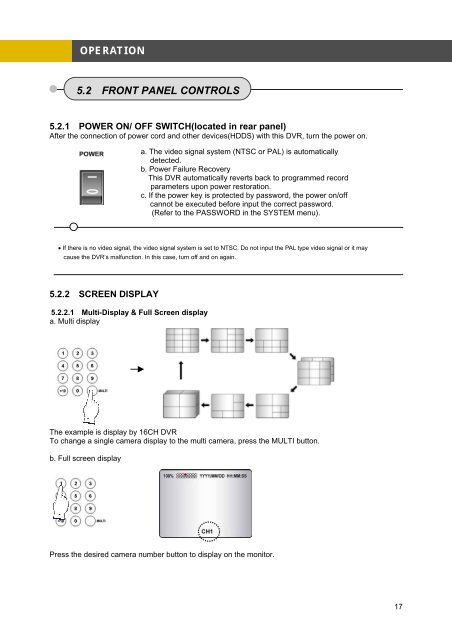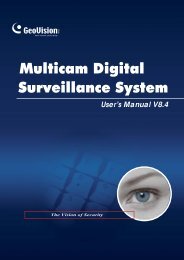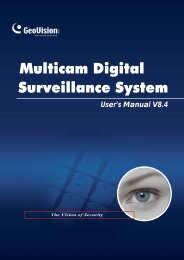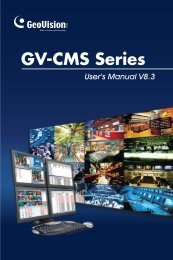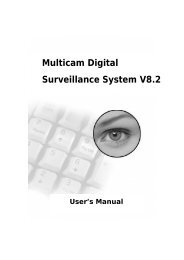16/ 8/ 4 CH MPEG4 Multiplex DVR USER MANUAL - Surveillance ...
16/ 8/ 4 CH MPEG4 Multiplex DVR USER MANUAL - Surveillance ...
16/ 8/ 4 CH MPEG4 Multiplex DVR USER MANUAL - Surveillance ...
You also want an ePaper? Increase the reach of your titles
YUMPU automatically turns print PDFs into web optimized ePapers that Google loves.
OPERATION<br />
5.2 FRONT PANEL CONTROLS<br />
5.2.1 POWER ON/ OFF SWIT<strong>CH</strong>(located in rear panel)<br />
After the connection of power cord and other devices(HDDS) with this <strong>DVR</strong>, turn the power on.<br />
a. The video signal system (NTSC or PAL) is automatically<br />
detected.<br />
b. Power Failure Recovery<br />
This <strong>DVR</strong> automatically reverts back to programmed record<br />
parameters upon power restoration.<br />
c. If the power key is protected by password, the power on/off<br />
cannot be executed before input the correct password.<br />
(Refer to the PASSWORD in the SYSTEM menu).<br />
• If there is no video signal, the video signal system is set to NTSC. Do not input the PAL type video signal or it may<br />
cause the <strong>DVR</strong>’s malfunction. In this case, turn off and on again.<br />
5.2.2 SCREEN DISPLAY<br />
5.2.2.1 Multi-Display & Full Screen display<br />
a. Multi display<br />
The example is display by <strong>16</strong><strong>CH</strong> <strong>DVR</strong><br />
To change a single camera display to the multi camera, press the MULTI button.<br />
b. Full screen display<br />
Press the desired camera number button to display on the monitor.<br />
17