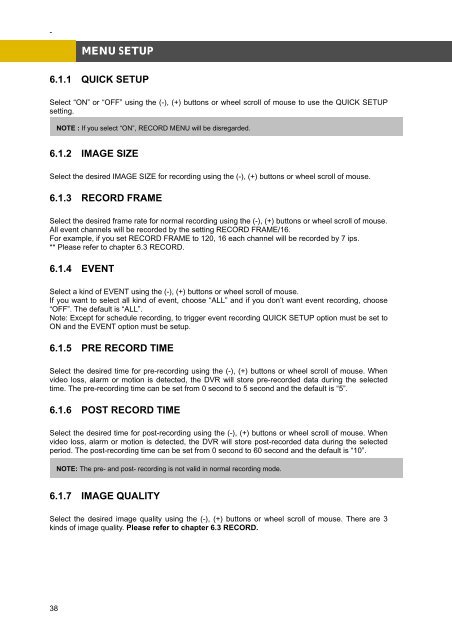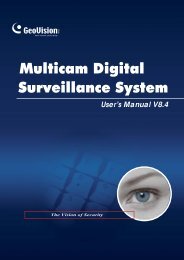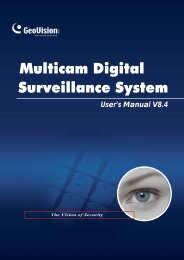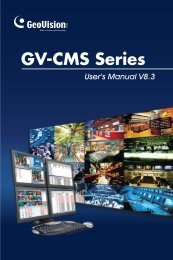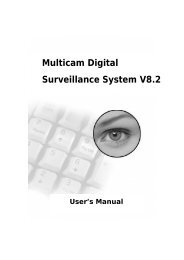16/ 8/ 4 CH MPEG4 Multiplex DVR USER MANUAL - Surveillance ...
16/ 8/ 4 CH MPEG4 Multiplex DVR USER MANUAL - Surveillance ...
16/ 8/ 4 CH MPEG4 Multiplex DVR USER MANUAL - Surveillance ...
You also want an ePaper? Increase the reach of your titles
YUMPU automatically turns print PDFs into web optimized ePapers that Google loves.
-<br />
MENU SETUP<br />
6.1. 1 QUICK SETUP<br />
Select “ON” or “OFF” using the (-), (+) buttons or wheel scroll<br />
of mouse to use the QUICK SETUP<br />
setting.<br />
NOTE : If you select “ON”, RECORD MENU will be disregarded.<br />
6 .1.2 IMAGE SIZE<br />
Select<br />
the desired IMAGE SIZE for recording using the (-), (+) buttons or wheel scroll of mouse.<br />
6.1.3<br />
Select the desired frame rate for normal recording using the (-), (+) buttons or wheel scroll<br />
of mouse.<br />
All event channels will be recorded by the setting RECORD FRAME/<strong>16</strong>.<br />
For example, if you set RECORD FRAME to 120, <strong>16</strong> each channel will be recorded by 7 ips.<br />
** Please refer to chapter 6.3 RECORD.<br />
6.1.4 EVENT<br />
Select a kind of EVENT using the (-), (+) buttons or wheel scroll of mouse.<br />
If you want to select all kind of event, choose “ALL” and if you don’t want event recording, choose<br />
“OFF”. The default is “ALL”.<br />
Note: Except for schedule recording, to trigger event recording QUICK SETUP option must be set to<br />
ON and the EVENT option must be setup.<br />
6.1.5 PRE RECORD TIME<br />
Select the desired time for pre-recording using the (-), (+) buttons or wheel scroll of mouse. When<br />
video loss, alarm or motion is detected, the <strong>DVR</strong> wi ll store pre-recorded data during the selected<br />
time. The pre-recording time can be set from 0 second to 5 second and the default is “5”.<br />
6.1.6<br />
RECORD FRAME<br />
POST RECORD TIME<br />
Select the desired time for post-recording using the (-), (+) buttons or wheel scroll of mouse. When<br />
video<br />
loss, alarm or motion is detected, the <strong>DVR</strong> will store post-recorded data during the selected<br />
period.<br />
The post-recording time can be set from 0 second to 60 second and the default is “10”.<br />
NOTE: The pre- and post- recording is not valid in normal recording mode.<br />
6.1.7<br />
IMAGE QUALITY<br />
Select<br />
the desired image quality using the (-), (+) buttons or wheel scroll of mouse. There are 3<br />
kinds<br />
of image quality. Please refer to chapter 6.3 RECORD.<br />
38