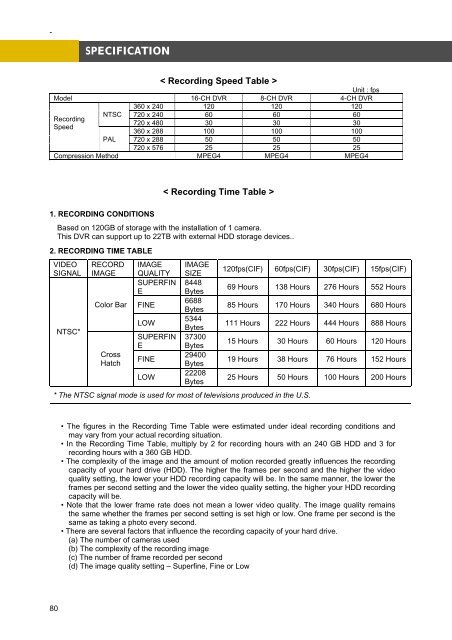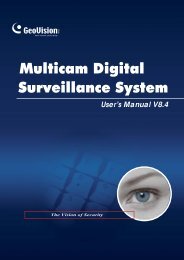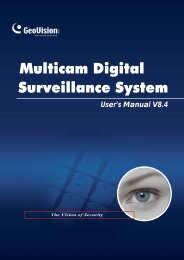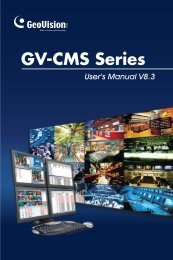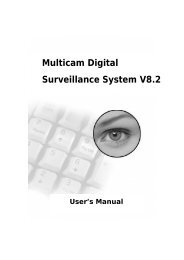16/ 8/ 4 CH MPEG4 Multiplex DVR USER MANUAL - Surveillance ...
16/ 8/ 4 CH MPEG4 Multiplex DVR USER MANUAL - Surveillance ...
16/ 8/ 4 CH MPEG4 Multiplex DVR USER MANUAL - Surveillance ...
Create successful ePaper yourself
Turn your PDF publications into a flip-book with our unique Google optimized e-Paper software.
-<br />
SPECIFICATION<br />
< Recording Speed Table<br />
><br />
Unit : fps<br />
Model <strong>16</strong>-<strong>CH</strong> <strong>DVR</strong> 8-<strong>CH</strong> <strong>DVR</strong> 4-<strong>CH</strong> <strong>DVR</strong><br />
360 x 240 120 120 120<br />
Recording<br />
Speed<br />
NTSC 720 x 240<br />
720 x 480<br />
360 x 288<br />
60<br />
30<br />
100<br />
60<br />
30<br />
100<br />
60<br />
30<br />
100<br />
PAL 720 x 288 50 50<br />
50<br />
720 x 576 25 25<br />
25<br />
Compression Method <strong>MPEG4</strong> <strong>MPEG4</strong><br />
<strong>MPEG4</strong><br />
1. RECORDING CONDITIONS<br />
< Recording Time<br />
Table ><br />
Based on 120GB of storage with the installation of 1 camera.<br />
This <strong>DVR</strong> can support up to 22TB with<br />
external HDD storage devices..<br />
2. RECORDING TIME TABLE<br />
VIDEO RECORD<br />
IMAGE IMAGE<br />
SIGNAL IMAGE QUALITY SIZE<br />
SUPERFIN 8448<br />
E<br />
Bytes<br />
Color Bar FINE<br />
6688<br />
Bytes<br />
NTSC*<br />
LOW<br />
SUPERFIN<br />
5344<br />
Bytes<br />
37300<br />
E Bytes<br />
Cross<br />
Hatch<br />
FINE<br />
29400<br />
Bytes<br />
LOW<br />
22208<br />
Bytes<br />
120fps(CIF) 60fps(CIF)<br />
30fps(CIF) 15fps(CIF)<br />
69 Hours 138 Hours 276 Hours 552 Hours<br />
85 Hours<br />
170 Hours 340 Hours 680 Hours<br />
111 Hours 222 Hours 444<br />
Hours 888 Hours<br />
15 Hours 30 Hours 60 Hours 120 Hours<br />
19 Hours<br />
* The NTSC signal mode is used for most of televisions produced in the U.S.<br />
80<br />
38 Hours 76 Hours 152 Hours<br />
25 Hours 50 Hours<br />
100 Hours 200 Hours<br />
• The figures in the Re cording Time Table were estimated under ideal recording conditions<br />
and<br />
may vary from<br />
your actual recording situation.<br />
• In the R ecording Time Table, multiply by 2 for recording hours with an 240 GB HDD and 3 for<br />
recording hours with a 360 GB HDD.<br />
• The complexity<br />
of the image and the amount of motion recorded<br />
greatly influences the recording<br />
capacity of your hard drive (HDD). The higher the f rames per second and the higher the video<br />
quality set ting, the lower your HDD recording capacity will be. In the same manner, the lower the<br />
frames per second setting and the lower the video quality setting, the higher<br />
your HDD recording<br />
capacity will be.<br />
• Note that the lower frame rate does not mean a lower video quality. The image quality remains<br />
the same whether the frames per second setting is set high or low. One<br />
frame per second is the<br />
same as taking a photo every second.<br />
• There are several factors that influence<br />
the recording capacity of your hard drive.<br />
(a) The number of cameras used<br />
(b) The complexity of the recording image<br />
(c) The number of frame recorded per second<br />
(d) The image quality setting – Superfine, Fine or Low