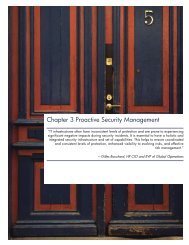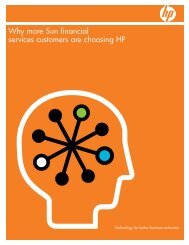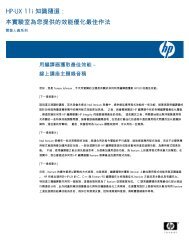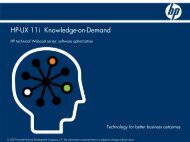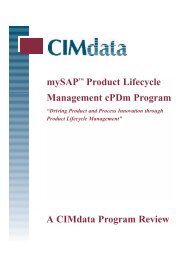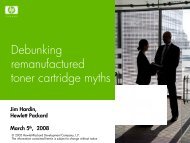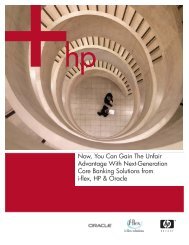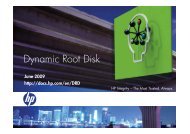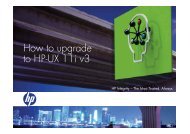Integration SAP using e-Gate Integrator - Business Integration Suite
Integration SAP using e-Gate Integrator - Business Integration Suite
Integration SAP using e-Gate Integrator - Business Integration Suite
You also want an ePaper? Increase the reach of your titles
YUMPU automatically turns print PDFs into web optimized ePapers that Google loves.
Integrating <strong>SAP</strong> <strong>using</strong><br />
e*<strong>Gate</strong> <strong>Integrator</strong> by SeeBeyond<br />
A SeeBeyond Whitepaper<br />
February 2001<br />
© 2001 SeeBeyond Technology Corporation. All rights reserved. SeeBeyond, SeeBeyond logo, e*<strong>Gate</strong>, e*Xchange and e*Way are<br />
registered trademarks or trademarks of SeeBeyond Technology Corporation. All other products and company names mentioned in this<br />
document may be the trademarks of their respective owners.
Introduction<br />
Integrating to <strong>SAP</strong> <strong>using</strong> e*<strong>Gate</strong> <strong>Integrator</strong> by SeeBeyond<br />
Enterprises seeking to become e<strong>Business</strong>es are caught in a vice grip between the promise of e<strong>Business</strong><br />
on one side and the challenge of making it a reality on the other. At the heart of the dilemma lies an<br />
immense technical challenge - how to move data stored in different systems and applications within<br />
one enterprise and among multiple enterprises so that individuals get the information they need when<br />
they need it. Without the ability to provide robust accurate and timely information, e<strong>Business</strong> is<br />
nothing more than eFantasy.<br />
The proliferation of packaged applications — such as ERP, supply chain management, and customer<br />
relationship management — along with the rapid increase in mergers and acquisitions has left many<br />
companies with highly disconnected IT infrastructures, impeding the seamless flow of information<br />
needed for maximum efficiency. With the advent of the Internet, companies are presented not only<br />
with internal but also external integration challenges. As they race at break—neck speed to capitalize<br />
on the opportunities the Internet presents, businesses must quickly implement a comprehensive<br />
integration solution.<br />
One of the most commonly used ERP applications is <strong>SAP</strong> R/3. So in most scenarios one of the<br />
challenges lies in interfacing <strong>SAP</strong> with other applications.<br />
This Whitepaper delivers a description of how SeeBeyond will help to solve this challenge. It starts<br />
with a description of the <strong>SAP</strong> interfacing options and follows with a review of the SeeBeyond e*<strong>Gate</strong><br />
<strong>Integrator</strong> solutions for the various <strong>SAP</strong> interfacing options.<br />
©2001 SeeBeyond Technology Corporation, All Rights Reserved<br />
Page 2
<strong>SAP</strong> Interfacing Options<br />
Integrating to <strong>SAP</strong> <strong>using</strong> e*<strong>Gate</strong> <strong>Integrator</strong> by SeeBeyond<br />
<strong>SAP</strong> offers several methods of interfacing, including Application Link Enabling (ALE),<br />
<strong>Business</strong> Application Programming Interface (BAPI), Batch Data Communication (BDC),<br />
Electronic Data Interchange (EDI) and XML. Contrary to its name, the BDC interface can be<br />
either batch or event-driven. All of the interfacing methods are supported by SeeBeyond -<br />
both <strong>SAP</strong>-inbound and <strong>SAP</strong>-outbound data transfer.<br />
BDC Option<br />
This interfacing method emulates a user entering transactions through the <strong>SAP</strong> screens. It provides a<br />
more robust method for data entry than ALE or EDI but there is a trade-off on performance. The BDC<br />
option allows the user to enter transactions <strong>using</strong> the user transaction windows, thus applying<br />
plausibility checks and conforming to the business logic even when the logic is customised for the<br />
particular customer implementation.<br />
ALE Option<br />
Real-time communications with a <strong>SAP</strong> application is accomplished through the use of <strong>SAP</strong>’s<br />
Application Link Enabling (ALE) layer running on top of their Remote Function Call (RFC)—<strong>SAP</strong>’s<br />
version of Remote Procedure Call. To guarantee uniqueness of transactions <strong>SAP</strong> offers a version of<br />
RFC called Transactional RFC (tRFC). <strong>SAP</strong> provides the API libraries for:<br />
• Enabling connection to the <strong>SAP</strong> system, given the appropriate Host and Identification<br />
parameters<br />
• Marshalling of arguments to and from the <strong>SAP</strong> system<br />
• Executing (client-mode) or registering (server-mode) RFC Services on the <strong>SAP</strong> system<br />
ALE supports the transfer of information between applications by means of messaging, rather than file<br />
transfer. Transactions are exchanged <strong>using</strong> the <strong>SAP</strong> Intermediate Document (IDoc) format, which is<br />
basically a fixed message. The IDoc file is interpreted by referencing an IDoc Description file, which<br />
specifies all relevant fields.<br />
Messages can be sent to the <strong>SAP</strong> host via Transactional RFC (tRFC) or regular RFC. With tRFC, the<br />
receiving <strong>SAP</strong> system relies on an unique Transactional ID (TID) sent with the message to ascertain<br />
whether a transaction has not been processed already.<br />
EDI Option<br />
The <strong>SAP</strong> EDI e*Way is intended for those sites that prefer to exchange IDocs with the <strong>SAP</strong> host via<br />
batch files, rather than in real time. This would be required in the absence of a constant connection<br />
<strong>using</strong> a protocol such as TCP/IP, for example. Transactions are exchanged <strong>using</strong> the <strong>SAP</strong> Intermediate<br />
Document (IDoc) format, which is basically a fixed message. The IDoc file is interpreted by<br />
referencing the IDoc Description file, which specifies all relevant fields.<br />
©2001 SeeBeyond Technology Corporation, All Rights Reserved<br />
Page 3
Integrating to <strong>SAP</strong> <strong>using</strong> e*<strong>Gate</strong> <strong>Integrator</strong> by SeeBeyond<br />
BAPI Option<br />
BAPI is an acronym for <strong>Business</strong> Application Programming Interface and is <strong>SAP</strong>'s way of providing<br />
precise access to processes and data residing in their system. More specifically, BAPIs are methods of<br />
<strong>SAP</strong> <strong>Business</strong> Objects stored in the <strong>Business</strong> Object Repository (BOR) and are implemented by<br />
function modules programmed in ABAP/4, which are Remote Function Call (RFC) enabled, and thus<br />
can be called by an external process such as the SeeBeyond BAPI e*Way.<br />
<strong>SAP</strong>'s ALE-IDoc mechanism also provides access to processes and data residing in the <strong>SAP</strong> system,<br />
but with one major difference—ALE access is asynchronous. In other words, data retrieved from the<br />
<strong>SAP</strong> system is not guaranteed to be the most current; there could have been several seconds lapse<br />
between when data was captured into an IDoc and when it was sent out via ALE to the external<br />
system. Also, if data in an IDoc is sent into <strong>SAP</strong>, it may not be posted immediately into the database<br />
tables. Another difference is data communicated through IDocs tend to be overly comprehensive and<br />
lengthy. In contrast, <strong>SAP</strong>'s BAPIs provide synchronous access to <strong>SAP</strong>. That is, a request by an<br />
external process for data to be retrieved from or posted into the <strong>SAP</strong> system is executed immediately<br />
and control is returned to the caller only when the transaction has completed (or failed). Moreover, the<br />
data exchanged is brief as compared with IDocs.<br />
BAPI´s are becoming more and more “the” standard for connecting external systems to <strong>SAP</strong> R/3. So<br />
most of the certifiable <strong>SAP</strong> interfaces, e.g. the interface for the <strong>Business</strong> Information Warehouse (BW-<br />
STA), are based on the BAPI technology.<br />
XML <strong>Business</strong> Connector Option<br />
The Internet is the standard communication infrastructure enabling business community collaboration.<br />
It facilitates people and companies to easily do business over the Web. Open standards such as<br />
eXtensible Markup Language (XML) allow the exchange of structured business documents over the<br />
Internet by providing a common standard for different applications and IT systems to communicate<br />
and exchange business data.<br />
The <strong>SAP</strong> <strong>Business</strong> Connector enhances the capabilities of <strong>SAP</strong> solutions by providing XML-based,<br />
secure access to all business data and application. It supports all major existing interfaces provided by<br />
<strong>SAP</strong>. In particular, <strong>SAP</strong>’s BAPIs and ALE/IDOC capabilities are supported.<br />
©2001 SeeBeyond Technology Corporation, All Rights Reserved<br />
Page 4
SeeBeyond's solutions for <strong>SAP</strong> Interfacing Options<br />
Integrating to <strong>SAP</strong> <strong>using</strong> e*<strong>Gate</strong> <strong>Integrator</strong> by SeeBeyond<br />
SeeBeyond's e*<strong>Gate</strong> <strong>Integrator</strong> provides a highly scalable, reliable platform for hosting application<br />
integration, such as:<br />
• Automate the connections between ERP systems and the rest of the Supply Chain.<br />
• Integrate traditional EDI with XML based business-to-business exchanges.<br />
• Manage and facilitate information exchange between legacy systems and Web Servers.<br />
• Use Messaging Middleware from IBM, Oracle, Sybase, Microsoft and Object Oriented<br />
Middleware based on COM, CORBA and Java .<br />
• Serve as a universal gateway between Oracle, SQL Server, Sybase, Informix, DB2, IMS and<br />
older-technology databases and graphically move data between them.<br />
• Enable business-to-business as well as business-to-consumer commerce.<br />
• Act as an Enterprise <strong>Integration</strong> Backbone.<br />
e*Way TM Intelligent Adapters are supplied with e*<strong>Gate</strong> <strong>Integrator</strong>, to provide specialized application<br />
connectivity and support for robust data processing such as business collaborations, transformation<br />
logic, pub/sub relations. e*Way adapters are multi-threaded to enable high performance distributed<br />
processing capabilities for deployment flexibility and load balancing. SeeBeyond has e*Ways for all<br />
kinds of applications including <strong>SAP</strong>, such as, the BDC Interface e*Way, ALE Interface e*Way, EDI<br />
Interface e*Way, BAPI Interface e*Way and the BC-XML Interface e*Way.<br />
Intelligent Bridge TM <strong>Integrator</strong>s are out-of-the-box solutions, packaging all the components, business<br />
logic and application extensions to automate specific business processes between popular applications,<br />
providing fast and predictable deployment.<br />
For more information on e*<strong>Gate</strong> <strong>Integrator</strong>, request a white paper from SeeBeyond. The next part of<br />
this paper details the e*Ways and Intelligent Bridges for <strong>SAP</strong>.<br />
SeeBeyond's BDC Interface e*Way<br />
The scope of this interface is to provide customers with the ability to support both event-driven and<br />
batch <strong>SAP</strong>-inbound interfaces. Event-driven interfaces (in <strong>SAP</strong>-terms: Call Transaction) propagate a<br />
single transaction, triggered by a user or an application business event such as the creation of a sales<br />
order. Batch interfaces propagate a collection of transactions, and can be triggered by a user, an<br />
application event, or a scheduling mechanism.<br />
SeeBeyond BDC Converter for <strong>SAP</strong><br />
SeeBeyond's BDC Converter for <strong>SAP</strong> is an GUI-driven e*Way utility, integrated with the e*<strong>Gate</strong><br />
Event Type Definition (ETD) Editor, that enables you to import data structure information from <strong>SAP</strong>.<br />
See figure 1. In this case, either screen flows, recorded with the <strong>SAP</strong> Screen Recorder or custom<br />
structure definitions are exported from the <strong>SAP</strong> Structure Export Module. The SeeBeyond BDC<br />
Converter for <strong>SAP</strong> interprets that output into a graphical Event Type Definition, and presents it to the<br />
user via the e*<strong>Gate</strong> ETD Editor. This information provides the destination data structure existing<br />
within <strong>SAP</strong>. Corresponding information from the legacy application provides the source data structure.<br />
Given these two sets of structure information, e*<strong>Gate</strong> Collaboration Rules can be defined to map the<br />
data from the source system to <strong>SAP</strong>.<br />
©2001 SeeBeyond Technology Corporation, All Rights Reserved<br />
Page 5
Figure 1: The SeeBeyond BDC Converter for <strong>SAP</strong><br />
Integrating to <strong>SAP</strong> <strong>using</strong> e*<strong>Gate</strong> <strong>Integrator</strong> by SeeBeyond<br />
©2001 SeeBeyond Technology Corporation, All Rights Reserved<br />
Page 6
Inbound to <strong>SAP</strong><br />
Figure 2: Inbound to <strong>SAP</strong><br />
Integrating to <strong>SAP</strong> <strong>using</strong> e*<strong>Gate</strong> <strong>Integrator</strong> by SeeBeyond<br />
As depicted in the figure 2, inbound data is extracted from some source system (legacy application,<br />
database, etc.) by the appropriate e*Way. The data is sent to e*<strong>Gate</strong>, which processes the data as<br />
needed to transform it into the format required by <strong>SAP</strong>, and sends it to the SeeBeyond BDC e*Way.<br />
This e*Way calls an RFC-enabled function module within <strong>SAP</strong> which, in turn, invokes the Inbound<br />
Load Module to load the data into the <strong>SAP</strong> database. The data is loaded either from a data table<br />
supplied by the e*Way, or from a data file whose name is supplied as a parameter by the e*Way. The<br />
data is placed into an internal table that in turn is used to load an internal BDC table. The internal<br />
BDC table is mapped either according to the standard screen flow or custom mapping logic.<br />
Two modes of operation are supported:<br />
• Batch Mode - An asynchronous process in which individual transactions are accumulated and<br />
saved to a file, which is sent to the <strong>SAP</strong> application at some prescribed time. This mode<br />
allows the BDC update method, although it is not recommended.<br />
• Event-Driven Mode - A synchronous process in which transactions are sent to the <strong>SAP</strong><br />
application individually, essentially in real time. This mode dictates the use of the Call<br />
Transaction update method.<br />
©2001 SeeBeyond Technology Corporation, All Rights Reserved<br />
Page 7
Outbound from <strong>SAP</strong><br />
Figure 3: Outbound from <strong>SAP</strong><br />
Integrating to <strong>SAP</strong> <strong>using</strong> e*<strong>Gate</strong> <strong>Integrator</strong> by SeeBeyond<br />
The Outbound-from-<strong>SAP</strong> process (Figure 3) begins with a <strong>SAP</strong> function module making an RFC call<br />
to initiate the BDC e*Way. The e*Way then executes a traditional SQL search to extract data from the<br />
<strong>SAP</strong> database. e*<strong>Gate</strong> then maps the extracted data from the <strong>SAP</strong> system to an external system.<br />
The BDC e*Way provides both synchronous and asynchronous TCP/IP connectivity for Event-based<br />
scenarios, as well as asynchronous FTP functionality for file-based interfaces.<br />
©2001 SeeBeyond Technology Corporation, All Rights Reserved<br />
Page 8
SeeBeyond ALE Interface<br />
Integrating to <strong>SAP</strong> <strong>using</strong> e*<strong>Gate</strong> <strong>Integrator</strong> by SeeBeyond<br />
SeeBeyond ALE Converter<br />
The SeeBeyond e*Way suite includes a front-end Converter Wizard for <strong>SAP</strong>, see figure 4, integrated<br />
with the e*<strong>Gate</strong> Event Type Definition (ETD) Editor Build Library Converter.<br />
Figure 4: SeeBeyond Wizard for <strong>SAP</strong> Conversion<br />
The Converter parses the <strong>SAP</strong> message files and builds the corresponding Event Type Definitions and<br />
IDs automatically.<br />
©2001 SeeBeyond Technology Corporation, All Rights Reserved<br />
Page 9
Inbound to <strong>SAP</strong><br />
Figure 5: Inbound to <strong>SAP</strong><br />
Integrating to <strong>SAP</strong> <strong>using</strong> e*<strong>Gate</strong> <strong>Integrator</strong> by SeeBeyond<br />
For inbound to <strong>SAP</strong>, figure 5, the e*Way reads in the required configuration parameters to:<br />
• Establish a network connection with the <strong>SAP</strong> system, according to the specified Connection<br />
Duration Strategy.<br />
• Send the appropriate messages to e*<strong>Gate</strong>.<br />
• If required, use a Collaboration Rule to convert an Event containing multiple IDocs to several<br />
single IDocs.<br />
If tRFC is enabled, the e*Way associates the next TID (from a persistent resetting counter) with the<br />
transformed outbound event and sends it via tRFC to the <strong>SAP</strong> host. Otherwise, sends the event via<br />
regular RFC. If no exceptions are raised by the receiving <strong>SAP</strong> host, the next TID is incremented, if<br />
appropriate, and the e*Way sends an acknowledgement to e*<strong>Gate</strong>. If exceptions are raised, and the<br />
error is unrecoverable (i.e., retransmission not feasible), the offending outbound Event is logged (to a<br />
configurable file) and appropriate escalation methods are triggered.<br />
Outbound from <strong>SAP</strong><br />
During routine operation, some application on the <strong>SAP</strong> system will generate a transaction designated<br />
for an external system. This external system may be either another (differently-configured) <strong>SAP</strong><br />
system or a non-<strong>SAP</strong> system.<br />
The SeeBeyond e*Way receives this transaction and provides the required inbound service. The<br />
transaction is transformed into the proper e*<strong>Gate</strong> event type and passed to e*<strong>Gate</strong>. A separate e*Way<br />
then re-transforms and communicates the transaction to the intended destination system.<br />
If tRFC is enabled, the e*Way verifies that the Transaction ID (TID) of the received transaction has<br />
not previously been committed (processed successfully) by this e*Way. If it has, the e*Way sends a<br />
non-acknowledgement to the sending <strong>SAP</strong> system.<br />
©2001 SeeBeyond Technology Corporation, All Rights Reserved<br />
Page 10
SeeBeyond EDI Interface<br />
Integrating to <strong>SAP</strong> <strong>using</strong> e*<strong>Gate</strong> <strong>Integrator</strong> by SeeBeyond<br />
Inbound to <strong>SAP</strong><br />
In this mode of operation, the SeeBeyond EDI e*Way converts data into an IDoc, that is passed to the<br />
<strong>SAP</strong> EDI Interface. See Figure 6. The EDI Interface, in turn, transforms the IDoc into <strong>SAP</strong>-format<br />
data which is passed to the appropriate <strong>SAP</strong> application.Each Event from e*<strong>Gate</strong> is tested against a set<br />
of Event ID/ Collaboration pairs, and the first successful ID match runs the corresponding<br />
transformation to IDoc format.The resulting IDoc is compressed if necessary and placed in a<br />
temporary file, the e*Way’s File Gathering Directory.Contents of the temporary file are sent to the<br />
<strong>SAP</strong> system either according to a gathering schedule, or on demand.<br />
Figure 6: Inbound from <strong>SAP</strong><br />
©2001 SeeBeyond Technology Corporation, All Rights Reserved<br />
Page 11
Integrating to <strong>SAP</strong> <strong>using</strong> e*<strong>Gate</strong> <strong>Integrator</strong> by SeeBeyond<br />
Outbound from <strong>SAP</strong><br />
In this mode of operation, the <strong>SAP</strong> EDI Interface converts data into an IDoc, which is stored as a file<br />
in its Outbound Directory. See figure 7. Two data retrieval methods are available for obtaining an<br />
IDoc from the <strong>SAP</strong> system:<br />
Active Polling, where the e*Way initiates the file transport<br />
Passive Polling, where the <strong>SAP</strong> system initiates the file transport<br />
Following retrieval of the file, the e*Way transforms the IDoc(s) into data which it then sends to<br />
e*<strong>Gate</strong>. The status of the Collaboration process is monitored by the e*Way and reported to the <strong>SAP</strong><br />
system as a Status Record.<br />
Figure 7: Outbound from <strong>SAP</strong><br />
©2001 SeeBeyond Technology Corporation, All Rights Reserved<br />
Page 12
SeeBeyond BAPI Interface<br />
Integrating to <strong>SAP</strong> <strong>using</strong> e*<strong>Gate</strong> <strong>Integrator</strong> by SeeBeyond<br />
SeeBeyond BAPI ETD Builder<br />
The BAPI ETD Builder enables you to build an Event Type Definition representing an Object defined<br />
in <strong>SAP</strong> automatically, <strong>using</strong> metadata dynamically taken from <strong>SAP</strong> <strong>Business</strong> Object Repository<br />
(BOR). It consists of a BAPI Converter Wizard, which is integrated with the e*<strong>Gate</strong> ETD Editor.<br />
Inbound to <strong>SAP</strong><br />
In this mode, the e*Way typically receives some sort of data from e*<strong>Gate</strong> and sends it to the <strong>SAP</strong> R/3<br />
system by calling a specific BAPI/RFC method. In return, the called BAPI may provide some ensuing<br />
data which can be sent back to e*<strong>Gate</strong>.<br />
Before any BAPIs on R/3 can be called, the e*Way logs onto the R/3 system <strong>using</strong> pre-configured<br />
parameters.<br />
Once a client connection has been established with <strong>SAP</strong>, a BAPI/RFC method hosted on <strong>SAP</strong> can be<br />
called.<br />
The BAPI then fetches the data. If execution is successful, the outcome values supplied by the called<br />
BAPI will be available in import type parameters. However, on failure, the called BAPI may have<br />
raised an exception available in the exception parameters.<br />
©2001 SeeBeyond Technology Corporation, All Rights Reserved<br />
Page 13
Outbound from <strong>SAP</strong><br />
On a periodic basis, the BAPI e*Way checks the <strong>SAP</strong> system for calls.<br />
Integrating to <strong>SAP</strong> <strong>using</strong> e*<strong>Gate</strong> <strong>Integrator</strong> by SeeBeyond<br />
If a call has been received, the e*Way opens a BAPI RFC corresponding to the called function and<br />
receives the data.<br />
The next task of the corresponding e*Way is to process the imported data. If successful, any results as<br />
specified by the ABAP/4 function interface are inserted into the import parameter nodes of the<br />
appropriate installed method. If however, the corresponding e*Way function fails to process the<br />
imported data, an exception will be raised.<br />
©2001 SeeBeyond Technology Corporation, All Rights Reserved<br />
Page 14
SeeBeyond BC-XML Interface<br />
Integrating to <strong>SAP</strong> <strong>using</strong> e*<strong>Gate</strong> <strong>Integrator</strong> by SeeBeyond<br />
Establishing a Connection to the <strong>SAP</strong> <strong>Business</strong> Connector (BC) is done via HTTPS and by<br />
interchanging XML-documents which correspond to the Microsoft BizTalk framework.<br />
The XML DTD/Schema Converter<br />
The XML DTD/Schema Converter enables building an Event Type Definition representing an Object<br />
defined in the <strong>SAP</strong> automatically, <strong>using</strong> XML-Schemas taken from <strong>SAP</strong>´s Interface Repository.<br />
Inbound to <strong>SAP</strong><br />
In this mode, the HTTP (HTTPS)-e*Way receives some sort of data from e*<strong>Gate</strong> and sends it to the<br />
<strong>Business</strong> Connector by, establishing a (in case of HTTPS: secure) connection, enveloping the data in<br />
the appropriate format and transmitting the data to the <strong>SAP</strong> BC.<br />
In return, the called BC may provide some ensuing data which can be sent back to e*<strong>Gate</strong> to be used<br />
for further processing<br />
<strong>SAP</strong><br />
BAPI RFC ALE/IDoc<br />
<strong>SAP</strong><br />
<strong>Business</strong><br />
Connector<br />
Http / Https<br />
e*Way<br />
e*<strong>Gate</strong><br />
e*Way<br />
Source<br />
Application<br />
In case of processing Idocs wrapped in XML for the BC, an unique Transactional ID (TID) will be<br />
associated with the event (from a persistent resettable counter) and sent with the message to ascertain<br />
whether a transaction has ever been processed by the BC before. If no exceptions are raised by the<br />
receiving BC, the next TID is incremented, if appropriate, and the e*Way sends an acknowledgement<br />
to e*<strong>Gate</strong>.<br />
Data in<br />
XML<br />
Format<br />
Data in<br />
Source<br />
Format<br />
©2001 SeeBeyond Technology Corporation, All Rights Reserved<br />
Page 15
Integrating to <strong>SAP</strong> <strong>using</strong> e*<strong>Gate</strong> <strong>Integrator</strong> by SeeBeyond<br />
Outbound from <strong>SAP</strong><br />
In this mode, the HTTP (HTTPS)-e*Way receives data from the <strong>Business</strong> Connector. The e*Way<br />
provides a secure URL to which the XML formatted <strong>SAP</strong> data will be sent.<br />
In return, the e*Way may provide some ensuing data which can be sent back to the <strong>Business</strong><br />
Connector to be used for further processing.<br />
<strong>SAP</strong><br />
BAPI RFC ALE/IDoc<br />
<strong>SAP</strong><br />
<strong>Business</strong><br />
Connector<br />
Http / Https<br />
e*Way<br />
e*<strong>Gate</strong><br />
e*Way<br />
Target<br />
Application<br />
Data in<br />
XML<br />
Format<br />
Data in<br />
Target<br />
Format<br />
In case of processing Idocs wrapped in XML, the e*Way verifies that the Transaction ID (TID) of the<br />
received transaction has not previously been committed (processed successfully) by this e*Way. If it<br />
has, the e*Way sends a non-acknowledgement to the sending <strong>Business</strong> Connector.<br />
©2001 SeeBeyond Technology Corporation, All Rights Reserved<br />
Page 16
SeeBeyond Intelligent Bridges for <strong>SAP</strong><br />
Integrating to <strong>SAP</strong> <strong>using</strong> e*<strong>Gate</strong> <strong>Integrator</strong> by SeeBeyond<br />
Intelligent Bridges for the integration between <strong>SAP</strong> and non-<strong>SAP</strong> systems provide you with all the<br />
advantages of an „out-of-the-box“ solution: Data structures, validations and complex mappings are<br />
pre-configured and ready to deploy for every relevant bi-directional interface. The typical<br />
development effort for a complex <strong>SAP</strong> to Broadvision integration easily reaches 200 man days and<br />
more. Deploying the SeeBeyond Broadvision/<strong>SAP</strong> Intelligent Bridge will reduce the implementation<br />
effort to less than 30 days.<br />
The advantages of <strong>using</strong> those Intelligent bridges are obvious:<br />
• “Time-to-market” will be reduced to a minimum<br />
• Minimal maintenance and operation costs through full GUI-support and use of e*<strong>Gate</strong><br />
functions like monitoring, alerting, auto recovery<br />
The following Intelligent bridges for <strong>SAP</strong> are available:<br />
• <strong>SAP</strong> Broadvision: Synchronisation of customer, product and pricing data, as well as<br />
orders<br />
• <strong>SAP</strong> Siebel: Synchronisation of customer, product and pricing data, as well as orders<br />
• <strong>SAP</strong> Onyx: Synchronisation of customer, product and pricing data<br />
• <strong>SAP</strong> PeopleSoft: Personnel data between PS HR and <strong>SAP</strong> R/3 HR, PS Payroll data to<br />
<strong>SAP</strong> R/3 FI-GL<br />
©2001 SeeBeyond Technology Corporation, All Rights Reserved<br />
Page 17
SeeBeyond <strong>SAP</strong> to BroadVision Intelligent Bridge<br />
Integrating to <strong>SAP</strong> <strong>using</strong> e*<strong>Gate</strong> <strong>Integrator</strong> by SeeBeyond<br />
e*<strong>Gate</strong> <strong>Integrator</strong> provides the synchronization between vanilla <strong>SAP</strong> applications and<br />
vanilla BroadVision applications, conveying information about accounts/customers,<br />
products/materials, and orders/order status from one application to the other. Three separate interfaces<br />
are included in the SeeBeyond BroadVision to <strong>SAP</strong> Intelligent Bridge, Products, Accounts and Orders.<br />
Product Data Synchronization<br />
The Products Module of the BroadVision to <strong>SAP</strong> Intelligent Bridge provides an initial bulk load of the<br />
<strong>SAP</strong> Material Master into BroadVision. It then transfers additions, changes, and deletions made in the<br />
Material Master to BroadVision at a user-configurable frequency.<br />
Account Data Synchronization<br />
The Accounts Module performs a bulk load of account information from the <strong>SAP</strong> Customer Master<br />
into BroadVision. All changes to a customer’s data are then synchronized to BroadVision at a<br />
predetermined rate of occurrence, which is user-configurable.<br />
Order Synchronization<br />
The Orders Module handles the creation of orders in either BroadVision or <strong>SAP</strong>, and automatically<br />
synchronizes the data. The interface is bi-directional; any order status changes in <strong>SAP</strong> are immediately<br />
visible to the customer through the BroadVision One-To-One commerce applications.<br />
©2001 SeeBeyond Technology Corporation, All Rights Reserved<br />
Page 18
SeeBeyond's <strong>SAP</strong> to Siebel Intelligent Bridge<br />
Integrating to <strong>SAP</strong> <strong>using</strong> e*<strong>Gate</strong> <strong>Integrator</strong> by SeeBeyond<br />
Product Data Synchronization<br />
The Products Module of the Siebel to <strong>SAP</strong> <strong>Integration</strong> System provides options for transferring<br />
additions, changes, and deletions made in the <strong>SAP</strong> Material Master to Siebel either event-driven or at a<br />
user-configurable frequency.<br />
Account Data Synchronization<br />
The Accounts Module synchronizes all changes to the <strong>SAP</strong> Customer Master Data to Siebel eventdriven<br />
or at a predetermined rate of occurrence, which is user-configurable.<br />
©2001 SeeBeyond Technology Corporation, All Rights Reserved<br />
Page 19
Integrating to <strong>SAP</strong> <strong>using</strong> e*<strong>Gate</strong> <strong>Integrator</strong> by SeeBeyond<br />
Order Synchronization<br />
The Orders Module handles the creation of orders in Siebel, and automatically synchronizes the data<br />
to <strong>SAP</strong>. All further changes to those orders in <strong>SAP</strong> are synchronized back to the Siebel system.<br />
©2001 SeeBeyond Technology Corporation, All Rights Reserved<br />
Page 20
Integrating to <strong>SAP</strong> <strong>using</strong> e*<strong>Gate</strong> <strong>Integrator</strong> by SeeBeyond<br />
SeeBeyond's <strong>SAP</strong> to Onyx Intelligent Bridge<br />
The Onyx/<strong>SAP</strong> Intelligent Bridge is a single "bridge"divided into three Modules. One module that<br />
handles the transfer of Material/Product related data,and two modules that handle the transfer of<br />
Customer/Accounts related data.<br />
<strong>SAP</strong> to Onyx Product Bridge<br />
This bridge enables data transfers of Material related data (material master data, classifications,<br />
relationships, hierarchy) from the <strong>SAP</strong> database to tables containing Product related data in the Onyx<br />
database.<br />
<strong>SAP</strong> to Onyx Customer Bridge<br />
Customer related data from the <strong>SAP</strong> database will be synchronized to tables containing<br />
Company related data in the Onyx database. This includes changes to existing customers as well as the<br />
creation of new customers.<br />
©2001 SeeBeyond Technology Corporation, All Rights Reserved<br />
Page 21
Integrating to <strong>SAP</strong> <strong>using</strong> e*<strong>Gate</strong> <strong>Integrator</strong> by SeeBeyond<br />
SeeBeyond's <strong>SAP</strong> R/3 to PeopleSoft Intelligent Bridge<br />
Linking <strong>SAP</strong> R/3 HR to PeopleSoft HRMS<br />
Here, e*<strong>Gate</strong> provides the link between PeopleSoft and <strong>SAP</strong> R/3 ERP systems for the purpose of<br />
conveying Personnel information from <strong>SAP</strong> R/3 HR to PeopleSoft HRMS. <strong>SAP</strong> HR is the primary<br />
system in which all HR-related data is maintained. This interface will process all additions, updates,<br />
corrections and deletions to identified data in <strong>SAP</strong> HR and update PeopleSoft HRMS accordingly.<br />
Linking PeopleSoft HRMS to <strong>SAP</strong> R/3 HR<br />
e*<strong>Gate</strong> provides the link between PeopleSoft and <strong>SAP</strong> R/3 ERP systems for the purpose of conveying<br />
personnel information from PeopleSoft HRMS to <strong>SAP</strong> R/3 HR. PeopleSoft HRMS provides the<br />
primary source of input for all personnel data required by the <strong>SAP</strong> HR system. This process is eventdriven,<br />
as explained below.<br />
©2001 SeeBeyond Technology Corporation, All Rights Reserved<br />
Page 22
Integrating to <strong>SAP</strong> <strong>using</strong> e*<strong>Gate</strong> <strong>Integrator</strong> by SeeBeyond<br />
Linking PeopleSoft HR Payroll to <strong>SAP</strong> R/3 GL<br />
Here, e*<strong>Gate</strong> provides the link between PeopleSoft and <strong>SAP</strong> R/3 ERP systems for the purpose of<br />
conveying Payroll information from PeopleSoft HR Payroll to <strong>SAP</strong> R/3 GL. PeopleSoft serves as the<br />
primary source of input for all personnel and payroll data required by the <strong>SAP</strong> R/3 General Ledger.<br />
©2001 SeeBeyond Technology Corporation, All Rights Reserved<br />
Page 23
About SeeBeyond (Formerly STC)<br />
Integrating to <strong>SAP</strong> <strong>using</strong> e*<strong>Gate</strong> <strong>Integrator</strong> by SeeBeyond<br />
As the market leader in e<strong>Business</strong> <strong>Integration</strong>, SeeBeyond (Nasdaq: SBYN) eliminates the boundaries<br />
and simplifies the complexities of integrating and optimizing business processes within and among<br />
enterprises. The SeeBeyond e*Xchange e<strong>Business</strong> <strong>Integration</strong> <strong>Suite</strong> provides a comprehensive<br />
framework from which companies can model, manage and monitor in real-time, optimized B2B<br />
connectivity and A2A integration — ultimately driving significant bottom line impact. With more than<br />
10 years of experience operating under the name STC, SeeBeyond has successfully integrated systems<br />
at more than 1,300 organizations worldwide, including, ABN Amro, Barnes & Noble.com, Bausch &<br />
Lomb, Daimler-Chrysler, Florida Power & Light, Fluor Corporation, Hewlett Packard,<br />
PETsMART and Pfizer. Key global business and technology consulting partners include Accenture,<br />
EDS, Computer Sciences Corporation, Cap Gemini Ernst & Young, KPMG Consulting and<br />
PricewaterhouseCoopers. Software partners include BroadVision, Onyx Software, Oracle, <strong>SAP</strong> and<br />
Siebel Systems.<br />
All businesses struggle with inefficiencies caused by the ad hoc build-up of legacy systems over time<br />
and distance. Left unchecked, these incompatible systems create "islands of data," seriously limiting<br />
their ability to automate work, optimize business operations and opportunities and improve customer<br />
service - in short, to satisfy their customers' needs and remain competitive. As companies seek to<br />
capitalize on the potential of e<strong>Business</strong>, integrating data, business processes and related IT systems<br />
becomes critical—often at the precise moment that the challenge of integration becomes most acute.<br />
SeeBeyond eliminates disruption in the flow of work and information caused by the lack of integration<br />
of incompatible systems. As a result, SeeBeyond helps its customers:<br />
• Find and exploit new business opportunities<br />
• Improve customer relationships<br />
• Speed time to market<br />
• Optimize their supply and demand chains<br />
• Increase agility in solving problems<br />
• Improve and streamline operations<br />
• Leverage the Internet<br />
• Reduce the amount of scarce and expensive technical expertise<br />
required<br />
• Lower operational costs<br />
SeeBeyond is a pioneer in the development of technology for uniting disparate computer systems. The<br />
company is dedicated to continually improving its reliable and scalable architecture. Because<br />
SeeBeyond's prime focus is on its customers' business requirements, SeeBeyond delivers solutions that<br />
can be deployed quickly and produce tangible business benefits immediately, while providing a robust<br />
platform for strategic business improvements for the long term.<br />
SeeBeyond's flagship product, e*<strong>Gate</strong> e<strong>Business</strong> <strong>Integration</strong> <strong>Suite</strong>, is the most comprehensive<br />
solution available for uniting systems within and among companies. It is easy to use, deploys quickly<br />
with a minimal amount of IT expertise involved, is infinitely scalable, can be distributed globally and<br />
managed centrally and provides demonstrable business benefits.<br />
©2001 SeeBeyond Technology Corporation, All Rights Reserved<br />
Page 24