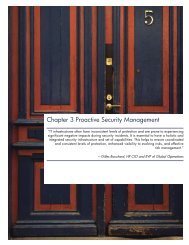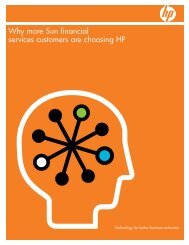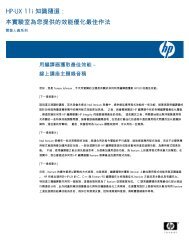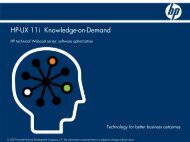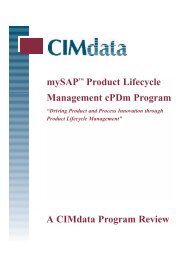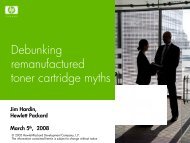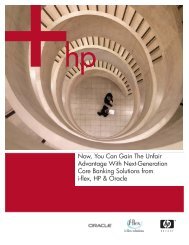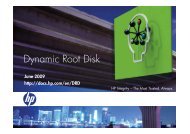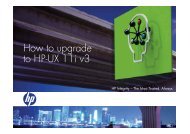HP Planning and architecture guide for Windchill release 6.2.6
HP Planning and architecture guide for Windchill release 6.2.6
HP Planning and architecture guide for Windchill release 6.2.6
Create successful ePaper yourself
Turn your PDF publications into a flip-book with our unique Google optimized e-Paper software.
<strong>HP</strong><br />
<strong>Planning</strong><br />
<strong>and</strong><br />
Architecture Guide<br />
<strong>for</strong><br />
<strong>Windchill</strong> Release <strong>6.2.6</strong><br />
Version 5<br />
July 18, 2003<br />
Michael Finocchiaro<br />
Stephen Fleischman<br />
<strong>HP</strong>TC ISV Solutions Engineering Group
hp ..................................................................................... Error! Bookmark not defined.<br />
<strong>Planning</strong>..............................................................................................................................1<br />
<strong>and</strong>.....................................................................................................................................1<br />
Architecture Guide................................................................................................................1<br />
<strong>for</strong> ......................................................................................................................................1<br />
<strong>Windchill</strong> Release <strong>6.2.6</strong>........................................................................................................1<br />
Introduction..........................................................................................................................3<br />
Choosing an Architecture ......................................................................................................3<br />
3-T or not 3T ....................................................................................................................3<br />
Vault or Blobs ..................................................................................................................6<br />
Oracle 32- or 64-bit .........................................................................................................6<br />
Oracle 8i or 9i.................................................................................................................7<br />
Web Servers <strong>and</strong> Servlet Engines .......................................................................................7<br />
Network B<strong>and</strong>width..........................................................................................................7<br />
Partitions on hp high-end Servers........................................................................................7<br />
About Partitions ............................................................................................................7<br />
Hardware Partitioned Systems........................................................................................8<br />
Partitioning <strong>and</strong> Multiple <strong>Windchill</strong> instances ...................................................................8<br />
Choosing Disks ................................................................................................................9<br />
Configuring <strong>for</strong> High Availability............................................................................................9<br />
Mirror/UX .......................................................................................................................9<br />
MC/ServiceGuard..........................................................................................................10<br />
Configuring <strong>for</strong> Security ......................................................................................................10<br />
VirtualVault ..................................................................... Error! Bookmark not defined.<br />
Firewalling.....................................................................................................................11<br />
<strong>Planning</strong> a Backup Strategy .................................................................................................11<br />
Omniback/Data Protector ...............................................................................................11<br />
Oracle Archiving <strong>and</strong> Hot Backup ....................................................................................11
Introduction<br />
Besides installation (cf. <strong>Windchill</strong> R<strong>6.2.6</strong> Installation Guide <strong>for</strong> <strong>HP</strong>), there are many other<br />
considerations to deploying <strong>Windchill</strong> in a customer environment. This white paper is intended to<br />
help explore some ideas <strong>and</strong> <strong>guide</strong>lines of how to make this task manageable <strong>and</strong> efficient.<br />
Choosing an Architecture<br />
3-T or not 3T<br />
Modern web applications are usually deployed on a multi-layer or 3-Tier <strong>architecture</strong>. What this<br />
means is that the application layer (Web <strong>and</strong> Java servers) are not placed on the same machine as<br />
the backend or database layer. In the case of <strong>Windchill</strong> on <strong>HP</strong>-UX, there are two possibilities:<br />
• Monolithic configuration: all the components on the same machine – or –<br />
• 3-Tier configuration with <strong>Windchill</strong>, Tomcat, <strong>and</strong> Apache on one machine <strong>and</strong><br />
Oracle 8i on another machine.<br />
The following table gives some basic differences between these choices:<br />
Feature 3-Tier Architecture Monolithic Architecture<br />
Scalability Full CPU’s available to <strong>Windchill</strong>;<br />
Very scalable<br />
CPU’s shared between <strong>Windchill</strong> <strong>and</strong><br />
Oracle; Less scalable<br />
Investment Requires at least two machines Requires only one machine<br />
Vaulting Vault must stay on <strong>Windchill</strong> machine so<br />
disk space must be available to both<br />
machines<br />
Security Protection of the database as it is<br />
isolated on a different machine<br />
High<br />
Availability<br />
Can be integrated in an<br />
MC/ServiceGuard cluster<br />
Per<strong>for</strong>mance Measured 30-50% better than monolithic<br />
depending on workload<br />
Robustness Having the two systems separated gives<br />
more resource to the front-end <strong>and</strong> thus<br />
the 8:30AM syndrome can be more<br />
easily h<strong>and</strong>led<br />
Manageability Increased amount of work due to two<br />
systems<br />
Requires enough disk <strong>for</strong> both<br />
database <strong>and</strong> vault<br />
Database vulnerable to system failure<br />
No HA possible<br />
Less per<strong>for</strong>mance due to sharing of all<br />
CPU <strong>and</strong> memory resources by Oracle<br />
<strong>and</strong> <strong>Windchill</strong><br />
No built-in protection against a<br />
sudden burst of activity on <strong>Windchill</strong><br />
Easy to manage<br />
Table 1: Comparison of 3-Tier <strong>and</strong> Monolithic Architectures<br />
Please note that in sizing systems in a highly available configuration using MC/Service Guard, you<br />
should plan <strong>for</strong> the worst-case fail over scenario, i.e., size the <strong>Windchill</strong> system based on the<br />
monolithic sizing data <strong>and</strong> not on the 3-tier data. This is because if a system failover occurs <strong>and</strong> if<br />
you have sized <strong>for</strong> the monolithic case, the impact on the users will be as little as possible <strong>and</strong> the<br />
per<strong>for</strong>mance should still be sustainable.
As a general rule, as the number of users increases, you will get better per<strong>for</strong>mance from a 3-Tier<br />
<strong>architecture</strong>. Also the benefits of High Availability <strong>and</strong> Security need to be considered, please see<br />
the High Availability section later in this report. For a small development site, a monolithic<br />
configuration is probably adequate. For a medium-to-large deployment, a 3-Tier is a better<br />
answer.<br />
Figure 1 shows an example of a 3-Tier configuration<br />
Netscape<br />
or<br />
Internet Explorer<br />
Browser<br />
Client Layer – Tier 1<br />
Advantages:<br />
- Scalability<br />
- Flexibility<br />
- Security<br />
3-Tier <strong>Windchill</strong> Architecture:<br />
logical/network view<br />
Apache<br />
Web<br />
Server<br />
Application Layer – Tier 2<br />
Internet or<br />
Intranet<br />
Blue arrows represent<br />
possible bottlenecks<br />
Figure 1. <strong>Windchill</strong> 3-Tier <strong>architecture</strong><br />
Jrun or Tomcat<br />
Servlet<br />
Engine<br />
Server #1 – L-class<br />
<strong>Windchill</strong><br />
Java<br />
Method<br />
Server<br />
Server #2 – L-class<br />
Backend Oracle<br />
Database<br />
Backend Layer – Tier 3<br />
Along these same lines, another option to consider is clustering. This means using two or more<br />
machines at the application layer <strong>and</strong> a load balancing mechanism. <strong>Windchill</strong> has some built-in<br />
load balancing capabilities in the Method Server. The additional hardware required is an IP load<br />
balancing switch such as the Cisco Local Director <strong>for</strong> balancing <strong>and</strong> distributing the incoming<br />
traffic. At this time, we do not have sizing numbers available specific to this <strong>architecture</strong> but it is<br />
expected that the 350 users/CPU recommendation will still hold if not improve. See Figure 2<br />
below <strong>for</strong> an example.
Figure 2. <strong>Windchill</strong> Server Clusters<br />
For other applications in the <strong>Windchill</strong> solution stack (RetrievalWare, Aphelion, Workgroup<br />
Managers), more servers may be advisable.<br />
• RetrievalWare requires quite a bit of resources <strong>and</strong> thus is suggested to run on the Oracle<br />
database server or on its own 2-processor machine<br />
• Aphelion 2001 Directory Server is relatively light-weight but if there are several projects to<br />
manage on separate machines, it is suggested to place it on a separate server. It is not<br />
recommended to rely on Aphelion <strong>for</strong> a global corporate LDAP solution. Typically, iPlanet<br />
Directory Server or another commercial product will be used. In this case, there needs to<br />
be a connection to the corporate LDAP from the Apache/<strong>Windchill</strong> server. Only<br />
Info*Engine-specific in<strong>for</strong>mation will be stored in Aphelion <strong>and</strong> <strong>Windchill</strong> will be<br />
configured to use the corporate LDAP <strong>for</strong> authentication.<br />
• The Workgroup Managers are large consumers of resources <strong>and</strong> can require a graphics<br />
card. Typically, several UNIX or Wintel workstations are installed on the same network as<br />
the <strong>Windchill</strong> server <strong>and</strong> CAD agents run <strong>for</strong> each CADD application to be processed (e.g.<br />
CADDS, Pro/E, CATIA, etc). If you are merely doing thumbnails, this can be done on the<br />
<strong>Windchill</strong> server using the Xvfb as described in the <strong>Windchill</strong> R<strong>6.2.6</strong> install <strong>guide</strong>.<br />
• Additional Info*Engine adapters can also be run either on the <strong>Windchill</strong> server or on<br />
separate servers. If using TIBCO or another EAI (Enterprise Application Integration)<br />
package, it is recommended to run this on a separate Wintel machine.<br />
Here is an example of a configuration including some of the elements discussed above:
External LAN Switch<br />
Full Architecture Example<br />
<strong>Windchill</strong> Server<br />
Apache/Tomcat<br />
Aphelion I*E<br />
Corporate<br />
LDAP<br />
Oracle Server<br />
Disk Array<br />
DB <strong>and</strong> vaults<br />
Figure 3 - Full Architecture Example<br />
Vault or Blobs<br />
RetrievalWare<br />
CAD Agent 1<br />
CAD Agent 2<br />
Internal LAN Switch<br />
<strong>Windchill</strong> offers the option of storing content (CAD files, documents, etc) into either the Oracle<br />
database using Binary Large Object Blocks (or BLOBS) or onto an external file system (or vault) with<br />
only metadata stored in Oracle.<br />
Primarily this choice depends on the type of data that is being stored. If the data is primarily<br />
documents, (e.g., PowerPoint <strong>and</strong> Word documents, etc), from an administrative point of view,<br />
Blobs are probably a better solution. However, if you are storing large CAD data files, a file vault<br />
will probably be more ideal. Things to keep in mind <strong>for</strong> a vaulted configuration:<br />
1. Always locate the vault as close if possible to the <strong>Windchill</strong> server if not on the <strong>Windchill</strong><br />
server itself<br />
2. Remember to include the vault in your backup procedure, cf. the Backup section later this<br />
report.<br />
3. Think about <strong>Windchill</strong> File Replication <strong>for</strong> getting the data as close as possible to its<br />
consumers, cf. the <strong>Windchill</strong> Administrator’s Guide.<br />
Note that benchmarking with 1 Mb files did not show an appreciable difference between Blobs<br />
<strong>and</strong> Vault but this is not a realistic model size.<br />
Oracle 32- or 64-bit<br />
Oracle8i V3 (8.1.7) <strong>and</strong> Oracle 9iR2 (9.2.0.x) on <strong>HP</strong>-UX comes in two flavors: 32- <strong>and</strong> 64-bit.<br />
The choice between them essentially depends on the size of the database <strong>and</strong> the available
memory on the Oracle server machine. If the database size is going to be in the 100’s of<br />
gigabytes up into the terabyte range, you will need to use the 64-bit version <strong>for</strong> addressability. If<br />
your database is greater than 2Gb, the 64-bit version is interesting in that an SGA of greater than<br />
2 Gb can be created to keep as much data as possible in memory. Lastly, if you have a relatively<br />
small memory footprint on your Oracle server (less than 4 Gb), than you should stay at the 32-bit<br />
version.<br />
Oracle 8i or 9i<br />
Oracle 9i is supported with <strong>Windchill</strong> / PDMLink / ProjectLink R<strong>6.2.6</strong> <strong>and</strong> above. The benefits of<br />
9i vs. 8i are:<br />
• Cost : you can use an Oracle St<strong>and</strong>ard Edition license <strong>for</strong> 9i with <strong>Windchill</strong> as opposed to<br />
the Enterprise licenses required when using 8i<br />
• Per<strong>for</strong>mance : the JDBC layer is faster <strong>and</strong> more scalable on 9i than 8i<br />
• Availability : 9i provides RAC (Rapid Application Clusters) functionality which allows<br />
clustering of the database over several machines <strong>for</strong> both scalability <strong>and</strong> data availability<br />
<strong>and</strong> data security.<br />
Web Servers <strong>and</strong> Servlet Engines<br />
<strong>HP</strong>-UX11i comes with Apache <strong>and</strong> Tomcat pre-installed. This is the recommended configuration as<br />
it is the preferred solution from PTC, requires a minimum of setup <strong>and</strong> is free. Alternatively, iPlanet<br />
can be used with its internal servlet engine. JRun is no longer recommended as there are major<br />
issues with its support from PTC <strong>and</strong> from Allaire.<br />
Apache can be run on separate servers from the <strong>Windchill</strong> server if desired. This would allow <strong>for</strong><br />
less expensive web-farms front-ending a larger <strong>Windchill</strong> server.<br />
Network B<strong>and</strong>width<br />
The scalability testing demonstrated that at 1000 users, the LAN traffic was 600Kb/second that is<br />
appropriate <strong>for</strong> a 10Base-T network. In a 3-tier <strong>architecture</strong>, it is recommended that the Oracle<br />
<strong>and</strong> <strong>Windchill</strong> servers be connected into the same 100Mbit switch <strong>for</strong> better reliability <strong>and</strong><br />
throughput, but clients on a 10Mbit network are perfectly acceptable. The 2000 user run<br />
demonstrated in excess of 1Mb/second of network traffic indicating this would require a 100Mbit<br />
network.<br />
Further WAN testing is ongoing at this time.<br />
Partitions on hp high-end Servers<br />
About Partitions<br />
Partitioning on <strong>HP</strong> servers refers to the ability to run multiple instances of the <strong>HP</strong>-UX operating<br />
system on a single server. Partitioning is accomplished by allocating different subsets of the server's<br />
hardware resources to different partitions, each of which can run a single instance of <strong>HP</strong>-UX, with<br />
isolation from other partitions.<br />
There are two main types of partitions that can be created on <strong>HP</strong> servers: hardware partitions<br />
(nPars), <strong>and</strong> virtual partitions (vPars). Depending on the server model, one or both types of<br />
partitions may be supported. The current version of Partition Manager can create, delete, <strong>and</strong>
administer only hardware partitions. For this reason, the unqualified term partition refers<br />
specifically to hardware partitions wherever it is used in the Partition Manager program <strong>and</strong> this<br />
help system. The terms virtual partition <strong>and</strong> vPar are used when referring to virtual partitions.<br />
hp Partition Manager is used <strong>for</strong> partition management.<br />
For additional sources of in<strong>for</strong>mation about partitioning of <strong>HP</strong> servers, Partition Manager<br />
documentation which can be found here:<br />
http://info.fc.hp.com/projects/parmgr/11.11/help/C/overview.html.<br />
Hardware Partitioned Systems<br />
A complex consists of a single hardware configuration that can support multiple instances of an<br />
operating system, by means of hardware partitions.<br />
A partition is a configuration of cells (processors <strong>and</strong> memory), <strong>and</strong> one or more I/O chassis. An<br />
I/O chassis has slots that may contain I/O cards that connect the partition to peripheral devices.<br />
A complex comprises one or more cabinets that are cabled together. Single-cabinet complexes<br />
include the <strong>HP</strong> server rp8400 (model number S16K-A), <strong>HP</strong> server rp7410, <strong>HP</strong> Superdome<br />
SD16000, <strong>and</strong> <strong>HP</strong> Superdome SD32000. Multiple-cabinet complexes include the <strong>HP</strong> Superdome<br />
SD64000, which is <strong>for</strong>med by cabling together the crossbars (XBCs) from two adjacent SD32000type<br />
cabinets. Additional systems supporting hardware partitions may be provided in the future.<br />
In<strong>for</strong>mation about the configuration of a complex is stored in the Complex Profile maintained by the<br />
service processor. Several Partition Manager tasks require the service processor to read <strong>and</strong><br />
update the Complex Profile.<br />
Partitioning <strong>and</strong> Multiple <strong>Windchill</strong> instances<br />
A complete <strong>Windchill</strong> environment may require separate <strong>Windchill</strong> instances <strong>for</strong> various distinct<br />
projects as well as Production, Pre-Production, Training, Integration <strong>and</strong> Development plat<strong>for</strong>ms. To<br />
consolidate cost <strong>and</strong> system management, customers can use the partitioning described above to<br />
put multiple <strong>Windchill</strong> instances on the same machine divided by vPars or nPars. The memory <strong>and</strong><br />
CPU requirements below are minimums <strong>for</strong> each individual <strong>Windchill</strong> instance regardless of the<br />
plat<strong>for</strong>m (Production, Pre-Production, etc.) targeted. This way, one has the choice of, <strong>for</strong> example<br />
splitting the implementation into partitions <strong>for</strong> each project or each plat<strong>for</strong>m. For example, if we<br />
have Project A <strong>and</strong> B <strong>for</strong> which we want Production, Pre-Production <strong>and</strong><br />
Training/Integration/Development environments, we can use an rp8400 divided into 4 vPars of 4-<br />
CPUs each with Project A <strong>and</strong> Project B Production environments on the first partition, Pre-<br />
Production environments on the second partition <strong>and</strong> Training/Integration/Development<br />
environments on the third partition, <strong>and</strong> the Oracle database on the fourth partition. In this case,<br />
we probably want 8 GB RAM on each partition - enough to account <strong>for</strong> both <strong>Windchill</strong> projects<br />
depending on their final user counts. Please see your local <strong>HP</strong> Services Consulting <strong>and</strong> Integration<br />
(<strong>HP</strong>S C&I) consultant <strong>for</strong> more in<strong>for</strong>mation <strong>and</strong> sizing help.<br />
Also note that a system is recommended to contain at least 2 GB per CPU. The <strong>guide</strong>lines below<br />
are specifically <strong>for</strong> calculating how much memory/CPU is required <strong>for</strong> multiple <strong>Windchill</strong> instances<br />
but that the bare minimum is 2 GB per CPU as mentioned above.
Table 2 - Memory/CPU <strong>for</strong> <strong>Windchill</strong> partitions<br />
User<br />
Load<br />
3-Tier <strong>Windchill</strong><br />
Partition<br />
Number<br />
of CPUs<br />
Memory<br />
in GB<br />
3-Tier Oracle<br />
Partition<br />
Number<br />
of CPUs<br />
Memory<br />
in GB<br />
Monolithic Partition<br />
Number of<br />
CPUs<br />
Memor<br />
y in GB<br />
100 2 2 1 1 2 4<br />
500 2 3 2 2 3 5<br />
1000 3 5 2 2 5 7<br />
2000 6 6 4 2 8 6<br />
5000 16 17 6 2 20 19<br />
Choosing Disks <strong>HP</strong> has technical consulting available in choosing disk configurations appropriate to certain<br />
<strong>architecture</strong>s. What follows is a quick overview of some of the options to consider. Also note that<br />
the key measurements used to determine per<strong>for</strong>mance of disks are IOPs/second <strong>and</strong> throughput in<br />
MB/second.<br />
Table 3 - Disk options<br />
Requirement ds2100 ds2405 ds2300 ra3000-rm va7110 va7410 xp128 /<br />
xp1024<br />
Built-in Disk array<br />
management <strong>and</strong><br />
security<br />
Fiber Channel<br />
connect<br />
X X X X<br />
X X X<br />
Rack-Mount X X X X X X<br />
Mixed environment<br />
of NT <strong>and</strong> <strong>HP</strong>-UX<br />
Per<strong>for</strong>mance but no<br />
security<br />
X X X<br />
JBOD <strong>and</strong> Mirror/UX X X X<br />
Capacity<br />
Less than 1Tb X<br />
X X X X<br />
1Tb <strong>and</strong> above X X X X<br />
Configuring <strong>for</strong> High Availability<br />
Mirror/UX<br />
Mirror/UX offers some rudimentary LVM RAID1 mirroring capability that is interesting if you do not<br />
have an AutoRAID or other disk array, like the <strong>HP</strong> FC60 or XP256 or XP512. It is a very fast
mechanism <strong>and</strong> is very reliable. During the scalability testing, a 17 Gb mirror was demonstrated<br />
to be synchronized with an offline copy in about 40 seconds.<br />
MC/ServiceGuard<br />
MC/ServiceGuard is an optional software product that enables the creation of multi-node server<br />
clusters designed to ensure application availability. MC/ServiceGuard uses the concept of an<br />
application ‘package’ to define the service(s) running on a node within the cluster. In the event of<br />
a hardware or application failure, the package(s) will be migrated to a surviving node. Package<br />
definition files <strong>and</strong> associated scripts have been created <strong>for</strong> <strong>Windchill</strong>, Oracle, <strong>and</strong> Netscape<br />
Enterprise Server. These scripts are available from the www.hp.com/go/pdm site in the Tech<br />
Support area. Additionally, a <strong>Windchill</strong> & MC/ServiceGuard configuration white paper may be<br />
found on the same web site.<br />
MC/ServiceGuard does not require dedicated, ‘hot-st<strong>and</strong>by’ hardware to achieve High<br />
Availability. All nodes in a cluster may be active <strong>and</strong> running separate packages. When a failure<br />
is detected, the cluster’s workload may be redistributed across the remaining nodes.<br />
Because of the cluster IP addressing involved in the MC/ServiceGuard configuration, there are<br />
several things to take into account in the configuration <strong>and</strong> installation of <strong>Windchill</strong> (assuming that<br />
you are installing Aphelion/<strong>Windchill</strong> on the first server <strong>and</strong> RetrievalWare/Oracle on the second<br />
machine) :<br />
1/ When installing all the products, ensure that the hostnames always refer to the cluster server<br />
names <strong>and</strong> not the primary local addresses on the machine.<br />
2/ In Info*Engine, the <strong>Windchill</strong> adapter will fail to start. This is avoided by adding the following<br />
property through the LDAP Browser <strong>for</strong> the <strong>Windchill</strong> adapter in Info*Engine:<br />
com.mycompany.<strong>Windchill</strong>.socketAccess.clusterName=cluster.mycompany.com<br />
3/ For RetrievalWare, you will need to duplicate the HOST <strong>and</strong> ENVIRONMENT ON_HOST<br />
clauses in $RWARE_HOME/admin/exec.cfg <strong>and</strong> $WINDCHILL_INDEXES/config/exec.cfg so that<br />
both the cluster names <strong>and</strong> the physical names of the machines are listed. Additionally, you will<br />
need to specify a –host option to the execd comm<strong>and</strong> line.<br />
4/ For Aphelion LDAP Directory, you will need to install it on both systems <strong>and</strong> remove the binaries<br />
on the second system (the place where you installed Aphelion). This will leave the links in /opt,<br />
/usr, <strong>and</strong> /var that are necessary <strong>for</strong> Aphelion to start up in the case of a failover to this second<br />
system.<br />
5/ Try <strong>and</strong> install everything into a minimum number of mounts point <strong>for</strong> ease of packaging. For<br />
example, you can install Apache/Tomcat/<strong>Windchill</strong>/Aphelion in a directory like /wt626, Oracle<br />
into /opt/oracle <strong>and</strong> Apache/Tomcat/RetrievalWare/<strong>Windchill</strong>Search into a directory like<br />
/rware.<br />
More in<strong>for</strong>mation on MC/ServiceGuard may be found at www.hp.com/go/ha.<br />
Configuring <strong>for</strong> Security<br />
Reverse Proxy Server<br />
Reverse proxy servers can be used <strong>for</strong> limiting access to the <strong>Windchill</strong> application servers from<br />
external clients. Client requests are received by the reverse proxy server residing on the external<br />
network or DMZ <strong>and</strong> are routed to the internal, firewall protected, application server. The
external clients use a site url <strong>and</strong> never see the internal network addresses. Increased security is<br />
possible using two reverse proxy servers on a dual homed host, with each server reading <strong>and</strong><br />
writing to only one of the network interfaces <strong>for</strong> external <strong>and</strong> internal communication with data<br />
being exchanged between the servers. This is used in conjunction with a secure or hardened<br />
operating system such as the Virtual Vault OS <strong>and</strong> <strong>for</strong>thcoming products from <strong>HP</strong>.<br />
Firewalling<br />
For a detailed report on firewalling <strong>and</strong> <strong>Windchill</strong>, please see Appendix B of the <strong>Windchill</strong> System<br />
Administrator’s Guide.<br />
<strong>Planning</strong> a Backup Strategy<br />
Omniback/Data Protector Omniback/Data Protector can be implemented easily to per<strong>for</strong>m offline backups. Its interface is<br />
self-explanatory <strong>and</strong> the only thing to remember is to shutdown the database <strong>and</strong> <strong>Windchill</strong> be<strong>for</strong>e<br />
starting the backup. If you are using a file vault, do not <strong>for</strong>get to backup the database <strong>and</strong> the<br />
vault at the same time. The one drawback is that if you have a failure, your only protection is this<br />
complete backup. This means that you will lose everything up to the last backup <strong>and</strong> will have to<br />
restore the entire backup image to get back online.<br />
Oracle Archiving <strong>and</strong> Hot Backup<br />
If you are exclusively using BLOBS <strong>for</strong> data storage <strong>and</strong> if you enable archive logs in Oracle, you<br />
can per<strong>for</strong>m a backup online without impacting the connected users. Oracle will continue to write<br />
to the redo logs while Omniback backs up the database files. Once the backup is complete,<br />
Oracle rolls <strong>for</strong>ward the transactions stored in the redo logs <strong>and</strong> will continue working normally.<br />
Once again, if a vault is used, it needs to be integrated into the overall strategy. One idea <strong>for</strong><br />
vault backup is that the vault is mirrored to begin with; be<strong>for</strong>e the backup the mirror is split. One<br />
copy continues online getting new transaction changes. The split copy is backed-up with the<br />
database <strong>and</strong> then the old copy is synchronized <strong>and</strong> brought up-to-date with the new copy.