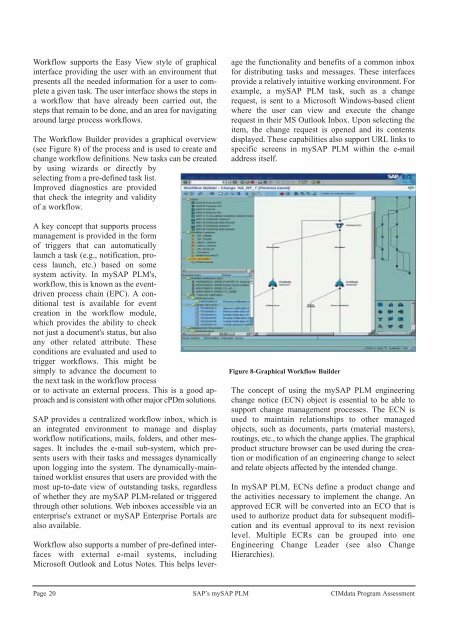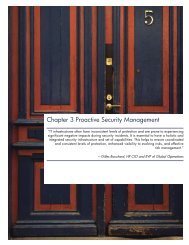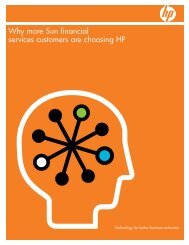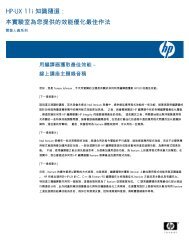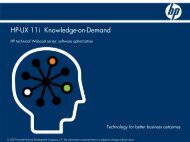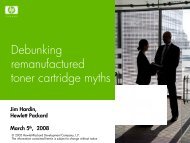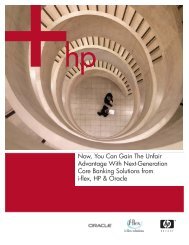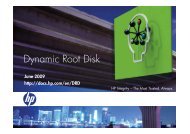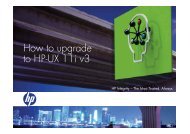CIMdata review on SAP's PLM cPDm program (PDF) - Large ...
CIMdata review on SAP's PLM cPDm program (PDF) - Large ...
CIMdata review on SAP's PLM cPDm program (PDF) - Large ...
Create successful ePaper yourself
Turn your PDF publications into a flip-book with our unique Google optimized e-Paper software.
Workflow supports the Easy View style of graphical<br />
interface providing the user with an envir<strong>on</strong>ment that<br />
presents all the needed informati<strong>on</strong> for a user to complete<br />
a given task. The user interface shows the steps in<br />
a workflow that have already been carried out, the<br />
steps that remain to be d<strong>on</strong>e, and an area for navigating<br />
around large process workflows.<br />
The Workflow Builder provides a graphical overview<br />
(see Figure 8) of the process and is used to create and<br />
change workflow definiti<strong>on</strong>s. New tasks can be created<br />
by using wizards or directly by<br />
selecting from a pre-defined task list.<br />
Improved diagnostics are provided<br />
that check the integrity and validity<br />
of a workflow.<br />
A key c<strong>on</strong>cept that supports process<br />
management is provided in the form<br />
of triggers that can automatically<br />
launch a task (e.g., notificati<strong>on</strong>, process<br />
launch, etc.) based <strong>on</strong> some<br />
system activity. In mySAP <strong>PLM</strong>'s,<br />
workflow, this is known as the eventdriven<br />
process chain (EPC). A c<strong>on</strong>diti<strong>on</strong>al<br />
test is available for event<br />
creati<strong>on</strong> in the workflow module,<br />
which provides the ability to check<br />
not just a document's status, but also<br />
any other related attribute. These<br />
c<strong>on</strong>diti<strong>on</strong>s are evaluated and used to<br />
trigger workflows. This might be<br />
simply to advance the document to<br />
the next task in the workflow process<br />
or to activate an external process. This is a good approach<br />
and is c<strong>on</strong>sistent with other major <strong>cPDm</strong> soluti<strong>on</strong>s.<br />
SAP provides a centralized workflow inbox, which is<br />
an integrated envir<strong>on</strong>ment to manage and display<br />
workflow notificati<strong>on</strong>s, mails, folders, and other messages.<br />
It includes the e-mail sub-system, which presents<br />
users with their tasks and messages dynamically<br />
up<strong>on</strong> logging into the system. The dynamically-maintained<br />
worklist ensures that users are provided with the<br />
most up-to-date view of outstanding tasks, regardless<br />
of whether they are mySAP <strong>PLM</strong>-related or triggered<br />
through other soluti<strong>on</strong>s. Web inboxes accessible via an<br />
enterprise's extranet or mySAP Enterprise Portals are<br />
also available.<br />
Workflow also supports a number of pre-defined interfaces<br />
with external e-mail systems, including<br />
Microsoft Outlook and Lotus Notes. This helps lever-<br />
Page 20<br />
SAP’s mySAP <strong>PLM</strong><br />
age the functi<strong>on</strong>ality and benefits of a comm<strong>on</strong> inbox<br />
for distributing tasks and messages. These interfaces<br />
provide a relatively intuitive working envir<strong>on</strong>ment. For<br />
example, a mySAP <strong>PLM</strong> task, such as a change<br />
request, is sent to a Microsoft Windows-based client<br />
where the user can view and execute the change<br />
request in their MS Outlook Inbox. Up<strong>on</strong> selecting the<br />
item, the change request is opened and its c<strong>on</strong>tents<br />
displayed. These capabilities also support URL links to<br />
specific screens in mySAP <strong>PLM</strong> within the e-mail<br />
address itself.<br />
Figure 8-Graphical Workflow Builder<br />
The c<strong>on</strong>cept of using the mySAP <strong>PLM</strong> engineering<br />
change notice (ECN) object is essential to be able to<br />
support change management processes. The ECN is<br />
used to maintain relati<strong>on</strong>ships to other managed<br />
objects, such as documents, parts (material masters),<br />
routings, etc., to which the change applies. The graphical<br />
product structure browser can be used during the creati<strong>on</strong><br />
or modificati<strong>on</strong> of an engineering change to select<br />
and relate objects affected by the intended change.<br />
In mySAP <strong>PLM</strong>, ECNs define a product change and<br />
the activities necessary to implement the change. An<br />
approved ECR will be c<strong>on</strong>verted into an ECO that is<br />
used to authorize product data for subsequent modificati<strong>on</strong><br />
and its eventual approval to its next revisi<strong>on</strong><br />
level. Multiple ECRs can be grouped into <strong>on</strong>e<br />
Engineering Change Leader (see also Change<br />
Hierarchies).<br />
<str<strong>on</strong>g>CIMdata</str<strong>on</strong>g> Program Assessment