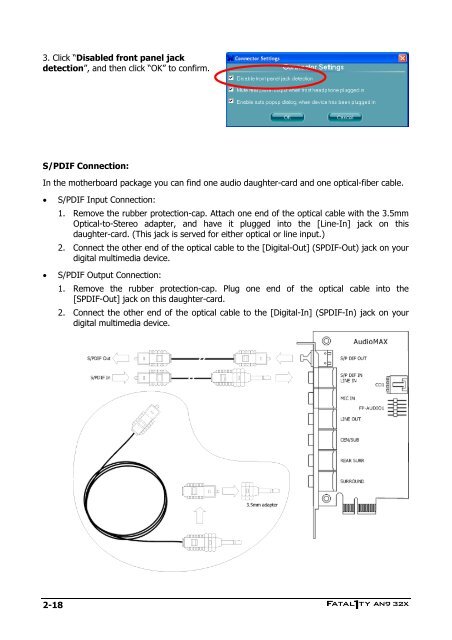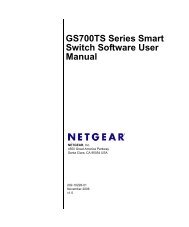Abit Fatal1ty AN9 32X Manual - TigerDirect.com
Abit Fatal1ty AN9 32X Manual - TigerDirect.com
Abit Fatal1ty AN9 32X Manual - TigerDirect.com
You also want an ePaper? Increase the reach of your titles
YUMPU automatically turns print PDFs into web optimized ePapers that Google loves.
3. Click “Disabled front panel jack<br />
detection”, and then click “OK” to confirm.<br />
S/PDIF Connection:<br />
In the motherboard package you can find one audio daughter-card and one optical-fiber cable.<br />
2-18<br />
S/PDIF Input Connection:<br />
1. Remove the rubber protection-cap. Attach one end of the optical cable with the 3.5mm<br />
Optical-to-Stereo adapter, and have it plugged into the [Line-In] jack on this<br />
daughter-card. (This jack is served for either optical or line input.)<br />
2. Connect the other end of the optical cable to the [Digital-Out] (SPDIF-Out) jack on your<br />
digital multimedia device.<br />
S/PDIF Output Connection:<br />
1. Remove the rubber protection-cap. Plug one end of the optical cable into the<br />
[SPDIF-Out] jack on this daughter-card.<br />
2. Connect the other end of the optical cable to the [Digital-In] (SPDIF-In) jack on your<br />
digital multimedia device.