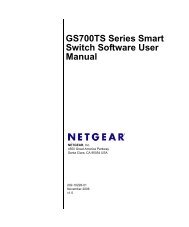Abit Fatal1ty AN9 32X Manual - TigerDirect.com
Abit Fatal1ty AN9 32X Manual - TigerDirect.com
Abit Fatal1ty AN9 32X Manual - TigerDirect.com
Create successful ePaper yourself
Turn your PDF publications into a flip-book with our unique Google optimized e-Paper software.
5-2<br />
25<br />
Early PCI Initialization:<br />
-Enumerate PCI bus number.<br />
-Assign memory & I/O resource<br />
-Search for a valid VGA device & VGA BIOS, and put it into C000:0<br />
1. If Early_Init_Onboard_Generator is not defined Onboard clock generator initialization.<br />
26<br />
Disable respective clock resource to empty PCI & DIMM slots.<br />
2. Init onboard PWM<br />
3. Init onboard H/W monitor devices<br />
27 Initialize INT 09 buffer<br />
1. Program CPU internal MTRR (P6 & PII) for 0-640K memory address.<br />
29<br />
2. Initialize the APIC for Pentium class CPU.<br />
3. Program early chipset according to CMOS setup. Example: onboard IDE controller.<br />
4. Measure CPU speed.<br />
2B Invoke Video BIOS<br />
1. Initialize double-byte language font (Optional)<br />
2D 2. Put information on screen display, including Award title, CPU type, CPU speed, full screen<br />
logo.<br />
33<br />
Reset keyboard if Early_Reset_KB is defined e.g. Winbond 977 series Super I/O chips. See<br />
also POST 63.<br />
35 Test DMA Channel 0<br />
37 Test DMA Channel 1.<br />
39 Test DMA page registers.<br />
3C Test 8254<br />
3E Test 8259 interrupt mask bits for channel 1<br />
40 Test 8259 interrupt mask bits for channel 2<br />
43 Test 8259 functionality<br />
47 Initialize EISA slot<br />
49<br />
1. Calculate total memory by testing the last double word of each 64K page<br />
2. Program writes allocation for AMD K5 CPU<br />
1. Program MTRR of M1 CPU<br />
2. Initialize L2 cache for P6 class CPU & program CPU with proper cacheable range<br />
4E 3. Initialize the APIC for P6 class CPU<br />
4. On MP platform, adjust the cacheable range to smaller one in case the cacheable ranges<br />
between each CPU are not identical<br />
50 Initialize USB<br />
52 Test all memory (clear all extended memory to 0)<br />
53 Clear password according to H/W jumper (Optional)<br />
55 Display number of processors (multi-processor platform)<br />
Display PnP logo<br />
57 Early ISA PnP initialization<br />
-Assign CSN to every ISA PnP device<br />
59 Initialize the <strong>com</strong>bined Trend Anti-Virus code<br />
5B (Optional Feature) Show message for entering AWDFLASH.EXE from FDD (optional)<br />
5D<br />
1. Initialize Init_Onboard_Super_IO<br />
2. Initialize Init_Onbaord_AUDIO<br />
60<br />
Okay to enter Setup utility; i.e. not until this POST stage can users enter the CMOS setup<br />
utility<br />
63 Reset keyboard if Early_Reset_KB is not defined<br />
65 Initialize PS/2 Mouse<br />
67 Prepare memory size information for function call: INT 15h ax=E820h<br />
69 Turn on L2 cache