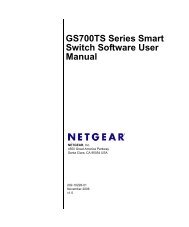Abit Fatal1ty AN9 32X Manual - TigerDirect.com
Abit Fatal1ty AN9 32X Manual - TigerDirect.com
Abit Fatal1ty AN9 32X Manual - TigerDirect.com
You also want an ePaper? Increase the reach of your titles
YUMPU automatically turns print PDFs into web optimized ePapers that Google loves.
2.6.2 Serial ATA Connectors<br />
Each SATA connector serves as one single channel to connect one SATA device by a thin SATA<br />
cable.<br />
The RAID 0/1/0+1/5/JBOD configuration is also possible through the <strong>com</strong>bination of disk arrays<br />
through these SATA connectors:<br />
To connect SATA device:<br />
1. Attach either end of the signal cable to<br />
the SATA connector on motherboard.<br />
Attach the other end to SATA device.<br />
2. Attach the SATA power cable to the<br />
SATA device and connect the other end<br />
from the power supply.<br />
The motherboard in this illustration is served for demonstration only, may not be the same type<br />
or model as the one described in this user’s manual.<br />
2-20