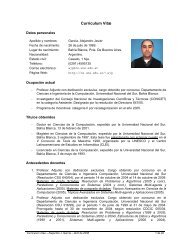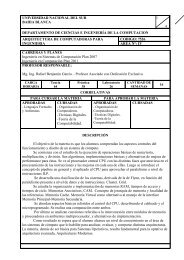CSCI 240 - Assembly Language Programming - MASM & Intel Docs
CSCI 240 - Assembly Language Programming - MASM & Intel Docs
CSCI 240 - Assembly Language Programming - MASM & Intel Docs
You also want an ePaper? Increase the reach of your titles
YUMPU automatically turns print PDFs into web optimized ePapers that Google loves.
Options<br />
Environment<br />
Variable<br />
Option Action<br />
Filename: LMARFC01.DOC Project: <strong>MASM</strong> 6.1<br />
Template: MSGRIDA1.DOT Author: Mike Eddy Last Saved By: Launi Lockard<br />
Revision #: 54 Page: 15 of 15 Printed: 10/02/00 04:13 PM<br />
/A Executes all commands even if targets are not out-of-date.<br />
Error! Style not defined. 15<br />
/C Suppresses the NMAKE copyright message and prevents nonfatal error or<br />
warning messages from being displayed.<br />
/D Displays the modification time of each file when the times of targets and<br />
dependents are checked.<br />
/E Causes environment variables to override macro definitions within<br />
description files.<br />
/F filename Specifies filename as the name of the description file to use. If a dash (–) is<br />
entered instead of a filename, NMAKE reads the description file from the<br />
standard input device. If /F is not specified, NMAKE uses MAKEFILE as<br />
the description file. If MAKEFILE does not exist, NMAKE builds<br />
command-line targets using inference rules.<br />
/HELP Calls QuickHelp for help on NMAKE.<br />
/I Ignores exit codes from commands in the description file. NMAKE<br />
continues executing the rest of the description file despite the errors.<br />
/N Displays but does not execute commands from the description file.<br />
/NOLOGO Suppresses the NMAKE copyright message.<br />
/P Displays all macro definitions, inference rules, target descriptions, and the<br />
.SUFFIXES list.<br />
/Q Checks modification times of command-line targets (or first target in the<br />
description file if no command-line targets are specified). NMAKE returns a<br />
zero exit code if all such targets are up-to-date and a nonzero exit code if<br />
any target is out-of-date. Only preprocessing commands in the description<br />
file are executed.<br />
/R Ignores inference rules and macros that are predefined or defined in the<br />
TOOLS.INI file.<br />
/S Suppresses display of commands as they are executed.<br />
/T Changes modification times of command-line targets (or first target in the<br />
description file if no command-line targets are specified) to the current time.<br />
Only preprocessing commands in the description file are executed. The<br />
contents of target files are not modified.<br />
/X filename Sends all error output to filename, which can be either a file or a device. If<br />
a dash (–) is entered instead of a filename, the error output is sent to the<br />
standard output device.<br />
/Z Internal option for use by the Microsoft Programmer’s WorkBench (PWB).<br />
/? Displays a summary of NMAKE command-line syntax.<br />
Variable Description<br />
INIT Specifies path for TOOLS.INI file, which may contain macros, inference<br />
rules, and description blocks.