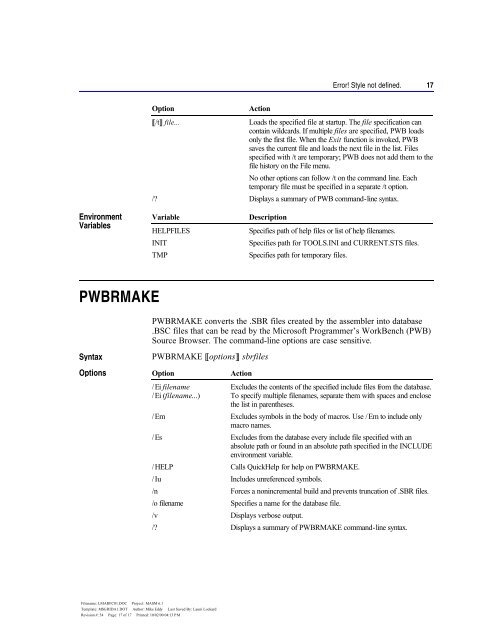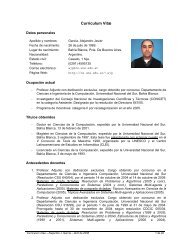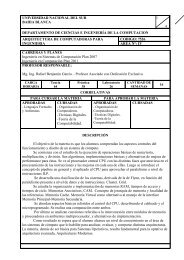CSCI 240 - Assembly Language Programming - MASM & Intel Docs
CSCI 240 - Assembly Language Programming - MASM & Intel Docs
CSCI 240 - Assembly Language Programming - MASM & Intel Docs
You also want an ePaper? Increase the reach of your titles
YUMPU automatically turns print PDFs into web optimized ePapers that Google loves.
Environment<br />
Variables<br />
PWBRMAKE<br />
Syntax<br />
Options<br />
Option Action<br />
Filename: LMARFC01.DOC Project: <strong>MASM</strong> 6.1<br />
Template: MSGRIDA1.DOT Author: Mike Eddy Last Saved By: Launi Lockard<br />
Revision #: 54 Page: 17 of 17 Printed: 10/02/00 04:13 PM<br />
Error! Style not defined. 17<br />
[/t] file... Loads the specified file at startup. The file specification can<br />
contain wildcards. If multiple files are specified, PWB loads<br />
only the first file. When the Exit function is invoked, PWB<br />
saves the current file and loads the next file in the list. Files<br />
specified with /t are temporary; PWB does not add them to the<br />
file history on the File menu.<br />
No other options can follow /t on the command line. Each<br />
temporary file must be specified in a separate /t option.<br />
/? Displays a summary of PWB command-line syntax.<br />
Variable Description<br />
HELPFILES Specifies path of help files or list of help filenames.<br />
INIT Specifies path for TOOLS.INI and CURRENT.STS files.<br />
TMP Specifies path for temporary files.<br />
PWBRMAKE converts the .SBR files created by the assembler into database<br />
.BSC files that can be read by the Microsoft Programmer’s WorkBench (PWB)<br />
Source Browser. The command-line options are case sensitive.<br />
PWBRMAKE [[options]] sbrfiles<br />
Option Action<br />
/Ei filename<br />
/Ei (filename...)<br />
Excludes the contents of the specified include files from the database.<br />
To specify multiple filenames, separate them with spaces and enclose<br />
the list in parentheses.<br />
/Em Excludes symbols in the body of macros. Use /Em to include only<br />
macro names.<br />
/Es Excludes from the database every include file specified with an<br />
absolute path or found in an absolute path specified in the INCLUDE<br />
environment variable.<br />
/HELP Calls QuickHelp for help on PWBRMAKE.<br />
/Iu Includes unreferenced symbols.<br />
/n Forces a nonincremental build and prevents truncation of .SBR files.<br />
/o filename Specifies a name for the database file.<br />
/v Displays verbose output.<br />
/? Displays a summary of PWBRMAKE command-line syntax.