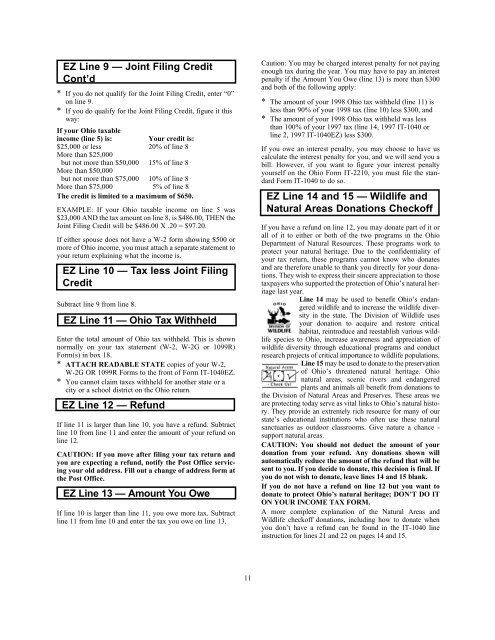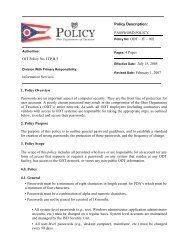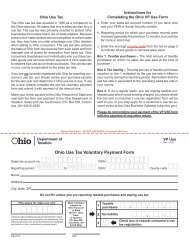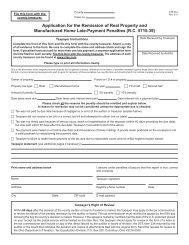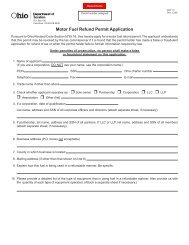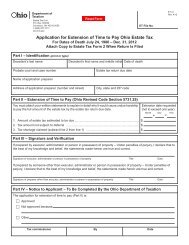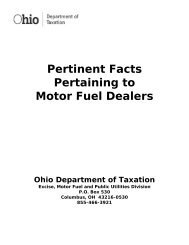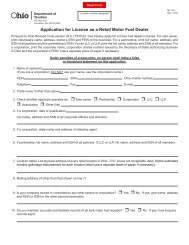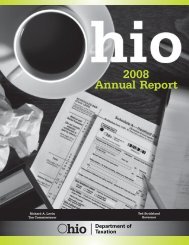bw98-TAX BOOK.QUARK FILE - Ohio Department of Taxation ...
bw98-TAX BOOK.QUARK FILE - Ohio Department of Taxation ...
bw98-TAX BOOK.QUARK FILE - Ohio Department of Taxation ...
You also want an ePaper? Increase the reach of your titles
YUMPU automatically turns print PDFs into web optimized ePapers that Google loves.
EZ Line 9 — Joint Filing Credit<br />
Cont’d<br />
* If you do not qualify for the Joint Filing Credit, enter “0”<br />
on line 9.<br />
* If you do qualify for the Joint Filing Credit, figure it this<br />
way:<br />
If your <strong>Ohio</strong> taxable<br />
income (line 5) is: Your credit is:<br />
$25,000 or less 20% <strong>of</strong> line 8<br />
More than $25,000<br />
but not more than $50,000 15% <strong>of</strong> line 8<br />
More than $50,000<br />
but not more than $75,000 10% <strong>of</strong> line 8<br />
More than $75,000 5% <strong>of</strong> line 8<br />
The credit is limited to a maximum <strong>of</strong> $650.<br />
EXAMPLE: If your <strong>Ohio</strong> taxable income on line 5 was<br />
$23,000 AND the tax amount on line 8, is $486.00, THEN the<br />
Joint Filing Credit will be $486.00 X .20 = $97.20.<br />
If either spouse does not have a W-2 form showing $500 or<br />
more <strong>of</strong> <strong>Ohio</strong> income, you must attach a separate statement to<br />
your return explaining what the income is.<br />
EZ Line 10 — Tax less Joint Filing<br />
Credit<br />
Subtract line 9 from line 8.<br />
EZ Line 11 — <strong>Ohio</strong> Tax Withheld<br />
Enter the total amount <strong>of</strong> <strong>Ohio</strong> tax withheld. This is shown<br />
normally on your tax statement (W-2, W-2G or 1099R)<br />
Form(s) in box 18.<br />
* ATTACH READABLE STATE copies <strong>of</strong> your W-2,<br />
W-2G OR 1099R Forms to the front <strong>of</strong> Form IT-1040EZ.<br />
* You cannot claim taxes withheld for another state or a<br />
city or a school district on the <strong>Ohio</strong> return.<br />
EZ Line 12 — Refund<br />
If line 11 is larger than line 10, you have a refund. Subtract<br />
line 10 from line 11 and enter the amount <strong>of</strong> your refund on<br />
line 12.<br />
CAUTION: If you move after filing your tax return and<br />
you are expecting a refund, notify the Post Office servicing<br />
your old address. Fill out a change <strong>of</strong> address form at<br />
the Post Office.<br />
EZ Line 13 — Amount You Owe<br />
If line 10 is larger than line 11, you owe more tax. Subtract<br />
line 11 from line 10 and enter the tax you owe on line 13.<br />
11<br />
Caution: You may be charged interest penalty for not paying<br />
enough tax during the year. You may have to pay an interest<br />
penalty if the Amount You Owe (line 13) is more than $300<br />
and both <strong>of</strong> the following apply:<br />
* The amount <strong>of</strong> your 1998 <strong>Ohio</strong> tax withheld (line 11) is<br />
less than 90% <strong>of</strong> your 1998 tax (line 10) less $300, and<br />
* The amount <strong>of</strong> your 1998 <strong>Ohio</strong> tax withheld was less<br />
than 100% <strong>of</strong> your 1997 tax (line 14, 1997 IT-1040 or<br />
line 2, 1997 IT-1040EZ) less $300.<br />
If you owe an interest penalty, you may choose to have us<br />
calculate the interest penalty for you, and we will send you a<br />
bill. However, if you want to figure your interest penalty<br />
yourself on the <strong>Ohio</strong> Form IT-2210, you must file the standard<br />
Form IT-1040 to do so.<br />
EZ Line 14 and 15 — Wildlife and<br />
Natural Areas Donations Check<strong>of</strong>f<br />
If you have a refund on line 12, you may donate part <strong>of</strong> it or<br />
all <strong>of</strong> it to either or both <strong>of</strong> the two programs in the <strong>Ohio</strong><br />
<strong>Department</strong> <strong>of</strong> Natural Resources. These programs work to<br />
protect your natural heritage. Due to the confidentiality <strong>of</strong><br />
your tax return, these programs cannot know who donates<br />
and are therefore unable to thank you directly for your donations.<br />
They wish to express their sincere appreciation to those<br />
taxpayers who supported the protection <strong>of</strong> <strong>Ohio</strong>’s natural heritage<br />
last year.<br />
Line 14 may be used to benefit <strong>Ohio</strong>’s endangered<br />
wildlife and to increase the wildlife diversity<br />
in the state. The Division <strong>of</strong> Wildlife uses<br />
your donation to acquire and restore critical<br />
habitat, reintroduce and reestablish various wildlife<br />
species to <strong>Ohio</strong>, increase awareness and appreciation <strong>of</strong><br />
wildlife diversity through educational programs and conduct<br />
research projects <strong>of</strong> critical importance to wildlife populations.<br />
Line 15 may be used to donate to the preservation<br />
<strong>of</strong> <strong>Ohio</strong>’s threatened natural heritage. <strong>Ohio</strong><br />
natural areas, scenic rivers and endangered<br />
plants and animals all benefit from donations to<br />
the Division <strong>of</strong> Natural Areas and Preserves. These areas we<br />
are protecting today serve as vital links to <strong>Ohio</strong>’s natural history.<br />
They provide an extremely rich resource for many <strong>of</strong> our<br />
state’s educational institutions who <strong>of</strong>ten use these natural<br />
sanctuaries as outdoor classrooms. Give nature a chance -<br />
support natural areas.<br />
CAUTION: You should not deduct the amount <strong>of</strong> your<br />
donation from your refund. Any donations shown will<br />
automatically reduce the amount <strong>of</strong> the refund that will be<br />
sent to you. If you decide to donate, this decision is final. If<br />
you do not wish to donate, leave lines 14 and 15 blank.<br />
If you do not have a refund on line 12 but you want to<br />
donate to protect <strong>Ohio</strong>’s natural heritage; DON’T DO IT<br />
ON YOUR INCOME <strong>TAX</strong> FORM.<br />
A more complete explanation <strong>of</strong> the Natural Areas and<br />
Wildlife check<strong>of</strong>f donations, including how to donate when<br />
you don’t have a refund can be found in the IT-1040 line<br />
instruction for lines 21 and 22 on pages 14 and 15.