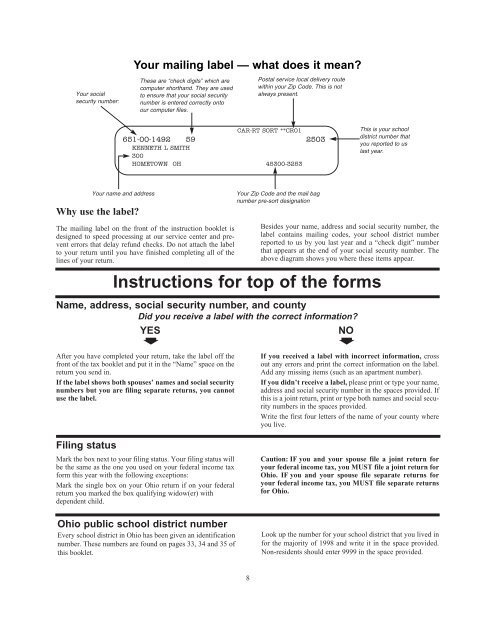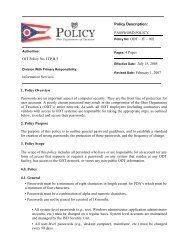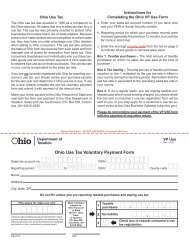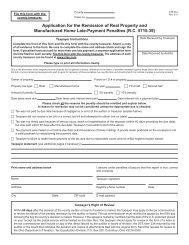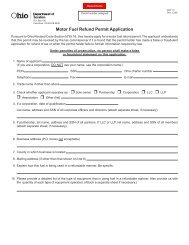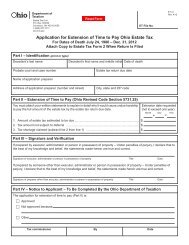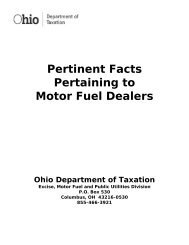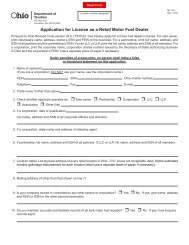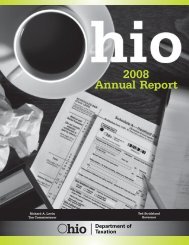bw98-TAX BOOK.QUARK FILE - Ohio Department of Taxation ...
bw98-TAX BOOK.QUARK FILE - Ohio Department of Taxation ...
bw98-TAX BOOK.QUARK FILE - Ohio Department of Taxation ...
Create successful ePaper yourself
Turn your PDF publications into a flip-book with our unique Google optimized e-Paper software.
Your social<br />
security number:<br />
Why use the label?<br />
Your mailing label — what does it mean?<br />
These are “check digits” which are<br />
computer shorthand. They are used<br />
to ensure that your social security<br />
number is entered correctly onto<br />
our computer files.<br />
The mailing label on the front <strong>of</strong> the instruction booklet is<br />
designed to speed processing at our service center and prevent<br />
errors that delay refund checks. Do not attach the label<br />
to your return until you have finished completing all <strong>of</strong> the<br />
lines <strong>of</strong> your return.<br />
Postal service local delivery route<br />
within your Zip Code. This is not<br />
always present.<br />
CAR-RT SORT **CR01<br />
651-00-1492 59 2503<br />
KENNETH L SMITH<br />
300<br />
HOMETOWN OH 45300-3253<br />
Your name and address<br />
Your Zip Code and the mail bag<br />
number pre-sort designation<br />
8<br />
This is your school<br />
district number that<br />
you reported to us<br />
last year.<br />
Besides your name, address and social security number, the<br />
label contains mailing codes, your school district number<br />
reported to us by you last year and a “check digit” number<br />
that appears at the end <strong>of</strong> your social security number. The<br />
above diagram shows you where these items appear.<br />
Instructions for top <strong>of</strong> the forms<br />
Name, address, social security number, and county<br />
Did you receive a label with the correct information?<br />
YES NO<br />
After you have completed your return, take the label <strong>of</strong>f the<br />
front <strong>of</strong> the tax booklet and put it in the “Name” space on the<br />
return you send in.<br />
If the label shows both spouses’ names and social security<br />
numbers but you are filing separate returns, you cannot<br />
use the label.<br />
Filing status<br />
➧<br />
Mark the box next to your filing status. Your filing status will<br />
be the same as the one you used on your federal income tax<br />
form this year with the following exceptions:<br />
Mark the single box on your <strong>Ohio</strong> return if on your federal<br />
return you marked the box qualifying widow(er) with<br />
dependent child.<br />
<strong>Ohio</strong> public school district number<br />
Every school district in <strong>Ohio</strong> has been given an identification<br />
number. These numbers are found on pages 33, 34 and 35 <strong>of</strong><br />
this booklet.<br />
➧<br />
If you received a label with incorrect information, cross<br />
out any errors and print the correct information on the label.<br />
Add any missing items (such as an apartment number).<br />
If you didn’t receive a label, please print or type your name,<br />
address and social security number in the spaces provided. If<br />
this is a joint return, print or type both names and social security<br />
numbers in the spaces provided.<br />
Write the first four letters <strong>of</strong> the name <strong>of</strong> your county where<br />
you live.<br />
Caution: IF you and your spouse file a joint return for<br />
your federal income tax, you MUST file a joint return for<br />
<strong>Ohio</strong>. IF you and your spouse file separate returns for<br />
your federal income tax, you MUST file separate returns<br />
for <strong>Ohio</strong>.<br />
Look up the number for your school district that you lived in<br />
for the majority <strong>of</strong> 1998 and write it in the space provided.<br />
Non-residents should enter 9999 in the space provided.