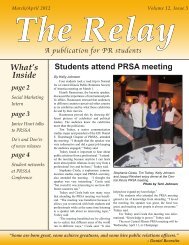Distributed File System, and Disk Quotas
Distributed File System, and Disk Quotas
Distributed File System, and Disk Quotas
You also want an ePaper? Increase the reach of your titles
YUMPU automatically turns print PDFs into web optimized ePapers that Google loves.
<strong>Disk</strong> Quota Parameters (continued)<br />
Set warning level to: Sets the<br />
default disk space that users can<br />
occupy that will trigger a warning<br />
message<br />
Log event when a user exceeds<br />
their quota limit: An event is<br />
entered in the <strong>System</strong> log when a<br />
user reaches his or her quota<br />
Log event when the user exceeds<br />
the warning level: An event is<br />
entered in the <strong>System</strong> log when a<br />
user receives a warning that he or<br />
she is approaching the quota<br />
Delete a Quota entry<br />
1) Open My Computer<br />
2) Right-click the volume, <strong>and</strong> click Properties<br />
3) Click Quota tab<br />
4) Click the Quota Entries button<br />
5) Right-click the appropriate user account<br />
6) Click Delete<br />
Other slides:<br />
- Configuring Auditing<br />
- Taking ownership<br />
16<br />
17<br />
18<br />
6