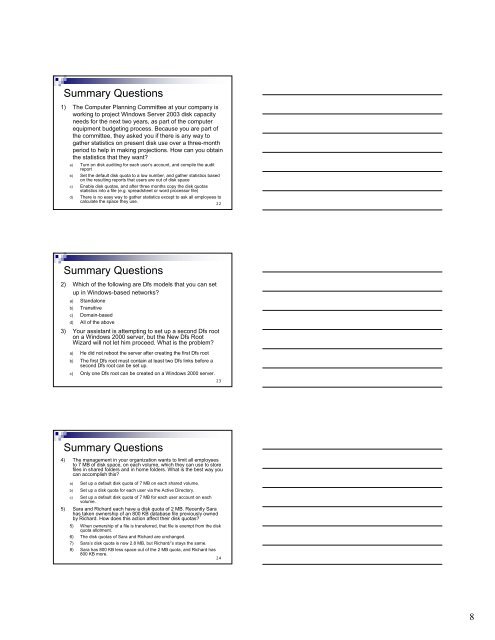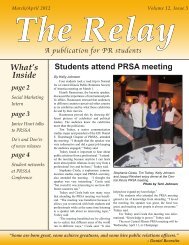Distributed File System, and Disk Quotas
Distributed File System, and Disk Quotas
Distributed File System, and Disk Quotas
Create successful ePaper yourself
Turn your PDF publications into a flip-book with our unique Google optimized e-Paper software.
Summary Questions<br />
1) The Computer Planning Committee at your company is<br />
working to project Windows Server 2003 disk capacity<br />
needs for the next two years, as part of the computer<br />
equipment budgeting process. Because you are part of<br />
the committee, they asked you if there is any way to<br />
gather statistics on present disk use over a three-month<br />
period to help in making projections. How can you obtain<br />
the statistics that they want?<br />
a) Turn on disk auditing for each user’s account, <strong>and</strong> compile the audit<br />
report<br />
b) Set the default disk quota to a low number, <strong>and</strong> gather statistics based<br />
on the resulting reports that users are out of disk space<br />
c) Enable disk quotas, <strong>and</strong> after three months copy the disk quotas<br />
statistics into a file (e.g. spreadsheet or word processor file)<br />
d) There is no easy way to gather statistics except to ask all employees to<br />
calculate the space they use.<br />
Summary Questions<br />
2) Which of the following are Dfs models that you can set<br />
up in Windows-based networks?<br />
a) St<strong>and</strong>alone<br />
b) Transitive<br />
c) Domain-based<br />
d) All of the above<br />
3) Your assistant is attempting to set up a second Dfs root<br />
on a Windows 2000 server, but the New Dfs Root<br />
Wizard will not let him proceed. What is the problem?<br />
a) He did not reboot the server after creating the first Dfs root<br />
b) The first Dfs root must contain at least two Dfs links before a<br />
second Dfs root can be set up.<br />
c) Only one Dfs root can be created on a Windows 2000 server.<br />
Summary Questions<br />
4) The management in your organization wants to limit all employees<br />
to 7 MB of disk space, on each volume, which they can use to store<br />
files in shared folders <strong>and</strong> in home folders. What is the best way you<br />
can accomplish this?<br />
a) Set up a default disk quota of 7 MB on each shared volume.<br />
b) Set up a disk quota for each user via the Active Directory.<br />
c) Set up a default disk quota of 7 MB for each user account on each<br />
volume.<br />
5) Sara <strong>and</strong> Richard each have a disk quota of 2 MB. Recently Sara<br />
has taken ownership of an 800 KB database file previously owned<br />
by Richard. How does this action affect their disk quotas?<br />
5) When ownership of a file is transferred, that file is exempt from the disk<br />
quota allotment.<br />
6) The disk quotas of Sara <strong>and</strong> Richard are unchanged.<br />
7) Sara’s disk quota is now 2.8 MB, but Richard/’s stays the same.<br />
8) Sara has 800 KB less space out of the 2 MB quota, <strong>and</strong> Richard has<br />
800 KB more.<br />
24<br />
22<br />
23<br />
8