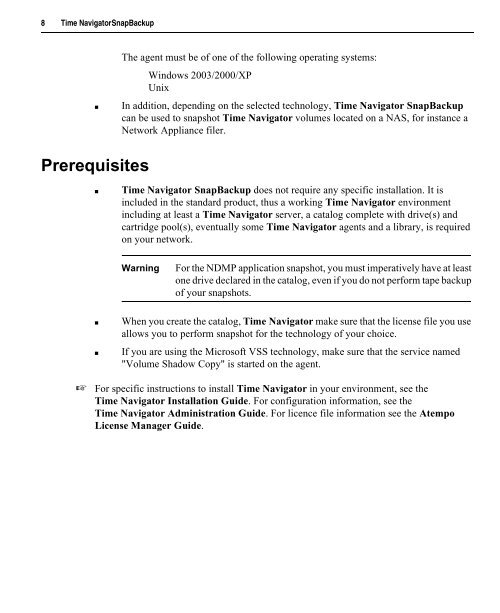Version 4.0 Time Navigator SnapBackup
Version 4.0 Time Navigator SnapBackup
Version 4.0 Time Navigator SnapBackup
You also want an ePaper? Increase the reach of your titles
YUMPU automatically turns print PDFs into web optimized ePapers that Google loves.
8 <strong>Time</strong> <strong>Navigator</strong> <strong>SnapBackup</strong><br />
The agent must be of one of the following operating systems:<br />
Windows 2003/2000/XP<br />
Unix<br />
■ In addition, depending on the selected technology, <strong>Time</strong> <strong>Navigator</strong> <strong>SnapBackup</strong><br />
can be used to snapshot <strong>Time</strong> <strong>Navigator</strong> volumes located on a NAS, for instance a<br />
Network Appliance filer.<br />
Prerequisites<br />
■ <strong>Time</strong> <strong>Navigator</strong> <strong>SnapBackup</strong> does not require any specific installation. It is<br />
included in the standard product, thus a working <strong>Time</strong> <strong>Navigator</strong> environment<br />
including at least a <strong>Time</strong> <strong>Navigator</strong> server, a catalog complete with drive(s) and<br />
cartridge pool(s), eventually some <strong>Time</strong> <strong>Navigator</strong> agents and a library, is required<br />
on your network.<br />
Warning For the NDMP application snapshot, you must imperatively have at least<br />
one drive declared in the catalog, even if you do not perform tape backup<br />
of your snapshots.<br />
■ When you create the catalog, <strong>Time</strong> <strong>Navigator</strong> make sure that the license file you use<br />
allows you to perform snapshot for the technology of your choice.<br />
■ If you are using the Microsoft VSS technology, make sure that the service named<br />
"Volume Shadow Copy" is started on the agent.<br />
☞ For specific instructions to install <strong>Time</strong> <strong>Navigator</strong> in your environment, see the<br />
<strong>Time</strong> <strong>Navigator</strong> Installation Guide. For configuration information, see the<br />
<strong>Time</strong> <strong>Navigator</strong> Administration Guide. For licence file information see the Atempo<br />
License Manager Guide.