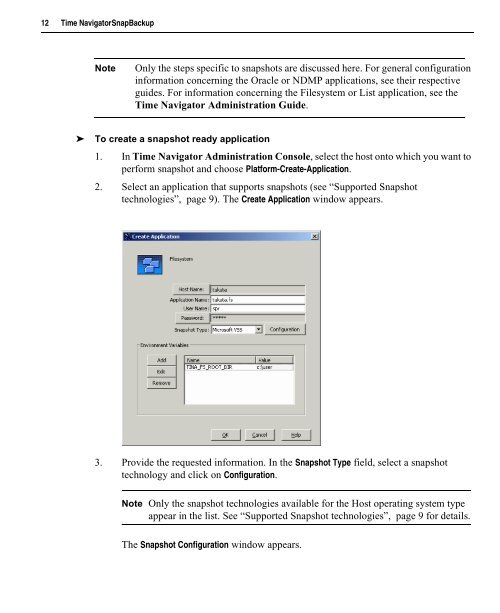Version 4.0 Time Navigator SnapBackup
Version 4.0 Time Navigator SnapBackup
Version 4.0 Time Navigator SnapBackup
You also want an ePaper? Increase the reach of your titles
YUMPU automatically turns print PDFs into web optimized ePapers that Google loves.
12 <strong>Time</strong> <strong>Navigator</strong> <strong>SnapBackup</strong><br />
Note Only the steps specific to snapshots are discussed here. For general configuration<br />
information concerning the Oracle or NDMP applications, see their respective<br />
guides. For information concerning the Filesystem or List application, see the<br />
<strong>Time</strong> <strong>Navigator</strong> Administration Guide.<br />
➤ To create a snapshot ready application<br />
1. In <strong>Time</strong> <strong>Navigator</strong> Administration Console, select the host onto which you want to<br />
perform snapshot and choose Platform-Create-Application.<br />
2. Select an application that supports snapshots (see “Supported Snapshot<br />
technologies”, page 9). The Create Application window appears.<br />
3. Provide the requested information. In the Snapshot Type field, select a snapshot<br />
technology and click on Configuration.<br />
Note Only the snapshot technologies available for the Host operating system type<br />
appear in the list. See “Supported Snapshot technologies”, page 9 for details.<br />
The Snapshot Configuration window appears.