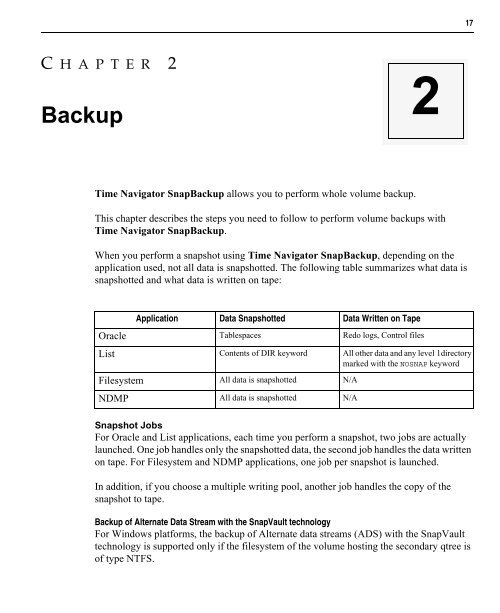Version 4.0 Time Navigator SnapBackup
Version 4.0 Time Navigator SnapBackup
Version 4.0 Time Navigator SnapBackup
Create successful ePaper yourself
Turn your PDF publications into a flip-book with our unique Google optimized e-Paper software.
C HAPTER 2<br />
Backup<br />
<strong>Time</strong> <strong>Navigator</strong> <strong>SnapBackup</strong> allows you to perform whole volume backup.<br />
This chapter describes the steps you need to follow to perform volume backups with<br />
<strong>Time</strong> <strong>Navigator</strong> <strong>SnapBackup</strong>.<br />
When you perform a snapshot using <strong>Time</strong> <strong>Navigator</strong> <strong>SnapBackup</strong>, depending on the<br />
application used, not all data is snapshotted. The following table summarizes what data is<br />
snapshotted and what data is written on tape:<br />
Application Data Snapshotted Data Written on Tape<br />
Oracle Tablespaces Redo logs, Control files<br />
List Contents of DIR keyword All other data and any level 1directory<br />
marked with the NOSNAP keyword<br />
Filesystem All data is snapshotted N/A<br />
NDMP All data is snapshotted N/A<br />
2<br />
Snapshot Jobs<br />
For Oracle and List applications, each time you perform a snapshot, two jobs are actually<br />
launched. One job handles only the snapshotted data, the second job handles the data written<br />
on tape. For Filesystem and NDMP applications, one job per snapshot is launched.<br />
In addition, if you choose a multiple writing pool, another job handles the copy of the<br />
snapshot to tape.<br />
Backup of Alternate Data Stream with the SnapVault technology<br />
For Windows platforms, the backup of Alternate data streams (ADS) with the SnapVault<br />
technology is supported only if the filesystem of the volume hosting the secondary qtree is<br />
of type NTFS.<br />
17